Color is one of the most important aspects of our lives. We observe and use a variety of colors and their combinations every day on social media channels, apps, websites, magazines, buildings, etc.
But pairing them with each other can be a struggle, especially when you are a professional designer. This is where you will need Color Combination Tools.
These tools can help you discover and create the best color combinations for different occasions to create dynamic and attractive designs.

In this article, I’m going to share 15 Best Color Picker Tools for 2024 to help you create outstanding color palettes for your projects. I have personally used a lot of these tools with my apps, blogs, and freelance clients.
We will begin with the basics of colors and their components. Then we will move on to discuss the 15 Best Color Combination Tools. You can try them out along with me!
So, with no more delay, let us get right into it!
Disclaimer : I strongly believe in transparency. If you buy using the links on our site, we may earn a small commission without any extra cost to you. This helps me to keep producing honest reviews. Read More >>
Components of Color
How do you differentiate the color red from yellow, or dark blue from light blue? Well, every color comprises 3 major components: Hue, Saturation, and Value.
Due to variation in these color components, we see millions of colors. Let’s discuss what they mean.
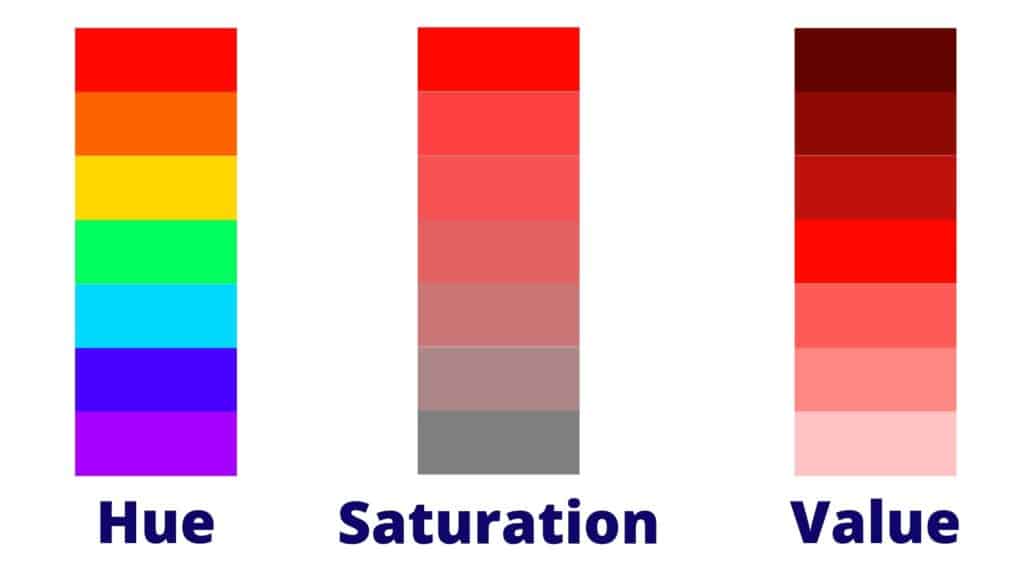
Hue
Hue basically refers to the name of a color. It is the position of that color in the spectrum. Some examples of hues are: red, green, orange, etc.
Saturation
Saturation refers to the degree of intensity of richness of a particular color.
Fully saturated colors appear to be dazzling and intense. Whereas if we reduce the saturation, the colors appear dull.
Value
Value refers to the degree of lightness or darkness of a color. On a scale of 1 to 10, a 0 will be a completely dark color, whereas 10 will correspond to a fully illuminated color.
These were the three important attributes of color. But if you’re more familiar with colors, you must have heard about the terms Shade, Tint, and Tone. Let’s see what they are.
Shade vs Tint vs Tone
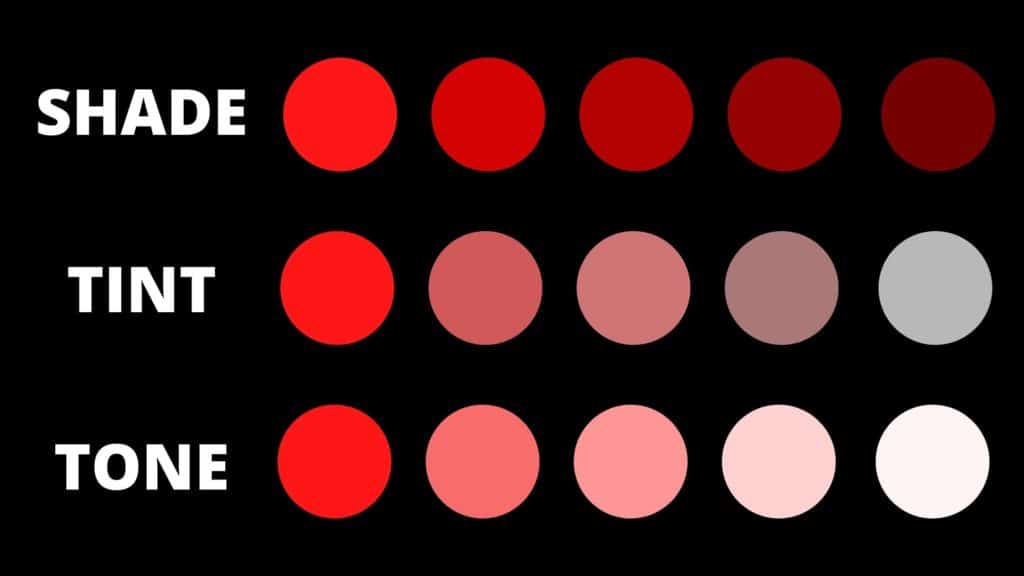
- Shades of a color are obtained when you keep on mixing black to your original color.
- Tints of a color are obtained by constantly adding white to it.
- Tones of a color are obtained by constantly mixing gray with it.
Types of Color Schemes
When we want to experiment with two or more colors for our social media posts, posters, websites, apps, etc, it is essential to be aware of different color schemes!
There are six different tried and tested color schemes comprising colors that go well together. Let’s check out what they are.
Monochromatic

Monochromatic refers to combinations made with a single color by varying the saturation levels.
Analogous

Analogous colors are colors falling next to each other on the color wheel. For example, Orange, Yellow-orange, Yellow.
Complementary
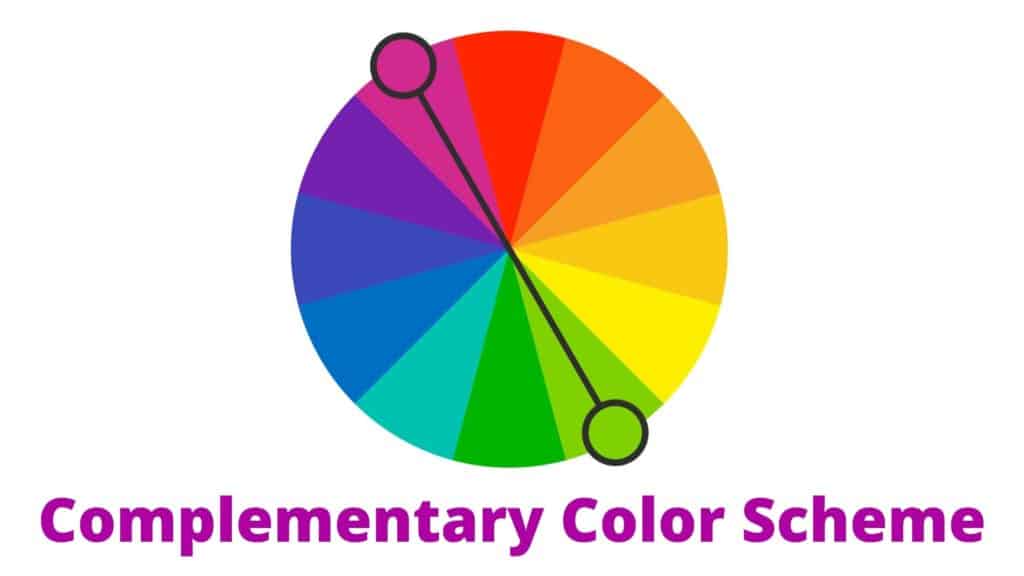
Complementary colors are colors falling exactly opposite to each other on the color wheel. For example, Pink and Green, Red and Blue, etc.
Triadic

Triadic colors are three colors equidistant to each other on the color wheel. For example, Orange-Green-Purple, Yellow-Blue-Red, etc.
Tetradic

Tetradic colors are two sets of complementary colors forming a rectangle on the RGB color wheel. For example, Green-Orange-Pink-Purple.
Split Complementary

In a Split Complementary Color scheme, we choose a color on the color wheel, find its complementary color, and then select the colors on either side of it.
These three colors form a triangle on the color wheel. For example, blue-green-orange.
Tips for Creating a Color Palette
Colors can have a lasting effect on the human mind. The right combination of colors in your designs, brand logo, websites, etc, can help you evoke a specific mood in your audience.
To help you choose just the perfect color palette, here are a few tips you can follow.

1. Understand Color Psychology
Every color exudes different emotions. For example,
- Red is for passion.
- Purple is for luxury.
- Yellow is for warmth.
- Blue is for calmness.
- Black is for power, etc.
Before creating a palette, decide the vibe that you want to give out and choose colors accordingly. You can read about Color Theory here.
2. Decide a Color Scheme
Now, you can decide on an appropriate color combination for your palette. For example, you can go with a Triadic scheme for websites or a Monochromatic scheme for interior designing.
3. Check Latest Trends
You should also stay updated with the latest trends in the field of designing and colors, especially if you are working on modern projects.
4. Find Color Inspiration
If you are out of ideas, you can also find inspiration for your palette from photos, movies, magazines, etc.
Best Online Tools for Color Combinations
1. Coolors
Do you want to create attractive color palettes for your projects? Then Coolors would be the perfect choice. I have personally used it a lot for my projects.
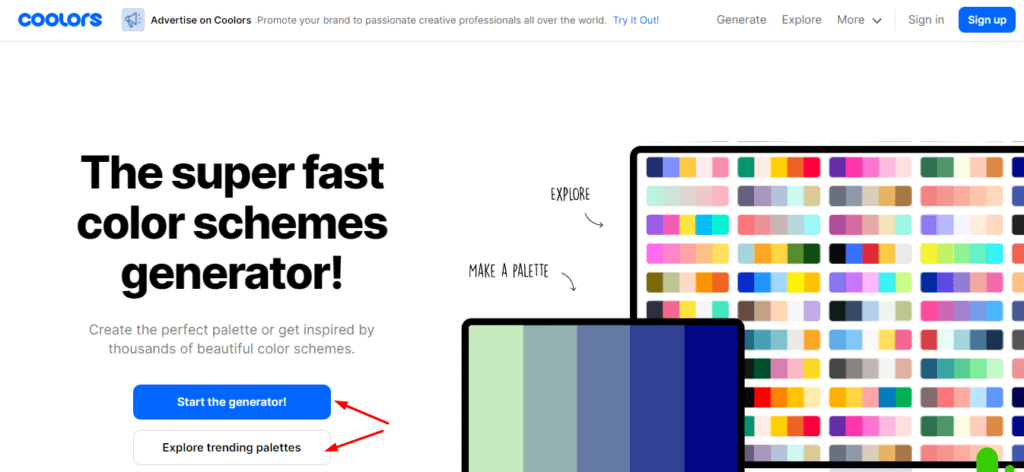
How to use Coolors?
All you need to do is click on the ‘Start the Generator’ button and it will show you random color palettes of 5 colors. You can simply go on pressing the spacebar on your keyboard to get different color palettes.
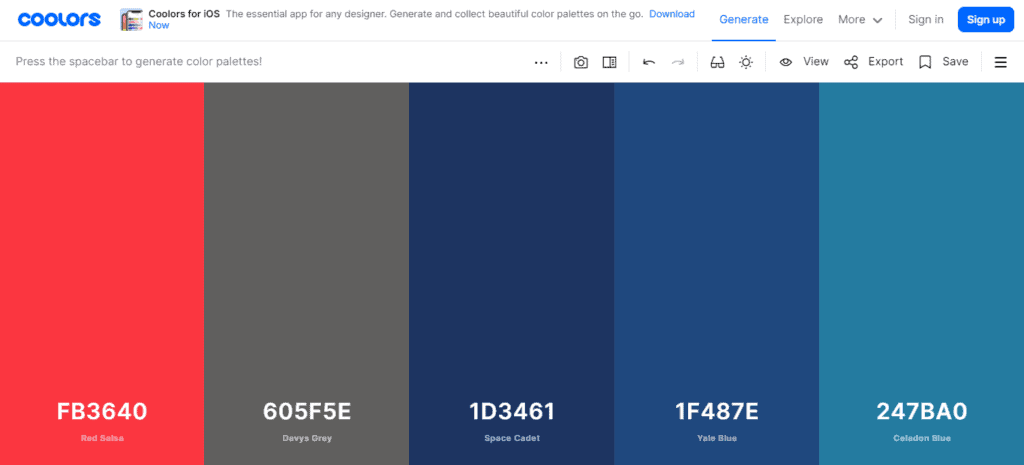
If you like a color, you can lock it and the remaining ones will keep rotating. After you are happy with your palette, you can export it in a format of your choice.
To save your designs or arrange them into folders, you will need to sign up for an account on Coolors.
Features
Attractive Interface
The user interface looks quite attractive and easy to use. Even a non-technical person can use it easily.
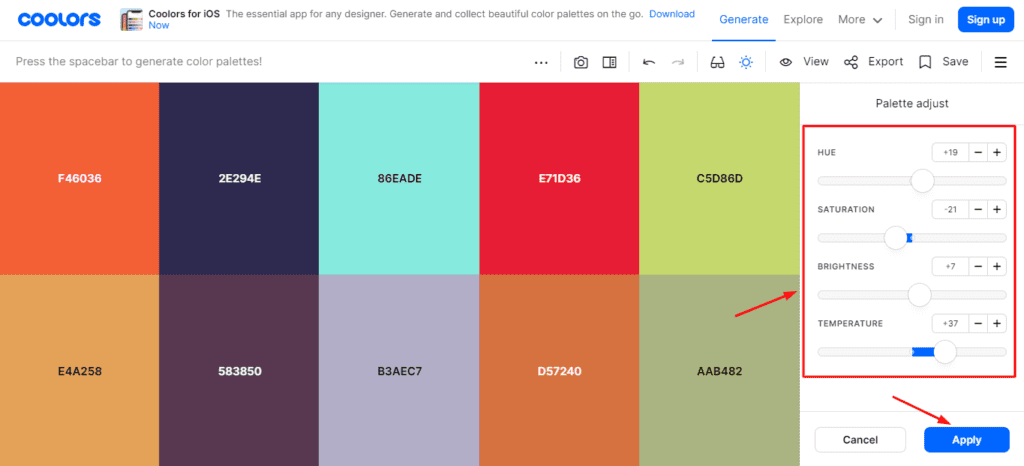
Highly Customizable Color Settings
You can adjust the hue, saturation, temperature, and brightness of the colors in your palette. Along with this, you can also view different shades of any color in your palette and replace them with the final color.
Lots of Export Options
With Coolors, you can export your color palette in a variety of ways. You can either copy the URL, get code, embed, or download it in PDF, PNG, SVG, CSS, and ASE formats.
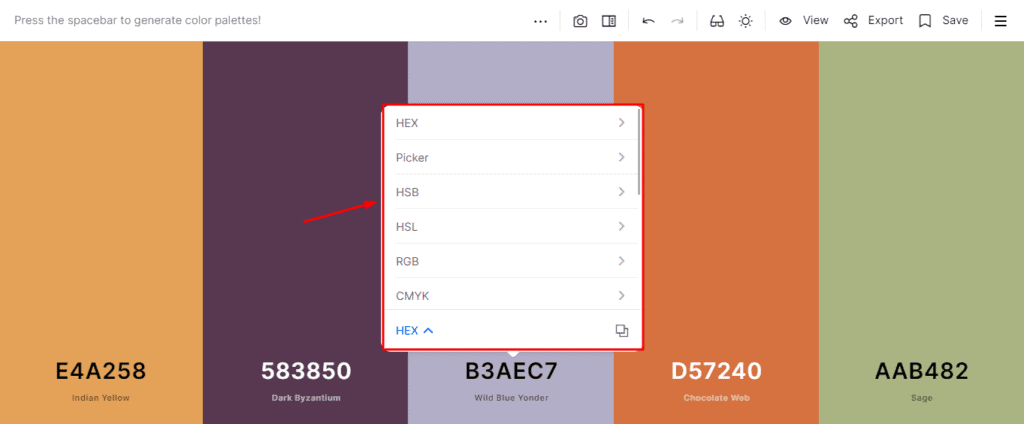
10+ types of Color Code
It displays the HEX code along with 10 other types of color codes that can be copied with a single click.
Pre-designed Palettes
It also has a beautiful collection of over a million pre-designed trending color palettes. You can take inspiration from them when you’re out of ideas!
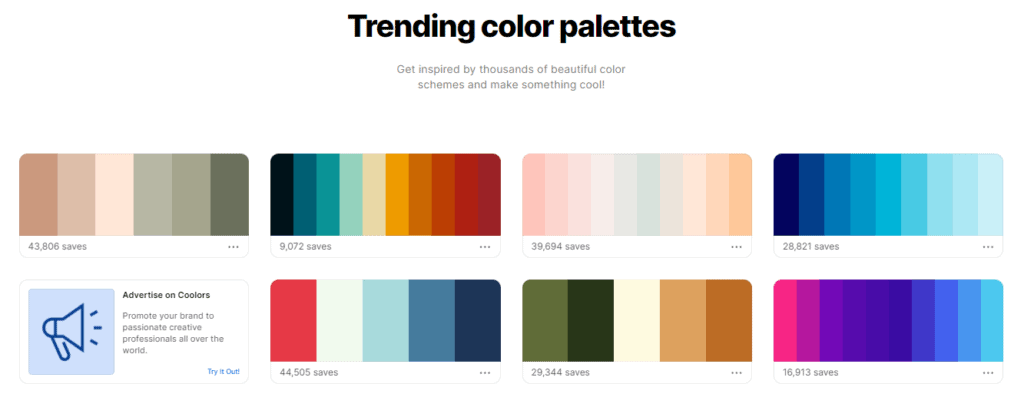
Variety of Additional Tools
Coolors is not just limited to Color Palettes. It also offers interesting tools like:
- Color Picker: It helps you extract a color palette from an image.
- Collage Maker: It extracts colors from an image and displays it as a collage.
- Contrast Checker: It helps you choose the right text color with your background color and grades your color choices on a scale of 10.
- Gradient Maker: It helps you create a gradient palette that can be used as a background on your projects.
Non-intrusive Ads
You will find non-intrusive ads on their interface promoting their own products. They place these ads on the sidebar so it does not hamper the overall user experience.
Apps and Extensions
Coolors provides extensions for Chrome browser and Adobe software, as well as an app for iOS devices, so you can work from the comfort of your preferred device.
2. Colorhunt
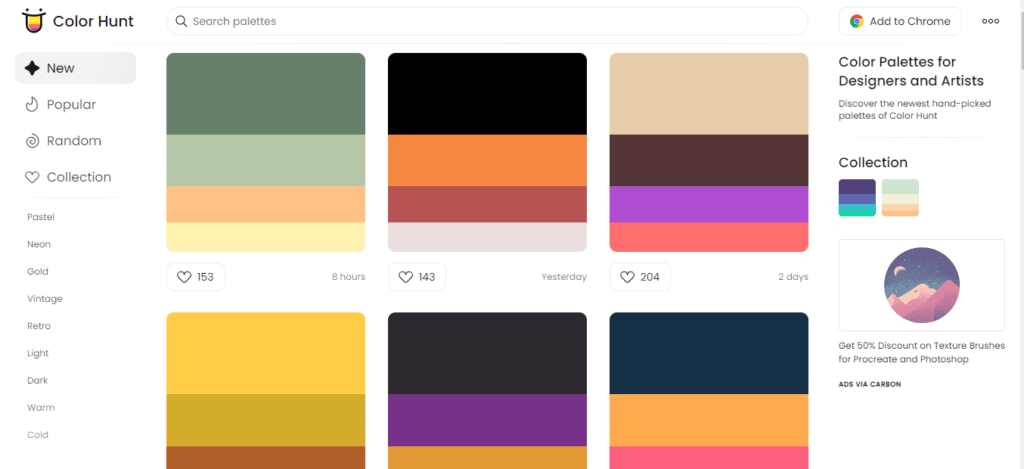
Colorhunt is a collection of beautifully designed color palettes. It was founded by Gal Shir in 2015 and runs on users’ submitted palettes that are curated by Colorhunt’s team.
How to use Colorhunt?
Colorhunt features inspiring color palettes comprising 4 colors. You can simply enter a color in their search bar or choose one from their collections.
Once you are satisfied with the colors in your palette, it can be exported as a link or an image.
Features
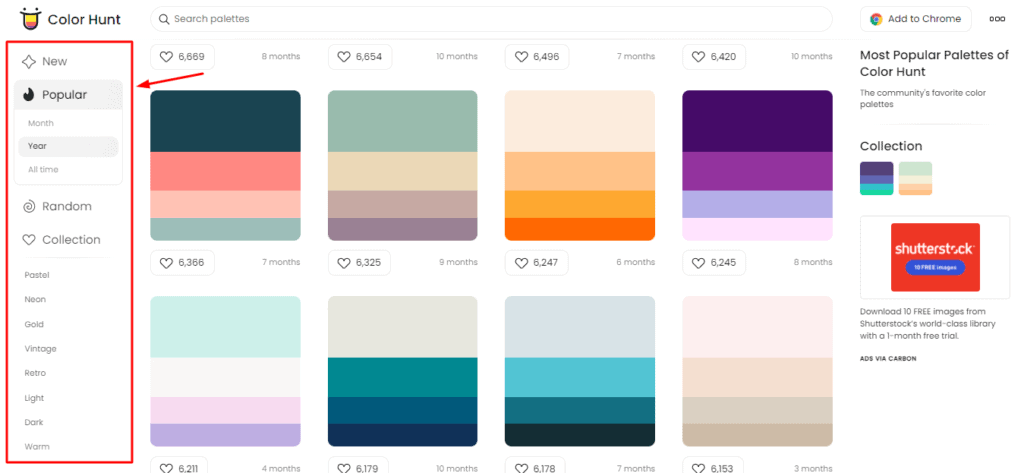
Remarkable Collection
They have a really interesting collection of color palettes. You can either search through specific colors or collections like Pastel, Neon, Fall, Kids, Wedding, Gold, etc. Alternatively, you can also check out their library of New, Popular, and Random collections.
Copy Color Codes
You get the RGB and HEX values for every color in a palette. These codes can be copied with a single click.
Decent Download Options
Once you find your favourite color palette, you can either copy its URL or download it as a PNG image.
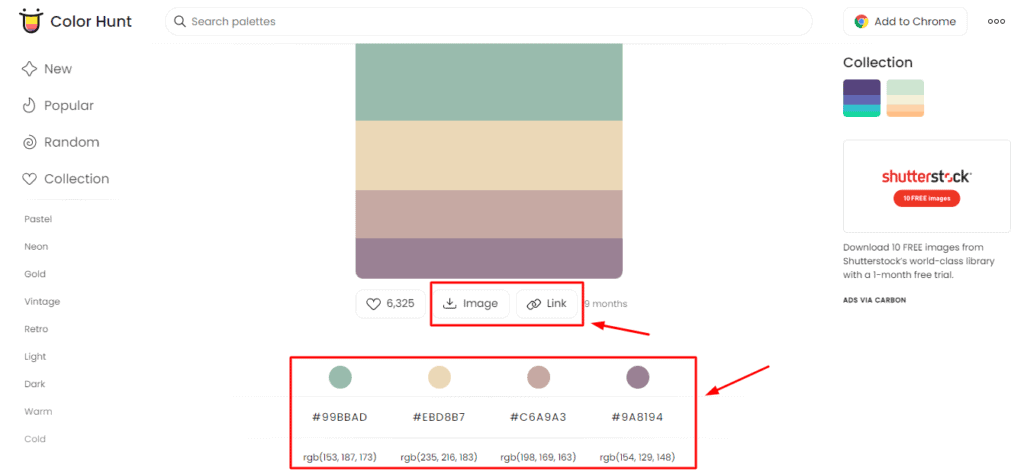
Chrome Extension
If you want to test out how your colors appear on the screen, they also offer a Chrome extension. It lets you view palettes in full-screen mode.
This way, you can get a much better idea about colours that go well together.
Non-intrusive Ads
It only features one advertisement on the sidebar, which does not intrude with the user experience.
3. Huesnap
Huesnap is an interesting tool for exploring, creating and sharing color palettes. With Huesnap, you can do three things.
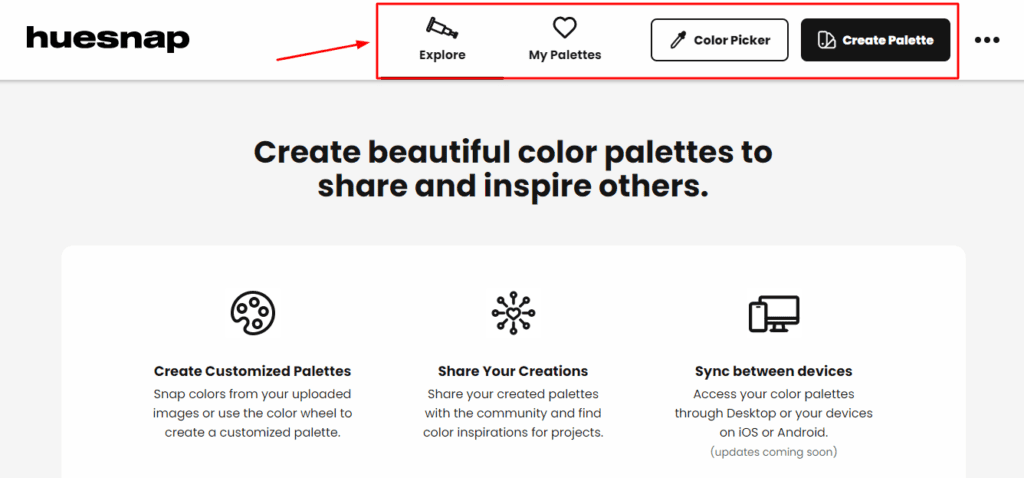
You can
- Explore their pre-designed library of color palettes and get color inspiration.
- Create your own color palette of up to 6 colors from the color wheel.
- Extract colors by uploading an image.
For saving your palette, you need to log in to Huesnap.
Features
Various Color Schemes
From the Color Picker tool, you can get detailed color palettes for all color schemes, including monochromatic, complementary, analogous, compound, triad, etc.
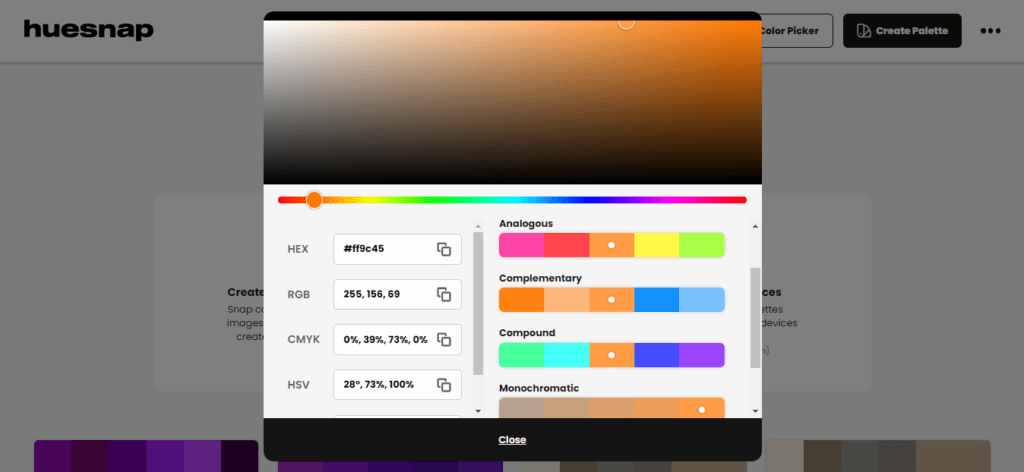
5 Types of Color Codes
Color codes, including HEX, RGB, HSV, HSL, and CMYK codes, can be copied with a single click!
Impressive Collection of Color Palettes
From the Explore tab, you can check out hundreds of beautifully designed color palettes for design inspiration.
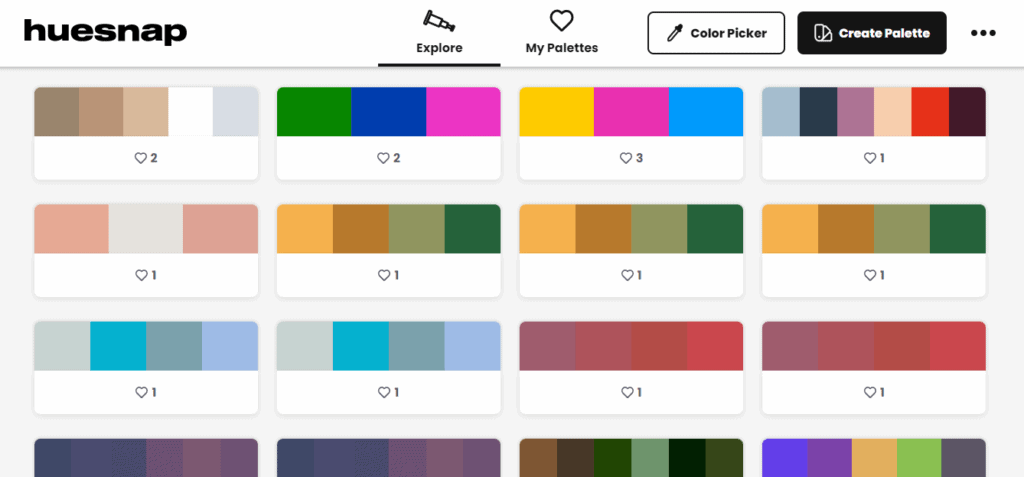
No Ads
The best thing about Huesnap is that there are no ads covering the interface.
Apps for Mobile Devices
You also get mobile apps for Android and iOS devices, so you can explore and create color palettes on the go!
Cons
No Export Options
It does not allow you to export your palette. You can only copy and paste the HEX codes individually.
4. uiGradients
uiGradients is an excellent tool for finding color gradients. All you need to do is select a color of your choice from the 10 basic colors available.
It will show you available gradients in that color. You can also randomly scroll through their collection to find interesting combinations.
Features
Attractive Collection
They have a library of hundreds of gradient colors that you can use as backdrop for your videos, apps, websites, etc.
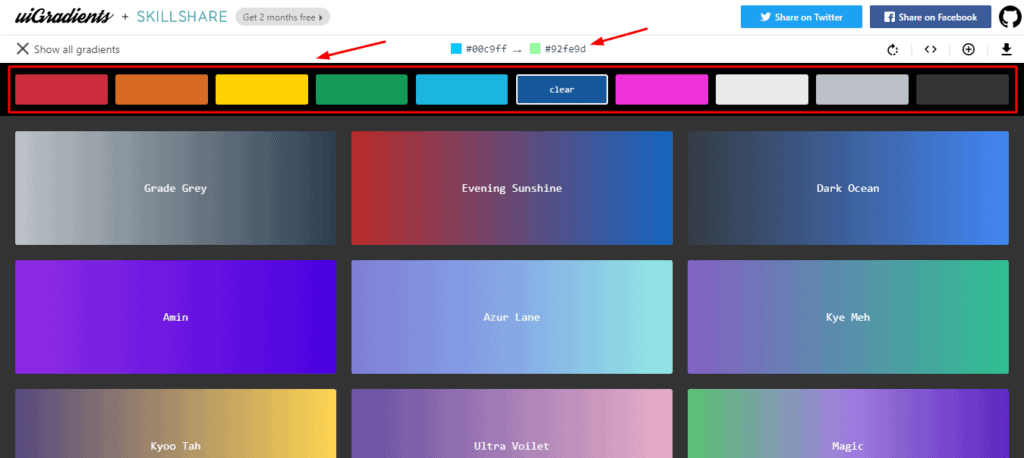
No Ads
It does not display any ads on its interface, making it quite a clean and user-friendly color tool.
Get HEX and CSS Codes
You can simply copy the HEX value with a single click and also get the CSS code to any gradient background instantly.
Web designers would find this feature really helpful!
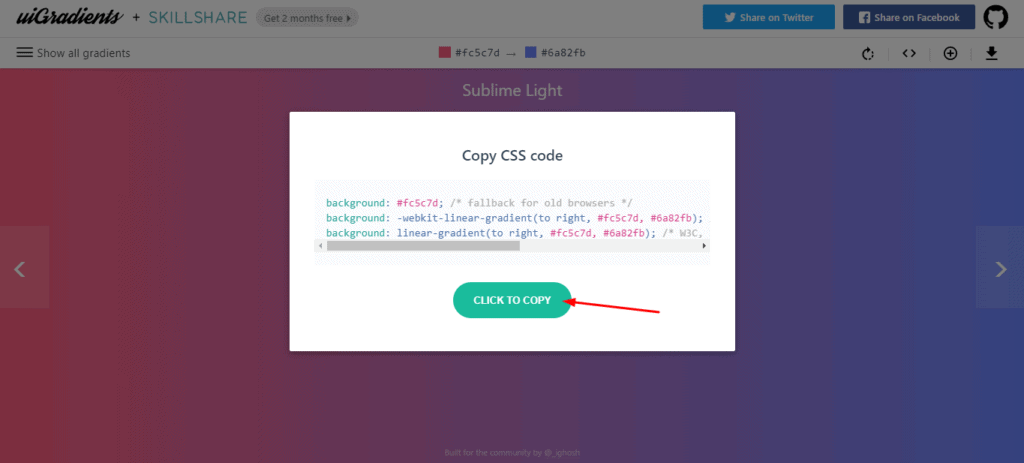
Download Options
Any color gradient that you like can be exported in the JPG format from their website. You can then use it as a backdrop for your projects, videos, etc.
5. Canva Color Wheel
Canva Color Wheel is another efficient tool offered by Canva that helps you create combinations as per different color schemes.
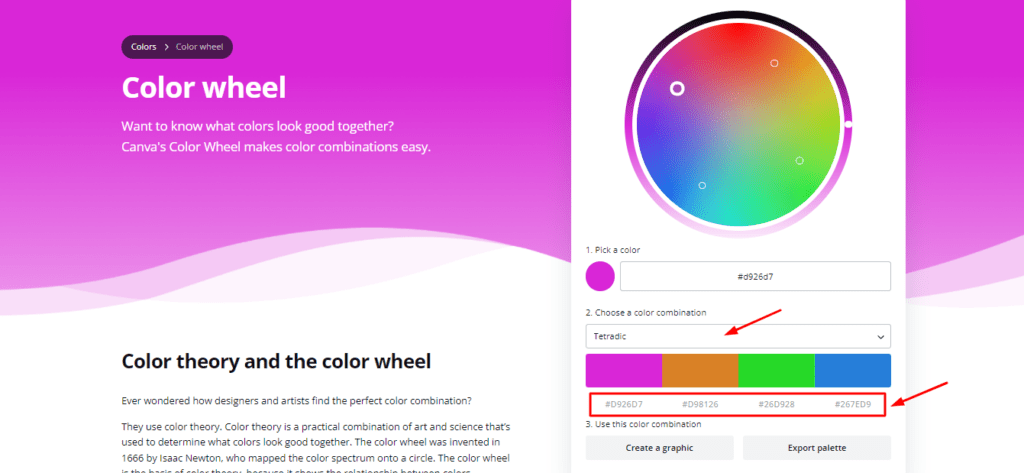
You simply need to select a color and a combination from monochromatic, complementary, analogous, triadic, and tetradic. It will show you the best possible combinations.
Features
Attractive Interface
Canva possesses one of the most intuitive interfaces. Naturally, this tool also uses the same elegant and beginner friendly interface offered by Canva.
Good Color Adjustment Options
For every color in your chosen combination, you can adjust the hue, saturation, and luminance on a slider bar.
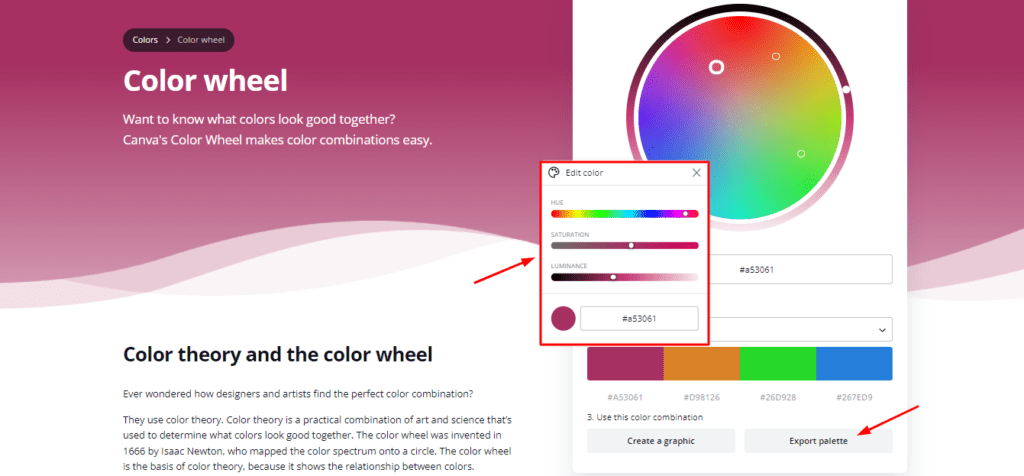
Export Options
It lets you download your color palette in the PDF format and you can also use it to design posters, social media posts, presentations, etc.
No Ads
You won’t find any ads running on their interface which makes designing a less intrusive and enjoyable experience.
6. Colormind
Colormind is an AI-powered tool that helps in generating color palettes. It uses deep learning to learn about color schemes from images, movies, and different styles of art.
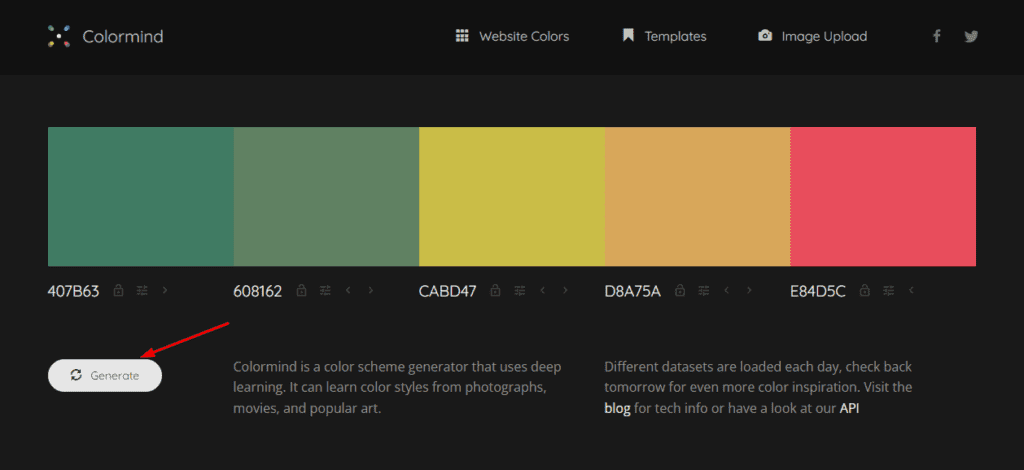
To use this tool, you simply need to click on ‘Generate’ and it will display the best color combinations from its wide collection.
You can also adjust the color settings, or make use of other apps like the Color Extractor, or select from ready-made templates.
Features
Good UI
The interface looks easy to use and serves no ads. This makes it a convenient and friendly option.
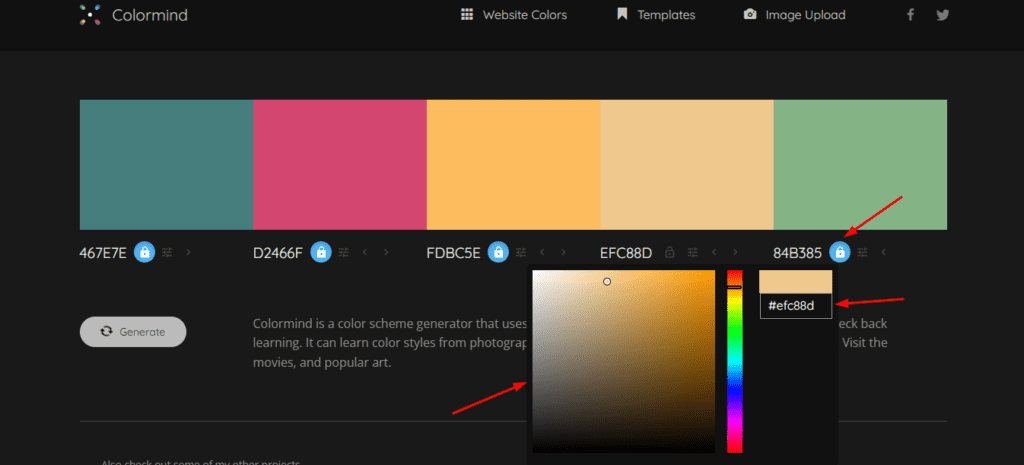
Color Adjustment Options
You can replace any color in your palette with a different one from the color wheel. Once you are happy with a color, you can lock it and rotate between the remaining colors to form your perfect palette!
Powerful Color Extraction Tool
Colormind also lets you create a palette by extracting colors out of an uploaded image. You can keep clicking on ‘Generate’ to get different color combinations from the image.
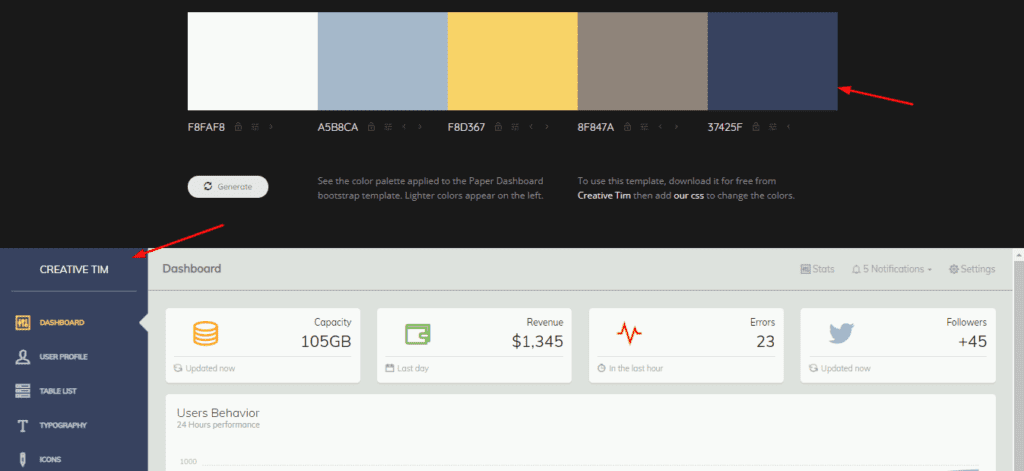
Preview on Web Page
A unique feature of Colormind is that it previews your color palette as a demo web page just below the palette generator. This is helpful if you’re doing web designing for clients, etc.
Cons
No Download Options
It doesn’t offer any options for exporting your color palette. You can only copy the HEX codes for every color individually.
7. Canva Color Palette Generator
Canva Color Palette Generator is an innovative tool designed by Canva that helps you create beautiful color palettes from images.
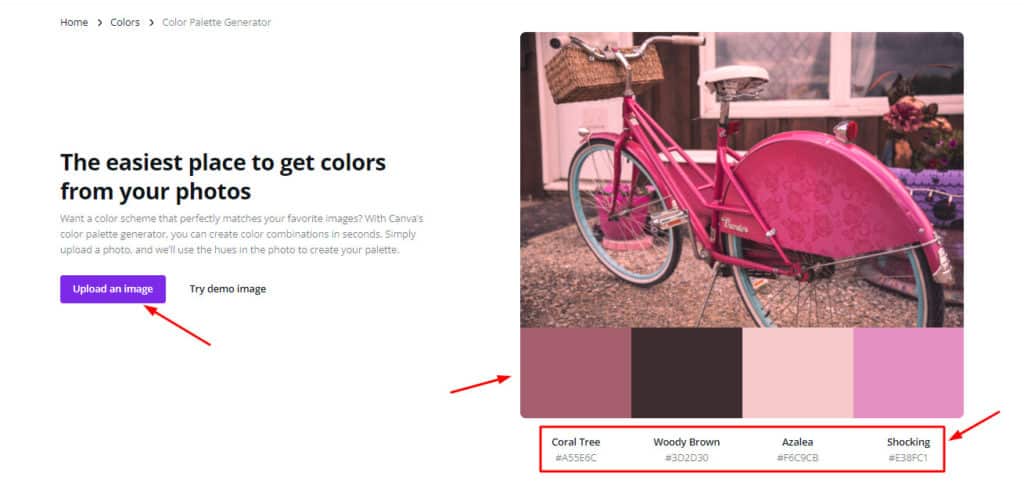
All you need to do is upload an image and it will instantly be stripped into a palette of 4 colors that you can use on your projects.
Features
Attractive UI
Canva offers a modern, impressive, and friendly interface to its users. It is one of the most easy to use online designing tools. To know more, check out my Canva Review.
Explore Color Palettes
They also have an extensive library of pre-designed color palettes. You can simply type in any color, theme, or keyword like “Halloween” or “Wedding” and get relevant color palettes for it.
This is great for designing seasonal websites, or for client projects.
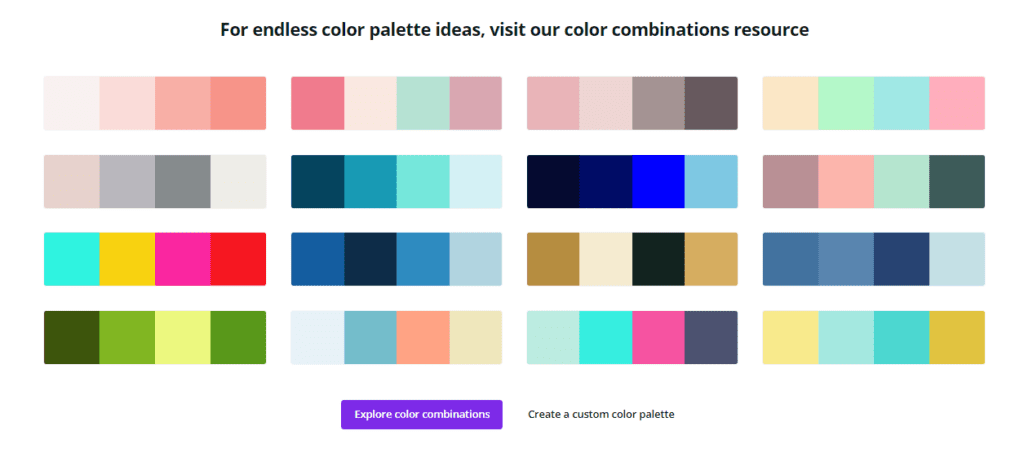
Copy HEX Codes
It displays hex codes on top of every color that can be copied with a single click!
Powerful Apps
Canva is available on iOS, Android, Windows, and Mac OS. So, you can easily design your palettes or use their designing tool on your preferred device.
No Ads
You are not shown any ads on the interface. This ensures a smooth and distraction free experience while designing your palette.
Cons
No Export Options
It only lets you copy HEX color codes for your palettes. There are no export options available.
8. Paletton
Paletton is an online tool that helps you create interesting color schemes for your projects.
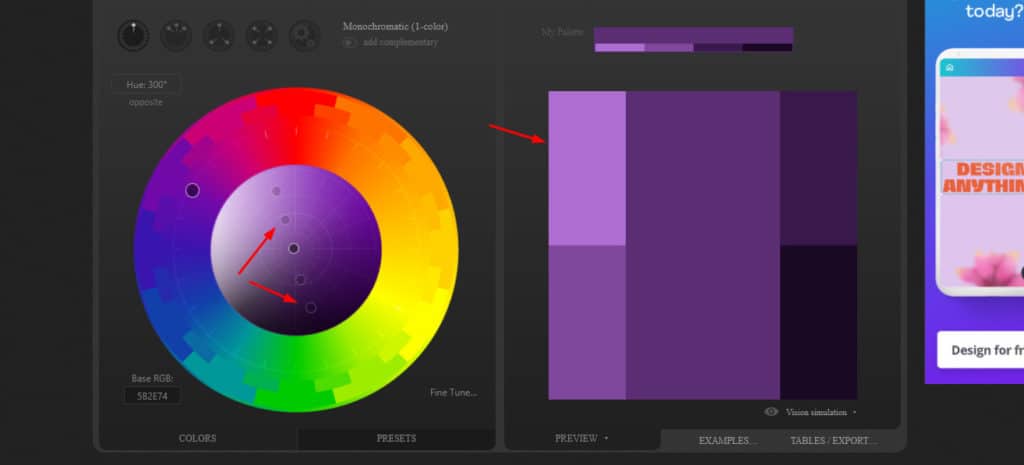
On its website, you need to first locate a color of your choice on the color wheel or choose one from the presets.
It displays all possible shades of that color. You can also choose a color scheme.
Features
Multiple Color Schemes
Its Color Scheme Generator helps you choose from Monochromatic, Adjacent, Triad, and Tetrad schemes to design a powerful color combination.
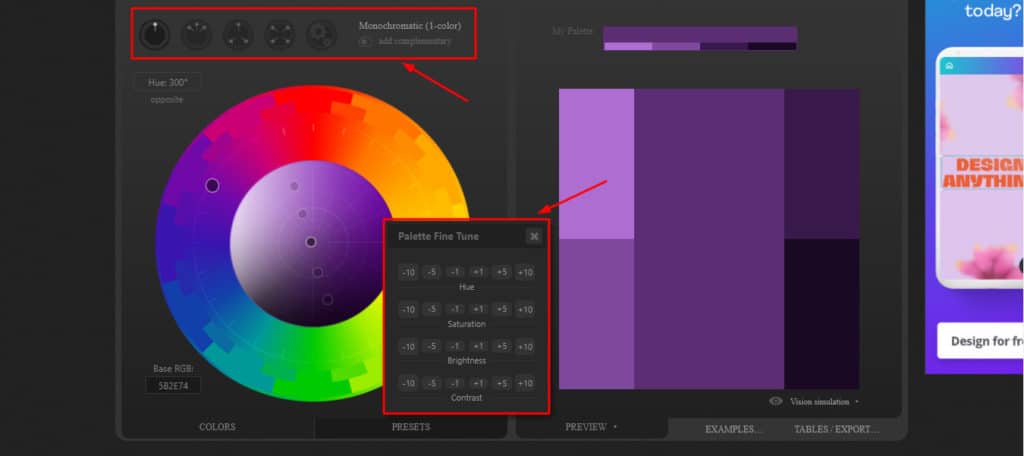
Can Fine-Tune Palette
Once your palette is ready, it lets you fine tune it by adjusting the hue, saturation, brightness, and contrast of the palette.
Variety of Preview Options
You get over 10 different preview options with Paletton. So you can either view colors in swatches, along with text, in circular form, mosaic form, and more.
You can also find examples of your color palette applied on page layout, animated bubbles or shapes, and artwork like flowers, shatter explosion, etc.
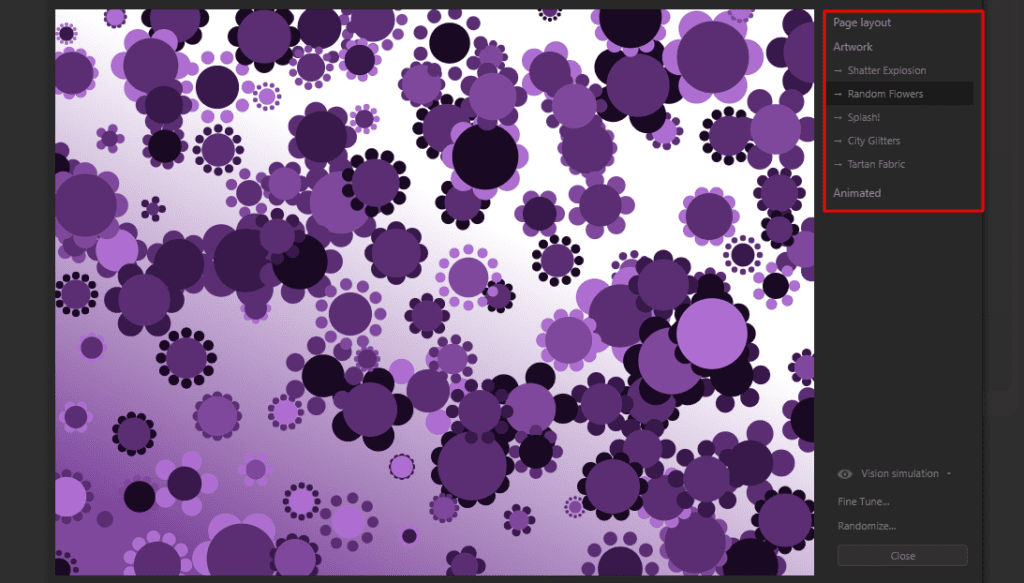
Good Export Options
The color list can be downloaded in HTML, CSS, LESS, SASS, XML, or text formats. You can download the color swatches as PNG, as ACO for Photoshop, GPL for Gimp, or as a sketch palette.
Cons
Average UI
The interface of Paletton looks a little old in design. It features a default dark theme. But due to improper contrast, the text is hard to read. This is disappointing, specifically for a tool that specialises in color and design.
Intrusive Ads
The ads on the lower panel and sidebar interrupt the user experience while designing a color palette.
9. Adobe Color
Adobe Color is an online tool designed by Adobe that offers a color wheel and a color palette.
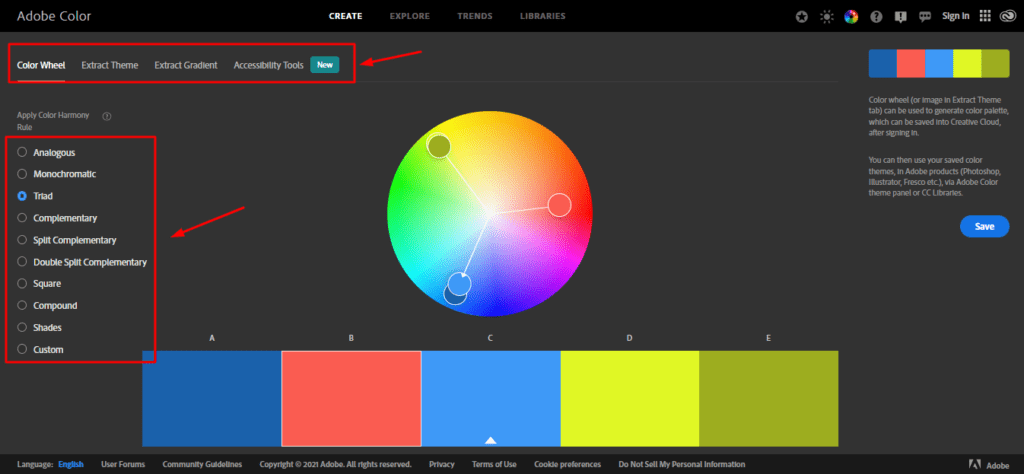
You can simply choose a color on the wheel and get over 9 different color schemes for a perfect color combination.
Features
Four Powerful Tools
Adobe Color gives you access to the following four tools:
- Color Wheel: It helps you design your palette as per 9+ color combinations.
- Extract Theme: It helps strip an image into 5 different colors that can be adjusted according to Color Mood(Colorful, Muted, Dark, Deep, Muted, etc).
- Extract Gradient: It helps create a gradient out of the colors in the palette.
- Accessibility Tools: It checks and grades your chosen colors for contrast and for color blindness.
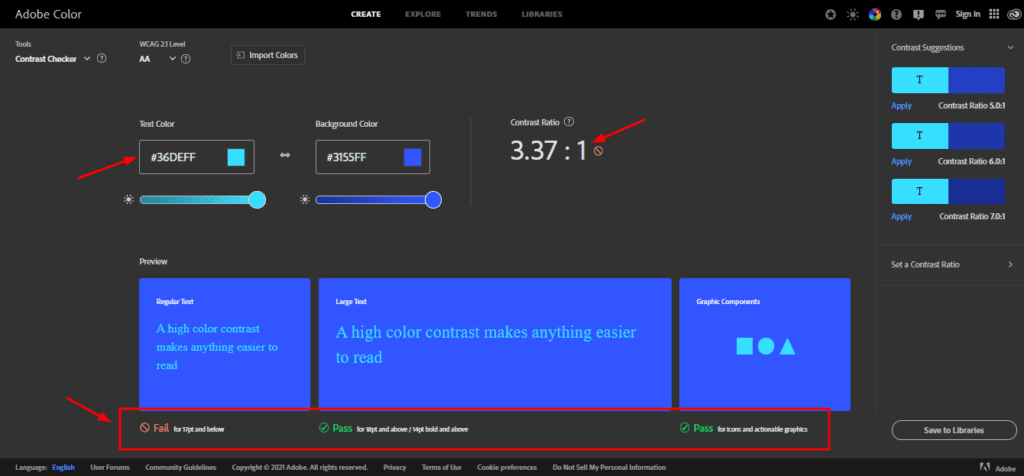
Attractive Interface
The user interface of Adobe Color looks easy to use and quite modern. It also does not feature any ads which helps reduce any distractions or interruptions while using these tools.
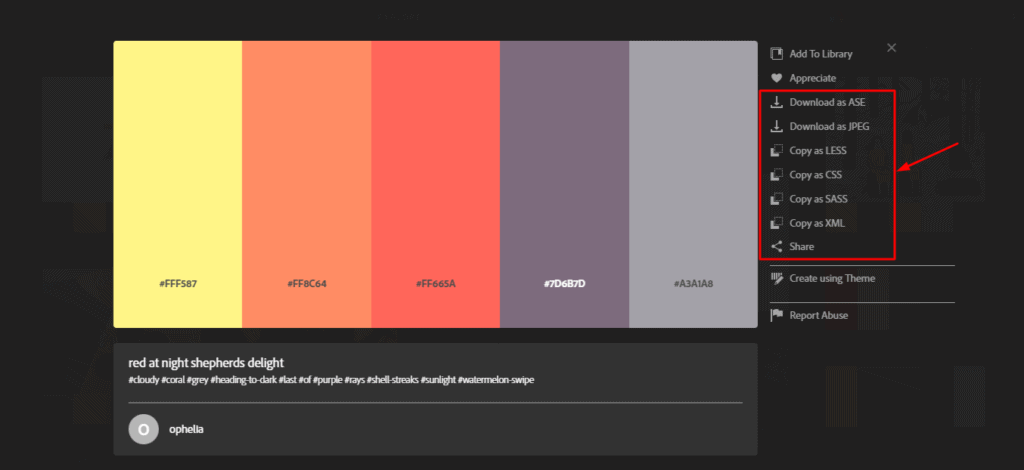
Lots of Export Formats
Your palette can be downloaded in the following formats: ASE, JPEG, LESS, CSS, SASS, and XML.
Explore Palettes
They also offer an Explore tab where you can find an enormous collection of beautifully designed color palettes. You can even sort them by color themes, creative projects, stock photos, etc.
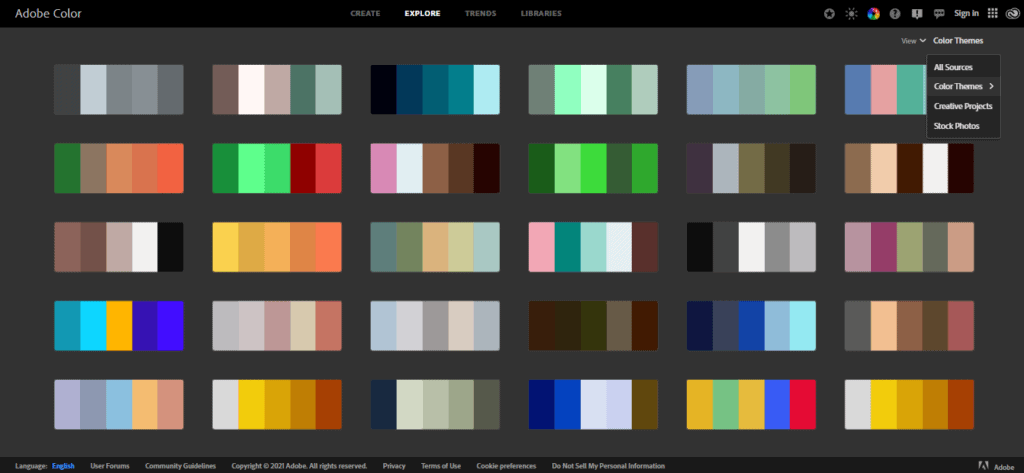
Compatible with Adobe Apps
If you sign in, you can save your color palettes in the Creative Cloud and use them on Adobe software like Photoshop, Illustrator, Fresco, etc.
10. Khroma
Khroma is an AI-based tool that helps you get personalized color combinations according to your preferences.
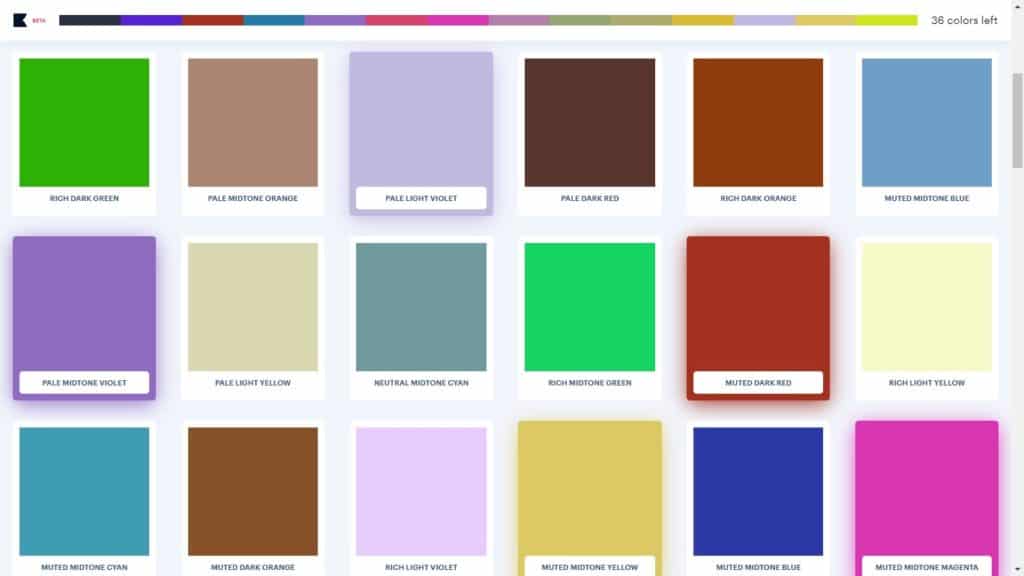
To use this tool, you need to first select 50 colors of your choice from its library. Then its AI algorithm will use these colors as its training data and generate relevant color combinations for you.
Features
5 Powerful Tools
Khroma comprises 5 major tools that can help you choose the best color combinations.
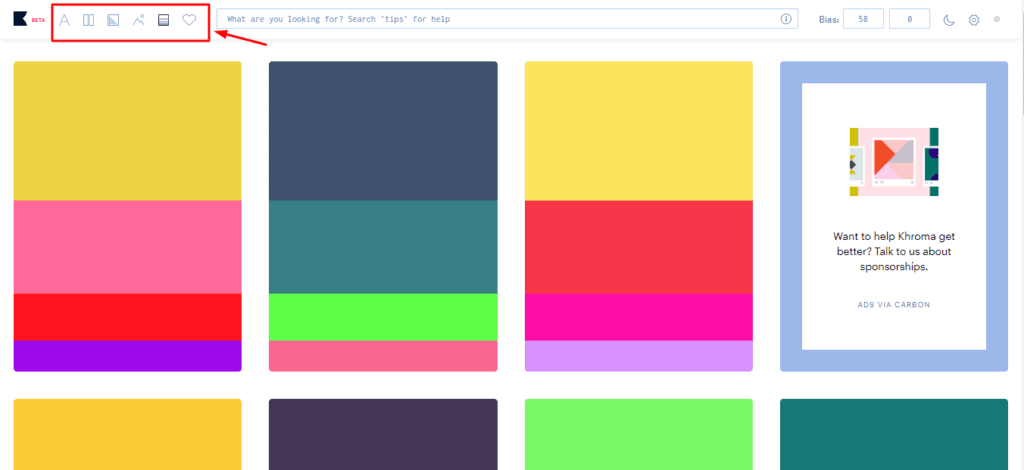
- Type Tool: Displays text over colors so you can choose the right color contrast for designing your website, blog, social media posts, etc.
- Poster Tool: Shows two colors side by side
- Gradient tool: Shows different color gradients and you can even search by keywords
- Image tool: It shows two contrasting colors applied to an image
- Palette tool: It generates color palettes of 4 colors.
Easy to use
The interface of Khroma is simple and friendly for all types of users.
Copy Codes
For all the tools mentioned above, we can copy the HEX codes, RGB codes, and CSS script with a single click.
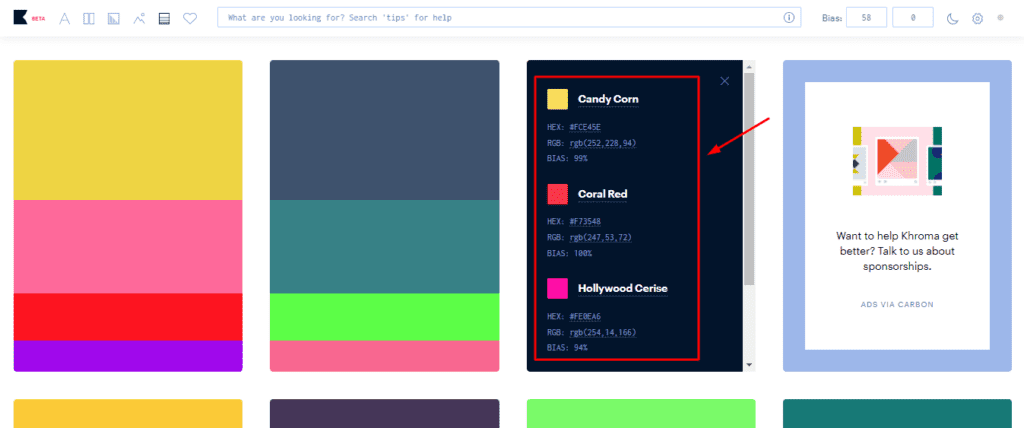
Export Trained Data
If you want to use the Khroma app on another device, it allows you to download all your trained data and upload it on the device of your choice. This adds more convenience to your experience.
Non-intrusive ads
You will only observe a single ad on the sidebar, which does not hamper the user experience.
11. Colourcode
Colourcode is a tool for creating color palettes according to different color schemes. You can select a color scheme from the left panel and then keep dragging your mouse pointer around to find the right combination and click to select.
Features
Palette with 65+ Colors
With Colourcode, you can create color palettes with up to 65+ colors, which is great for bigger projects.

8 Color Schemes
Here, you can choose from 8 color schemes including Monochromatic, Analogic, Triad, Quad, etc or free build your palette with custom colors.
Modern UI
The default dark interface of Colourcode looks very classy and simple to use, with no ads covering the screen.
Multiple Export Options
You can download your created palettes in PNG format, copy the CSS code, and also share as a link with others.
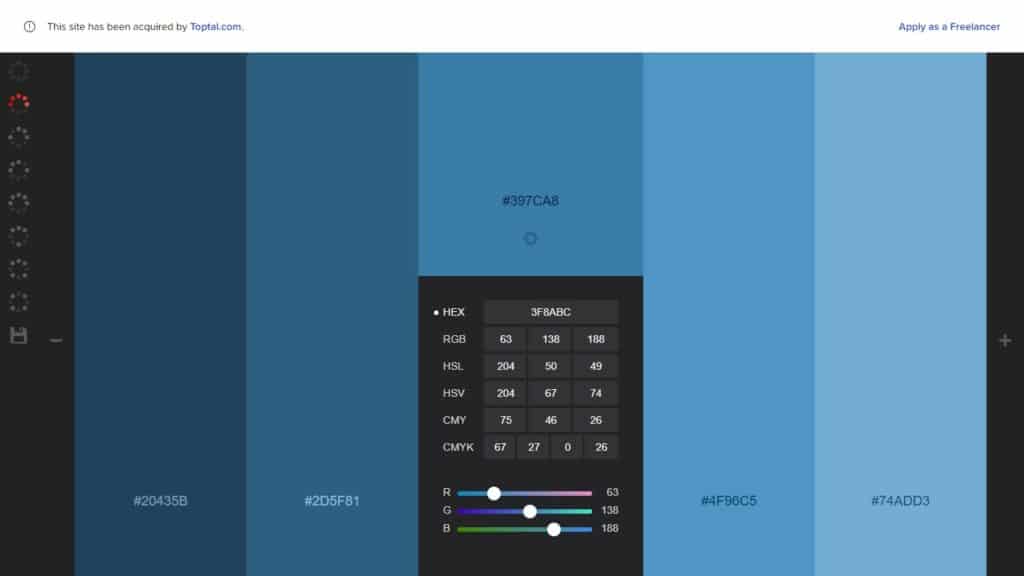
Color Adjustment Options
For your created palettes, you can adjust the RGB values to get the perfect colors.
12. Color Designer
Color Designer is another unique online tool for creating color palettes, gradients, and mixing colors. You can either design your own palette from scratch, or choose one from their library.
Next, you can adjust the colors from the color swatches, color picker, or type in the hEX code.
Features
Lots of Color Settings
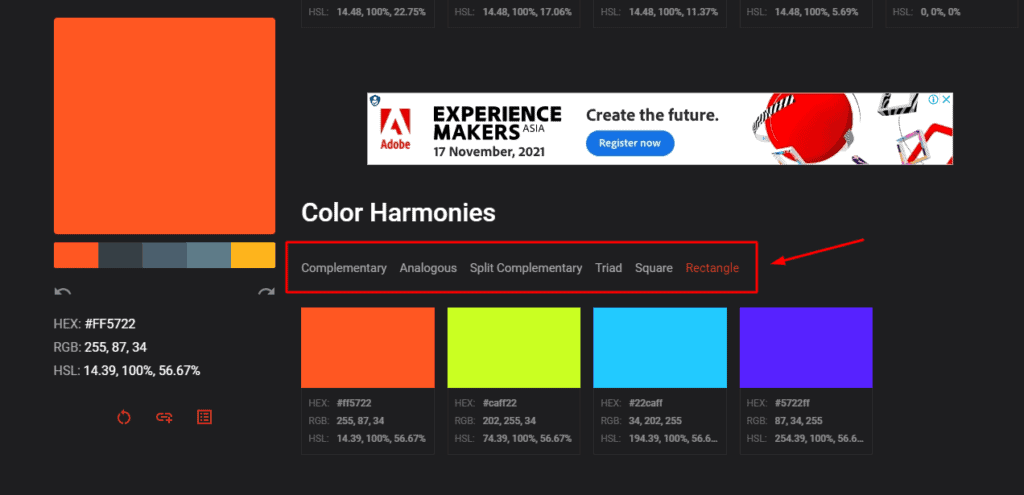
For every color you choose for your palette, it offers up to 40 tints and shades. It also shows you suitable combinations according to color schemes.
For example, Complementary, Analogous, Split complementary, Triad, Square, and Rectangle. Finally, you can also get suggestions for similar images from Adobe Stock.
Add Ons Available
It offers add-ons for Adobe XD and Figma software. So, if you are a designer, you can integrate your color palette with these applications and use them on your projects.
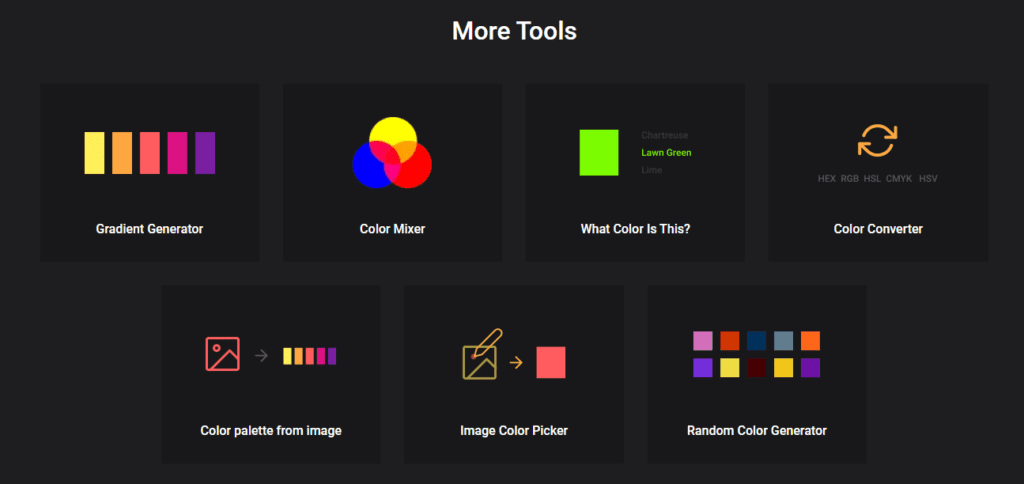
Additional Tools
It offers a variety of other tools like Gradient Generator, Color Identifier, Color code Converter, Image Color Picker, Color Palette from Image Creator, and Random Color Generator.
Cons
Contains Ads
It displays advertisements on its page which spoils the user experience to some extent.
No Export Options
The Color Designer tool does not let you download your color palettes. You can copy the HEX color codes separately.
13. Culrs
Culrs is an easy to use tool for exploring 500+ pre-designed color palettes. All you need to do is select a color scheme and a shade. It will display the relevant combinations on your screen.
Features
Multiple Color Schemes
You can find multiple color schemes, including monochromatic, analogous, triad, and tetradic, to create your best combination.
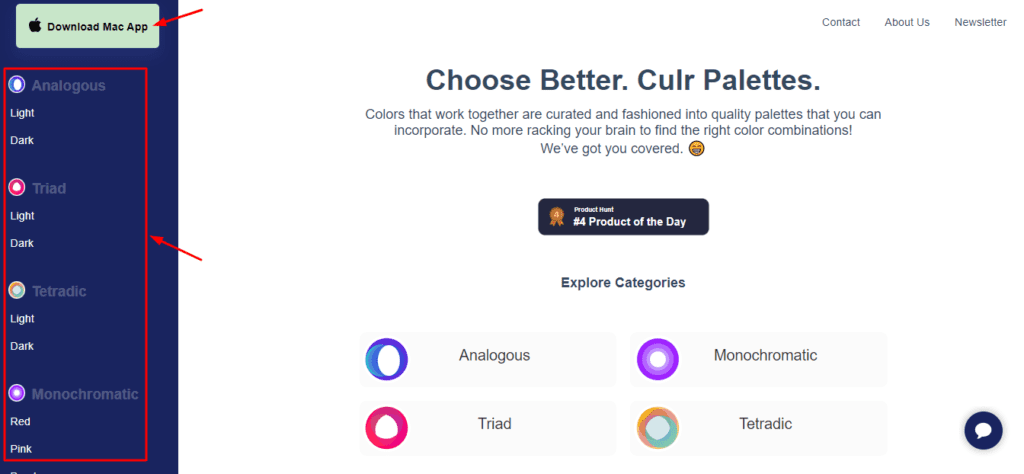
You can also specify if you want a dark or light shade to get better and more relevant results.
App for Desktop
Culrs offers a decent desktop app for Mac devices. So, you can work from your laptop or your PC.
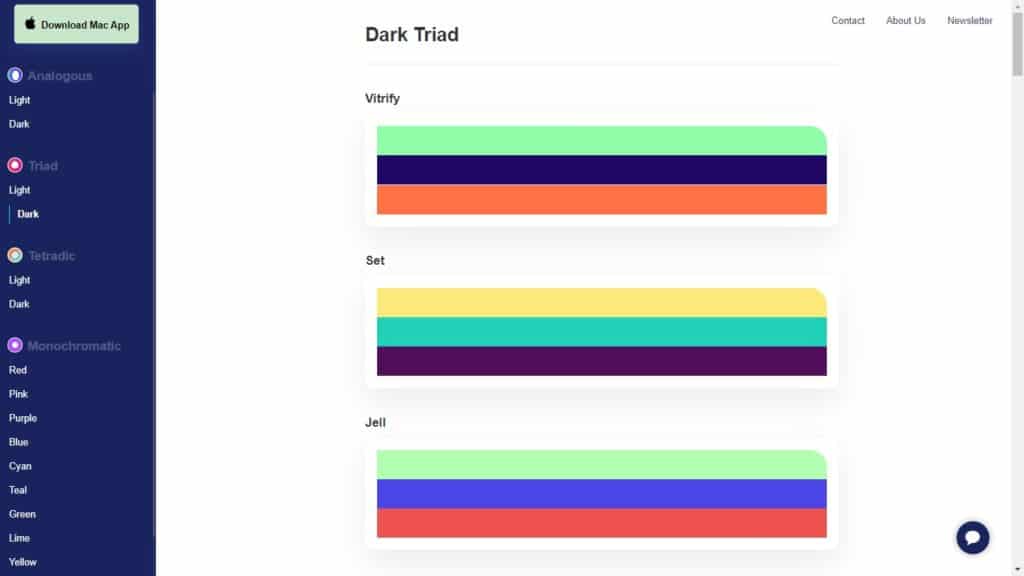
Impressive Interface
The interface of Culrs is modern and quite elegant. The design and colors look quite classy. It does not feature any ads either, so you can design conveniently.
Cons
No Export Options
Culrs does not offer any options to download your color palettes in any formats. You can copy the hex codes with a single click, though.
14. WebGradients
WebGradients is a free project started by the Itmeo team. They offer 180 carefully designed gradients for commercial use.
You can simply browse through their collection and find what gradients interest you. When you find something you like, you can switch to a full screen mode or download it.
Features
Get CSS Code
You can copy the CSS code of the gradient with a single click. To copy the Hex codes, you need to manually select it.
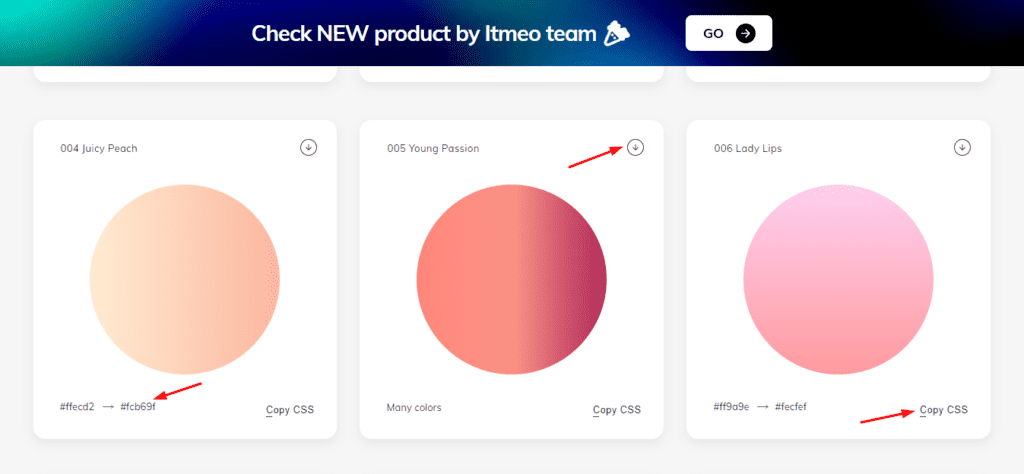
Decent Download Options
If you like a particular gradient, you can download it easily as a PNG image.
Gradient Packs Available
Their curated collection of gradients is also available for Sketch and Photoshop apps, so you can use them in your graphic designs.
Cons
Intrusive Ads
They display a single ad on their interface, but there is no option to dismiss it.
Even if you switch to full-screen mode, the ad is still visible. This spoils the overall experience.
Limited Collection
Their collection of gradients is quite limited with merely 180 gradients. This might not suffice for all kinds of projects.
15. Color Palette Generator
Color Palette Generator is a simple tool that helps you create color palettes from photos.
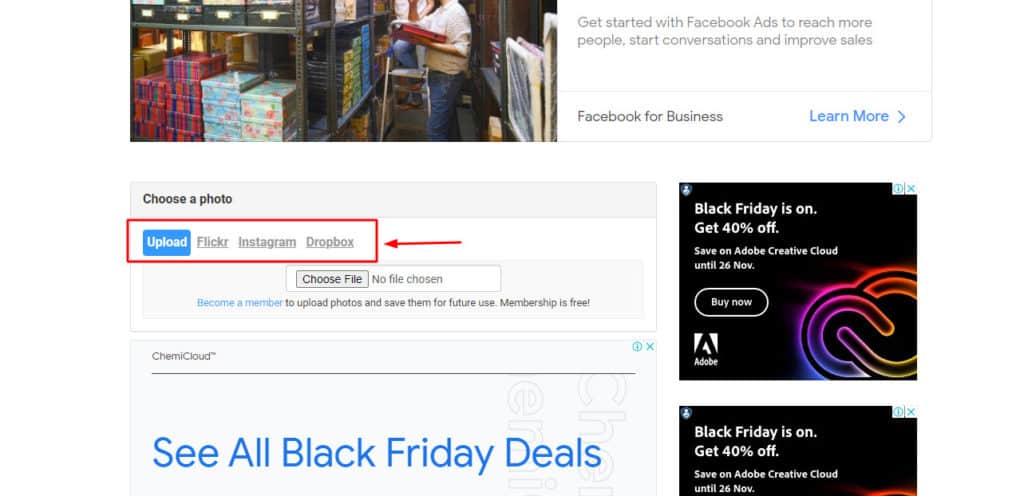
All you need to do is upload an image from your system or connect Flickr, Instagram, or Dropbox services.
It will split the image into various colors and display a color palette within seconds.
Features
Palette with Various Colors
You can get upto 15 colors in your palette, which is great for larger projects requiring more fine tuning and color precision!
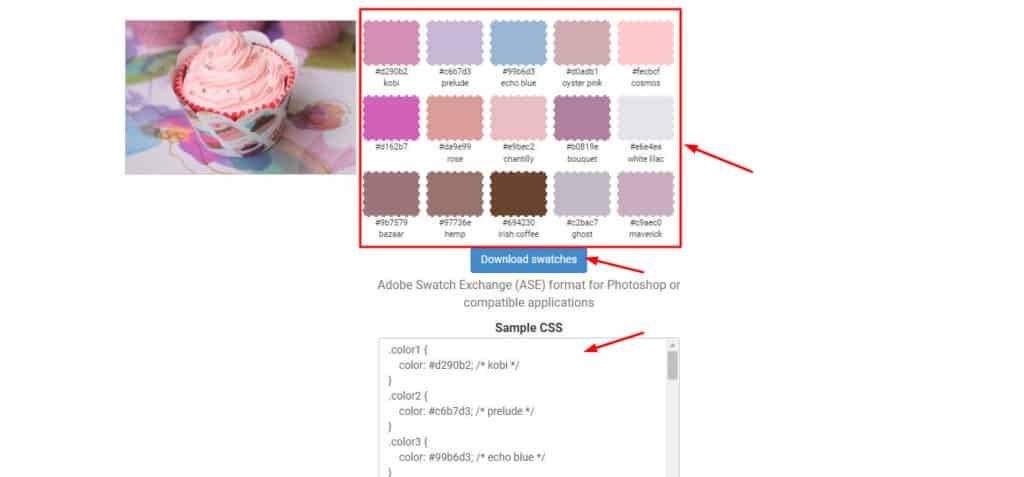
Good Export Options
It allows you to download the image as JPG, copy the CSS code of the palette, or export the color swatches in ASE format, which is compatible with Photoshop.
Cons
No Adjustment Options
It does not offer any color adjustment options. You can only download the palettes created by it.
Average UI
The user interface is pretty basic with lots of ads covering the screen. This disrupts the designing experience and workflow.
Conclusion
So, these were some free and easy to use online tools for creating perfect color combinations. If you are a graphic, interior, or web designer, you will definitely find them beneficial for your work!
Anyway, I hope you enjoyed reading this article and found something of value. For more such insightful content, subscribe to my weekly newsletter. This is Kripesh signing off! Take care and keep learning. Cheers!

Great bhai really
Glad you liked it 🙂