Building a website is a game of time and patience. It takes weeks and months to design a fully functional website that captivates the audience!
But what if you wish to launch your business tomorrow? Is there a way to get started quickly? The answer is Yes!
I recently came across this really fascinating online tool called Carrd. It can help you design and launch your website within minutes! How? We’ll soon find out.
In this Carrd Website Builder Review, we are going to begin with discussing the history, user interface, and exciting features of Carrd.
Then we will move on to analyze its speed, customer support, its pros and cons, and also find some suitable alternatives to Carrd.
So, with no further ado, let’s begin.
Carrd Review 2023
Summary
Carrd can be used by anyone who wants to create a one-page website with minimum time and resources. It’s affordable pricing makes it one of a kind. I think it is the best landing page builder for the price it is coming at.
Disclaimer : I strongly believe in transparency. If you buy using the links on our site, we may earn a small commission without any extra cost to you. This helps me to keep producing honest reviews. Read More >>
What is Carrd?
Carrd is an easy-to-use website builder launched in 2016 by a web developer from Nashville. It is basically designed for creating 1-page websites like profiles, resumes, portfolios, landing pages, etc.

The main motive behind launching Carrd was to simplify the process of designing web pages. It comes with lots of exciting features and a generous free plan.
Carrd Review Video
If you are a video person, here’s a quick review video of Carrd in Hindi language. Hope you enjoy it!
Carrd Interface
The user interface of Carrd is clean, modern, and responsive. It is friendly and easy to use for beginners. It comes with an elegant dark theme, which is pleasing to the eyes.
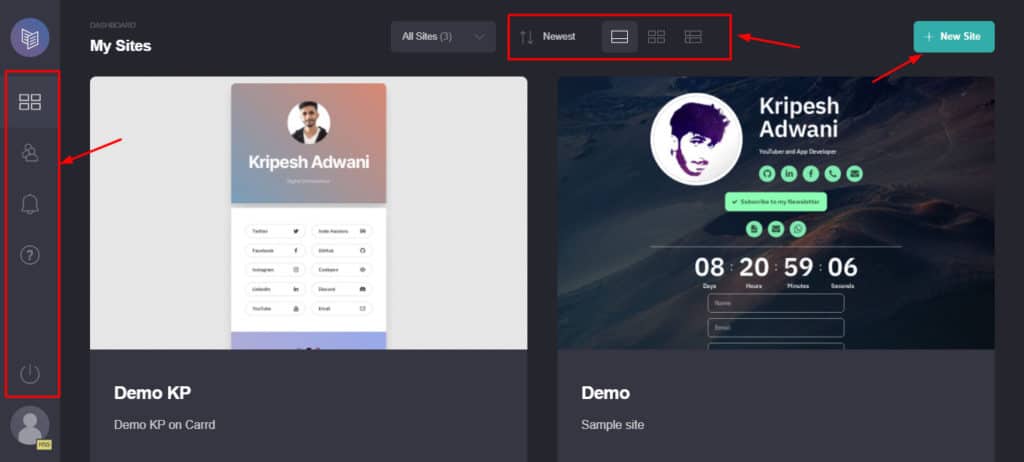
Once you log in to your dashboard, you can browse through the list of your active websites. For this review, I have used the website https://kpdemo.carrd.co/ which I designed on Carrd itself.
The left panel comprises all the important tabs where you can manage your sites, shared sites, and notifications. You also get a Help button where you can get your queries resolved through a contact form.
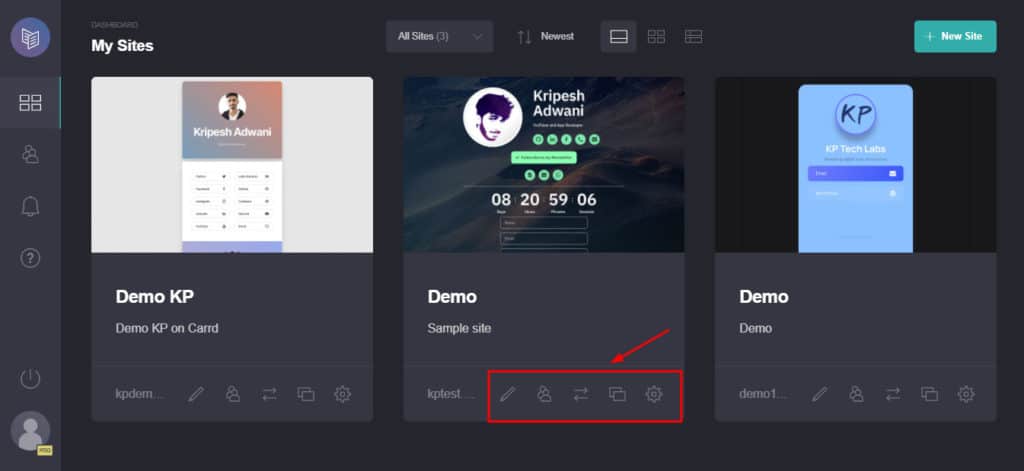
For every website, you can edit, share, copy, delete, and edit the settings. You can also transfer your site to another user and download the source code of your site.
Overall, the interface is quite attractive and simple. Newbies won’t have a problem getting started with Carrd.
Carrd Features
Carrd Editor
An easy-to-use drag-and-drop editor lets you arrange elements on the web page with ease. When editing for the first time, Carrd offers helpful guidelines indicating the position of different options on the Editor.
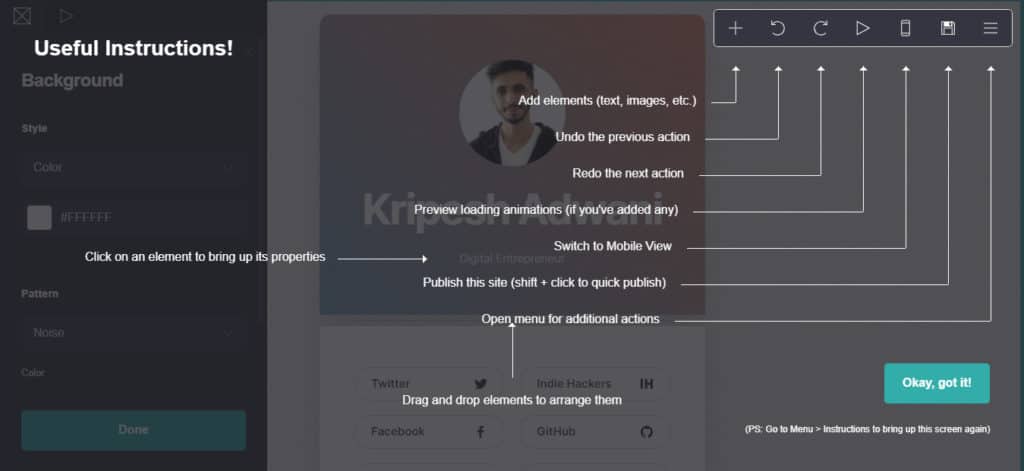
There are handy undo and redo buttons to take control of the changes being made on the website. Overall, the Carrd editor is quite intuitive and easy to understand.
Templates
The template collection of Carrd is quite impressive. You get 110+ pre-designed templates spanning 5 categories namely Profile page, Landing page, Form, Portfolio website, and Sections.
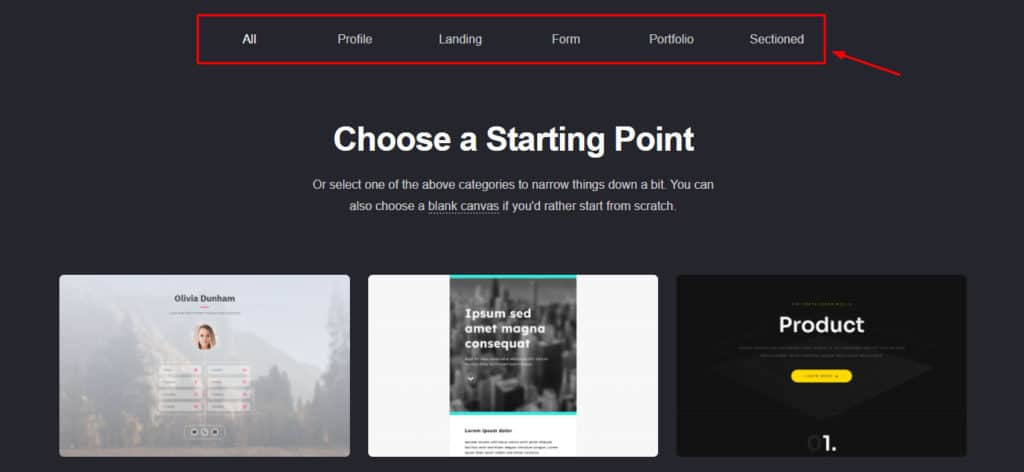
If you are on the free plan, you will find over 67 free templates to choose from. Once you decide the type of website you wish to design, you can select a template from their library. For every template, you get to watch a demo before actually implementing it.
Alternatively, if you don’t want to make use of templates, you can even design a webpage of your own from scratch!
Page Style and Backgrounds
The style and background of your website has a great impact on the viewers. Carrd offers dedicated tabs to help you modify different settings of your web page.
The Page Style tab lets you edit your page layout, its position, style, width, alignment, padding, etc. Whereas, the Background tab lets you select the type of background to be applied on your website.
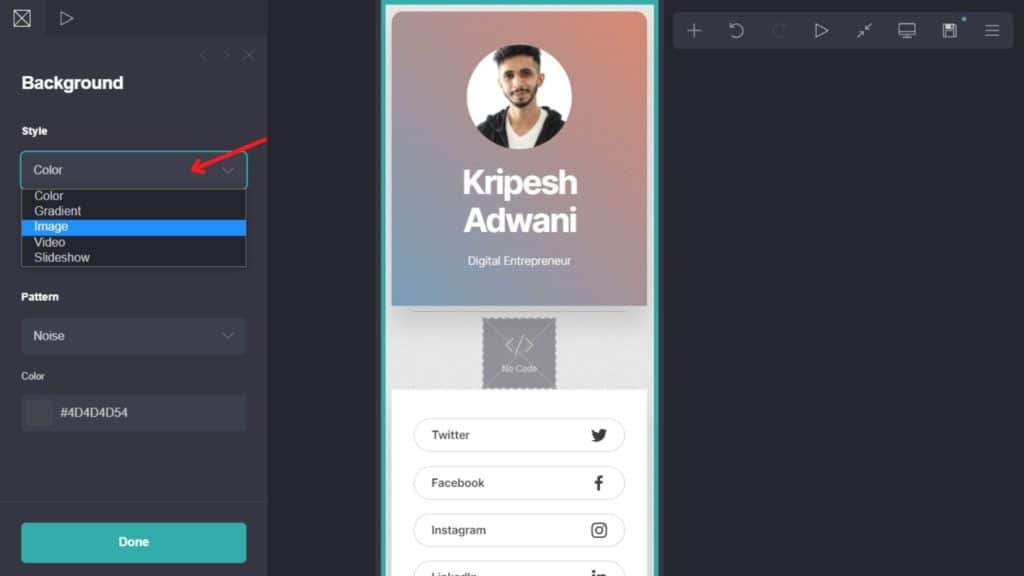
A drop-down menu offers you 5 different options, including – Color, Gradient, Image, Video, and Slideshow. For Image Backgrounds, Carrd integrates with the Unsplash library to bring you a collection of millions of free images.
Elements
Carrd features 16 elements for designing your website. These include basic and advanced elements. To define the structure of your website, you can use basic elements like text, audio, video, image, buttons, tables, lists, etc.
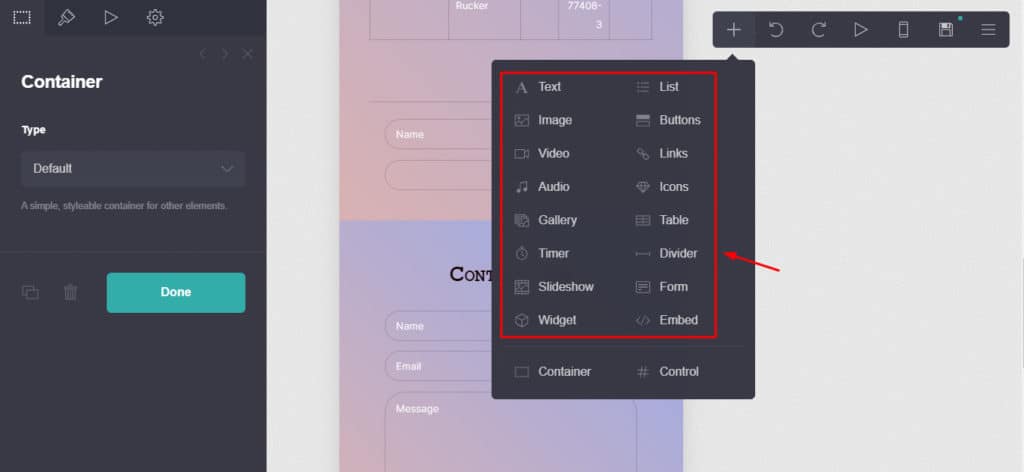
If you wish to add more functionality to your website, you can make use of advanced elements like links, slideshow, timer, form, gallery, widgets, embed code, etc.
Carrd lets you edit the basic settings, appearance, and animation for every element added.
Text Formatting
I did not much like the text formatting features of Carrd website builder. Unlike other WYSIWYG editors like Zyro, Carrd doesn’t let you edit the text in its original position. You need to enter the text on the left panel.
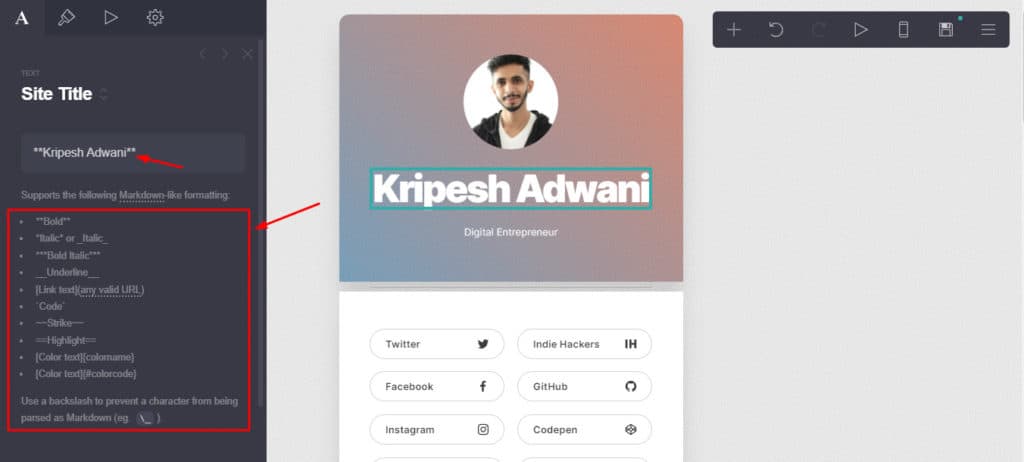
Additionally, the text formatting is old fashioned and difficult.
For example, you need to enclose the text in double asterisk signs to turn it into bold, add underscores on either side of text to turn it italic, and so on!
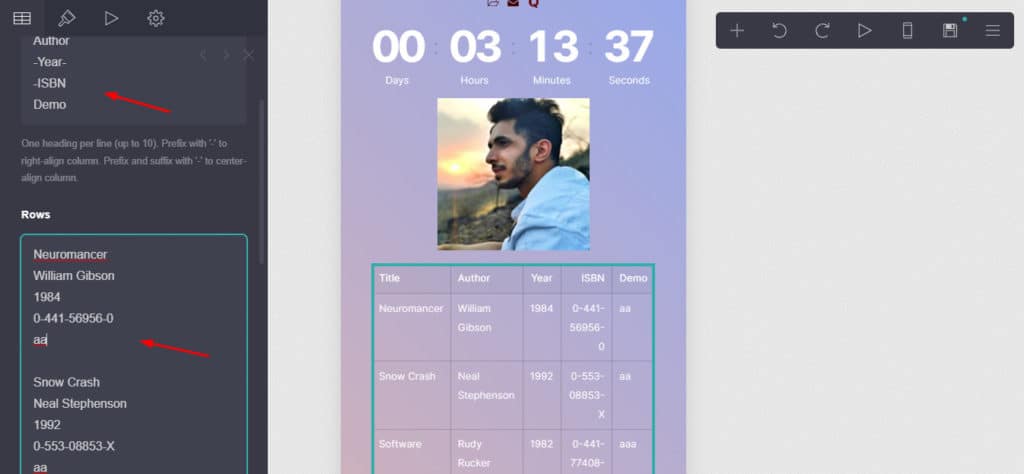
The same goes for table formatting. You need to enter the headings and the body text in the rows on the left panel. For wrongly entered values, the entire table needs to be created again.
Another problem that I found was that it doesn’t even preview fonts before applying them!
These issues defeat the purpose behind creating Carrd website builder. Instead of simplifying the designing process, this makes it even more complex.
In my opinion, text formatting options could’ve been easily added through an interface. I hope they work on designing a good interface for formatting soon!
Animation
Animation effects make your website more lively and appealing to the audience. With Carrd, you get basic animation effects like Fade, Blur, Tilt, Flip, Slide, and Zoom. These can be applied to different elements placed on your web page.
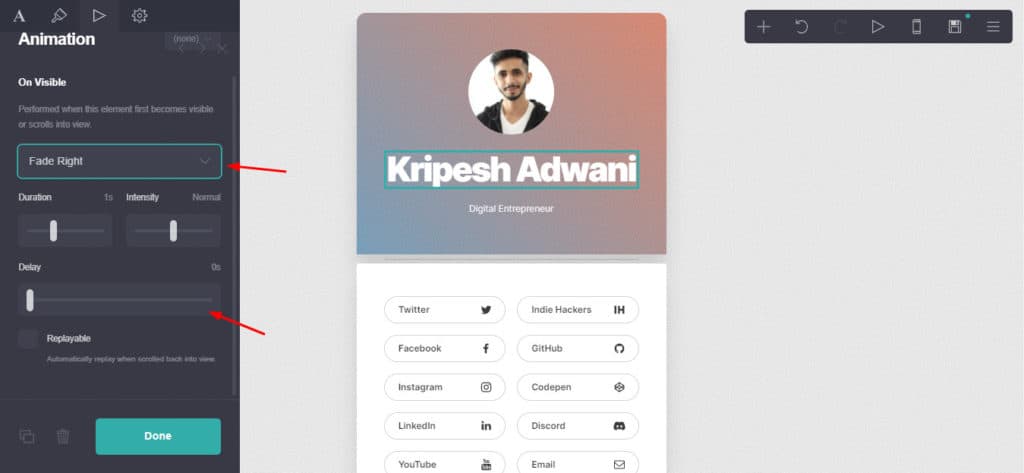
Once you choose an animation effect, you can specify its duration, intensity, and delay on a slider bar. Finally, you can preview the effect before publishing your site.
Audio
To include an audio track on your website, all you need to do is paste its URL in the audio field. You can use audio from SoundCloud, Bandcamp, etc.
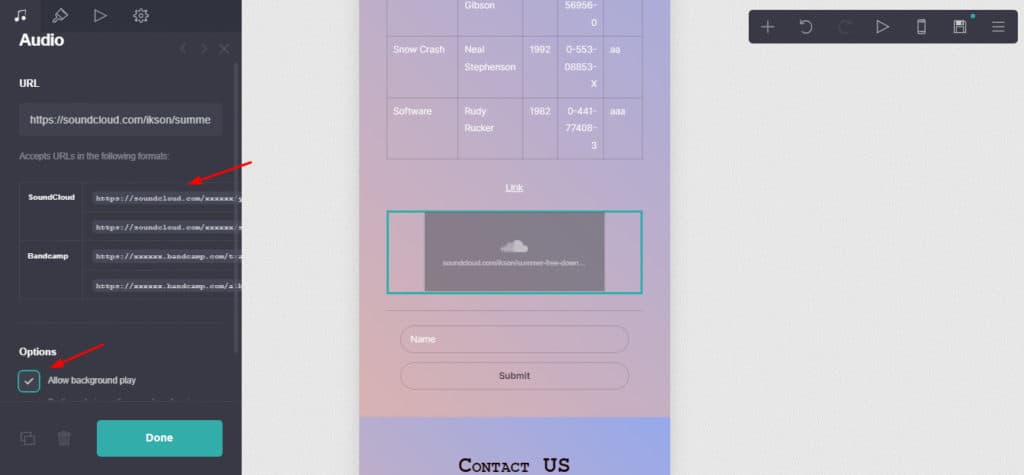
However, manually uploading an audio file on Carrd is not possible. Audios can only be used through links. I hope they provide an uploading option in the future.
Embed Code
If you want to implement some external third party elements on your web page, Carrd supports the Embed Element too! With this element, you can include a block of HTML code or iFrame to your page.

This is helpful if you want to include social media posts, videos, audios, forms, or any additional elements on your page.
Custom Domain
By default, your website is published as a sub-domain under Carrd. So, your website URL looks something like mywebsite.carrd.co.
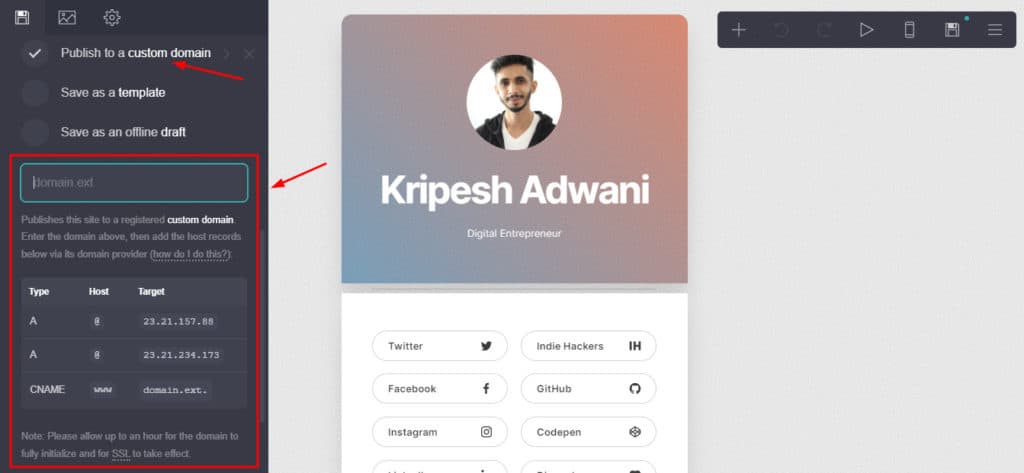
This might appear quite unprofessional to some users, which is why you can also link your own domain with it. However, the ability to add a custom domain is supported only on the Pro Standard and Pro Plus plans of Carrd.
It also might be a difficult process for beginners because you need to manually edit the A Records and CNAME Records on your domain account. .
Mobile Editing
If you want to design a website that is responsive on both desktop and mobile devices, it is possible with Carrd.
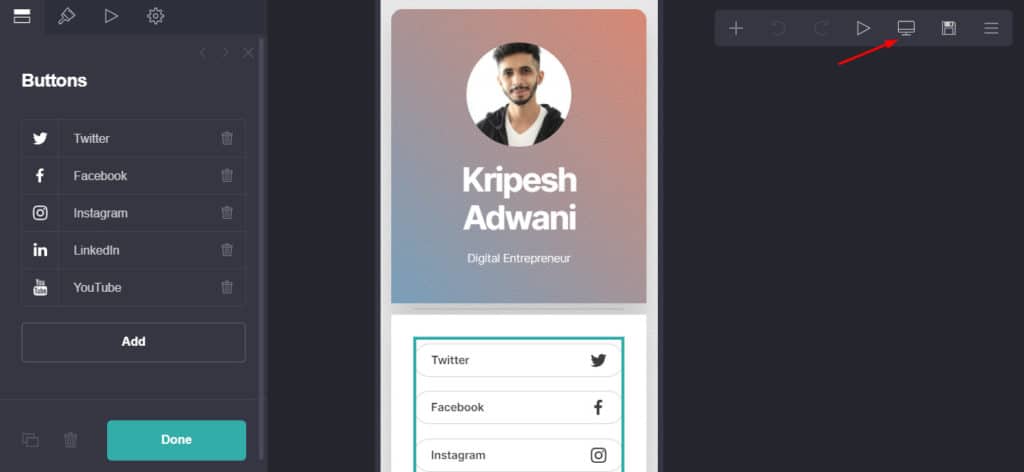
You can preview and edit your website in the mobile orientation. Most website builders only support mobile previewing features. But Carrd also lets you arrange your mobile layout as per your requirements, which is appreciable!
Carrd Speed
Even though speed is not considered as an important factor for a website builder, I still conducted speed tests on my Carrd website https://kpdemo.carrd.co/ to analyze its performance.
Let’s look at the results!
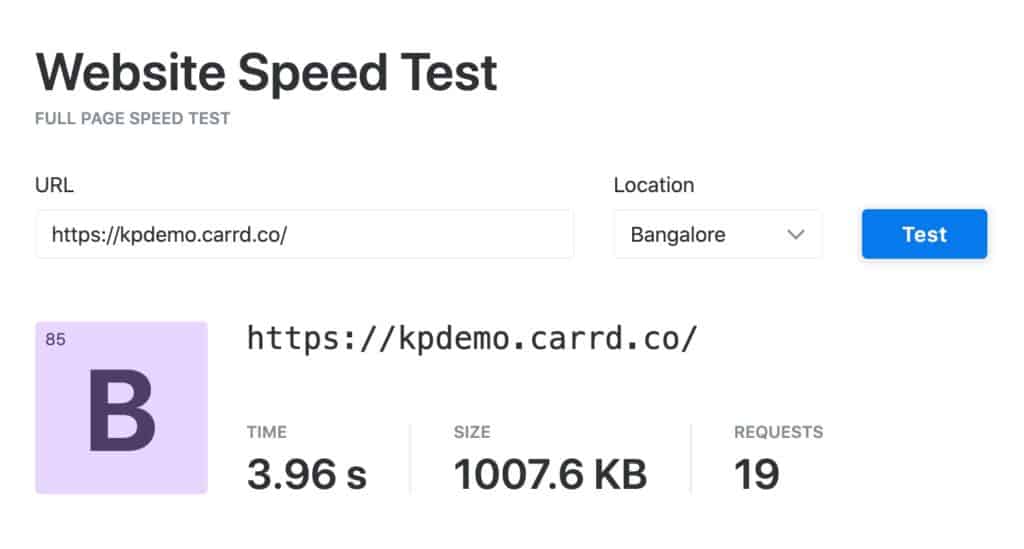
When I tested it from Bangalore, India, I noted a speed of 3.96 sec. This is better than some hosting companies as well!
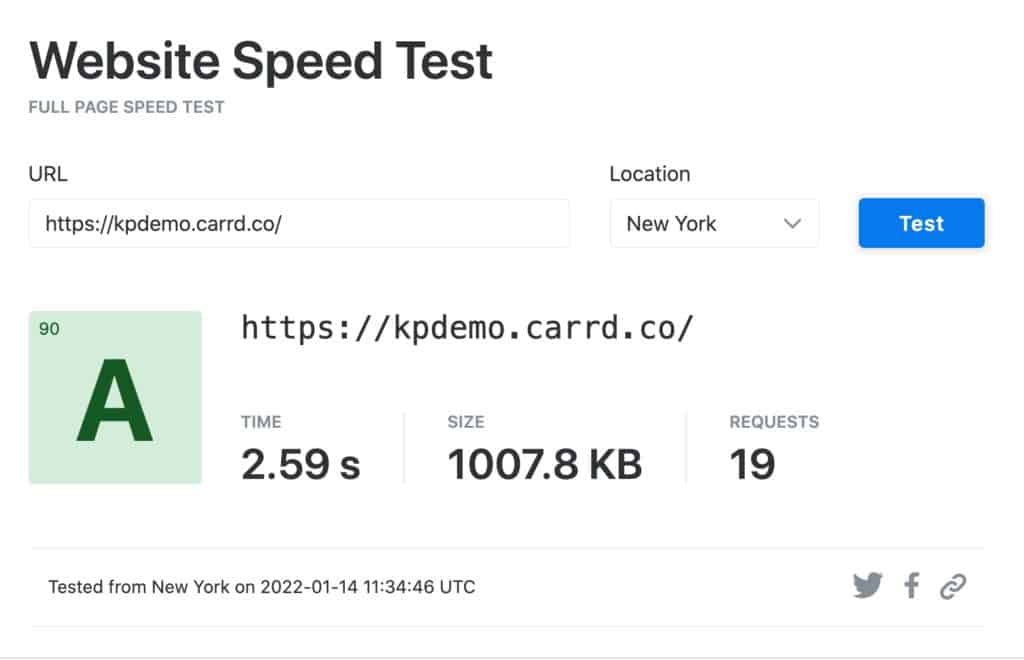
Next, I tested it from the New York location and observed an even faster speed of 2.59 sec. It is rare for website builders to offer such swift speeds.
Overall, Carrd website builder aced the speed test with surprisingly fast speeds!
Card Uptime
In the last 151 days, my website has been online for 99.99% of the time.
Last 3 months average uptime:
- May 2022 : 99.99%
- April 2022 : 99.99%
- March 2022. : 99.99%
Carrd Integrations
Carrd integrates with a range of third party services to extend the functionality of their platform. These include:
- Unsplash Image Library for finding millions of free images.
- Stripe and Paypal payment gateways to collect payments from your customers.
- Google Analytics to keep track of your viewers and conversions.
- Gumroad ecommerce platform for selling digital products.
- Typeform for creating different forms, surveys, etc.
- Zapier to automate your workflow and connect other apps.
- Mailchimp, Sendfox, and 9 other email marketing platforms to build your email list.
Carrd Support
The customer service offered by Carrd is decent. You get a knowledge base comprising helpful articles. However, their collection is limited at the moment.
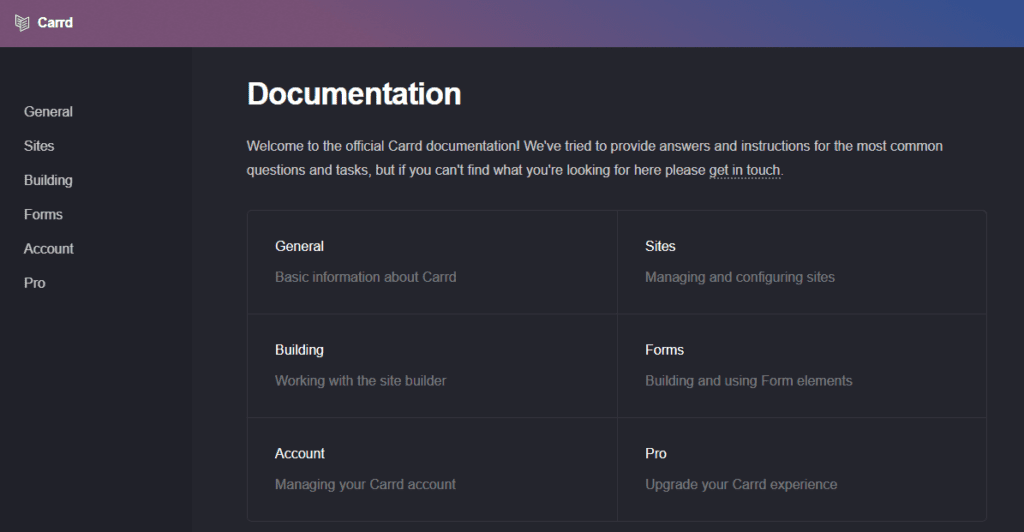
They also have a Troubleshooting Documentation designed separately to address 10+ common issues along with their solutions.
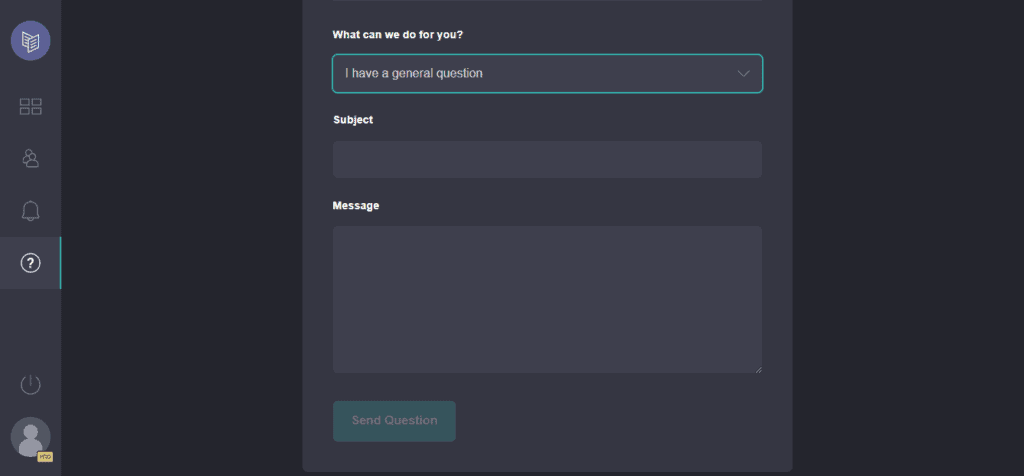
Finally, for more personalized support, you can reach out to them by submitting your queries through a contact form. The replies arrive within 24 hours, which I found to be quite slow.
Overall, the speed of customer support can be improved and they can also add a live chat feature in the future!
Carrd Pricing
Carrd offers 3 different pricing plans to its customers, along with a generous free plan. Below is a detailed comparison of the features on all these plans.
| Free Plan | Pro Lite Plan | Pro Standard Plan | Pro Plus Plan | |
| Pricing | $0/year | $9/year | $19/year | $49/year |
| Websites | 3 | 3 | 10 | 25 |
| Element Limit | 100 | No | No | No |
| Branding | Yes | No | No | No |
| Images | Standard | High Quality | High Quality | High Quality |
| Custom Domain | No | No | Yes | Yes |
| Forms | No | No | Yes | Advanced Forms |
| Widgets and Embeds | No | No | Yes | Yes |
| Google Analytics | No | No | Yes | Yes |
I am currently using their Pro Plus plan that comes for $49/year. The best thing about Carrd is that all the pricing plans come with a free hosting and SSL certificate.
Free Plan
Carrd also offers a free forever plan where you can create 3 websites with a limited 100 elements and the Carrd branding would appear on your websites. This plan is best for testing out the Carrd platform with limited options.
Free Trial
If you wish to try out all the premium features of Carrd, they offer a 7-day free trial of their Pro plan so you can check it out thoroughly and decide if you need this tool for your work.
Payment Methods
Carrd accepts payments in the following methods: Visa, Amex, Mastercard, JCB, Discover, Diner’s Club, and Paypal. You can cancel your account with ease at any time.
Carrd Best Plan
Talking about the Best plan, here are my recommendations to you.
If you are a beginner who has a limited number of websites and doesn’t care about the Carrd branding, the Free plan of Carrd would be perfect for you!
However, if you are someone who designs websites for clients or have your own monetized websites, you can use their Pro Standard plan that comes for $19/year.
With this plan, you can create upto 10 websites and also remove the Carrd branding. This plan is a value for money option in my experience!
Websites Using Carrd
Thousands of users have successfully designed their personal and professional websites using Carrd Website Builder. To showcase their best website designs, they feature a gallery which they call Deck of Carrd.
Here, you can find a long list of websites designed using Carrd.
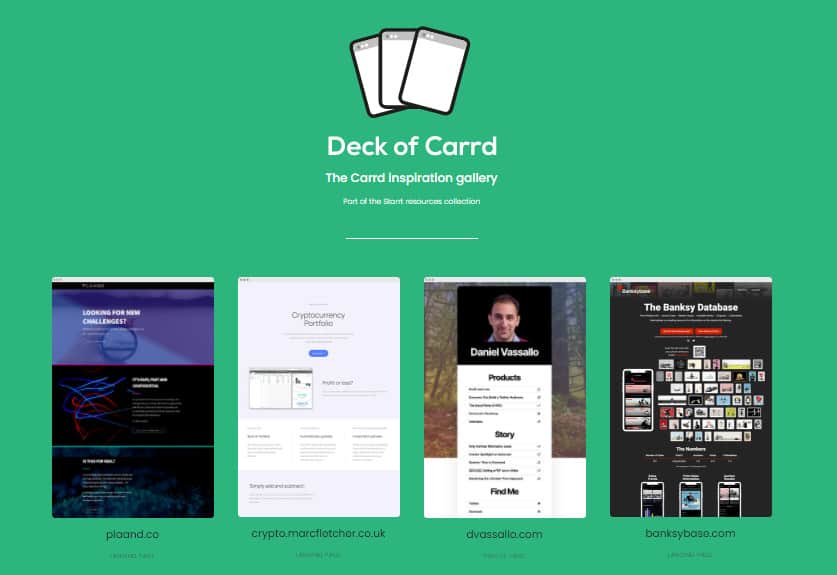
These include social profiles, portfolios, resumes, landing pages, and more. They keep on shuffling the featured websites from time to time. I think it’s a good place to search for inspiration and unique ideas!
If you feel like your Carrd website is worth mentioning in their gallery as well, you can submit it to them via the ‘Show us your Carrd‘ button.
Carrd SEO Features
SEO is an essential element for the success of any website these days. Thus, Carrd offers some in-built SEO options to help you optimize your website with ease.
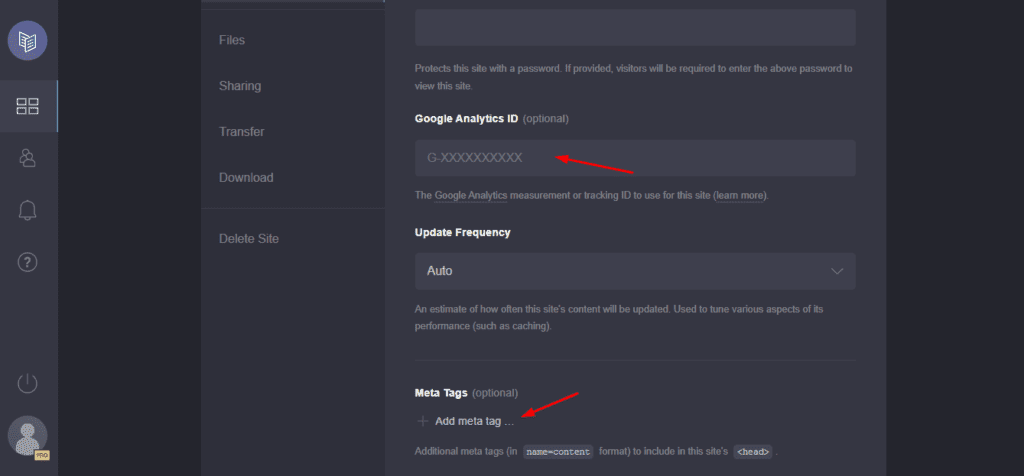
It lets you add a site title, description, and meta tags for your website. You can also connect your Google Analytics ID to keep track of traffic and conversions.
Carrd Sharing
Sharing your websites with other Carrd users is super easy. All you need to do is enter their email address and specify the access level.
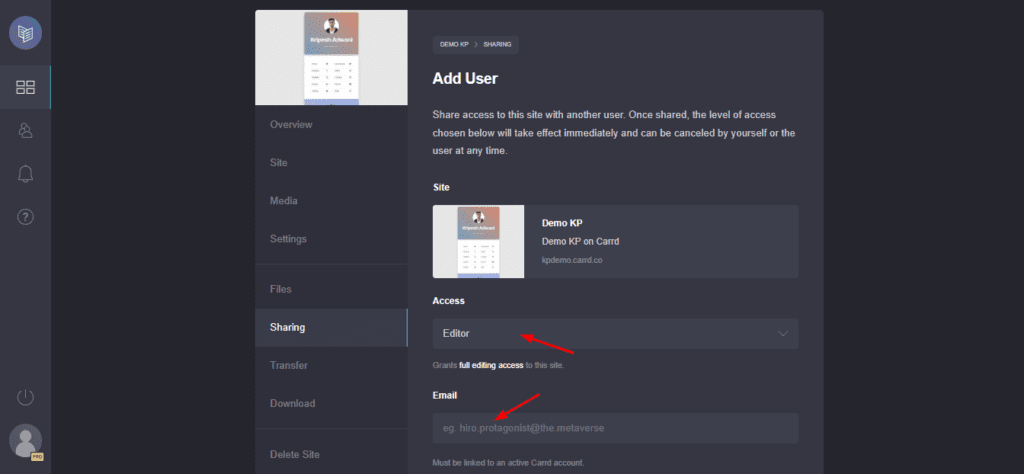
However, the drop-down only comprises the Editor access. So all the users get full editing access to your website by default.
Carrd Pros
Easy to Use
Carrd is a beginner friendly website builder with a clean and organized interface. You don’t need any design or coding knowledge in order to work with it.
Animation Effects Available
You can easily make your web page appear more lively and interactive by adding the animation effects offered by Carrd.
Mobile Editing Support
In general, you only get to preview your website in the mobile view. However, Carrd also allows you to make edits in the mobile view, which is really appreciable.
Decent Free Plan
With the free plan of Carrd, you can build a maximum of 3 websites using 100 elements. This is quite a generous plan compared to other website builders.
Value for Money Tool
The pricing plans of Carrd begin at $9/year, which is extremely pocket-friendly! All its plans offer a sufficient amount of features for the price that you pay.
Carrd Cons
Not Suitable for Bulky Websites
Carrd is not suitable for larger websites with more than one page. So, you can’t use it for advanced websites like blogs, business sites, e-commerce sites, etc.
Cannot Upload Audio Files
Uploading audio files on your website is not possible. You can only display audio tracks by inserting them as links.
Difficult Text Formatting
Carrd is designed to be easy to use for beginners. However, the text formatting options are quite difficult to implement and take up a lot of time!
Limited Support
With Carrd, you get a decent knowledge-base of helpful articles. It lacks the live chat option though.
Carrd Alternatives
Wix
Wix is a renowned website builder among content creators. Along with 500+ beautifully designed and customizable website templates, you get a free domain and 24/7 support with all of its plans.
If you opt for its higher plans, you get access to 35 GB storage space and unlimited bandwidth. Its pricing plans start from a pocket friendly price of ₹80/month!
Weebly
Be it a blog, an ecommerce store, or a business website, Weebly makes it easy to design any type of website. You get a variety of customizable templates and a generous free plan.
If you opt for its higher plans, you get access to a custom domain, unlimited space, advanced support, and a lot of e-commerce and marketing features! Its pricing plans start from $9/month.
SquareSpace
SquareSpace is a versatile website builder that you can use to design portfolio sites, resumes, blogs, online stores, business websites, and all other kinds of professional websites.
On all plans, you get unlimited bandwidth and storage space, free domain and SSL, lots of templates and integrations, and 24/7 support. Its pricing plans start from $12/month.
Zyro
Zyro is a simple and affordable website builder that comes with an attractive UI, drag-and-drop builder, library of beautiful templates, AI tools, and sufficient elements to customize your website.
It is ideal for bloggers, freelancers, and small businesses. The pricing plans of Zyro start from ₹150/month.
Who Should Use Carrd?
Carrd can be used by anyone who wants to create a one-page website with minimum time and resources.
- Small businesses and companies can use it to create landing pages for their business.
- Freelancers and creative professionals can use it to design resume pages and portfolio sites.
- Social media influencers can use it to create their social profiles.
In short, anyone who wants a quick and easy solution for designing their websites can use Carrd to get started!
Conclusion
I hope you enjoyed reading this Carrd website builder review. Carrd looks like a simple and affordable solution for designing single-page websites.
Beginners can check out its free plan to get an idea of its features. Experienced users can check out its paid plans that offer advanced features and functionality!
What other website builders have you used? Do you think that the Carrd website builder stands a chance against them? Do share your views in the comment box below.
Anyway, if you wish to receive the latest updates about my YouTube videos, blogs, and the best deals running on digital tools, you can join my weekly newsletter. This is Kripesh signing off. Cheers! 🙂
FAQ
How does Carrd match up to the competition?
Carrd has a better interface, affordable pricing, and a generous free plan as compared to other website builders. However, as far as creating bulky websites is concerned, Carrd is limited to a single page!
Who should use Carrd?
Carrd can be used by anyone who wants to create one-page websites like landing pages, portfolio sites, social media profiles, resumes, etc.
Can you edit Carrd website after publishing?
Yes, you can always modify your published websites on Carrd with a single click.
Is Carrd good for blogs?
No, Carrd is a website builder built specifically for designing one-page websites. Thus, it won’t be a good option if you’re planning to start a blogging site.
What are the Carrd Free account restrictions?
The free account of Carrd is limited to 3 websites and 100 elements in total.
Is Carrd a good portfolio website builder?
Yes, Carrd can definitely be used to create attractive portfolio websites for showcasing your skills.
