Powering over 40% of the websites on the Internet, WordPress is ruling the Blogging domain right now!
If you have ever thought of starting your blog, you must’ve heard about WordPress. It’s a powerful and feature-packed platform that is perfect for all your blogging needs.
But mind you, there are two variants of WordPress. And as a beginner, you might get confused and end up choosing the wrong one that does not fulfill your requirements.
Well, don’t you worry! I’ll help you get more clarity in today’s article about WordPress.com Vs WordPress.org.
In this article, I’ll walk you through the basics of what WordPress is, and then we’ll dive deeper into how WordPress.com and WordPress.org are different, pros and cons of each of them, and which one should you prefer!
So, without any more delay, let’s help you decide the right WordPress blog for you, my friend!
What is WordPress?
WordPress is a free and open-source content management system that helps you create your own blog/website and publish your content online.

Today, over 39% of domain owners over the Internet use WordPress for managing their websites.
It comes loaded with tonnes of handy features even in the free version, which makes it a very powerful and competitive CMS!
If you have been using WordPress, you must know that there are two versions of WordPress.
Let’s just accept that none of us have ever actually made any efforts to know how they are different! In this article, we are going to discover exactly that. So, let’s dive right in!
WordPress.com VS WordPress.org – Major Differences
1) Hosting
One of the biggest and most significant differences between WordPress.com and WordPress.org is how they are hosted.
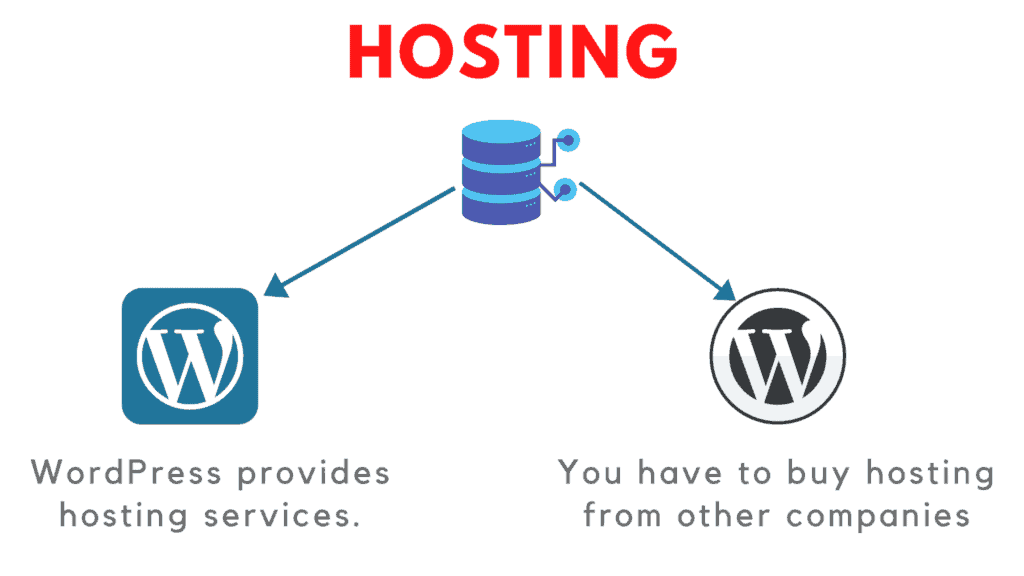
WordPress.com represents a commercial website owned by Automattic Company. It also owns Tumblr, WooCommerce, and MailPoet.
With WordPress.com, you don’t need to worry about anything because WordPress hosts your blog/website for you.
With the free plan, you also get to enjoy a free WordPress subdomain for a lifetime. WordPress.com is easier for beginners, and no technical skills are required to get it working quickly.
WordPress.org refers to an organization website. It’s an open-source software that acts as an operating system for your site. It is more powerful and rich in features.
It is also called a Self-Hosted Content Management System because you are responsible for hosting your website here.
On its website, it promotes Bluehost, DreamHost, and SiteGround hosting. However, Siteground Hosting recently closed for the Indian audience. Check out this video to know why.
In case you want to find out which is the Best Hosting in India, then you can watch this video!
2) Domains
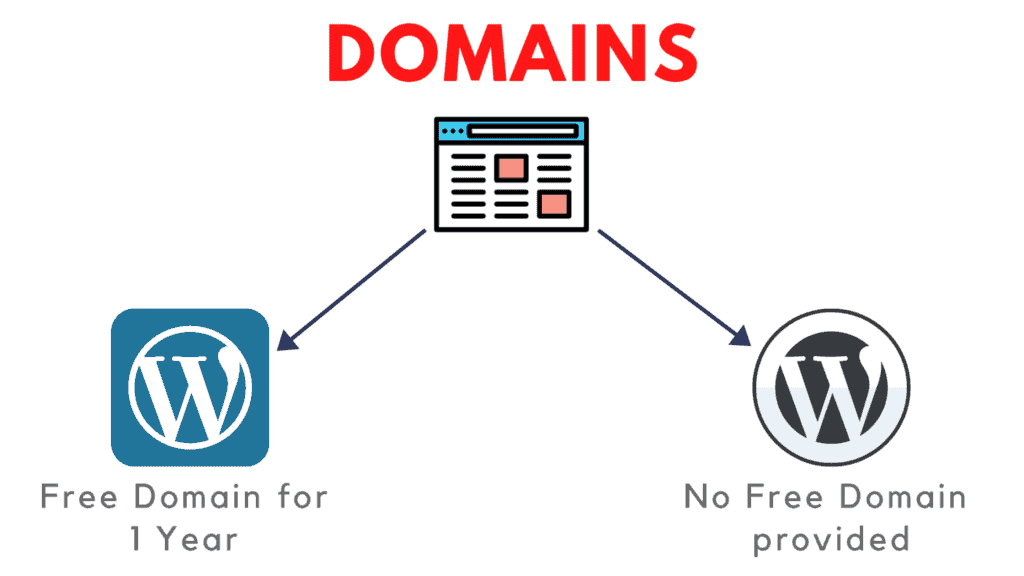
Talking about domains, WordPress.com provides you a subdomain [myblog.wordpress.com] with the free plan. However, you can upgrade it to a primary domain [myblog.com] by switching to the premium plans.
With WordPress.org, you don’t get any free or paid domains. You need to purchase it from external sources before starting out.
If you want to buy domains, then you can watch my Best Domain Registrar video or read my best domain name registrars guide. !
3) Design/Themes
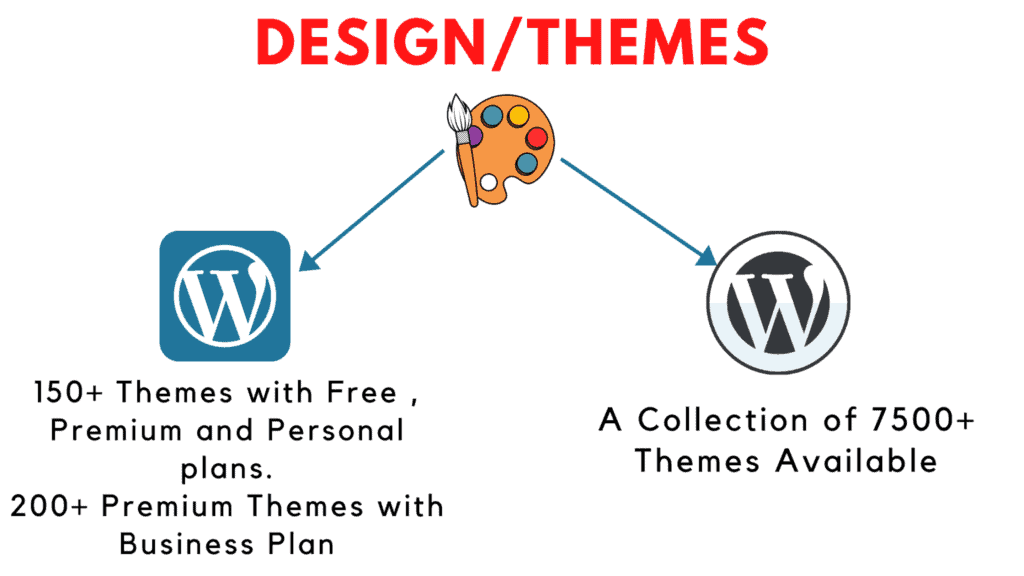
With a free WordPress.com account, you get access to a limited number of themes (150+ free themes) and there are not many features for customization like editing or adding custom code or uploading custom themes.
With a WordPress.com Business Plan, you can upload custom themes and also get access to 200+ premium themes that are customizable.
With WordPress.org, you get access to 7500+ free themes and page builders that you can infinitely customize. You can also edit or add new PHP code with ease. That’s such a cool option!
4) Customization Features
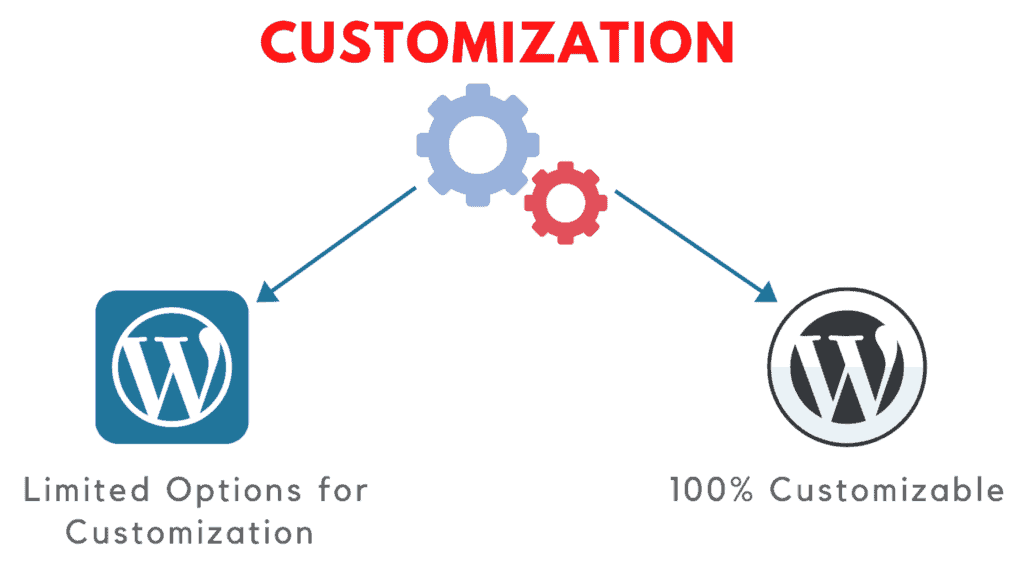
WordPress.com offers limited customization in the free and personal plans.
But, WordPress.org is 100% customisable when it comes to adding and editing themes, plugins, backend code, website design, etc.
5) Customer Support
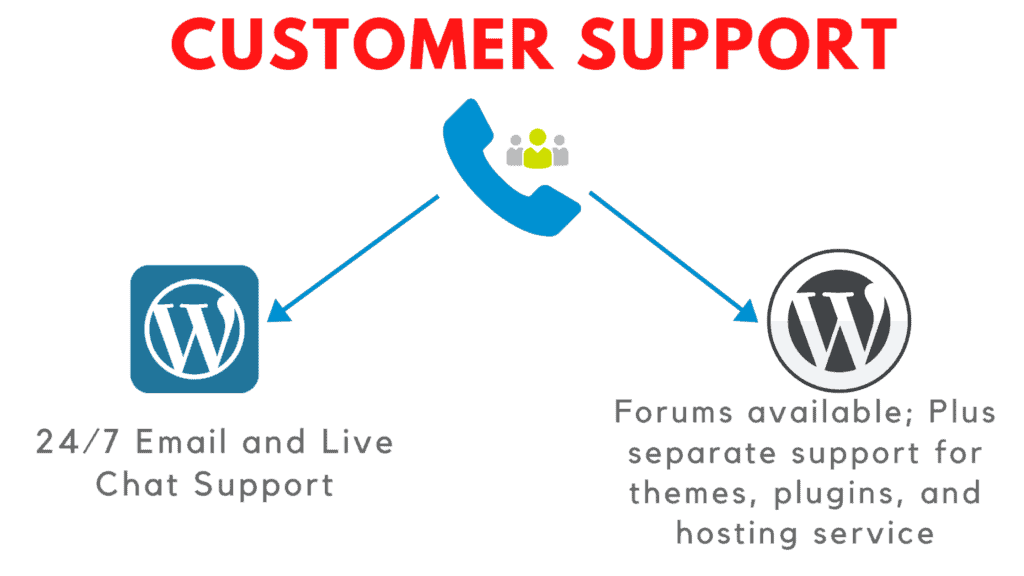
With WordPress.com, you get support features like Email and Live Chat. However, Expert support is only available in the eCommerce Plan.
In the case of WordPress.org, you need to search your queries in their forums, And for queries related to your hosting service, themes, or plugins, you need to separately ask for support and technical help.
6) Storage Space
Storage space in WordPress.com varies with its plans.
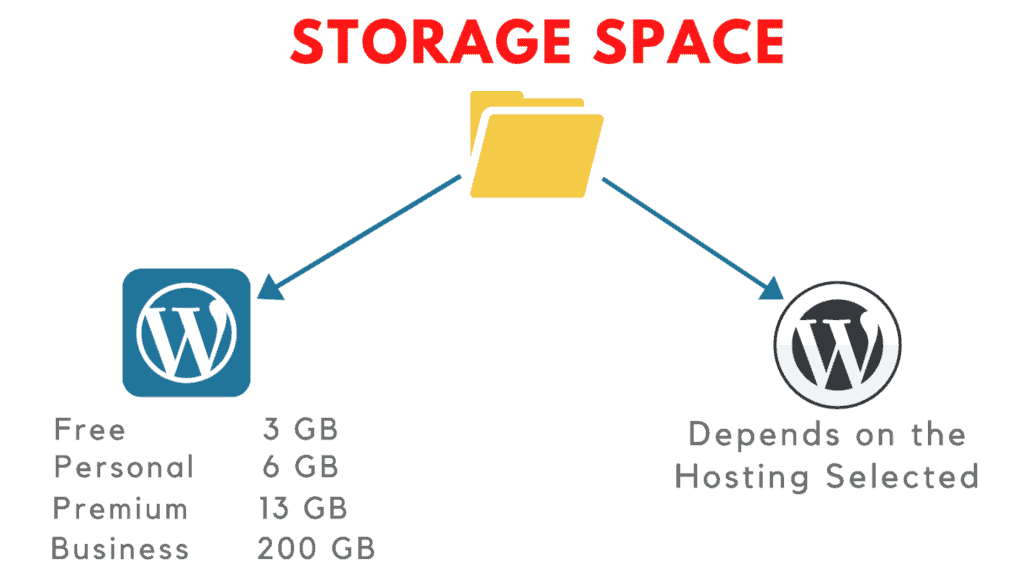
- Free Plan: 3 GB space
- Personal Plan: 6 GB space
- Premium Plan: 13GB space
- Business Plan: 200GB space
However, with WordPress.org, the storage space depends on the hosting service you have chosen.
7) Ads and Monetization Options
Talking about WordPress.com free plan, it’s basically for beginner bloggers. So, you cannot expect a lot of functionality from this plan.
It displays WordPress ads on the user’s site, which looks a little unprofessional. Plus, you cannot monetize your website without upgrading to a premium plan which is priced at $4/month!
In the Premium and Business plans, users are free to run their own ads. But there are limited options available including WordAds, Google Adsense, BuySellAds, and eCommerce Store. Also, if you use Google Adsense, you need to share a percentage of your site’s revenue with them.
WordPress.org offers some really advanced functions by allowing multiple monetization options. You are free to place as many of your ads as you like and keep the entire percentage of your earnings.
8) Plugins
A plugin is a short piece of software that is designed to enhance the functionality or add some new features to your site. You can simply download and install it on your website.
Akismet AntiSpam, WP forms, WooCommerce, Yoast SEO, RankMath, Elementor, iThemes Security, etc are all renowned WordPress plugins.
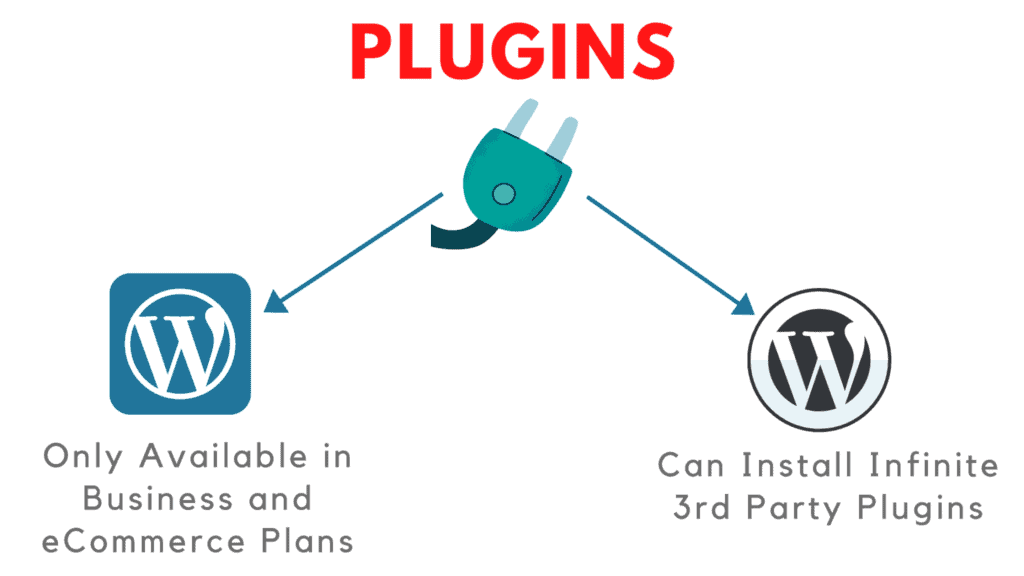
Free, Personal and Premium WordPress.com plans do not support the functionality for downloading plugins. They take care of security, maintenance and updates for your website themselves. Third Party Plugins are only supported in Business and eCommerce plans.
However, WordPress.org lets you install infinite 3rd party plugins as per your preference.
9) Pricing
WordPress.com features both free and paid plans that are billed annually. With all plans, you get a free domain for the first year. The hosting plans are mentioned below.
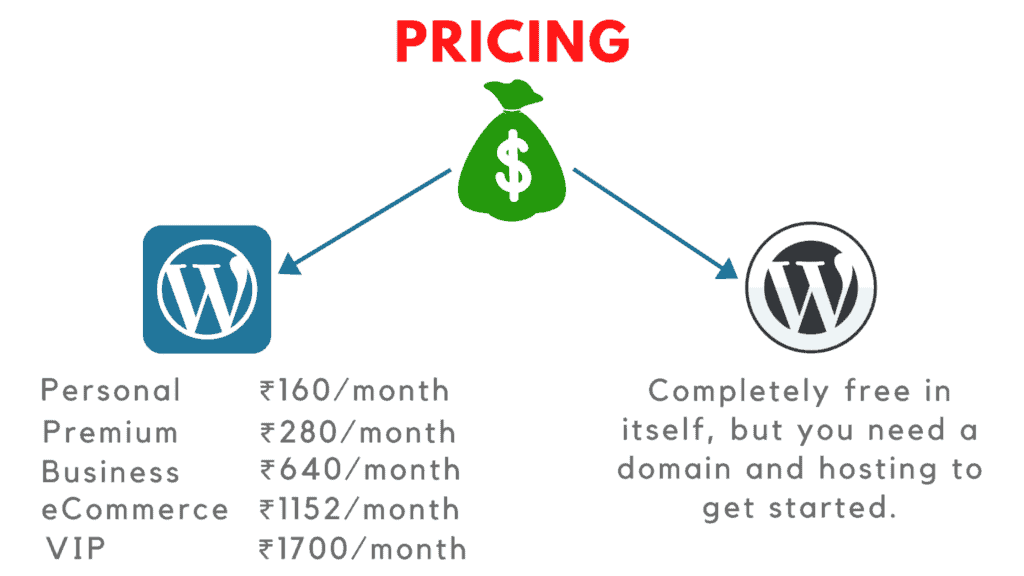
Here’s a secret for you guys. If you are an Indian user, you will get to see over 50% discount on WordPress.com plans. I would recommend going with the Business plan, because it offers the most value for money and you can upload your own themes and plugins as well.
If you are a hobby blogger, then Personal Plan would be the perfect choice for you.
Now, if we talk about WordPress.org, it is totally free in itself. But you’ll need to buy a domain and a hosting service to get working with it, which would cost you a minimum of Rs. 5000 an year!
For the detailed break-up of WordPress pricing, check out this detailed video.
10) Setup
The Setup process for WordPress.com account is comparatively easy.
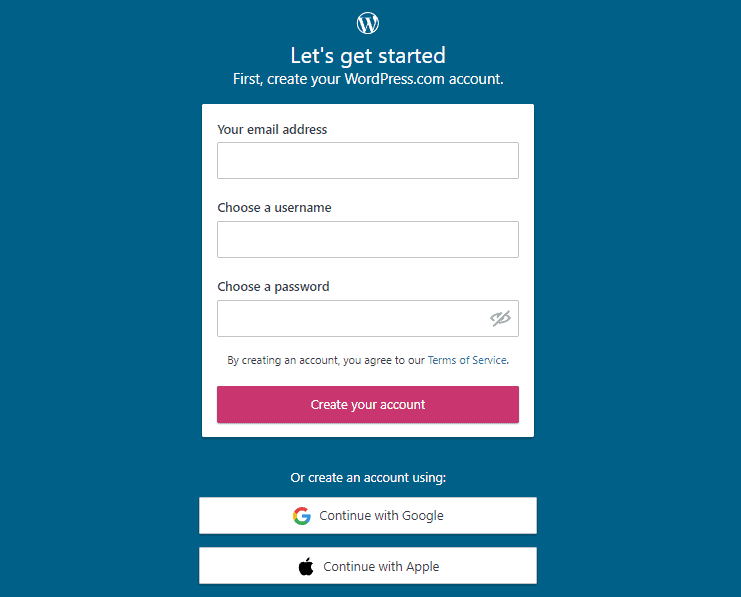
All you need to do is
- Sign up with your Email
- Select a name for your blog
- Select a theme,
and you’ll get going. It hardly takes 5 minutes!
But, for a WordPress.org account, the process is a bit lengthy. You will have to
- Purchase a domain and get a hosting service
- Download and install WordPress.org software through your hosting dashboard.
- Provide your Website’s name and fill some information forms
And your site is ready to use. This process takes some time to set up.
11) Technical Complexity
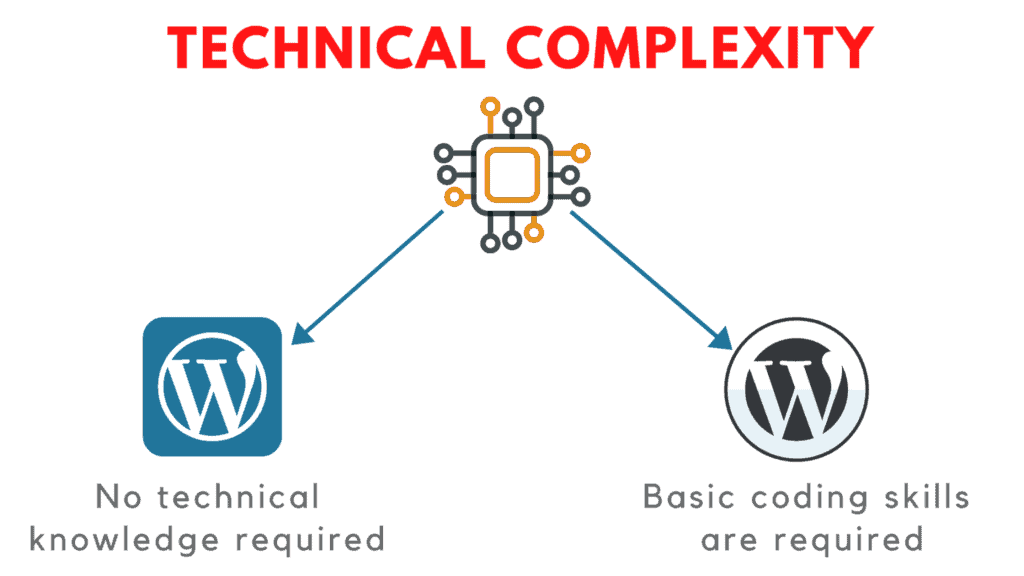
If we talk about WordPress.com, all the technical aspects are handled by their team. You don’t need to have any knowledge of coding here.
But the downside is that the users are helpless if there’s an issue with their site. They can only email and chat with the support team, or wait till they fix it themselves.
WordPress.org provides better functionality and freedom to its users. They can install plugins and additional features to improve the performance of your website or fix any errors.
However, you will need at least a beginner level knowledge of coding to operate this platform properly.
12) Security and Backups
For the Free, Personal and Premium plans, WordPress.com handles the basic security functions, updates, and backups. You get automated backups and One-Click Rewind features.
WordPress.com is a closed environment and you cannot make any major changes or contributions here. This is why it’s considered a bit more secure.
With WordPress.com Business Plan and WordPress.org, you are responsible for all the website maintenance and security by using plugins.
13) Terms of Service
With WordPress.com, you need to follow their terms and conditions. If you violate them, your website is removed.
Whereas, WordPress.org has no such limitations or restrictions. You can use as many links and display as many ads as you like!
Pros and Cons of WordPress.com (Free Plan)

Pros and Cons of WordPress.org
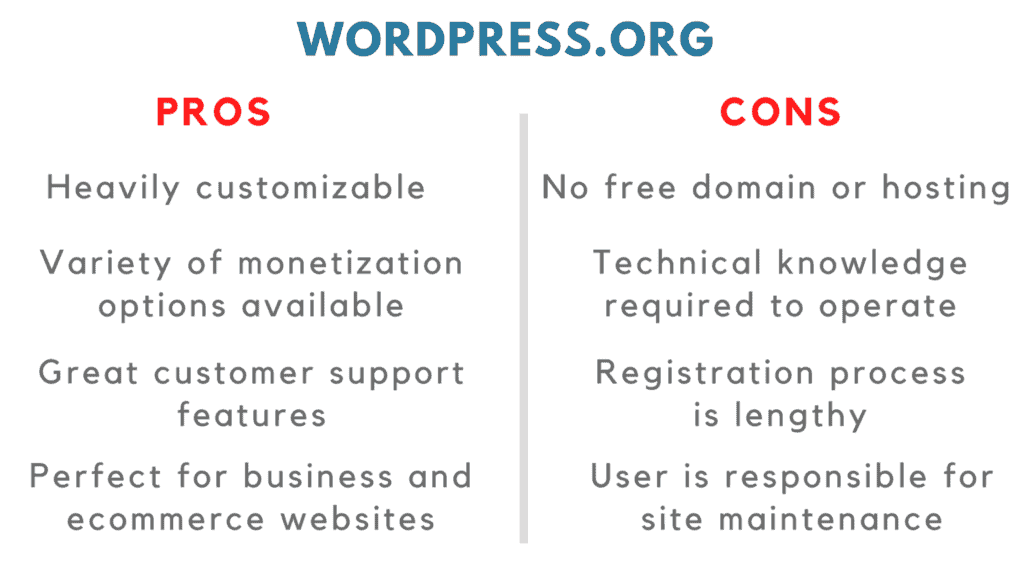
WordPress.com VS WordPress.org – Which One is Right for You?
It’s quite simple. You should go with a Free WordPress.com website if you:
- Don’t want to get into the hassle of purchasing, maintaining, and updating your website.
- Are fine with a 3GB storage space
- Are okay with WordPress ads displayed on your site
- Can adjust with limited website functionality
- Do not plan to monetize your blog
But, if you’ve crossed that newbie blogger stage, then you might go for WordPress.com Paid Plans if you:
- Want to have your own domain and not a subdomain under WordPress.com
- Need an additional storage space for your website files
- Wish to enhance your site’s functionality using plugins and custom themes
- Plan on monetizing your content by placing your own ads
WordPress.org should be your preferred choice when you:
- Want to expand your site into a business
- Wish to monetize your content
- Are not afraid of learning some technical aspects like software updates, backups, restoring process, etc. to ensure your website functions properly
- Need access to extra features like premium themes and plugins
- Require large storage space for your files.
Conclusion
In this article, we discussed what WordPress is, what are the major differences between WordPress.com Vs WordPress.org in terms of factors like Hosting, Design, Monetization options, Security, Pricing, Support, Technical Complexity, etc, the pros and cons of both, and which one would be the right choice for you.
I hope you found this article helpful and informative. Do let me know your views in the comments section below. Also, if you wish to receive more such interesting information, do not forget to subscribe to my Newsletter.
Have a good time. This is Kripesh signing off! I’ll see you in the next post!
FAQ:
-
Is it possible to transfer WordPress.com to WordPress.org?
Yes, you can very easily migrate your WordPress.com site to WordPress.org by simply following this tutorial.
-
WordPress.org vs WordPress.com – Which one is better for blogging?
If you are into hobby blogging or just testing the waters, then WordPress.com will be easy to start with.
For serious bloggers & making money, it is recommended to go with WordPress.org. -
WordPress.org vs WordPress.com – Which one is better for eCommerce?
I would suggest using WordPress.org, if you are ready to invest some time in learning.
On the other hand, if you want to get started quickly then WordPress.com is the one for you. -
How can I create a WordPress.org site?
To create a WordPress.org website, you will need a domain and a hosting service first. Then you can easily install WordPress.org software through your hosting dashboard, register and get started!
-
Is WordPress.org free?
Though WordPress.org is 100% free and anyone can download and use it, you need to have your own domain and hosting in order to make use of it.
-
Are WordPress.com and WordPress.com the same company?
They are two different entities. WordPress.org is developed by the WordPress Foundation, which is a non-profit organisation. And WordPress.com is developed by Automattic, which is a profit business.
However, the founder of both these companies is the same, i.e., Matt Mullengweg.


8 thoughts on “WordPress.com vs WordPress.org Differences (13 Points) – Which is Better?”