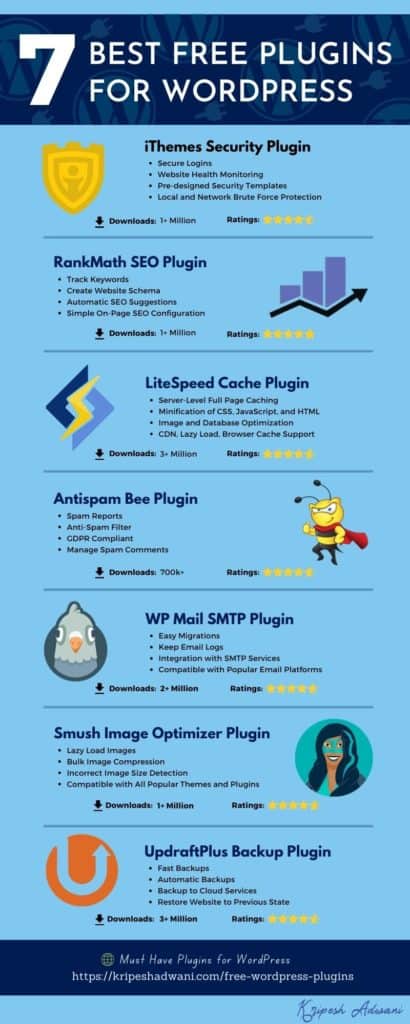Do you have a WordPress website or are planning to start one? Then this article is for you!
As you know, WordPress has an extensive library of plugins where you can find anything from image galleries, contact forms, social media buttons, and more! These fancy plugins might improve the appearance of your website, but what about its overall performance and security?

This article addresses exactly that! Today, I’m going to reveal the Must-have Free WordPress Plugins along with their major features. I have personally been using WordPress for the last 7 years and these recommendations are based on my personal experience.
Doesn’t matter if you are a beginner or experienced WordPress user, these WordPress plugins will definitely benefit your website. So, with no more ado, let us jump straight into our article!
- 9 Best Must-Have Free WordPress Plugins
- 1. Security Plugin – iThemes Security
- 2. SEO Plugin – RankMath SEO
- Cache Plugins
- 3. WP Rocket Cache Plugin
- 4. LiteSpeed Cache Plugin
- 5. W3 Total Cache Plugin
- 6. Autoptimize Cache Plugin
- 7. Spam Control Plugin – Antispam Bee
- 8. SMTP Plugin – WP Mail SMTP
- 9. Image Optimization Plugin – Smush
- 10. Backups Plugin – UpdraftPlus
- Which WordPress Plugin Should You Avoid?
- Conclusion
9 Best Must-Have Free WordPress Plugins
1. Security Plugin – iThemes Security
Website security has become an issue of prime importance these days. Where thousands of websites are getting hacked daily, a simple security plugin can safeguard your website from all online threats.

Introducing iThemes Security, a popular and trusted security plugin by iThemes. It has over a million active installations at the moment!
| Ratings | 4.6/5 |
| Downloads | 1+ million |
| Author | iThemes |
| Category | Login Security, Malware Scanner |
Key Features of iThemes Security
Pre-designed Security Templates
Every website requires a different degree of security. With iThemes Security, you get security templates for different website categories like ecommerce site, portfolio site, non-profit site, brochure, etc.
Secure Logins
You can enable different layers of security on your WordPress website, including Two Factor Authentication and Password Policy in the free plan.
Passwordless Logins, reCaptcha, and Trusted Devices features are available on its Pro version.
Local and Network Brute Force Protection
You get Brute Force Protection with this plugin which means you can ban users that are repeatedly trying to access your site.
Website Health Monitoring
With Security Logs, you can keep track of suspicious activity on your site. Advanced features like Site Scanner, User Logging, and Version Management can be availed on the Pro plan.
Price
- Free plan available.
- Pro plans start from $80/year.
- 30-day money-back guarantee on all pro plans.
2. SEO Plugin – RankMath SEO
SEO is an essential factor for ranking your WordPress website on search engines. But manually optimizing every post can be a troublesome process.
The solution is RankMath! It is the first AI-powered SEO plugin, popularly called the ‘Swiss Army Knife of WordPress SEO’.
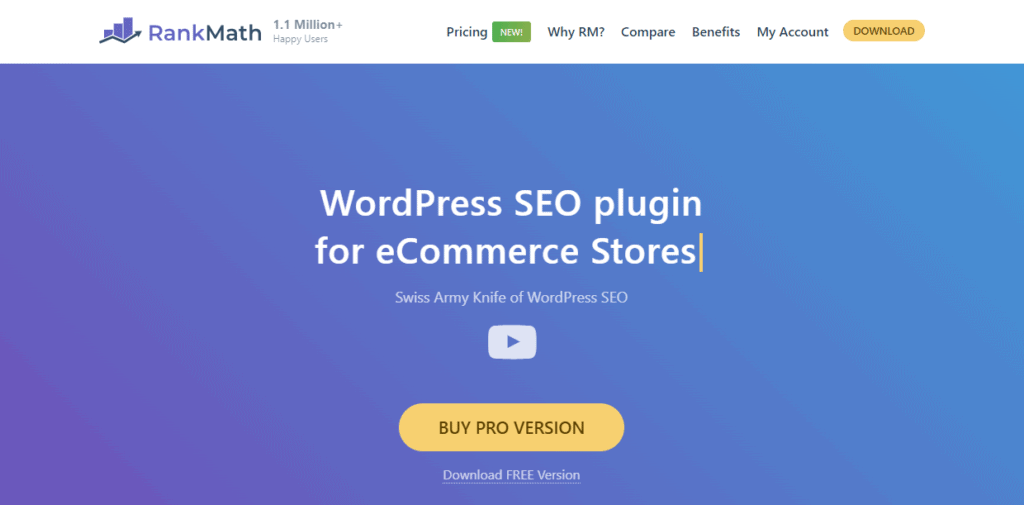
RankMath is an all-in-one Search Engine Optimization plugin for optimizing your posts and improving your rankings quickly!
RankMath can be a game changer for bloggers, local business, startups, niche sites, ecommerce site owners, vloggers, and more!
| Ratings | 4.9/5 |
| Downloads | 1+ million |
| Author | Rank Math |
| Category | Google Search Console, SEO |
| Official Website | https://rankmath.com/ |
Key Features of RankMath
Easy to Use
Unlike other SEO plugins, RankMath is friendly and easy-to-use for beginners. It seamlessly integrates with your website and offers a smooth experience.
Simple On-Page SEO
With RankMath, it is easy to configure on-page SEO settings like adding metadata, schema, redirections, creating XML sitemaps, etc.
Track Keywords
If you wish to track a specific keyword, RankMath can keep a check on its search ranking on Google SERP. (Also check out Frase and MarketMuse for researching keywords, blog ideas, and optimizing your posts!)
Automatic SEO Suggestions
Once you specify the kind of website you have, it automatically detects and configures the best SEO practices for you.
Create Website Schema
It helps you create schema for your website so your content is easily understood by Google search engine.
Price
- Free plan available.
- Paid plans start from $59/year.
Cache Plugins
Does your website take a long time to load? Trust me, I’ve been there too. Slow websites negatively impact your audience and are also bad for SEO!
A good cache plugin can help you improve the speed and performance of your website to a great extent. However, every caching plugin doesn’t work for every website. It depends on the type of server used by your hosting.
Below, I have discussed a few cache plugins for different types of servers.
3. WP Rocket Cache Plugin
WP Rocket is a premium plugin for managing cache on your WordPress website. It is one of the most powerful caching tools for all kinds of websites. It is suitable for bloggers, freelancers, agencies, and ecommerce sites!
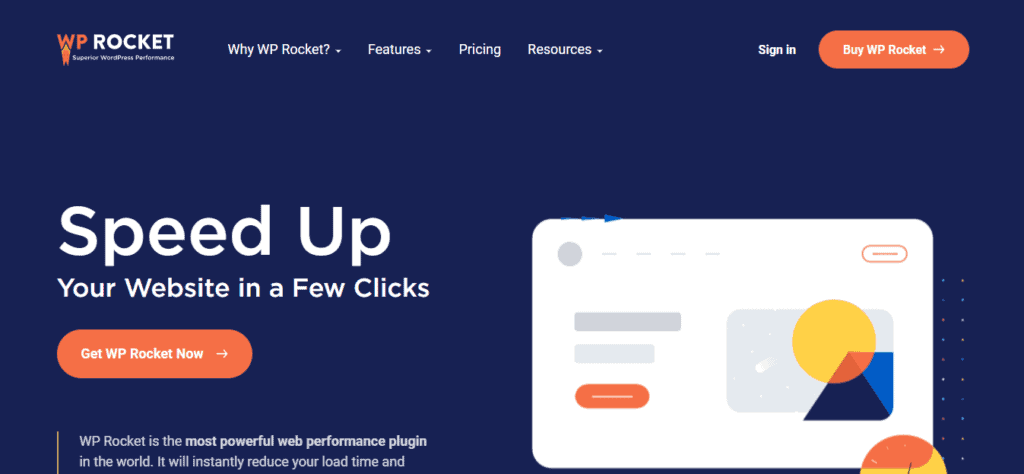
Even I use the same plugin on my blog. In my opinion, if you need a paid cache plugin, WP Rocket would be your best bet!
| Ratings | N.A. |
| Downloads | 2.1M+ websites optimized |
| Author | Jonathan Buttigieg, Jean-Baptiste, and Marchand-Arvier |
| Category | Cache Management |
| Official Website | https://wp-rocket.me/ |
Key Features of WP Rocket
No Configurations Required
You don’t need to make any manual configurations to this plugin. As soon as you install it, it immediately makes over 80% of the optimizations to speed up your site.
Stores Static HTML
WP Rocket stores a static HTML of your content on desktop and mobile devices so it can be accessed faster whenever a user requests for it.
Compatible With Range of Themes and Plugins
It supports a variety of popular WordPress themes and third party plugins including Elementor, Astra, Beaver Builder, Jetpack, Yoast, WordFence, WPForms, WooCommerce, and many more.
Lazy Loading
You can activate lazy loading for your media files so they only load when in view. This helps improve your page loading speed.
Optimize Fonts and Databases
With WP Rocket, you can quickly optimize your Google fonts as well as databases to load faster and ultimately improve SEO and conversions!
Additional Settings
WP Rocket also offers CSS and JavaScript minification. Additionally, you can also enable preloading cache for enhancing the page loading speeds.
Popular Add-Ons
It comes with a range of add-ons like Google Analytics, Varnish Cache, Facebook Pixel, Cloudflare, and Sucuri.
Price
- No free plan.
- Pricing plans start from $49/year (for one website).
4. LiteSpeed Cache Plugin
LiteSpeed Cache plugin is an all-in-one cache solution designed by Litespeed Technologies. It has over 3 million active WordPress installations, which makes it a secure and trustworthy tool!
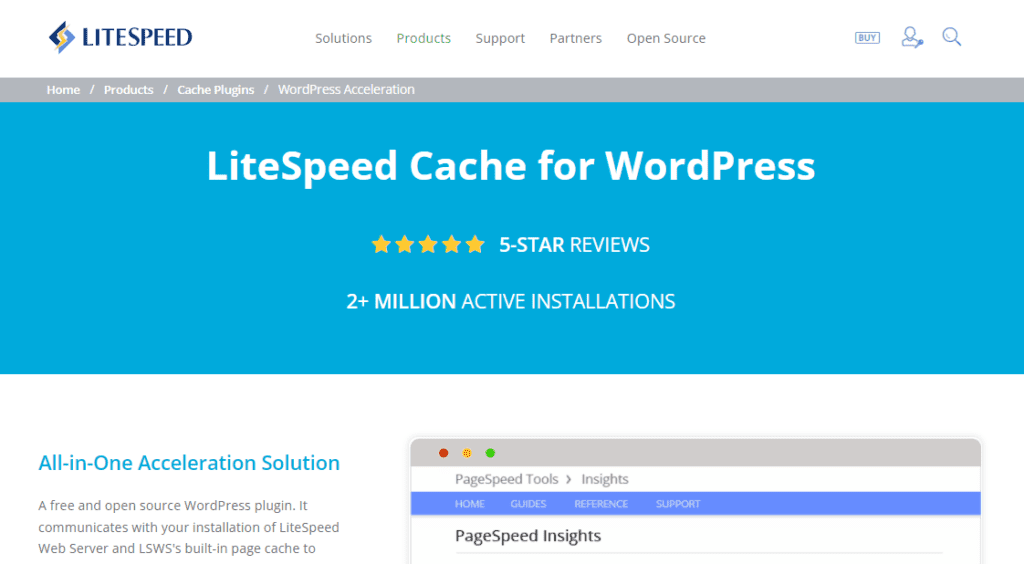
It comes with a variety of optimization features for your website. If your hosting uses LiteSpeed servers, then LiteSpeed Cache plugin would be the best option for you.
| Ratings | 4.8/5 |
| Downloads | 3M+ |
| Author | LiteSpeed Technologies |
| Category | Cache Management |
| Official Website | https://www.litespeedtech.com/products/cache-plugins/wordpress-acceleration |
Key Features of LiteSpeed
Server-Level Full Page Caching
It communicates with LiteSpeed Web Server and caches static copies of web pages. This ensures blazing speeds for your visitors.
Compatible with a Range of Platforms
It is compatible with popular themes, plugins, and page builders like Elementor, Beaver Builder, Contact Form 7, Wordfence Security, Yoast SEO, etc.
CDN Support
You don’t need to use a different plugin for CDN if you have LiteSpeed Cache. It caches content on the server for your visitors and thus speeds up your website.
Minification of CSS, JavaScript, and HTML
It removes all white spaces, comments, etc from your scripts and thus reduces the size of your code so it executes faster.
Image and Database Optimization
LiteSpeed Cache plugin reduces your image size and also supports WebP format for swift loading speeds. It also keeps your database small and efficient.
Lazy Loading Support
You can enable the lazy loading feature to only download those images visible on the screen. This helps reduce loading speeds.
Browser Cache Support
It can cache static content on the viewer’s device locally to speed up your website loading time.
Price
- Free plan available.
- No paid plan. However, exclusive features can only be used if you have either Open LiteSpeed, LiteSpeed products, LiteSpeed Hosting, or QUIC.cloud CDN.
5. W3 Total Cache Plugin
W3 Total Cache is a WordPress plugin by BoldGrid that is designed to improve the speed, performance, and the overall user experience of your website. There are over 1 million active installations of the W3 Total Cache plugin as of now!
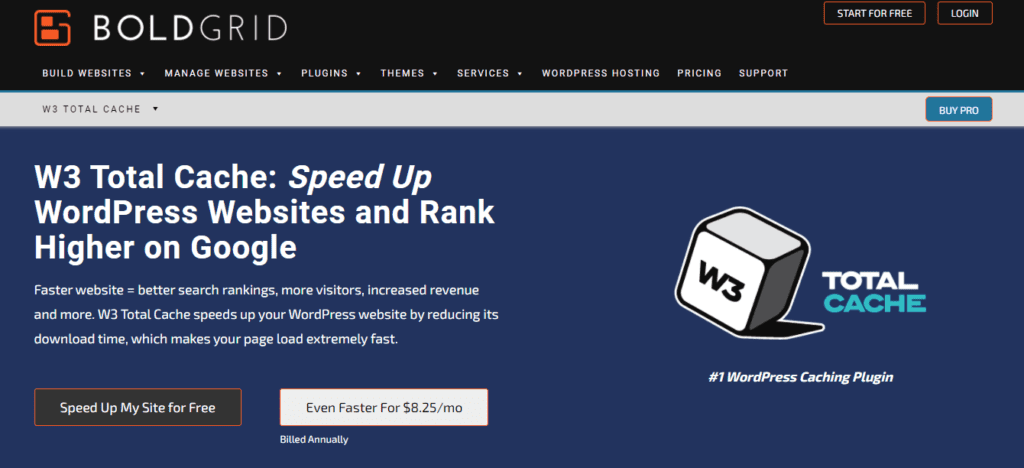
If your hosting uses the Nginx servers, you can definitely check it out!
| Ratings | 4.4/5 |
| Downloads | 1+million |
| Author | BoldGrid |
| Category | Caching, CDN, SEO |
| Official Website | https://www.boldgrid.com/w3-total-cache/ |
Key Features of W3 Total Cache
- It is compatible with most shared hosting, dedicated hosting, and VPS Hosting services.
- It brings 10x speed improvement after configuration.
- You get mobile support so users on their mobile can access your site as swiftly as someone surfing through their desktop!
- It performs on-disk and CDN caching of compressed pages, posts, and scripts.
- Minifies HTML, CSS, and JS files to save up to 80% of your bandwidth.
- Caches database, objects, and fragments in memory or on disk.
- Supports Lazy Loading, WebP images conversion, and Browser caching.
Price
- Free Plan available.
- Pro plan comes for $99/year for 1 site.
6. Autoptimize Cache Plugin
Autoptimize is an optimization plugin developed by Frank Goossens for WordPress websites. It has over 1 million active installations and it is frequently updated with bug fixes and performance improvements.
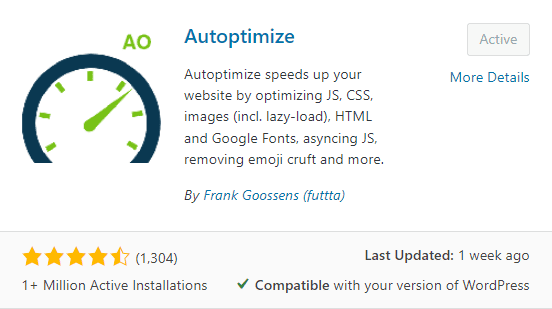
If your web hosting uses Nginx servers, this plugin would be a good choice for you!
| Ratings | 4.7/5 |
| Downloads | 1+ million |
| Author | Frank Goossens |
| Category | Caching, Optimization |
Key Features of Autoptimize
- It is compatible with all web hosting services.
- It helps in optimizing HTML, CSS, and JavaScript settings.
- You can quickly aggregate and minify your scripts.
- Lets you remove white spaces from your code to make it lightweight and efficient.
- It can serve images in WebP and AVIF formats for faster speeds.
- You also get an inbuilt integration with ShortPixel.
- It supports Lazy Loading for images.
- It optimizes Google fonts to load faster.
Price
- It’s a free WordPress plugin.
- No paid plan available.
7. Spam Control Plugin – Antispam Bee
As soon as you create your WordPress Blog, Spam bombards your comment box, isn’t it? But here’s an easy way to prevent this situation.
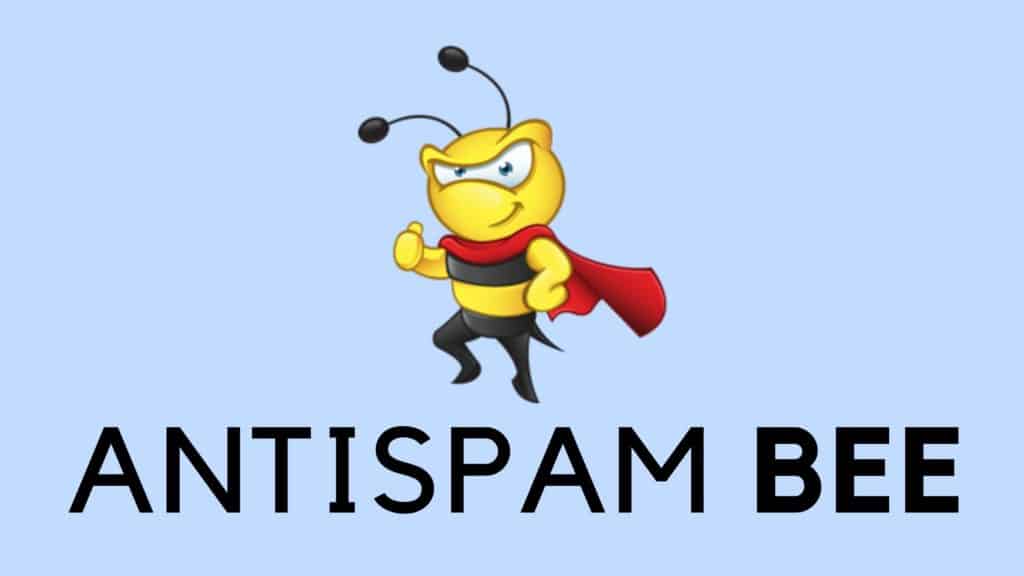
Antispam Bee is a well-known free plugin that controls spam on your blog posts. With over 700k active installations, you can trust this plugin to take care of your security!
| Ratings | 4.8/5 |
| Downloads | 700k+ |
| Author | pluginkollektiv |
| Category | Anti-spam |
| Official Website | https://antispambee.pluginkollektiv.org/ |
Key Features of AntiSpam Bee
GDPR Compliant
It is GDPR Compliant, which means you can request a copy of your personal data possessed by them.
Anti-Spam Filter
It has a powerful AntiSpam Filter which lets you block or allow comments from specific countries and languages, trust approved comments or comments with Gravatar, validate a commenter’s IP address, etc.
Manage Spam Comments
It lets you manage, block, or delete unwanted comments on your website and receive email notifications for spam comments.
Spam Reports
You can get daily reports about spam comments blocked under your WordPress dashboard.
Price
- Free plan available.
- No paid plan.
8. SMTP Plugin – WP Mail SMTP
SMTP or Simple Mail Transfer Protocol is the standard protocol for all email communications.
A correct SMTP configuration makes use of authentication to ensure all your mails reach the receiver. Without proper authentication, your emails end up in the Spam folder or don’t get delivered!

So, if you are troubled with your WordPress website not sending emails, try WP Mail SMTP.
WP Mail SMTP is an SMTP plugin developed by WPForms and has over 2 million downloads at the moment!
| Ratings | 4.8/5 |
| Downloads | 2+ million |
| Author | WPForms |
| Category | SMTP |
Key Features of WP Mail SMTP
Easy to Set Up
WP Mail SMTP comes with an easy setup wizard and installation process. You don’t need any technical knowledge to get started with this plugin.
Compatible with Popular Email Platforms
This plugin works well with all the popular email services like Gmail, Outlook, Yahoo, etc.
Integration with SMTP Services
It integrates with a range of SMTP services like Smtp.com, Sendinblue, Mailgun, Gmail, SparkPost, Amazon, Zoho, and more!
Keep Email Logs
The WordPress Email Logs feature of WP Mail SMTP keeps track of all the emails sent from your site and also helps you analyze email engagements.
Easy Migrations
If you want to migrate from any other SMTP tool, you get easy one-click migrations with this plugin!
Price
- Free plan available.
- Paid plans start from $49/year.
9. Image Optimization Plugin – Smush
Do you know that media files stored on your website can slow down your website speed? In this situation, it becomes essential to use an image optimization plugin!
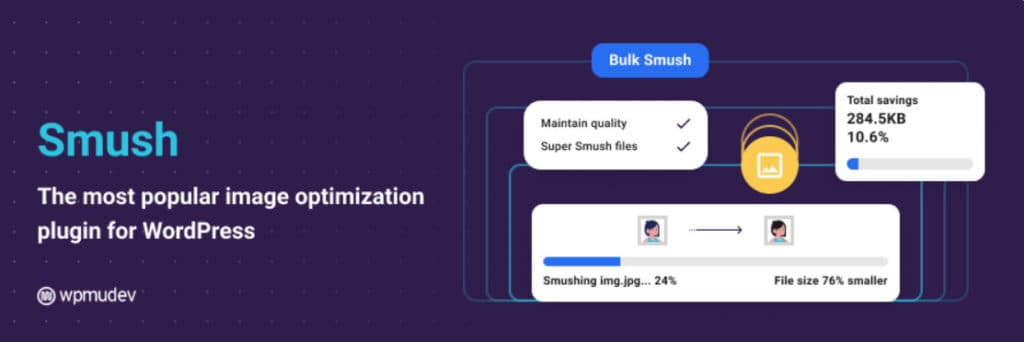
Smush is a popular WordPress image optimization plugin, trusted by over 1 million users today!
Unlike other image optimization tools, Smush does not reduce your image quality. It simply strips off bulky and unnecessary information from your images and reduces their size without compromising with their quality.
| Ratings | 4.8 |
| Downloads | 1+ million |
| Author | WPMU DEV |
| Category | Image Compression, Optimization, Lazy Loading |
Key Features of Smush
Bulk Image Compression
Smush removes all the unnecessary data from your images and reduces your file size without affecting its quality. It supports WEBP compressions and lets you compress images stored in other folders as well!
The free version lets you bulk compress upto 50 images at a time!
Compatible with All Popular Themes and Plugins
Smush integrates with all your favorite WordPress plugins, including WP Media Folder, Envira Gallery, etc, so you can rest assured that your plugins won’t malfunction with Smush installed on your dashboard.
Incorrect Image Size Detection
It highlights the images with incorrect sizes and offers helpful tips on scaling them.
Lazy Load Images
If you have lots of images on your web page, you can enable lazy loading so that those images only load when they are visible on the screen. This will help you enhance your page speed.
Price
- Free plan available.
- Paid plans start at $5/month.
- 21-day free trial provided.
10. Backups Plugin – UpdraftPlus
Just like all other platforms on the Internet, WordPress isn’t safe from online hacks, and security threats either. Thus, it’s always wise to keep your website data protected from unexpected accidents and threats!
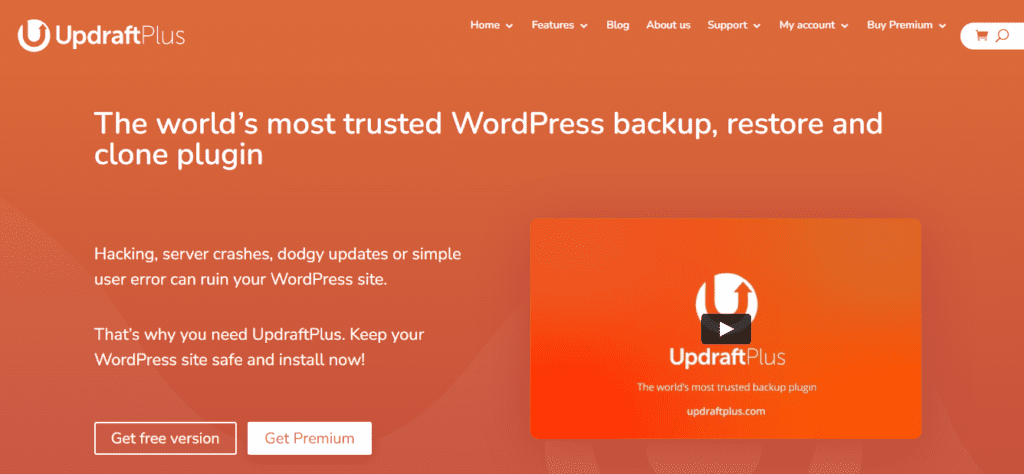
UpdraftPlus is one of the best WordPress plugins for taking secure backups of your database and WordPress content. It essentially eases out the process of creating and restoring backups.
It has over 3 million active installations and lets you easily store your backups on cloud platforms with a single click!
| Ratings | 4.8/5 |
| Downloads | 3+ million |
| Author | David Anderson |
| Category | Database Backup, WordPress Backup, Restore, Cloud Backup |
| Official Website | https://updraftplus.com/ |
Key Features of UpdraftPlus
Backup to Cloud Services
With UpdraftPlus, you can store your website backups on both paid and free cloud services, including Google Drive, Dropbox, Amazon S3, Updraft Vault, and more.
Automatic Backups
You can specify backup schedules for automatically performing your backups at fixed time intervals.
Fast Backups
Unlike other backup plugins, UpdraftPlus is known for performing quicker backups and consuming lesser server resources.
Restore Website
In case your website data is accidentally erased or lost, it lets you effortlessly restore your website to a previous state.
Price
- Free plan available.
- Paid plans start from $70.
Which WordPress Plugin Should You Avoid?
If you are a beginner on WordPress and don’t have a consistent audience yet, I would highly recommend you to avoid installing the Forms plugin, for instance, WPForms Lite.
For example, you might want to add a Contact Form plugin on the ‘Contact Us’ page of your website so people can contact you for queries and feedback. But this might lead to a lot of spam comments instead.
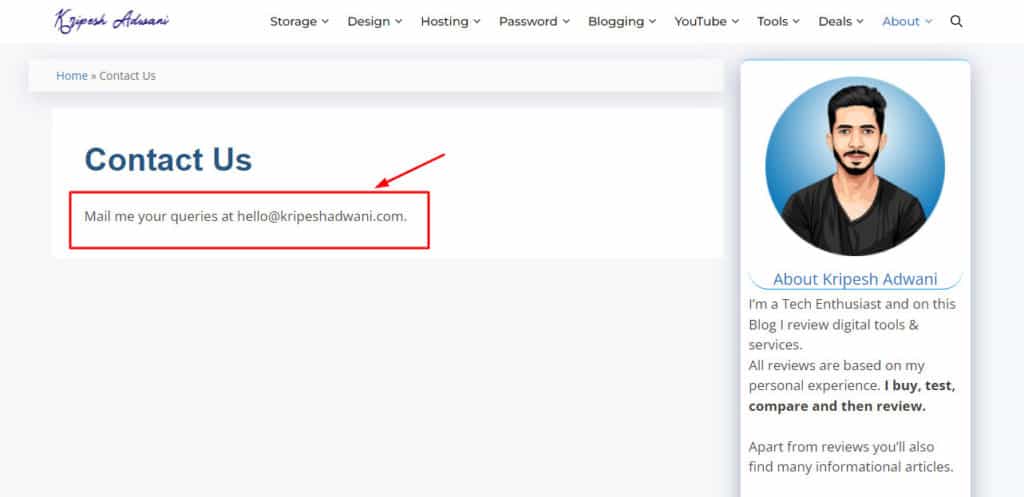
It is much better to simply mention your email address so only legitimate users can contact you. I have done the same on my personal blog.
Conclusion
So, these were some of the Best Free WordPress Plugins that should be installed on every WordPress site for enhanced security and performance. If you wish to implement additional security on your website, here are a few WordPress Security Tips that you can follow!
Anyway, what are some other useful plugins that you use on your website? Have you used any of the plugins mentioned in this article? How has your experience been with them? Let me know in the comments box below!
For more such informative content, you can join my weekly newsletter. This is Kripesh signing off. Take care and keep learning. Cheers! 🙂