Do you wish to launch your own website, but are struggling to figure out where to start?
Beginners often ask me:
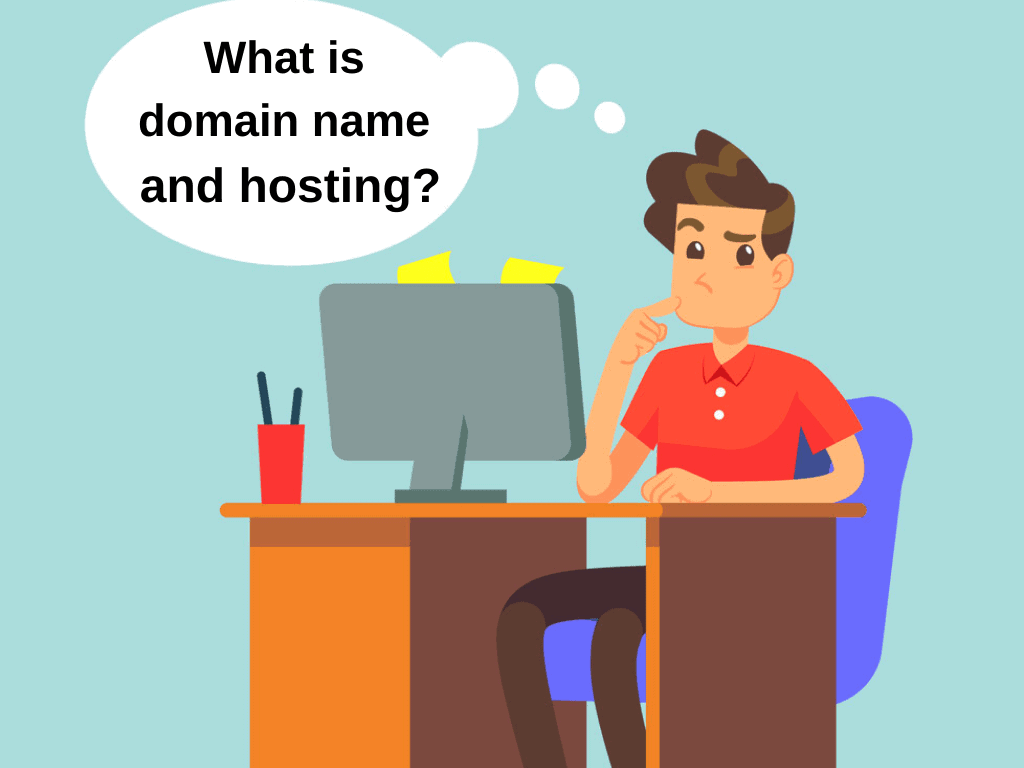
If you are a beginner, then you must have heard about these terms but maybe don’t fully understand them.
In this article, I’m going to answer all your questions about Domain Names & Web Hosts
If you are a beginner who wants to create his/her own website, then this article is going to be a perfect guide for you.
The goal of this article is to help you understand everything about Domain & Hosting in simple language.
So, without further ado, let’s get straight into it.
- What is a Domain Name?
- What is Domain Name System (DNS)?
- What are Top-Level Domains?
- What are Country Code Top-Level Domains (ccTLDs)?
- Domain vs. Sub-Domain
- What is an Add-On Domain?
- What is a Parked Domain?
- How Does Domain Name Registration Work?
- What Are the Most Popular Domain Name Registrars?
- What is Domain Privacy?
- What is a Domain Name’s Registration and Renewal Cost?
- What is Web Hosting?
- How does Web Hosting Work?
- What Are the Different Types Of Web Hosts?
- What is the Cost of Web Hosting?
- What is cPanel Hosting?
- How Are Domain & Hosting Related?
- What Do I Need to Build my Website, Domain Name or Web Hosting?
- Can I Change my Domain & Hosting Provider?
- Should I Buy Domain Name and Web Hosting Separately or from the Same Company?
- Conclusion
What is a Domain Name?
Domain name means the address of your website. When people want to visit your website, how do they find it on the Internet? They type in your domain name in their web browsers to access your site.

Here’s a quick story about how domain names came into existence! A few decades back, IP addresses were used to identify websites.
An IP address is a series of numbers assigned to computers connected to the Internet. It allows them to send and receive information.
The problem with this was, IP addresses were difficult to remember. That is why we created domain names, so that people could easily remember and reach different websites on the Internet.
Imagine if they called Swiggy as 15.349.44.8, and Zomato as 34.390.12.0, I bet you would have to go to bed hungry and irritated every single day!
What is Domain Name System (DNS)?
Before we get into the details, it is important that we understand what a Domain Name System is.
A DNS is a vast database that matches domain names with their respective IP addresses.
Okay, let me make it easier for you. We, humans, understand words and numbers, right? But the Internet understands only IP addresses, i.e., a combination of numbers. Then these kinds of situations arise!
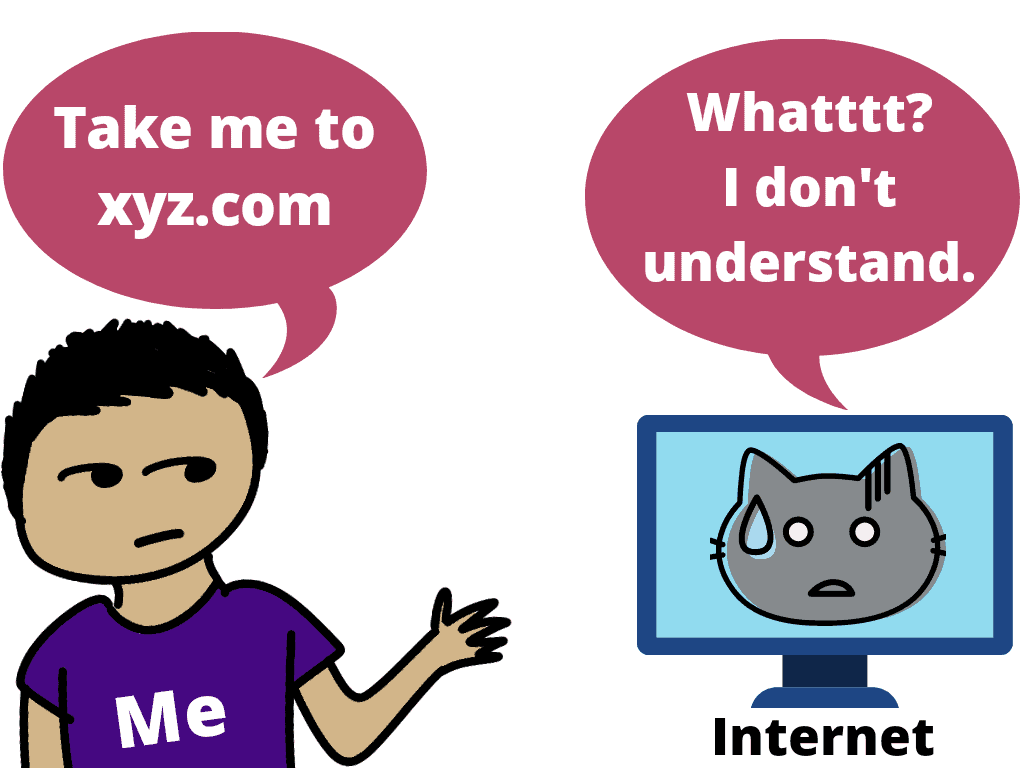
So, how can we establish communication with the Internet? This is where DNS jumps in.
It acts as a translator and converts the human-readable domain names into computer-readable IP addresses.
Check out this illustration below. I hope you’ll get a better idea of what a DNS is.
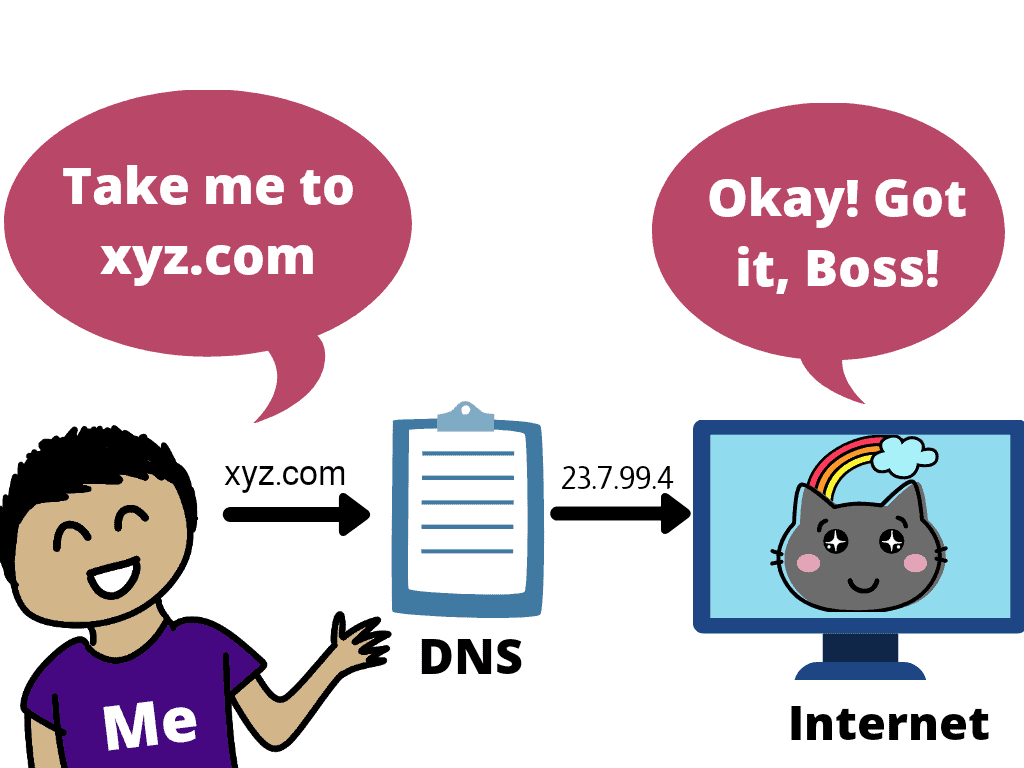
What are Top-Level Domains?
Top-Level Domains are the most popular domain extensions listed at the very top in the Domain Name System. We come across them every day.
Some examples of TLDs are .com, .net, .org, .gov, .edu, etc.
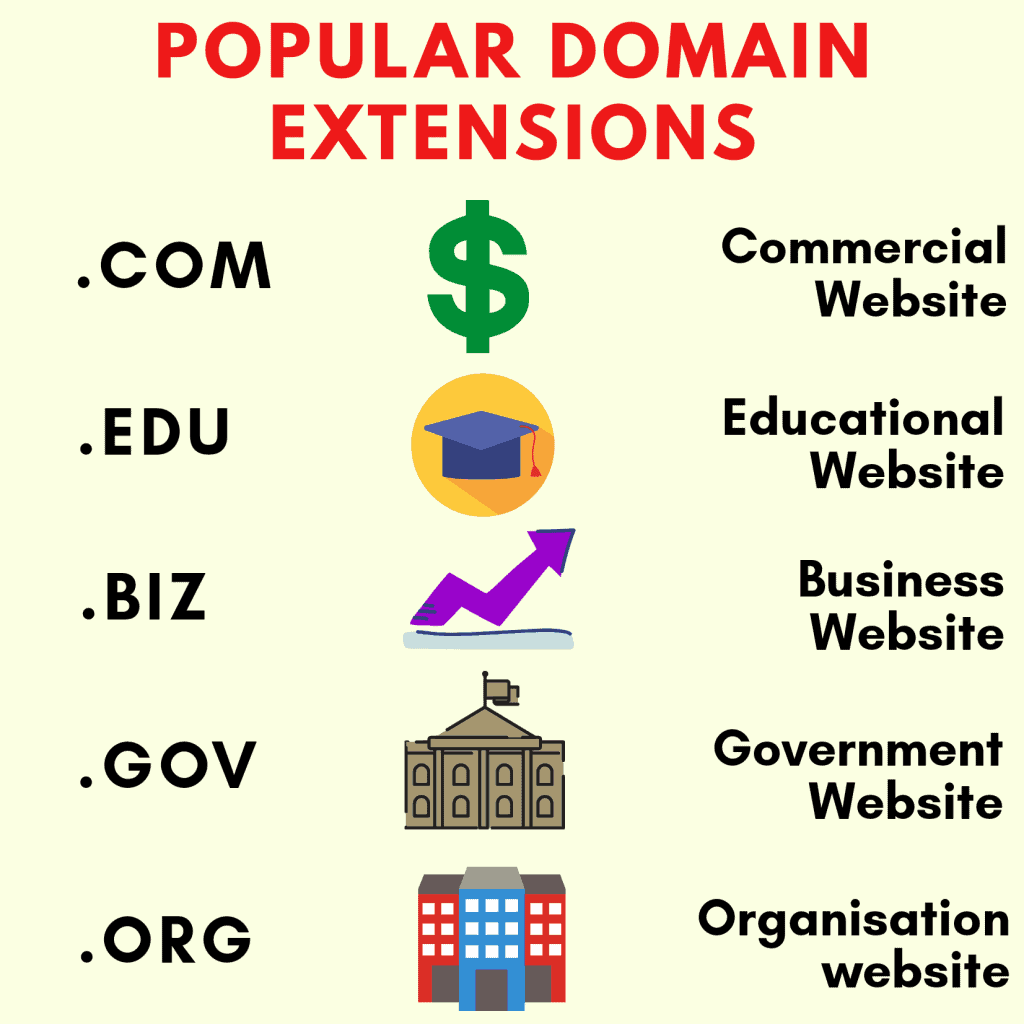
You might have also come across some other domain extensions like .biz, .info, .xyz, .club, and more. These are the less popular domain extensions and people rarely prefer them.
What are Country Code Top-Level Domains (ccTLDs)?
Have you ever wondered that if Amazon.com already exists on the Internet, why do we also have Amazon.in?
Country Code TLDs are those domain names that target the audience of a specific country. These domain names end with a code of 2 characters that specifies their country.
Some examples might be .in for India, .uk for the United Kingdom, .pk for Pakistan, etc.
So Amazon.in caters specifically to the needs of the Indian audience.
Domain vs. Sub-Domain
A Domain, as you now know, is the name of your website. You can think of Sub-domain as a child of your domain.
There is no limit to the number of sub-domains that you can create under your primary domain name. For example, if I have a domain called xyz.com, I can create relevant sub-domains under it like:
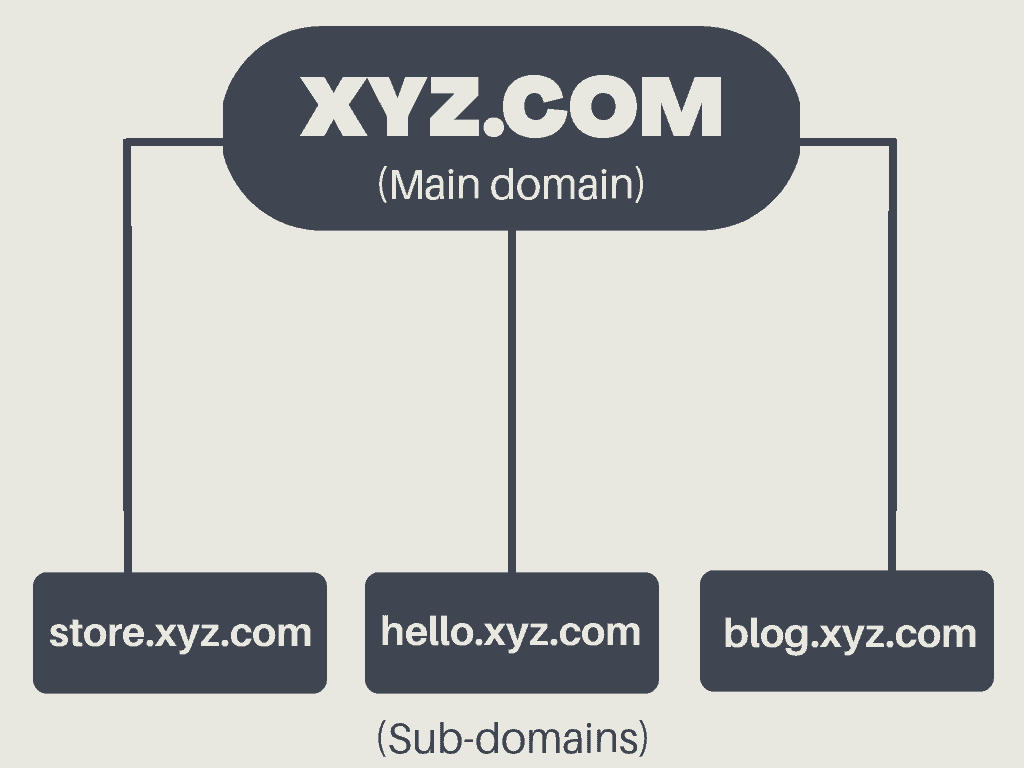
Using sub-domains, you can distribute your website data to different places. This does three things for you.
1. It gives your website a cleaner and more organized look.
2. It decreases the page-load time of your website.
3. It makes your content easily accessible to your viewers.
What is an Add-On Domain?
An add-on domain is an additional domain that you can host from the same hosting account.
Lots of people confuse an add-on domain with a sub-domain. But, they are not the same thing.
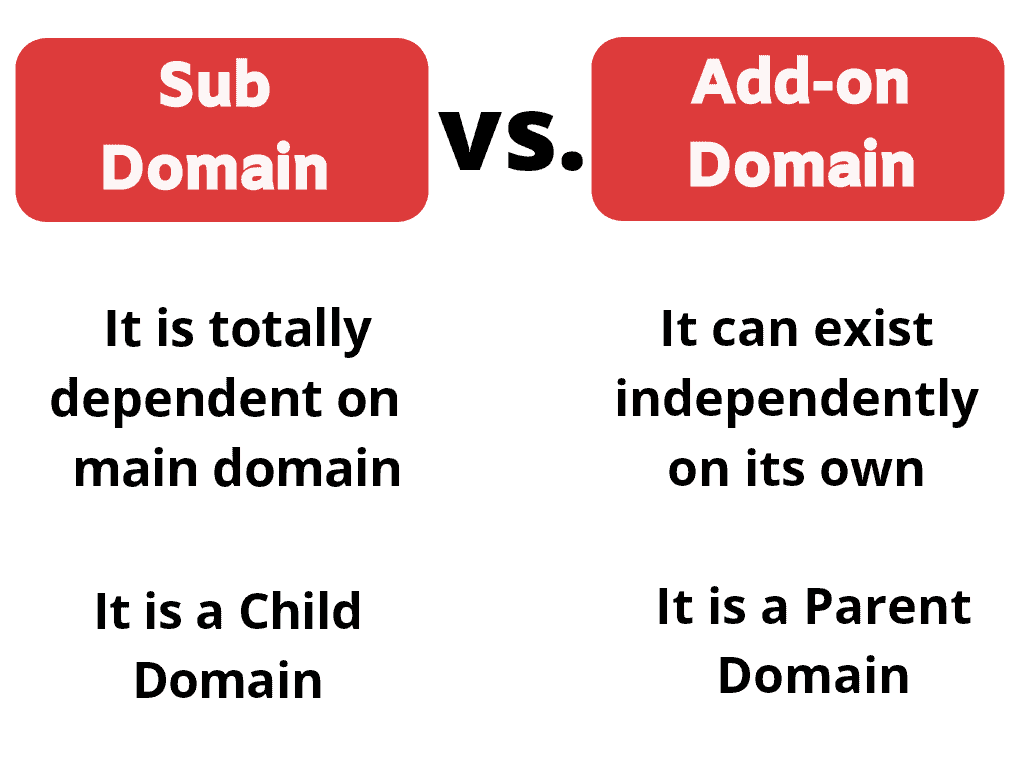
A sub-domain cannot exist without your main domain, while an add-on domain can be an entirely unrelated domain and exist independently.
How is this feature useful, you ask? Well, if you have a personal website for your blogs, and you also have a professional website for your business, then you can easily manage both the websites from the same hosting account, by adding one of them as an add-on domain.
Meaning, you get hosting services for two different websites, by paying just for one of them! I don’t think any logical person could refuse this offer!
What is a Parked Domain?
A Parked domain is a domain that is not linked to any domain host. The major reason people park domain names is to reserve them for the future.
Well, let’s say I wish to register a website with my name. But, a few months later, when I finally decide to purchase this domain, what do I find? That it’s already taken by someone else!

Therefore, parking your domains is very helpful. It helps you avoid the risk of losing your domain name.
How Does Domain Name Registration Work?
The process of domain name registration is very simple. If you wish to purchase a website, for example: xyz.com, here’s how you can get it registered.
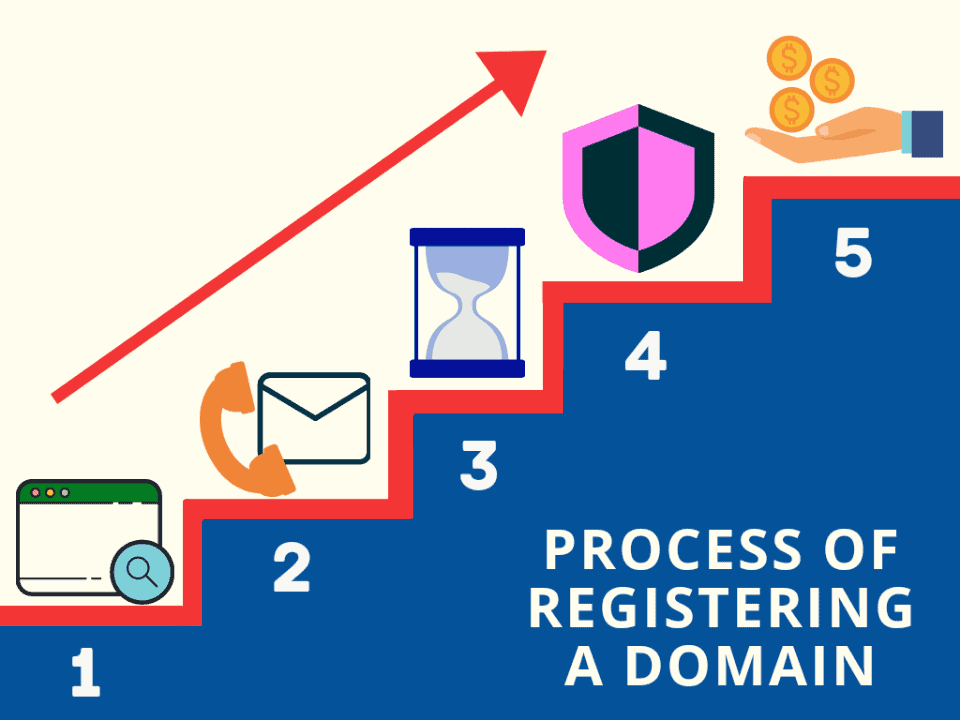
- Check if the domain name that you want is available. If it is unavailable, you can
- Either check out different extensions with this name (like xyz.net, xyz.in, etc).
- Or try other alternatives (like kripesh.com, myblog.com, etc.)
- Once you find the domain name of your choice, the next step is to provide the website owner’s name and contact details.
- Then specify the duration (in years) that you want to register your domain for.
- You can also avail domain privacy protection for your website. Some registrars provide it for free, while others offer it on some additional charges.
- Finally, enter your payment details and you have successfully registered your domain.
What Are the Most Popular Domain Name Registrars?
Domain name registrars are the companies where you can get your domain name registered.
Some of the most popular domain name registrars are-
Domain, GoDaddy, Bluehost, HostGator, Namecheap, DreamHost, Shopify, Dynadot, SiteGround, Hostinger, etc.
What is Domain Privacy?
Whenever you register your domain name with any domain registrar (like GoDaddy etc.), you need to submit your personal details.
WHOIS is a database that keeps the record of all the domains that exist on the Internet, their registration details and the contact information of the website owners.
The only problem is, the WHOIS database is publically available. This means that any random person living in any country can access your personal contact and home address! Isn’t that disturbing?
How do you stop this? Domain Privacy is the solution. It is an additional service that you can avail to protect your identity over the Internet.
With domain privacy, you don’t just get to shield your contact information, but also get other benefits like reduced spam and junk mails and enhanced control over your privacy.
What is a Domain Name’s Registration and Renewal Cost?
It depends on the domain registrar company and the domain extension that you want for your website.
Domain registration can cost you anywhere between ₹150 to ₹1500. And the renewal cost may vary from ₹70 to ₹3000. It varies with the domain registrar companies.
In case you wish to go through the detailed pricing comparison for different domain registrars, then you might check out this article.
What is Web Hosting?
First, let’s understand what a website is. A website is a collection of files.
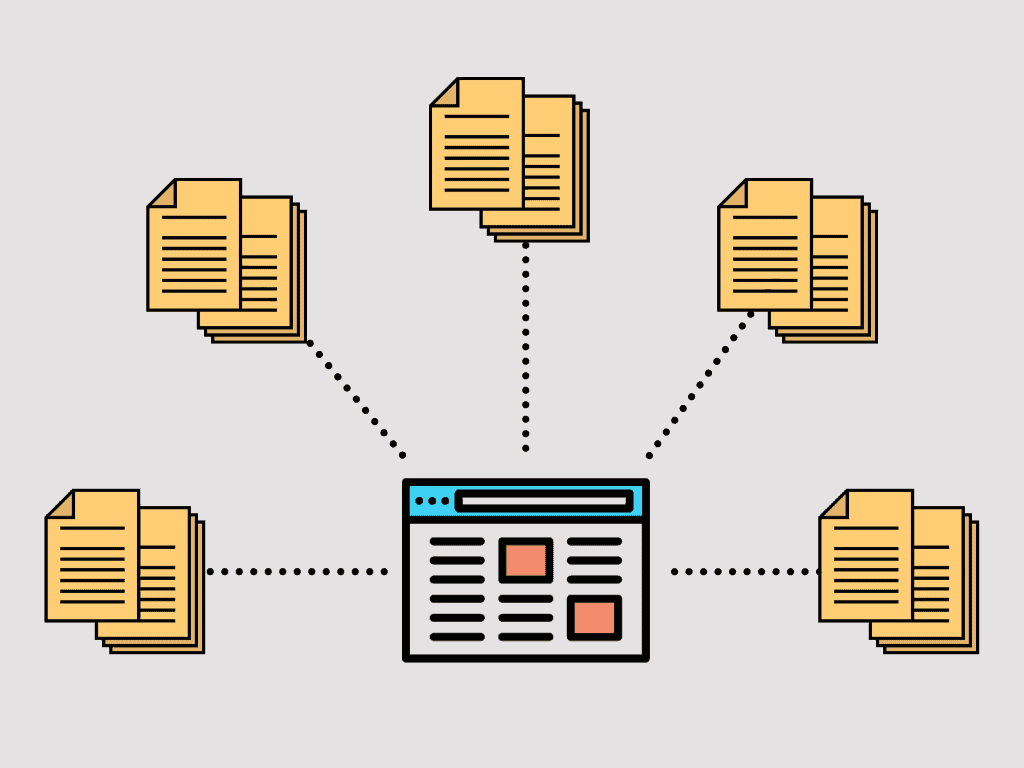
All the pages, media, databases, etc. that we access on a website are files.
When you create your website, you need a place to keep those files safely together, right? Web hosting companies do exactly that for you.
They provide you a space to store your website’s data, so that people visiting your site can easily access it.
Domain Hosts also provide you essential services for your website like server maintenance, software updates, website security, etc.
How does Web Hosting Work?
When you buy a hosting plan, you are renting a storage space on that company’s servers, so that your website can exist on the Internet.
When someone types your domain name in their web browser, their computer connects to the server that your website is hosted on.
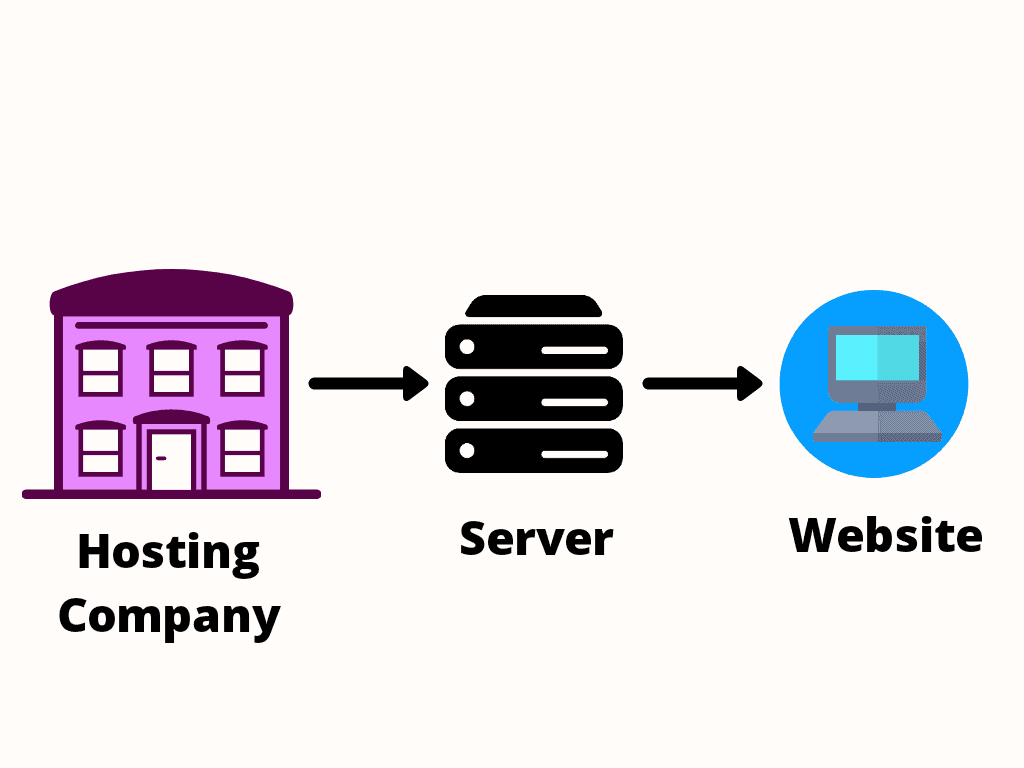
This server sends them the files and media you have stored on your website, and in this way, people can access your site.
What Are the Different Types Of Web Hosts?
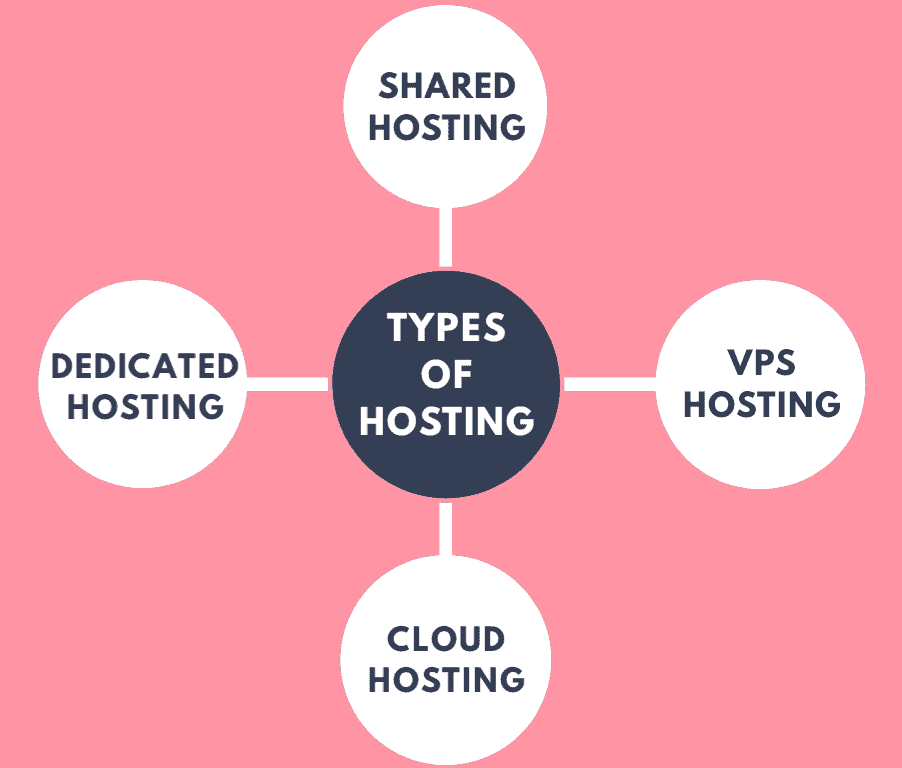
There are different types of web hosting services available today that vary in their storage capacity, server speed, security, cost, etc. Let us go through them one by one.
- Shared Hosting
If you are just starting out with your website, then shared hosting is the perfect and most affordable option for you.
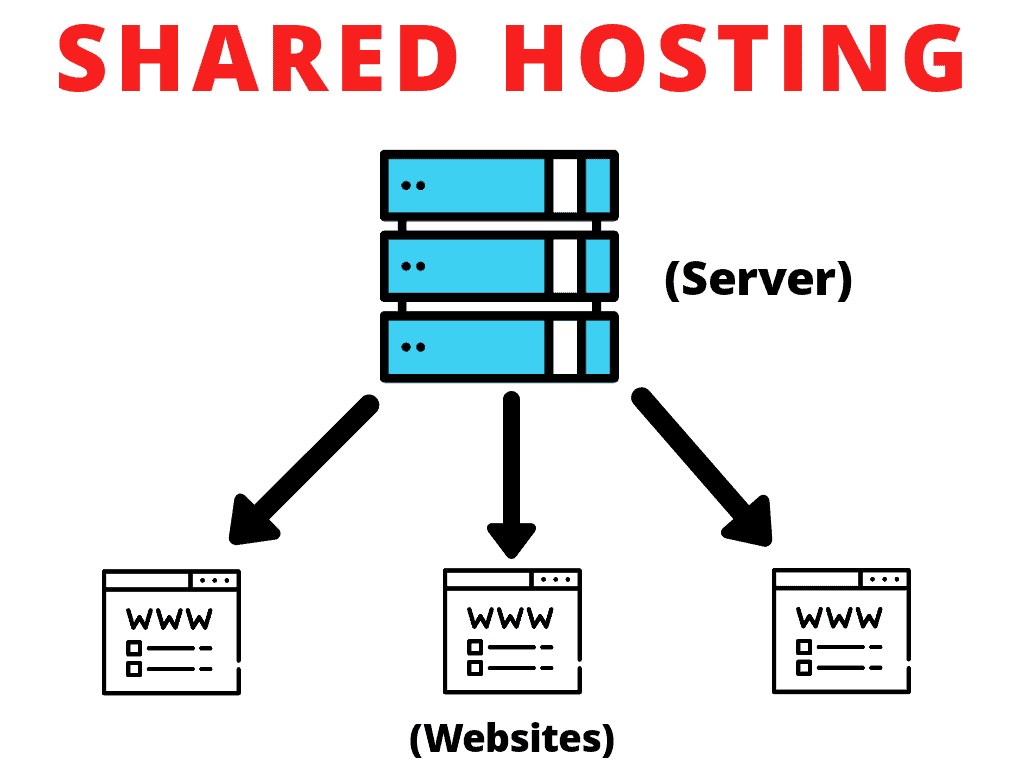
In Shared Web Hosting, there are multiple websites stored on the same server and they share resources like CPU, RAM, etc. The advantage is that you also get to share the cost of hosting. So this option is cheap!
Shared hosting can handle over 30,000 visitors per month, which makes it ideal for bloggers, small business owners, and beginners who receive low traffic on their website.
- VPS Hosting
Virtual Private Server Hosting should be your next move when your website grows and you receive a lot of traffic. This hosting is best for techno-savvy users who want more control over their website.
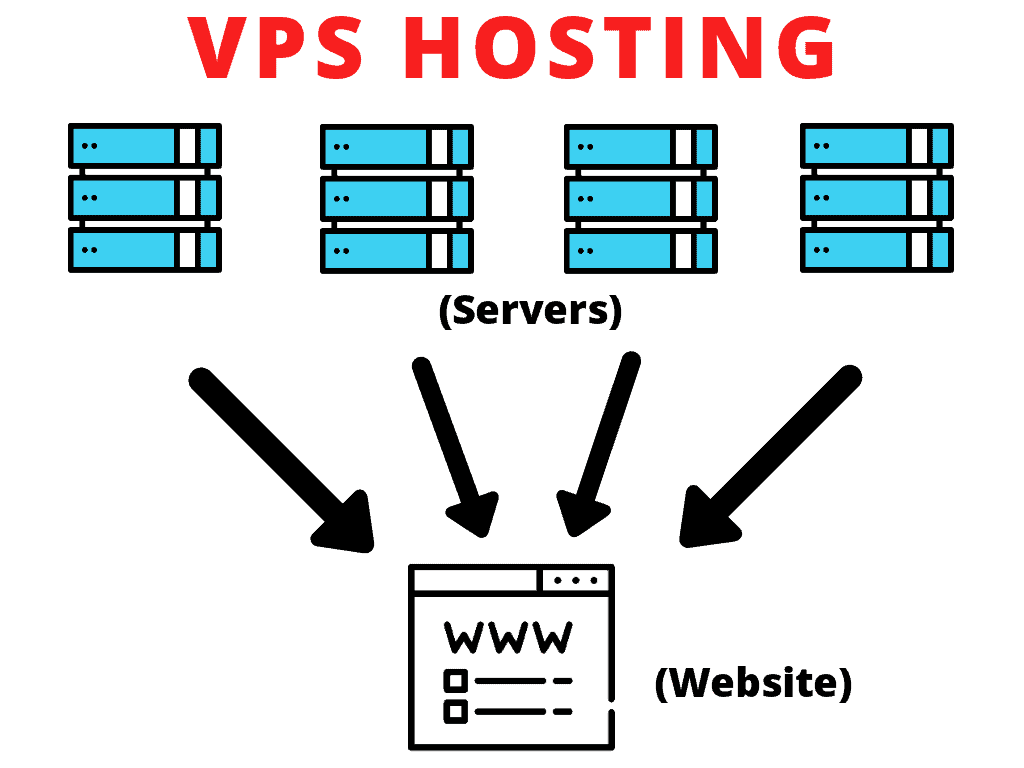
In VPS Hosting, they place your website on the same server along with other websites, but they allot it a dedicated space that no other website can occupy. In this partition, you can customize your resources however you want.
Here, you get extra storage space and increased speed. But traffic spikes on other websites that exist on the server can still affect your website’s performance.
VPS hosting is cost effective and offers you the benefits of a dedicated server.
- Cloud Hosting
In Cloud Hosting, your website data is not stored on a single server, but spread across different servers, on different locations that are inter-connected.
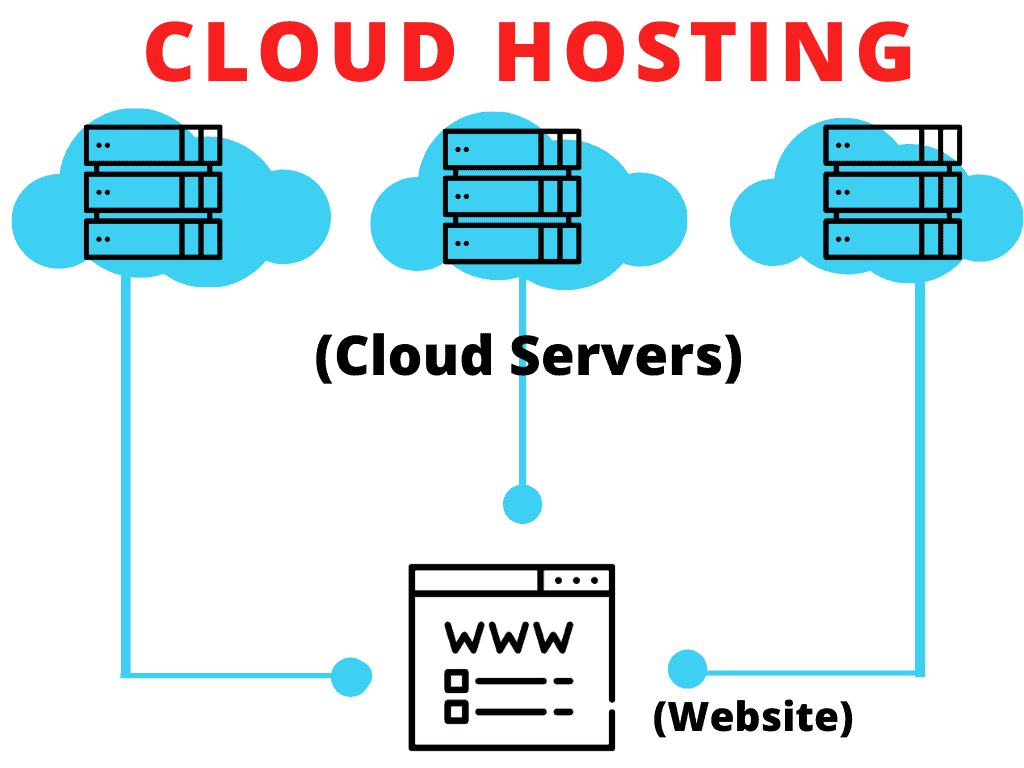
This means you can use the features of all those servers and have unlimited storage, processing power, security, speed, zero downtime, and you only need to pay for the services you use!
This hosting is perfect for users experiencing high traffic on their website and want more flexibility with zero downtime.
The only downside of Cloud Hosting is that it’s difficult to configure and understand for everyone.
You need to know some basics like installing software, updating the operating system, taking backups of your data, etc. so you can efficiently use all of its features.
Cloud Hosting is fast, and can handle more traffic, but security of your website is your responsibility.
The hosting company’s duty is to only keep your server online 24×7. No additional support is provided to you.
- Dedicated Hosting
Dedicated Hosting gives its users the power to exercise more control over their resources by assigning a dedicated server to a single website.
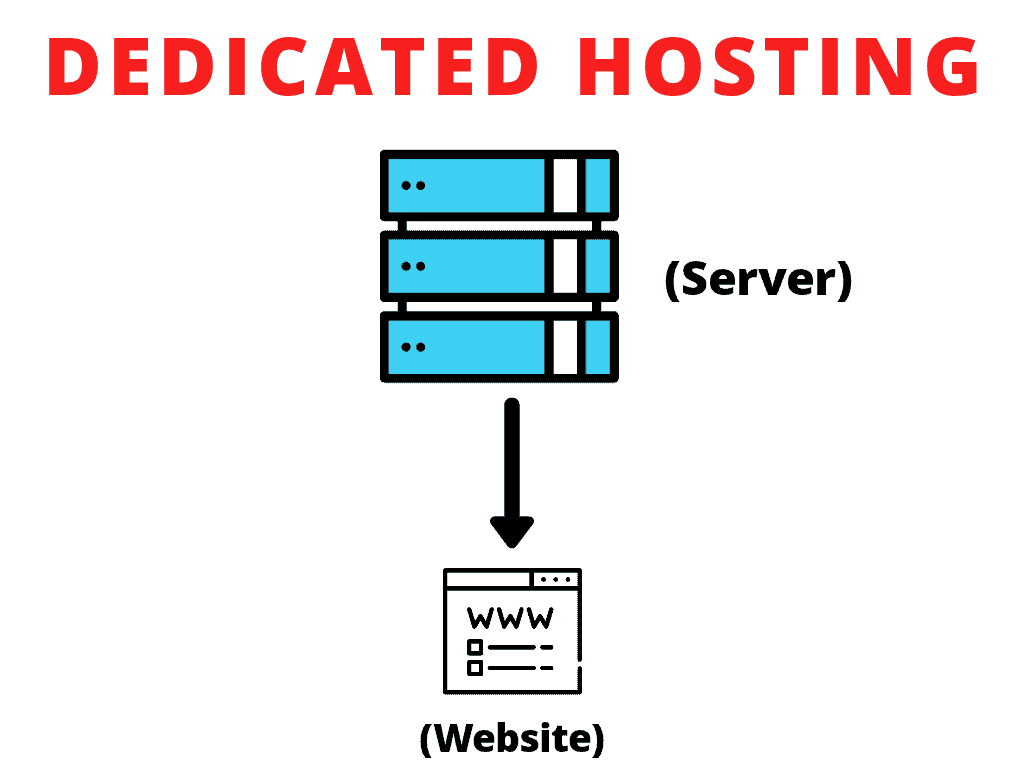
This hosting is the most expensive, but is ideal if your website is popular or you run a high-level business that receives lakhs of visitors per day.
With dedicated hosting, you get the maximum amount of storage, great uptime, and fast website speeds so you can handle large amounts of traffic with no downtime!
What is the Cost of Web Hosting?
This depends on the hosting company and the type of hosting that you want. But on an average, these are the costs of different web hosting services.
Shared Hosting: ₹200 to ₹1200 per month.
VPS Hosting: ₹700 to ₹3000 per month.
Cloud Hosting: ₹600 to ₹2700 per month.
Dedicated Hosting: ₹6000 to ₹16000 per month.
If you want to explore the detailed pricing comparison for different web hosting services, then you can check out this informative article.
What is cPanel Hosting?
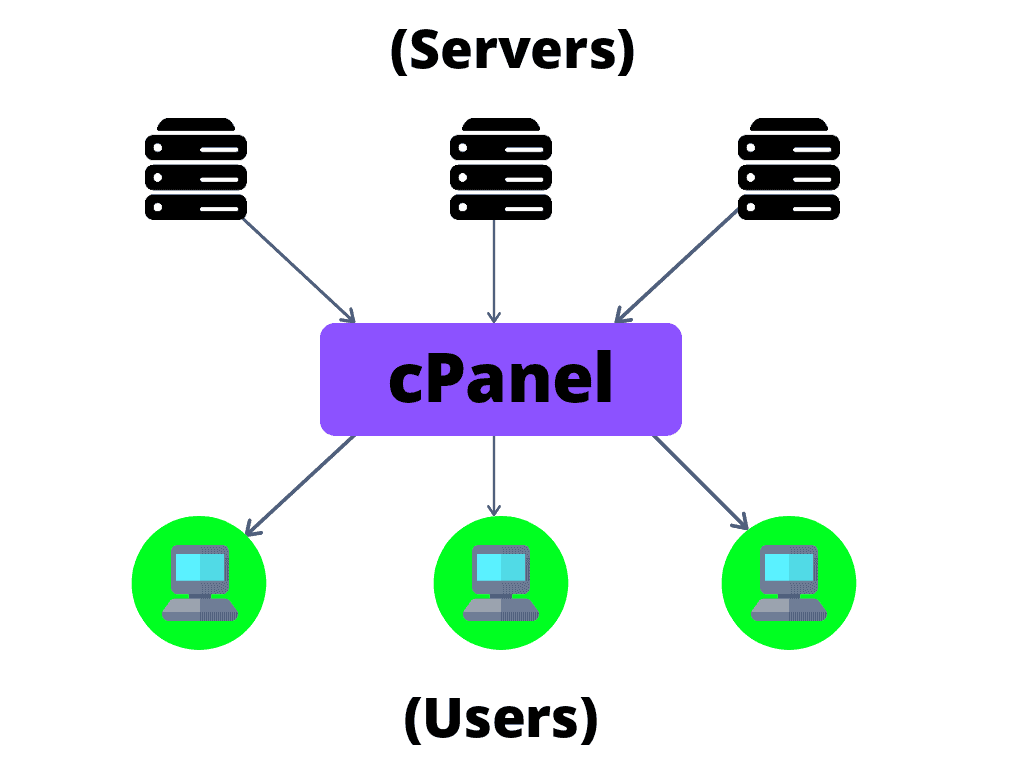
cPanel Hosting comes with a popular control panel that you can use to simplify your website and server management. If you wish to use content management systems like WordPress or Joomla on your website, then cPanel is the way to go.
A cPanel gives you complete control over your website and allows you to:
- Publish your websites
- Manage your domains
- Generate daily backups
- Create new email accounts
- Organize your files
Lots of people prefer cPanel because it’s very easy to use, it includes auto-installers for software, and you get access to plenty of tutorials with excellent online support.
Some of the best web hosting providers offering cPanel are Bluehost, HostArmada, GreenGeeks, ChemiCloud, FastComet, A2 Hosting, StableHost, etc.
How Are Domain & Hosting Related?
Hosting and Domain go hand in hand. If you wish to launch your own website, you need to have both.
Without a domain, people won’t be able to find your website on the Internet. And without a website host, you won’t be able to build your website.
What Do I Need to Build my Website, Domain Name or Web Hosting?
Having a domain is important, but you cannot make use of it without a hosting plan.
Let’s say we want to start a shoe store. Now, answer me,
1. If I randomly hang a board somewhere that says ‘Sharon’s Shoes’, will people come and buy from me?
2. Or if I just rent a space and stock a variety of shoes in it, without telling people it’s a shoe store, will people come and buy from me?
No, right? Our store needs to have a name, along with a space to store our products. The same goes for a website.
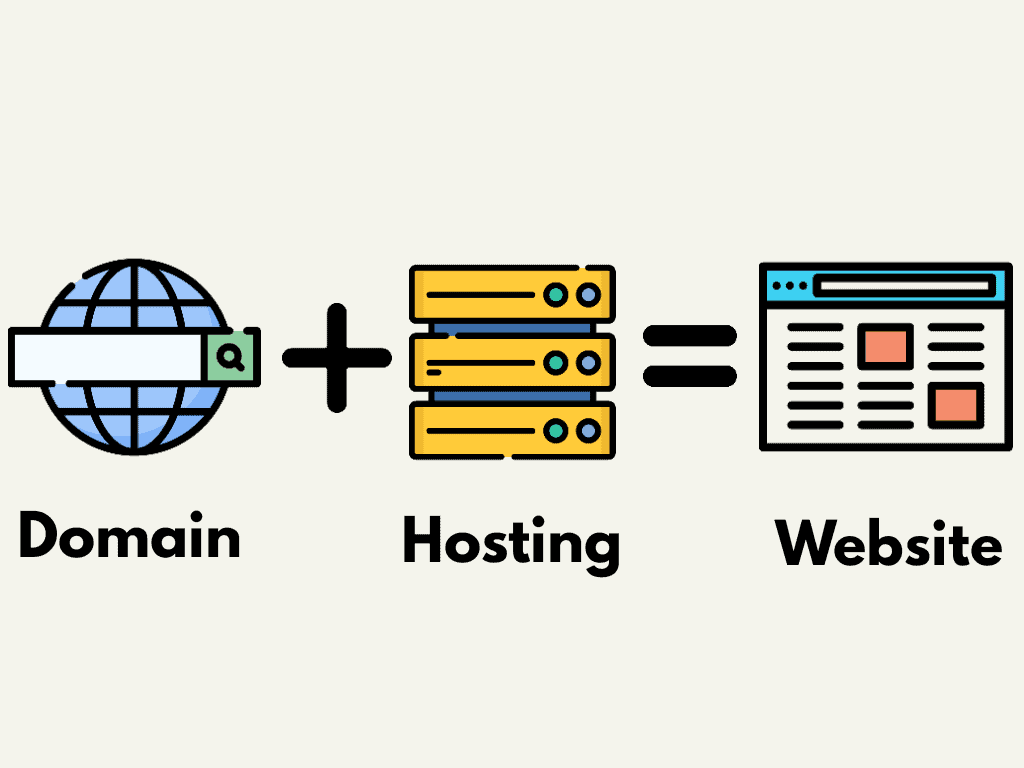
You need to have a domain name so that people can easily identify and remember you. And you also need a web hosting service to store all your files safely and other media that visitors can access through the Internet.
Can I Change my Domain & Hosting Provider?
Yes! When you purchase a domain name, you own the complete right to use and transfer it whenever and wherever you want.
The same goes for your web host. All you need to do is change the name servers in your Domain settings and point them to your new web hosting service.
It hardly takes 2 minutes, and you have shifted your website to a new hosting company!
Should I Buy Domain Name and Web Hosting Separately or from the Same Company?
If you purchase domain and hosting from the same company, it will be easier for you to manage both services under the same dashboard with no hassle.
But, if you ask me, I would suggest that you buy them from different companies. Do your research.
Check out the offers different domain registrars and domain host companies are providing. Also think about what kind of domain you require, what type of hosting your website needs, etc.
People buy domain and hosting from the same company because it’s easy to manage.
But, believe me, there is nothing tricky about pointing your domain to your hosting provider. It’s easier than you think.
Conclusion
I hope you found this information useful, and it would make me thrilled if this helps you make better and smarter decisions about technology from now on!
Through this article, I have tried to address and resolve most of the questions that you all keep asking me frequently.
But if you guys have any other queries that I might have missed out on, then do share them in the comments section below. I would be glad to help!
If you liked this article, and are interested in reading more such informative content, then subscribe to this blog, and I will make sure you keep receiving valuable content regularly.
See you in the next post, guys! This is Kripesh signing off. Stay safe and keep learning!


14 thoughts on “Domain Name and Web Hosting Explained – Beginner’s Guide”
Comments are closed.