In today’s digital world, the importance of web hosting cannot be overstated. A reliable and secure web hosting service is essential for running a successful website. One such popular hosting solution is Hostinger.
I have been using Hostinger for my websites since 2019. And today, I’m here with the Hostinger India Review for the fifth consecutive year! For this review, I have tested three of my websites on different plans and servers of Hostinger.
I have conducted multiple speed tests, load tests, and uptime tests throughout the last few months to analyze their performance!
In this Hostinger Review, I am going to walk you through the striking features of Hostinger Hosting. We will also discuss its security features, user interface, pricing plans, and major pros and cons, and discover suitable alternatives to it.
I have a really cool discount coupon code and a training program for those of you planning to buy Hostinger hosting. So, read till the end to find out! Let’s dive right in.
Hostinger India Review 2024
Summary
After using Hostinger for over 5 years, I can say that it is one of the best affordable hosting services right now. If you are looking to get started with blogging, Hostinger can be a good option to start with. It is a reliable and value-for-money option for 2024.
- About Hostinger
- Hostinger Features Overview
- Hostinger User Interface
- Testing Parameters
- Hostinger Speed
- Hostinger Uptime
- Hostinger Load Test
- Hostinger Cache
- Hostinger Data Centers
- Hostinger Domains
- Hostinger Security
- Hostinger Backups and Restoration
- Hostinger Ease Of Use
- Hostinger Customer Support
- Hostinger Inode Count
- Hostinger Plans & Pricing
- Which is the Best Hostinger Plan and Server?
- Hostinger Coupon Code
- Hostinger Payment Options
- Hostinger Refund Policy
- Hostinger Training Program
- Hostinger Free Migrations
- Technology Used in Hostinger
- Hostinger Website Builder
- How Is Hostinger So Cheap?
- Hostinger Pros
- Hostinger Cons
- Who Should Buy Hostinger?
- Hostinger Alternatives
- Conclusion
- FAQ
Disclaimer : I strongly believe in transparency. If you buy using the links on our site, we may earn a small commission without any extra cost to you. This helps me to keep producing honest reviews. Read More >>
About Hostinger
Hostinger is a web hosting company that was established in 2004 in Kaunas, Lithuania. Back then, they called it Hosting Media, which was rebranded to Hostinger in 2011 after reaching a 1 million user base!

Since then, it has seen consistent growth. The last few years since 2019 have been especially rewarding for them. As of now, they have over 29 million users around the globe, and 15k new websites are installed using Hostinger every day!
Hostinger India is the Indian version of Hostinger, which can be accessed through Hostinger.in. Following is an overview of the features offered in its hosting plans!
Hostinger Features Overview
| Speeds (India) | Shared Hosting (Singapore) – 2.16 sec Shared Hosting (US) – 4.51 sec Shared Hosting (India) – 1.34 sec |
| Uptime (Jan 2023 – Jan 2024) | Shared Hosting (Singapore): 99.95% Shared Hosting (US): 99.97% Shared Hosting (India): 99.95% |
| Features | hPanel, Free SSL, 1-click WordPress Installer, free domain for 1 year, Website Staging, Hostinger Website Builder, Email Hosting, Object cache (Business plans & above) |
| Data Centers | UK, USA, Singapore, India, Netherlands, Indonesia, and Lithuania. |
| Servers | Litespeed Servers |
| Backup and Restoration | Free weekly backups on all plans Daily backups on higher plans Selective restore feature available |
| Website Migration | Unlimited free migrations on all plans |
| Security | Free Let’s Encrypt SSL, 2FA, PatchStack Security, Cloudflare DNS Firewall, Bitninja Security, Malware Scanner, Automatic Updates |
| Support | Email Form, Live Chat, Knowledgebase, Video Tutorials |
| Payment Options | Visa, MasterCard, American Express, Discover, PayPal, Cryptocurrency, PayTM, Google Pay, UPI Payments in India |
| Hosting Plans | Shared Hosting, WordPress Hosting, Cloud Hosting, cPanel Hosting, VPS Hosting, Minecraft Hosting, CyberPanel VPS Hosting |
| Refund Policy | 30-days money-back guarantee |
| Pricing | Starting from ₹69/mo |
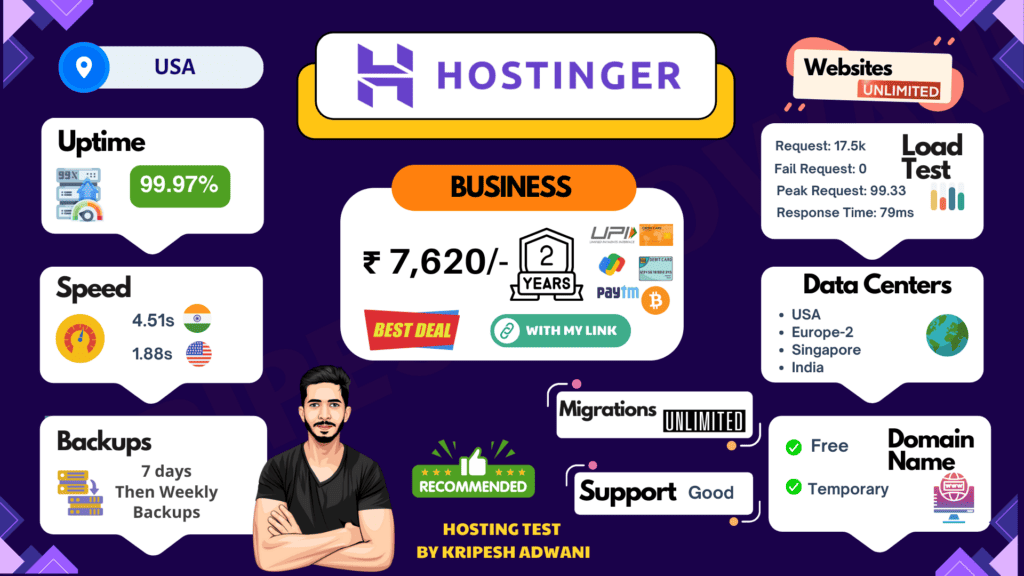
Hostinger Video Review
If you are a video person, you can watch my video review of Hostinger here.
Hostinger User Interface
The interface of Hostinger looks elegant, simple, and friendly for beginners. Unlike the traditional cPanel offered by most hosting providers, Hostinger marks itself differently with hPanel.
hPanel is Hostinger’s custom user interface with a modern design and easily accessible functions.
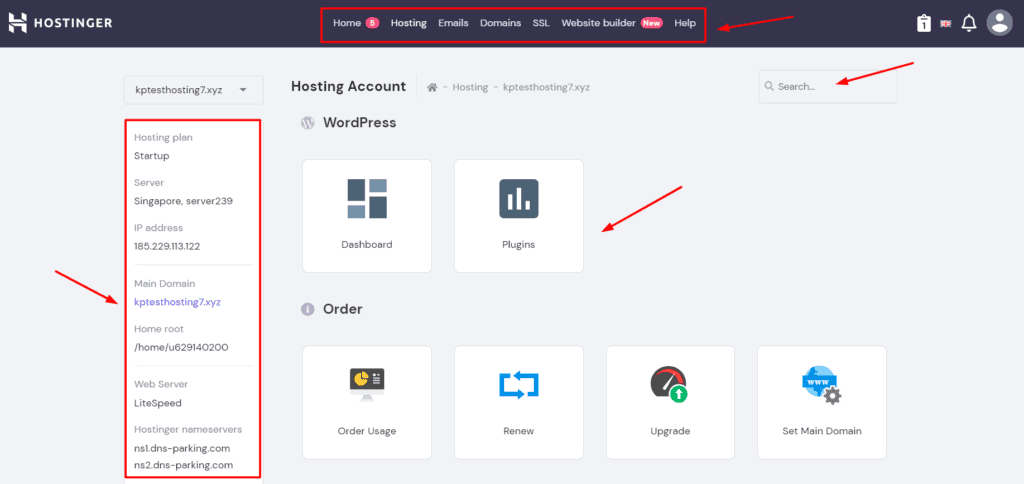
It offers all the important features from DNS Zone Editor to Domains, Email accounts, File Manager, Backups, Website Migrations, App Installer and WordPress Dashboard! It also offers a handy search bar so you can simply type in any feature you wish to access.
Hostinger has made quite a lot of improvements in its hPanel in the last few years. So, switching from cPanel to hPanel wouldn’t be a problem!
If you need to edit PHP files on your hosting, cPanel would be a better choice. Though hPanel can edit PHP files, I personally feel more comfortable with cPanel for PHP.
So, if you’re looking for a cPanel-based hosting solution, you can go with FastComet, ChemiCoud, or A2 Hosting.
Testing Parameters
For this review, I have used Hostinger’s Shared Business Web Hosting plan on three different servers. Following are the demo websites I’ve used for the testing.
- US Servers Website
- Indian Servers Website
- Singapore Servers Website
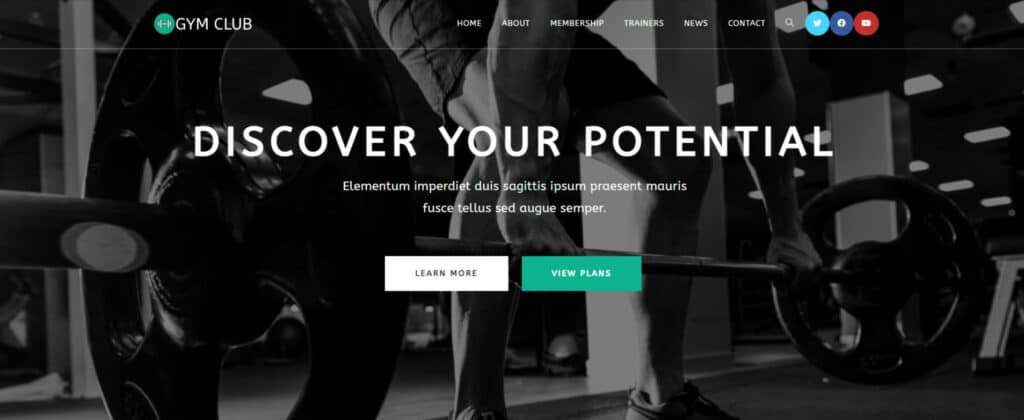
On all of these websites, I have used the following settings.
- OceanWP Theme
- Gym template (Elementor Based)
- LiteSpeed Cache plugin (default settings)
Now, let’s quickly dive deeper into the different tests.
Hostinger Server Response Time
Server Response Time (SRT) refers to the time duration between a user making a request and the server responding to it. I checked the SRT of all my Hostinger websites from the US, Singapore, and Indian servers.
Let’s take a look at the results.
Indian Servers
I found the response time of the Indian servers to be quicker in Asian locations including Singapore, Mumbai, Japan, etc. For instance, the SRT was lowest in Mumbai (2 ms) and Singapore (55 ms).

It kept on increasing as we moved to farther regions, including Germany, Sydney, London, the US, etc.
US Servers
On the US Servers, the response time was greater for the Asian countries but very swift for locations including the US (22 ms), Canada (36 ms), London (91 ms), etc.
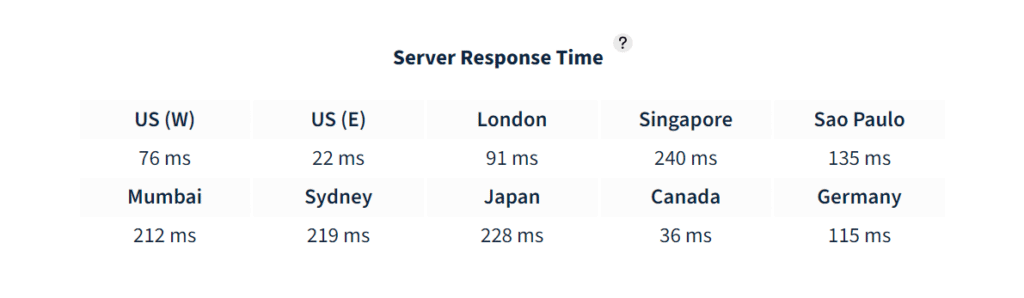
Singapore Servers
When I checked the Server Response Time for the Singapore-based servers, I observed the following results.
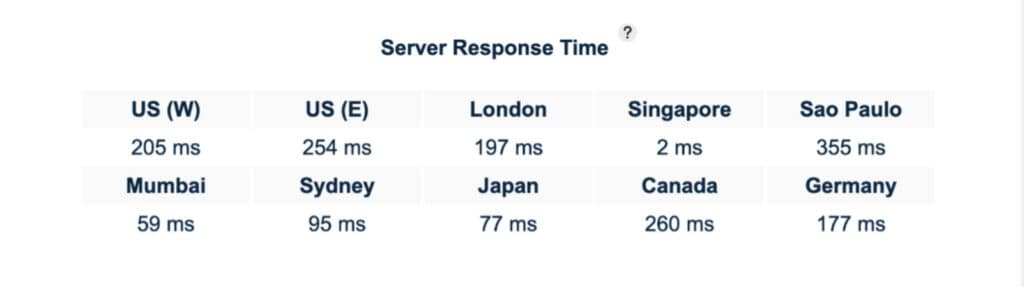
The response time was exceptionally fast in Singapore (2 ms) and Mumbai (59 ms). Whereas, it kept on increasing for non-Asian regions.
Overall, the server speeds of Hostinger for Indian, US, and Singapore Servers were admirable, and I faced no problems with them!
Hostinger Speeds
Page Loading Speed refers to the time required for a webpage to completely load on your screen. According to research done by Portent in 2019, Website conversion rates drop by an average of 4.42% with each additional second of load time (between seconds 0-5).
Now, let us check out how our websites performed in the speed tests.
Indian Servers
I checked the speeds of my website hosted on the Indian servers from the Singapore and US locations and received the following results.
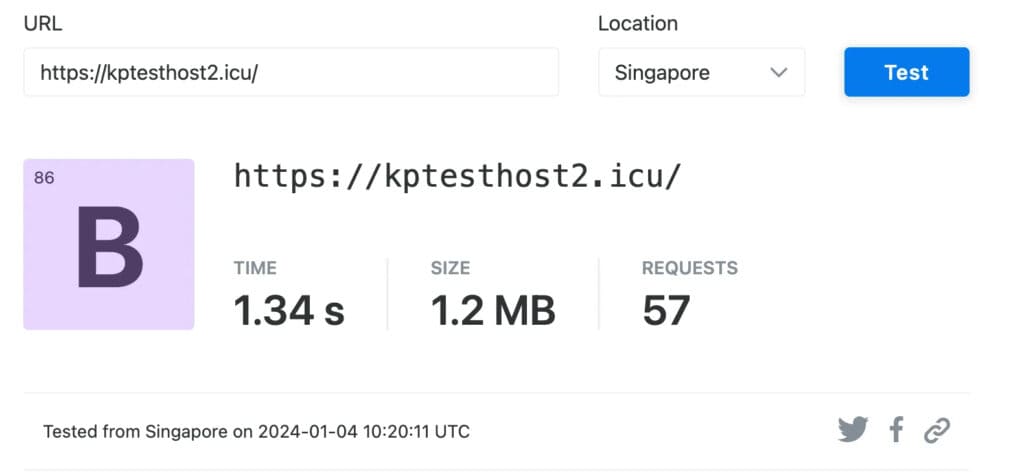
Upon checking the speeds from Singapore, I noticed super swift speeds of 1.34 sec. Whereas, when I checked the website speeds from the US location, it took a massive 4.95 sec to completely load.
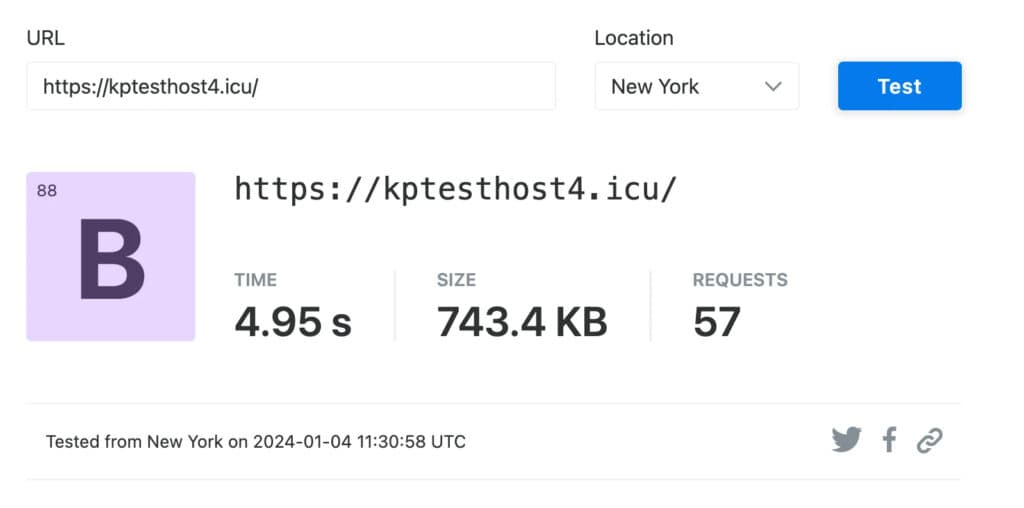
The reason for such results is that India and Singapore both belong to the Asian subcontinent. Thus, Indian servers performed better in the Singapore region.
US Servers
Next, I checked my website hosted on the US Servers from the Indian and US locations. These were the results.
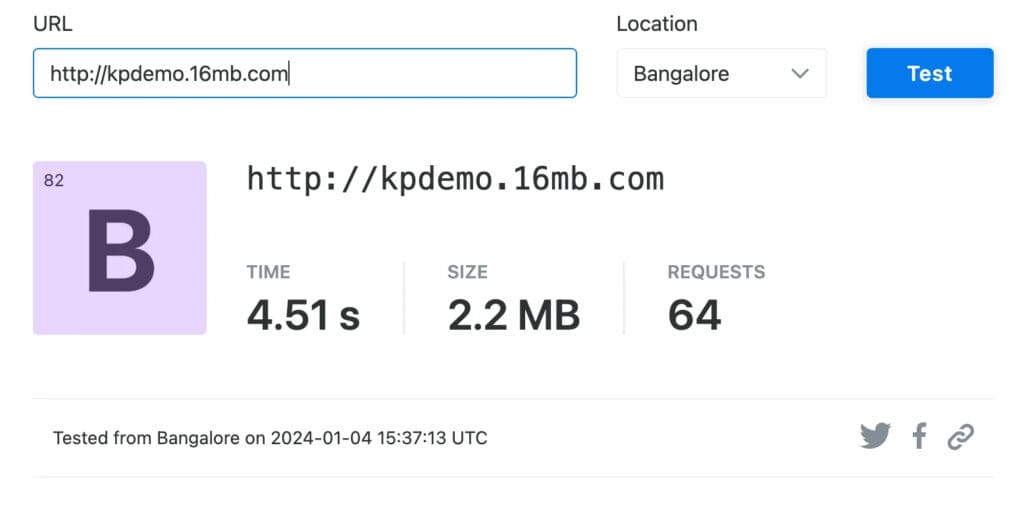
On checking my US-based website from the Indian location, I noticed poor speeds of 4.51 sec.
Whereas, when I checked the speeds from the US location, my website loaded in merely 1.88 sec, which is exceptionally fast!
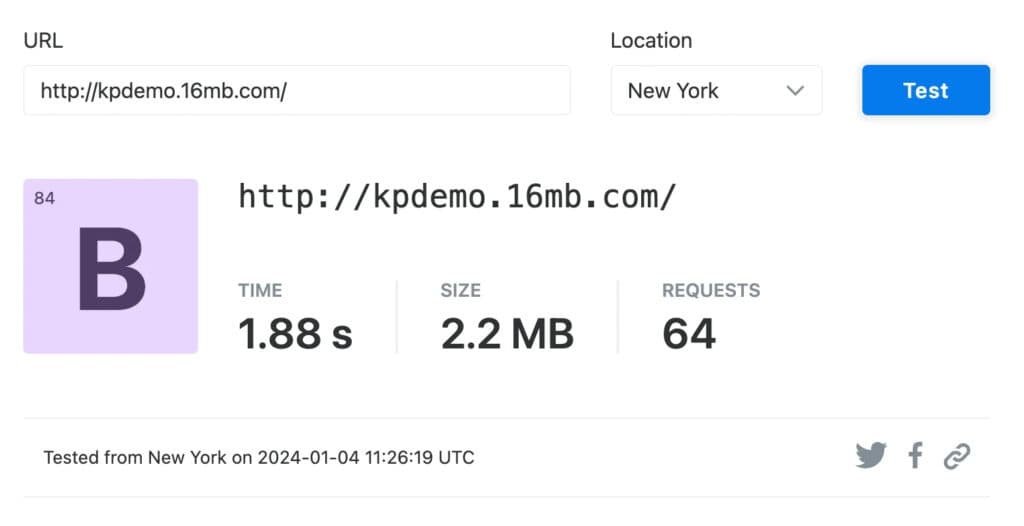
Overall, the New York servers of Hostinger offer exceptional speeds.
Singapore Servers
Finally, I checked the speeds of my website hosted on the Singapore servers from three different locations: Singapore, India, and the US. The following were the results observed.
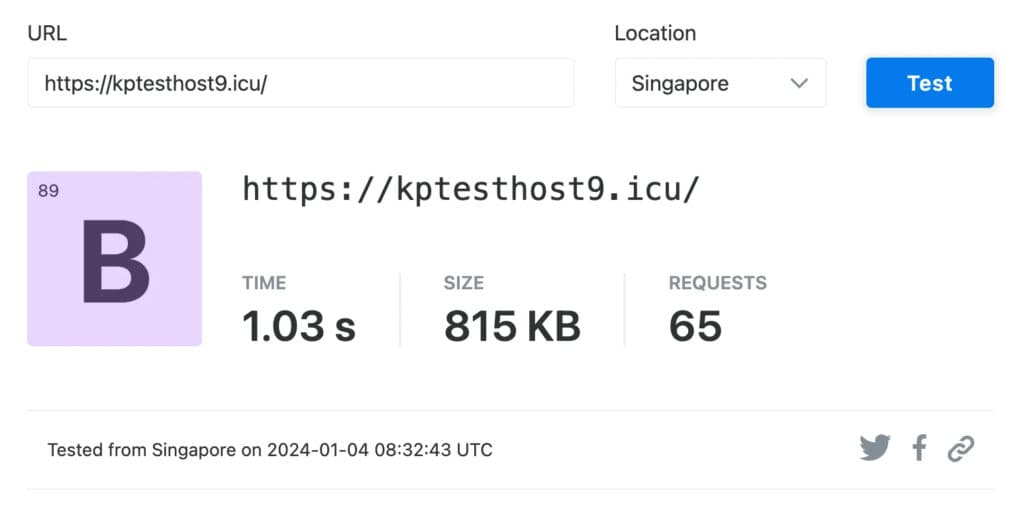
When I tested my website speeds from the Singapore location, I noticed swift speeds of 1.03 sec.
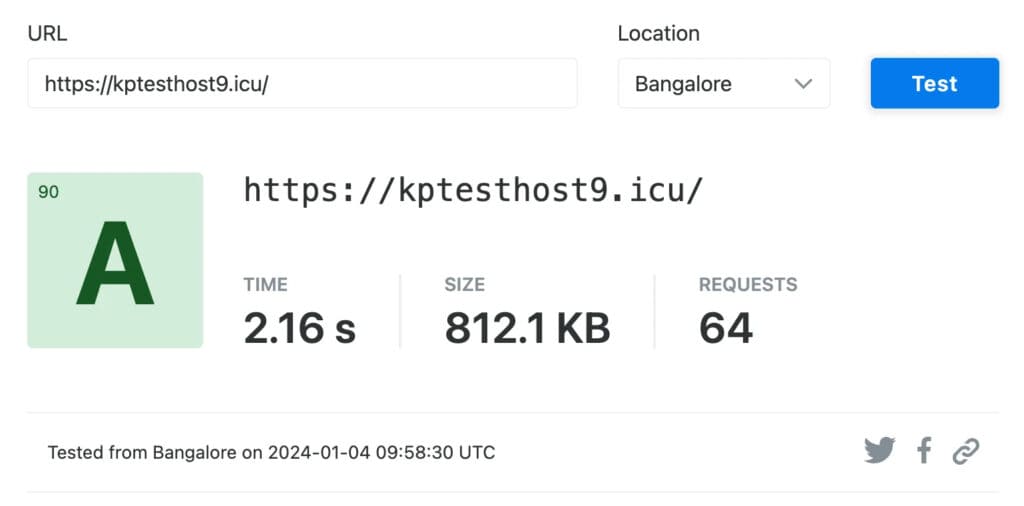
Next, I tested my Singapore-based website from the Indian location and noted loading speeds of 2.16 sec.
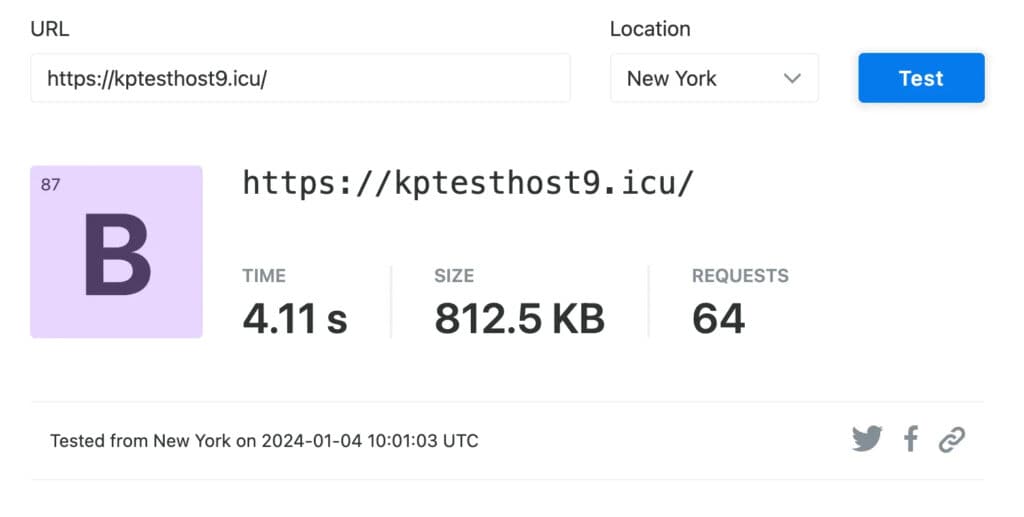
Finally, I tested the same website from the US location and observed sluggish speeds of 4.11 sec. If you want faster speeds, you can also try ChemiCloud or FastComet hosting!
Hostinger Uptime
Website Uptime is the time duration for which your website remains online and accessible to people. Uptime is a crucial factor for any business because a bad uptime can often result in the loss of your customers!
Ideal uptime should be above 99.9%. If a website is functional 99.9% of the time, it means the total downtime will be 43m 49s in a month.
I have been monitoring the uptime of my Hostinger websites since 2021 using the Better Uptime tool. It checks the uptime of my websites every 30 seconds. Let’s check out how they performed.
Hostinger Uptime Status Report (Last 12 months)
Singapore Servers
Here’s the uptime report for Hostinger Shared Business Hosting (Singapore Servers) for the last 365 days.
| February 2024 | 99.98% |
| January 2024 | 100% |
| December 2023 | 99.99% |
| November 2023 | 100% |
| October 2023 | 99.95% |
| September 2023 | 99.94% |
| August 2023 | 99.97% |
| July 2023 | 99.93% |
| June 2023 | 99.95% |
| May 2023 | 99.98% |
| April 2023 | 99.99% |
| March 2023 | 100% |
| February 2023 | 100% |
| January 2023 | 100% |
In the last 365 days, my website has been up for 99.95% of the time. Whereas, in the last 30 days, I have observed an uptime of 99.98%. The overall downtime in the last 365 days has been 3 hours and 36 minutes.
US Servers
Here’s the uptime report for Hostinger Shared Business Hosting (US Servers) for the last 365 days.
| March 2024 | 99.95% |
| February 2024 | 100% |
| January 2024 | 99.69% |
| December 2023 | 99.98% |
| November 2023 | 99.99% |
| October 2023 | 99.99% |
| September 2023 | 99.99% |
| August 2023 | 99.89% |
| July 2023 | 100% |
| June 2023 | 99.96% |
| May 2023 | 99.99% |
| April 2023 | 99.95% |
| March 2023 | 99.98% |
| February 2023 | 100% |
| January 2023 | 99.99% |
In the last 365 days, my website has been up for 99.95% of the time. Whereas, in the last 30 days, I have observed an uptime of an unbeatable 100%. The overall downtime in the last 365 days has been 4 hours and 4 minutes.
Indian Servers
Here’s the uptime report for Hostinger Shared Business Hosting (Indian Servers) for the last 365 days.
| March 2024 | 98.53% |
| February 2024 | 100% |
| January 2024 | 99.85% |
| December 2023 | 99.92% |
| November 2023 | 99.99% |
| October 2023 | 99.94% |
| September 2023 | 99.97% |
| August 2023 | 99.72% |
| July 2023 | 99.94% |
| June 2023 | 99.99% |
| May 2023 | 100% |
| April 2023 | 99.99% |
| March 2023 | 100% |
| February 2023 | 100% |
| January 2023 | 99.97% |
In the last 365 days, my website has been up for 99.94% of the time. Whereas, in the last 30 days, I have observed an uptime of a solid 100%. The overall downtime in the last 365 days has been 4 hours and 47 minutes.
Note : I have active plans of Hostinger Business Shared Hosting. Every month, the uptime will be updated on this page.
Overall, I found the uptime of the US and Singapore servers to be better than the Indian ones. For improved uptime performance, you can go with ChemiCloud, StableHost, or Rocket.net.
Hostinger Load Test
Load Testing is a process of analyzing the performance and efficiency of software by exposing it to real-life conditions. For this test, I sent 100 virtual users to each of my websites to see how they handle large traffic. Let’s take a look at the results.
Indian Servers
Talking about the Indian servers, the virtual users made a total of 17.5k requests. Here, the peak requests went up to 97 requests/sec and the P95 response time was merely 19 ms.
This means that 95% of the requests took around 19 ms to be executed.
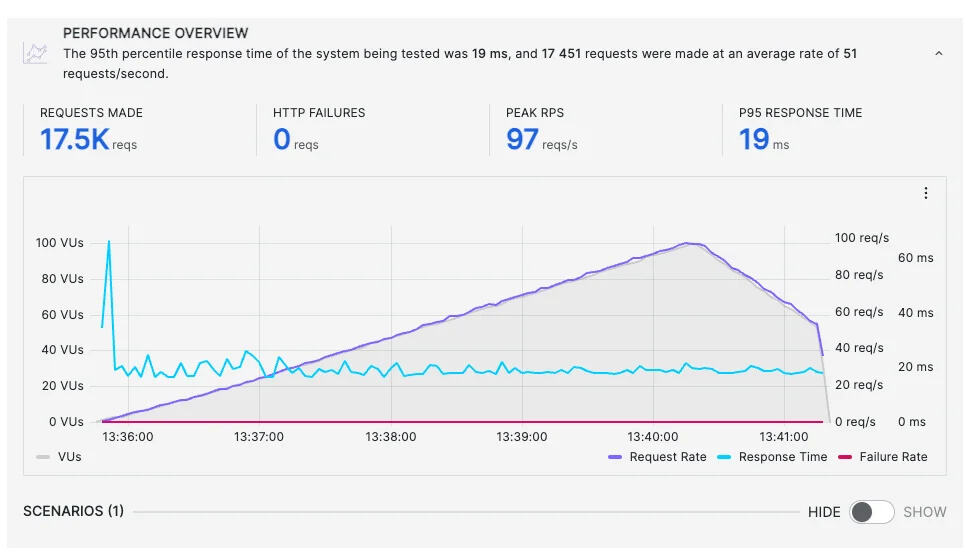
In my observation, the response time spiked once in the beginning and then normalized. Surprisingly, there were no HTTP failures during the whole test session. Overall, the performance of the Indian servers was quite good.
US Servers
The US Servers handled the load test really well. I sent 100 virtual users over to my website where they made a total of 17.1k requests. The peak requests went up to 99.33 req/sec and the P95 response time touched 79 ms.
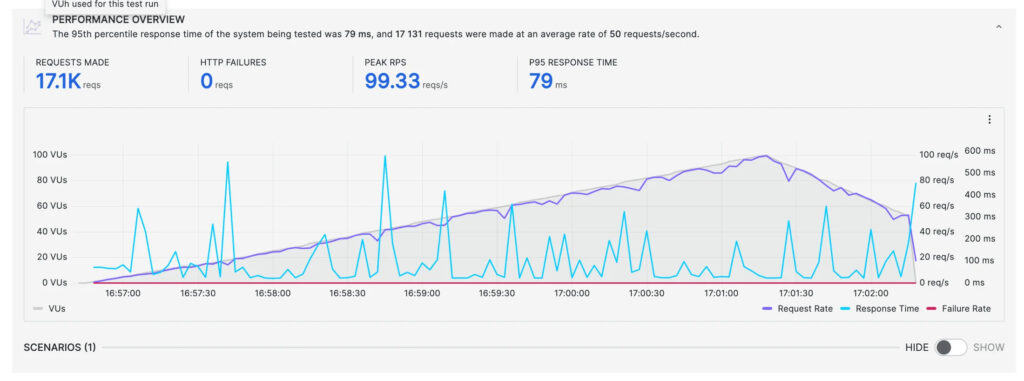
The impressive part is that none of the HTTP requests failed. However, the response time kept fluctuating throughout. Overall, the US servers displayed a great load-handling capacity!
Singapore Servers
When I sent out 100 virtual users to my website hosted on Singapore servers, they made a total of 17.5k requests. The peak requests touched 98.67 req/sec along with a P95 response time of merely 17 ms.
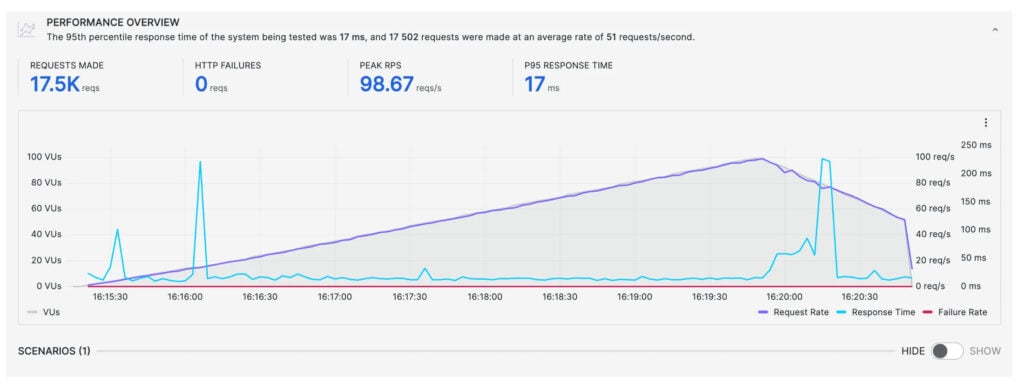
Interestingly, none of the requests failed,, which means it handled the load well. Overall, the Singapore servers performed well with no major spikes in the response time.
Hostinger Cache
In-built Cache Manager
Hostinger has an in-built cache manager that can be enabled from the user dashboard. It boosts the speed of your website, thus, providing a better experience to your viewers!
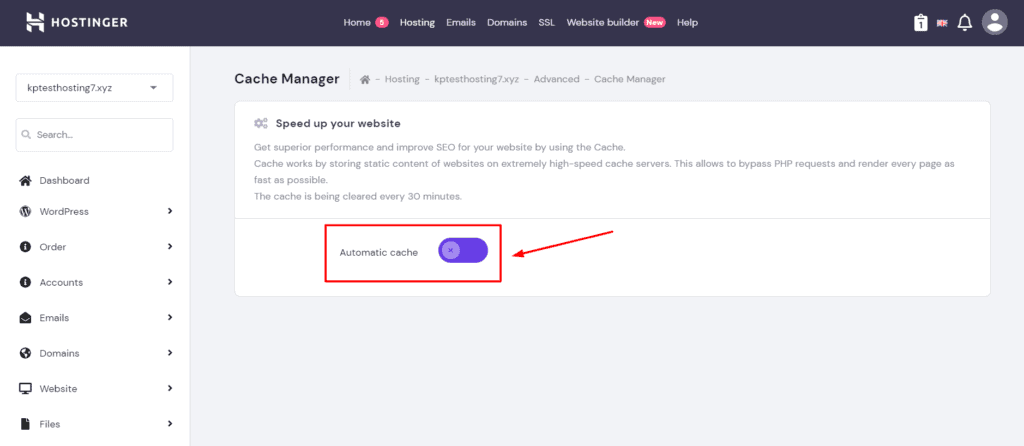
Recently, Hostinger has also introduced an object cache on its Business plan and above. This brings drastic improvements in website speeds. If you have a dynamic website or an eCommerce store, object cache will be valuable for you.
Cache Plugin
Hostinger uses the LiteSpeed Servers, which also gives you access to the LiteSpeed Cache plugin. It is a free plugin that you can use to improve your website speeds.
To know more about it, check out my video on LiteSpeed Cache Settings.
Hostinger Data Centers
The Data Centers of Hostinger are housed in 7 locations including the UK, USA, Singapore, India, Netherlands, Indonesia, and Lithuania.

Recently in February 2022, they announced the launch of a new Hostinger Data Center in Mumbai, India. That’s great news if you are targeting the Indian audience. It will drastically improve the speed of your website.
Hostinger Domains
Apart from web hosting, a relevant domain name is essential for running your blog or online business. Let’s take a look at Hostinger’s domain features.
Free Domains
Hostinger provides a free .com domain to its new hosting users for a year. However, it is only available on the Premium and Business Shared Hosting plans. The Starter plan does not offer a free domain.
In the case of WordPress hosting, all plans except the Single WordPress plan come with a free domain. If you want a lifetime free domain, you can check out ChemiCloud hosting.
New Domain Pricing
Hostinger also offers new domain registrations at quite affordable rates. For instance, these are the new lower prices for some popular domain extensions:
| Extension | Pricing/year |
| .com | ₹499 |
| .in | ₹199 |
| .org | ₹659 |
| .tech | ₹169 |
| .xyz | ₹169 |
These are the prices applicable for the first year when you purchase these domain names for a period of two or more years. After the 1st year, standard charges will apply to your domain.
Preview URL
A Preview URL (also called Temporary Domain Name) is a feature in Hostinger that lets you view your website without connecting your domain name. It helps test out your website if you haven’t yet pointed your nameservers to your web host.
However, the Preview URL is only available for up to 120 hours. It is only applicable to the main domain that you have registered. But with an easy trick, you can get preview URLs for your sub-domains and add-on domains as well.
Check out my Hostinger Training Program to know more!
Hostinger Security
Hostinger provides its users with a variety of security features. Let us check them out in detail.
SSL Certificate
An SSL Certificate is essential for your website’s security. You get unlimited free SSL Certificates for your websites with a hosting plan on Hostinger.
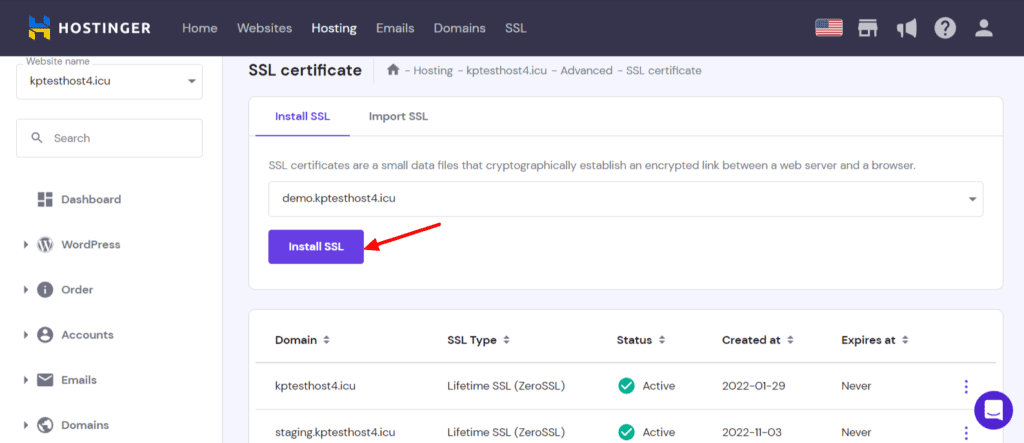
Thus, every website that you add to your Hostinger account can be protected with a free SSL certificate!
Apart from that, you can also activate a free SSL certificate through Cloudflare. The process to do that is discussed in my Hostinger Training Program! So, keep reading to know more about it.
Patchstack Security
Hostinger recently collaborated with Patchstack, a powerful WordPress security plugin.
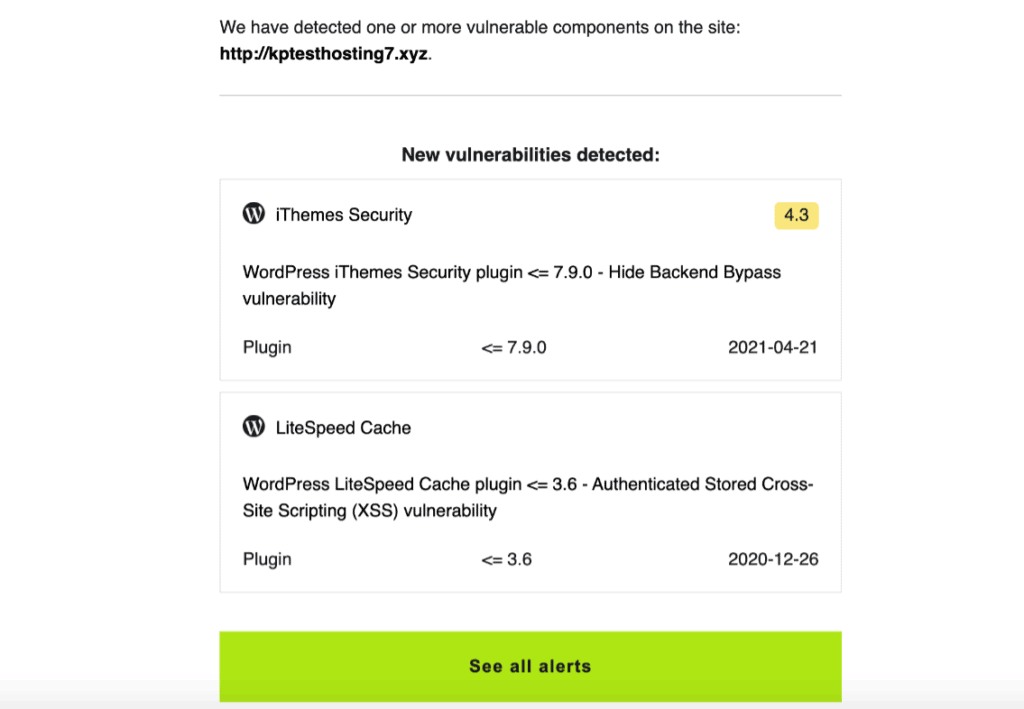
Through this plugin, WordPress users will be notified of vulnerabilities arising in any of their plugins. This is a powerful security tool to safeguard your website.
2FA
2FA (Two Factor Authentication) is a method of verifying a person’s identity by requesting an extra factor like an OTP code, biometric recognition, hardware key, etc at the time of login.
2FA adds another layer of security by preventing unauthorized users from accessing your online accounts.
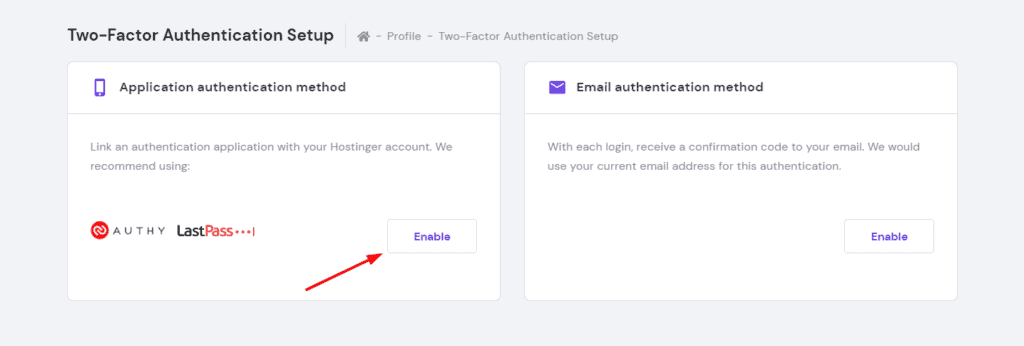
Hostinger provides email and software-based 2FA to secure your hosting account. So, you can use authentication apps like Authy, LastPass, Google Authenticator, etc to secure your accounts.
Cloudflare DNS Firewall
All the plans of Hostinger support Cloudflare DNS. You can activate it from the Hostinger dashboard.
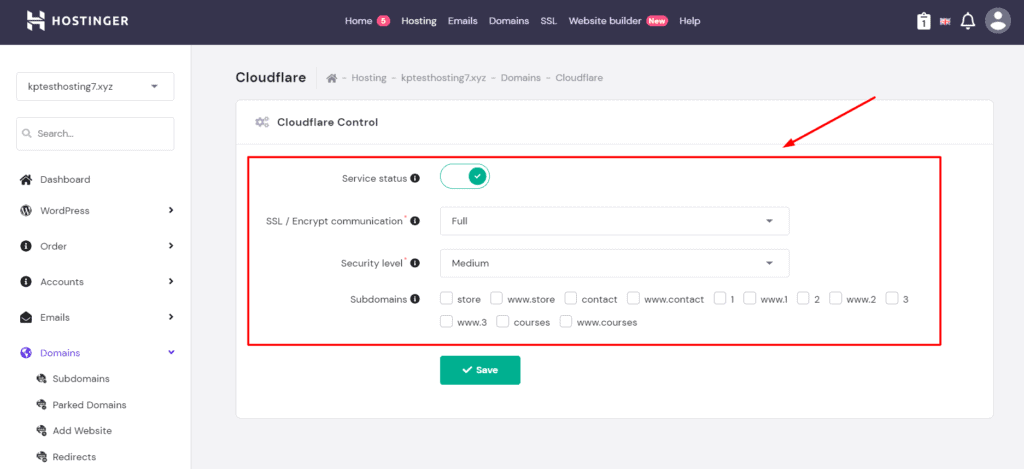
Cloudflare DNS effectively protects your website from all types of malicious traffic and DDoS attacks.
Bitninja Security
Hostinger applies Bitninja security by default on all its servers. It is a powerful security feature that detects suspicious logins and then blocks them until they verify themselves.
Bitninja also protects against malware, DDoS attacks, brute force attacks, etc.
Malware Scanner
Recently, Hostinger has launched its Malware Scanner tool that can be accessed from its dashboard Security features.
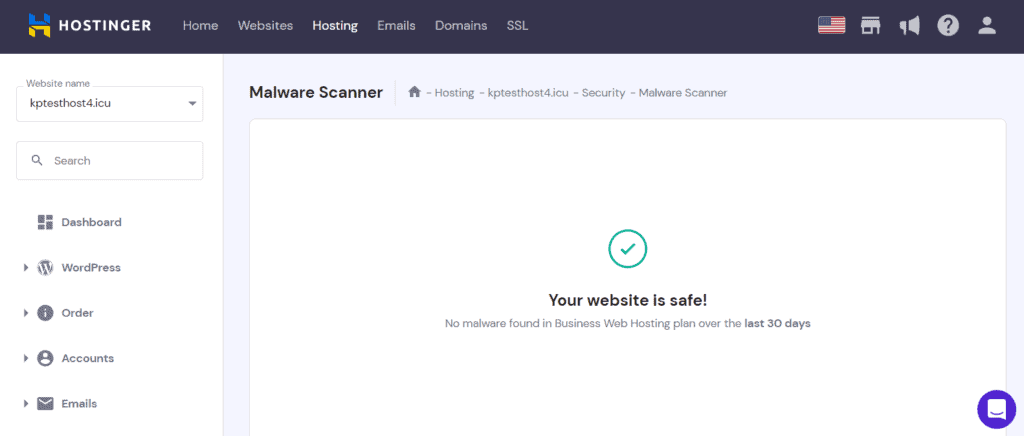
It automatically scans through all the files and data uploaded by the users and cleans corrupted and malicious files. Thus, it’s a very useful security tool for all website owners.
Automatic Updates
Recently, Hostinger has introduced the Automatic Updates feature. It automatically keeps your website updated with the latest versions of WordPress core, themes, and plugins.
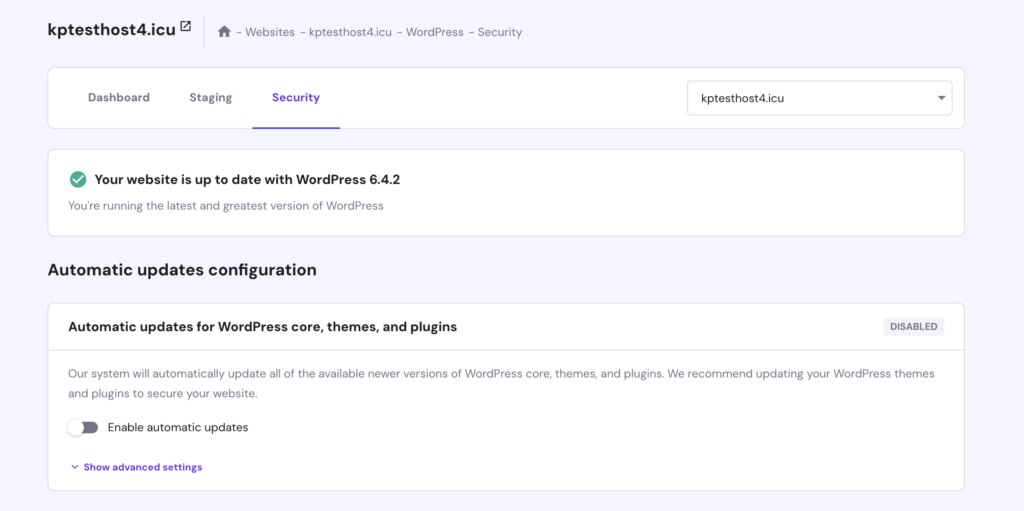
This ensures that your website doesn’t fall prey to any vulnerabilities from your WordPress themes and plugins. Overall, the security features of Hostinger are quite good.
Hostinger Backups and Restoration
The Backup and Restoration features of Hostinger have seen a lot of improvements in the past few years. Hostinger provides free weekly backups on all its hosting plans.
Apart from that, their Business Shared Hosting and above plans also come with free daily backups. You can back up your website files, databases, or everything on your hosting account.
The daily backups are stored for 7 days. Whereas, the weekly backups are stored for up to 7 weeks. So, at any point, if you wish to restore your backups, you can restore from the past 7 days or weekly backups from the last 7 weeks.
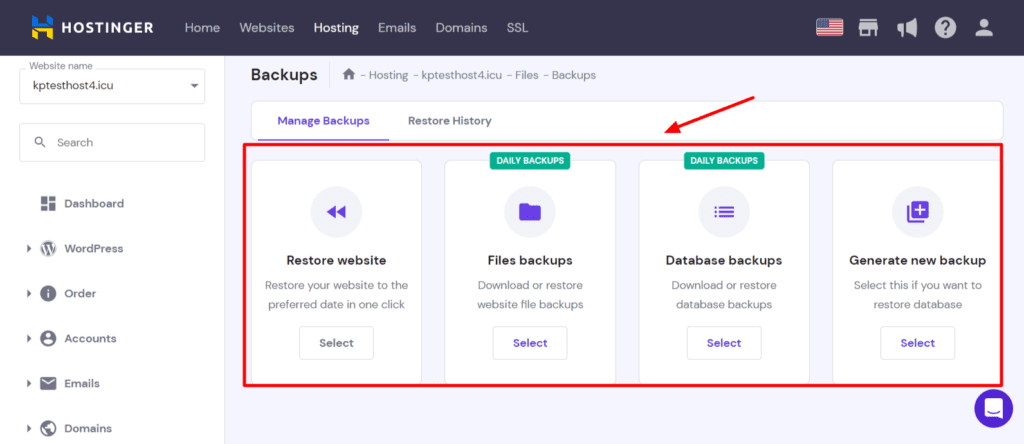
Your data is backed up on a different server location to ensure security. It also allows you to generate manual backups and supports one-click backups and restorations.
If you need free daily backups on other hosting plans, you need to pay additional charges to avail of this feature.
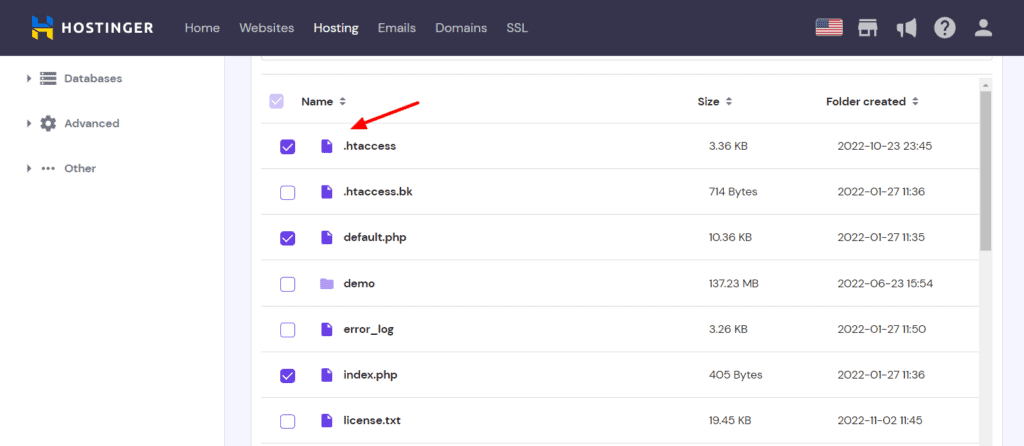
An interesting feature of Hostinger is that you get to selectively restore your website files. You can select which files you wish to restore, which is quite a convenient option.
Hostinger Customer Support
Hostinger offers customer support through email, live chat, and a knowledge base. Talking about their live chat support, I received replies to my queries pretty quickly. The live chat was initiated swiftly, but it took slightly more time to solve the queries.
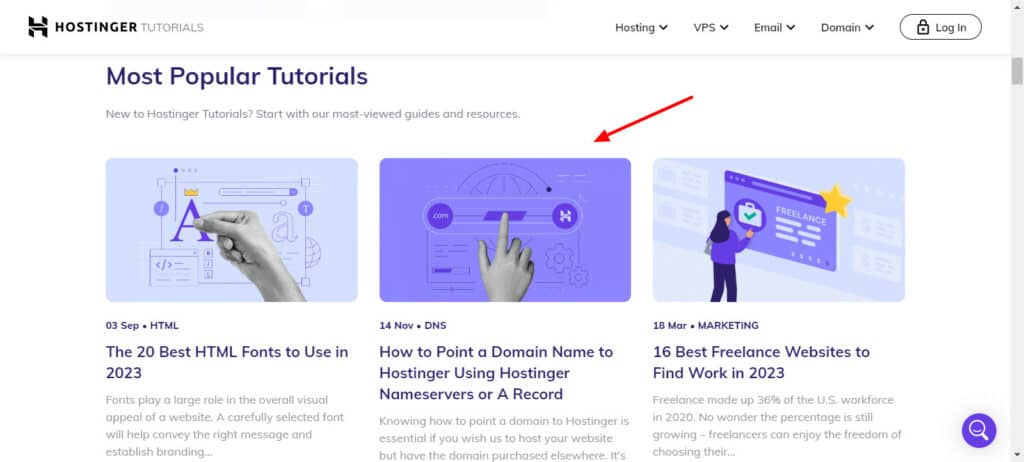
I personally liked their extensive knowledge base of articles. You can find answers to a lot of your queries through their articles, which is great for beginners. They also have free tutorials on WordPress, Website Development, VPS Hosting, etc to help newbies.
Overall, the quality of their support has seen a huge improvement since the last year. But I think they can improve their support speeds and reply frequencies.
Hostinger Plans & Pricing
Hostinger offers 3 plans under its Shared Web Hosting. Let us take a quick look at their significant features.
| Single Hosting Plan | Premium Hosting Plan | Business Hosting Plan | |
| Monthly Pricing (48 months) | ₹69 | ₹149 / $2.99 | ₹269 / $3.99 |
| No. of Websites | 1 | 100 | 100 |
| Monthly Traffic | 10k visitors | 25k visitors | 100k visitors |
| SSD Storage | 50 GB | 100 GB | 200 GB |
| Free Domain | No | Yes | Yes |
| 1 | Up to 100 | Up to 100 | |
| Inode Count | 200k | 400k | 600k |
| Bandwidth | 100 GB | Unlimited | Unlimited |
| Daily Backups | No | No | Yes |
The maximum discounts are applied if you purchase these plans for 4 years. Opting for smaller time durations results in lesser discounts. Well, isn’t this an excellent strategy by Hostinger to gather users for the long term?
You can also find other hosting plans like WordPress Hosting plans, Cloud Hosting plans, VPS Hosting plans, etc.
Hostinger Payment Methods
Planning to get a Hostinger hosting plan? It supports a variety of payment methods.
These include Net Banking, PayPal, International Credit and Debit Cards, Cryptocurrency, and Hostinger Balance. Apart from that, it also supports UPI Payments, Paytm, and Google Pay for Indian customers.
The UPI Payments feature is very useful for Indian users who do not have International debit and credit cards.
Hostinger Refund Policy
Hostinger offers a 30-day money-back guarantee on all its plans. So, you can purchase a hosting plan, try it out for a month and then get a 100% refund if you are not satisfied with it!
However, there are a few terms and conditions in their Refund Policy. I have explained them in layman’s terms in my Hostinger Training Program.
If you want an extended period of refund policy, you can consider A2 Hosting which charges you on a pro-rata basis!
Hostinger Coupon Code
If you wish to buy web hosting, here’s an exciting offer that will get you your favorite hosting plan at the cheapest rates possible.
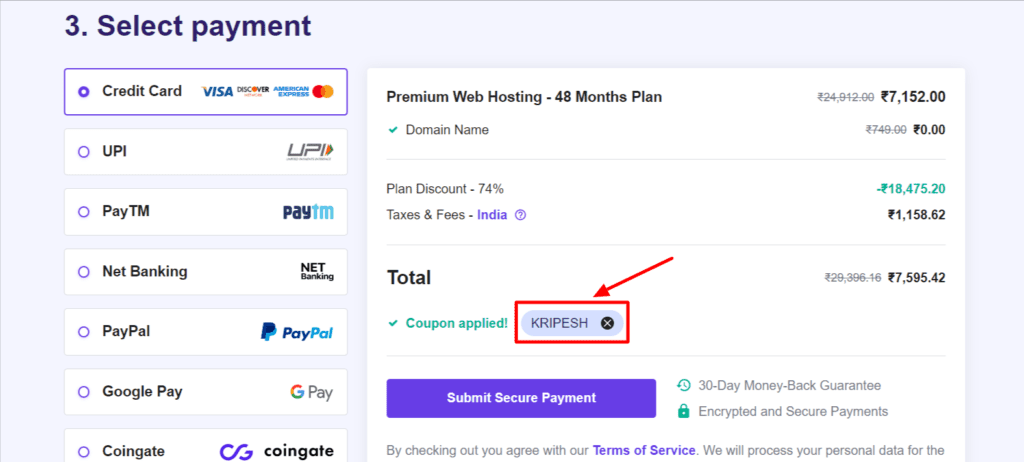
All you need to do is follow this simple process:
- Use my link and select a hosting plan of your choice.
- Enter the coupon code KRIPESH at checkout.
That’s it! An additional 10% discount will be applied to your hosting plan!
Which is the Best Hostinger Plan and Server?
Now that we’ve discussed all the significant features of Hostinger, it’s time to decide on the best plan and server. First, let us discuss the plan you should avoid at all costs.
In my recommendation, you can safely avoid going with the Single Web Hosting plan. It offers less RAM, which is not suitable even for operating normal websites and blogs.
In some rare scenarios, if you have a simple website comprising 5-10 static HTML pages, the single shared hosting plan can be a good option. It’s only suitable for HTML or PHP websites.
However, if you need to work with WordPress, the Business Web Hosting plan would be the best for you.
The key advantage of this plan is the inclusion of the object cache, which ensures swift speeds. It also features advanced backups, staging functionality, and lots of WordPress AI tools.
This plan has enough features to give you a smooth and hassle-free experience. Along with a higher RAM, you’ll get a free domain for 1 year with it.
Talking about the best servers, I found the speeds of their US and Singapore-based Servers much faster than the Indian servers. So, you can go with either of them depending on your target audience.
Hostinger Training Program
If you are planning to get a hosting plan from Hostinger, I’m sure my training program would be of great help to you. This Training Program is for those users who have purchased plans from Hostinger using my links.
In this program, I have provided in-depth tutorials on how to use Hostinger, including
- How to purchase hosting from Hostinger
- Setting up your hosting
- Connecting hosting to your domain
- Installing WordPress
- Taking and restoring backups
- Contacting customer support
- Enabling cache plugins
and a lot more!
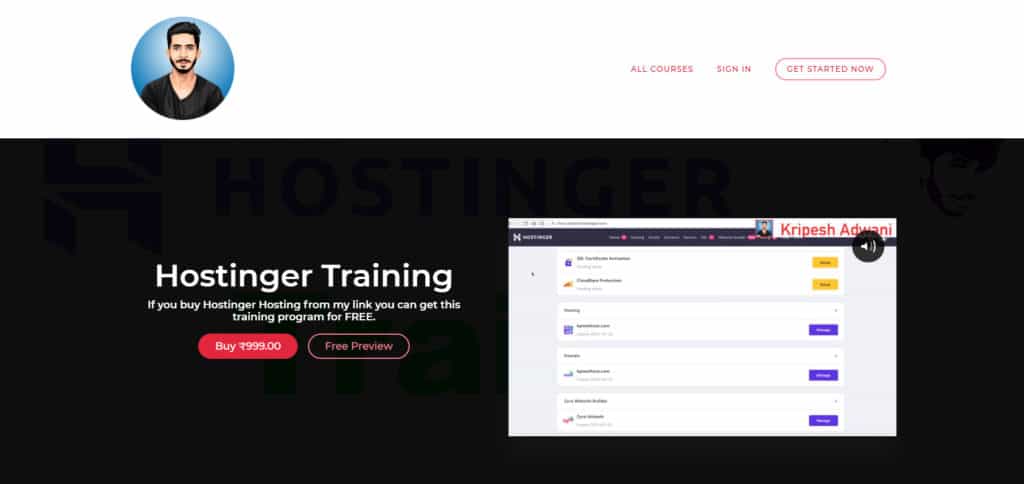
These video tutorials are uploaded on the Thinkific Course Creator. I have enabled free previews of some of the video tutorials along with the step-by-step process of purchasing a plan.
All you have to do is sign up through my link and purchase your favorite plan. Once you mail me the receipt, you’ll get access to the training program within 7 working days. This course will be highly beneficial for beginners in getting equipped with the basics of Hostinger.
Hostinger Migrations
Hostinger provides unlimited free website migrations on its hosting plans just like Rocket.net.
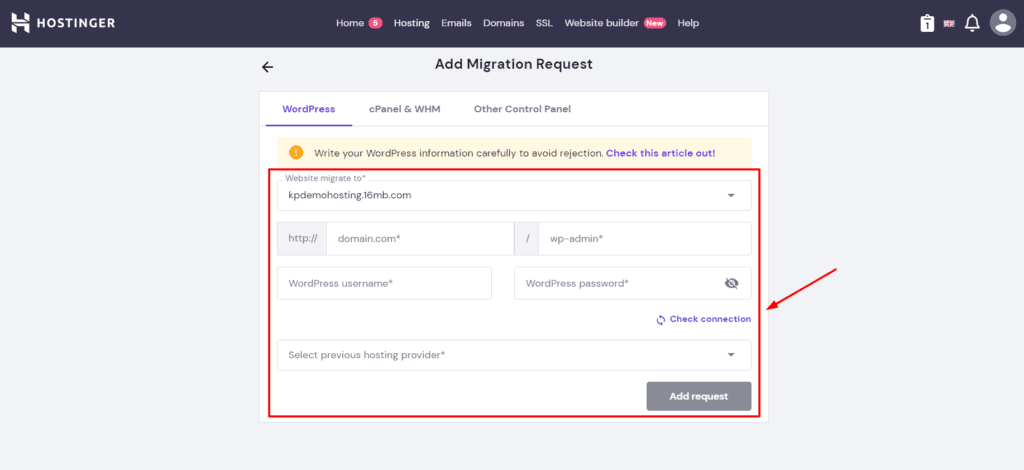
To request a website migration, you need to select your website control panel (WordPress, cPanel, WHM) and mention your:
- Domain name
- Admin login page URL
- Username and password
- Previous web hosting service
After you make the migration request, someone from their team will personally transfer your website from your previous hosting provider to Hostinger free of cost! It might take anywhere between 2 to 4 days to complete the process.
Hostinger Staging
If you wish to test new themes, plugins, or design updates on your website, the Staging functionality of Hostinger might be helpful. With the Staging feature, you can create a copy of your live website and test out changes to it.
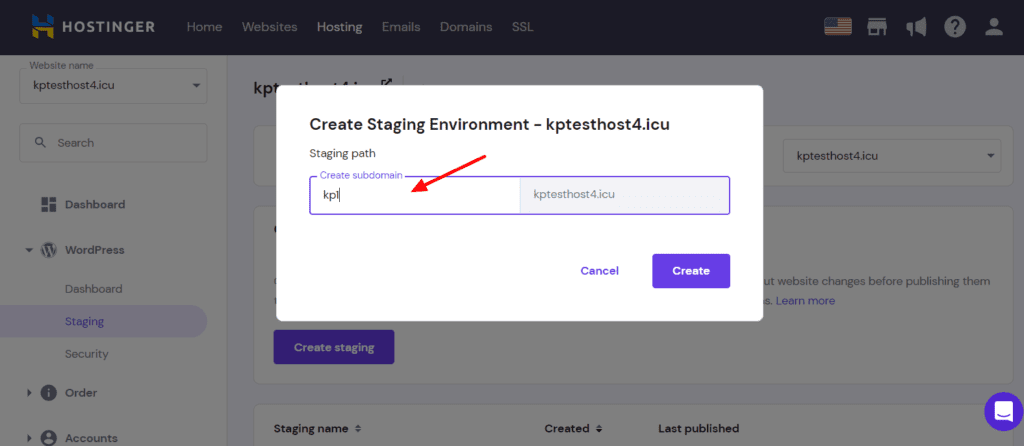
The Staging feature can be found under the Dashboard tab. All you need to do is create a subdomain and publish your staging environment over it.
Then, you can make edits to the site and test them out. If you are satisfied with the changes, you can simply push the test version to the live website by hitting the ‘Publish’ button under the list of staging sites.
In my opinion, this is a great feature for developers and professionals. It lets you update your website with the latest developments without suffering any downtime!
Additional Hostinger Features
Hostinger Inode Count
Inode Count refers to the total number of files on your website, including your files, folders, emails, and everything else stored on the servers.
Hostinger offers generous inode count even for its shared hosting plans.
- Single Web Hosting – 200k
- Premium Web Hosting- 400k
- Business Web Hosting – 600k
If you wish to have unlimited inodes on your account, check out Rocket.net!
Account Sharing
If you want to share your hosting account with your team, the Account Sharing feature of Hostinger makes it possible.
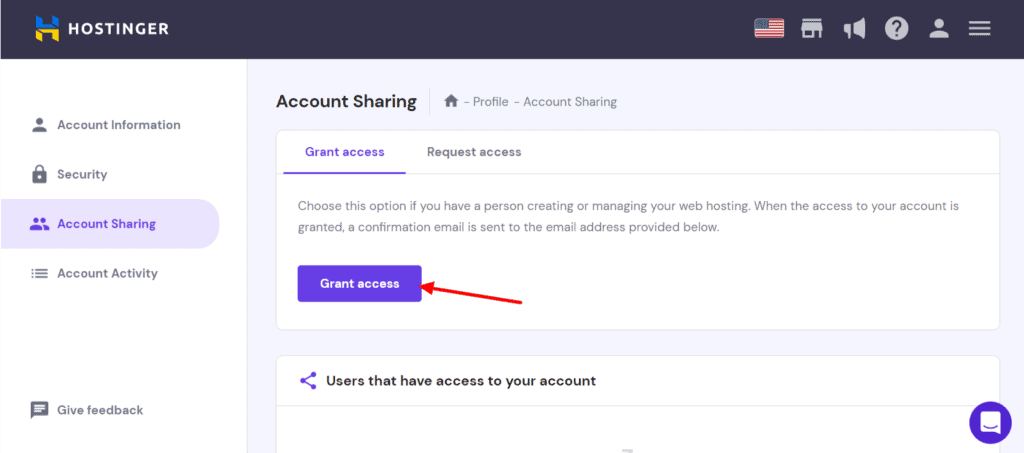
The interesting thing about this feature is that you can can selectively share access with your developers and team members. Instead of providing them complete access to your account, you can grant them access to specific websites, services, or hosting plans.
Email Hosting
With your Hostinger plan, you get to create up to 100 email accounts with a 1 GB storage limit for every email account. (1 email account for Single Web Hosting)
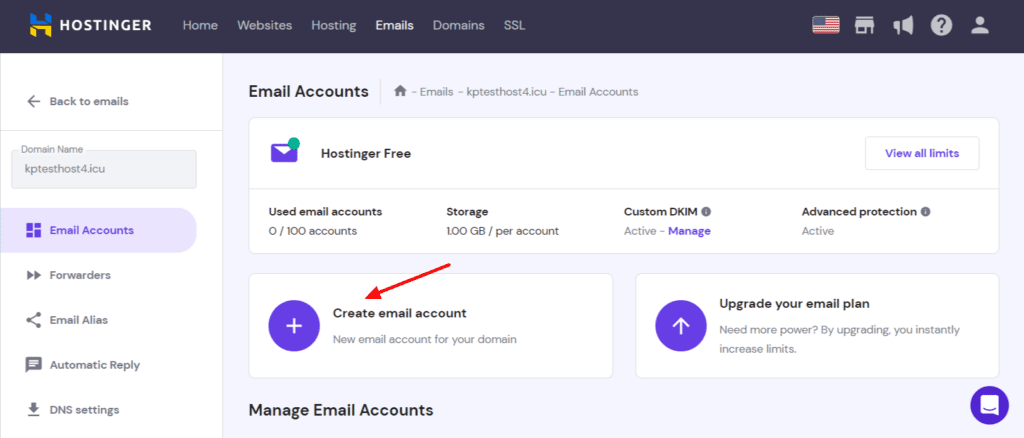
However, there are a few limitations to the email service as well. You can only have 15k messages in every email account and send up to 500 emails each day. Overall, the email service is good.
Content Delivery Network (CDN)
Recently, Hostinger has started offering free CDN on its Business shared hosting plan and above. It keeps your website data cached on multiple servers across the globe and claims to offer 40% faster load times.
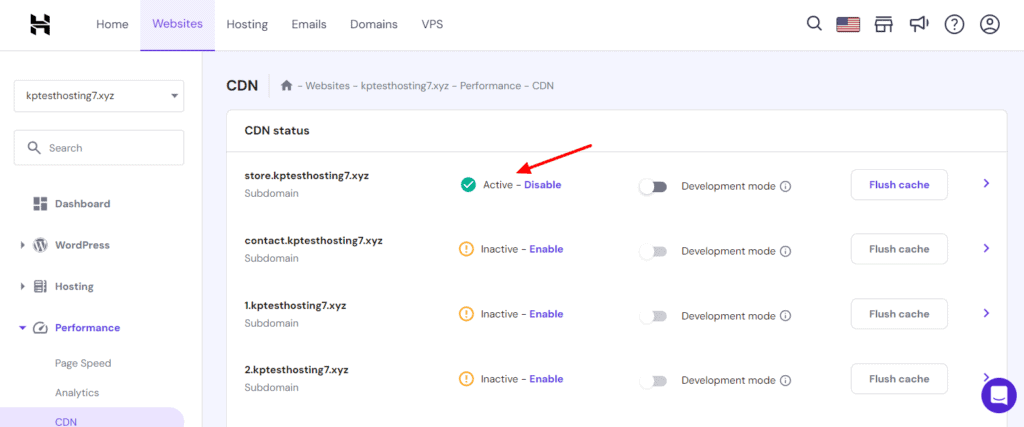
However, my experience with their CDN has been very different. The last time I used Hostinger’s free CDN, it performed below average. I’ll recommend going with Cloudflare free CDN or BunnyCDN instead. I use it on my website as well.
Hostinger Pro Panel
Hostinger Pro panel is an extension of Hostinger’s hPanel specifically designed for simplifying the management of multiple websites.
The Pro panel will be extremely useful for freelancers, agencies, and anyone managing multiple websites. It offers a centralized dashboard through which you can manage your clients’ websites and hosting services.
Some benefits of the Hostinger Pro panel include easy website performance monitoring, secure access management tools, and a simple way to join the Hostinger Partner Program.
To know more about how to set up Hostinger Pro Panel and earn money with it, you can check out this tutorial on Setting Up Hostinger Pro Panel.
Technology Used in Hostinger
Similar to ChemiCloud, A2 Hosting, and Rocket.net, Hostinger uses fast and efficient LiteSpeed servers, so your website loads at lightning-fast speeds every single time!
Along with that, they also have in-built caching technology so you can enable ‘Automatic Cache’ and speed up your websites.
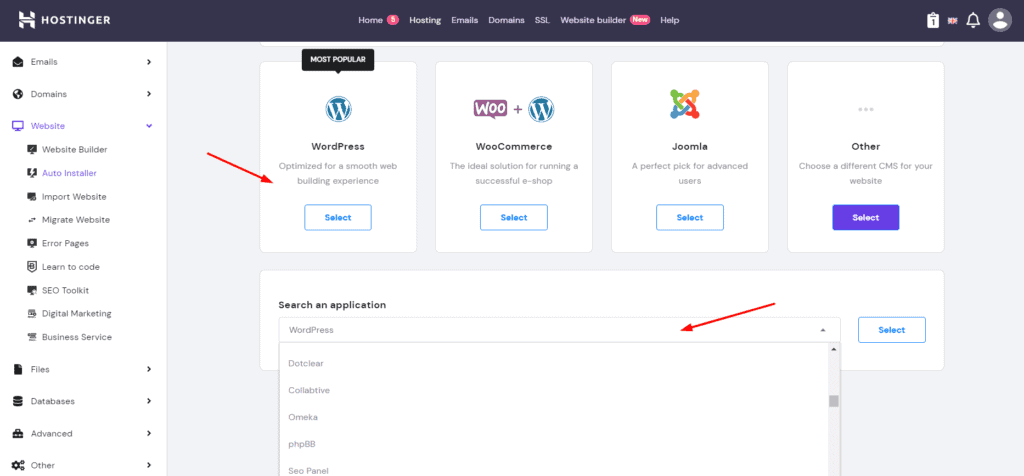
Hostinger uses the latest PHP 8.0 version. And talking about CMS, they offer support for WordPress, Drupal, Joomla, and 100+ other CMS platforms! As of now, they don’t support Python and Node.js on their Shared hosting plans. I hope they implement it in the future.
Hostinger Website Builder
A website builder is especially helpful for those who want a quick website without getting into WordPress or other CMS platforms.
Hostinger offers its in-house Hostinger Website Builder (previously known as Zyro) on all its hosting plans. It lets you design everything from blogs to business sites, portfolios, and online stores with ease.
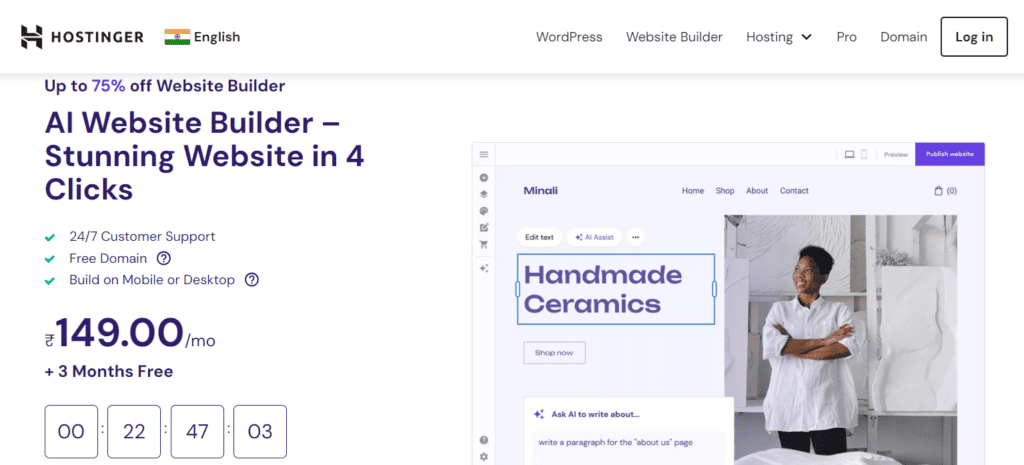
It features 140+ attractive and professional templates for creating your website. You’ll also find an AI website builder that generates your entire website within a minute. You can experiment with different templates, styles, fonts, color palettes, etc to create the perfect website.
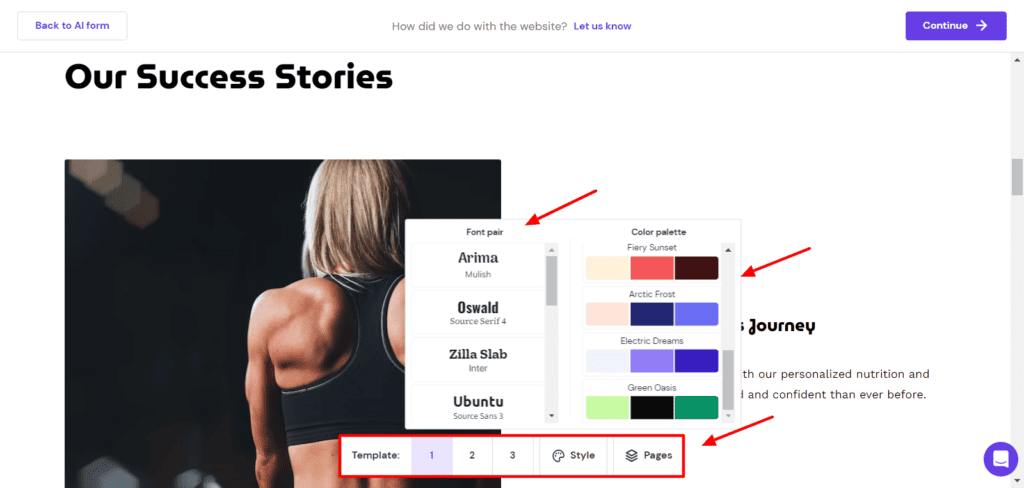
Additionally, you’ll also find some powerful AI tools like AI Writer, AI Logo Maker, and AI Heatmaps to help you save a lot of time on designing. The best part is that it comes free with all the hosting plans of Hostinger. You can also get it separately for ₹149.00/mo.
Overall, Hostinger Website Builder is a viable option for anyone looking to design professional websites quickly at affordable prices. If you want to read more about it, you can check out my Hostinger Website Builder Review.
Hostinger AI Tools
Recently, Hostinger has introduced several AI tools on their platform. Let’s look at the popular ones below.
1) AI Domain Names
Need a catchy domain name but can’t think of something unique? Try Hostinger’s AI Domain Name Generator. All you have to do is provide a short description of your project or website. The AI suggests catchy names around it.
For example, I described my website as – “A hair salon that offers hair coloring and hair styling solutions”. These are the domain name ideas it generated for me.
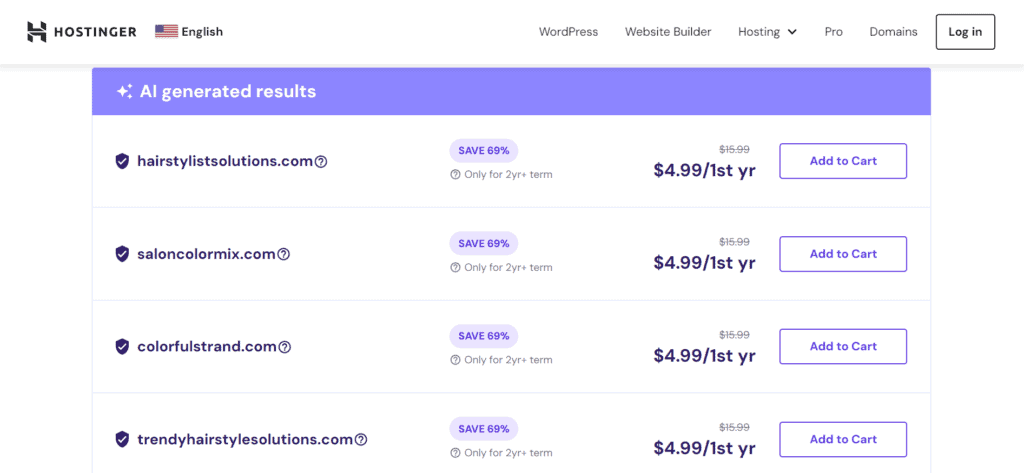
I liked the unique and catchy names it generated. You can experiment with different descriptions and keywords to get more interesting results.
2) AI Business Name Generator
Similarly, if you’re planning to start an online business but are struggling with naming it, you can check out Hostinger’s AI Business Name Generator.
All you have to do is specify a few keywords related to your industry. It’ll produce relevant business name ideas for you. For instance, these are some business names generated for the keyword “hair salon”.
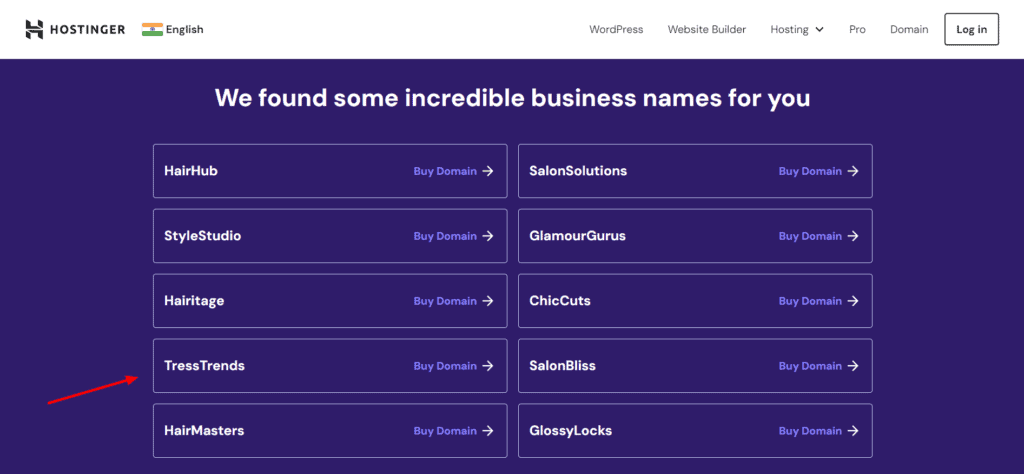
If you like any of the names, you can click on the Buy Domain button to purchase it from Hostinger. It’ll show you the pricing for different domain extensions.
3) WordPress AI Troubleshooter
WordPress AI Troubleshooter is a unique tool that makes use of AI to ensure your website always remains online. It automatically detects and notifies you if your WordPress website encounters any errors.
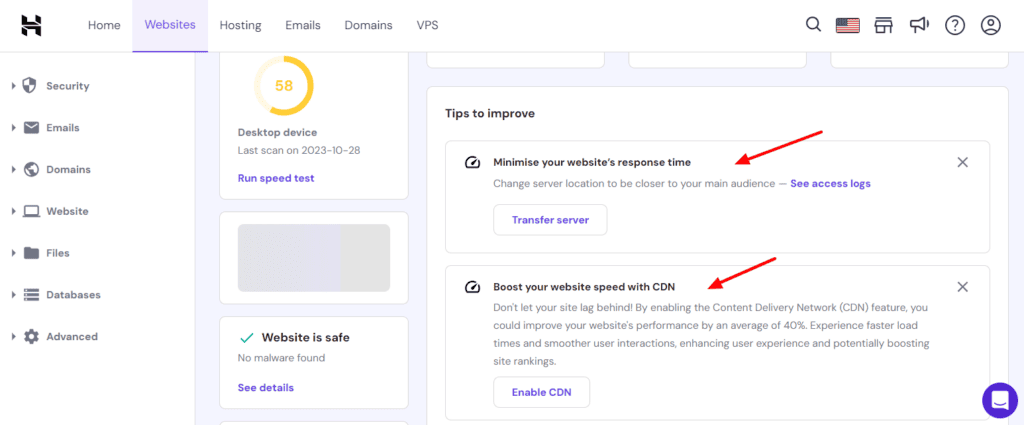
Going a step further, it also offers helpful solutions to fix those errors on your website. Overall, it’s a really valuable tool if you’re a beginner.
4) WordPress AI Assistant
WordPress AI Assistant is a free WordPress plugin that comes with their Business and Cloud hosting plans. It helps you generate long and short-form content with AI.
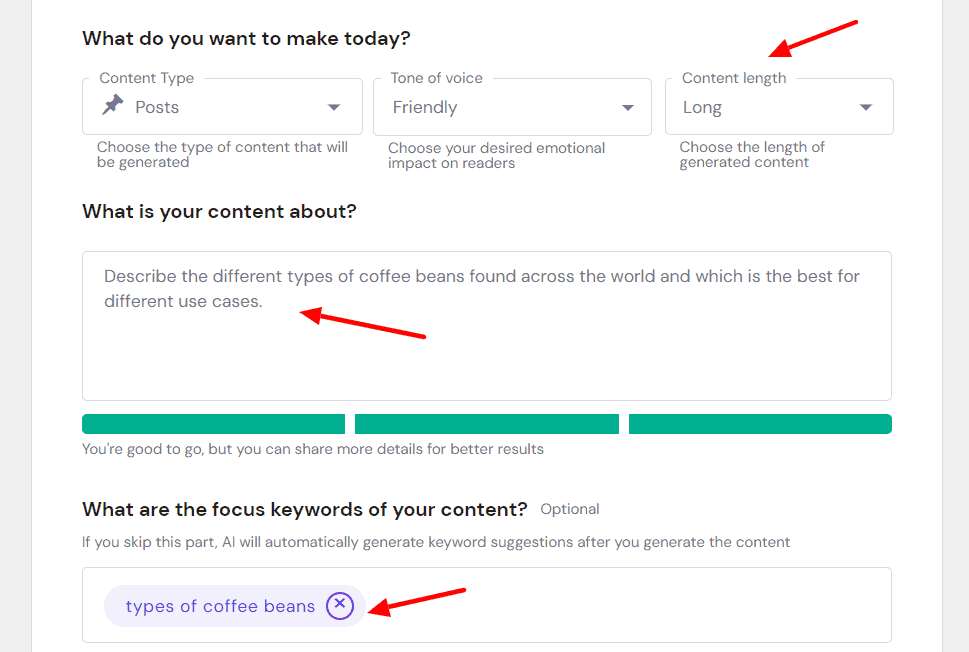
To get started, you need to specify the post type, content tone, and length, and add a short description with the focus keyword. In under 30 seconds, it generates a 650+ word article with proper headings and a relevant header image.
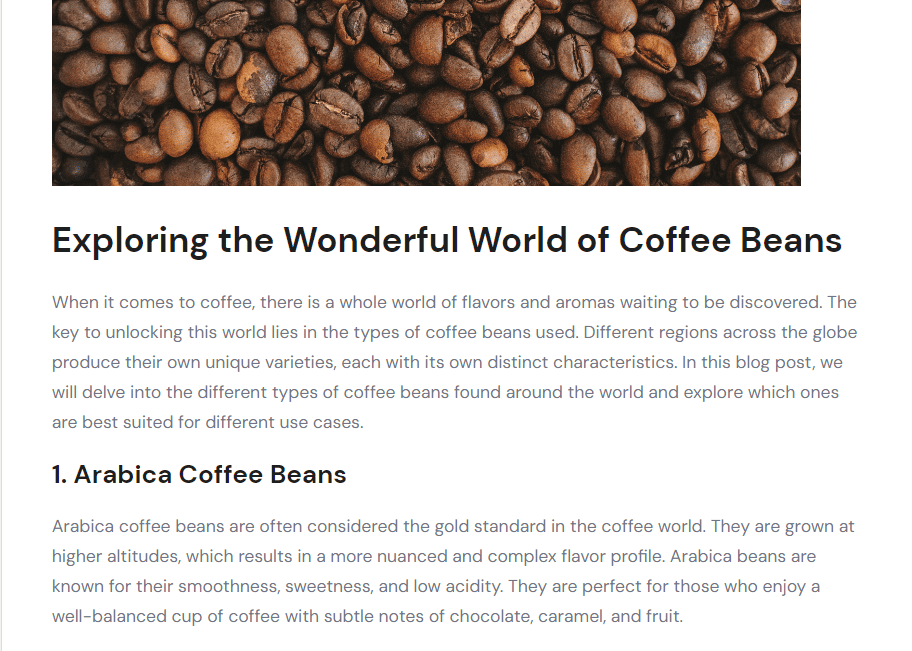
I personally liked the article generated by the AI. You can make further edits and integrate examples, anecdotes, and media elements in the content to make it publish-ready.
How Is Hostinger So Cheap?
Now, we have come to the main question! I’m sure you must have thought about it, too. How is Hostinger surviving at such cheap hosting prices? What’s the catch?
Well, I dived into the details, and after much research and analysis, I found that they recover their costs through Affiliate Marketing.
Hostinger keeps on collaborating with other companies like Patchstack, Fiverr, etc. These companies then promote their products and services through Hostinger.
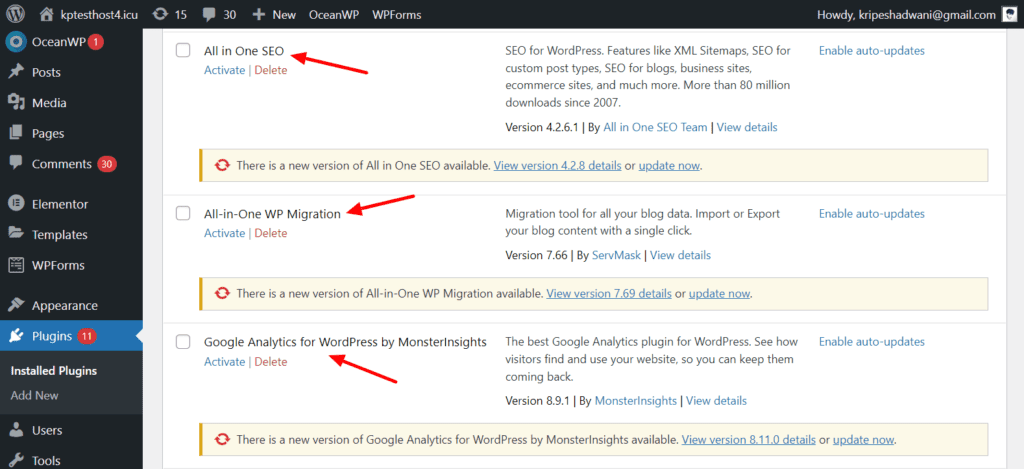
For example, if you install WordPress on your Hostinger site, you will find a lot of pre-installed plugins (Bloatware) like:
- All-in-one SEO plugin
- All-in-One WP Migration Plugin
- OptinMonster
- MonsterInsights, etc.
Though these pre-installed plugins can be easily disabled, they are a way of promoting the collaborating companies. This is how Hostinger provides its services at such affordable costs!
What do you guys think about this tactic? Is it a good way to recover their costs? Let me know your opinions in the comments section below!
Hostinger Pros
1. Good Speeds
Hostinger uses LiteSpeed servers, which ensure that your websites load at lightning-fast speeds at all times.
2. Object Cache
Recently, Hostinger has introduced an object cache on its hosting plans. It ensures faster speeds and improved performance.
3. Friendly Interface
The hPanel provided by Hostinger is modern and user-friendly. It lets you easily manage your websites and is ideal for beginners.
4. Excellent Load Management
Hostinger proves to be a great choice for high-traffic websites and eCommerce stores. It offers a stable response time with no request failures on all servers.
5. Reliable Uptime
In the last 365 days, I noted an uptime of 99.95% on Singapore servers, 99.97% on US servers, and 99.95% on Indian servers. This is pretty good and reliable for most websites.
6. Hostinger Website Builder
You can now enjoy a powerful website builder with all the plans of Hostinger. It helps you build professional sites within minutes with AI. I think it’s one of the best and most affordable website builders as of now.
7. UPI Payments and GST Invoices
You get a bunch of payment options with Hostinger India. Integrating UPI Payments is a big advantage for Indian users as it reduces the hassle of entering card or bank details. You can also get GST invoices on Hostinger.
8. Staging Functionality
You can test new themes, plugins, and updates by creating a copy of your live website. When you’re satisfied with the changes, you can push them to your live site. This helps reduce any downtime suffered by your website.
9. Good Backup Options
Hostinger offers good backup and restoration options. All plans support weekly backups, and the Business hosting supports daily backups as well. You can create manual backups and also selectively restore specific files, which is highly convenient.
10. Excellent Security
Hostinger provides all-around security for your hosting with advanced tools. These include SSL, 2FA, Patchstack Security, Cloudflare DNS, Malware Scanner, and BitNinja Security. Its Malware Scanner destroys any bugs or malware found in your website files.
11. Affordable Pricing
Hostinger offers pocket-friendly hosting plans when purchased for longer durations. For instance, its Single Shared Hosting plan when purchased for 48 months costs just ₹69/month!
Hostinger Cons
1. Bad CDN Performance
Last year, Hostinger introduced its own CDN. However, it didn’t perform up to the mark in my experience. I hope they work on improving its functionality soon.
2. Average Indian Servers
The performance of the Indian servers in terms of speeds, uptime, and load management was quite average. I hope they try to improve it in the future.
3. Slow Support Speeds
Their live chat support is helpful and knowledgeable. However, they can try to speed up their pace of replying to queries.
4. Bloatware
Because Hostinger frequently collaborates with many services, Bloatware (pre-installed plugins) is their way of promoting the services of these partner companies. However, these plugins can be disabled with one click!
I have discussed the step-by-step process of getting a free SSL from CloudFlare in my Hostinger Training Program. So make sure you check it out!
Who Should Buy Hostinger?
This is the fifth consecutive year I have reviewed Hostinger. I still feel that it’s an excellent hosting provider for beginners on a budget.
They have improved to a large extent in terms of their interface, backup options, speeds, and ease of use. Though they can work on improving their customer support speeds, CDN, and the performance of Indian servers, I was satisfied with the overall performance of Hostinger.
So, if you have a US-based audience, you should go with a Hostinger plan with the US servers. They offer exceptional speeds and performance. The performance of Hostinger’s Shared hosting plans on the US servers is easily comparable to the performance of Cloud hosting plans!
However, if you have an Indian audience, I won’t be able to recommend their Indian servers. This is because the uptime and speeds that I observed on them were quite average. You can instead go with their Singapore servers that offer swift speeds and performance.
Overall, if you are a beginner who needs shared hosting that’s reliable, affordable, and easy to use, Hostinger is the best option for 2024. I have hosted dozens of my micro-niche blogs and websites on Hostinger and have faced no problems with it yet!
However, if you can increase your budget, then Chemicloud, FastComet, and Cloudways can be powerful hosting solutions as well.
Hostinger Alternatives
For beginners, Hostinger is the go-to hosting solution. But, if you can hike up your budget, these are the best alternatives to Hostinger service.
Hostinger vs ChemiCloud
ChemiCloud is a reliable American web hosting provider. Similar to Hostinger, it comes with Litespeed servers that guarantee swift speeds and performance. It also offers reliable load management and excellent uptime.
ChemiCloud stands out by offering one of the best customer support along with a generous 45-day refund policy and up to 200 cPanel migrations!
Its pricing plans start at $2.95/month. You can get the maximum discounts by subscribing for 3 years. You can use my link to avail additional discounts on your plans.
Hostinger vs FastComet
FastComet is another renowned web host launched in 2013. Just like Hostinger, it comes with lightning-fast speeds, good support, affordable pricing, and a remarkable uptime.
Its distinguishing features include a 45-day refund policy and a fixed discount percentage on all durations. Unlike Hostinger, it provides cPanel support and lacks free domains.
The pricing plans of FastComet start from $2.95/month. It is best purchased for 1 year, as the discount remains the same irrespective of the duration of purchase. You can use my link for the best discounts.
Hostinger vs Cloudways
Cloudways is a popular managed hosting built upon unmanaged hosting providers like Google Cloud, Digital Ocean, and AWS. It offers lightning-fast speeds, excellent uptime and load management, modern UI, and advanced security, just like Hostinger.
However, unlike Hostinger, it lacks email hosting. It offers good support and marks itself differently by offering easy scalability options and an impressive pay-as-you-go payment model.
The pricing plans of Cloudways start from $11/month (For Digital Ocean servers). For additional discounts, you can use my link and enter the coupon code KRIPESH to get a 20% discount on your hosting plan for the first 3 months.
Hostinger vs ChemiCloud vs FastComet
| Feature | Hostinger | ChemiCloud | FastComet |
| Pricing | Starts from ₹69/mo | Starts from $2.95/mo | Starts from $2.95/mo |
| Special Offer | Use “KRIPESH” to get 10% off | Get an extra discount with my link | Get extra discount with my link |
| Best Price | Get Hostinger | Get ChemiCloud | Get FastComet |
| Speed (on test site) | 1.03 sec | 1 sec | 861 ms |
| Uptime (last 1 year) | 99.95% | 99.98% | 99.99% |
| Free Domain | Yes | Yes | No |
| Control Panel | hPanel | cPanel | cPanel |
| Data Centers | 8 | 11 | 11 |
| Daily Backups | 7 days (On Business plan) | 10-30 days | Get an extra discount with my link |
| Migrations | Unlimited | 200 cPanel /10 non cPanel accounts | 1 to 3 websites |
| Refund Policy | 30 days | 45 days | 45 days |
| Review | Reading This | ChemiCloud Review | FastComet Review |
Why Should You Trust Me?
I have been working full-time in the digital industry since 2015. In all these years, I’ve used and tested all the popular web hosting services on my personal and client websites. I’ve been consistently reviewing hosting services like Cloudways, ChemiCloud, FastComet, etc, for the last 3 years.
Talking about Hostinger, I first purchased Hostinger hosting in 2019 for my micro niche blogs. Since then, I’ve bought multiple plans of Hostinger, including their Cloud Startup plan. I even have active subscriptions to various Hostinger plans that I keep testing every year.
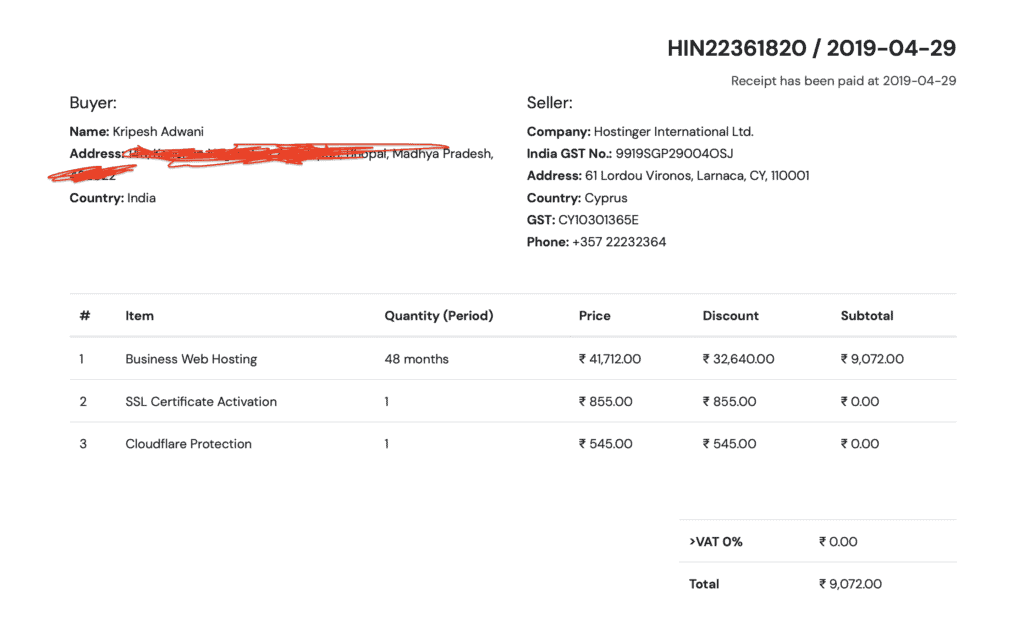
Using and testing dozens of hosting services in the past few years has given me the knowledge and expertise to compare their features and recommend you the best hosting for your requirements.
Conclusion
Hostinger is an excellent web hosting solution on a budget. It features a user-friendly interface, swift speeds, advanced backups, and security features, along with Indian payment options.
All of these features make it a reliable web host. I love that they’ve made massive changes and added lots of new features in the last year. They have introduced agency tools, object cache, AI website builder, and CDN, and also worked on improving their security and ease of use.
All of this makes Hostinger one of the best value-for-money web hosts out there in 2024. Their support speeds, CDN, and Indian data centers can be improved. But I personally like their pace of growth.
Hostinger would be the best option for beginners and experienced users who need a modern, convenient, and feature-rich hosting solution. It offers all the advanced features at affordable rates!
If you are planning to buy a budget-friendly hosting service for your website, you can get an additional 10% off by using my link and coupon code “KRIPESH“.
Purchasing from my link would also give you free entry into my Hostinger Training Program, which is a helpful guide for beginners to get started with Hostinger.
Anyway, I hope you found this Hostinger Review informative. Which hosting are you currently using? Do you think Hostinger could be a good option for you? Do let me know in the comments below.
This is Kripesh signing off! I’ll be back with more interesting content soon. Till then, stay home and keep learning! 🙂
FAQ
Is Hostinger good for beginners?
Yes, along with easy one-click app installations, Hostinger also offers easy backups and restorations.
Its intuitive hPanel is stacked with loads of features at pocket-friendly costs! All of this makes it one of the best hosting providers for beginners.
Does Hostinger provide an uptime guarantee and refund you for downtime?
Hostinger guarantees a 99.9% uptime on all its plans, which is quite low when compared to its competitors like ChemiCloud claiming to offer 99.99% uptime!
However, if you experience uptime less than what they claim, you can contact their customer support team and request a 5% refund of your monthly hosting price.
Is Hostinger good for WordPress?
Yes, Hostinger is a pretty good option for WordPress sites. It offers an easy WordPress setup along with the Litespeed Cache Plugin for WordPress. It guarantees better speed and performance for your WordPress site.
Which is better: Hostinger or GoDaddy?
In my experience, Hostinger is a better value-for-money web host. It provides good speed, uptime, and an easy-to-use interface at affordable prices.
Can I pay Hostinger monthly?
Yes, you can pay for your hosting on a month-by-month basis, but the prices would be super inflated in that case.
For example, you can opt for the Single shared hosting plan for ₹399/mo. But if you opt for the same plan for 48 months, the price drops down to ₹69/mo!
Is Hostinger an Indian company?
No. Hostinger is a domain and hosting provider headquartered in Kaunas, Lithuania. Founded in 2004, it was called Hosting Media, which was rebranded to Hostinger in 2011. It has a localized Indian version that can be accessed at Hostinger.in.
Is Hostinger safe and legit?
Yes, Hostinger is a safe service that offers outstanding features like free SSL, 2FA, Patchstack Security, Cloudflare DNS, Malware Scanner, and BitNinja Security.
They have recently collaborated with Patchstack, (a WordPress security plugin) that will warn you of vulnerabilities in any plugins on your WordPress website.
How many visitors can Hostinger handle?
It all depends on your chosen hosting plan and traffic load. For example, these are the approx monthly traffic limits for different shared hosting plans:
Single Web Hosting – 10k visitors
Premium Web Hosting – 25k visitors
Business Web Hosting – 100k visitors
Does Hostinger Provide cPanel?
No, Hostinger offers its custom interface called hPanel. Though it’s not as advanced as cPanel, its modern and attractive interface loaded with accessible features appeals to beginners.
Is Hostinger good for E-commerce?
Though Hostinger does not offer a dedicated eCommerce plan, you can build an eCommerce store through the Hostinger website builder. It also offers LiteSpeed servers that guarantee an improved website speed and performance, that is needed for an online store.
How do you pay for Hostinger?
Hostinger offers a variety of payment options including Visa, MasterCard, Discover, and American Express. You can also pay with UPI, Google Pay, PayPal, PayTM, and even cryptocurrency.
Can I create a free business email with Hostinger?
Yes, you can create up to 100 email accounts with Hostinger Shared Hosting plans. However, the Single web hosting plan is restricted to just 1 email account.
Does Hostinger offer refunds?
Yes, you get a standard 30-day refund policy with Hostinger. So, if you’re unhappy with your purchase, you can cancel it within 30 days and get a complete refund of your spent amount.
Do I need to pay extra for Hostinger backups?
The Single and Premium Web Hosting plans of Hostinger only support weekly backups. So, if you wish to enable daily backups on these plans, you need to pay an additional amount.
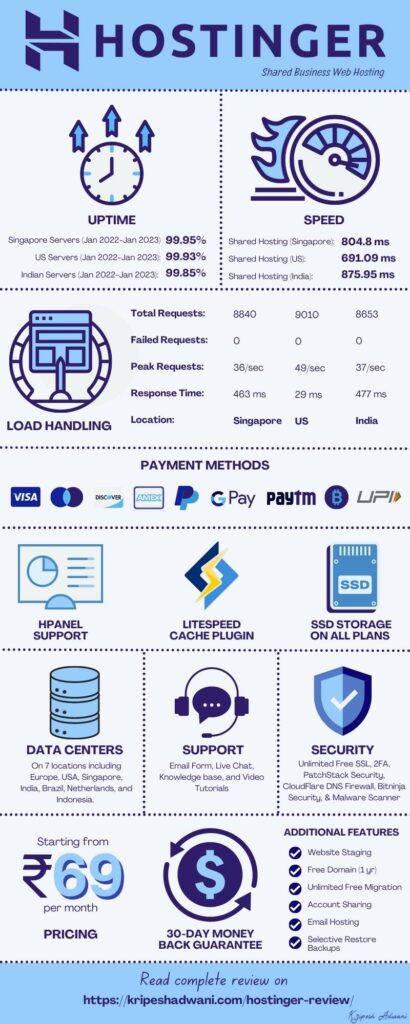


I have purchased hostlinger web hosting using your link and coupon code, receipt of which is shared with you. please allow me to access your tutorial to setup the website as soon as possible otherwise my domain will be registered by others.
Once you submit the receipt & fill the Google form
It will take 3-5 working days to verify it.
You can watch the Hostinger training preview lessons for the exact process.
Thank you for this detailed review! Amazing post.
I have purchased hostlinger web hosting using your link and coupon code, receipt of which is shared with you. please allow me to access your tutorial to setup the website as soon as possible. i am waiting your positive responce.
Thanks in Advance
Balveer Singh.
Sure.
I bought a vps package on hostinger, please let me know if know any freelancer to help me.
Regards
Tirupati
9949069992
You can find someone on Fiverr or Upwork.
Hi, Tirupati, what services do you need!
Thanks for the sharing hostinger hosting review !
You’ve mentioned that US servers were faster compared to Singapore one’s and they had a better uptime too… In that case how can we select the US servers?
After the purchase, you’ll have the option to select the server.
Server selection comes after purchase.
Thanks for your reply, and what is the procedure to get your free course? I have to go through your link of course and enter your coupon. After purchasing how will I get the access??
You need to sumbit the receipt via google form or email.
You can watch the free preview lessons here to know the exact procedure.
https://kripesh.thinkific.com/courses/hostinger-training-by-kripesh-adwani
I’ve mailed and submitted Google form along with the receipt more than a month ago but didn’t get any response from you 🙃
What’s your email? Let me check.
Great review sir 👍. It’s really good hosting.
Hello sir i have a domain and hosting plan but i can’t manage how can i website host with hostinger please help me i have no any contact number for solution..
A very detailed review!
I have purchased hostlinger web hosting using your link and coupon code, receipt of which is shared with you. please allow me to access your tutorial to setup the website as soon as possible. i am waiting your positive responce.
Thanks in Advance
R Sribastob
I hope you must have got the access by now.
I have subscribed.
Very Good information
Glad you liked it.
Tranning
Yes
I want to host two sites one on india server and another one on us server.
Can I do it in one plan or I have to purchase different plans for both sites?
You will need to have different plans for that.
How can i create own coupon in hostinger
I started my blogging journey with Hostinger. Hostinger is the best platform for beginners. Although I did face downtime once, that too was resolved very quickly. Apart from this, the customer support is also very good. I firmly believe that beginners must start their online journey with Hostinger.
Kripesk I purchased cloud pro yearly plan via your link plus coupon “KRIPESH”. How to get your Hostinger training?
For my free training program you need to click on my link and then purchase.
Once you do that please send me the receipt at hello@kripeshadwani.com
Hi Kripesh,
Confused between Premium and Business Plan.
I need it for 5-7 websites mainly wordpress.
Does business plan offers extra features in wordpress(theme, plugin) etc.
Kindly assist.
TIA
I’ll suggest going with the business plan as it will be able to handle more traffic and it does have daily backup also.
And now they are providing object cache also in business plan. That’s a worthy upgrade in my opinion.
Hi, Kripesh we want you to review our website but are unable to contact you. How can we do so?
I’m selective about the services I review.
You can email me and if the website interests me then I’ll get in touch.
Hi Kripesh,
I am planning to change my server location to US in Hostinger.
I see there are two server locations available in US.
1. USA(NC)
2. USA(AZ)
Can you help to recommend which location would be the best in terms of speed and uptime?
TIA.
I’m using USA (NC) for my testing. It performs really good with uptime and speed.
You can go with NC servers.
This hosting provider doesn’t seem to understand how important quality Minecraft servers are. We’ve had countless problems, and their technical team has never been able to resolve them properly. Even if the service doesn’t work, you won’t get your money back. We wouldn’t recommend this provider for anyone who wants reliable hosting for their game server.
Thank you for sharing your experience.
It might help others who are considering their services.
I haven’t personally tried their Minecraft servers, so I cannot comment on their Minecraft servers quality or reliability.
how much time domain name live after buying domain name and hosting plan on hostinger
It goes live within few minutes.
Hello Bhai,
aapki video or ye article dekh kar samjh to aa gya ki usa ka server accha hai. Lekin aapki video 6 mahine old hai or ab tak kuch change hua hai.
maine hostinger ka india ka server liya tha lekin mujhe india se usa ke server par sift karna hai.
lakin ab do server dikha rha hai usa ke liye.
1. North America ( USA, NC)
2. North America ( USA, AZ)
usa ke liye target karne ke liye in dono me se konsa best rahega please bhai reply
I have done my testing on USA, NC. It’s the best among all servers in my opinion.
Dear Sir…
sir, i m using hostinger, while blogging many errors occur. do you provide solutions regarding this.
if yes, plz help me
Thanks & regards
Kapil Kumar
8802953324
I’m unable to provide personal consultation regarding this.
Yes Kripesh Sir, I think hostinger is a strongly rcomended platform. Thank you for reviewing, my sites are also hosted with hostinger.
Thanks for sharing your experience.
Amazing review of hosting hosting, It really helps and inspired me.
Hostinger is not transparent company . hostinger not transparent with his clients . hostinger technical support sent every time same answers templates. One more thing hostinger support not reply those questions that more important for every website owner and online businesses .
1. How many monthly traffic handle if I buy your cloud professional plan for 1 year +
2. How many users handle at the same time if I buy your cloud professional plan ?
3. Not provide any information about data center .I asked the support I tell him I know hostinger have data center in usa but I want to know which states of usa ??
4. Hostinger not provide dedicated firewalls in cloud hosting plans ? But other every company provide this thing .
Thanks for sharing your experience.
I think regarding traffic and load handling it will depend a lot on how the webmaster is managing the website.
For shared hosting traffic can range between 10,000 to 1,00,000 visits per month.
Regarding data center and firewall, I do agree that they should provide these information.
Sir, I am buying from your link. Can you please give me some themes and plugins?
I have a free training program for people who buy through my link.
Hello Kripesh thank you for your detailed review which was helpful.
I read many reviews and feel Hostinger is a good choice. I have been using a different hosting company for 10+ years and want to move from the US server to the India server since 90% of the traffic is from India.
One more important reason is the INR payment.
You have explained all the parts well. I have a few more doubts. I request you to clarify.
1. If I migrate my site, can I get the exact same site designs and customization, or do I have to install the theme again and configure everything?
2. I assume the directory structure will be different from the existing provider, so the support team will take care, or should I do anything from my side?
3. Hope Hostinger by default supports WebP instead of an additional plugin.
Thank You
Giri
I’m planning to move my website to Hostinger, I’m looking at the Cloud Professional plan. What do you think about this, is it any good? My website gets about 1 Lakh views every month, is it suitable?
thanks i used your coupon because of this in depth guide.
Thanks for supporting me. To support me you can use my links along with coupon code as that really helps. 🙂
Best Post
Hi Rahul,
Please let us know what your sell online or what type of website you have on which you get 1 lakh views per month. Kindly share your website for our knowledge purpose.
Is it possible to pay hostinger balance on monthly basis?
Monthly plans are expensive.
Better to buy for a year or look for other options where price is constant like Cloudways.
Scam. I paid for a domain registration and after the payment was made the domain wasn’t registered and had “Reviewing” status. There wasn’t any information about any kind of reviewing before I paid. I wrote to the support and told to make a refund as I didn’t want to wait for the completion of a review. Support told me they can make a refund only to my account balance because I paid via crypto. And I don’t want it on my balance. It’s my money and I want it where it came from – on my crypto wallet. So if you pay with crypto they just steal your money, they won’t return it to your wallet if they refuse to provide you their services for some reason. Also they don’t inform customers about domain names reviewing before customers make payments
Hostinger works great for me. It’s my top choice.
I will recommend not to go with this cheap, sh%t#y hosting company, worse customer support, expensive plans compares to other, server speed is extra slow compared to other hosting providers.
Even you have the services in your cPanel/hPanel, you cant use it and if you complain to the customer support, they ask you to wait and no response and no solution.
In short, if you want to waste your money go for it, otherwise choose some other good hosting company.
Thanks for sharing your experience.
In my test it performed good for the price it’s coming at.