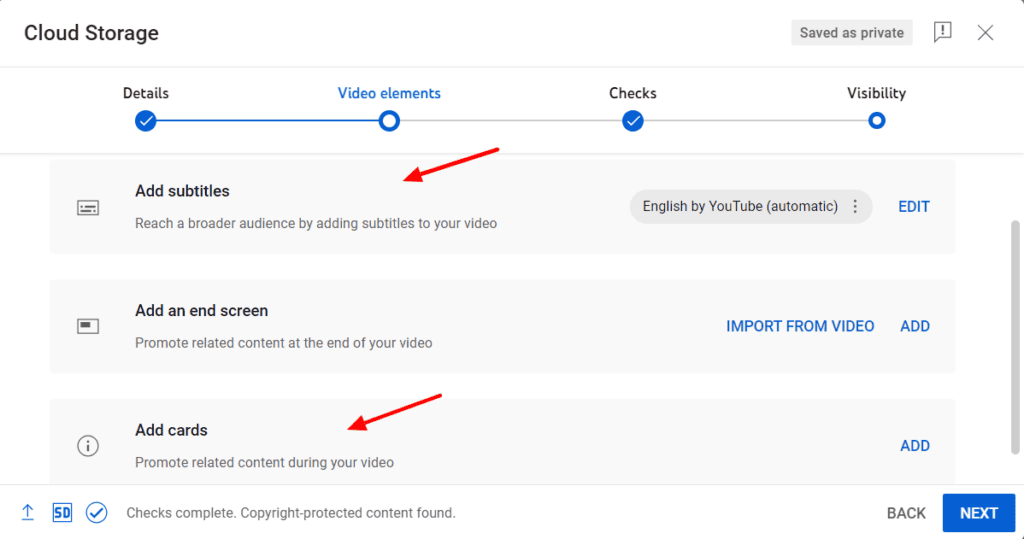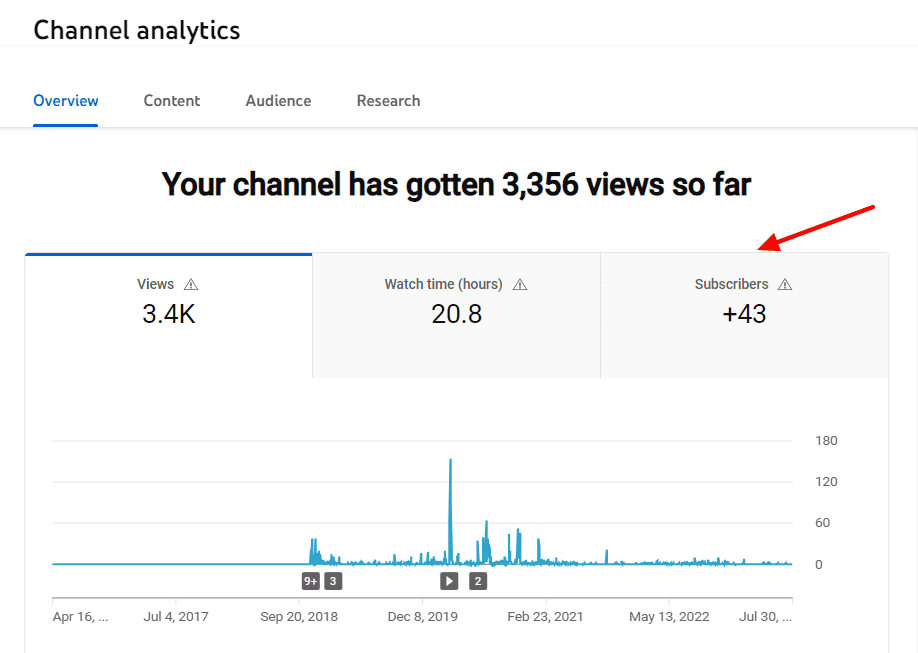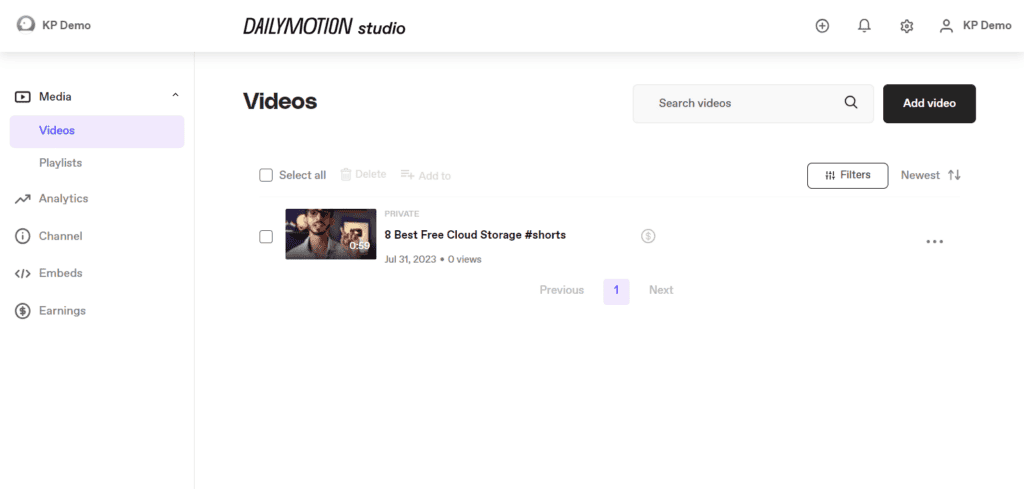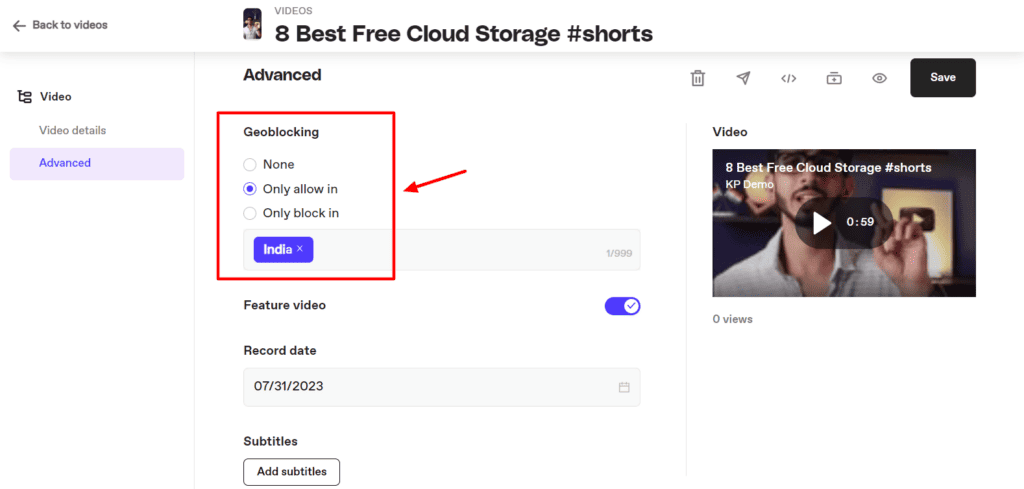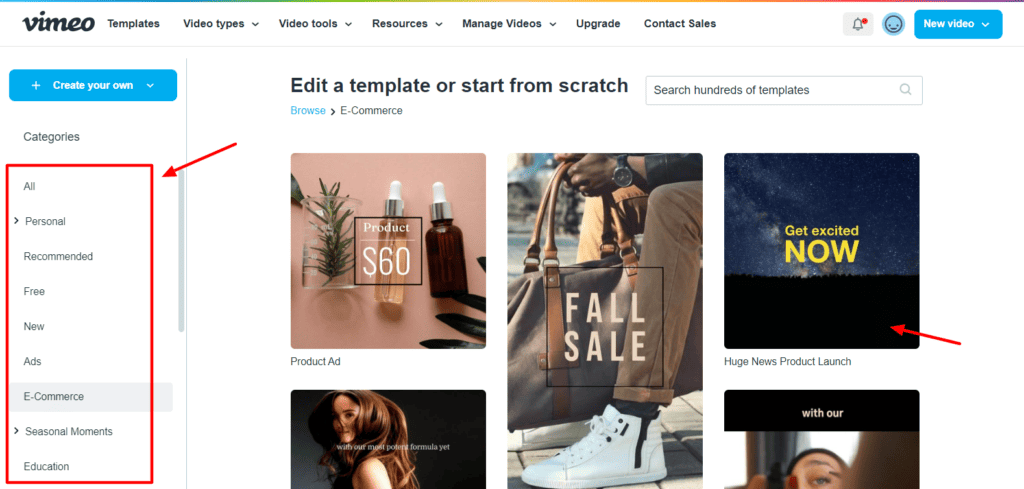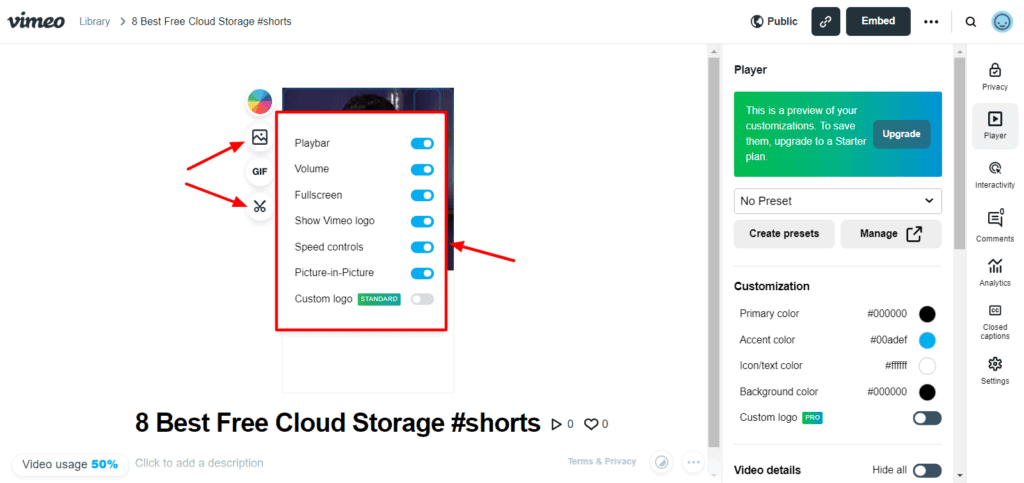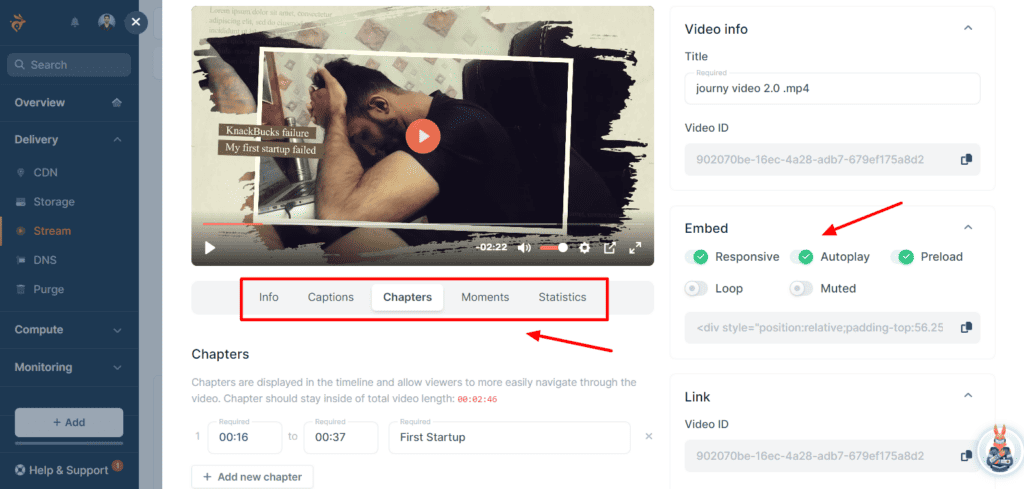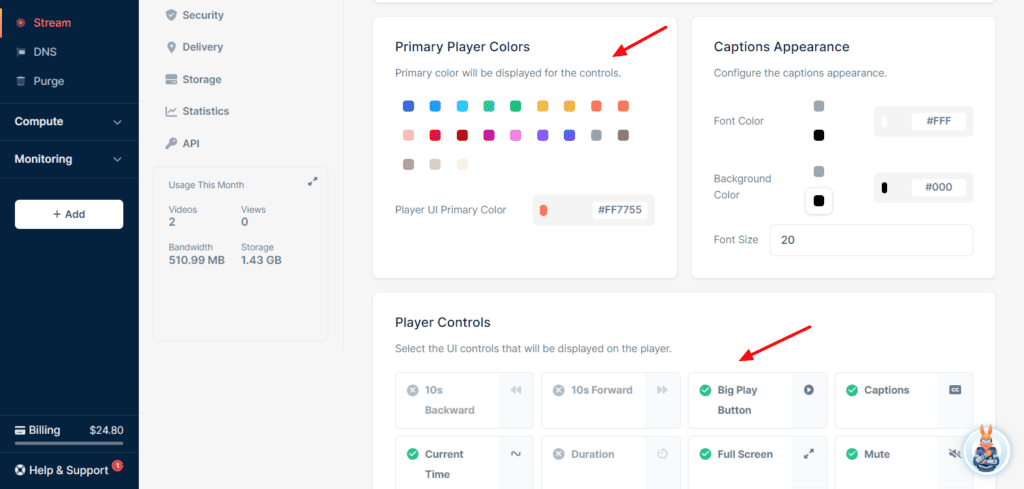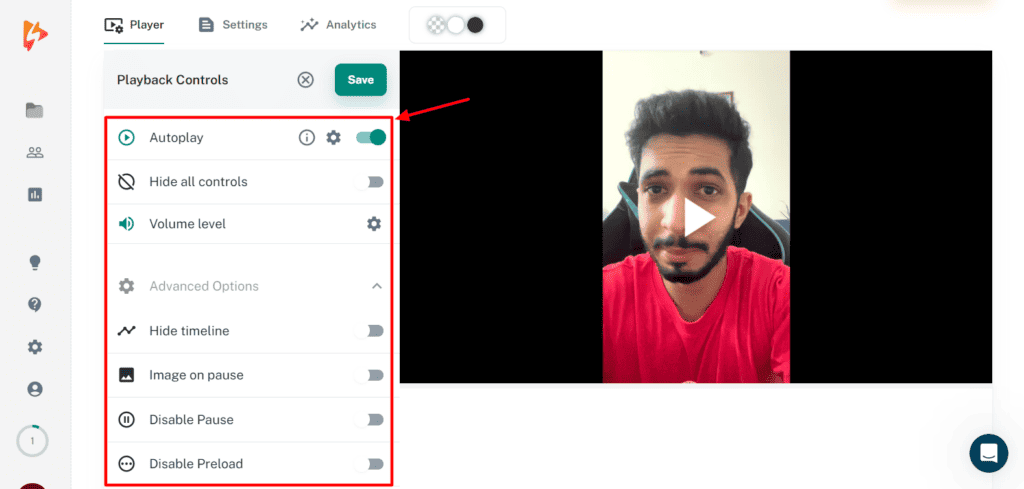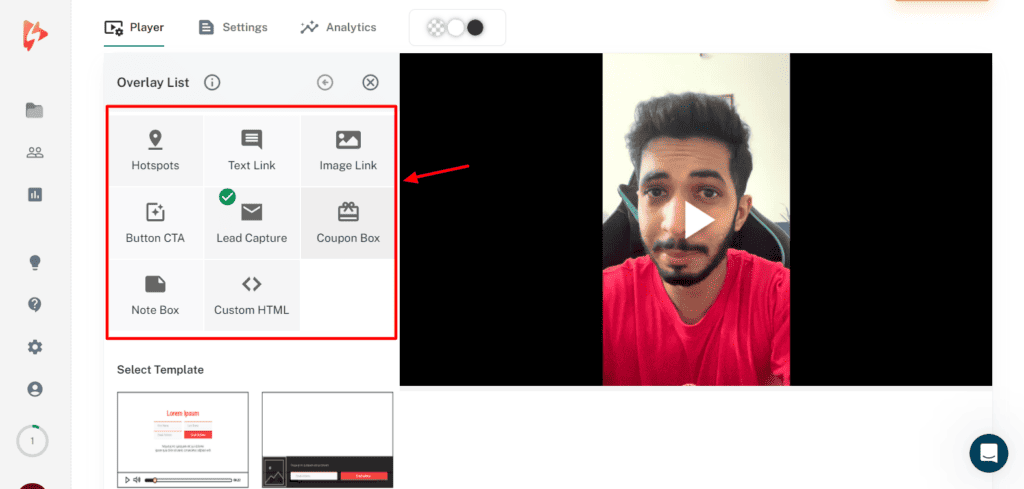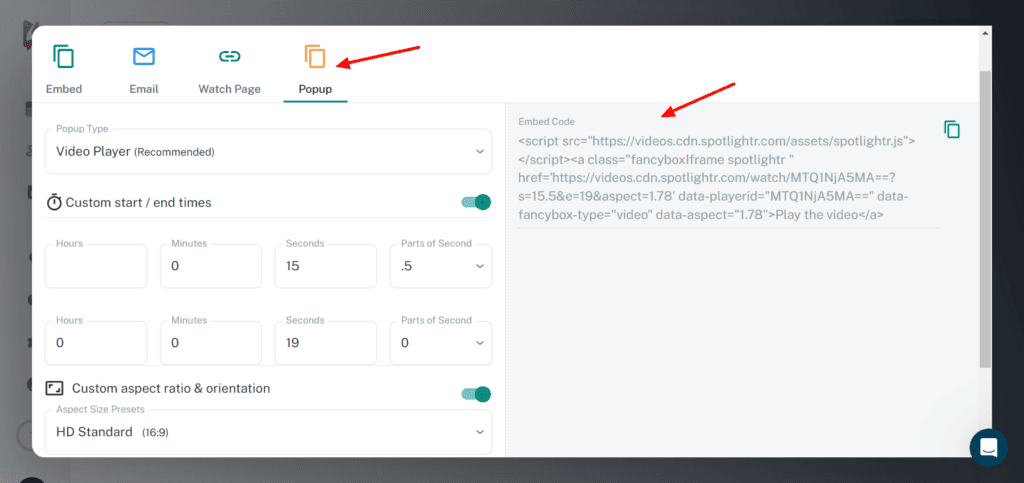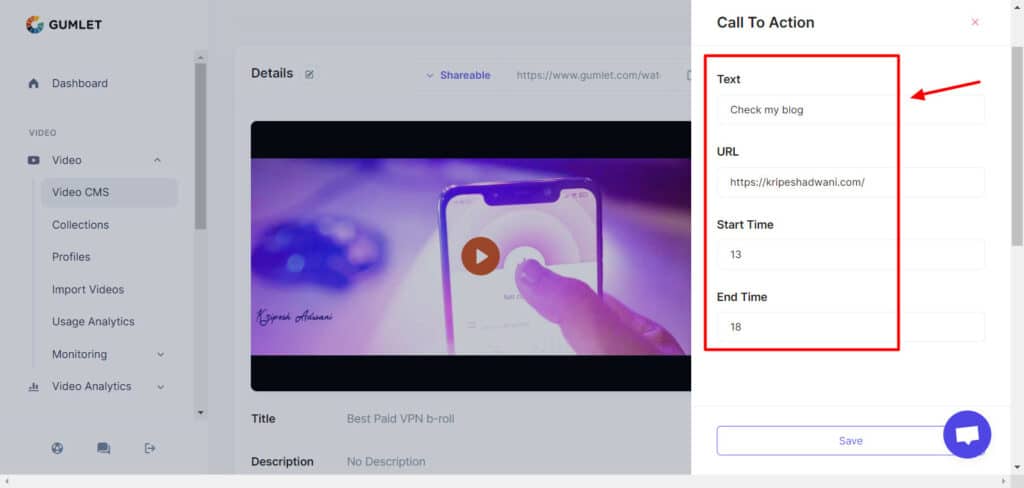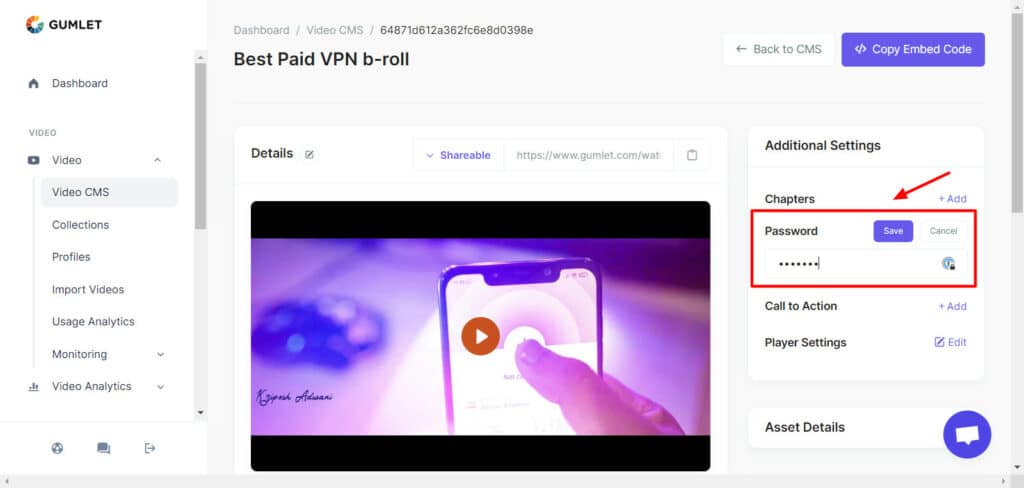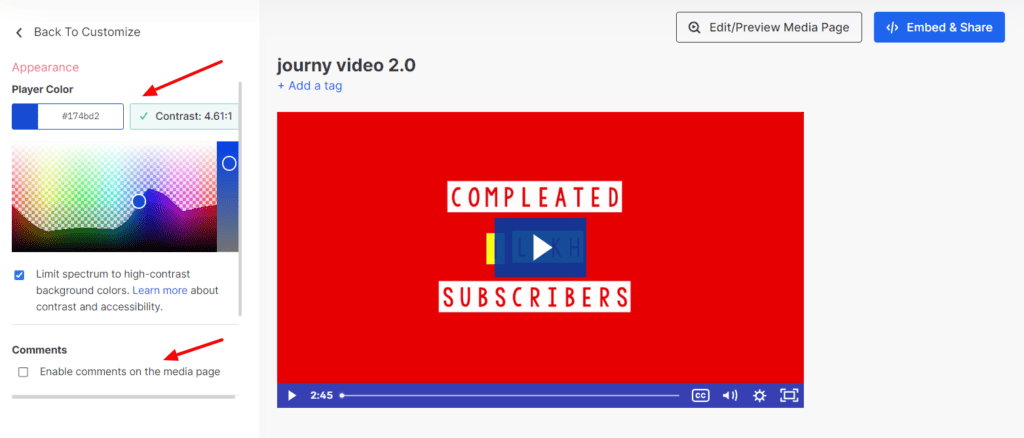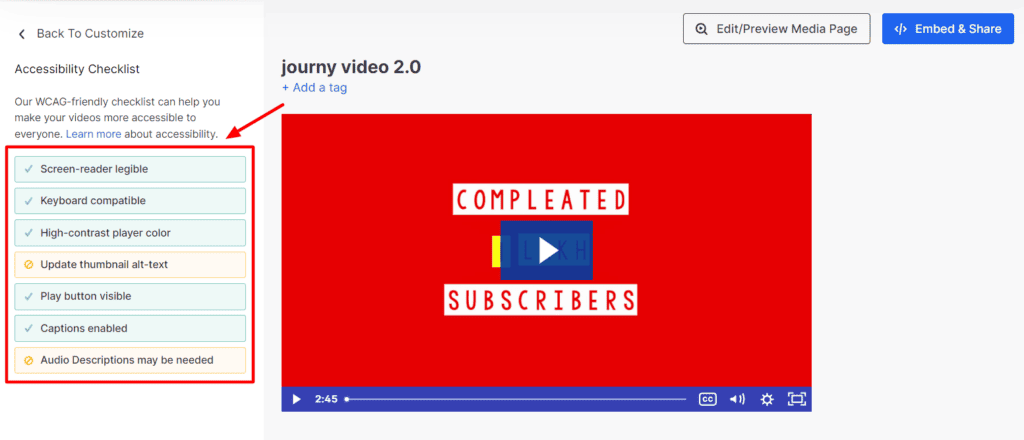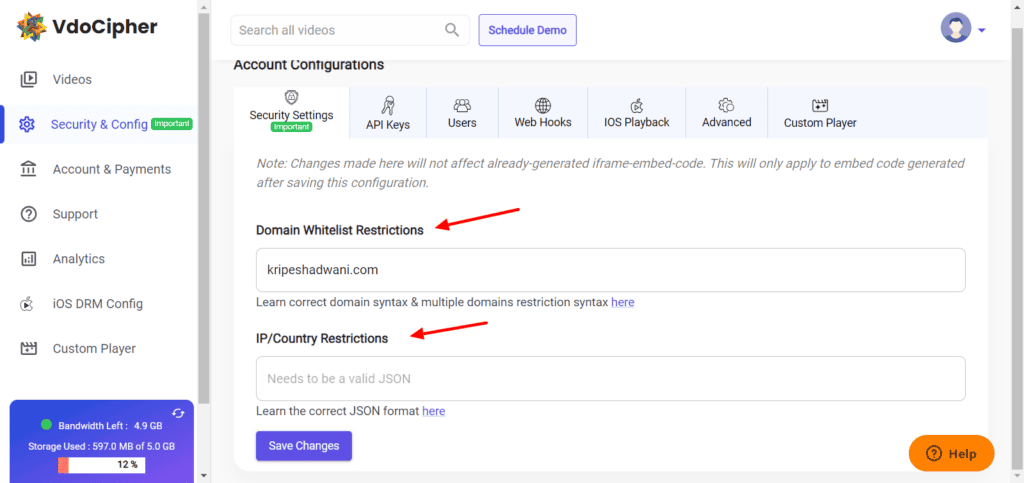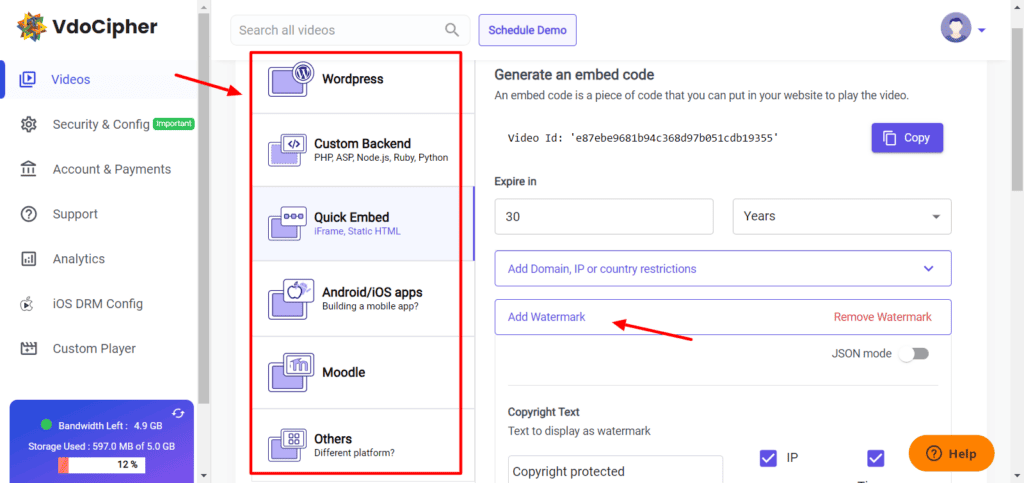Are you tired of searching for the perfect platform to host your videos? Do sluggish speeds, limited features, and video security are a matter of concern? Well, you’re not alone! Many content creators and businesses face this challenge when hosting their videos.
But do you know there’s a way to present your videos that also ensure better speeds, security, and user experience? Presenting – Best Video Hosting Platforms.
I have done all the research and testing to introduce you to the Best Video Hosting Services for 2024. With the right video hosting platform, your videos will captivate your audience and leave a lasting impact. From to paid we have video hosting options for everyone.
In this guide to the Best Video Hosting platforms, we will begin by understanding what video hosting is, and discuss common mistakes when hosting videos. Finally, we will reveal the 8 Best Video Hosting Platforms to elevate your video experience to new heights.
If you’re looking for an easy and effective way to host videos, do read this article till the end. Let’s begin without further delay!
- Intro
- Best Video Hosting Platform (Comparison Table)
- What is Video Hosting?
- Disadvantages of Hosting Videos on Web Hosting
- 8 Best Video Hosting Platforms
- Key Features for Selecting Video Hosting
- Conclusion
- FAQs
- 1) How much does video hosting typically cost?
- 2) Can I host videos for free?
- 3) Why do you need a video hosting service?
- 4) What is the difference between self-hosting and using a video hosting platform?
- 5) Which video hosting platform is best for content creators and YouTubers?
- 6) Which video hosting platform is best for businesses and marketers?
- 7) Which video hosting platform is best for educational institutions and e-learning?
- 8) Which video hosting platform is best for beginners?
- 9) Can I monetize my videos on video hosting platforms?
- 10) How secure are videos on video hosting platforms?
Best Video Hosting Platform (Comparison Table)
| Platform | Storage | Bandwidth | Pricing | Visit |
| YouTube | Unlimited | Unlimited | Free | Visit YouTube |
| Daily Motion | 15 videos/day (10 hours total) | Not specified | Free | Visit Daily Motion |
| Vimeo | Unlimited | Unlimited | Free | Visit Vimeo |
| Bunny Stream | $0.01/GB | Select between 0 to 1000 GB | Pay-per-Go | Visit Bunny Stream |
| Spotlightr | 50 GB | 50 GB/month | $7/month | Visit Spotlightr |
| Gumlet | 1500 mins | 2 TB/mo | $10/month | Visit Gumlet |
| Wistia | Not specified | 1 TB | $19/month | Visit Wistia |
| VDOCipher | 70 GB | 500 GB (1 year) | $99/year | Visit VDOCipher |
What is Video Hosting?
Video hosting is the process of uploading and storing your videos online to simplify their distribution among the viewers. This is achieved by using third-party video hosting services. They also offer storage space, security, and additional customization features for your videos.
Some popular examples of video hosting sites are YouTube, Vimeo, Wistia, etc. Content creators, small business owners, online instructors, and anyone dealing with videos on their website should use a separate video hosting service.
Disadvantages of Hosting Videos on Web Hosting
Do you frequently upload videos on your website? Does it end up in slow loading speeds and a poor user experience that hurts your traffic? If this sounds familiar, it’s possible you might be making a crucial mistake.
The most significant errors users make when hosting videos is relying on their web hosting. Whether you use a shared, VPS, or a dedicated hosting, none of them is an ideal solution for hosting your videos.
Wondering why? Let’s get into the details.
1) No Encoding
A web hosting service doesn’t encode your videos into different formats and resolutions like 360p, 720p, 1080p, etc. The audience can only view it in the quality and format you upload it on your website.
2) No Embeddable Player
Web hosting can’t showcase your videos in an embeddable video player. Thus, viewers don’t have access to video controls like speed, quality, forward or backward seeking, captions, etc.
3) Adds Load on your Hosting
Even a dedicated hosting service is meant for storing your website files and data. It isn’t designed for hosting your videos. At some point, you may encounter storage or bandwidth limitations. This may hamper your website performance.
If you simply want to upload a video file and don’t need features like video encoding, embedding, or customizable video player, you can use S3 (Simple Storage Service) storage.
It is offered by Google, AWS, Digital Ocean, etc. S3 storage is a simple and convenient option for hosting video files. However, if you need additional features, below is a curated list of the Best Video Hosting Platforms we’ve picked out for you!
8 Best Video Hosting Platforms
1) YouTube – Best in Free
YouTube is one of the most popular video sharing service in the world with 2.6 billion+ users. It is owned by Google and is the second most visited website after Google! The most impressive thing about using YouTube as a video hosting is its ease of use.
It’s a beginner friendly platform and features an unlimited storage space and bandwidth completely free of cost! You can easily upload your videos or even live stream on YouTube.
You can tweak the video quality settings, add captions, end screens, cards, text overlays, and timestamps. It also offers video analytics and sharing options for social media platforms.
You can even create playlists for sorting different categories of videos. But most importantly, you get access to the extensive user base of YouTube by using it as a video hosting service. If you’re a content creator, this free audience is totally worth it!
Pros Of YouTube
Available for free
Unlimited storage and bandwidth
Extensive audience base
Easy to use
Cons Of YouTube
Third-party ads
Not good for private courses, tutorials, and training programs
Recommended video suggestions
Videos are easily downloadable
Conclusion
Thus, YouTube would be the best free video hosting solution for content creators and small business owners. It would be extremely beneficial in the following use cases:
- If you’re looking for an extensive audience base.
- If you need a solution to upload unlimited videos for free.
But, if you create online courses, landing pages, tutorials, explainer videos, etc where YouTube audience cannot contribute to the traffic, you can look for other video hosting platforms.
Content creators can check out Daily Motion and Vimeo as alternatives to YouTube. They are video hosting platforms similar to YouTube, but with a much smaller audience base.
2) Daily Motion
Daily Motion is a video sharing platform established in 2005. It boasts an impressive user base of over 400 million users. Signing up on their Partner plan gives you access to Daily Motion Studio.
Here, use can upload videos, that are encoded in various formats, ranging from 380p to 1080p. This ensures seamless playback across devices and speeds. Volume, speed, and video quality can be easily controlled. You also get links and embed codes for easy video sharing.
With a focus on security, Daily Motion offers geo blocking to restrict access from specific countries. Content creators can also safeguard their videos by uploading watermarks.
For analyzing your video performance, you get basic analytics, like views, total watch time, and estimated earnings. It also offers integration with Google Analytics and eStat tools for optimal video strategy and audience engagement.
Overall, Daily Motion could be a fantastic free solution with access to a large audience base. Though it features limited options for video customization, Daily Motion is suitable if your primary purpose is video storage.
3) Vimeo
Vimeo is a renowned video hosting solution with a vast user base of over 260 million users. Its free plan lets you store 25 uploaded videos and allows seamless streaming in up to 4K Ultra HD quality. It does not offer any restrictions on the storage capacity.
You can either upload videos, record your screen, or use Vimeo’s comprehensive Video Maker. It allows you to create tempting videos using templates or from scratch. The best part is that you don’t get any ads, even on the free plan!
Along with editing player controls, you can quickly edit or trim your video and add a catchy thumbnail. Videos can be easily integrated into your web pages using embed codes. For tracking video performance, you also get basic analytics tools.
However, advanced features like live streaming, password protection, interaction tools, and custom logos are available only on the higher plans. Overall, Vimeo looks like an excellent choice for individuals seeking a supportive community and a platform to upload their content.
4) Bunny Stream – Best Affordable Solution
Bunny Stream is a pocket-friendly video hosting and streaming service offered by BunnyCDN. It currently has 30k+ active users on its platform! You get tonnes of options for all aspects of your videos.
For video customization, you can add a custom thumbnail, meta description, captions, chapters, moments, and view video statistics. You can also enable embed options like auto-play, pre-load, responsive, loop, etc.
It features a customizable video player. You can edit player colors and fonts, enable or disable various player controls, edit fonts, and caption backgrounds, etc. Video Encoding lets you offer video resolutions right from 240p to 2160p! For extra safety, you can also upload a watermark that’ll be encoded into the video.
For security, Bunny Stream offers a basic DRM service from MediaCage. It prevents users from downloading your videos. However, they can still screen-record them. For more security, you can enable token code authentication and domain blacklisting.
And finally, you can also stay updated with your video’s performance with some basic statistics. It displays total views, total watch time, views by country, data center traffic distribution, bandwidth and requests served, etc in colorful graphs.
Pros Of Bunny Stream
Exceptional Performance
Affordable Pricing
Good security
Easy to use
Established Player
Heatmaps even on the Basic plan
Pay-per-Go Pricing Model
Cons Of Bunny Stream
No Interactive Elements
No CTA forms
Pricing
Bunny Stream doesn’t provide any separate subscription plans on a monthly or annual basis. It offers a pay-per-go payment model where you can select your upload video size, monthly traffic (bandwidth), and replication points (CDN servers).
According to your selections, it will show you cost for the Standard Tier and Volume Tier plans. So, for instance, if a beginner to the mid-level user makes the following selections:
- Upload video size: 300 GB
- Monthly traffic: 50 GB
- Replication Points: 2 (US and Asia)
Then, the standard pricing would be $7.50/month. And if you only need 1 replication point, the pricing would drop to $4.50/month. This pay-per-go payment model makes Bunny Stream an excellent choice on a budget.
They even offer a 14-day free trial to help you test out its features and decide if you want to upgrade to its paid plan.
Conclusion
Overall, Bunny Stream is one of the best all-round video hosting solution on a budget. I was impressed with the Watch Time Heatmap feature included even on its basic plan. This feature is usually found on the higher plans of other video hosting platforms.
They are also going to integrate the Enterprise Level DRM encryption soon. It would tighten the security even more, making Bunny Stream unbeatable as a video host. In my opinion, it is ideal for beginners and small business owners with decent amounts of traffic.
5) Spotlightr – Best For Marketers
Spotlightr is an interactive video hosting and marketing solution that is focused towards marketers. It offers a range of video marketing tools for growing engagement and conversions.
Under Player settings, you can upload your thumbnail, enable auto-play, comments, chapter markers, specify volume level, upload captions and transcripts, etc. I was impressed with its overlay options for marketing.
It features various types of interactive overlays, like hotspot links, text links, image links, button CTAs, Coupon Box, Note box, Lead capture, Custom HTML, etc. You get pre-designed templates for each of them. The timing, content, position, animation, etc for these templates can be customized.
To secure your videos from any online threats, you can password-protect them and whitelist specific domains. It comes with HLS encryption that stops users from downloading your videos. Apart from that, you can get basic stats to analyse your video’s performance.
Video files can be published on your website through embed codes. I personally liked its pop-ups feature where users can open your videos in a pop-up window by simply clicking on it.
Pros Of Spotlightr
Affordable Pricing
Good performance and CDN
Impressive Encoding
Sufficient Storage
Amazing Interactivity Options (ideal for marketers)
Cons Of Spotlightr
Small learning curve
Pricing
Spotlightr features 4 different pricing plans, starting from $7/month. The Spark plan ($7/mo) lets you upload 25 videos and offers 50 GB storage with 50 GB monthly bandwidth.
It also includes additional features like HSL encryption, chapter marking, and hybrid hosting on other platforms. They also offer 20+ overlay templates, interactive buttons and links, etc.
You can explore the other plans below.
| Spark | Aurora | Polaris | Supernova | |
| Pricing | $7/month | $16/month | $40/month | $125/month |
| Videos | 25 | Unlimited | Unlimited | Unlimited |
| Bandwidth | 50 GB/month | 200 GB/month | 600 GB/month | 2 TB/month |
| Storage | 50 GB | 200 GB | 600 GB | 2 TB |
I think the Spark plan of Spotlightr is really affordable for beginners and mid-level users with decent traffic on their websites. If you’re not sure about investing right now, they also offer a 14-day free trial of their services. You can use it and then decide if it works for you.
Conclusion
Overall, Spotlightr looks like the best video hosting platform if your preference is interactive video options. In my opinion, its overlay options would benefit content marketers, online course creators, and anyone who needs interactive elements in their videos.
Using these simple yet powerful overlay tools, marketers can implement lead capture forms, CTA buttons, etc, on their videos and effectively capture potential clients. Its pricing plans are also pretty affordable, which is why marketers can surely look at it!
6) Gumlet – Best Newcomer
Gumlet is a dynamic video hosting platform launched in 2019. It is a pretty new player in the industry with 8k+ users that are continuously growing.
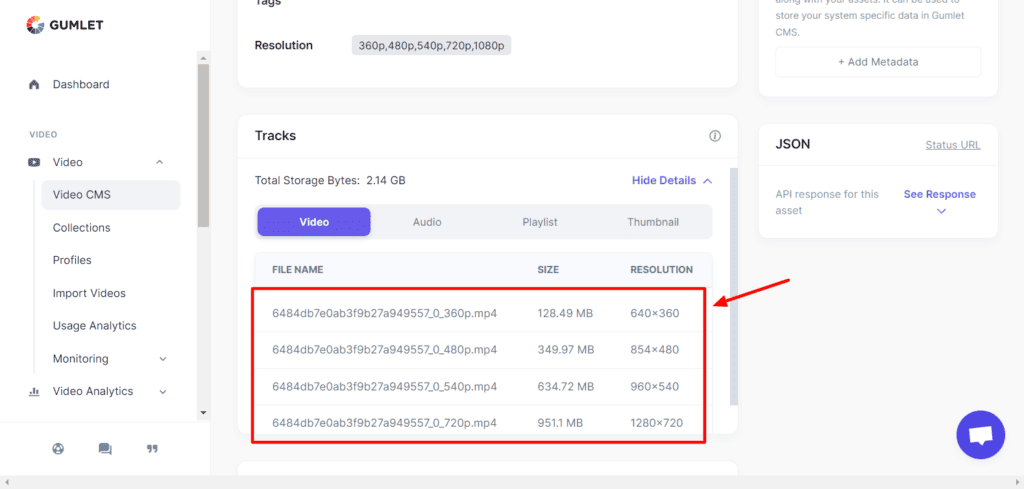
I liked its impressive level of transparency for video storage space utilization. Not only does it display the exact storage consumed by each video resolution, but also breaks down the space occupied by individual formats, providing you with valuable insights.
For customizing your videos, Gumlet lets you add CTA links to videos, enable various player controls, edit player controls and colors, and modify video upload settings through profiles. This makes it ideal for users seeking efficient handling of bulk video uploads.
To ensure an all-round safety of your videos, it provides features like DRM encryption, Password Protection, Dynamic Watermarking, Signed URL, and Geo Blocking. To measure video performance, you get analytics like total views, play time, streaming, video storage usage, etc.
Thus, Gumlet is a security-focused video hosting and streaming service. If you’re looking for a platform to host your videos with advanced security and control, Gumlet stands as a compelling alternative.
Pros Of Gumlet
Good performance
Good CDN Network
Cons Of Gumlet
Slight Learning Curve
DRM Encryption is on the Higher tier Plan
Pricing
Gumlet features 3 different pricing plans starting from $10/month. Following are the regular pricing plans available.
| Starter | Growth | Business | |
| Annual Pricing | $10/month | $60/month | $215/month |
| Video Storage | 1500 mins | 6000 mins | 15,000 mins |
| Streaming Bandwidth | 2 TB/mo | 2 TB/mo | 4 TB/mo |
| Additional Tools | Video Engagement Tools Video Chapters and SEOEngagement Analytics | Advertising IntegrationsAdvanced Video AnalyticsAPI Access (+ Zapier) | DRM SupportVAST Tag Integration |
On the Starter plan for $10/month, you get 1500 storage minutes along with 2 TB bandwidth per month. You also get video engagement tools, analytics, video chapters and SEO, etc. But DRM encryption is available on their highest plan for $215/mo, which is expensive.
If you wish to test out Gumlet before purchasing its plans, you can sign up for its forever free plan. For videos, you get 100 storage mins and 250 GB streaming bandwidth. Along with that, you also get a 30 GB bandwidth for images. This is sufficient for a free plan!
Conclusion
Thus, Gumlet is a reliable video hosting and streaming service. If you want a secure video storage along with a custom video player, Gumlet would be a suitable option. Their Starter plan for $10/month is great for content creators, marketers, and online educators.
Whereas, if you’re a beginner, you can start with their feature-rich free plan. Overall, if your priority is video performance and enhanced user experience, you can look at Gumlet.
7) Wistia – Best For Small Businesses
Wistia is another popular video hosting platform with 425k+ marketers relying on its video services. It offers a range of captivating features for your uploaded videos. You can enhance your videos with chapters, CTA links, thumbnails, custom player colors, logos, etc.
Wistia also offers basic video editing capabilities. You can add royalty-free background music, adjust volume, video dimensions, and split videos. Additionally, you can also access detailed video analytics, like engagement, time played, unique visitors, and conversion rate.
To ensure better security, you can password protect your videos. I personally liked its accessibility checklist that analyzes videos and provides suggestions for improved user-friendliness.
Wistia integrates with 12 popular email providers for email marketing and lead generation. Its Turnstile option adds a lead capture form that collects essential viewer information like email, name, and contact details, before allowing them to continue with the video.
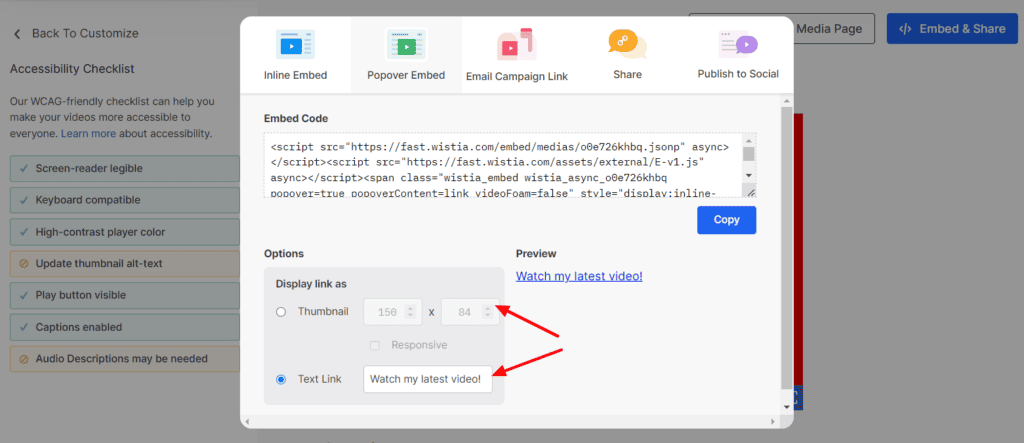
It also includes excellent embed options, including inline and popover embeds. The popover embeds stood out as an impressive and engaging feature for me. They have the ability to display videos as pop-ups when the embed link is clicked!
Overall, Wistia is quite a feature-packed video hosting solution for small business owners.
Pros Of Wistia
Highly Established Player
Excellent customization options
Detailed Analytics
Good Embed and Overlay Options
Decent Free Plan
Impressive Marketing Features
Dozens of Email Integrations
Cons Of Wistia
Slightly Expensive Pricing
Free plan comes with Wistia branding
Pricing
Wistia comes with 4 pricing plans starting from an expensive price point of $19/month. The paid plans allow you to upload longer video content, with no Wistia branding. It also gives you access to Lead Capture Forms and CTA links.
You can check out the details of their plans in the table below.
| Plus | Pro | Advanced | |
| Pricing | $19/month | $79/month | $319/month |
| Bandwidth | 1 TB | 1 TB | 1 TB |
| Users | 3 | 5 | 20 |
| Additional Features | Lead capture formsEmail integrationsBasic video editing | Video heatmapsA/B testingCustom CTAs | Marketing integrationsLive streamingUnlimited channels |
In my opinion, the Plus plan would give you the most value for your money. This is because it offers 1 TB bandwidth. Whereas, the free plan only provides 200 GB bandwidth.
If you want to test out the features of Wistia before purchasing it, you can sign up for its free plan. Here, you will get 10 video uploads, basic analytics, free automated captions, etc. However, it comes with the Wistia branding and the maximum video limit is 5 minutes.
Conclusion
Overall, Wistia is a great option if you’re looking for an established video hosting solution. It comes with powerful marketing features and great customization options. Wistia’s free plan looks sufficient for beginners.
However, the Wistia branding could be a problem if you have a brand identity of your own. In that case, upgrading to their paid plan would be a great choice. Thus, Wistia would be a superb solution if you need a video storage with excellent marketing tools.
8) VDOCipher – Best For Security
VDOCipher is a security-first video hosting solution for educational and media businesses. Serving over 1500 customers in 30+ countries, it is popular for its powerful DRM Encryption. For uploaded videos, you can add a thumbnail, subtitles, chapters, description, etc.
To ensure absolute security and protect copyrighting, it lets you add a dynamic watermark and enable domain whitelisting and IP restriction on your videos. Its robust DRM encryption prevents users from screen-recording your videos.
You can also get an Apple Fairplay DRM integration. But you’ll need the Fairplay DRM License from Apple for that. It also provides some basic player controls and analytics for bandwidth consumption, video usage, total views, etc.
Talking about embeds, videos can be embedded on WordPress website, Moodle, custom backend, Android or iOS app, etc. For more convenience, you can also get the iFrame or Static HTML code for your video. If your preference is advanced privacy, VDOCipher is the way to go!
Pros Of VDOCipher
DRM Encryption
Easy Integration
Basic Analytics
Cons Of VDOCipher
Limited Customization Options
No Overlays or Interactive Elements
Slight Learning Curve
Pricing
VDOCipher is limited to annual plans only. Their pricing plans start from $99/year, which comes to around $8.25/month. This seems pretty affordable for the features it offers. With this plan, you get 500 GB bandwidth and 70 GB storage limit. Check the following table for more details.
| Starter | Express | Pro | Premium | |
| Annual Pricing | $99 | $649 | $1499 | $4999 |
| Bandwidth (1 yr) | 500 GB | 6 TB | 12 TB | 60 TB |
| Storage | 70 GB | 400 GB | 800 GB | 2 TB |
If you don’t want to invest for an entire year, they also offer their Lite plan. It’s a 3-month plan for $49, where you get 200 GB bandwidth and 50 GB storage space.
And if you just want to test it out, you can opt for its 1-month free trial. It lets you upload 4 videos, offers a 5 GB bandwidth, and allows access to all features except Fairplay DRM. This is pretty good for testing purposes!
Conclusion
VDOCipher is a security-focused video hosting service. If you wish to prevent your videos from being screen recorded and shared online, VDOCipher’s DRM encryption feature could prevent it completely!
It would be suitable for users who prefer robust security for their videos. These include online instructors, entrepreneurs, and corporates who provide online courses, paid training programs, etc. You can start with its free trial and uprade to its Starter plan if it suits your needs.
Key Features for Selecting Video Hosting
When looking for a video hosting solution for your videos, make sure you keep the following features in mind.
1) Video Quality and Playback Options
Video quality is one of the key aspects that should be considered while picking a video hosting. Check if the platform supports higher video resolution videos like HD or 4K for a more refined quality. Also check if it allows you to adjust playback settings for data usage on different devices.
2) Customization and Branding Opportunities
Make sure your video hosting allows you to customize the video player as per your brand colors and style. It should also let you integrate your brand logo or URL on your media player and allow resizing the player’s position.
3) Embedding Options and Compatibility
A good video hosting site should offer video embedding options like embed codes, pop-over embeds, etc. It should be compatible with popular CMS platforms like WordPress, Drupal, Joomla, etc.
4) Security and Privacy Features
Security and privacy is an essential factor when choosing video hosting services. Make sure your video hosting offers strong encryption, password protection, domain blacklisting for specific domains, etc.
5) Performance and CDN
Always check the performance of your video host before settling for it. Make sure it offers swift loading speeds, smooth and lag-free user experience, and employs CDN networks for faster content delivery across various locations.
6) Video Analytics
And lastly, also ensure that your video hosting service provides in-depth analytics for your videos like total views, engagement rate, time played, unique visitors, conversion rate, etc.
Conclusion
In this article, we discussed the 8 best video hosting services that ever website owner can try. These video hosting not only improve the speed and security of your videos, but also enhance engagements and conversions. I hope you found my recommendations insightful and enjoyed reading this article.
Have you used a video hosting site before or do you currently use one? Which one is it and how’s your experience with it so far? Would you consider switching to any of the options mentioned on our list? Let me know in the comments box below.
This is Kripesh signing off! I’ll be back with more interesting content soon. Till then, keep learning and stay safe. Cheers! 🙂
FAQs
1) How much does video hosting typically cost?
Video hosting services like YouTube or Vimeo can be availed free of cost. Whereas, the paid plans of video hosting usually fall between the range of $4.50 to $10/month depending on the resources availed.
2) Can I host videos for free?
Yes, you can use free video hosting platforms like YouTube, Vimeo, and Daily Motion to host videos for free.
3) Why do you need a video hosting service?
Hosting videos on your own website can lead to slow speeds and performance. A video hosting is specifically designed to host videos. It also comes with sufficient bandwidth, storage, lots of customization features, and sometimes even a free built-in audience base.
4) What is the difference between self-hosting and using a video hosting platform?
Self hosting suggests uploading a video on the same server where your website is stored. This increases the load on your website, leading to slower loading speeds. Whereas, on a video hosting website, your video is stored on a different server than your website.
5) Which video hosting platform is best for content creators and YouTubers?
For YouTubers and content creators, YouTube would be the best video hosting platform. It offers unlimited video hosting bandwidth and storage along with access to its extensive audience base for free!
6) Which video hosting platform is best for businesses and marketers?
If you are a small business owner or a marketer, you should opt for Wistia. It features dozens of video marketing tools to generate more engagement and conversions. Spotlightr could also be considered for its interactive video options and overlay tools.
7) Which video hosting platform is best for educational institutions and e-learning?
Educational institutions and online instructors prefer the security of their videos. For this, VDOCipher, with its advanced DRM encryption, would be the perfect choice.
8) Which video hosting platform is best for beginners?
If you are a beginner, you can try Bunny Stream. It is beginner-friendly and comes with an easy-to-use interface. Along with that, it also features pocket friendly pricing plans.
9) Can I monetize my videos on video hosting platforms?
If you are a beginner, you can try Bunny Stream. It is beginner-friendly and comes with an easy-to-use interface. Along with that, it also features pocket friendly pricing plans.
10) How secure are videos on video hosting platforms?
Usually, videos uploaded on video hosting websites can be screen recorded and downloaded. To prevent this, check if your video hosting provides DRM encryption, password protection, geo-blocking, etc.