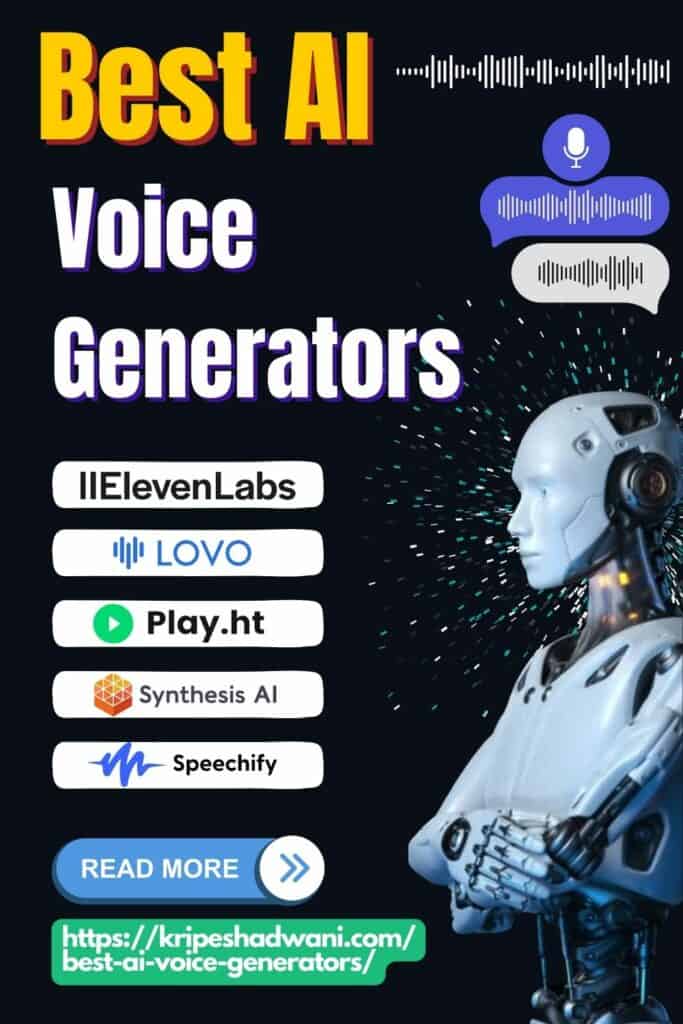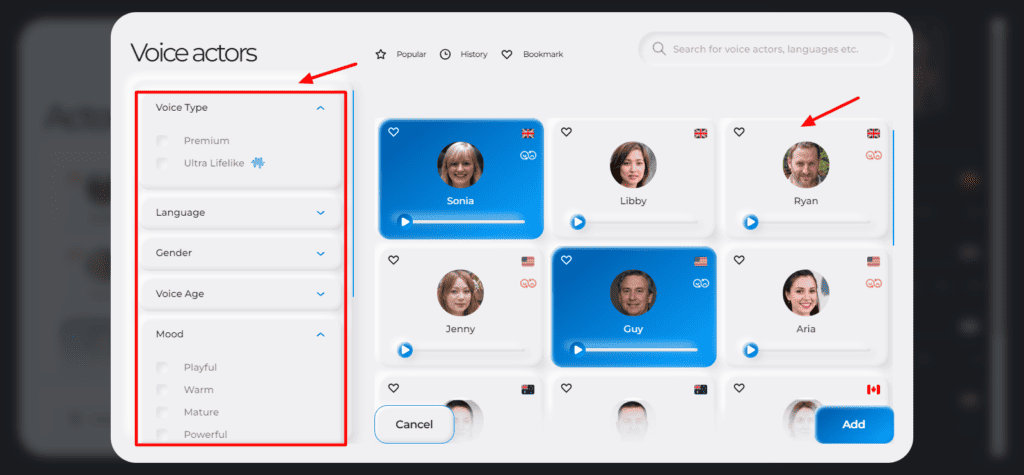Are you on the lookout for the perfect voice to complement your creative projects? Well, your wait ends here with AI Voice Generators. These innovative AI tools can generate highly realistic and captivating voices that’ll get your audience hooked!
I’ve been experimenting with AI Voice Generators for the past few months. After thoroughly using and testing them, I’m finally here with my handpicked list of the 12 Best AI Voice Generators for 2024. This includes free tools along with tools available on free trials and paid subscriptions.
In this article, we will begin by understanding what AI Voice Generators are and how they work. Then we’ll move on to their advantages and reveal the Best AI Voice Generators you can use for your personal and professional projects.
All set to sprinkle your videos, podcasts, and voiceovers with some mesmerizing AI voices? With no more delay, let’s dive right into our article.
What are AI Voice Generators?
AI Voice Generators are software that leverages the power of artificial intelligence to convert text content into speech. The specialty of the output is that it sounds natural and realistic, just like human speech.

With AI Voice Generators, you can select from a variety of voices and languages to suit your purpose. They also allow you to modify the speed, accents, pitch, etc to get your desired voice.
Because of their realistic outputs, AI Voice Generators are widely used as virtual assistants, chatbots, customer service, audiobook narrations, educational videos, and more.
12 Best AI Voice Generators 2024 (Tabular Data)
| Tool Name | AI Voices | Languages | AI Voice Output Quality | Pricing |
| ElevenLabs | 10000 | 29 | Natural, Realistic, Accurate | Free, paid plan starts from $1/mo |
| Genny by Lovo AI | 500+ | 100+ | Highly refined with multiple speakers | 14-day free trial, paid plan starts from $29/mo |
| PlayHT | 900+ | 100+ | Realistic. Accurate emotions | Free, paid plan starts from $39/mo |
| Synthesys | 300+ | 140+ | Realistic with multiple speakers | Free, paid plan starts from $41/mo |
| Speechify | 200+ | 50+ | Realistic. | Free, paid plan starts from $288/yr |
| Murf AI | 120+ | 20 | Natural and realistic | Free, paid plan starts from $19/mo |
| Animaker | 50+ | 25+ | Natural and Realistic | Free, paid plan starts from $12.50/mo |
| Kits AI | 21 | 10 | Realistic. Best for Music | Free, paid plan starts from $9.99/mo |
| Wellsaid Labs | 50 | English | Highly realistic. Lots of Styles. | 7-day free trial, paid plan starts from $44/mo |
| Uberduck | 45+ | English | Average TTS. Excellent Rap & Remix | Free, paid plan starts from $96/yr |
| Natural Readers | 200+ | 20 | Decent. Sometimes robotic. | Free, paid plan starts from $49/mo |
| Listnr | 900 | 140+ | Natural, but only English language works | Free, paid plan starts from $9/mo |
12 Best AI Voice Generators (Free & Paid)
1) ElevenLabs – Best for Quality Voices
ElevenLabs is a text-to-speech and AI voice generation tool that generates life-like voices. This tool offers multiple AI models and features 40+ pre-made AI voices with 10k+ voices from their community!
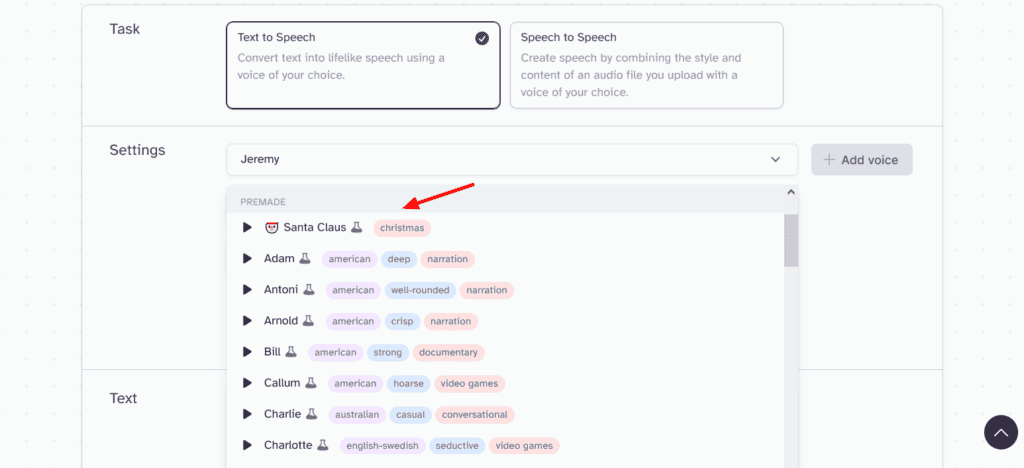
To get started, you can paste your text content in the ‘Text-to-Speech’ section. Then, you can choose from their pre-made voices that feature refined voices in various English accents. Besides every voice, you’ll find a description of the voice quality and best use case.
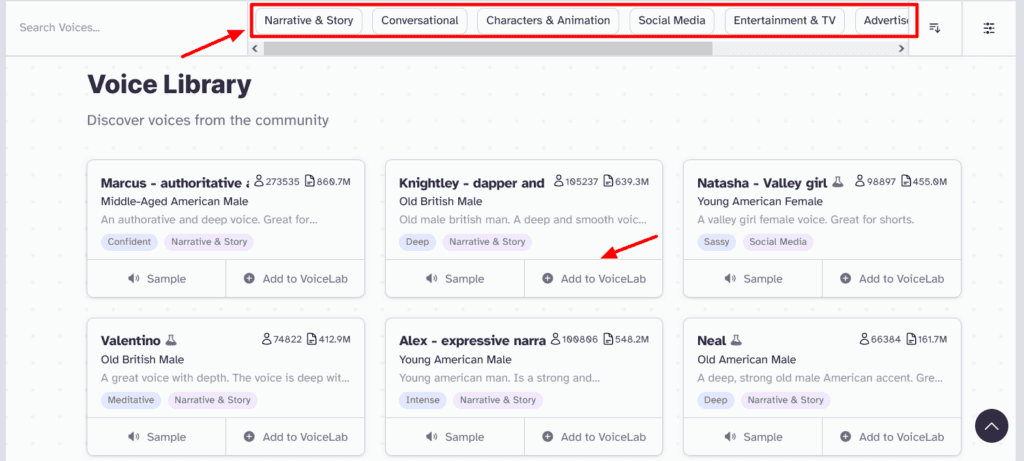
If you want more languages and voice textures, you can use the ‘Add voice’ button to browse their Community voices. The extensive library of voices can be filtered by category, gender, age, accent, or use cases. (social media, narrative & story, conversational, advertisement, etc)
Once you find the perfect voice to narrate your content, you can adjust the voice stability and clarity+similarity enhancement on a slider bar. If you opt for the Multilingual V2 model, you can also adjust the style exaggeration and speaker boost options.
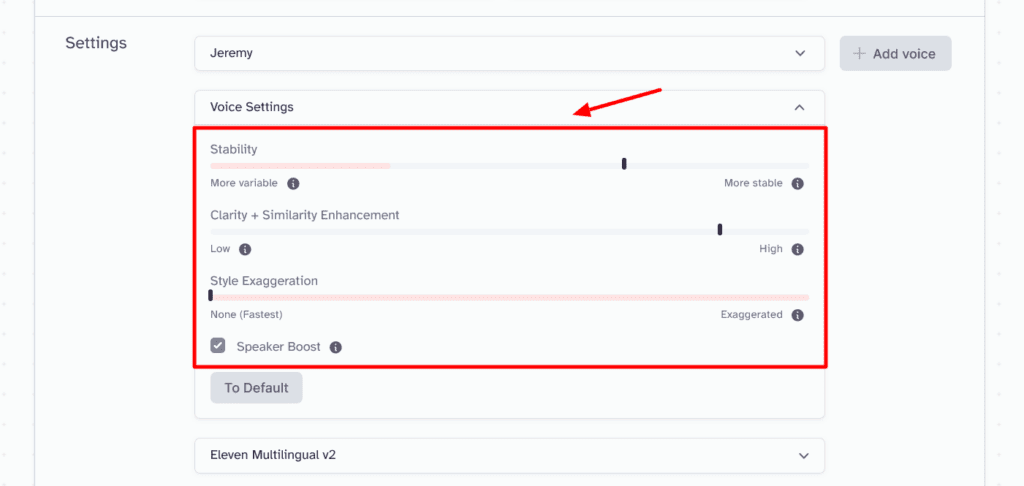
Finally, you can download your generated voice in the MP3 format or share it via public links. Apart from AI voice generation, ElevenLabs also features tools for voice changing, voice dubbing, and voice cloning. I found the AI voices to be realistic and refined.
I wish they had also provided a Voice tone option to mold your content according to a specific tone of voice. Overall, if you need an all-rounder voice platform with professional quality voices, you should check out ElevenLabs!
Pricing: The free plan offers 10k monthly characters and 3 custom voice creations. Its paid plans start from $1/month, where you get 30k monthly characters, 10 custom voice creations, instant voice cloning, and a commercial license.
2) Genny by Lovo AI – Best for Multiple AI Voices
Genny by Lovo AI is a generative AI tool that helps with text-to-speech conversion and voice cloning. It’s trusted by over 1 million users around the globe. It features a massive 500+ AI voice in 100+ languages. It marks itself differently with its multi-speaker voiceovers.
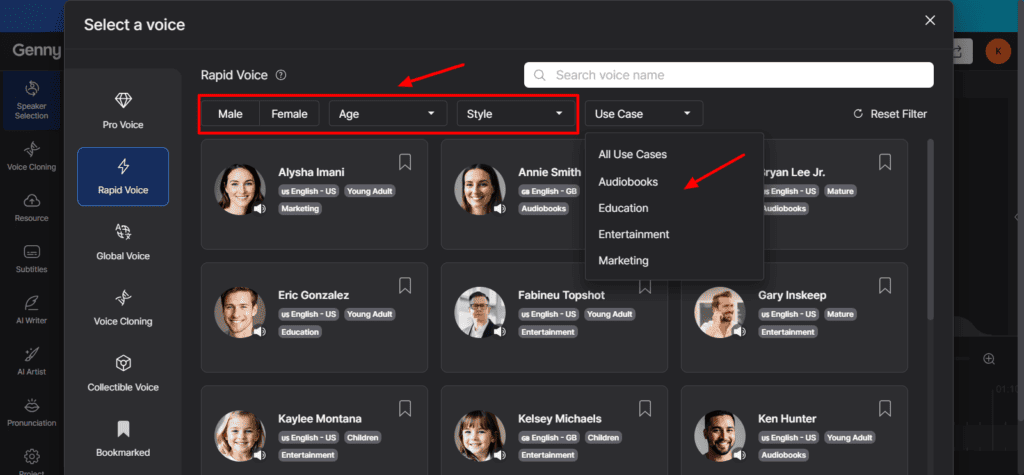
You get two models for AI voice synthesis. The Simple mode lets you create a voiceover with a single speaker. Whereas, the Advanced mode lets you create your audio and video content with advanced features and multiple speakers.
You can choose your language and pick an avatar from the Pro Voices, Rapid Voices, and Global Voices, or create a clone of your voice. On the editing screen, you can keep on adding multiple speakers and paste the content you want them to recite along with the speed.
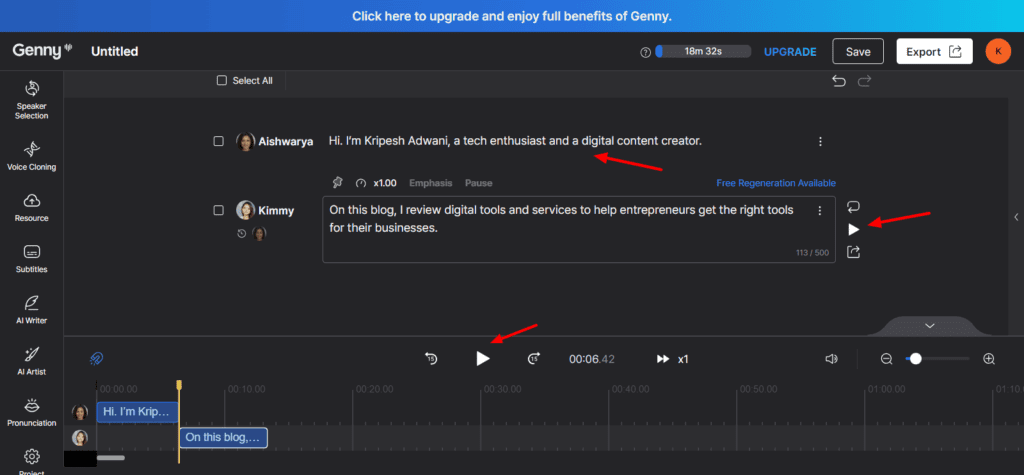
I found the voices to be refined, professional, and high-quality. The natural pauses gave it a human touch! Lovo AI also features an AI Writer and an AI Artist tool for generating text content and images. The audio/video content can be downloaded in the MP3 or WAV formats.
Overall, Genny by Lovo AI is the perfect voice generator if you wish to narrate employee training videos, educational videos, informative content, audiobooks, etc.
Pricing: A 14-day free trial of Pro plan with unlimited sharing. The paid plans start from $29/user/month, where you get 3 hours of voice generation every month.
3) PlayHT – Best for Range of Emotions
PlayHT is a realistic AI text-to-speech tool. What makes it stand out is its immense library of 900+ AI voices spanning 100+ languages. Its latest voice model also supports conversational speech, various emotions, and instant voice cloning!
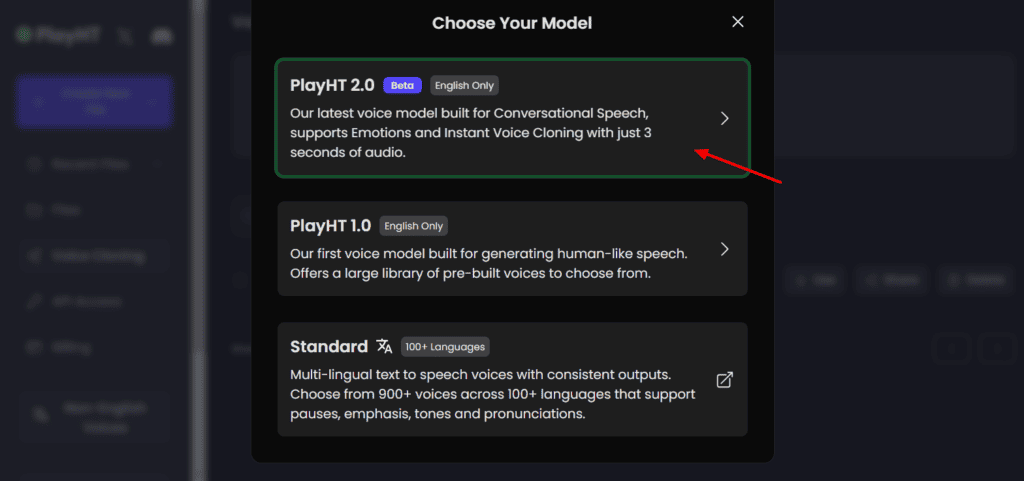
To generate your speech, you simply have to start by selecting your preferred voice model. Then you can insert your script and choose an AI voice. It also lets you set a speed and emotion, and experiment with intensity, similarity, and stability settings.
The output voices are truly engaging and realistic. If you wish, you can also download your audio in the WAV format. It also has an Instant Voice Cloning tool where you simply need to select a gender and upload a minimum of 30 sec of training data to generate new audios.
However, the voice cloning feature was far from accurate. It needs a lot of improvement right now.
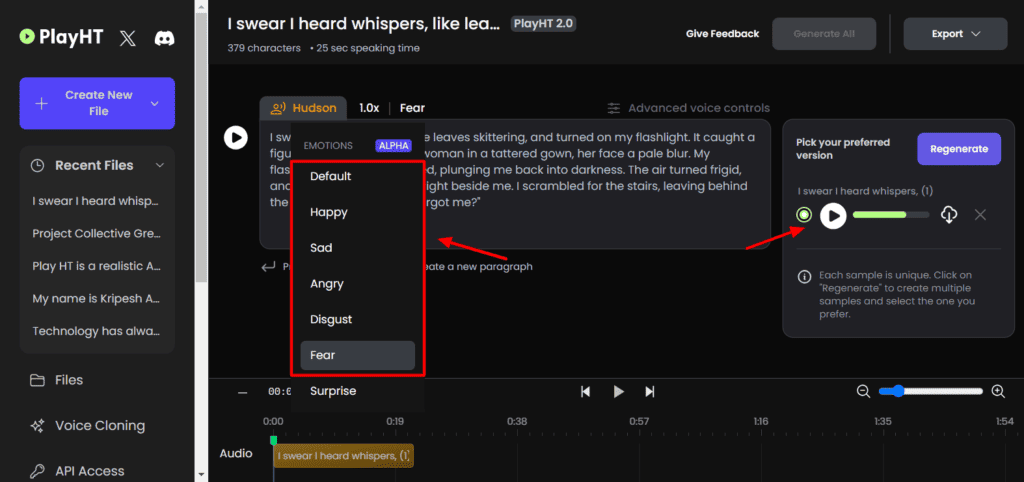
What struck me was the Emotions tab. It molded different voiceovers as per the emotion exceptionally well. The fearful tone was specifically accurate. I hope they also introduce the Indian English accent in their voice library in the future!
Overall, anyone wanting to experiment with a range of voices and emotions can try out PlayHT.
Pricing: Free plan offers 12.5k characters and 1 instant voice clone. Paid pricing starts from $39/mo, where you get 250k monthly characters and 10 instant voice clones.
4) Synthesys AI Studio – Best for Voice Styles
Syntheys AI Studio is a platform for creating AI content on scale. It allows you to generate high-quality AI voices, AI videos, and AI images. You can find 300+ AI voices in its library spanning 140+ languages.
To get started, you need to select a voice from their library and paste your script into the editor. It allows you to vary the speed, pitch, pause, and style of voice. There are 12 different styles, including sad, angry, terrified, friendly, hopeful, newscast, etc.
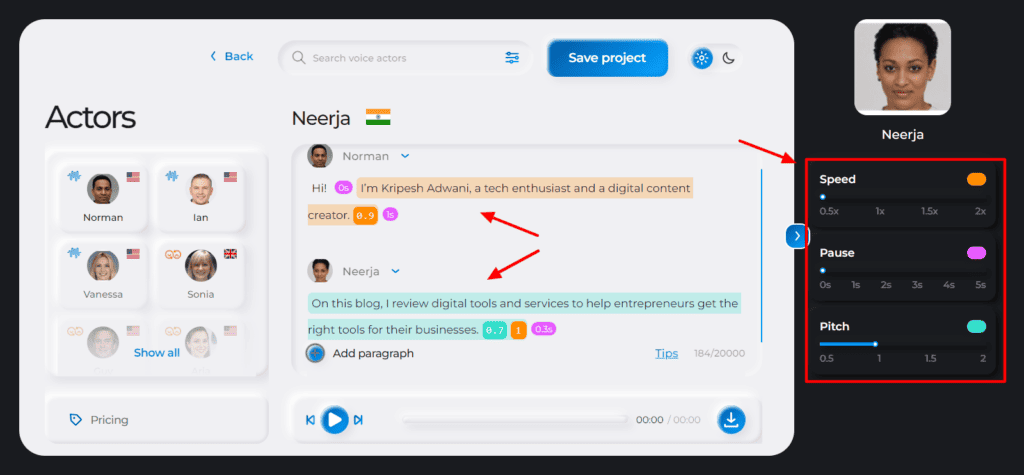
The best thing about Synthesys is that you can assign a different AI voice to every paragraph. So, you can have multiple speakers in your voiceover. The interface and the natural-sounding voices are pretty impressive as well! The voice cloning didn’t work on the free plan, though.
Overall, Synthesys could be a suitable tool for creating explainer videos, podcasts, product intros, online courses, and much more!
Pricing: Free plan offers limited access to AI Syntheys Suite along with 1 voice cloning. Paid plans start at $41/mo, where you get unlimited generations with AI Syntheys Suite and 5 voice cloning.
5) Speechify – Best for Accessibility
Speechify is a popular tool for converting any text into audio effortlessly. Interestingly, Speechify was created by Cliff Weitzman, who was diagnosed as dyslexic early in his school days. Thus, he went on to create Speechify to help others like him live a normal life.
Speechify features a library of 200+ AI voices in 50+ languages. To get started, you simply need to drop your text file or insert your text content into the editor. Then, you can select an AI voice and speed. With the free plan, you can generate 10 mins of audio/month.
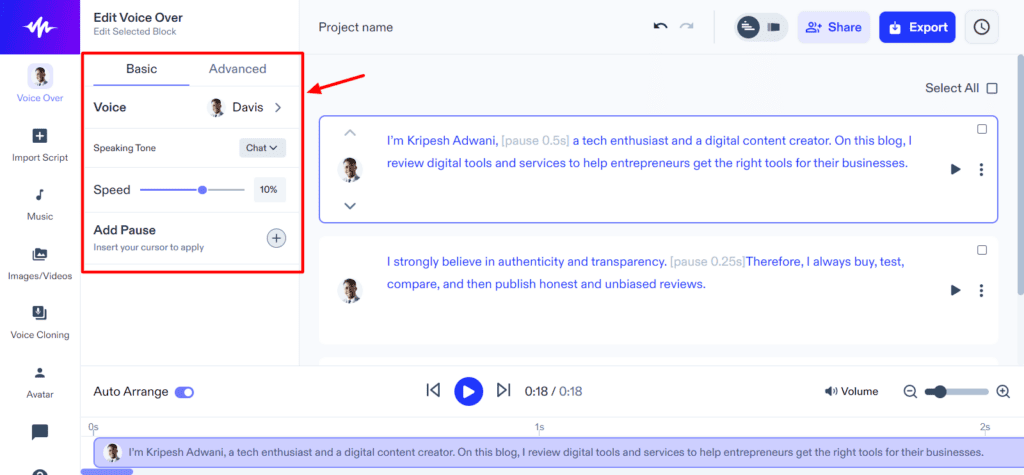
I loved the Hindi text-to-speech conversion. The Indian English sounded slightly robotic. I also liked how it highlighted every word spoken on the screen. It even had trending voices like Snoop Dogg, Mr. President, Mr. Beast, etc. So, you can have some fun with this tool!
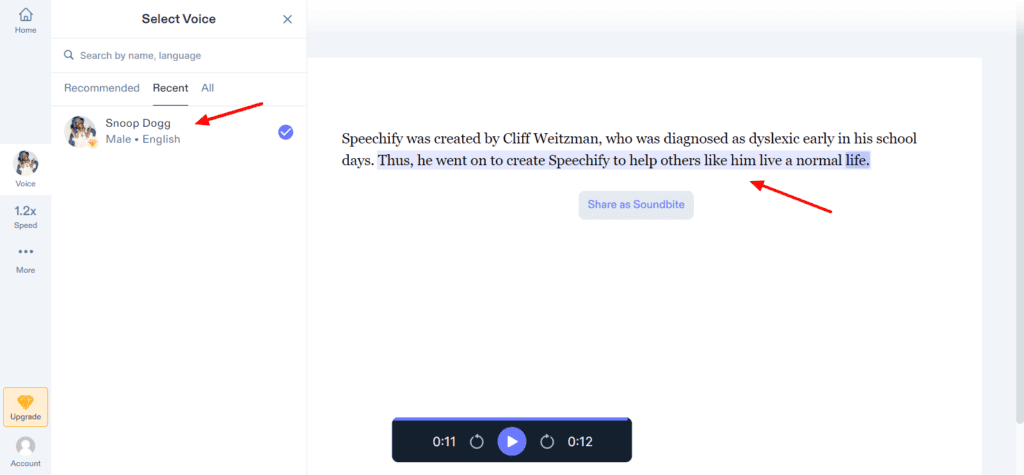
Overall, it’s a really interesting tool for listening to written text, be it blog posts, articles, ebooks, or PDFs. It would be helpful for people with reading difficulties.
Pricing: Free plan offers 10 mins/mo of AI audio creation with no downloads. The paid plan is priced at $288/user/year, where you get 50 hours of audio generation/user/year.
6) Murf AI
Murf AI is a versatile tool that helps you generate studio-quality voiceovers with artificial intelligence. It supports about 120+ AI voices in 20 languages. They can be sorted by age group and gender.
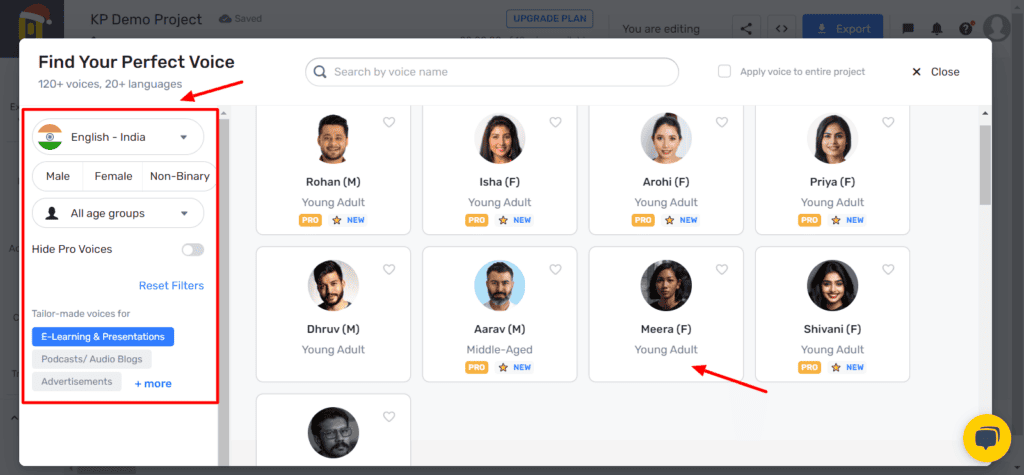
Once you find the perfect voice, you can paste your script, adjust the speed and pitch, and add relevant pauses to your video. You can also make it more catchy with stock music, video clips, images, and more. Finally, the generated video can be shared via public links.
Again, the voices felt super realistic. I also loved using the Voice Changer tool. It converts your uploaded voice file into an AI voice and narrates the script for you. However, the results were not accurate in this tool. You also cannot download your audio files or videos on the free plan.
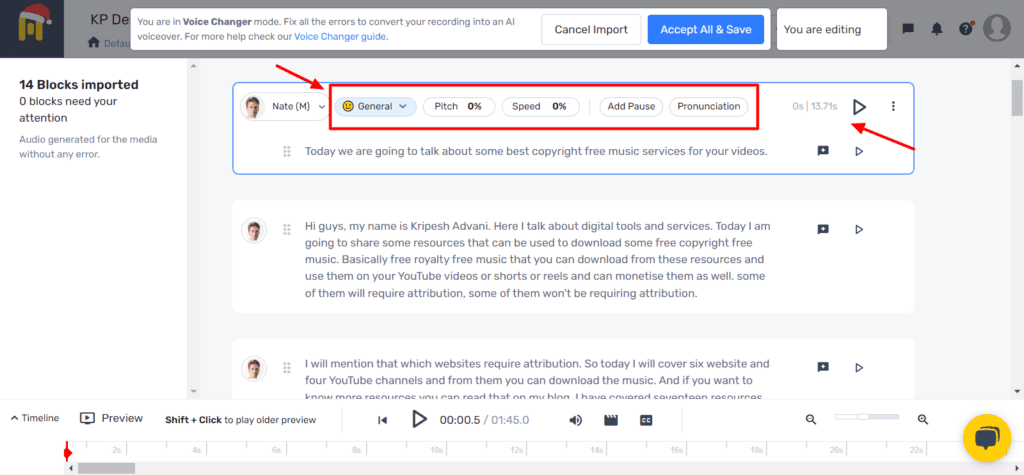
Ultimately, if you create videos, podcasts, audiobooks, online lectures, or presentations, Murf AI could be an excellent solution.
Pricing: Free plan offers 10 min of transcription and voice generation. Paid plans start from $19/user/month, where you get unlimited downloads, 24 hours of voice generation/user/year, 60 basic voices, 8k licensed soundtracks, etc.
7) Animaker
Animaker is an online video creation and editing platform with over 20 million users. It also features tools like text-to-speech converter, subtitle generator, screen recorder, social media manager, etc. You can find 70+ languages with a variety of subcategories in each!
To begin, you simply need to use the Voiceover tool and insert your text script into the editor. Then, you can choose a gender, language, and AI voice, and listen to a preview. You can also introduce breaks, and breaths, and emphasize certain words from the text.
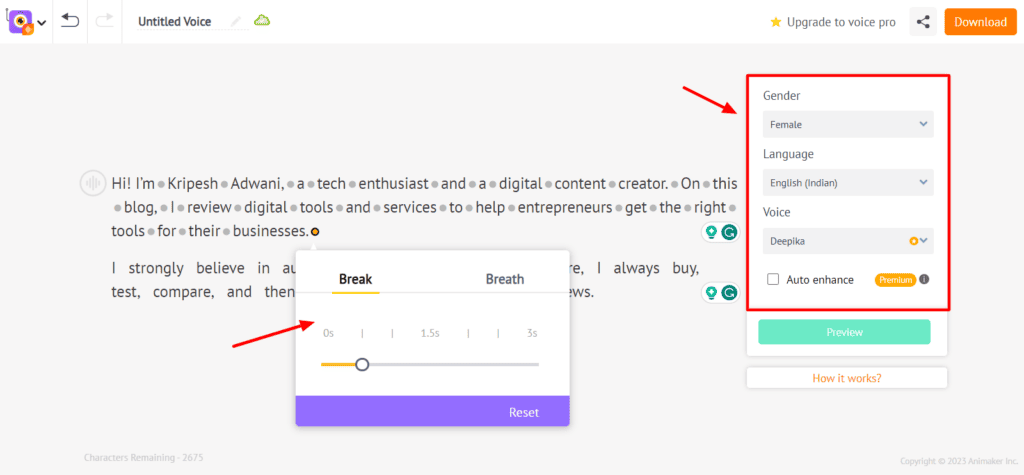
Once you find the right voice, you can download it as an MP3 file with watermarks. With the free plan, you get 10 AI text-to-speech conversions/month.
In my experience, the English voices, including Indian English, sounded refined and natural. I also loved the modern and responsive interface. I also tried the AI subtitles generator, which was pretty quick. However, downloading the entire video took 10+ hours!
Overall, if you wish to narrate educational videos, audiobooks, training lectures, etc, Animaker would be the best AI voice generator for you!
Pricing: Free plan offers 10 AI text-to-speech conversions, 50 min of audio subtitles/mo, and 3 watermarked downloads/month. Paid plans start from $12.50/mo, where you get a monthly limit of 20 AI text-to-speech conversions, 150 mins of audio subtitles, and 5 premium downloads.
8) Kits AI
Kits AI is a platform for generating AI voices and vocals for lyrics. It offers 21 free voices in 10 different languages. To get started, you can visit the AI Voice Library and select a music genre, language, and style.
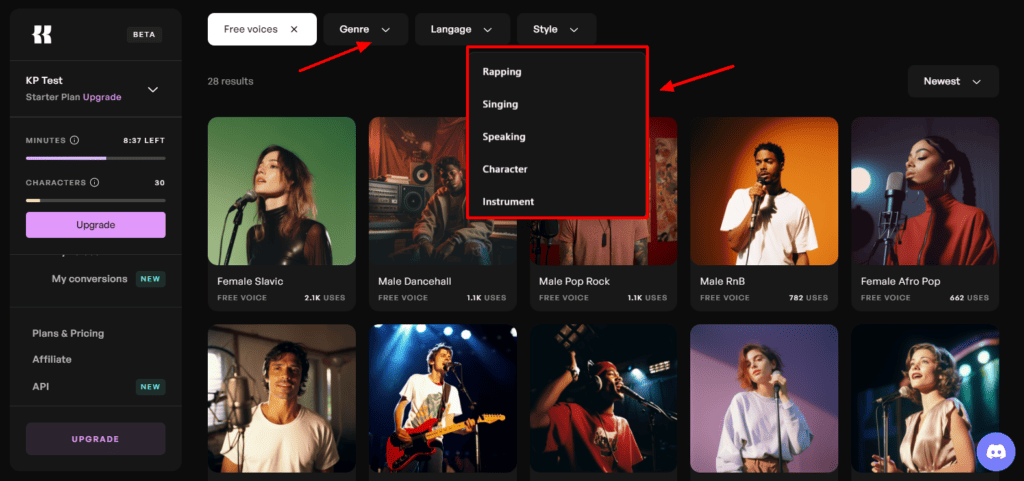
Once you pick your AI voice artist, you can either supply your script or insert your video file. When I supplied it with one of my YouTube videos, it generated a voiceover matching my style, pitch, and tone in the AI voice. You can also download your audio or share it via a link.
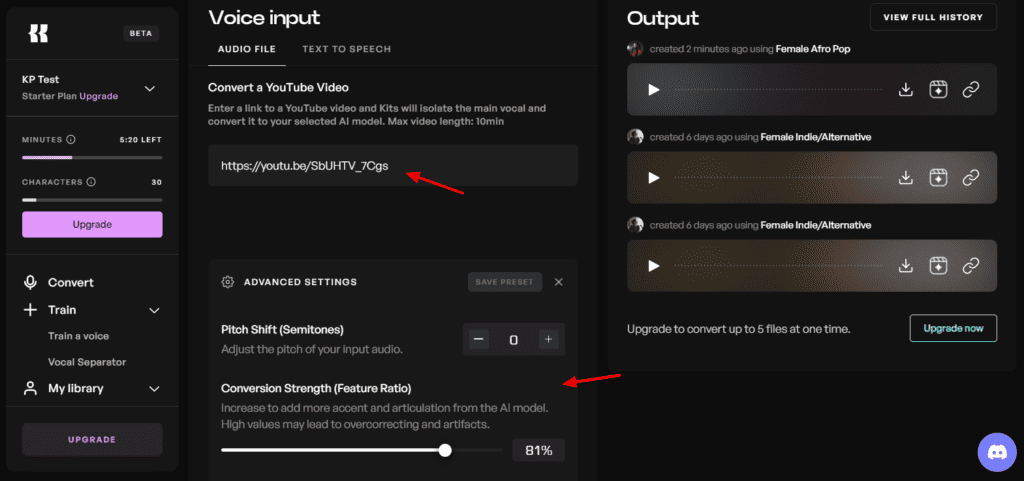
I found the AI voice generation pretty cool! But, I felt the AI voice library could integrate more free voices. The text-to-speech limit on the free plan could be increased as well. Overall, if your work revolves around music production or editing, Kits AI will be an amazing tool for you!
Pricing: Free plan offers 300 text-to-speech characters and 15 minutes/mo of audio-to-AI voice conversion. Paid plans start from $9.99/mo, where you get 10k text-to-speech characters and 60 minutes of audio-to-AI voice conversion per month.
9) Wellsaid Labs
Wellsaid Labs is a professional voiceover creator for enterprises. It offers 50 AI voices in 80 different styles.
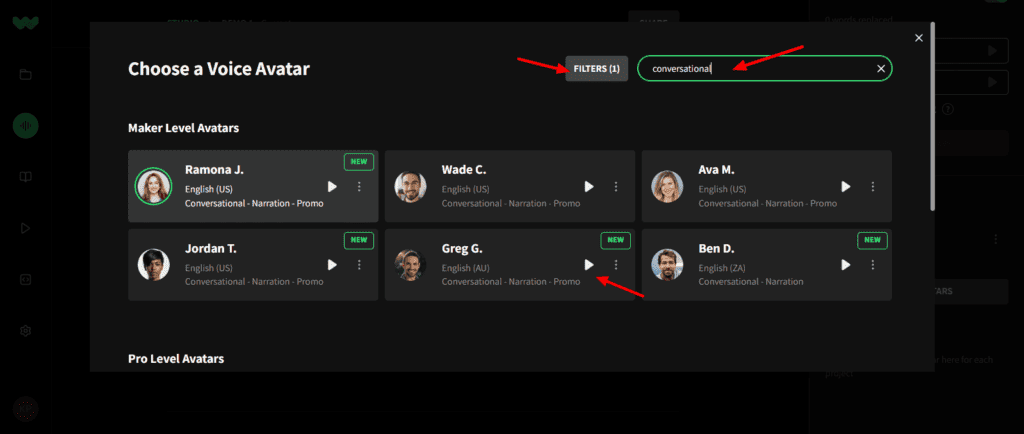
To get started, you can browse through their library and choose a voice avatar. It also lets you filter them by regional accents, voice characteristics, and performance styles. Then you can paste your script and let the AI narrate it to you in your selected voice style.
I absolutely enjoyed the crisp, clear, and high-quality voiceovers generated by Wellsaid Labs. They sounded so realistic that it was hard to tell them apart from a real human voice. Besides that, the user interface was also super attractive, modern, and responsive.
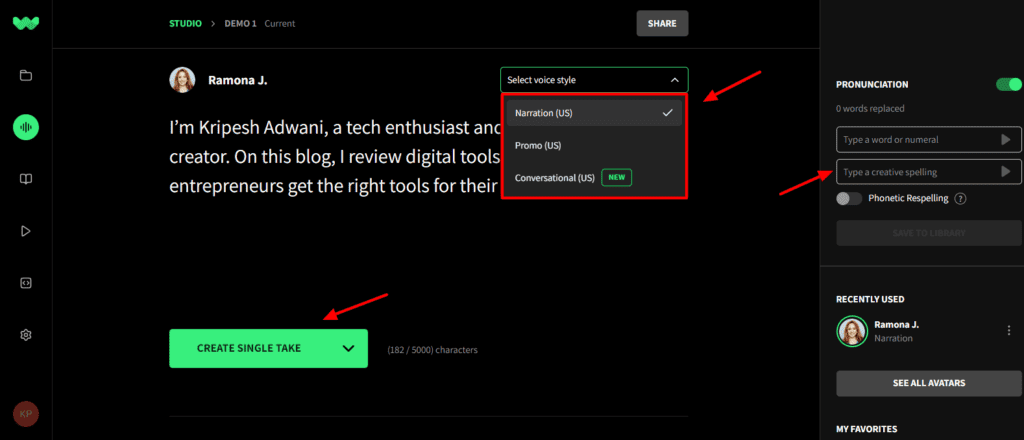
However, the downside of Wellsaid Labs is that it only supports the English language, features limited AI avatars, and comes at a very expensive price. It also doesn’t let you download your AI voices on the free plan.
The best use cases of Wellsaid Labs would be in corporate training, advertising, professional video production, etc. If you are a small business or an enterprise, this tool can be a valuable addition to your workflow!
Pricing: 7-day free trial of all AI voice avatars with a 5k character limit. Paid plans start from $44/month, where you get 24 pre-selected avatars and 3000 downloads.
10) Uberduck
If your work revolves around entertainment, Uberduck AI is an amazing tool for you! This is an AI Music Generator that lets you generate raps, remixes, and text-to-voice from your input script.
It is equipped with 45+ AI voices in the English language. For converting your text into speech, you can choose your AI voice using voice filters like age, gender, accent, style, mood, and access. Then, you can supply your script, preview it, and download it in the WAV format.
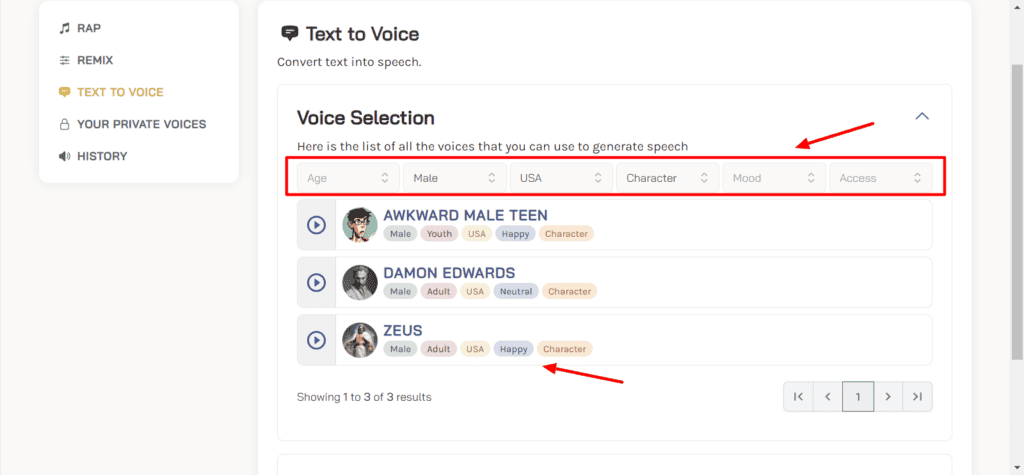
Similarly, if you want to generate a rap song, you can begin by picking a nice beat from their list. Then you can add your lyrics or let AI generate them. It only supports 4 lines of script on the free plan. Finally, you can listen to the AI voice and generate your rap song!
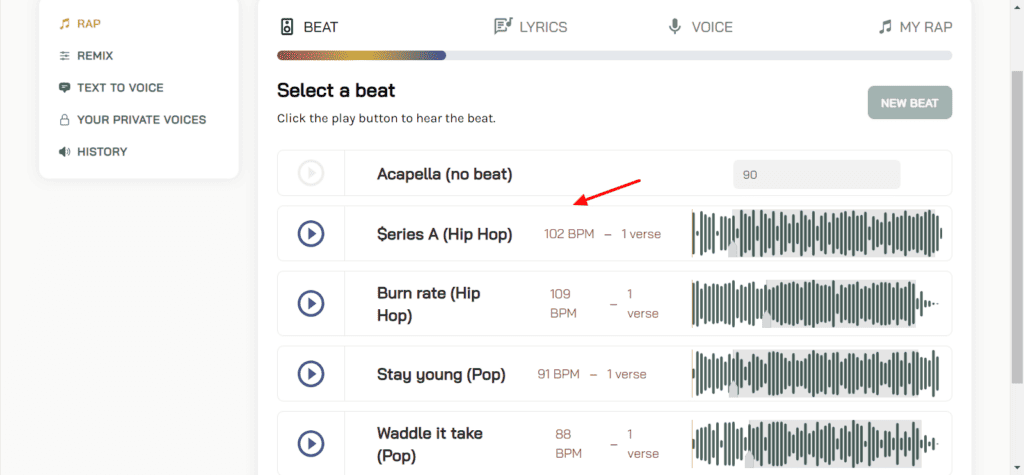
I was impressed with its powerful Remix and Rap tools. The text-to-voice feature was pretty average, with the AI voices sounding unnatural and robotic. Uberduck is also limited to the English language as of now. I hope they introduce more languages soon.
Overall, Uberduck can be used for skits, narrations, character dialogues, cartoon shows, animated movies, songs, raps, advertisements, and a lot more! If you’re a creative agency, musician, singer, or rapper, you should try out this innovative tool.
Pricing: The free plan of Uberduck is free for non-commercial use and offers 300 monthly render credits (or 5 mins audio/mo). The paid plan is priced at $96/year, where you get 3600+ monthly render credits and the ability to use your tracks for commercial use.
11) Natural Readers
Natural Readers is a popular online text-to-speech conversion platform powered by AI. It features an AI Voice Generator for commercial use. With this tool, you can easily convert and download your AI audio that’s licensed for use on social platforms or redistribution.
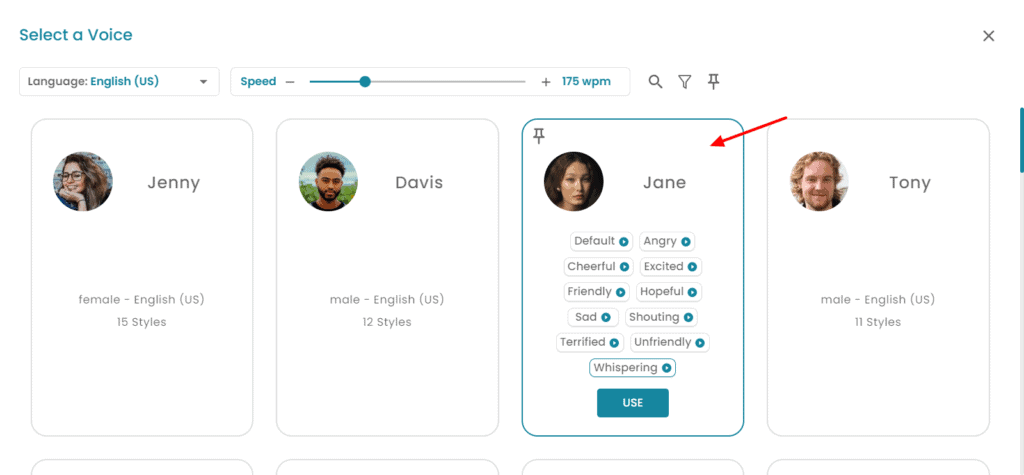
It features 200+ natural AI voices spanning 20 different languages and 11 tones, including friendly, shouting, whispering, angry, hopeful, excited, and more. You can filter the AI voice library by language and speed.
To get started, you can paste your content into the editor or upload your documents, PDFs, images, web pages, etc. It parses text from your uploads and converts them into speech effortlessly! You can choose your preferred AI voice and set a narration speed.
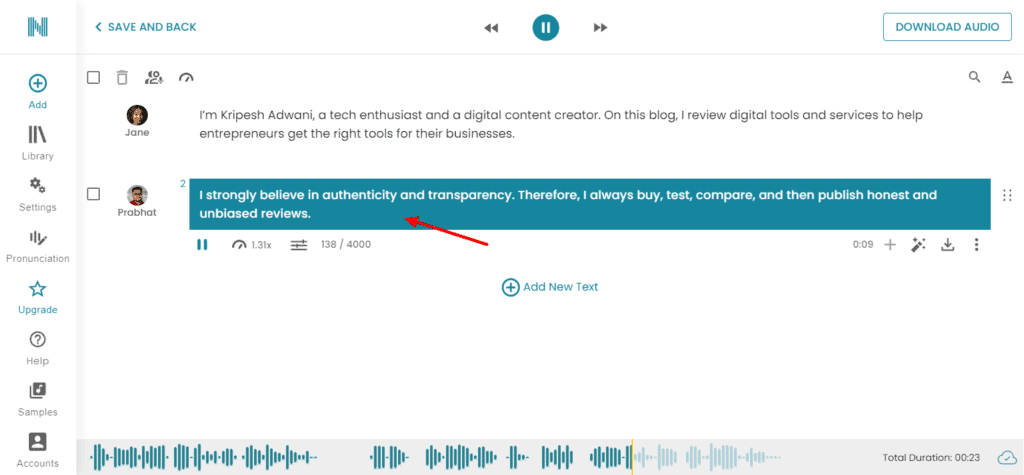
I loved the different voice styles supported by Natural Readers. However, I observed that the pronunciation of a few words was not accurate and some voices sounded robotic! The free plan also does not support downloading your generated voice either.
The narration is clear and you can switch to a different AI voice at any point. It can be used in a variety of ways. You can check out their commercial samples for more use cases.
Pricing: The free plan lets you convert 5000 characters (about 700 to 1200 words) per day, which is decent. Paid plans start from $49/month (yearly), where you get a commercial audio license and the ability to download 1 million characters/day.
12) Listnr
Listnr is an AI-powered tool that helps you generate realistic AI voices from your text content. Serving over 100k+ users around the world, it features an extensive library of 900 voices in 140+ languages.
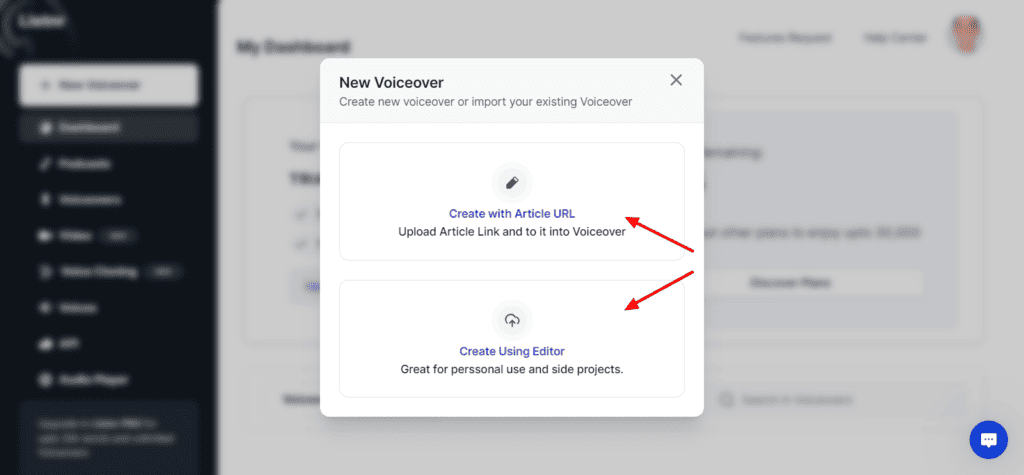
To get started, you can either upload your article link or directly use the editor to generate AI voices. Then, you can pick your preferred voice, speed, and style of speech. The free plan lets you generate 1000 words/month and get 1 GB of storage with 20 monthly exports.
I loved the diverse library of voices and how realistic they sounded. The pronunciation was clear and the pauses and breaks felt so natural. It’s great for creating narration videos, educational content, podcasts, etc.
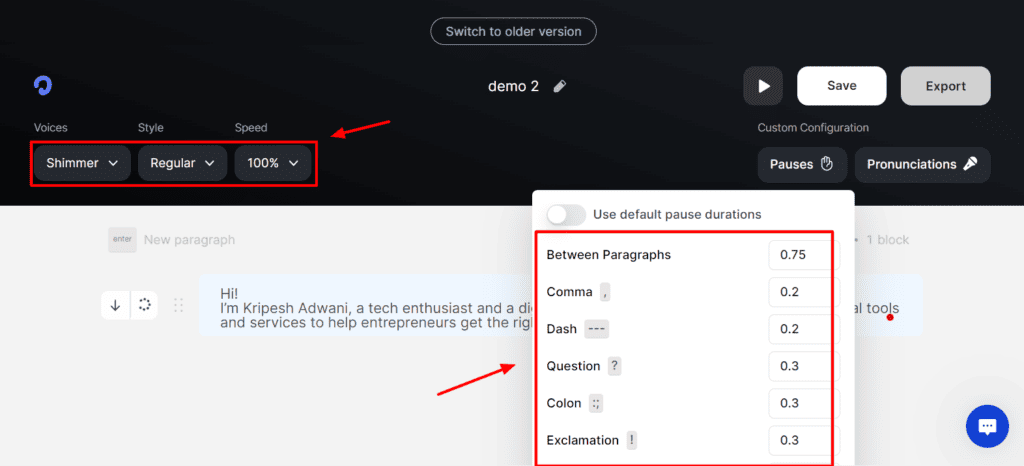
However, the blog URL to AI voice generation didn’t work for me. It couldn’t parse my article, despite trying several websites! It also didn’t have different accents in the English language and couldn’t play voices in languages other than English while I was testing.
Overall, if you’re looking for a decent library of English AI voices, Listnr could be a good choice!
Pricing: Free plan with 1000 words/month. Paid plan starts from $9/month, with 4000 words/month.
How do AI Voice Generators Work?
AI Voice Generators are trained on a massive dataset of voices and spoken words. These are the voices of professional voice actors reading out texts in different languages, accents, and tones.
The AI model analyzes the distinct tones, intonation, pitch, and loudness of the speech and learns the intricacies of speech. Once the AI model is completely trained, it can convert text input into a voice-based output.
Further, users can fine-tune this output by specifying the speed, pitch, tone, etc according to their requirements.
Advantages of using AI Voice Generators
In the last few months, the use of AI voice generators has rapidly increased in all industries. Be it customer support to entertainment, education, or business, you’ll find its presence everywhere.
There are several benefits of using AI Voice Generators. Let’s discuss the major ones below.
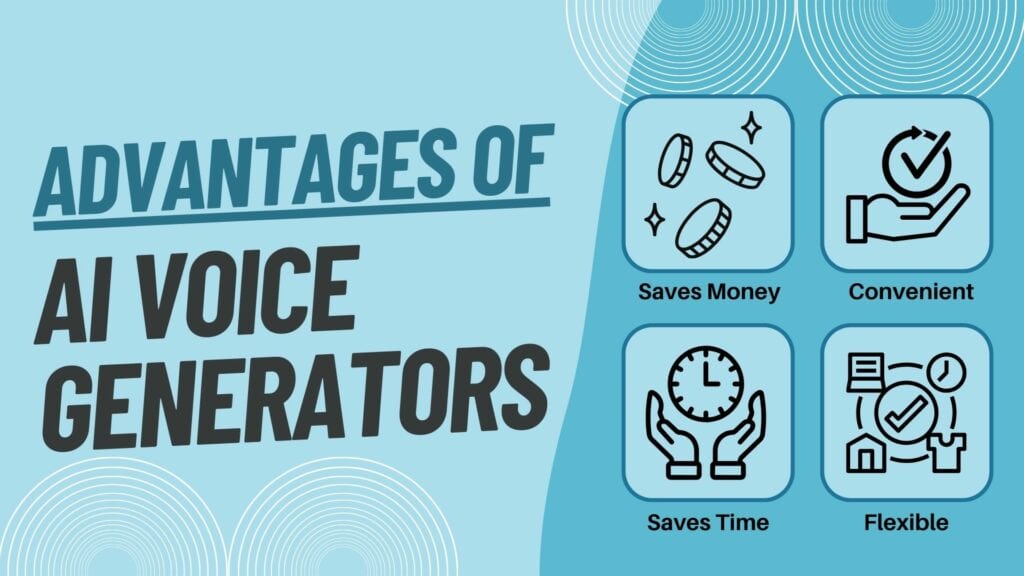
1) Saves Money
While hiring voiceover artists for your projects could be quite expensive, using AI voice generators can help you save a lot of money. Some tools even have free plans, making them a more cost-effective solution for your projects.
2) Convenient
You don’t need to have any complex technical skills to generate AI voices. You simply need to paste your text script and the voice output is ready with the push of a button. It’s that simple and convenient. Beginners won’t have any problems operating AI Voice Generators.
3) Saves Time
Collaborating with a freelancer or a voiceover artist may be a lengthy process. A constant back-and-forth to get the perfect voiceover may take hours, days, or even weeks at times.
In situations like this, AI Voice Generators prove to be very useful! All you need to do is supply your script, tweak a few settings, and your voiceover is ready within a few minutes!
4) Flexible
It’s rare to find a voiceover artist who speaks multiple languages. But AI Voice Generators are highly flexible. They support multiple languages and accents. You can also select from an enormous library of voices to pair with your projects or create a custom voice.
Why Should You Trust Me?
I have been working full-time in the digital industry since 2015. In all these years, I’ve used and tested hundreds of AI tools, including AI website builders, AI video generators, AI writers, AI logo generators, AI domain name generators, and more.
I’ve also spent weeks researching and thoroughly testing all the above AI voice generators on a lot of factors before including them in this post. Experimenting with all these tools has given me immense experience and expertise to recommend the best ones for your requirements.
Conclusion
In this article, we discovered 12 feature-rich AI Voice Generators you could use on your personal and professional projects. Be it podcasts, educational videos, narration, creative dialogues, or customer support, these AI tools will help you stand out with lifelike voices!
I hope this article helped you figure out which tools would work best for you. Have you used any other AI Voice Generator tool before? Would you like to recommend any of them to my list? Do share with me in the comments and I’ll make sure to check it out!
And if you’re a freelancer or an agency looking for other AI tools, you can also check out these AI Video Generators, AI Image Generators, AI Writers, and AI Website Builders!
Anyway, this is Kripesh signing off. I’ll be back with more insightful content soon. You can subscribe to my blog to receive the latest updates. Cheers, and keep learning. See you! 🙂