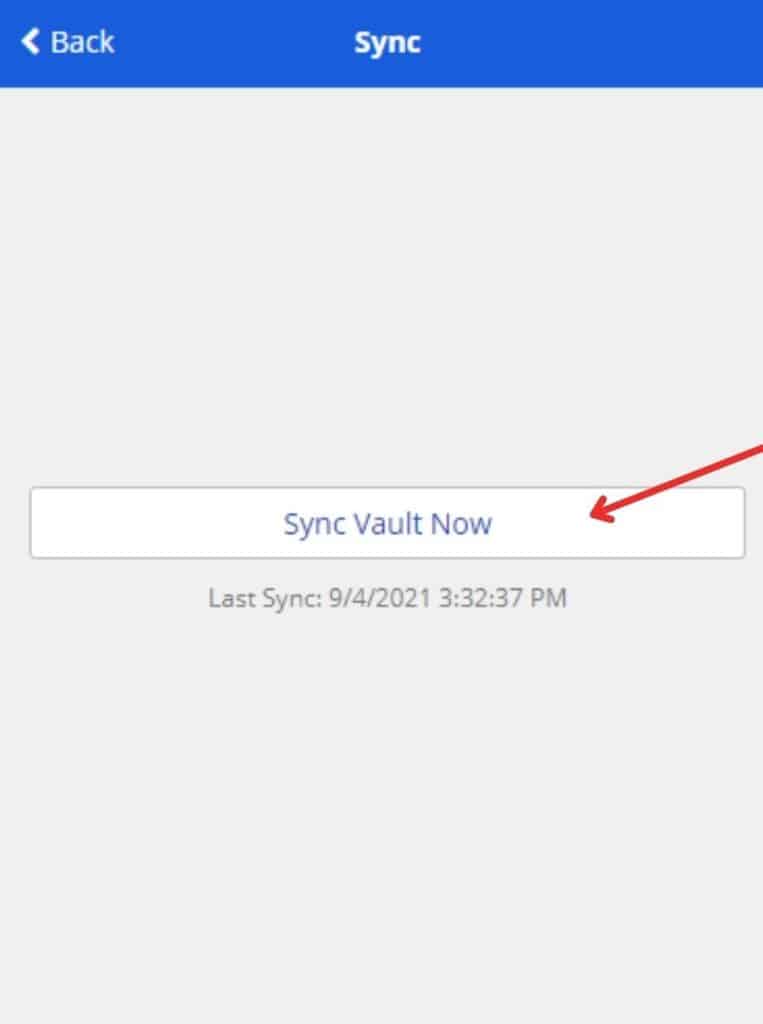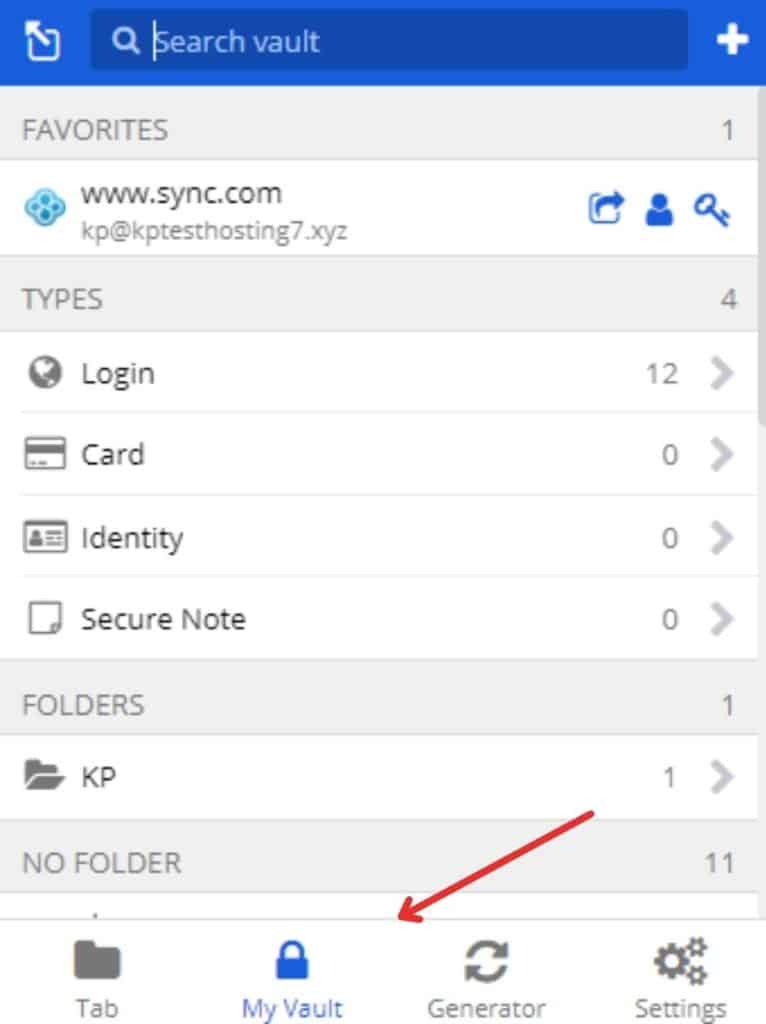Gone are the days of memorizing passwords for your online accounts! Today, a password manager not only remembers and generates passwords for you, but also auto fills them and helps prevent phishing scams!
One such powerful password manager is Bitwarden. I have been using the free plan of Bitwarden for quite a while and after thoroughly testing it, I am here with the Bitwarden Review.
In this Bitwarden Review, we will begin with a basic overview of Bitwarden and its user interface. We will then dive deeper into its pricing plans, its features, security, privacy policy, customer support, and a lot more!
We will also touch up on its major pros and cons, its best alternatives, and if you should try out this password manager.
All the results and observations in this article are based on my honest experiences. So, with no more delay, let’s dive right into our review.
Bitwarden Review
Summary
Bitwarden is undoubtedly the best free password manager out there. It comprises all the advanced features even in its free version. If you are looking for a free password manager then Bitwarden is the one you should go for.
- About Bitwarden
- Bitwarden Review Video
- Bitwarden Pricing Plans
- Bitwarden User Interface
- Bitwarden Features
- Bitwarden Devices
- Bitwarden Mobile App
- Bitwarden Desktop App
- Bitwarden Security
- Bitwarden Privacy Policy
- Bitwarden Support
- Bitwarden Pros
- Bitwarden Cons
- Bitwarden Alternatives
- Should you use Bitwarden Password Manager?
- Conclusion
- FAQs
Disclaimer : I strongly believe in transparency. If you buy using the links on our site, we may earn a small commission without any extra cost to you. This helps me to keep producing honest reviews. Read More >>
About Bitwarden
Bitwarden is a free and open source password manager created in 2016 by 8Bits Solutions, that is owned by Mr. Kyle Spearrin.

It is headquartered in Santa Barbara, USA. Their primary aim behind developing this password manager was to help online users protect their sensitive information with ease.
Bitwarden helps you store unlimited passwords securely in an encrypted vault protected with your master password. It is loaded with tonnes of features and an excellent free plan, which makes it a go-to option for a majority of online users!
Bitwarden Review Video
If you are a video person, you can watch my video review of Bitwarden here. (It’s in Hindi with English subtitles)
Bitwarden Pricing Plans
Bitwarden is quite flexible with its pricing plans. You will find a feature-rich free plan and a variety of paid plans suited for different purposes. Let us look at them in depth.
| Plans | Monthly Pricing |
| Basic Free Plan | $0 |
| 2-Person Org Plan | $0 |
| Premium Plan | $0.83 |
| Family Plan | $3.33 (Upto 6 users) |
| Teams Plan | $3/user |
| Enterprise Plan | $5/user |
Personal Free Plans
For beginners who have never used a password manager before, the free plans of Bitwarden would prove quite rewarding.
The Basic Free plan comprises all the core features of Bitwarden, like zero knowledge encryption, unlimited syncing, access on all devices, encrypted exports, etc. But it is limited to 1 user.
However, if you want to share your passwords with another user for free, you can opt for the Free 2-Person Organization plan as well!
Personal Paid Plans
If you want access to advanced features for managing your passwords like 2FA, Bitwarden Authenticator, Emergency Access, etc, then the Premium Plan would be great. It comes at a super cheap price of $0.83/month for a user!
But in case you need to share your passwords between multiple users, you can check out their Family Organization Plan that is priced at $3.33/month.
It offers personal vaults for upto 6 users and they can share unlimited data between them. This plan is suitable for small teams, family members, friends, and organizations.
Business Plans
Business Plans are basically designed for large teams and organizations with over 5 people. Their Teams Organization Plan has all the features of the Premium plan. The only difference is that adding every new user to your team costs you $3/month.
They also have an Enterprise plan which offers advanced functions like SSO Authentication, Admin Password Reset, and more. It is priced at $5/month for every user.
Overall, I found all the plans of Bitwarden quite affordable and loaded with features.
Bitwarden User Interface
I found the interface of Bitwarden quite clean and organized. It has a modern and intuitive design that pleases the eyes. On the left panel, you will find filters for quickly accessing specific passwords or information.
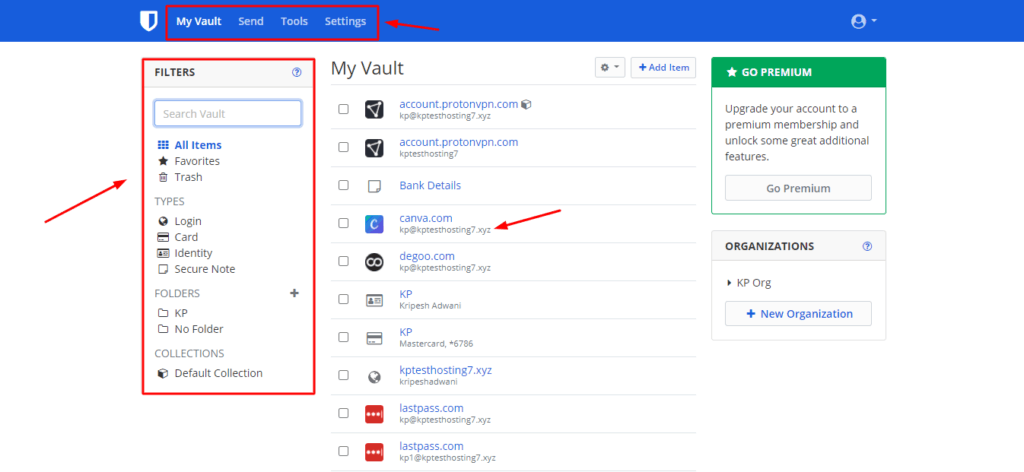
The center panel displays a list of all the passwords stored inside your password vault. I found its browser extension to be quite responsive as well.
Its mobile interface and desktop applications are also easy to use and handy for beginners. You can find a variety of themes, including Default, Light, Dark, Black, and Nord, for more convenience.
Overall, I was really impressed with the simplistic design and friendly interface of Bitwarden.
Bitwarden Features
Password Generator
Bitwarden features a powerful password generator that can be easily accessed on its desktop app, mobile app, and even on its extension.
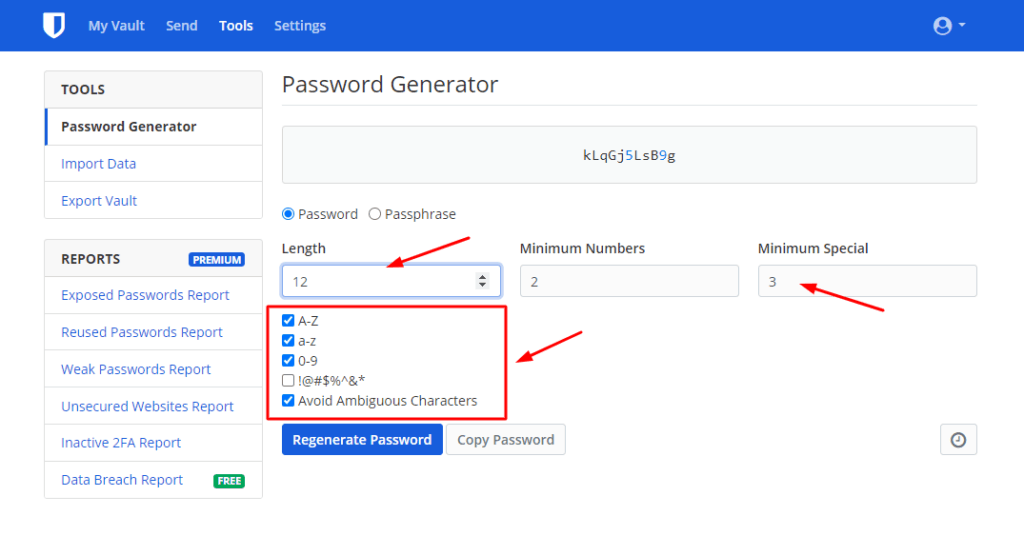
The password generator lets you customize your passwords exactly like you want. You can:
- Set a password length
- Set frequency of numbers and special characters
- Include block letters, small letters, numbers, and special characters in your password.
It also has a passphrase generator, which is not seen in many password managers. It generates random words separated by a symbol.
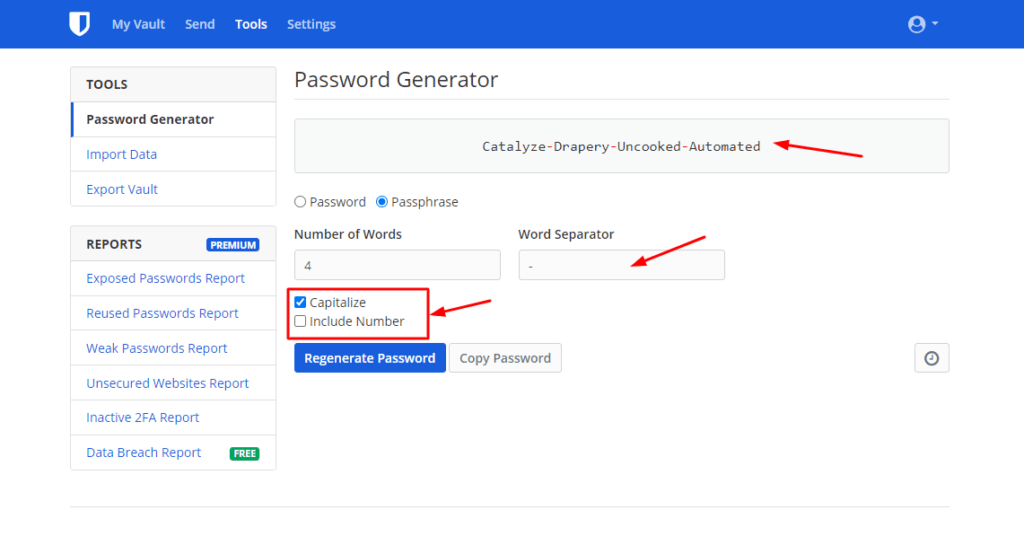
The passphrase generator is helpful if you want to create a password that looks complex but is easy to memorize.
It lets you select the number of words and a separator symbol. You can also specify if you wish to include numbers and capitalize letters.
Password Syncing
Syncing your passwords on Bitwarden is a cakewalk.
You can use it on unlimited devices and as you click on Sync, all your updates would be instantly synced across all devices. Thus, you can access the same website across multiple devices.
Password Sharing
Password Sharing is an essential feature for any password manager. However, you don’t get any sharing features in the Basic Free plan. In order to share passwords with other users, you need to create an organization.
Under an organization, you can create collections and assign specific collections to a user. This would ensure that they can access only the passwords inside that collection.
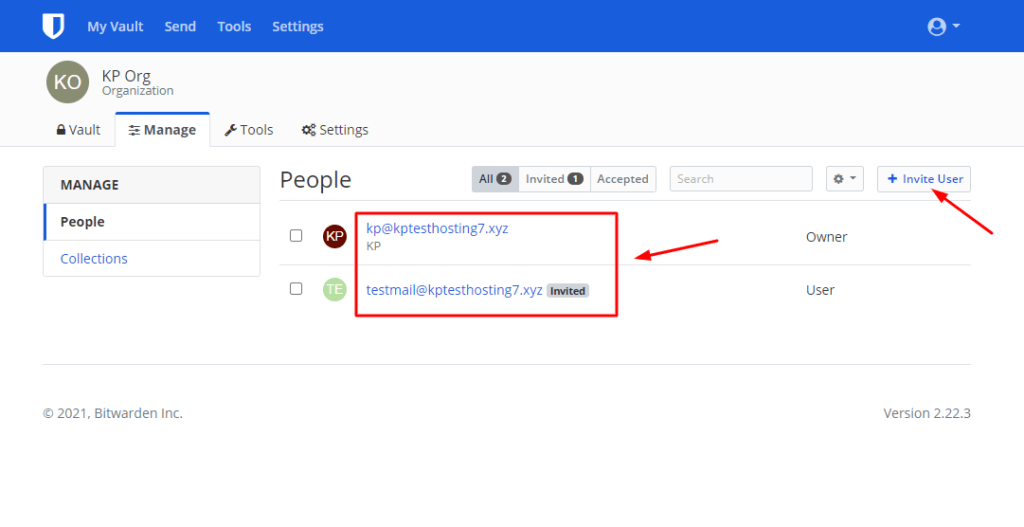
Bitwarden lets you create a 2-person organization for free. The recipients also need to have a Bitwarden account in order to access your shared passwords.
I found this method of password sharing quite complex and time consuming. NordPass implements a much better and easier password sharing process.
Autofill and Autologin
Auto-filling is a breeze with Bitwarden! Once you save credentials for a particular website or app, it will automatically fill in your details the next time you visit.
However, unlike 1Password, the Autofill icon is not visible beside the credentials, which is somewhat inconvenient.
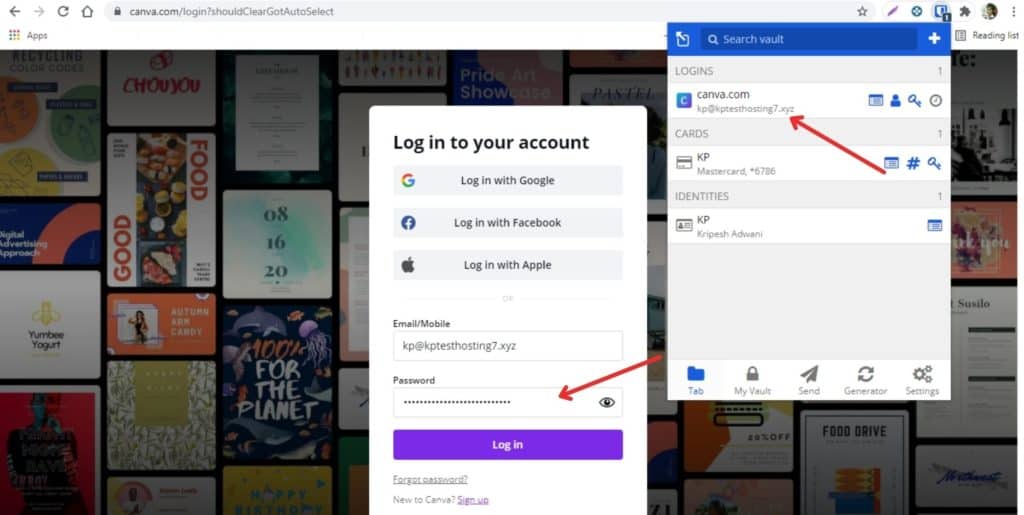
If you wish to speed up the process, you can also turn on the Autologin option. This means that you won’t ever need to touch your keyboard for logging into your accounts!
However, this might be risky for sensitive banking websites, etc. I prefer manual clicks for logging in if it ensures more safety.
Bitwarden has also added support for the Inline autofill feature in its Beta version! If you have the latest Android 11 on your mobile, you can use it to autofill password suggestions right at the top of your keyboard.
So, if you have a keyboard (e.g. Gboard) and password manager app (e.g. Bitwarden or 1Password), you’ll be able to enjoy a better experience on mobile!
Self Hosting Passwords
Self hosting, as the name suggests, refers to hosting your passwords on a local server owned and managed by you. It enhances the users’ security because you no longer need to trust external parties for securing your sensitive information.
This is a unique and privacy friendly feature offered by Bitwarden. You can set up your own password server for both free and paid plans using Docker.
However, the catch is that you have to pay for some premium features. In order to use the Sharing options, you would also require a license.
Importing and Exporting Passwords
Bitwarden is unbeatable with its import options. It supports password imports from a comprehensive list of 50+ password managers!
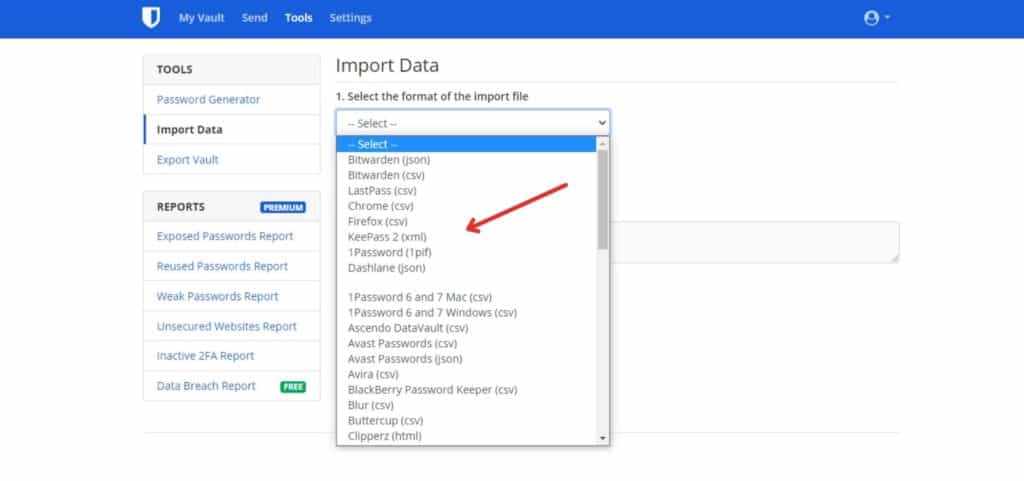
All you need to do is select a relevant format and upload the file. Your passwords will be imported into Bitwarden within seconds!
You can also copy and paste the contents of your file in the text box to import them manually. However, the downside is that the import process can only be performed through the Bitwarden Web Vault and Command-Line Interface.
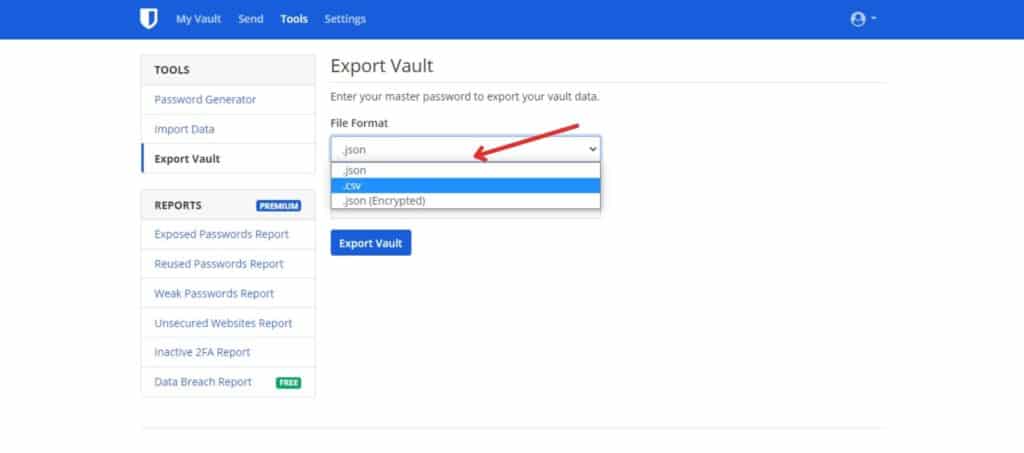
If you wish to shift to a different password manager, Bitwarden also allows easy exports of your entire vault from all devices. All you need to do is enter your master password and select a format. It supports 3 export formats – .CSV, .JSON, and .JSON (Encrypted).
Types of Information Stored
Along with storing and managing your passwords, you can also store a bunch of other information like secure notes, card information, identity information, etc.
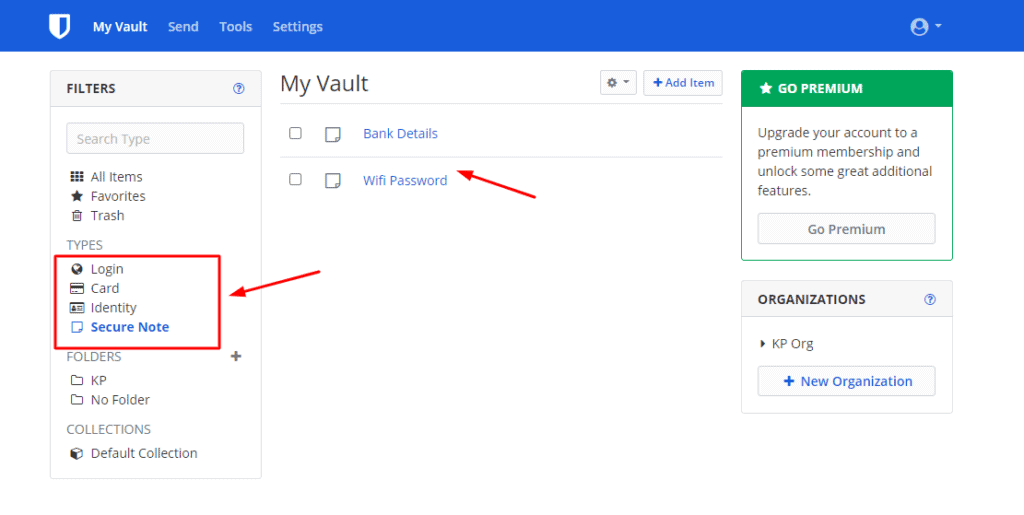
All of this might help you save a lot of time when filling up forms or entering payment details on websites. Simply toggle the Bitwarden extension, and all the information will be automatically filled in!
Well, you need not worry because nobody can access this information without knowing your master password. Not even the Bitwarden developers can access any of your personal data!
Alternatively, if you want enhanced security of your confidential files, you can get 1 GB of encrypted file storage with the Premium plan of Bitwarden.
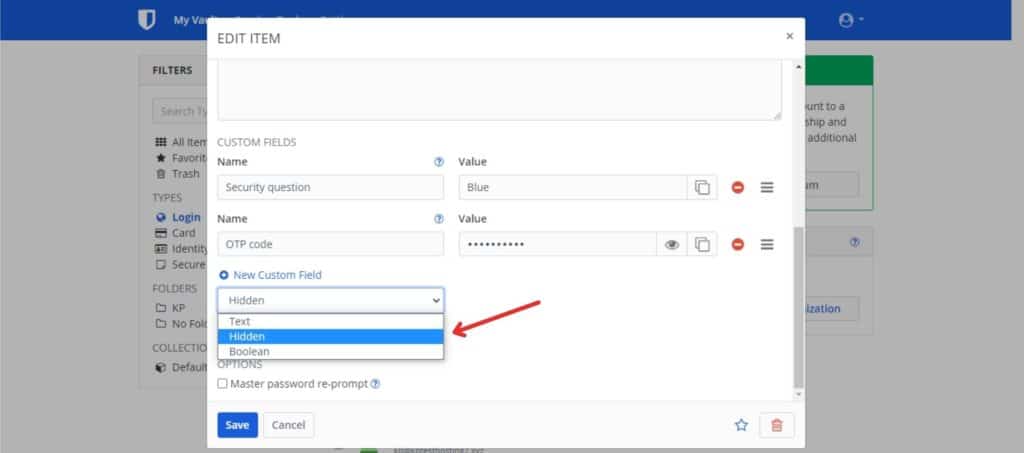
Bitwarden also lets you add custom fields within your logins when you want to add some extra information like 2FA codes, security questions, etc.
Password History
The Bitwarden Desktop app lets you view a list of the previous passwords generated by its password generator. You can also check password history separately for every login as well.
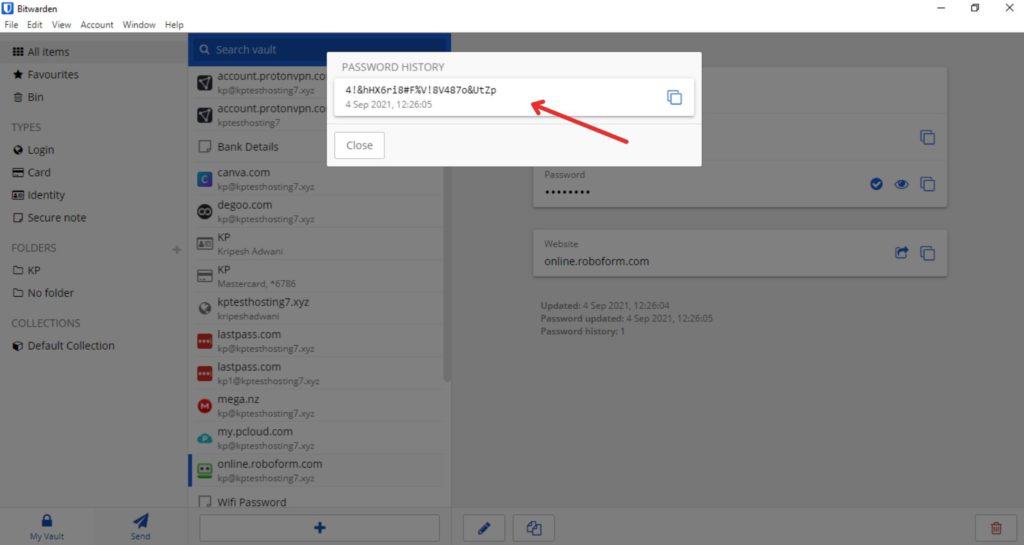
This is especially helpful when you accidentally change your password or require an older version of the password for certain accounts.
Bitwarden Reports
Bitwarden’s most beneficial feature is its Reports. It offers 6 different reports that help you enhance your Bitwarden vault’s security.
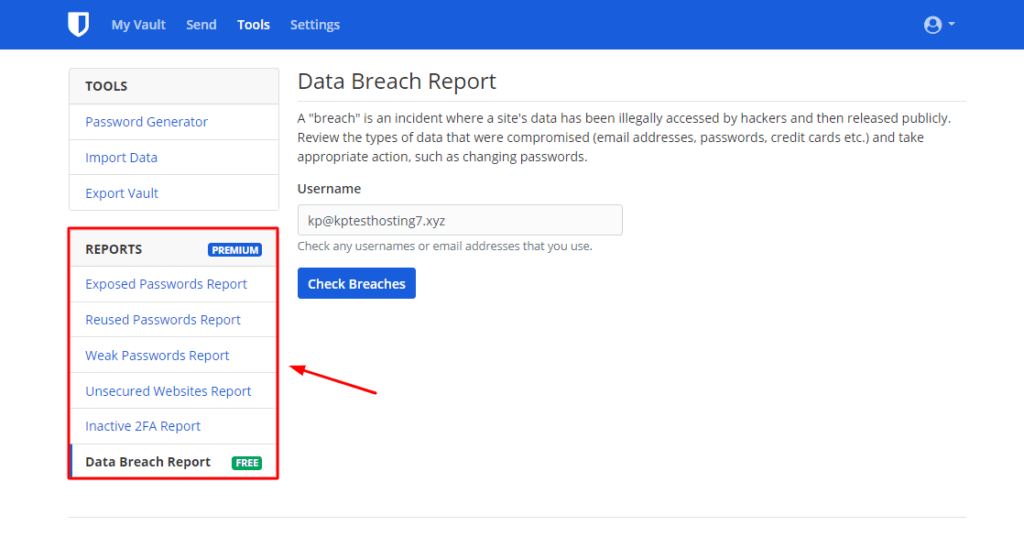
If you are a Premium user, you can enjoy reports for:
- Exposed Passwords
- Reused Passwords
- Weak Passwords
- Unsecured Websites
- Inactive 2FA
- Data Breach Reports
On the free plan, though, you can only check the Data Breach Report. (Discussed below!)
Bitwarden Send
This is the latest feature addition to Bitwarden password manager! Bitwarden Send is their secure and encrypted service that lets you share sensitive information with anyone.
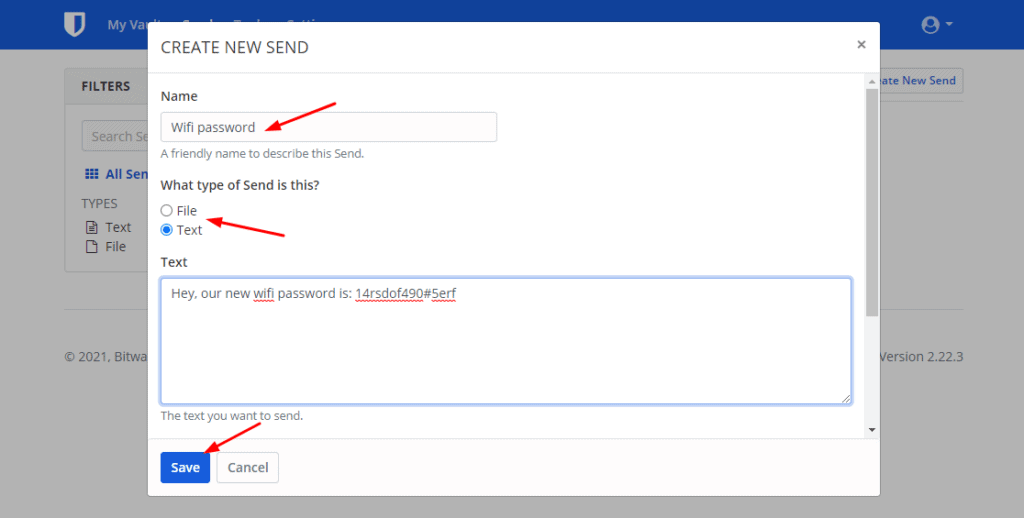
You can either choose to transfer plain text or file attachments of up to 500 MB using your system and up to 100 MB with your mobile. The File attachments are a premium feature only accessible on its paid plans.
The best part is that these Sends can be sent securely to anyone, even those who don’t have a Bitwarden account! All the information sent using Bitwarden Send is end-to-end encrypted and you can also:
- Set a link expiry date
- Hide your email from recipient
- Secure your link with a password
- Set a maximum access count
Bitwarden Devices
Bitwarden is available on all the popular devices and browsers. Since its inception, the Bitwarden team has worked really hard on designing powerful and fully functional apps for desktops and mobiles.
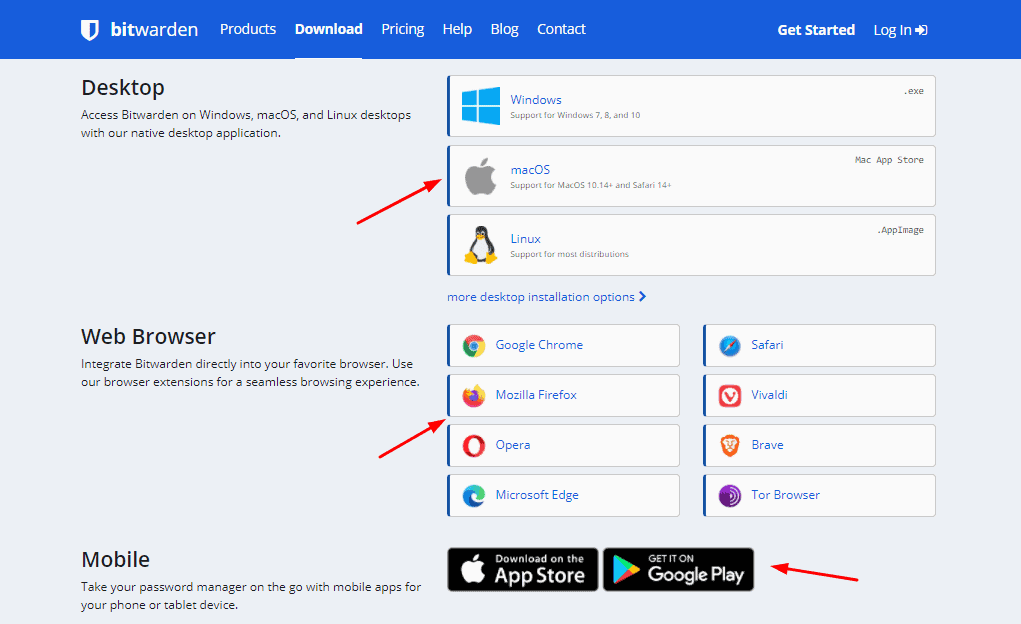
Bitwarden features dedicated apps for the following devices:
- Mobile apps for Android and iOS devices.
- Desktop App for Mac, Windows, and Linux OS.
- Browser Extensions for Chrome, Edge, Opera, Firefox, Tor, Vivaldi, Brave, and Safari browsers.
- Web vault that can be accessed on all popular browsers.
Bitwarden Mobile App
The Mobile App of Bitwarden comprises 4 neatly arranged tabs so you can access all the functions with ease.
The Vault tab comprises a list of all your passwords and information stored in Bitwarden.
When you log in to an app or website on your mobile, it offers to auto-fill the login credentials for you.
The Sends tab lets you share sensitive text-based data or file attachments with users. Next, you can generate strong passwords and passphrases using their Generator tab.
Finally, you are free to customize different functions from the Settings tab. It lets you set a PIN or biometric lock, app timeout, set a theme, change your master password, or export your entire vault!
The Bitwarden mobile app feels like a powerful solution for keeping your passwords and other sensitive information handy and secure.
Bitwarden Desktop App
The Desktop App of Bitwarden is quite easy to use and organized.
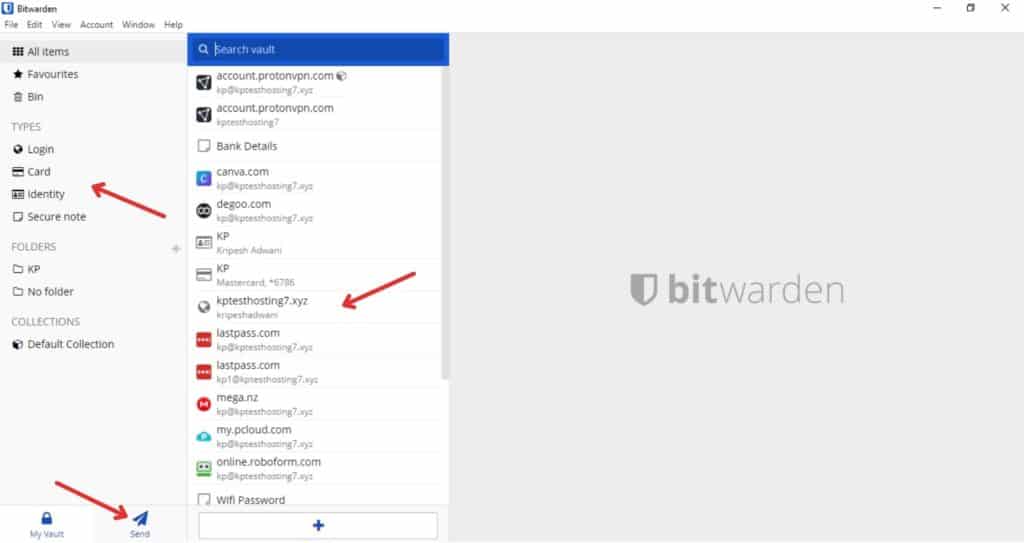
All the options are neatly arranged in the header section and on the left panel. The middle section displays a list of your saved passwords.
You can set a variety of customizations from the Settings like:
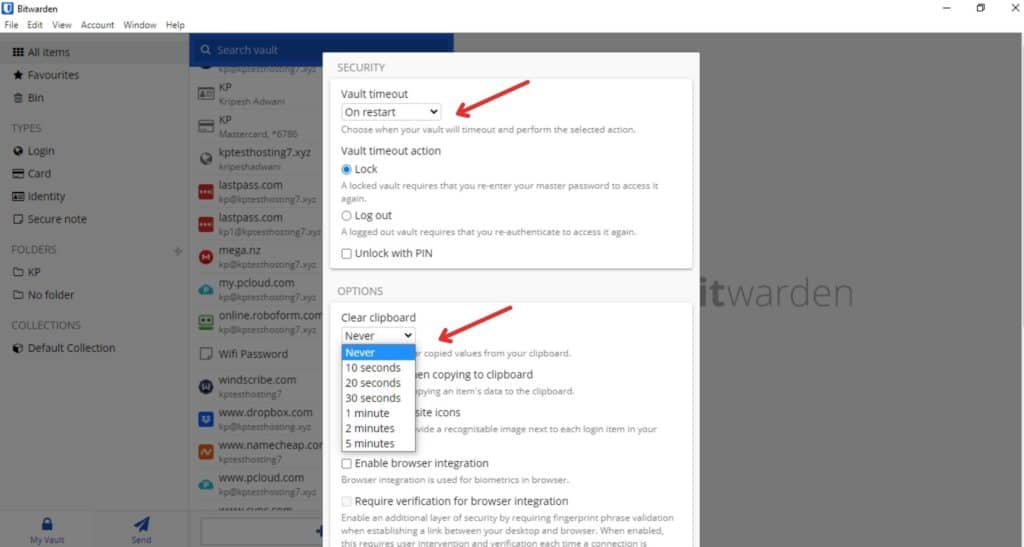
- Set a vault timeout
- Set a PIN to unlock your vault
- Select a theme for the app
- Specify the clipboard clearing time
- Enable integration with browsers, and more.
Overall, I found the desktop app of Bitwarden very neat and friendly.
Bitwarden Security
Bitwarden implements top-notch security for its users. Its advanced security features make it stand out from the crowd of password manager apps. Let us look at what it offers!
Open Source Software
An open source software ensures more security because its source code is freely available online. This is especially helpful for quickly detecting and fixing bugs and other issues in the software.
Bitwarden is an open source password manager, which makes it a more reliable and trustworthy option today.
Two Factor Authentication
Two Factor Authentication or 2FA is a method of authenticating a user’s identity through a second factor along with their credentials. For instance, OTP codes, biometrics, email, hardware key, voice, etc are all examples of 2FA.
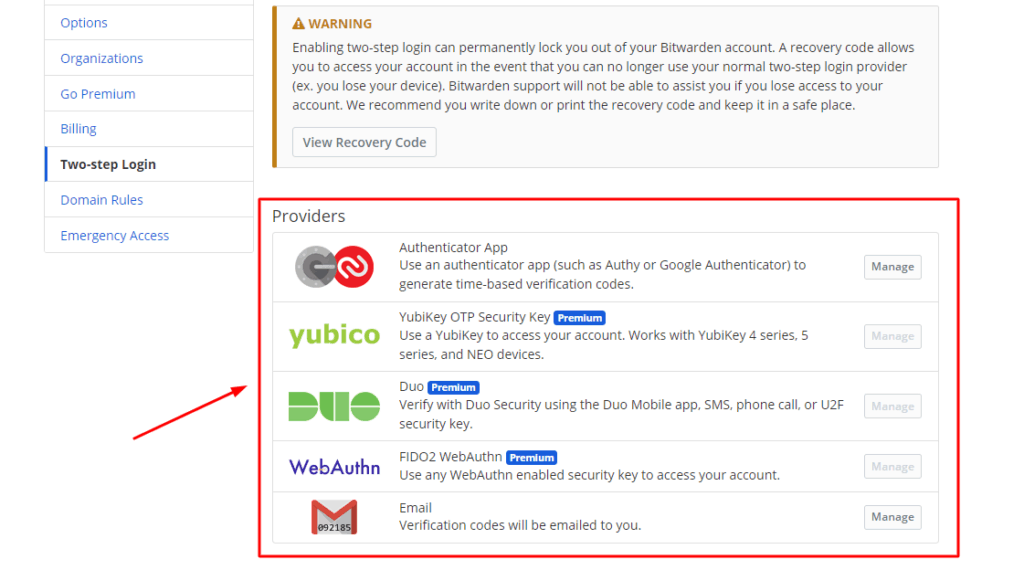
The free plan of Bitwarden lets you set up an email based and authenticator app based 2FA using the web vault. It supports authentication apps like Google Authenticator, Authy, etc, so you can generate 2FA codes and login using these apps.
If you switch to its Premium plans, you can find even more advanced 2FA options like SMS, Phone call, Yubikey, Duo Security, and FIDO 2 WebAuthn security keys to gain access to your Bitwarden account.
However, one thing that I disliked about its security is that Bitwarden does not prevent unidentified logins. You get an email notification about the login.
But ideally, it should verify and only allow authentic users to log in. I hope they will look into this issue soon!
Data Breach Reports
This report helps you check if any of your credentials were leaked during a data break. It helps you track your compromised data, including email ids, passwords, credit card information, etc.
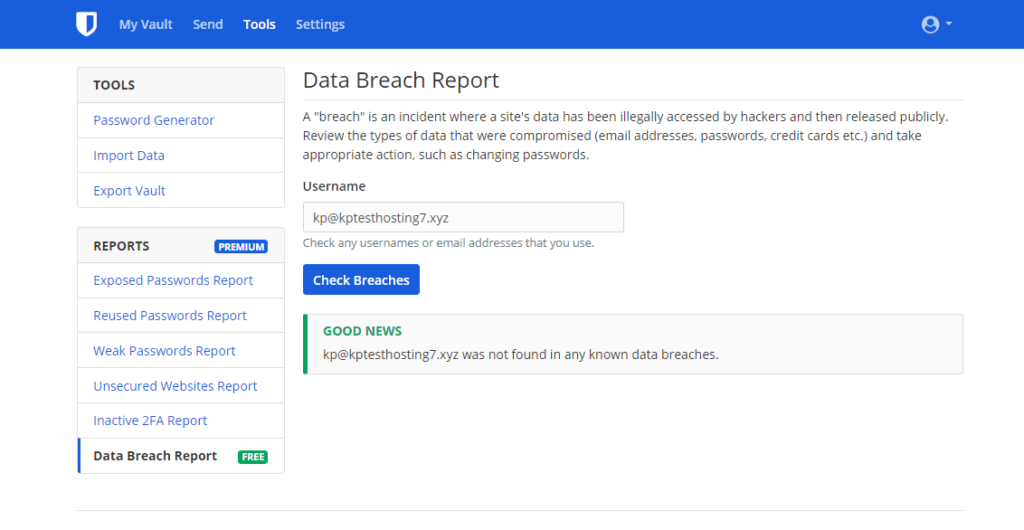
In case your data is compromised in any data breach, you can immediately change your password for that account to save yourself from any further damage.
Security Audits
Bitwarden has been undergoing regular security audits since its inception. In 2018, it was audited by Cure 53, a popular cybersecurity firm.
They have also undergone security tests and penetration assessments by Insight Risk Consulting, an audit firm in 2020 and 2021. You can read more about it on their Network Security Assessment page.
Their transparency regarding these audits makes them a more reliable password manager service.
Zero Knowledge Encryption
Zero Knowledge Encryption suggests that nobody else except you can gain access to your vault. Bitwarden uses the industry standard AES 256 bit encryption to secure your passwords.
To break the encryption, a hacker would need the encryption key. But this key remains solely with you, which can be derived from your master password.
Thus, till the time you remember your master password and don’t share it with anyone else, your vault is completely secure.
Fingerprint Phrase
Every Bitwarden account has a fingerprint phrase that helps in securely identifying your account.
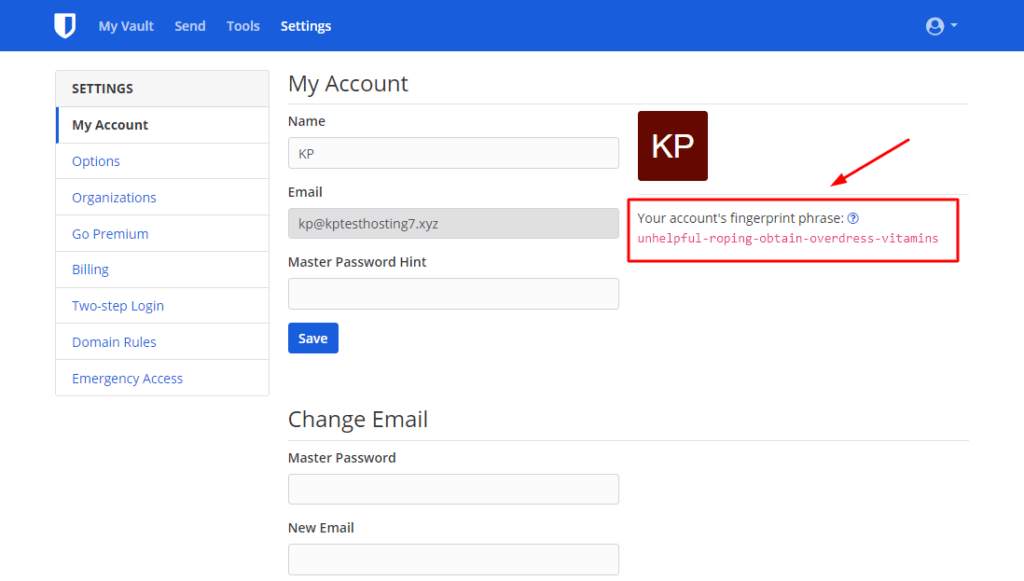
You might be asked to enter the fingerprint phrase of your account when adding a new user to an organization, enabling biometric lock, etc.
This is a powerful security feature that helps to ensure your account has not been tampered by any unauthorized person.
Auto Timeout/Lockout
If you are someone who forgets to log out of your accounts, this feature is for you.
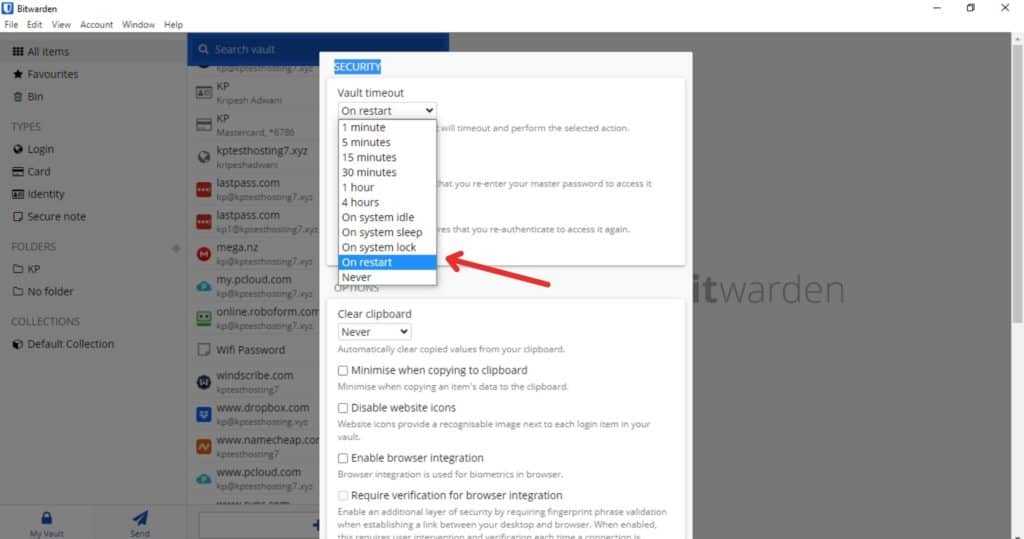
With the Auto Timeout feature, you can set a time interval after which your vault will automatically get locked out. You can also configure it to auto lock when your browser restarts, your system is locked, etc.
Bitwarden Privacy Policy
Bitwarden belongs to the United States, which falls under the 5 Eyes Alliance. This poses some questions about its privacy.
But because it is a zero knowledge service, nobody can access your sensitive data even if it was handed to intelligence agencies.
Bitwarden also states that it is GDPR Compliant and follows the Data Protection rules of the European Union. So, you can request for your personal information stored on their servers and also ask them to delete it if needed. Thus, the Privacy Policy of Bitwarden looks quite clean.
Bitwarden Support
The customer support of Bitwarden is quite good. They offer helpful email support on their free plans. Their replies are knowledgeable and polite too. But the Bitwarden premium plan subscribers can enjoy a live chat and call support too!
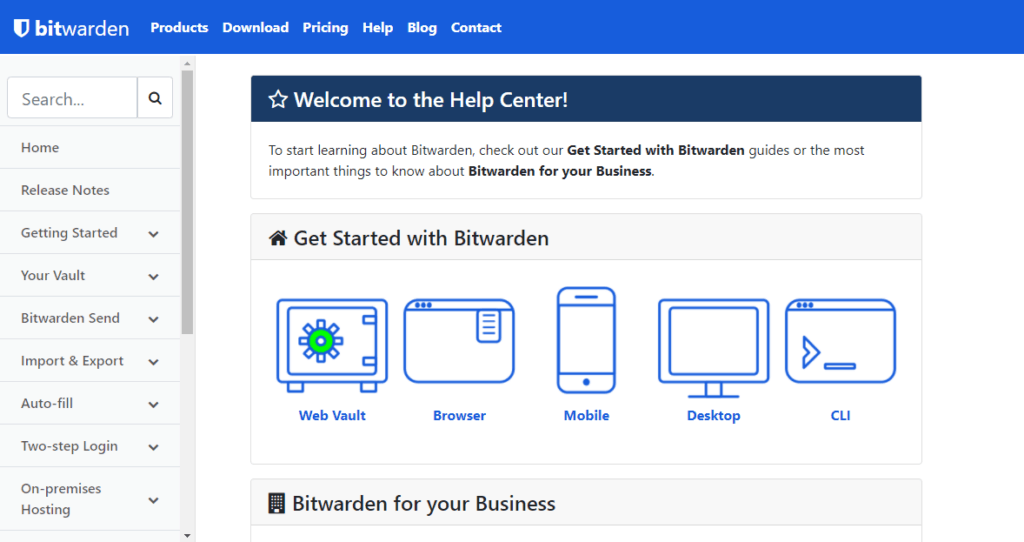
They have a Help Center where you will find loads of text-based guides for beginners. It has hundreds of detailed articles with screenshots that would help anyone get started with Bitwarden password manager in no time.
They also have a forum where you can discuss your queries with other Bitwarden users or submit feature requests.
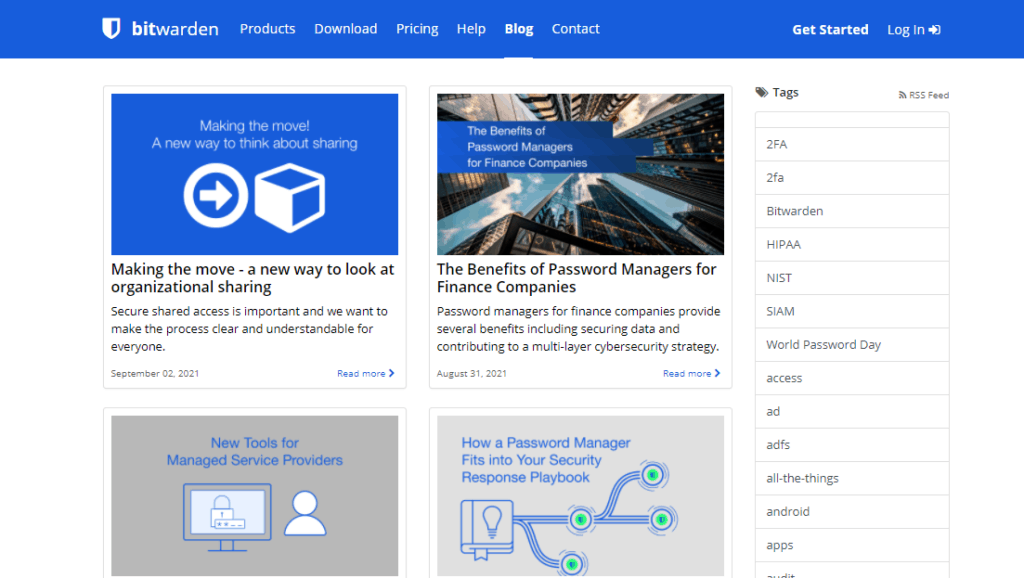
And finally, their blog comprises interesting and informative articles on Password management, cybersecurity, 2FA, how-to guides, etc.
Bitwarden Pros
Open Source
Bitwarden is an open-source password manager, which means its source code is available online for free. This makes it easier to find and fix bugs and errors in its code.
Powerful Password Generator
It offers a powerful generator that creates strong and highly customizable passwords and passphrases.
Friendly Interface
The user interface of Bitwarden on all devices, including its mobile app, desktop app, web vault, and browser extension, is easy to use and friendly for beginners.
Feature-Rich Free Plan
On its free plan, you can find advanced features like unlimited passwords storage, sync on unlimited devices, data breach reports, password history, secure sharing, 2FA, multiple types of information storage, self hosting, and more!
Affordable Pricing
The Premium plan of Bitwarden stars from a mere $0.83/month, which is extremely cheap, considering the advanced functionality that it provides.
Ability to Self-Host
If you are not sure about the safety of their cloud servers, Bitwarden even lets you host your passwords on a local server!
Excellent Security Features
It offers a variety of security features, including 2FA, zero knowledge encryption, data breach reports, automatic lockout, etc. These features help in ensuring a high level of user security.
Flexible Import and Export
Bitwarden supports password imports from an insane 50+ password managers, and offers 3 generous export formats to its users!
Clean Privacy Policy
It complies with GDPR and Privacy Regulation Laws of the EU, which makes it a safe and reliable password manager.
Add Custom Fields
You can add custom fields within your logins in case you need to store security questions, 2FA codes, etc.
View Password History
In case you accidentally changed your password for an account, the Password History feature would prove to be a savior for you!
Bitwarden Cons
No Recovery on Free Plan
If you are a free user of Bitwarden, your account access is lost if you forget your master password. The Emergency Access feature is available only on its paid plans.
Complex Sharing
The sharing function looks a little complex with Bitwarden. If you are on the free plan, you need to create an organization. Then, you need to add your passwords to a collection and share it with others. This process is quite time consuming!
Autofill Icon Missing
Though it automatically fills your credentials and personal details into websites and forms, the autofill icon is missing. You can also find a few glitches in its functionality.
Doesn’t Prevent Unidentified Logins
In case you try to log in from a new device and do not have 2FA enabled on your account, it lets you log in without verification. You get an email notification about the login, but ideally, it should restrict logins from new IP addresses.
Import Restricted to Web Vault
Bitwarden only allows you to import your passwords using the web vault or command-line interface. The mobile and desktop apps do not support this functionality.
Bitwarden Alternatives
1Password is an extremely efficient password manager in the market today. It is loaded with excellent features for users’ security, privacy, and convenience.
1Password
It offers advanced sharing options, and a lot more at decent prices starting from $2.99/month. However, it does not offer a free plan.
So, if you’re looking for a paid Password Manager with advanced functionality, 1Password is your go-to option!
NordPass
NordPass is a popular password management solution offered by Nord Security – the company that has developed advanced security tools like NordVPN and NordLocker.
It comes with a friendly interface, secure sharing options, and a reasonable pricing starting from $1.49/month.
It also offers a decent free plan, which makes it an attractive product for beginners from a non-technical background.
Should you use Bitwarden Password Manager?
Yes, Bitwarden is undoubtedly the best free password manager out there. It comprises all the advanced features like zero knowledge encryption, secure password sharing, unlimited passwords and devices, powerful password generator, 2FA, and encrypted exports even in its free version.
The free plan of Bitwarden would be more than sufficient for any average online user to secure his credentials.
Whether you are a college student, a working professional, a freelancer, a house maker, or anyone who surfs the Internet, I would highly recommend you to check out Bitwarden password manager!
Conclusion
Bitwarden has proven to be a strong password manager with excellent features in budget. If you want to try out a password manager, I would suggest that you start with the free plan of Bitwarden and then upgrade later if required.
So, I hope you found this review informative. I would be glad if this helps you decide if Bitwarden is the right password manager for your needs.
For more interesting articles and reviews, make sure you subscribe to my Newsletter, where I share the latest updates on digital tools, reviews, and discount offers!
Anyway, this is Kripesh signing off. See you in the next post. Take care and keep learning.
FAQs
Does Bitwarden work with Yubikey?
Yes, you can find support for Yubikey (a hardware 2FA key) in all the paid plans of Bitwarden.
What happens if Bitwarden gets hacked?
Even if Bitwarden gets hacked, your passwords would remain secure because they are encrypted with zero knowledge. They can be unlocked only and only with your master password.
Which Bitwarden plan is right for you?
If you are a beginner, the Free plan of Bitwarden would be more than enough for you. It has all the essential features that any average online user could ask for.
How secure is the import process of Bitwarden?
The import process of Bitwarden is very safe. Your password file is first encrypted locally on your device and then it is sent to their servers, where the import process is implemented.
Where are Bitwarden passwords stored?
Your passwords are first encrypted locally on your device and then securely stored on the Bitwarden cloud servers. You can also self host your passwords on your own server if you want to.
Does Bitwarden free have the emergency access feature?
Yes, but the Emergency Access feature is only available on the premium plan of Bitwarden.
Will Bitwarden notify me in case of a data breach?
Yes, you get the Data Breach Reports on the free plan where you can check if any of your emails have been compromised in a data breach.
Can Bitwarden see your passwords?
No, Bitwarden is a zero knowledge encryption service. This means nobody else other than you has access to your vault and its contents.
Why choose Bitwarden for password management?
Bitwarden offers unlimited password storage, unlimited devices, zero knowledge encryption, powerful password generator, 2FA, encrypted exports, breach reports, etc on its free plan. You can go with Bitwarden if you prefer security and access to advanced functions.
What if I forget my master password?
Bitwarden does not offer any account recovery options in its free plan. So, if you forget your master password, the access to your account will be lost forever.
However, if you have a premium account, you can regain access through the Emergency Contact option if they had added it previously.