Can you guess what’s better than cheap web hosting? It’s FREE web hosting!
If you are a beginner in the digital domain, this article is for you. Today, we are going to discover 10 Best Free Web Hosting Providers you can try out right now!

Although the features and specifications of a free hosting aren’t comparable to a premium web host, they are enough for newbies to understand how a hosting actually functions.
In this article, we will begin with discussing what web hosting is, why companies offer free hosting, along with its major pros and cons. We will also talk about the factors to keep in mind while selecting a free hosting.
Finally, we will discover the 10 Best Free Web Hosting Services for 2024! So, are you ready for the show to begin? Let’s get started!
What is Web Hosting?
If domain name is the name of your online business, a web hosting is the place where you store all your website files and databases.
Thus, Web Hosting refers to a service that offers storage space for your website files.
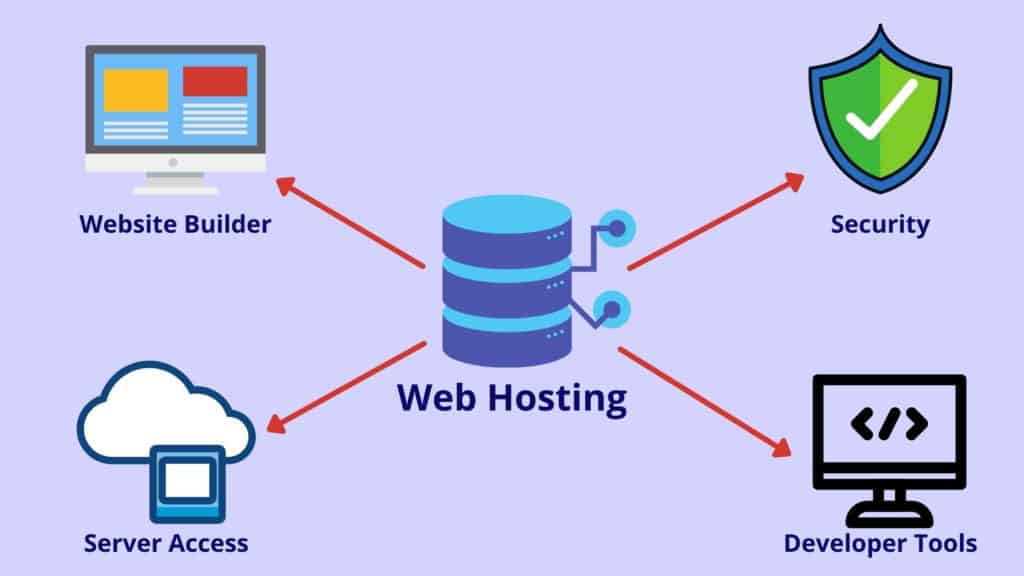
However, web hosting is not just limited to offering disk space. It also offers additional tools for the users’ convenience.
Some examples might be a website builder, app installer, automated and manual backups, security features, staging function, developer tools, server access, and more.
Some examples of web hosting services are Hostinger, A2 Hosting, StableHost, FastComet, etc.
Why do Hosting Companies Offer Free Web Hosting?
You must be wondering how hosting companies could offer their services for free? What are they getting out of it?
Well, let me tell you, web hosting companies provide free hosting to market their products and services. This gives them an excellent opportunity to upsell their paid products!
Also, because there are no guarantees or conditions laid down in a free hosting, these companies can keep offering basic services in order to enhance their user base.
Some hosting companies also serve advertisements on their free accounts to recover the cost spent on providing basic services.
Sometimes they even promote their own premium plans to tempt the user into upgrading their plan!
Pros of Free Web Hosting
A free hosting platform can have several advantages, especially for a beginner. Let’s check out what they are.

It’s Free
This one is pretty obvious, right? These services don’t cost you any money. You can simply create your account and get started with your website.
Great for Testing
As a beginner, you can test out all the features that a hosting offers without paying a dime! When you learn how to manage your site and start gaining engagement, you can upgrade to a paid hosting plan.
Free Domain
Most free hosting services also offer a free sub-domain of their own. So, you don’t even need to purchase a domain name by yourself. They will offer it to you free of cost if you use their hosting.
Cons of Free Web Hosting
Yes, free hosting has a lot of disadvantages too! Let’s discuss what they are.
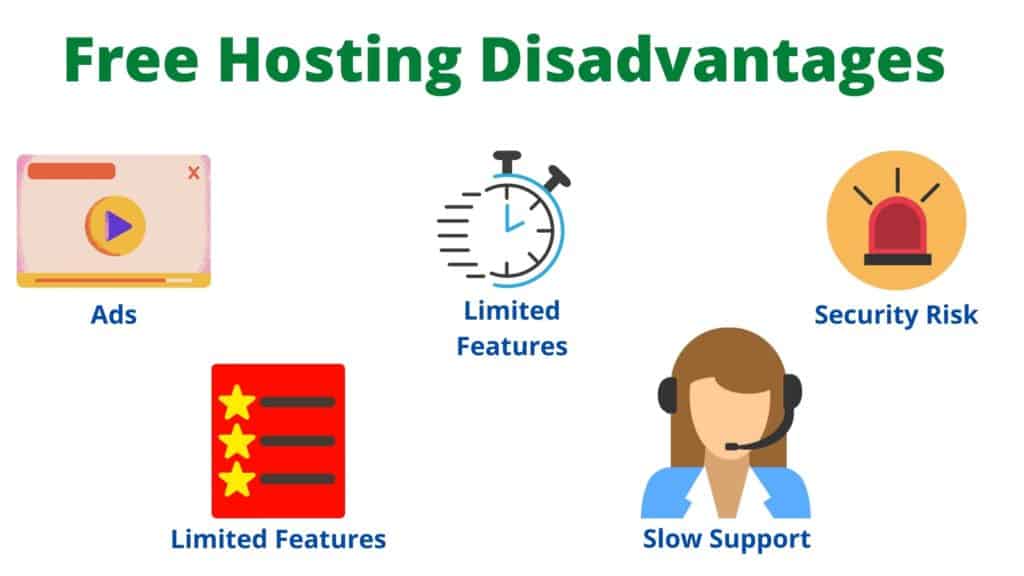
Loads of Ads
The interface of a free hosting service is loaded with a variety of ads. This is how they earn money. Sometimes these ads are so annoying and disruptive that they spoil the entire user experience!
Basic Features
In most free hosting, you won’t get access to features like Staging, SSL, Site Builder, CDN, Unlimited Bandwidth, Unlimited Disk Space, Excellent Uptime, etc.
These are premium features that can be availed on purchasing a paid plan. A free hosting will give you access to basic features along with limited disk space and bandwidth that are sufficient for a newbie.
Little/No Customer Support
The customer support for free hosting is terrible. Though most of them have a knowledge base of articles, a majority of them don’t offer ticket support for free.
Security Risks
Because free hosting companies are not highly reputed in the industry, they might pose some security risks to their users. For example, some of them might sell their users’ information to third parties for financial gains!
Only for Testing
A free hosting can never compare to a paid web hosting in terms of performance. It is only for testing out the features of a web host.
I would not recommend you to start a serious business or a professional website with free hosting.
Factors to Consider While Choosing a Free Hosting
There are dozens of free hosting services available on the Internet. But before signing up on them, make sure you evaluate them on the following factors.
Domain Options
Does it let you add a custom domain and also offer free sub-domains?
For adding a custom domain, you simply need to add the nameservers of your hosting provider in your domain settings.
Security
Does it offer security features like SSL certificates, 2FA, Password Protection, IP Blocker, Hotlink Protection, and so on?
Bandwidth and Disk Space
You need anywhere between 200 MB to 1 GB of storage space for a WordPress installation. So, if you are a Blogger, your free hosting should have at least 250 MB space!
Speed
It should offer decent speeds on all locations. Generally, speeds over 4 to 5 seconds are considered bad from the SEO and audience retention perspective!
Customer Support
Does it offer support through email tickets? Does it have a good knowledge base of articles to help users solve their queries on their own? If you are an absolute beginner, do prioritize support.
Site Builder
Website Builder helps in building a website through a range of templates and elements. Though this feature is mostly available in paid hosting plans, some free hosting support it too!
User Interface
Is the user interface easy to understand and use? Does it have an outdated design? Are there too many annoying ads? Keep these in mind while choosing a free host.
Sign-Up Process
Signing up for a free hosting account should be straightforward. You enter your details and you should receive an email verification link.
Once that is done, you should be able to log in to your free hosting account.
10 Best Free Web Hosting Providers (2024)
1. InfinityFree
InfinityFree has been offering free web hosting services since 2015 and has a user base of over 400k customers.

The sign-up process is simple and you can either add your custom domain or choose a free sub-domain from their 25 domain extensions!
Pros
3 Hosting Accounts
With InfinityFree, you can host 3 separate websites within a single hosting account, along with unlimited sub-domains under each website.
This impressed me a lot because even many paid hosting providers don’t let you host more than 1 website.
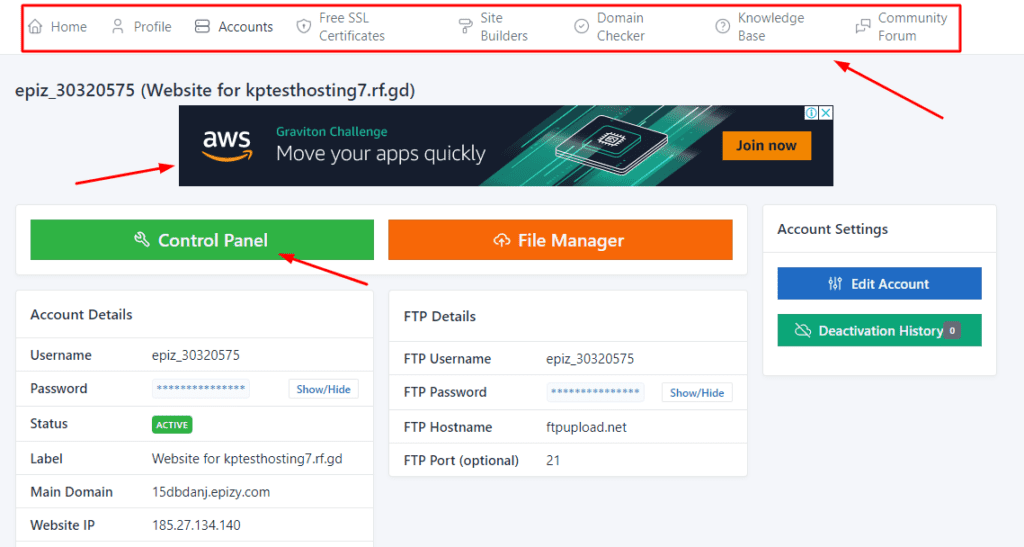
Attractive UI
The interface of InfinityFree looks quite modern, clean, and easy to use for beginners. It has simple and clear options for logging into the Control Panel or accessing the File Manager.
The top panel houses links to all the important options like SSL, Site Builder, Accounts, Knowledge Base, etc. A few ads run on the interface, which might hamper the overall experience.
Massive Disk Space and Bandwidth
You get 5120 MB storage space and an unlimited bandwidth, which is great for hosting all types of websites.
WordPress requires anywhere between 200 MB and 1 GB of space, depending upon your usage. So, 5 GB space would be more than sufficient for hosting your website files!
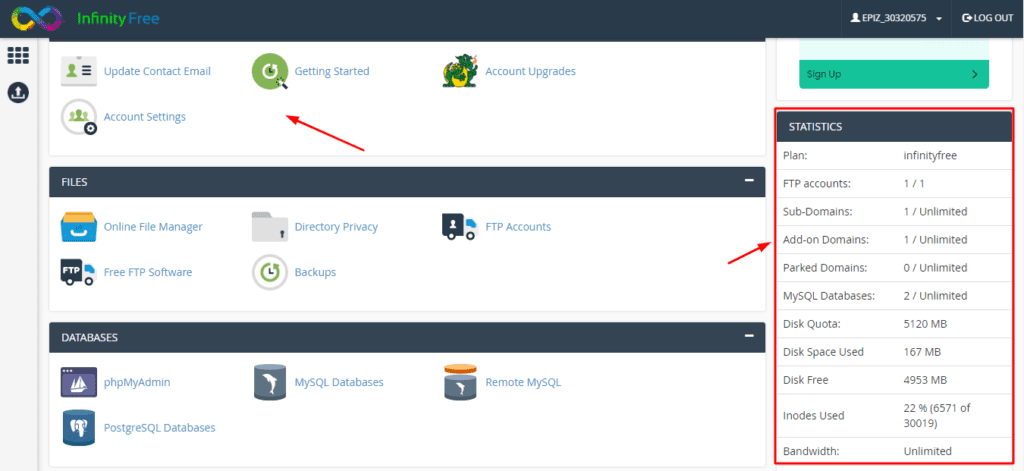
VistaPanel Available
InfinityFree provides you with Vista Panel for free! It comprises all the important features one could ask for in a hosting. I really liked its feature-rich cPanel.
It also gives you access to the Softaculous app installer that has a library of 400+ apps!
Impressive Speeds
I used GTMetrix to check the speed of my website. When I checked with the Mumbai location, it took 3.7 seconds for my website to load completely, which is decent.
When I switched the location to US, it merely took 2.6 seconds to load. These speeds are quite good considering it’s a free hosting.
99.9% Uptime Guarantee
They guarantee a 99.9% uptime, which would have been average if it was a paid hosting. But with free hosting, this is still remarkable!
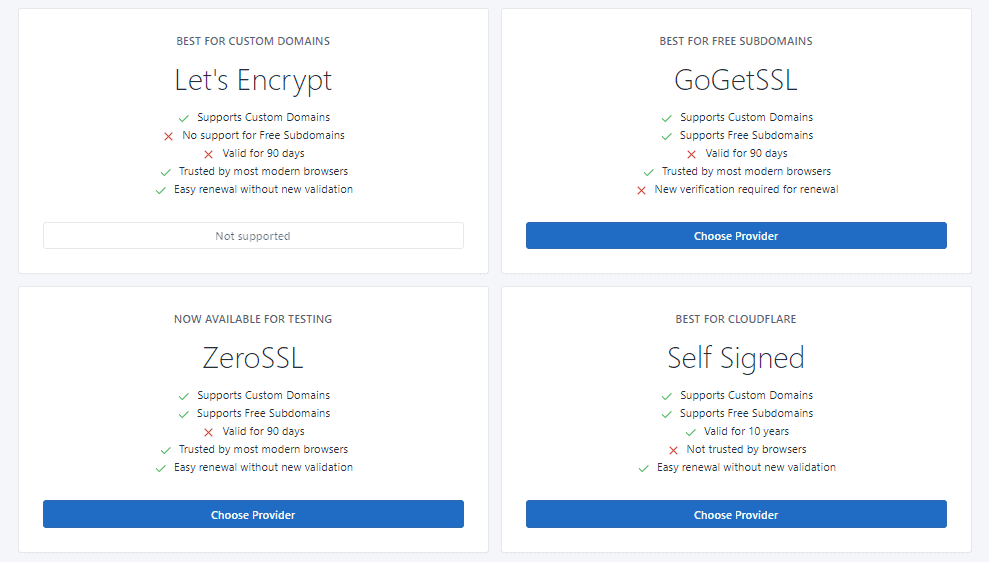
Variety of SSL
You get three different types of SSL certificates, namely GoGetSSL, ZeroSSL, and Self signed SSL. Self-signed SSL does not prove to be trustworthy, which is why you should go with the other two!
Large Traffic Limit
It claims to handle over 50k hits on your website every day. Along with that, you get 30k inodes on your hosting account, which is even better than some paid hosts.
Staging Support
You can create a staging of your website through the Softaculous app installer and test out different themes and plugins on it. The Staging function works quickly and is very effective.
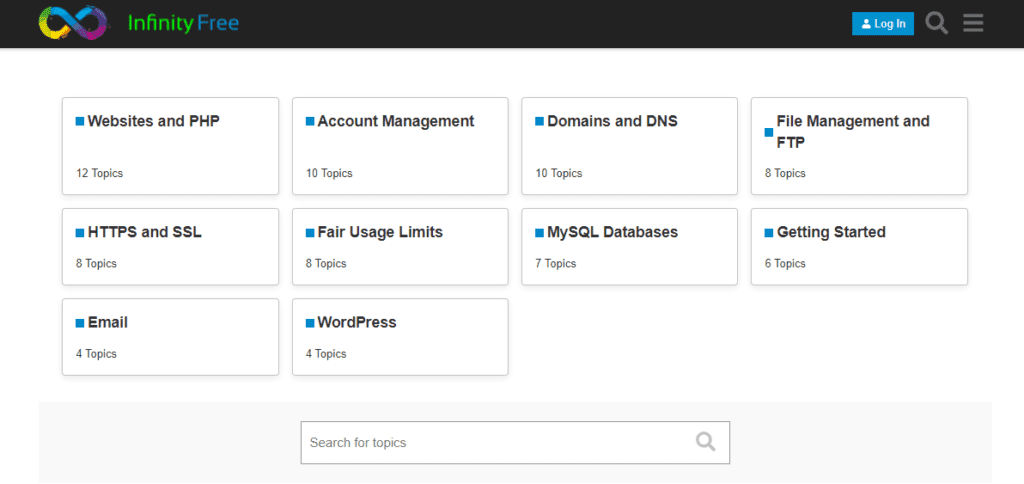
Decent Customer Support
You can access their knowledge base comprising 75+ articles and their forum support in case of any troubles.
Security Features
You get the IP Blocker tool with InfinityFree. It lets you block certain IP addresses from accessing your site.
Cons
No Emails and Backups
InfinityFree does not support email inbox. So, you cannot have a free professional email account with your website.
And though there are options for creating backups, you need to do so through phpMyAdmin. This might be tough for beginners.
No Ticket Support
They don’t provide any option to contact customer support via ticket or live chat. You only get forum support so you can ask for help from the online community.
2. 000WebHost
000WebHost is a free hosting powered by Hostinger, a highly popular and affordable web host. It has served over 25 million users!
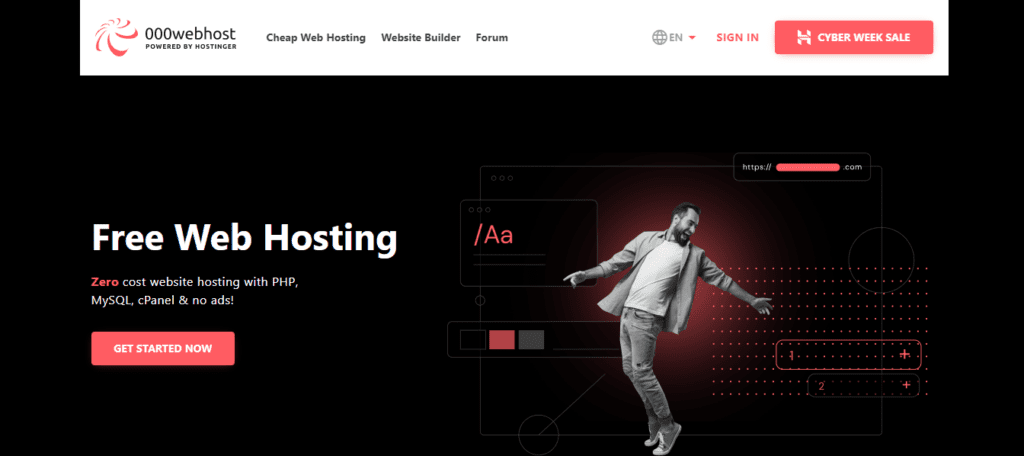
If you are using a Gmail id, the sign-up process would be a breeze for you! However, you might face problems while signing up with professional emails.
Pros
Beautiful UI
The interface of 000webhost is modern and organized with a beautiful design. It also serves no ads to its users, which is good for an enhanced user experience.
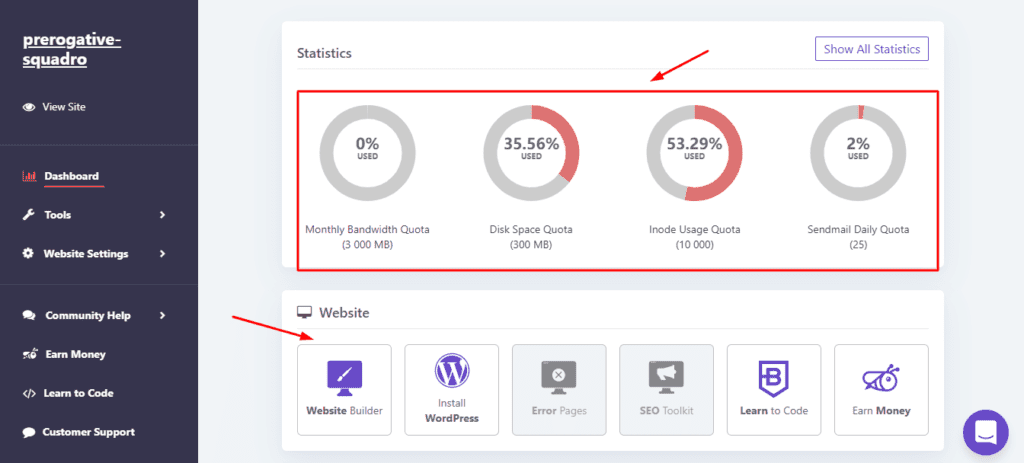
Fast Speeds in US
When I performed a speed test on my website hosted on 000webhost from Mumbai (India), it took 4 seconds to load! Most users don’t wait that long for a website to load.
However, when I switched the location to US, it loaded swiftly in merely 1.7 seconds! Thus, 000webhost would be a good choice if you have a US audience.
Good Security
000WebHost uses advanced firewalls and DDoS protection to ensure an all-round security of your website.
You also get a password protection feature, Hotlink Protection, and troubleshooting (allowed once per hour).
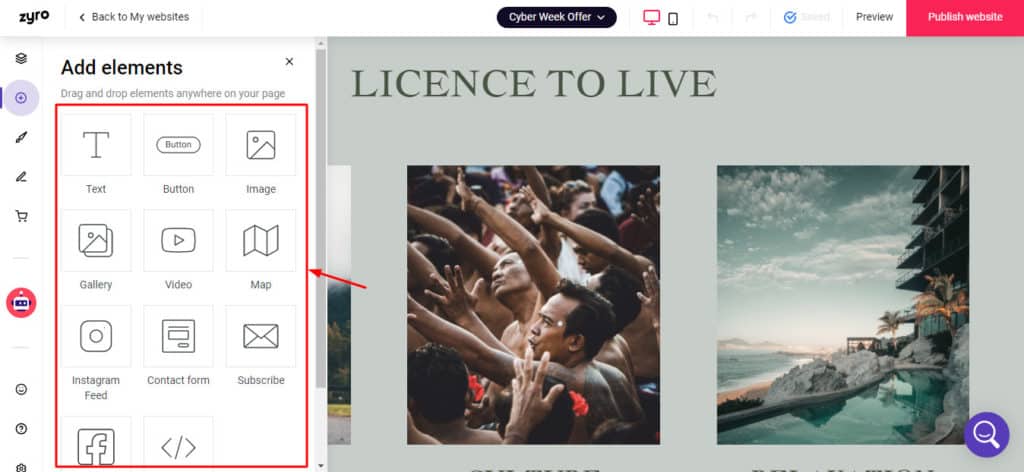
Intuitive Website Builder
It offers the Zyro website builder for creating beautiful websites from pre-designed templates. The site builder works smoothly. However, you need to buy a subscription to publish your site.
Cons
Limited Storage and Bandwidth
You only get 300 MB of disk space and 3 GB bandwidth with this hosting. This means you can install WordPress and upload your files on it.
But you’ll quickly run out of space and will need to upgrade to Hostinger’s paid plans.
Lots of Missing Features
With this hosting, you don’t get a free SSL, email accounts, daily backups, or the ability to create sub-domains.
Talking about support, they only have a community forum. There is no ticket support or a knowledge base of helpful articles to solve queries by yourself.
Additionally, it offers merely 10k inodes to its free users. 53% of my inodes were occupied right after I installed WordPress!
3. Byet.host
Byet Host is a free web hosting service that falls under the parent company iFastNet.
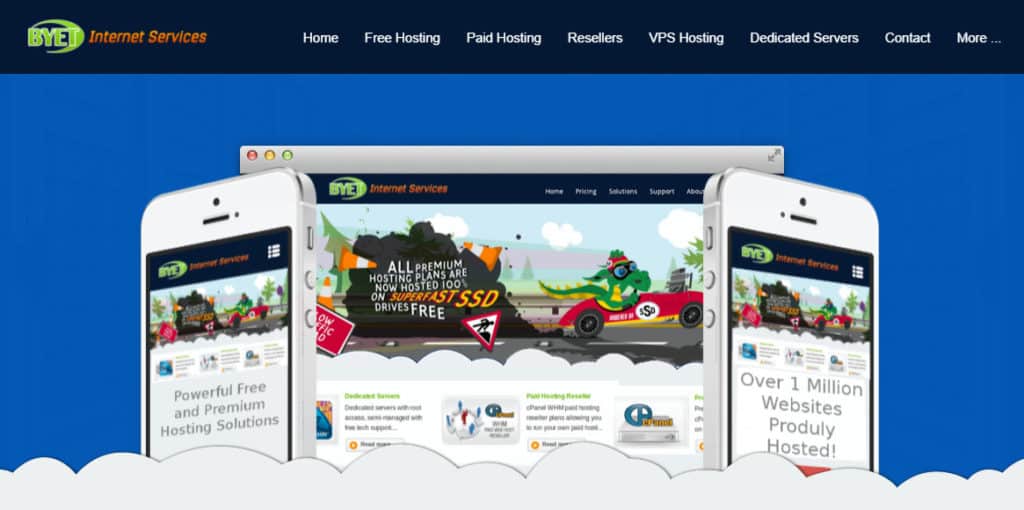
They have been in the industry for over 10 years and have served a million clients till date!
Signing up on ByetHost can be a little time consuming, as it does not display any confirmation of account creation. You get their Welcome mails in your inbox though.
You cannot add a custom domain to ByetHost. It lets you either create a sub-domain under byethost.com or choose your preferred name from 20+ domain names available with them.
Pros
Massive Bandwidth and Disk Space
With ByetHost, you get 1000 MB of storage space along with a 50 GB bandwidth! This is quite good for working with WordPress and few other applications.
VistaPanel Support
Even though VistaPanel is not that feature-rich, it works smoothly and is a good option for free web hosting.
It gives you access to the Softaculous App Installer that lets you install over 330+ applications on your hosting account.
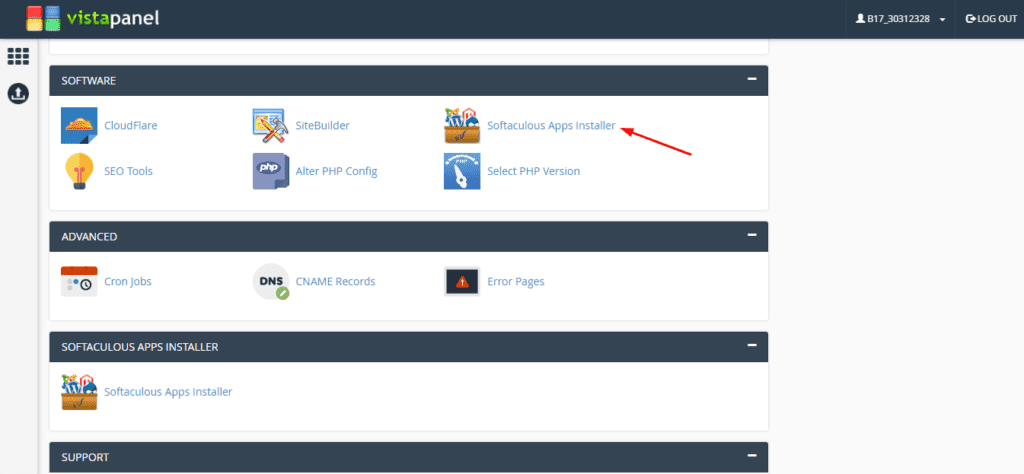
No Ads on the Interface
The user interface of ByetHost is quite easy to use and resembles the cPanel. Along with it, there are no ads on its interface, which is good for user experience.
Staging Support
You can create a staging website to test changes locally on ByetHost.
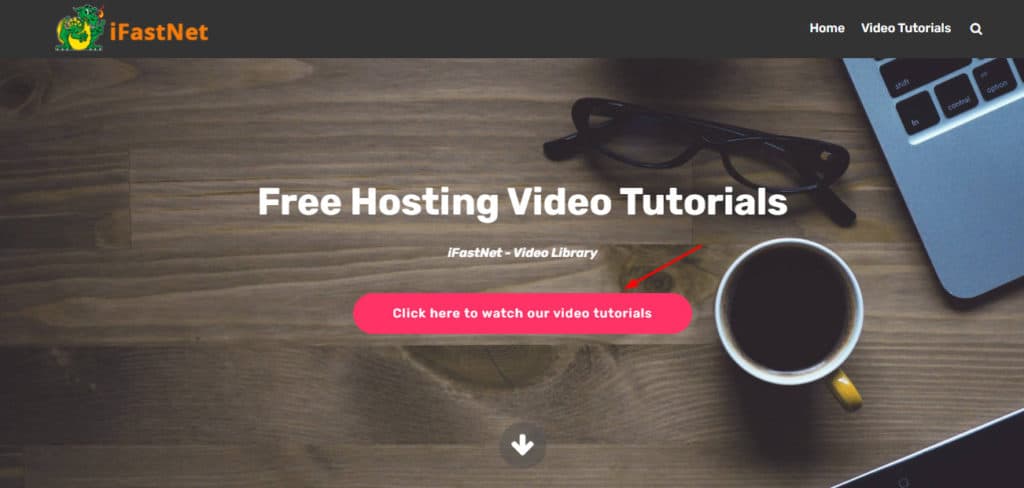
Impressive Customer Service
ByetHost provides support through forums and email tickets to its customers. They also have a decent knowledge base of helpful articles and videos to serve as a guide for newbies.
Cons
Terrible Speeds
In the US location, I experienced decent page load speeds of 2.1 sec. But when I switched to Mumbai, India, the speeds fell as low as 6.5 sec.
Limited Features
ByetHost does not automatically backup your data on its servers. You also cannot create SSL certificates, email accounts, or build your website with a site builder.
4. AwardSpace
AwardSpace is a free web hosting company established way back in 2003! They have constantly been focused on growth and improvement.
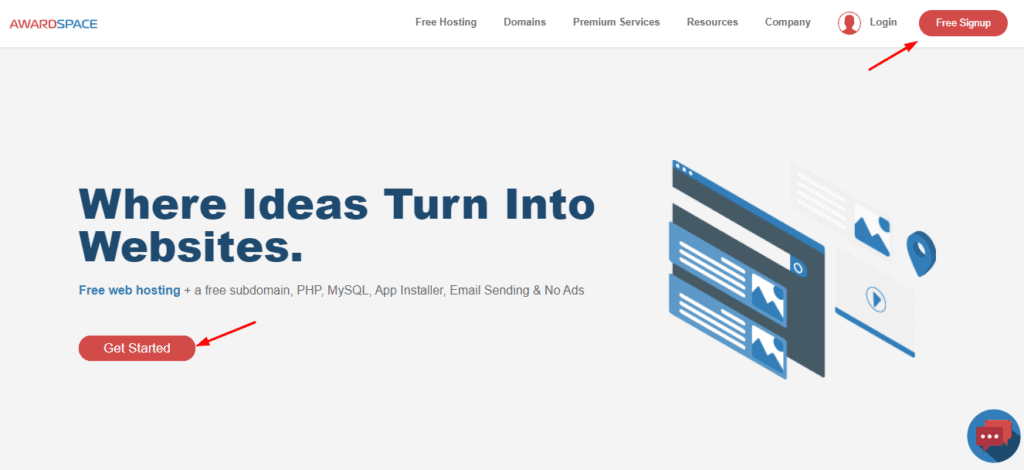
Signing up on AwardSpace is easier if you use a Gmail id. It lets you add your custom domain or choose from a list of their sub-domains.
Pros
Appreciable Bandwidth and Space
With AwardSpace, you get access to 1000MB of storage space along with a 5 GB bandwidth. This is good considering it’s free hosting.
Decent Speeds
When I checked its speed from the US regions, my website loaded in 3.6 seconds. Whereas, from Mumbai, it took 3.8 seconds to load. Thus, the speeds are okayish on both locations.
Reliable Uptime
They offer a 99.90% uptime guarantee to their customers. This is quite appreciable considering they are a free web host.
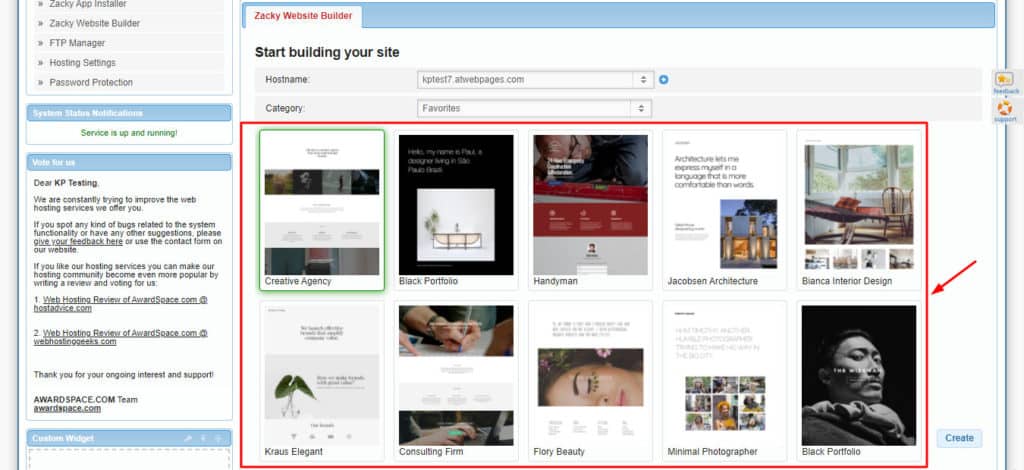
Good Website Builder
It offers the easy-to-use Zacky Website Builder so you can quickly design professional-looking websites with no hassle.
Zacky App Installer
The Zacky App installer lets you install WordPress, Joomla, and Grav on your hosting account.
Email Inbox Support
If you have a custom domain, you can host 1 email account on your free hosting.
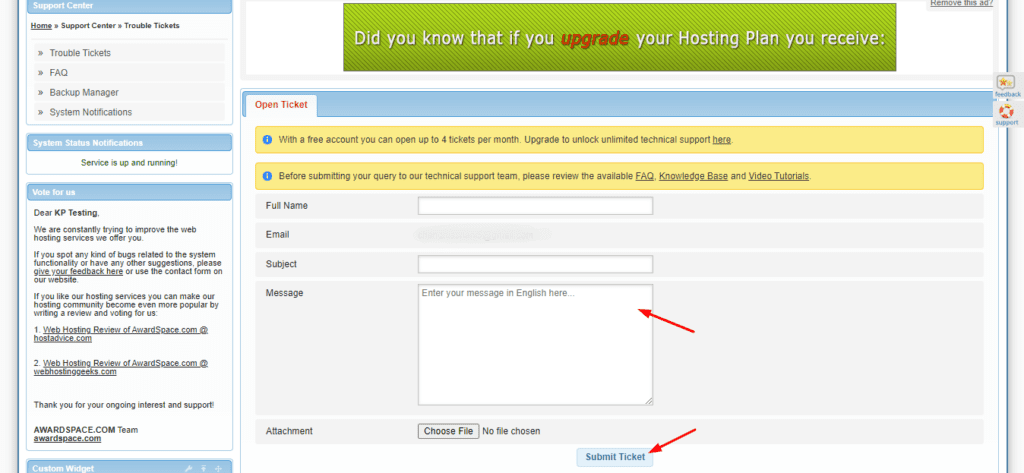
Excellent Support
The customer support of AwardSpace is remarkable considering it’s a free hosting. You can access their Hosting FAQ, knowledge base, and free video tutorials.
Along with that, you get 4 monthly support tickets as well.
Cons
Average Interface
With AwardSpace, you get their custom control panel, which looks outdated! Though it’s easy to understand, beginners would not enjoy its old design and outdated features.
They also display ads of their services on the control panel interface, which can sometimes spoil the user experience.

Missing Features
You don’t get SSL certificate, security features, Backups, and Staging option on the free hosting account.
Tough Sign-Up process
It does not let you create accounts with a business email account. I had to use my personal Gmail id to sign up for this hosting!
5. HyperPHP
HyperPHP is a free web host that comes from GradHost hosting company. Their own website isn’t protected with an SSL certificate, which is quite disappointing.

Their sign-up process is straightforward and your website exists as a sub-domain under HyperPHP.
Pros
VistaPanel Support
VistaPanel is a quite efficient and easy-to-use control panel for free hosting. It has a lot of features that cPanel offers so beginners won’t have much problems getting started with it.
It also comes with the Softaculous App installer that has a library of over 400 applications!
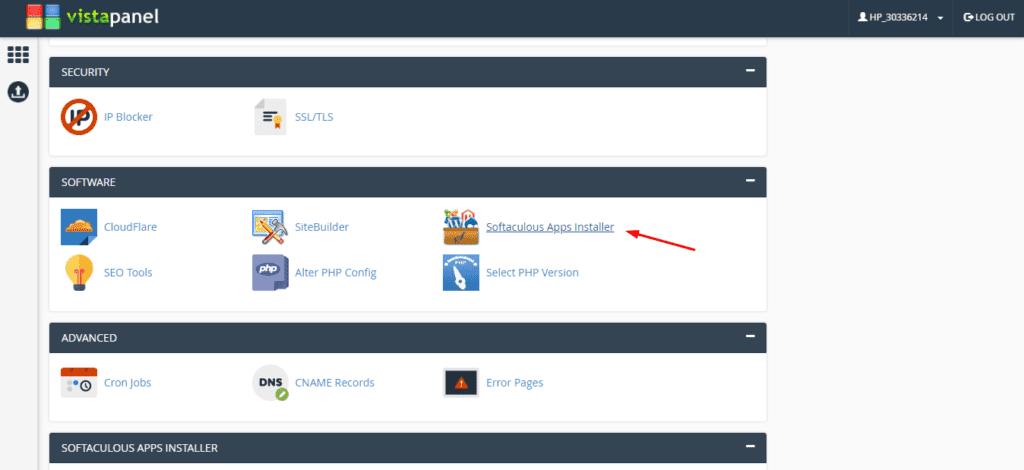
Large Bandwidth and Space
You get an unmetered bandwidth along with 1000 MB of storage space with HyperPHP. It also offers unlimited sub-domains, add-on domains and parked domains!
Decent Speeds in US
When I tested my website from the Mumbai location, it took a massive 5.1 seconds to load. However, when I checked it from the US, it took 3.6 seconds, which is not that bad!
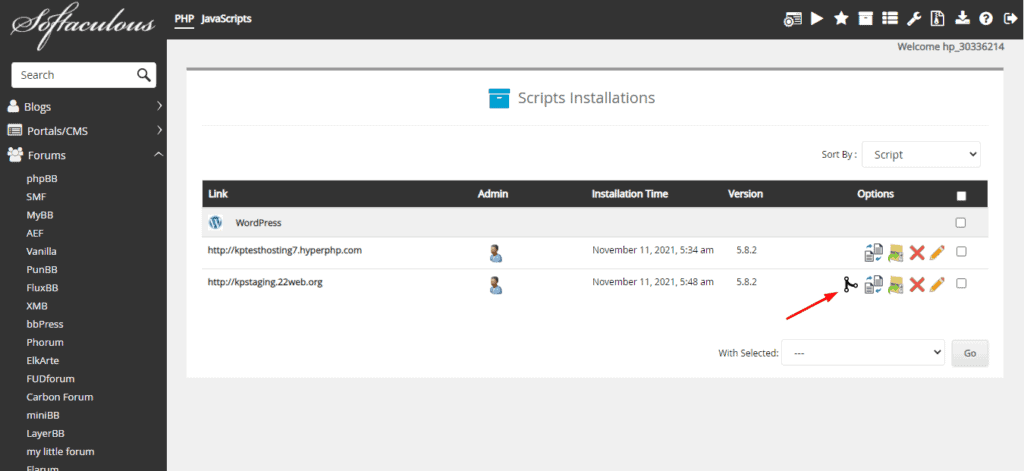
No Ads
The best part about HyperPHP Hosting is that it doesn’t serve ads on your interface to spoil the user experience.
Website Staging
You can easily create a staging website to test themes, plugins, or any changes on your website locally. Once you are satisfied, they can be pushed to your site with a single click!
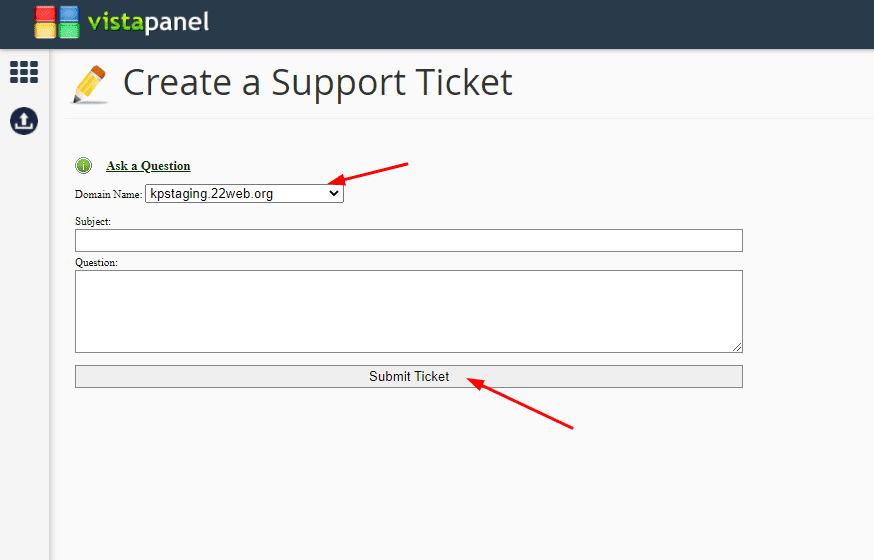
Good Customer Support
You can contact their customer support through email tickets. You also get tutorials and a support forum to help solve your queries.
Cons
Limited Features
You don’t get email inbox, site builder, or backup options with HyperPHP. It only provides Self-signed SSL certificates that are not globally accepted for security.
6. Freehostia
Freehostia was established back in 2005 and has its data centers in the US.

The catch here is that you get the free hosting for 1 year and it expires after the time is up. You also don’t get any free sub-domains with it, so you need to add a custom domain for hosting a website on Freehostia.
Pros
Modern Interface
The control panel of Freehostia looks quite elegant and modern in design. You can choose from a list of 9 themes and 15+ languages of your choice!
Though it is a little overcrowded with features, you won’t find any ads on its interface. Overall, beginners would have a pleasing experience with it.
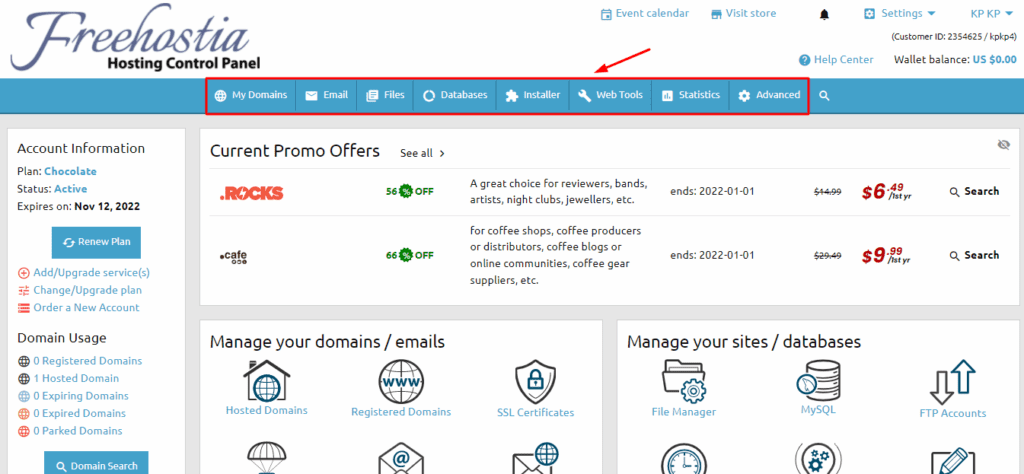
Excellent Speeds
When I checked my site speed from the US regions, it loaded in 1.9 sec! This is insanely quick for a free hosting. And when I checked the speeds from Mumbai (India), it came to be 3.1 sec, which is also good!
Security Features
You get a free Let’s Encrypt SSL Certificate. But it did not work on my website. You also get other security features like email and app based 2FA, Password Protection for Folders, Hotlink Protection, IP Blocking, URL Redirection, etc.
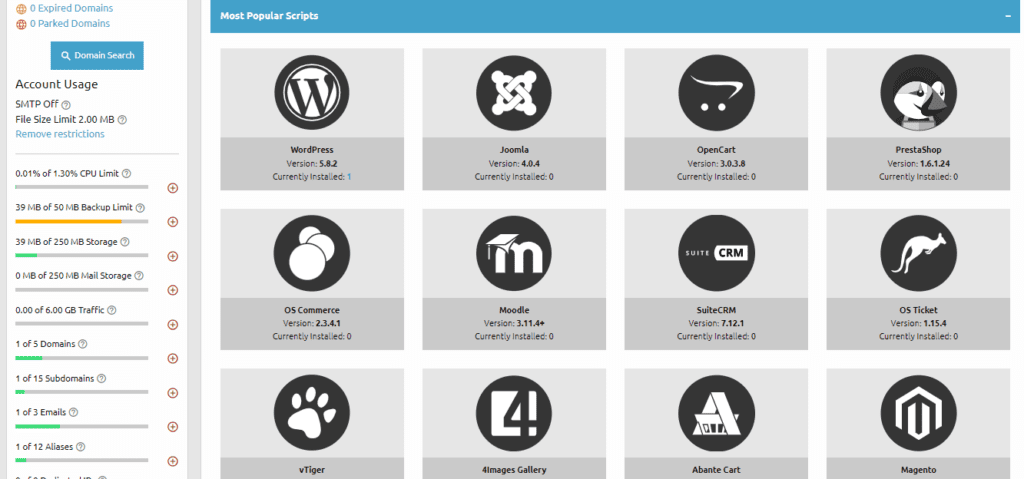
Lots of Applications
The App Installer offers a collection of 50+ apps that you can use. These include CMS platforms, e-Commerce apps, Image galleries, Calendars, Ad-management apps, and more. However, you can not use these with a limited 250 MB disk space!
Good Customer Support
You get a good knowledge base of articles along with helpful ticket support on Freehostia.
Cons
Limited Space
You get 6 GB of bandwidth with merely 250 MB of storage space on your free hosting plan. I just used it once for testing and the usage stats are almost full!
No Free Domains
Freehostia does not offer any free sub-domains. To host your website, you need to add a custom domain and change its nameservers.
You can also register a domain name through Freehostia itself.
Missing Features
You don’t get a lot of features in the free plan like Site Builder, Backups, Staging, etc. For backups, you need to manually download a copy of your website data locally, which is quite time consuming.
7. Agility Hoster

Agility Hoster has a user base of 500k+ websites. With an easy sign-up process, you get to either host your custom domain or choose a sub-domain from their 10 utility domains!
Pros
Good Space and Bandwidth
It offers 1 GB of storage space along with 5 GB of bandwidth. This is good for working with WordPress based websites.
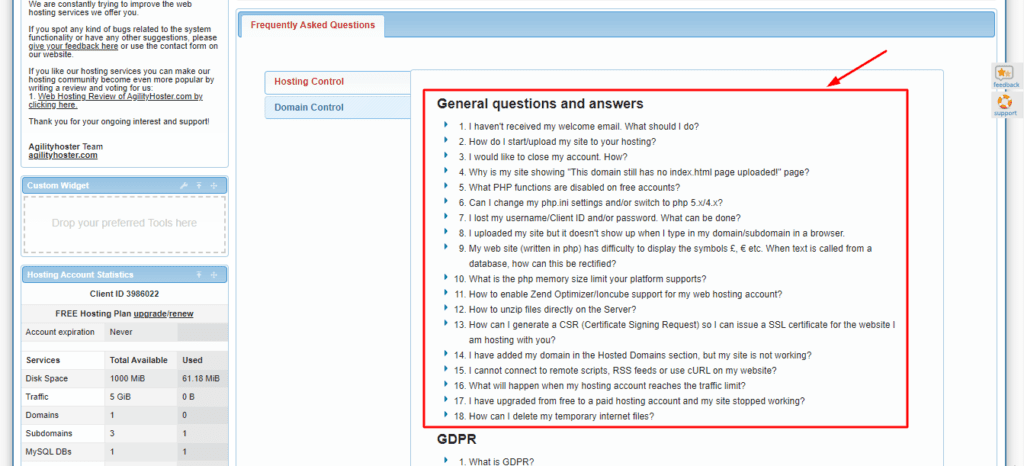
Good Support
It offers email ticket support with a limit of 4 monthly tickets to get your queries resolved from their technical team. Additionally, you can also browse through their Hosting FAQ for some basic doubts.
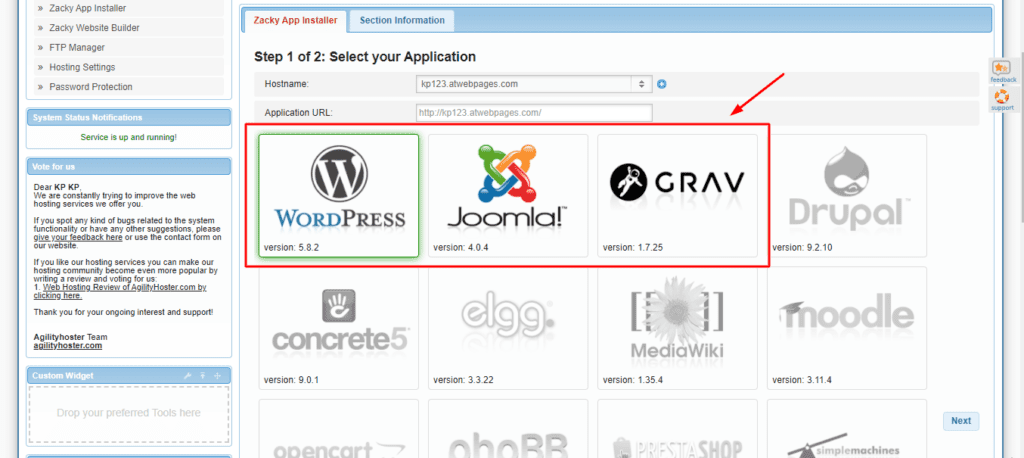
Decent App Installer
You get access to the Zacky App Installer that offers 3 applications including WordPress, Joomla, and Grav for your website.
Impressive Website Builder
They offer the Zacky Website Builder to help you create 1-page websites for Blog and eCommerce. You get 60+ beautifully designed templates to choose from. They can be edited as you like!
Cons
Old Interface
The control panel of Agility Hoster looks like it came straight out of the 90s. Though it’s not tough to understand, it can still make a lot of improvement in terms of design.
They also run their own ad on the header, which does not disrupt the workflow.
Slow Speeds
My website took 4 seconds to load from the US region. Whereas, when I switched the location to Mumbai, it went up to a surprising 5.5 sec! Thus, the speeds of this hosting are not that reliable.
Missing Features
You don’t get an SSL Certificate, Backups, Site Builder, or Staging support with this hosting.
9. FreeHostingNoAds
FreeHostingNoAds was established in 2010 and their primary goal was to offer free hosting services for blogging sites, portfolio sites, and small businesses.
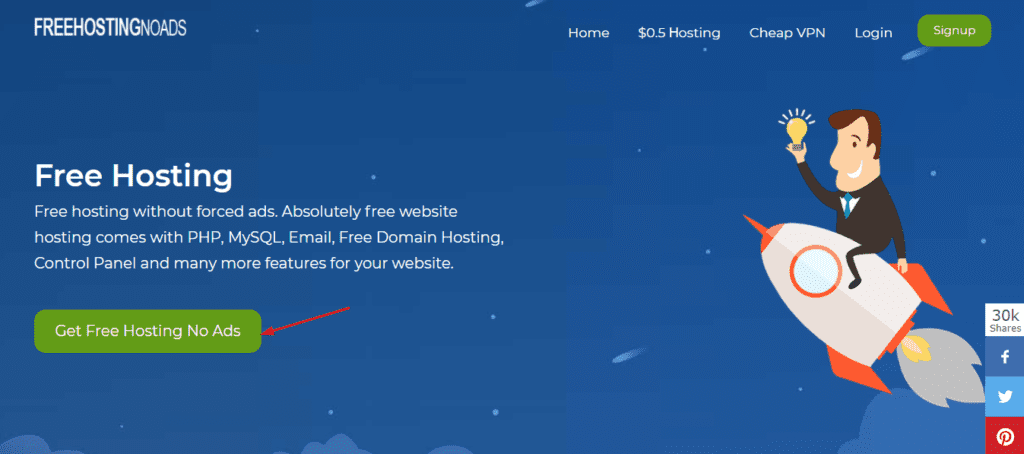
The sign-up process seems a little complicated, but if you contact the customer support, they can ease it out for you!
It lets you either choose a sub-domain, add your custom domain, or even register a new domain to use with your free hosting.
Pros
Sufficient Space and Bandwidth
With this hosting, you get access to 1 GB of storage space and 5 GB of bandwidth, which is enough for a WordPress based website.
No Ads on Interface
FreeHostingNoAds justifies its name and you won’t find any intrusive ads on its interface.
They have a banner on the header which promotes their paid services. But it does not spoil the experience.

Fast Speeds
You can note some really swift speeds with this hosting. When I checked from the Mumbai region, my website loaded in 2.9 sec.
And when I tested it from the US region, it loaded in 2.4 sec! These speeds are comparable to paid web hosts!
Good Website Builder
If you don’t want a WordPress website, they also have the Zacky Website Builder. It offers dozens of beautifully designed templates to choose from.
It supports limited editing features and widgets. But all of this is good for free hosting!
Decent App Installer
With the free account, you can install 3 applications, namely WordPress, Grav, and Joomla.
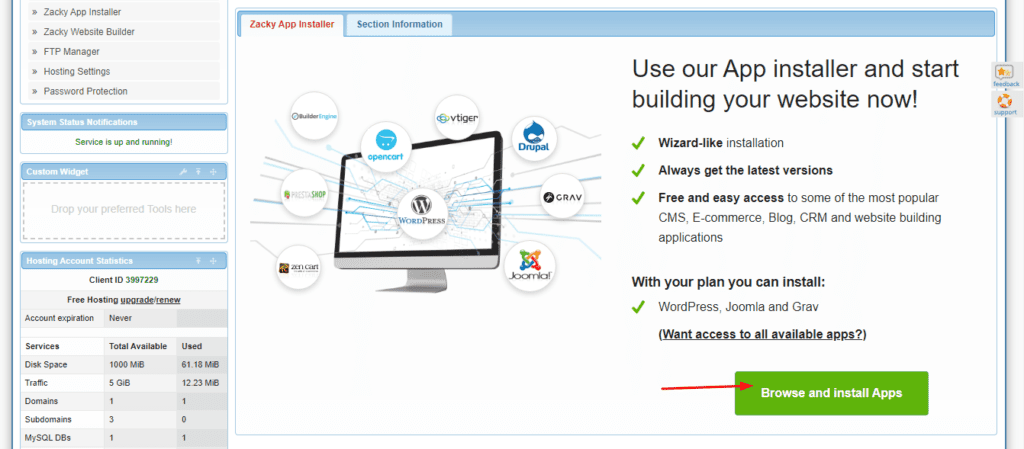
Good Support
You can submit up to 4 email tickets every month to get your queries resolved. Along with that, they also have a Hosting FAQ for answering basic doubts.
Cons
Average Interface
The control panel of FreeHostingNoAds supports 20+ languages, multiple regions, and a few themes.
However, it looks quite old and outdated in design, which makes it non beginner-friendly!
Missing Features
It does not let you install an SSL certificate, take backups, or create a staging website.
10. FreeWebHostingArea
FreeWebHostingArea has been in the web hosting industry since 2005.
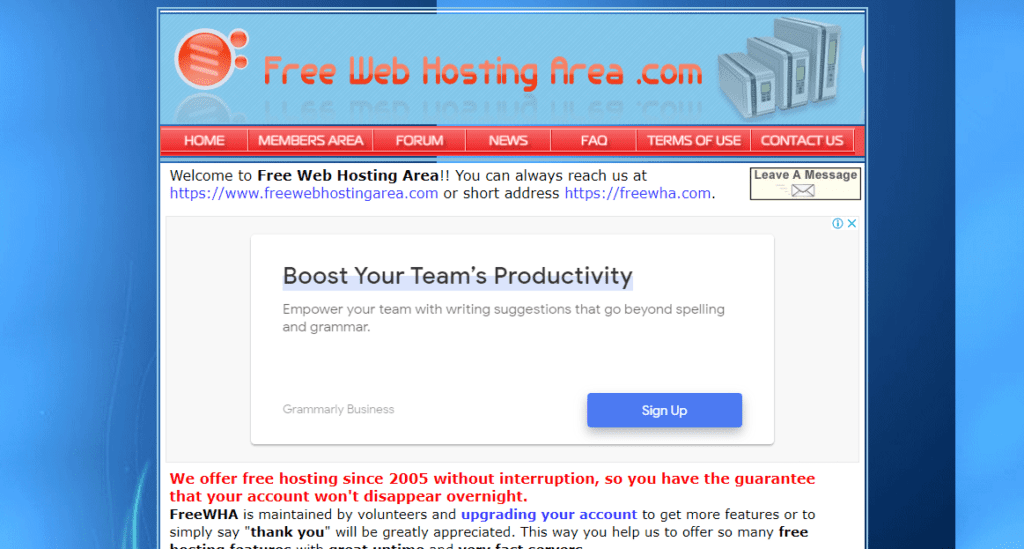
Signing up is simple and your account is activated instantly. You can use your custom domain, register a new domain, or pick one from their list of 10 sub-domains.
Pros
Excellent Bandwidth and Disk Space
You get 1000 TB of bandwidth along with 1.5 GB of disk space. However, if there is no WordPress or cPanel or other applications, using this hosting is quite difficult.
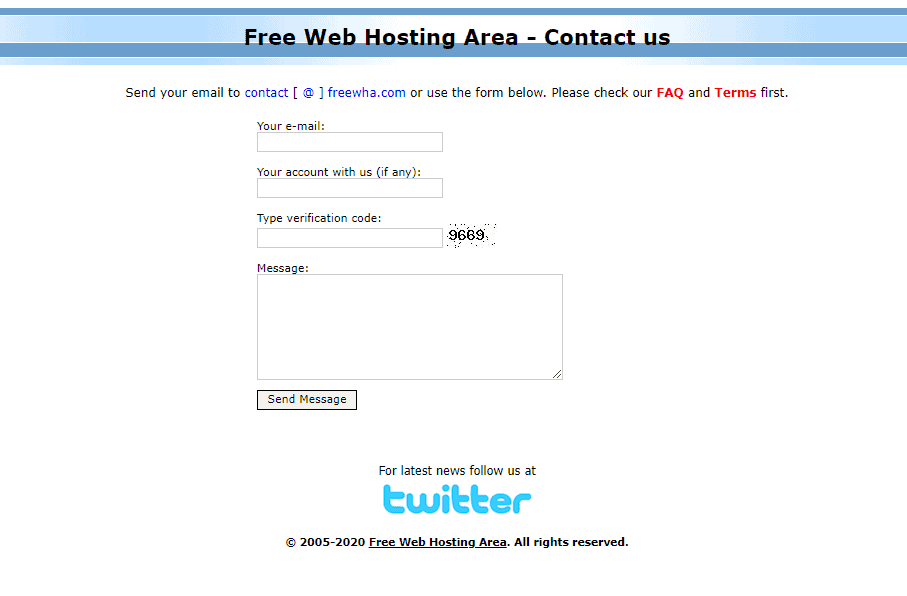
Good Email Support
If you need any assistance, they offer support through email tickets.
Cons
No Control Panel
FreeWebHostingArea does not have a control panel. So, there is no in-built app installer. You need to download WordPress externally and then upload your files through the file manager.
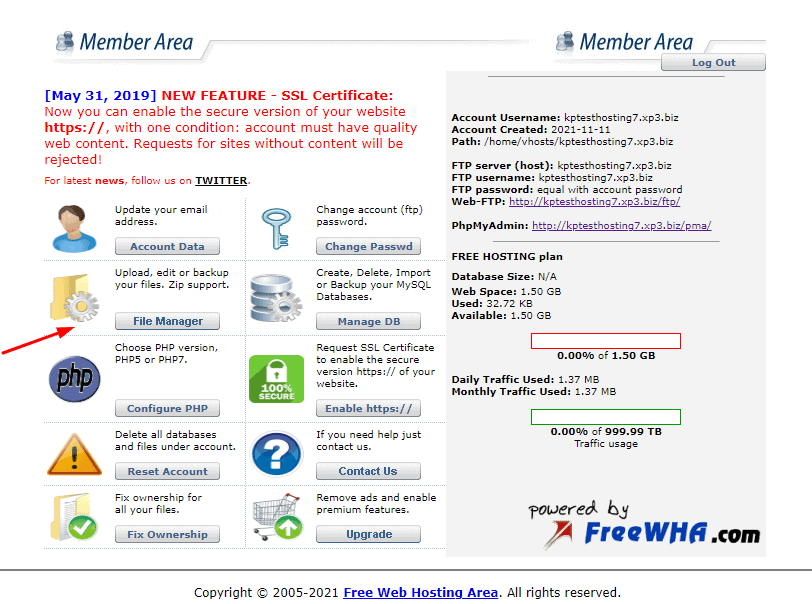
SSL available with Conditions
You can enable a free SSL Certificate on your website, but only if you have “quality content” on your website.
Conditions for Keeping Account Active
In order to enjoy this free forever hosting, your website needs to have at least 1 visit every month. Otherwise, your account will be deleted.
11. AeonFree
AeonFree is a web hosting powered by iFastNet Premium Hosting. It uses clustered servers that ensure faster speeds in all locations.
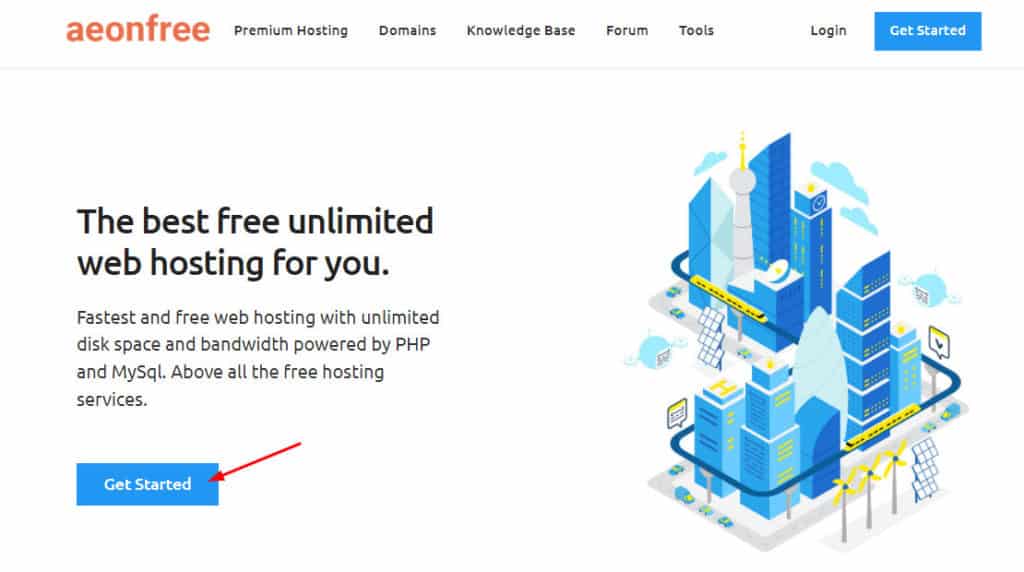
The registration process is simple. You can either host a custom domain or create a sub-domain under one of their three domain options.
Pros
VistaPanel Support
AeonFree offers VistaPanel, which comes with an easy to use and beginner-friendly interface. Its Softaculous Installer offers a collection of 400+ apps from various categories.
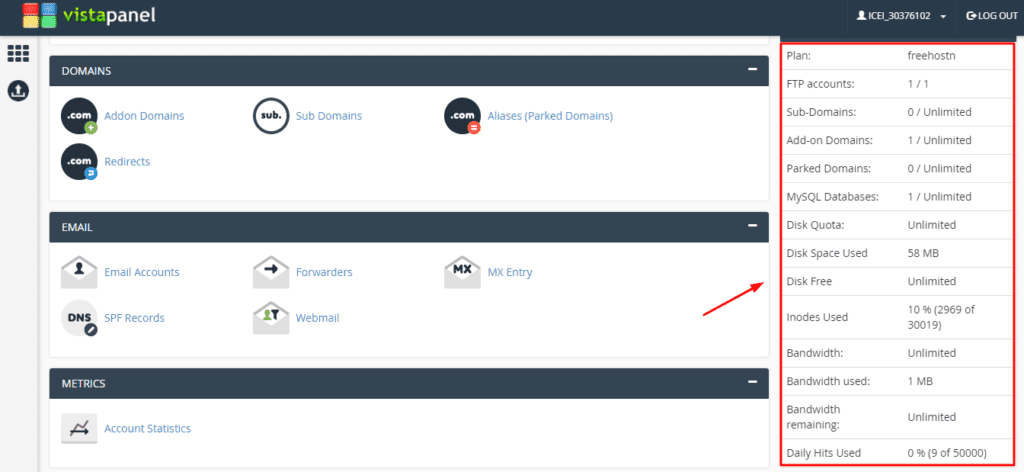
Unlimited Space and Bandwidth
With Aeonfree hosting, you get unlimited disk space and bandwidth. Thus, you can install all your favourite apps and services!
Remarkable Speeds
When I checked the speeds from the US, my website loaded in 2.2 sec. Whereas, in Mumbai (India), the page load speeds were 2.9 sec. Both these results are excellent considering we are working with a free hosting service.
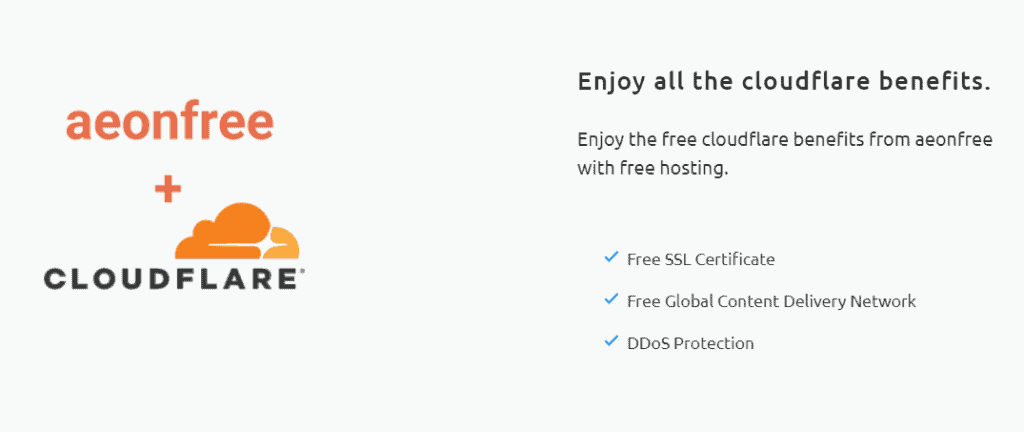
Cloudflare Support
They integrate Cloudflare with their free hosting which gives you access to free SSL, DDoS Protection, and free CDN. However, this is only applicable to custom domains.
Good Customer Service
AeonFree offers helpful tutorials, a support forum, along with a ticket support to solve their users’ queries.
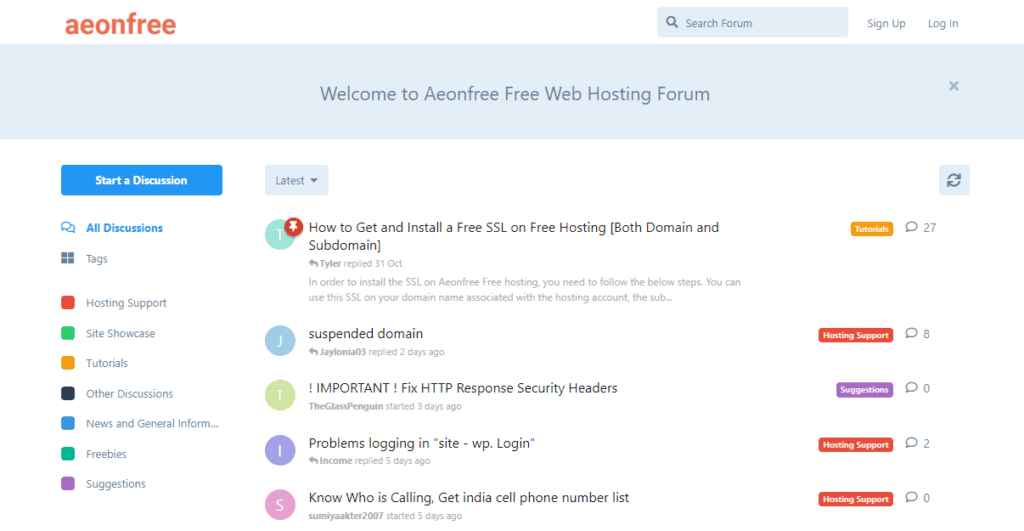
Website Staging
You can create a staging of your website and test changes over it locally with AeonFree.
Cons
Lots of Ads
The interface of AeonFree is loaded with ads which ultimately result in a disappointing user experience.
Missing Features
Sadly, you don’t get a free SSL Certificate, Email Inbox, and Backups service with AeonFree hosting.
Conclusion
In this article, we discussed the 10 Best Free Web Hosting Providers that you can use if you are just starting out.
These free web hosts will help you familiarize yourself with the hosting control panel and other significant features.
Let me quickly sum up the use cases for these free hosting services.
- If you want to create a WordPress website, InfinityFree, ByetHost, HyperPHP, AeonFree, or FreeHostingNoAds would be good options.
- For faster speeds both in India and US locations, you can check out AeonFree or FreeHostingNoAds.
- If disk space is your priority, then go with FreeWebHostingArea, InfinityFree, or AeonFree.
- And finally, for email support, you should prefer ByetHost, HyperPHP, Freehostia, and Agility Hoster.
I really hope you found this article helpful. Do check out these hosting services if you wish to do a test run before actually buying a hosting!
So, which hosting are you going to try out? Let me know in the comments box below. This is Kripesh signing off!
For more interesting stuff, you can subscribe to my weekly newsletter. See you in the next one. Cheers! 🙂
FAQ
What can I do with my free hosting and site?
You can use them to test out the features and get the feel of how a hosting control panel appears and functions.
Are free hosting sites really free?
Yes, they are free. However, a lot of them place ads on their interface to recover the costs of offering their services for free.
How to choose the best free web hosting for you?
You can consider the following factors before choosing a free hosting: Bandwidth and Disk Space, Speed, Uptime, Features, Ads, User Interface, Ease of Use, etc.
What is the best free web hosting site for WordPress sites?
You can try InfinityFree, ByetHost, HyperPHP, AeonFree, or FreeHostingNoAds for hosting your WordPress sites.
How is free web hosting different from paid hosting?
A free hosting service comprises limited features that are not sufficient for running a professional website. Most of them also serve ads.
Whereas, if you go for a paid hosting, you get advanced features and support along with the ability to upgrade your services whenever you want. You can easily run a profitable businesses on paid hosting!
Will I Get a Free Domain Name?
Many free hosting companies offer a free sub-domain under their own domain. However, you are free to use a custom domain as well if you have one.


These are all great options for free web hosting. I’m definitely going to check them out!