Content might be the king, but SEO is its crown!
With over 2 million blogs published around the world every day, you need more than just good content to make your mark.
You need an SEO tool!
In this article, I’m going to review MarketMuse, an SEO tool that helps you improve your readability and reach.
If you’ve read my blog posts, you must know that I’ve been using Frase since a long time. But after purchasing MarketMuse last month, I have used it extensively for my blog and YouTube channel.
I tested out its applications and found some interesting outcomes as well as some limitations. What really impressed me was its unique algorithm that generates results based on domain authority!
I also compared it with Frase on the basis of their features and pricing. Wondering which tool is better?
Let’s dive in and find that out in today’s MarketMuse Review article.
Disclaimer : I strongly believe in transparency. If you buy using the links on our site, we may earn a small commission without any extra cost to you. This helps me to keep producing honest reviews. Read More >>
What is MarketMuse?
MarketMuse is a cloud-based SEO software that helps you create highly
authoritative and comprehensive content completely optimized for search engines.
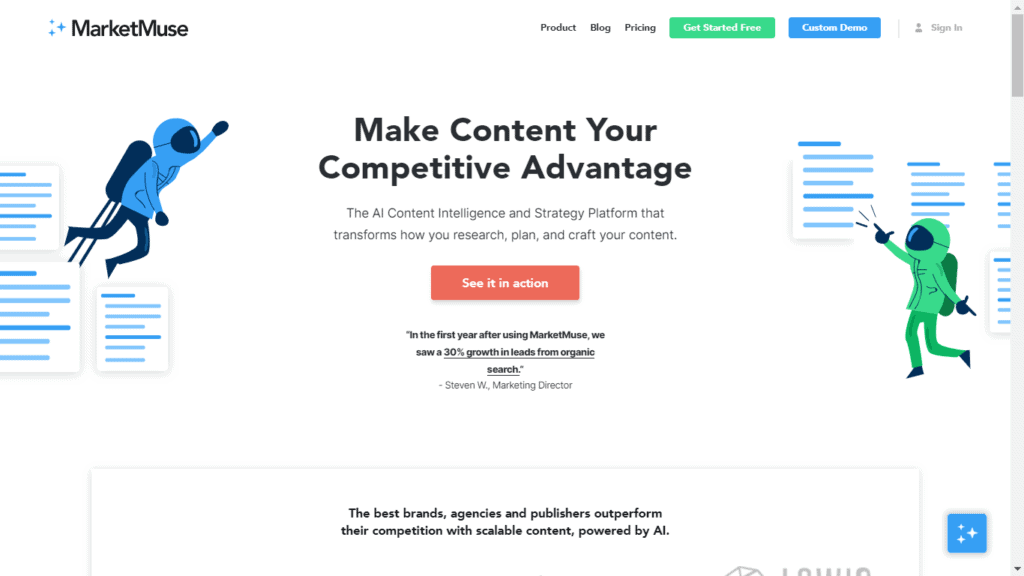
Because it uses machine learning to show personalized suggestions for your domain, it can produce very effective and relevant results!
It covers every aspect from topic research, to content creation, inclusion of relevant keywords, FAQ generation, competitor analysis, and internal and external linking of articles.
MarketMuse Review Video
For those who speak Hindi, there is now the option to watch review videos from Kripesh Adwani in their native language, with English subtitles provided. The videos feature detailed analysis of products and services, providing viewers with a comprehensive understanding of their features.
What Does MarketMuse Do?
MarketMuse does a lot of things. It has powerful applications designed to assist you in every step of content creation and optimization.
MarketMuse helps with researching content for your articles, optimizing them as per the best SEO practices, comparing your content with other top competitors and suggesting improvements, listing the questions that people are asking for FAQ, providing you internal and external link suggestions, and even creating an automated content brief and entire article for you!
Let’s look at these features in detail.
Research
Researching is an important aspect of creating an insightful article. MarketMuse saves up a chunk of your time spent on keyword research.
For example, when we add a query ‘pCloud Review’ in its search bar and hit Run, it generates a detailed list of keywords and topics covered by the top ranking articles and their suggested distribution as well.
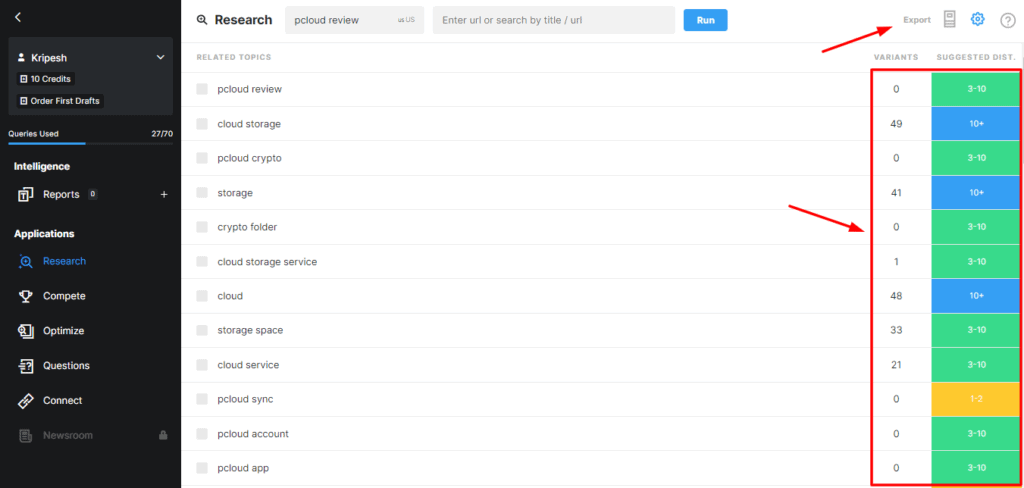
I know, I know! All SEO tools show keyword recommendations, what’s different here?
Well, MarketMuse also shows you Keyword Variants.
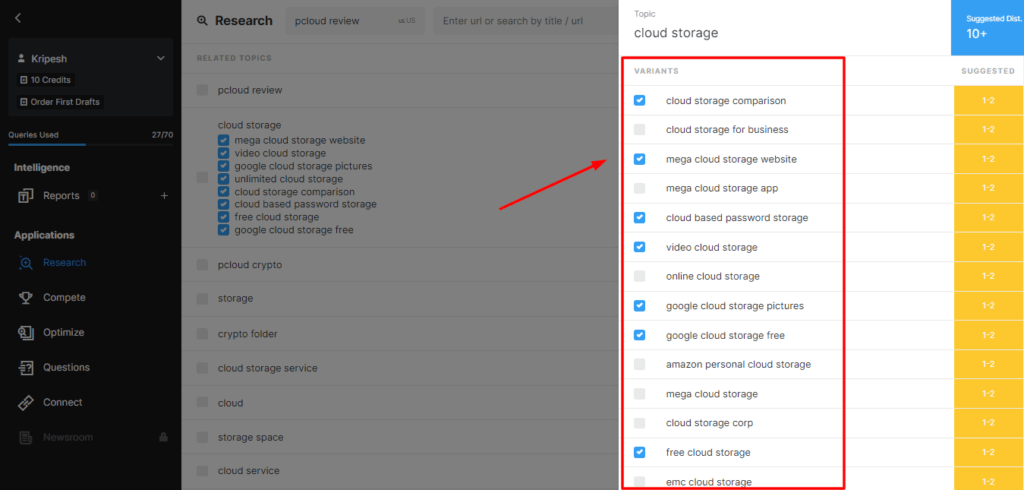
Keyword variants are similar keyword variations that you can use in place of adding the same keyword a hundred times! This helps your content flow naturally and not appear jammed up with keywords from start to end!
What’s more? You can even export this list as an excel sheet to forward to your content writers or save for later use!
Optimize
After the article drafting process, comes the optimization phase!
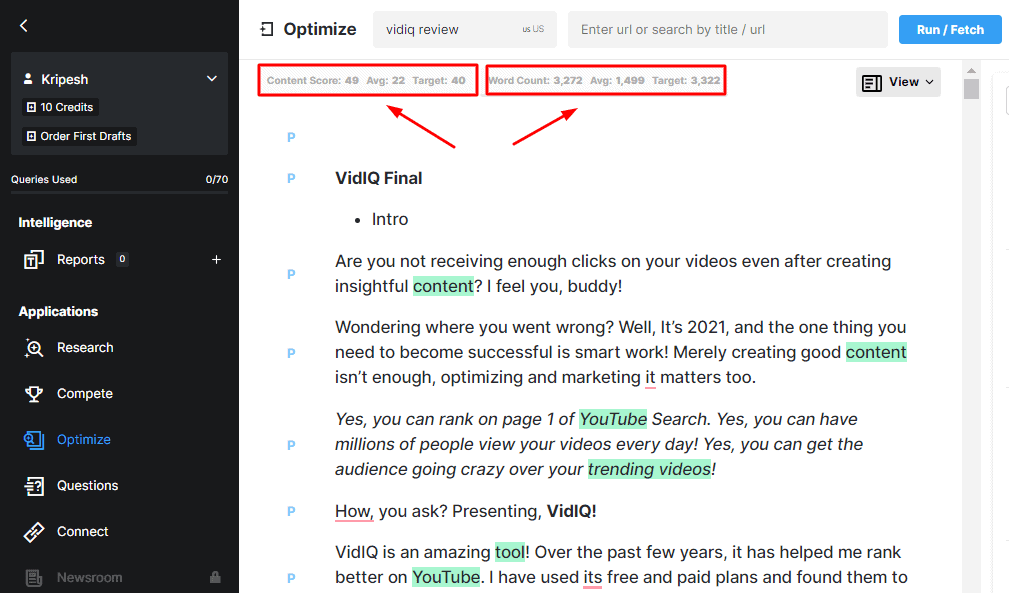
When you go over to the Optimize tab and paste your existing content in the Editor (or add it through URL), it tells you the
- Content Score of your article along with the average and the target score.
- Word Count of your article along with the average and the target word count.
But how does your score increase? As you keep on exceeding the average word length and include more and more suggested keywords, your score keeps on rising!
The interesting part is that all these results are personalised for your own domain. It tells you the targets based on your domain authority.
After your website’s authority is established, your content would rank even with fewer keywords and a lesser word count.
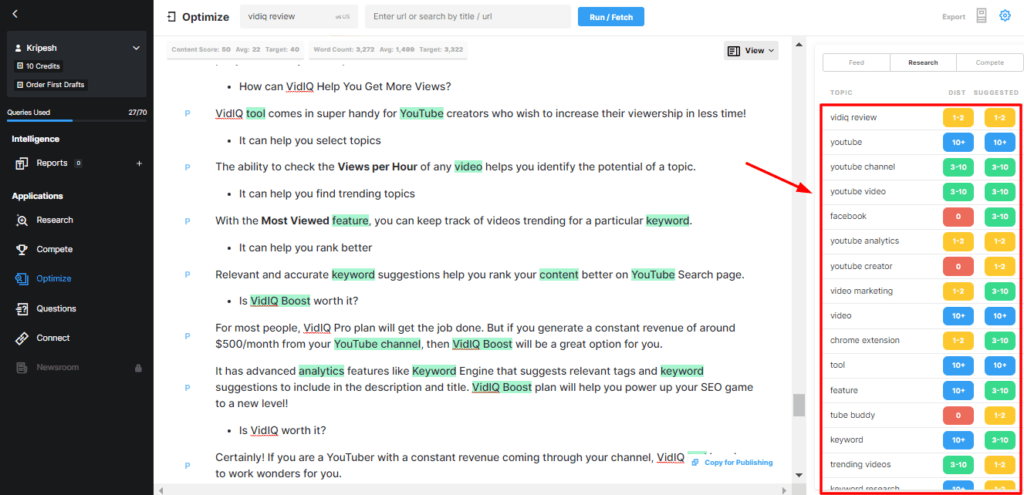
The real deal is on the sidebar! You will find three options that perform different functions.
- Feed tab shows you insights on your keywords usage, and if you can replace some of them with other related keywords.
- Research tab shows you a list of keywords that can be included in your content with its suggested distribution compared to your own.
- Compete tab presents a list of top ranking articles for that keyword with their content score and word count!
I really like using the Optimize function. With its help, I can draft my articles separately, and then optimize them to increase my content score.
Compete
The Compete tab is great for market and content research. After you enter a keyword, for example, ‘1Password Review’, it shows you the top 20 articles ranked on Google for that keyword along with their content scores.
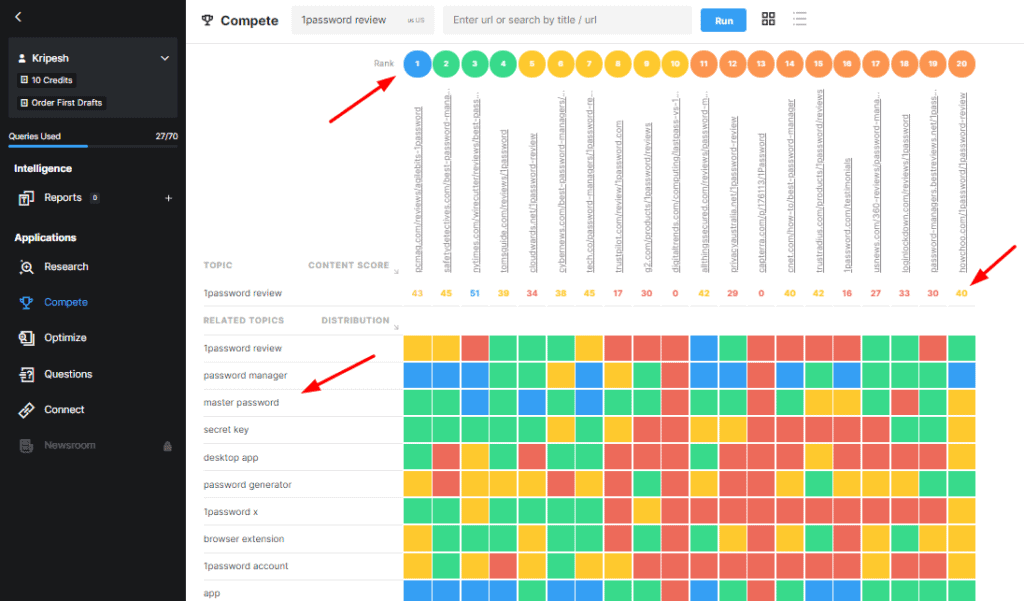
Just below the list is a heat map that displays which topics every article has covered and how well have they explained it! You can also use it to conduct a topic research before drafting your article.
The green blocks represent well explained topics, whereas the red blocks are the content gaps. In order to create a high-ranking article, you can include all the topics in the green blocks and also fill the content gaps from the red blocks.
This would surely increase your odds of receiving more organic traffic and help you create a high quality content.
Another point to note is that MarketMuse places more importance on Brand Authority. So, if I enter the keyword ‘1Password’, the first 3-4 results would be from 1Password’s website even without its content being optimized for that keyword.
This is how MarketMuse’s algorithm proves itself more intelligent. It doesn’t just focus on the content, but on the brand as well.
Questions
The Questions application is very helpful if you wish to include an FAQ section in your article, or just need to research what questions people are asking for a particular topic.
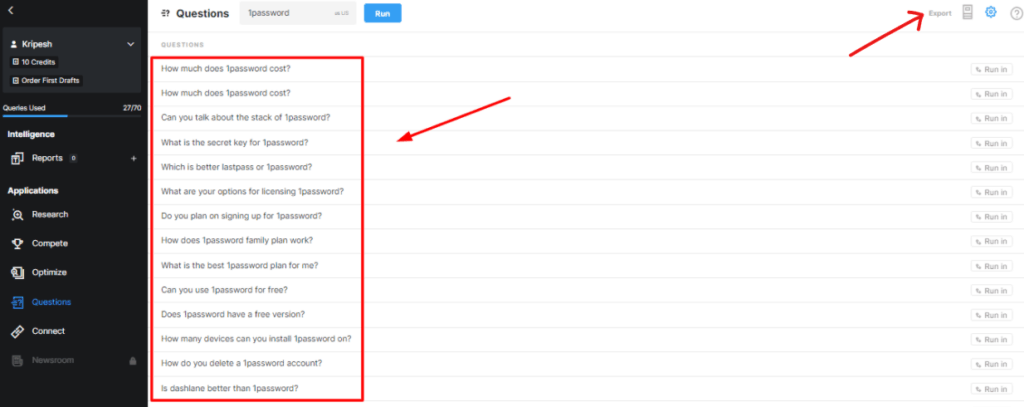
How do you use it? Just hit the Questions button and enter a keyword, say, ‘1Password’. Once you Run this query, MarketMuse will generate a comprehensive list of the top asked questions.
This list can be easily downloaded in excel file format through the Export option available on the top right.
Connect
Connect, as the name suggests, deals with linking your article with other relevant sources on the Internet. It basically suggests sources you can include as internal and external links in your content.
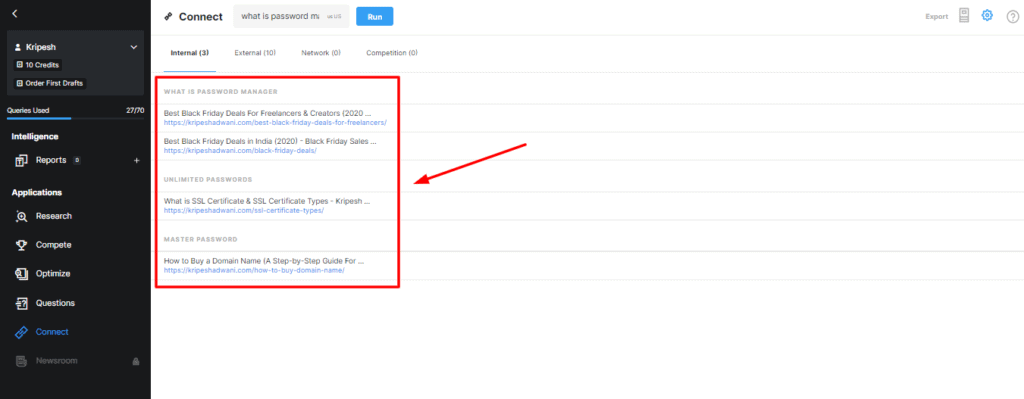
But what are internal and external linking?
Internal linking is when you redirect your viewers to another article on your own website using links.
External linking is when you redirect your readers to some other websites for further reading.
You must wonder, how does MarketMuse know what sources are relevant? Good question!
Well, MarketMuse is a smart tool. It uses AI to perform a site audit of your website and learn what your content is all about.
Then it makes some educated guesses on which articles should be internally linked and which external sources we can mention.
Credits
Credit function uses AI to create content briefs, first drafts, and even entire articles for you. However, you get very limited credits with all of their plans.
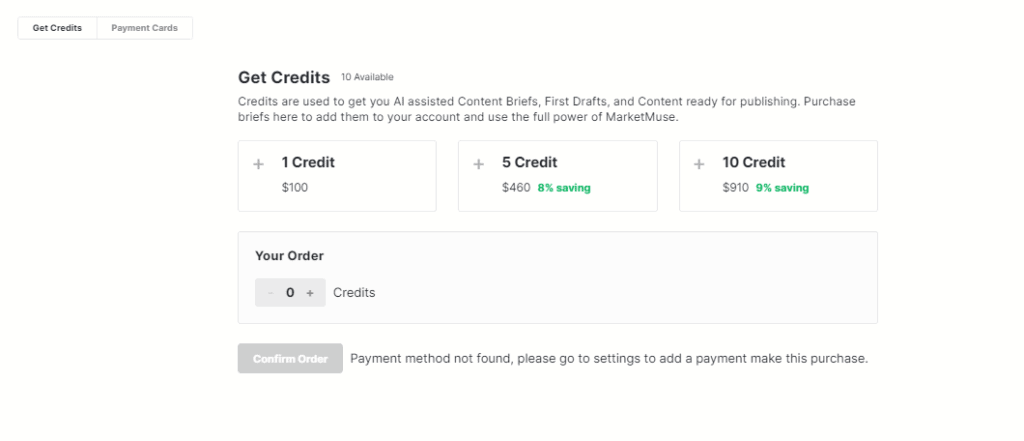
In my opinion, you shouldn’t buy MarketMuse specifically for Credits, but focus on the other valuable features.
All these functions are great! But here’s the tricky part. Whenever you search up a keyword for either researching/optimizing/finding questions etc, MarketMuse counts it as a query.
And you get a very limited number of queries depending on the plan chosen. With my plan, I get 70 queries/month. So, you must use your queries carefully.
User Interface
The interface of MarketMuse is pleasant and quite easy to use for a beginner. As you log in to your account, you’ll find neatly arranged tabs on the left sidebar that comprise different applications.
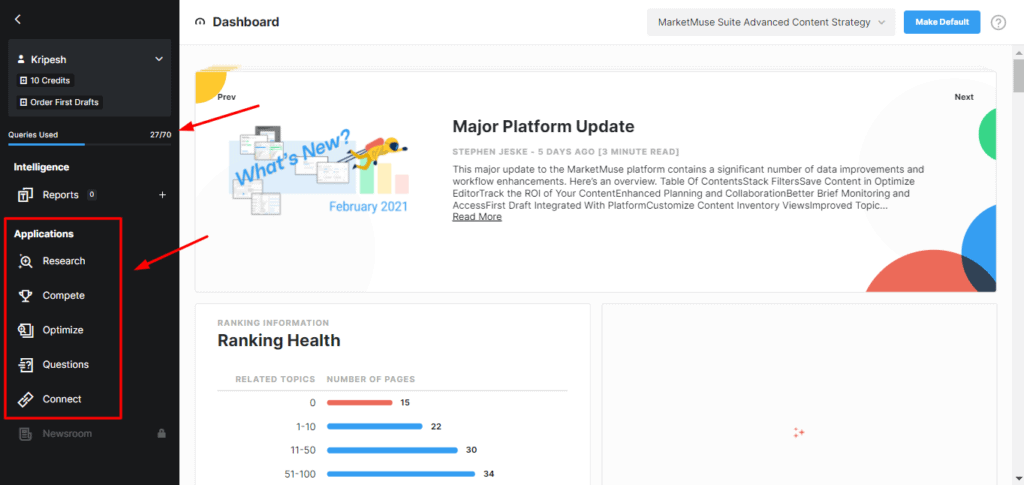
Click on any application to access its features. You can also monitor the number of queries used. Overall, the look and feel of their website is decent and doesn’t feel too overwhelming.
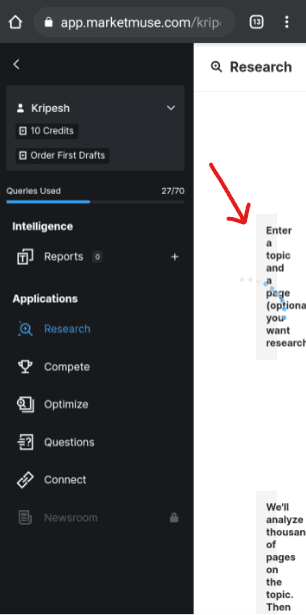
However, I did not find its mobile interface to be user friendly. The orientation and layout of their website is very troublesome while using any applications. You cannot work on their website through your mobile unless you switch to the ‘Desktop site’ option.
MarketMuse Guide & Support
The customer support of MarketMuse is decent. They have a chatbot called MuseBot which answers your queries and redirects your questions to a human when requested.
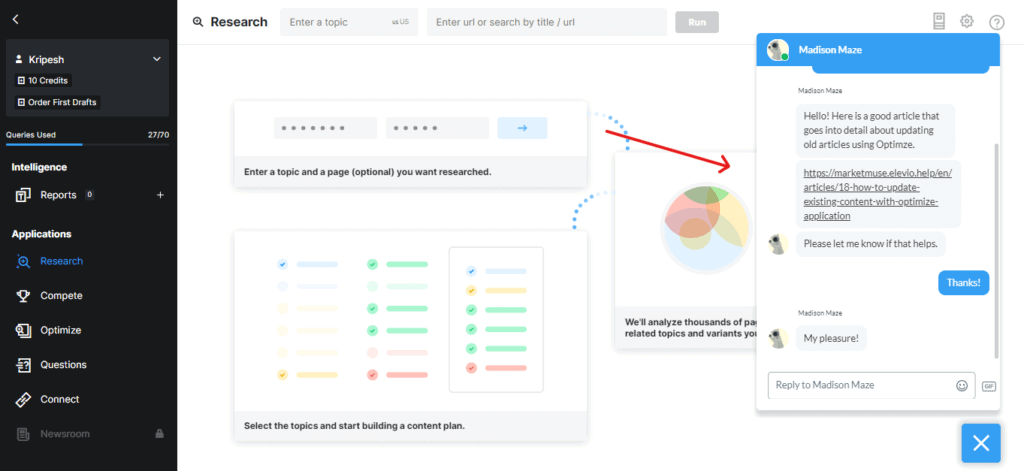
Along with this, they have a good knowledge base comprising details on how to use each application.
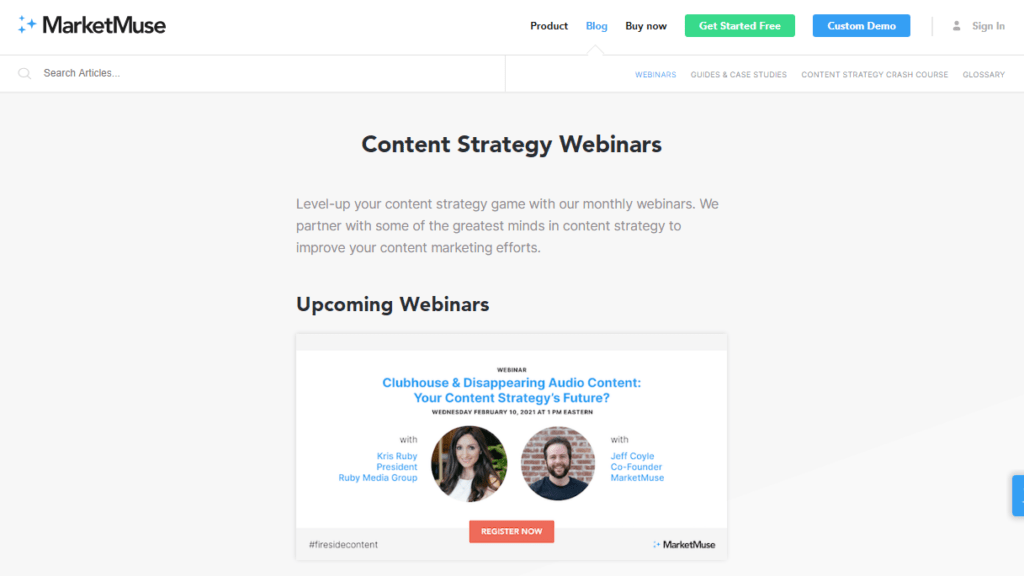
They also have a Blog, a Guide and Case Studies section that features content strategies for beginners, a crash course on content strategies, and even host webinars on topics like AI, Content Optimization, SEO, Data Technology, etc.
MarketMuse Pricing
MarketMuse offers 4 types of Plans and you can choose one according to your requirements.
| Standard | Premium | |
| Annual Pricing | $7200 | $12000 |
| Queries/month | 100 | Unlimited |
| Projects/month | Unlimited | Unlimited |
| Users Allowed | 1 ($99/month for every new user) | Team Access |
If you’re not sure about purchasing their plans just yet, they also provide a 7-day unlimited free trial so you can get the feel of their services.
I know what you’re thinking. Yes, I agree. Their pricing is surely on the higher side, which is why we have AppSumo.
AppSumo Deal
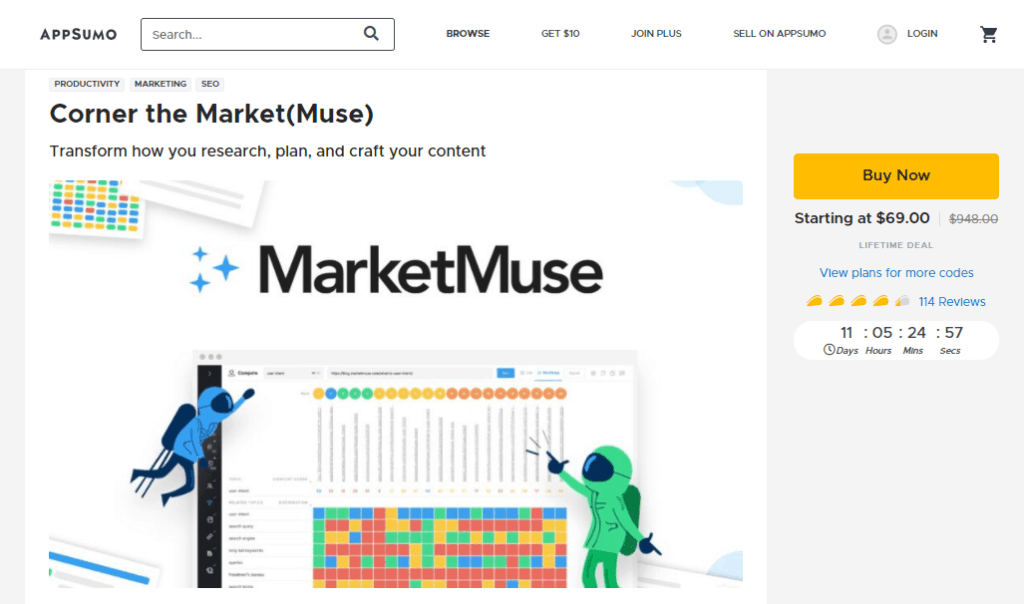
The AppSumo deal on MarketMuse is live right now! Check out the crazy price drops!
| Optimize | Plus | Pro | |
| Price/month (billed monthly) | $69 | $138 | $207 |
| Queries/month | 15 | 40 | 70 |
| One-time Credits | 2 | 4 | 10 |
| Applications Available | OptimizeResearch | OptimizeResearchCompete | OptimizeResearchCompeteQuestionsConnectData Export |
| Users Allowed | 1 | 1 | 1 |
The Pro Plan is best for a lifetime deal. You can purchase it through my link. Even I have purchased their Pro plan in the lifetime deal and it’s fantastic!
Free Plan
Recently, they have also launched their free plan, which looks quite generous. It gives you access to all the 5 applications – Optimize, Research, compete, Questions, and Connect. Along with that, you can create 10 projects in total with 15 queries per month!
I think this is great for getting a trial of the MarketMuse platform. Also, if you are just starting out with SEO, the free plan would be more than sufficient for you.
Who Should Use MarketMuse?
If your work revolves around written content, then you should definitely try MarketMuse. It is a powerful tool for Bloggers, Content Creators, Editors, Content Marketing Agencies, Marketing teams, Content Strategist, Content Marketers, SEO Agencies, and even YouTubers for researching content for their videos.
Pros
1. Article Optimization
MarketMuse makes personalised suggestions for article optimization unique to your own domain. It also shows you the average and target content score, which I find very insightful.
2. Unique Questions
It uses AI to search and read hundreds of articles on a topic, and then finds unique and relevant questions for you.
3. Competition Analysis
Using MarketMuse, you can identify content gaps in others’ articles and hence improve your articles by answering those content gaps.
4. Generous Free Plan
The forever free plan of MarketMuse gives you access to all of its applications along with 15 queries per month!
Cons
1. Expensive Plans
Pricing plans of MarketMuse are not very affordable. But their Pro Plan’s lifetime deal on AppSumo is totally value for money!
2. Limited Credits
The credit function creates automated content briefs, first drafts, and articles for your websites. But you only get limited credits annually.
3. Limited Queries
Running a keyword/question in any application of MarketMuse counts as a query. And you only get limited queries with every plan. So use queries carefully and only when needed.
4. Lack of Link Sharing Features
You cannot share anything through links. Suppose you wish to share a content brief with your writer, you need to export it, and then send it to them separately.
Frase vs MarketMuse
Now that we have seen all the features of MarketMuse,the question that remains is – Which one is better, Frase or MarketMuse? If you haven’t checked out my Frase review yet, you can look at it here!
So, let us assess both these SEO software based on 5 major factors:
| Factors | Frase | MarketMuse |
| Content Brief | Includes SERP, Topics, Headings, Questions, Statistics, Links etc. Unlimited content briefs can be created! | Limited Credits available annually. |
| Article Optimization | All suggestions are based on top 20 search results | All suggestions are based on domain authority and relevance of content. |
| Questions | Shows the top 20 results from SERP, Quora, Reddit, and People Also Ask section. | Suggests relevant questions after reading hundreds of articles on the topic specified. |
| Pricing | $45/month | $79/month |
| Target Score | Based on content length and keywords used | Personalised as per your domain authority |
1. Content Briefs
As per my research and experience, Frase creates much more accurate content briefs including SERP, Topics, Headings, Questions, Statistics, Links, and more.
Also, there’s no limit on creating content briefs in Frase, while MarketMuse offers limited credits as per your plan.
2. Article Optimization
Though both the tools perform the same function, their algorithms are very different. I found MarketMuse much better in terms of article optimization.
Where Frase uses AI to identify most popular keywords in the top 20 results ranked on Google, MarketMuse uses AI to search thousands of results and find relevant keywords based on your content.
Its recommendations are unique even if two topics are trying to rank for the same keyword! It also scores your content according to your domain’s authority, which is more reliable.
3. Questions
Both the tools use different algorithms to gather data. Where Frase gives you a list of popular questions from SERPs, Quora, Reddit, and ‘People Also Ask’ sections, MarketMuse scans thousands of articles and picks out the relevant results, like an expert human would do! It depends on which algorithm you prefer.
4. Pricing
If we compare their pricing plans, Frase is definitely a more affordable tool. Plans of MarketMuse are on the expensive side, but the Lifetime offer of MarketMuse is a steal deal for sure!
How do I use MarketMuse?
Well, I have been using Frase for years. But I just purchased MarketMuse last month. So, I use both these tools in collaboration for different aspects of my work.
For example, I create the content brief for my blog articles through Frase. For the content optimization of important articles, I generally prefer MarketMuse.
And if I need an FAQ section for an article, both Frase and MarketMuse come in super handy. They both work on different algorithms, so I get to enjoy the best of both worlds! I even use them to research content for my YouTube videos.
Conclusion – Is MarketMuse Worth it?
If you are a Blogger or a Professional writer in 2024, then both Frase and MarketMuse would prove very useful tools for your work. If you wish to grow your blog and rank high on Google SERP, then you should definitely utilise at least one of these tools.
MarketMuse tool is your secret recipe for a successful article. Not only would it provide an edge to your content by helping you conduct in-depth research and write better articles, but also grow your readership following the best SEO practices.
MarketMuse, even though it comes at a high price point, is completely worth it for its advanced AI-based content optimization features. You can check out its free trial or get its Lifetime deal at heavily discounted rates on AppSumo.
So, that was it for this article. I hope this review helps you decide if MarketMuse is the right tool for you.
Have you used any other SEO tools before? Do you think they are important for content creators in 2024? Let me know your thoughts in the comment box below!
Also, if you enjoyed reading this article, subscribe to my Newsletter and I’ll make sure to keep you updated with my latest digital tool reviews and insightful blog posts!
This is Kripesh signing off, guys! Hope you are doing good. Take care and keep learning, and I’ll see you in the next article!
FAQ
What does the content score in MarketMuse mean?
MarketMuse evaluates your article according to the relevance of your content and the keywords included. These two factors together form the Content Score.
Why use MarketMuse?
MarketMuse is a powerful tool that helps with researching, creating, and optimizing your content. Using this tool would be very beneficial from the SEO point.
Is MarketMuse affordable?
MarketMuse is a powerful tool that helps with researching, creating, and optimizing your content. Using this tool would be very beneficial from the SEO point.
Is MarketMuse affordable?
Honestly, it’s not an affordable tool. Its pricing plans are on the expensive side. But its powerful Optimization and Question features make up for its high rates. It’s definitely worth it if you have a good budget.
What MarketMuse Does?
MarketMuse helps you research topics, optimize your content, find relevant keywords and unique questions, and even helps with internal and external linking.
What is MarketMuse Credits?
MarketMuse Credits uses AI to automatically generate content briefs, first drafts and articles for your website.
Does MarketMuse help with building backlinks?
MarketMuse does help with internal and external linking of relevant content, but it does not directly help with building backlinks for your articles.
Who is MarketMuse best suited for?
MarketMuse is best suited for Bloggers, Content Creators, Content Strategists, SEO Experts, and basically, anyone whose work revolves around content creation and content marketing.
For which types of content MarketMuse can be used?
MarketMuse can be used for all types of text-based content including blog posts, articles, Review articles, How-to guides, etc.
Should you use MarketMuse as an SEO writer?
Yes, definitely. As an SEO writer, you can use MarketMuse to optimize your content as per the suggested content score, word count, and also include relevant target keywords to improve your odds of ranking high!
Where does MarketMuse derive its data?
MarketMuse uses AI to crawl through the Internet, scan a large number of articles, and suggest relevant keywords and questions picked from those articles.
What are the most popular features of MarketMuse?
All of its features are popular. But I personally like the Optimize and Questions functions. They generate in-depth and accurate results personalized for our domain.
Does MarketMuse have a free trial?
Yes, they provide a 7-day unlimited free trial of their services to help you decide if the MarketMuse software is useful to you.

MarketMuse Pros (+)
- Article Optimisation
- Unique Questions
- Competition Analysis
MarketMuse Cons (-)
- Expensive Plans
- Limited Credits
- Limited Queries
- Lack of Sharing Features


Hi Bro,
Thank you for valuable review. I read this article top to bottom.
Thank again for this.
Regard
Dinesh Gehlot
Glad you liked it 🙂