Not all of us have the time, resources, or skills to build a professional-looking website. And hiring a web developer isn’t always a convenient option either. What if there was a tool that could generate your entire website just with a few prompts from your end?
Introducing – AI Website Builders. They have become the talk of the town. We only dreamed of setting up our website with a snap of our fingers. But with AI website builders, it is very much possible.
I have been in the digital industry since 2015. In all these years, I’ve used a variety of website builders for my personal and professional websites. Some popular names include Wix, Dukaan, Squarespace, Carrd, Swipe Pages, etc.
Today, I’m here to introduce you to the Best AI Website Builders for 2023. In this article, we are going to begin by understanding what an AI website builder is and how it functions. Then we will move on to understand the advantages of an AI website builder and how to choose one for yourself.
Finally, we will also reveal the 9 Best AI Website Builders for 2023 that we’ve shortlisted after weeks of testing and research. So, are you ready to discover a quick and convenient way of designing your website? Let’s jump right into our article to find out!
What is an AI Website Builder and How Does it Work?
An AI website builder is a tool that employs Artificial Intelligence to simplify the process of website designing. It eliminates the need for coding to build a website and enables beginners and professionals to design their own websites within minutes.
AI website builders use a combination of machine learning algorithms to generate a website. They work in the following way.
- The user provides a short description of his/her website or answers a series of questions asked by the AI.
- The AI builder uses NLP techniques to interpret user instructions.
- It generates a complete website with required sections, relevant images, website copy, fonts, and color schemes customized according to the user’s requirements.
Benefits of Using an AI Website Builder
If you’re a beginner, there are plenty of reasons to use an AI website builder. Let’s explore the most striking ones below.

1. Saves Time
This is possibly the biggest benefit of using an AI-powered website builder. While building a complete website from scratch may take weeks and months, website creation through AI only takes a few minutes!
If you want to start your blog or business right away, an AI builder can create an attractive and functional website for you in an instant!
2. No Coding Required
Website design requires you to have a basic understanding of coding languages and a technical mindset. However, with an AI-powered website builder, you simply need to supply the right text prompts and your website will be ready.
This makes it possible for beginners and non-tech users to get more control over designing the website of their dreams!
3. Easy to Use
AI website builders usually offer an easy-to-use editor to help you make minor content or design changes to your AI-generated website. They are not loaded with dozens of customization options to confuse the users.
The freedom to tweak and control every aspect of your website might be a necessity for advanced users. However, for beginners, AI website builders are the easiest method of building a complete website on their own.
4. Affordable Pricing
Developing a website comes with its own share of complexities. It takes a lot of time and resources. If you’re not familiar with coding, you may even need to hire a developer. All of this may hike up your expenses.
However, if you opt for a website builder, all your expenses are reduced considerably. Most AI website builders provide a free plan or a free trial for testing out the web design process and experience. And you can upgrade to their paid plans for decent and pocket-friendly pricing.
5. Quick Customization
You don’t need to request your developer for every single edit. With an AI website builder, you can quickly customize all the elements, sections, and pages of your website and arrange them exactly how you need them.
6. Refined Recommendations
AI website builders use different algorithms and machine learning techniques to design your website. Thus, the recommendations provided by them are more refined than humans.
You may get to see some really creative designs, font pairings, color combinations, and AI content when building your site with them.
Testing Parameters
For testing these AI website builders, I tried building the same website on all of them. I tried to design a hair stylist’s business website called “Glam Locks”. I provided the following prompt for all AI website builders.
A hair salon called “Glam Locks” offering haircuts, hair styling, hair coloring, and hair treatments. Include business portfolio, service descriptions, appointment booking, and testimonials.
9 Best AI Website Builders for 2023
| Website Builder | AI Website Quality | Customization | Pricing |
| Hostinger | Highly relevant, quick generation | High | $2.99/mo |
| Mixo | Highly relevant, quick generation | Low | Starts from $9/mo |
| 10Web.io | Relevant, quick generation | High | 7-day free trial, Plans start from $10/mo |
| Hocoos | Relevant, quick generation | Low | Free, Paid plans start from $15/mo |
| Pineapple | Not very relevant | Moderate | Free, Paid plans start from $12/mo |
| Leia | Not very relevant, quick generation | Moderate | Free, Paid plans start from $4.99/mo |
| Framer | Relevant, quick generation | High | Free, Paid plans start from $5/mo |
| Kleap | Not very relevant, quick generation | Moderate | Free, Paid plans start from $12/mo |
1. Hostinger AI Website Builder – Best Overall
Hostinger is one of the most popular and affordable web hosting companies founded back in 2004. It also offers domain registration and website-building services. Recently, Hostinger integrated AI functionality into their website builders.
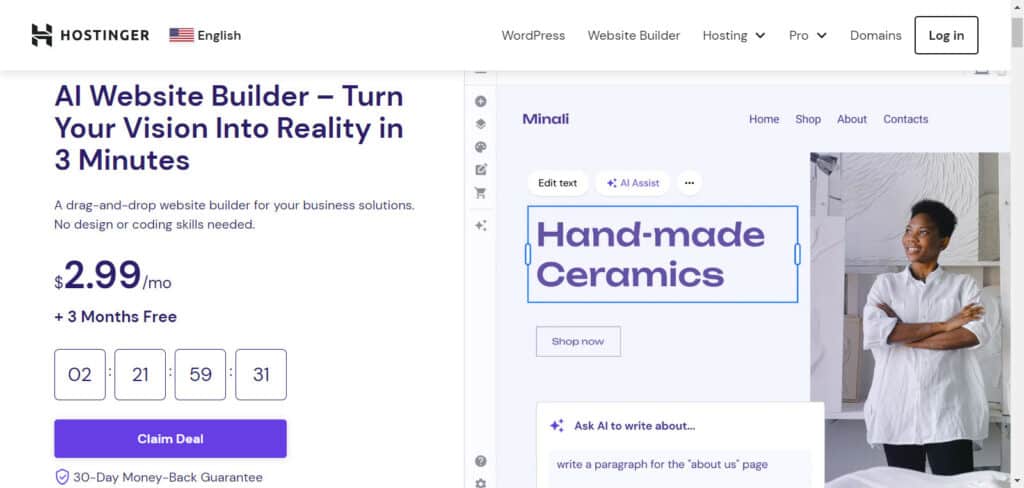
Thus, users can now create instant websites with no coding knowledge. All you have to do is provide it your brand name, site type, and description, and it will generate a fully functional website within a minute!
If you already have a Hostinger hosting plan, you can enjoy the Hostinger website builder for free.
Features
Intuitive UI and Editor
The user interface of Hostinger is extremely modern, pleasing, and friendly for beginners. The website builder features a drag-and-drop website builder, which makes customization convenient and saves a lot of time.
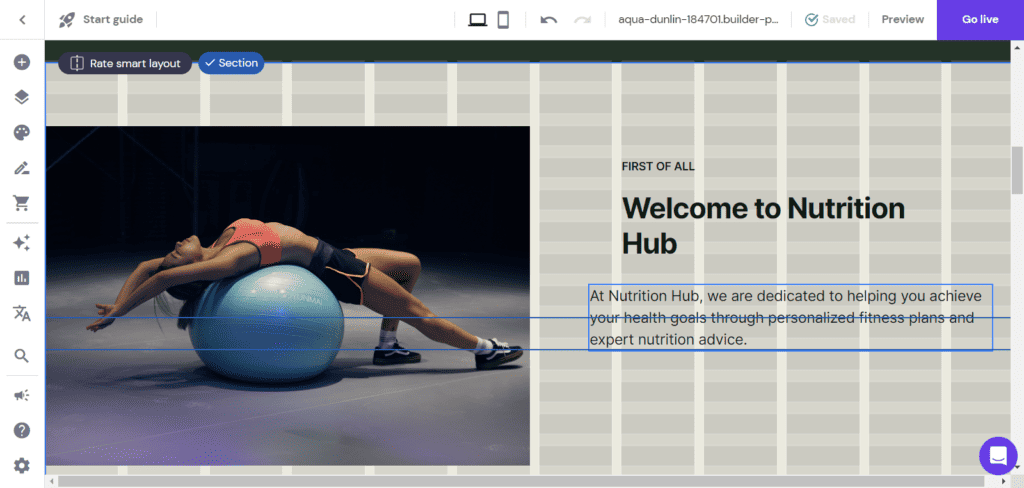
Blogging and eCommerce Functionalities
You can integrate a blog, portfolio, appointments, or an online store to sell your digital products with Hostinger website builder. These services are added as separate customizable pages under your main website.
Complete Customization Freedom
The generated AI website has no customization restrictions. You can rearrange the design, edit colors and typography, add new sections, elements, and pages, add content with AI Assist, and much more!
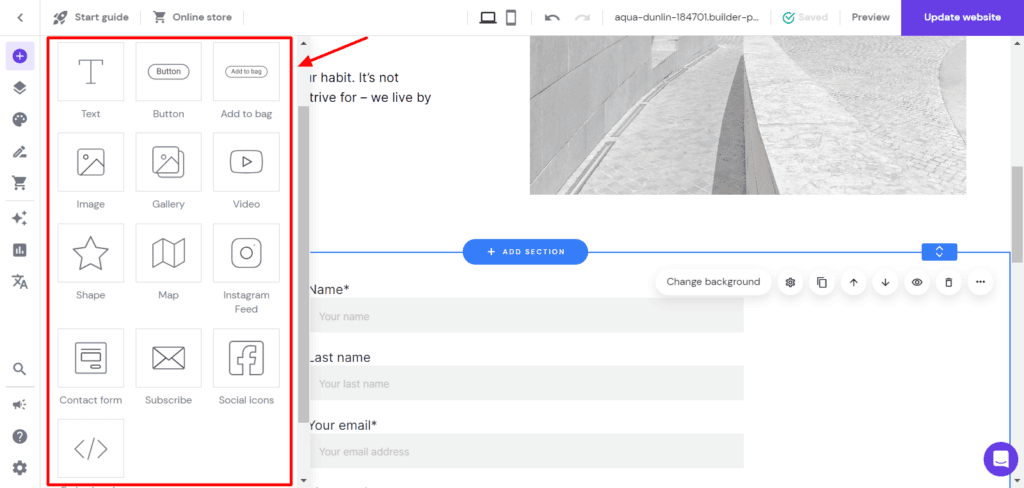
SEO Features
It features a checklist of Search Engine Optimization items that you can improve in order to rank higher on search engines. These include SEO titles, meta descriptions, keywords, heading tags for different pages, etc.
Additional AI Tools
You also get some additional AI tools like AI Writer, AI Logo Maker, and AI Heatmap Generator with your website builder subscription. These tools help in effortlessly designing your website, wasting no time. I found the AI Writing feature to be highly impressive!
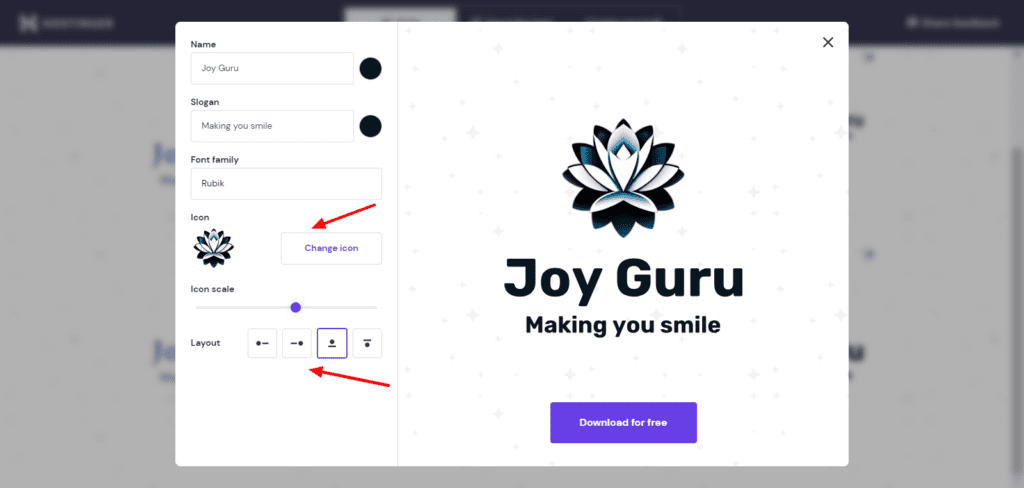
Great Support
Hostinger Website Builder also offers in-built live chat support for newbies. Thus, if they have any queries while designing their site, they don’t have to leave the editor. The Hostinger expert staff can quickly resolve their queries from the website building interface itself.
Pricing
The pricing plans of the Hostinger website builder start from $2.99/month. With this plan, you get access to a free domain, web hosting, and email service. You can also create up to 100 websites and enjoy AI features and unmetered traffic on your plan.
Alternatively, you can also purchase a hosting plan from Hostinger and get the website builder for free along with it. The web hosting prices start from $1.99/month. Both the web hosting and website builder plans come with a 30-day refund policy.
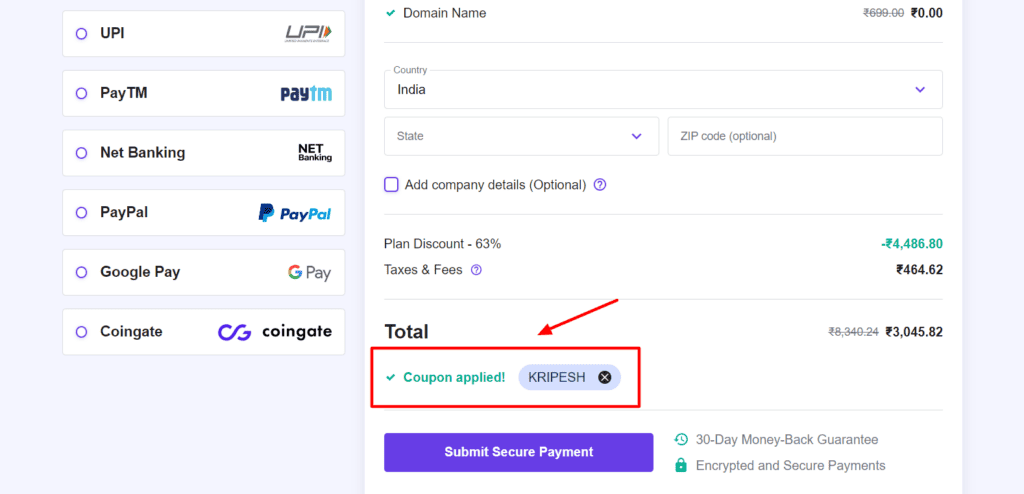
You can also use my link to purchase the Hostinger Website Builder and get a 10% off on your purchase by entering the coupon code KRIPESH.
Conclusion
Thus, Hostinger AI website builder is an exceptional tool for designing websites instantly at affordable pricing. Its unlimited customization options, along with swift speeds and modern interface, make it a highly promising platform.
Along with that, the extra AI tools come in handy if you need to generate quick AI content, a website logo, or set up conversion elements on your page. In my view, Hostinger AI website builder would work best for designing simple online stores, blogs, portfolios, business sites, etc.
2. Mixo – Easy & Quick
Mixo is an AI-powered website builder founded by Adam Arbolino in 2022. It is trusted by more than 150k creators, including Google, Asana, GitHub, Intercom, Dribble, Slack, etc.
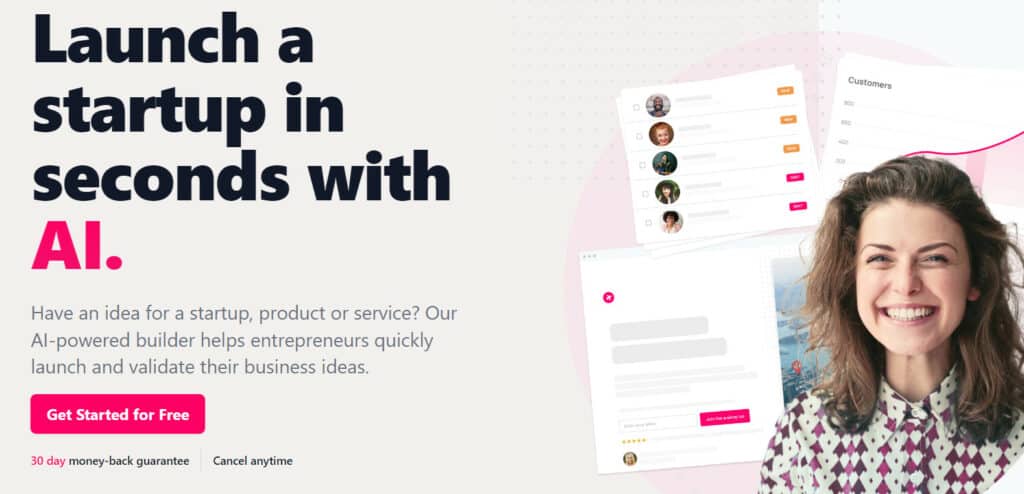
It helps small businesses and entrepreneurs quickly convert their startup ideas into creative and professional-looking websites. You need to provide a short description of your startup and Mixo will convert it into an elegant website!
Features
Quick Website Generation
The entire process of website generation only takes a few minutes! Once your site is generated, it allows you to “refresh image selection” in case you need a different design.
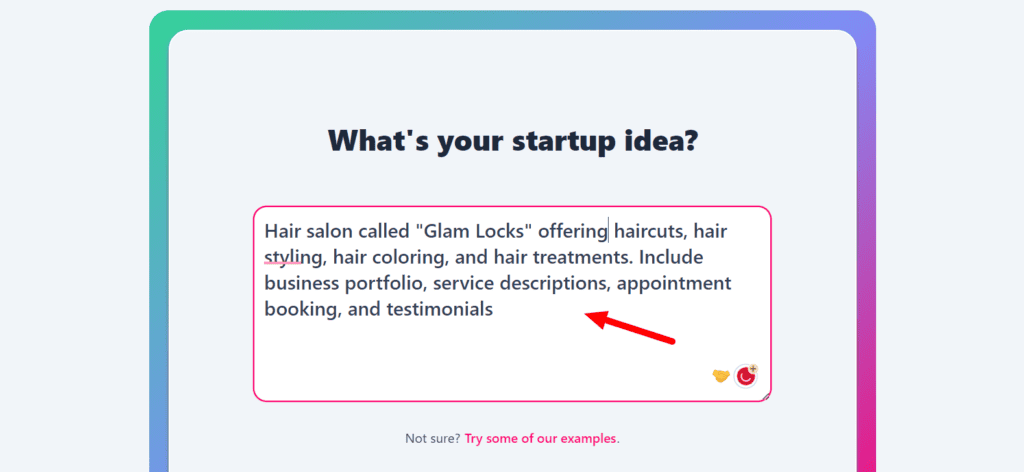
Attractive Designs and Content
You get a really eye-catching website generated within minutes! The design elements and content generated for the website are quite relevant to the chosen category.
For instance, I designed a website for a hair salon called “Glam Locks”. And all the design elements, along with the content on the header, features, testimonials, etc were inclined toward it!
Free Subdomain
With the free plan of Mixo, your website is created as a subdomain under Mixo.io. If you wish to connect your own professional domain, you need to upgrade to its paid plan.
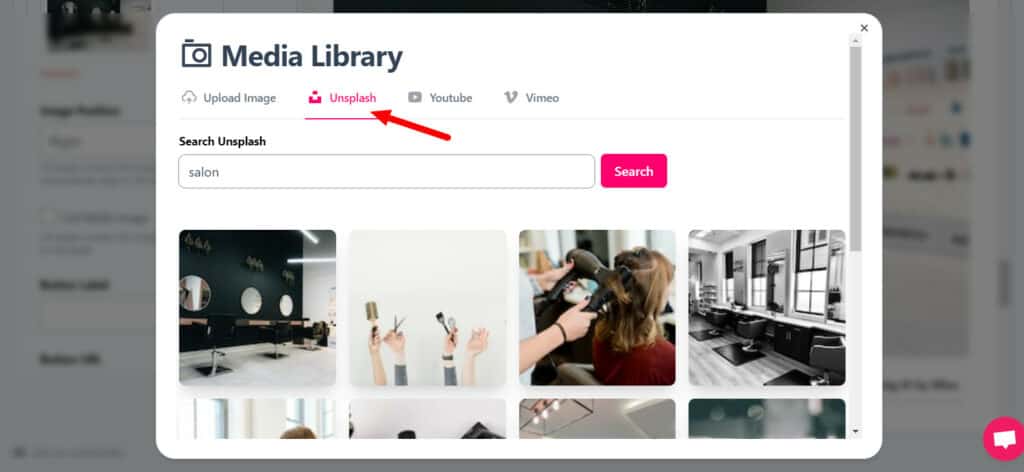
Unsplash Integration
It offers an extensive Unsplash image library integration to offer you copyright-free images you can use on your websites.
Generates SEO Optimized Content
This is quite an interesting feature of Mixo. As per the prompt supplied by you, it automatically identifies relevant keywords and integrates them into your website copy.
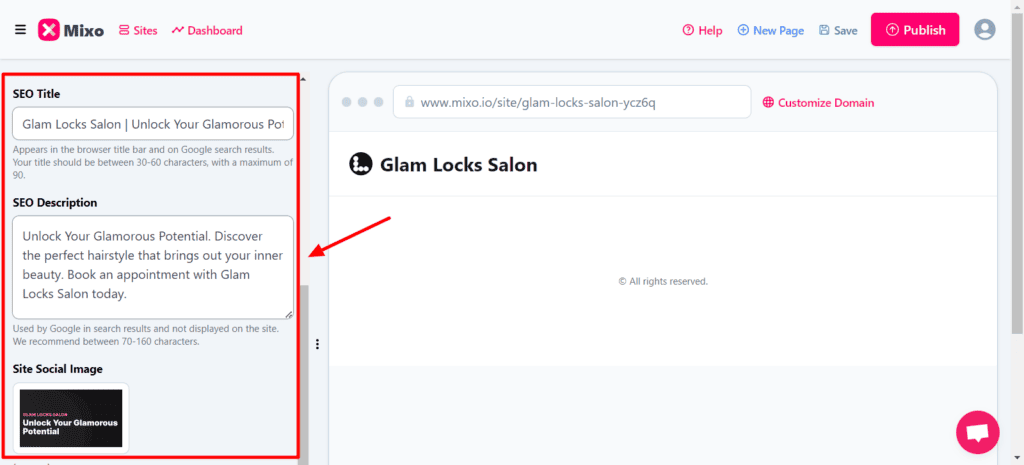
For instance, on my “Glam Locks” website, it integrated the target keywords: hair, salon, beauty, and styling. Apart from this, you can also add an SEO title, SEO description, and site social image to your site.
Cons
Limited Customization
Once the AI website is generated, you can edit the content, color, images, etc. However, it doesn’t allow you to edit fonts, add or rearrange elements, insert pages, etc. Thus, design customization is quite limited on the Mixo AI website builder.
No blogging or E-commerce features
You won’t find any additional features like the ability to add a blog or eCommerce store. The free plan only lets design a single landing page website.
Pricing
The pricing plans of Mixo start from $9/month. With this plan, you get free hosting along with the ability to create a 1-page website (with SSL included) and add a custom domain.
If you go with its annual subscription, the Starter plan costs $7/month. All plans come with a 30-day money-back guarantee, so you can try it out to understand if Mixo is worth it!
Conclusion
Overall, Mixo is good for beginners who need a static 1-page website for their portfolio, landing page, business site, testing purposes, etc. If you’re okay with limited customization options and a subdomain under Mixo, its free plan would be great for a start.
However, if you need to add a custom domain, you can use its paid plan and get web hosting for free along with it.
3. 10Web.io – Best AI Builder For WordPress
10Web is an AI-powered site builder and hosting platform founded by Tigran Nazaryan in 2017. It’s a complete package designed to provide you with the best services for your website.
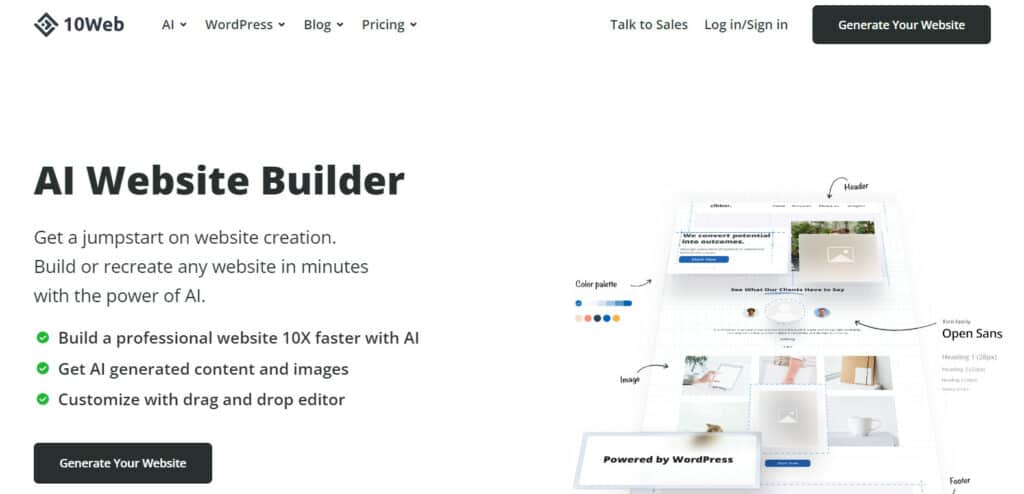
With 10Web’s AI Website Builder, you can build, design, and publish your website within minutes by simply answering a few simple questions.
Features
Web Hosting and Website Builder
With 10Web, you don’t just get a website builder, but also web hosting along with speed and image optimization services. This is great if you don’t want to purchase all kinds of website services separately.
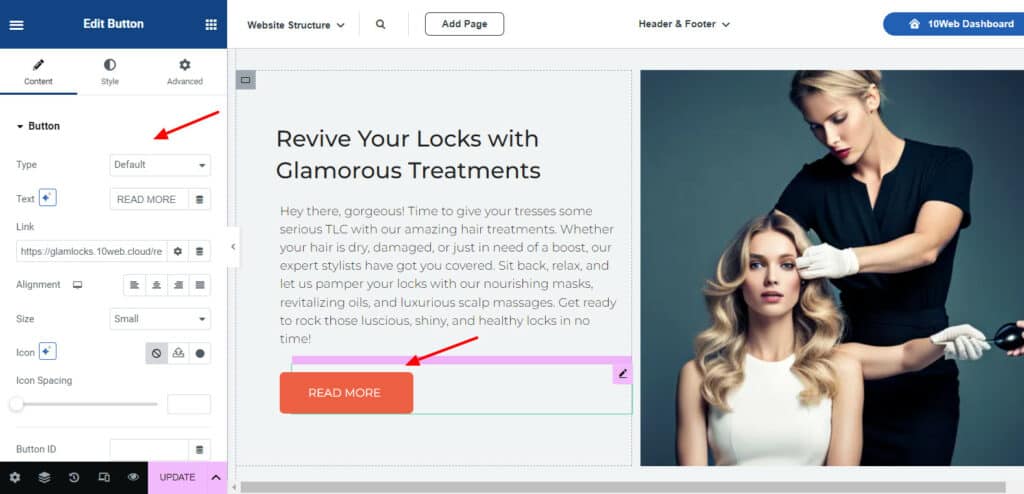
Drag and Drop Editor
10Web features a drag-and-drop editor which is based on Elementor. It is a very handy and convenient method of building a website, especially for beginners.
Quick Website Generation
Creating a website is a breeze with 10Web’s AI website builder. To begin with, it assists you in installing WordPress on your website. Then, it asks you to choose your business type, style, and website structure, and enter your business name along with a short description.
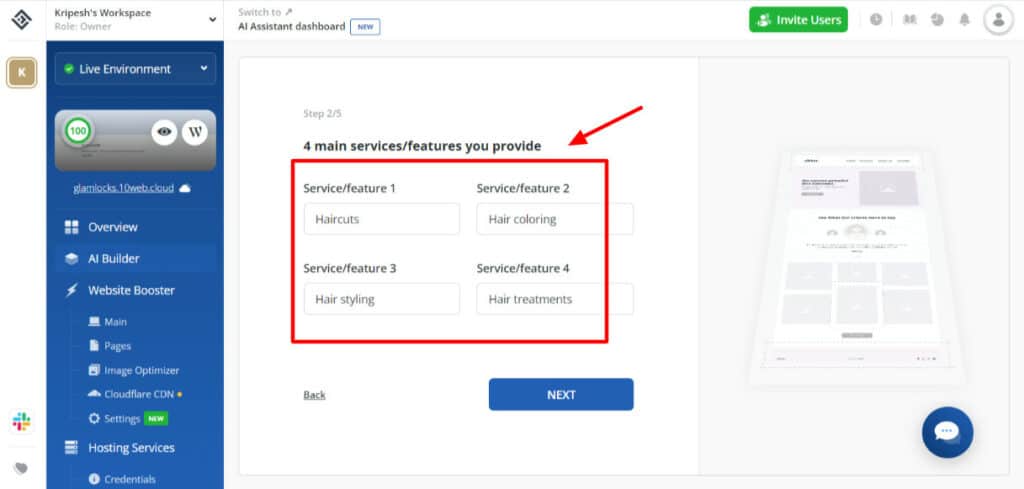
Then, it also asks you to share 4 services or features offered by your business, some case studies, and a tone of voice for your web copy. That’s it. Finally, it generated up to 10 pages of your website with catchy AI images and web copy in under 2 minutes!
Creative and Relevant Website Copy
It generates a pretty good website with all the necessary pages. What really caught my attention was the website copy! It was written in a highly engaging tone and it even generated in-depth content for all the sub-pages, like case studies and service descriptions.
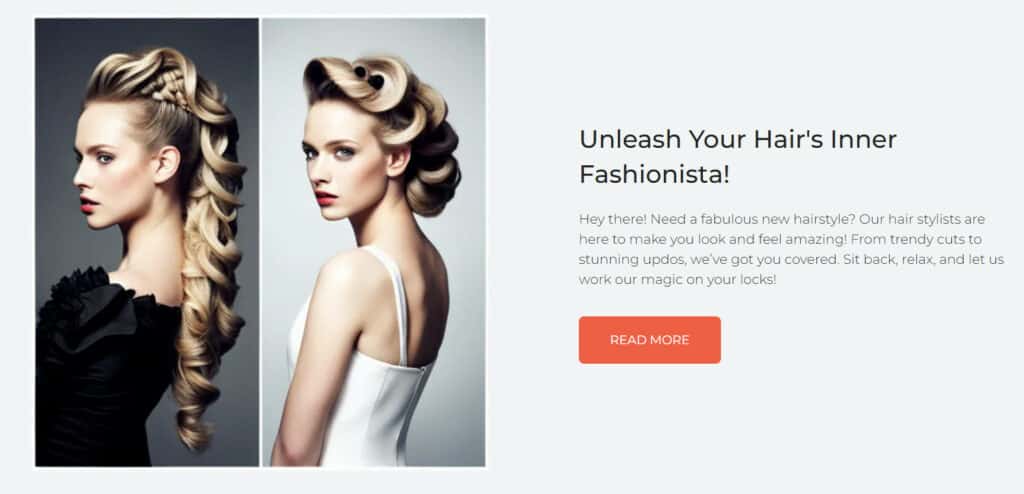
Blogging and Optimization Features
It is equipped with the WordPress CMS, which helps you create advanced blogs, perform SEO, and install themes and plugins.
For SEO, it lets you add metadata, and canonical URLs, generate XML sitemap, view search analytics, and redirect pages with 10Web. Along with that, it also offers image and speed optimization features with its hosting service.
Lots of Customization Allowed
10Web gives you the complete design freedom to customize the website as you want. You can infinitely edit your content, typography, and background, and insert pages along with dozens of elements.
I loved the ‘Write with AI’ feature for generating content on the go. You can use it to simplify your text, make it longer or shorter, fix spelling and grammar, translate content, or change its tone!
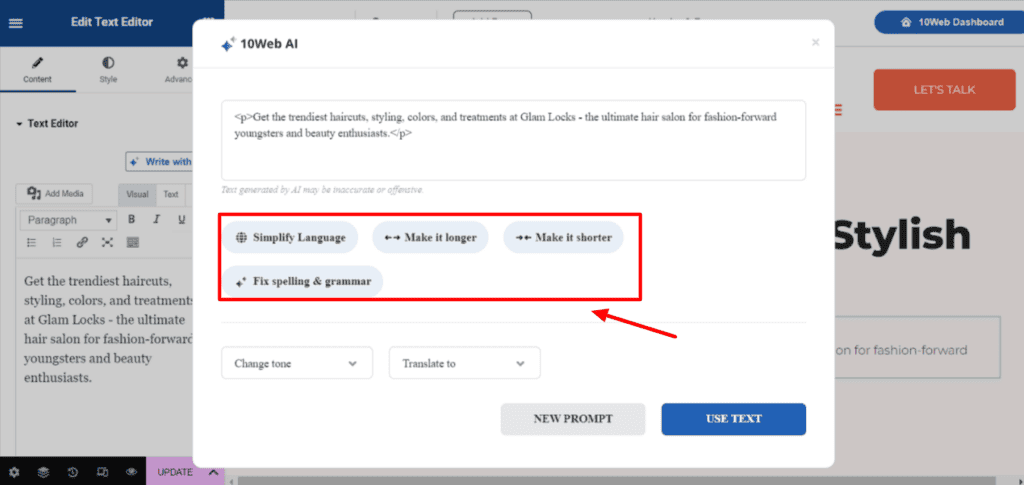
Quick Support
10Web offers customer support via live chat and a Slack channel. I was pretty impressed with the live chat support. Their staff offers quick, helpful, and polite replies to all technical queries.
Cons
Average UI
The user interface of 10Web does not appear to be very modern or friendly. It comes with a basic design and colors. They need to work on improving their user experience.
No built-in eCommerce Features
You don’t get any in-built eCommerce features with your 10Web plan. You need to install the WooCommerce plugin through WordPress if you wish to set up an eCommerce store.
Pricing
10Web does not offer a free plan. However, you can get its free trial for 7 days by entering your credit card details. With its paid plan that comes for $10/month, you get hosting, speed and image optimization, AI website builder, and collaboration features.
Overall, 10Web offers a complete package of website services, and the price point is quite reasonable for that.
Conclusion
10Web looks like the perfect solution for hosting and designing your website with ease. Its intuitive AI website builder helps you create flawless website designs within minutes! Bloggers can enjoy top-notch blogging and optimization services with its WordPress integration.
And finally, beginners would find its quick support and drag-and-drop editor quite handy. Overall, 10Web is best for users who need the convenience of managing all aspects of their website from a single dashboard.
4. Hocoos – Best for Free
Hocoos is a modern and intuitive AI website builder founded by Tibor Madjar and Meir Amzallag in 2020.

It walks you through a variety of questions for designing the perfect website with focused designs, images, and content.
Features
Swift Website Generation
Creating a website with Hocoos is an effortless process. It doesn’t ask for a prompt but requests you to answer a few questions about your website. Its chatbot requests information like website category, services provided, website purpose, business address, USPs, contact details, etc.
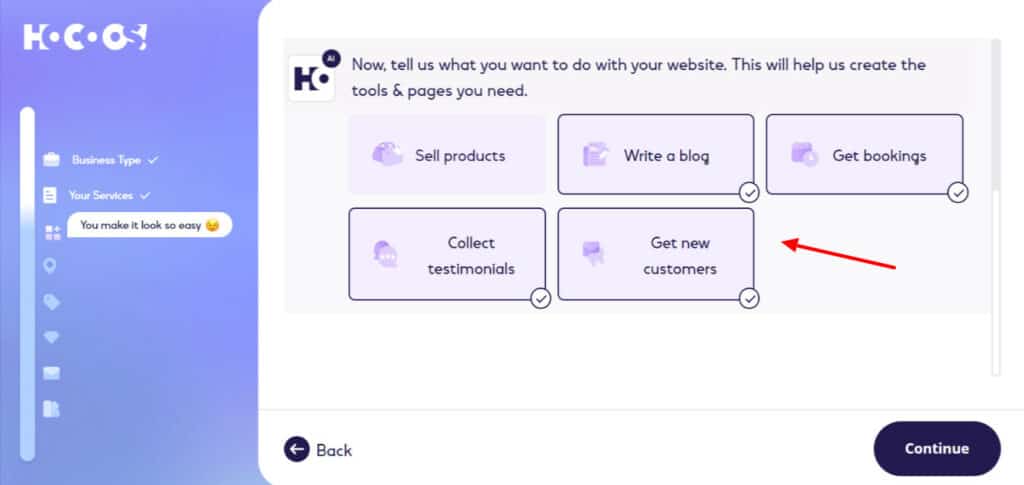
With all this information, it generates 3 demo website styles for you to choose from. You can choose your preferred font pairings and color palettes. It will generate a beautiful website for you within a few seconds. This is by far the quickest website generation I’ve observed.
It even generated relevant copy and content for additional pages, including the About Us page, Services Page, Testimonials Page, Contact Us page, etc.
Modern Interface
I loved the modern and responsive interface offered by Hocoos. It features vibrant colors and pleasing designs and functions swiftly. Beginners will find it really friendly and easy to use.
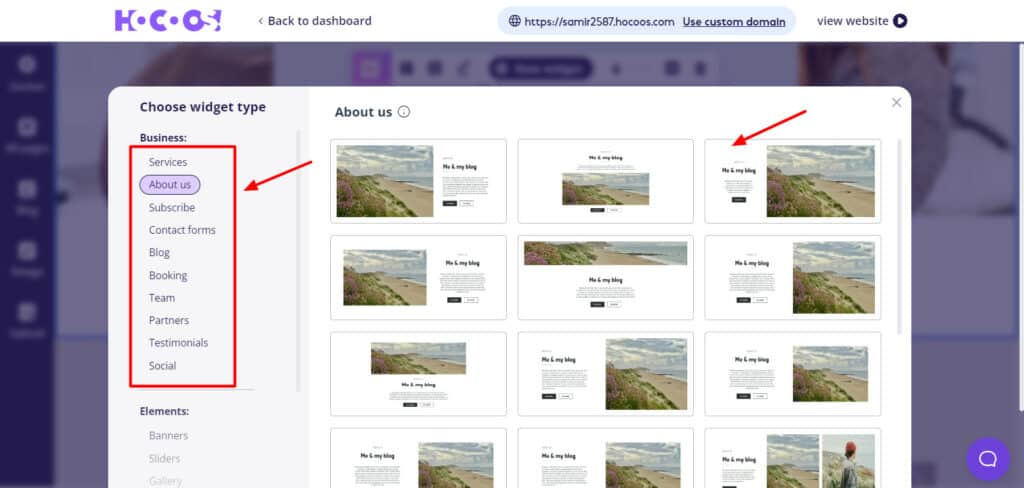
Lots of Pre-made Templates
If you wish to add widgets to your website, Hocoos gives you dozens of options. It features a library of pre-designed section templates, including About Us, Blog, Testimonials, Booking, Partners, Contact Form, etc.
Apart from that, it also comes with a few elements like text, video, gallery, banners, sliders, etc to elevate the design of your website. If you have an online store, you can also pick FAQs, featured items, price lists, etc.
eCommerce Feature
If you wish to integrate an eCommerce store into your website, you can enable it with a single click.
For your online store, Hocoos lets you add products and make some basic edits to the design of your shopping cart, checkout template, and purchase confirmation page. It also lets you choose a color palette, fonts, effects, favicon, etc.
Impressive AI Tools
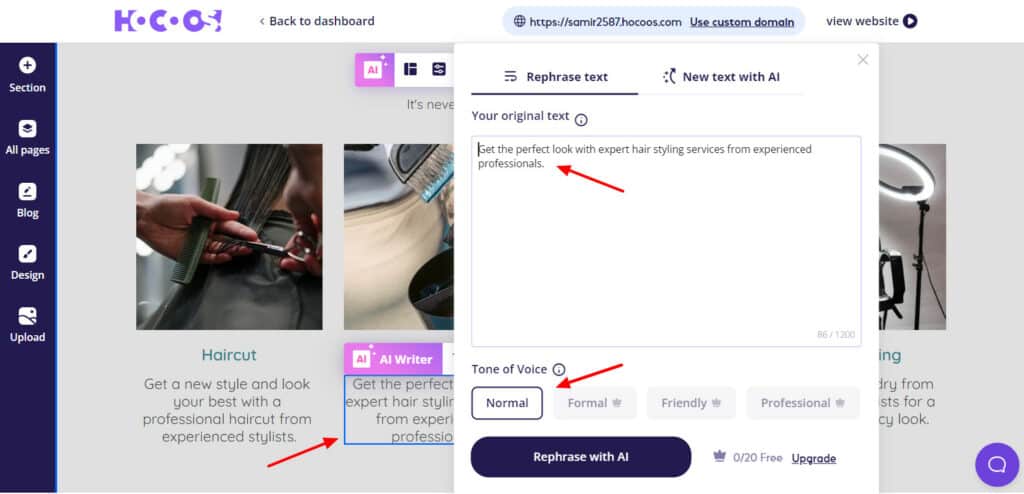
It comes with 2 AI features – AI Redesign and AI Writer. The AI Redesign tool can be used if you want to redo the style of a specific section of your website. The AI Writer tool can rephrase the content of any section. You get 20 rephrases on the free plan.
Cons
Can’t Customize Subdomain URL
With Hocoos, you cannot specify your subdomain’s URL. It automatically assigns you a subdomain. You can connect a custom domain by upgrading to its paid plan.
Limited Customization
You can’t edit much of your website’s content or design structure with Hocoos. It lets you perform some basic edits to the content, typography, colors, and section arrangement, and add new pages through templates. The blogging functions are also pretty average.
Pricing
The free plan of Hocoos gives you access to free web hosting along with 15 image uploads and 20 AI content generations.
However, if you wish to connect a custom domain, get a custom email, and enjoy AI content creation and AI logo generation, their paid plan would be suitable for you. You can get it for $15/month or $150/year with 2 months of free access.
Conclusion
Thus, Hocoos AI website builder has the potential to design stunning websites, be they portfolio sites or online stores. It comes with a modern UI, lots of templates, and even integrates AI tools for quickly creating content and regenerating any design.
However, its limited customizations and inability to edit subdomain URLs make it a less appealing option for free. You can use its free plan for testing out the features. But if you wish to actually use it for your website, the paid plan would be a better option.
5. Pineapple – Best for AI Content
Pineapple is a simplistic AI website builder founded in 2021 and headed by Peter Kowalczyk.
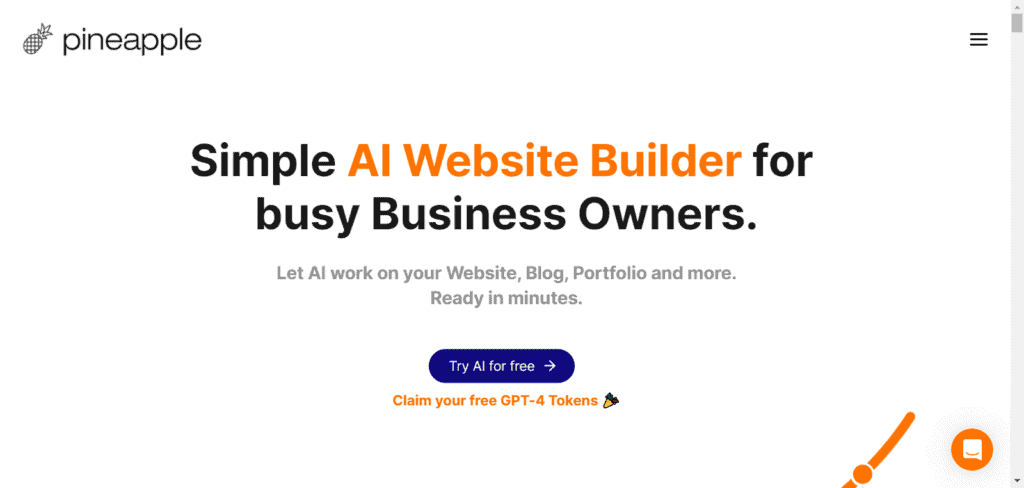
It was primarily designed for business website owners who wanted to quickly create websites, including portfolios, landing pages, newsletters, and business websites using AI.
Features
Detailed Website Generation Process
Pineapple’s AI works a little differently than the rest of the website builders. It doesn’t offer you any prompts or questions to generate your website. It simply presents you with 5 different website templates. You need to choose the one that resonates with your brand.
Next, it works in a 2-step process.
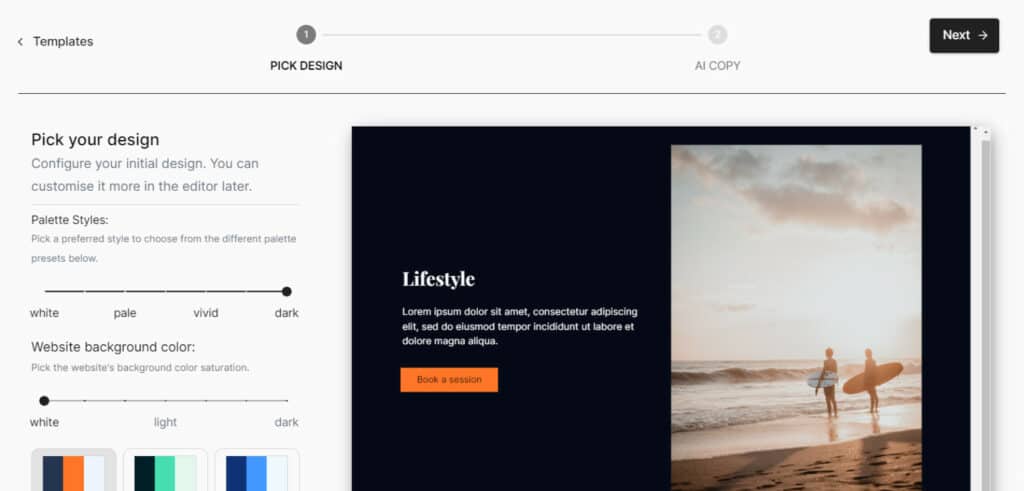
In the first step, it asks you to choose palette colors, palette style, background color, text style, and button style. The next step asks for a description of your business and target audience to generate a website copy. On the free plan, it uses GPT 3.5 to complete this process.
Adequate Usage of Brand Name
Throughout the generated website copy, it makes use of the brand names multiple times. This is great for personalization and brand building.
Decent Customization Options
If you want to customize the look and feel of your website, Pineapple Builder offers you a variety of options. You can edit colors, fonts, and button shapes. If you wish to add new sections, you can use pre-made templates of sections like About, CTA, FAQ, images, videos, lists, etc.
Interestingly, you can also design a custom section using ChatGPT prompts. For instance, if you wish to design a subscription box for your weekly newsletter, you can design it with a single command.
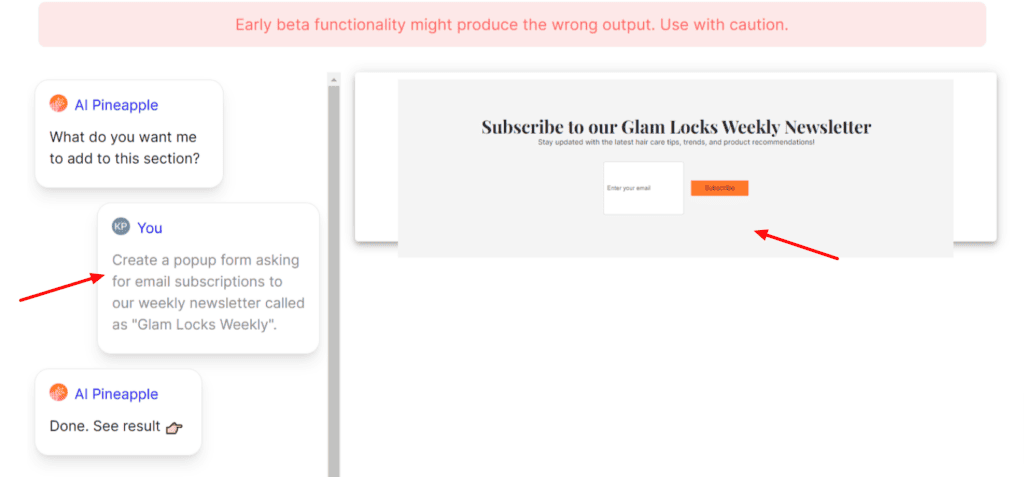
Interesting Blogging Feature
I found the blogging feature of Pineapple Builder quite appealing. Even though the blogging functionality is pretty limited and basic, it is powered by AI, which makes all the difference.
The left side of the interface features an AI assistant. You can generate all sections of your blog post with it. The right side features a simple editor, where you can paste the content. It looks pretty simple, but elegant. It also lets you insert free images from the Unsplash library.
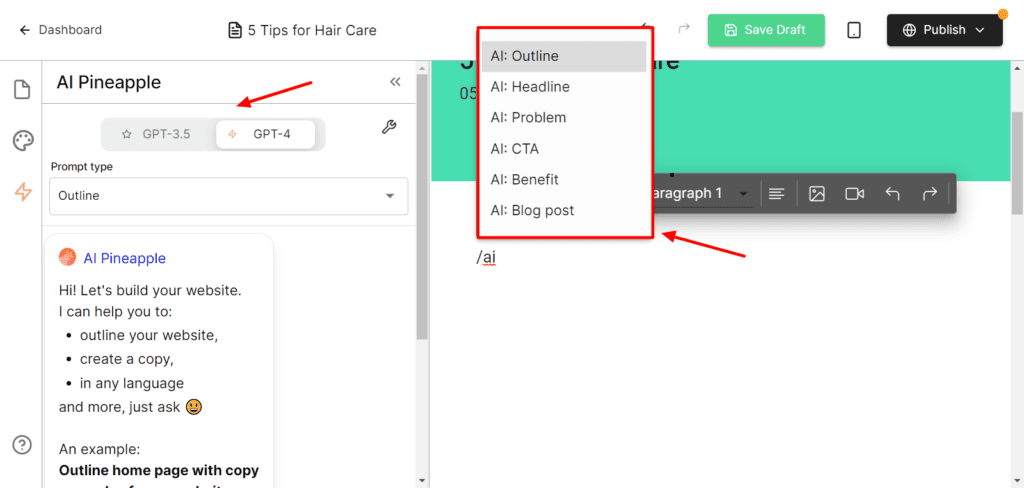
Free CDN Support
Another interesting feature offered by Pineapple Builder is a free CDN service, even on the free plan. The CDN ensures your website loads quickly in users’ browsers, irrespective of their locations.
Cons
Irrelevant Images
Some of the images generated by the AI are not streamlined to the business category entered in the description.
Limited Content Generated
The AI only generated limited one-liner content for the homepage. It also did not generate copy for the blog, about us, and contact pages. If they offer a powerful integration with ChatGPT, the content copy is something they should’ve really been good at.
Pricing
The free plan of Pineapple gives you access to 3 live pages along with GPT 3.5 access. You get a free subdomain under pineapplebuilder.com along with free CDN support.
However, if you need a custom domain, integrations, analytics, AI Designer, GPT-4 support, etc, you can get its paid plans starting from $12/month.
Conclusion
Pineapple Builder comes with a really interesting set of features, including a well-designed website generation process, good customization options, a friendly interface, and CDN support for swift website speeds.
However, it generates limited website copy and sometimes irrelevant images. Overall, if your primary focus is speed and AI writing functionality, Pineapple could be a suitable option.
6. Leia – Best for Quick Web Design
Leia is another AI website that helps you create beautiful and responsive websites within minutes!
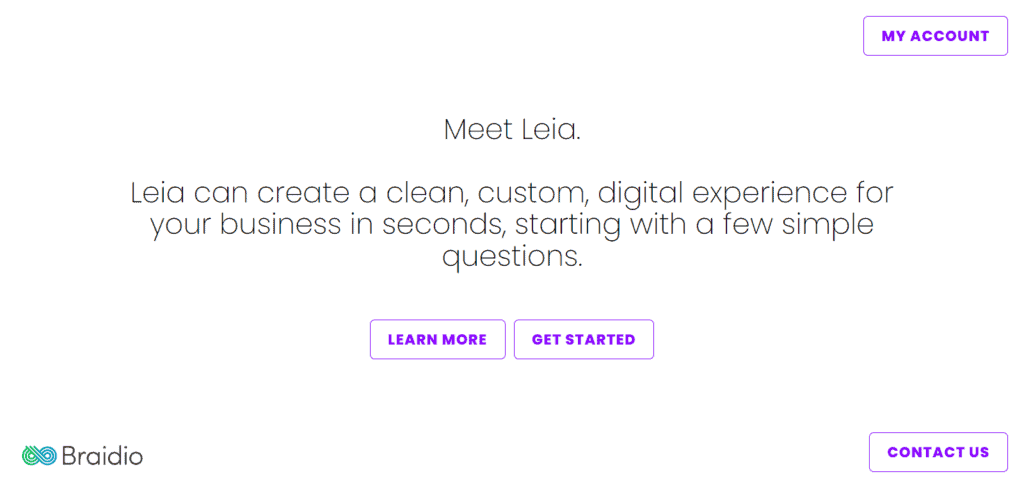
It was founded in 2018 and has 250k+ customers today. With Leia, even non-technical users can easily get their business online in no time!
Features
Quick AI Design
In order to design your website using AI, you are asked a few questions. For instance, you need to specify the type of business, website name, slogan, domain name, logo, etc.
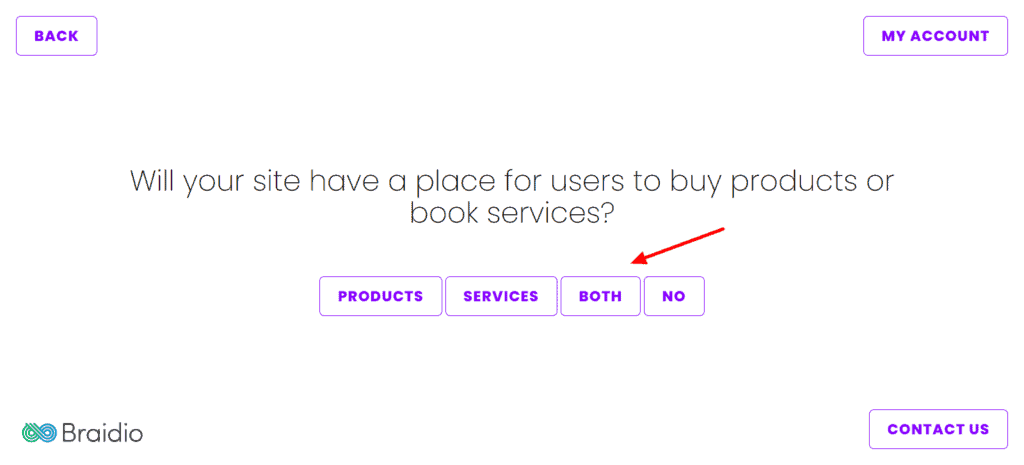
It also enquires if you wish to sell products or services, require an about section, or contact form, and want to highlight features, photos, testimonials, team members, etc. Based on your answers, it builds a whole website within a minute.
Decent Customization Options
You also get some decent customization features with Leia. For example, you can rearrange the sections, edit backgrounds and typography, change the main color on the site, edit metadata, etc.
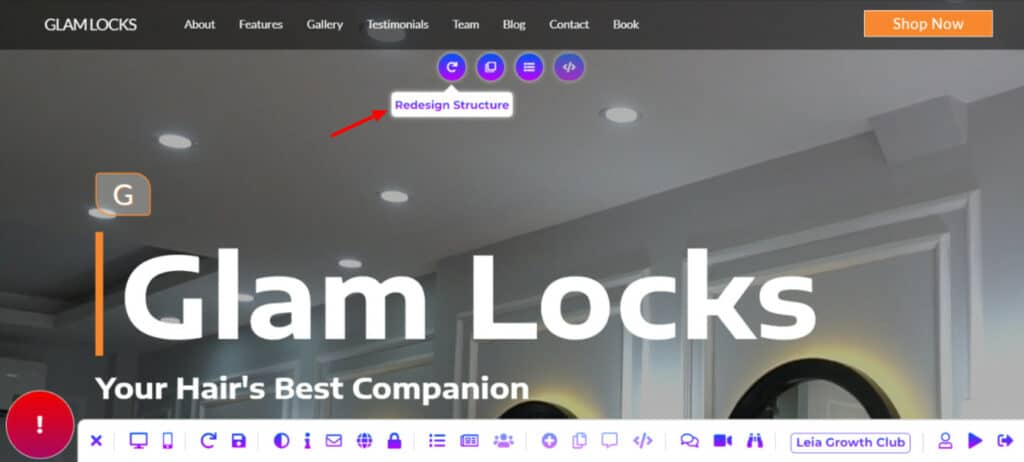
Website or Section Regeneration
Leia offers a single-click regeneration for your entire website or a specific section. Because you can perform limited edits on its free plan, this is a great option for picking your favorite design from multiple regenerations.
Cons
Irrelevant AI Design and Content
In my experience, the website images and AI-generated content did not align with the description provided. I tried to design a Hair Salon website, whereas the AI algorithm generated very generic content related to corporate websites and irrelevant images.
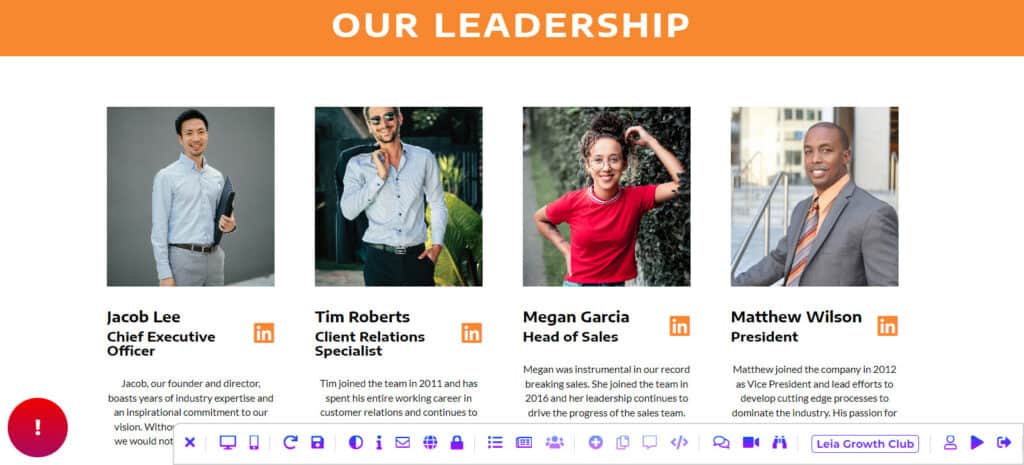
Can’t Add Pages or Blogs
The free plan doesn’t support the addition of blog posts, new pages, live chat, custom code, or any new elements. You need to upgrade to a paid plan to avail all these features.
Average Editor
Leia’s editor doesn’t support the drag-and-drop functionality. If you want to edit any element on your website, you need to click over it. This will open up a pop-up window where you can select what you wish to customize. This is not exactly user-friendly and consumes a lot of time.
Pricing
The free plan of Leia lets you design a single-page website with a site.live subdomain. It also includes eCommerce and appointment booking solutions.
If you wish to connect your custom domain and add custom content to your site, you can upgrade to its paid plan starting from $4.99/month.
Conclusion
Overall, Leia can help you get your website up and running instantly! The free plan suits users who need a website quickly with minimal customization. However, if you need additional customizations and a professional domain name, its paid plan would be a much better option.
7. Framer – Best For Templates
Framer is a web design and prototyping platform founded in 2013 by Koen Bok. It lets you design interactive websites for personal use, startups, freelancers, agencies, marketing, and more.\
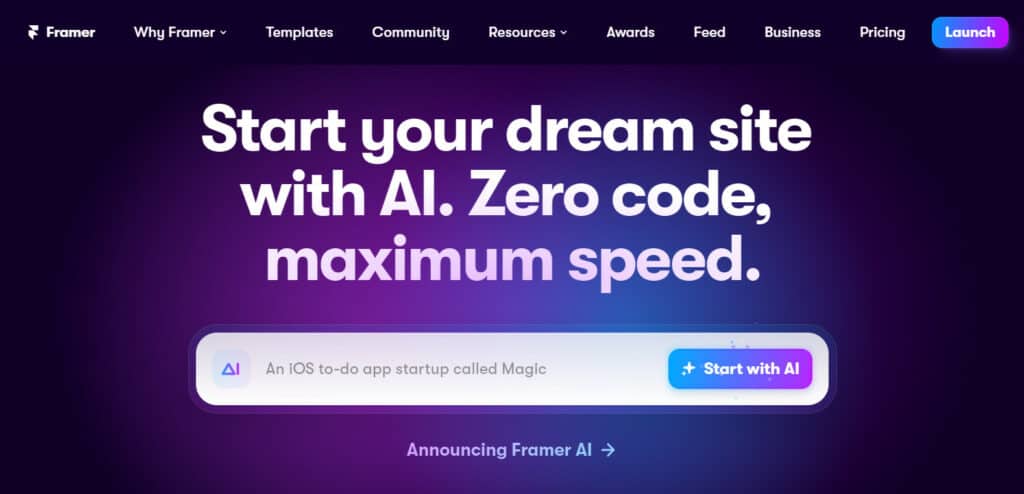
With its no-code AI design capabilities, it can generate a stunning website with a short piece of description.
Features
Simple Website Generation
Generating a complete website with AI is pretty simple! Once you create a new project, you will find the Start with AI button. All you need to do is enter a short description of the website you wish to create. It will automatically generate it within a minute.
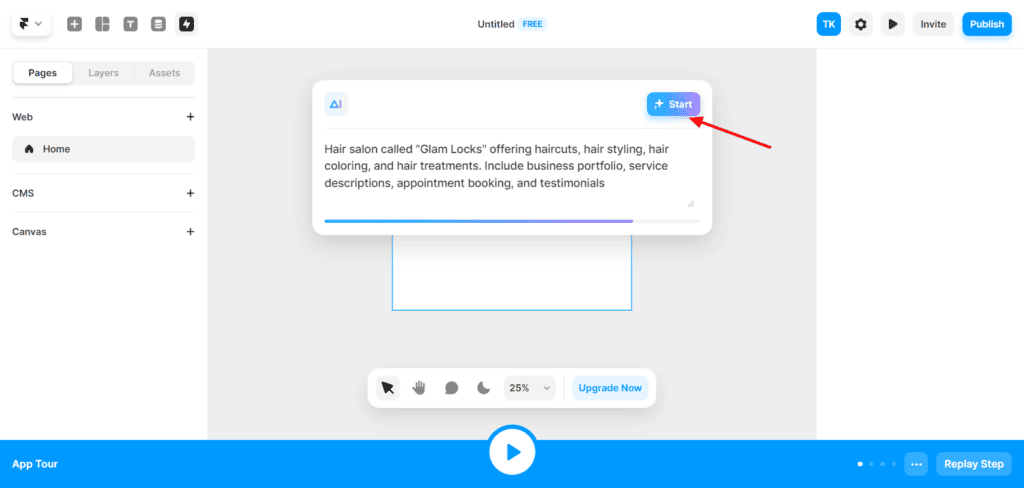
Modern Design and Templates
The websites generated with Framer are quite modern and trendy in design. They use bold colors and fonts, which makes them stand out! Framer also has a library of 50+ free templates if you wish to design your website separately.
These customizable templates belong to a wide range of categories, like AI, agency, business, e-commerce, entertainment, blog, portfolio, etc.
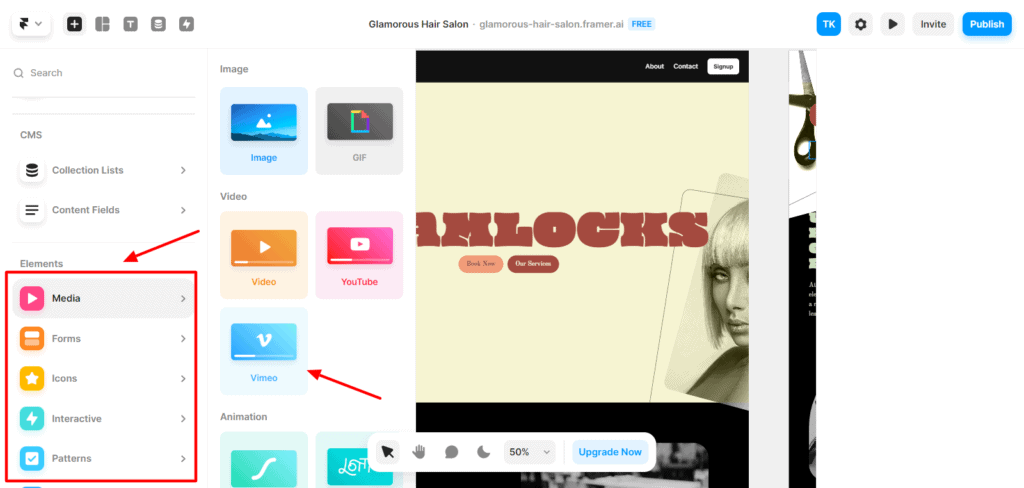
Great Customization Freedom
With Framer AI, you get a variety of customization options. It lets you add a variety of pages, sections, header, and footer navigations, animations, and dozens of elements.
Along with that, you can easily drag and rearrange elements, edit typography, and colors, and test different color palettes.
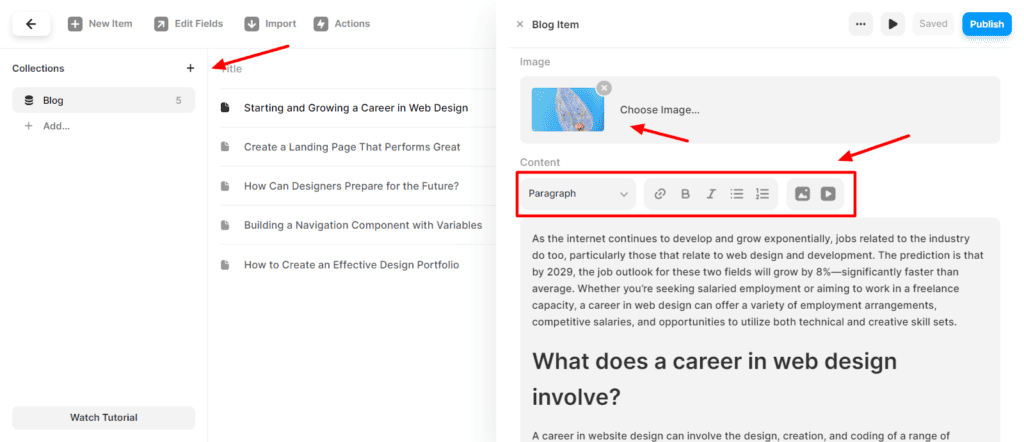
Blogging Functionality
It offers a basic blogging functionality with pre-designed blog posts and an average editor. You can simply add content, URL, featured image, link, video files, lists, etc, to every blog.
Cons
Complex UI
The interface may be a little complex for beginners. It features all three layouts for mobile, tablet, and desktop on a single screen. This makes zooming in and dragging quite inconvenient. Beginners might end up getting confused with all the navigation.
No Inbuilt eCommerce Functionality
With Framer, you don’t get an in-built eCommerce functionality. It offers 1 free eCommerce template with pre-designed product pages. You can simply add links to your preferred buying platforms for those products.
Pricing
The free plan of Framer AI offers a free subdomain and SSL, along with free hosting. It comes with a 1 GB monthly bandwidth and 1k visitors/month.
If you wish to integrate your custom domain, the paid plans of Framer start from $5/month. It will also remove the Framer branding from your website.
Conclusion
Framer could be a good option for anyone looking to launch their website. Its quick website generation and greater customization options help beginners design their site their way. However, its editor can be slightly complex and confusing to a beginner.
If you’re setting up a hobby blog or portfolio site, the free plan would be good. Whereas, if you wish to connect a custom domain, you’ll find its paid plans quite valuable!
8. Kleap – Best for Mobile Websites
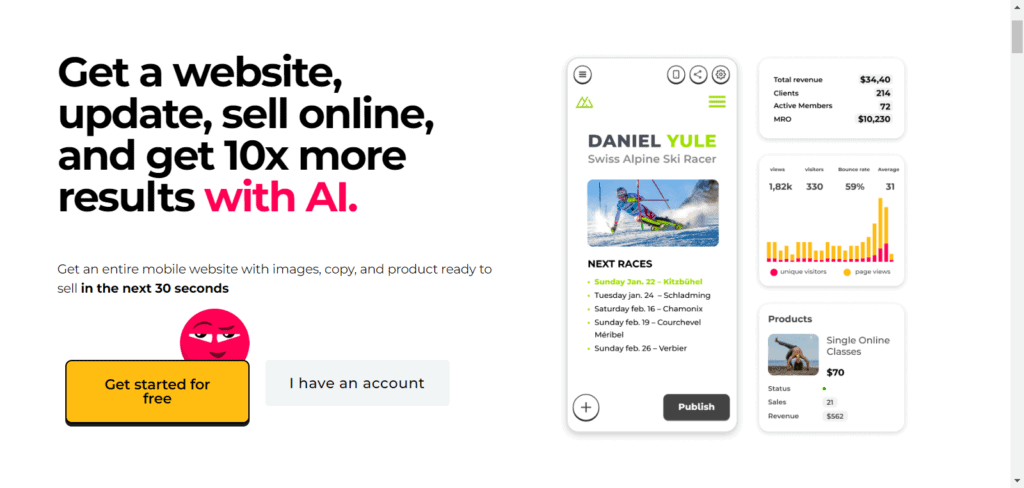
Kleap is an AI-powered website builder founded by Eliott Dupuy in 2020. It creates mobile websites for your business or product and helps you launch your business online within seconds
Pros
Easy and Quick Website Generation
In order to design a website, you simply need to specify your website category, along with the business name and a short description. It’ll generate a website with some catchy, compelling content.
However, it only generates the homepage. On the free plan, you can create up to 5 pages on your own using templates.
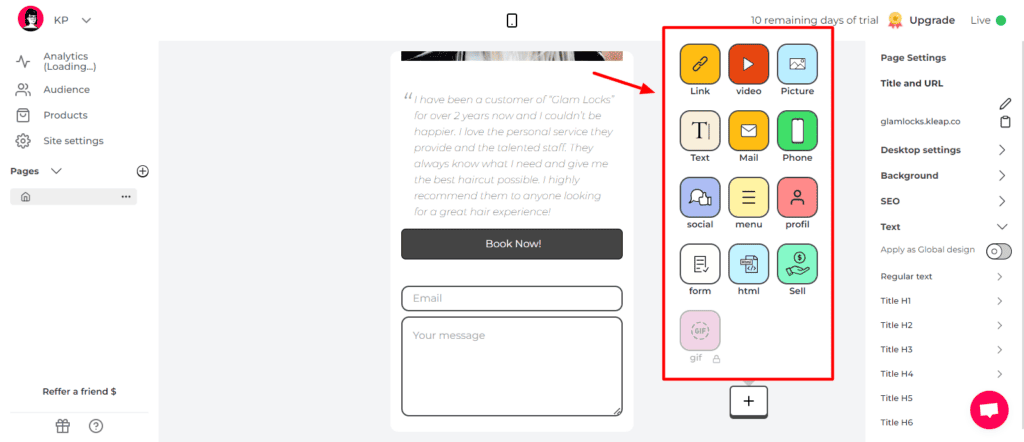
Basic Customizations Allowed
You can only customize your website to a certain extent with Kleap. It lets you edit the text, background color, images, button animations, etc. Along with that, you can also add elements like links, videos, text, menus, social media icons, forms, etc.
Designed for Mobile Websites
Kleap is designed to create mobile websites. It does offer desktop settings to specify the width of your content. But the design is primarily meant for mobile devices.
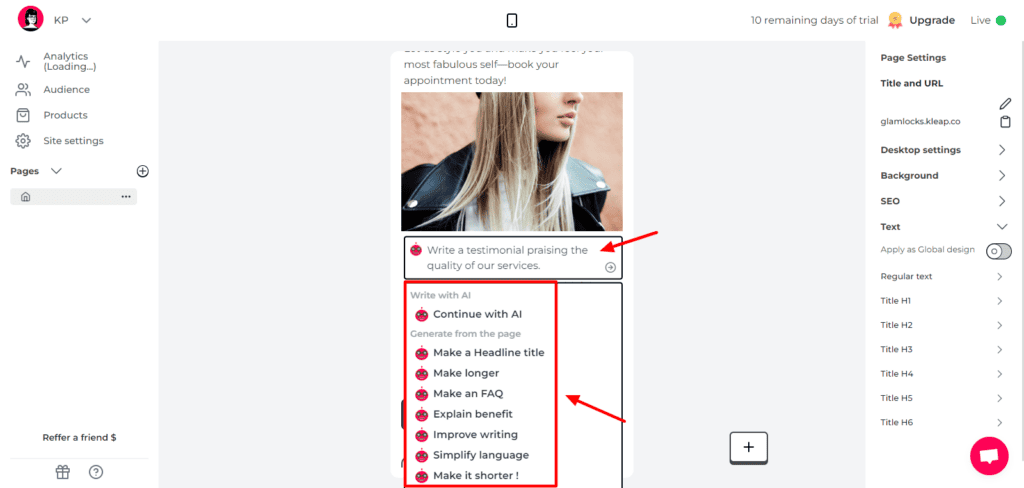
Powerful AI Writer
Kleap features a powerful AI writer that can automatically generate content from the web page. This includes headlines, FAQs, benefits explanations, shortening content, improving content, etc.
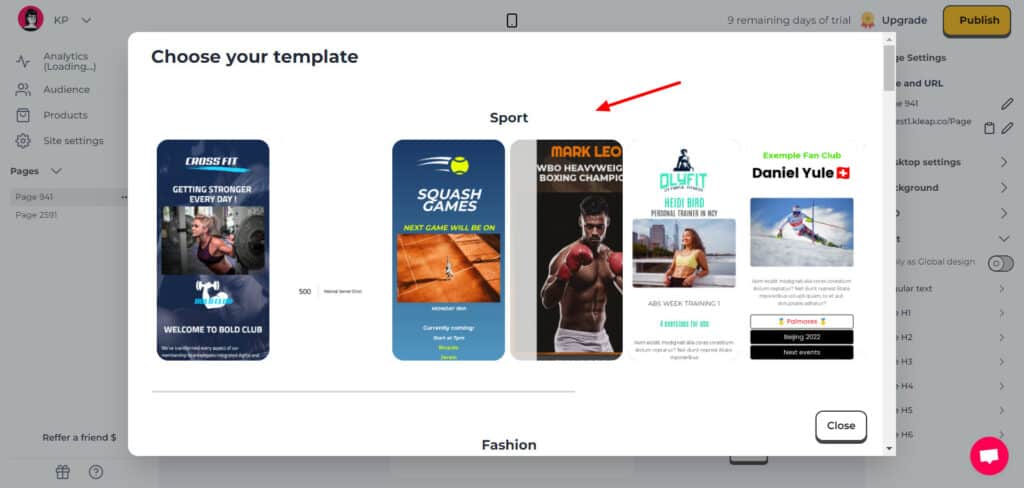
Lots of Templates
If you wish to add a page to your website, Kleap offers 40+ mobile templates you can work with. These templates cover popular categories like sports, fashion, business, health, tech, design, etc.
Cons
Average Design
I did not like the design of the AI-generated website. It looked more like a text document with an image and bullets sprinkled in between. Overall, the AI content was good, but the design could’ve been improved.
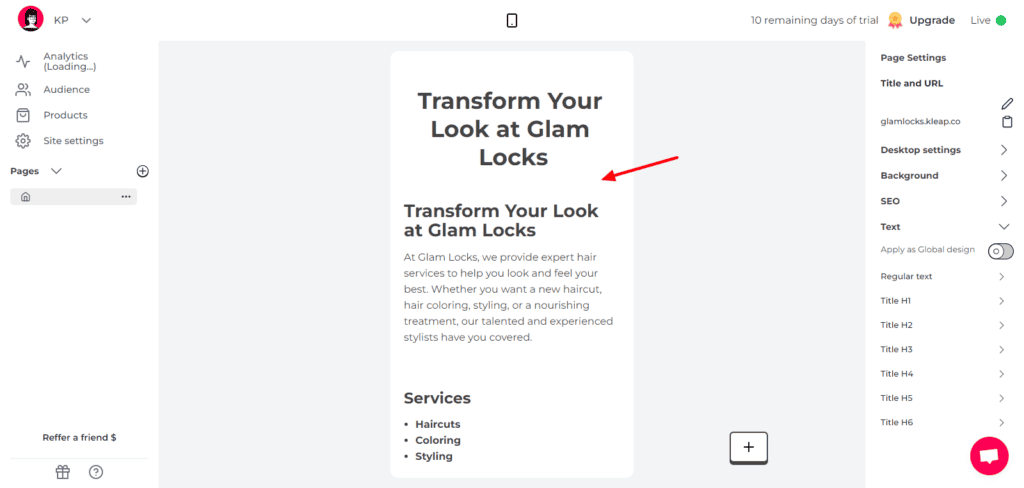
No Blogging Features
Unfortunately, you won’t find any blogging features or blog pages on Kleap. You need to design it from scratch by yourself.
9% Transaction Fee
The free plan of Kleap charges a 9% of transaction fee on every sale, which is a lot for a free user.
Pricing
With the 14-day free trial of Kleap, you get access to unlimited blocks, an online store, a free subdomain, analytics, and some basic customizations. However, it also charges a 9% transaction fee when you sell any product and displays a ‘Made in Kleap’ branding on the footer.
If you wish to connect a custom domain, remove Kleap branding, or access marketing integrations, you can upgrade to its paid plan for $12/month or $99/year. The transaction fee is also reduced to 3% with this plan.
Conclusion
Overall, Kleap could be a decent solution for businesses that need a mobile-focused website. With the quick AI design process, AI writing functionality, basic customizations, and lots of vibrant page templates, they can design their website within minutes.
However, the transaction charges are a little high at 9% on the free plan. So, if you’re planning to set up an eCommerce store, you can go with its paid plan for $12/month. It’ll not only reduce the transaction charges to 3% but also let you connect a custom domain and remove the Kleap branding.
Why Should You Trust Me?
I’ve been working full-time in the digital industry since 2015. In the past years, I have created dozens of websites for my business, personal sites, and clients. I have used a range of paid and free website builders like Wix, Dukaan, Squarespace, Carrd, Swipe Pages, Hostinger Website Builder, etc.
Using a range of website builders over the last few years has given me the knowledge, experience, and expertise to compare and suggest you the best one for your requirements.
Conclusion
In this article, we discovered what an AI Website Builder is and what are its benefits. We also looked at the 8 best free and paid AI website builders for 2023 and discussed their pros and cons. I hope you enjoyed reading this article and gained something useful from it.
If you want to save time and resources spent on building a website for your business, AI website builders are the perfect solution for you! They are quick, affordable, and don’t require any tech skills. Thus, beginners can operate them as easily as professional users.
If you are just starting out with your online journey, you can also take a look at these best free website builders. They’ll help you test out and understand how website builders function.
Anyway, have you used any AI website builders before? Which one was your favorite and why? I would love to know about your experiences in the comments section below. Also, let me know if I missed out on any AI website builders worth mentioning on this list.
This is Kripesh signing off. I’ll be back with more insightful content soon. Till then, cheers and keep learning 🙂
FAQs
How can you optimize your website for SEO using an AI website builder?
Some website builders provide you the option to enter your meta title and description. Whereas, some ask you to provide keywords related to your business that are integrated into your website’s copy by their AI.
What is the most customizable AI website builder?
If website customization is your priority, you can check out Hostinger AI website builder or 10Web website builder. Both these tools offer unlimited customization features to help you design your website your way.
How do AI website builders differ from traditional website builders?
AI website builders make use of AI algorithms to analyze your prompts and build your website accordingly. Whereas, a traditional website builder helps you design your website using pre-designed templates.
What features should you look for in AI website builders?
While choosing an AI website builder, you can consider the following features – ease of use, drag-and-drop editor, design relevance, free hosting and subdomain, good support, AI content generation, etc.
Will AI website builders ever replace human web designers?
If you need simple websites with some basic elements, you can easily generate them with AI website builders.
However, if you wish to implement complex functionality and elements, a web developer could help you better with those customizations.
What is the best Website-Builder for hosting an online store?
If you’re planning to build an eCommerce store, Hostinger AI Website Builder could be a great option. It offers lots of product customization options, shopping cart features, multiple payment gateways, etc for a smooth store experience.


For our business, I genuinely search for such scanners. We were able to obtain useful knowledge from your blog.