If you are a YouTuber, you probably know the importance of SEO for ranking your content! Good SEO practices can boost to your YouTube views, rankings, and ultimately your revenue!
But which YouTube tool is better – VidIQ or TubeBuddy?
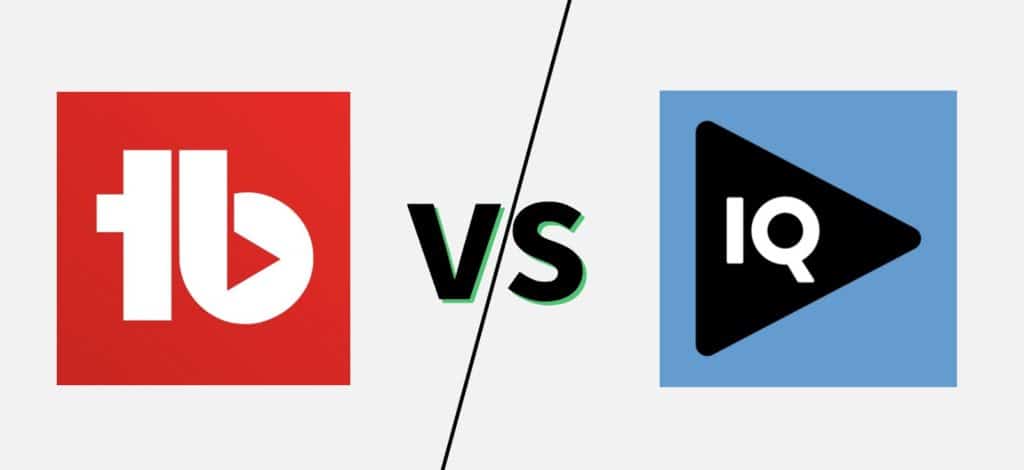
Well, I am going to answer exactly that in today’s VidIQ vs TubeBuddy article. I am going to compare VidIQ and TubeBuddy on a range of factors including their pricing, ease of use, user interface, and their unique features to discover who is the ultimate champion!
By the end of this article, I hope you would be clear if you should invest in these tools, and which plan best serves your needs!
P.S. Later in the article, I’ve also revealed how I personally use both these tools to grow my YouTube channel.
Curious to know more? Let’s jump right into our article!
- VidIQ vs TubeBuddy (Quick Comparison)
- Free Version – VidIQ vs TubeBuddy
- Keyword Research – VidIQ vs TubeBuddy
- Video Optimization – VidIQ vs TubeBuddy
- Ease of Use – VidIQ vs TubeBuddy
- Bulk Editing – VidIQ vs TubeBuddy
- Learning Curve – VidIQ vs TubeBuddy
- Best Time to Publish – VidIQ vs TubeBuddy
- Mobile Apps – VidIQ vs TubeBuddy
- User Interface – VidIQ vs TubeBuddy
- Unique Features – VidIQ vs TubeBuddy
- Pricing – VidIQ vs TubeBuddy
- TubeBuddy Coupon Code
- When Should You Use VidIQ?
- When Should You Use TubeBuddy?
- VidIQ Vs TubeBuddy Video Review
- Which Tool do I Use?
- VidIQ vs TubeBuddy – Which One Would I Buy?
- VidIQ vs TubeBuddy – Which one Should You Buy?
- Who Should not use these Tools?
- Conclusion
VidIQ vs TubeBuddy (Quick Comparison)
| Factors | VidIQ | TubeBuddy |
| Free Version | Used to analyse Views per Hour | Used to Sort Comments |
| Keyword Research | Shows search volume of target keyword and related keywords | Shows weighted and unweighted scores of target keyword |
| Video Optimization | 40 video optimizations Comes with VidIQ Boost plan ($39/m) | Unlimited video optimizations Comes with TubeBuddy Pro plan ($7.20/m) |
| Ease of Use | Easy to use | Easy to use |
| Bulk Editing | Good | Fast and more efficient |
| Learning Curve | Easier | Harder |
| User Interface | Website is fast No lags seen Friendly UI | Website is slow Lags are seen Outdated UI |
| Unique Features | VPH Historical Analysis Trend Alerts | Thumbnail A/B Testing Comment Management Click Magnet |
| Pricing/month | VidIQ Pro: $7.50 VidIQ Boost: $39 VidIQ Boost+: $415 | TubeBuddy Pro: $7.20 TubeBuddy Star: $15.20 TubeBuddy Legend: $39.20 |
| Visit | Get VidIQ | Get TubeBuddy |
Free Version – VidIQ vs TubeBuddy
Free Version – VidIQ
The free version of VidIQ offers some insightful features like:
Views Per Hour (VPH)
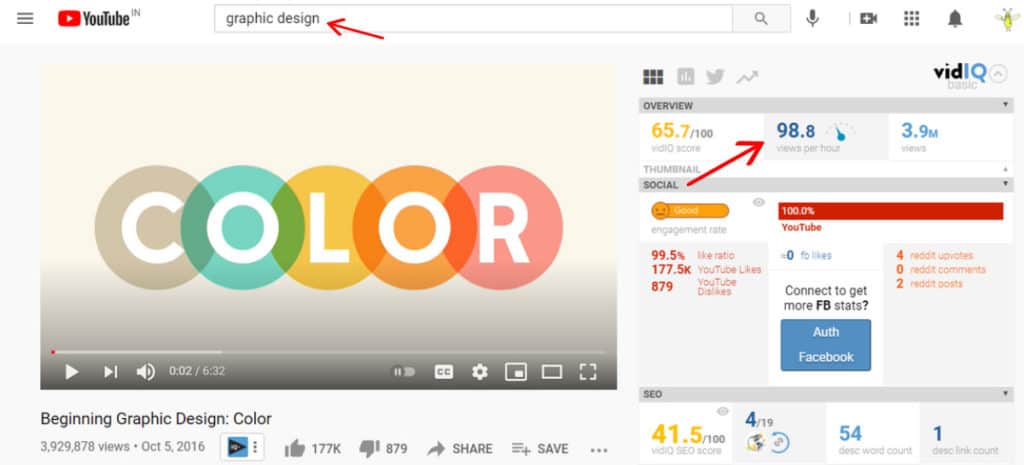
It shows you the number of views a video receives per hour. This can help in identifying trending videos.
YouTube Tag Suggestions
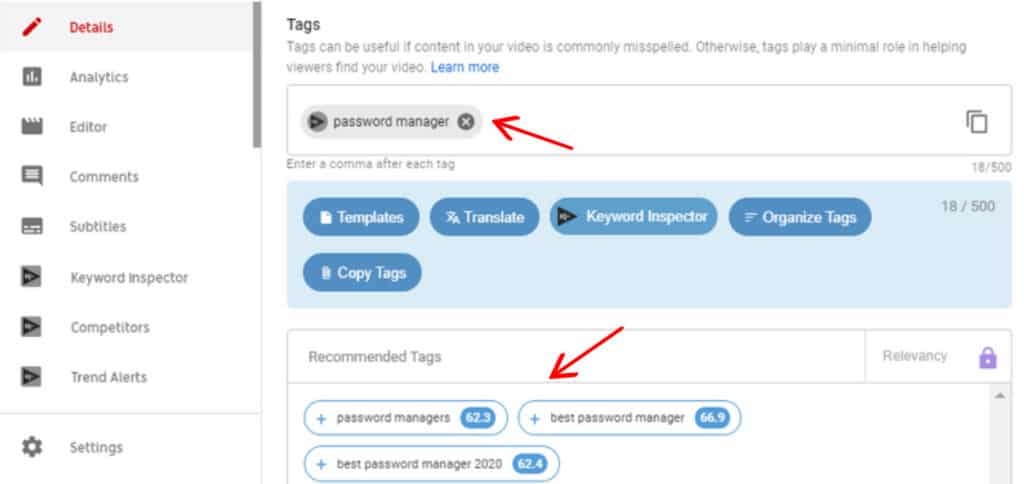
It recommends relevant tags along with their search volume, so you can reach the right audience and improve your ranking.
Free Version – TubeBuddy
TubeBuddy’s Free plan also offers some interesting features like:
Comment Sorting
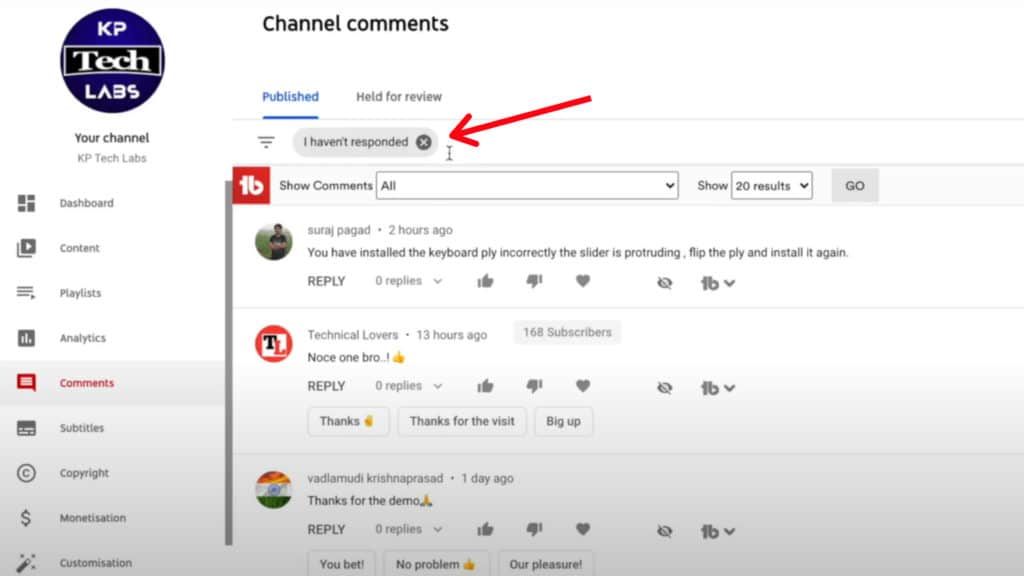
You can sort your comment section by hearted/unhearted comments, comments with links or questions, comments that you haven’t responded to, etc!
Keyword Explorer
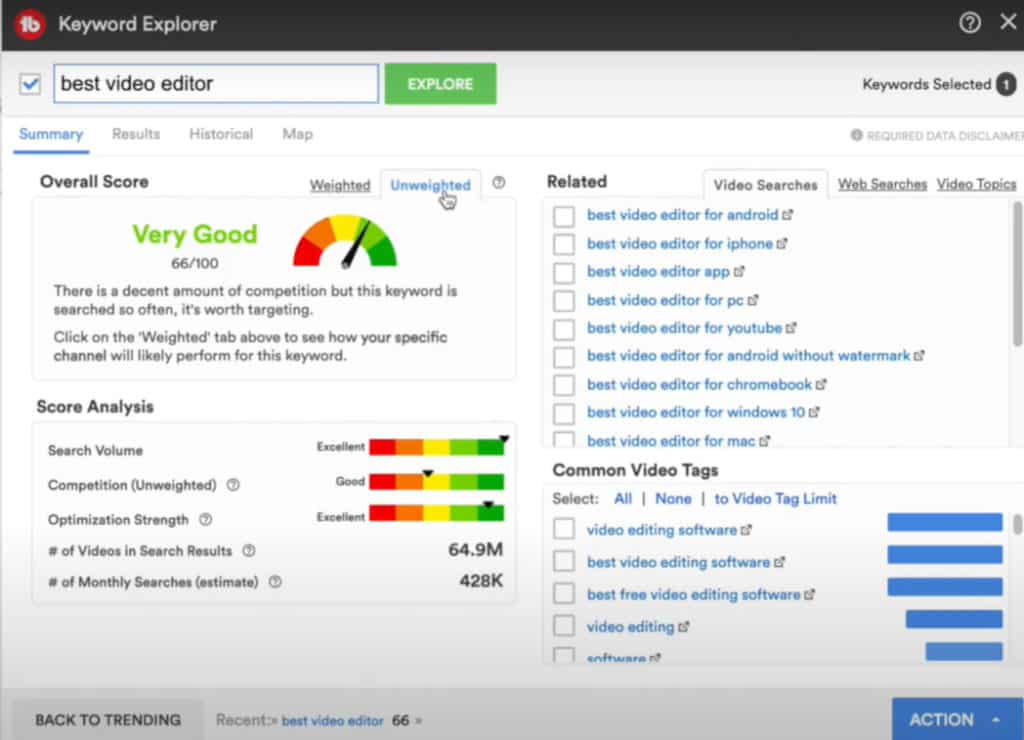
It helps you identify popular and relevant keywords on YouTube.
YouTube Keyword Suggestions
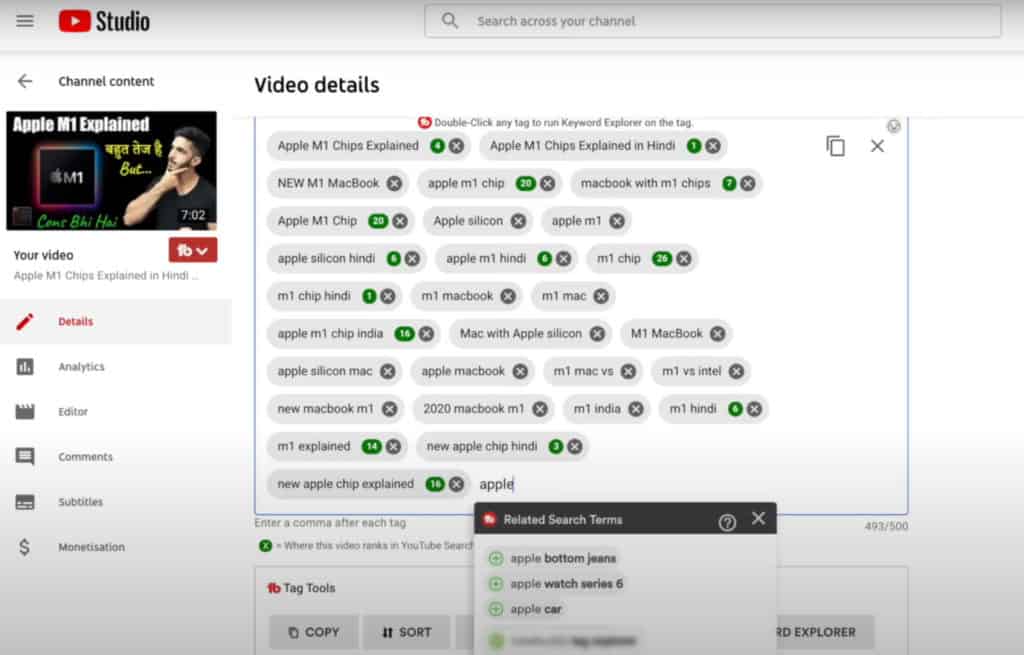
It shows you lots of related tags for your target keyword.
Winner – Best Free Version
Though TubeBuddy offers more features in its free plan, the features of VidIQ are more useful for optimizing your YouTube videos. So, VidIQ is the clear winner!
Keyword Research – VidIQ vs TubeBuddy
Keyword Research – VidIQ
VidIQ shows you the search volume of your main keyword, along with the search volume of related keywords.
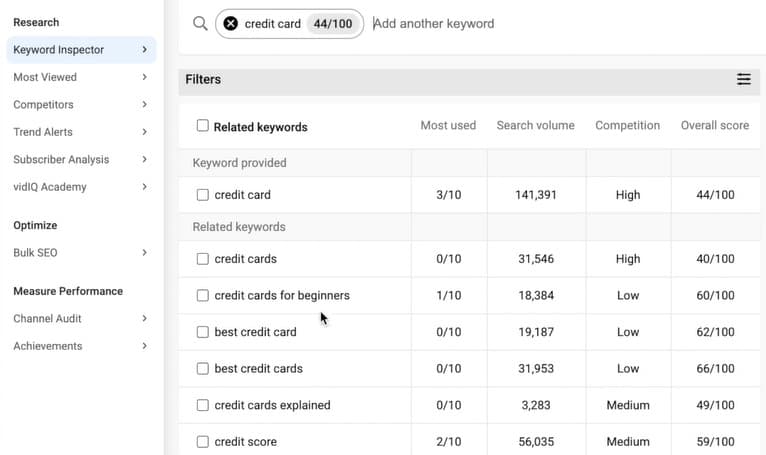
It is similar to the traditional SEO tools like Ahrefs, UberSuggest, etc that display the keyword’s search volume, competition, overall score, etc.
I found VidIQ to be a more convenient tool for YouTube keyword research.
Keyword Research – TubeBuddy
TubeBuddy only displays the search volume of your main keyword. To find the search volume of the related keywords, you need to select them one by one!
I did not find this a very convenient option.
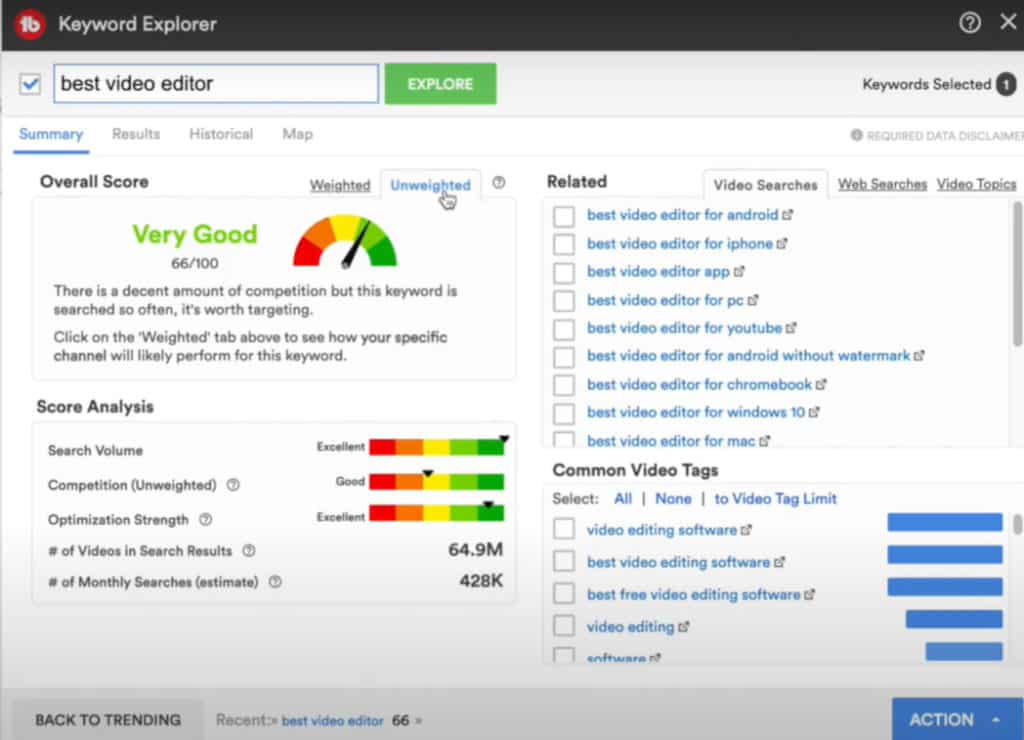
Additionally, it shows the Weighted and Unweighted score for any searched keyword.
They calculate the Weighted Score according to your domain’s authority, and Unweighted score refers to the general score.
You can also see top ranking videos for your keyword along with its Google Trends chart.
What I did not like about TubeBuddy was that it does not research and display its own data. It sources data from keywordtool.io.
Winner – Best Keyword Research
VidIQ is the winner because in my personal experience, I found the results of VidIQ to be more accurate and convenient.
Video Optimization – VidIQ vs TubeBuddy
Video Optimization – VidIQ
For optimizing your videos, you can find keyword suggestions in the Video Tags section of VidIQ.
However, it is limited to around 40 video optimizations in the Boost plan.
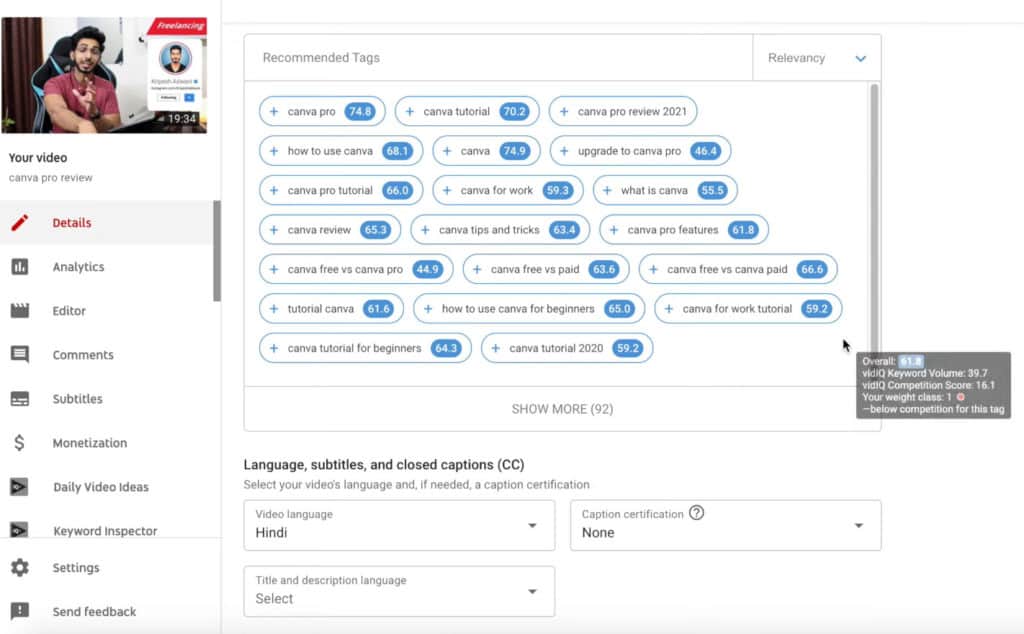
Clicking on Boost will display a range of tag suggestions along with their SEO score. You can simply go on adding keywords, it automatically suggests relevant keywords that you can add in the description and the title to improve SEO.
Video Optimization – TubeBuddy
While using TubeBuddy for YouTube optimization, it will suggest you lots of keywords along with their SEO score.
You can sort these keywords by relevance, keyword score, or search traffic.
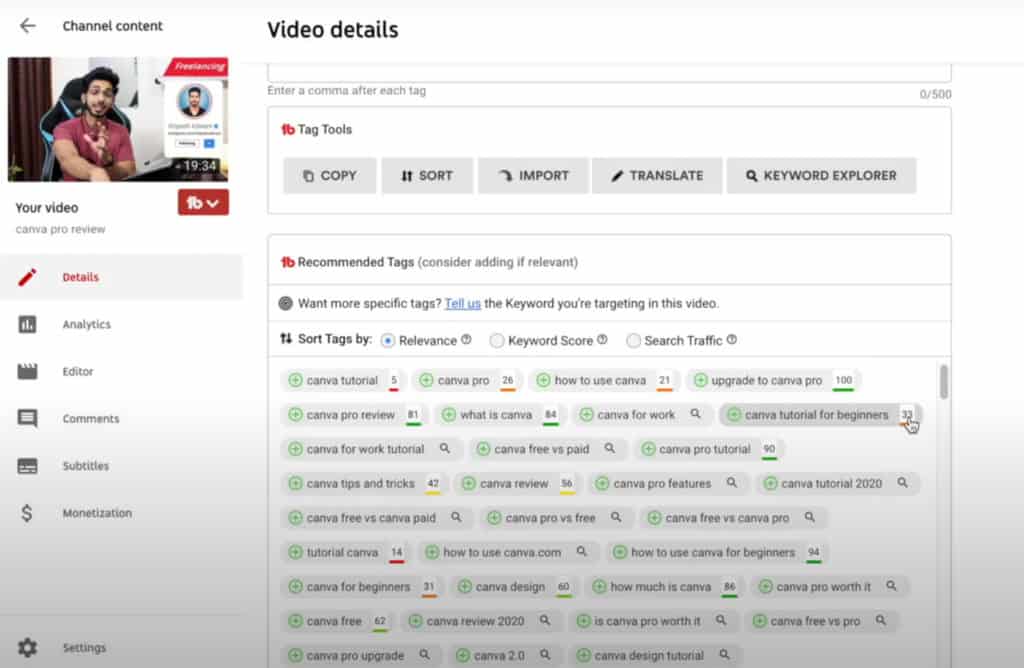
For additional functionality, like adding target keywords in title and descriptions, you can make use of TubeBuddy SEO Studio.
Winner – Best Video Optimization
TubeBuddy wins in video optimization. Although the top-most keyword suggestions provided by both the tools are similar, the major difference lies in their pricing.
VidIQ offers the video optimization feature with its Boost plan, priced at $39/month. Whereas, TubeBuddy offers this feature with its Pro plan for $7.20/month!
So, even if I prefer VidIQ, TubeBuddy proves to be a more value for money option..
Ease of Use – VidIQ vs TubeBuddy
Ease of Use – VidIQ
VidIQ is extremely easy to use. It has a simple and friendly UI and all the options are easily accessible. Its chrome extension works smoothly.
Ease of Use – TubeBuddy
TubeBuddy is easy to use, but it directly integrates into the YouTube dashboard, making it appear quite complex, loaded with a range of features.
Along with an old and outdated interface, its website and browser extension are slow in performance.
Winner – Best Ease of Use
It is a tie because both VidIQ and TubeBuddy are easy to use and do not require technical knowledge. You would need about 7 days to work with them effectively.
Bulk Editing – VidIQ vs TubeBuddy
Bulk Editing – VidIQ
VidIQ allows its users to copy and edit YouTube video cards, end screens, and descriptions in bulk by using its Mass Edit feature.
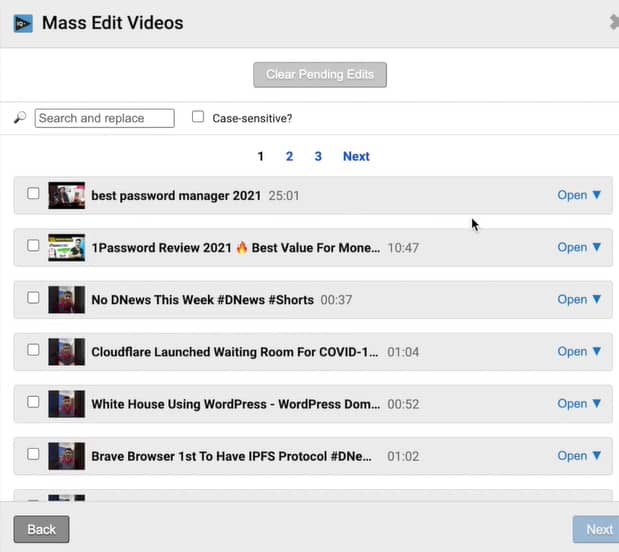
This would save up a chunk of your time! To know more about it, you can check out my VidIQ Review.
Bulk Editing – TubeBuddy
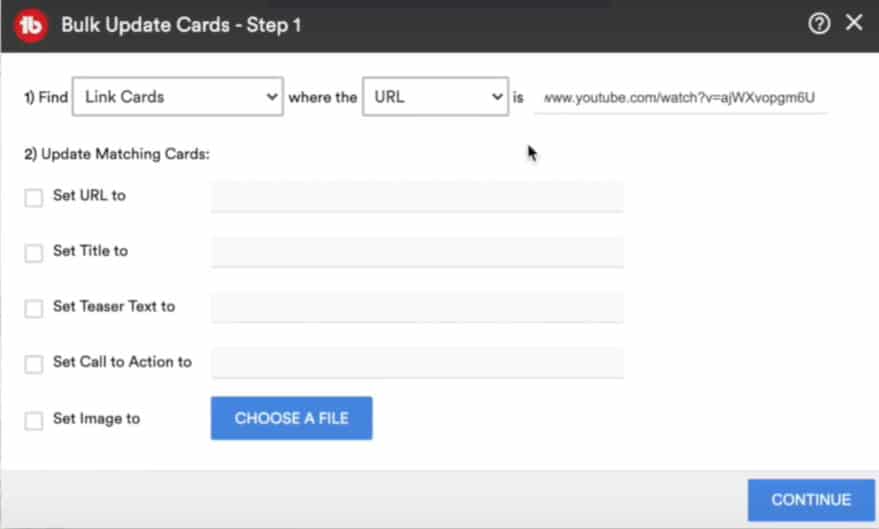
TubeBuddy is packed with advanced functions to help you efficiently copy, delete, and update your video cards and end screens, find and replace text in your descriptions, and add thumbnail overlays to your videos in bulk.
Winner – Best Bulk Editing
TubeBuddy is the winner because it offers more advanced bulk processing tools for editing your videos efficiently.
Learning Curve – VidIQ vs TubeBuddy
VidIQ is the clear winner. I found it easier to learn than TubeBuddy because its interface is modern and the arrangement of features is neat.
However, if you dedicate about a week to these tools, you’ll learn how to work with both them efficiently!
Best Time to Publish – VidIQ vs TubeBuddy
Though it’s available in both VidIQ and TubeBuddy, I don’t feel it was required.
YouTube itself tells you the best time to publish your videos. So, this feature adds no extra value.
Mobile Apps – VidIQ vs TubeBuddy
Well, if you want to use these tools on your mobile, I suggest you to not purchase them at all!
Their apps are not that well designed and do not work well either. It’s better to work with their web version.
User Interface – VidIQ vs TubeBuddy
User Interface – VidIQ
I have been using the VidIQ tool for a long time. It has a clean interface, easy for even beginners to get going with it.
Its website is fast, and I did not experience any lags while working with it.
User Interface – TubeBuddy
TubeBuddy has loads of options crammed into different tabs, which makes it look complex for a newbie. Its interface is quite outdated in terms of design and user friendliness.
Not only that, I also get to face lags while working on it because its website is quite slow.
Winner – Best User Interface
VidIQ wins because TubeBuddy’s interface feels quite slow. I experienced lags while using it, and it also felt somewhat old in terms of design.
Unique Features – VidIQ vs TubeBuddy
Unique Features – VidIQ
VidIQ is loaded with some highly beneficial features that would help you give the essential boost to your YouTube channel. Some of them are:
Views Per Hour (VPH)
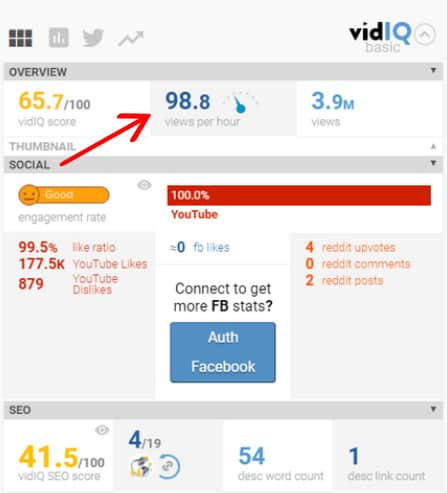
It shows you the number of views a YouTube video is receiving per hour. It’s a remarkable feature to analyze which videos are trending on a creator’s channel.
Historical Analysis
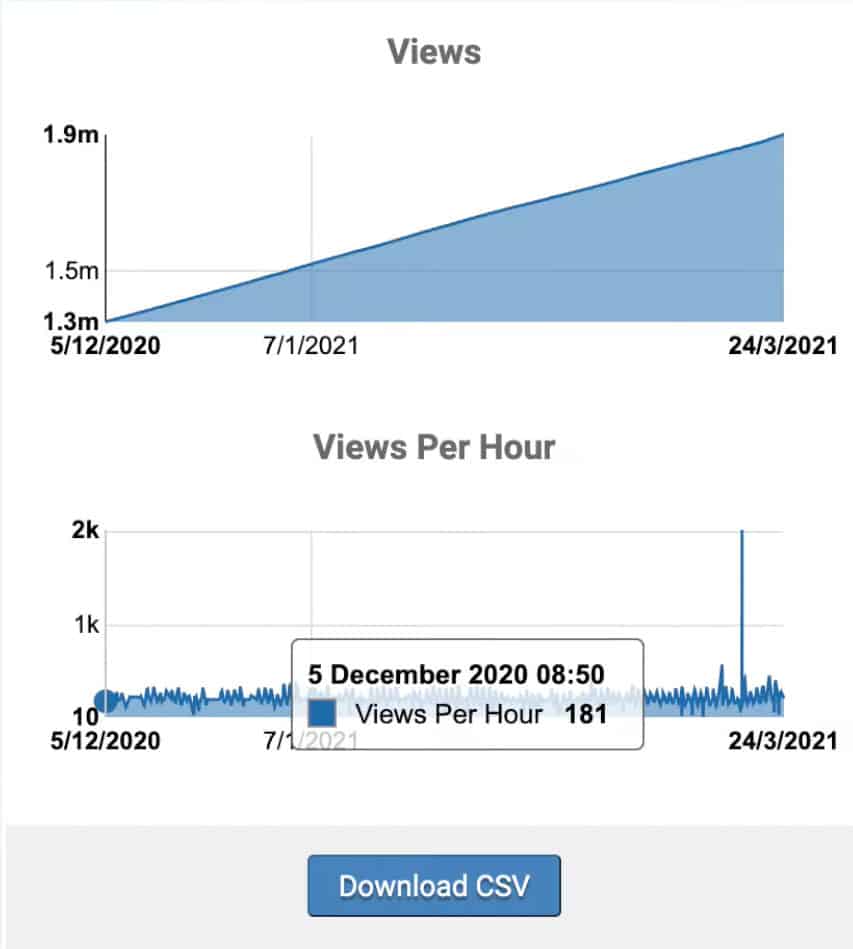
It compares and shows you detailed analytics of the VPH of a YouTube channel in the past week/month/year and displays detailed graphs.
Trend Alerts
It helps you stay updated with the latest trends on a particular topic.
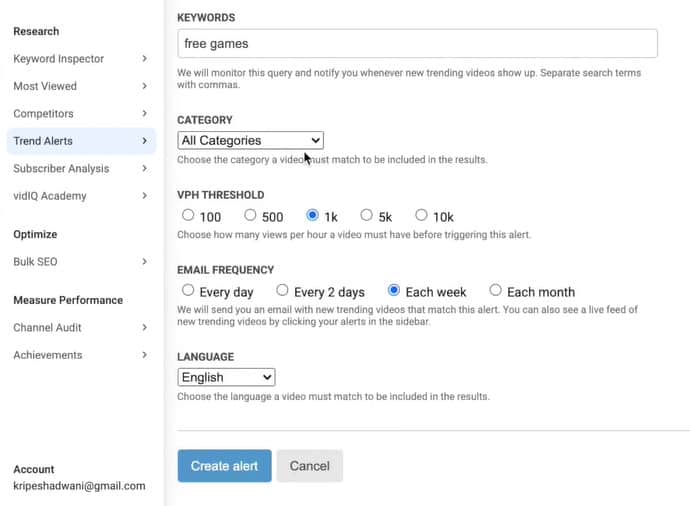
You can specify a keyword of your choice, and if a video on that keyword is trending on YouTube, you will receive a notification.
Unique Features – TubeBuddy
Thumbnail A/B Testing
CTR is an important metric for your videos to rank higher. A good thumbnail can increase your CTR to a large extent.
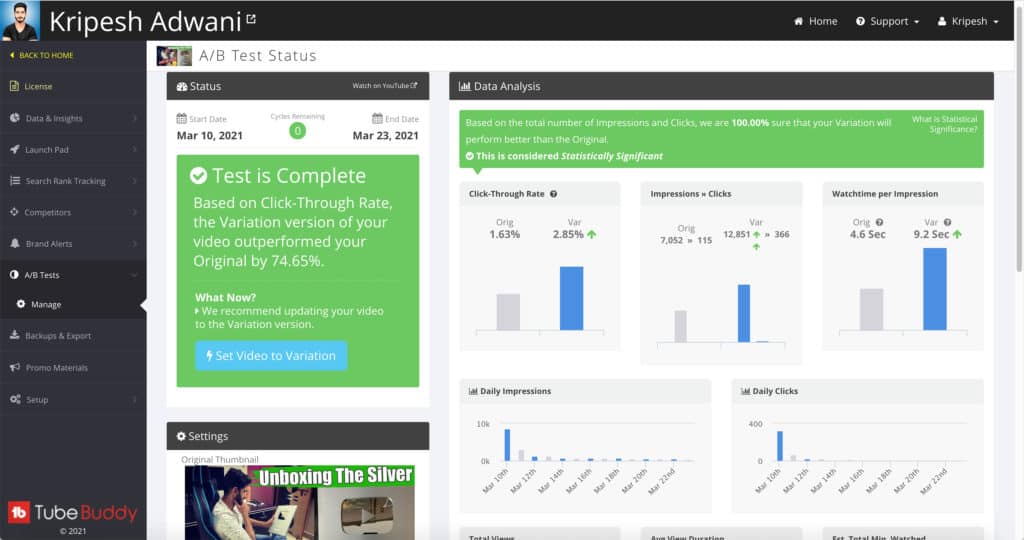
TubeBuddy’s A/B Testing tool is the most intriguing feature I’ve ever seen in an SEO tool.
It helps you test out different variations of your thumbnails and analyse which generates better results.
Exceptional Comment Management Tool
TubeBuddy has one of the best comment management tools out there.
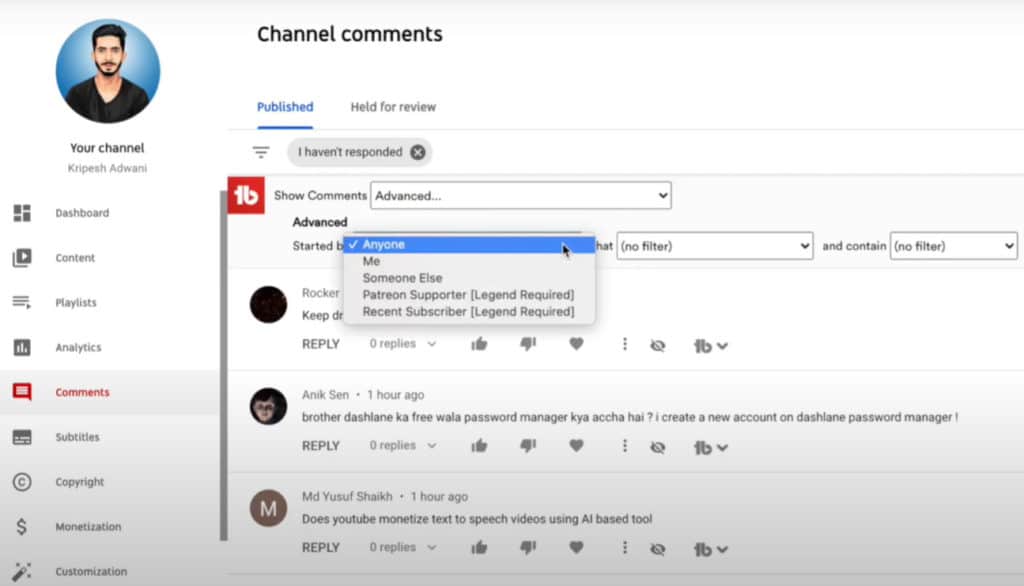
It helps you filter your comments section by
- Comments you haven’t responded to
- Comments with a question or link
- Hearted/unhearted comments
- Recent/Patreon Subscribers
You can also hide unwanted comments or reply to repetitive questions with pre-defined responses!
Click Magnet
It offers you helpful insights into what type of videos you should create based on certain factors.
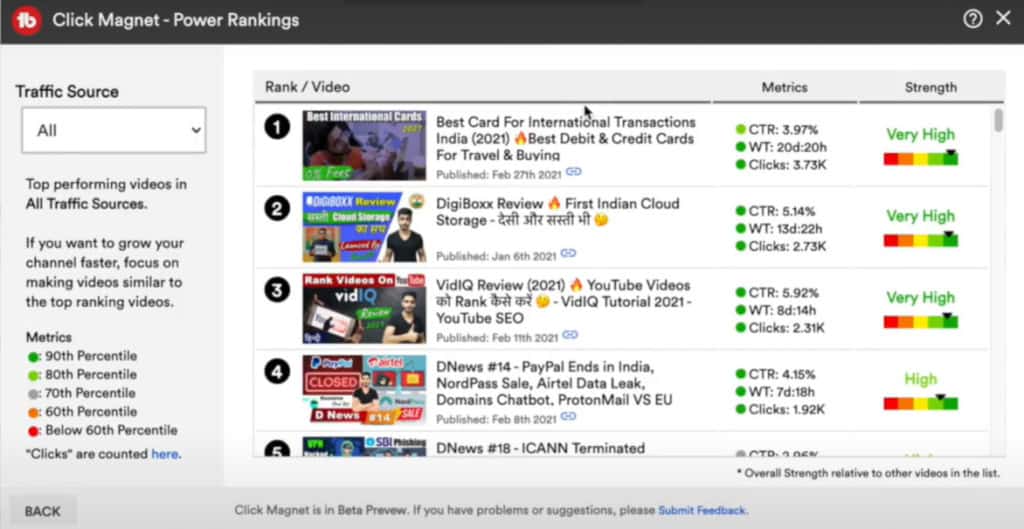
- Power Ranking shows you your top performing videos
- Element Inspector uses AI to analyse if your videos performed better with/without face, emojis, text in titles, etc.
- CTR Opportunities show you videos performing well, but with low CTR. So, you can improve thumbnails and video titles to improve CTR.
This feature is currently in Beta mode, but I loved using it. If you want to check out more of its features, read my TubeBuddy Review article!
Winner – Best Unique Features
It is a tie, because both VidIQ and TubeBuddy offer distinct features which are not comparable.
Both these tools have their own strengths, so you can pick a winner as per the features you prefer.
Pricing – VidIQ vs TubeBuddy
Both VidIQ and TubeBuddy have free plans comprising some decent features. If you’re an absolute beginner, you can start with the free plans right now.
Moving on, if you are a budding YouTube creator or an established one, let’s see which plan would be the most beneficial for you.
1. VidIQ Pro vs TubeBuddy Pro
Both VidIQ Pro and TubeBuddy Pro offer decent keyword research tools. But, the keyword research tool of VidIQ is much better and accurate as per my experience.
Along with that, you also get the Historical Analysis of VPH to track the number of views of any channel in the past week/month/year!
So, if you need a tool primarily for keyword research, then you can go with VidIQ Pro plan priced at $7.50/month.
However, if you need an efficient tool for conducting on-page SEO, like keyword suggestions while adding tags in your YouTube video descriptions, the TubeBuddy Pro plan, priced at $7.20 would be a superb choice!
2. TubeBuddy Star
The TubeBuddy Star plan comes at a price point of $15.20. If you have hundreds of videos on your channel and you frequently need to update them, then this plan would be perfect for you.
With TubeBuddy Star plan, you can edit or update your video descriptions, add or remove cards and end screen templates in bulk and save up a lot of your time and effort.
3. VidIQ Boost vs TubeBuddy Legend
The pricing of both the plans might be similar, but they differ in their features and use cases.
If you need the
- On-page SEO functionality of VidIQ for optimizing your videos,
- Trend Alerts to get notified on latest trending videos, and
- Bulk SEO Optimization feature to save time
Then you can get the VidIQ Boost plan for $39/month.
But if you want to A/B test your video thumbnails and titles to improve CTR, then you can go with the TubeBuddy Legend plan priced at $39.20/month!
TubeBuddy Coupon Code
If you’re looking for some exciting discounts on TubeBuddy plans, you’re at the right place! As of now, you can get a 25% discount on your first paid TubeBuddy subscription by using the coupon code 25SPRINGBUDDY.
This coupon code is valid till 30th June 2023. So, make sure you avail it as soon as possible!
When Should You Use VidIQ?
VidIQ can help you with a variety of tasks. If you need an SEO tool to:
- Create videos on trending topics
- Research keywords along with their search volume
- Analyze your competitor’s VPH and trending videos
Then, VidIQ would be the perfect choice for you!
When Should You Use TubeBuddy?
TubeBuddy has very specific use cases. So, if you need a tool for accomplishing any of the following tasks like:
- Interlinking hundreds of videos present on your channel
- Bulk processing your videos like adding, updating or removing end screens, cards, descriptions, etc.
- A/B testing thumbnails to identify which performs best
Then, you can use TubeBuddy.
VidIQ Vs TubeBuddy Video Review
If you are a video friendly person you can watch the video review here. Video is in Hindi language but english subtitles are available.
Which Tool do I Use?
I have been using the top-tier plans of both VidIQ and TubeBuddy for my YouTube SEO, and have noted a considerable growth in my reach in the past few years.
Though I use them both for different purposes, VidIQ is surely used more frequently.
For the major part of SEO, I use VidIQ for its keyword tool and tags suggestions. For the remaining parts like A/B testing and Bulk video editing, I use TubeBuddy. However these features are not needed on a regular basis.
VidIQ vs TubeBuddy – Which One Would I Buy?
I would prefer VidIQ over TubeBuddy any day. I agree no SEO tool can give you the perfect estimates, but for YouTube SEO, VidIQ outshines all other tools in my experience!
Though the Bulk Editing feature of VidIQ is not as smooth compared to TubeBuddy, it gets the job done!
If in some rare situation, I need a quick and efficient bulk optimization, I might opt for TubeBuddy’s 1-month free trial and enjoy the best of both worlds! 😛 (You can do that too!)
However, the website of TubeBuddy is slow and laggy. This is also a major reason I won’t prefer TubeBuddy.
VidIQ vs TubeBuddy – Which one Should You Buy?
Well, if you are just starting out with your YouTube journey, you can use the free plans of VidIQ and TubeBuddy.
But if you have a growing YouTube channel and are doubtful about investing into SEO tools right now, here’s a special offer! You can use my links and get 30-days free trials of both VidIQ and TubeBuddy.
Use their powerful features and track your channel analytics for a month. Note down the results, and let me know if you found any improvements in your channel’s performance.
In case if there are no fruitful outcomes, you can always cancel the subscription after your free trial is up, right? So, it’s a win-win situation for you!
Who Should not use these Tools?
No SEO tools can rank your videos if your content isn’t good enough.
I know it’s a hard pill to swallow, but it’s the truth! Your videos won’t magically start ranking on YouTube if your content is of poor quality.
VidIQ and TubeBuddy are just tools to help you optimize your videos. They can’t assist you in creating impactful content!
With that being said, you should start with creating video content that provides more value to your audience and then move on to SEO tools for improved results.
Conclusion
I hope this article helped you identify which YouTube SEO tool best suits your needs. Unsure about investing right away?
You can use my links and get a 30-days free trial on both TubeBuddy and VidIQ.
I hope the free trial would help you clarify if these tools serve your purpose or if you don’t have a need for them just yet!
Anyway, if you have any doubts regarding these tools, leave them in the comments section below. I would be glad to help you out!
And if you enjoy reading my content, consider subscribing to my Newsletter to never miss out on the latest updates.
This is Kripesh signing off! Take care, stay home, and keep learning. I’ll see you soon in another article. 🙂
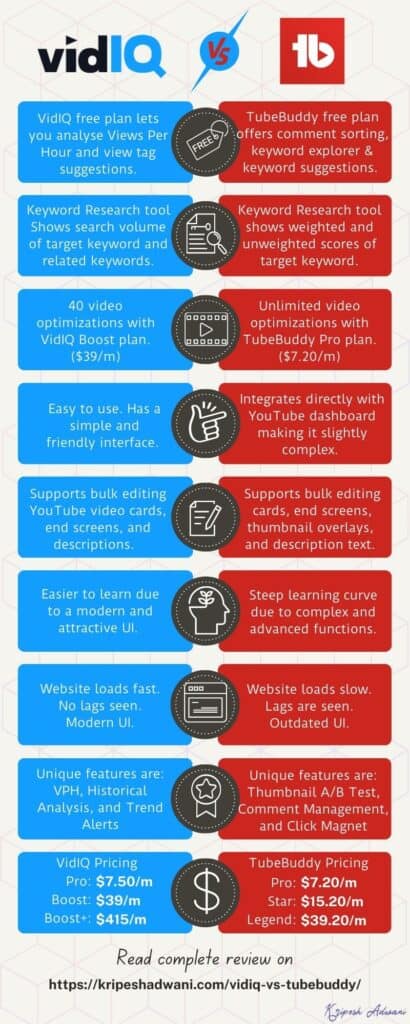

I love the content, excellent Video.
hanks very good article,i am a doctor by profession i am doing videos on patient education,around 35 already done in basically Odia language,now both Odia and English language,many of them in view in lakhs,but how i can i know my videos are good quality ?
As educator i want that my videos reach maximum people what you suggest vidiq or tubebody?
Reply
These tools can just help with the optimization part.
You need to figure out where you need the most help.
Is it the keyword research or something else.