AI has made its way into all popular industries and WordPress is no exception either! Do you know that now you can enhance your productivity and efficiency on WordPress with AI technology? From AI writing to SEO, from coding to translation, you can find AI-powered plugins for all these tasks!
Today, we’re going to look at the 14 Best WordPress AI Plugins for 2024 In the last few years, I have used, tested, and reviewed a lot of AI tools, including AI Writers, AI Website Builders, AI Art Generators, and much more.
In this article, we will begin by understanding what AI Plugins are and how they can improve your productivity and efficiency while using WordPress. Then, we will unleash the 14 Best AI WordPress Plugins belonging to popular categories.
So, are you excited to enter the world of AI plugins and get acquainted with exciting tools to elevate your entire blogging experience to the next level? With no more delay, let’s dive deeper into the article and discover the best AI Plugins for WordPress!
What are WordPress AI Plugins?
If you’ve ever used WordPress, you must’ve come across WordPress plugins! These are pieces of code that can extend the functionality of your WordPress website.
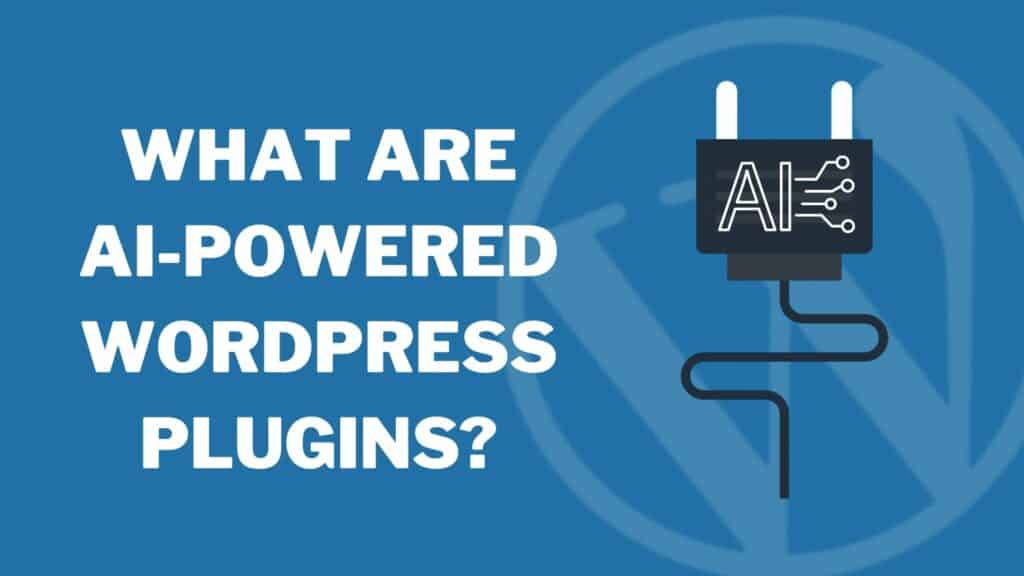
With the sudden upsurge in the AI industry, a range of AI plugins have been launched for WordPress. These are tools that integrate artificial intelligence and machine learning technologies to simplify or automate complex tasks for WordPress users.
AI plugins are available for a range of categories, including AI writing, SEO, images, website security, translation, coding, and much more.
Advantages of Using AI WordPress Plugins
Integrating AI technology in WordPress plugins brings a range of advantages. Some of them are discussed below.

1) Improvement in Efficiency
With AI, WordPress plugins can perform complex calculations, analyze huge amounts of data, and automate various aspects of your website. This saves time and helps you focus on important tasks, thus enhancing efficiency and productivity.
2) Enhanced User Experience
AI plugins can analyze user behavior and offer personalized recommendations. This helps in improving user engagement and experience.
3) Quick and Accurate Insights
AI plugins can analyze large amounts of data and offer important insights using AI algorithms. Thus, they can help you make informed decisions regarding your digital marketing strategies, conversions, etc.
4) Security and Automated Fraud Detection
Security-focused AI plugins add a layer of protection to your WordPress website. They offer real-time monitoring and help analyze suspicious user behavior and patterns on your website.
Upon detection, they block all potential threats, including phishing, malware, brute force attacks, etc.
5) Better Content Creation and SEO
With AI plugins focused on content creation and SEO categories, you can generate relevant content for your blog posts and optimize them for search engines.
AI content plugins can help you generate unique and creative ideas and get personalized suggestions for best SEO practices.
6) Improved Support and eCommerce Operations
With AI plugins, you can easily establish chatbots and virtual assistants on your WordPress site. These chatbots can provide support for repetitive queries, answer FAQs, and provide instant help.
They can also streamline your eCommerce operations by helping you automate inventory management, payment processing, etc. You can analyze purchase patterns, provide personalized product recommendations, and get valuable insights for growing your store.
11 Best AI WordPress Plugins for 2024
| Tool Name | Category | Pricing | Downloads | Link |
| AI Power | AI Writing | Free, Premium ($9.99/mo) | 10k+ | Get AI Power |
| Alt Text AI | Alt Texts | Free, Premium ($5/mo) | 5k+ | Get Alt Text AI |
| 10Web AI Assistant | AI Writing | Free, Premium ($10/mo) | 20k+ | Get 10Web AI |
| Hostinger WordPress AI Assistant | AI Writing | Premium (Starts $3.99/mo) | – | Get Hostinger WordPress AI Assistant |
| GetGenie | AI Writing | Free, Premium ($15.83/mo) | 9k+ | Get GetGenie |
| AIOSEO | SEO | Free, Premium ($49.60/year) | 3M+ | Get AIOSEO |
| Rank Math SEO | SEO | Free, Premium ($59/year) | 2M+ | Get Rank Math SEO |
| LinkWhisper | Internal Linking | Free, Premium ($77/year) | 20k+ | Get LinkWhisper |
| Tidio | AI Chatbot | Free, Premium ($25/mo) | 100k+ | Get Tidio |
| Quttera | Security | Free, Premium ($10/mo) | 10k+ | Get Quttera |
| Imajinn AI | AI Art | Free, Premium ($39/year) | 500+ | Get Imajinn AI |
| Uncanny Automator | Automation | Free, Premium ($149/year) | 20k+ | Get Uncanny Automator |
| Neuronto AI | Translation | Premium ($49) | – | Get Neuronto AI |
| Voicer | Text to Speech | Premium ($20) | – | Get Voicer |
1) AI Power
| Downloads | 10k+ |
| Ratings | 4.6 |
| Category | AI Writing |
| Official Website | Visit Website |
AI Power is one of the most powerful AI plugins for WordPress. It’s a complete AI package that brings the power of ChatGPT to your WordPress dashboard. To use it, you simply need to enter your OpenAI API key and then use then via the dashboard or directly within the posts.
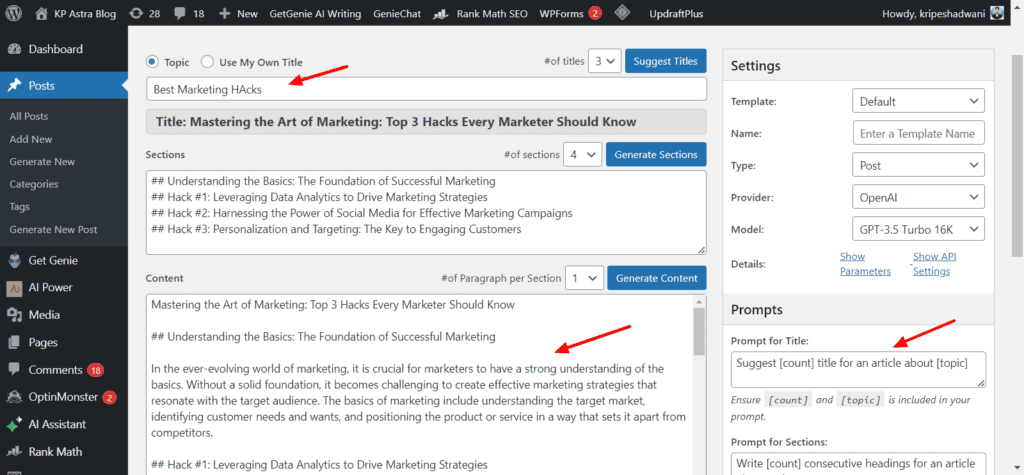
For instance, if you want to generate an Article with AI, all you have to do is visit the Custom Mode and enter your topic. It’ll generate relevant blog titles. Then, you can generate blog sections and section content to expand your article. I liked the quick and high-quality content it generated!
It also features a range of tools. For example, the Express Mode can generate long-form content by specifying the language, tone, headings, images, links, etc. Similarly, Playground can be used for blog generation from scratch, and Speech-to-Post for providing voice prompts to generate articles.
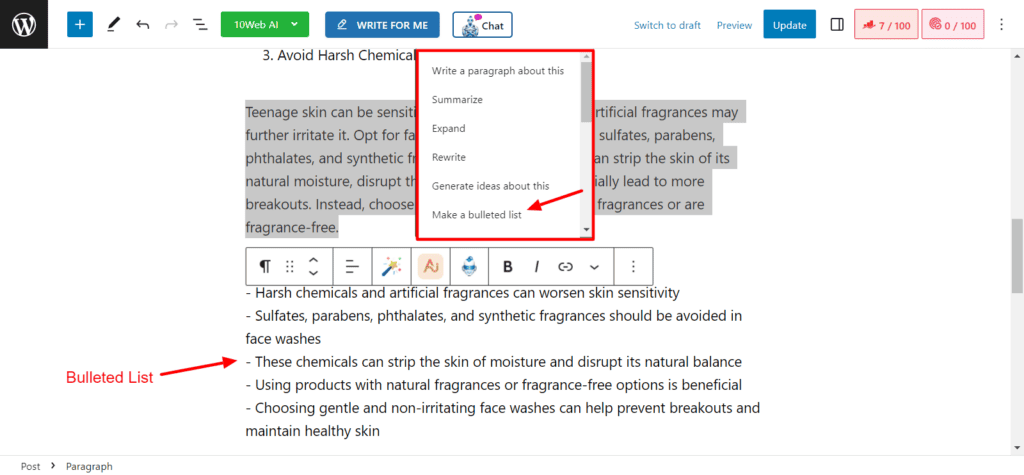
You can also use AI Power directly within your posts. It offers various options like summarize, expand, rewrite, generate CTA, question, quote, bullet list, suggest title, translate to Spanish, and more! These tools are handy for creating new content or improving your existing content.
Overall, AI Power is truly a power-packed tool for all your AI content creation and image generation needs. It can be somewhat complex to use. But the functionality it adds to your workflow is amazing. If you’re a blogger or a content writer, this tool will be a highly valuable tool for you.
AI Power Pricing: Free plan offers 5 posts/batch along with Content Creator, Image Generator, ChatGPT, AI Training, etc. Pro plan offers 100 posts/batch for $9.99/month.
Use AI Power for: AI Content Creation and Image Generation
2) Alt Text AI
| Downloads | 5k+ |
| Ratings | 4.8 |
| Category | Alt Texts |
| Official Website | Visit Website |
Alt Text AI is a WordPress plugin that generates highly accurate and relevant alt tags with the power of AI. To get started, you simply need to sign up for a free trial and generate a new API Key. Once it’s added to the WordPress plugin, you receive 25 free credits that you can experiment with.
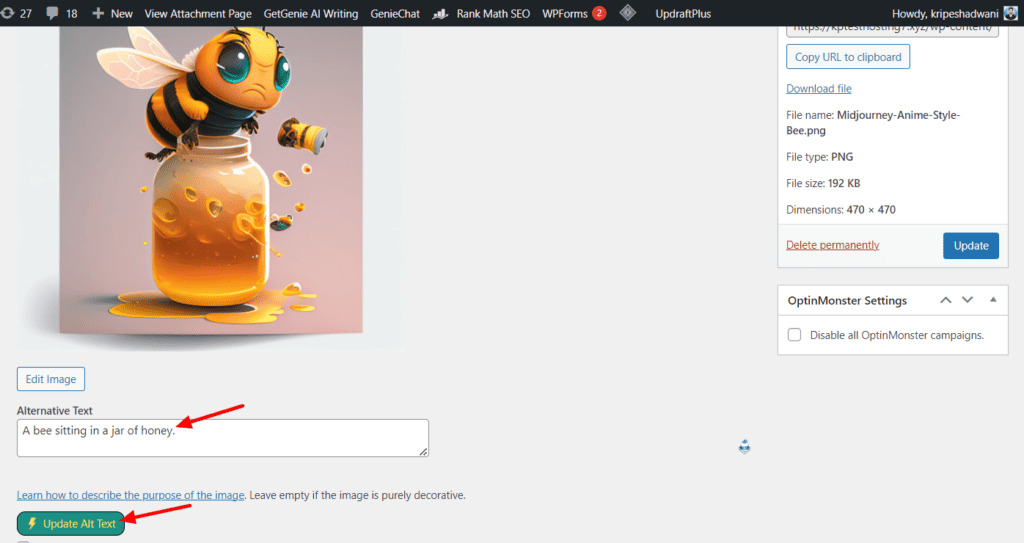
It supports 130+ languages for generating alt text and can also include keywords and product names as per the images. It automatically generates alt texts for any new images uploaded to the media library.
Alternatively, you can also manually generate alt text for a specific image or use their Bulk Generate tool for updating multiple images with alt text.
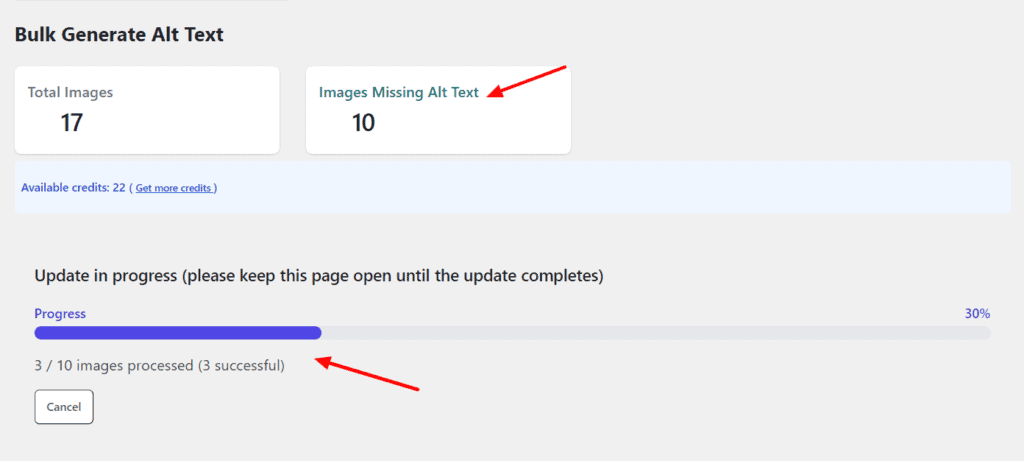
Overall, Alt Text AI is the best alt text generator tool I’ve used so far. If you work with multiple blog images daily, you should certainly check out Alt Text AI!
Alt Text AI Pricing: Free trial offers 25 free credits. Bronze plan offers 100 monthly credits for $5/month.
Use Alt Text AI for: Generating Alt Texts for Images
3)10Web AI Assistant
| Downloads | 20k+ |
| Ratings | 5 |
| Category | AI Assistant |
| Official Website | Visit Website |
10Web AI Assistant is an AI content creation tool specifically designed for WordPress. With this plugin, WordPress users can easily generate all kinds of content. For instance, intros, paragraphs, outlines, product descriptions, and more.
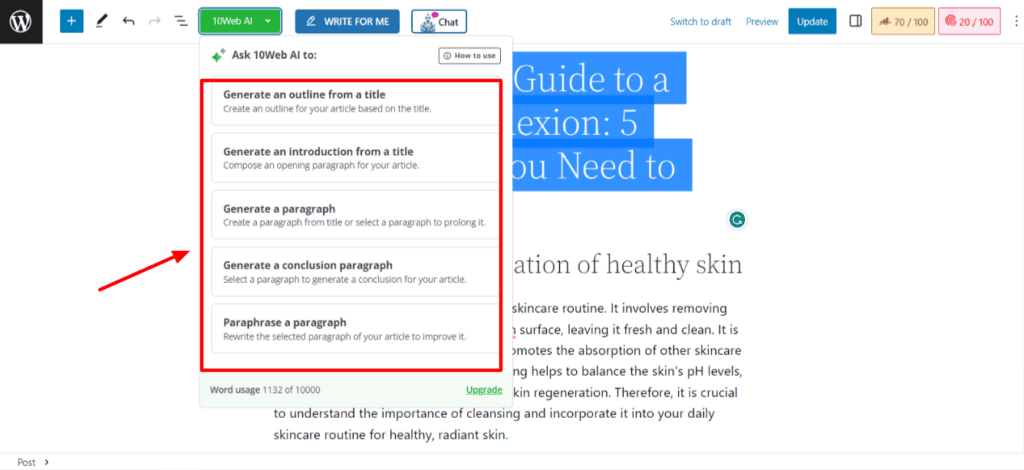
It works as a virtual assistant for all your content requirements. You simply need to select a block of text and choose what you wish to generate- Outline, Intro, Paragraph, Conclusion, or Paraphrase text. The only downside is that it works with pre-designed templates. You cannot specify a custom query.
Overall, I really liked its ease of use and quick content generation.
10Web Pricing: Free plan offers 2k words. Pro plan offers 10k words for $10/month.
Use 10Web for: AI Assistance
4) Hostinger WordPress AI Assistant
Hostinger WordPress AI Assistant is a WordPress plugin specifically for Hostinger users. This plugin implements AI functionality into your Hostinger website and helps you create content quickly.
To use this plugin, you simply need to purchase the Business or Cloud Startup hosting from Hostinger. Then, you can enable this plugin from your hosting dashboard. The AI Content Creator can generate relevant content for Posts or Pages.

All you’ve got to do is supply the following inputs for content generation.
- Content Type: Select if you’re creating a post or a page.
- Tone of Voice: Choose an appropriate tone from Neutral, Formal, Witty, Friendly, and Trustworthy.
- Content Length: Pick between short or long-form content.
- Content Details: Here, explain what your content is about in brief.
- Focus Keywords: Specify any primary keywords you wish to include in the generated content.
For instance, I tried to generate a blog post on the topic ‘Social media marketing strategies’. Within seconds, it generated a 600-word blog post along with an image and highly relevant content. However, it didn’t use the exact focus keywords I specified.

I loved the fast outputs and the high-quality content generation of this plugin. It even used appropriate heading tags, paragraph breaks, images, tags, meta descriptions, etc so your post is ready to publish with a single click! You don’t need any API key to activate this plugin, which is great!
Overall, if you need a fast, efficient, and highly relevant AI content generator for your blog, then Hostinger WordPress AI Assistant would be a great choice!
This plugin is only available with the Hostinger Business and Cloud Startup Hosting plans. But you can get additional discounts if you purchase them through my link and use the coupon code KRIPESH at checkout.
Hostinger WordPress AI Assistant Pricing: Available for free with Hostinger Business Hosting ($3.99/mo) or Cloud Startup Hosting ($8.99/mo).
Use Hostinger WordPress AI Assistant for: AI Content Generation
5) GetGenie
| Downloads | 9k+ |
| Ratings | 4.9 |
| Category | AI Writing |
| Official Website | Visit Website |
GetGenie is a renowned AI content-writing assistant that’s used by over a million users around the world! This plugin helps in generating AI content and optimizing it with ease on WordPress.
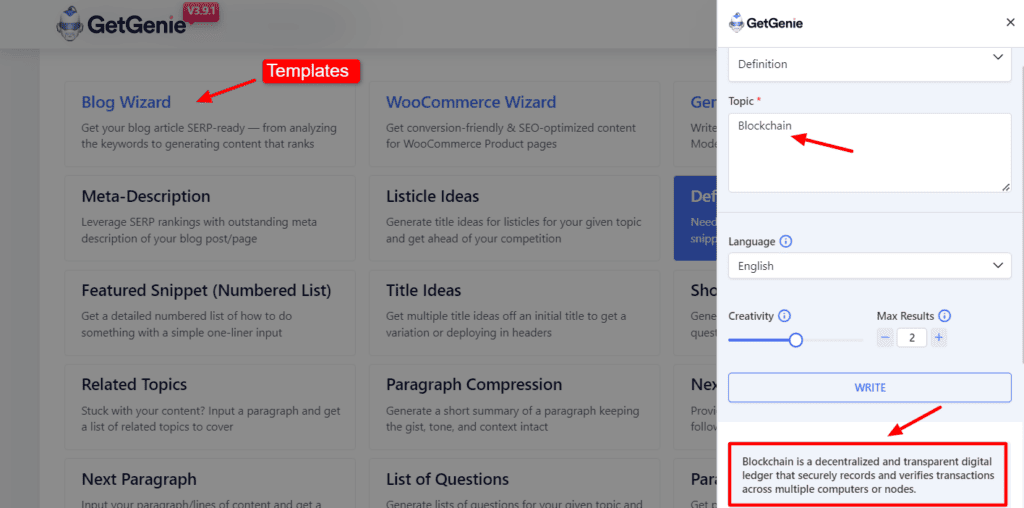
It features 40 powerful templates for generating AI content. These include Blog Wizard, Genie Mode, Title Ideas, Short Answer, Summary Bullets, Outline, Pros and Cons, Product Ad Copy, AIDA, Instagram Bio, and more.
For more convenience, you can also use it while creating your posts in the WordPress Editor with the ‘Write for Me’ button. It gives you access to all 40 AI templates as a window on the right corner.
If you want to generate a blog post, you can simply use the Blog Wizard tool and provide it with a keyword and context. It’ll help you generate a relevant title, intro, outline, and content for your blog post. You can select the language, tone, creativity, and number of results you need.
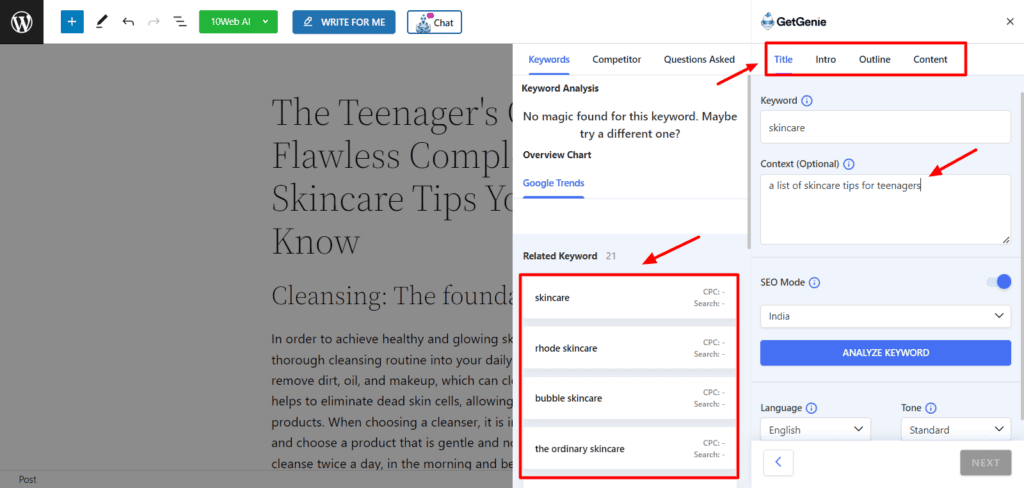
GetGenie’s SEO Mode gives you 20+ related keywords based on your target country. Interestingly, it also supports custom queries through its Chat feature. So you can also generate poems, recipes, lists, ideas, and more. Overall, I liked the quality of the content generated.
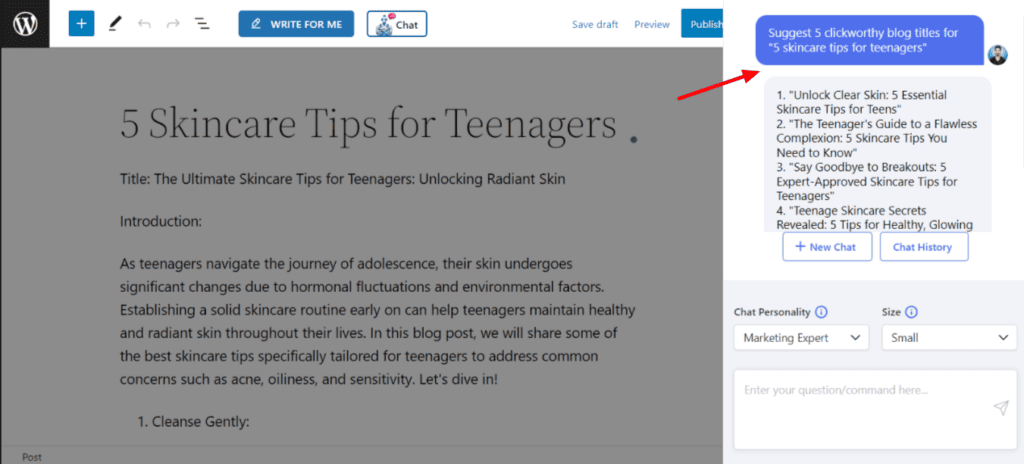
But its setup process can be slightly complicated. You need to purchase the AI assistant from its website for free. Then, you’ll get a license key to paste on WordPress for activating the plugin. This might be confusing for beginners.
GetGenie Pricing: Free plan lets you generate 1500 words/month. The paid Writer plan costs $15.83/month and offers 12k words/month.
Use GetGenie for: AI Writing
6) AIOSEO
| Downloads | 3M+ |
| Ratings | 4.7 |
| Category | SEO |
| Official Website | Visit Website |
All-in-One SEO is a power-packed SEO plugin that helps website owner optimize their website for search engines. Its headline analyzer evaluates your blog’s title and assigns it a score based on factors like word balance, character count, sentiment, etc. It also lets you experiment with new headlines.

For SEO, you get some basic features like the ability to add a focus keyword, check readability tips, and add Smart Tags for updating post titles and meta descriptions. I really liked the Smart Tags feature. It’s great for auto-updating my review articles with the current year!
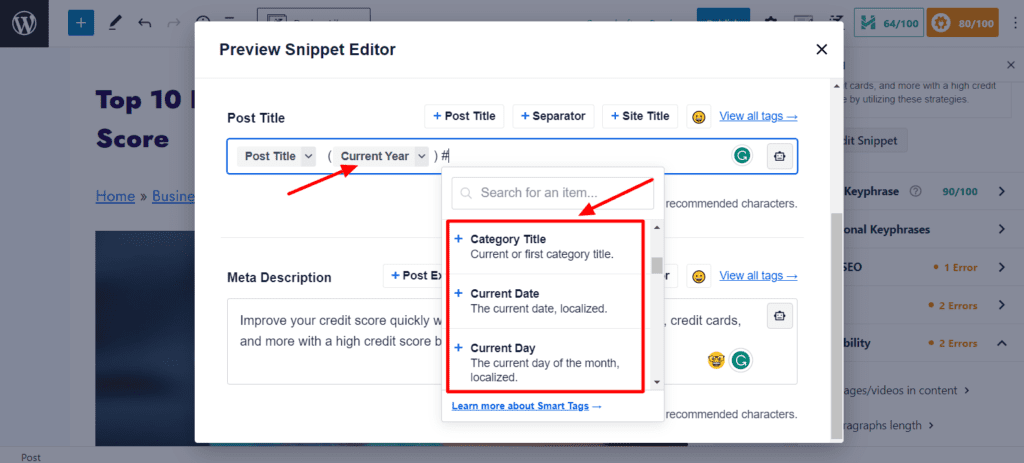
AIOSEO Pricing: Free plan offers limited tools like Headline Analyzer, Smart Tags, and basic SEO options. Advanced features are available on Basic plan priced at $49.60/year.
Use AIOSEO for: SEO
7) Rank Math SEO
| Downloads | 2M+ |
| Ratings | 4.9 |
| Category | SEO |
| Official Website | Visit Website |
RankMath is one of the most popular and powerful search engine optimization plugins for WordPress. It helps in optimizing your content for search engines and researching keywords.
Along with features like unlimited keyword optimization, SEO analysis, post optimization, internal link suggestions, etc, RankMath features Content AI. It’s an AI-powered research tool for WordPress.
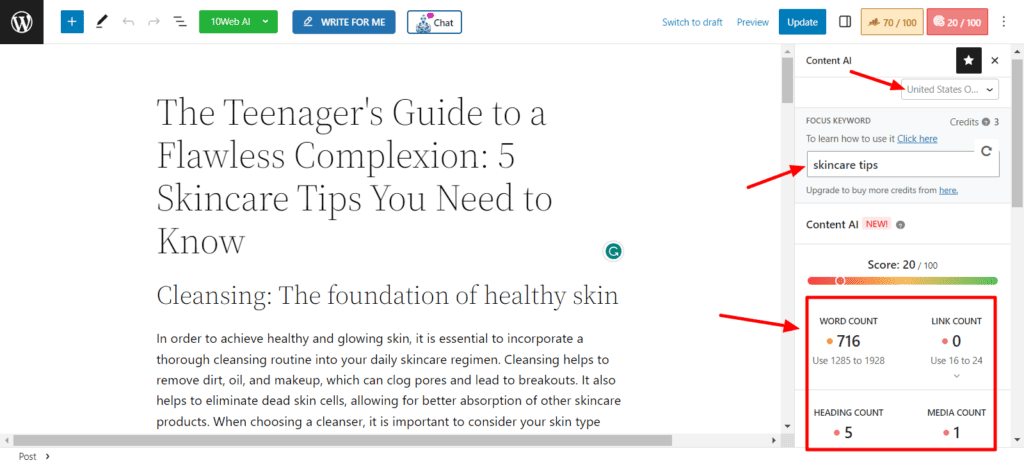
You simply need to specify your keyword and select a target country. It displays the target word count along with the number of links, headings, and media you should include in your blog content. You can also browse related keywords and questions around your focus keyword.
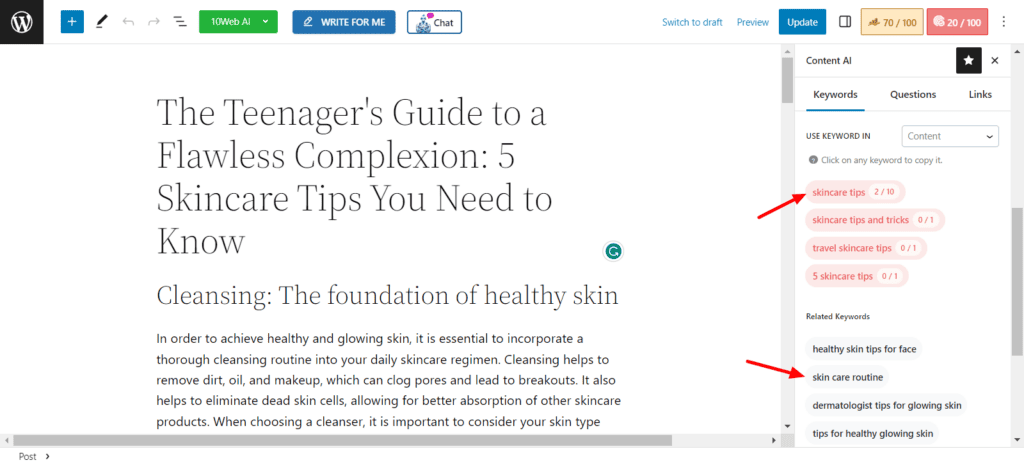
Rank Math Pricing: Free plan offers 5 Content AI credits. Pro plan offers 15 Content AI credits/year and is priced at $59/year.
Use Rank Math for: SEO
8) Link Whisper
| Downloads | 20k+ |
| Ratings | 4.4 |
| Category | Internal Linking |
| Official Website | Visit Website |
Link Whisper is an AI WordPress plugin that automatically adds internal links to your website. It analyzes your entire website and offers relevant linking opportunities. You can even get real-time link suggestions while writing within the WordPress editor.
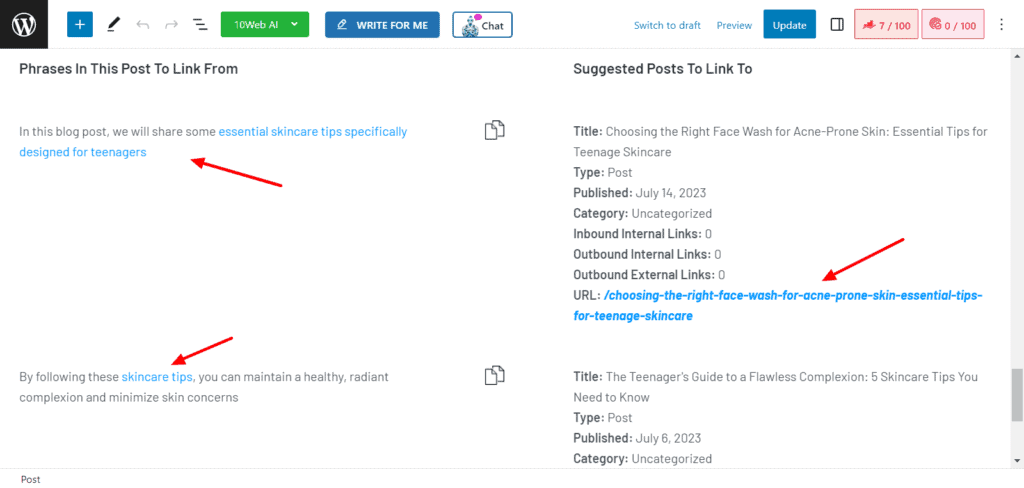
Link Whisper also provides detailed reports for your links, including orphaned pages, pages with very few internal links, the number of external and outbound internal links on each article, etc.
Link Whisper Pricing: Free plan features link suggestions and link reports. Paid Single Site License is available for $77/year.
Use Link Whisper for: Internal Linking
9) Tidio
| Downloads | 100k+ |
| Ratings | 4.8 |
| Category | Live Chat, AI Chatbot |
| Official Website | Visit Website |
Tidio is an online customer service software for managing your customers through live chat and chatbots. You can design and deploy your own AI-powered chatbots using chatbot templates or design one from scratch.
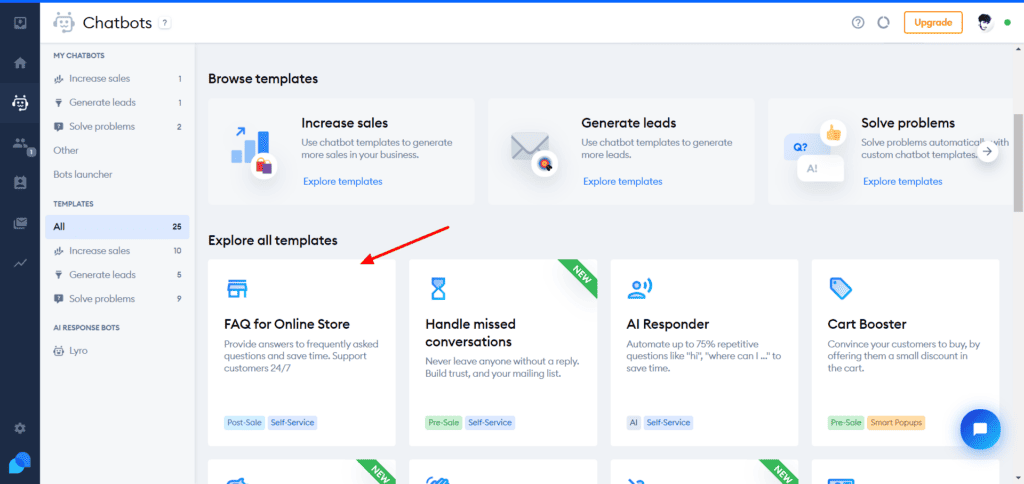
Then, you can edit the conversation and replies as per your brand requirements. It also offers canned responses to replace a shortcode with a particular message response. The AI Reply Assistant in Tidio helps you refine your replies in a professional tone.
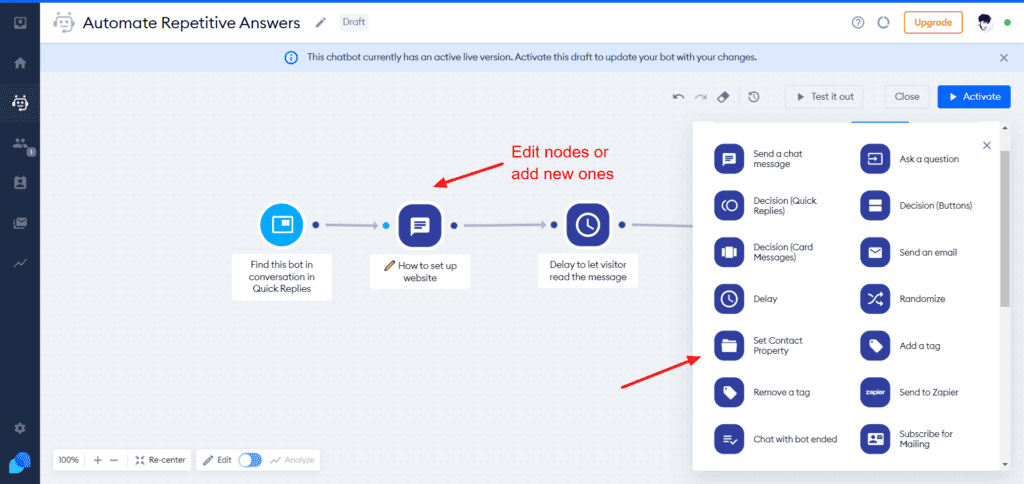
Finally, you can also automate repetitive questions by setting up your custom chatbot with fixed replies. They also have an AI Response Bot called Lyro for answering FAQs.
Tidio Pricing: Free plan pffers 50 AI and live chat conversations, 100 chatbot triggers, etc. Paid plans starts from $25/month.
Use Tidio for: Customer support
10) Quttera Web Malware Scanner
| Downloads | 10k+ |
| Ratings | 3.9 |
| Category | Malware, Security |
| Official Website | Visit Website |
Want to secure your website from online threats? Check out Quttera Web Malware Scanner. It’s a popular AI security plugin to safeguard your WordPress website from spam, viruses, malicious ads, and traffic hijacking.
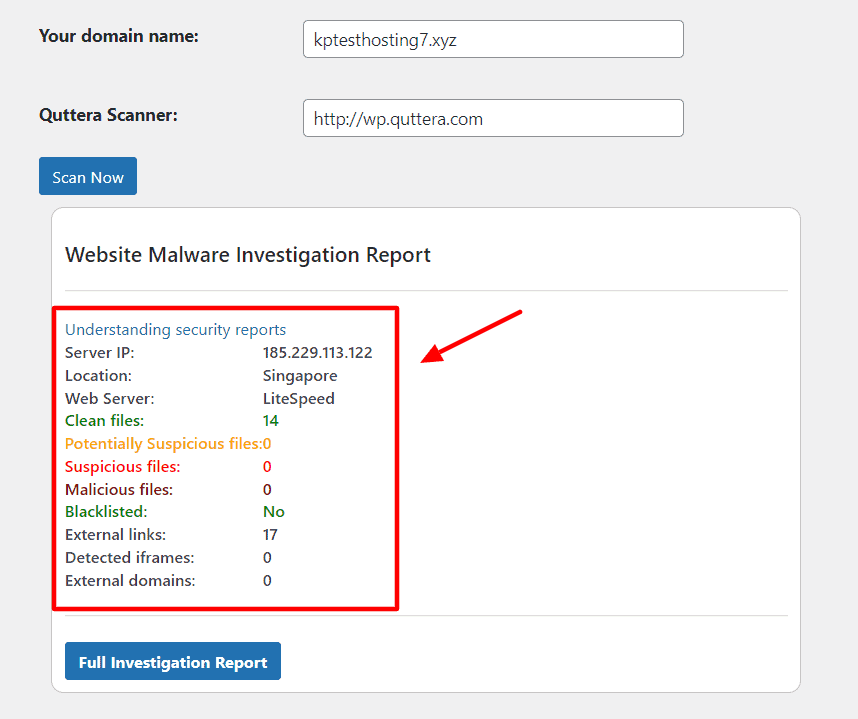
It makes use of its AI Scan Engine to perform:
- Internal scanning of themes and plugins
- External scanning of web pages
- High-sensitivity internal scanning
Through this process, it detects the number of suspicious and malicious files and reports their details to you.
Quttera Pricing: Free plan offers limited functions. Additional security features are available on its Essential Security plan for $10/month.
Use Quttera for: Website Security
11) Imajinn AI
| Downloads | 500+ |
| Ratings | 5 |
| Category | AI Art, Image Generator |
| Official Website | Visit Website |
Imajinn AI is an AI image generation plugin that can generate images for your WordPress blogs. It generates royalty-free images, which means you can easily use them on your personal blogs as well as commercial projects.
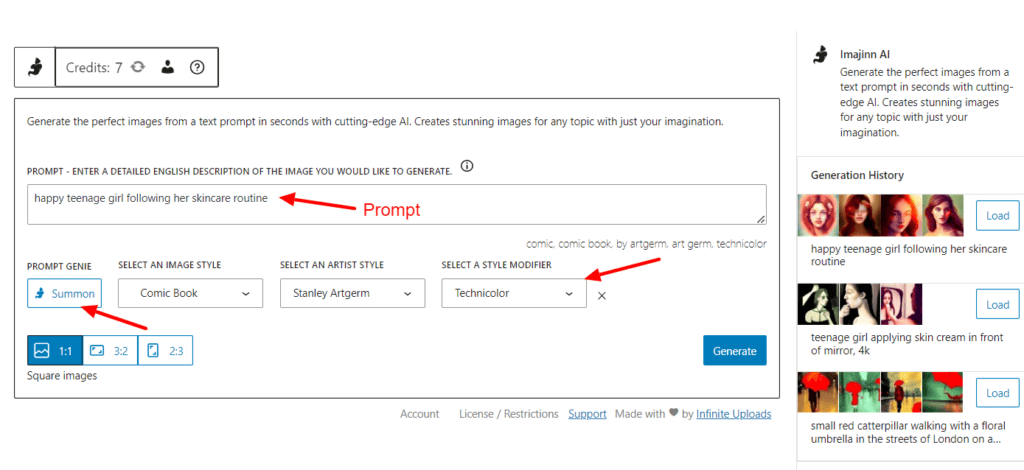
You need to supply a prompt and choose from different style presets. If you struggle with prompt formation, you can type whatever you need and click on Summon to refine your query with more details. In my experience, the quality of image results was pretty average.
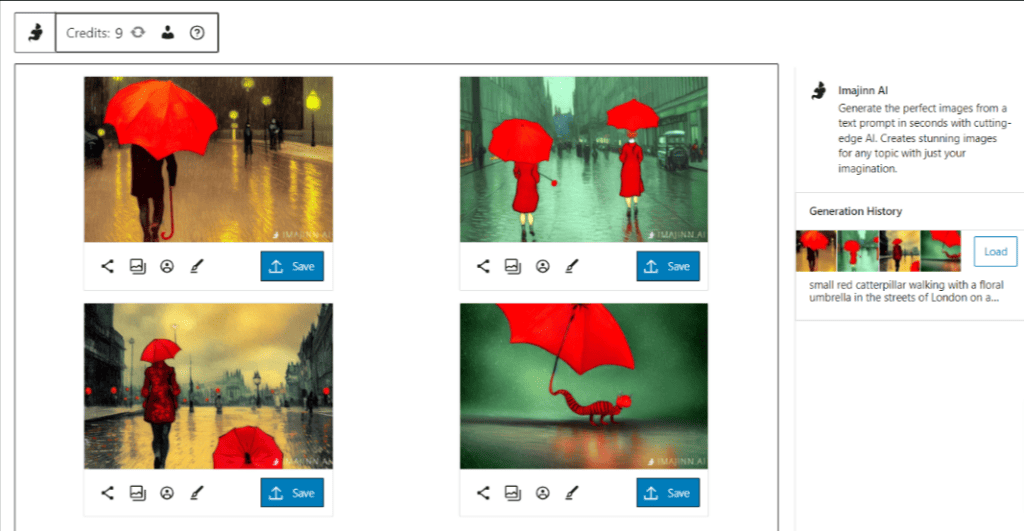
Imajinn AI Pricing: Free plan offers 10 free credits (40 free images). The Starter plan offers 25 credits/month at an annual price of $39.
Use Imajinn AI for: AI Images
12) Uncanny Automator
| Downloads | 20k+ |
| Ratings | 4.9 |
| Category | Automation |
| Official Website | Visit Website |
Uncanny Automator is an easy and powerful plugin for building no-code automation for your WordPress website. If you’ve heard of Zapier, Uncanny Automator can be simply called the Zapier specifically for WordPress websites!
Here, you can connect your WordPress plugins and other apps to create “recipes” for automating tasks using trigger and action events.
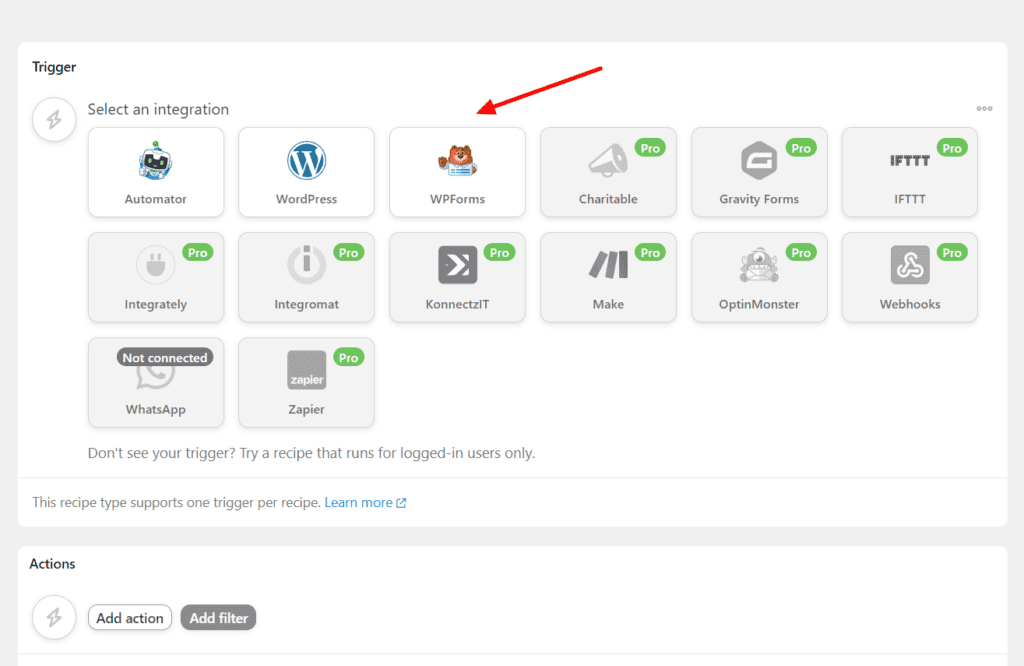
The free plan of Uncanny Automator offers 3 trigger integrations for triggers – Automator, WordPress, and WP Forms. Once you select a trigger, you can integrate with 10+ action integrations like emails, WordPress, Webhooks, Pabbly, Airtable, OptinMonster, etc.
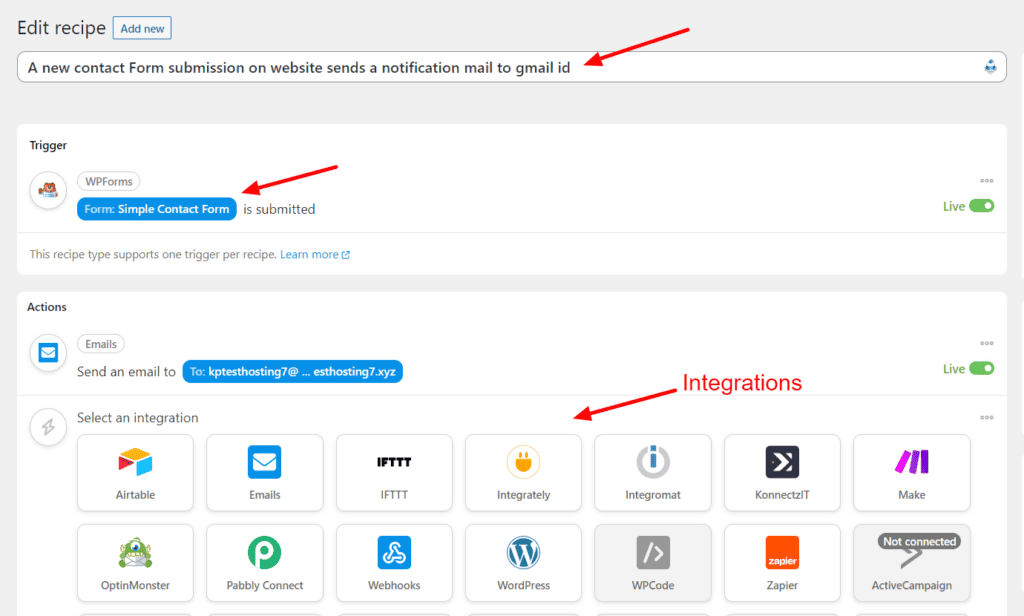
It lets you automate various tasks like enrolling users in a course when a product is purchased, sharing a blog post on social platforms when it’s published, etc. However, you only get a few action items for free.
Uncanny Automator Pricing: Free plan provides 250 app credits and unlimited forever WordPress plugin integrations. Advanced automations are available on its Pro plan for $149/year.
Use Uncanny Automator for: Automation
13) Neuronto AI
Neuronto AI is a WordPress translation plugin powered by DeepL. It automatically translates your website, including WooCommerce and Elementor, with its AI technology. It even translates URL slugs and optimizes your content for SEO in the target language.

With Neuronto, you can make your content accessible to a larger audience but also offer higher quality and SEO-friendly translations that improve your sales and attract more traffic.
Neuronto AI Pricing: One-time price of $49.
Use Neuronto AI for: Translation
14) Voicer
Voicer is a text-to-speech plugin for WordPress powered by Google Cloud’s Text-to-Speech API. It makes use of advanced machine learning and Artificial Intelligence algorithms to synthesize your written content in a high-quality human voice.
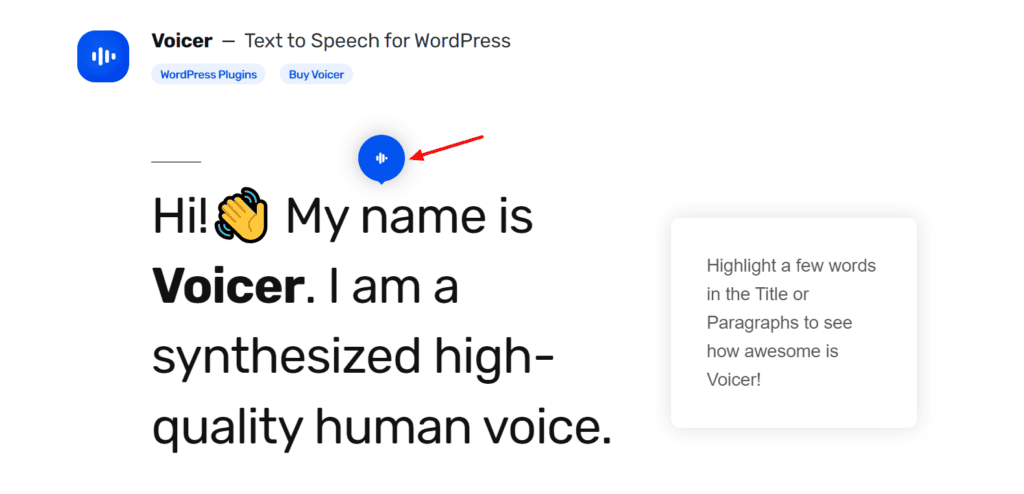
You can experiment with an extensive library of 275+ voices and 45+ languages to create engaging voices. The best part about Voicer is its ease of use and compatibility with major WordPress themes, plugins, and browsers. Based on the Google Cloud Platform, Voicer offers fast speeds and performance.
Voicer is available on Envato Market for a price of $20 for a Regular Licence. If you wish to implement a text-to-voice functionality on your website for the convenience of your customers, you can check out Voicer!
Voicer AI Pricing: $20 for a Regular Licence
Use Voicer AI for: Text-to-Speech Conversion
Conclusion
In this article, we explored some of the best AI plugins for WordPress belonging to popular categories like AI writing, SEO, image generation, automation, security, translation, and more. We hope you found this information valuable and helpful for your blogging journey.
Have you used any WordPress AI plugins before? How has your experience been with them? Which one was your favorite AI plugin so far, and why? Do share with me in the comments section below.
If you’d like to explore a little more, here’s a list of 9 Must-Have WordPress Plugins! Hope you’ll like it. Anyway, this is Kripesh signing off! Cheers, and keep learning! 🙂

