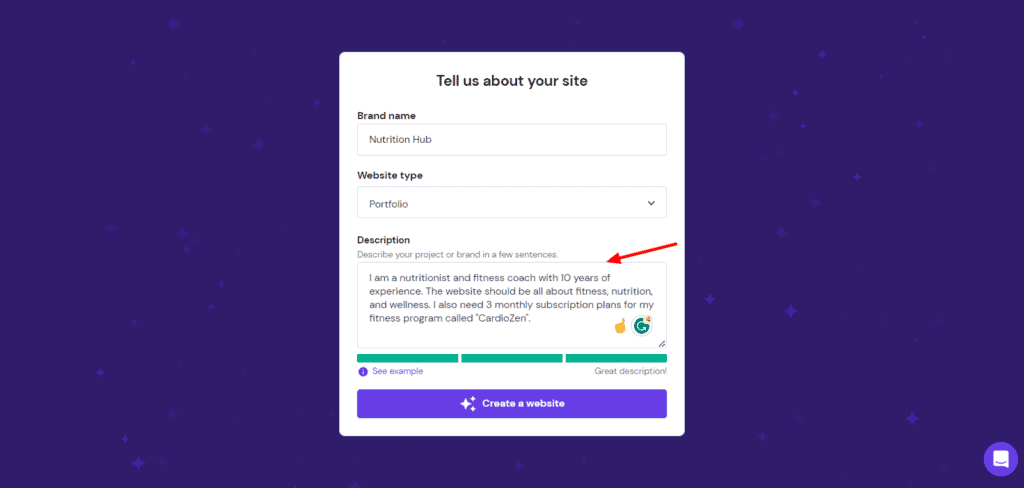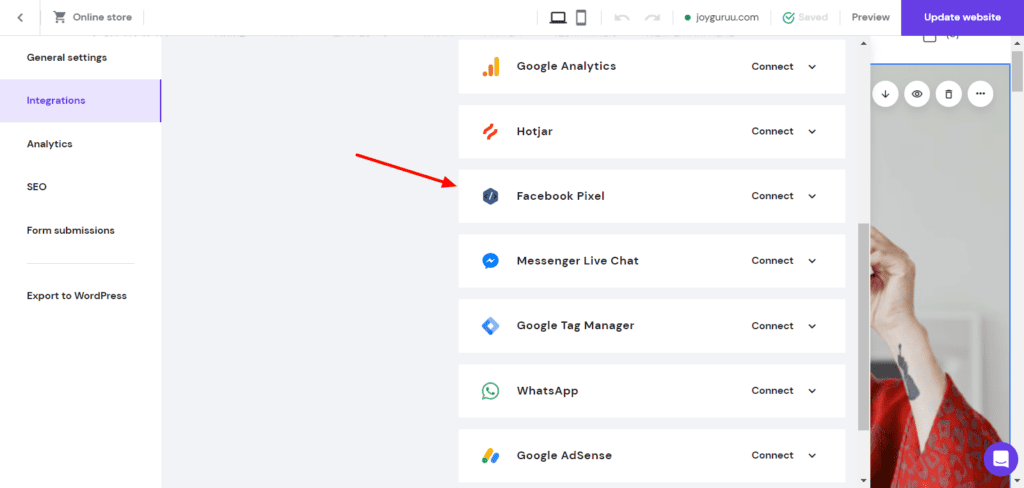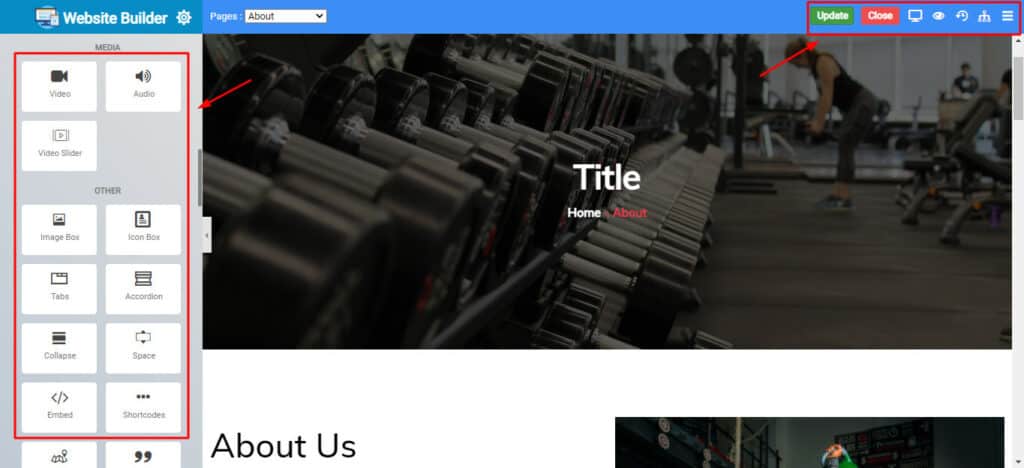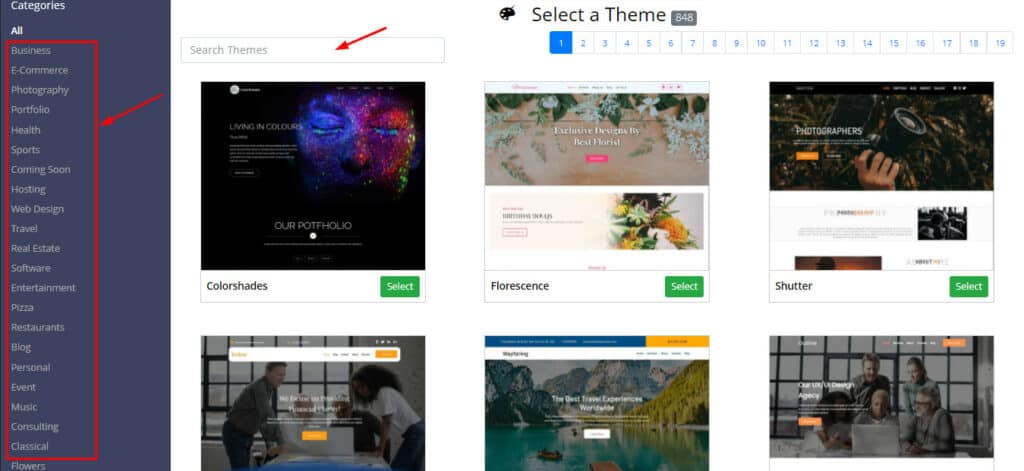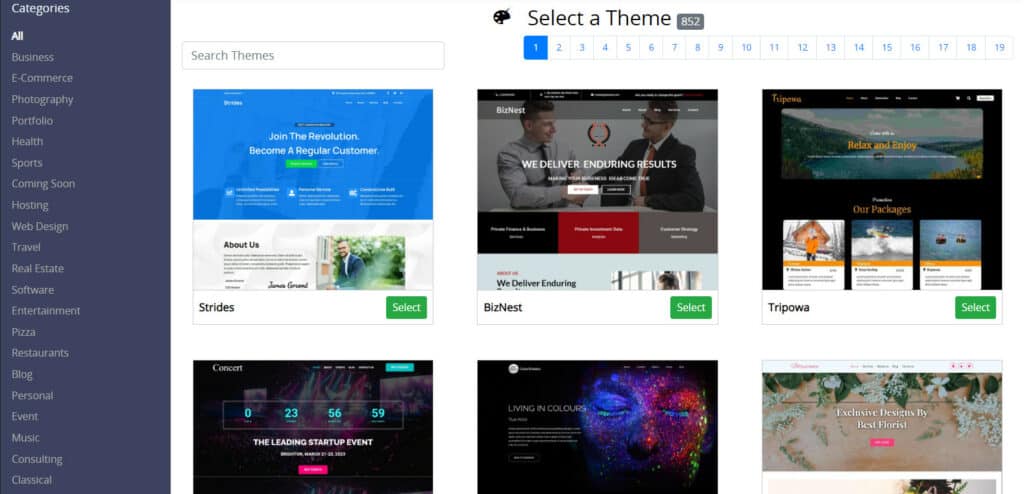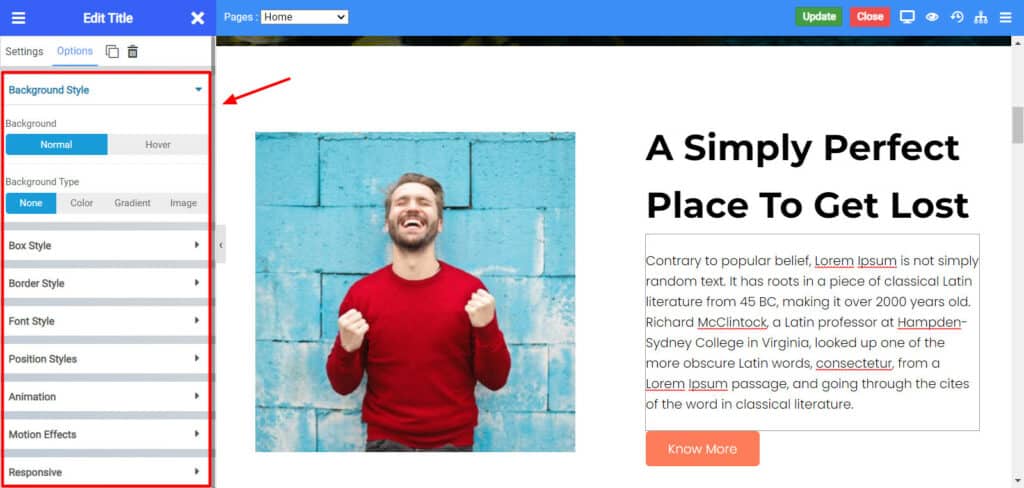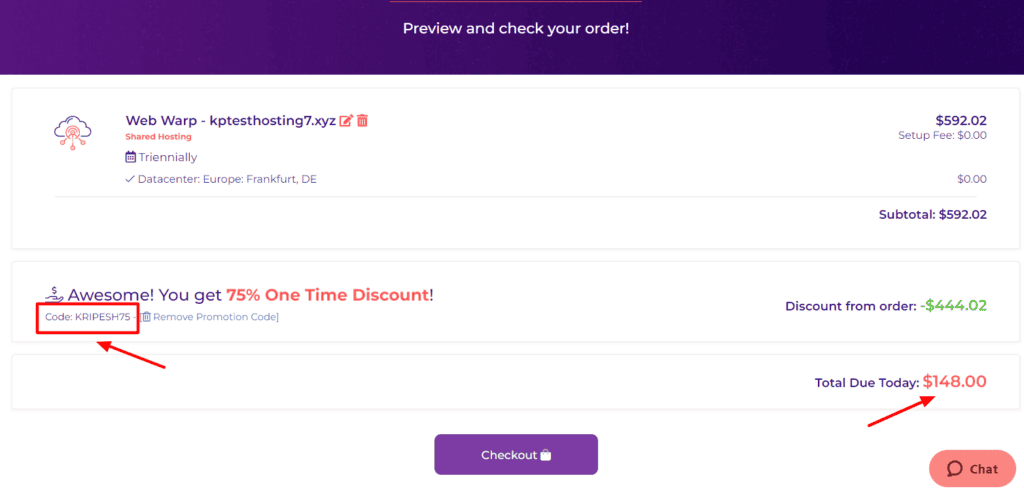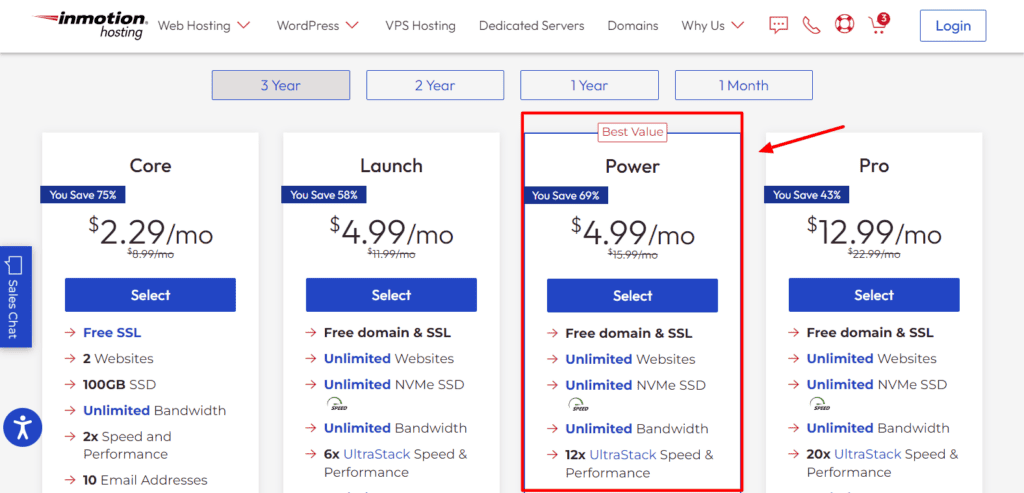While there are numerous web hosting companies out there, only a handful provide the convenience of an in-built website builder. This is why users are forced to seek separate solutions or spend extra time creating their websites from scratch.
I’ve used, tested, and reviewed dozens of hosting companies in the last few years. Some noteworthy names include Hostinger, Cloudways, FastComet, ChemiCloud, etc. But very few of them offer website-building functionalities with their hosting packages.
To end your troubles, in this article, we are going to reveal the 5 Best Web Hosting with Website Builders. So, if you’ve been looking for a hosting provider that offers website-building functionality for free, your wait ends here. Read on to discover some of my best picks for you!
What is Web Hosting With Website Builder?
Web hosting with a website builder refers to web hosting services that include in-built website-building functionality. This helps you create your website and manage it on the same platform.
One of the notable advantages of Web Hosting with Website Builder is that it comes with WordPress hosting. So you can have both a WordPress website and a hosting service under one account.

Another benefit is its design flexibility. You can either create your website using website builder templates or use WordPress CMS to customize every aspect of your website. If you wish to stop using the free website builder, you have the freedom to switch to a different CMS and continue building your site.
This is an excellent and quite versatile option for bloggers, small business owners, and individuals starting out on their online journey.
5 Best Web Hosting With Website Builders (2024)
| Hosting | Website Builder | Templates | Pricing | Read Review | Visit |
| Hostinger | Hostinger Website Builder | 100+ | $2.69/mo + 3 Months Free | Hostinger Review | Get Hostinger |
| ChemiCloud | SitePad Website Builder | 500+ | $2.95/mo | ChemiCloud Review | Get ChemiCloud |
| FastComet | SitePad Website Builder | 500+ | $1.79/mo with Code LUCK80 | FastComet Review | Get FastComet |
| HostArmada | SitePad Website Builder | 500+ | $2.49/mo | HostArmada Review | Get HostArmada |
| InMotion | BoldGrid Website Builder | 200+ | $2.29/mo | InMotion Review | Get InMotion |
Hostinger Website Builder
Kripesh’s Rating – 4.5/5
Hostinger is a Lithuania-based web-hosting company founded in 2004. It’s known for its exceptional performance and affordable pricing plans. It features the Hostinger Website Builder (formerly Zyro), that’s available for free with its hosting plans.
With this tool, you can easily build a fully functional website from scratch, or by using templates and AI tools. Thus, it allows anyone from a beginner to a professional to design the website of their dreams in an instant!

Pricing
$2.99 P.M
Pros Of Hostinger
Drag and Drop Editor
Eye-Catching Templates
Blogging and eCommerce Functionality
Complete Customization Freedom
AI Website Builder
Powerful AI Tools
Impressive Speeds
Decent SEO Services
Lots of third-party integrations
Cons Of Hostinger
Limited Elements
Can’t add Search Bar
Features Of Hostinger Website Builder
Friendly Interface and Editor
Hostinger’s UI is super friendly for beginners. Its modern colors, pleasing design, and clean organization make website designing easy and enjoyable! It also features a WYSIWYG drag-and-drop editor. So, you can save time and design your website exactly how you want it to appear online.
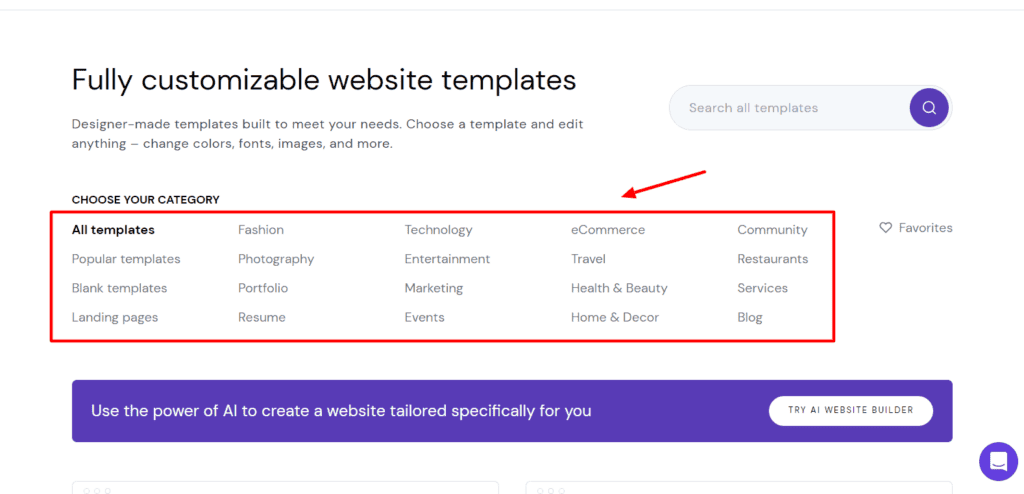
Range of Professional Templates
Whether you’re designing a business site or a blog, a portfolio, or a landing page, Hostinger website builder has an extensive library of hundreds of templates for all kinds of websites. All you have to do is select a template, tweak some colors, designs, and content, and you’re good to go!
Blogging and eCommerce Features
If you’re planning to introduce blogging or eCommerce functions into your website, Hostinger website builder makes that possible. You can create a blog with basic features, showcase your portfolio, or add an appointment calendar for your customers.
It also lets you create an online store to sell physical or digital products and services. You can accept online payments, and get tools for managing your orders and inventory, etc. All these services are added as separate customizable pages under your main website.
AI Website Builder and AI Tools
If you’re really short on time, you can even build your entire website using AI! All you need to do is enter your brand name, website type, and a short description. It will generate 3 captivating versions of your site with relevant images and content for all the sections.
It also gives you access to powerful AI tools for simplifying your website design experience.
- AI Writer offers content generation on the go.
- AI Logo Maker helps you design your site logo.
- AI Heatmap Generator helps identify the correct placement of elements.
Range of Customizations and Integrations
Hostinger Website Builder offers you full customization freedom for your pre-made templates. You can reorder sections, edit colors and typography, add new sections, elements, or pages, add content with AI Assist, and design your website exactly how you want!
To enhance the functionality of your website, it also lets you connect with various third-party services like Unsplash image library, Messenger Live Chat, WhatsApp, Facebook Pixel, Google Analytics, Hotjar, Google Adsense, etc.
Hostinger Website Builder Pricing
Hostinger web hosting is placed at an extremely economical price point, starting from $1.99/month. Though all plans come with the site builder, I’d recommend you go with its Premium Web Hosting plan for $2.99/month. It’s equipped with a free domain name for 1st year, decent storage space, and the ability to host 100 websites.
If you want, you can also get its website builder separately for $2.99/month. Both the web hosting and website builder plans come with a 30-day refund policy. So you can test them out thoroughly to understand if they would be valuable to you.
Conclusion
Thus, Hostinger’s Website Builder looks like a really powerful and time-saving tool for building all kinds of websites, from portfolios to eCommerce websites. Its modern and friendly dashboard makes it easy to use for beginners.
Along with that, its professionally designed website template, AI-powered tools, and unlimited customization options make it a promising platform. Whether you’re a newbie or a professional, Hostinger website builder is definitely a value-for-money option.
SitePad Website Builder
SitePad is a renowned website builder founded by Pulkit Gupta in 2016. It is a beginner-friendly website builder that features a responsive editor and hundreds of beautiful templates.
Because of its seamless integration with control panels like cPanel, Plesk, DirectAdmin, and more, SitePad is a popular choice among web hosting providers.
SitePad Pros
- 500+ Professionally Designed Templates
- Library of Interactive Widgets
- Drag and Drop Editor
- Easy Website Customizations
- Powerful Integrations
- Basic SEO Tools
SitePad Cons
- Limited Section Templates
- Limited Edits and Customizations
- No built-in eCommerce tools
Features of SitePad Website Builder
Hundreds of Professional Themes
SitePad comes with an extensive library of 500+ website templates covering a wide range of categories. These include portfolio sites, blogs, business sites, travel sites, personal sites, and more.
Range of Widgets
To expand the functionality of your website, SitePad features 70+ widgets in its editing dashboard. These include lists, image sliders, star ratings, videos, testimonial sliders, CTA, contact forms, flip boxes, review boxes, author boxes, and many more.
Intuitive Editor
SitePad features a WYSIWYG (what you see is what you get) editor that comes with a drag-and-drop functionality. Thus, it helps you design your website exactly how you need it without investing hours of work into it.
Integrations with Third-Party Apps
SitePad offers easy integrations with services like Facebook SDK, Google Maps API, Google Analytics, and MailChimp. This is helpful for users who wish to monitor their website analytics, implement email marketing tools, or display maps on their websites.
Is SitePad Website Builder Good?
Thus, SitePad looks like an easy-to-use website builder for anyone building a blog, portfolio, or business site. Its huge collection of templates and dozens of interactive elements offer endless design possibilities for creating a professional-looking website.
Let’s look at some feature-packed hosting solutions that offer the SitePad website builder. We have ranked them based on their hosting performance and ease of use.
Popular Hosting With SitePad Website Builder
1) ChemiCloud
ChemiCloud hosting excels as an ideal choice for anyone who wants to build a professional website. With an impressive uptime of 99.97% over the last year, along with swift speeds and effortless load handling, it ensures reliable and fast access to your websites.
The inclusion of SitePad, with its user-friendly interface and a wide range of themes and widgets, further enhances the hosting experience. ChemiCloud’s exceptional 24/7 customer support ensures prompt and knowledgeable assistance around the clock.
The pricing plans of ChemiCloud hosting begin at a price point of $2.99/month. In my experience, their Pro Shared Hosting plan for 3 years would be the best purchase and would cost you around $162.
Thus, users seeking excellent website-building capacities along with top-notch performance can opt for ChemiCloud hosting.
2) FastComet
FastComet hosting is a dream come true for anyone building a website! With impressive uptime of 99.95% and exceptional load management capabilities, it ensures your site is always accessible and responsive.
Its customer support is top-notch, and website speeds are remarkable. Plus, the inclusion of the SitePad Website Builder with its drag-and-drop interface and lots of customization options makes FastComet the perfect choice to elevate your website-building experience.
FastComet’s shared hosting pricing plans start at $2.74/month. According to my experience, the FastCloud Plus plan ($4.11/month) would be a suitable choice when purchased for 1 or 3 years.
Hence, FastComet emerges as a superior web host with website-building functionality. It perfectly combines performance, reliability, and user-friendly features to elevate your website-building experience.
3) HostArmada
HostArmada hosting, coupled with the SitePad website builder, offers a powerful solution for website creation. With an uptime of 99.97% and efficient load management capabilities, HostArmada ensures your website remains accessible and handles high traffic seamlessly.
Its 24/7 live chat support provides fast assistance, while robust security measures keep your website protected. And finally, its user-friendly SitePad website builder enables easy customization.
The hosting plans of HostArmada start from $2.49/month. In my opinion, if you want to enjoy a solid performance, get its Web Warp plan for $4.93/month. You can get the best discounts by using my coupon code KRIPESH75! So, the Web Warp plan for 3 years would cost you around $148.
Therefore, if you want to set the stage for your online success, you can check out FastComet and experience excellent performance along with seamless website building.
BoldGrid Website Builder
BoldGrid is a popular website builder founded by Todd Robinson in 2015. Integrated as a WordPress plugin, it simplifies the process of website creation. Its drag-and-drop editor, 200+ customizable templates, and pre-made content blocks empower you to craft a stunning website tailored to your preferences.
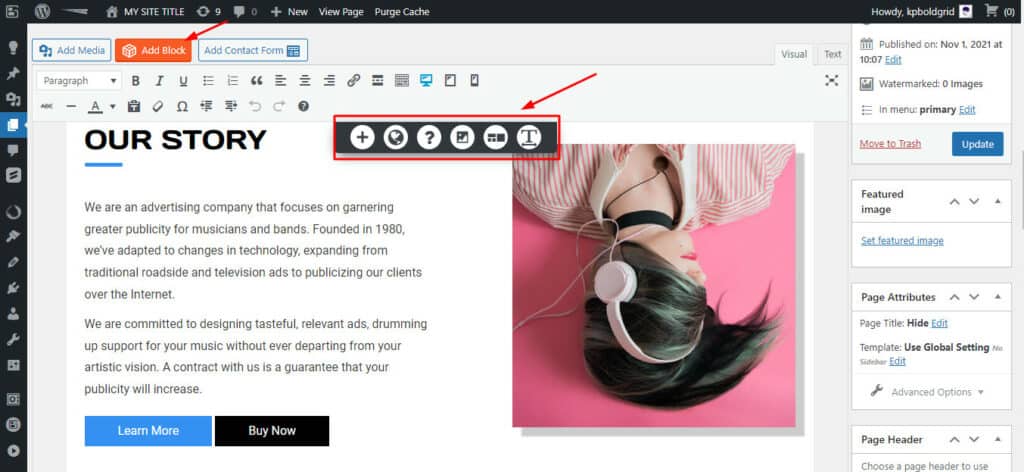
BoldGrid website builder is offered for free with all plans of InMotion hosting. With its data centers in the US, you can expect blazing fast speeds under 1 sec on the US location. Its uptime has been an exceptional 99.97% in the last 365 days, ensuring your website remains accessible to visitors consistently.
The pricing plans of InMotion hosting start from $2.29/month. In my recommendation, their Power plan for 3 years would be the best purchase. It is priced at $4.99/month and would cost you around $179 for 3 years. This plan would give you access to the BoldGrid website builder tool for free along with its hosting services.
Overall, InMotion’s UI may lack a modern design, but the combination of InMotion Hosting’s performance features and the intuitiveness of BoldGrid makes it a top-notch hosting option for website builders seeking both reliability and ease of use.
Testing Parameters
I purchased the hosting plans for various hosting services that included website builders and created demo websites on them. Then, I thoroughly analyzed the user interface of the website builder, its ease of use, editor, templates, customization, and overall design.
Based on all these parameters, I created a list of the best Web Hosting with Website Builders and shortlisted the top 5 as per their performance.
Why Should You Trust Me?
I’ve been working full-time in the digital industry since 2015. In the past few years, I have created dozens of websites for my business, personal sites, and clients. For this, I have used a range of hosting services and website builders separately and along with hosting solutions.
This has given me the knowledge, experience, and technical expertise to compare and suggest to you the best one for your requirements.
Conclusion
In this article, we discussed the advantage of having web hosting with a website builder. We also looked at the 5 Best Web Hosting Solutions with Website Builders. I hope you found this article informative and insightful for choosing the right provider for your needs.
Which web hosting do you currently use? Does it come with a website builder? Do you prefer designing your website using a website builder or WordPress? Let me know all about it in the comments section below.
And if you’re a beginner starting with your online journey, you can check out these Best Shared Hosting services and Free Website Builders for your first website. Anyway, this is Kripesh signing off. I’ll be back with more such interesting articles. Till then, take care and keep learning. Cheers! 🙂