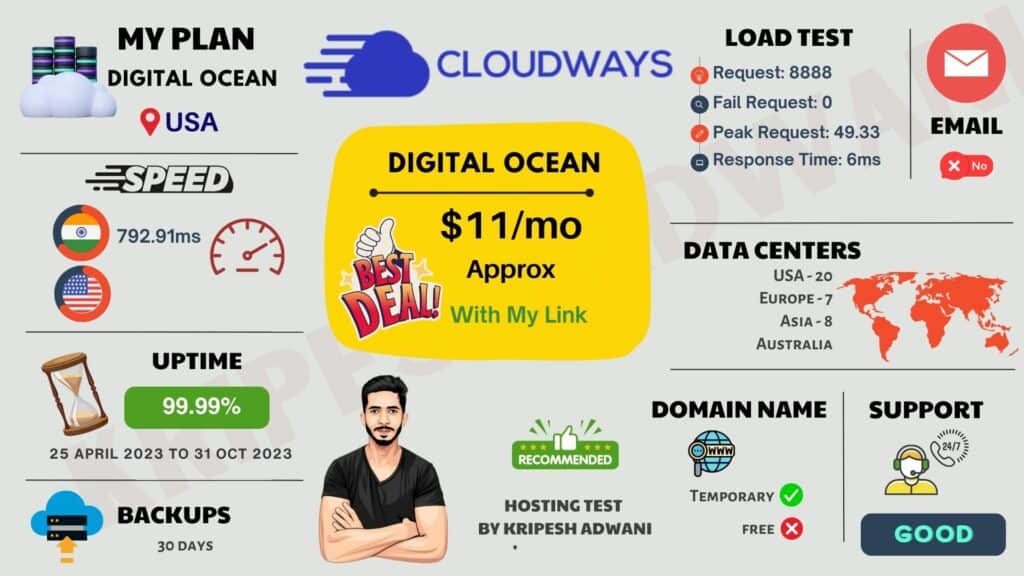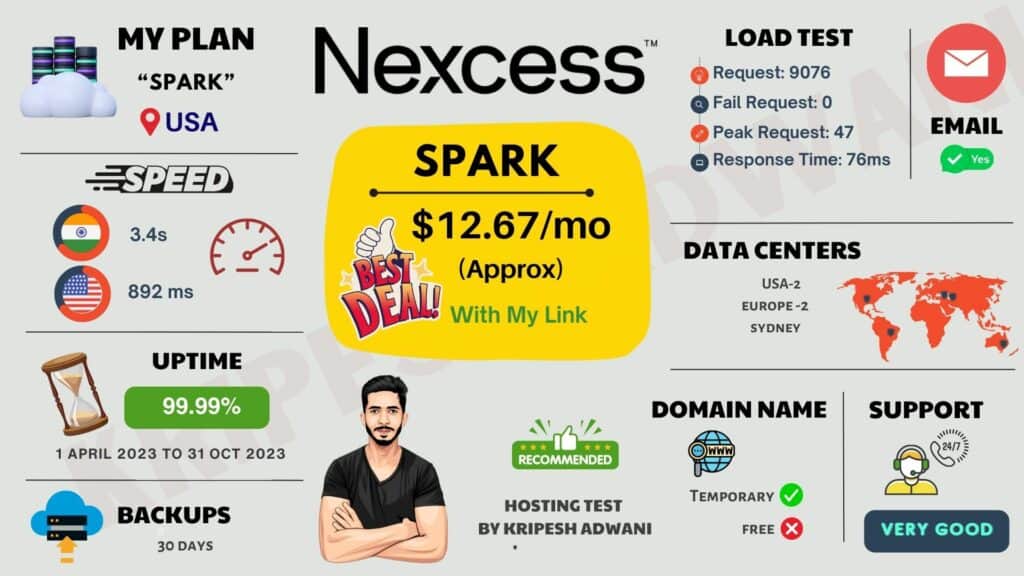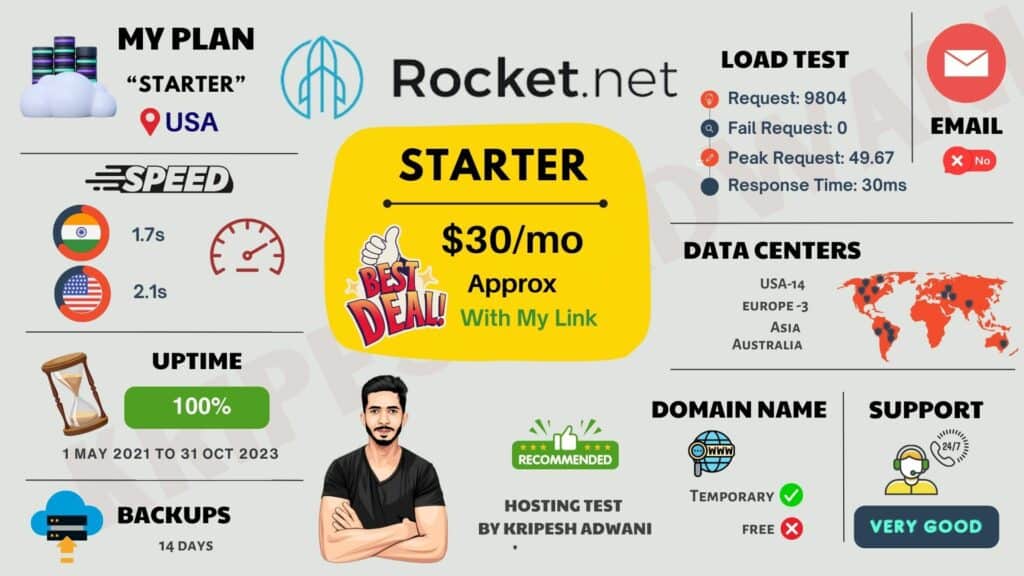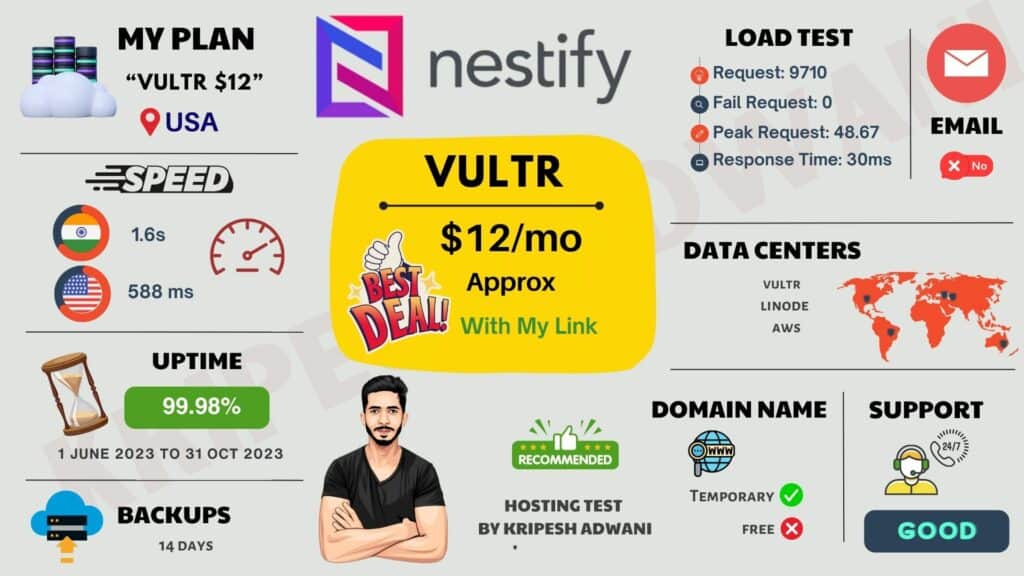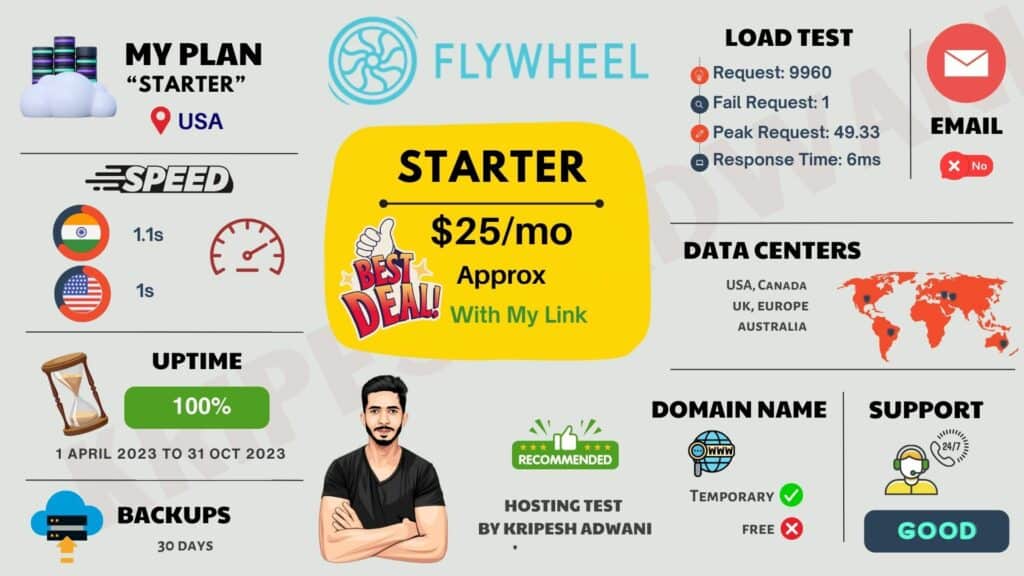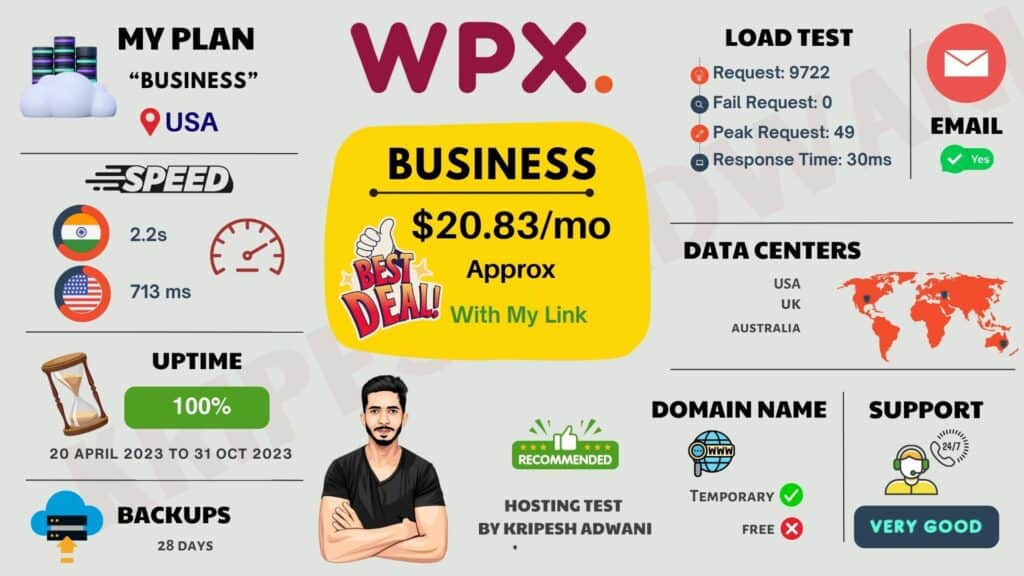If you’ve been planning to get your hands on managed WordPress hosting, you’re at the right place. With dozens of hosting options available in the market, most of us feel lost when picking one for our digital journeys.
But don’t you worry! I’m here to help you choose the right one for your needs.
Since the beginning of 2023, I’ve been testing out various managed hosting services. After spending an extensive amount of time, money, and effort on testing them, I’m here with the most awaited article, where I’ll reveal the 8 Best Managed WordPress Hosting Providers for 2024.
In this article, I’ll start by addressing the different testing parameters I’ve implemented while testing all the hosting plans. Then, we’ll dive into the best hosting services and get an insight into their pros, cons, and pricing structures.
Finally, I’ll reveal my best recommendations for managed hosting for different use cases and introduce you to some valuable courses you can get free of cost! Want to know how? Let’s dive right into our article to find that out!

Cloudways
Cloudways offers a value for money option among managed hosting providers.

Nexcess
For the premium option Nexcess is the one that provides you the most value.

Rocket.net
Rocket.net brings in Cloudflare enterprise level services which makes them stand out.
- Intro
- What is Premium Managed WordPress Hosting?
- Testing Parameters
- 8 Best Managed Web Hosting Providers
- 1) Cloudways – Best Overall Managed Hosting
- 2) Nexcess – Best for eCommerce Sites
- 3) Rocket.net – Best for Website Performance
- 4) Nestify – Best for Unlimited Websites
- 5) Flywheel – Best for Agencies
- 6) WPX – Best for High-Traffic Sites
- 7) Kinsta – Best for Beginners
- 8) WPEngine – Best for Security
- My Training Programs and Courses
- My Managed Hosting Recommendations
- Why Should You Trust Me?
- Conclusion
Disclaimer : I strongly believe in transparency. If you buy using the links on our site, we may earn a small commission without any extra cost to you. This helps me to keep producing honest reviews. Read More >>
What is Managed WordPress Hosting?
Premium managed WordPress hosting is a high-end hosting solution that takes care of all your hosting management and performance for you. It offers enhanced speeds and UI, advanced security and support, and lots of additional features to improve your experience.
Thus, opting for premium managed hosting not only saves you time but also reduces the stress that comes with managing the technical aspects of your websites. It also gives you an overall improved website performance.
Due to their expensive pricing, premium managed hosting services are not the ideal solution for beginners or small businesses. They are suitable for high-traffic websites, large businesses, and people with limited technical expertise who can pay a premium cost for their services.
8 Best Managed WordPress Hosting 2024 (Tabular Comparison)
| Hosting | Speeds | Uptime | Review | Pricing |
| Cloudways | 792 ms | 99.99% | Cloudways Review | Starting at $11/mo |
| Nexcess | 892 ms | 99.99% | Nexcess Review | Starting at $12.67/mo |
| Rocket.net | 2.1 sec | 100% | Rocket.net Review | Starting at $25/mo |
| Nestify | 588 ms | 99.96% | Nestify Review | Starting at $19/mo |
| Flywheel | 1 sec | 100% | Flywheel Review | Starting at $13/mo |
| WPX | 713 ms | 100% | WPX Review | Starting at $20.83/mo |
| Kinsta | 1.5 sec | 100% | Kinsta Review | Starting at $35/mo |
| WP Engine | 1.4 sec | 99.92% | WP Engine Review | Starting at $20/mo |
8 Best WordPress Managed Hosting Providers (2024)
Here’s a more detailed look on our shortlisted WordPress hosting options along with pros and cons.
1) Cloudways – Best Overall Managed Hosting
Kripesh’s Rating – 4.5/5
With Cloudways, you can experience lightning-fast load speeds, excellent uptime, and load management, along with top-notch security, frequent updates, and backup options. Its top-quality services offered at affordable pricing make it the best WordPress hosting for high-traffic websites.

Pros of Cloudways
Lightning Fast Speeds
Cloudways uses a combination of Apache and Nginx servers, which ensure swift speeds across all locations.
Excellent Uptime
It offers an unbeatable uptime performance. Even its cheapest Digital Ocean server offers 99.99% uptime, which is great!
Impressive Load Handling
Cloudways was able to handle load exceptionally well, with no request failures and a stable response time.
Unlimited Websites
On each plan of Cloudways, you get to host and manage unlimited WordPress sites. This is rarely seen on managed hosts.
65 Server Locations
It has partnered with unmanaged web hosts like AWS, Google Cloud, and DigitalOcean, which offer 65+ server locations collectively. This ensures swift speeds.
Customizable Backups
You hold full control of your backups on Cloudways. It lets you create on-demand backups and automatic backups as per your preference.
Top Notch Security
You get a range of security tools to protect your WordPress website from malicious software, unauthorized users, malware, etc.
Good Customer Support
Their live chat support is quick and helpful. Their representatives are technically well-versed and resolve all your queries effectively.
Constant Updates
You’ll find new features and updates rolling out on Cloudways every 3 months. That’s how it maintains its position as the best-managed host in the market!
Cons Of Cloudways
No Email Hosting
Unfortunately, it doesn’t support email hosting. You can enable their Rackspace add-on for $1/mo for 1 email account.
No Free CDN
Usually, a Content Delivery Network is offered for free on hosting services. Sadly, you need to pay for using a CDN on Cloudways.
Acquired by Digital Ocean
After Cloudways’ recent acquisition by Digital Ocean, they’ve removed the Vultr and Linode servers and the support speed has also dipped a little.
Slight Learning Curve
If you’re an absolute beginner, you may find all the features of Cloduways slightly overwhelming. There’s a small learning curve to it.
No Free Domain
Cloudways does not operate as a domain registrar. So, you cannot register domains or get a free domain with your hosting.
Pricing
The pricing plans of Cloudways begin from $11/month for the Digital Ocean servers. With this plan, you get 1 GB RAM, 25 GB storage space, and 1 TB Bandwidth. I would recommend you to go with the Starter plan of Digital Ocean. It’s the most value-for-money option in my opinion.
What I love about Cloudways is that the renewal rates remain the same. It also offers you a pay-as-you-go payment model. So you only pay for the services you use, which makes it quite affordable.
If you want to avail an additional discount on Cloudways, here’s a special discount code for you! Simply use my link to purchase your Cloduways plan and enter the coupon code KRIPESH. It’ll give you 20% off on your favorite plan for the first 3 months.
Discount: 20% off on the first 3 months
Promo Code: KRIPESH
Conclusion
Cloudways is one of the best-managed WordPress hosts for 2024. Along with exceptional performance, it also ensures site security and offers a modern interface, quality support, unlimited sites, and frequent updates at super-affordable costs. If you have a moderate to high-traffic site, Cloudways would prove to be the perfect hosting solution for you.
2) Nexcess – Best for eCommerce Sites
Kripesh’s Rating – 4.5/5
Nexcess is one of the most reasonably priced premium managed hosts. It is equipped with swift speeds and uptime, along with exceptional load management. You also get email hosting and free premium plugins with it. They still need to work on their CDN, though. Overall, Nexcess hosting is a highly reliable choice for eCommerce and high-traffic websites.

Pros of Nexcess
Excellent Load Handling
Nexcess has 10 PHP workers that handle large amounts of traffic. Thus, it handled requests made by 50 virtual users with no failures and a stable response time.
Swift Speeds
I found the speeds of Nexcess in the US to be excellent. However, for Asian locations, the speeds can be enhanced with CDNs or additional servers.
Impressive Uptime
In the last 8 months, Nexcess has exhibited an uptime of 99.98%. This is excellent for high-traffic websites that need a stable uptime throughout.
Feature-Rich Hosting
You get a range of interesting features on Nexcess. These include Visual Comparison, Auto Scaling, Free Premium Plugins, Unlimited Emails, Migrations, etc.
Selective Restoration
Nexcess lets you selectively restore your website files, databases, or both depending on your requirements.
Cons Of Nexcess
Bad CDN
The CDN implemented by Nexcess is pretty average. They’re currently switching to Cloudflare CDN, post which the speeds may improve.
No File Manager
Creating, managing, and modifying website files is complex as there’s no file manager on Nexcess hosting.
Slow Support
I found the speed of their support staff to be quite slow in replying to queries. They usually forward links to their knowledge base, which isn’t very helpful.
Inconvenient Staging
You can easily create a staging website. However, you need to install separate plugins to push your staging site to live.
Pricing
The Managed WordPress hosting plans of Nexcess start from $21/month (Spark Plan). With this plan, you can host 1 site with 15 GB of storage and a 2 TB bandwidth.. It also offers 10 PHP workers per site, which is higher than the industry standard of 2-3 PHP workers for the price.
If you want an additional discount on Nexcess hosting, you can use my link to purchase your plan. The coupon code will be auto-applied and you’ll get the Spark plan for just $13.23/mo for the first 4 months.
Discount: Up to 64% off 4 months on monthly plans (Spark plan at $13.23/mo)
Promo Code: Auto-applied
Conclusion
Nexcess is a powerful and feature-rich managed WordPress hosting provider. Along with exceptional load management, you can also experience swift speeds and uptime, free plugins, email hosting, and 10 PHP workers even on the Starter plan.
This makes it great for eCommerce and business owners. Once they work on improving their CDN, Nestify would be an unbeatable choice for high-traffic sites at affordable rates.
3) Rocket.net – Best for Website Performance
Kripesh’s Rating – 4.5/5
With Rocket.net hosting, you get to experience superior performance along with robust security tools. It is equipped with Litespeed servers and Cloudflare Enterprise CDN that ensure fast content delivery across the globe. They can work on improving their support, though.
Overall, if you have a few websites and need Cloudflare Enterprise performance, Rocket.net would be a suitable host for your needs.

Pros of Rocket.net
Cloudflare Enterprise
You get to experience the power of Cloudflare Enterprise services on Rocket.net. These include DNS, security, and CDN services with 250+ cache locations for enhanced speeds.
Unbeatable Uptime
They have their optimized cloud servers in 20+ locations around the globe. Thus, the uptime of my Rocket.net website has been a solid 100% in the last 2.5 years!
Easy Backup and Restoration
Besides automatic daily backups, Rocket.net lets you create manual backups of your files and databases and restore them whenever you want.
Advanced Security
It implements two powerful web application firewalls– Global Cloudflare WAF and Local Imunify 360 WAF to offer 360° protection from all online threats.
Unlimited Migrations
You get unlimited free website migrations on all plans of Rocket.net, which is really impressive!
Cons Of Rocket.net
14-Day Backup Retention
The backup retention limit for Rocket.net is just 14 days. Whereas, most hosting offers standard backups stored for 30 days.
No Email Hosting
Email hosting is unavailable on Rocket.net. So you can implement this functionality via other email hosting platforms.
Cannot Create Sub-domains
The WordPress Starter plan only supports 1 website. So, you cannot even create another subdomain besides your primary website.
Average Support
Though their live chat support is quick at replying to queries, they can make some improvements to the quality of support.
Pricing
The hosting plans of Rocket.net start from $30/month (Starter plan). With this plan, you get 1 website, 10 GB storage, 50 GB bandwidth, 250k visitors, and unlimited PHP workers. If you opt for an annual subscription, the price drops to $25/month, which is still expensive.
But don’t worry, I have a special discount code for you! If you purchase a hosting through my link, you can get any of its hosting plans for just $1 for the first month! This is great for testing out the features of Rocket.net.
Discount: $1 for the first month of hosting
Promo Code: Auto-applied
Conclusion
Rocket.net is a managed WordPress host with a lot of potential. It offers everything you need to build a perfect WordPress website. You get the Cloudflare Enterprise features that guarantee better speeds and security. They can work on improving their support, though.
Because it has unlimited PHP workers even on its Starter plan, you can host all kinds of websites, from blogs to online stores on it! If you are an experienced website owner earning a decent amount of revenue from your site, Rocket.net might be a value-for-money option for you.
4) Nestify – Best for Unlimited Websites
Kripesh’s Rating – 4.5/5
Nestify is another popular managed host powered by AWS and Vultr. It exhibits reliable performance and advanced security. They also offer a range of key features, like unlimited websites and visitors, powerful, unlimited migrations, etc.
However, their support quality and interface can be improved. If you’re looking for an ideal alternative to Cloudways and Nexcess, you can check out Nestify!

Pros of Nestify
Unlimited Websites
Managed hosting services usually offer 1 website. However, with Nestify, you can host unlimited websites as per your server resources.
Excellent Speeds and Uptime
You can enjoy super fast speeds in both US and Indian regions, all thanks to its powerful CDN. It also exhibits a 99.98% uptime, which is remarkably good.
Unlimited Visitors
Kinsta and WP Engine impose limitations on the number of visitors. But Nestify can handle unlimited monthly visitors. This is great if you have a high-traffic site.
Efficient Load Handling
Nestify performed well with load management. It sustained a stable response time throughout with no major spikes and request failures.
Affordable Price
The managed hosting plans of Nestify start from $12/month, which is a pretty affordable price for a managed host.
Unlimited Migrations
Nestify allows you to migrate unlimited websites for free. So, you can manage multiple sites from one dashboard.
One-Click Upscaling
Upon receiving unexpected traffic, you can upscale your servers with a single click. You are charged on a pro-rata basis for the upgrade.
Cons Of Nestify
Weak Knowledge Base
The knowledge base of Nestify is pretty average. The help articles are not very comprehensive and lack images.
Slow Support
In my experience, the live chat support of Nestify was quite slow at times. Also felt they were not well-versed in the technical aspects of some of my queries.
Average UI
The interface of Nestify has a steep learning curve. Beginners may need to spend some time to understand all its features.
14-Day Backups
Other WordPress hosting companies offer 30-day backups, but Nestify only stores your backups for 14 days.
No Selective Restoration
Nestify doesn’t provide the option to selectively restore specific website files as of now.
Pricing
The pricing plans of Nestify begin from an affordable price of $12/mo for the Basic plan. With this plan, you get unlimited websites and visitors, along with 25 GB storage and 1 GB RAM. I think this plan is suitable for beginner to moderate-level users. They offer an extended 60-day refund policy, so you can thoroughly test out all features of Nestify at your own pace.
Conclusion
Overall, Nestify comes with a range of performance and security tools to help you build a powerful website. However, beginners may find the interface and support to be slightly complex to operate.
So, if you’re someone who needs unlimited websites and stable load management, Nestify could be a great option for you. It could also serve as the perfect alternative to Cloudways hosting.
5) Flywheel – Best for Agencies
Kripesh’s Rating – 4.3/5
Flywheel is a premium managed hosting designed for agencies. Along with blazing speeds, uptime, load management, and security, it offers lots of valuable tools for agencies. Though it’s on the expensive side, the advanced features and performance make Flywheel worth it.
Their customer support can be improved. Overall, it’s a suitable hosting choice for designers, developers, freelancers, and agencies.

Pros of Flywheel
Lightning-Fast Speeds
With its data centers in 5 major countries and the employment of Fastly CDN, Flywheel provides lightning-fast speeds in all locations.
Efficient Load Handling
It exhibits a reliable response time with no request failures, no major spikes, and a stable performance. Overall, Flywheel handles load fairly well.
Unbeatable Uptime
The uptime of Flywheel hosting has been a solid 100% in the last 6 months of my testing. There have not been any incidents of outages, either.
Modern User Interface
The user interface of Flywheel is quite modern in design. It has a neat layout with beginner-friendly and easy-to-use tools.
Features for Developers and Agencies
Agencies, developers, and freelancers can create password-protected sites, demo sites, local WordPress development, WordPress blueprints, and add collaborators on Flywheel.
Excellent Security
Flywheel offers advanced security tools like Fastly WAF, free malware removal, intelligent IP blocking, automatic WordPress updates, etc, to secure your website.
60-Day Refund Policy
You get a generous refund policy of 60 days, which is great for thoroughly testing out all the features of your Flywheel plan..
Cons Of Flywheel
No Email Hosting
You don’t get email hosting on Flywheel. So you can use third-party services like Zoho, Google Workspace, etc.
Plugin Restrictions
It restricts the use of a range of plugins as they interfere with its performance or duplicate its functionality.
Slow Chat Support
The live chat support offered by Flywheel is knowledgeable and friendly. However, its speed can be improved.
Pricing
The pricing plans for Flywheel start from $13/month for the Tiny plan. This plan offers 1 WordPress website along with 5k monthly visits, 5 GB storage, and 20 GB bandwidth. If you have a small to medium website and need just 1 website, you can go with the Tiny or Starter plans.
In my opinion, the Starter plan for $25/month is the best plan of Flywheel. It offers sufficient limits with 1 website, including 25k monthly visits, 10 GB storage, and 50 GB bandwidth. You can purchase it using my link to avail the best discounts.
Conclusion
Flywheel looks like a suitable managed WordPress host for designers, developers, and agencies. I like Flywheel hosting because of its performance and agency tools. Even though it’s on the expensive end, the features that you’re getting for that amount make it completely worth it.
They need to work on improving their customer support. But overall, if you’re a designer, developer, or run an agency, you should definitely check out Flywheel hosting.
6) WPX – Best for High-Traffic Sites
Kripesh’s Rating – 4.5/5
WPX is a managed WordPress host where you’ll find super-fast speeds along with solid uptime and load management capacities. It marks itself differently by offering unlimited email hosting and 5 websites even on its Starter plan! WPX is the perfect choice for high-traffic sites that need reliable performance around the globe.
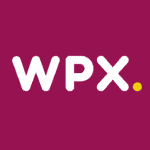
Pros of WPX
Swift Speeds
WPX employs its in-house CDN service called the WPX XDN with 37 global end-points. This ensures lightning-fast speeds.
Exceptional Uptime
It exhibits 99.99% uptime with no incidents of downtime. In fact, in the last 4 months, my WPX website has consistently shown an uptime of 100%.
Unlimited Emails
Most managed hosts don’t offer email hosting. But WPX offers you unlimited email inboxes. But the email options are pretty basic.
5 Websites
Unlike most managed hosts offering a single website, WPX allows you to host up to 5 websites on its Starter plan. This is great for users who own multiple sites.
Quick Support
The live chat support of WPX is pretty impressive. You receive insightful replies to your queries within minutes.
Efficient Load Management
WPX hosting handles load tests well with a stable response time, no major spikes in response time, and no request failures.
Cons Of WPX
Outdated UI
The interface of WPX appears outdated in design and slightly complex to use for beginners.
Fewer PHP Workers
WPX only offers 3 PHP workers on the Starter plan. So, your website won’t be able to handle a lot of dynamic tasks. It won’t be suitable for running online stores.
Average Staging
The process of deploying a staging environment on WPX is quite complex and takes a lot of time.
Expensive Pricing
The pricing of WPX hosting starts at $20/month, where you get 1 GB RAM, 5 websites, and 3 PHP workers. The price is quite high compared to the features offered.
Limited Data Centers
WPX only has 3 data center locations in the USA, UK, and Australia. They should introduce data centers in Asia as well.
Pricing
The pricing plans of WPX hosting start from $20/month (Business plan), which is slightly expensive. This plan supports 5 websites and offers 15 GB storage, 200 GB bandwidth, 1 GB RAM, and 3 PHP workers. It is suitable for hosting blogs, business sites, portfolio sites, etc.
Even on its higher plans, you’ll only find 3 PHP workers and 1 GB RAM, which makes it an undesirable option for hosting eCommerce stores and high-traffic websites.
But if you need additional discounts on WPX hosting, you can use my link and use the coupon code KRIPESH on checkout to get 25% off on your first month of purchase!
Discount: 25% off the first month of purchase
Promo Code: KRIPESH25
Conclusion
However, it has limited data centers and low PHP workers even on higher plans, which means you cannot host an eCommerce store on it.
The USP of WPX is its speed, uptime, CDN, and load management capacities. If you have a high-traffic site and prefer exceptional uptime and speeds around the globe, WPX is the right option for you.
However, it is quite expensive. If you can afford that premium pricing, WPX Hosting could be a great option for you!
7) Kinsta – Best for Beginners
Kripesh’s Rating – 4.5/5
Kinsta is a beginner-friendly and easy-to-use managed hosting where you get an outstanding performance. It also employs Cloudflare’s Enterprise-grade CDN along with quick support and enhances security.
However, it has fewer PHP workers, and no email hosting, and its plans are expensive. It’s not the best for heavy-traffic websites. Overall, if you need a premium experience with ease of use and excellent security, you can look at Kinsta.

Pros of Kinsta
Extremely Easy to Use
Kinsta has the best user interface I’ve seen on a hosting. It’s clean, simple, modern, and super easy to navigate for beginners.
Excellent Speeds
It uses Cloudflare’s Enterprise-grade CDN with 260+ nodes, thus ensuring faster content delivery and better speeds across the globe!
Reliable Uptime and Performance
You will find a flawless uptime of 100% on Kinsta consistently. Along with that, it also handles load really well, with a stable response time.
Excellent Support
The live chat support of Kinsta is super quick and knowledgeable. It answered all my queries swiftly and in a very comprehensive manner.
Google Cloud Servers
Your WordPress website is hosted on the highest-performing Google Cloud Servers, which guarantees better speeds and improved performance in all locations.
Robust Security
Including Cloudflare’s firewall and DDoS protection on Kinsta helps prevent any malicious traffic from accessing your website.
Cons Of Kinsta
Expensive Pricing
Kinsta’s Starter plan is priced at $35/month, which is pretty expensive. Beginners and mid-level websites won’t find it a value-for-money option.
Fewer PHP Workers
The Starter plan of Kinsta offers merely 2 PHP workers and fewer concurrent users. Thus, it may not be suitable for running resource-heavy websites.
Lacks Basic Features
It lacks basic features like email hosting, website builder, free domains, etc. If you need them, you need to use third-party services.
Banned Plugins
Kinsta has banned 20+ plugins that interfere with its performance. They include security plugins, performance plugins, backup plugins, cache plugins, etc.
No Phone Support
For the elevated price point of $35/month, Kinsta should’ve also included phone call support on their WordPress hosting plan.
Pricing
The pricing plans of Kinsta start from $35/month, where you can create 1 website and get 10 GB storage, 25k monthly visits, 100 GB CDN, and merely 2 PHP workers. This is pretty expensive, even for managed hosting.
But if you need an extra discount on Kinsta, I have a special offer for you. You can use my link to buy Kinsta on an annual subscription and get 2 months of free hosting with your purchase.
Discount: 2 months free on Kinsta’s Annual Subscription
Promo Code: Auto-applied
Conclusion
Kinsta is one of the most beginner-friendly hosting solutions with an unbelievable performance. Speeds, uptime, security – it has it all. However, it lacks PHP workers, email hosting, and website-building options.
Kinsta is a pretty expensive platform that won’t be suitable for most users. If you specifically need a premium hosting experience and are willing to pay a premium price for it, then Kinsta would be a great choice!
8) WPEngine – Best for Security
Kripesh’s Rating – 4.5/5
WP Engine is a managed WordPress host that sets itself apart by offering advanced security tools. It also offers lots of developer-friendly tools, and premium themes for free, and exhibits remarkable speeds and uptime.
Its support, CDN, and load management can be improved to a great extent. Overall, if you need the best security paired with Google Cloud Platform, WP Engine would be a good choice.
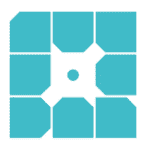
Pros of WPEngine
Powerful Security
WP Engine has a strong security infrastructure, tuned for WordPress websites. It keeps your site secure from all kinds of online threats.
Developer Tools
It offers dozens of valuable tools for developers to help them customize their websites to their requirements.
Google Cloud Servers
It uses Google Cloud Servers with multiple centers across the globe. This results in swift speeds and improved uptime performance of 99.92%.
Free StudioPress Themes
Each plan of WP Engine gives you access to the Genesis Framework and StudioPress child themes for free.
60-day Refund Policy
You get an extended 60-day refund policy for thoroughly testing out all the features of your plan.
Cons Of WPEngine
Poor Customer Support
I didn’t find timely replies on WP Engine’s live chat support. They need to improve the speed and quality of their support.
Poor Load Handling
During the load test, a large amount of requests failed. It also exhibited a slower response time with multiple spikes.
Bad CDN
WP Engine implements Cloudflare CDN powered by Cloudflare on its hosting packages. However, even with the CDN, the speeds in India weren’t satisfactory.
Learning Curve
The user interface of WP Engine is quite complex. There’s a small learning curve beginners have to go through to learn how to use WP Engine.
No Email Hosting
Sadly, you won’t find the email hosting feature on WP Engine. You can use a third-party service for setting up email accounts
Pricing
The pricing plans of WP Engine begin from $20/month. With the Starter plan, you can create 1 website and get 10 GB local storage, 50 GB bandwidth per month, and 25k monthly visitors.
If you’re a beginner to mid-level user with decent traffic, this plan would be suitable for you. You can also use my link to get additional discounts on the WP Engine plans.
Conclusion
WP Engine is a managed hosting service powered by Google Cloud servers. Thus, you’ll experience prompt website speeds, excellent uptime, and better security on it. It also offers premium themes for free along with developer-friendly tools for website customization.
Talking about its downsides, WP Engine needs to work on improving its CDN, support, load management, and ease of use. It’s also pretty expensive starting from $20/mo for just 25k monthly visits. If you prioritize security and speed, WP Engine would be an apt solution for you!
My Managed WordPress Hosting Recommendations
In the following table, you’ll find my best recommendations on managed hosting services for different categories. You can pick one according to your use case.
| Best Managed Hosting for 2024 | Cloudways, Nexcess |
| Best Managed Hosting for eCommerce | Rocket.net, Cloudways, Nexcess |
| Best Managed Hosting for Support | Kinsta |
| Best Managed Hosting for Unlimited Websites | Cloudways, Nestify |
| Fastest Managed WorrdPress Hosting | Flywheel |
| Best Managed Hosting for India | Cloudways, Rocket.net, Nestify |
| Best Managed Hosting for US | Nexcess, Cloudways |
| Managed WordPress Hosting for Agencies | Flywheel |
| Best Managed Hosting for User Interface | Kinsta |
| Cheap Managed WordPress Hosting | Cloudways |
Testing Parameters
Now, before moving on to the hosting leaderboard, let’s first understand the parameters that I’ve considered while testing these hosting solutions. I’ve tested and ranked all the managed hosts mentioned below on the following parameters.
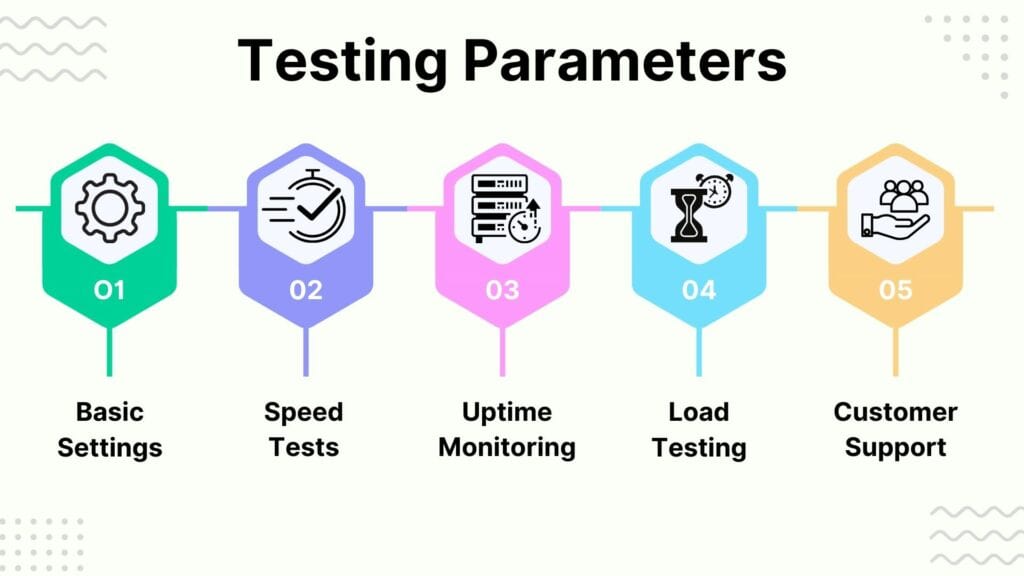
1) Basic Settings
I have used the Ocean WP Theme with a Gym template on every website. Being an Elementor-based theme, it’s a little heavy, which makes it the perfect way to identify if hosting is suitable for heavy websites.
Talking about cache settings, I’ve not used any separate cache plugins or fine-tuned them. I’ve only used the default cache set-up by the managed host itself.
2) Speed Tests
I’ve conducted comprehensive speed tests from multiple locations to note the speeds of my websites. For this, I’ve used a combination of tools like KeyCDN, GTMetrix, Google Page Speed Insights, etc. All of these are powerful speed-testing tools.
3) Uptime Monitoring
I’m using the Better Uptime tool for evaluating the uptime of my websites. This tool monitors the uptime every 30 seconds. You won’t find a higher uptime accuracy on any other platforms.
4) Load Testing
To evaluate the load management capabilities of these hosting services, I have sent 50 virtual users to each website and analyzed the number of requests made. Then, I’ve also noted the number of failed requests, peak requests/sec, and the average response time.
5) Customer Support
For testing the customer service of each hosting, we tested all the forms of support available, including email and live chat. We posed a variety of queries on multiple days and hours to note their speed and quality of responses.
This is how I could conclude the following managed hosting solutions as the best-performing ones. I have arranged them according to the quality of services offered. So, with no more delay, let’s get right into it!
Why Should You Trust Me?
I’ve been working full-time in the digital industry since 2015. I have been reviewing web hosting services for the last 5 years. These include shared hosting services like Hostinger, FastComet, and Chemicloud.
This year, I’ve dedicated a large amount of time and resources to testing managed WordPress hosting services. My experience and expertise in the field of hosting have made me capable of recommending you the best service for your needs.
Conclusion
In this article, we revealed the 8 Best Managed Hosting for WordPress for 2024. We also carefully looked into their pros, cons, and pricing structures. I hope this article helped you decide on the right managed hosting solution for your needs.
If you’re a large business owner or have a high-traffic website, premium managed WordPress hosting can be an excellent solution for managing your website. Along with lightning-fast speeds and performance, it will also ensure utmost security, support, and quality of services.
Have you used a premium managed host before? How was your experience? Would you be trying any of the managed hosts mentioned in my list? Do you have any other recommendations? Let me know in the comments below.
Anyway, if you like my content, you can subscribe to my blog to receive the latest updates. This is Kripesh signing off. I’ll be back with more insightful articles soon. Till then, take care and keep learning. Cheers! 🙂