If you are a writer, you might know that internal linking is an important practice for boosting your SEO scores. A lot of writers struggle with internally linking their posts. But you don’t have to worry because here’s a dedicated tool that’ll do the task for you. Presenting, Link Whisper!
After researching, testing, and using this tool on my website for a while, I’m here with the Link Whisper Review. In this article, I will help you understand what the internal linking process is and what its benefits are.
Then, we’ll move on to Link Whisper and discuss its user interface, its working, reports, features, customer support, and pricing plans! We will also go through its major pros and cons and discuss who should use this tool.
So, with no further delay, let us get started!
- What is Internal Linking?
- About Link Whisper
- Link Whisper Review Video
- How does Link Whisper work?
- Link Whisper Dashboard Interface
- Building Internal Links using Link Whisper
- Reports in Link Whisper
- Features of Link Whisper
- Customer Support
- Link Whisper Plans
- Discount Coupon Code
- Refund Policy
- Should you use Link Whisper?
- Link Whisper Alternatives
- Link Whisper Pros
- Link Whisper Cons
- Conclusion
- FAQs
Disclaimer : I strongly believe in transparency. If you buy using the links on our site, we may earn a small commission without any extra cost to you. This helps me to keep producing honest reviews. Read More >>
What is Internal Linking?
Internal linking is the process of connecting a post with another post published on the same domain. The links thus created are called internal links. For example, if I have two related articles on my website, kripeshadwani.com, I can connect them through internal linking.
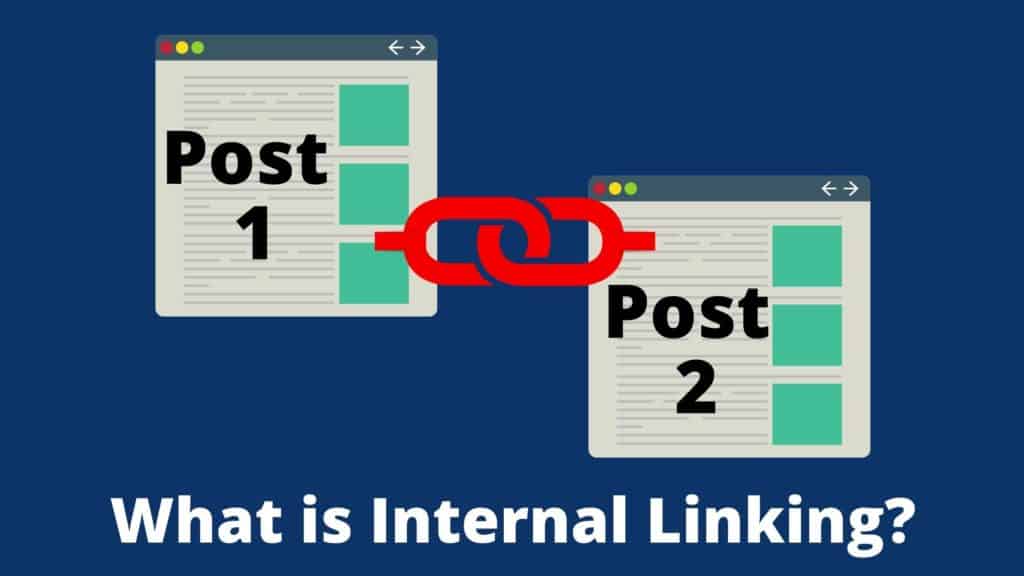
How is this helpful? Well, this practice not only boosts your search engine rankings but also helps you retain more audience on your posts. By linking different posts together, you are helping your audience find more insightful content on your website, thus providing them with more value.
Now, there are two ways of internally linking your posts.
- You can either manually insert links into your posts, which is a very tedious process.
- Or you can use a third-party tool for creating internal links for you.
In this article, we will focus on internally linking our posts using a tool called Link Whisper. So, let’s get straight into it!
About Link Whisper
Link Whisper is an AI-powered online tool founded by Spencer Haws in 2019. He has also founded Niche Pursuits, Longtail Pro and Motion Invest.

Link Whisper helps you automatically add internal links to your website and boost your search rankings! It also offers a variety of stats and reports for your links so you can better analyze where you need to improve.
Because it is specifically designed as a WordPress plugin, you can use it only if your site is based on WordPress.
Link Whisper Review Video
Here’s a video review of Link Whisper with video tutorial on how to use Link Whisper. It’s in Hindi with english subtitles.
How does Link Whisper work?
Link Whisper is a WordPress plugin that works on Artificial Intelligence. It uses Natural Language Processing to scan all the content on your website. Then, it finds internal link opportunities for creating relevant links on your site.
In this way, it offers intelligent recommendations and helps take the hassle out of the linking process!
Link Whisper Dashboard Interface
The dashboard of Link Whisper is decent. You can access it from the left panel on the WordPress dashboard. It comprises 5 tabs that you can use to toggle different settings.
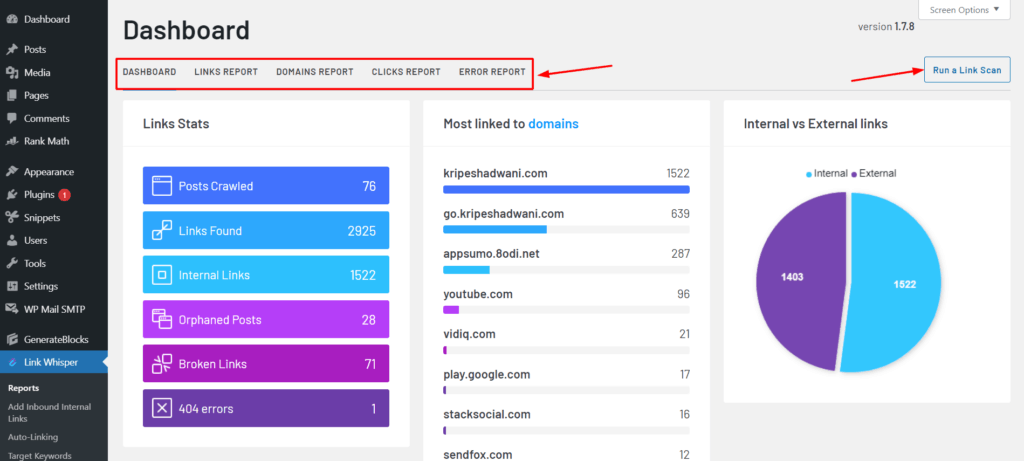
The home page displays the Link stats. When you run a link scan, it scans through all the posts published on your website and displays the information in colorful graphs. You will find a pie chart depicting the number of internal and external links present on your website.
Then, you can also check out the most linked domain on your website. For example, my main domain, kripeshadwani.com has been linked 1472 times in my other posts.
Finally, the Link Stats tab shows you the important statistics relating to the links on your site. For instance,
- Posts Crawled: Shows the total number of posts published on your blog
- Links Found: It is the total number of internal and external links present on your blog
- Internal Links: The total number of internal links on your site
- Orphaned Posts: The number of posts that no other posts on your blog are redirecting to.
- Broken Links: Number of links that are no longer accessible
- 404 Errors: Number of links that show error messages
Additional functions and settings are available on the left panel. Overall, I found its interface to be quite easy to use and friendly to beginners.
Building Internal Links using Link Whisper
With Link Whisper tool, you can effectively build internal links for your posts in no time. Internal links are of two types – Inbound links and Outbound links. Let’s check out what’s the difference between them and how Link Whisper can be used for building them.
Outbound Internal Links
Outbound internal links refer to the number of links present in an article that are pointing to other articles.
For example, if I want outbound internal links for my article on Canva Pro Review, I will first open this post in the WordPress Editor and scroll down to the bottom of the post.
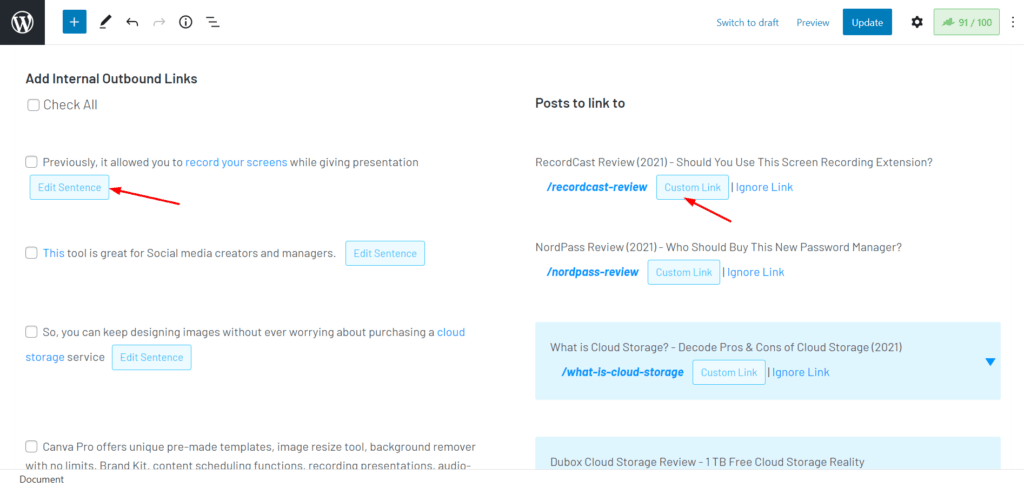
Here, we will find a lot of interesting link suggestions that can be included in your posts. On the left side are the anchor texts, and on the right are the links that would be inserted in those anchor texts. To accept a suggestion, we simply need to check that option.
You can edit the sentence comprising the anchor text, or click on any part of the sentence to include it into the anchor text. You can also edit the link and add a custom link if required.
Inbound Internal Links
Inbound internal links essentially refer to the number of internal links in different posts pointing towards a specific article. For example, if I take my article on Domain Name and Web Hosting Explained, I can open it up in the Editor window and click on the Add Inbound Links option.
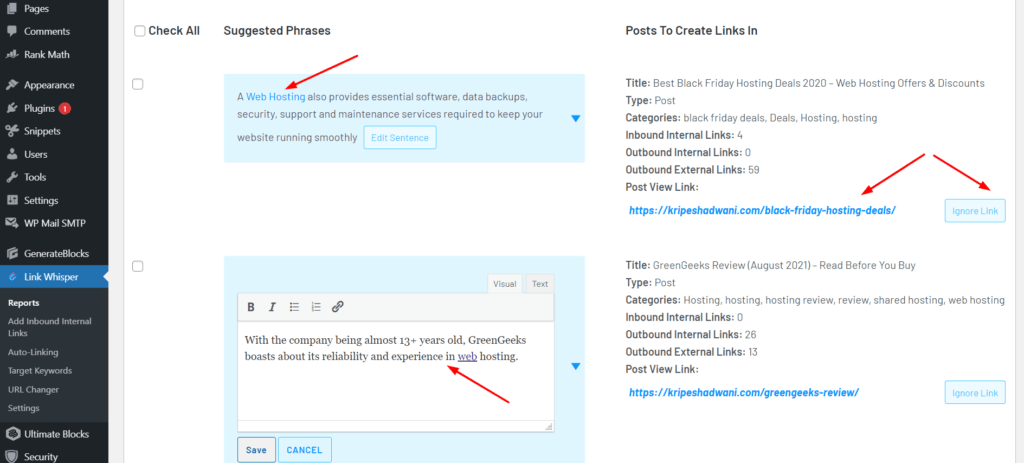
On the left, you will find the suggested phrases and on the right, you will find the posts that contain those phrases. You can easily link your current article in other posts by accepting the relevant internal links suggestions or adding custom ones.
Reports in Link Whisper
The Reports of Link Whisper make it stand out of the other link building tools. You will find a variety of reports to help you get an overview of how your links are performing. Let’s look at the different types of reports available in Link Whisper.
Internal Link Reports
This tab displays a list of your posts sorted by the number of inbound and outbound internal links, and outbound external links. The posts on top comprise the most internal links on your site.
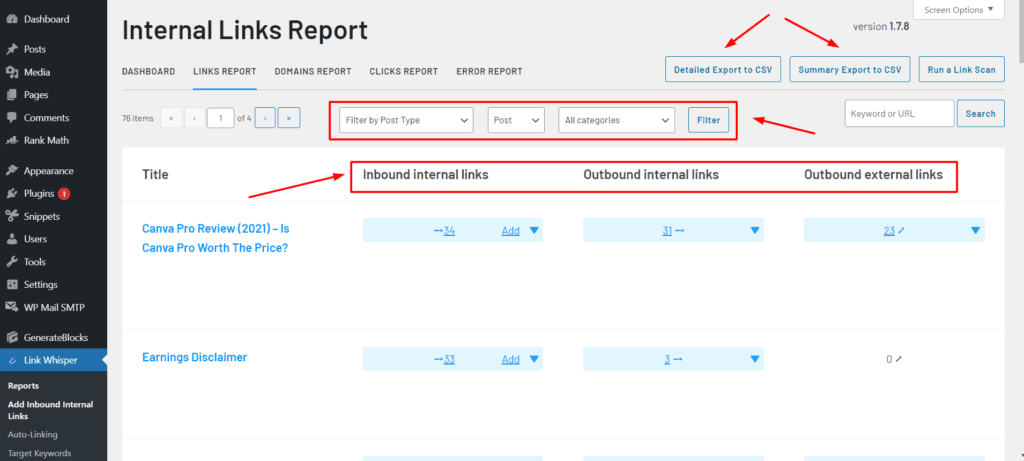
You can add, edit, or remove any internal links of your choice. For more organized results, you can filter them by post type, link count, or category. Link Whisper also lets you download the detailed or summary report as a CSV file.
Domain Reports
This report displays the total number of posts and links on your blog that are pointing to a specific URL.
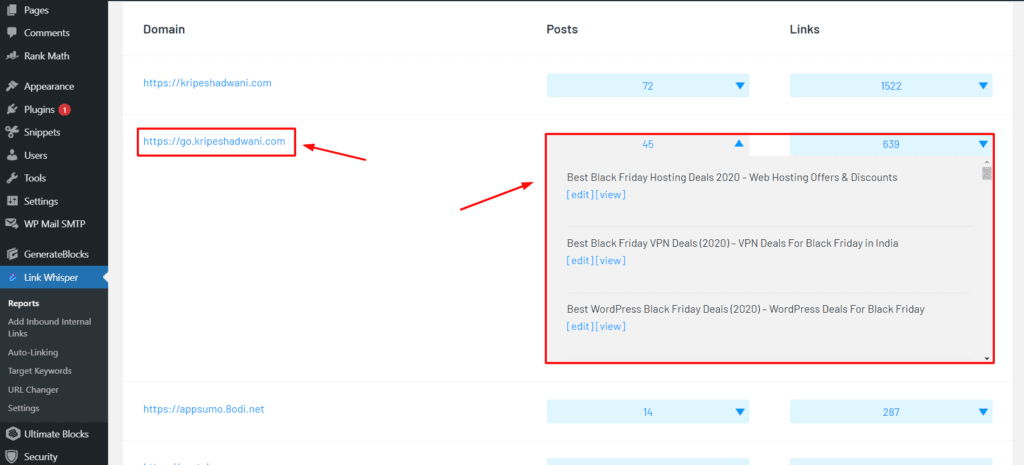
For example, if you look at my website, you’ll find that 639 links and 45 posts are pointing to my domain https://go.kripeshadwani.com. You can simply click on the Edit button to make changes to any of the links and you will be forwarded to the WordPress editor.
Clicks Report
This report shows us the number of clicks a particular URL is receiving. It shows the clicks on internal and external links so you can keep a tab on the posts that are getting more traffic.
Error Reports
Error Report is essential for keeping track of the links on your blog that are not working anymore. These links are called Broken links.
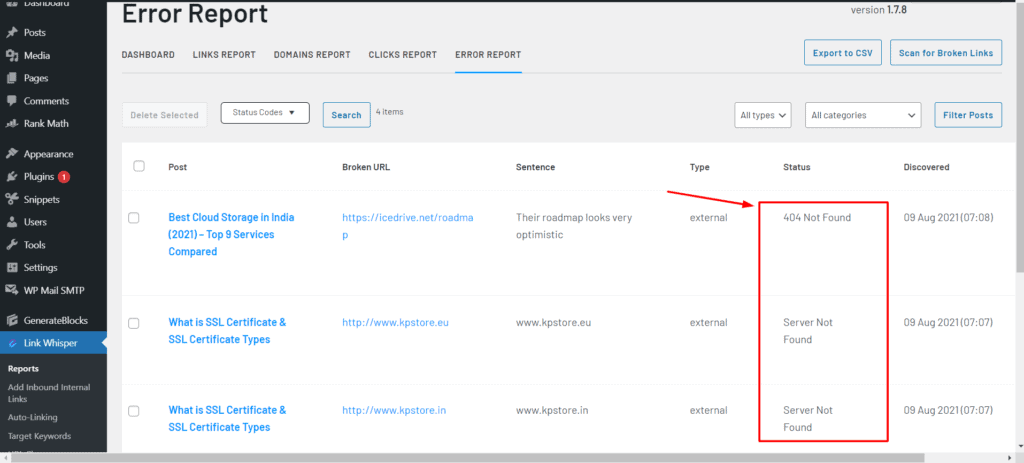
Links might break because of a lot of reasons. Some of them might be:
- Automatic addition of extra characters to the URL
- Spelling mistakes in the domain name
- Removal of the page from its location.
Once you know which links have stopped working, you can easily fix them within seconds using Link Whisper.
Features of Link Whisper
Link Whisper WordPress plugin comes across as a powerful tool with some really impressive features. Let’s check out what they are.
Auto-linking
Auto Linking helps you automatically add internal and external links on your posts depending on keywords. It is a great option for affiliate marketing.
For instance, if I make use of a keyword ‘pCloud’ in any of my posts, I can use it as an anchor text and set an affiliate link for this keyword.
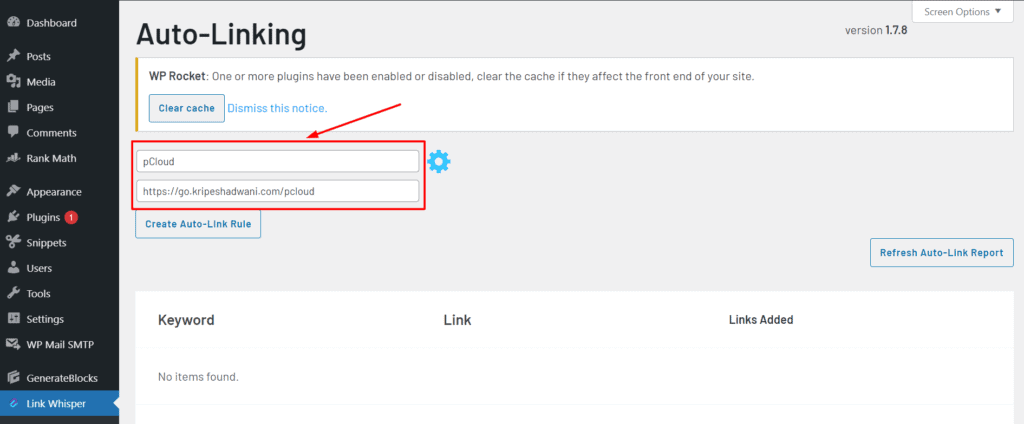
Now, whenever I mention this keyword in my posts, it would direct the reader to my affiliate post. It also lets you customize the Settings as per your requirements. Remember to enable the ‘only link once per post’ option so that it does not add a link on all the instances of your keyword.
The only problem with the Auto Link feature is that once the links are created, there is no option for deleting them in bulk. You need to manually delete every instance one by one.
Add Target Keywords
This feature would be beneficial to you if you use WordPress SEO plugins like Rank Math or Yoast SEO.
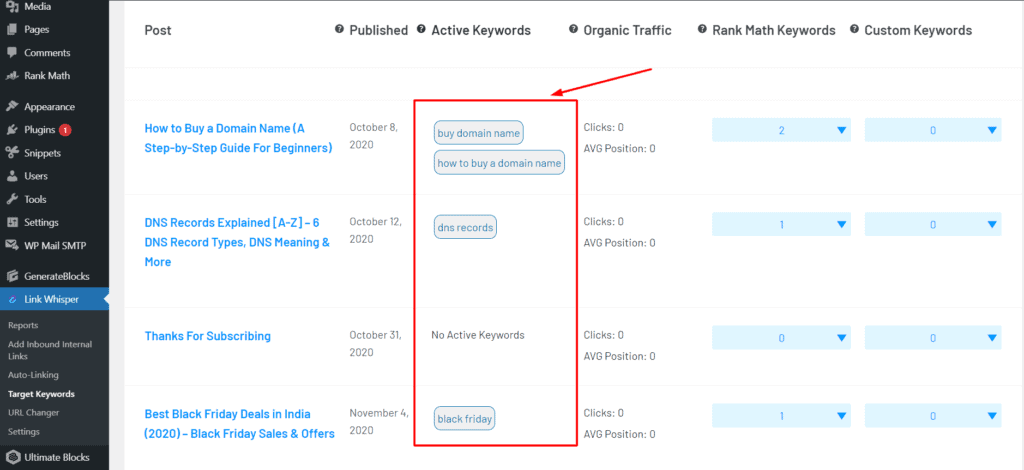
It scans through your website and automatically finds active target keywords in your posts. Based on these keywords, it provides suggestions for adding internal links.
This way, you can use the keyword suggested by Link Whisper as anchor texts for redirecting your users to specific links.
URL Changer
If you wish to redirect a URL to a new address, you can do this within seconds using their URL Changer feature.
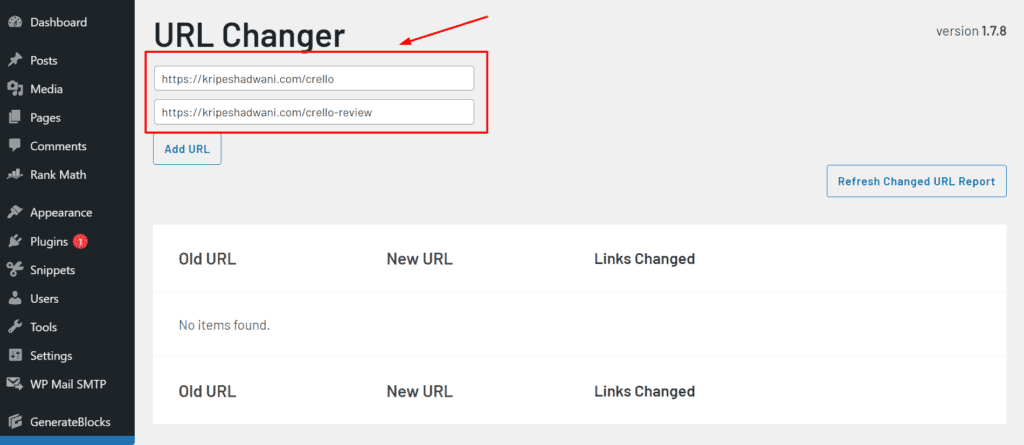
All you need to do is add the old URL and the new one. All the instances of that URL will be automatically replaced with the new one!
Google Search Console Integration
Link Whisper also integrates with Google Search Console, allowing you to fetch your search traffic data.
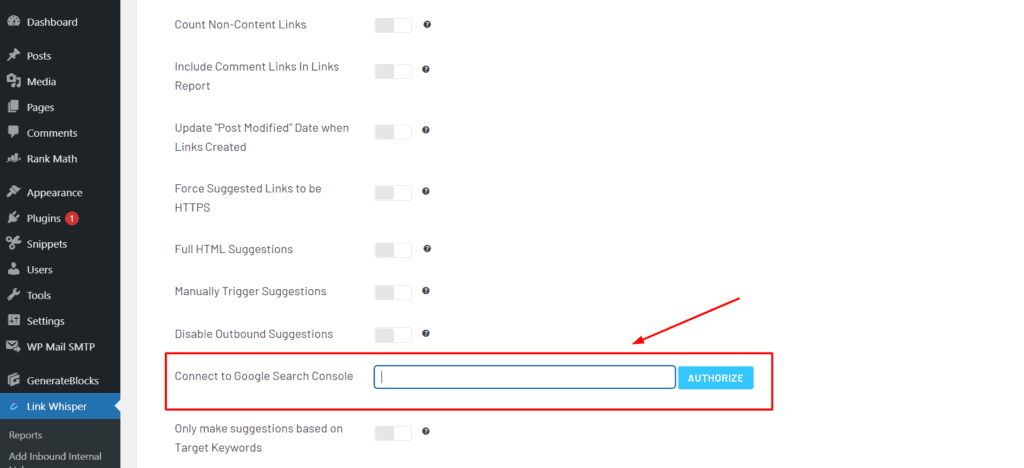
How is this integration helpful? Well, you can easily look up the keywords that are bringing more traffic to your blog post. Then, you can adjust the target keywords and insert internal links more strategically. This would give a boost to your rankings!
Customize Link Settings
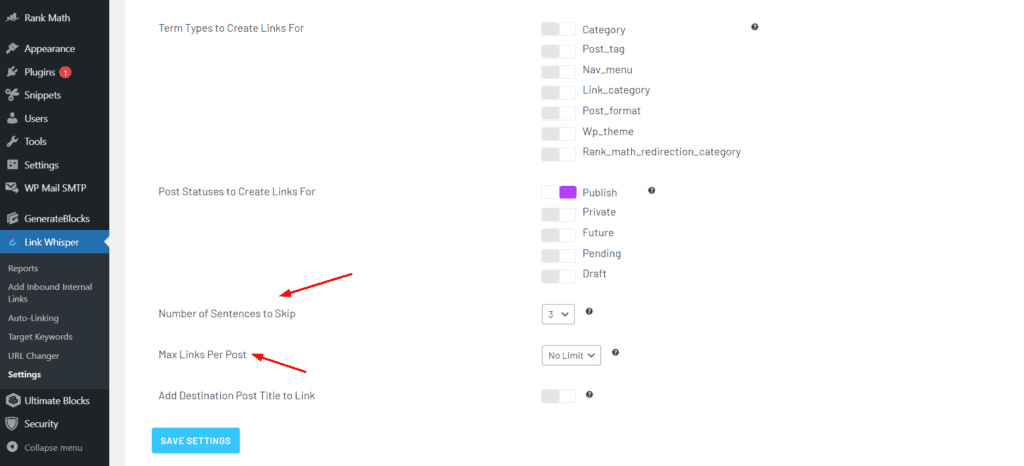
If you want to make any additional changes, Link whisper also lets you customize the link settings. For example, you can do the following.
- Set a language (including Hindi)
- Specify if the links will open up in a new tab
- Ignore specific words, posts, or categories while linking
- Specify post status and type
- Insert the number of sentences to skip while linking
- Specify the links that you want to mark as external, e.g. Affiliate links
These were the important settings, but you can also check out the other settings in the list if you are interested in fine tuning this tool according to your requirements.
Customer Support
Link Whisper offers email support to its customers. Its support team is quite knowledgeable and polite in my experience.
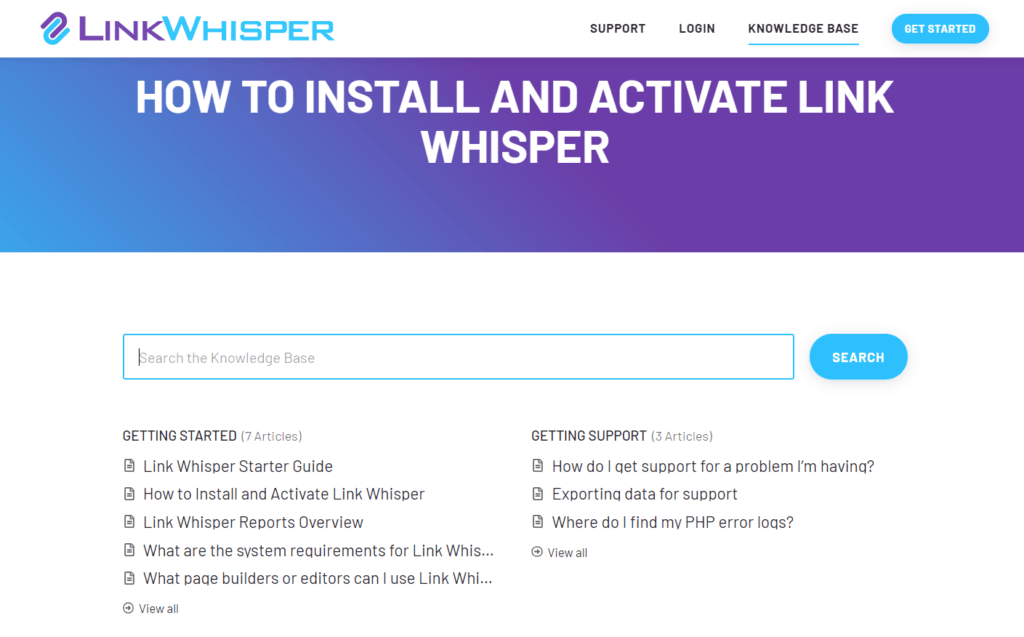
You will find a good knowledge base of video tutorials on how to use the Link Whisper tool effectively. Finally, they also have a blog where they publish the latest features, updates, and discount deals running on Link Whisper.
Link Whisper Plans
With Link Whisper, you can find both free and paid plans. Let’s check them out in depth.
Free Version
I found the free version of Link Whisper quite limited in its features. You get the Link Reports and Link Settings. However, it does not automate the link updation process. You have to copy and paste the suggested links in the relevant position.
This is good if you are just starting out with internal linking and only know the basics. But if you have a growing blog/website that receives a decent amount of traffic, you can think about upgrading it to the Premium plan.
Premium Version
You get three different pricing plans according to the number of sites you want to use it on.
| Plan | Annual Pricing |
| 1 Site License | $77 |
| 3 Site License | $117 |
| 10 Site License | $167 |
All the plans include Link Reports and Smart Internal Linking features. They accept payments through Credit Cards and PayPal only.
Discount Coupon Code
If you’re really interested in getting the Premium plan of Link Whisper, I have an interesting discount offer for you. If you purchase using my link, you’ll get an extra $15 off on all the paid plans. Use the coupon code KRIPESH for availing the discount.
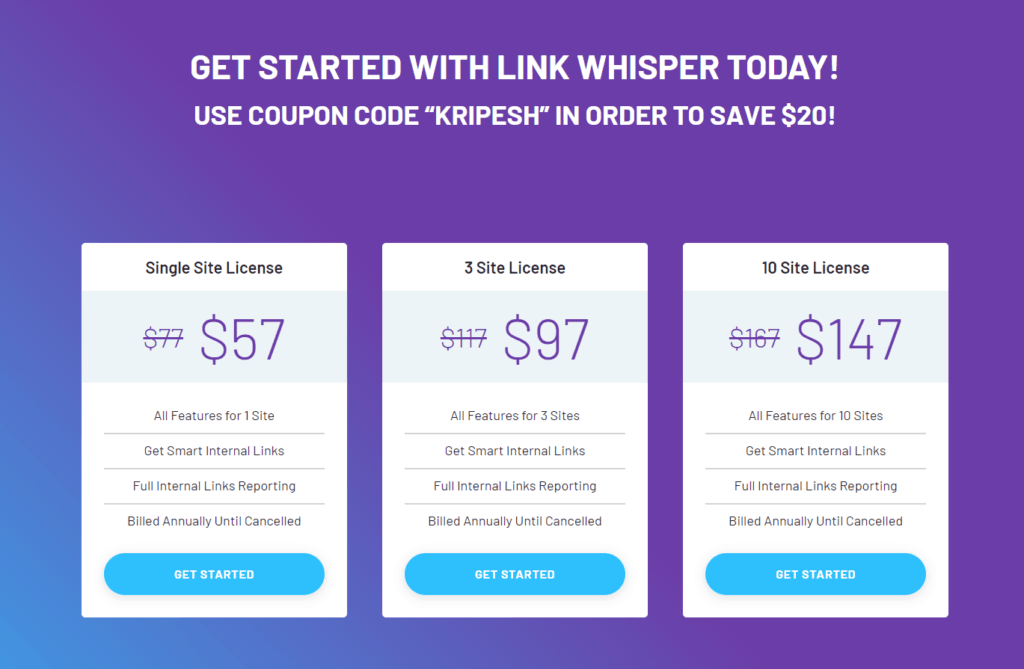
But, here’s an exclusive offer. If you purchase within the next 7 days, you’ll get $20 off on all the paid plans. So, don’t miss out on this excellent opportunity. Go get Link Whisper right away!
Refund Policy
Link Whisper offers a 30-day money-back guarantee on its paid plans. So you can use it thoroughly for a month and if it doesn’t suit your work, you can easily claim a refund.
Should you use Link Whisper?
Link Whisper is an impressive tool that saves a chunk of your time, boosts your search rankings, increases audience retention, and helps in providing value to your readers.
It can be a very rewarding tool for anyone who works with a content-heavy website. For example, it can be beneficial for bloggers, niche website creators, freelancers, marketers, SEO experts, etc.
Link Whisper Alternatives
There are many alternatives to Link Whisper, but none of them are as powerful and efficient.
Two of the popular alternatives would be the Internal Link Juicer tool and the Internal Links Manager tool. Both of them are WordPress plugins that work manually and automatically. They help you link your posts, pages, and tags together.
All you need to do is specify keywords and add links corresponding to them. Link Whisper stands out with its insightful Link Stats, Link Reports, Advanced Link Building, and additional Link Settings.
Link Whisper Pros
1. Link Work Post Deletion
Even if you disable or uninstall the Link Whisper internal linking plugin on your WordPress site, all the internal links created will still keep working the same way. So you can use it to earn money from clients for link building as well!
2. Lightweight
This plugin does not slow down your page speed score. I have used Link Whisper quite a lot and the page speed does not undergo any major changes.
3. Supports Hindi Language
It supports a variety of languages, including Hindi, which is convenient for the Indian users.
4. Easy to use
Link Whisper does not have a learning curve. It is quite a simple and straightforward tool and even beginners can get the hang of it quickly.
5. Compatible with Most Editors and Themes
Link Whisper is compatible with almost all the popular themes and website builders, including Elementor, Thrive Architect, WooCommerce, Kadence Blocks, Gutenberg, Beaver Builder, etc.
6. Good Suggestions Offered
The internal link suggestions offered by this tool are really impressive. You can build links for your entire article within a few minutes!
7. Clean Links
A lot of tools try to manipulate the generated links by adding a custom code, JavaScript, etc. Link Whisper stands apart from them by generating clean links that feel like they’re created by a human.
8. Good Team
Spencer Haws, the founder of Link Whisper, has an appreciable experience. He has been constantly working on improving and bringing new updates to Link Whisper. Overall, the leadership and the team of Link Whisper is superb.
Link Whisper Cons
1. Cannot Delete Generated Links in Bulk
If you insert the suggested links in the required places, they cannot be deleted or updated in bulk automatically. You have to do the entire process manually.
2. No Rel Tag Reports
Rel tags have become very important these days and even Google has stressed on the importance of NoFollow, DoFollow, and Sponsored tags.
It would’ve been great if they had provided a Rel Tag updates option so you could convert your NoFollow links to Sponsored links in bulk.
3. Basic SEO Knowledge Required
If you have absolutely no knowledge about SEO, then using Link Whisper might be a little tough for you. So, watch a few videos on internal linking, and then get started with this tool!
Suggestions offered by Link Whisper are not always perfect. Chances are that you might implement something wrong. Therefore, you need to know how to differentiate between the relevant and irrelevant links.
4. Generates Irrelevant Results At Times
The problem with Link Whisper is that you will also find irrelevant results. Roughly, 4 out of 10 results would be relevant. So, you should know which ones to include.
Conclusion
Link Whisper is an exceptional internal link building plugin that would work wonders for budding bloggers and content marketers.
If you have a WordPress website with 100+ posts and you are constantly adding on to it, then Link Whisper would be a really powerful tool to grow your SEO rankings and engagement. This is a fast and easy-to-use tool, and you’d have no problems with it if you are aware of some basics of internal linking.
I have myself been using Link Whisper for quite some time now. It is a little expensive, but I find it worth every penny! If you are a beginner, you can get started with its free version and then switch to the premium plan later.
Anyway, I hope you found this article informative. If you liked my content, don’t forget to subscribe to my Newsletter for the latest updates. This is Kripesh signing off. Take care and keep learning!
FAQs
Does Link Whisper insert links into existing content?
Yes, all you need to do is open your old post in the editor and scroll down to the bottom. You’ll find the Link Whisper suggestions that you can implement within seconds!
What happens to all my links if I uninstall the plugin or cancel Link Whisper?
All the links generated with Link Whisper remain intact even if you uninstall or deactivate it.
How many links do you try to target per page?
You can keep a target of 5-10 internal links every 2000 words for improving your SEO rankings.
Is the Link Whisper plugin available for free?
Yes, there are both free and paid plans available in Link Whisper. However, the free plan is quite limited in features. You can only get suggestions for adding links. But for implementing those changes, you need to copy and paste URLs on the suggested places.
Will Link Whisper assist me in improving my Google ranking?
Yes. Link Whisper has a Google Search Console integration that helps you find which keywords are bringing more traffic to your blog.
Thus, you can insert links in a more strategic manner to improve your Google ranking with this feature.
What if the suggestions from Link Whisper are not relevant?
You can simply ignore the irrelevant suggestions. Alternatively, you can also edit the anchor text suggestions or add a custom link.
Is it possible to use Link Whisper with a page builder?
Yes, Link Whisper works seamlessly with editors like Thrive Architect, Elementor, Gutenberg, Beaver Builder, and more!
Does Link Whisper Slow Down Your Site?
No, I have used and tested Link Whisper on my site. It does not affect your page speed at all.
Is a money-back guarantee available?
Yes, they offer a 30-day money-back guarantee on all their paid plans.
How relevant are the link suggestions generated by Link Whisper?
Not all the link suggestions are relevant, but most of them are. You can also edit the anchor text and add custom links to fine tune the process as per your requirements.
How does Link Whisper choose anchor text for internal links?
Link Whisper makes use of AI to scan your entire website and suggest relevant anchor texts where you can insert your inbound and outbound links.
How is Link Whisper different from other internal linking plugins?
Other internal linking plugins require you to add a keyword and the URL that you wish to attach with it.
Link Whisper marks itself differently with its advanced link stats, link reports, Google Search Console integration, and customizable settings.


Hey, Just watched your review on rocket.net. They are providing cloudflare enterprise cdn which is good, but i found one major drawback is you can’t use pagerules (cache everything etc.) or other optimisations (APO etc.) form your cloudflare dashboard. And at this price point ghost.org is also providing cloudflare enterprise cdn which is more appealing.
Thank you so much for sharing that.
I have not used ghost.org as of now. Will definitely look into it.
There’s another plugin called Linkilo that seems to do what Link Whisper does, but provides more features. https://www.linkilo.co/ that cost way less. Seems like its more worth it?
Thanks a lot for sharing it James.
I’ll look at it.
Hey, Kripesh!
Link Whisper is a must-have WordPress plugin that makes internal linking an automated task that was never possible earlier.
I believe internal linking is the most underrated SEO technique but Link Whisper made it possible to leverage its power.
Keep doing the amazing work, thanks!
>> Ravi Dixit