Ranking your videos on YouTube can be tricky sometimes, but with good content & SEO practices, it can be done. Want to know how?
Let me introduce you to VidIQ, an SEO tool for YouTube. If you are a YouTube Creator, VidIQ is going to be of great help for your YouTube SEO game.
I have been consistently using VidIQ for the last 4 years. It has helped me immensely with researching topics for my videos and improving my YouTube reach. Based on my years of personal experience, I’m here with the VidIQ Review.
In this VidIQ Review, I’ll walk you through its exciting features, its pros and cons, how you can efficiently use it to rank your videos on YouTube, and if it’s worth spending your money on.
One feature that stood out for me was Views Per Hour. The best part is that you don’t even need to pay for VPH. It is FREE!! I’ve discussed more about VPH and how to use it later in the article.
Now, let’s quickly get started with our VidIQ review.
VidIQ Review
Summary
A combination of Keyword Research & Analytics makes it a good video SEO Tool for YouTubers. Even FREE version is loaded with features.
- What is VidIQ?
- VidIQ Video Review
- How to Use VidIQ Free Version
- How to Use VidIQ Free Version For YouTubers
- Views Per Hour
- How To Copy Tags From Another YouTube Video
- YouTube Tag Suggestions
- How To Use VidIQ Pro
- Historical Analysis of YouTube Video
- YouTube Keyword Tool
- Finding Trending Videos on YouTube – Using VidIQ
- Set Trend Alerts on YouTube
- Competitor Analysis
- VidIQ Channel Audit
- VidIQ Description Campaigns
- Mass Edit YouTube Videos
- Preview In Search
- How To Use VidIQ Boost Plan?
- How To Grow YouTube channel using VidIQ?
- VidIQ Chrome Extension
- VidIQ Web Interface
- VidIQ Academy
- VidIQ Pricing
- VidIQ Promo Code
- VidIQ Free Trial
- VidIQ Customer Support
- Which Plan Should You Use?
- Advantages/Pros
- Cons
- How can VidIQ Help You Get More Views?
- Is VidIQ Boost worth it?
- Is VidIQ worth it?
- Conclusion
- FAQ
Disclaimer : I strongly believe in transparency. If you buy using the links on our site, we may earn a small commission without any extra cost to you. This helps me to keep producing honest reviews. Read More >>
What is VidIQ?
VidIQ is a YouTube-certified analytics and video marketing tool designed to help YouTube creators. This tool scans through your channel and provides insights on how to rank your content better.
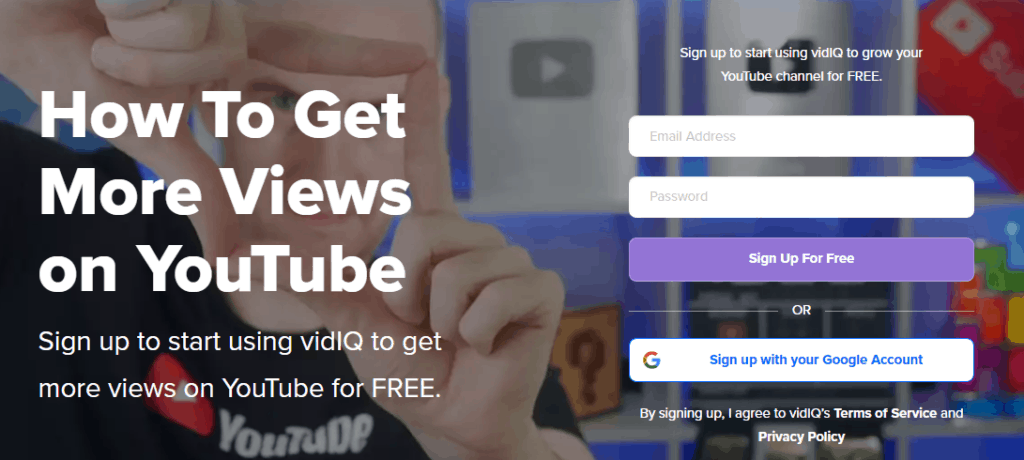
It’s the perfect SEO tool for YouTubers and is available as a browser extension for Chrome and Firefox browsers.
VidIQ Video Review
For those interested in the VidIQ Review video along with training and a how-to-use guide, check out this video!
How to Use VidIQ Free Version?
The VidIQ Free version comprises some basic features that can be used by everyone. Let’s see how you can get the most out of VidIQ if you are not a YouTuber.
Likes to Dislikes Ratio
VidIQ enhances your YouTube surfing experience by showing you the Likes to Dislikes ratio on every video.
Once you install its browser extension and scroll through the YouTube feed, you’ll find a tiny percentage icon mentioned beside every video.
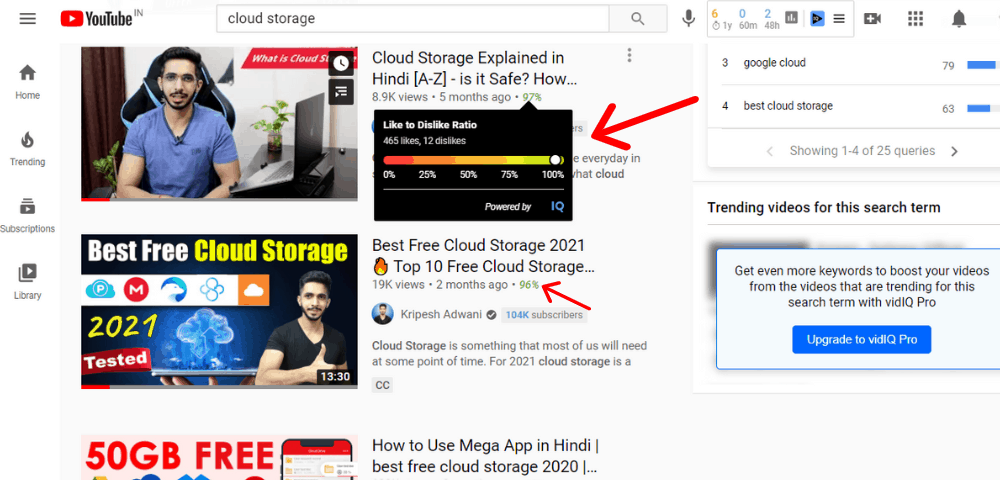
It refers to the number of likes and dislikes on a video. How is this helpful to you? With this feature, you can easily identify which content is merely a clickbait and which video provides you value.
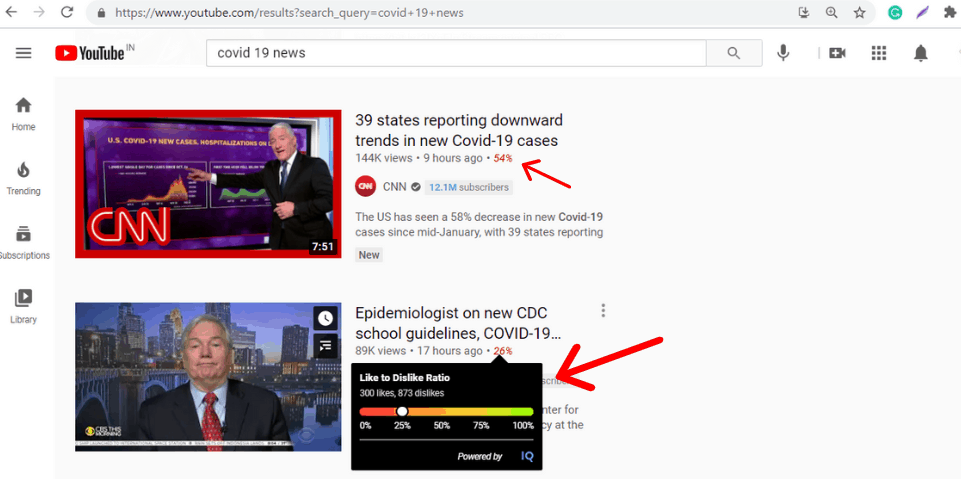
Generally, if a video has millions of likes, but also several thousand dislikes, then it’s most probably clickbait! Take, for example, 5-Minute Crafts, or other news-related videos.
Pro Tip: If the ratio is less than 80%, you can safely avoid watching it!
How to Use VidIQ Free Version For YouTubers?
If you are a YouTuber like me, VidIQ Free has some really exciting features for growing your channel. Let’s see what they are!
1) Views Per Hour
Views per hour is an important metric for ranking on YouTube. It refers to the number of views a video gets per hour. This helps us in analyzing which videos are trending.
Let’s say we wish to create a video around ‘Best Credit Cards 2024’. When we enter this keyword on YouTube, we will get a list of the top videos created for it.
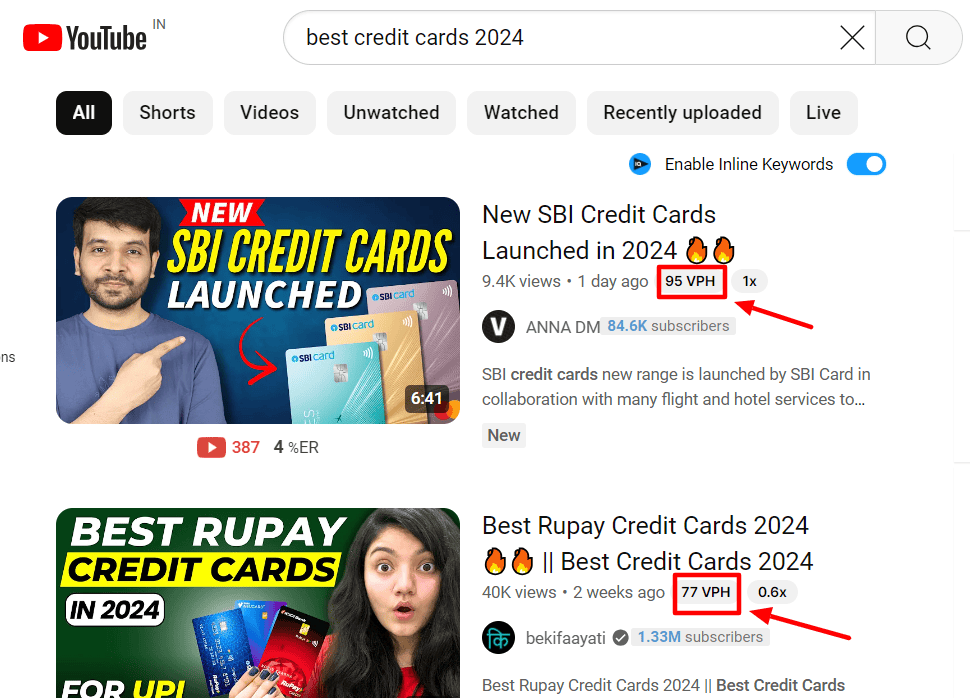
Now, while scrolling through the list of results, you can view the Views Per Hour right under the video’s title. It’s a super convenient option for analyzing the potential of a topic and if it can rank on YouTube.
2) Competitor Views Per Hour
With the free version, VidIQ lets you add up to 3 competitors. How to calculate your competitor’s VPH? Just go to their channel and click on the ‘View Trending Videos’ option.
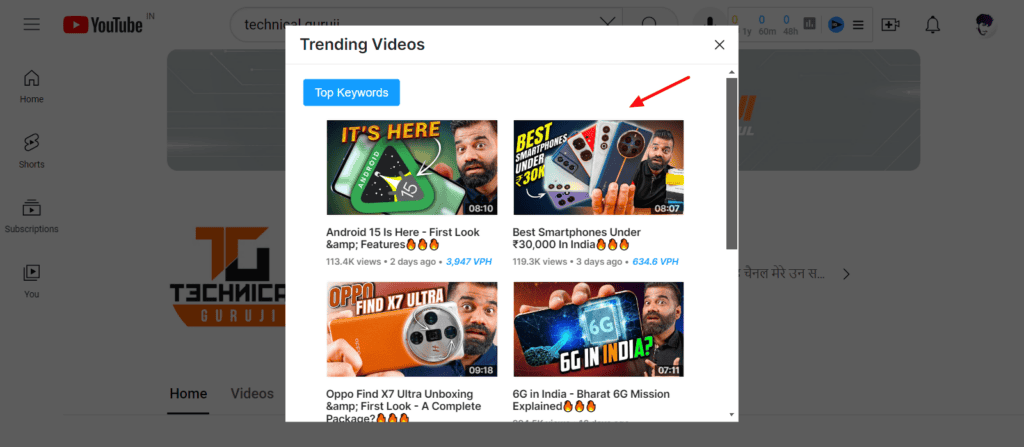
You’ll get the top 6 videos trending on their channel along with their VPH. For detailed YouTube analytics data, you can upgrade to the Pro Plan!
I think this feature helps a great deal with Competitor tracking and market research. You can get a hint of the type of videos that are working and improve your content accordingly.
3) YouTube Tag Suggestions
VidIQ integrates the YouTube Autocomplete feature in its Tag suggestion.
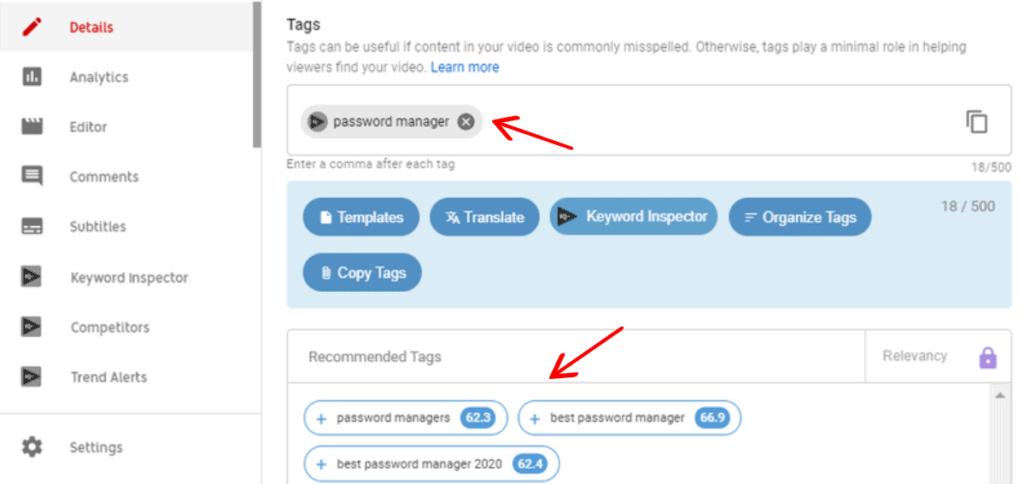
For example, if we type the keyword ‘password manager’, we can find more similar tags in the Recommended Tags column. This is an excellent feature to target the right audience with the right keywords!
4) Comment Filters
If you want to view specific types of comments from a YouTube video, you can do so with Comment Filters. VidIQ allows you to filter comments as per different criteria.
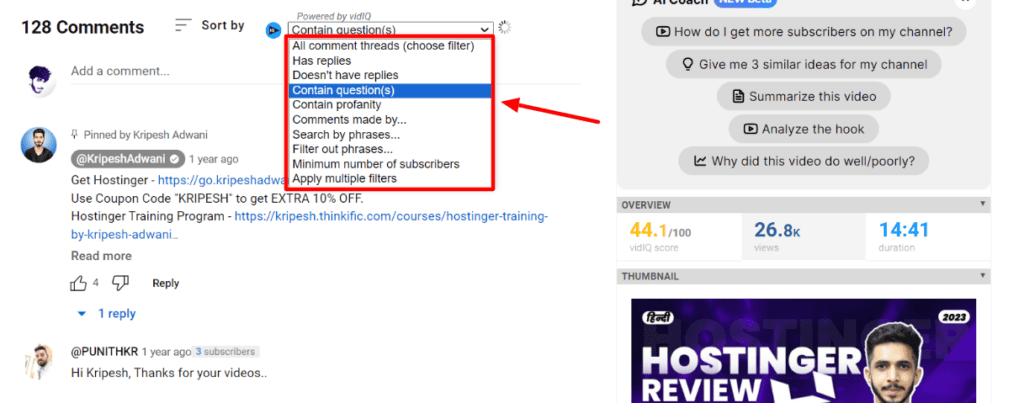
You can filter comments with/without replies, comments with questions, profanities, or certain phrases, and more. I personally find this feature useful while researching topics for my YouTube videos.
For example, if I have to create a VidIQ Review, I visit the comments section of every top ranking video and filter the comments containing questions. Then I try to answer them in my videos.
Overall, I find comment filters really useful for filling content gaps!
5) Knowledge Panel
When you view any YouTube video, the Knowledge panel of VidIQ is available on the right side. It offers you a basic overview of the video with its duration, VidIQ score, VPH, and number of views.
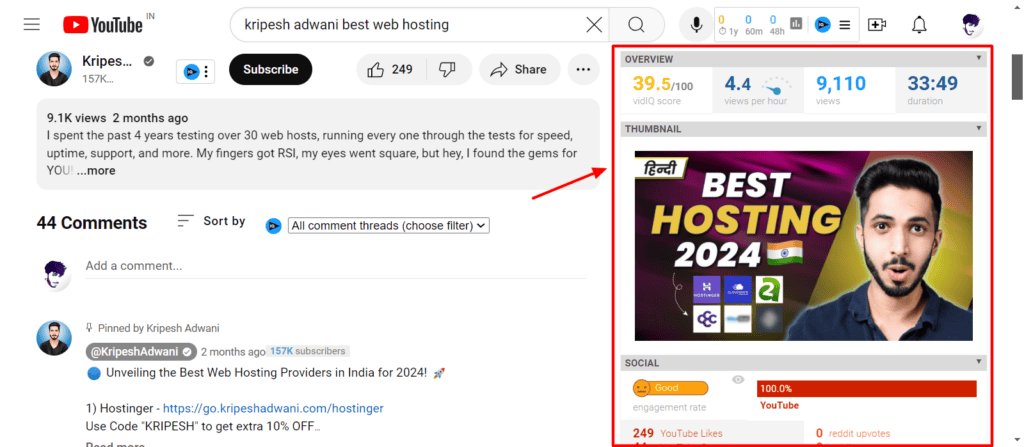
It also displays the video’s thumbnail, engagement rate, SEO score, comparison of views, and video optimization checklist, along with channel overview and video tags. You can also copy the video tags with one click!
6) Keyword Research
The Keyword Inspector tool on VidIQ’s free plan allows you to search up to 5 keywords in a single search.
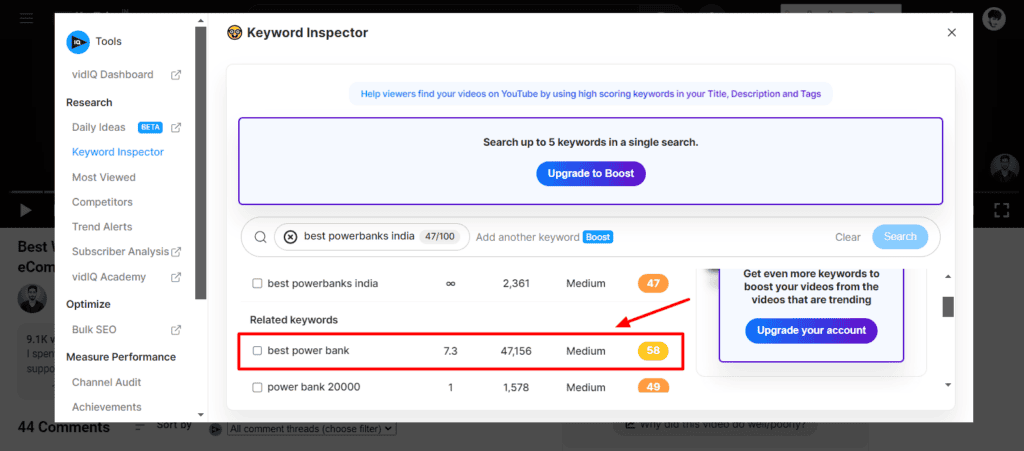
For every keyword, it gives you up to 5 related keywords with their search volume, competition, and overall score. This is good for basic keyword research for beginners.
7) AI Coach
VidIQ’s AI Coach integrates ChatGPT to answer basic video-related questions for you. For instance, you can use it to get video ideas, summarize any video, analyze the hook, or ask custom questions.
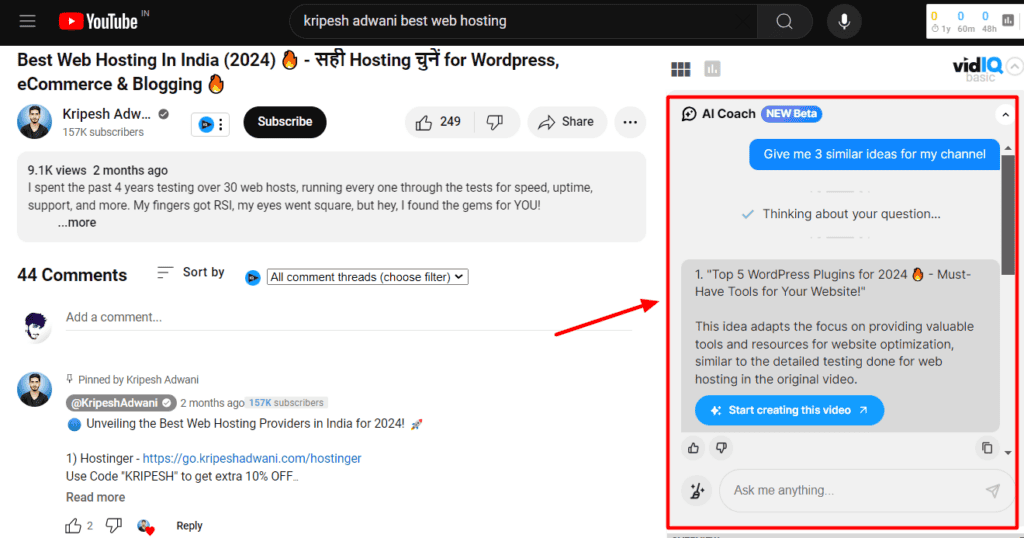
It will give you some decent results for your queries. But it doesn’t provide any in-depth insights.
How To Use VidIQ Pro?
Well, if you wish to enjoy some more advanced features, you can upgrade to VidIQ Pro for a decent price. Let’s check out what it offers!
1) Historical Analysis of YouTube Video
Views Per Hour is a valuable feature. However, it may not help you understand if a video’s performance over time. This is where Historical Analysis comes into play.
It uses graphs to show you a channel’s views per hour at different points of time. With this graph, you can evaluate the relevance of a video at the present time.

Videos without any high spikes in their graphs generally perform well in the long run. A CSV file of this data can also be downloaded. This feature is good for you if you’re doing digital marketing for a client!
2) YouTube Keyword Research
During my testing for VidIQ review, I’ve used the Keyword Tool a lot. It really helped me find topics that are getting searched on YouTube.
To use it, just click on the Keyword Inspector from the right sidebar and enter your primary keyword.
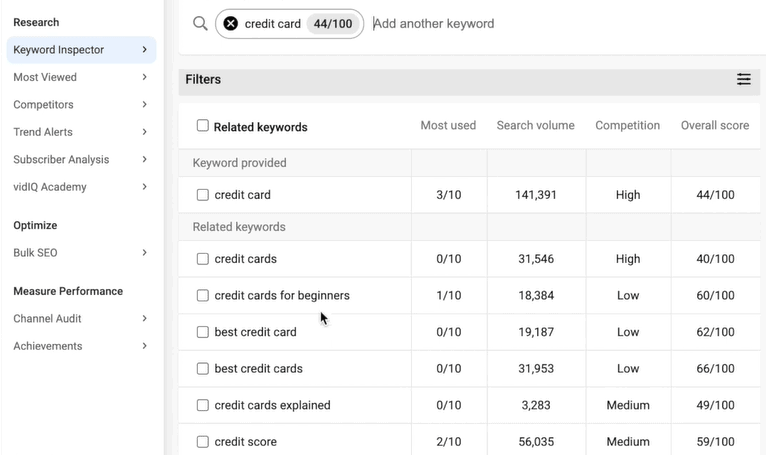
Entering a keyword, for example, ‘credit card’, will show you a list of top related keywords with their related store, search volume, competition, and overall score. You can click on any of the factors to filter the results accordingly.
Additionally, it also displays the trending videos for your keywords on the right side. You can watch them and use comment filters to identify content gaps and create a more comprehensive video.
I found this a suitable tool for performing keyword research on YouTube.
3) VidIQ Channel Audit
Channel Audit feature scans your channel to show you a list of videos on your channel that are performing well, having good engagement rates, and gaining subscribers.
This helps you identify the kind of content you should be creating to enhance your channel’s growth.
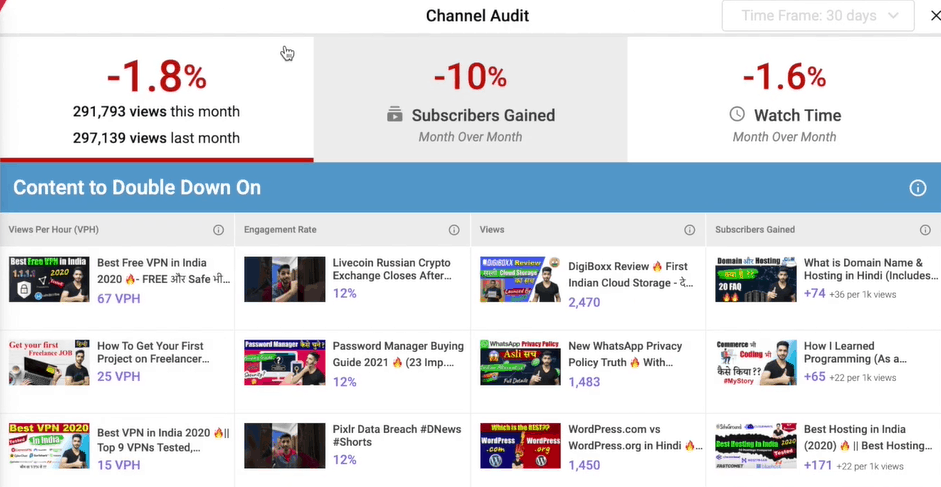
It also shows you a list of top search terms, endscreen and card click rates, and content that you can improve. All this data is also available in YouTube Studio. But VidIQ presents it more conveniently.
Personally, I prefer YouTube Studio for Analytics because it has improved a lot now. So, VidIQ doesn’t stand out much for me for analytics.
4) YouTube Most Viewed Content
The Most Viewed section displays the most viewed videos around any particular topic or keyword. This helps you understand your audience’s interests and create more content around viral or trending topics.
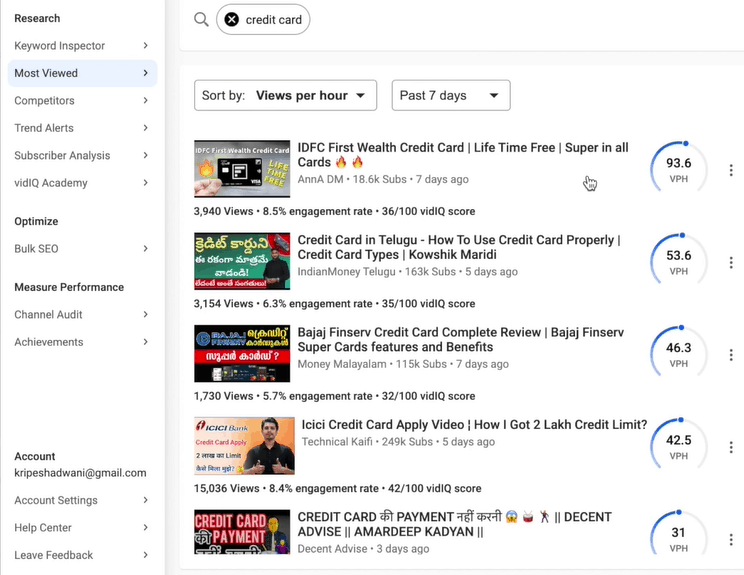
You can sort the results by views, VPH, or engagement to narrow down your search. Next, it lets you select a date range from 48 hours, 7 days, 30 days, or 6 months.
On the right panel, you will also find relevant filters like channel subscribers, content type, VPH, views, country, category, VidIQ score, etc to filter your videos.
For research, you can select your target country and look for videos with 10-100k channel subscribers. If a creator within this range can create viral content, then there’s a great opportunity for you too!
I love this feature as it gives you a clear idea about potential video topics your audience would like!
5) Trend Alerts
If you are into creating viral content, Trend Alerts feature will definitely interest you.
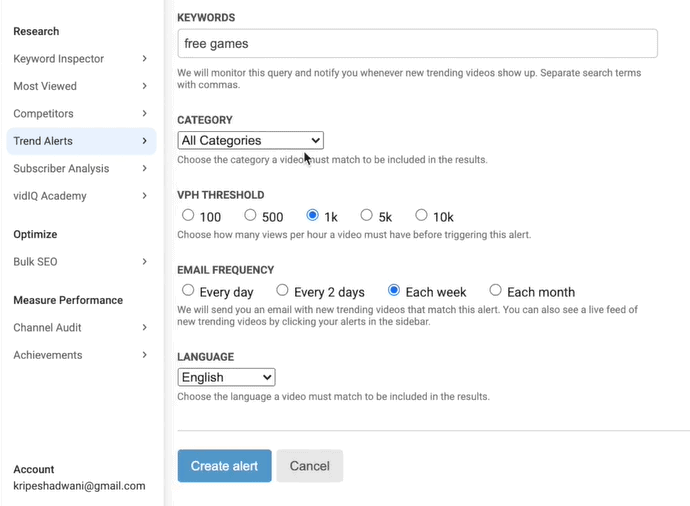
With Trend Alerts, you get notified every time a video in your selected category crosses a specific VPH. You can start by entering an alert name, keyword, and selecting an alert frequency.
Under the advanced options, you can also specify the VPH, category, language, competitors, etc. So, once a video within all these factors crosses your VPH mark, you will receive reports in your email.
I usually create review videos. My keywords are Hosting, Cloud Storage, VPN, etc which don’t go trending often. Recently, I have started exploring AI, which is surely trending! If you, too, create trending content frequently, this tool will be super helpful!
6) Preview In Search
Do you know thumbnails play a significant role in increasing the click ratio on your videos?
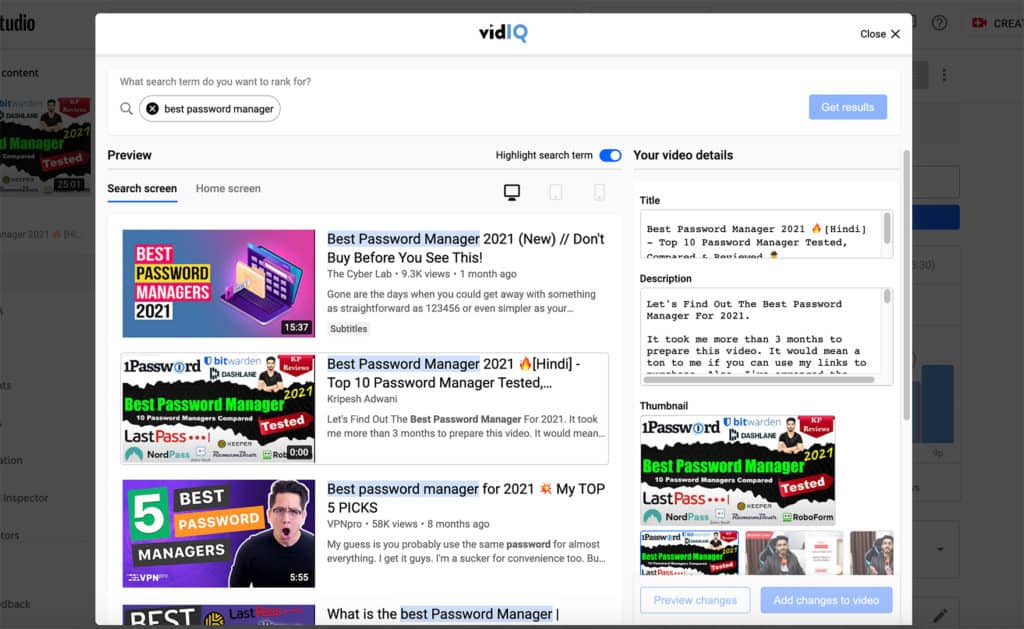
Preview in Search feature lets you preview your thumbnail against other competitors for the same keyword. This helps you analyze its drawbacks or highlights compared to other results.
It is important to design an attractive thumbnail that outshines the others. This is how your videos will be more click-worthy!
7) Competitor Analysis
Under the Competitors tab, you can compare the overall performance of your competitors.
It displays a performance graph where you can check out the daily, cumulative, or total performance of your competitors in the last 30 days, 60 days, or 12 months.
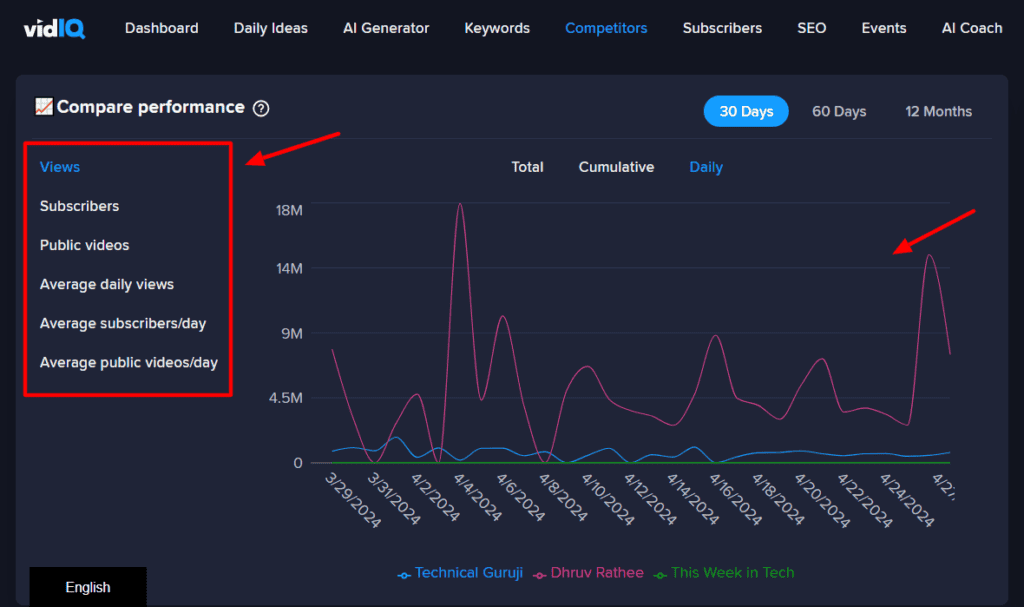
You can check out graphs for channel views, subscribers, average daily views/subscribers, public videos, etc. It also mentions channel stats and a list of top videos from your competitors.
I find this feature super insightful for finding inspiration from my competitors’ topics to create better content and grow my viewership.
VidIQ Description Campaigns
Description Campaigns help you edit your video descriptions together.
For example, if I conduct a giveaway, I can add a link to it in all my videos at once. You can also edit descriptions of lists or playlists separately.
After your purpose is accomplished, you can even remove the edited part from all video descriptions together.
Mass Edit YouTube Videos
Using the Mass Edit feature, you can edit a lot of video descriptions together.
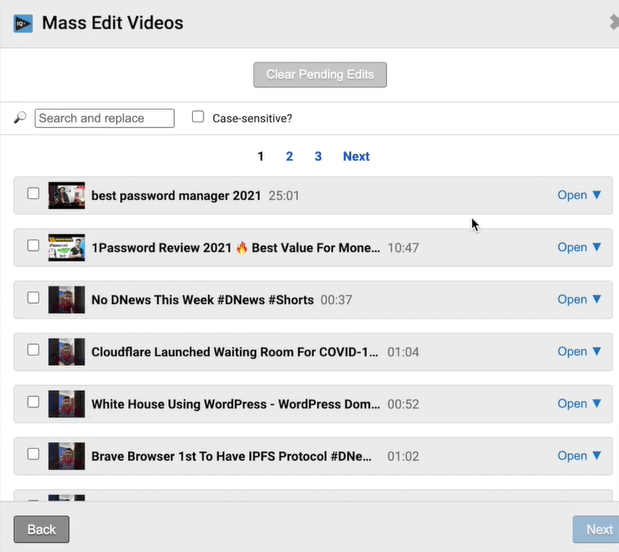
It allows you to search and replace a particular content in all videos at once.
How To Use VidIQ Boost Plan?
With the Boost plan of VidIQ, you get all the above features plus a few more like
VidIQ Keyword Engine
Keyword Engine is a powerful tool for keyword research.
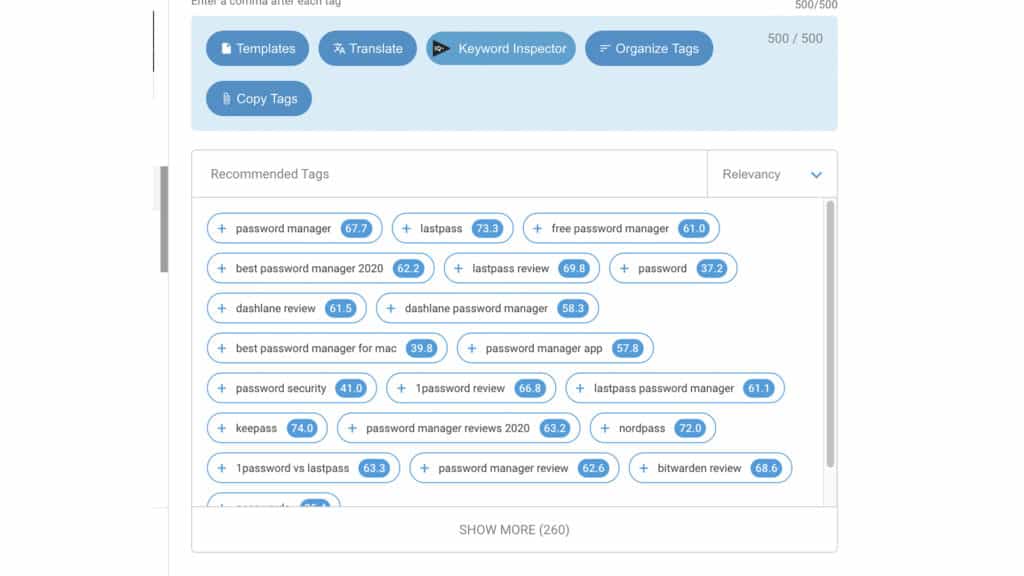
Entering a keyword and clicking the Boost button will unlock a comprehensive list of top-ranking tags to use in your videos. You can boost up to 40 videos in a month with the Boost plan.
Keyword Suggestion in Description and Title
After you include a sufficient number of keywords in your video, The Keyword Engine also tells you which keywords you should include in your description and the title.
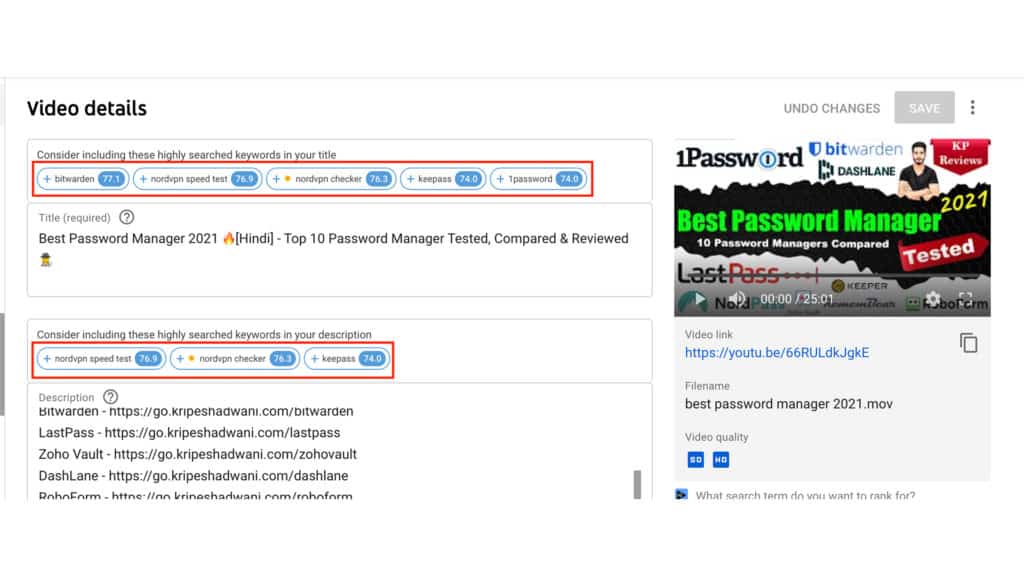
This truly gives you an edge over other Youtubers. Even I have purchased their Boost Plan, and it’s like a blessing for my YouTube Channel. It has helped me a lot with SEO!
How To Grow YouTube channel using VidIQ?
VidIQ helps you effectively grow your YouTube Channel using features like:
- Keyword Research to analyze the volume and competition from a list of relevant keywords.
- Tag Suggestions to download and include the tags used by other creators.
- Keyword Engine to make your video’s meta descriptions more friendly to your YouTube audience.
VidIQ Chrome Extension
The VidIQ Extension is available for Chrome and Firefox browsers. All you need to do is download and install the VidIQ extension from the Web Store and sign up for an account.
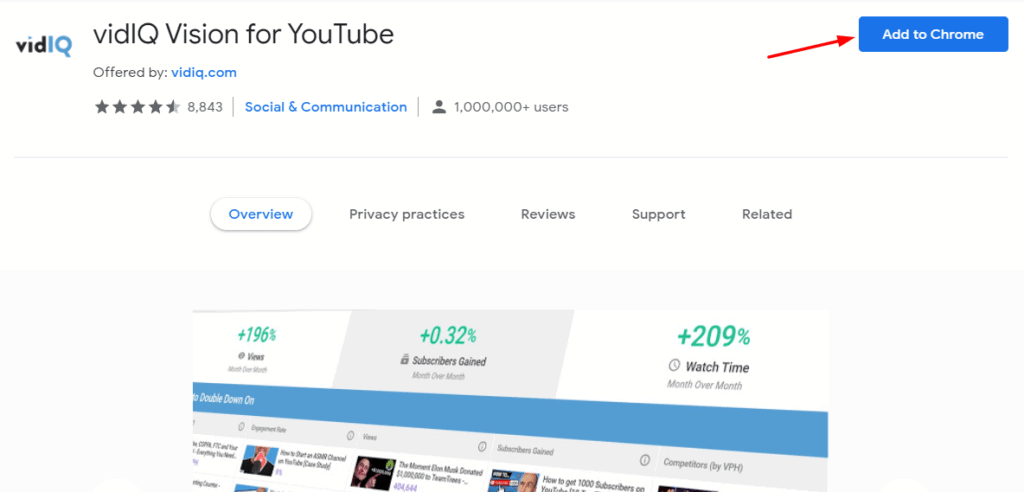
Now, when you surf through YouTube and search for a particular keyword, this tool will show you the likes to dislikes ratio.
And when you upload a new video, it will score you for best SEO measures. It’s friendly and convenient.
Similarly, you can also upgrade your account to the Pro or Boost versions for enhanced engagement analytics and video SEO features.
VidIQ Web Interface
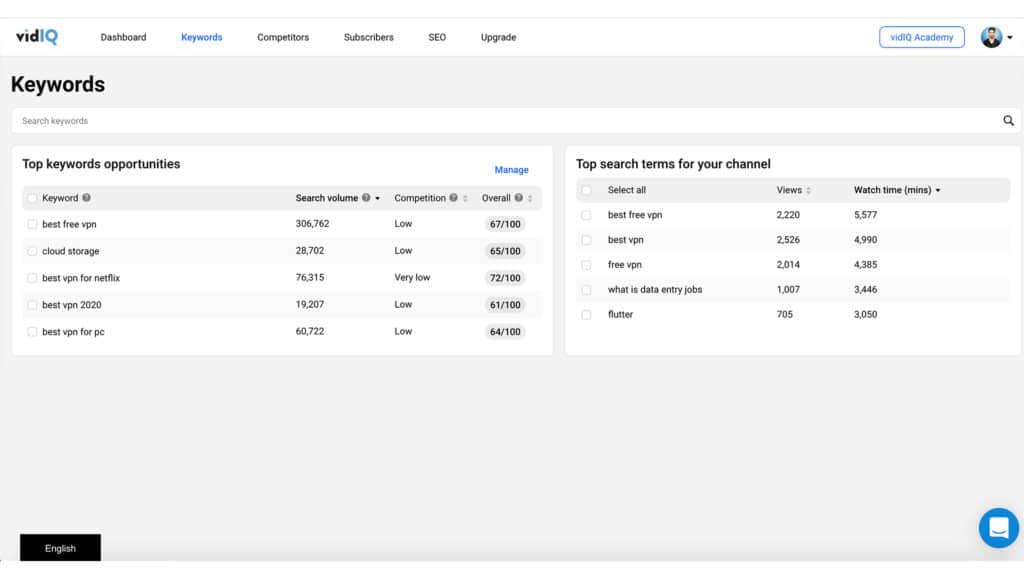
VidIQ is a cloud-based product. Its interface is decent, but might be a little overwhelming for beginner YouTubers.
- The Dashboard shows an overview of your channel’s performance in the past 30 days. It shows data on
- The increase in your YouTube views
- Subscribers gained
- Average watch time
- Top videos and search terms from your channel
- The Keywords tab shows a list of potential keywords to include in order to multiply your reach.
- The Competitors tab shows your competitors’
- Top videos in the past 48 hours/a week/a month
- Average views/day
- Subscribers gained/day.
- You also get Subscribers and SEO tabs on the Boost plan.
VidIQ Academy
VidIQ has its own educational platform called VidIQ Academy that helps YouTubers grow their channel and build a good audience base.
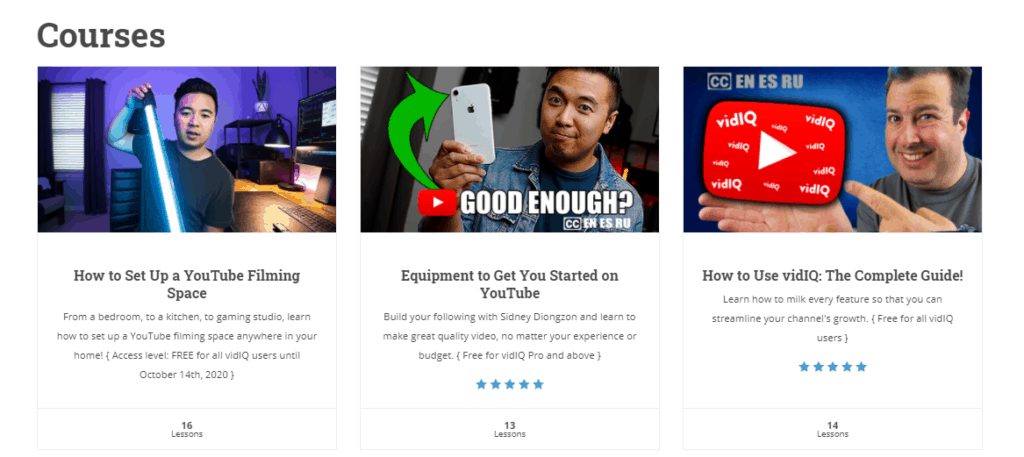
It offers informative courses covering topics like
- How to launch your first YouTube video
- How to conduct Keyword Research
- How to shoot a YouTube video,
- The equipment you need for recording videos
- How to use VidIQ, etc.
VidIQ Pricing
VidIQ offers 3 different plans namely Pro, Boost, and Coaching plans. They also have a free plan for beginners. Every plan fulfills different requirements.
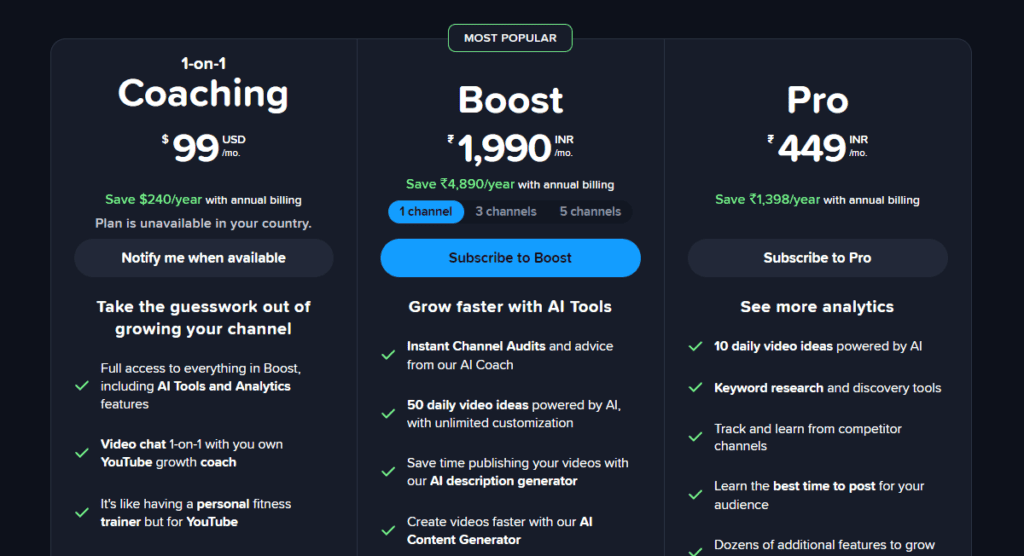
The Pro plan lets you connect 1 YouTube channel. It gives you access to 10 daily AI video ideas, keyword research and discovery tools, along with competitor tracking, and other tools for ₹499/month.
Whereas, with the Boost plan, you can connect 1, 3, or 5 channels and get 50 daily AI video ideas, instant channel audits, YouTube analytics features, and lots of AI tools.
The pricing of the Pro and Boost plans have reduced significantly since the last year.
Payment Methods
VidIQ accepts payments made through credit or debit cards for purchasing their plans. I hope they introduce more convenient methods like UPI payments in the future.
Refund Policy
VidIQ does not offer any refunds on its plans. So, if you have purchased a plan, you will be charged the complete amount whether or not you use it for the entire duration.
Best Plan
I won’t recommend the Coaching plan. It’s also not available in my country as of now. My personal recommendations would be their Pro or Boost plans, depending on your requirements.
If you manage a single channel, the Pro plan would be worth it for you. But if you have multiple channels, you can go with the Boost plan that supports up to 5 channels and also offers AI tools.
VidIQ Promo Code
If you guys are interested in extra discounts, I have an amazing VidIQ deal for you. All you have to do is use my link to choose the Boost or Pro plan on a monthly subscription.
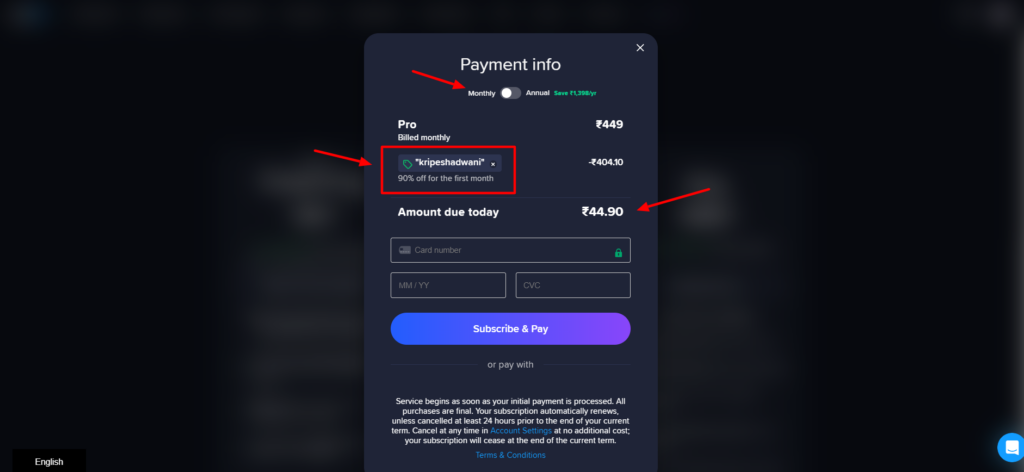
Next, simply enter the code “kripeshadwani” in the promo code section. You will get a massive 90% off on your purchase for the first month. Enjoy!
VidIQ Customer Support
The customer support of VidIQ is decent.
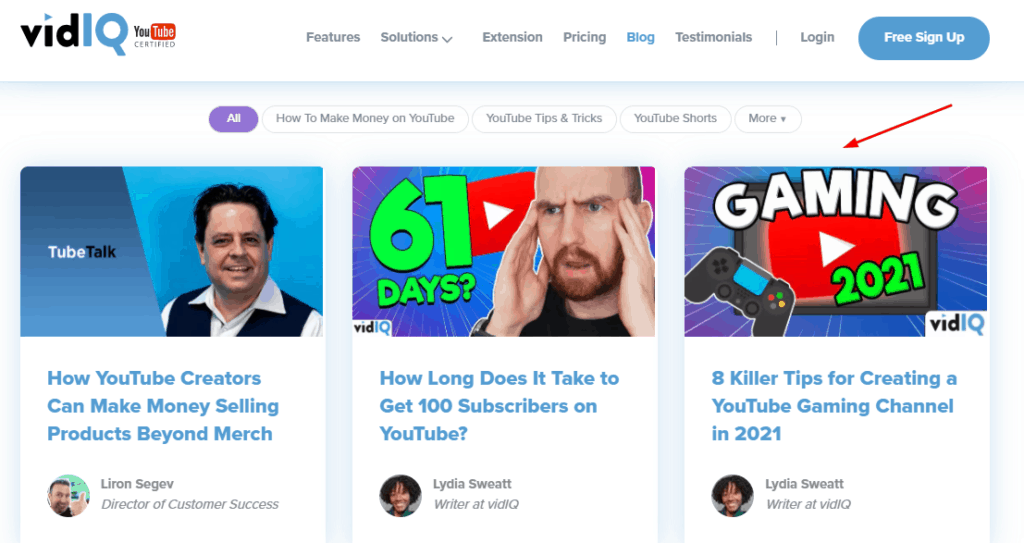
They have a blog featuring hundreds of informative articles, and a help center with 60+ articles too.
For any queries, you can talk to their chatbot. But if you need assistance of an actual person, they reply within 2 hours. I received a reply within just 5 minutes, which is impressive!
Which Plan Should You Use?
It all depends on your usage and requirements.
The free version of VidIQ is a must-use for everyone. It offers features to identify clickbaity content and perform a basic SEO of your YouTube Channel.
The Pro version comes with advanced keyword research and video marketing features sufficient for maximum YouTube creators.
The Boost Plan is equipped with premium features like the Keyword Engine. It is designed for professional creators earning over $500/month from their channel.
However, one thing to keep in mind is that VidIQ is not a magic wand that will immediately rank your videos on page 1! For best results, your content has to be very strong too.
VidIQ can help you with the SEO part, but the first step always is creating good content!
Advantages/Pros
Using VidIQ tool has many advantages. Let’s go over some of them.
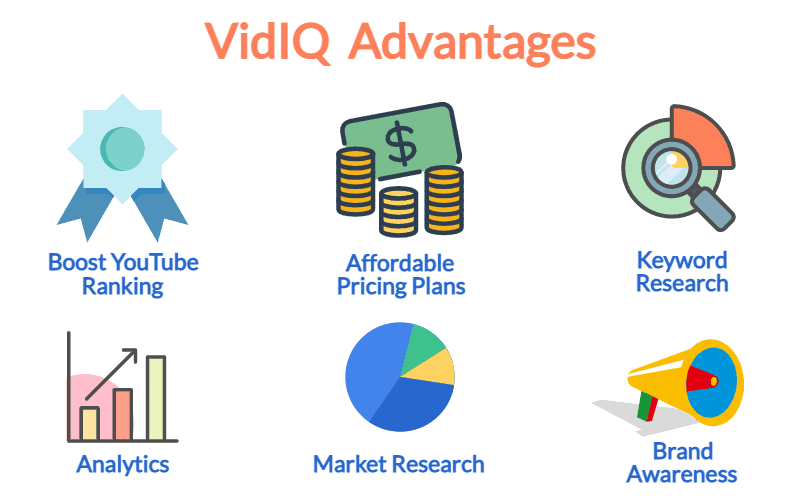
1. Keyword Research
VidIQ helps you find the right keywords, along with providing trending ideas, so you can create videos around them.
2. Helpful Analytics
You get lots of insights of other videos like VPH to find the right topic.
3. Good Free Plan
VidIQ Free is also feature packed to use. It’s Pro plan is the most value for money option. You get access to adequate features for boosting your YouTube growth.
4. Boosts YouTube Ranking and Views
With its efficient SEO functions, VidIQ helps you rank higher on YouTube results and reach a wider audience.
5. Market Research
With the ability to analyse your competitors’ trending content, you can figure out what works well in the market and how to improve your own content according to it.
6. Build Brand Awareness
If you own a brand, VidIQ can be of immense help in YouTube marketing.
With the right keywords in your pocket, better market research and improved SEO practices, you can build an awareness for your brand among your target audience.
Cons
1. VidIQ Boost Is Expensive
VidIQ Pro plan comes at $7.50 per month which, I think, is justified for this tool. But the Boost pricing starts with $35 per month which, I think, is on the expensive side.
I’ll talk more about cons when I compare it with other similar services like TubeBuddy.
So stay tuned! I will share my views on this after a detailed comparison. Right now, you can buy VidIQ as per your usability and requirements.
How can VidIQ Help You Get More Views?
VidIQ tool comes in super handy for YouTube creators who wish to increase their viewership in less time!
It can help you select topics
The ability to check the Views per Hour of any video helps you identify the potential of a topic.
It can help you find trending topics
With the Most Viewed feature, you can keep track of videos trending for a particular keyword.
It can help you rank better
Relevant and accurate keyword suggestions help you rank your content better on YouTube Search page.
Is VidIQ Boost worth it?
For most people, VidIQ Pro plan will get the job done. But if you generate a constant revenue of around $500/month from your YouTube channel, then VidIQ Boost will be a great option for you.
It has advanced analytics features like Keyword Engine that suggests relevant tags and keywords to include in the description and title. VidIQ Boost plan will help you power up your SEO game to a new level!
Is VidIQ worth it?
Certainly! If you are a YouTuber with a constant revenue coming through your channel, VidIQ tool is going to work wonders for you.
Not only will it save your time spent on keyword research, but also make it super convenient to market your videos in the best possible manner.
If you are just starting out, VidIQ Pro Plan has sufficient features and would be a good fit for your requirements.
In case you can’t afford it, check out the free plan. It has limited features but will prove to be good for newbies or even non-YouTubers.
And if you’re still confused, I have a little surprise for you. You can get a one-month free trial of VidIQ Pro by using my link.
Conclusion
In my experience, VidIQ is a super helpful tool, and I would recommend it to anyone who uses YouTube. It is a must-have for YouTube content creators, YouTube marketers, SEO specialists, digital agencies, startup brands, etc.
I started out with its free plan and then upgraded to the Pro version after a while to get access to its advanced SEO features. VidIQ tool has given a much-needed boost to my YouTube Channel growth.
So, if you are a normal online user who feels like this tool would do you good by helping you differentiate between clickbaity and genuine content, then check it out here.
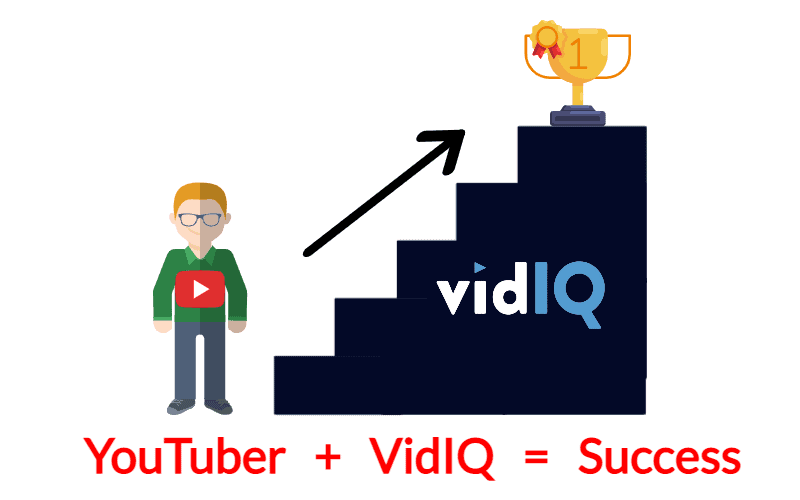
And if you are a Youtuber, then believe me, VidIQ is your ladder to ranking videos. Every budding Youtuber should use it to grow their reach.
Anyway, I hope you enjoyed reading this VidIQ review article. I hope it helps you realise how important SEO is and why your awesome content won’t make its mark without using some SEO tools. VidIQ is the smart way!
So, have you used VidIQ before? Which plan have you used? How was your experience with it? Let me know in the comments section below.
By the way, I’m hoping you have subscribed to my Newsletter by now! If you haven’t, you’re missing out on some interesting stuff, friend! It’s your loss, haha. 😀
This is Kripesh signing off. Take care and keep growing, guys! See you in the next article. Cheers!
FAQ
Is VidIQ Safe?
Yes, VidIQ is absolutely safe. It collects data from YouTube API and does not violate any terms and conditions of YouTube.
Your channel won’t be deleted by using VidIQ tool. I have myself been using it since the last few years for my channel.
Is VidIQ Legit?
Yes, VidIQ is a legit tool. It provides you real YouTube analytics and data for keyword volume, trending videos, competitors’ VPH, tag suggestions, and a lot more.
Is VidIQ Accurate?
Well, no keyword research tool is 100% accurate! Doesn’t matter how expensive your keyword research tool is, the original data always rests with Google.
SEO tools only make educated estimates based on their data. If we specifically talk about YouTube, then VidIQ is better when compared with other SEO tools like Ahrefs, SEMrush, etc.
Should you pay for VidIQ?
I think everyone should use the free version of VidIQ. And if you have a growing channel, then paying for it is worth all the money.
If you need help with YouTube SEO, starting out with its Pro plan would be a good idea.
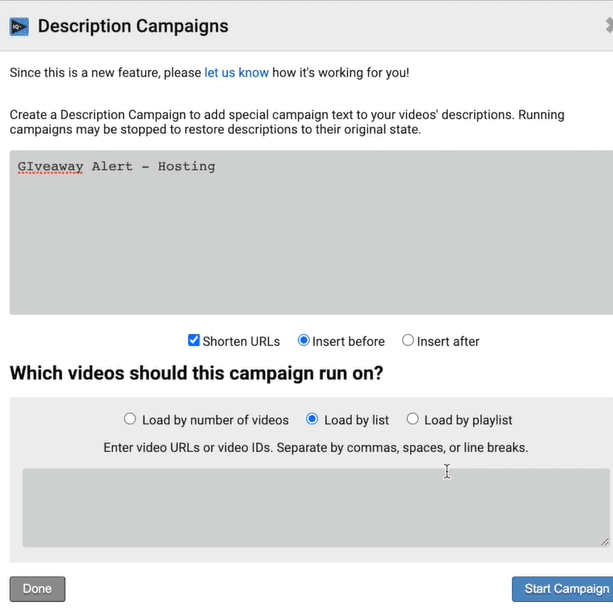
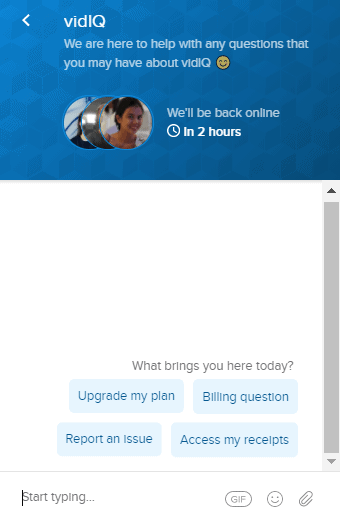

I want to grow my channel but I afraid of hacking,
VidIQ is completely safe.
I’m using it on my channels since more than 2 years now.
KRIPESH YOU HAVE EXPLAINED VERY WELL , KEEP IT UP AND SEE U SOON . ROCK 2023
Glad you liked it.
Have a great year ahead.
it’s too expensive not worth it
What do you use?
Hi Kripesh, I would like to know the better tool amongst Tube Buddy & VidIQ, and which one should I pay for?
Hey, thanks for sharing your thoughts on VidIQ! I’ve been using it for a while now, and I couldn’t agree more with your opinion. It’s been a really useful tool for me, especially with its analytics and keyword research tools. It also saved me a lot of time. Thanks for a helpful post too.