Finding the right image to go with your creative projects can be a struggle! Most people usually download them from stock image platforms or create them on their own. In both scenarios, the images are either repetitive, irrelevant, or non-professional.
Not all of us are professional graphic designers! What if you could simply describe the image you want and it comes to life? Sounds unreal? Well, it’s not! Introducing AI Art Generators! These tools generate all kinds of AI art and images through text prompts. Some popular examples might be Midjourney, Dall.E 2, etc.
In this article, I’m going to introduce you to the Best Free AI Art Generators. If you’ve already been using AI Art Generators like Midjourney for your creative projects, the tools discussed below would serve as the Best Midjourney Alternatives!
We will begin by discussing what AI Art Generators are and the factors you should consider before selecting one. Then, we will move to on uncover the 11 Best Free AI Art Generators for 2024.
So, are you ready to discover some really cool and high-quality AI Art Generators? Let’s jump in and take a look at the Best Midjourney Alternatives that made it to my list.
What is an AI Art Generator?
AI Art refers to the images, paintings, graphics, digital art pieces, and creative assets generated by employing AI algorithms. In order to generate art, an AI model is trained on massive amounts of image data available on the Internet.
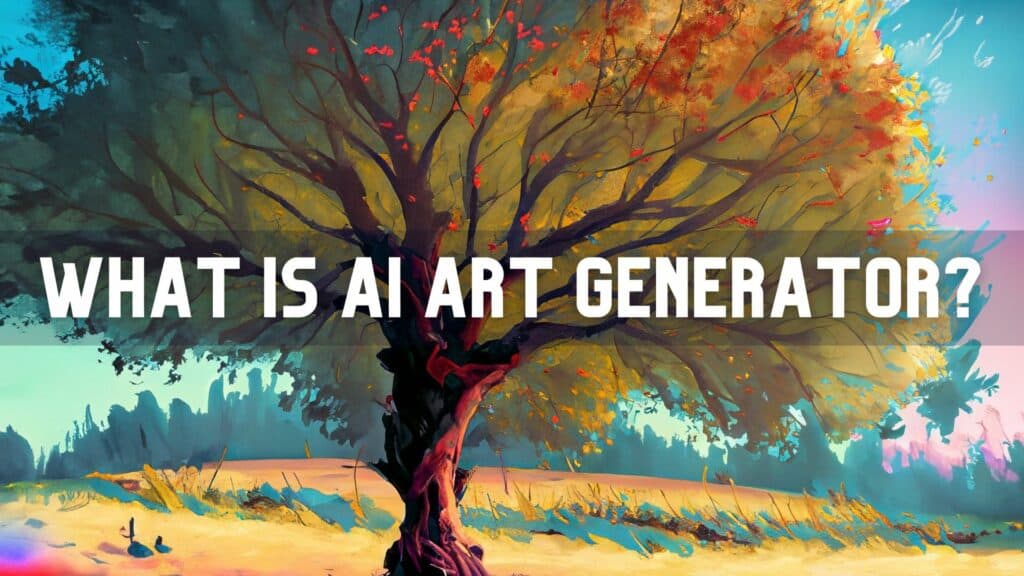
The digital tools that employ these training models in order to generate AI images are known as AI Art Generators. With an AI Art Generator tool, you simply need to enter your text prompt. The tool will analyze the input and bring your imagination to life with AI images.
How to Select AI Art Generators?
The Internet is overflowing with AI-generated art. All these AI art generators look promising, but which one should you pick? Well, here are some factors that you may consider before selecting an AI art generator.
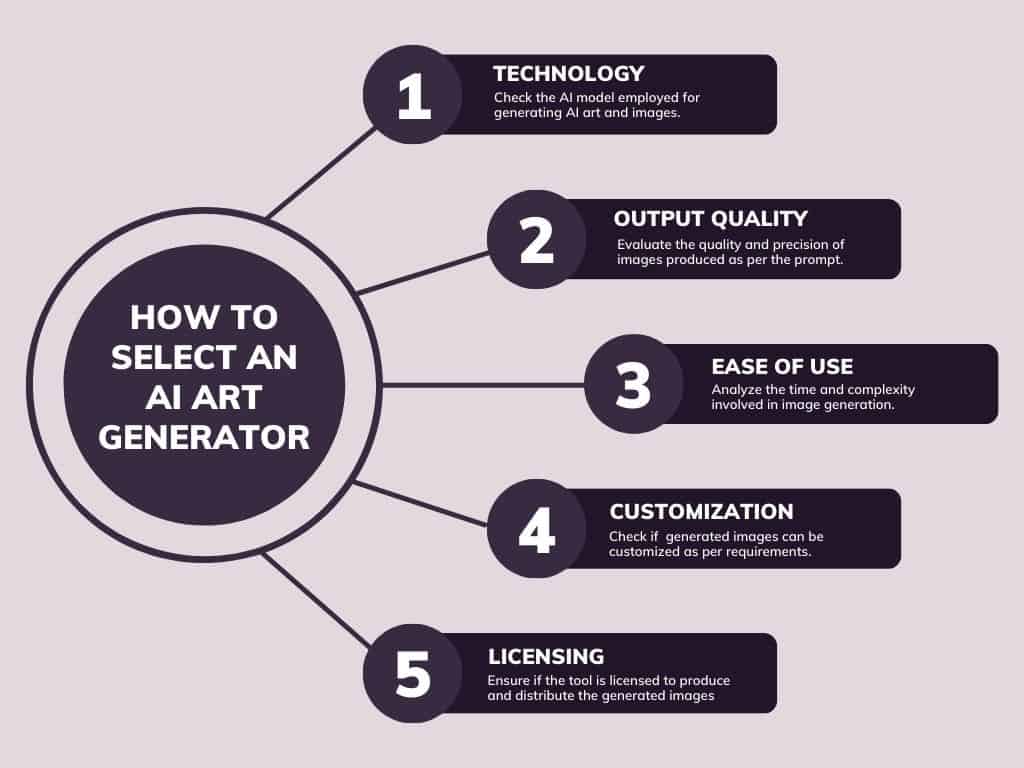
1. Technology Employed
The first thing that you need to need to check before picking an AI art generator is the technology it works on. AI art generators make use of machine learning algorithms and deep neural networks for generating artwork and images.
The most popular AI models are Open AI’s Dall-E 2, Stable Diffusion, Midjourney, etc.
2. Output Quality
Next, we should test the quality of outputs produced by an AI art generator. To choose among multiple tools, you can simply provide the same prompt to each AI tool and evaluate which one produces the most attractive images that are closest to your requirements.
3. Ease of Use
Analyze the effort you need to put into AI image generation. Is the sign-up process simple? Is the user interface clean and easy to understand? How long does it take you to generate an image with the tool? Take all these points into consideration.
4. Customization Options
Does the AI Generator let you tailor the output according to your requirements? Does it allow you to upscale the output or produce more variations of it? Does it offer different styles of art for you to choose?
5. Licensing and Copyright
Another important aspect to consider is if the tool is licensed to produce and distribute the images that it generates. Also, make sure that you are allowed to use the generated images on your personal and commercial projects.
11 Best Free AI Art Generators (Table Comparison)
If you are someone who is here just for the links, then this table is for you. Have fun 😉
| AI Art Generator | AI Model | Free Images | Visit |
| Bing Image Creator | Dall.E 3 | Unlimited | Visit |
| Leonardo AI | Multiple AI Models | 150 free generations/day | Visit |
| Clipdrop | Stable Diffusion Turbo | Very Limited | Visit |
| Dall.E 2 | Dall-E | 15 images/month | Visit |
| BlueWillow | Dall-E and Stable Diffusion | Unlimited | Visit |
| Adobe Firefly | Generative AI | Not known | Visit |
| Dream by WOMBO | CLIP and VQGAN | Unlimited | Visit |
| Craiyon | Google PU Research Cloud | Unlimited | Visit |
| NightCafe | Neural Style Transfer | 4 free image credits | Visit |
| Canva Text to Image | Stable Diffusion | 100 images/day | Visit |
| Stable Diffusion Web | Stable Diffusion | Unlimited | Visit |
10 Best Free AI Art Generators (2024)
After researching, testing, and using dozens of art generators for weeks, I finalized the following 10 Best Free AI Art Generators for you! These tools can also be considered as the best Midjourney Alternatives. Let’s look at what they offer!
1. Bing Image Creator
Bing Image Creator is an AI art generation platform offered by Microsoft in March 2023. It works on an advanced version of Dall-E technology that helps it generate high-quality images from text prompts. With the recent Dall-E 3 update, Bing Image Creator has seen a massive improvement in its image quality. It can even generate logos through text prompts.
To get started, you can visit the Bing Image Creator and sign in with your Microsoft account. Then, you can enter any prompt of your choice and it’ll generate multiple images in a grid format. It lets you share, save, and download them as well.
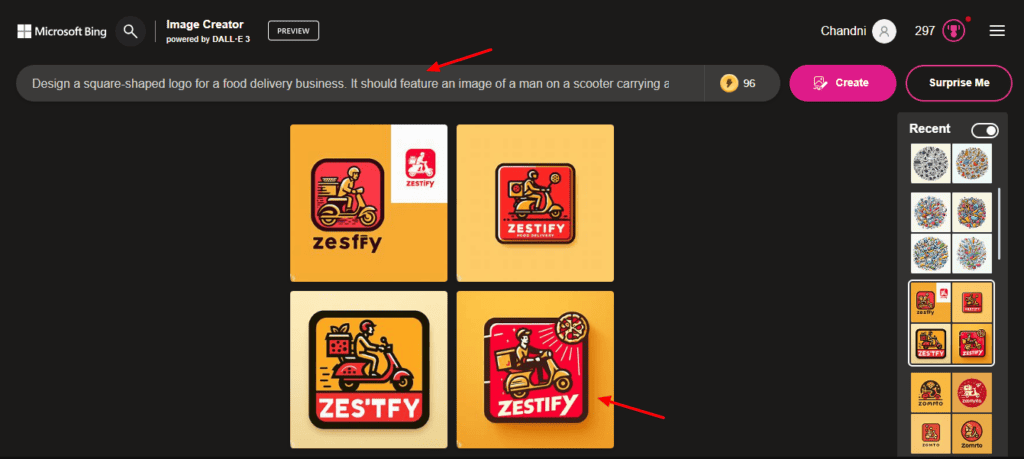
The above image depicts logos generated for a food delivery service called ‘Zestify’. I really liked how it’s able to follow most of the image instructions provided in the text prompt.
The best thing about Bing Image Creator is its high quality and refined images along with unlimited image generation. You get 100 image credits per day. You can still generate images at a slower speed once these credits expire. However, with the recent Dall.E 3 update, the image generation is usually slow for all images.
Overall, I was quite impressed with the quality of art produced by Bing Image Creator. I found it to be better than Dall-E for its image quality.
2. Leonardo AI
Leonardo AI is a groundbreaking AI image generator that runs on multiple fine-tuned image generation models. It helps you create stunning designs and visuals within seconds. With a modern and highly responsive UI, Leonardo enhances the entire design experience for its users.
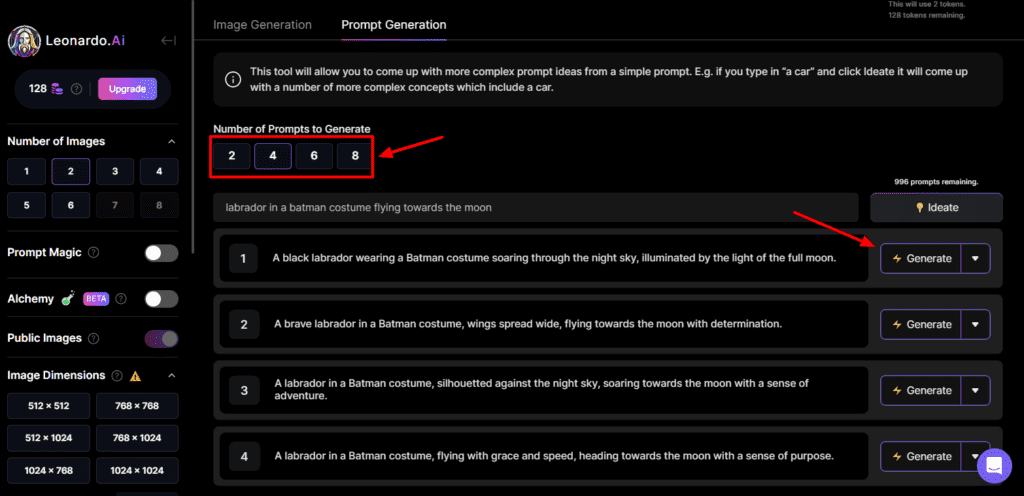
Once you sign up for its free plan, you can select an AI model of your choice, an image style, and add a negative prompt to exclude specific elements. If you need help with framing the prompts, Leonardo also offers up to 1000 AI-generated prompts!
The highlight of Leonardo AI is its Prompt Magic V3 and Alchemy features. These are AI models in their Beta stage, but the images generated with these models are of the finest quality and highly relevant to the prompts. Even though enabling these features 4x your token consumption, the quality offered is completely worth it!
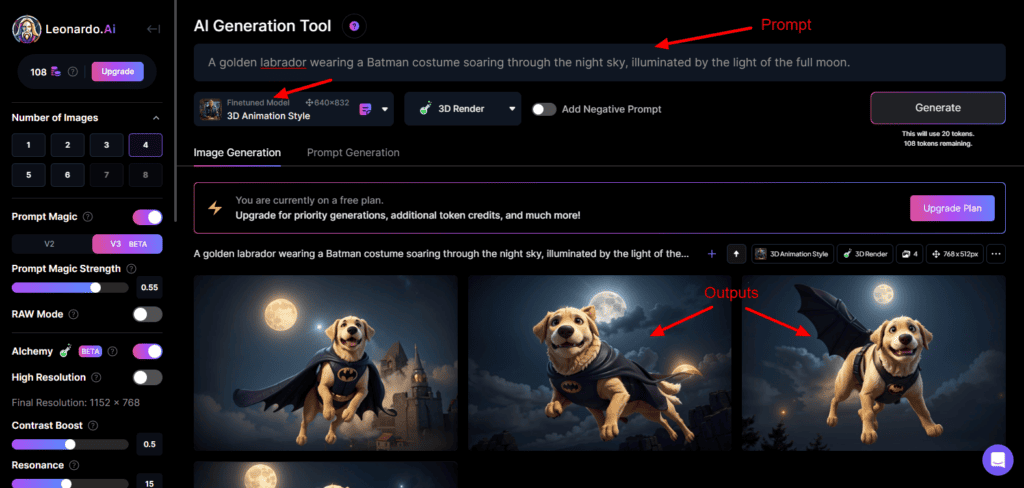
Overall, I was extremely impressed with the refined quality of AI images generated by Leonardo AI. The free plan offers a daily limit of 150 generations, 30 upscales/unzooms, and 75 background removals. All of this is more than sufficient for free. If you need professional quality images for your projects, Leonardo AI would serve as the ideal Midjourney Alternative.
3. Clipdrop
Clipdrop is an AI-powered image generation and editing platform. It uses Stability AI to offer a powerful image generation tool called SDXL Turbo. It is much more powerful and quicker than Dall.E 3 and Midjourney. What’s different about Clipdrop? Here, you’ll get to see real-time image generation!
This means, as you keep typing your prompt, the image keeps on changing and updating! I found this insanely cool!
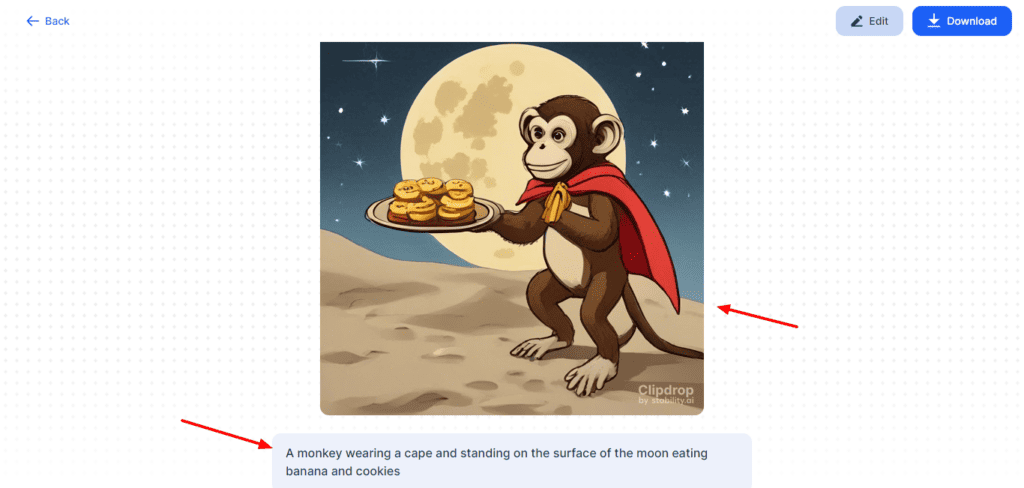
However, it is pretty limited on the free plan. I could only use it once for free. You must upgrade to its Pro plan to access the advanced image generation tools. Besides that, it also offers some helpful tools for free, including background remover, uncrop tool, relight tool, cleanup tool, image upscaler, and swap tool to edit your photos effortlessly.
4. Dall.E 2
Dall-E is a deep learning model designed by OpenAI Labs in 2021. It has been trained on 12 billion parameters and uses a version of ChatGPT. Dall-E has the power to generate digital images and art using text-based prompts in natural language.
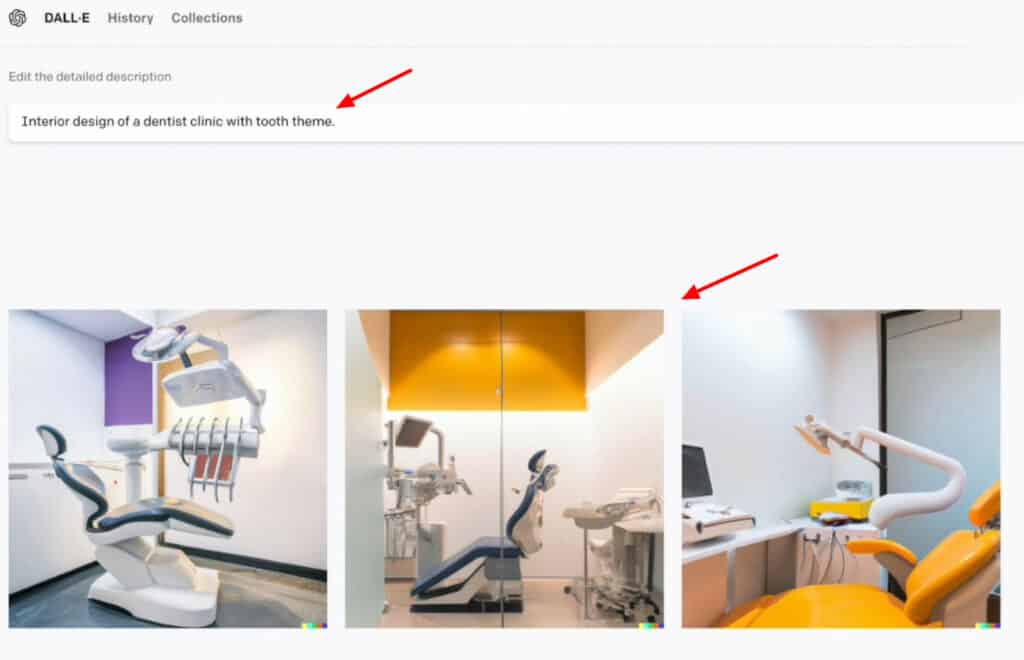
You can access Dall-E by simply logging into your OpenAI account. Type in your query in the search bar and hit ‘Generate’ to get some unique and artistic images. It works well, but I didn’t find the images generated by it to be high-quality or heavily creative.
You get 15 image credits per month on Dall-E. I found the credit limits to be quite low. You can check out other tools below for extended usage limits.
5. BlueWillow
BlueWillow is an AI Art Generator founded in Jan 2023. It makes use of multiple image models like Dall-E and Stable Diffusion to generate realistic images and art.
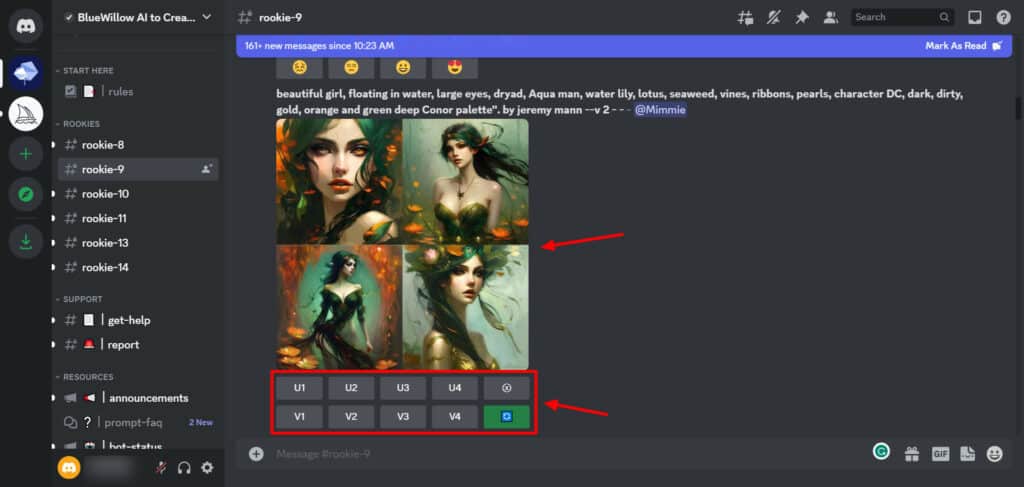
In order to use BlueWillow, you need to join their Discord server and join any Rookie channel. Then you can enter the prompt “/imagine” and enter your description. It’ll generate relevant AI images for your query. You can also upscale or generate variants for any image from the grid.
What differentiates BlueWillow from other AI art generators is its unlimited image generation! Thus, it looks like the perfect free and unlimited alternative to Midjourney!
6. Adobe Firefly
Adobe Firefly is a generative AI model offered by Adobe. It is a powerful image generation platform that helps you create creative and unique AI images for free. As of now, it’s in the Beta version.
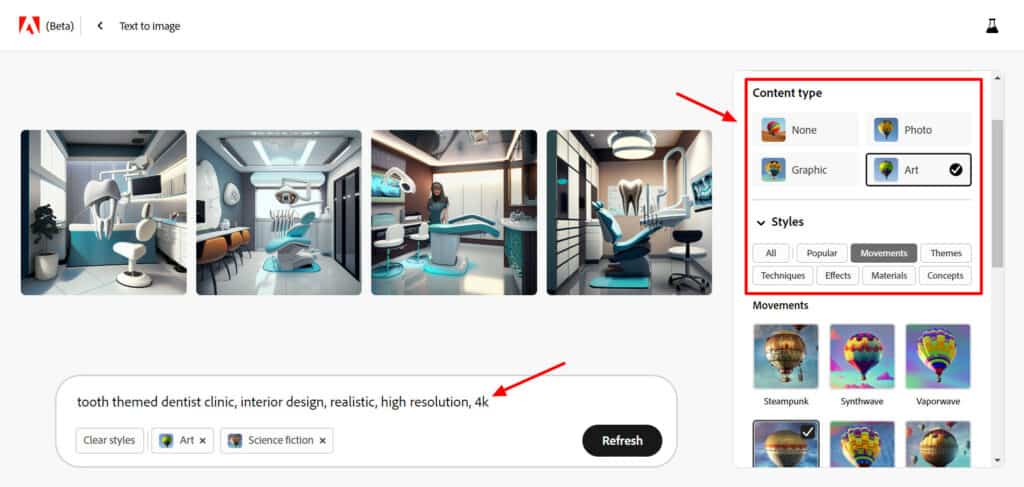
In order to use Firefly, you need to have an Adobe account. On entering your text prompt, you can also tweak additional settings. For instance, you can set an aspect ratio, content type (photo, art, graphic), style, color and tone, lighting, and composition.
It displays the generated images as a grid and for every image, you can generate similar images or download it. At the moment, they have not specified any limits on AI image generation.
Overall, I really loved the image quality and intricate details in the outputs. You should certainly give it a try!
7. Dream By WOMBO
Dream by Wombo is another popular tool for generating AI art and images. It uses two AI neural networks called CLIP and VQGAN. VQGAN generates AI images that resemble other images it’s trained on. And CLIP identifies how suitable a text input is to an image.
Together, these two AI technologies help to generate instant images and photos based on your text prompts.
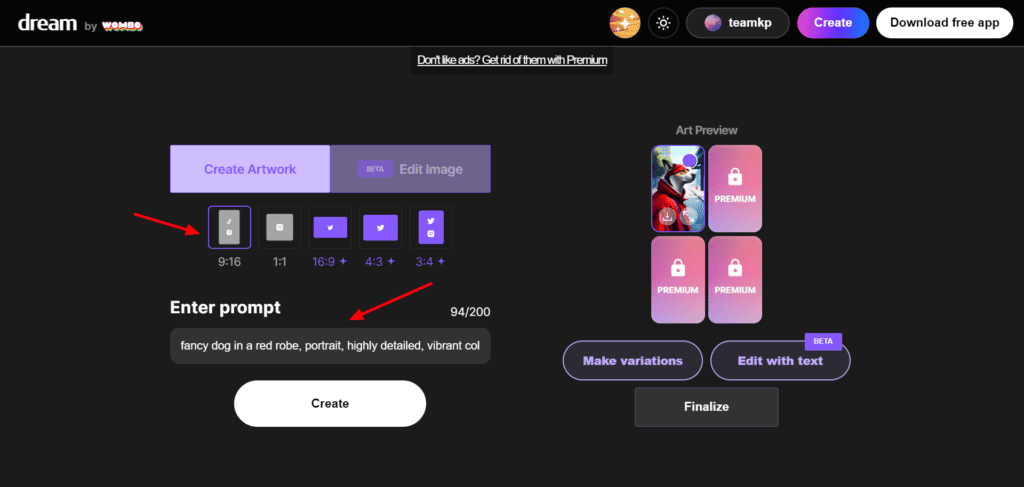
In order to use Dream, you can sign up for a free account and enter your prompts in the search bar. Then, you select from multiple image styles and generate unique images.
It generates images in the 9:16 ratio, i.e., the dimensions of a mobile image. It also has a mobile app for Android and iPhone devices.
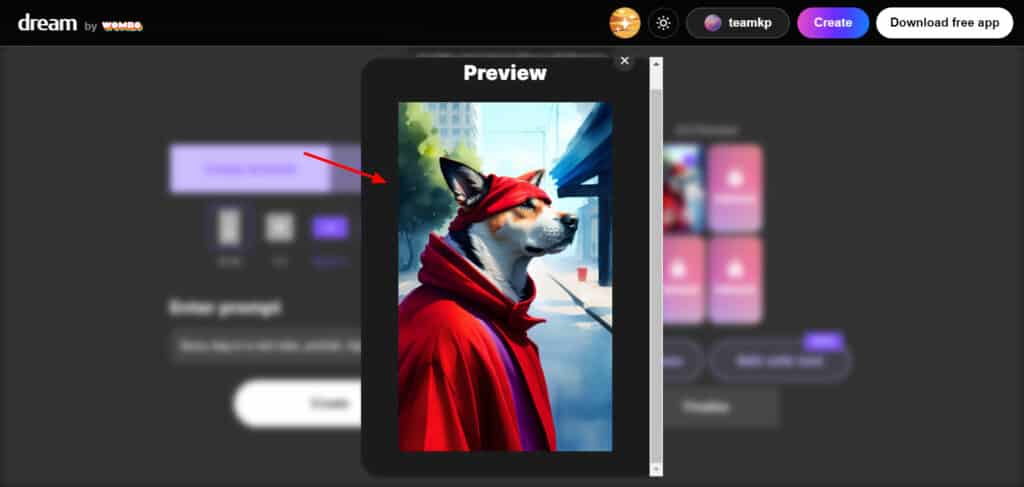
What I really liked about Dream is that it offers unlimited image generation. However, there are some restrictions like you cannot access premium art style and can only generate 1 image at a time. I found its output quality to be quite good.
Their premium plans are quite affordable at $9.99/month. AI Image Generators rarely provide lifetime deals, but you can find one on Dream! It offers its services on a lifetime deal for $169.99, which is awesome!
8. Craiyon
Craiyon is an AI model developed by Boris Dayma in 2022. It helps you generate unique AI images based on your text inputs. Previously known as Dall-E Mini, Craiyon is trained on the Google PU Research Cloud.
Crayon offers unlimited image generation with no limits! You don’t even need to sign up for an account in order to use it. All you need to do is enter your text prompt and choose if you wish to generate Art, Drawing, or Photo. It’ll generate a 3×3 grid of images for you.
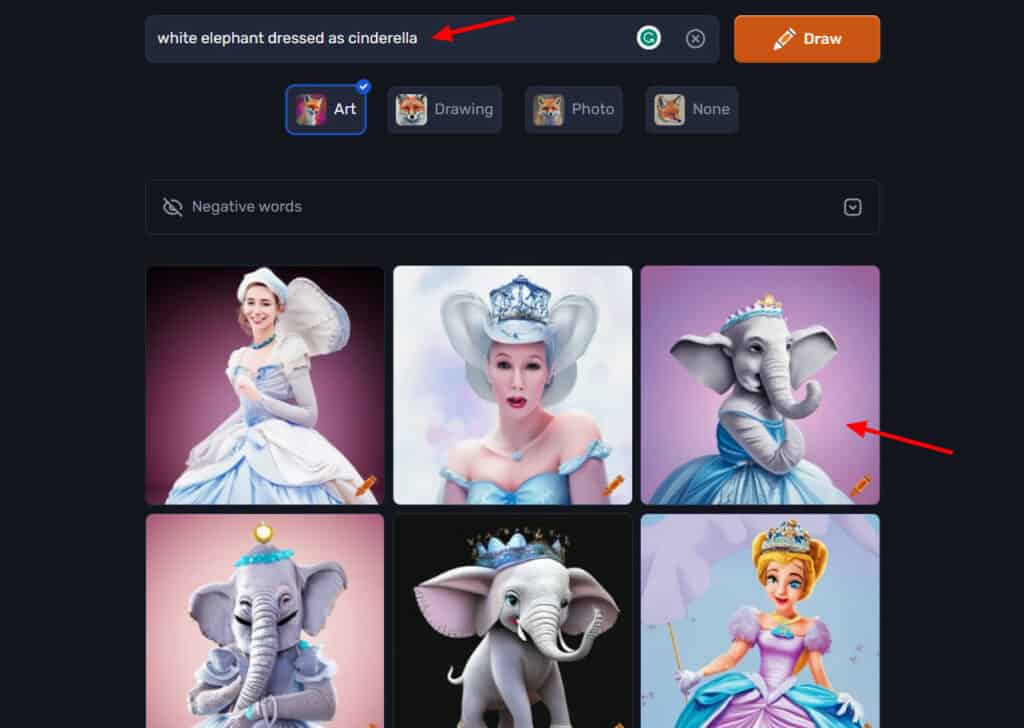
An interesting thing about Craiyon is that it also lets you specify negative words. These are elements that you don’t want the AI to include in your image.
However, I found the output quality to be pretty average and the generated images were not accurate either. It may work for some use cases, but I didn’t like it much. You can surely try it, considering it comes with unlimited images.
9. NightCafe
NightCafe is an AI image creator founded by Angus Russell in 2019. It uses the Neural Style Transfer method to reimagine any AI image in different styles. Along with that, it also uses VQGAN+CLIP models for generating more precise and accurate images.
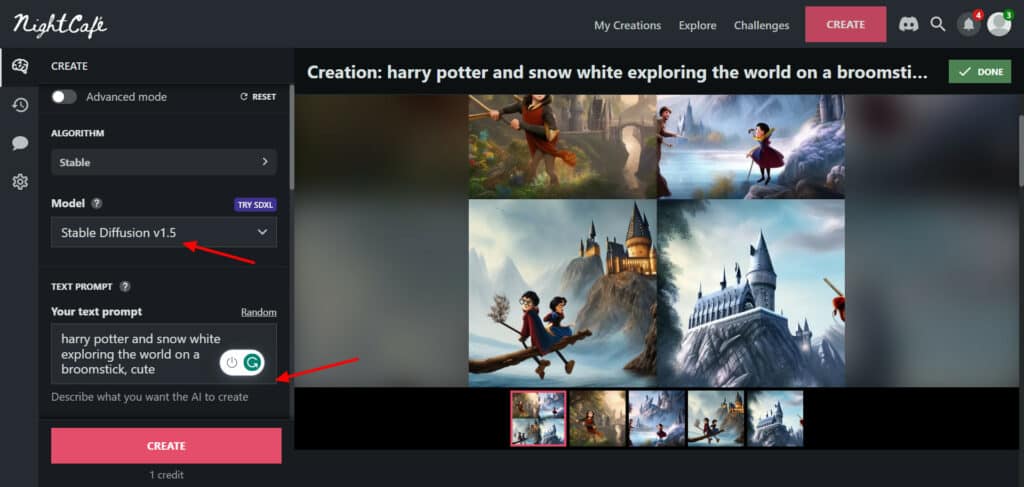
In order to access NightCafe, you can simply visit their website and supply your text prompts. It lets you choose from dozens of styles along with an appropriate AI model.
Interestingly, you can generate 1 image at a time for free. But if you wish to generate more than one image, credits are consumed. It offers 4 free image credits.
However, if you sign up on NightCafe, you can get 3 additional free credits added to your account. Overall, I found the output images to be decent and satisfactory. I was not very impressed by their quality.
10. Canva Text to Image
Canva is a popular online graphic designing platform that helps you design a range of assets, including social media posts, videos, banners, logos, ads, resumes, and more.
They’ve recently introduced many AI features, including their AI image generator, which works on the Stable Diffusion model.
For getting started with Canva, you need to sign up for a free account. You’ll find the Text to Image tool under the Apps section.
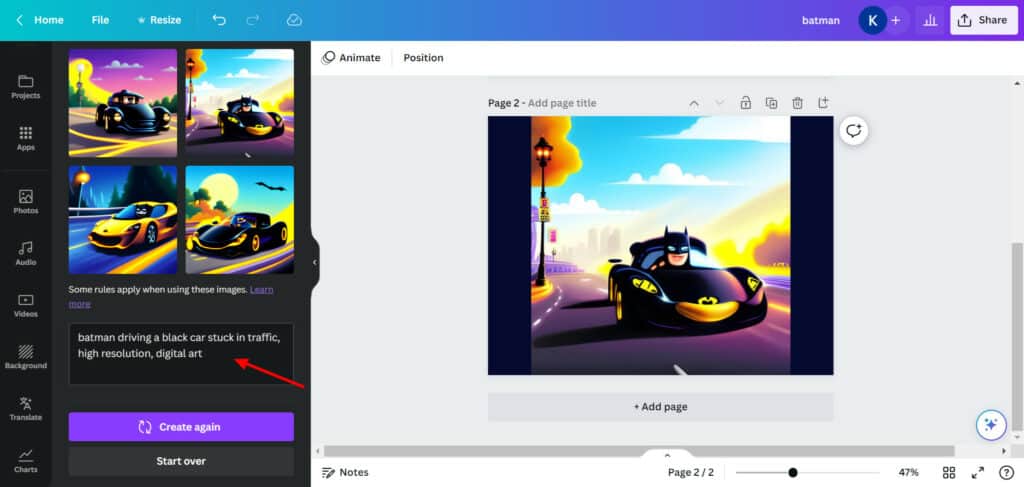
Here, you can simply enter a text description and select an image style along with an aspect ratio.
I personally found the images generated by Canva to be okayish. They’re not always relevant to the text description and lack details at times. But, it lets you generate 100 images per day. So, you can surely give it a try!
If you’re a beginner, you can check out these cool Canva tips and tricks to learn how to use this tool like a Pro.
11. Stable Diffusion Web
Stable Diffusion Web is a popular image generation platform that works on the Stable Diffusion model. You don’t need to create an account in order to use this tool. Images can be generated quickly by entering your prompt on their website.
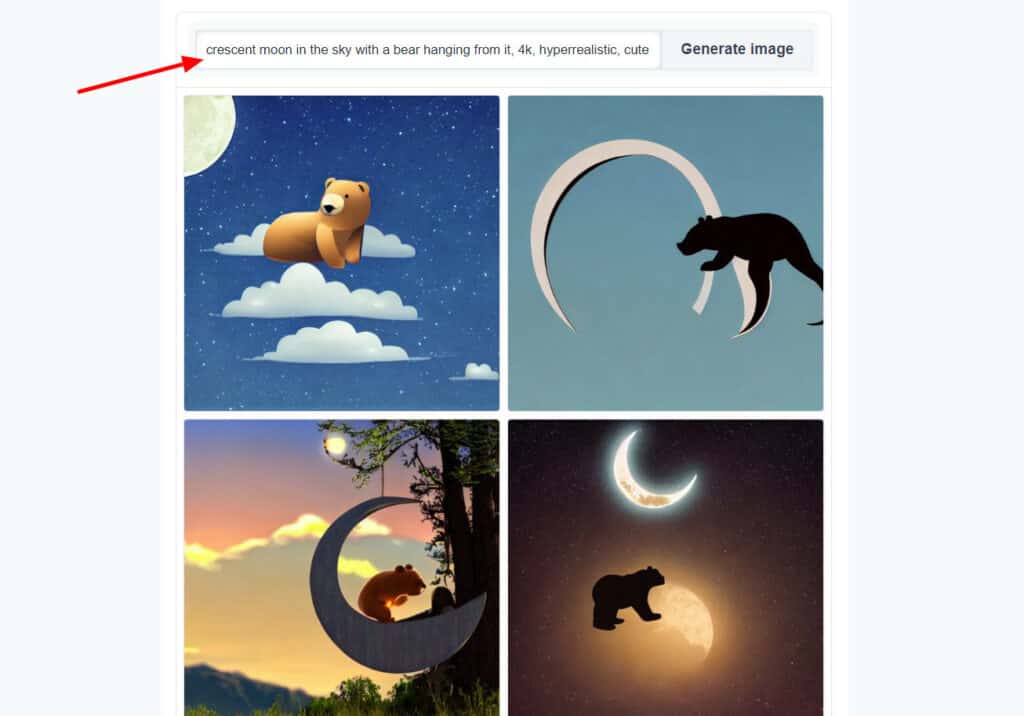
It generates 4 images at a time and offers unlimited image generation. The quality of image generated primarily depends on your prompt. The more detailed prompt you supply, the better the outputs will get!
You can also check out the Stable Diffusion Prompts Database for some interesting and creative ideas for your descriptions.
Conclusion
So, these were some of my favorite and Best AI Image Generators that could be used as Midjourney Alternatives. Leonardo AI, BlueWillow, and Bing Image Creator are my personal favorites. I often use them for my projects.
AI Image Generators could be a solid resource for anyone in the creative industry. This includes blogging, social media marketing, advertising, publishing, animation, graphic design, photography, content creation, etc.
Have you used any AI Art Generators before? How was your experience working with them? Would you be trying any of the ones featured in this article? Let me know all about it in the comments section below.
This is Kripesh signing off. I’ll be back with more such interesting posts. Till then, take care and keep learning! 🙂

Hi Kripesh Adwani,
This is a very good and valuable article to me because I am a newcomer to this.
I need to know whether we can use these pictures as our own and sell them to another one.
Let me know a few tips, Sir.
Thank you so much.
Hi Kripesh Adwani Ji,
I am new to AI Art Generator, your article is very valuable to me and others who are new to AI Art Generator. I want to learn more about Leonardo AI, BlueWillow, and Bing Image Creator.
Thank you Sir.
I’m happy you liked the article. 🙂
This is really great helping for newbies like us. I was struggling for a year to find a free generator and yet your article found 10 instead of one. Thank you very much.
jay shree ram🙏🕉️🚩🚩🚩💯🥀🇮🇳🇮🇳🇮🇳