40% of all websites on the Internet use WordPress today. And if I’m not wrong, you are one of them too!
WordPress has gained a lot of popularity in the last few years. However, great popularity also invites skilled hackers!
Every day, over 10,000 websites are blacklisted by Google for containing malicious software codes. This makes website security an issue of prime importance.
In today’s article, I’m going to discuss 12 effective WordPress security measures and safety tips that will help you safeguard your website from online vulnerabilities and hacker attacks!
So, with no further ado, let’s dive right into it!
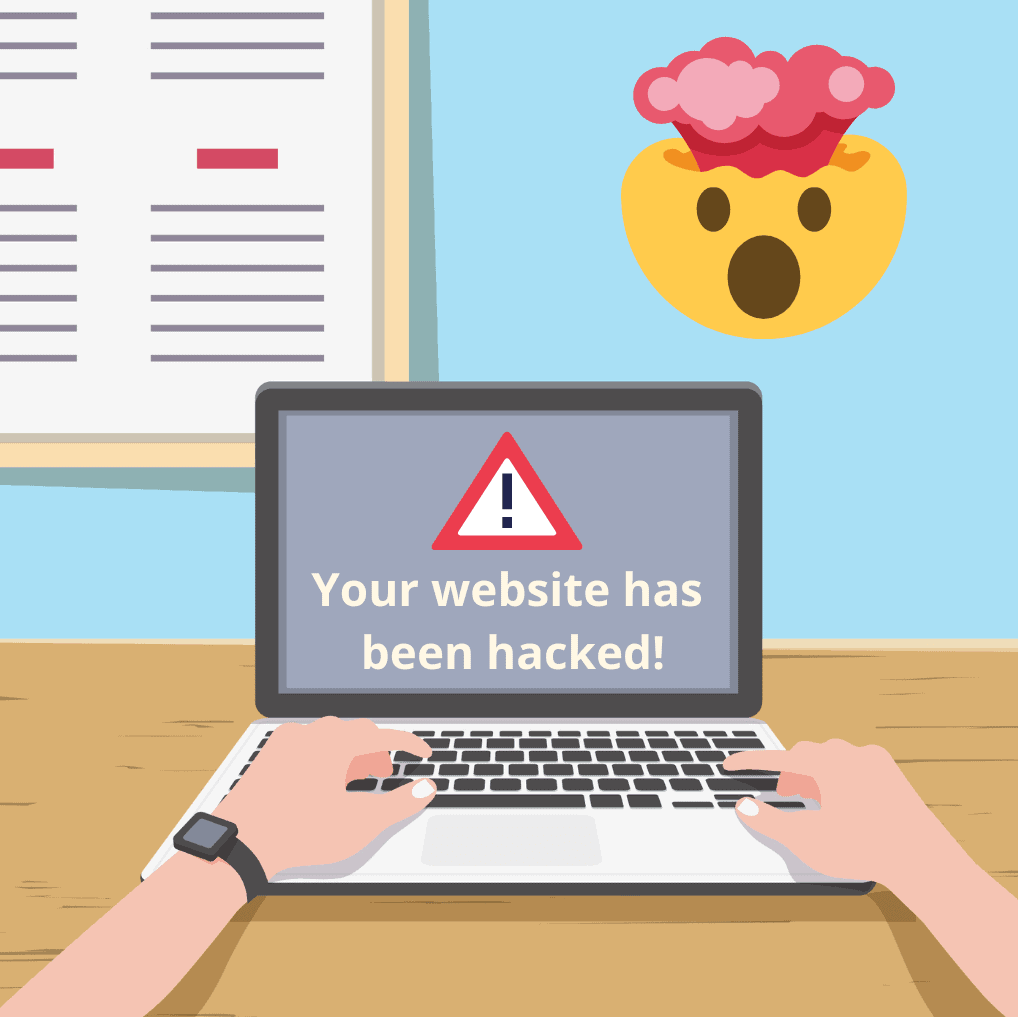
- WordPress Security Tips & Using WordPress Security Plugin
- 1) Use a Good Hosting Service
- 2) Use a Good Security Plugin
- 3) Set a Different Login Page
- 4) Use a Strong Username and Password
- 5) Set a Limit on Number of Login Attempts
- 6) Implement Two Factor Authentication
- 6) Use Cloudflare for Protection against DDoS Attacks
- 7) Avoid Using Nulled Plugins and Themes
- 8) Regularly Update WordPress, Plugins, and Themes
- 9) Remove Inactive Plugins and Themes
- 10) Turn Off User Registration
- 11) Take Regular Backups
- 12) Change WordPress Table Prefix to Avoid SQL Injection
- How To Use WordPress Security Plugin
- Conclusion
WordPress Security Tips & Using WordPress Security Plugin
1) Use a Good Hosting Service
A good hosting service is a key ingredient in the making of a successful website. Do you know that the maximum number of hacking attempts are made on hosting servers?
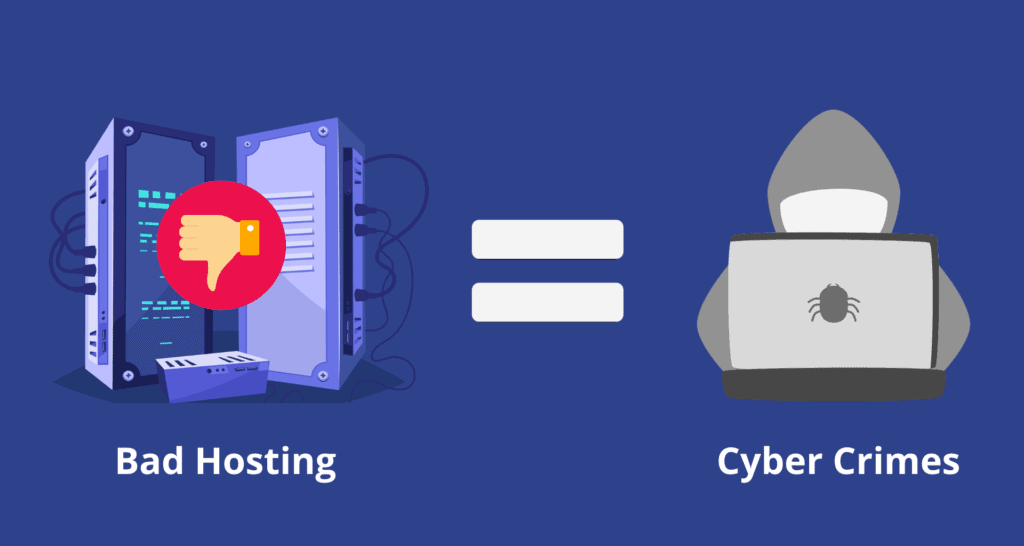
Hosting companies with poor security services have become a breeding ground for cyber-crimes.
Bluehost is infamous for security breaches! Their servers have been hacked several times because of glaring errors and loopholes in their code.
Is your website hosted on Bluehost? Do you experience extremely slow page load speeds or frequent website breakdowns? Then it’s time you switch to some other host.
A bad hosting might compromise all your website data. To save yourself, you must always pay close attention while choosing your hosting service.
2) Use a Good Security Plugin
A plugin can make all the difference in your site’s security and performance. But, if your hosting isn’t satisfactory, your website is always at a risk of getting hacked. So, a good hosting is a must.
I would recommend two highly efficient security plugins for WordPress:
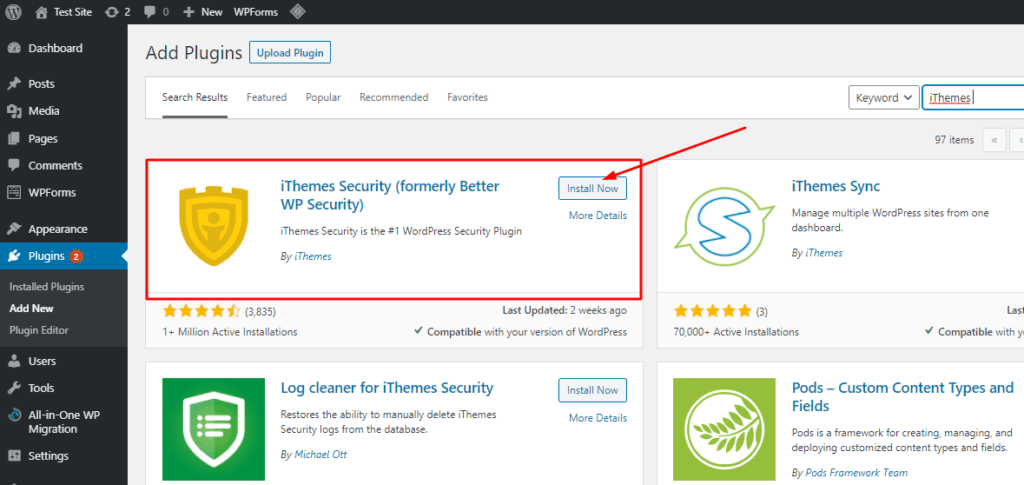
Both these plugins are powerful, but Wordfence Security has slow loading speeds on some websites, so I prefer iThemes Security for my websites.
3) Set a Different Login Page
You must have noticed that you can access the login page for WordPress websites through the URL: yourwebsite.com/wp-admin. But there’s a catch!
If you think from a hacker’s perspective, this information is a jackpot. I can access literally any WordPress site’s login page by adding wp-admin at the end of the URL!
Maximum hacking attempts are always made on the login pages.
We must avoid any chances of getting hacked. With iThemes Security, you can change the login page from wp-admin to something else like yourwebsite.com/this_is_my_site or literally anything that is not common.
But also keep it securely saved at 3-4 different locations. If you lose this URL, there’s no other way to get into your site.
Here’s how you can change your login page using iThemes Security:
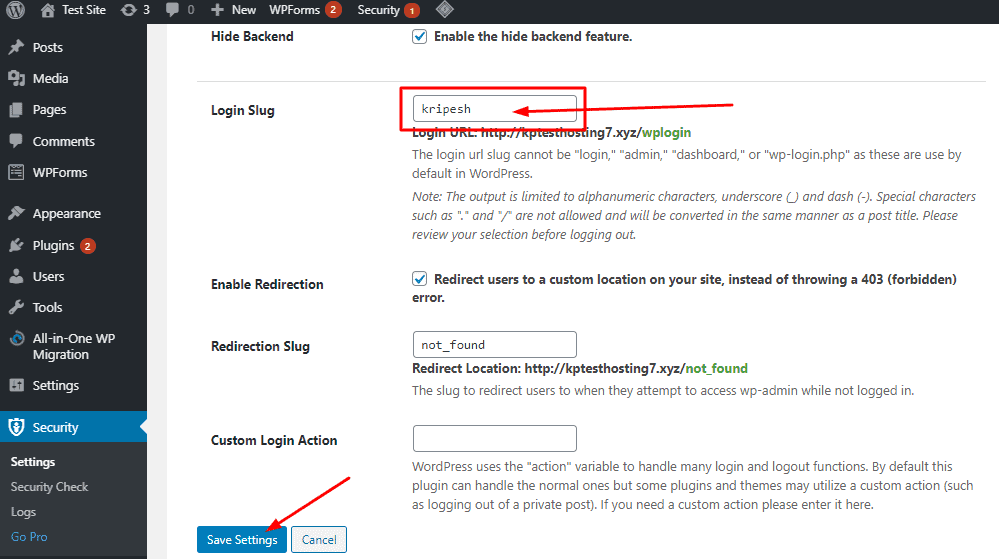
4) Use a Strong Username and Password
WordPress offers the default username for its websites as ‘admin’. And most of the users never bother to change it because it’s easy and convenient for them to remember.
But generic usernames like ‘admin’ make it so easy for hackers to find your password because they already have your username.
They can use techniques like Brute force attack to guess your password and then rob you of your precious data. (Wondering what’s Brute Force Attack? Keep reading to find out.)
So, as a WordPress user, be one step ahead of the hackers and start enforcing strong passwords on your site.
With iThemes Security plugin, you can configure these settings within no time.
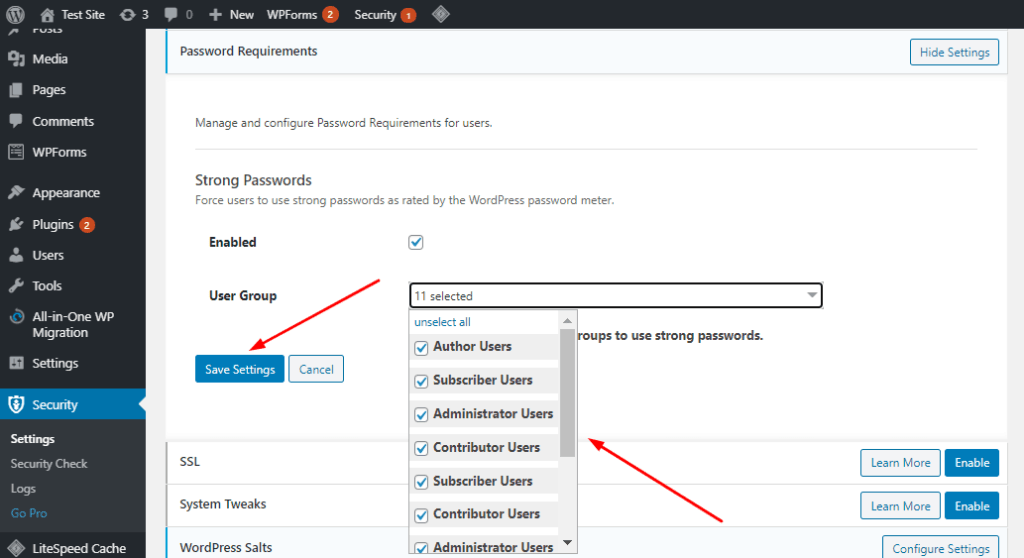
5) Set a Limit on Number of Login Attempts
So, we were talking about Brute Force Attack. It is a kind of cyberattack where the hacker keeps on trying different password combinations to login to your account until he finds the right one/target password.
Weak passwords merely take seconds to crack. Strong ones might take a long time. Because the password guessing process takes up a considerable amount of time, this attack is also called Exhaustive Search.
This is a very reliable method of cracking someone’s password because eventually, after trying out all combinations, they will surely find the target password no matter how strong it might be!
According to statistics, in 2017, around 5% of security breaches occurred because of Brute force attacks! So you can imagine how simple performing this attack is!
However, you can control these activities by setting a limit on the number of login attempts.
For example, if a user tries to log in to your account for over 3 times, he/she will be locked out for 24 hours. This will ensure better security. iThemes Security offers you great customization settings for login attempts.
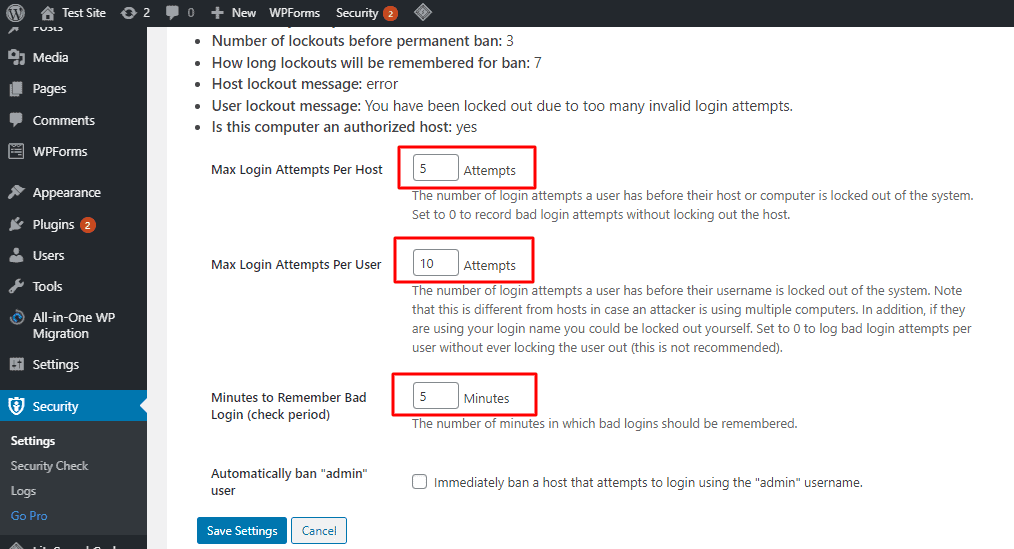
6) Implement Two Factor Authentication
As we have already seen, hackers can eventually find every password combination using brute force attack. This means that no matter how strong your password is, your account is still never safe!
This is where 2FA marks its presence. 2FA (Two Factor Authentication) is an additional layer of security after protecting your accounts with passwords.
It provides a second method of verification of the user’s identity by combining two factors – what you know (e.g. your password) and what you have (e.g. your fingerprint or other identification feature).
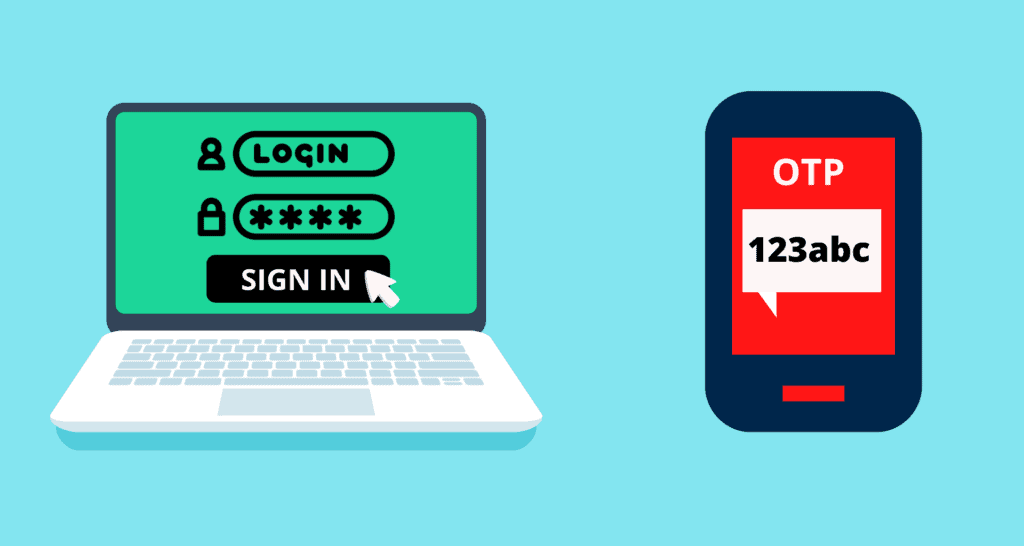
Whenever someone tries to login to your account, Two Factor Authentication sends a unique OTP (one-time password) to your device through SMS. Once you enter that code, it allows you to access the account.
This method is by far the most secure and effective method of all, and everyone should use it on their accounts to ensure maximum security.
6) Use Cloudflare for Protection against DDoS Attacks
DDoS (Distributed Denial of Service) is a cyberattack where hackers use a network of zombie computers called ‘Botnet’ to disrupt the normal traffic and break your website.
The primary purpose of a DDoS attack is to make your website unavailable to genuine users, by flooding it with more requests than your web server can handle.
In simple words, it’s like an unwanted traffic jam that doesn’t allow genuine people to pass by.
So, how can you prevent this traffic jam? Cloudflare is your lifesaver in this case! It safeguards your website from all malicious online activities like DDoS Attacks, viruses, bots, and other intrusive elements.
It also improves your page load speed, helps in Search Engine Rankings, and provides a free SSL Certificate to help ensure more security of your online communications from third parties.
You can avail a free SSL Certificate and protection against DDoS attacks through these simple steps:
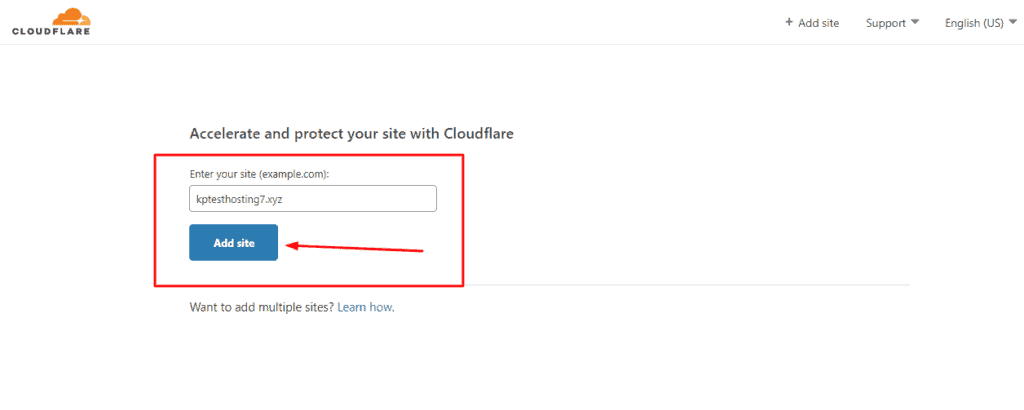
- Create an account on Cloudflare.com
- Add your website
- Choose the free/paid plan as per your choice
- Add Cloudflare’s nameservers in your DNS Records.
This will link your website to Cloudflare and you can enjoy its outstanding security features.
7) Avoid Using Nulled Plugins and Themes
Most WordPress users are not even aware that they are using Nulled themes/plugins.
Nulled themes and plugins are premium features distributed for free. The distributor might add his own piece of malicious code in its source code and steal your data.
Another drawback of Nulled themes/plugins is the lack of updates. The developer releases updates frequently to fix the security issues in the software.
But for Nulled themes, the distributor is not a legal developer. So, there are no updates available. Thus, they are highly vulnerable to third party hackers.
Finally, there are no support or customization options with Nulled themes. You cannot change the fonts, font colors, position of widgets, or other elements on the page.
So, never ever use Nulled themes. You must always go for GPL (GNU General Public Licence) themes. A GPL Licence is a free and identified license that gives its users the freedom to use and change its software code.
So, before purchasing or installing, make sure your theme falls under the GPL Licence.
8) Regularly Update WordPress, Plugins, and Themes
Themes and Plugin developers keep on constantly fixing the flaws and upgrading their themes/plugins. So always update them every 15 days otherwise you might be at risk of getting hacked.
Also, never miss updating your WordPress website to the latest version for enjoying a smooth experience.
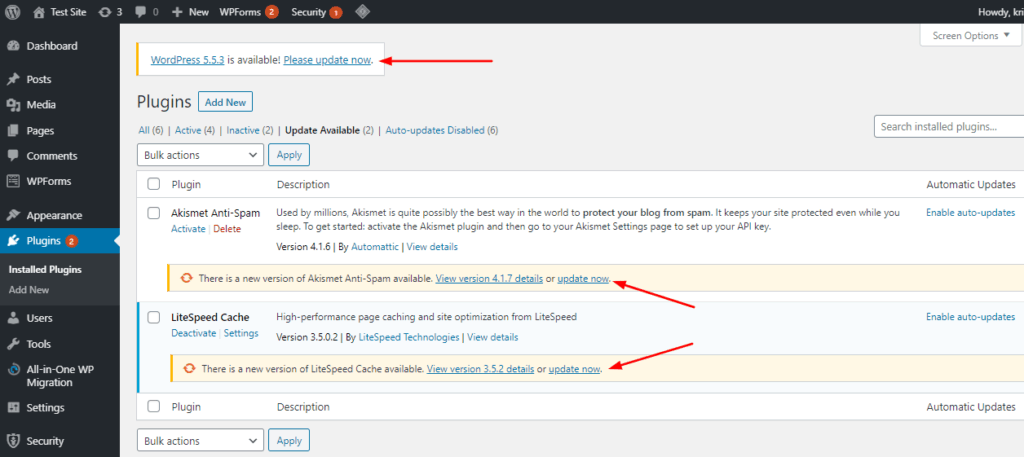
For example if someone found a way to hack people’s data by exploiting the code of a theme/plugin. You are using this theme/plugin too.
Now if you forget to update, you will be vulnerable to this malicious hacking attacks!
9) Remove Inactive Plugins and Themes
Let’s say you want to display an image gallery on your post. You install a plugin for it, and after your work is done, it sits in your plugins folder unused for years! Hasn’t this happened with each one of us?
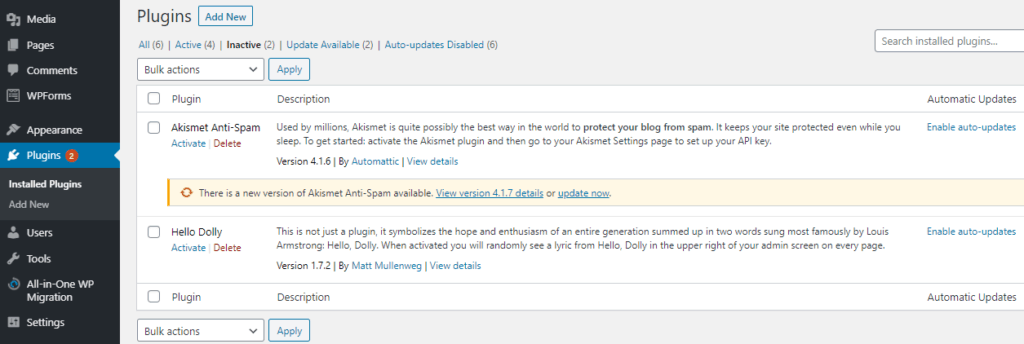
This practice might put your precious data at risk because hackers have attempted to tamper with your data through inactive themes and plugins too. So, always make sure you delete them if they are not being used anymore.
How many inactive plugins do you have on your website right now? Let me know in the comment box!
10) Turn Off User Registration
What kind of website do you have? Does it require users to create their accounts on your site? If not, then it’s best to disable the ‘user registrations’.
If you are using your WordPress website for basic blogging purposes, then keep this feature turned off because hacking attempts can also happen through the user registrations page.
11) Take Regular Backups
This goes without saying – Take website backups regularly. But the important thing to remember is that it should be Off-Site Backup.
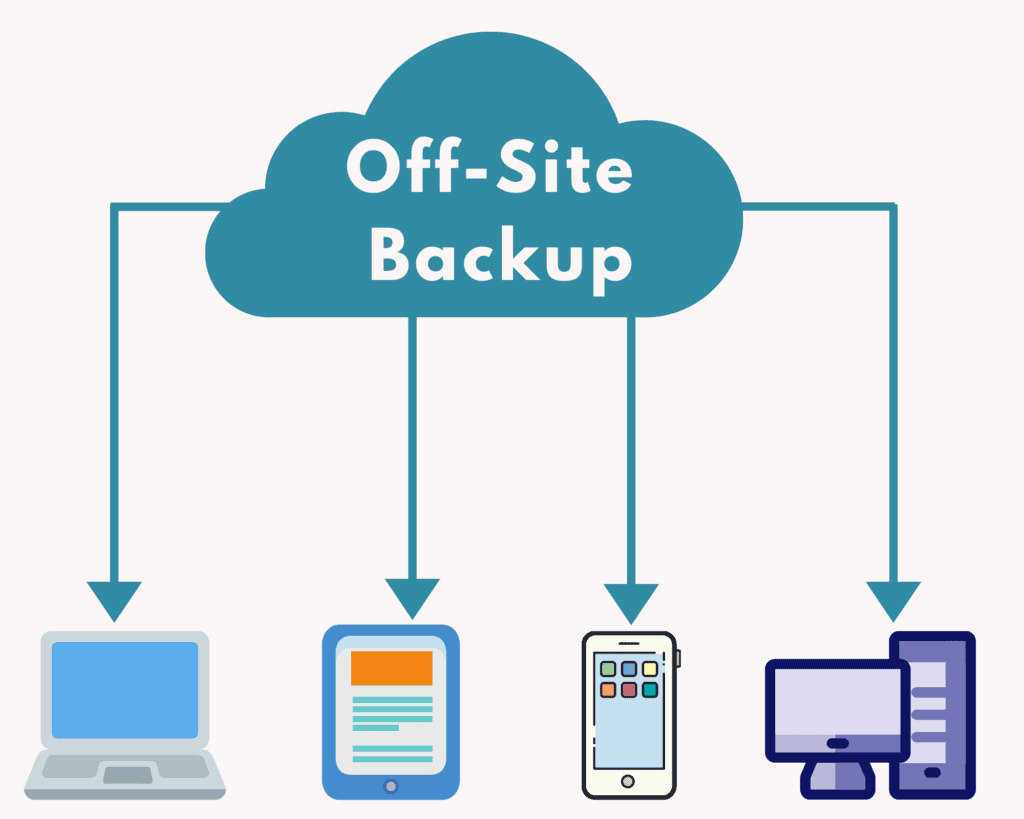
Off-Site Backups encrypt, compress and secure our data on a different server than the primary server. This has many benefits like:
- It saves storage space
- We have a data backup in case the entire system crashes
- Prevents website downtime
- Protects our data from online attacks
But one must know how to create a backup, plus how to restore it too.
Maximum people can take backups, but restoring them is where the problem occurs. To ensure the security of your site, learn these basic skills right away!
12) Change WordPress Table Prefix to Avoid SQL Injection
WordPress tables contain every single information about your website, including your login information. Thus, it is the most favorite target for hackers.
And if you have noticed, the prefix for WordPress database tables is wp_ by default. Because normal users like you and me do not find the need to change it, it becomes easier for attackers to target this default prefix and perform SQL Injection on our website.
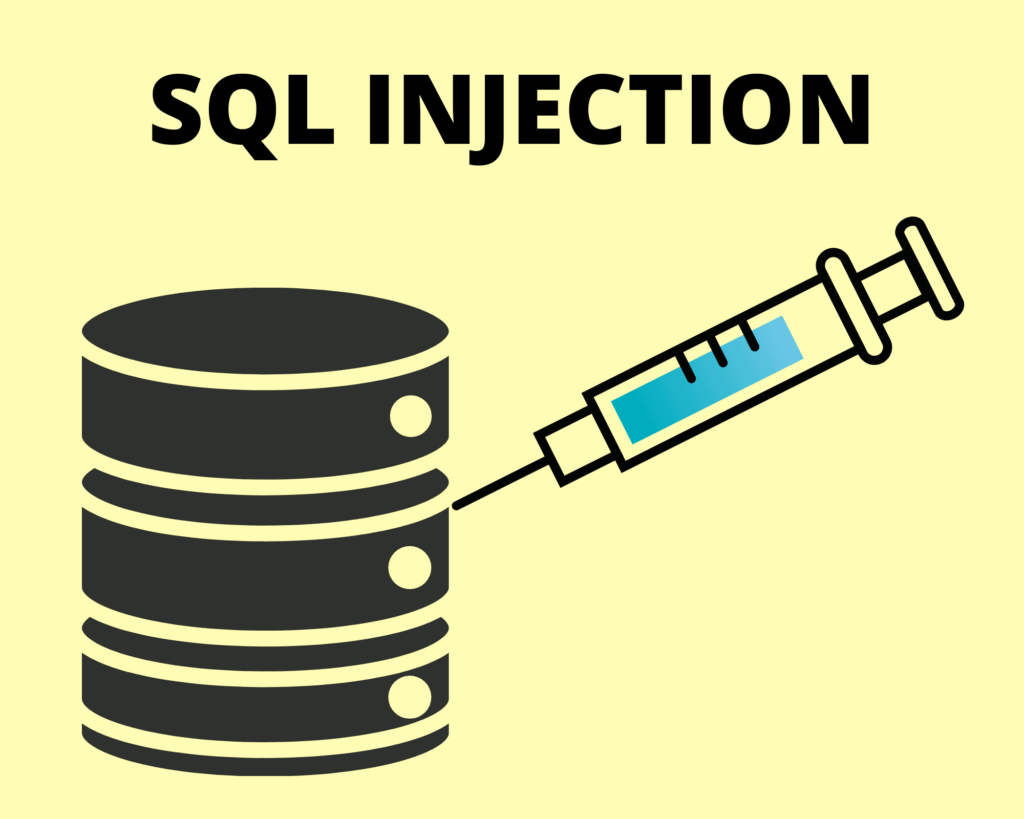
SQL injection is a hacking technique where the hacker takes advantage of some vulnerability in a theme/plugin to get a hold on the user’s database tables, thus gaining the same level of authority on the database like the owner, i.e., you.
Doesn’t it sound scary? iThemes Security plugin offers us easy options to edit the table prefix and prevent SQL Injection with zero effort!
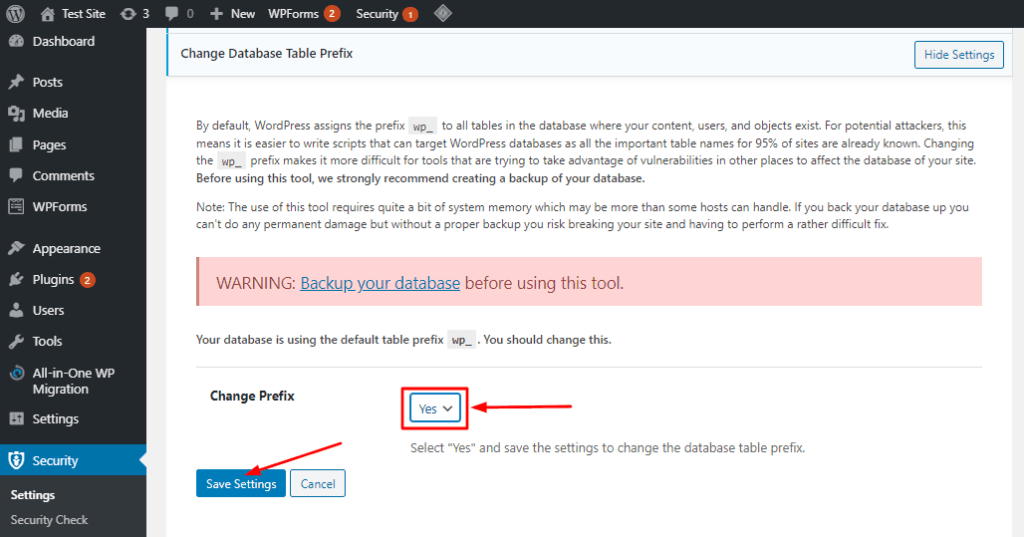
How To Use WordPress Security Plugin
To learn how you can use WordPress Security Plugin you can watch this video. I’ve used free version for iThemes Security Pro to setup all the WordPress security measures.
Conclusion
So, that was all for today. I hope this article will help you keep your WordPress website safe by following these tips and making use of Security plugins.
What other security measures do you guys implement on your websites? Share them in the comments section below.
Also, if you like this content, make sure you subscribe to this blog. This is Kripesh signing off! See you in the next one. Take care and keep learning, guys!

14 thoughts on “12 WordPress Security Tips 2024 – Stop Hackers Hacking Your Website”