Everyone wants a website that loads swiftly and looks professional. But let’s face it! Most of us lack the technical and design skills required for building a professional website. Hiring a developer or a web design professional might be a good option, but it can be too expensive at times.
In this article, I am going to present an easy solution, using which you can design your website within a few hours! And that too, without investing a single penny! Introducing – Free Website Builders.
We will begin by understanding what a website builder is and how it is beneficial for us. Later on, we are going to take a look at the 10 Best Free Website Builders that we’ve picked out for you. So, with no more delay, let’s begin.
- What is a Website Builder?
- Advantages of a Website Builder
- Who Should Use Free Website Builders?
- Factors Considered for Choosing the Best Free Website Builder
- 10 Best Free Website Builders for 2024
- Conclusion
- FAQs
What is a Website Builder?
A website builder is a platform that simplifies the process of building websites. With a website builder, you don’t need to have any designing or coding skills to build your website. Neither do you need to hire a professional designer or developer.

Website builders help you build your website through templates and sections. There are a lot of paid website builders available in the market. For instance, Wix, Zyro, SwipePages, Carrd, etc.
However, we also have a range of free website builders that you can use as a beginner. They come with limited functionality and features that are enough to get your website up and running. And if you need additional functions, you can always upgrade to their paid plans!
Advantages of a Website Builder
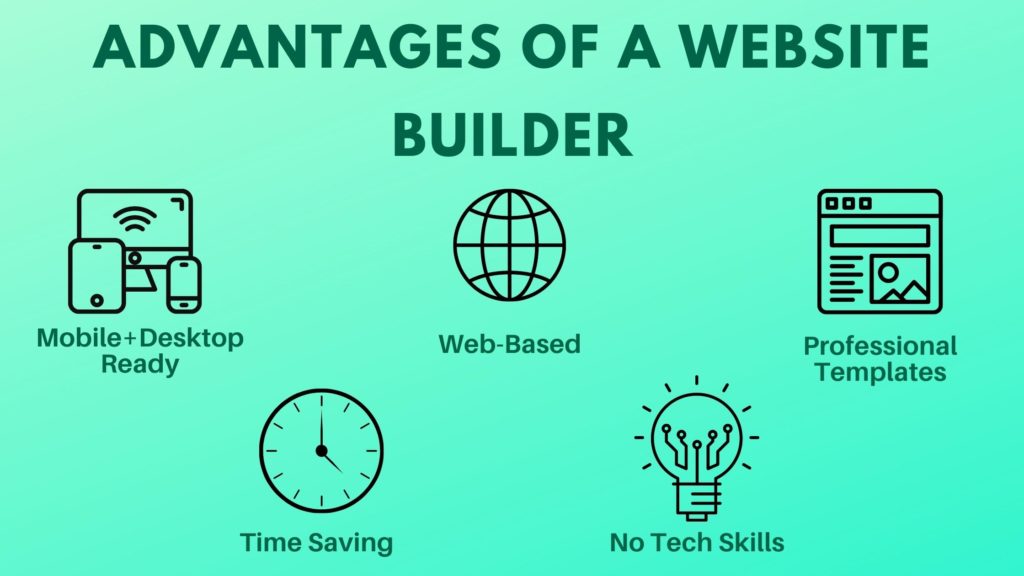
No Tech Skills Required
You don’t need any coding or designing skills in order to build your website. All you need to do is design your site using free templates, and include additional elements, functionalities, and plugins. Thus, website builders are friendly to beginners.
Swift Website Building
For building a website, you either need to have technical skills or hire a developer to do it for you. Both the scenarios would be time consuming.
On the contrary, if you use a website builder, you can get the same results without putting in weeks or months of effort. Your website will be ready within a few hours.
Web-based Platform
Because all website builders are web-based, you can easily edit or update your website by connecting to the Internet. This is convenient as compared to changing the code for your website.
Professional Templates
Website builders offer limited templates for a variety of categories like blog, personal, portfolio, eCommerce, Business, etc. However, all the templates are designed very well and look highly professional.
Mobile and Desktop-ready Website
All the templates available on a website builder are already optimized for mobile and desktop devices. Thus, you don’t need to worry about tweaking the settings to make your website work on different devices.
Incorporate Additional Functionality
Website builders also let you implement additional functionality on your website, like blogging or eCommerce functions along with plugins to integrate third party services.
Who Should Use Free Website Builders?
Free website builders offer all the features mentioned above for free. These are enough for beginners to get started with their website.
Free website builders can be used by bloggers, students, beginners, small business owners, eCommerce store owners, freelancers, entrepreneurs, etc. In other words, anyone who wants to build a website quickly with no coding knowledge can use them.
Factors Considered for Choosing the Best Free Website Builder
Before writing this review, I tested over a dozen different free website builders on the web. In order to test all the website builders effectively, I considered the following factors.
Free Templates
Does the website builder offer a substantial number of templates covering different categories like Blog, Personal, Business, Portfolio, Store, etc?
Interface
Is the user interface modern and clean in design? Is it easy to use for beginners? Does the edit support drag and drop upload of elements?
Storage and Bandwidth
Does the website builder allow a decent amount of storage space to upload all your website images and files? Along with that, is the monthly bandwidth sufficient to run your website?
Site Customization
Does it offer the ability to customize your website? This includes settings like global colors, theme colors, typography, layout of different elements, content sections, blocks, etc.
Free SSL and Subdomain
Are you allowed to use a free sub-domain under the website builder’s primary domain? Can you register a new domain or add an already existing domain to your website for free?
This feature is generally available once you upgrade to a paid plan.
Blogging and SEO Features
Does your website builder let you create and add blogging functionality to your website? If so, does it also offer SEO features like meta tags, favicon, title and description, featured image, etc?
Advertisements
Does the website builder display ads on the interface or on your designed website? This is one way for website builders to make money.
Plugins and Apps
Can you integrate with additional apps and plugins to increase the functionality of your website? These might include payment gateways, analytics tools, marketing tools, etc.
ECommerce Features
If you are planning to sell products on your website, does your website builder let you set up an eCommerce store? Does it offer options to add products, provide coupons, shipping, and more?
Customer Support
How is the quality of their customer support? Do they offer a good knowledge base of articles, email support, live chat support, or a community forum?
Now that we have discussed the factors considered for selecting the free website builders, let us jump right into our 10 Best Free Website Builders for 2024.
10 Best Free Website Builders for 2024
1) Weebly
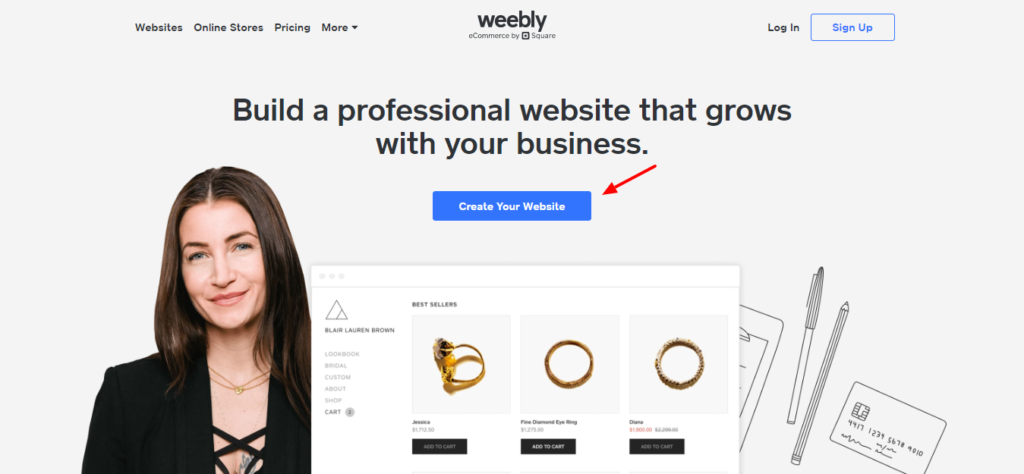
Weebly is another renowned website builder that began in 2007 and powers over 50 million websites today! It has its headquarters in San Francisco and offices in a few other locations. Weebly was acquired by Square in 2018.
Features
Free Subdomain and SSL
When you create an account on Weebly, you get a free sub-domain under Weebly.com, along with a free SSL certificate to secure it.
Friendly UI
The user interface of Weebly is elegant and easy to use for new users. It has all the features and options neatly organized, which makes it a friendly platform.
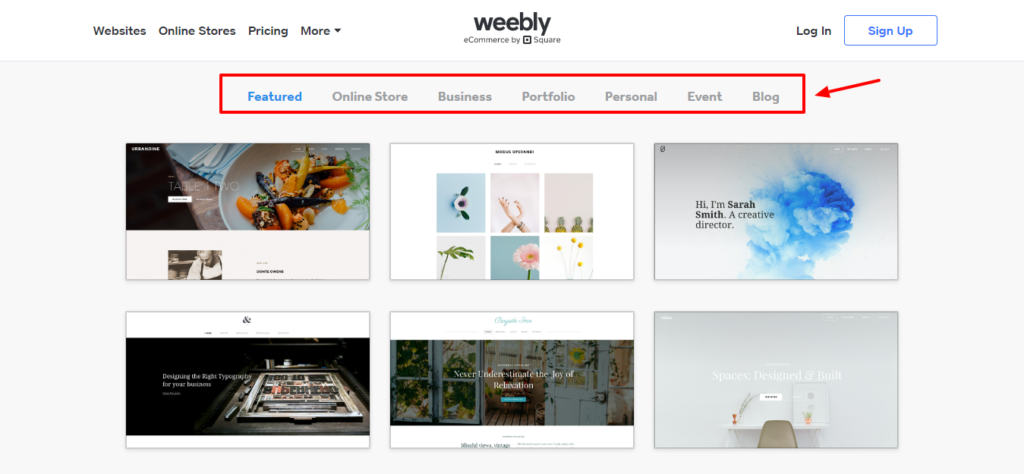
Lots of Free Templates
They have over 60+ beautifully designed templates belonging to various categories like Online Store, Business, Portfolio, Personal, Event, Blog, etc.
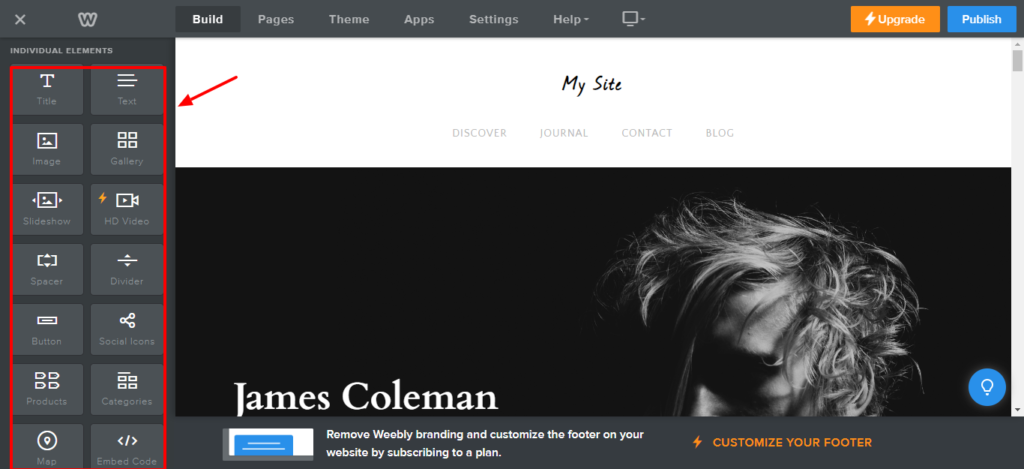
Good Theme Customization
Weebly offers interesting options for customizing the theme. For instance, you can change the theme colors, fonts, navigation menu, etc.
To design your home page, you get access to 24 free elements, including text, image, gallery, social icons, map, button, embed code, contact form, survey, YouTube, file, etc.
Along with that, you can also add section layouts for the gallery, contact, featured section, team, menu, etc. You can also select from various templates for every section.
Excellent SEO and Integrations
For the SEO of your blog, you can add Adsense, meta keywords, footer code, header code, and 301 redirects.
Along with that, it also comes loaded with 50+ free apps, including apps for marketing, social media, eCommerce, communication, etc.
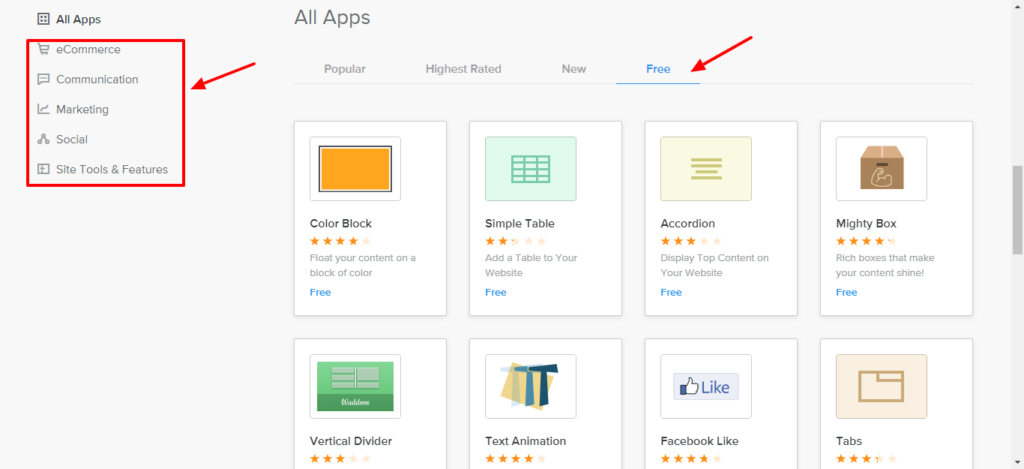
Advanced eCommerce Features
If you are planning to create an eCommerce store, Weebly has some really cool options for you. You can sell a variety of products, including physical products, digital tools, services, events, memberships, etc.
You can also set a product price, add the shipping information, add product size and color options, SEO title, permalink, and description.
They also offer an interesting option to add coupon codes of different types, like percentage discount, fixed amount discount, free shipping, and free delivery.
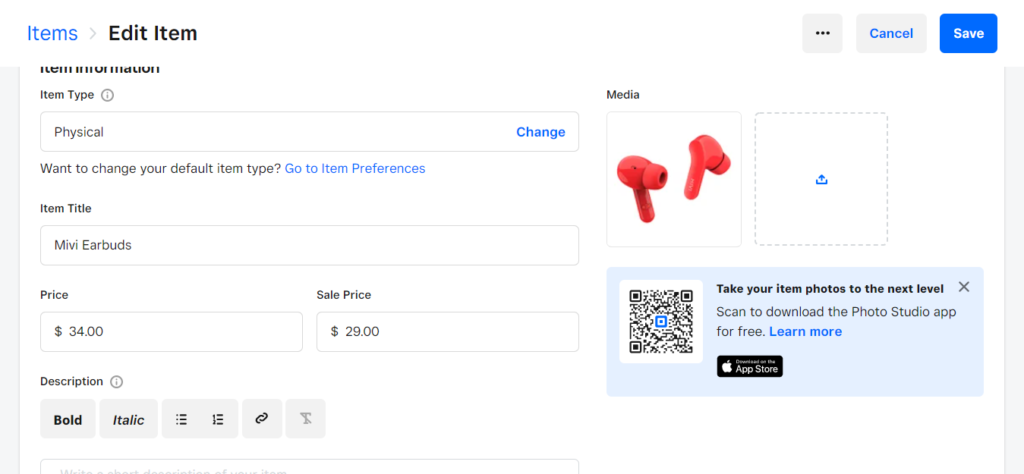
Export Website
Under Weebly Settings, you will also find an option to create a .zip file of your entire website and keep it safely on your email account. It is good to back up your site in case of any unwanted circumstances.
Cons
- Basic blogging features.
- Limited 500 MB storage space.
Customer Support
Weebly offers customer support in several ways. You get a good knowledge base of articles, email support, chat support via support assistant, and a community forum where you can discuss your issues with other users of Weebly.
Pro Version
The Pro Website plan of Weebly starts from $5/month when paid annually. It has no additional features other than the ability to add a custom domain.
The Pro Online store plan starts from $12/month when paid annually. With this plan, you get a free domain along with $100 Google Ads Credit, SEO and eCommerce features, and a Pro customer support.
Conclusion
Overall, Weebly website builder looks like a perfect option for anyone looking to build a blog or an eCommerce store. Its theme customization and eCommerce features make it stand out.
Even though the free plan comes with limited storage space, it is enough for beginners starting out with their website.
2) Strikingly
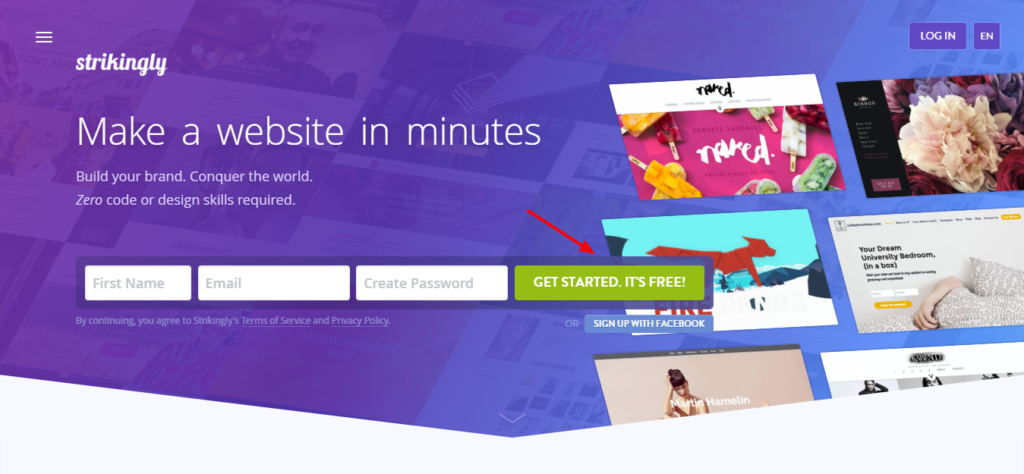
Strikingly is a simple and easy to use website builder that helps you design mobile optimized websites in no time! It was created by David Chen, Dafeng Guo, and Teng Bao in 2012. Their main aim is to empower everyone so they can unleash their creativity and individuality!
Features
Unlimited Free Sites
You can create an unlimited number of free websites with Strikingly. However, you get 5 GB bandwidth per month and 500 MB space is allowed on every website.
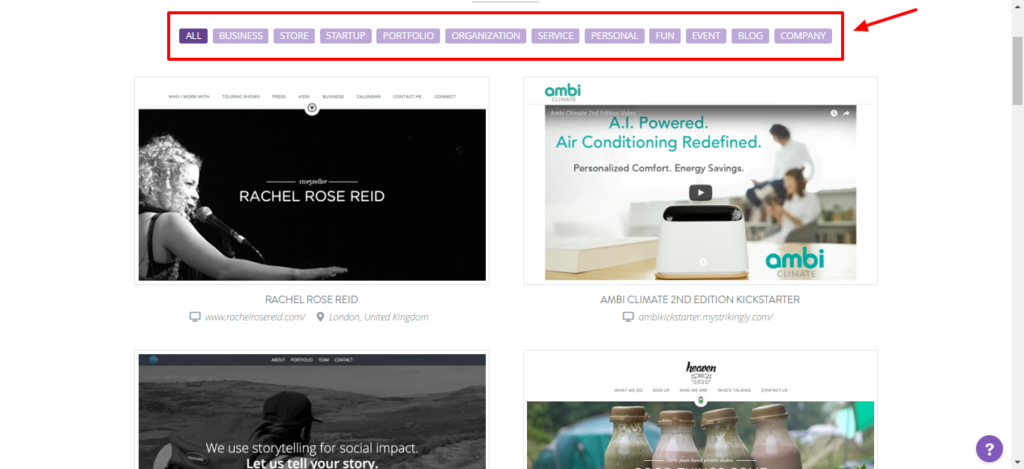
85+ Free Templates
It offers 85+ free templates belonging to various categories, like business, store, startup, portfolio, blog, company, etc.
Free Subdomain and SSL
On signing up for a free account, your website is created as a sub-domain under mystrikingly.com. Along with that, your website is also protected with a free SSL certificate.
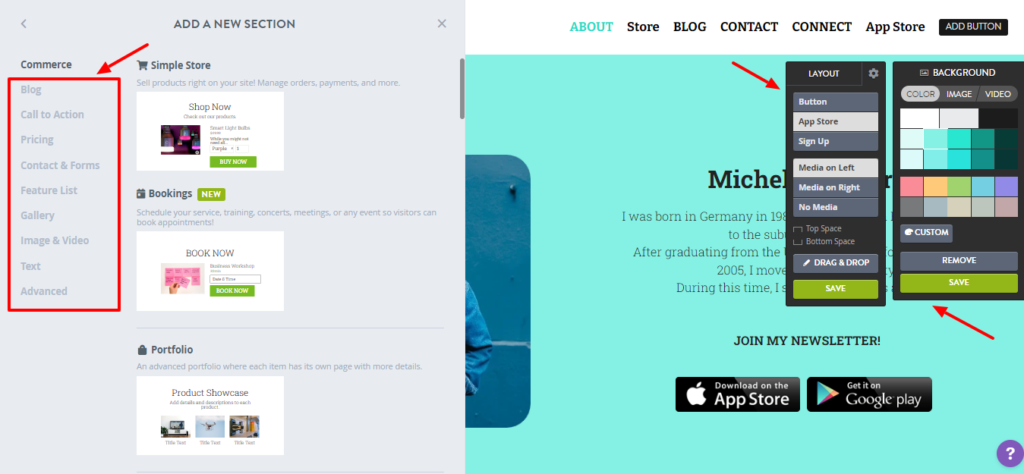
Good Site Customization
The site customization options offered by Strikingly are really impressive. You get a variety of sections for online store, blogging, CTA, pricing, gallery, contacts and forms, text, advanced, etc.
However, you only get to design 5 pages on your website.
You can also add a contact page, hero image, portfolio section, feature list, grid, info boxes, social feed, embed, custom section, and more.
The background color and layout of every section can be changed. You can even customize the typography settings, 8 header layouts, enable/disable sticky header and social icons, buttons, animations, etc.
Good Blogging and SEO Tools
The Blog editor of Strikingly is decent, with limited options. You get basic formatting options, along with links, quotes, headings, etc. For custom images, it offers an image editor that can perform basic options like crop, resize, rotate, filter, etc.
You can implement basic elements on your blog like image, video (YouTube, Vimeo), button, separator, and HTML. HTML can be embedded from the Strikingly app store.
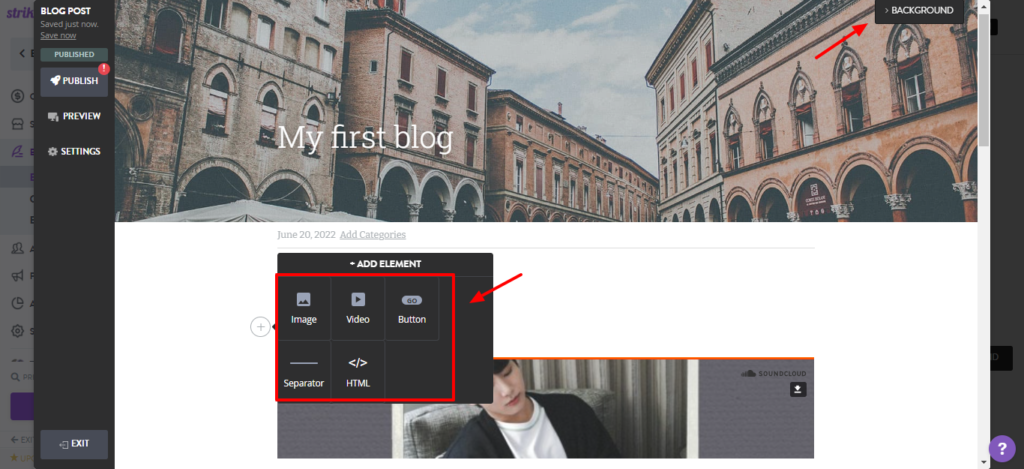
14 Plugins and Apps
The Strikingly app store features 14 different popular apps that you can easily integrate with your website. These include Google Calendar, Google Forms, Google Maps, Scribd, Typeform, Pinterest, SlideShare, SoundCloud, etc.
Cons
- Basic eCommerce options.
- 500 MB storage space for free.
- The interface is not very friendly.
Customer Support
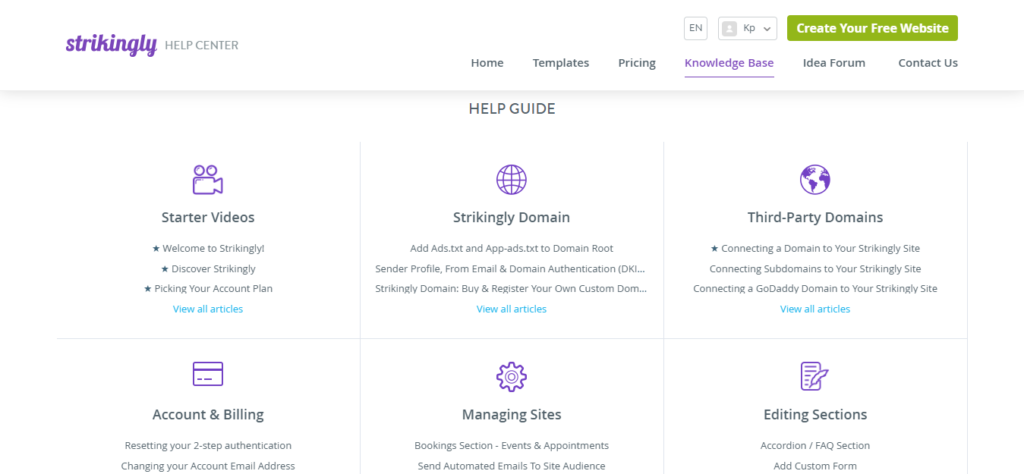
The customer support of Strikingly is quite basic. It has a knowledge base of annotated articles, along with a decent email based support.
Pro Version
The Pro version of Strikingly starts from $8/month when billed yearly.
On the Starter plan, you get 2 limited sites, a custom domain, free domain and SSL for 1 year, 1 GB storage space per site, 50 GB bandwidth, a transaction fee of 5%, and 24/7 chat support.
Conclusion
Overall, Strikingly offers dozens of professional templates and plugins along with good blogging and customization options.
However, if you are looking to design an eCommerce store, you will find quite basic options on this website builder. It is good for business sites, blogs, and personal websites.
3) Mozello
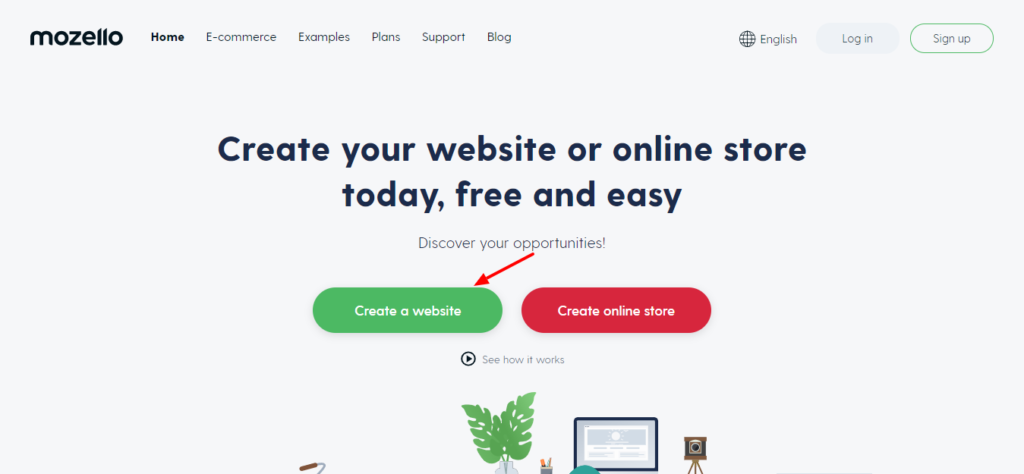
Mozello is a software company based in Latvia, Europe. Their primary aim behind creating the Mozello website builder was to give everyone a chance to build their online business and share their ideas with the world.
Lately, it has been gaining popularity in the market as a powerful website building tool.
Features
500 MB Storage Space
The free plan of Mozello offers you 500 MB of storage space where you can upload files maximum 5 MB in size.
Free SSL and Subdomain
When you sign up for a free account on Mozello, you get a free SSL and sub-domain. Along with that, you can also link your custom domain to it.
Modern UI
The user interface of Mozello is quite modern and attractive. All the options are neatly organized, making it friendly and easy to use for beginners.
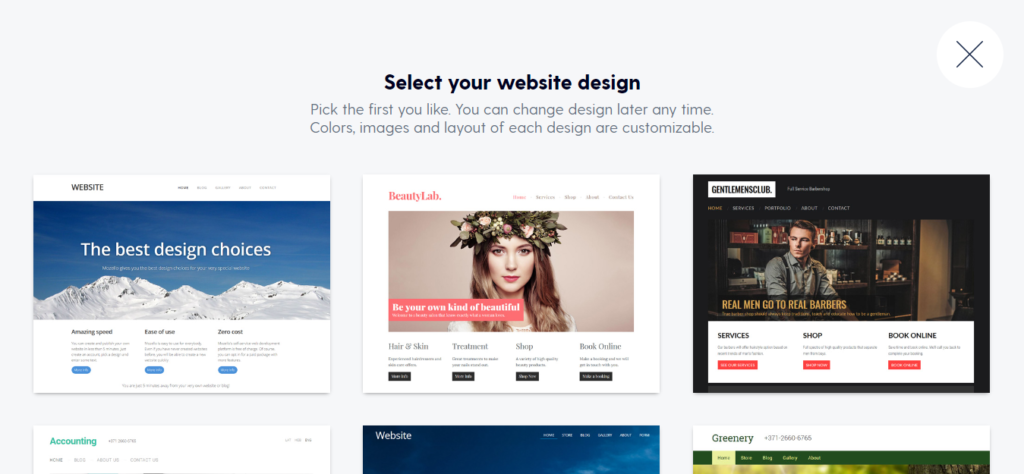
Dozens of Professional Templates
You get over 45+ free templates for designing your website. These templates are designed well and look aesthetically pleasing.
Good Customization Options
With Mozello, you get a range of site customization options. You can change the site icon, background image, experiment with 30+ font styles and 18 color palettes, global colors.
You can also add blocks of content in various styles, including text, image, banner, gallery, form, etc.
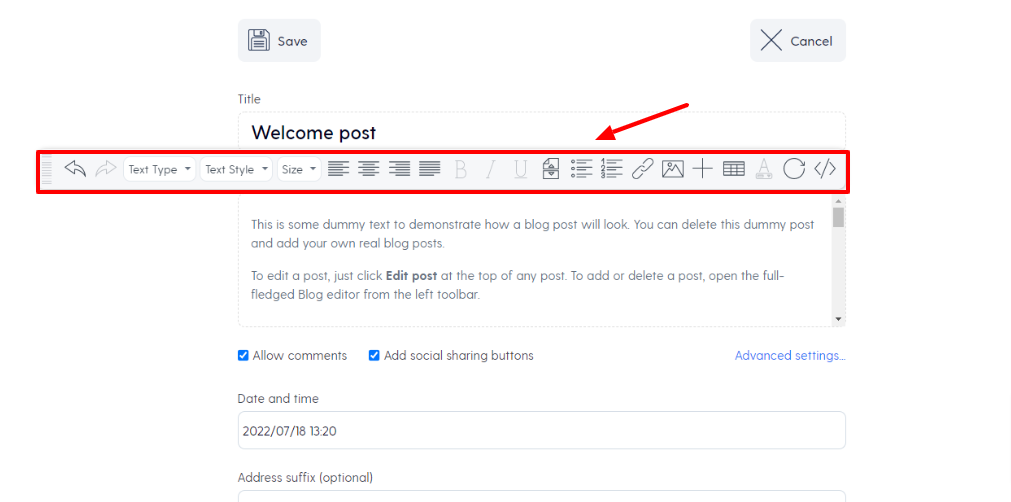
Basic Blogging and SEO Features
Blogging features offered are quite basic. You can draft your blog in a text box and perform basic formatting.
Along with that, you can add links, tables, buttons, videos, maps, file, code, etc, in your post and hit the Publish button. For advanced analytics, you get to add your Google Analytics and Facebook Pixel ID.
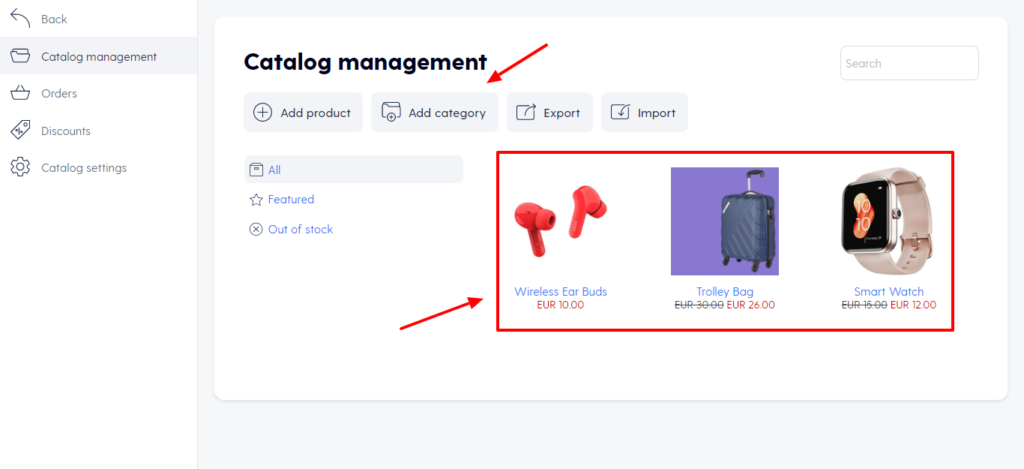
Advanced eCommerce Features
With Mozello, you get advanced features for eCommerce. The free plan lets you create a website or a full-featured online store with upto 5 products under the mozello.shop sub-domain.
You can customize a lot of options in your store, like selecting catalog and product image layouts, product color variants, weight, price, tax %, brand, model, etc.
Under the eCommerce options, you can also manage orders, discounts, catalog settings, etc.
Cons
- Cannot add HTML code for head and body text.
- You cannot publish a website without providing your mobile number.
- Limited Plugins
You only get add ons for collecting emails, cookie notice, and sharing buttons.
Customer Support
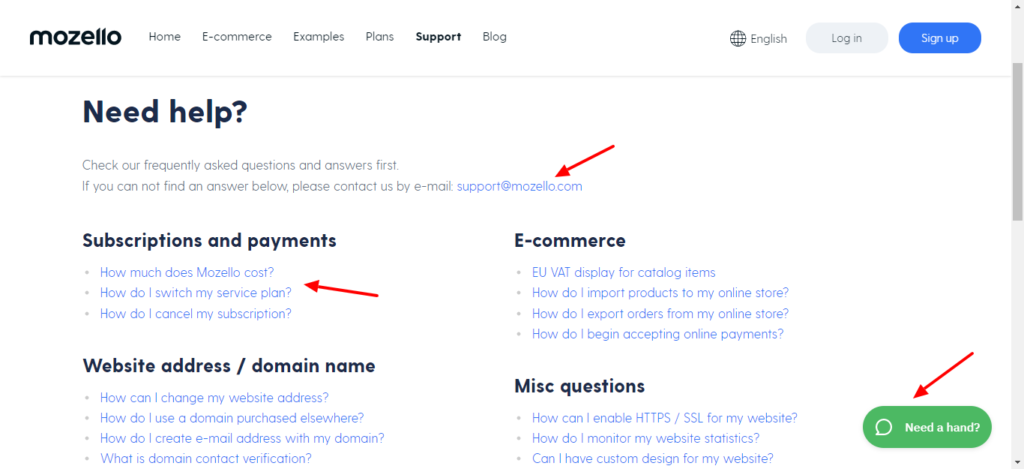
The customer support of Mozello is decent. You get a knowledge base of descriptive articles on all essential topics. Along with that, they also offer email support where replies arrive within a few hours.
Pro Version
The Pro plan of Mozello starts from $8/month. On the Starter plan, you get a custom domain, 50 GB of storage space, 0% transaction fee, 15 store products and API support.
Conclusion
Mozello website builder comes with an elegant interface, well designed templates, and excellent eCommerce functions. However, publishing your website is not possible without verifying your mobile number.
Overall, Mozello is great for anyone starting out with an online store or a blog.
4) Wix
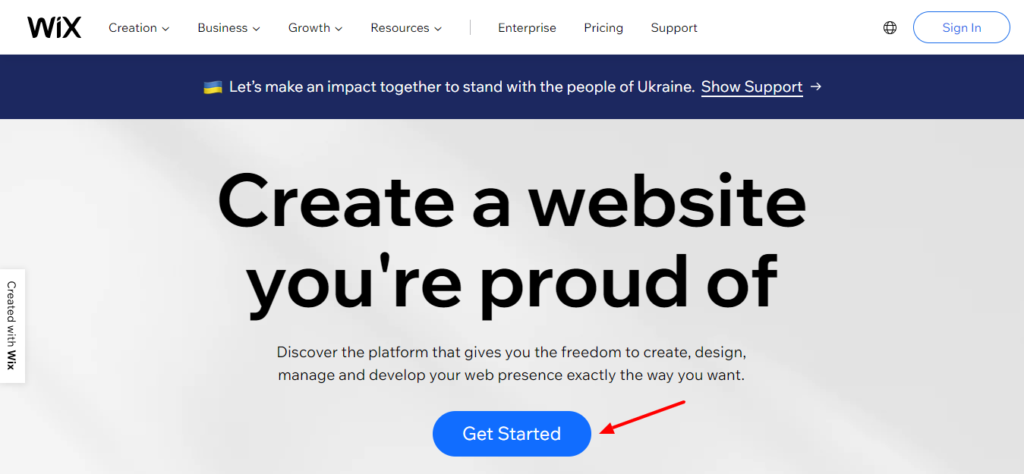
Wix is one of the most popular website builders with 200 million+ users spread across 190 countries. Founded in 2006, it has its headquarters in Israel and offices in many other countries including India.
Features
Decent Storage and Bandwidth
With Wix, you get 500 MB of storage space and 500 MB of bandwidth per month. This is sufficient considering it’s a free plan.
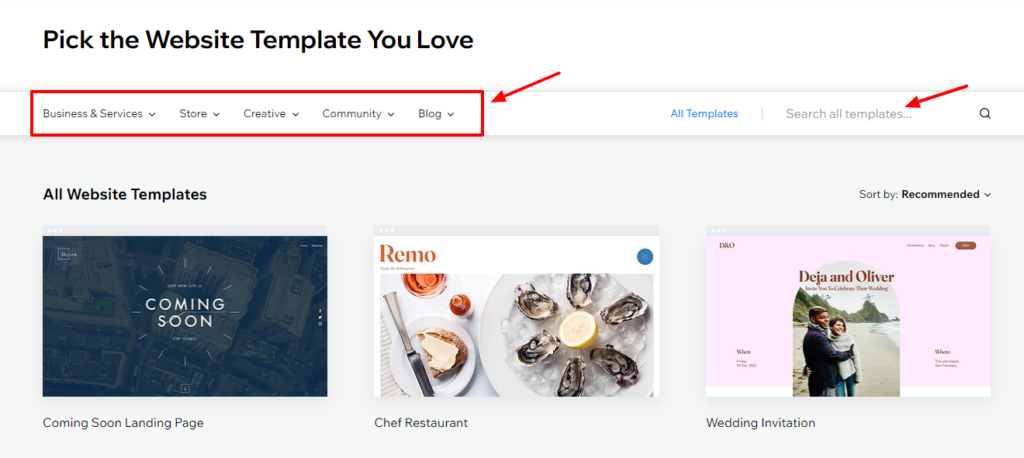
Extensive Template Collection
Wix has one of the largest collections of free templates on its free plan. You get 800+ templates with Wix that look professional in design.
You can search for them in various categories like Business, Store, Creative, Community, Blog, etc.
Free Subdomain
On registering with a free account, your website is created as a sub-domain under wixsite.com. You can create both an online store and a blog with Wix.
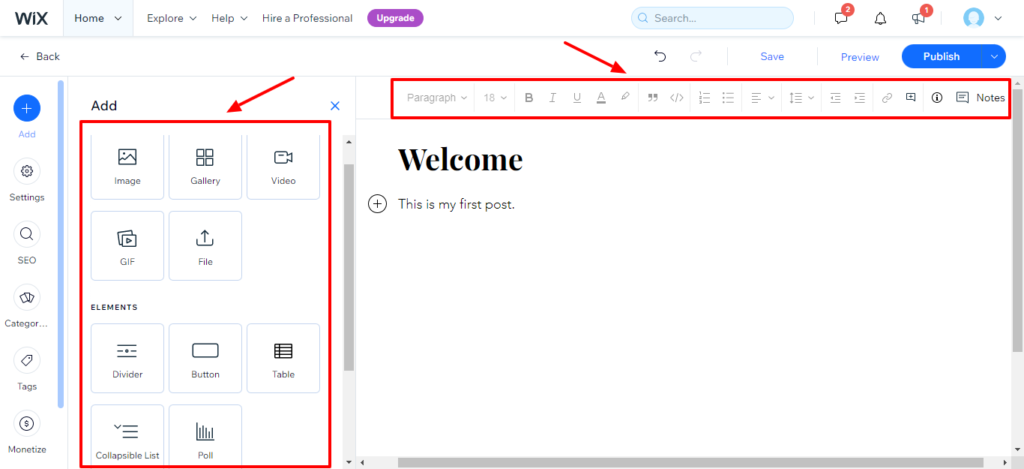
Good SEO and Blogging Features
The Wix Blog Manager offers various interesting templates and tools for blogging. You can also add a post list, RSS feed, recent posts, category menu, archives, etc, on your blog.
The Blog Editor dashboard lets you add all the basic elements like image, video, GIF, button, poll, table, HTML, Adsense, SoundCloud, etc. For the SEO optimization, you can add tags, URL slug, meta description, title tag, social sharing, etc.
Lots of Apps and Plugins
With Wix, you can install over 80+ free apps and plugins from a wide range of categories, including business, marketing, communication, social media, etc.
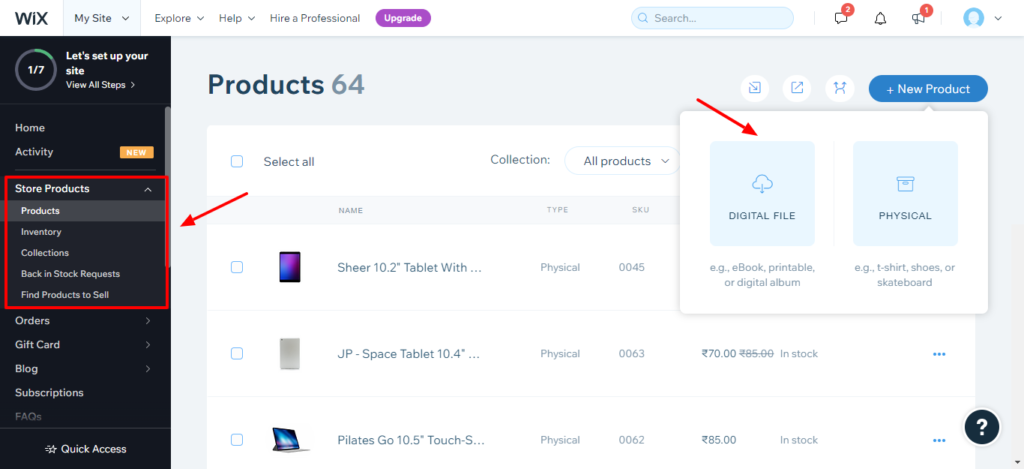
Lots of E-Commerce Tools
It has a variety of eCommerce features, so you can sell physical/digital products, add products, product images or videos, add inventory, set product pricing, create collections, add gift cards, FAQs, edit pre-chat form fields, etc.
Developer Mode
Wix also offers a developer mode, which lets you edit the JavaScript code of your website and add APIs to it. This is an impressive feature if you are into development and coding.
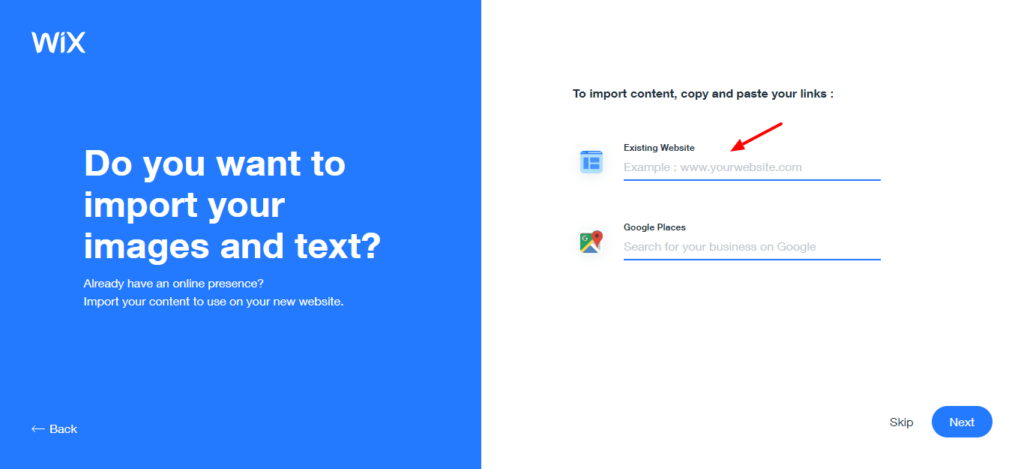
AI Design and Automation
Don’t have time to design your website via templates? Do it the smart way! Wix has an AI option where you answer a few questions and it automatically designs a website for you.
It also offers a limited 3 automations on the free plan, so you can automate tasks related to your website.
Cons
- Ads on the interface.
- Need to upgrade the plan for accepting store orders.
- Congested Design
The colors and design of the Wix UI are quite impressive. However, the overall organization is congested with lots of features stuffed together.
Customer Support
The customer support of Wix is friendly and helpful. You get email support, WixBot chat support, and a ‘Getting Started’ guide for the first time users.
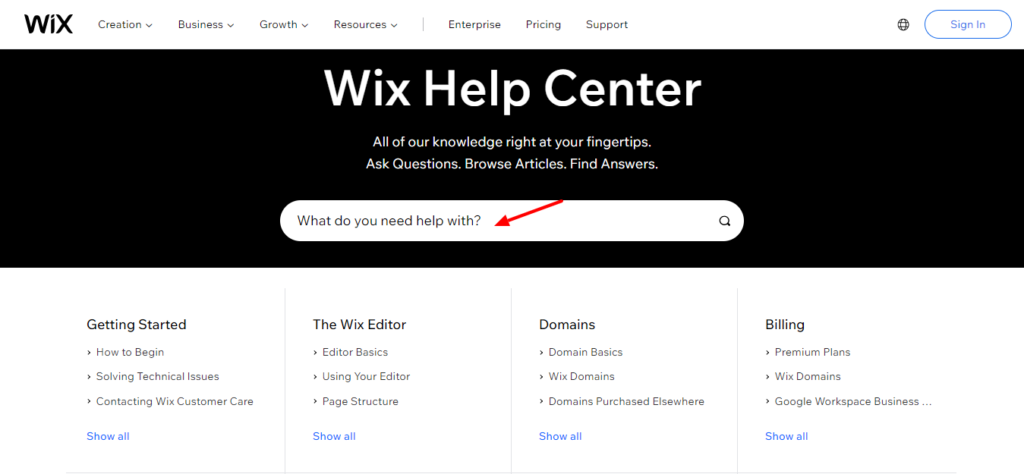
It also has a good knowledge base of articles with in-depth video guides for easily understanding how to work with different features.
Pro Version
The paid plans of Wix website builder start from ₹80/month. The Starter plan lets you connect a custom domain, 1 GB of bandwidth, 500 MB storage space, and 24/7 customer support.
ECommerce plans start from ₹225/month where you get a free domain name for 1 year, unlimited bandwidth, 20 GB storage space, 5 video hours, and 24/7 customer support.
Conclusion
Overall, Wix is a very powerful website builder. It offers an extensive collection of templates along with good blogging features and a range of plugins.
However, you don’t get eCommerce features on its free plan. Thus, you can check out Wix if you wish to create a blog or personal website.
5) Webflow
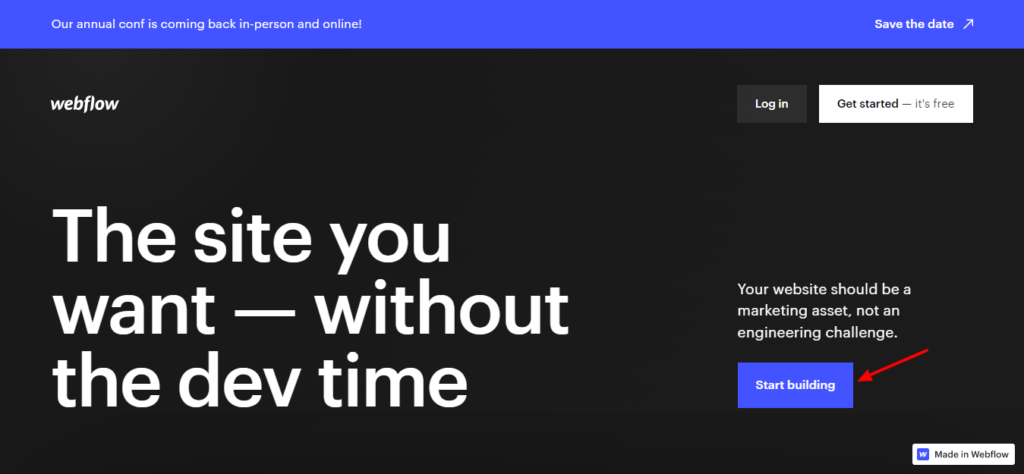
Webflow is a popular website builder founded in 2013 and headquartered in San Francisco. They currently have a massive user base of 3.5 million+ users. Their primary aim is to build the most powerful no-code development platform.
Features
1 GB Bandwidth
Webflow offers a 1 GB bandwidth, which is enough considering it is a free website builder.
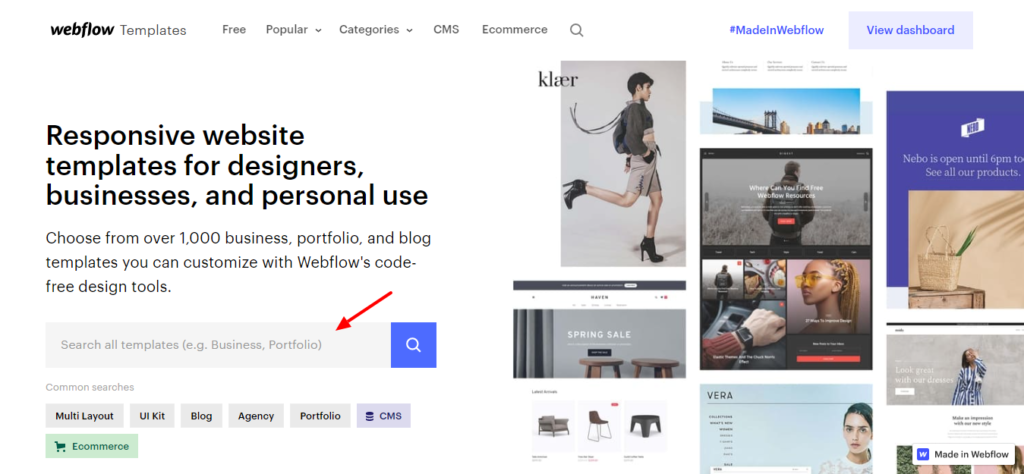
45 Free Templates
You can choose from over 45 free templates for designing your websites. All of them are beautifully designed and look really elegant.
Good Customization Options
There are lots of interesting customizations available on Webflow.
You can decide your website layout, add layout templates for navigation, add sections like hero image, team, logo, gallery, features, pricing, testimonial, and footer.
You can also insert a lot of elements on your home page, including video, images, typography, eCommerce, forms, background video, Lightbox, map, FB, Twitter, etc.
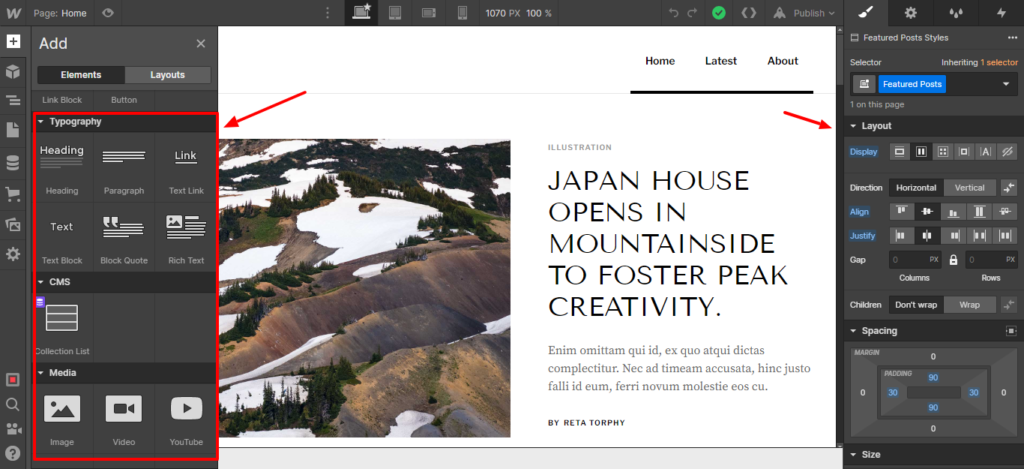
Trigger Animations
For any element on the page, you can create a trigger animation. So they will exhibit animation effects when the page loads. This is a really cool option.
Limited Plugins
Webflow features quite limited plugins. You can only integrate payment gateways and social media platforms with your website.
Cons
Basic Blogging Options
Webflow does not offer a blog editor. It does not have any formatting options. However, you can use some basic elements like image, video, bullet list, embed links, etc.
eCommerce not on Free
Even though Webflow has eCommerce features, you need to add a hosting plan in order to enable checkout.
- 50 CMS items only.
- The UI is confusing and congested.
- Publishing the website requires email verification or web hosting purchase.
Customer Support
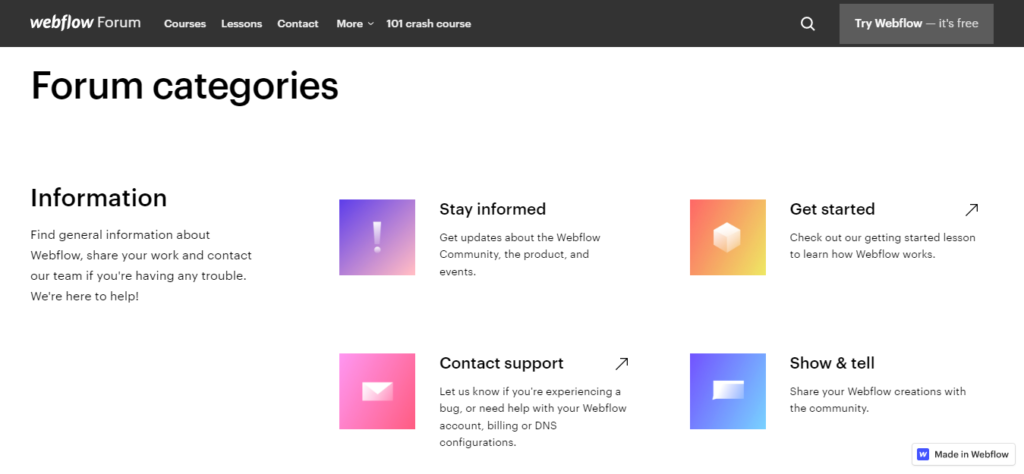
Webflow offers a diverse customer support with lots of options. You get email support, a knowledge base of informative articles, FAQ, free ebooks, and an extensive community of 75k+ members on its forum support.
Pro Version
The Pro plan of Webflow starts from $12/month when billed annually. With the Starter plan, you get 50 GB bandwidth along with a custom domain.
Conclusion
Webflow offers a decent number of templates along with a rich website customization and interactive animation effects. However, the free plan does not offer eCommerce features and basic blogging features.
Thus, Webflow would be a good option for those who want an animated website with lots of options to choose from.
6) GoDaddy
//GoDaddy homepage
GoDaddy is one of the biggest names in the field of domain registrars. It was founded long back in 1997 and has its headquarters in Arizona, USA. It currently has a user base of over 20 million+ users.
Along with its domain and email services, it also offers a website builder that is easy to use and feature rich!
Features
Decent Free templates
With GoDaddy website builder, you get 22 free templates belonging to various categories like art, fashion, health, online store, restaurants and food, etc.
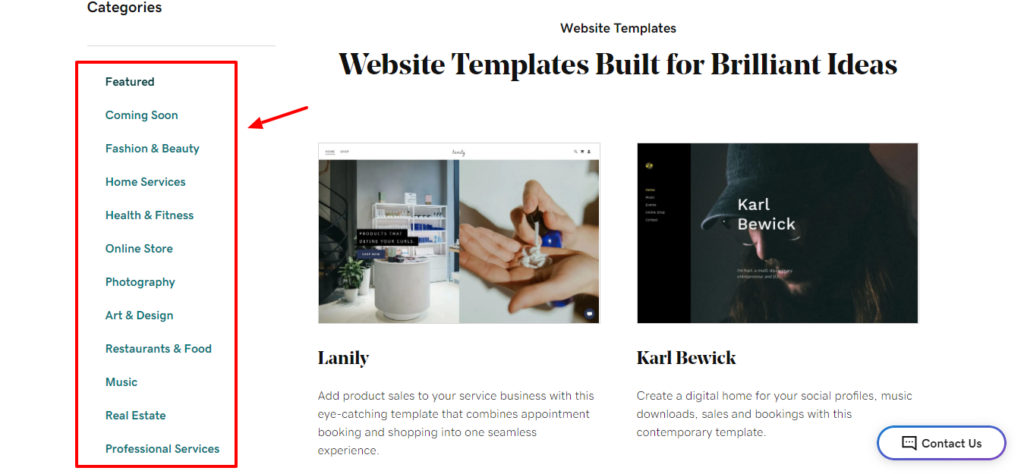
Friendly Interface
The user interface of the GoDaddy website builder is quite modern, organized, and elegant. It is easy to use for a beginner.
Good Customization Options
GoDaddy website builder offers a variety of customization options. You can add sections like audio and video, blog and newsletter, products, contact page, files, calendar, countdown timer, FAQs, Price list, etc.
Along with that, you can also edit the font, theme colors, button shape and colors, and more.
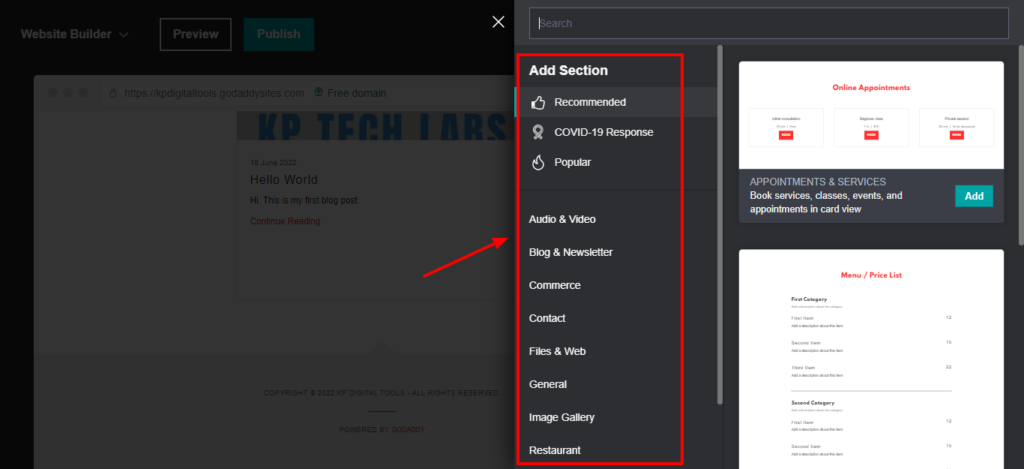
Free Subdomain and SSL
With GoDaddy website builder, you get a free sub-domain under godaddysites.com along with a free SSL certificate.
Website Backups
Under the Site History tab, you can also create a backup of the website or reset it entirely. This is a secure feature for testing out any changes on your site and don’t want to lose the original data.
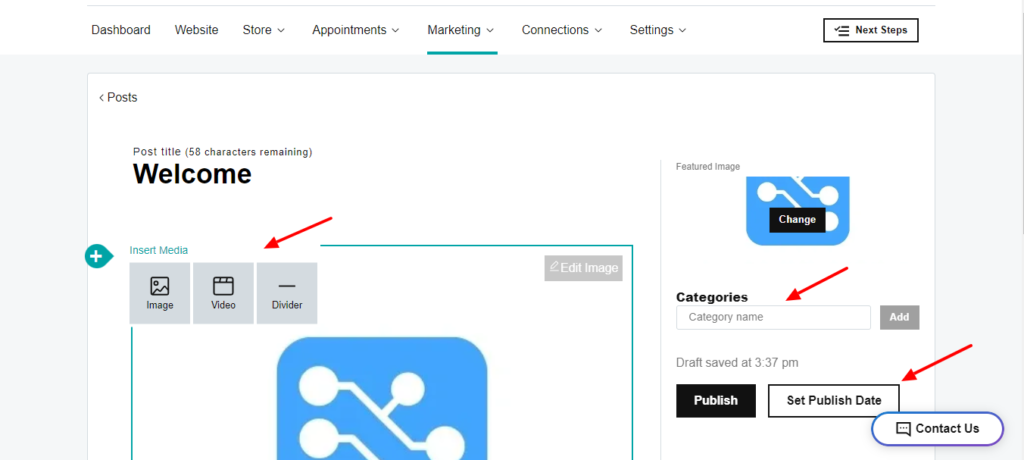
Good Analytics and Blogging Features
GoDaddy offers Blog as an add-on feature. You get a basic blog editor where you get limited text formatting along with the ability to add image, video, divider, featured image, category, etc.
For analytics and tracking, you can add cookie banners, and connect Google Analytics, Facebook Pixel, Facebook Meta Tags, Pinterest Meta Tags, and Google Adsense.
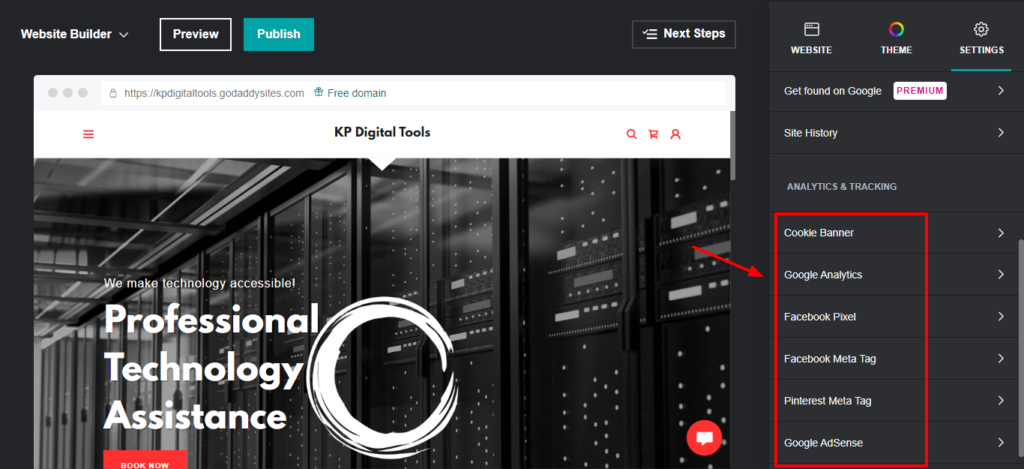
Diverse Plugins and Widgets
You get plugins and add-ons for Store, Messaging, Pop Ups, Email, and Social Media Marketing. These add-ons are really helpful in enhancing the functionality of your website.
Additional Features
It also comes with a few additional features like viewing website history, adding a chat button and pop-up announcement on the bottom of the home page.
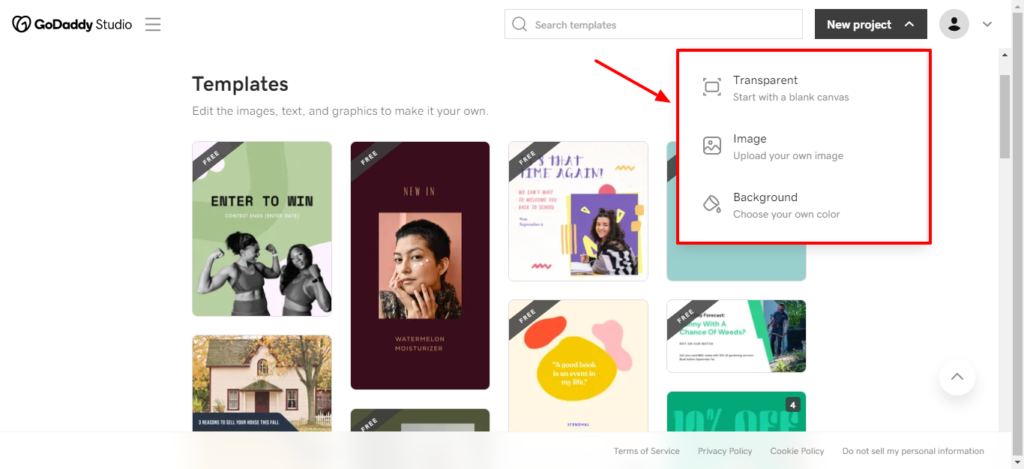
GoDaddy Studio
GoDaddy Studio is GoDaddy’s in-house feature that lets you design a range of creatives either using pre-designed templates or from scratch by adding images, text, graphics, shapes, etc.
The pre-designed templates include logos, Instagram posts, stories, flyers, Facebook Ads, Facebook Cover, etc. You can also schedule your posts from GoDaddy Studio.
Cons
- Limited Blogging Options.
- Upgrade needed for taking orders at the eCommerce store.
Customer Support
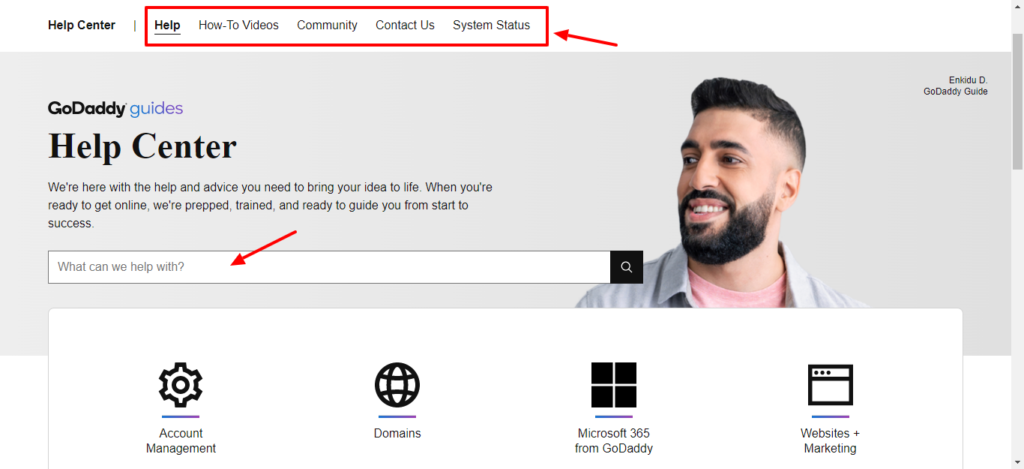
GoDaddy offers 24/7 customer support where you get a live chat and call support. It also offers a good knowledge base of articles and lots of helpful tips for beginners. It does not have email support though.
Pro Version
The pro version of GoDaddy website builder starts from $6.99/month. On the Starter plan, you get a custom domain along with SSL, 24/7 support, editing from multiple devices, social media and marketing tools, etc.
Conclusion
Overall, GoDaddy website builder comes with a friendly UI along with good options for site customization and blogging. It also has an in-house tool for designing creatives.
Thus, this website builder would be best for beginners and social media enthusiasts who wish to start a blog!
7) Ucraft
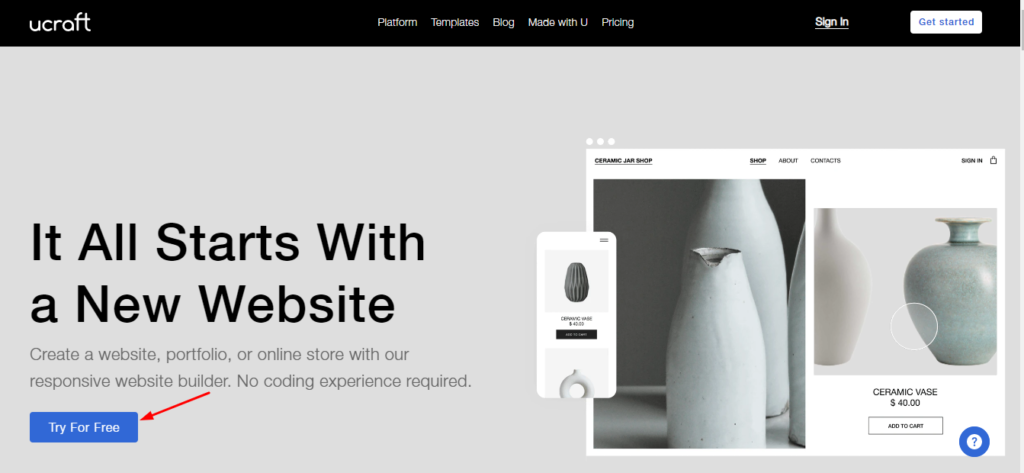
Ucraft is a technology company founded back in 2014. It currently has over 360k+ users from across the globe. Their aim is to design easy to use web tools to help grow their customers’ businesses.
Features
Free Sub-domain and Unlimited Bandwidth
With a free account, your website is created as a sub domain under ucraft.site. You also get a free SSL certificate and unlimited bandwidth for your website. It also lets you connect your custom domain if you already have one.
Clean UI
The user interface of Ucraft is quite modern and clean in design. It is thus friendly for a beginner.
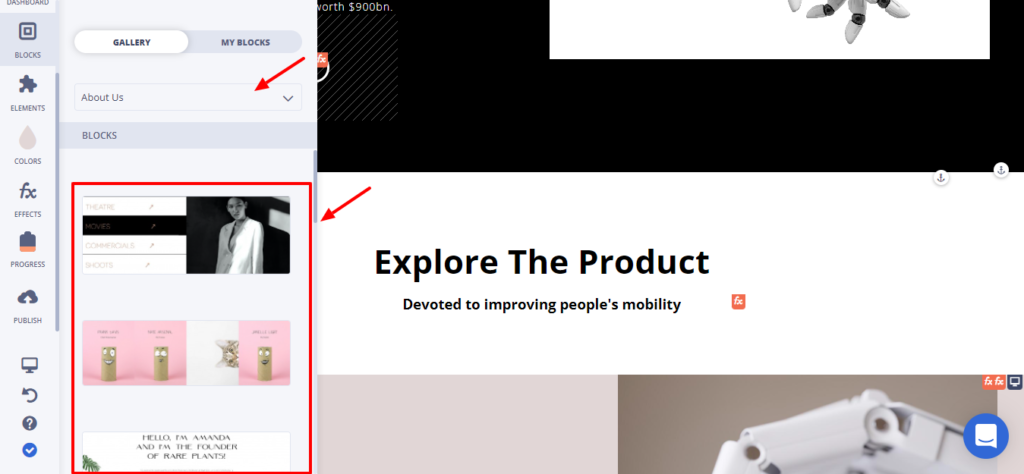
Excellent Customization Options
There are a variety of theme customization options available on Ucraft. You can edit the main pages (e.g. About page, Home page, etc.) and the system pages (e.g. Sign in, Sign out, 404 error, etc.)
For the home page, you get to use 13 elements, including image, icon, logo, button, image, slider, video, pages, breadcrumb, etc.
Along with that, you’ll also find 50+ block templates belonging to different categories like header, footer, gallery, about us, contact us, and more. It also lets you mark a section as a Block to be used later.
Limited Plugins
Ucraft offers limited plugins, including Google Analytics and Yandex Metrica, on the free plan.
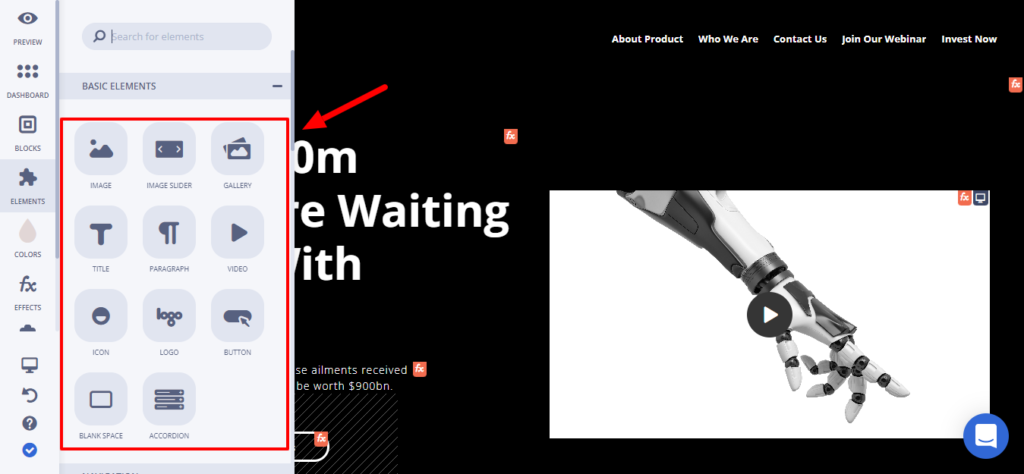
Good SEO and Blogging Features
For the SEO of your site, you get limited options like you can set the site logo, mobile logo, and set a favicon for your site. You also get to add alias, title, description, featured image, and tags.
For blogging, you get a decent amount of options as well. It lets you add headings, links, text formatting, spacing, list, quote, media, table, image, button, and disqus for comments.
Blocks can be added on the home page, however, they are not available for the blogging section.
Additional Features
For a better and more convenient designing experience, Ucraft also offers free stock images, animation effects, and a well functioning logo maker tool on its platform.
Cons
- Limited 30 free templates.
- No blocks available for blogging.
- No eCommerce features for free.
Customer Support
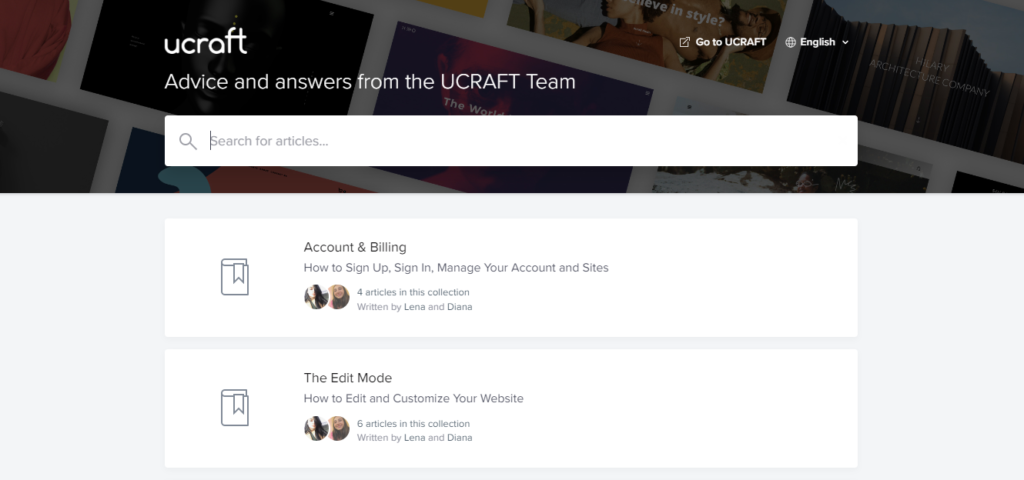
With Ucraft, you get a decent knowledge base of articles along with a live chat support. The live chat support is helpful and the replies arrive within 10 minutes, which is good.
Pro Version
The Pro plan of Ucraft starts from $10/month when paid annually.
On the Starter plan, you get unlimited bandwidth, unlimited paged, the ability to add a custom domain, remove the uCraft branding, and access to advanced tools, eCommerce features, and 24/7 support.
Ucraft also offers a 14-day free trial of their paid plan without requiring a credit card.
Conclusion
Ucraft offers excellent site customization options and decent blogging features. However, you will find limited templates and no eCommerce features on the free plan. Thus, it is good for beginners who wish to start a blog or similar site.
8) HubSpot
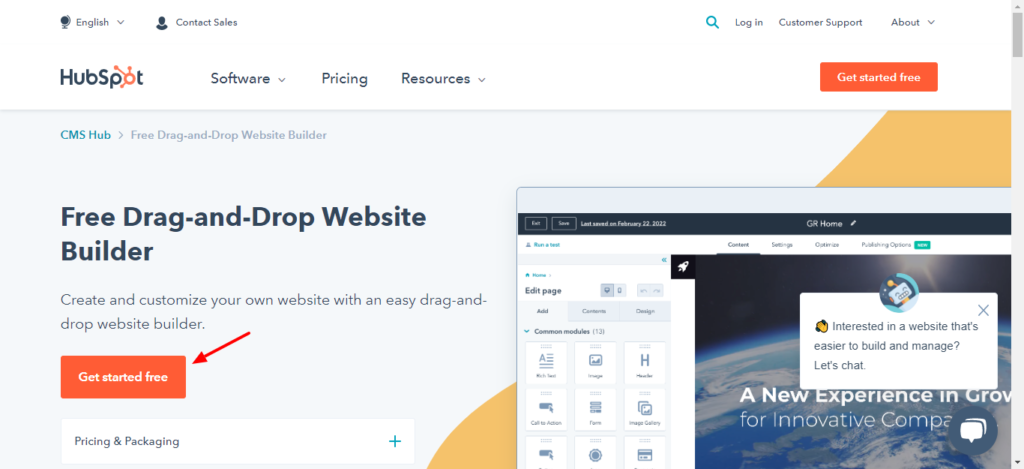
HubSpot is a popular website building platform founded in 2005 by Brian Alligan and Dharmesh Shah, two graduates from MIT. It currently has 143k+ customers spread across 120+ countries. HubSpot is a versatile website builder and lets you create website pages, landing pages, and blogs.
Features
Modern Interface
HubSpot offers an easy to use and modern interface. All the features are neatly arranged on the interface, making it easy to use for beginners.
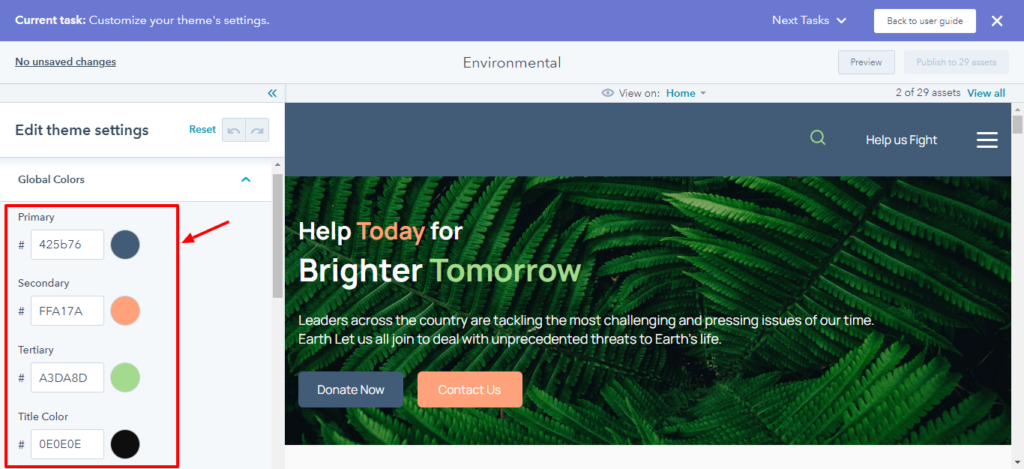
Excellent Customization Options
You get a greater customization freedom with HubSpot. It lets you customize the theme colors, typography, background colors, forms, buttons, and more.
You can also choose from 6 different section layouts and 9 elements, including Text, Button, Image, Icon, Video, Meetings, Divider, etc. It also lets you add sections like CTA, Counter, Hero Banner, and more.
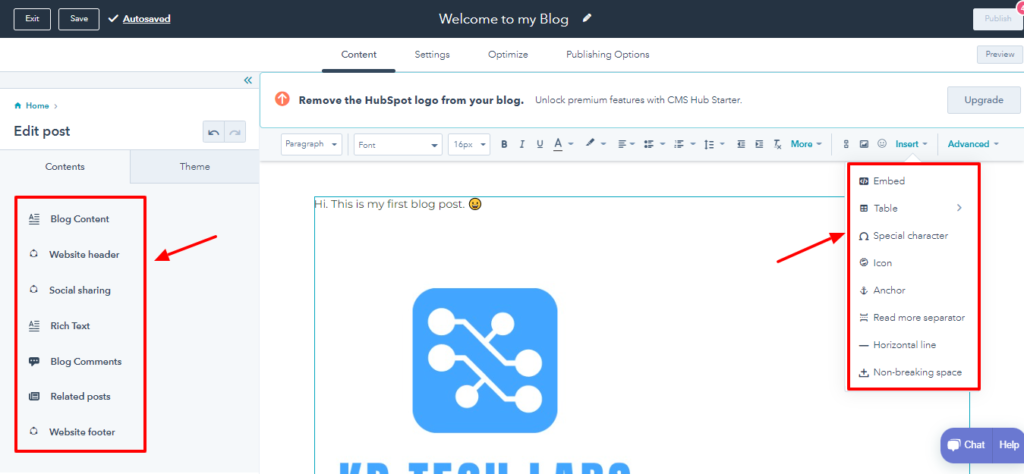
Lots of Blogging Options
HubSpot offers a range of blogging options. It lets you select install themes for free from its marketplace. The blog editor comprises all basic formatting features and the ability to insert table, icons, embed links, image, link, import google docs, etc.
You can choose from 43 elements in the global content editor and also schedule posts for publishing later. For SEO, you get to add the meta description, featured image, image alt tags, etc.
Cons
- No eCommerce features.
- No plugins or widgets available.
- Limited 21 free templates are available.
- The free sub-domain provided looks unprofessional.
Customer Support
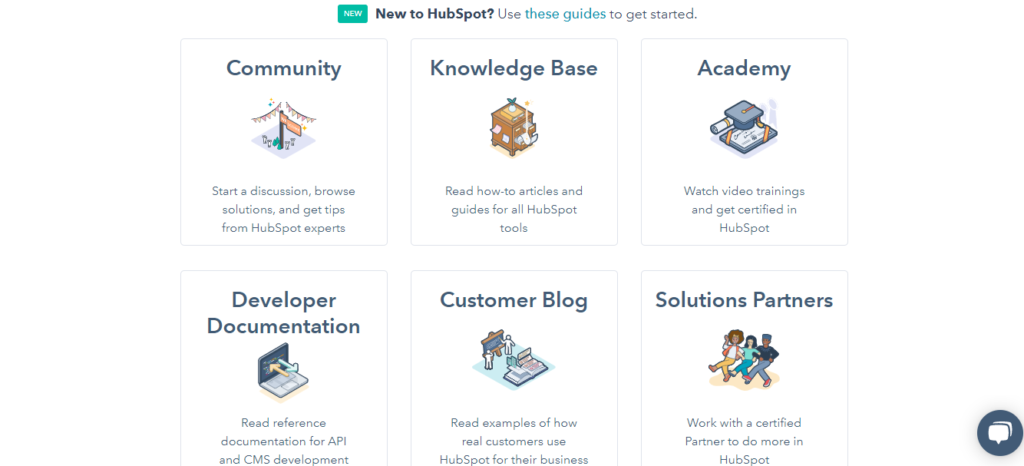
The customer support of HubSpot comprises an FAQ section, a good knowledge base of helpful articles, and an active community forum.
Pro Version
The Starter plan of HubSpot is available for $23/month. With this plan, you can remove the HubSpot branding, get additional pages, blogs, personalization tokens, along with live chat and email support.
Conclusion
HubSpot website builder features a modern and beautiful interface. It also offers remarkable features for blogging and customizing your website. However, you won’t find eCommerce options on the free plan.
Thus, you can check out this website builder in case you wish to design a blog, portfolio site, resume, social profile, etc.
9) Carrd
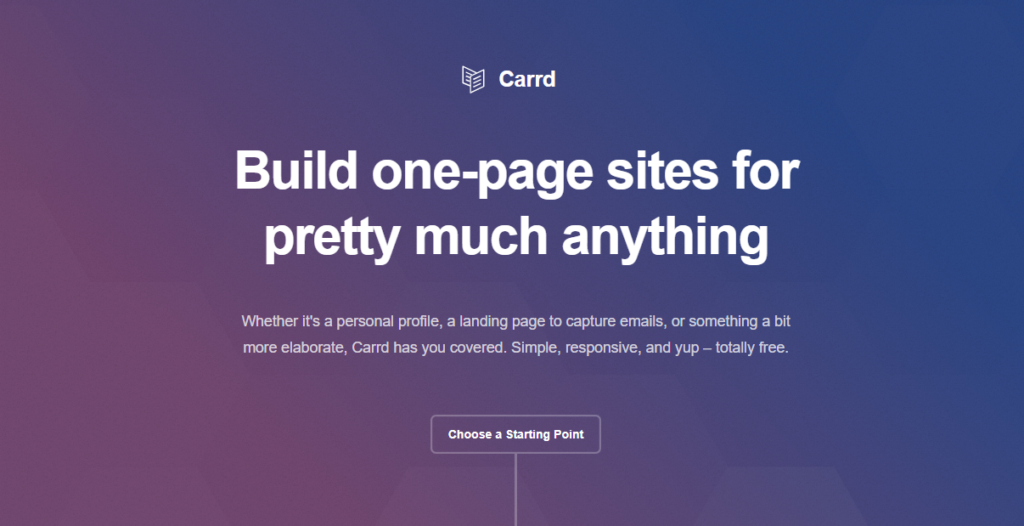
Carrd is an easy to use website builder that was launched back in 2016. Their primary aim behind developing Carrd was to simplify the process of building websites.
It is used for creating single-page websites like resumes, portfolios, social profiles, forms, landing pages, etc.
Features
Elegant UI
Carrd is an elegant website builder with a clean and organized interface. Users don’t need coding or design knowledge to work with it. Thus, it proves to be friendly for beginners.
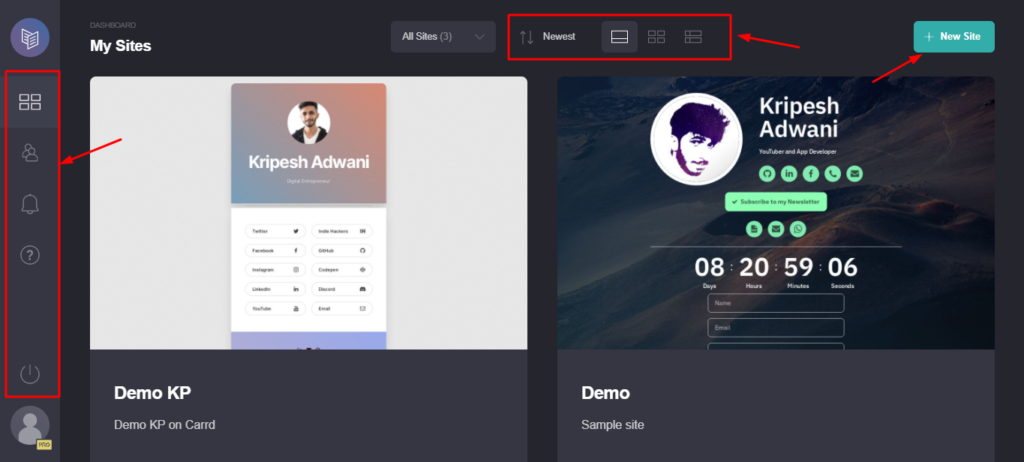
3 Free Websites
On the free plan, you can design three Carrd websites. However, you only get 100 elements in total to design them, which might be quite limited.
Free Sub-domain and SSL
When you create a free Carrd account, it exists as a sub-domain under carrd.co. However, if you wish to add a custom domain, you need to upgrade to the paid plans.
Site Customization
In order to customize your website, you get 12 elements, including text, image, audio, video, timer, gallery, divider, link, button, table, etc.
Other than that, you can add up to 4 columns, and edit the appearance of your site, like page style, background, border, spacing, typography, etc.
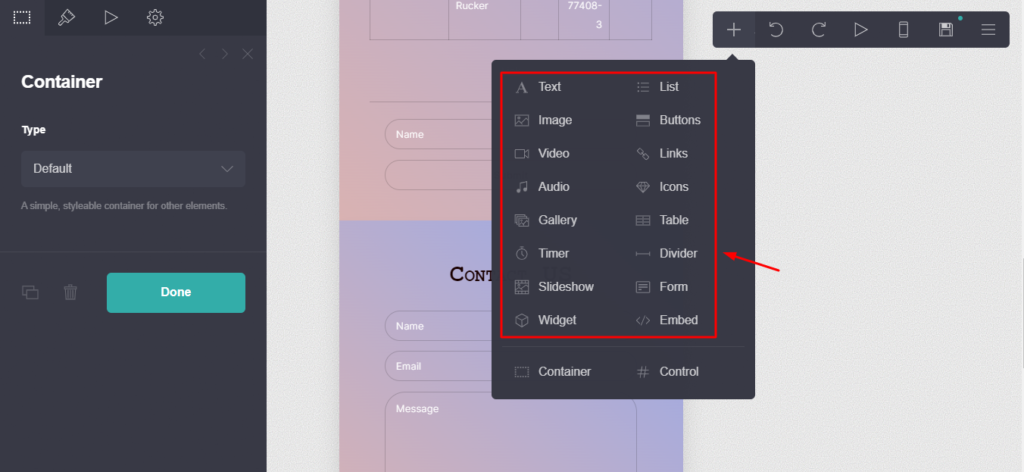
Lots of Animation Effects
Your website can be made more lively and interesting by adding animation effects. You get over 15+ animation effects on Carrd.
SEO Features
With Carrd, you can add website title, description, and meta tags for search engine optimization. It also lets you connect your Google Analytics account to keep track of your traffic.
Cons
- No blogging features.
- No ecommerce features.
- Not suitable for websites with more than 1 page.
Customer Support
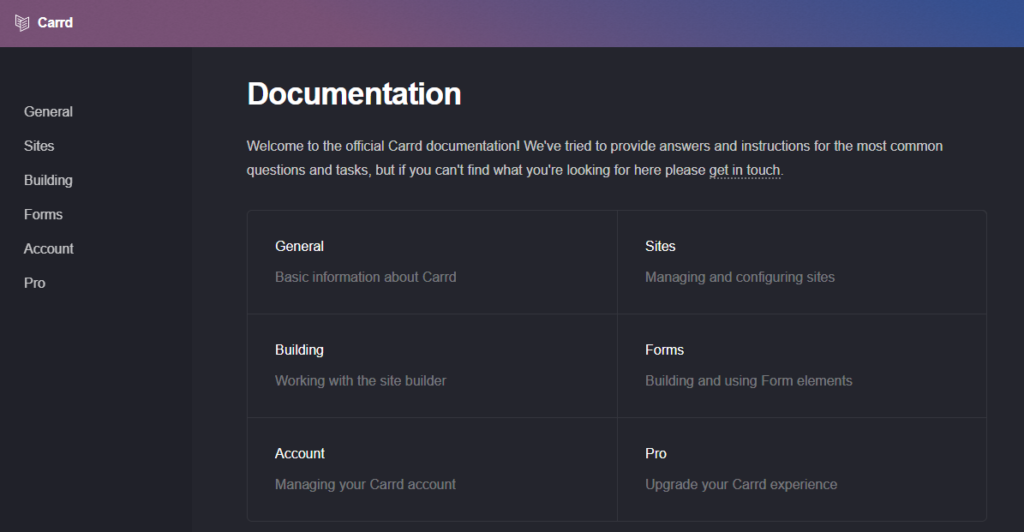
The customer support of the Carrd website builder is quite good. You get a limited knowledge base of articles along with troubleshooting documentation for 10+ issues.
It also offers responsive email support where replies arrive within 24 hours.
Pro Version
The Pro version of Carrd starts from $9/year. With this plan, you get a free hosting and SSL certificate, along with 3 websites, unlimited elements, no branding, and high quality images.
Conclusion
Carrd is a powerful platform which offers a beautiful interface, lots of customizations and animations along with good SEO features. However, it is a landing page builder, which means you can only create 1-page websites with it.
So, beginners who wish to create 1-page sites, like resumes, portfolios, social profiles, etc, can check it out!
10) WordPress
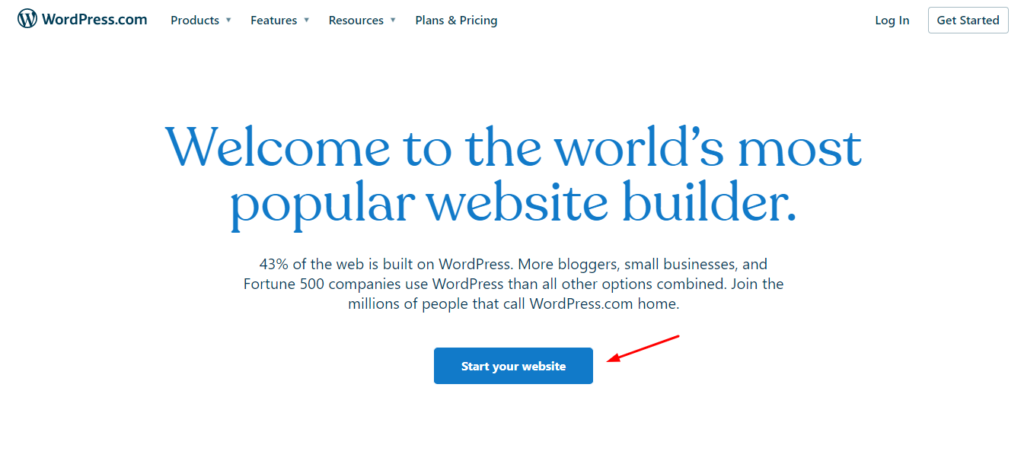
WordPress is one of the most popular open source CMS platforms. It was started in 2003 and has its headquarters in San Francisco, California. Over 40% of websites on the web are built on WordPress. Its free version is used by millions of bloggers.
Features
3 GB Storage Space
With a free WordPress account, you get 3 GB of space to store all your website files and databases. This is quite a lot for a free site builder.
Free Subdomain and SSL
With WordPress, you don’t need to have a domain and hosting separately. It provides free hosting along with a free sub-domain under WordPress.com protected with an SSL certificate.
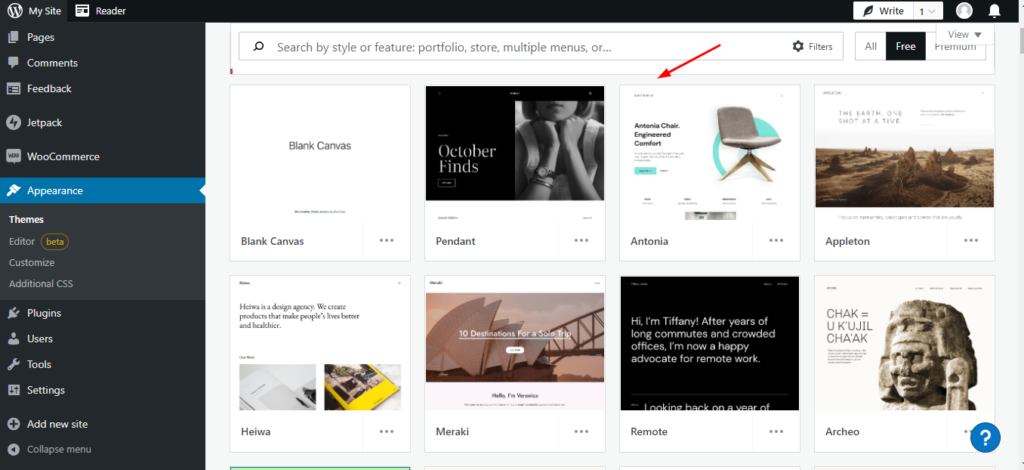
Lots of Free Themes
It offers an extensive collection of 170+ free themes. You can find themes for any kind of website and customize it however you want. The theme editor is in the Beta stage as of now.
Good Customization Options
The customization options on WordPress are quite impressive. You can edit the site colors, typography, blog layouts, and much more.
There are also a large number of blocks that can be added to posts, including text, media, design, widgets, theme elements, embeds, etc.
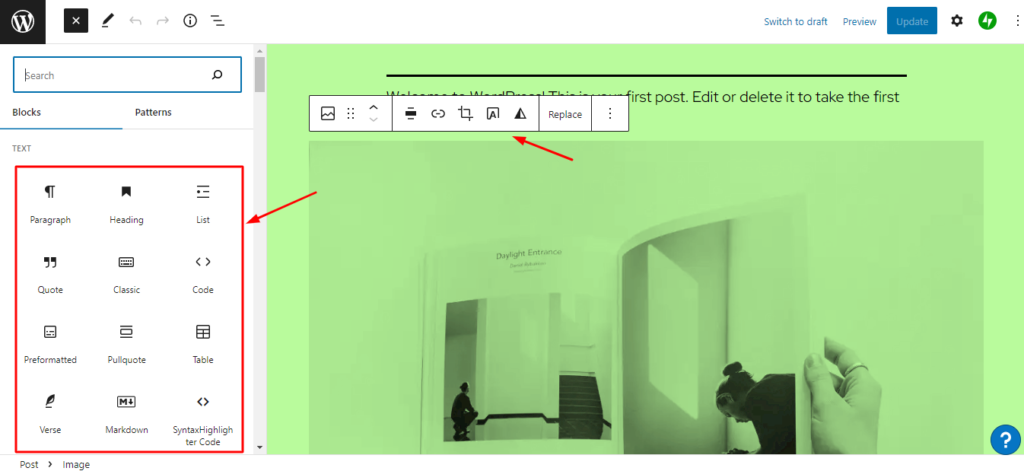
Excellent Blogging and SEO Features
WordPress is undoubtedly the best option for blogging. It has got loads of features to help you start a professional blog. You can add permalinks, featured images, tags, excerpts, categories, allow comments, etc.
The blog editor also features a variety of formatting tools like heading, list, quote, code, table, group, and dozens more. The color, typography, and anchor for every block can be changed, and posts can be managed in your dashboard.
Coming to inbuilt Search Engine Optimization features, WordPress lets you add a URL slug, alt text, post excerpts, etc. However, additional features can only be added through Yoast or RankMath SEO plugins, that are on the paid plans.
Cons
- No plugins on the free plan.
- No eCommerce features on the free plan.
- Ads are shown on websites.
Customer Support
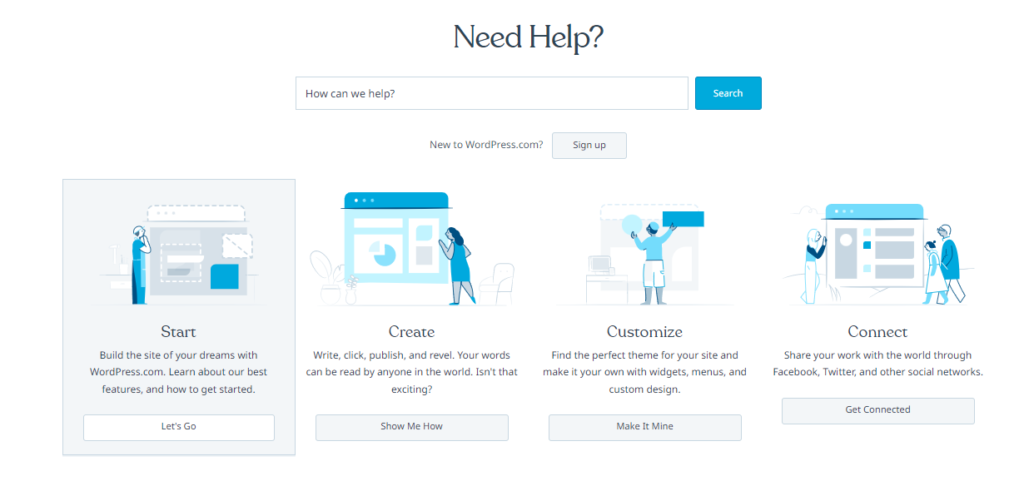
WordPress offers minimal support via its knowledge base and support forums. Because the WordPress community is so large, you can always find answers to your queries by discussing them on the forum.
Pro Version
The Starter plan of WordPress costs ₹380/month on an yearly billing. With this plan, you get a custom domain free for 1 year, 6 GB storage space, Google Analytics support, and a payment collection feature.
Conclusion
WordPress cannot exactly be called a website builder. It is a full fledged content management system. The free plan of WordPress offers a range of blogging features and free themes, which makes it one of the best options for beginner bloggers!
Conclusion
Website builders simplify the process of designing a website. In this article, we looked at the 10 Best Free Website Builders. These website builders offer sufficient features that will help you create a professional and responsive website in a few hours!
I hope you enjoyed this article and found something of value from it. Have you used any of the above website builders before? Which one was your favorite amongst the ones discussed above? Let me know in the comments section below.
For more such interesting content, you can join my weekly newsletter. This is Kripesh, taking your leave. See you in the next article. Cheers.
FAQs
Which is the best free website builder for eCommerce?
Wix, Weebly, and Mozello are the best free website builders for eCommerce. They are equipped with all the essential eCommerce features, like adding product details, setting up payments, etc.
Which is the best free website builder for blogging?
WordPress is undoubtedly the best free CMS for blogging because it comes with all the advanced blogging functionalities and customization options.
You can also enable comments, change the blog layout, perform SEO, etc.
Which is the best free website builder for templates?
If you want a range of templates belonging to various categories, Wix would be the best option. It has an enormous collection of 800+ beautifully designed templates.
Which is the best free website builder for custom domains?
You can check out Mozello and Ucraft website builders, as they let you add custom domains even on their free plans.
Which is the best free website builder for ease of use?
Mozello, Weebly, uCraft, and WordPress have a modern and clean interface which is easy to use and friendly for beginners.
Which is the best free website builder for customization?
Strikingly, Weebly, and Ucraft website builders have the best customization options for a free website builder.
Which is the best free website builder for storage space?
For storage space, WordPress offers the maximum storage of 3 GB on its free plan. It is good for a free website builder.
Which is the best free website builder for customer support?
The best customer support was offered by GoDaddy and Ucraft. Ucraft offers responsive live chat support, whereas GoDaddy even has Hindi call support. This is great for Indian customers.

Very Valuable Content. Thanks for Sharing this Information.
Glad you liked it.