If you are an online instructor or creator, you must have heard about online course creation platforms. Teachable and Thinkific are two of the most popular online course platforms in the market right now.
But which one is the best in Teachable Vs Thinkific? That’s exactly what we are going to find out today!
After attending loads of online courses, using a range of platforms like Udemy, Spayee, FreshLMS, etc to create courses, and reviewing Teachable and Thinkific platforms on my blog, I have earned a pretty good experience of both the student’s and the teacher’s front.
In today’s article, I’m going to do a detailed comparison of Thinkific vs Teachable on 18 unique factors and reveal which course creator is the ultimate winner! I’ll also discuss which platform is best for different cases, so make sure you read till the end!
Now, without any more delay, let us dive straight into our article.
- Thinkific VS Teachable
- Pricing – Teachable vs Thinkific
- User Interface – Teachable vs Thinkific
- Types of Lessons – Thinkific vs Teachable
- Video Hosting – Teachable vs Thinkific
- Comments – Teachable vs Thinkific
- Drip Content – Teachable vs Thinkific
- Student Pricing Options – Teachable vs Thinkific
- Students’ Perspective – Teachable vs Thinkific
- Landing Page Builder – Teachable vs Thinkific
- Notifications – Teachable vs Thinkific
- Analytics – Teachable vs Thinkific
- Payment Integrations – Teachable vs Thinkific
- Zapier Integrations – Teachable vs Thinkific
- Affiliates – Thinkific vs Teachable
- Email Integrations – Thinkific vs Teachable
- Integrated Emails – Thinkific vs Teachable
- Customer Support – Thinkific vs Teachable
- Coupon Creation – Thinkific vs Teachable
- When Should You Buy Thinkific?
- When Should You Buy Teachable?
- Teachable vs Thinkific – Which One Should You Buy?
- Why I Bought Thinkific?
- Conclusion
Thinkific VS Teachable
| Factors | Thinkific | Teachable |
| Pricing/month (paid annually) | Basic Plan: $39 Pro Plan: $79 Pro+Growth Plan: $99/month Premiere Plan: $399 | Basic Plan: $29 Pro Plan: $99 Business Plan: $249 |
| Free Plan | 1 published course Unlimited students No transaction fee | 1 published course 10 video uploads 10 students $1 + 10% commission on every transaction |
| User Interface | Easy to use | Easy to use |
| Types of Lessons | Quiz Answer Explanation Survey Lesson No coding lessons | Quiz Passing Grade Coding lessons Coaching products Formatting Bar issues No Survey option |
| Video Hosting | Hosted on Wistia Smooth video playback Good speeds Video library with analytics | Hosted on Wistia Smooth video playback Good speeds |
| Comments | Discussion panel beside lesson | Comment box below lesson |
| Drip Content | Drips lesson-wise | Drips chapter-wise |
| Student Pricing Options | Free One-Time Payment Monthly Payment (Pro) Subscription (Pro) | Free One-Time Payment Payment plan Subscription (All options available in Basic plan) |
| Students Perspective | Good Course Player | Good Course Player Improved interface 3 Layouts Options |
| Landing Page Builder | Advanced Elements Upsells, Countdown timer, Testimonials, FAQ, Banner, CTA, etc. | Basic Elements No Countdown timer |
| Notifications | Good | Good |
| Analytics | Google Analytics Facebook Pixel Segment.io Mix Panel | Google Analytics Facebook Pixel Segment.io |
| Payment Integrations | PayPal, Stripe Available on all plans | Teachable Payments (not for Indians) Paypal, Stripe (in Pro) |
| Zapier Integrations | Zapier Triggers (Basic plan) Zapier Actions (Pro+Growth) | Zapier Triggers (Basic plan) Zapier Actions (Pro) |
| Affiliates | Available in Basic plan | Available in Pro plan |
| Email Integrations | MailChimp ConvertKit Constant Contact AWeber Active Campaign | ConvertKit MailChimp |
| Integrated Emails | One user at a time (Basic plan) | Bulk email (Basic plan) Edit email notification templates |
| Customer Support | Email support from Mon-Fri Slow but helpful replies Good knowledge base | Email support from Mon-Sun Live chat support Fast but not so helpful replies Good knowledge base |
| Coupon Creation | No Bulk Coupon (Basic plan) | Unique Bulk Coupons (Basic plan) |
| Coupon Code | Try free for 1 month | Try free for 2 months (Select Monthly Pro plan and enter coupon code KRIPESH) |
Now, let us compare the features of Teachable to Thinkific features and find out which course creation platform is the ultimate winner!
Pricing – Teachable vs Thinkific
Pricing – Thinkific
Thinkific offers different Pricing Plans to serve different needs. If you pay annually, you can get them for the following prices:
- Basic Plan: $39/month
- Pro Plan: $79/month
- Premiere Plan: $399/month
They also have a Growth Plan that comes at $99/month, which is the same as the Pro plan when paid monthly. However, they are slightly different.
On the Growth plan subscription, you are free to add up to 100 students. But for every additional student, it will charge you $0.10/month.
Thinkific offers a decent free plan where you can create 1 course and add unlimited students! The best part is, Thinkific itself does not charge a transaction fee on any of its plans – free or paid.
Pricing – Teachable
Teachable offers 3 types of pricing plans.
- Basic Plan: $29
- Pro Plan: $99
- Business Plan: $249
You can choose anyone as per your requirements. However, I won’t recommend their Basic plan. They charge a 5% transaction fee on it, and the PayPal fee on top of it takes away a hefty amount from your revenue!
Teachable had launched a decent free plan. According to the latest update as of April 2023, they have introduced limitations in the Teachable free plan.
Now, you can have a single published course, upload up to 10 videos, and enroll only 10 students on its free plan. Though it has limited features, the biggest advantage is that you can enroll students manually into your course.
However, it charges an additional 10% commission along with $1 on every transaction.
Winner – Best Pricing
The winner is clearly Thinkific because it offers a better free plan with more features, supports unlimited students, and does not charge a transaction fee.
User Interface – Teachable vs Thinkific
User Interface – Thinkific
The user interface of Thinkific course builder is clean, organized and easy to use even for beginners. The student and admin dashboard both work smoothly at all times.
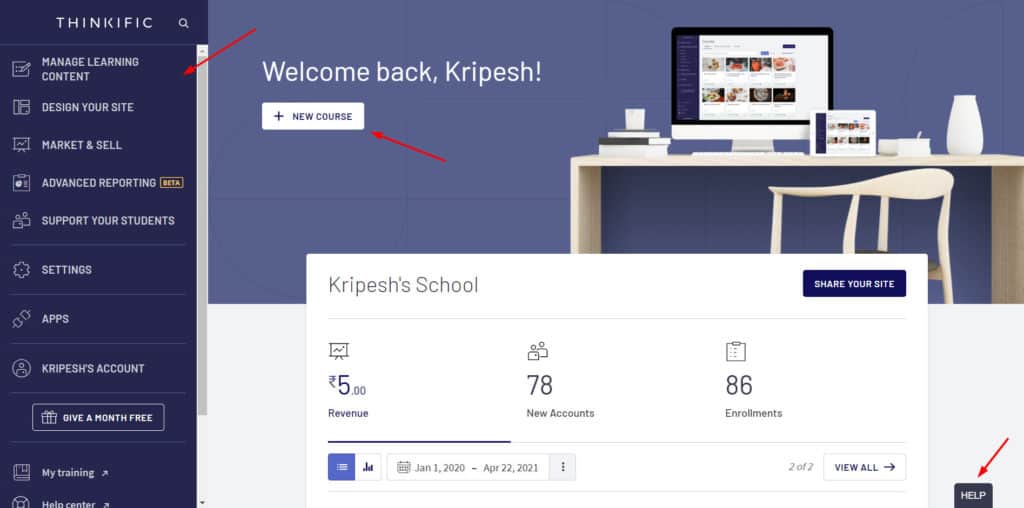
Thinkific does not have a mobile app as of now. But it is still very much mobile friendly. Students can easily access their courses from the comfort of their mobile browsers.
User Interface – Teachable
The user interface of Teachable is also simple and well-structured. I had a satisfying experience working on the student dashboard, but the admin dashboard feels quite slow.
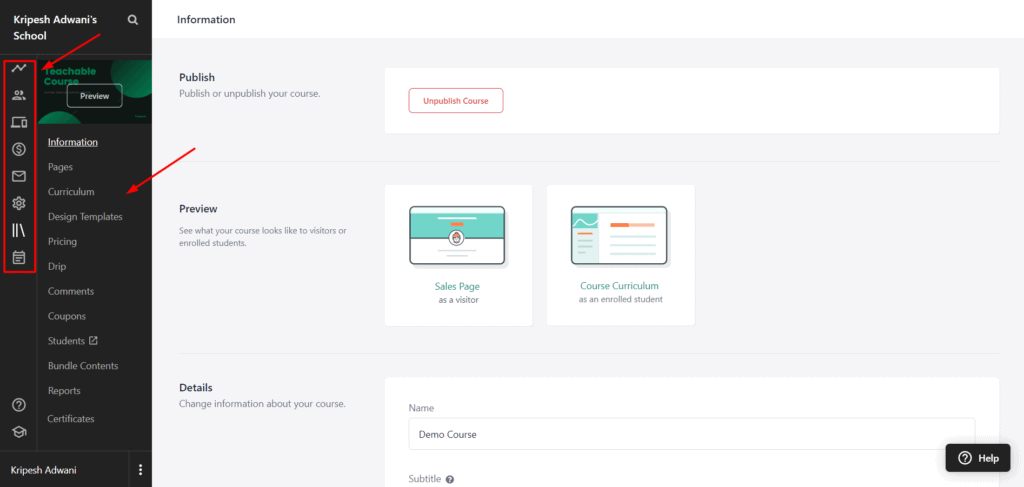
Teachable has a mobile app for iOS devices. However, it also works well on mobile browsers. The only problem I faced was that coding snippets and videos embedded within a lesson does not scale properly.
Winner – Best User Interface
For me, it’s a tie because both Thinkific and Teachable have easy to use and friendly interfaces.
Types of Lessons – Thinkific vs Teachable
Types of Lessons – Thinkific
Thinkific offers a variety of useful lessons to suit your course content. Its quiz lessons provide an explanation field so you can explain why an answer is correct.
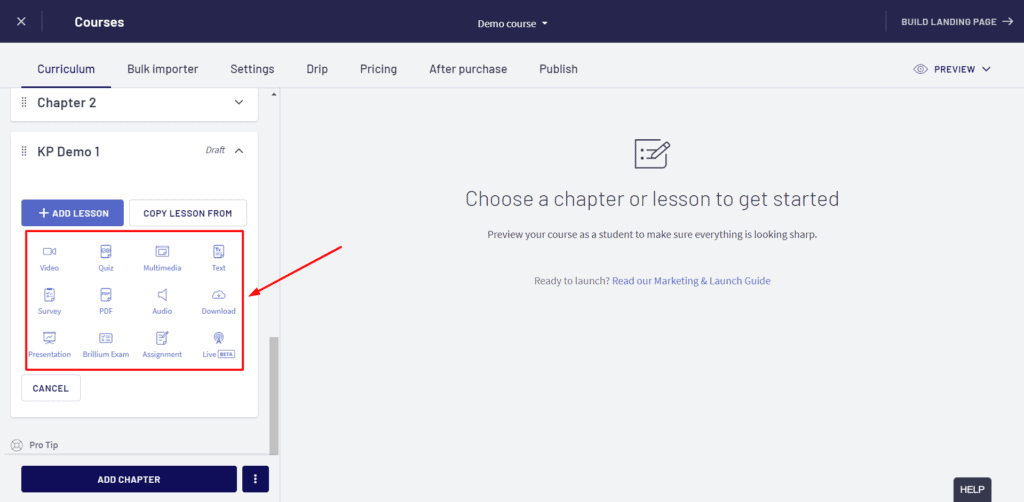
It also has in-built survey lessons so you don’t need to connect 3rd party services like Google Forms or SurveyMonkey.
What I found missing in Thinkific is the coding lessons! It does not display coding snippets with proper formatting. Therefore, it’s not advisable to create coding lessons on Thinkific.
Types of Lessons – Teachable
Teachable gives a tough competition to Thinkific in case of lessons! You get a Passing Grade feature in its Quiz lessons. But it’s only available on the Pro plan.
You can easily create coding lessons with Teachable. It supports 17 languages along with color coding, which is very useful for programming courses.
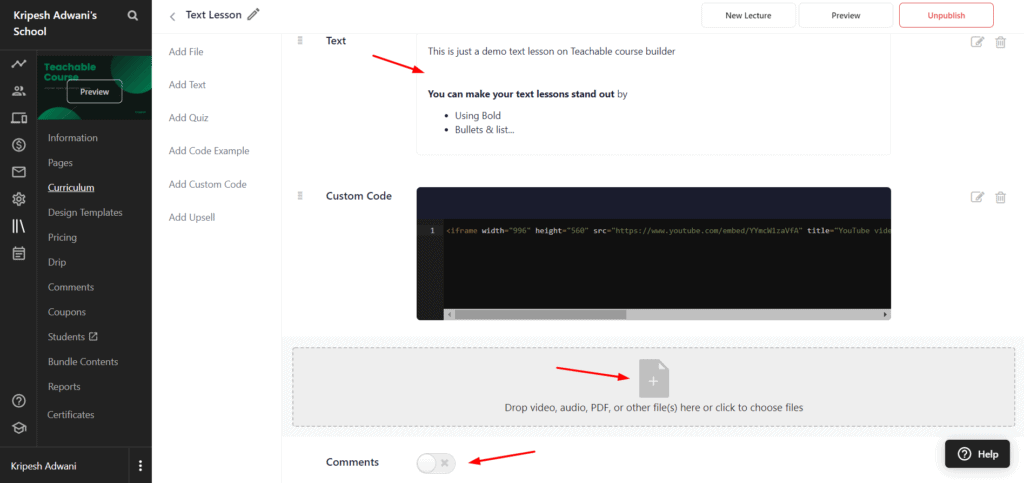
Teachable also lets you offer coaching products like ebooks, freelance services, consulting, coaching programs, etc. This is an impressive way to generate more revenue!
What I didn’t like about Teachable was its text formatting. The formatting bar in Teachable does not remain stuck on top. This is quite problematic while editing text lessons.
Also, it does not have in-built Survey Lessons. However, you can embed Google Forms and other services into it.
Winner – Best Lesson Types
Teachable wins with its impressive coding lessons, coaching products, and graded quizzes!
Video Hosting – Teachable vs Thinkific
Video Hosting – Thinkific
Thinkific uses Wistia Hosting to store all our uploaded videos. It offers a smooth video playback along with helpful features to adjust the video quality, speed, volume, and enable/disable captions.
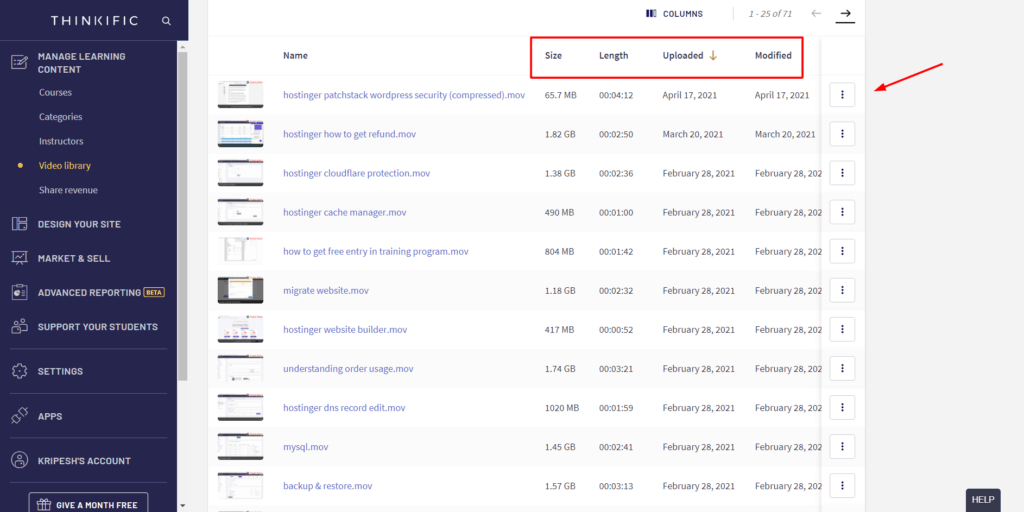
The differentiating feature of Thinkific is its Video Library that stores all uploaded videos so you can reuse them in multiple lessons and courses.
The video library also has an inbuilt analytics feature so you can see the engagement on your videos. I found it truly impressive!
Video Hosting – Teachable
Teachable stores your uploaded videos on Wistia hosting as well. It offers good speeds along with smooth video playbacks.
Winner – Best Video Hosting
Thinkific is the winner because of its Video library with an in-built video analytics feature.
Comments – Teachable vs Thinkific
Comments – Thinkific
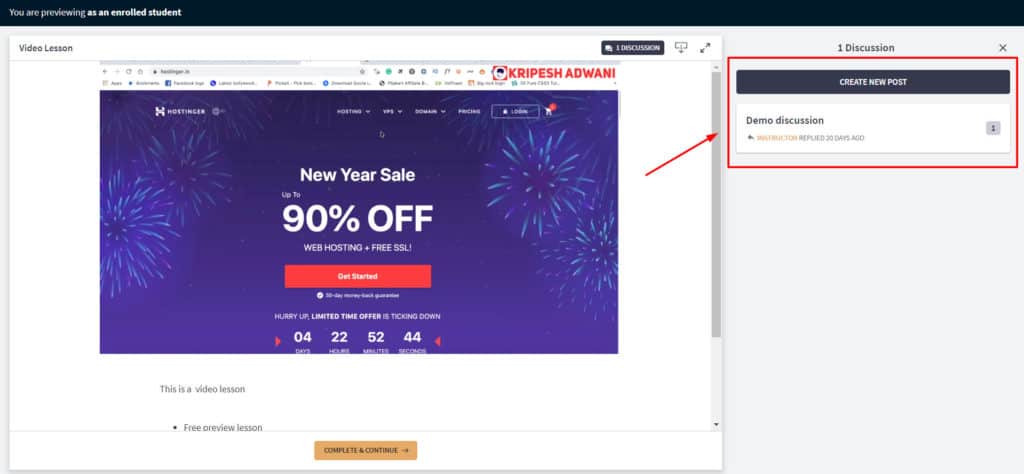
Thinkific lets your students start discussion threads on the lessons that other students can take part in with ease.
Comments – Teachable
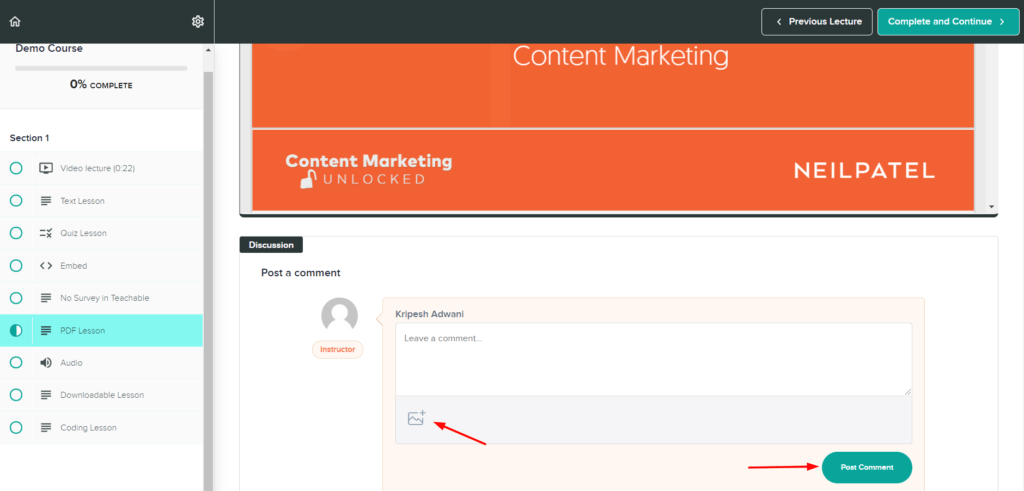
Teachable offers a comment box below each lesson, where students can share their feedback or queries. This is like a blog’s comment section!
Winner – Best Comments
Thinkific wins because I found the discussion panel of Thinkific to be more handy and easy to use.
Drip Content – Teachable vs Thinkific
Drip Content – Thinkific
Thinkific gives you multiple options for dripping your content.
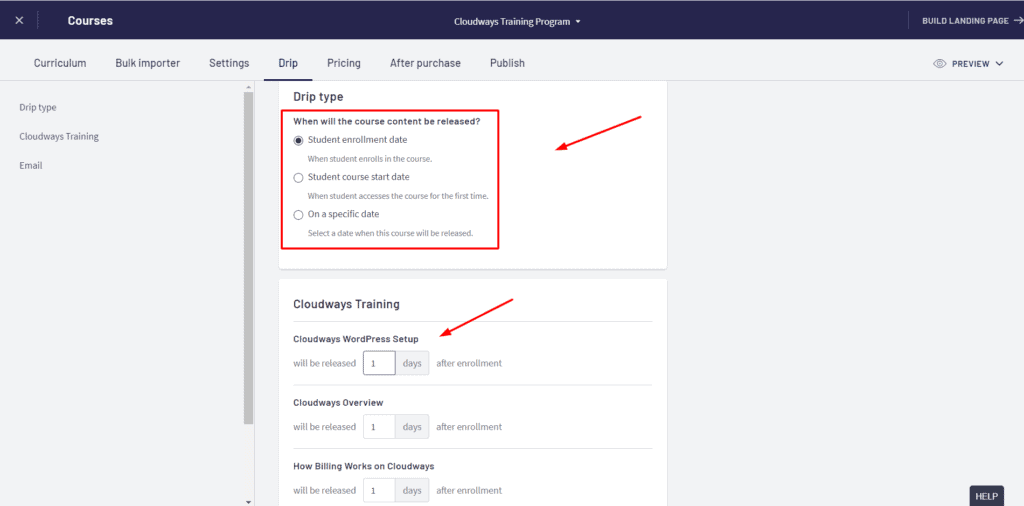
You can specify a date for releasing your lesson, or specify the number of days after the student’s enrollment/course start date when the lesson will be available.
The best part is that you are free to schedule your lessons individually.
Drip Content – Teachable
Teachable lets you specify a date or number of days after which to drip your content. The only problem is that it can only drip your courses chapter-wise.
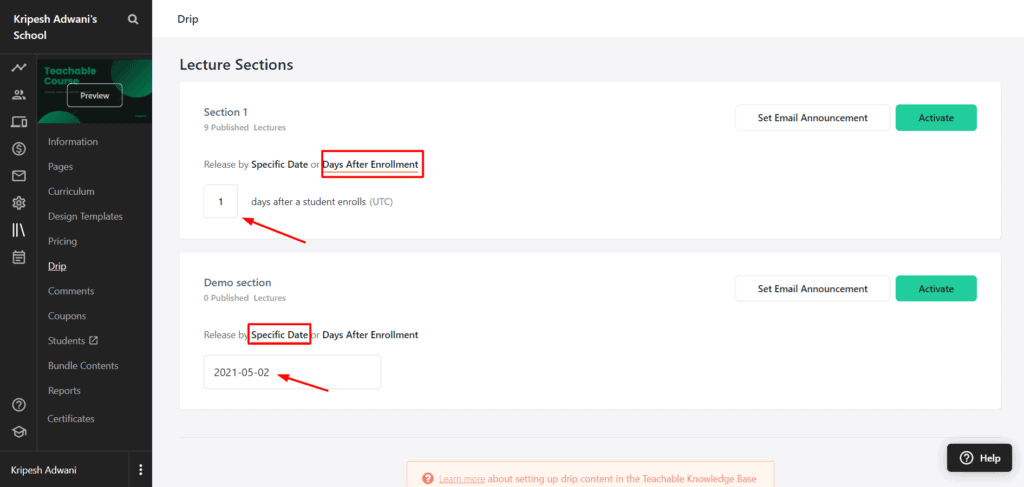
This means the entire chapter would be accessible at once, which is not suitable for skill-based lessons that require a student to invest more time!
Winner – Best Drip Content
Thinkific is the winner as it offers better and more customizable drip scheduling function.
Student Pricing Options – Teachable vs Thinkific
Student Pricing Options – Thinkific
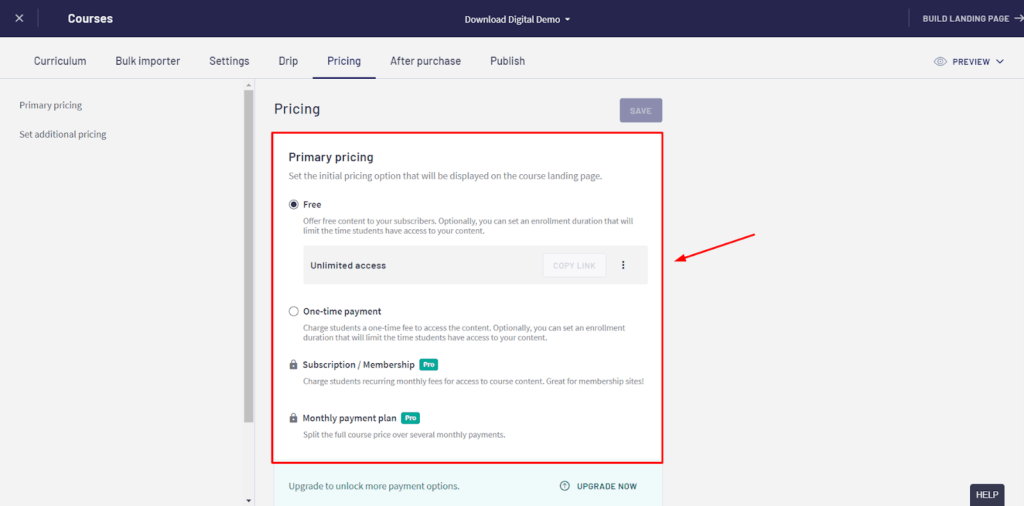
Thinkific offers four types of student pricing options:
- Free
- One time Payment
- Monthly Payment
- Subscription
However, the monthly payment and subscription options are only available in Thinkific Pro.
Student Pricing Options – Teachable
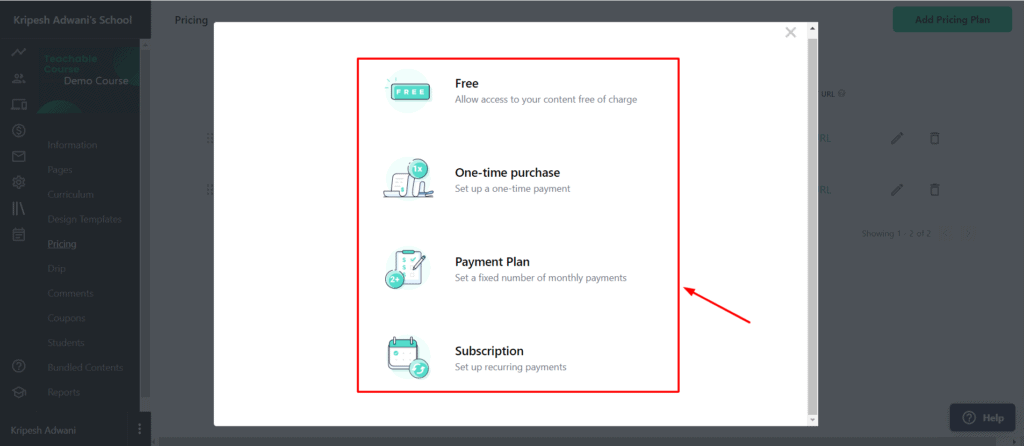
Teachable also offers 4 types of student payment plans.
- Free
- One time Purchase
- Payment Plan
- Subscription
All these plans are available in its Basic plan, which is a great advantage for selling your courses to a larger group of students.
Winner – Best Student Pricing Options
Teachable wins because it offers all its payment options in the Basic plan itself.
Students’ Perspective – Teachable vs Thinkific
Students’ Perspective – Thinkific
Thinkific’s course player is easy to use and friendly for students. It offers a lot of customization options. Students can sort their enrolled courses by different categories and also view their progress percentage in every course.
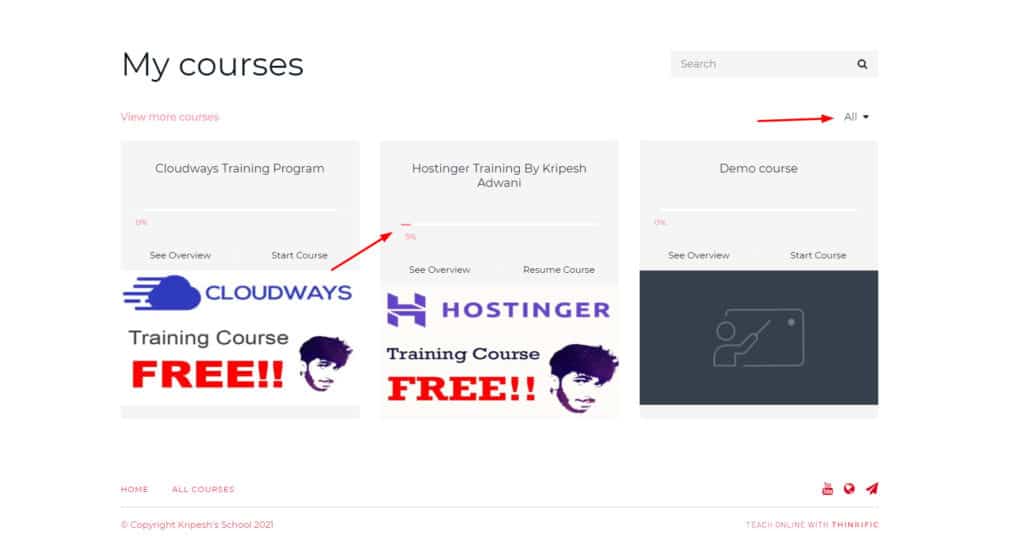
With Thinkific, students can preview lessons for free, but they need to sign up in order to view them. This might be troublesome from a student’s perspective.
Students’ Perspective – Teachable
Teachable features a smooth and simple course player too! Along with customizing it as per your own brand, Teachable offers a better design and interface.
You can choose from 3 different layout options to decide how your courses appear to your students.
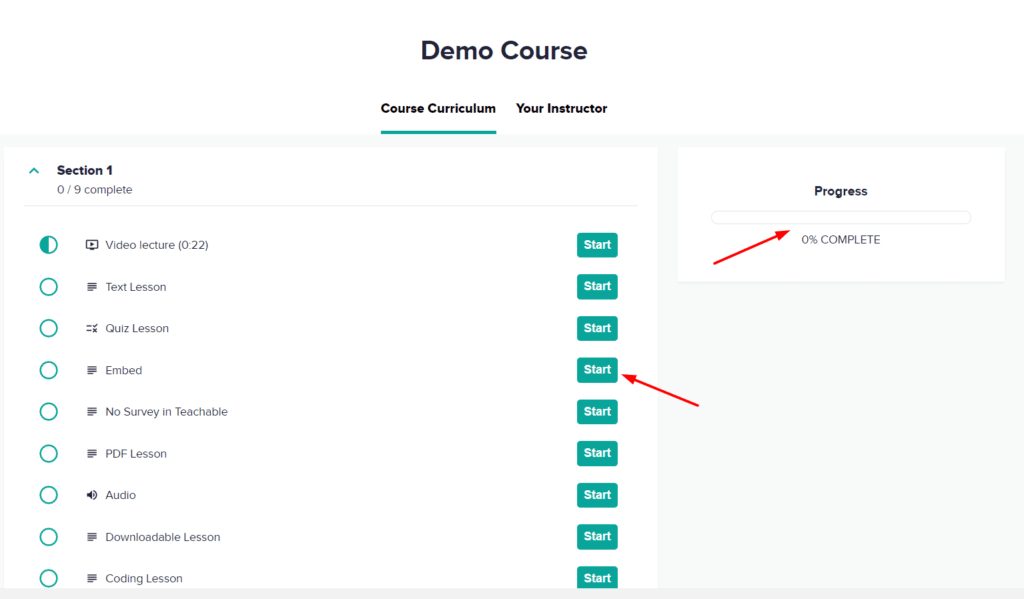
But you know what’s the best part? Teachable lets students preview lessons for free without requiring a registration!
Winner – Best Students’ Perspective
It’s a tie because it all depends on your use case of these features in an online learning platform.
Requiring registration for a free preview might be advantageous from an instructor’s point because they can collect students’ emails and reach out to them later!
Landing Page Builder – Teachable vs Thinkific
Landing Page Builder – Thinkific
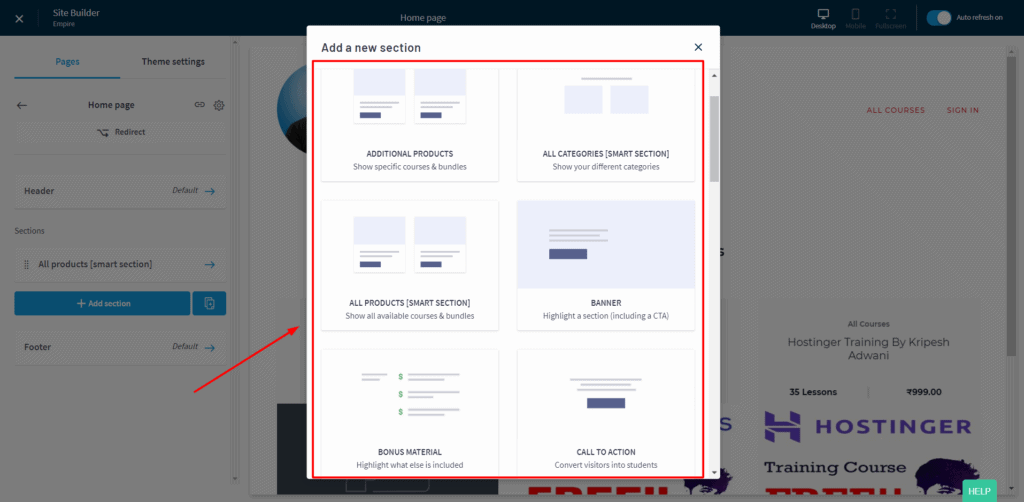
Thinkific offers a feature-rich landing page builder. It lets you add a variety of conversion focused elements like upsells, countdown timer, testimonials, CTA, videos, FAQ, Banner, etc.
Landing Page Builder – Teachable
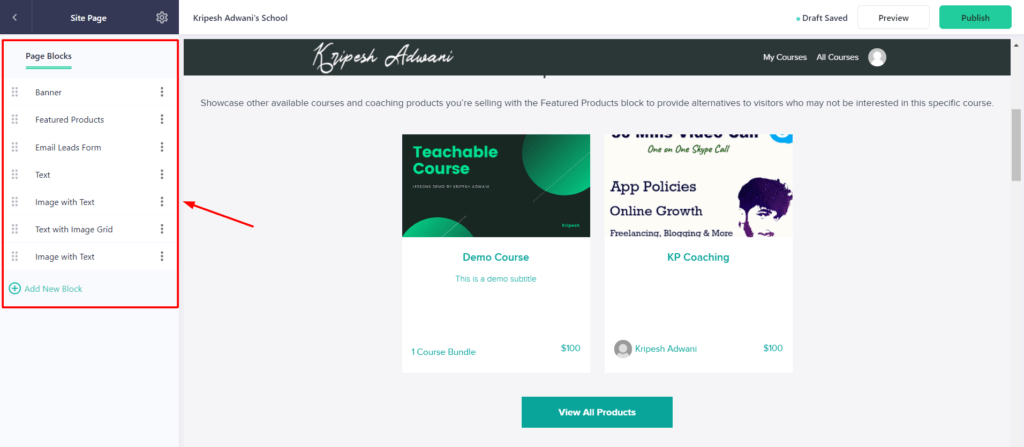
The Landing page builder of Teachable is decent but offers basic features. It might be easy to use, but lacks advanced widgets like Countdown timer, etc.
Winner – Best Landing Page Builder
Thinkific is the winner with more advanced functions for building an attractive landing page.
Notifications – Teachable vs Thinkific
It’s a tie because both platforms offer similar notifications that can be enabled/disabled. For example, you can receive email notifications for activities like:
- New account creations
- Replies to discussions
- Course Progress
- Purchase receipts,
- New enrolls into a course
- Course completion notifications, etc.
Analytics – Teachable vs Thinkific
Analytics – Thinkific
For keeping track of your website’s performance, Thinkific offers integration with Google Analytics, Facebook Pixel, Segment, and MixPanel.
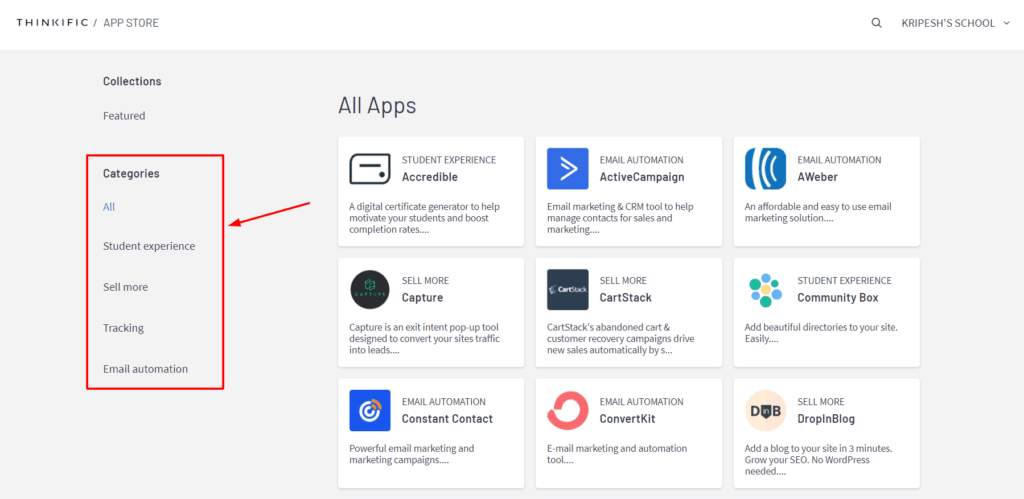
I admire the MixPanel integration of Thinkific. It’s a powerful tool to analyse the different actions performed by users on your website.
Analytics – Teachable
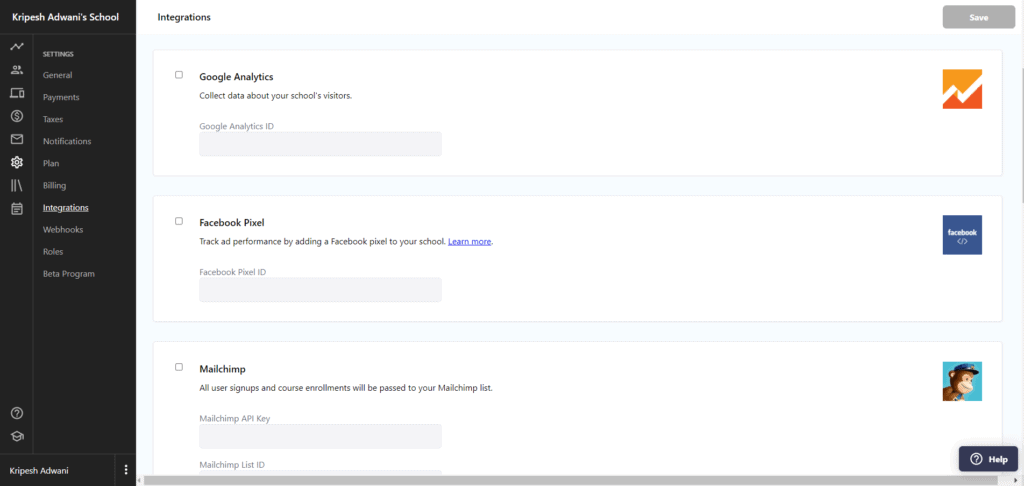
Teachable supports popular services like Google Analytics, Facebook Pixel, and Segment to keep track of your website’s Analytics.
Unfortunately, it does not support MixPanel.
Winner – Best Analytics
Thinkific is the clear winner with MixPanel support for better analytics.
Payment Integrations – Teachable vs Thinkific
Payment Integrations – Thinkific
Thinkific offers two payment integrations across all plans.
- PayPal – Charges high transaction fee
- Stripe – Charges low transaction fee and supports Indian debit cards.
Payment Integrations – Teachable
Teachable offers three types of payment integrations:
- Teachable Payments – This is the in-built payment gateway of Teachable. However, it is not available for the Indian audiences.
- PayPal – It charges higher transaction fee
- Stripe – It accepts Indian debit cards, but is only available in Teachable Pro and Business plans.
Winner – Best Payment Integrations
Thinkific is the clear winner because it offers Stripe payment on all plans!
Zapier Integrations – Teachable vs Thinkific
Zapier Integrations – Thinkific
Thinkific offers Zapier Triggers in its Basic plan. But if you need Zapier Actions, you need to upgrade to the Pro+Growth plan, which is quite expensive!
Zapier Integrations – Teachable
Similarly, Teachable also offers Zapier Triggers in its Basic plan. But for Zapier Actions, you need to upgrade to their professional plan.
Winner – Best Zapier Integrations
It’s a tie because it all depends on your use case.
If you need to use Zapier Triggers, then Thinkific performs better. And for Zapier Actions, Teachable would be a more efficient platform.
Affiliates – Thinkific vs Teachable
Affiliates – Thinkific
Thinkific’s affiliate marketing tool lets you add an unlimited number of students as affiliates in order to promote your courses. They all get unique affiliate links to get the maximum users to sign up and enroll in your courses.
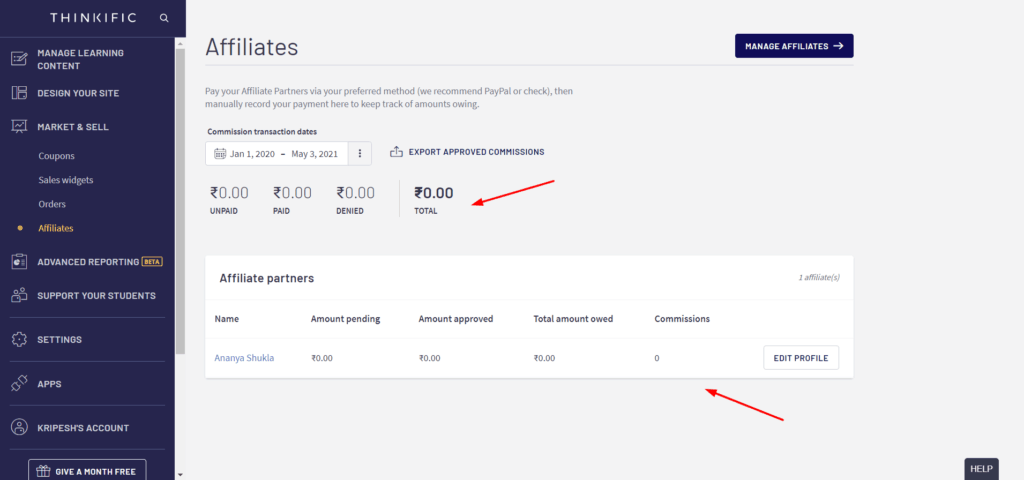
And in return, you can offer them a fixed percentage of the earned amount as commission. This feature is available in all paid plans.
Affiliates – Teachable
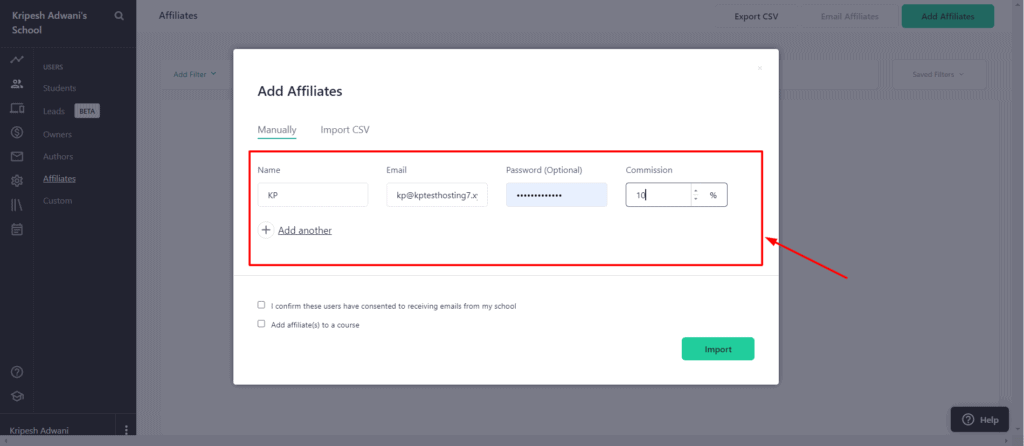
Teachable allows you to implement affiliate marketing by adding users as affiliates to drive traffic to your site. But this feature is available in its pro plan.
Winner – Best Affiliates
Thinkific is the winner because it offers this advanced functionality in its Basic plan.
Email Integrations – Thinkific vs Teachable
Email Integrations – Thinkific
Email marketing is an essential feature to promote your online courses and other services.
Thinkific lets you easily integrate with a lot of email marketing services like:
- MailChimp
- ConvertKit
- Constant Contact
- AWeber
- Active Campaign
Email Integrations – Teachable
Teachable only offers integrations with MailChimp and ConvertKit, which is quite limited. I hope they add support for more email services in the future!
Winner – Best Email Integrations
Thinkific, without a doubt, wins because it supports a range of popular email marketing services.
Integrated Emails – Thinkific vs Teachable
Integrated Emails – Thinkific
Thinkific only lets you mail one user at a time in its Basic plan.
Integrated Emails – Teachable
Teachable offers a more versatile Basic plan.
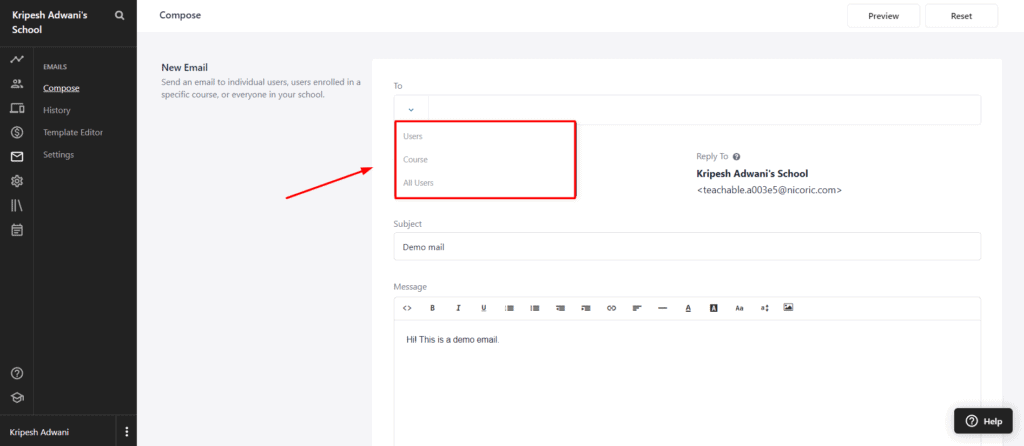
It lets you send emails in bulk to:
- Students enrolled in a particular course
- All students enrolled on your website
It also gives you the option to edit the email notification templates and add your own promotional links, personalized messages, educational resources, etc.
Winner – Best Integrated Emails
Teachable is the clear winner because its Basic plan provides more valuable features.
Customer Support – Thinkific vs Teachable
Customer Support – Thinkific
Thinkific offers email support from Monday through Friday. But I received replies on Saturdays and Sundays too!
They might be slow in responding, but their replies are always helpful.
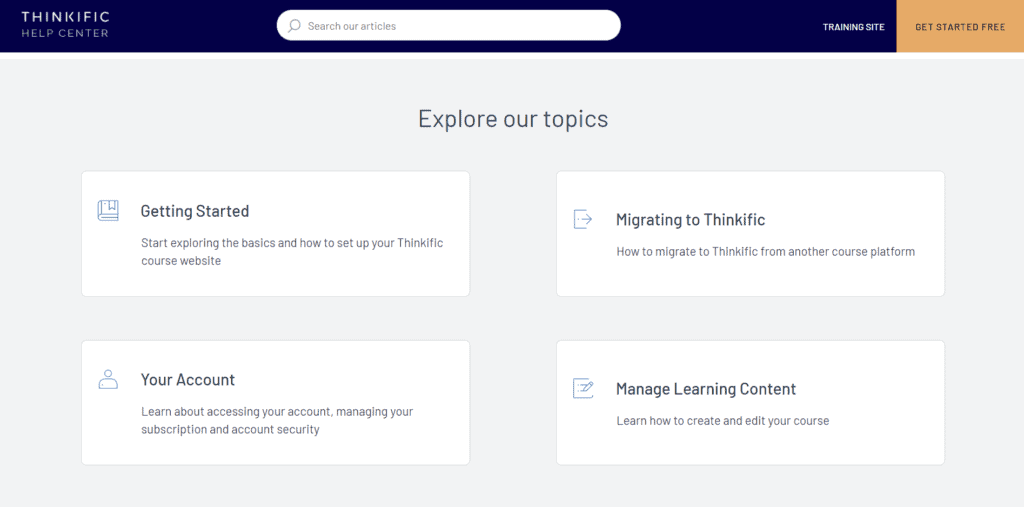
Along with this, they also have a rich knowledge base where you will find answers to most of your queries.
Customer Support – Teachable
Teachable offers email support from Monday through Sunday. Pro subscribers can enjoy Live Chat support. However, they are not always online.
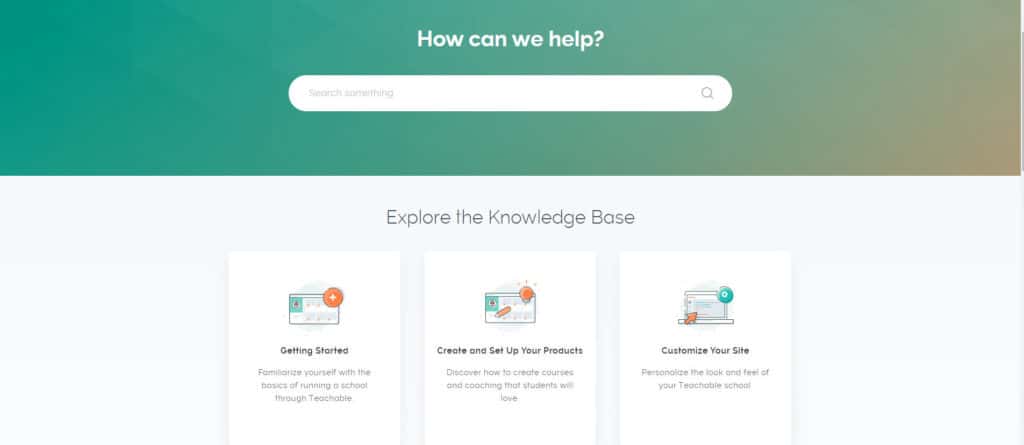
Contrary to Thinkific, their replies are fast but not very helpful. I had to ask the same query multiple times to get a rational solution. Their knowledge base comprises informative articles to resolve your queries.
Winner – Best Customer Support
It’s a tie because both platforms offer decent customer support and informative knowledge bases.
Coupon Creation – Thinkific vs Teachable
Coupon Creation – Thinkific
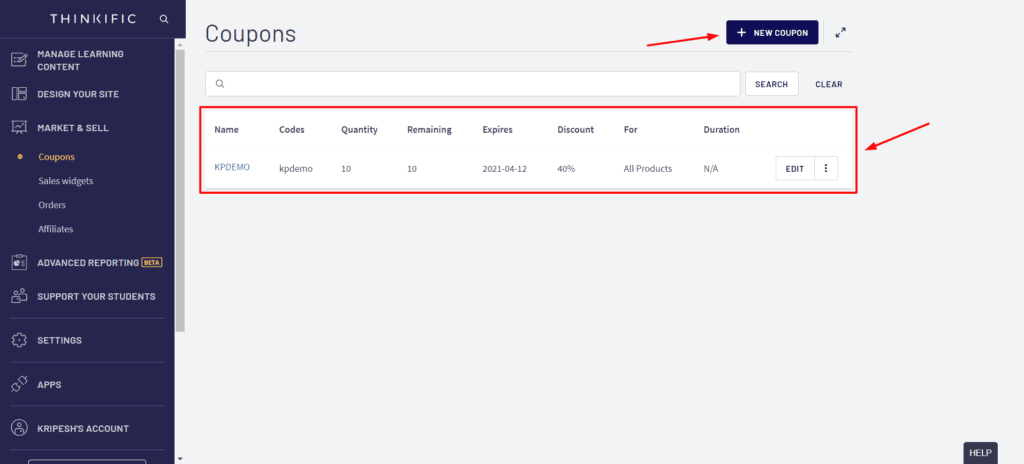
Thinkific lets you create a single coupon in its Basic plan, where you can specify the discount percentage and the coupon’s expiry date.
Coupon Creation – Teachable
The coupon creation in Teachable is more dynamic. Its basic plan allows you to create single use coupons, as well as unique coupons in bulk.
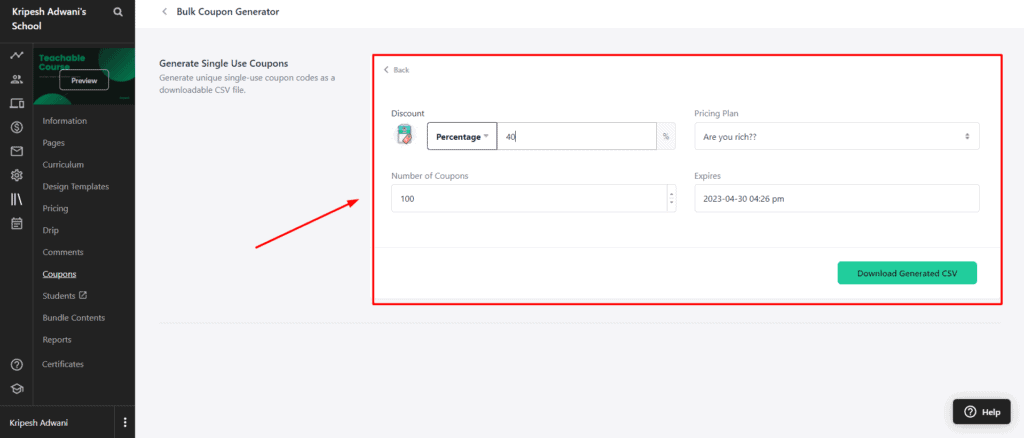
You can specify the
- Discount amount/percentage
- Product that the discount is applied on
- Student pricing plan
- Coupon code
- Coupon expiry date, and
- Number of coupons required.
Winner – Best Coupon Creation
Without a doubt, Teachable is the winner with more flexible coupon creation options even in its Basic plan.
When Should You Buy Thinkific?
If you want the Free or Basic plan, that is
- Low-priced
- Has an in-built affiliate system
- Offers secure Stripe payments option
- Charges zero transaction fees, and
- Has a powerful page builder
Then Thinkific would be a suitable option for you!
When Should You Buy Teachable?
If you need a Professional plan that can
- Display coding lessons
- Implement Zapier Actions
- Support webhooks for connecting other automation services
- Generate coupon codes in bulk
- Provide better marketing features
Then Teachable would be a remarkable platform to serve your needs!
Teachable vs Thinkific – Which One Should You Buy?
So, here goes my ultimate advice-
Beginners who have never designed an online course before can get started with the Free or Basic plan of Thinkific. It would help them understand the basic features of a course creator.
Experienced professionals and instructors who have worked with lots of LMS platforms would find the Pro plan of Teachable more efficient and value-for-money!
Why I Bought Thinkific?
I bought Thinkific LMS for three major reasons:
1. It does not charge a transaction fee on any plan
2. It supports Stripe Payment option on all plans, which is great for the Indian audiences.
3. Its page builder has improved to a great extent in terms of design and features.
Conclusion
I hope this article helped you decide which online course creator is the right choice for you. If you wish to know more about these tools, you can check out my Thinkific Review and Teachable Review articles.
If you have any doubts or queries regarding these platforms, leave them in the comments section below. I’ll try to resolve them as soon as possible!
Anyway, if you like my content and wish to stay updated with more such insightful articles, subscribe to my Newsletter.
This is Kripesh signing off! I’ll be back with more interesting content soon. Until then, take care and keep learning!
