With online teaching becoming the new normal, lots of LMS platforms have gained traction in the market. One such popular platform is Thinkific!
Thinkific is an innovative online course creation platform used for creating, promoting, and selling your courses online.
Today, I’m here with the Thinkific Review. If you’re an instructor, a content creator, an entrepreneur, an influencer, or anyone who has some informative content to offer, this article is for you!
I have been using Thinkific to create online courses for the last 5 months. It has proved to be an extremely efficient tool for my needs, which is what inspired me to review it and introduce it to you all!
In this Thinkific Review, I’m going to walk you through some impressive features of Thinkific, its user interface, pricing plans, customer support, its pros, and cons, and which plan you should buy.
Well, I also have a surprise offer for you! So make sure you read this article till the end!
I’m currently on the Thinkific Start Plan for my online courses but I’ll discuss all Thinkific plans in this review.
Wasting no more time, let’s dive straight into our article!
Thinkific Review 2024
Summary
Thinkific gives enough features in their Start plan. With no transactional fees, it’s a value-for-money option. With landing page improvements it’s even better now.
I’m using Thinkific for my own courses and I think it is the right option to get started with your online course creation journey.
- What is Thinkific?
- Thinkific Pricing
- Thinkific Review Video
- Thinkific – Types of Lessons
- Thinkific Course Example
- Thinkific Admin Interface
- Thinkific Student Interface
- Bulk Importer
- Drip Schedule
- Thinkific Student Pricing Options
- Video Library
- Thinkific Course Templates
- Thinkific Site Builder
- Thinkific Mobile App
- Thinkific Coupons
- Thinkific Affiliates
- Thinkific App Store
- My Favourite Integrations
- Thinkific Payment Options
- Thinkific Communication
- Thinkific Notifications
- Thinkific Custom URL
- Thinkific Customer Support
- Thinkific Best Plan
- Thinkific Alternatives
- Thinkific Pros
- Thinkific Cons
- Should you buy Thinkific?
- Conclusion
- FAQ
Disclaimer : I strongly believe in transparency. If you buy using the links on our site, we may earn a small commission without any extra cost to you. This helps me to keep producing honest reviews. Read More >>
What is Thinkific?
Thinkific is a popular online course platform developed by a group of entrepreneurs in 2012. Its primary goal is to provide a rich and easily accessible teaching and learning environment for instructors and students.
It is an effective solution for creating, managing, marketing, and selling your online courses with ease. The best part is – you do not need any technical knowledge, skills or experience to get started with Thinkific. So, even my old Granny can create some skilled cooking or knitting courses in no time! 😀
With Thinkific, you don’t need to worry about anything except creating good content. It’s cloud-based software, so all your content remains stored on their servers. This saves you the headache of managing all your video and audio lessons on your device.
It also provides a hosting service for your website. So, if you are a beginner, you can get started completely free of cost! All you need to do is sign up on Thinkific and you’re good to go!
Thinkific Pricing
Thinkific offers 4 types of Pricing plans you can choose as per your requirements.
| Free Plan | Basic Plan | Start Plan | Grow Plan | |
| Annual Pricing | $0/month | $36/month | $74/month | $149/month |
| Courses | 1 | Unlimited | Unlimited | Unlimited |
| Spaces | 2 | 5 | 10 | 20 |
| Students | Unlimited | Unlimited | Unlimited | Unlimited |
| Admin | 1 | 1 | 1 | 2 |
| Priority Support | No | No | No | Yes |
You get a free SSL certificate with all plans to ensure a safe environment for learners and instructors. You also get a 30-day money-back guarantee on their paid plans!
Now, let me walk you through the major features of Thinkific using its Start Plan which comes for $74/month on an annual subscription. I’m currently using their Start plan for my own courses.
Thinkific Review Video
If video is something that interests you then you can watch my detailed review of Thinkific for 2021.
Make sure you subscribe to my YouTube channel for more interesting videos.
Thinkific – Types of Lessons
Before creating an online course, it is important to analyze the course material and types of lessons you wish to provide, and whether your LMS supports them.
All thanks to Thinkific, you don’t need to compromise on your students’ learning anymore.
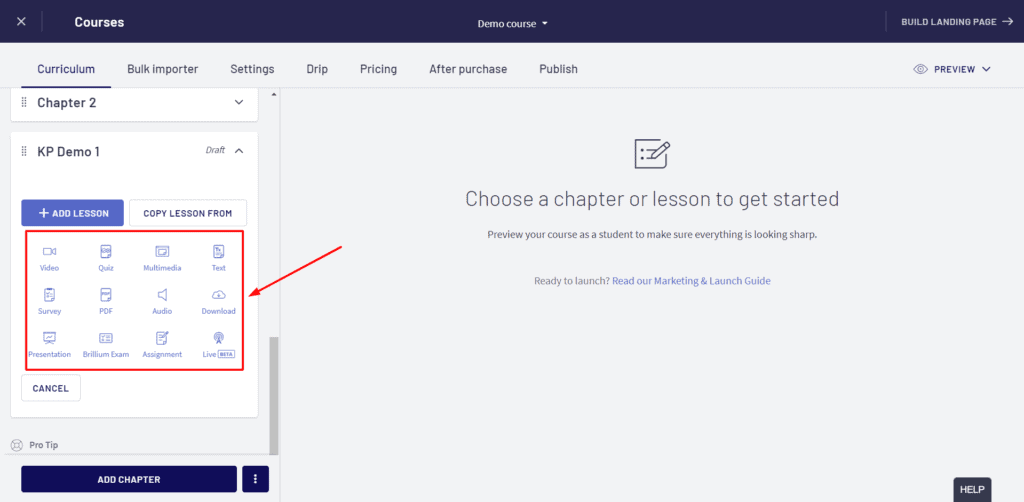
Thinkific’s Course Builder offers you a range of lesson types suitable for every possible topic. And not just that, it also supports drag-and-drop upload, which would save a lot of your time!
Video Lessons
Video Lessons are a more interactive way of teaching and help improve the learning outcomes. All the uploaded videos are stored on Wistia hosting service. Thinkific supports lots of formats for importing your video files.
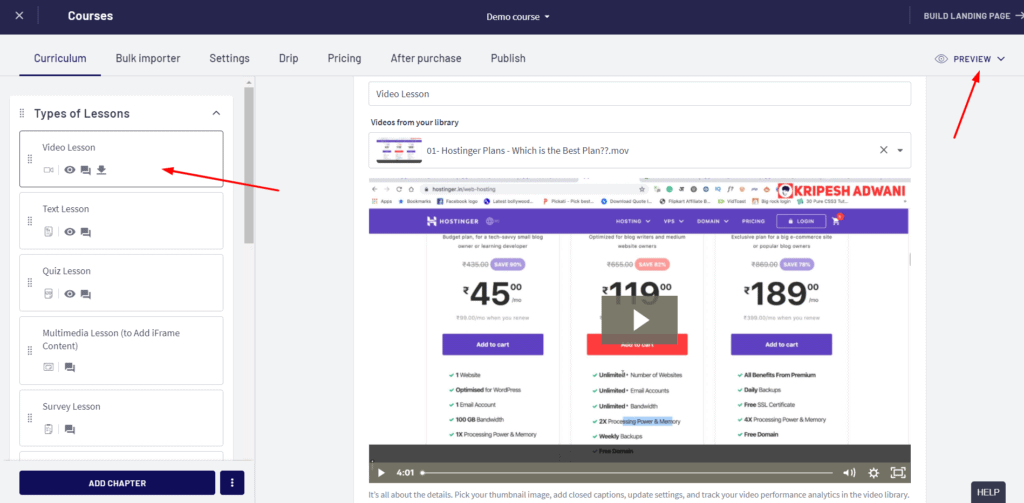
You can add any additional supporting text below the video in the text column. You are also free to customize various video settings and playback permissions like:
- Can students play the video preview without purchasing the course?
- Can students download the video?
- Can students start discussions in this lesson?
Text Lessons
Along with written text, you can also add images, audios, downloadable attachments, and even embed YouTube videos into this lesson! The use of different forms of media really adds life to the lessons.
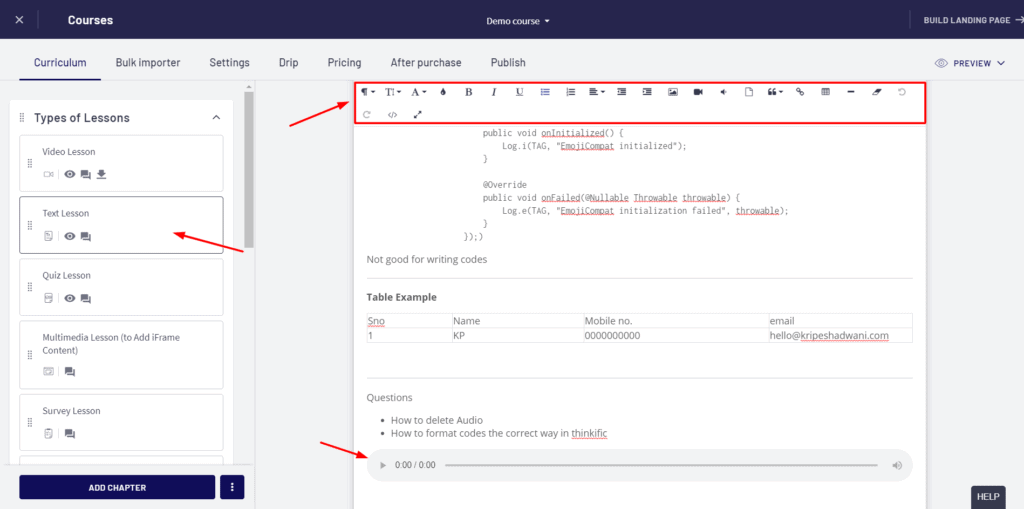
You can choose lots of formatting options from a convenient toolbar that sticks to the top even after scrolling.
However, the downside that I found was that Thinkific does not auto-format the coding blocks and does not support color-coding either. So, if you wish to create coding-related courses, the Thinkific platform would not suit your needs.
Quiz Lessons
Thinkific’s Quiz Creator is simple and easy to use. It lets you add questions and multiple choices for answers.
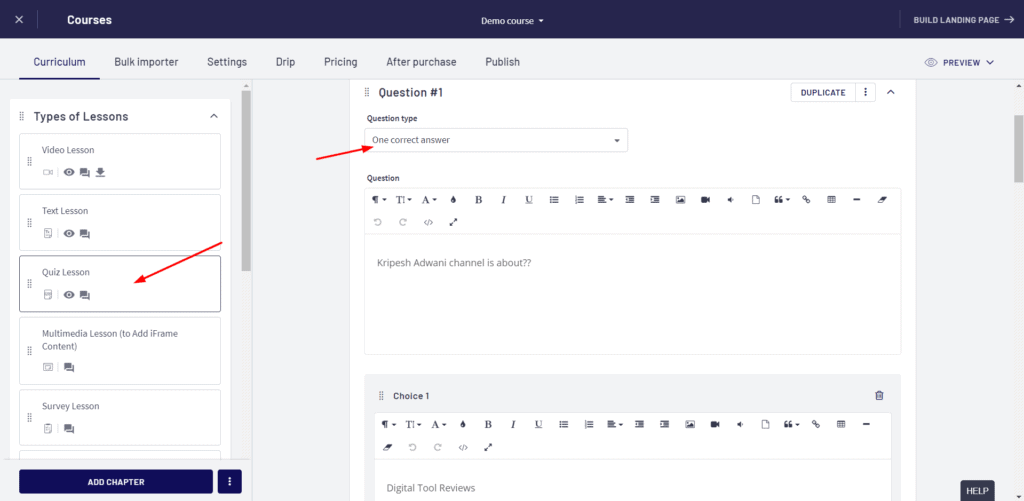
But you know where Thinkific stands out? It also lets you add explanations for the correct answers! This really helps students learn in a better way.
Survey Lessons
You don’t need an external service like Google forms to conduct surveys. Thinkific integrates survey lessons into its courses.
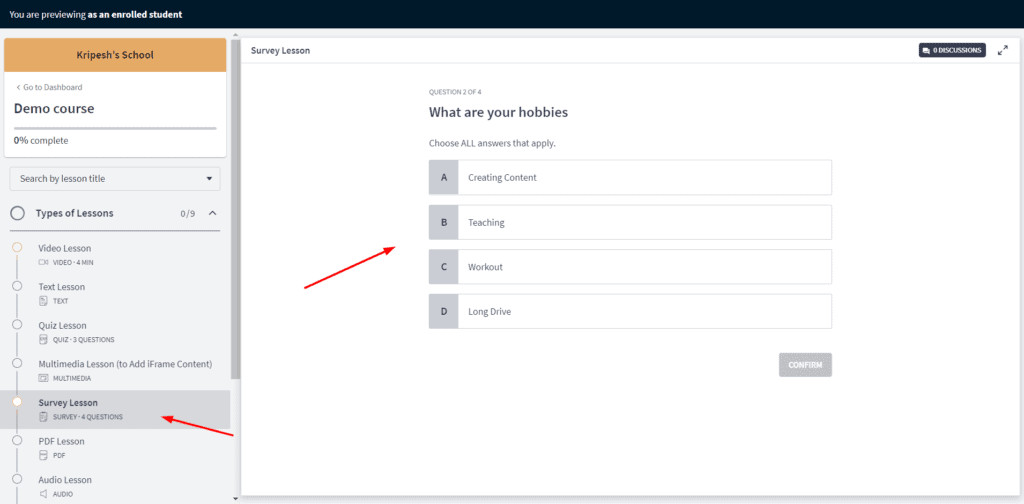
This helps you analyze what the student has learned in a particular lesson, or ask for feedback after the completion of every chapter of the course.
Surveys are available in different types including Rating-based, Scale-based, and Answer-based.
Downloadable Lessons
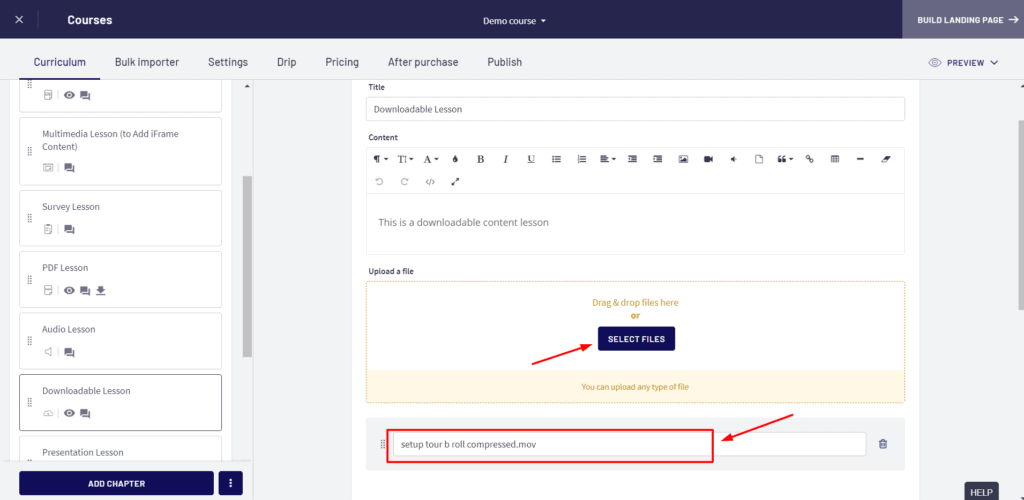
You are free to add any types of files (zip files, videos, audios, PDFs, etc) that your students can download for free!
PDF Lessons
PDF Lessons allow you to insert PDF files into your course.
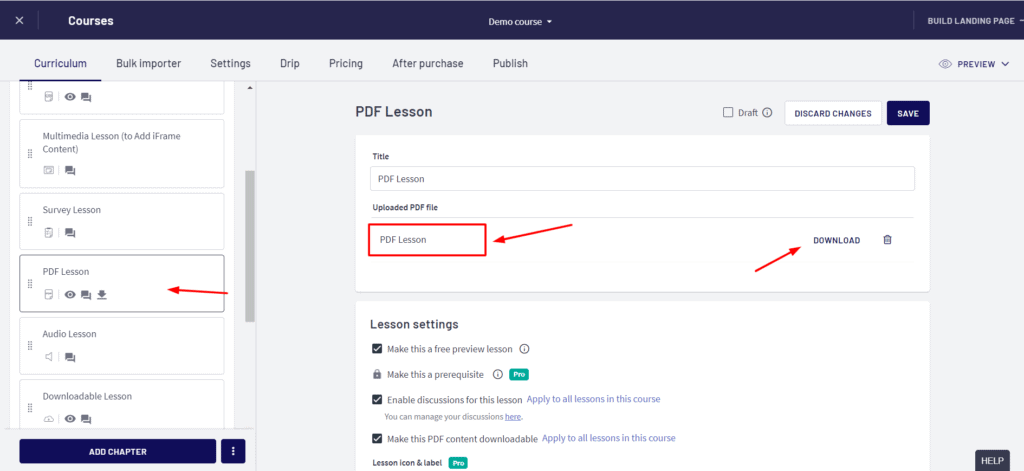
However, there’s a file size limit of 25 MB.
Presentation Lessons
Here, you can upload your presentations in PDF format for the students and specify if users can download them.
Along with this, a very convenient feature is voice-over presentation that lets you record your audio along with the presentation.
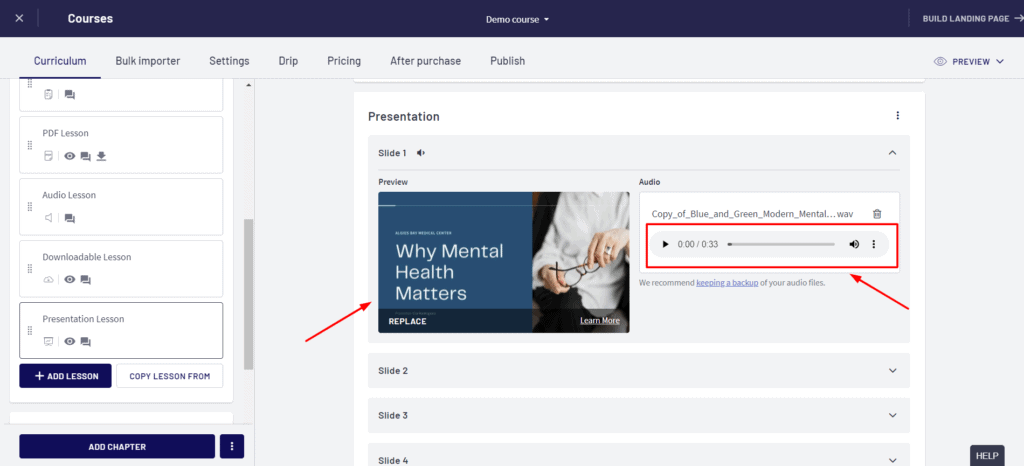
Besides these, there are some advanced lessons available in the Thinkific Grow and Expand plans like:
- Brillium Integration – Brillium Exams offer an advanced variety of questions personalized for every student.
- Assignment Lessons – This allows you to collect submissions like projects, assignments, reports, etc from students.
Thinkific Course Example
Here’s a Demo Course that I designed using all the lessons available in Thinkific. You can check it out to see how it actually looks at the student interface.
Thinkific Admin Interface
The user interface of the Admin Dashboard looks quite clean. All the options are neatly arranged on the left panel, giving a clean appearance. The design and use of colors is quite elegant and modern.
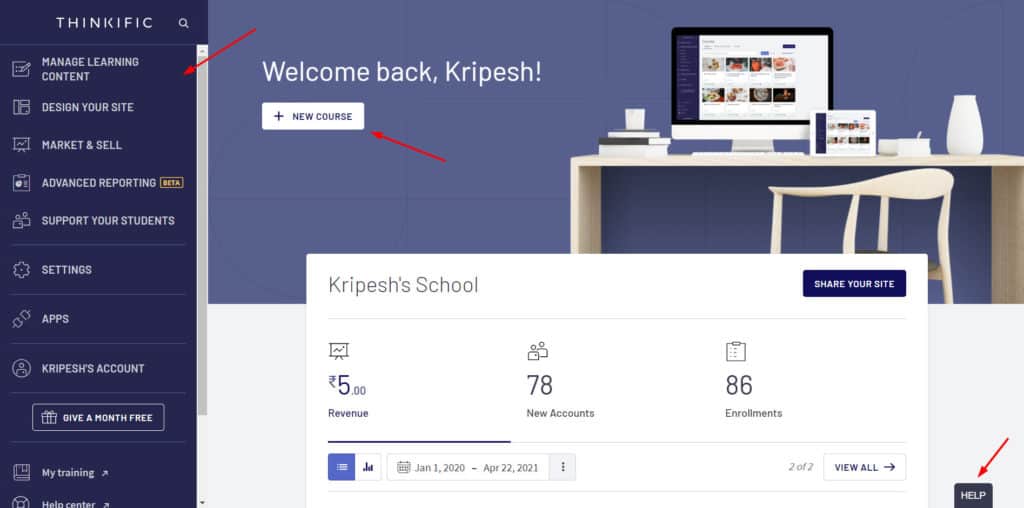
The website works swiftly and there are no lags seen while creating a course. Overall, the designing experience on Thinkific is very satisfying.
It even supports 30+ languages, which makes it more accessible for people belonging to different countries.
Thinkific Student Interface
Thinkific’s Course Player looks easy to use. The homepage features a list of courses the student is enrolled in. Within every course, chapters are available in a drop-down menu on the left sidebar, while you can view discussions from the right panel.
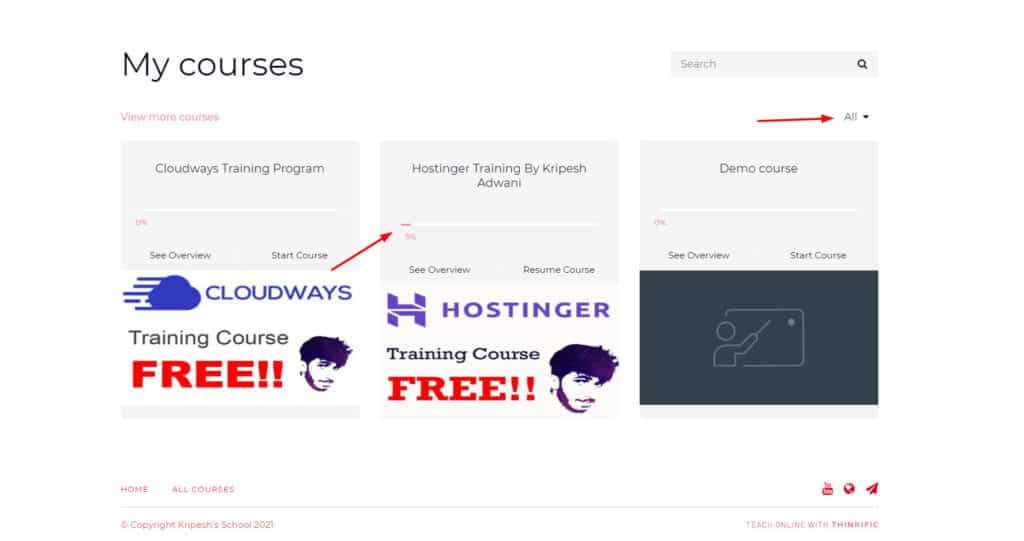
It also works perfectly on mobile browsers. So, the student interface looks superb and easy to use.
Bulk Importer
Bulk Importer allows you to drag and upload many video, audio, or PDF files together.
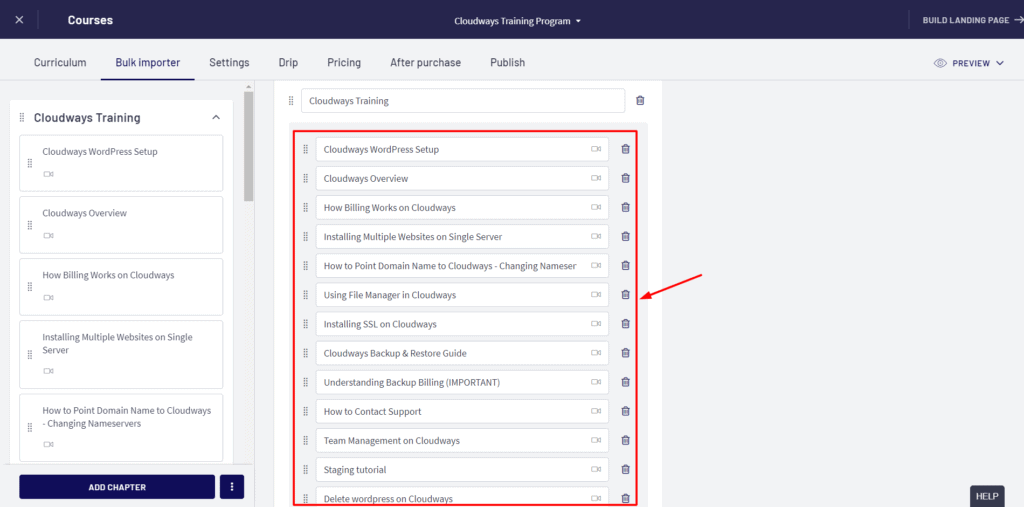
Thinkific supports file imports in 40+ different formats. After all your files are uploaded, you can easily rearrange them in your lessons.
Drip Schedule
Drip Content feature is useful for scheduling your lessons at a specific time. For instance, if I create a 7-days course on designing with Photoshop, I can use Drip Schedule to schedule one lesson for every day.
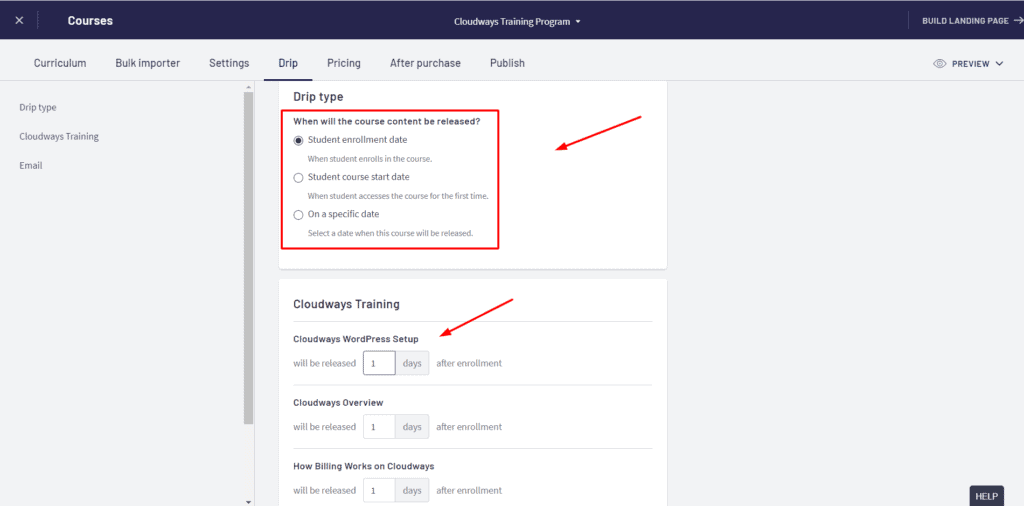
This is helpful for courses that actually need some time and practice. For example, meditation, workouts, etc.
Drip content helps keep students engaged, enhances their learning outcomes, and helps avoid information overload.
Thinkific Student Pricing Options
There are different payment options available for students. You can choose any of these methods for your courses. The Subscription and Monthly Payment options are available on all the paid plans.
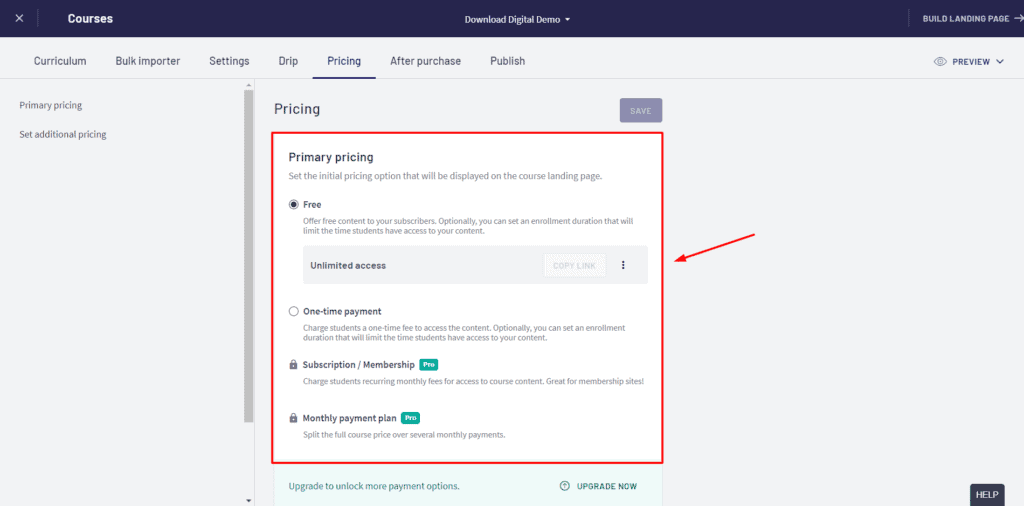
- Free – Offer your courses to your students completely free of cost!
- One Time Payment – Charge a one-time fee for your courses, along with a time limit for how long the students can have access to your course.
- Monthly Payment – Break down the price of your course into small monthly installments, so the students can pay the entire amount in several months’ time.
- Subscription/Membership – Charge a monthly fee from your students to continue accessing your content.
Video Library
Video Library displays all the videos uploaded in your courses together. The biggest advantage is that you can use the same video multiple times in different courses without uploading them again.
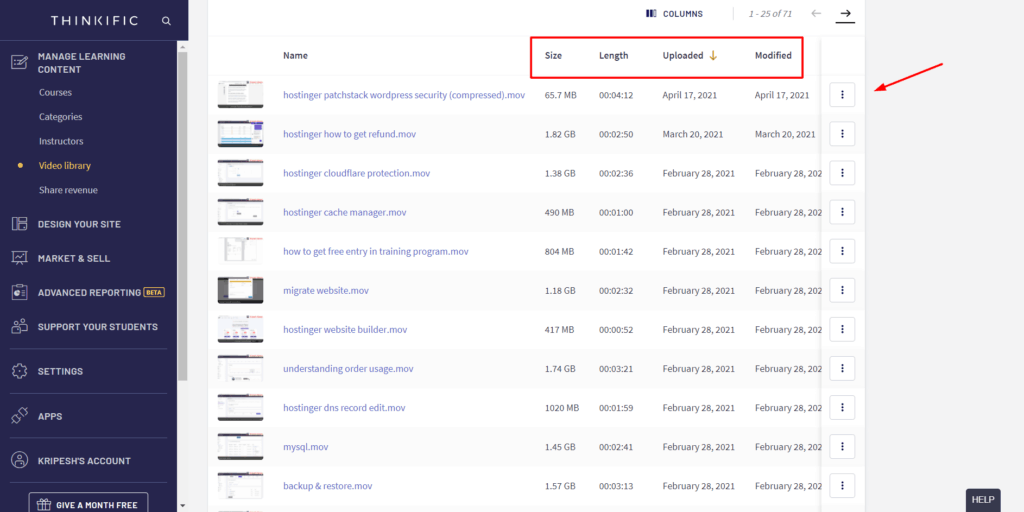
For every video, you can add/modify several options like:
- Set a thumbnail
- Upload file for captions
- Change color of the video controls
- Enable/disable play bar to avoid students from fast-forwarding your lesson
- View video analytics like average engagement percentage, play rate, last watched, etc.
Thinkific Course Templates
Thinkific offers five types of templates for designing your courses. You can choose one as per your preference.
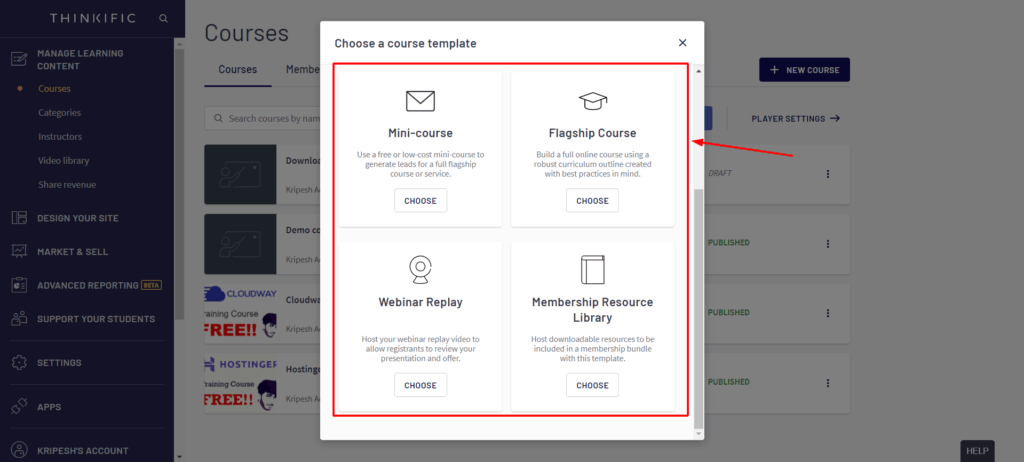
1. Pre-Sell Template
Pre-Sell is a clever technique to test the market demand and interest for your course before actually creating one! Wondering how?
The Pre-Sell template lets you put up a potential course for enrollment or purchase and see if the audience is willing to pay for your content.
This is a great idea for testing an idea or building a waiting list before your online course launches!
2. Mini-course Template
Mini-course is a shorter and low-cost version of an in-depth course. The primary motive of this type, of course, is to attract your students to enroll in the detailed program.
This could be a good idea for beginners trying to grow an audience base.
3. Flagship Course Template
The flagship course is the major online course created in an instructor’s field of expertise. For example, if I create a course on hosting, VPN, or cloud storage, it would be a Flagship course because that’s what I specialize in.
These types of courses are more expensive and offer bonus resources, mini-courses, or even physical products!
Thinkific also offers other course templates like:
- Webinar Replay – It allows you to showcase a replay of your webinar within a course for free!
- Digital Download – It’s a type of digital product that you can only download after subscribing to a mailing list.
- Membership Resource Library – It is a library of helpful resources that can be included in a course bundle as a bonus to enrich your students’ experience.
For example, if I create a course on graphic designing, I can offer a subscription to Canva Pro as a free resource with their purchase.
Thinkific Site Builder
Landing Page is the most essential page of your site. This page showcases all your courses, which means it should be attractive enough to tempt users to subscribe to your online courses!
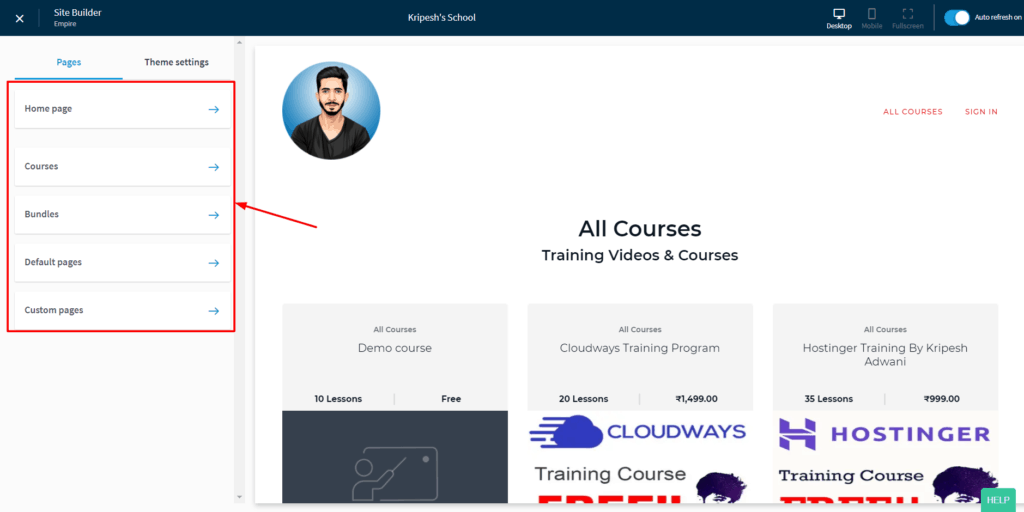
Thinkific’s Site Builder can help you design professional-looking pages for different parts of your website. You can import external themes, or choose one from their 3 internal themes. You can also add extra sections to most of the pages.
Homepage Builder
The homepage is where the students can see all your courses listed together. Homepage Builder offers a range of pre-designed sections you can insert on your home page with a single click like – the FAQ section, Countdown Timer, Image Gallery, Testimonials, Instructors, CTA, Upsells, and more.
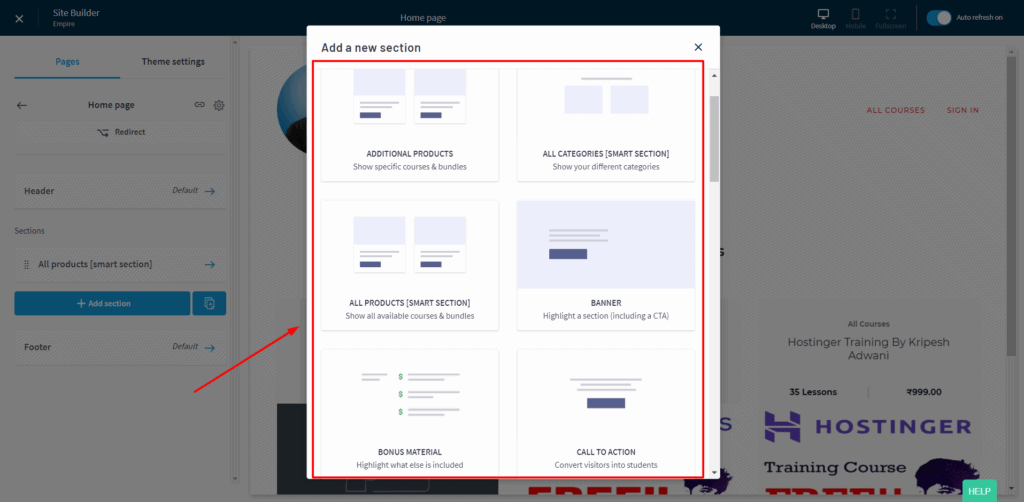
You can edit the colors, images, icons, etc, and rearrange the position of the sections. Honestly, I can see some major improvements in their Site Builder since last year.
Course Page Builder
Course Page is the separate home page of your courses comprising the price and curriculum.
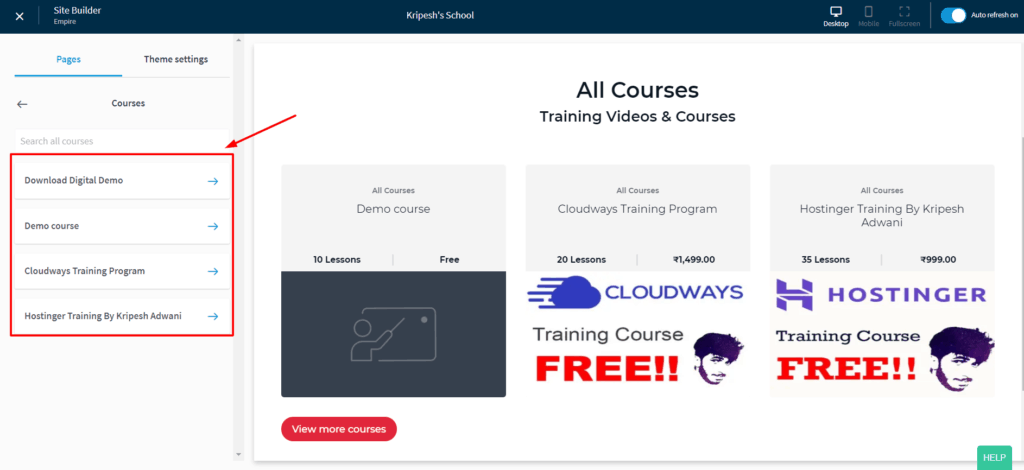
But you can add sections like Banner, Checklist, Instructors, Lead Capture, CTA, Reviews, Videos, Bonus Materials, and more to make it look more attractive and professional.
Sales Page Builder
Sales Pages must be the simplest to scroll in order to provide a smooth checkout process to the students. The Sales Page Builder comprises 3 pages.
Sign-In Page
This is the first page of the checkout process that a user sees while purchasing/subscribing to your courses.
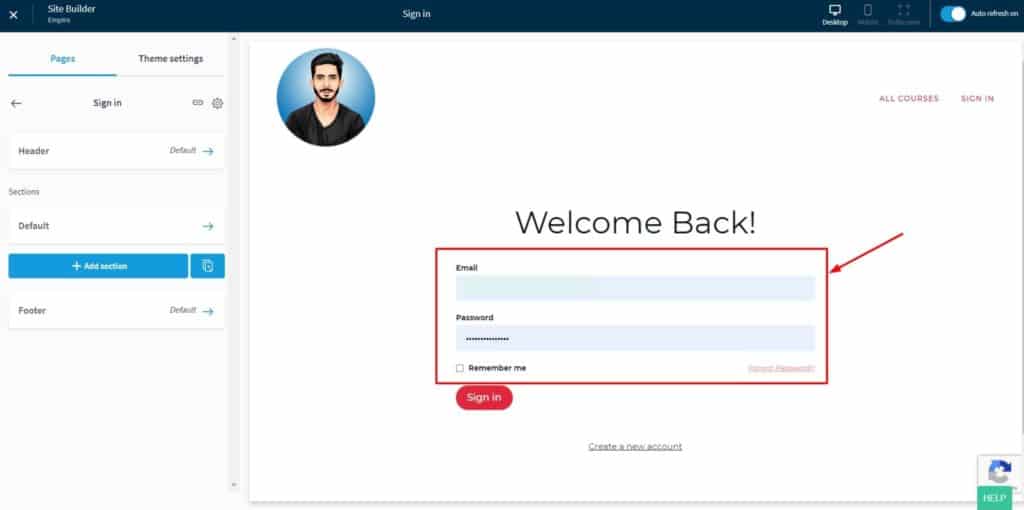
It displays a preview of your ordered course on the right and asks you to create an account in order to access your course.
Checkout Page
The second page of the checkout process is the payment page.
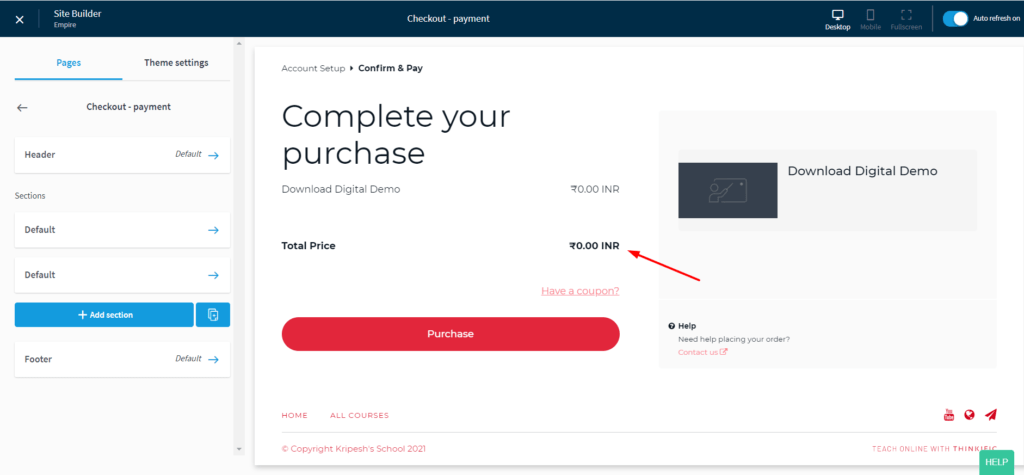
After creating a Thinkific account, the users need to sign in to their account and complete the payment through Stripe or PayPal. It’s good to see the Stripe payment option in Thinkific.
Thank You Page
This is the last page of the checkout process. After this payment is completed, the users get to see the Thank You page.
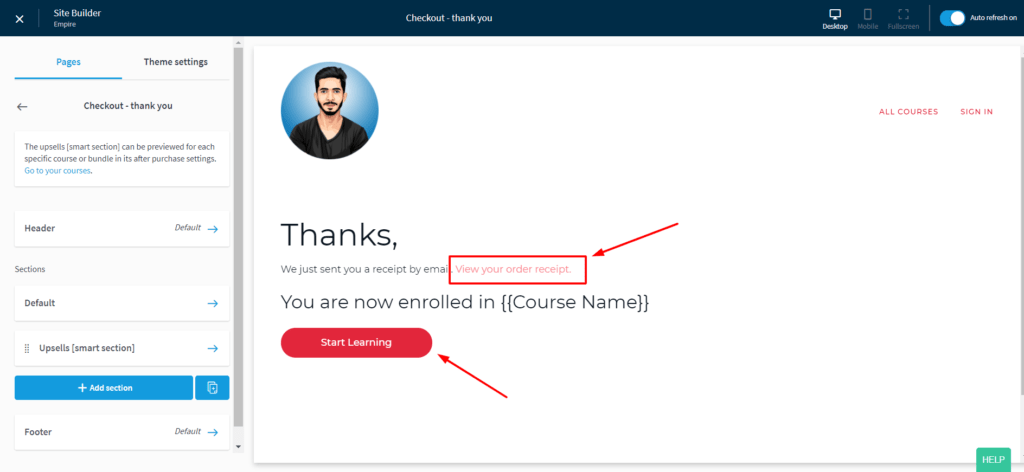
By default, it consists
- A thank-you message
- A receipt of your purchase
- A link directing the user towards their purchased course
You can also add more sections to give these pages a personal touch.
Other Pages
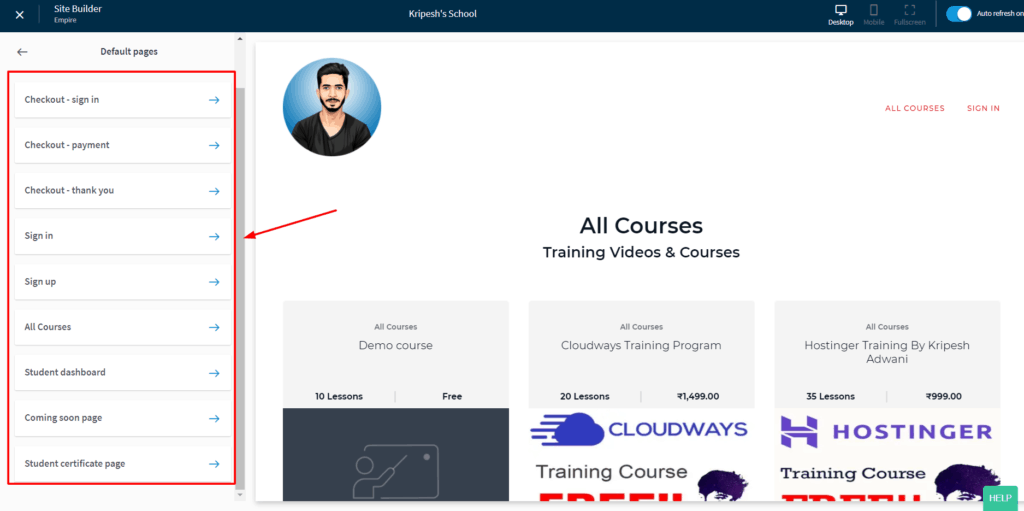
- Sign Up Page – Collects information like the students’ First name, last name, email, and password to create an account.
- All Courses Page – Displays a list of all your courses.
- Student Dashboard Page – Displays a list of all courses a student is enrolled in, along with the progress percentage in each course. You can sort the courses by – Completed, In-progress, or Expired.
- Coming Soon Page – Lets you capture emails for an upcoming course
- Student Certificate Page – Displays a simple certificate template to award students finishing a course.
Thinkific Mobile App
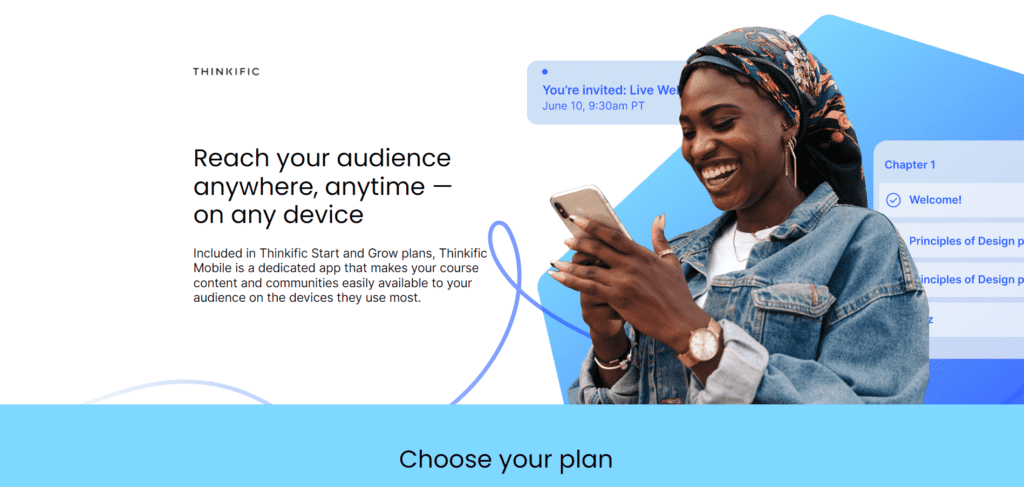
Recently, Thinkific has launched its mobile app for making your courses accessible to your learners on their mobile devices. The app is known as Thinkific Mobile and it is available for both Start and Grow plans.
In order to set it up, you can simply set your Mobile app Status to ‘Active’ under Settings.
The app makes it more convenient for your students to take your courses at any time. They can simply log in and check the list of their enrolled courses. They can view your text lessons, videos, audio, PDFs, and assignments, all in one place.
If you also have a student community, you can also boost engagement with the mobile app. Students can publish posts, videos, images, responses, and much more in the community.
Ultimately, the introduction of a mobile app for Thinkific would be a great way to improve the course completion rates of students and make learning more accessible.
Thinkific Coupons
Another interesting feature is that you can create discount coupons for students enrolling in your courses.
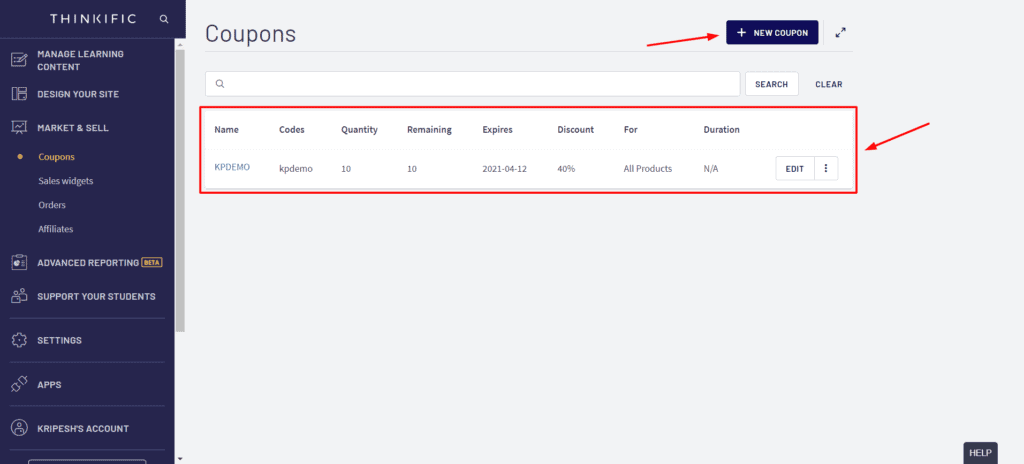
The Start plan only lets you create 1 coupon where you can specify:
- The discount percentage
- On which products is the discount applied
- Coupon expiry date
Thinkific Affiliates
I think this is an excellent way to market your courses. Thinkific implements its affiliate marketing functionality by letting you add your students as affiliates.
They are provided with unique promotional links that they circulate among their circles. The more the number of users signing up with those links, the more the student’s commission! How cool!
Thinkific App Store
The latest feature update in Thinkific is the Thinkific App Store! It is a library of powerful and efficient apps that help you add advanced functionality to your course creation and delivery process. Basically, Thinkific Integrations is now the Thinkific App Store.
These apps are available on all the paid plans of Thinkific and you can easily install them on your account in no time! As of now, they have a collection of 30 apps placed in four categories for serving different purposes.
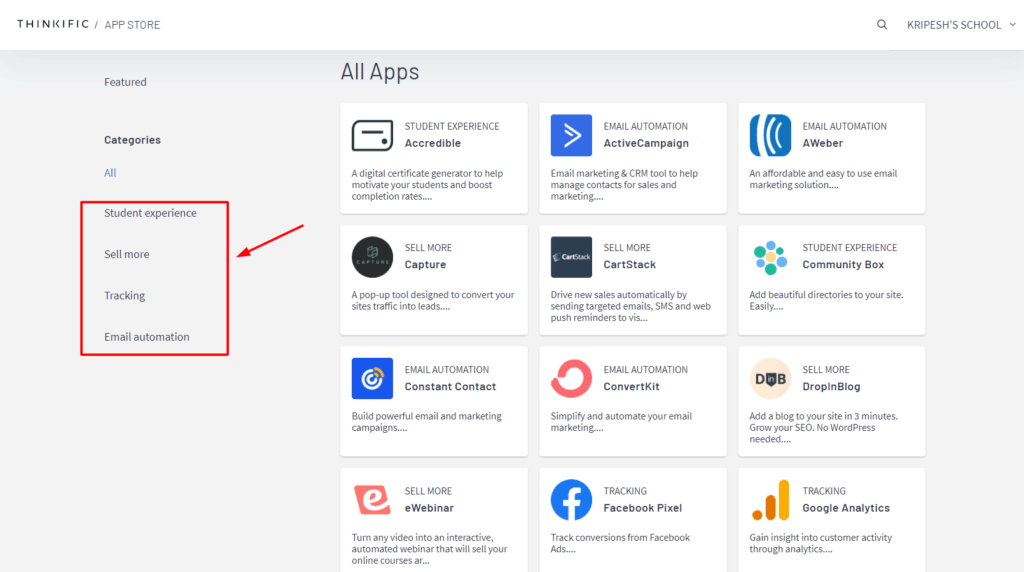
For instance, you can find the following popular tools and more on the Thinkific App Store.
- For Student Experience: Zoom, LessonSpace, Motrain, Intercom, etc.
- For Growing your Audience: MailChimp, ActiveCampaign, DropInBlog, etc.
- For Selling More Courses: Shopify, Typeform, eWebinar, etc.
- Fort Tracking Analytics: Facebook Pixel, Google Analytics, Segment, MixPanel. etc.
These integrations or apps are built by external developers and Thinkific Partners, and carefully reviewed by the Thinkific team before placing them on the App Store.
By connecting these tools to your Thinkific course platform, you can make use of advanced functionality for creating, delivering, marketing, and selling your online courses.
Not only does this save up a chunk of your time, but it also helps you personalize your courses exactly how you need them!
But do you know what’s the most exciting part? You do not need to know a single line of code or technical knowledge for getting started with the Thinkific App Store! These apps are super friendly and easy to use, so even beginners won’t have trouble working with them.
It’s like Thinkific is having its own marketplace of integrations.
How to Install Apps through Thinkific App Store?
Let us see how you can install apps on any paid plan of Thinkific from the App Store.
Step 1: First, head over to the Thinkific App Store and select an app that your plan qualifies for.
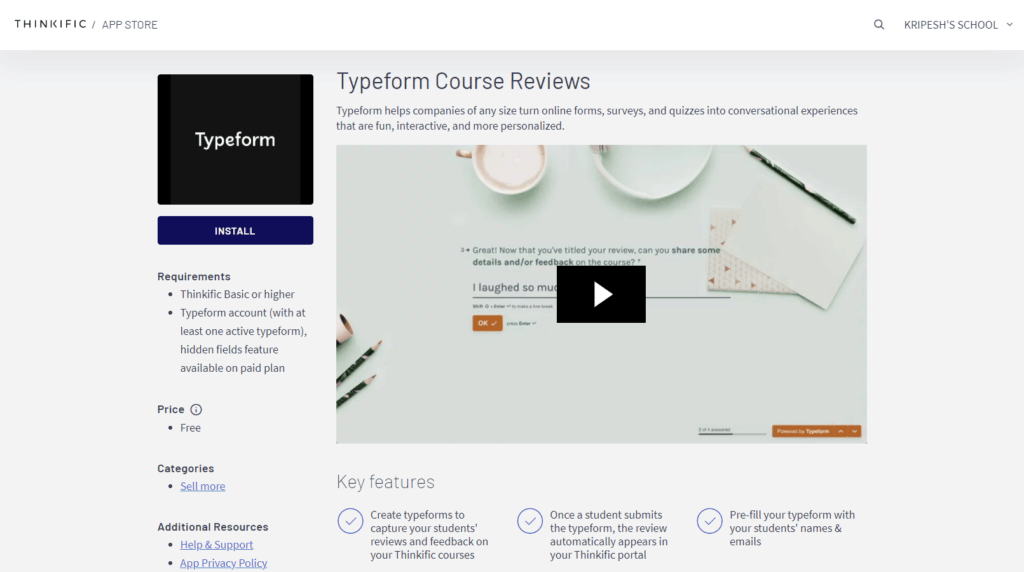
Each app has its own set of plan requirements. (Some apps are free while others are paid.)
Step 2: Now, click on the Install button after verifying the requirements of the app.
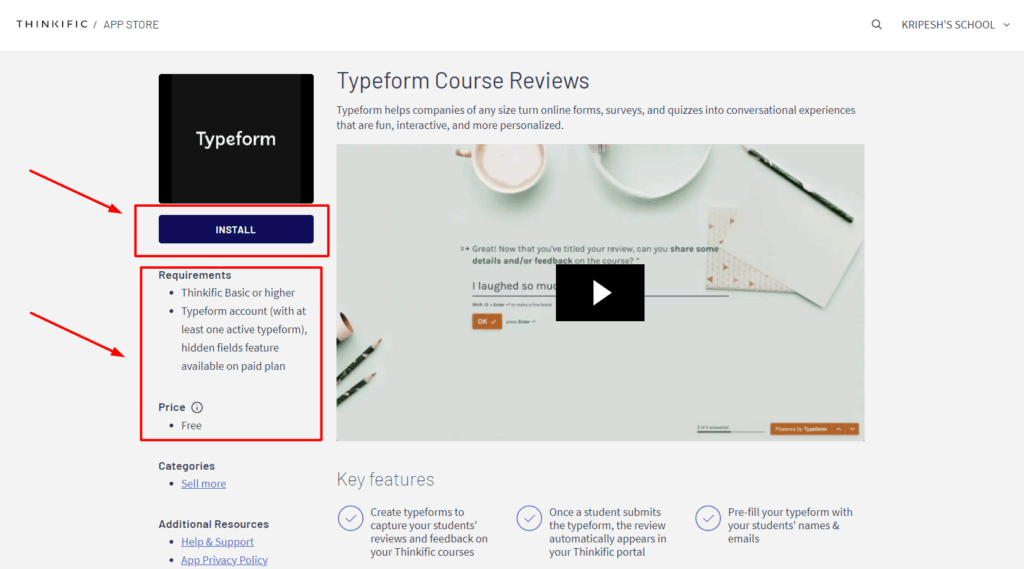
Step 3: This will direct you to create an account or log in to your chosen tool. Next, you give permission to the tool to access your Thinkific account.
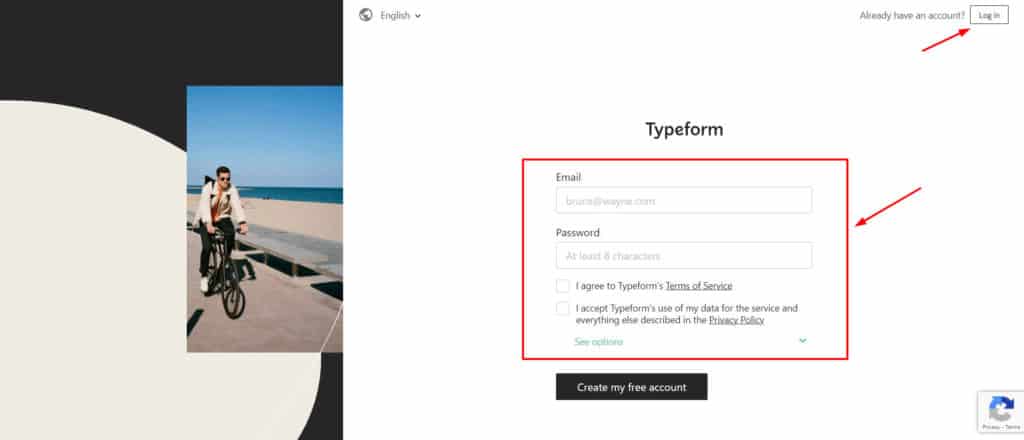
And after a few steps that are different for every application, your app will be installed on your Thinkific site.
In my opinion, the Thinkific App Store is a significant upgrade over the usual integrations because it gives the instructors all the freedom for customizing their online courses however they like!
Let’s see what integrations we get in the future on the Thinkific App Store.
My Favourite Integrations
Here are some of the integrations that I like
Analytics:
- MixPanel: It shows you insights about your enrolled students in various courses, their performance analysis, and how they interact with your content.
You can also analyze and remove the roadblocks that hinder students from subscribing to your course.
- Segment.io – It is a powerful tool that can send and collect data from a variety of marketing and analytics services like Google Analytics, Zendesk, etc.
- Facebook Pixel: If you are into Facebook marketing, then this integration would prove extremely useful for re-targeting your audience.
Zapier Integration
Zapier is a tool used for automating your tasks. Thinkific supports Zapier Triggers even on its free plan. So, I can use Zapier to add every new student that signs up on my Thinkific course to my email marketing list! This is an example of Zapier Triggers.
But if you need Zapier Actions, you need to upgrade to their Grow plan or Expand plan.
Thinkific Payment Options
Thinkific does not deduct any transaction charges by itself. You can find Stripe and PayPal as payment options, which might charge a small percentage of your revenue.
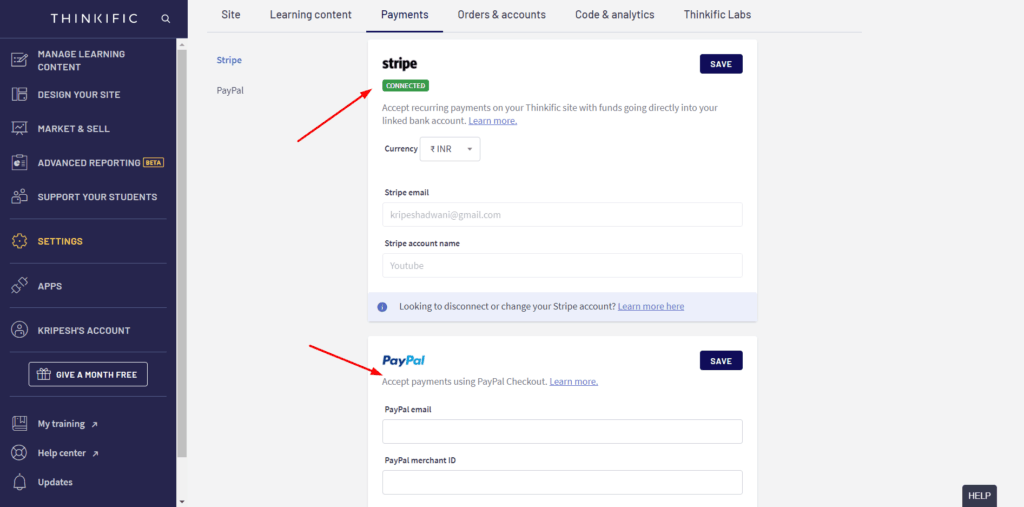
Stripe support is the major reason I chose Thinkific. The biggest advantage of Stripe is that it accepts Indian debit cards and a majority of users find Stripe payment to be more trustworthy.
But it has its pros and cons. Where the transaction charges on Stripe are low, all the payment processing has to be done only through Stripe, which might not be convenient for many users.
Thinkific Communication
The Start plan does not support sending bulk emails. You need to mail every recipient separately. This is quite inconvenient!
A clever method would be to use Zapier. You can collect emails through Zapier and then mail them together using your email marketing platform. Simple, right?
Thinkific Notifications
You can find quite convenient notification options for students and admins.
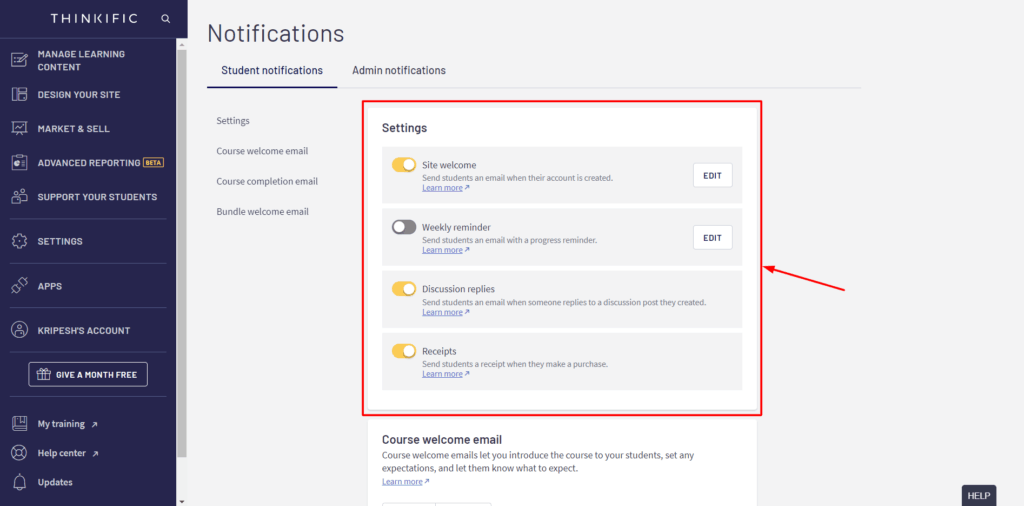
For instance, you can choose to send notifications to your students:
- When they create their account
- When someone replies to their discussion post
- When they enroll into a fresh course
- When they complete a course
- On their progress in the courses
- On order receipts when they purchase a course
You can also edit these notifications. So if you use Thinkific make sure to add your important links (like social media) in these notifications.
Similarly, the admin can also choose to get notified of new sign-ups, subscriptions, student engagements, etc.
Thinkific Custom URL
When you sign up on Thinkific, you get the default Thinkific sub-domain URL for your website. But this can be changed to a custom domain.
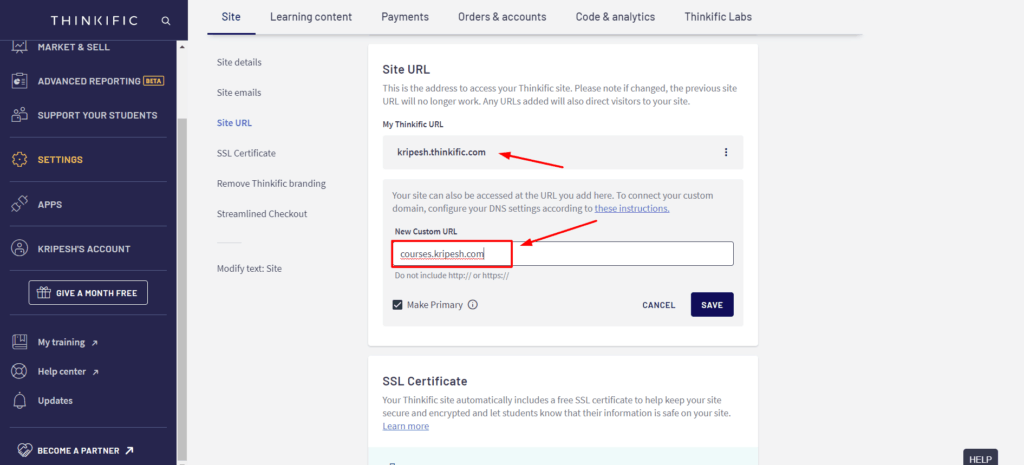
For example, I can change my URL from “Kripesh.thinkific.com” to “courses.kripesh.com” with its paid plans.
Custom URL adds a more professional touch to your online courses and helps you promote your brand too!
Thinkific Customer Support
Thinkific does not offer live chat support, and even their email support is available only from Monday to Friday. Their replies are always helpful and informative, but extremely slow.
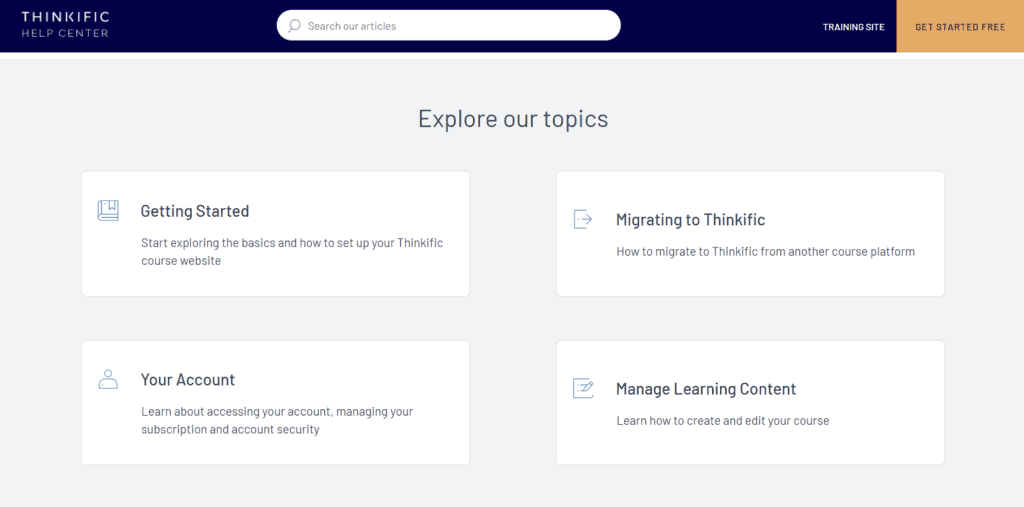
To counter that, they provide a very comprehensive knowledge base on their Help Center, so you can easily find most of the answers by yourself.
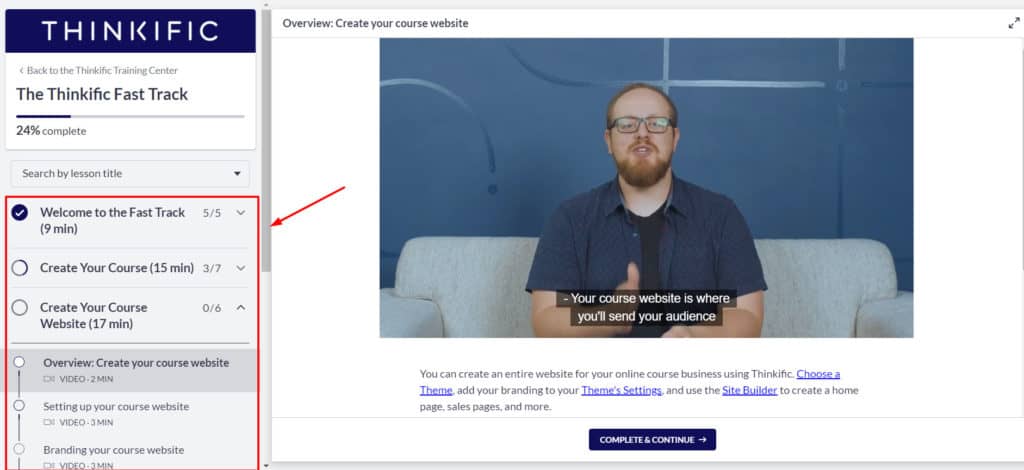
On their Training Center, they also offer a free course called ‘The Thinkific Fast Track’ to teach beginners about creating, promoting, and selling their courses efficiently.
Thinkific Best Plan
If you are just starting out with creating online courses and want to test the functionality of this platform, then the Thinkific Free plan would be suitable for you. It allows you to create and sell one course to unlimited students!
I use the Basic plan Start plan of Thinkific that comes for $39/month $74/month when billed annually. It offers sufficient features, smooth performance, an excellent interface, and decent customer support. I think the Start plan of Thinkific would be sufficient for most people.
But, if you want to check out its advanced features, then I have a surprise for you. You can use my link to get a 30-day free trial of Thinkific’s Start and Grow plans!
Thinkific Alternatives
There are lots of LMS platforms out there. But these are some of the best Thinkific alternatives.
1. Teachable
Teachable provides helpful marketing tools, so you can check it out if your principal focus is selling and marketing your course content. But they charge higher transaction fees. It pricing plans start from $29/month when billed annually.
2. Learnyst
Learnyst is another popular LMS platform that offers a variety of Indian payment options and a 0% transaction fee. Along with that, it also offers secure DRM Encryption to safeguard your online courses from piracy and a feature-rich free plan for beginners.
However, the lack of coding lessons along with a complex and buggy interface are some of its downsides. The pricing plans of Learnyst start from ₹3499/month. By using my link, you can get a 25% off on all paid plans of Learnyst. (Use coupon code: KRIPESH25)
2. Kajabi
If you are an established business and prefer advanced customization and automation features in your online courses, check out Kajabi!
But it is an extremely expensive platform with even the Basic plan starting at $119/month!
4. Udemy
It is one of the most popular online course platforms with a massive student base of 35 million students! If you are a beginner who wants to create comprehensive courses without spending a penny, try out Udemy.
It might be free to put your courses on Udemy, but they take around 50% share of your revenue from every sale!
Thinkific Pros
1. Various Pricing Plans
They offer different ranges of plans to suit every creator’s needs. Their plans start from $36/month. I personally have their Start plan subscription, which comes for $74/month when paid annually.
2. No Transaction Fee
Thinkific itself does not charge any transaction fee. But external payment processors like Stripe and Paypal charge a small percentage of fees for transactions.
3. Good Payment Options
Thinkific offers Stripe and PayPal for payments. People widely trust Stripe for making secure payments.
4. Excellent Lesson Options
You can create a variety of lessons on Thinkific. For example, text lessons, video and audio lessons, presentations, quiz lessons, surveys, etc.
These help in maximizing the learning of your students.
5. Zapier Triggers
Thinkific lets you connect Zapier to automate your tasks. However, the Start plan only supports Zapier Triggers. To enable Zapier Actions, you need to upgrade to the higher plans.
6. Remarkable Speeds
You get to experience fast speeds and smooth performance while designing courses on Thinkific. There are no lags or glitches observed.
7. Smooth Video Playback
The video playback feature works perfectly on desktop and mobile devices. You can easily adjust the speed, volume, video quality, or enable/disable subtitles.
8. Analytics
Thinkific integrates with efficient analytics services like MixPanel, Facebook Pixel, etc to keep track of your website’s performance.
Thinkific Cons
1. No Coding Snippets
You cannot add coding snippets in proper format within Thinkific lessons. Therefore, you cannot use it for creating courses on programming.
2. No Live Chat Support
They do not offer live chat support. You can only contact their support through email forms. Their replies are quite slow but definitely helpful.
Should you buy Thinkific?
In my opinion, the free and Start plans of Thinkific are quite impressive. The Start plan offers a range of advanced features. With a friendly interface on both desktop and mobile devices and improved landing page designs, Thinkific can be your go-to option for creating online courses!
You can use my link to get a 30-days free trial of Thinkific’s paid plans! However, if you are looking for creating courses in programming, Thinkific cannot help you with adding coding snippets.
Conclusion
Finally, I hope you found this Thinkific Review article insightful. Have you tried any online course creation software before? Let me know your experiences in the comments section.
If you want to build a successful career creating online courses, Thinkific course creator will surely prove to be a powerful tool for you!
Beginners can always start with the free plan. But if you wish to analyze its full potential, here’s a 30-days free trial of Thinkific’s paid plans. I hope this helps you decide if Thinkific is worth using!
By the way, do you want a Thinkific training program? If you are planning to use it, and if I receive more demands on the same, I’m going to launch a training program for Thinkific soon.
People who use my links to purchase would get a free entry into it! So, let me know if you’re interested.
Anyway, if you wish to stay updated on my latest posts, subscribe to my Newsletter. This is Kripesh signing off. Take care!
FAQ
1. Does Thinkific have a free plan?
Yes, Thinkific has a free plan where you can create one course and add unlimited students. It lets you create interesting quizzes and host different media, including audio, video, and PDFs in your course.
2. How many courses are on the Thinkific free plan?
Recently, Thinkific has reduced its courses from 3 to just 1 in the Free plan. The Free version lets you create, manage, and sell one complete course.
3. How long is the Thinkific free trial?
You can find a forever-free plan comprising some basic features sufficient for beginners.
If you wish to try out their paid plans, you can use my 30-days free trial of Thinkific.
4. Is Thinkific mobile-friendly?
Yes, Thinkific is mobile-friendly. It loads quickly and works smoothly on mobile browsers. Students can take their lessons from their mobiles with no difficulty. But it doesn’t have a mobile app as of now.
5. Does Thinkific charge transaction fees?
Thinkific itself does not charge any transaction fee on any of its plans. However, third-party payment processors like PayPal and Stripe do charge you a small percentage on every transaction.
7. How much does Thinkific cost?
Thinkific offers 3 types of paid plans –
Start Plan: $74/month
Grow Plan: $1499/month
Expand Plan: $374/month
Besides the paid plans, beginners can start with the free plan comprising decent features, or sign up using my link to get a 30-days free trial of the paid plans.
8. What type of integrations are available in Thinkific?
Thinkific offers integrations with:
Analytics services like Google Analytics, MixPanel, Segment.io, and Facebook Pixel
Automation services like Zapier
Email marketing services like MailChimp, ConvertKit, Constant Contact, AWeber, and Active Campaign.
Now with Thinkific Apps integration is even better.

ZERO SECURITY. Use at your own RISK
The software is relatively easy to use. It is fairly restricted in site development, but that is no different from similar competitive offerings. More pricing options are provided vis-a-vis competing offerings but only available with higher (and more expensive) plans
Most options are available with higher-priced plans. The biggest negative with the platform is that it offers ZERO SECURITY. A paid subscriber can access the content URL using a simple “View HTML” that can then be shared with anyone. Absolutely anyone.
With no security, the platform is a NO GO for all except those who are okay with their content being pirated.
Discussions with support were more worrying. Instead of suggesting a way to fix through product development, the suggestions ranged from “most of our subscribers do not have a piracy mindset”, “use script to disable right-click” (which isn’t a solution since the user can easily view the page source), and such useless options. They admitted that this was an issue, but neither had a timeframe to resolve nor a direction/commitment to sort this immediately.
Despite notifying the company that their documentation states the exact opposite and is intended to mislead customers, the support team agreed to our assertion, but the documentation (https://support.thinkific.com/hc/en-us/articles/360030721673) remains unchanged as of date.
Unfortunately, we discovered the security issue after four months of site development.
It probably would be wise to check if this is an issue with other competing online course platforms as well.
Thanks for sharing it.
For future reviews I’ll keep this point in my mind.
Nice review