Bloggers would relate to the struggle of using different tools and services on every step of writing an article. This might be quite a taxing process. But we have an interesting and time-saving solution!
In this article, we are going to look at the Best Chrome Extensions for Bloggers. We have included all kinds of tools in our list that a blogger would need, including extensions for SEO, editing, designing, security, and more.
After being a blogger for more than 10 years here are my best chrome extensions for bloggers which I use night & day in 2024.
If you are a blogger or a content writer just starting out with your website, make sure you check out the tools discussed in this article. Now, with no more delay, let us look at the 13 Best Chrome extensions for Bloggers.
- What are Chrome Extensions?
- 18 Best Chrome Extensions for Bloggers (2024)
- Conclusion
What are Chrome Extensions?
A Chrome extension is a software program that lets you implement additional functionality to the Google Chrome browser. These programs are built on HTML, CSS, and JavaScript. Currently, there are more than 137k extensions available on the Chrome Web Store.
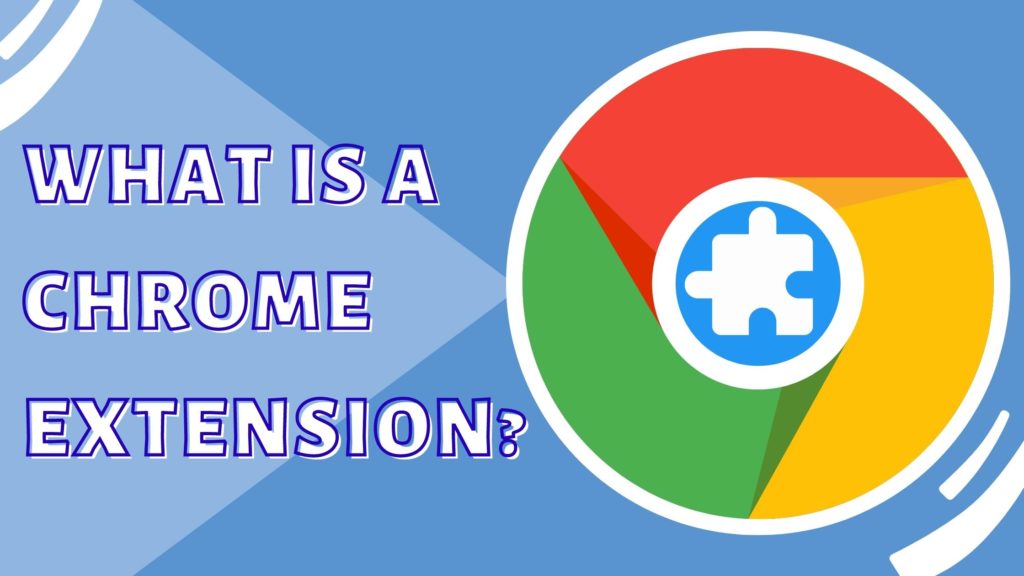
With extensions, you can modify and adjust your browsing experience according to your requirements. There are extensions for a range of categories, including shopping, social, communication, sports, productivity, accessibility, etc.
This article focuses on Chrome extensions specifically helpful for Blogging. So, let’s check out the 15 Best Extensions that Bloggers would appreciate.
18 Best Chrome Extensions for Bloggers (2024)
Best Extensions for Research
1) Save to Pocket
| Downloads | 2 million+ |
| Ratings | 4.2 |
| Browser Extensions | Chrome, Firefox, Safari, Opera |
| Official Website | Visit Website |
If your work revolves majorly around researching content, then this extension is for you! With Save to Pocket, you can save anything you find on the Internet and return to it later. These might be articles, YouTube videos, images, links, news clippings, memes, etc.
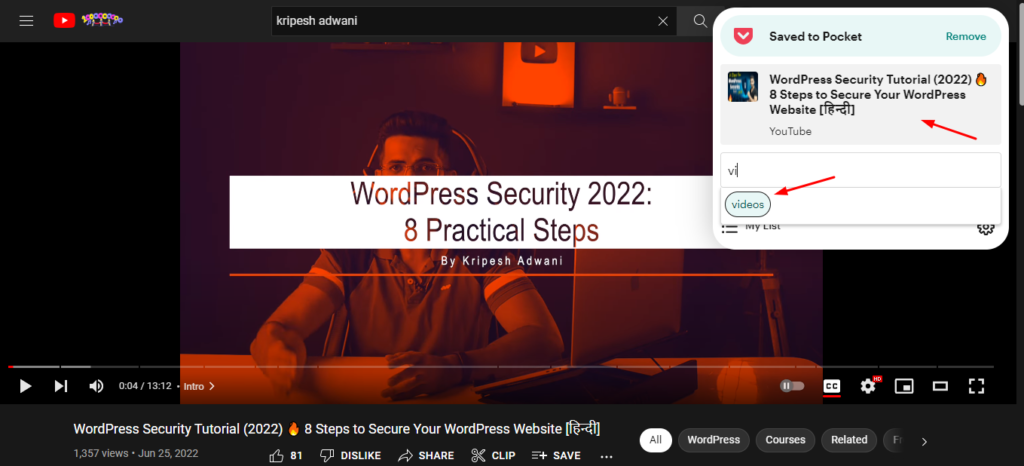
All you need to do is simply toggle the extension icon and it will automatically save it to your list. You can also add tags to the entries in your list to sort them as per categories. For example, you can create a tag called ‘Videos’ to save all the videos in it.
Save to Pocket Chrome extension also stays synced with other devices you sign in with, including desktop and mobile devices. This gives you more freedom to save items from one device and enjoy them on another device whenever you get time!
Best Extensions for SEO and Analytics
2) UberSuggest
| Downloads | 300k+ |
| Ratings | 3.6 |
| Browser Extensions | Chrome |
| Official Website | Visit Website |
Well, the most important aspect of blogging is undoubtedly optimizing your content for search engines. Doing this manually can be time consuming. Thus, UberSuggest is what you should switch to!
UberSuggest is an SEO and keyword research tool by the renowned digital marketing professional and entrepreneur, Mr. Neil Patel. The extension comes with a pleasing UI and you need to create a free account in order to use it.
For every website you visit, it shows you a wide range of SEO metrics.
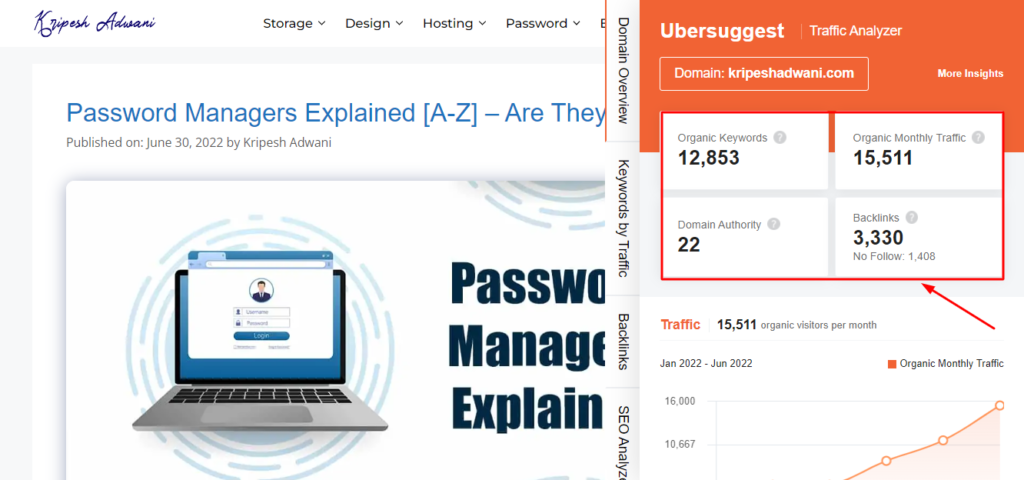
For instance,
- The Domain Overview tab shows you the number of organic keywords, organic traffic, domain authority, and backlinks garnered by a website.
- The Keywords by Traffic tab displays a list of keywords on the website arranged by the traffic count.
- The Backlinks tab shows the link metrics, including the page authority, follow and no-follow links, referring domains, organic traffic analysis, etc.
- The SEO Analyzer tab crawls over 150 pages on the website and brings you the on-page SEO score. Along with that, you can analyze the speed, SEO issues, etc.
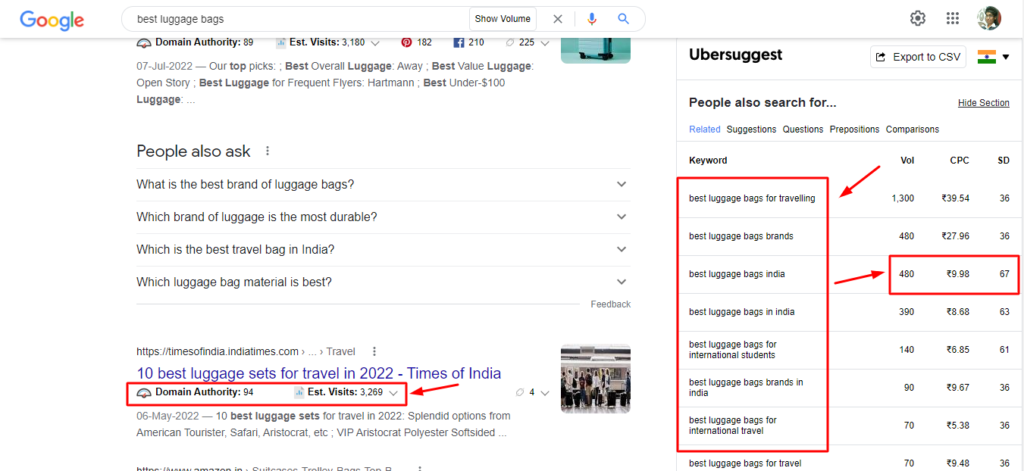
Alternatively, if you search for a specific keyword on Google, it shows related keywords along with their search volume and cost per click. For all the top results on Google, it displays the Domain Authority Score and Estimated Monthly Visits.
Overall, UberSuggest is an impressive and useful Chrome extension for keeping a track of your competitors’ website and also improving your own SEO score!
3) Keyword Surfer
| Downloads | 300k+ |
| Ratings | 4.5 |
| Browser Extensions | Chrome |
| Official Website | Visit Website |
If your primary interest lies in searching for keywords, then Keyword Surfer is the perfect tool for you. It is an impressive free SEO tool offered by Surfer SEO.
When you enter a search query on Google, it basically shows you the monthly search volume of that keyword, along with the CPC, for running a Google AdWords Campaign.
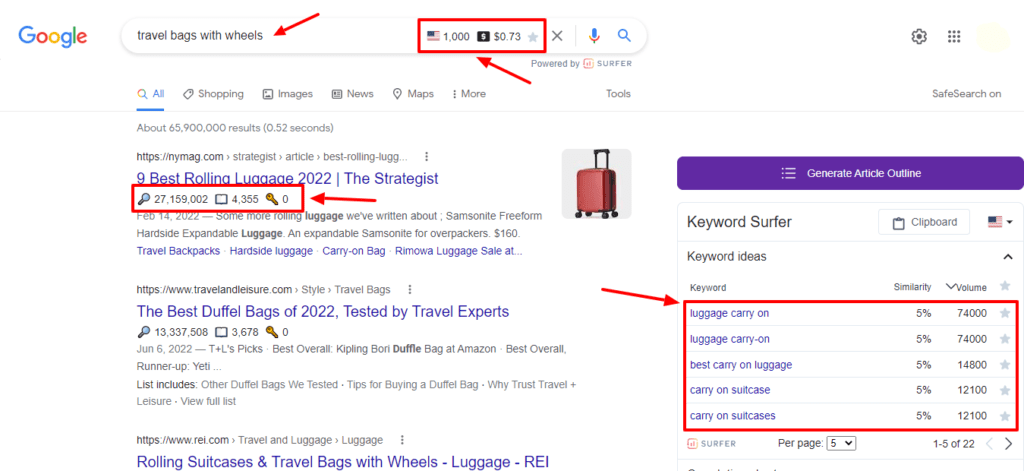
For an in-depth analysis, you can scroll through the top ranking pages on Google for the same keyword. It displays the monthly traffic of that domain, the word count of the article, and the number of times our keyword was used in the article.
On the right side of the Google SERP, it displays a list of similar keywords along with their similarity percentage and search volume.
And finally, if you are planning to create an article around the keyword, Keyword Surfer also offers to create an outline for you. Overall, this is a powerful tool for online research, and SEO writers should definitely use it.
Best Extensions for Proofreading and Editing
4) Grammarly
| Downloads | 10 million+ |
| Ratings | 4.5 |
| Browser Extensions | Chrome, Firefox, Safari, and Edge |
| Official Website | Visit Website |
Wondering if the article you just wrote is grammatically correct? Let Grammarly help you out. With the Grammarly extension, you can get grammatical and stylistic suggestions in real-time as you write your draft.
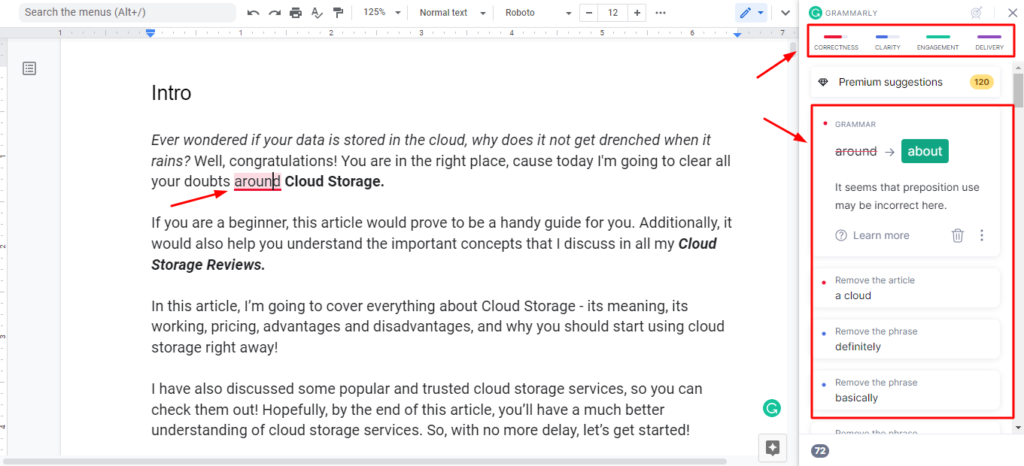
With the free plan of Grammarly, you get access to all the essential tools required to create a flawless and error-free article. It comprises tools like
- Spelling Checker to correct misspelled words in your writing.
- Grammar Checker to inform you of incorrect grammatical usage and grammar mistakes in sentences.
- Punctuation Checker to identify the instances where punctuations have been missed or misused.
- Tone Detector to analyze how your writing sounds to the readers. It might be sad, confident, encouraging, appreciative, curious, etc.
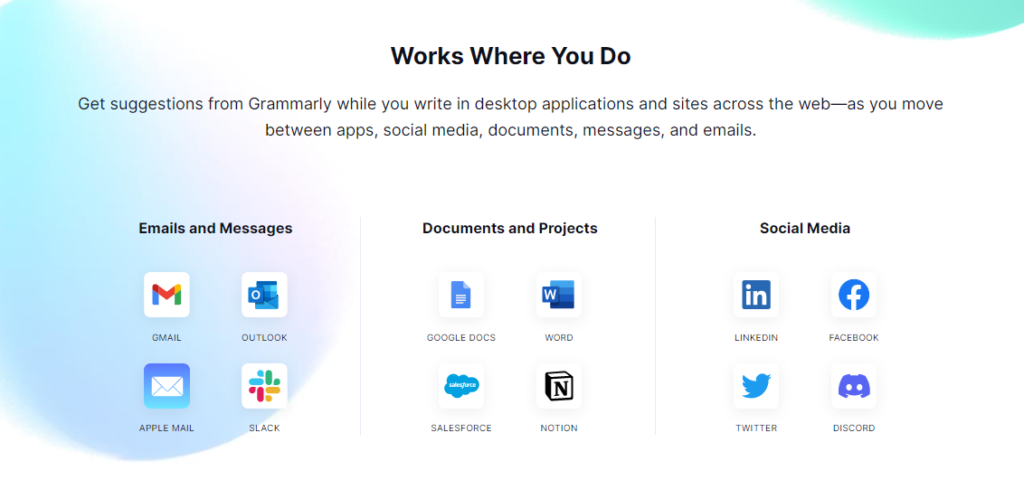
It also works with a variety of platforms like Google Docs, Notion, Word, Gmail, Outlook, Twitter, Facebook, LinkedIn, etc. Overall, Grammarly is one of the most used tools for checking and correcting grammatical mistakes and proofreading written content online.
If you are looking for paid option then ProWritingAid can be considered.
Best Extensions for Online Security
5) Bitwarden Password Manager
| Downloads | 2 million+ |
| Ratings | 4.8 |
| Browser Extensions | Chrome, Edge, Opera, Firefox, Tor, Vivaldi, Brave, and Safari |
| Official Website | Visit Website |
Bloggers typically have accounts on a lot of platforms. Thus, remembering passwords for each of them can be a hectic process. This is where Bitwarden can help.
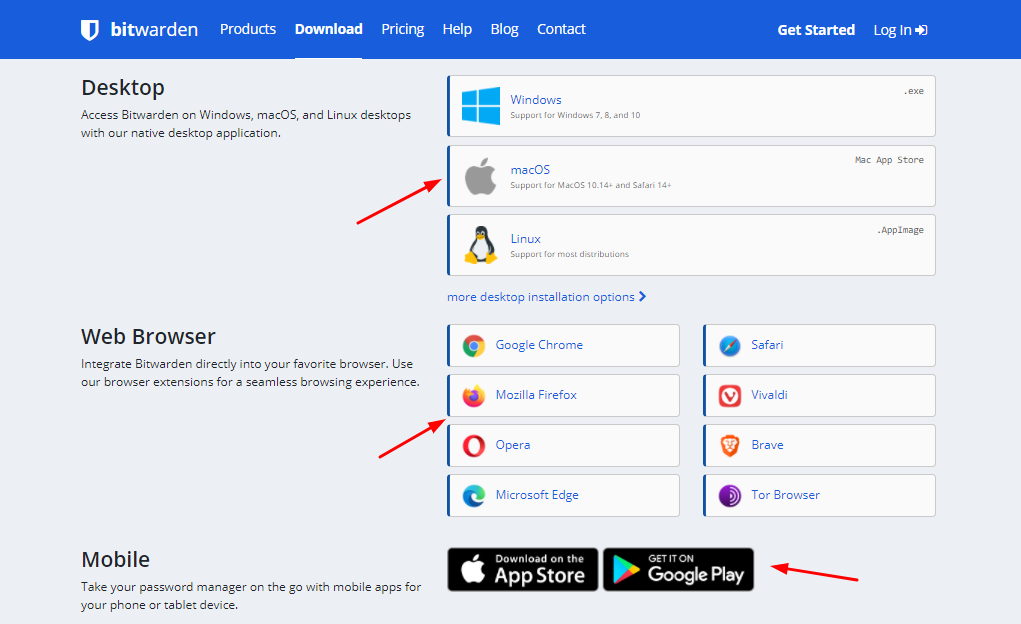
Bitwarden is a powerful password manager that has an attractive interface and responsive extensions for multiple browsers, including Chrome, Edge, Opera, Firefox, Tor, Vivaldi, Brave, and Safari.
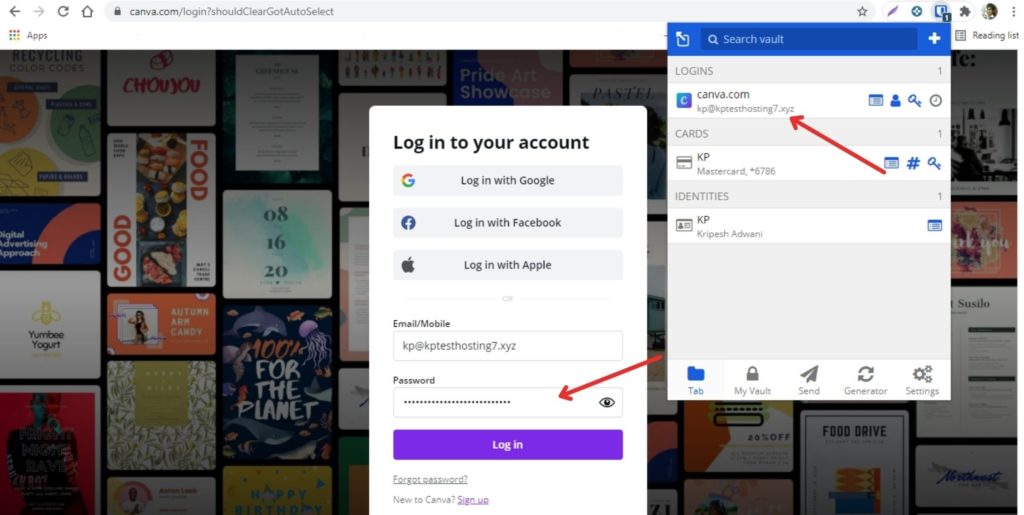
With its browser extension, you can auto capture and auto fill passwords directly into the login fields. The extension will also help you generate passwords and passphrases for your online accounts.
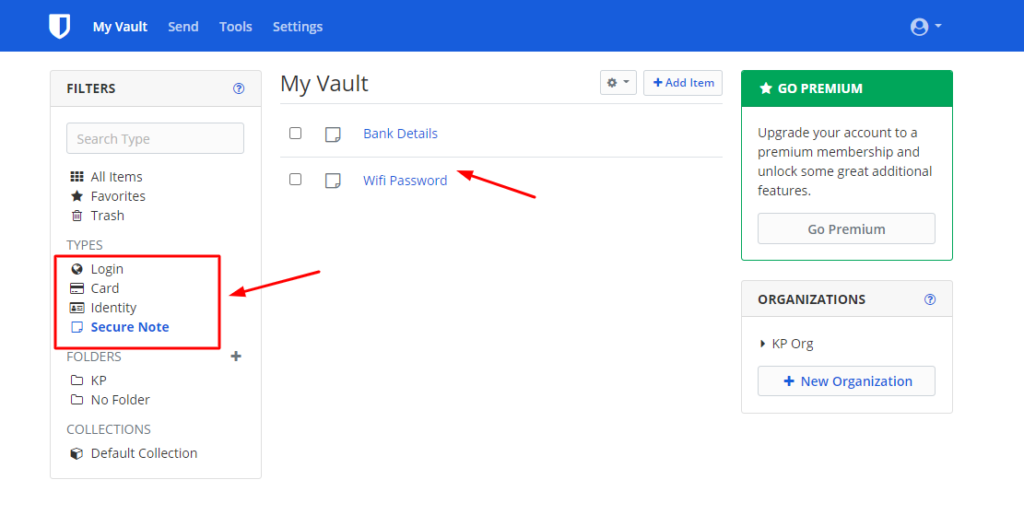
Along with passwords, you can also store notes, card information, identity information, etc, through the extension. The free plan also offers data breach reports, so you can get informed if your data has been leaked online.
This password management software is a must have extension for every blogger. It will help bloggers secure their online accounts and minimize the risk of their accounts being hacked.
6) AdGuard Ad Blocker
| Downloads | 10 million+ |
| Ratings | 4.7 |
| Browser Extensions | Chrome, Edge, Firefox, Safari, Opera, and Yandex. |
| Official Website | Visit Website |
Bloggers spend a significant amount of time surfing through various websites and researching content online. A lot of times they might come across websites loaded with intrusive ads and pop-ups that destroy the entire reading experience.
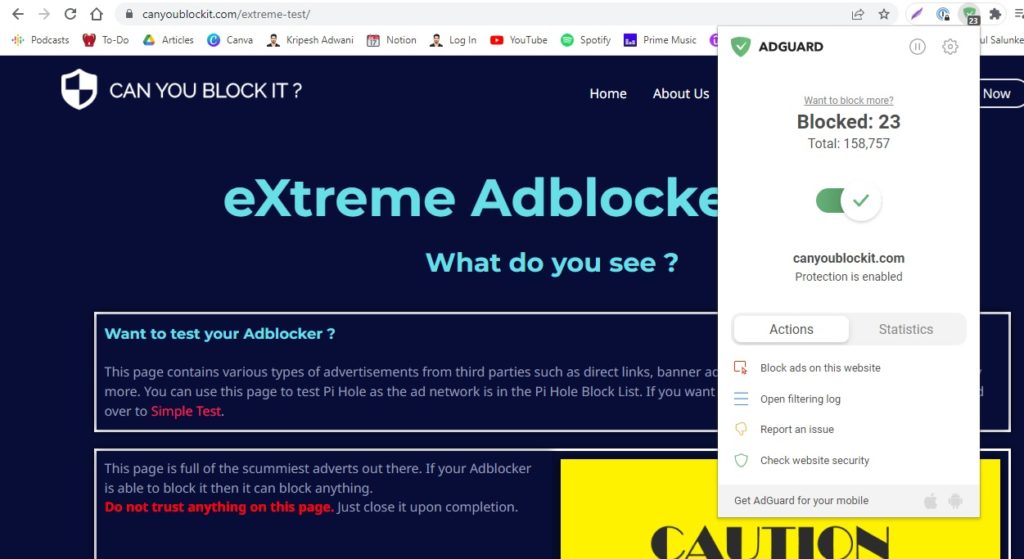
AdGuard Ad blocker extension can help you block all ads, annoying pop-ups, banners, video ads, etc from a web page. It comes with a modern and elegant interface with a clean design and supports script blocking and element blocking.
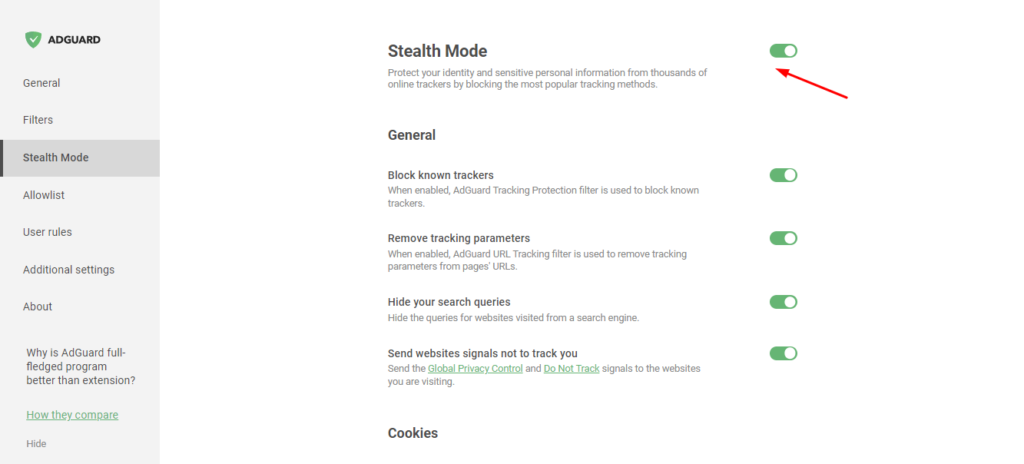
If you wish to maintain your privacy online, the Stealth Mode of AdGuard destroys all your cookies and hides your search queries while you’re browsing online. It features well functioning extensions for all popular web browsers, including Chrome, Edge, Firefox, Safari, Opera, and Yandex.
Overall, AdGuard would be the best Google Chrome extension for a blogger to minimize distracting content and maximize their user experience while surfing the web.
7) Windscribe Proxy and Ad Blocker
| Downloads | 1 million+ |
| Ratings | 4.7 |
| Browser Extensions | Chrome, Firefox, Edge |
| Official Website | Visit Website |
Windscribe is a renowned Canadian VPN service. This free extension not only gives you access to a proxy service, but also a powerful ad blocker.
The main reason I use Windscribe is for accessing geo-restricted content. Once you activate it, it hides your original IP address and replaces it with a different one. You can select one from 24 locations like Canada, France, Romania, Germany, etc.
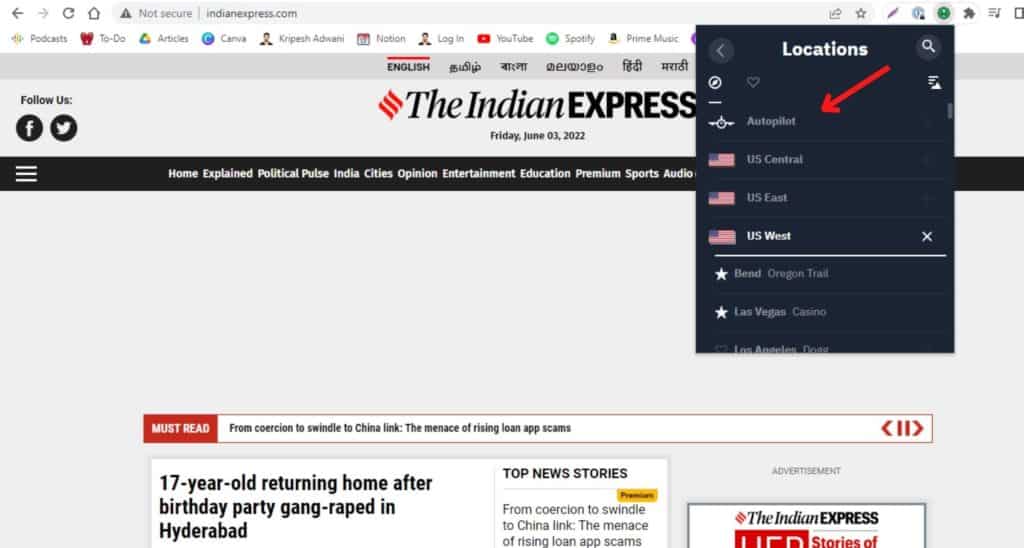
You must wonder how this extension would be helpful for bloggers. For example, if you are targeting the audience of Germany, with Windscribe you can switch your location to Germany and get native search results for that query.
Windscribe also has well-designed apps for desktop and mobile devices. So, you can use it anywhere and everywhere.
Best Extensions for Design Process
8) ColorPick Eyedropper
| Downloads | 1 million+ |
| Ratings | 4.3 |
| Browser Extensions | Chrome and Firefox |
| Official Website | Visit Website |
When designing images for blog posts and articles, bloggers often need to align their images with a brand or theme. Thus, the ColorPick Eyedropper extension might be useful in that case.
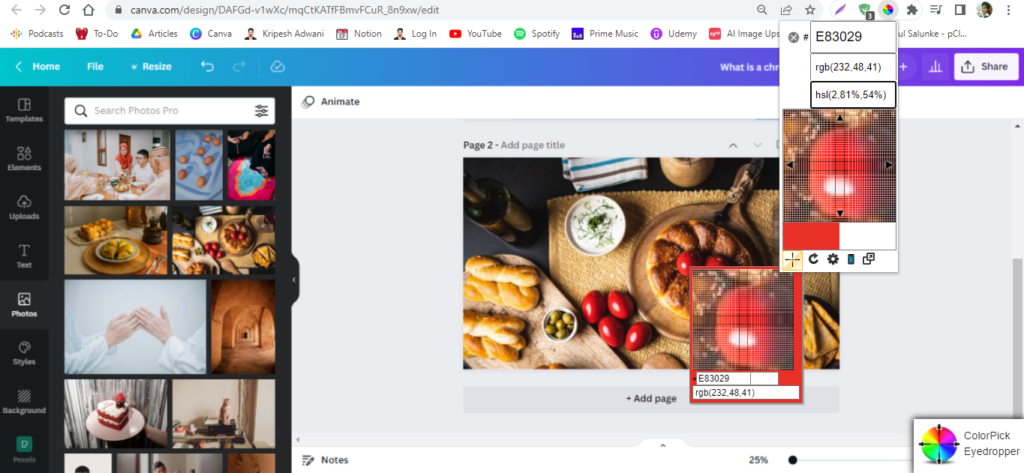
Once you click on the extension to activate it, it displays horizontal and vertical grid lines to precisely select the color you want. On completing the selection, it displays the RGB code and HEX code for the color which you can copy.
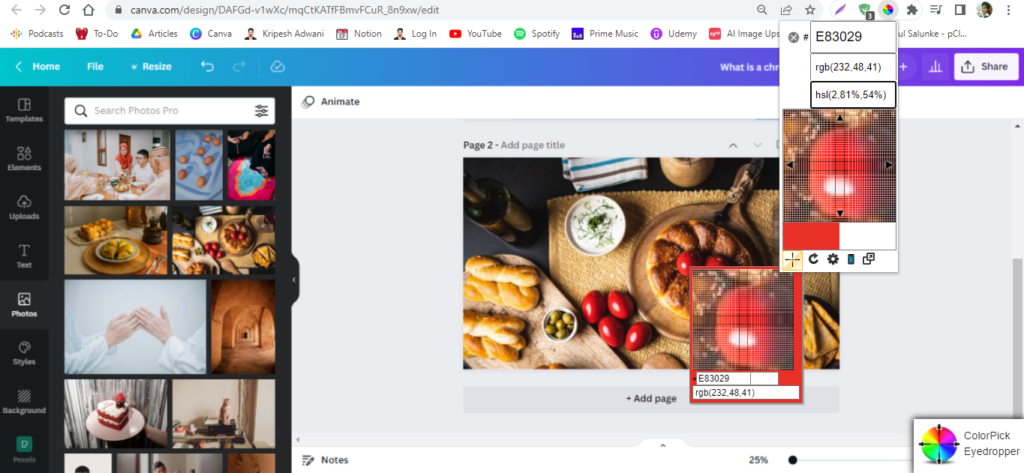
Other than color selection, you can also view color history and generate a color palette with your selected color. It offers various types of color pairing, like analogous, complement, contrasting, triadic, split complementary, etc.
If you find a color palette that you wish to use, it can be easily shared as a URL with others. Overall, this is a quite efficient tool to select precise colors for designing creative assets.
9) Awesome Screenshot
| Downloads | 2 million+ |
| Ratings | 4.6 |
| Browser Extensions | Chrome, Firefox, Edge, Safari |
| Official Website | Visit Website |
Bloggers often need to take screenshots of web pages for their articles. This is especially true for review writers like me who need to showcase how different tools are used. The Awesome Screenshot tool is one of the most powerful extensions for taking screenshots.

When taking screenshots, it lets you select if you wish to capture the visible part, the entire screen, the selected area, or the entire screen and app window. You can also capture the visible part after a short delay!

You annotate over the images using the pen and highlighter tools. It also offers shapes like arrows, and rectangles to illustrate or point to specific elements in the image. You can also use the text tool, crop and resize tools, and blur tool for blurring specific elements on the image.
Once your screenshot is done, you can download it, copy it, create a PDF, or print the final image. Additionally, if you sign in with a free account, you can also enjoy its free screen recording tool.
10) WhatFont
| Downloads | 1 million+ |
| Ratings | 4.1 |
| Browser Extensions | Chrome, Firefox, and Safari |
| Official Website | Visit Website |
Fonts play a significant role in the design process. While designing images for their blogs, writers might struggle with finding the font types used on various websites. Well, you can do that with WhatFont!
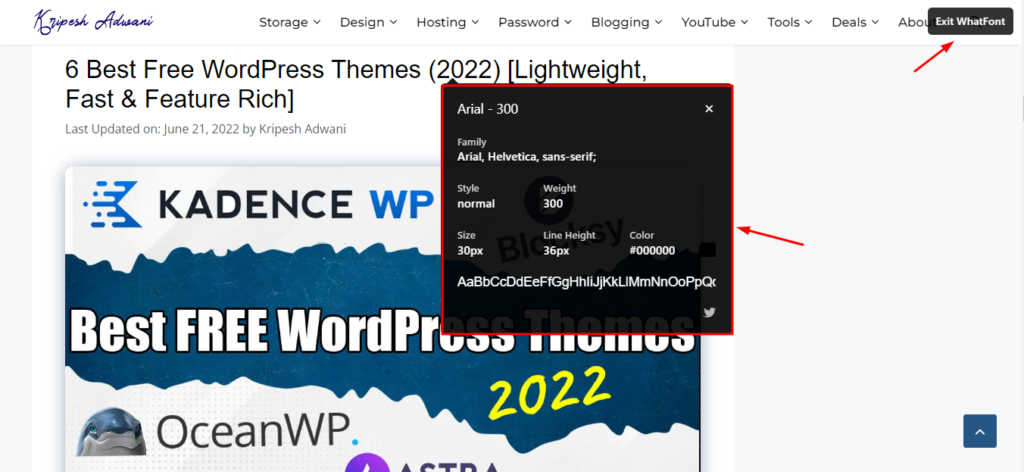
On installing the extension, you can move the cursor around on the web page. It displays the font name for every font encountered under the cursor. It also shows details like the font family, style, size, weight, line height, color, and sample text with that font.
Overall, WhatFont is a really simple yet effective tool that can save up a lot of your time while designing. It can be used by bloggers, designers, web developers, and all kinds of creative professionals.
Best Extensions for Productivity
11) Focus To-Do
| Downloads | 400k+ |
| Ratings | 4.7 |
| Browser Extensions | Chrome |
| Official Website | Visit Website |
Focus To-Do is a tool that helps you stay productive and finish your tasks on time. It makes use of the Pomodoro technique to help you manage and organize your work.
A Pomodoro consists of 25 minutes of work and 5 minutes of break. After 4 such pomodoros, you are allowed to take a long break for 30 minutes.
This technique helps you stay on top of all your tasks. You can customize the time durations of the pomodoros and the breaks to suit your working style.
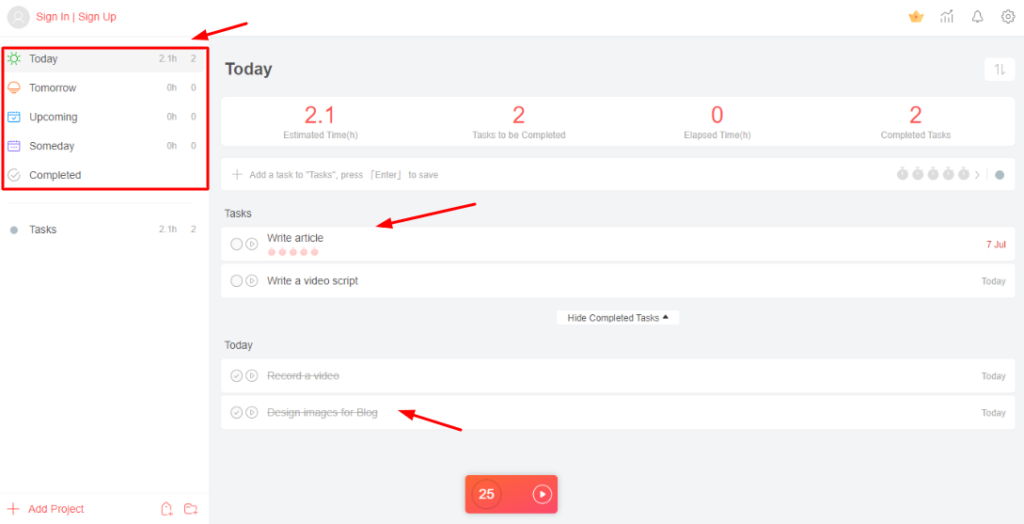
Along with that, Focus To-Do also lets you add tasks to be accomplished for today, tomorrow, upcoming days, someday, completed, etc. You can even create folders and color code them with tags to segregate different types of projects and tasks.
Finally, if you wish to view the analytics, it also shows the total number of hours you’ve worked and generates daily, weekly, or monthly reports of your working pattern and productivity.
This is a really efficient productivity Chrome extension for bloggers obsessed with managing their time and being productive with their tasks.
Some Additional Chrome Extensions
12) Buffer
| Downloads | 200k+ |
| Ratings | 4.7 |
| Browser Extensions | Chrome, Firefox, and Safari |
| Official Website | Visit Website |
If you frequently need to design and publish social media posts, this Google Chrome extension is for you. On the free plan of Buffer, you can add up to 3 social media channels and can schedule a maximum of 10 posts per channel.
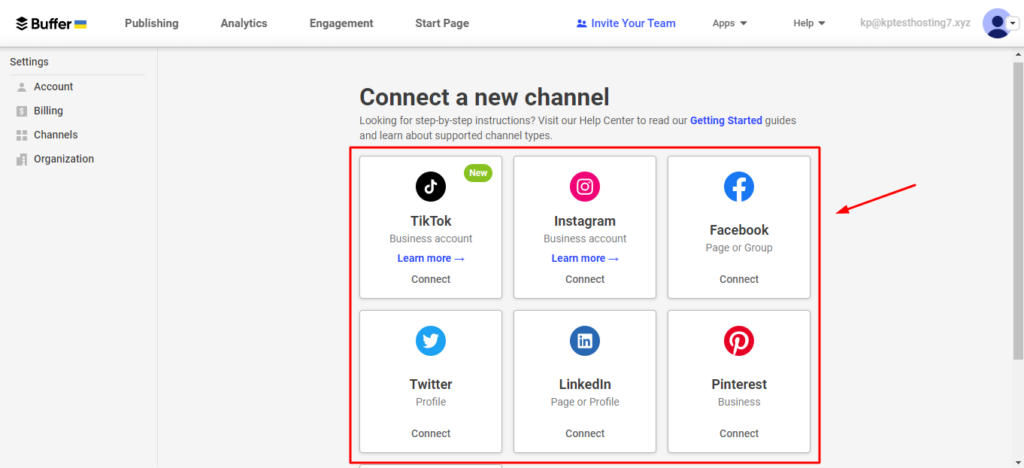
As of now, Buffer supports Instagram, Facebook, Twitter, TikTok, LinkedIn, Pinterest channels, and offers 30+ integrations with third party apps like Zapier, Pocket, Feedly, IFTTT, etc.
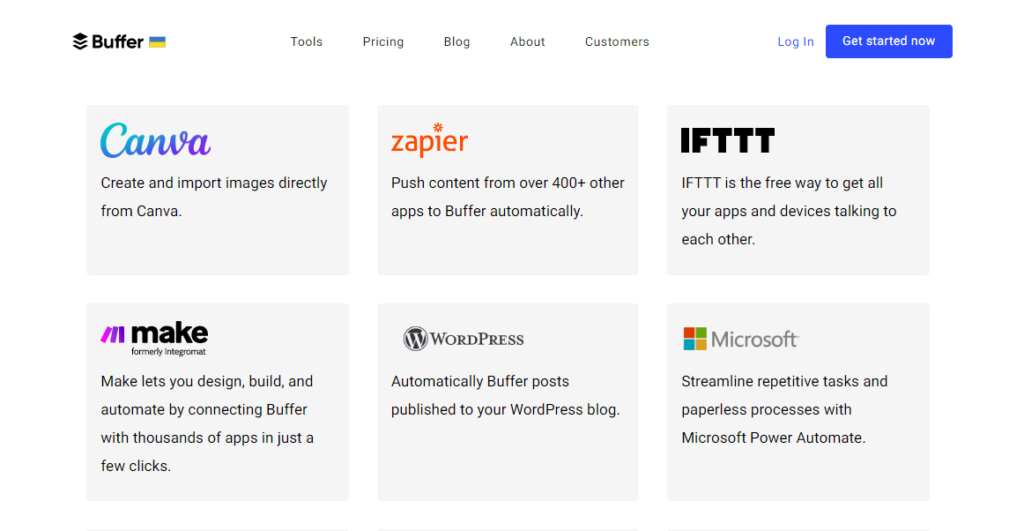
It also offers a landing page to showcase your brand and lets users make use of Canva, Google Drive, OneDrive, and Dropbox for managing and editing their creative content. Buffer is a really powerful platform for social media scheduling and bloggers should certainly try it!
13) Keepa
| Downloads | 2 million+ |
| Ratings | 4.8 |
| Browser Extensions | Chrome, Mozilla, Opera, Edge, and Safari |
| Official Website | Visit Website |
If you are an affiliate blogger or write Amazon reviews, the Keepa extension would be highly beneficial for you. Keepa is an Amazon Price Tracker tool. Once you install and activate it, it displays in-depth charts on the Amazon page of any product.
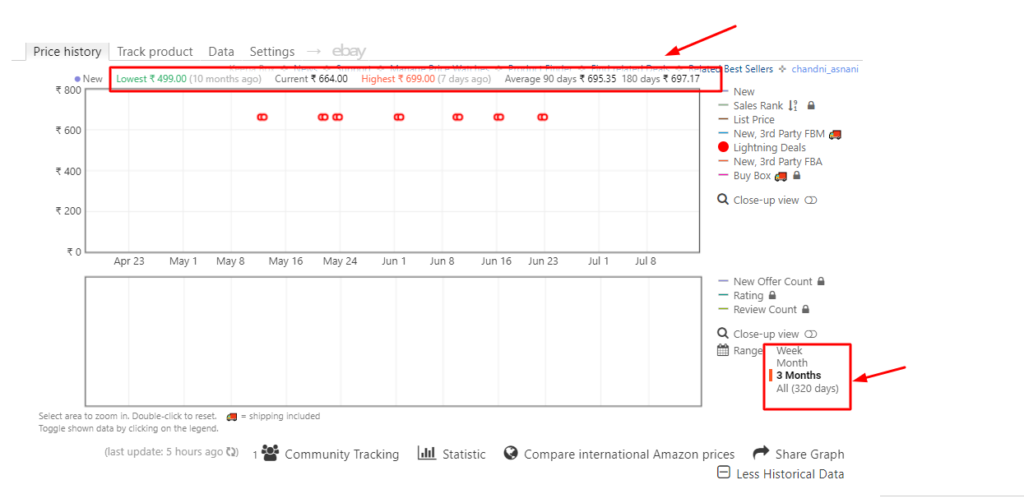
You can find the price history for a particular product in the previous months and years. It also shows the lowest, highest, and current price of a product. Finally, if you wish to keep track of a product, you can set alerts so you receive alerts on its price drops and lightning deals.
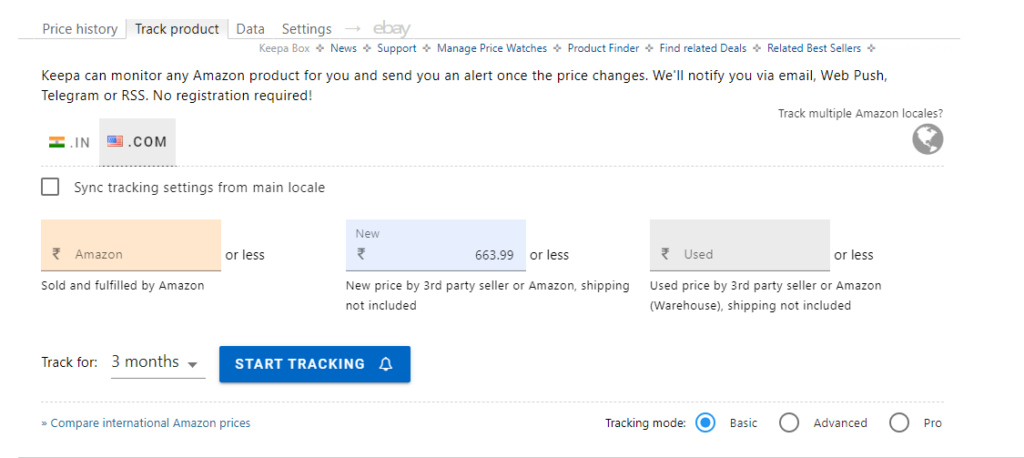
Keepa is supported on all the popular web browsers like Chrome, Mozilla, Opera, Edge, and Safari. Personally, I find Keepa to be the best Chrome extension while researching for my affiliate blogs.
14) Hunter
| Downloads | 500k+ |
| Ratings | 4.7 |
| Browser Extensions | Chrome, Firefox |
| Official Website | Visit Website |
There are times when we can’t find the email address of a support or sales team or are confused who to contact for help on a web page. Hunter will solve that problem for you.
Hunter is an extension for finding emails. With a free account, you get 25 searches per month, which is quite decent.
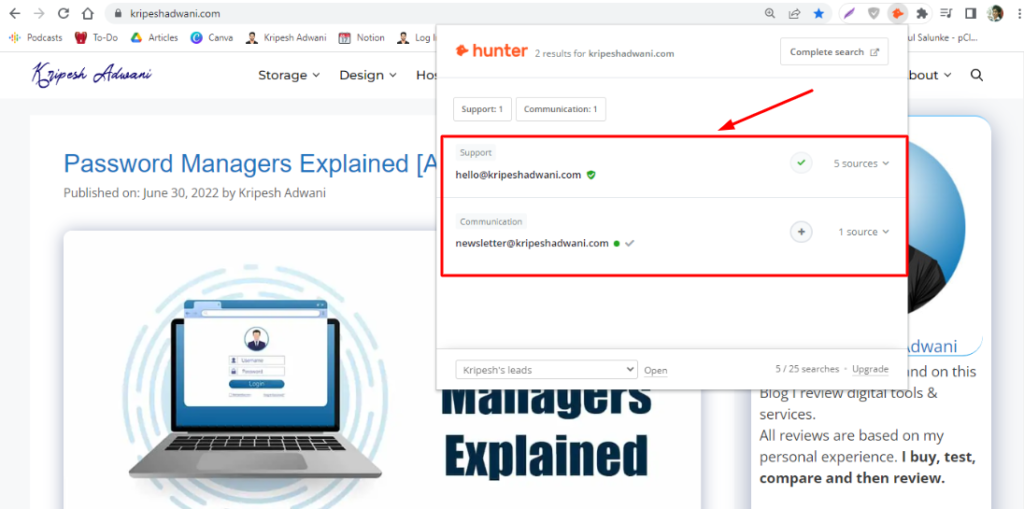
So, whenever you visit a website and click on the Hunter icon, it returns all the email addresses found on the page along with their sources.
In order to copy the email, you just need to click on the email address. Alternatively, if you wish to contact a specific person, you can type in their full name in the search field and it will return their email if it’s on the web page.
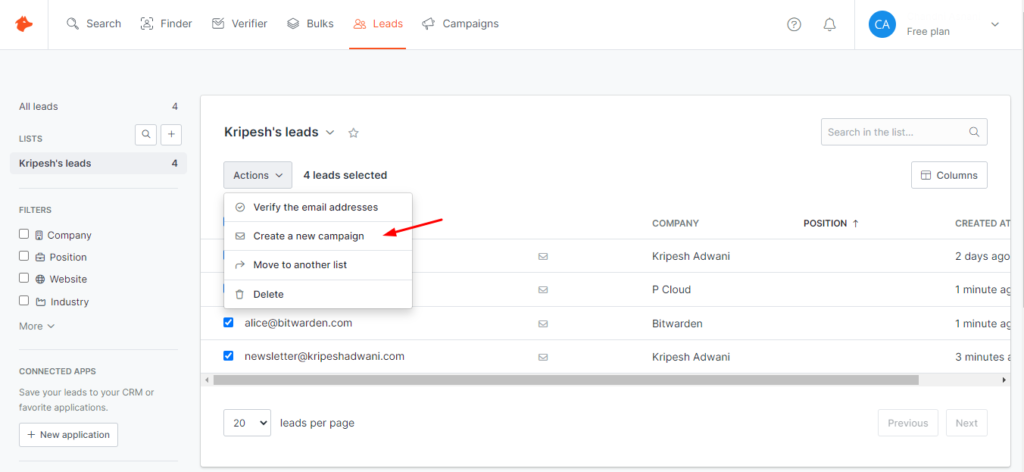
The extension displays a + icon beside every email through which you can add them to your list as leads and also include them in your email campaigns. It offers integrations with various platforms, for instance,
- Automation apps like Zapier.
- Email apps like Gmail or Outlook.
- CRM applications like Salesforce, Zoho, HubSpot, and Pipedrive.
This is a quite useful extension for bloggers who need to research and review different services and frequently need to contact support for the same.
15) Loom
| Downloads | 4 million+ |
| Ratings | 4.7 |
| Browser Extensions | Chrome |
| Official Website | Visit Website |
Want to share some important ideas with your team? Or wish to offer feedback to your interns on their writing? You should certainly try out Loom. Loom is a powerful tool for capturing and recording your screen.
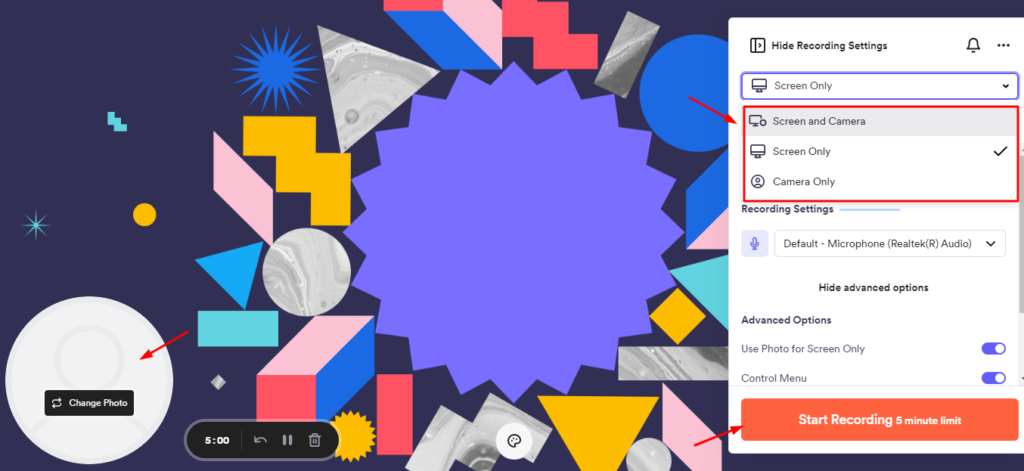
Once you create a free Loom account, you can record your screens and share them with your teammates through email or social media platforms.
The free plan gives you a recording limit of 5 minutes and a maximum of 25 videos. They have backgrounds, text layouts, and templates that you can use to create a recording canvas.
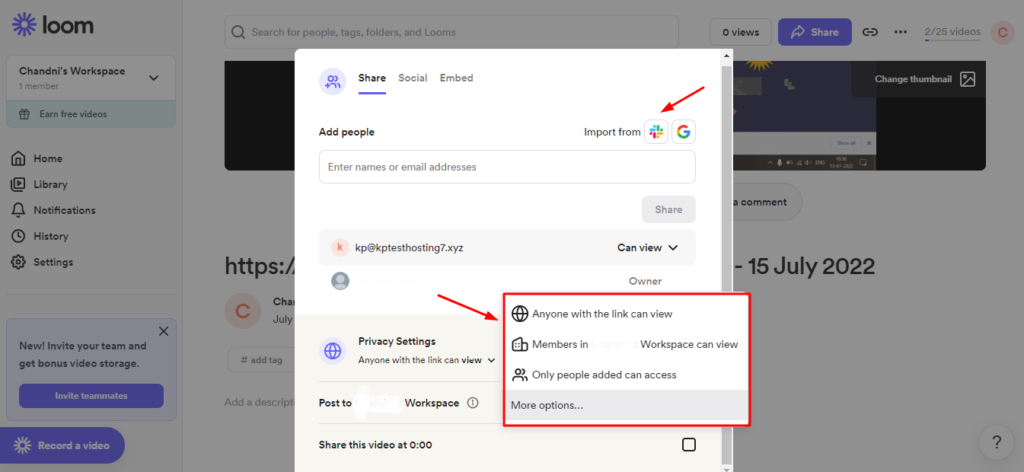
If you assign view/access permission to different viewers, you can practice access control on your recorded videos. You can also enable notifications to stay updated when someone views your video. Loom is a fast and simple way to stay connected with your teammates.
16) WP Hive
| Downloads | 7k+ |
| Ratings | 4.5 |
| Browser Extensions | Chrome |
| Official Website | Visit Website |
I wish I had known this extension a few years back! It really saves a chunk of time if you are a WordPress blogger. As a content creator, you might use a wide range of plugins to add functionality to your blogs.
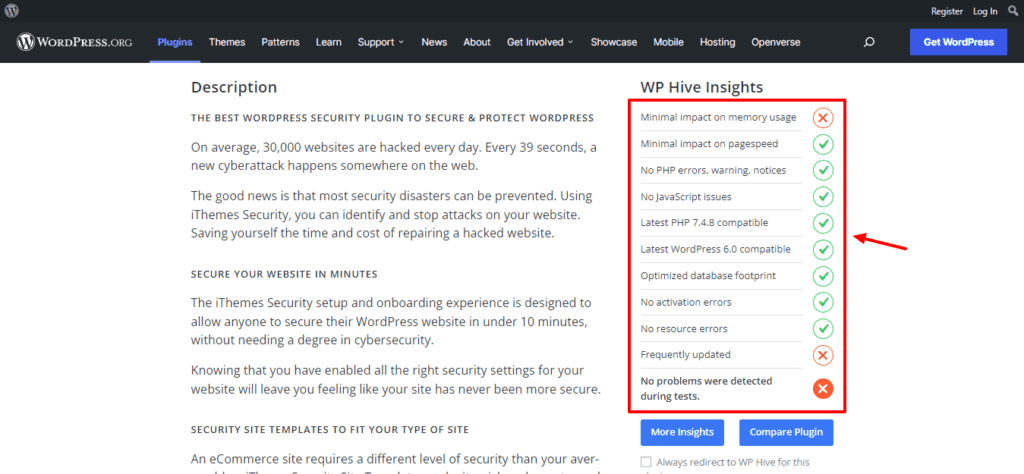
But if your website speed drops after installing a few plugins, how do you pinpoint which plugin caused it? WP Hive can do it! This extension helps you identify the resources consumed by every WordPress plugin, and thus you can narrow down which plugin caused the problem.
To view the statistics, go to the plugin description page on WordPress.org. On the right side, you can find a checklist of resources that the plugin impacts. Thus, with WP Hive, you can carefully analyze the impacted resources before installing any new plugins.
17) BuiltWith Technology Profiler
| Downloads | 300k+ |
| Ratings | 4.4 |
| Browser Extensions | Chrome, Firefox, Edge |
| Official Website | Visit Website |
Do you often visit a website and get hooked on specific elements on the page? Or wonder what server and CMS a website is using? Don’t worry, the BuiltWith extension will help you unveil all the technology behind a website with just one click!

The Tech tab will display a list of analytics and tracking tools, widgets, frameworks, CMS, hosting, etc used by a website. Along with that, you can also download a list of all the websites using a tool or widget you found on the website.
This tool has really helped me design more functional websites and also track what tools and plugins my competitors are implementing. However, it might be a little complex for beginners to understand. For newbies, below is a simplified extension that does the same job!
18) Wappalyzer
| Downloads | 1 million+ |
| Ratings | 4.6 |
| Browser Extensions | Chrome, Firefox, Safari, Edge |
| Official Website | Visit Website |
Wappalyzer is a popular and widely used extension that helps you identify the technology used by any website. It has a clean and simplified layout displaying the relevant tech used by websites.

This includes CMS, Widgets, Programming languages, Databases, Analytics, Tag Managers, Blogs, SEO, JavaScript Frameworks and Libraries, Font Scripts, Caching Systems, WordPress Plugins, and Themes.
What’s more? You can export the entire list of technology as a CSV file. It also has various browser extensions. So you can easily use it on all popular browsers.
Conclusion
In this article, we discussed the 18 Best Google Chrome Extensions for Bloggers. These tools will help bloggers with all of their daily tasks. This includes keyword research, proofreading, designing, staying productive, and maintaining online security.
I hope you enjoyed reading this article. Have you used any of the extensions discussed in this article? As a blogger, which free Chrome extension do you find the most useful for your work? Let me know in the comments below.
This is Kripesh signing off. For more such interesting articles, don’t forget to subscribe to my weekly newsletter. I will see you guys in the next article. Till then, keep learning and stay safe. Cheers! 🙂


which theme you are using in this website?
GeneratePress
Very helpful information. I am very interested your blog posts.