AI voice generators have become increasingly prevalent on the internet today. From political figures like the Prime Minister to celebrities such as cricketers and musicians, these tools are capable of replicating all kinds of voices.
Murf AI is one such popular AI voice generator in the market these days. I’ve previously tested and recommended it in my Best AI Voice Generators and Best AI Voice Changers articles. After looking at its potential for content creators and businesses, I thought of diving into the details.
So, after extensive testing of Murf AI on my personal projects for a few weeks, I’m finally here with the Murf AI Review.
In this article, we’ll begin by discussing the user interface and the working principle of this AI voice generator. Then we’ll move on to discover its most striking features, add-ons, support quality, and pricing, along with some major pros, cons, and suitable alternatives.
So, are you ready to discover a simple and time-saving solution to generate a wide range of voices for our creative projects? Without further ado, let’s jump right into our article.
Murf AI Review

Summary
Murf AI is an AI-powered voice generator that features realistic voices and offers multiple voice tools. It also features a friendly UI and functional add-ons. However, some of the voices sound robotic and the pricing plans are on the expensive end.
Though, if you want good-quality voices in multiple languages for your videos, podcasts, audiobooks, etc, you can check out Murf AI.
Disclaimer : I strongly believe in transparency. If you buy using the links on our site, we may earn a small commission without any extra cost to you. This helps me to keep producing honest reviews. Read More >>
About Murf AI
Murf AI is a popular AI voice-generation platform founded by Sneha Roy, Ankur Edkie, and Divyanshu Pandey in 2020. It uses deep machine learning algorithms with generative AI to create high-quality and accurate voiceovers for you.
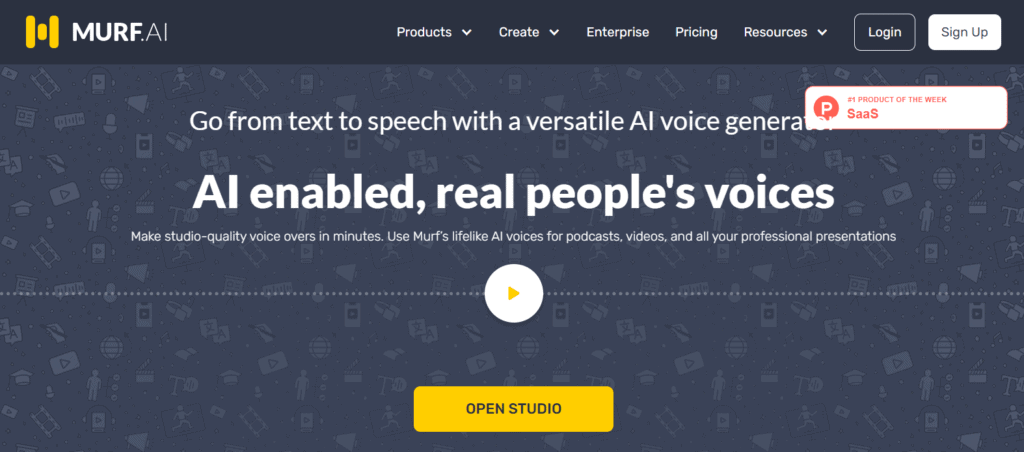
You can find hundreds of AI voices and multiple voice tools on this platform. Recently, it was featured in the Top 100 Fastest Growing Products in the Best Software Awards 2024 by G2.
Trusted by over a million users from 100+ countries, Murf AI can be used for anything from audiobooks, to ads, YouTube, explainer videos, and online courses.
Murf AI User Interface
The user interface of Murf AI is simplistic and easy to use. It is well-organized and looks friendly for beginners. On the main screen, you can find options to create a new project, view your recently created projects, and invite your teammates.
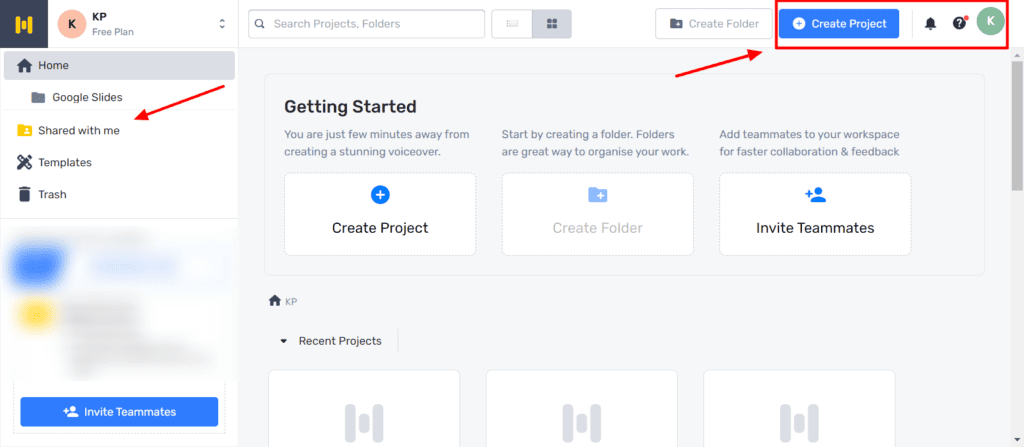
On the left panel, you can view templates, shared files, and the trash folder. Whereas, the top right corner features the notifications and account settings options. Overall, it’s pretty easy to use and beginners will be able to use it with no troubles.
Murf AI Features
Murf AI offers multiple voice features on its platform. Let’s dive deeper and discover the key features offered.
1) Voice Library
Murf AI features a pretty good collection of AI voices in their library. You can find 120+ voices in 20 different languages. It supports multiple languages, including various English accents, along with English, Hindi, French, German, Chinese, Spanish, Korean, Turkish, and more.
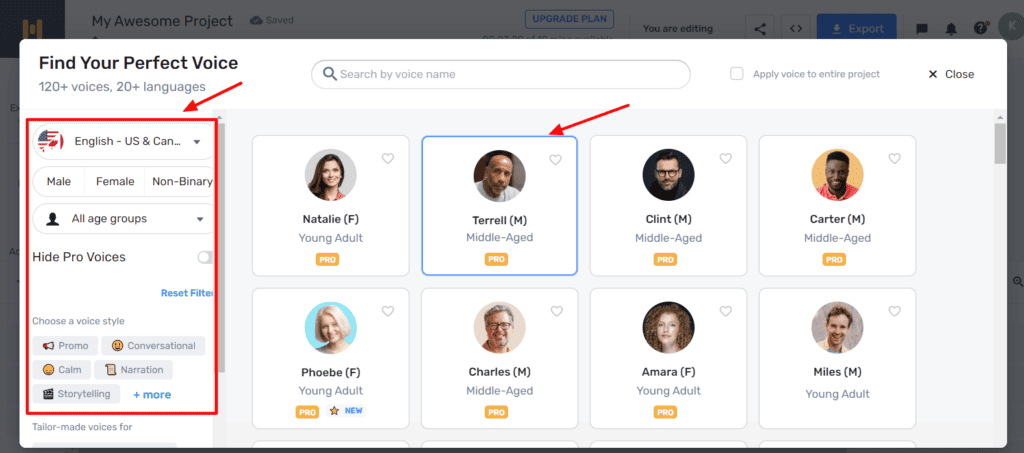
For selecting a voice, you can filter them by age group, gender, and voice styles. There are multiple voice styles like angry, cheerful, sad, calm, narration, documentary, promo, etc.
If you’re looking for voices to suit a certain type of project, Murf AI also offers tailor-made voices for different use cases. You get categories like ads, YouTube, audiobooks, podcasts, games, etc. Overall, I liked their collection of AI voices for creating professional voiceovers.
Check out this Demo AI Voice generated in an American English accent from Murf AI’s library.
In my opinion, most of the voices sounded realistic. But some of them sounded a little robotic at times. They can work on improving the quality of their voices.
2) Voice Settings
You can either type in your text or import your script as a txt, .docx, or .srt file. To customize your AI voice, you get a few limited options. You can adjust the pitch and speed of narration. You can also add pauses of any length between different words to create the right impact.
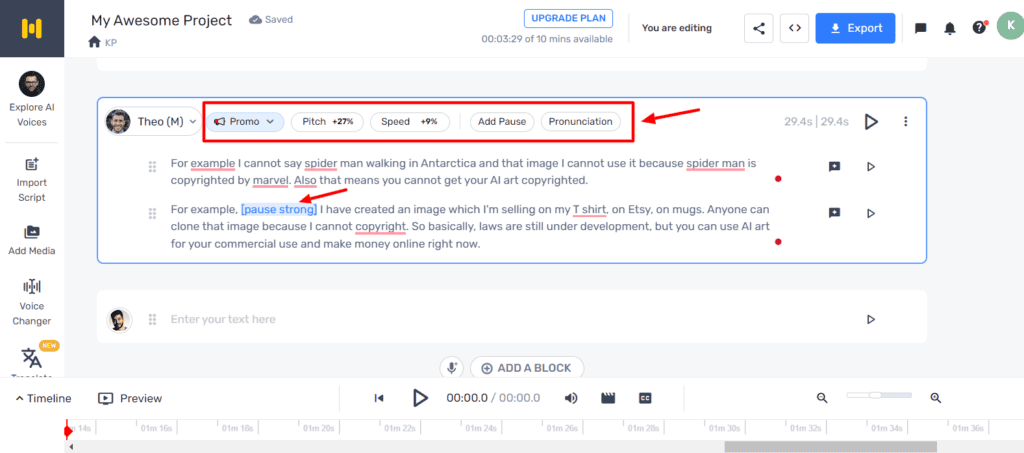
Finally, they also have a pronunciation dictionary where you can add alternate pronunciations of certain words. Once you add a different pronunciation, the word will be pronounced accordingly the next time you use it in your script.
3) Multiple Speakers
An interesting feature of Murf AI is the ability to assign multiple speakers to a script. You can get different speakers to narrate different parts of the text as per your requirements.
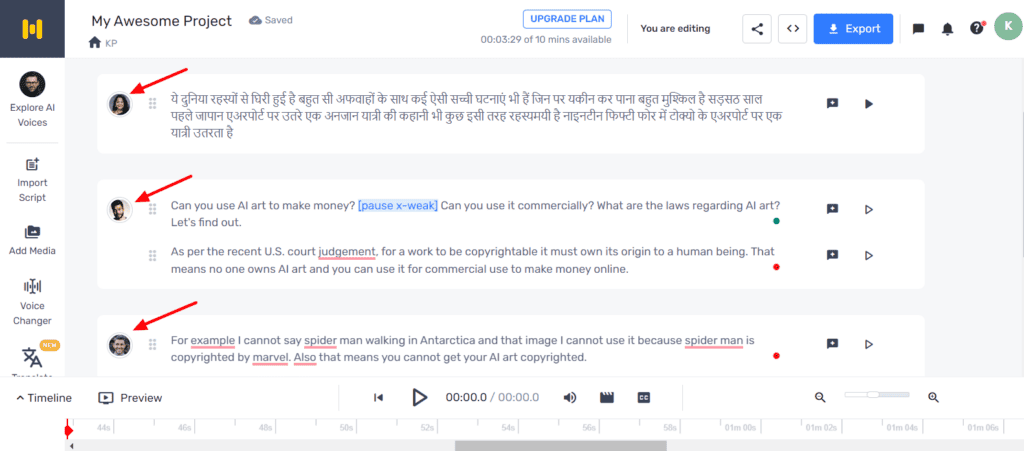
You can even assign them different languages within the same audio content. This feature can be really helpful for creating podcasts and audiobooks with multilingual content.
This is an example voice depicting multiple voices speaking in the Indian English accent at varying speeds and pitches.
4) Audio Export and Sharing
You can easily download and share your files on the paid plans of Murf AI. However, on the free plan of Murf AI, you are not allowed to export your audio content.
You can generate public links for your files and share them with anyone you want. The viewers don’t need to have a Murf AI account to access public links. \
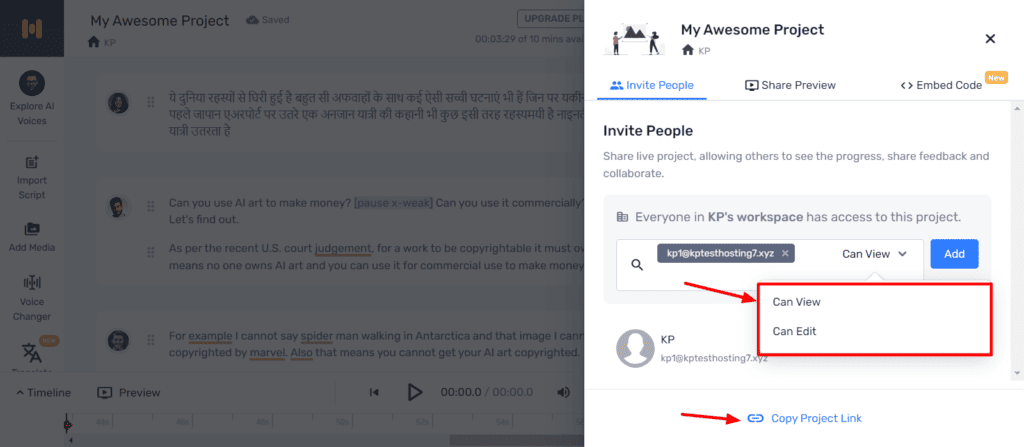
You can also add users to your account via email and provide them view or edit access as per your requirements.
5) AI Voice Cloning
With this feature, you can train the AI on your voice samples and generate new content. You need to request their sales team via a form and specify your language and use case for voice cloning.
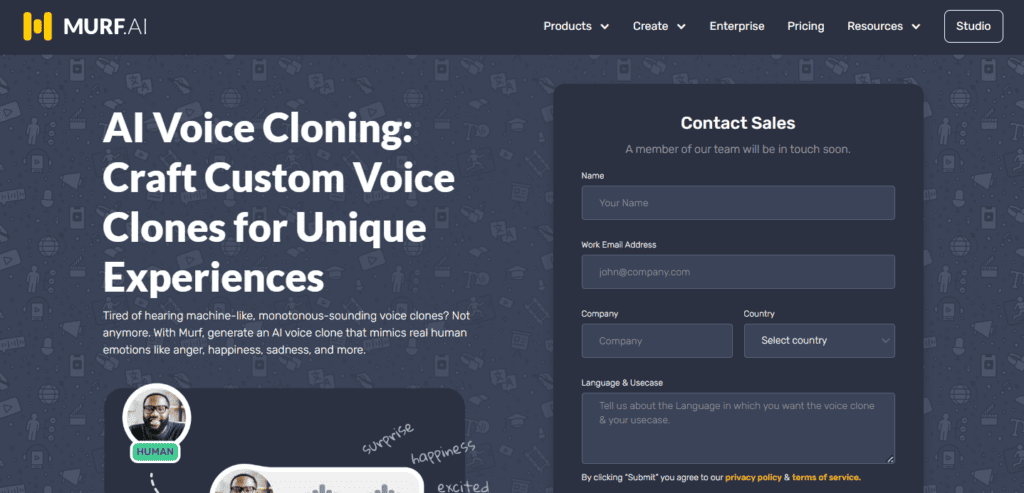
However, this is a paid service. You’re charged separately for it. If you’re a mid-level to large business, this tool will be perfect to help you save time and money spent on voice cloning.
6) Voice-Over Video
Just like the Canva add-on, Murf AI features an in-built voice-over-video feature as well. For instance, if you want to create videos, it offers options like product demos, training videos, explainer videos, social media, entertainment videos, etc.
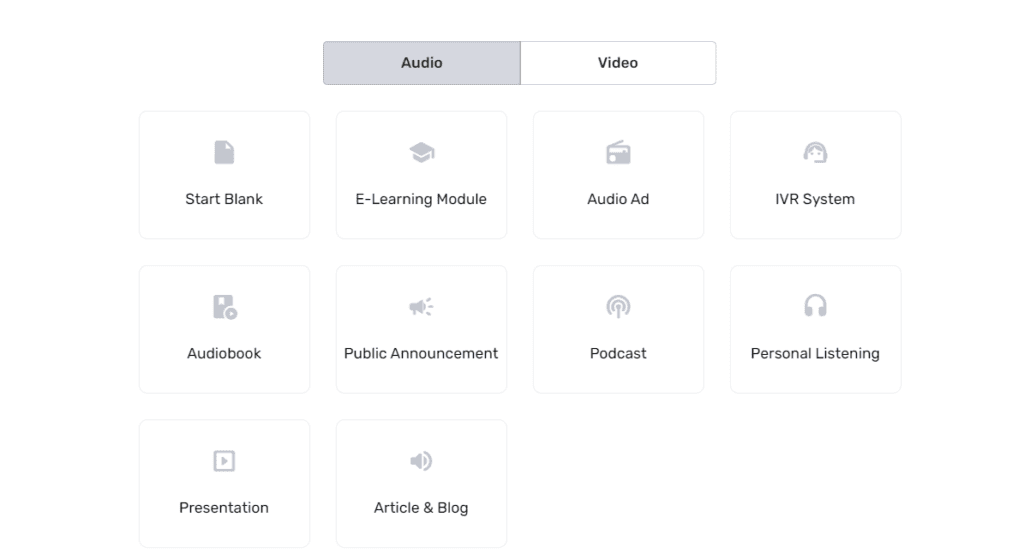
It lets you create audio or video projects and offers a wide range of options. You can choose from millions of stock music, stock images, and stock videos to make your AI videos even more interesting and catchy. Their collection is really extensive.
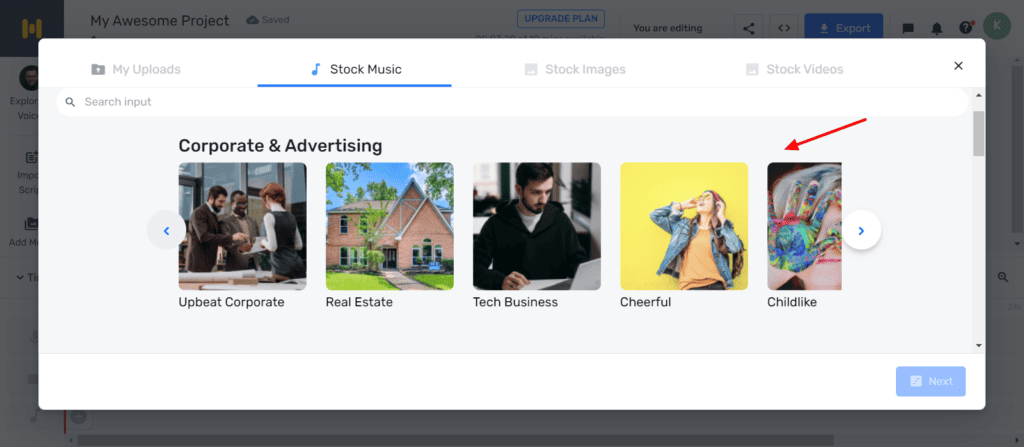
The stock images and stock videos are from the Pexels Image Library. They can be filtered by orientation. Whereas, stock music can be filtered by parameters like genre, instrument, energy, characteristics, mood, vocals, BPM, etc.
If you want, you can also upload custom videos, audio files, and images. It supports the following file formats: mp3, .wav, .flac, .mp4, .png, and .jpg. You can also import videos from YouTube, Dailymotion, Vimeo, and other platforms via URLs.
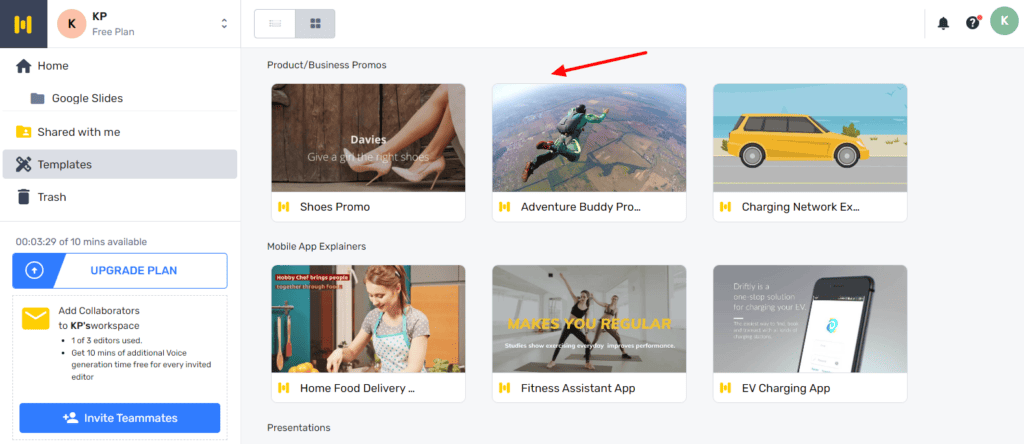
Murf AI also offers 12 professionally designed templates for podcast intros, presentations, mobile app explainers, and product promos. You can clone any of them and customize them as per your project to get instant results!
7) Voice Changer
Do you want to change your voice to an old female voice, or a young boyish voice? It’s possible with the Voice Changer tool. Usually, AI voice changers work by capturing your live or recorded voice input and converting it into a different voice.
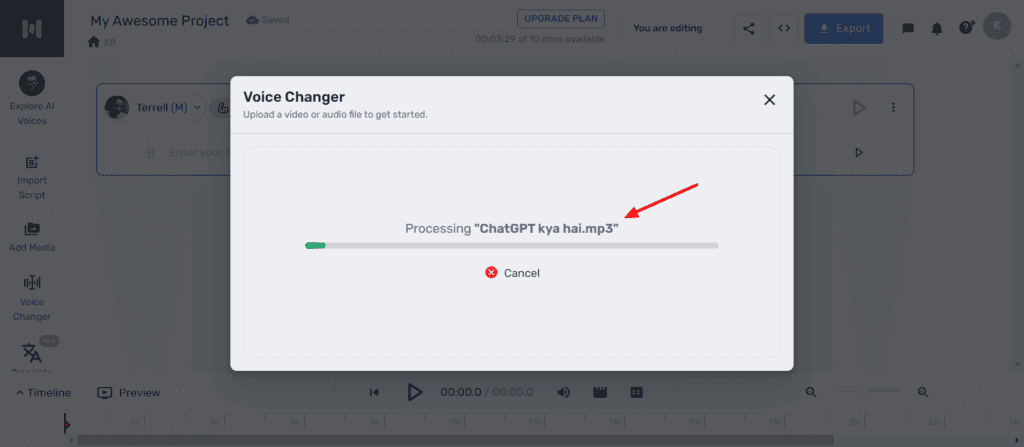
However, Murf AI’s Voice Changer works a little differently.
Here, you can upload an audio or video file and select the language it’s recorded in. It transcribes your audio within a few seconds and adds it to a timeline. Then you can choose an AI voice from their library to narrate your script.
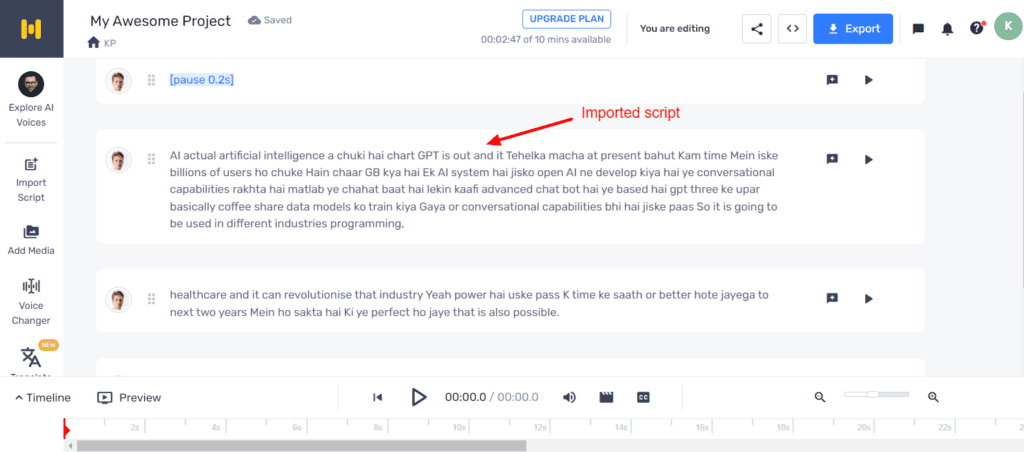
I found the AI transcription to be terrible. The transcribed script had lots of spelling and punctuation mistakes. I recommend manually editing the script before generating the AI voice narration. It would’ve been great if it also supported real-time voice recording.
8) Murf API
Murf AI also has a text-to-speech API, which can be used for reading your blogs and articles aloud, e-learning, broadcasting, helping people with reading impairments, etc. To get access to the Murf text-to-speech API, you can contact their sales team by filling out a form.
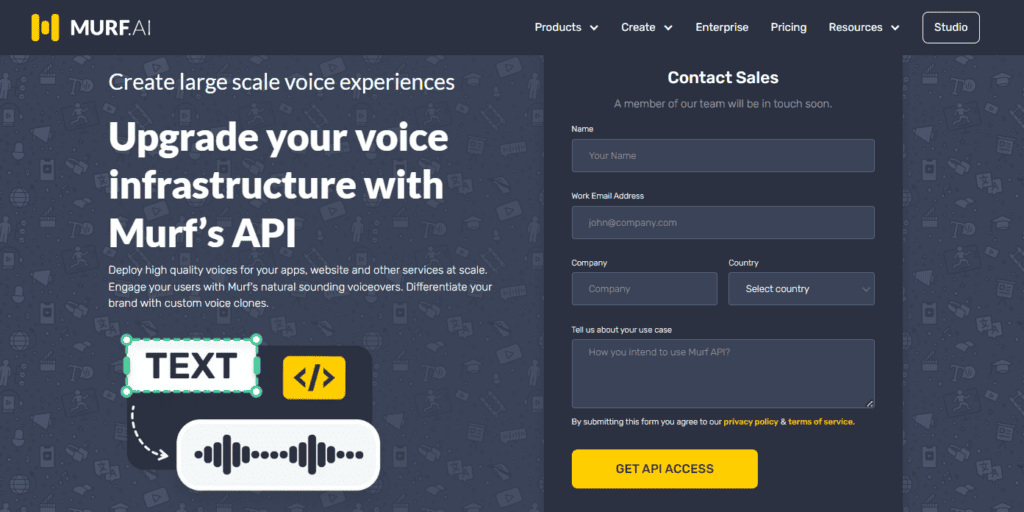
The API starts from a hefty price of $250/month for 1 million characters. It helps you use Murf AI on your website or apps.
For growing businesses, this may be a huge amount. But if you’re an established business, getting the API can be more affordable than hiring different voice artists for every project.
Murf AI Add-ons
1) Canva Add-On
Are you an avid user of Canva? Then here’s a good news. You can now use Murf AI from within Canva. All you need to do is connect Murf AI with your Canva account. Then you can quickly generate high-quality voiceovers in any language, voice, and style.
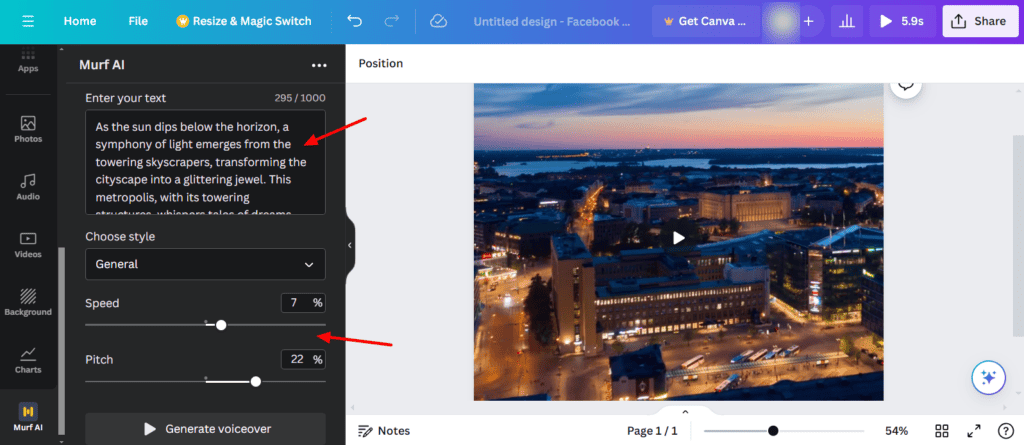
These generated voices can be used as audio voiceovers for your videos or other projects. It’s extremely easy and convenient to use.
2) Google Slides Add-On
If your work revolves around creating presentations, the Murf AI add-on can save your day. All you have to do is install it as an add-on and it will integrate into the Google Slides dashboard.
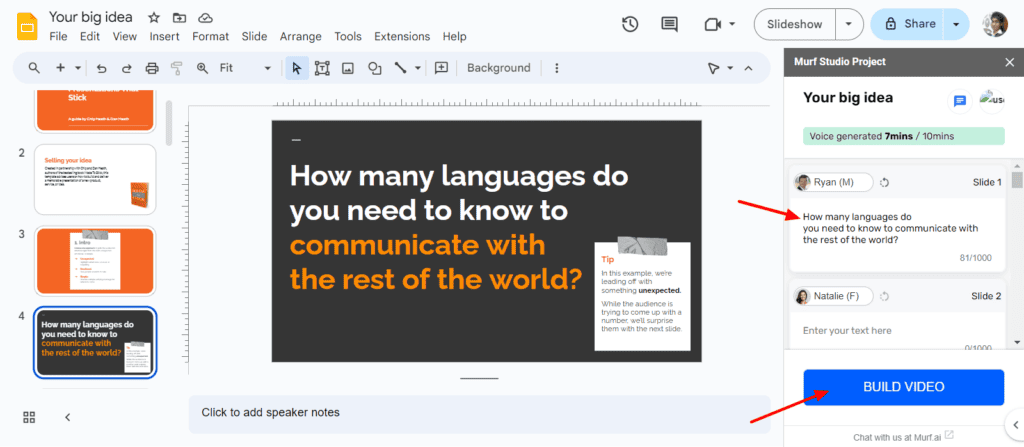
Then you can paste your script for each slide and convert it into a video. It’s a super time-saving feature. If you’re a businessman or professional, you should certainly try it out!
Murf AI Support
Murf AI offers customer support via live chat and a knowledge base. Their live chat support provided prompt replies to my queries. The knowledge base also comprises a decent number of articles covering various features and settings.
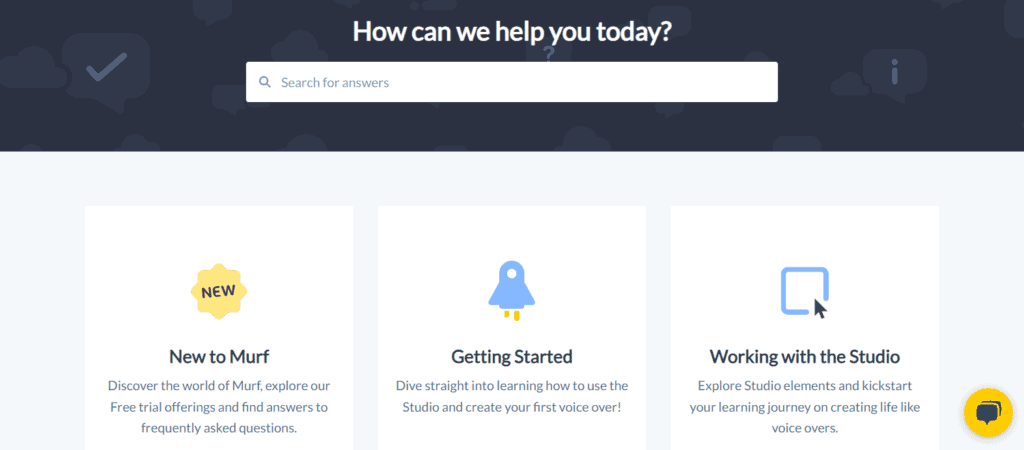
You can also join their Discord channel to connect with their community or get your queries resolved by fellow Murf AI users. Overall, the support offered by their team is pretty good.
Murf AI Pricing
Murf AI features 3 different premium plans, namely Basic, Pro, and Enterprise. They also have a free plan with limited AI credits to test out the features of their platform.
The following table contrasts the key points of differentiation between these plans.
| Free | Basic | Pro | Enterprise | |
| Pricing | $0/user/mo | $19/user/mo | $26/user/mo | $75/user/mo |
| No. of Voices | 120+ (trial) | 60+ | 120+ | 120+ |
| Downloads | Share via links | Unlimited | Unlimited | Unlimited |
| Storage | 1 GB | 10 GB/user | 20 GB/user | Unlimited |
| Languages | 20 + accents | 10 | 20 + accents | 20 + accents |
| AI Voice Generation | 10 mins | 24 hrs/year | 48 hrs/year | Unlimited |
| AI Transcription | 10 mins | N.A. | 24 hrs/year | Unlimited |
| No. of Users | Up to 3 | Up to 5 | Up to 5 | Up to 25 |
| YouTube/Vimeo Imports | 5 min videos | 60 min videos | 60 min videos | – |
| Video/Image Upload Size Limit | 50 MB | 200 MB | 400 MB | – |
| Commercial Use Rights | N.A. | Yes | Yes | Yes |
| Licensed Soundtracks | N.A. | 8k+ | 8k+ | 8k+ |
| AI Voice Changer | N.A. | N.A. | Yes | Yes |
| Customer Support | N.A. | Chat and Email | Priority Support | Priority Support |
Paid plans of Murf AI start from $19/user/month, where you get unlimited downloads, 24 hours of voice generation/user/year, 60 basic voices, 8k licensed soundtracks, etc.
Free Plan
Murf AI features a forever-free plan where you get 10 minutes of total AI transcription and voice generation. However, you cannot download audio files for free. It also doesn’t offer the AI voice changer, password protection while sharing, commercial usage rights, and YouTube monetization options.
Payment Methods
Murf AI accepts payments made through International Credit and Debit cards only. I hope they introduce more convenient payment options like UPI in the future.
Refund Policy
They don’t have a standard refund policy. You can only get a refund in specific scenarios. For example, if you have purchased a one-time pack or subscription to Murf AI within the last 24 hours and used less than 10 mins of AI voice generation, only then you are eligible for a refund.
Murf AI Pros
1) Lots of Voices and Languages
With Murf AI, you get 120+ AI voices in 20 different languages. Thus, you can get a wide variety of AI voices to choose from for all kinds of projects.
2) Multiple English Accents
Murf AI supports multiple English accents. These include accents from the US and Canada, UK, India, Scottish, and Australia. So, you can mold your voice to any accent and sound like a native.
3) Can Choose Multiple Speakers
You can assign a different AI voice to different parts of your text. This is especially helpful with podcasts and audiobooks.
4) Friendly Interface
The user interface of Murf AI is simple, neat, and very easy to use. It is well-organized, which means beginners won’t have a problem working with it.
5) Good Output Quality
For most use cases, the quality of AI voices produced by Murf AI was appreciable. They need to work on improving their transcription service in the Voice Changer tool, though.
6) Helpful Add-ons
Murf AI offers add-ons for Canva and Google Slides. These are helpful for users who wish to create videos and presentations with high-quality voiceovers.
7) Decent Free Plan
The Murf AI free plan offers 10 minutes of voice generation and voice transcription service. This is enough for testing out the capabilities of Murf AI before upgrading to a paid subscription.
Murf AI Cons
1) Some Voices Sound Robotic
Murf Ai has a long library of AI voices. However, not all of them are refined and have high quality. Some of them sound robotic and don’t evoke any emotions.
2) No Downloads on the Free Plan
The free plan is decent when it comes to AI credits. However, it doesn’t allow exporting the audio files. You need to upgrade to the paid plans to download your generated voices.
3) No Real-time Voice Recording
The voice changer tool of Murf AI lets you upload your audio files. But you cannot record your voice in real time like other voice changer platforms. I hope they introduce this feature soon.
4) Expensive Pricing
The pricing plans of Murf AI start at an expensive rate of $19/month. This is too high for an AI voice generator. ElevenLabs, which is a much more refined service, starts from just $1/month!
Who Should Use Murf AI?
Murf AI is ideal for anyone who wants to create an AI voice-over for their projects. This includes videos, podcasts, audiobooks, social media content, online lectures, presentations, and more.
Thus, Murf AI could be a great option for voice artists, YouTubers, content creators, podcasters, audiobook artists, online instructors, marketing agencies, etc.
Murf AI Alternatives
1) ElevenLabs
ElevenLabs is one of the best AI voice generators in the market. It is a highly refined and realistic AI voice platform that features a range of voice tools. You get an extensive voice library with various tools for cloning, changing, and dubbing your voice.
They also offer a variety of English accents, just like Murf AI. However, ElevenLabs can definitely work on introducing better customization options and improving the voice dubbing tools.
Overall, if you’re a YouTuber, audiobook artist, podcaster, startup, game developer, voice artist, or content creator, you’ll find ElevenLabs highly valuable. Its pricing plans start from a pocket-friendly price of $1/month!
Why Should You Trust Me?
I’ve been working full-time in the digital industry since 2015. In all these years, I’ve used and tested hundreds of AI tools. These include AI writers, AI domain name generators, AI website builders, AI Art Generators, AI video generators, and so on!
I’ve recently tested dozens of AI Voice Generators for creating an article on the Best AI Voice Generation Tools. Testing out so many AI tools regularly has given me the knowledge and experience to suggest to you the right one for your needs.
Conclusion
Murf AI is a popular AI voice generator that features a range of AI voices in multiple languages. It also features a friendly UI, offers good voice quality, and functional add-ons.
However, some of the voices sound robotic and the pricing plans are slightly expensive. I hope they work on improving their AI voices and add a real-time voice recording feature as well. If you’re a YouTuber, content creator, instructor, or voice artist, you can try out Murf AI.
Anyway, have you used any AI voice generators before? How was your experience with them? What do you think about the AI voices and quality of voices generated by Murf AI? Do share with me in the comments section below.
And if you’re interested in AI voice tools, you can check out my articles on the Best AI Voice Generators and Best AI Voice Changers for a curated list of tools!
This is Kripesh signing off. I’ll be back with more interesting articles soon. Cheers, and keep learning. 🙂
FAQs
1) What is the refund policy of Murf AI?
Murf AI only offers refunds in specific situations. If you’ve purchased a one-time pack or a subscription to Murf AI within the last 24 hours and used less than 10 mins of AI voice generation, only then you are eligible for a refund.
2) Does Murf AI have a free plan?
Yes, Murf AI offers a free plan with a 10-minute AI voice generation limit. This suffices for testing out the voice-generation capabilities of Murf AI.
3) What are the payment methods accepted by Murf AI?
Murf AI only accepts payments made through international credit and debit cards.
4) Is Murf Voice Changer good?
The Voice Changer tool of Murf AI works a little differently. When you upload your voice file on Murf AI, it first transcribes it into a text script. Then you can choose any AI voice to read it out for you.
5) Does Murf AI have a free trial?
Unfortunately, Murf AI doesn’t feature any free trials. You can get a free plan with 10 minutes of transcription and voice generation.
6) Can you use Murf AI voices for YouTube?
Yes, you can use the voices generated by Murf AI on your YouTube videos.
7) Does Murf integrate with Google Slides?
Yes, Murf AI offers an add-on for Google Slides through which you can add AI voiceover to your presentations within minutes!

Murf AI Pros (+)
- Lots of Voices and Languages
- Multiple Speakers
- Friendly Interface
- Good Output Quality
- Decent Free Plan
Murf AI Cons (-)
- Some Voices Sound Robotic
- No Downloads on the Free Plan
- No Real-time Voice Recording
- Expensive Pricing