It feels like we’re living in a digital age these days. We want everything to be accessible online, and that includes our data. All of our data. Our photographs, our music, our videos, our work files.
Cloud Storage also provides security, efficiency and accessibility to your online data even across multiple devices. It also ensures that your data is backed up and is in safe hands.
Cloud storage services are the best way to store your data safely and securely in the cloud, accessible from any device. The problem is, there are a lot of cloud storage services, and it can be hard to pick one.
So, I did the hard work for you and compiled a list of the best cloud storage services in India for 2024.
I have used all of the cloud storage in the list. On the basis of my usage, I’ll recommend each storage for different purposes and give a pros-cons table for quick reference.
So without any further delay, let’s get straight into the Best Cloud Storage for 2024.
- 1) pCloud – Best Cloud Storage 2024
- 2) Sync – Best Secure Cloud Storage
- 3) IceDrive – Best Budget Cloud Storage
- 4) Mega – Best in Free Cloud Storage
- 5) Tresorit – Expensive But Secure
- 6) iCloud – For Apple Users
- 7) OneDrive – For Office Users
- 8) Dropbox – For Collaboration
- 9) Google Drive – For Team Collaboration
Pros of pCloud
Sync Features
Syncing features of pCloud is one of the best out there. It comes with Selective sync and Block-Level Sync functionality.
Fast Speeds
With Europe servers, pCloud is now able to provide fast speeds for Indian users.
File Sharing Options
You can edit upload permissions, set password and expiry dates on shared links, check link statistics, and much more!
Affordable Pricing
Compared to other cloud storage, pCloud does provide good value for money lifetime options.
Zero Knowledge Encryption
Get an Optional Zero-Knowledge Encryption. pCloud is one of the few cloud storage that lets the user decide which files should be zero-knowledge encrypted.
Data Center Selection
You can select the data center of your choice. Europe is the preferred option for most users.
Cons of pCloud
Extra Add ons
To use its additional features like pCloud Crypto or Extended File History, you need to pay an additional amount.
No Editing
pCloud does not have any in-built features for file editing. Users can only preview your documents here.
Slow Support
Support is good but it is not the fastest out there.
For me pCloud is the best overall cloud storage in India right now. They have hit the right chords with the recent server change to EU. That means better privacy and speeds.
Apart from that, their sharing options are also very good and it comes with a lifetime plan.
I’ll highly recommend them.
I also have a special $5 pCloud offer for you where you can get Premium 500 GB for 90 days with my pCloud Coupon.
I’ve bought the 2 TB Lifetime deal of pCloud and I’m using this as my primary cloud storage.
Pros of Sync
Zero Knowledge Encryption
It secures all your files with zero knowledge encryption, which means nobody except you can access your data.
Advanced File Sharing
Sync even protects your shared files with a zero knowledge encryption.
You can set passwords and expiry dates to your shared links. Sync also allows users to upload files without registration!
Sync Folder
All files uploaded to the Sync Folder are automatically synced across your devices.
Separate Vault Tab
Files uploaded to the Vault Tab are not synced with any of your devices.
Clean Privacy Policy
Not only are their Terms of Service well-defined and clearly explained, they also do not collect unnecessary data from their users.
Versioning and Account Rewind
Sync lets you restore the previous versions of your files and also rewind your entire account to any date between the past 180 days!
Office365 Integration
If you already have an Office365 subscription, you can integrate it with Sync and edit documents from within the cloud storage itself.
2FA Support
Sync supports two factor authentication to ensure safer logins.
Cons of Sync
Sync Limitations
You can only sync the files present in the ‘Sync Folder’.
Slow Speeds
Besides its servers being in Canada, Sync is also a zero knowledge platform. Both of these factors together result in poor speeds for users in India.
Mediocre Interface
The interface is very basic and needs improvements in terms of design and user-friendliness.
Jurisdiction is in 5 Eyes Countries
Canada is a member of the 5 Eyes Alliance, which means it might get forced to share your private information with other intelligence agencies without your consent.
But to counter this issue, they have used zero knowledge encryption.
Sync is a popular Canadian cloud storage service known for its advanced security practices.
It offers 2 TB storage space for $96/year and is the only cloud storage with an interesting combination of security and Office 365 integration!
So, if you are looking for a cloud storage platform that is laser-focused on privacy, which has good file sharing options and can efficiently edit office documents, Sync would be the most value for money option!
Pros of IceDrive
Impressive Speeds
European servers make uploading and downloading files from Icedrive lightning fast.
Best User Interface
Icedrive offers one of the best and most modern interfaces with a superior design and ease-of-use on all devices, including laptop, desktop, and mobile.
It also supports drag-and-drop upload, which is very convenient for uploading multiple files at a time!
Affordable Pricing
Icedrive is a budget friendly cloud storage provider offering you lifetime access to 512 GB Cloud space for just $299!
Zero knowledge Encryption
Icedrive is GDPR Compliant and provides zero knowledge encryption.
Promising Roadmap
Their roadmap looks very optimistic. I am looking forward to the new updates that it will implement soon!
Decent File Sharing
Icedrive lets you set passwords and expiry dates to your shared links. They can definitely add more improvements to their sharing functionality.
Cons of IceDrive
Limited Sync Functions
Icedrive lacks the Selective Sync function, so you cannot choose to sync some selected folders. All the folders are synced by default.
Icedrive is a new and budget-friendly Cloud Storage focussed towards security. Its lifetime plan priced at $299 for 512 GB cloud storage space is quite affordable!
If you’re a beginner looking for an affordable cloud storage solution offering good speeds and better privacy, then Icedrive is a very efficient option!
Pros of Mega
Swift Speeds
Mega offers fast upload and download speeds to save up a chunk of your time!
Good Sync Features
You get the Selective Sync feature to only sync specific folders with the cloud.
Zero Knowledge Encryption
Mega is a privacy-first cloud storage. It encrypts your data with zero knowledge encryption, which ensures nobody else except you can access it.
20 GB Free Space
Mega provides one of the largest zero knowledge free space in the industry. It provides 20 GB Free which can be increased with completing achievements.
2FA Supported
Mega, being a secure service, offers Two Factor authentication to verify your identity and keep you safe from online threats.
Excellent File Sharing
With Mega, sharing your files is a cakewalk! You can set passwords and expiry dates to your links. It even lets users upload files without registration!
Decent Interface
Earlier Mega’s user interface seems quite cluttered but recently they have improved on it and made it better. They also have dark mode now.
Cons of Mega
Bandwidth Limit
It imposes a limit on its Bandwidth. They meter data transfer for your IP address.
Server Locations
It has servers in Canada, New Zealand, France, Germany, and Netherlands. Sadly, you can’t choose a server location of your choice.
Chinese Investors
A few years back, they sold a large part of Mega’s shares to some Chinese investors. Any relations with Chinese don’t look good from the security point of view.
Strict Terms and Conditions
All copyrighted content will be removed when it is reported to them.
Mega even releases transparency reports every year which comprises the number of takedown requests, content removed, users removed, etc.
Mega is a renowned Cloud Storage provider from New Zealand. Offering 20 GB of free storage space, Mega looks like an interesting option for beginners and individuals.
Mega is best when it comes to free cloud storage. They provide 20 GB space with zero knowledge encryption but it comes with bandwidth limitation.
You can get 2 TB of cloud space for $118/year! I think it’s a decent price.
If you want a cloud storage offering good speeds, and excellent file sharing and sync options, Mega Cloud Storage can be a good option to consider.
However, after their controversial past, I would leave the final purchasing decision on you!
Pros of Tresorit
Zero Knowledge Encryption
Tresorit uses zero knowledge encryption to keep your data 100% safe from snoopers and online attacks.
Neat Privacy Policy
Their Privacy policy is quite clean and well explained.
External Security Testing
An independent security team tested and verified their security measures in 2017.
Impressive File Sharing
Tresorit lets you set a password and expiry date to your shared links. What’s more? You can set download limits and invite users to upload without registration!
Admirable Sync Function
With Tresorit, you can use Selective Sync to only sync certain folders with your cloud.
Friendly UI
The user interface is clean and friendly for all devices.
European Servers
Tresorit’s servers are in European Union.
GDPR and HIPAA Compliant
Tresorit maintains transparency about what data it collects from its users. You can also request a copy of your information saved on their servers.
2FA Support
Tresorit offers secure Two-Factor Authentication to confirm your identity every time you log in.
Cons of Tresorit
Expensive Pricing
Tresorit charges a vast sum of $288/year for 2.5 TB of cloud storage space.
Poor Download Speeds
The download speeds are extremely slow. It took me 30 minutes to download a file!
No Editing
You cannot edit your documents on Tresorit’s web interface.
Tresorit is one of the most secure Cloud Storage, but it comes with an expensive price tag! You get 2.5 TB of cloud space for a huge $288/year!
Honestly, it’s the best cloud storage service for enhanced security. If you are in a business or a law firm where security of your sensitive data is the top priority, Tresorit is the perfect option for you.
Pros of iCloud
Call Support
You can schedule calls to their US team in case of queries. I have talked to their team multiple times and found them very supportive and knowledgeable.
Good Privacy Policy
iCloud’s Privacy Policy is better than Google Drive or Dropbox.
Cons of iCloud
Terrible Upload Speeds
iCloud has the worst upload speeds I’ve ever seen on any cloud storage. It took me an insane 47 minutes to upload a file on it!
Decent but Limited Sync
It is a suitable solution for syncing photos in Apple devices. But you don’t get Selective Sync or Block Level Sync functions.
Primarily for Apple Devices
They have designed iCloud to work with the Apple ecosystem in general.
No Zero Knowledge Encryption
iCloud lacks zero knowledge encryption.
No Editing
You won’t find document editing features on iCloud.
iCloud Scandal
In 2014, photos of many celebrities got leaked from iCloud, after which it tightened its security and implemented 2FA.
iCloud Storage is popular among Apple devices. It comes at a quite expensive rate of $122/year for 2 TB space.
I personally like using Apple’s devices and services, but iCloud is a service I would never recommend to anybody!
So, if you wish to stick to the Apple ecosystem and only want a cloud storage for storing photos irrespective of its poor upload speeds, you can look at iCloud.
Pros of OnDrive
MS Office Support
OneDrive offers you 1 TB of cloud storage along with a 1-year subscription of Office 365, so you can work with office apps on 5 devices.
Remarkable Editing Features
OneDrive is the perfect solution for editing documents, word files, presentations, or spreadsheets online.
Cons of OneDrive
Poor Download Speeds
OneDrive offers decent upload speeds, but the download speeds are unbelievably slow!
Terrible Support
Their customer support is very slow at responding to queries.
OneDrive is a famous cloud storage service provided by Microsoft. It offers 1 TB Cloud space for ₹4200/year!
So, if you need a cloud service with a free 1-year subscription of Office-365, OneDrive might be the perfect solution for editing documents on the go!
Pros of Dropbox
Exceptional Sync Feature
Dropbox gives you advanced options for syncing your files, including Selective Sync, Smart Sync, and even Block Level Sync.
Fast Speeds
Advanced syncing functions contribute to the swift speeds of Dropbox.
Smooth Playback Feature
You get to see good video playback with Dropbox.
Good Integrations
It integrates with other services including Office 365, Google Docs, and GSuite.
Cons of Dropbox
No Zero Knowledge Encryption
Unfortunately, your files stored on Dropbox are not Zero Knowledge Encrypted. This reduces the privacy of your data in a way.
Questionable Security
Dropbox has suffered security breaches in the past where 68 million passwords were stolen and reported after 2-3 years!
Expensive Plan
The pricing of Dropbox is on the higher end with ₹9000/year for 2 TB Cloud space!
Dropbox, launched in 2007, is the first ever cloud storage provider which is popular even today!
The Dropbox Plus account offers a massive 2 TB of cloud space for ₹9000/year! So, if you frequently work with Office365, GSuite, etc, and need to collaborate with your teammates, Dropbox is the best cloud storage offering fast speeds!
Pros of Google Drive
Impressive Speeds
Google Drive offers remarkable speeds, so you can upload and download your files rapidly!
Best for Collaboration
You can collaborate with your team members on Google Docs, Excel sheets, and more.
It also allows you to view and restore to previous versions and leave helpful comments for your teammates.
Smooth Video Playback
With YouTube’s infrastructure being used, Google Drive offers one of the best video playback functionality.
Good Sync Functions
You will find a super fast sync function, so all changes made to your file reflect instantly.
Outstanding Search Algorithm
It locates your search query from within the documents as well, which is quite a time-saving feature.
Cons of Google Drive
Questionable Privacy
Google’s Privacy Policy is not flawless! They collect a lot of their users’ data.
Strict Action on Copyrighted Content
Google’s bots are constantly scanning the drive. So, if you upload any copyrighted material, it gets automatically deleted.
No Zero Knowledge Encryption
It does not encrypt your files with zero knowledge encryption, making them vulnerable to online attacks.
Limited Sharing
With Google Drive, you can’t set passwords and specify expiry dates while sharing links. It doesn’t allow creating upload links either.
Google Drive is one of the most popular cloud storage services today! You get 2TB Cloud space for $88/year.
In my opinion, Google Drive is not the best pick for security and privacy, because it’s not known for having the best Privacy Policy. But it is unbeatable when we talk about team collaboration!
And if you want a business email,you can still go with Google Workspace which comes with storage.
So, if you need fast upload and download speeds with powerful team collaboration features, Google Drive is the one for you!
I hope this Best Cloud Storage 2024 article helped you decide the right Cloud Storage provider for your needs in India. I’m personally using pCloud, iceDrive, Sync and Google Drive.
For zero knowledge encryption & storing media files, I have the lifetime plans of pCloud & iceDrive. Do checkout the detailed review of both of these services on my blog.
If you have any questions or suggestions, do let me know in the comments section!
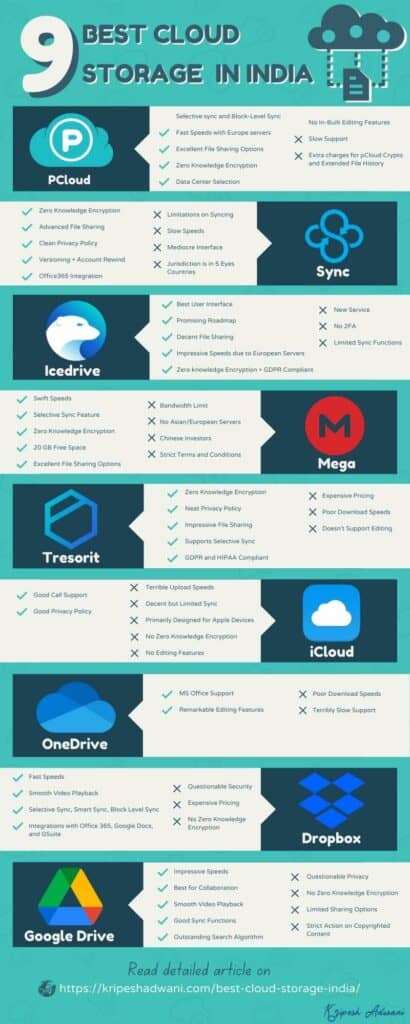










Was trying to buy ice drive lifetime 1TB plan showing 229 dollars not 149. Can you check and if possible revert back with dollar 149 price link
They have increased the pricing.
Any views on iDrive?
I haven’t used it yet.
Hey Kripesh,
Interesting writeup. Just one follow up question, any idea on total personal cloud user market size in India?
Thanks, don’t have much idea about that.
If my files are encrypted on sync.com and if I have the encryption key. But how to sync.com
Can the 5 Eyes Alliance provide data?
which storage should i use for my new launched app
You should use an s3 bucket for that.
These cloud storage are not meant for app backend storage.
what about storj?
I haven’t used it.
Have you tried it? How was your experience?
Have you gone through DigiBoxx?
Recently I haven’t.
Last time I used them it was below par.
I need a suggestion for backing up the files in a small office. They have around 300+ GB of data from 10+ years. They have a main computer from there through LAN, staff connects to this computer. They apart from flat files, also have system files like Tally files and few other softwares. What do you suggest is the right backup for them.
They currently using a external hard disk to copy the files manually. They are looking for similar model where it automatically backs up periodically.
They bought 6 TB wd external harddisk that will do automatic back up. After a week external hard disk is showing as full. The main computer from where this external hard disk is backing up is of 500 GB. How come 6 TB hard disk is full is a big confusion and proved failed model.
Please help with the solution
I think you you guys you should go for NAS setup.
Though if you are looking for cloud storage option only then you can try BackBlaze.
great insightful reviews, thanks.
I was looking for multiple account storage options for family. Also we are spread overseas in India, US and UK. So far OneDrive appears to be a viable option
Yeah, OneDrive family plan is good.
we have 10 working stations, we need a suggesion to backup office design data, mails day to day online uploading. Can you suggest us budget friendly cloud storage for 10 TB. It should have provision to edit or modify the data on online also.
10 TB is a lot and it’s difficult to get a budget option for that amount of data.
You can try Blackblaze is data backup is your primary motive.
what abt digiboxx?
It’s not good.
Last time when I checked it still needed some work.