Tired of generating bland emails, blog posts, and ad copies that don’t spark interest in your audience? It’s time to try out an AI writer! In the past year, I have tested and reviewed a variety of paid and free AI content generators. Some of them are Scalenut, Copy AI, Jasper, Writesonic, Rytr, etc.
And today, I’m back to introduce you to another interesting AI writer– CopyAI. This AI writer has been gaining a lot of popularity in the market lately. Thus, I thought of trying it out and analyzing if it is really worth the hype.
In this Copy.ai Review, I’m going to begin by talking about the user interface and working mechanism of CopyAI. Then, we will move on to discuss its pricing plans, important features, and use cases with examples. We will also check out its Long-form editor, customer support, pros, cons, and some suitable alternatives.
So, with no further delay, let’s get right into our review.
CopyAI Review
Summary
Copy.ai impressed me with its high-quality outputs. It is a powerful tool for generating blogs and long-form content. But I won’t recommend it for short-form content. It also lacks the History option and has a glitchy UI. The pricing of CopyAI is pretty affordable. You can also start with its free plan!
- About Copy.ai
- Copy.ai Review Video
- How does CopyAI Work?
- CopyAI User Interface
- CopyAI Pricing
- CopyAI Coupon Code
- CopyAI Features
- CopyAI Use Cases with Examples
- CopyAI Templates
- CopyAI Long-form Editor
- CopyAI Content Analysis
- CopyAI Customer Support
- Who Should Use CopyAI?
- CopyAI Alternatives
- CopyAI Pros
- CopyAI Cons
- Conclusion
- FAQs
Disclaimer : I strongly believe in transparency. If you buy using the links on our site, we may earn a small commission without any extra cost to you. This helps me to keep producing honest reviews. Read More >>
About Copy.ai
CopyAI is a professional AI-powered content generation tool founded by Paul Yacoubian in 2020. It is headquartered in Memphis, Tennessee (US).
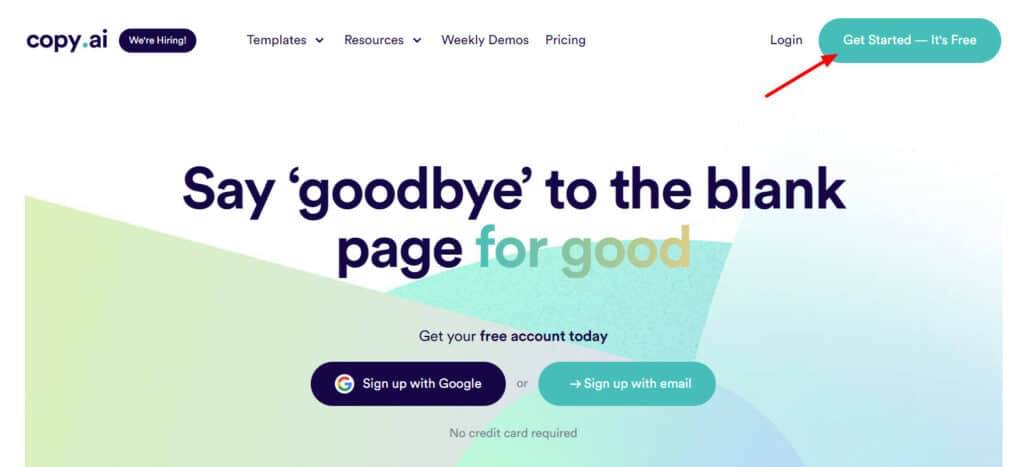
This Artificial Intelligence tool offers an enormous library of 90+ use cases and delivers premium AI content within seconds. It currently has over 3 million+ active users and popular companies like Microsoft, Nestlé, eBay, and Ogilvy use CopyAI for their professional work.
Copy.ai Review Video
If you’re not much into reading, here’s a video review of CopyAI in the Hindi language with English subtitles. Happy watching!
How does CopyAI Work?
CopyAI is a copywriting tool based on OpenAI’s latest language prediction model called GPT 3. Generate Pre-trained Transformer 3 (or GPT3) is the most advanced model that is trained on over 175 billion parameters. This is the reason it generates super-refined and high-quality content.
CopyAI User Interface
The user interface of CopyAI looks quite modern with a simplistic design. As soon as you log into your CopyAI account, you’ll find a neat and organized UI. The left panel features options for creating a new project and using various tools and templates available.
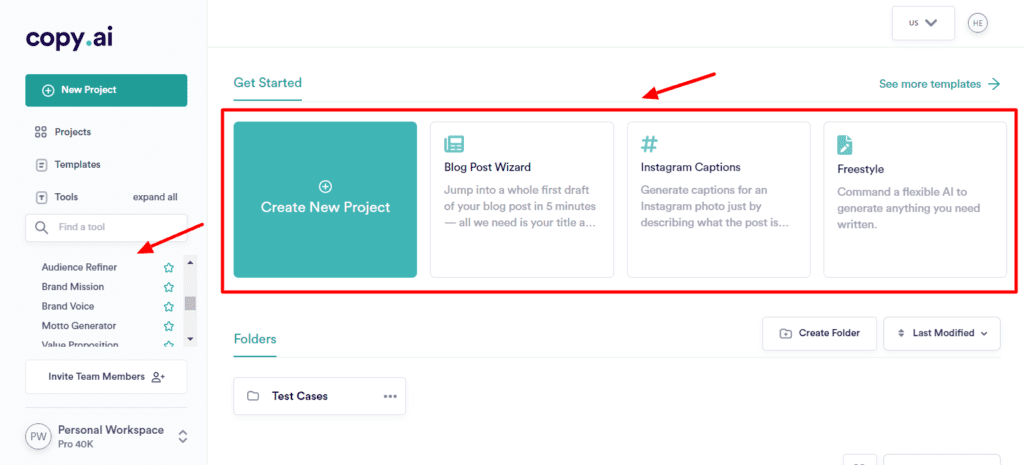
The main screen features a few handy use cases along with a list of folders and projects created by you. You can access the language and account settings from the top-right corner. However, the interface is slow and unresponsive. The outputs also take a little longer for some use cases.
CopyAI Pricing
Talking about the pricing plans, CopyAI features a Pro plan that can be availed on a monthly or yearly subscription. Its pricing depends on the word count limit you opt for. Let’s look at the important features of its plans below.
| Free Plan | Pro Plan | |
| Pricing (Billed Annually) | $0/month | $36/month |
| No. of Words | 2k/month | Unlimited |
| No. of Users | 1 | 5 |
| Copywriting Tools | 90+ | 90+ |
| Projects | Unlimited | Unlimited |
| Languages | N.A. | 25+ |
| Blog Wizard | Available | Available |
| Priority Email Support | N.A. | Available |
The Pro plan comes at a price point of $49/month when purchased on a monthly subscription. However, if you choose to get its yearly subscription plan, it’ll cost you just $36/month along with 3 additional months of free access to CopyAI.
For discounts, you can purchase the premium plan of CopyAI using my link. The best discounts will be automatically applied with my link.
If you need an AI writer on a budget, you can also take a look at Writesonic, Scalenut, and Rytr.
Free Plan
If you are just starting out with AI tools, you can opt for the free plan of CopyAI. It’ll give you access to all the 90+ use cases with a word generation limit of 2k words/month.
Payment Methods
CopyAI supports payments made with Credit Cards. They also support Google Pay, which is great for Indian audiences.
Refund Policy
They offer a 10-day refund policy on any plan of CopyAI purchased. So, you can thoroughly test out their tool for a duration of 10 days and get a complete refund if you don’t like it!
Free Trial
CopyAI also features a 7-day free trial of their Pro plan for those users planning to upgrade. This plan comes with all the 90+ use cases and does not require you to add your credit card details!
CopyAI Coupon Code
If you’re willing to purchase CopyAI, I do have an exciting discount for you! All you have to do is sign up on CopyAI using my link and upgrade your plan within 4 days.
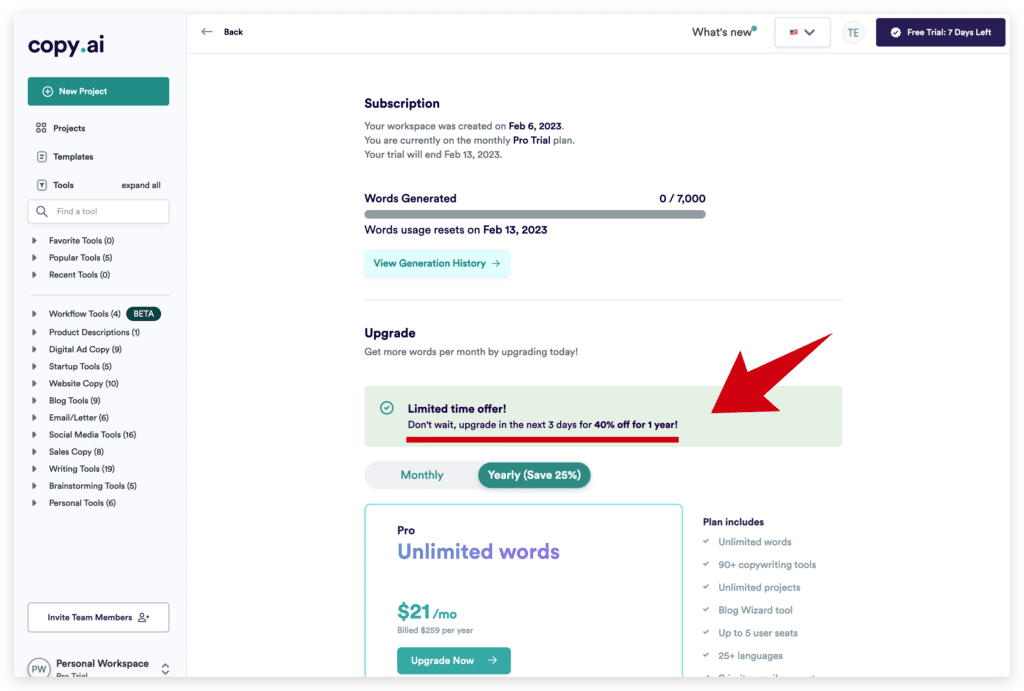
This will give you a 40% discount on your purchase for 1 year. Thus, the Pro plan would cost you only $21/month for 1 year.
CopyAI Features
Languages
As of now, CopyAI supports 25+ languages on its Pro plan. You can set different languages for input and output, which is great. Some popular languages supported are German, Italian, French, Japanese, Spanish, Russian, Chinese, etc.
However, you won’t find Hindi as the supported language at the moment. I hope they introduce it in their future updates.
Tones
With CopyAI, you get a bunch of refined tones to mold your content according to certain moods and occasions.
It offers 8 preset tones, including Bold, Friendly, Luxury, Relaxed, Professional, Adventurous, Witty, and Persuasive.
Unlike all the other AI writers I’ve reviewed so far, CopyAI offers the option to create custom tones. If your preferred tone of voice isn’t on their list, you can create a customized tone for any use case. But do they work well? Keep reading to find that out!
Use Cases
CopyAI comes with an extensive library of 90+ AI use cases belonging to different categories. For instance:
- Email Marketers can generate Discount Emails, Follow-up Emails, Welcome Emails, Confirmation/Cancellation Emails, Cold Outreach Emails, and more.
- Bloggers and Content Writers can generate Blog Ideas, Blog Intros, How-to Blogs, Meta Descriptions, Listicles, Long-form Content, etc.
- Copywriters can generate Landing page copy, AIDA copy, PAS copy, Features to Benefits, Product Descriptions, etc.
- Social media managers can generate Facebook posts, YouTube descriptions, LinkedIn posts, Instagram Captions, etc.
- Business professionals and corporates can generate Job Descriptions, Rejection Letters, About Us Copy, Hiring Blurb, etc
- Fiction and Creative Writers can generate Short Stories, Song Lyrics, Poetry, Dating Profile, etc.
CopyAI Use Cases with Examples
CopyAI is a quite rich and comprehensive AI generator that comes with over 90+ AI writing tools for a wide range of content categories. Let’s look at the major use cases below.
1. Product Descriptions
A Product Description is a heavily underrated piece of content. The sale of a product majorly depends on its description. But at times, it’s difficult to write an engaging and clear description of our products.
This is where CopyAI’s Product Description tool might help!
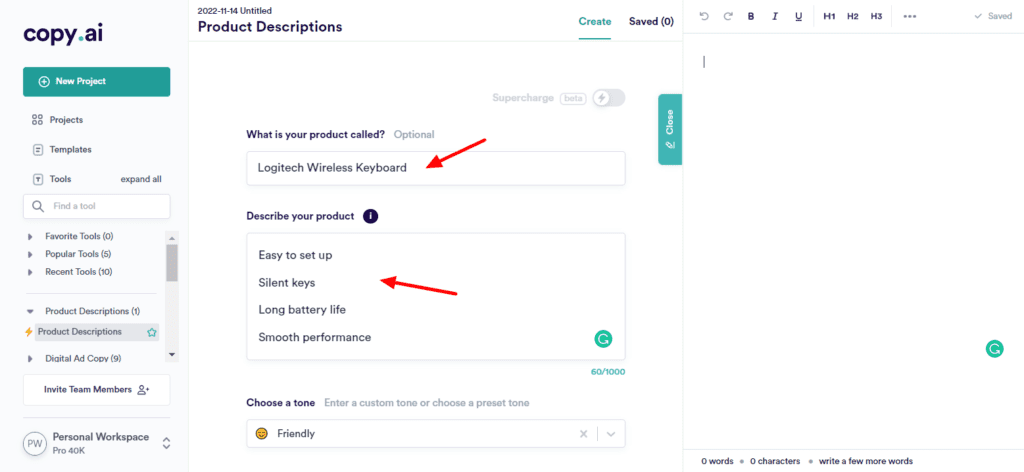
To test this tool, I supplied it with the product – ‘Logitech Wireless Keyboard’ with minimal inputs. Let’s look at the product description generated.
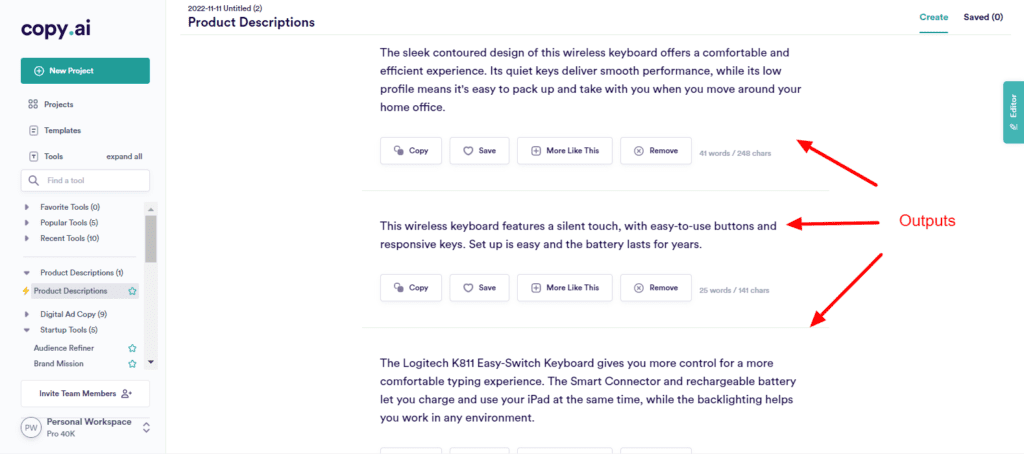
In my opinion, all the description variants were great. They actually included most of the pointers from the inputs. Overall, I liked this tool.
2. Digital Ad Copy
Copywriters often struggle with finding fresh ideas for writing ad copies. CopyAI might help here by providing a creative marketing copy within seconds. Let’s check out a few ad tools here.
General Ad Copy
If you have a product or a service and wish to run ads around it, the General Ad Copy tool might help. Be it Google Ads or Facebook Ads, you can supply the input and it’ll generate catchy ads for you.
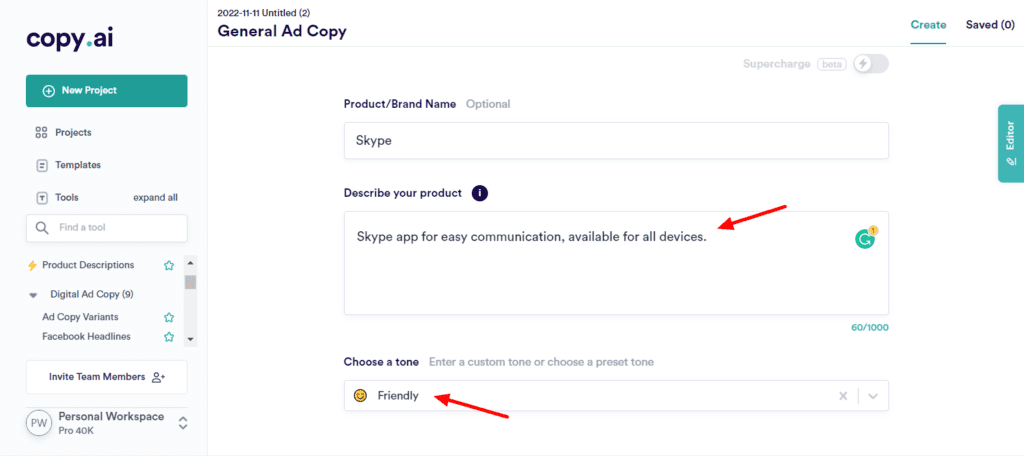
I tested it by supplying a simple and short description of the Skype app. Let’s note the outputs generated.
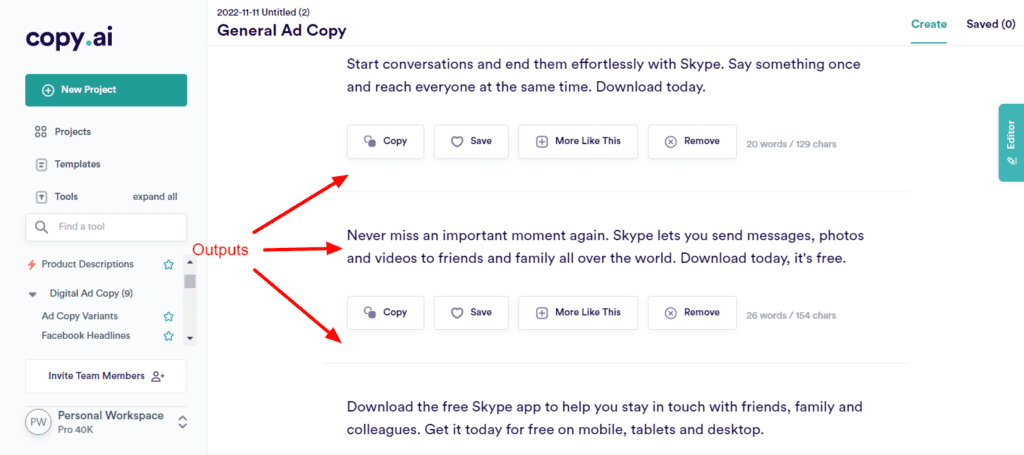
Interestingly, this tool generated a lot of results. In my opinion, all of them felt quite relevant and most of them included my input in the results. You can tweak your inputs to generate better and more focused ads with this tool.
Facebook Primary Text
If you wish to generate ads for Facebook, this tool can be helpful. Following were the results when I supplied the input to generate a Facebook ad for:
Lightning Blogs Course – a course to create a modern blog with high speeds, and great security, using free plugins and themes only.
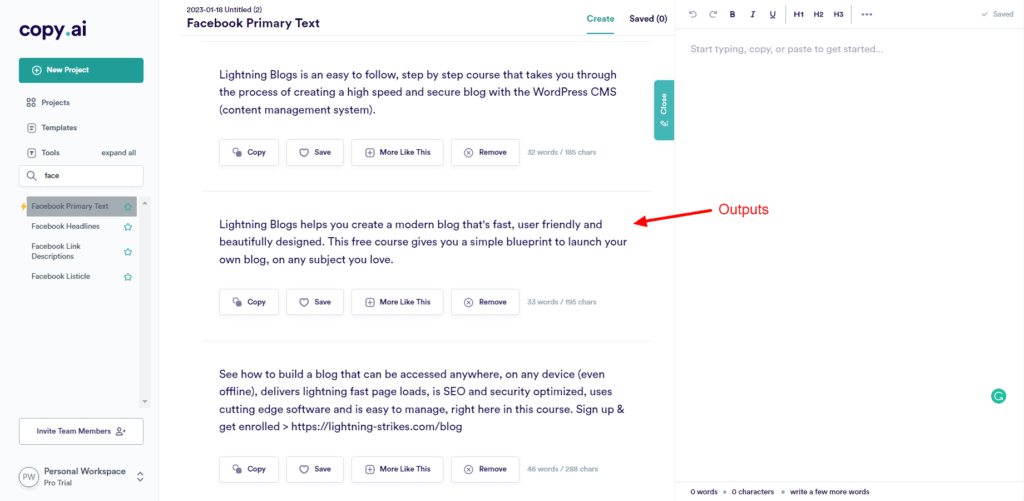
Overall, the ad copies generated for Facebook were decent. It generated a large number of outputs, which is appreciable. But I didn’t like the quality of them all. Some of them were good.
Google Descriptions
If you wish to write engaging Google Descriptions, check this tool out. For testing this tool, I supplied it with the description of my Lightning Blogs Course. Let’s look at the results.
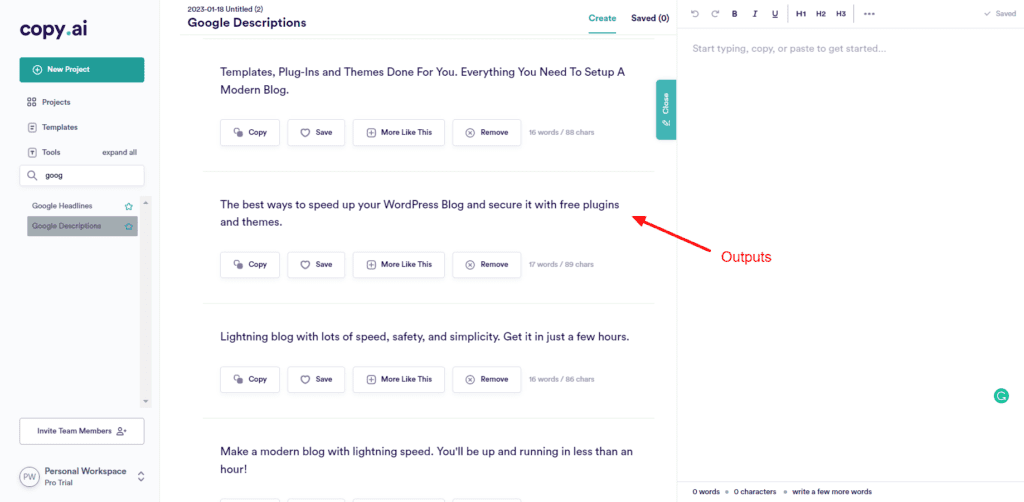
The variants generated by this tool for Google Descriptions were pretty good. You can experiment with different inputs to generate better results.
CopyAI produces good results for marketing content. However, you can also check out Jasper AI or Writesonic if your work revolves around ads.
3. Brainstorming Tools
Have you been thinking of the perfect name for your app? Looking for some cool ideas for your startup? Or do you want to find viral video ideas for your social media? CopyAI can help you do all of this and more.
Startup Ideas
If you’re planning to start your own startup business, this tool will provide some interesting ideas. All you have to do is enter the things you’re passionate about.
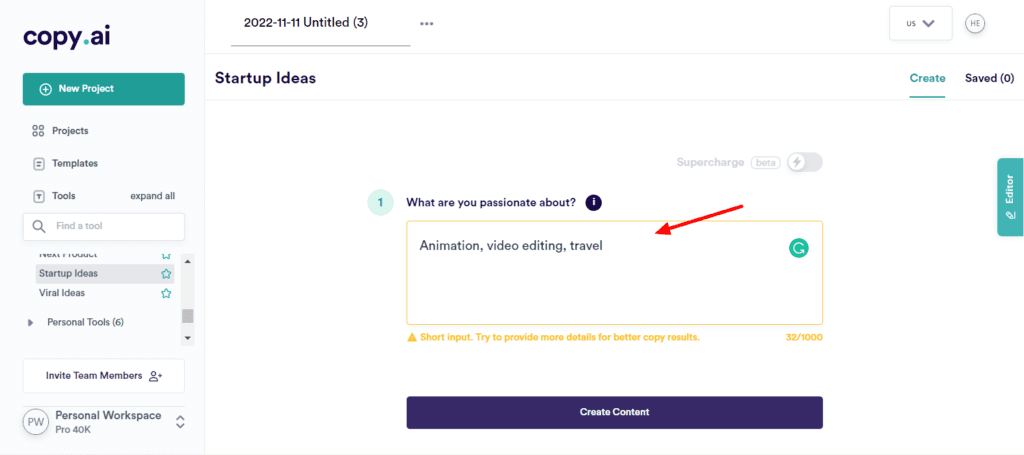
Following are the startup ideas generated for my passion: Traveling, Animation, and Video editing.
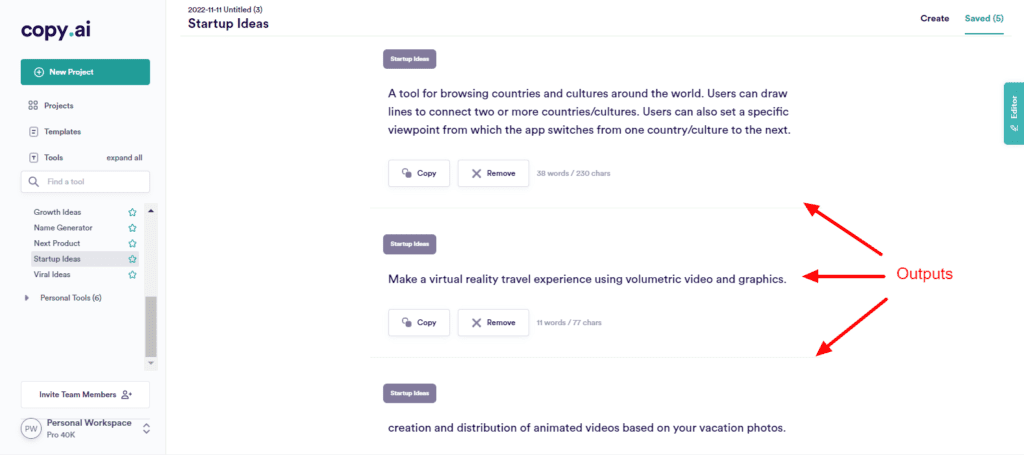
Honestly, I was expecting some practical, creative, and in-depth ideas. But I found the startup suggestions offered by this tool to be pretty basic and generic. Not all the results integrated all three of my passions, which was a little disappointing.
Name Generator
Looking for a cool name for your brand, product, or app? Try CopyAI’s Name Generator. All you need to do is offer it a description of your app.
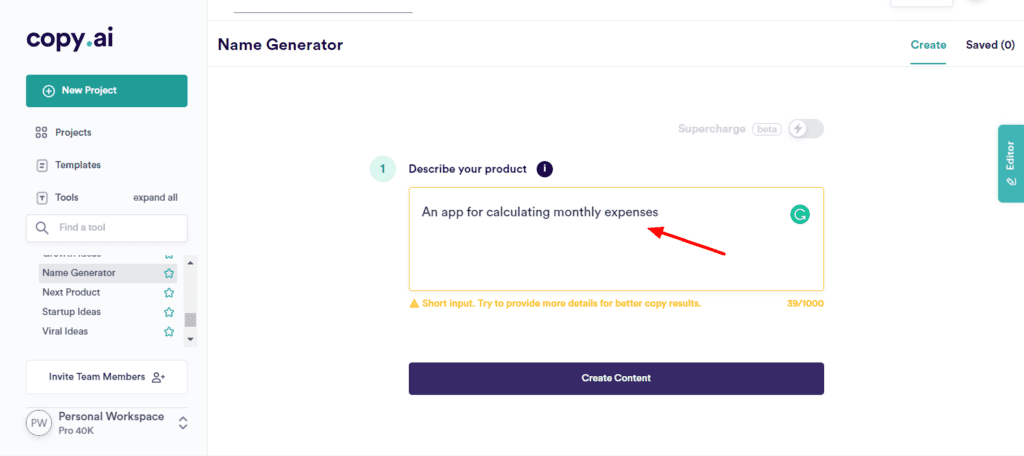
For testing this tool, I offered it the following description – ‘An app for calculating monthly expenses’. These were the results generated.
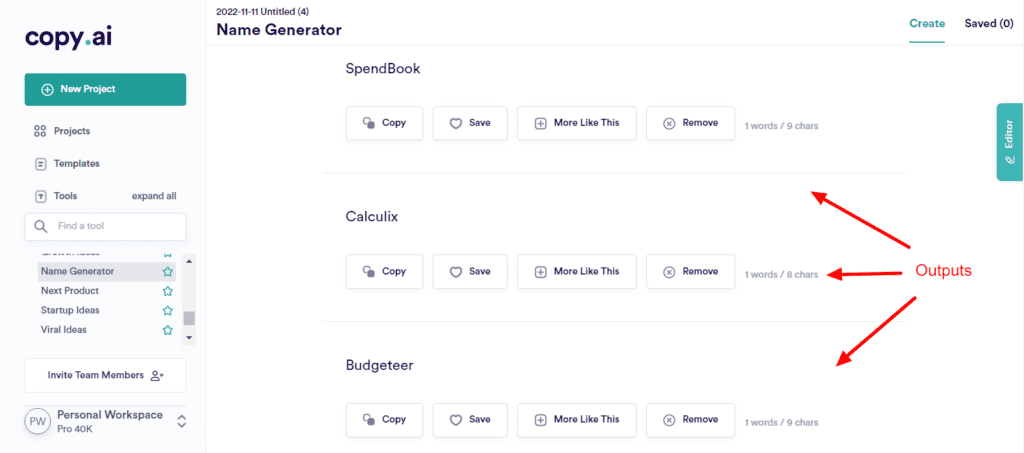
Overall, it offered decent names, but none of them was out of the box or striking enough for the name of an app!
4. Website Copy
Website Copy features a bunch of useful tools for your websites. Let’s look at the most striking ones below.
Call to Action
If you wish to generate relevant calls-to-action for buttons across your website, you can try this tool! Following were the results when I generated CTA for Safari Trolley Bags.
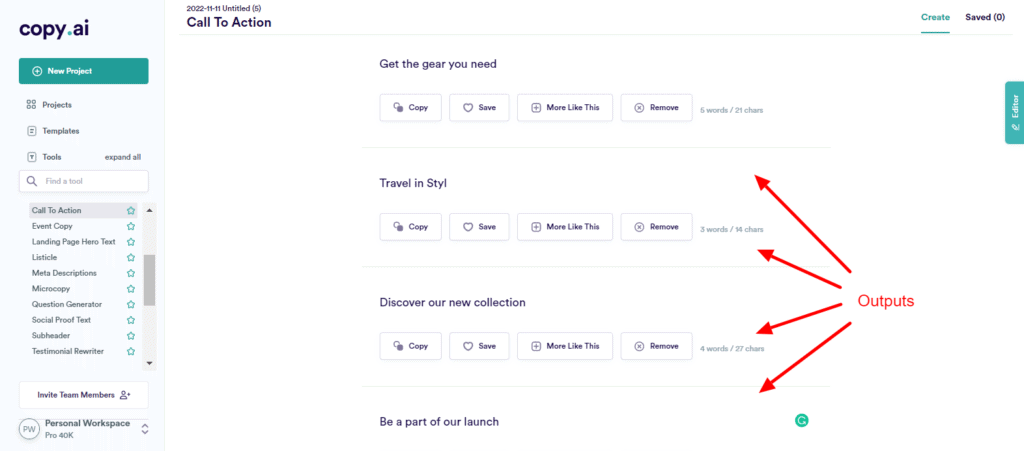
It generated one-liner results you can easily use as anchor text on your website buttons. I found the results to be decent, but not that impressive!
Meta Descriptions
You can even generate meta descriptions for your website copy using this tool.
Let’s check out the outputs when I supplied the following input for meta descriptions – ‘A complete guide for learning digital art’.
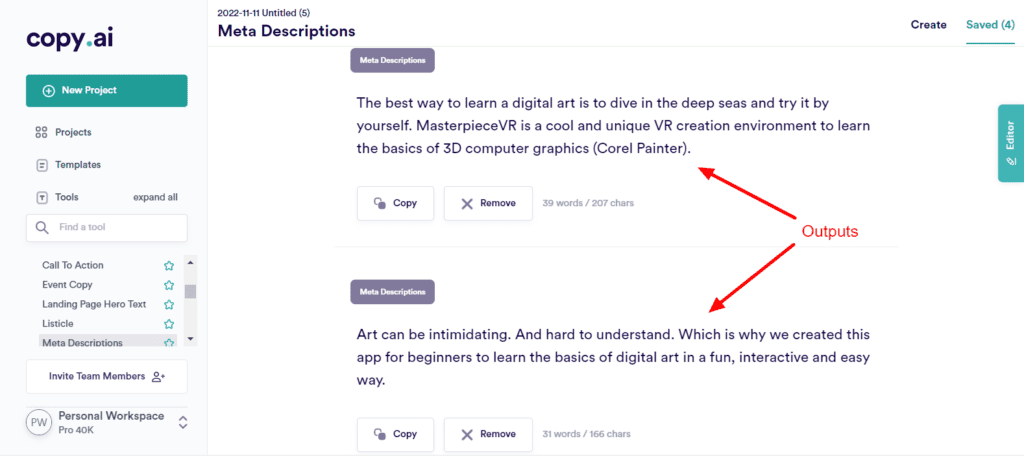
Overall, the meta descriptions generated were pretty good. All of them were focused on a different angle, which was probably because of a lack of detailed inputs. But I found the results interesting and apt.
Landing Page Hero Text
If you’re struggling to write the main hero text for your website, this tool might be of some help. Here, I supplied it with the following input to generate the hero text – “Fast Cloud Storage with great collaboration options and zero-knowledge encryption.”
Let’s check the results generated.
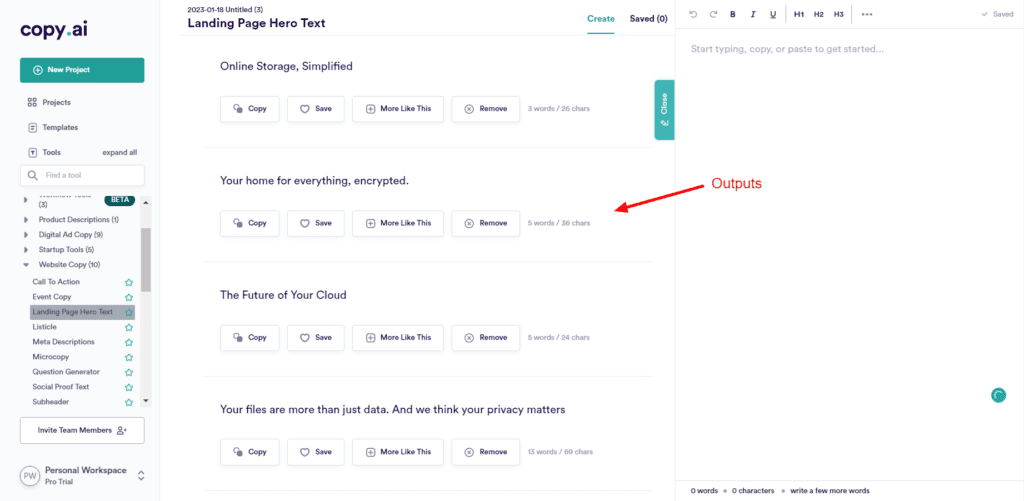
Overall, the output variants generated were average. I didn’t find them to be out-of-the-box or engaging enough!
5. Writing Tools
If you’re a blogger or a content writer, writing tools would help you find new ideas and refine your writing style. Let’s see which AI writing tools CopyAI has got!
Sentence Rewriter
If you’re not confident in your writing style, you can use the Sentence Rewriter to rewrite your sentence in a more engaging and clear manner.
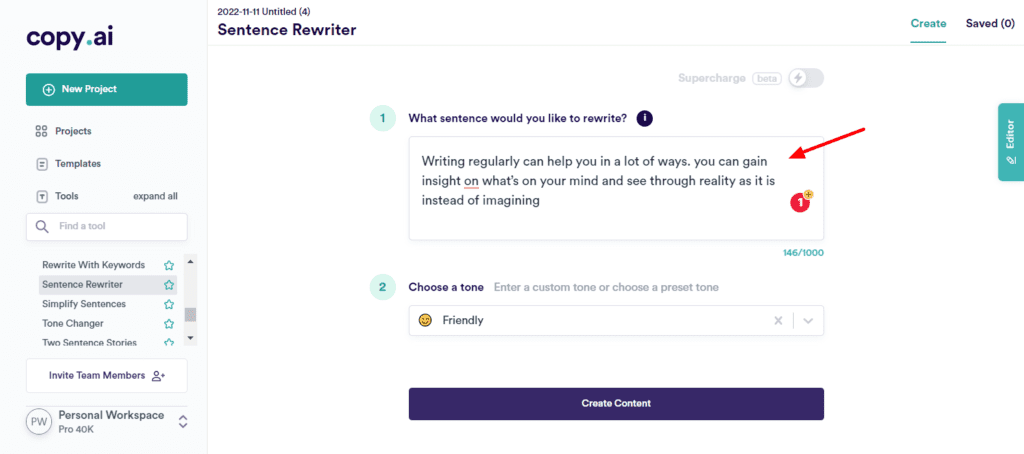
I tested it by supplying it with the following input: “Writing regularly can help you in a lot of ways. you can gain insight on what’s on your mind and see through reality as it is instead of imagining.”
Let’s look at the results now.
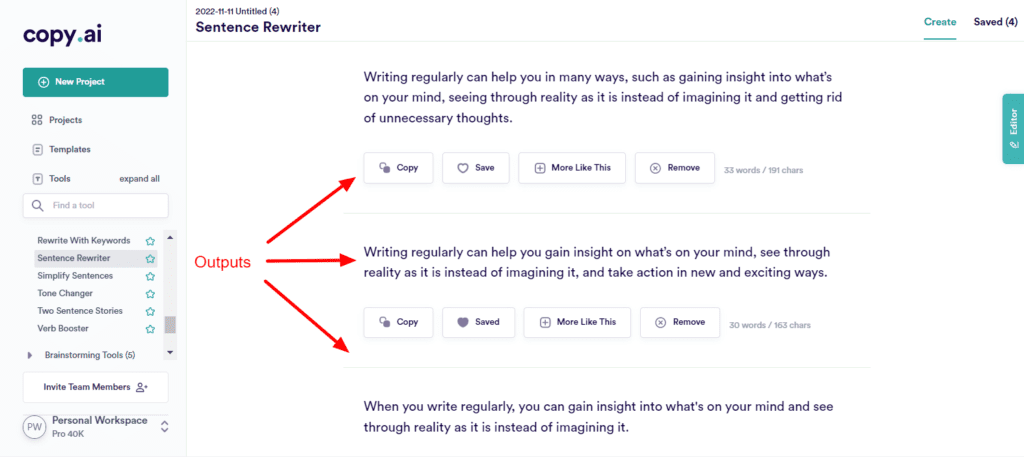
I think the rewritten sentences were not very different from the inputs, but I still found them pretty good. Overall, this feels like a decent rephrasing tool you can use on your blogs and social media posts.
Bullet Point to Paragraph
Don’t have time to draft an entire paragraph? Let CopyAI do the job! All you have to do is enter a few bullet points in the input and it’ll write a complete paragraph for you.
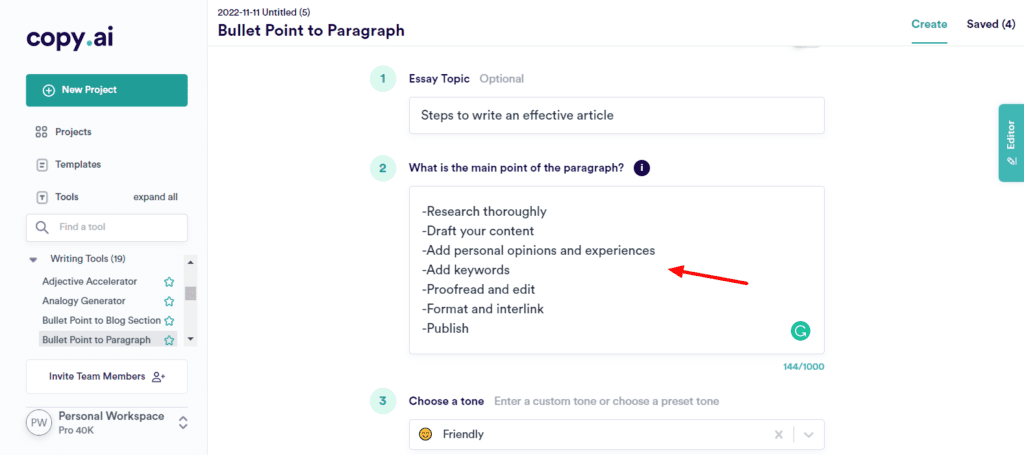
Let’s look at the results produced when I supplied it with steps to draft an effective article.
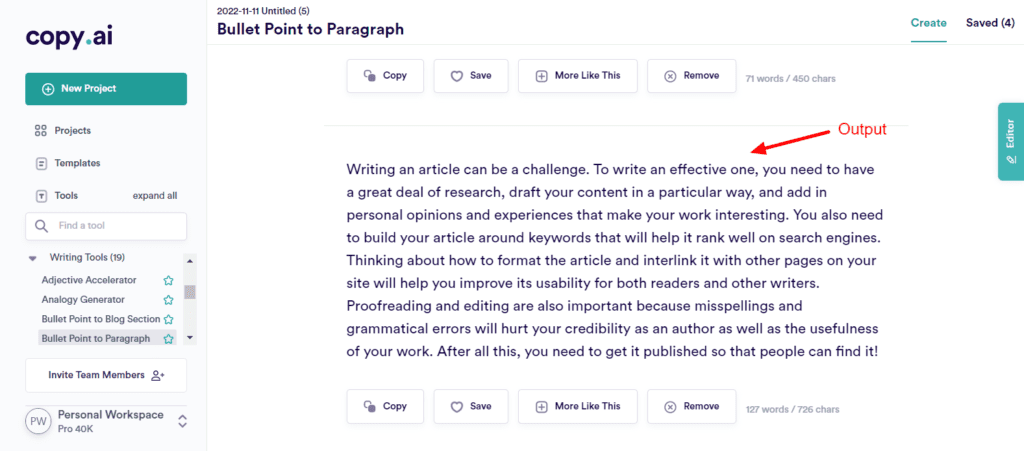
I was extremely impressed with the outputs generated. The way their AI has built upon all the inputs is amazing. It has delved in-depth into each point and elaborated on them beautifully.
However, on generating content with it multiple times, I observed that it left the generation midway most of the time. I hope they work on fixing this issue.
Simplify Sentences
If you wish to shorten a complex paragraph, this tool will be helpful. For testing the Sentence Simplifier, I supplied it with a complex paragraph about VPNs from my own blog. The input looks something like this:
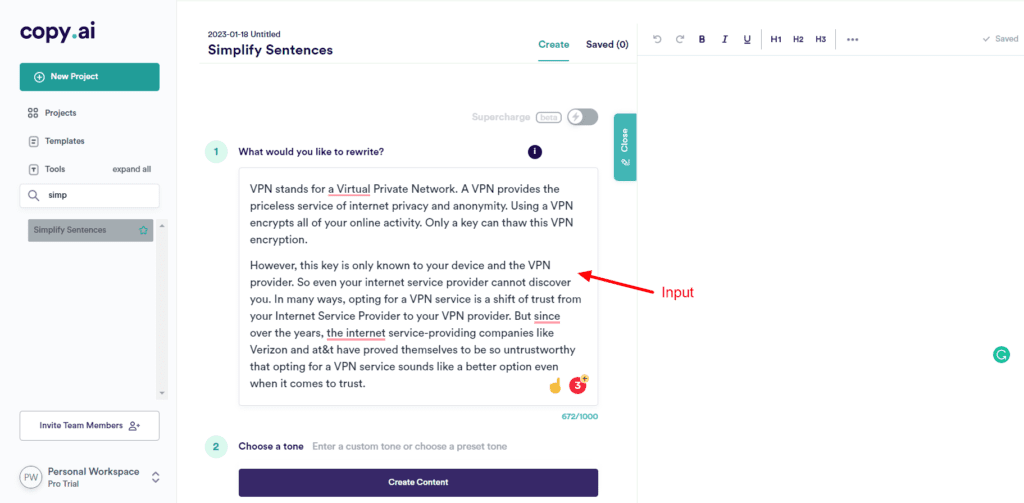
Now, let’s take a look at the outputs produced by this tool. This is how it rephrased and simplify the above paragraph.
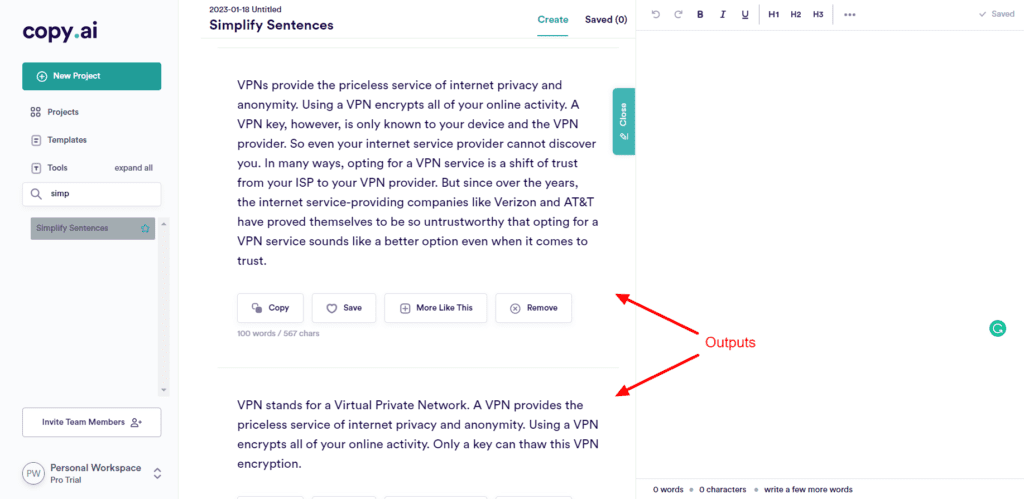
It didn’t necessarily shorter the paragraph. In fact, most of the results elaborated the paragraph even more. I only found 1 variant that shortened the paragraph well. Overall, this tool is average.
6. Sales Copy
CopyAI also has some really interesting tools if you want to generate copy for selling your products and services. Let’s look at the important ones below.
AIDA Copywriting Formula
AIDA or ‘Attention Interest Desire Action’ is a popular copywriting framework. Let’s look at the outputs produced for the topic ‘How to set up an online business’.
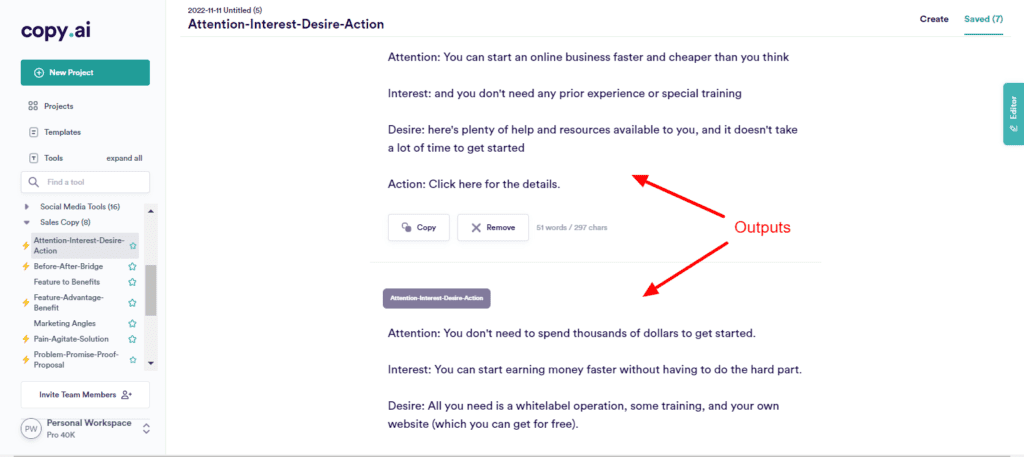
Overall, the outputs were decent but honestly, I was expecting some really innovative and creative results. The AIDA frameworks were not that engaging, but this may be good for a beginner!
PAS Copywriting Framework
Pain Agitate Solution (PAS) is another popular copywriting framework used widely. To test it, I supplied it with a short description of the BHIM UPI app – an app that enables fast, secure, reliable cashless payments through your mobile phone.
Let’s look at the results.
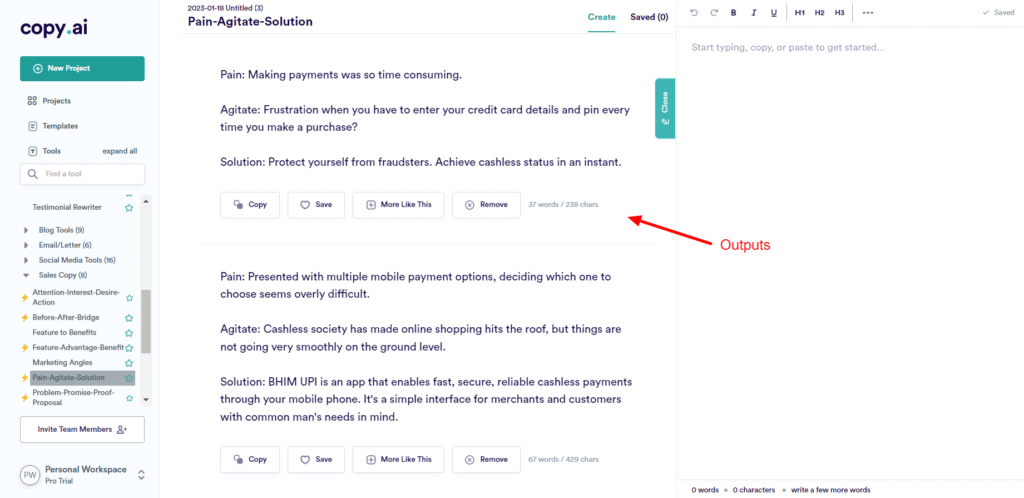
Overall, some of the results generated were quite catchy. Whereas, others were average. You can test it with different products or brands to identify what works best.
Features to Benefits
With this tool, you just need to provide features of your product as bullet points and the AI will convert them into benefits.
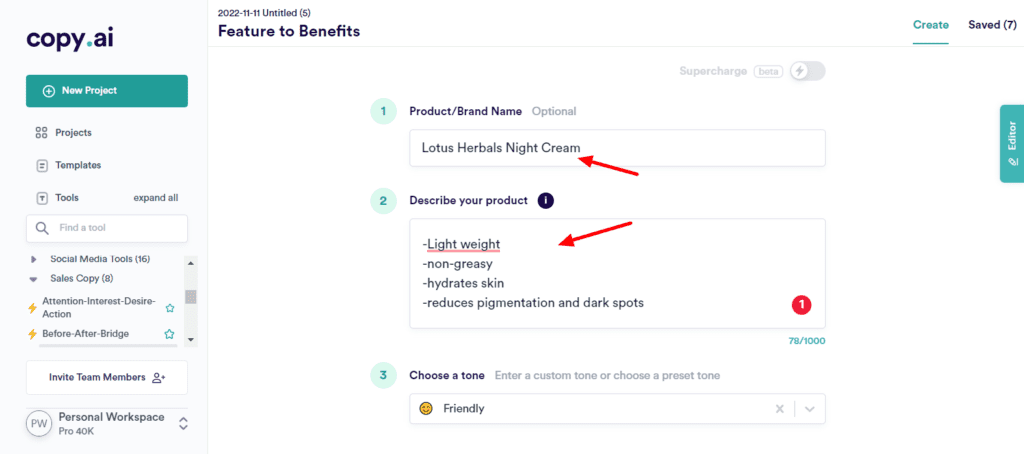
Let’s look at the results for ‘Lotus Herbals Night Cream’ below.
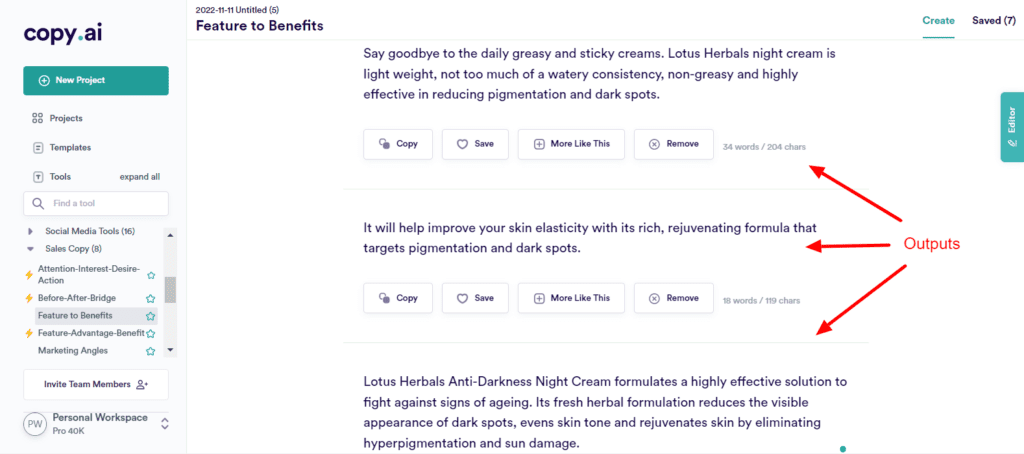
I was pleased with most of the variants generated by this tool. Most of the outputs inculcated the pointers mentioned in the inputs and presented them as benefits for the audience. You can definitely use this tool for your sales copies.
7.Startup Tools
If you own a business or a startup, there are a few interesting AI tools in CopyAI that you can check out. These tools will boost your brand identity and help you appear more authentic.
Brand Mission
Here, all you need to do is supply the name of your product or brand, along with a short description. It will analyze your product and highlight the problem it’s trying to solve. That’ll be your brand mission.
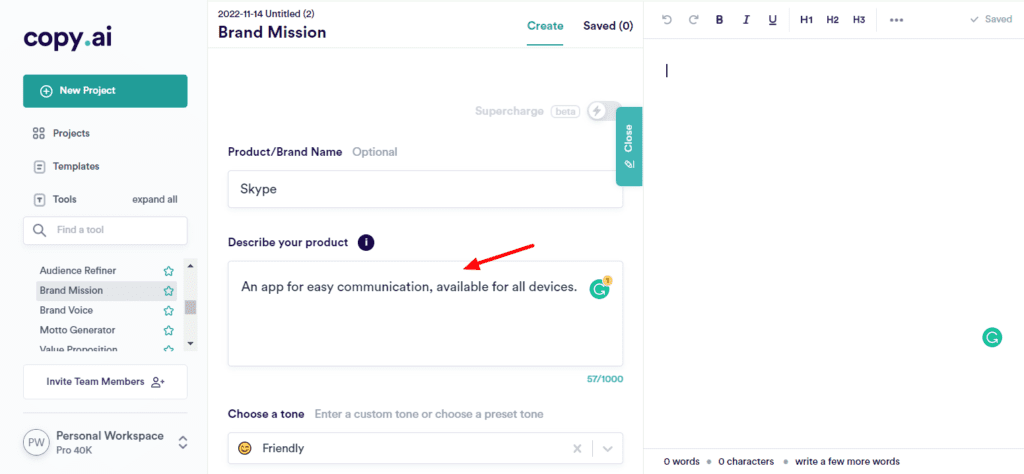
I tested it by supplying Skype as the product, along with a short description. Let’s check out the results.
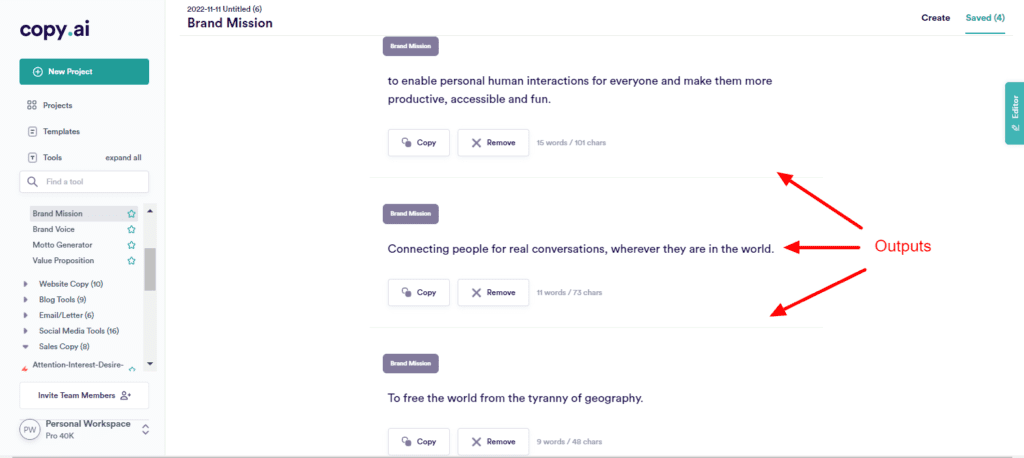
I think the results were quite innovative. They really identified the problem and drafted the brand mission in a way that countered those problems perfectly. Overall, I found this to be a really good tool.
Brand Voice
The Brand Voice tool returned the most striking qualities or adjectives that suit your brand as per its description.
Here, I supplied the same input for the Skype app as we did in the Brand Mission tool. Let’s look at the results.
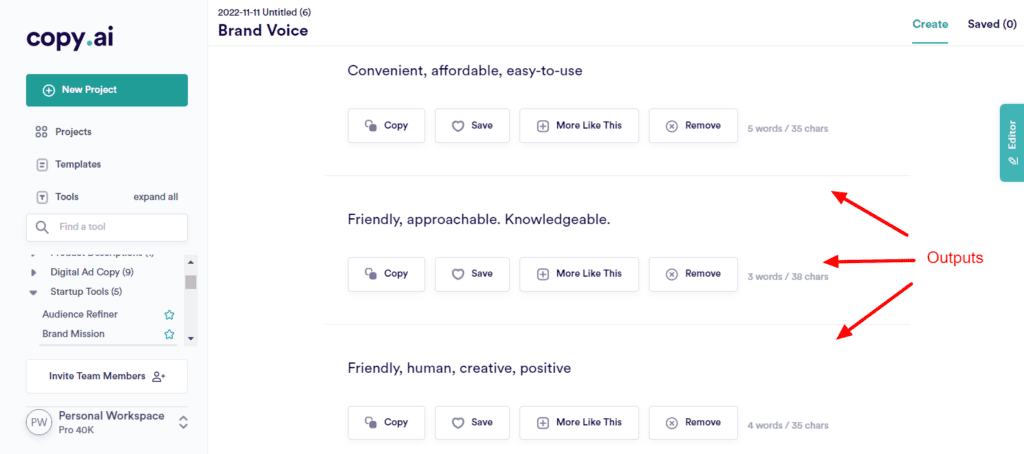
Overall, I felt like some variants were not very relevant to my product. They seemed too generic for a communication app. You can test it out with different products, though.
8. Blog Tools
With CopyAI, content writers can employ a variety of blogging tools and simplify their content creation process. The following are the major blogging tools available.
Blog Titles
Looking for title ideas for your blog post? Try CopyAI’s Blog Titles tool. Here, I tried to generate blog titles for the topic ‘Complete Guide to Understanding Cryptocurrency’. Following were the outputs.
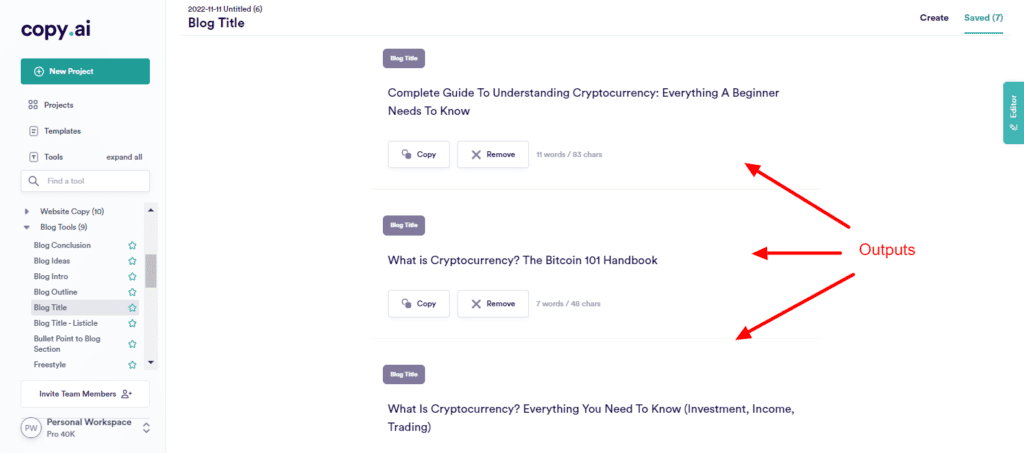
I think most of the outputs were powerful and tempting enough for a reader to click. Overall, I really liked the blog title ideas generated by it.
Blog Conclusions
Concluding an article can be a pain sometimes! Let’s try to simplify it with this Blog Conclusions tool.
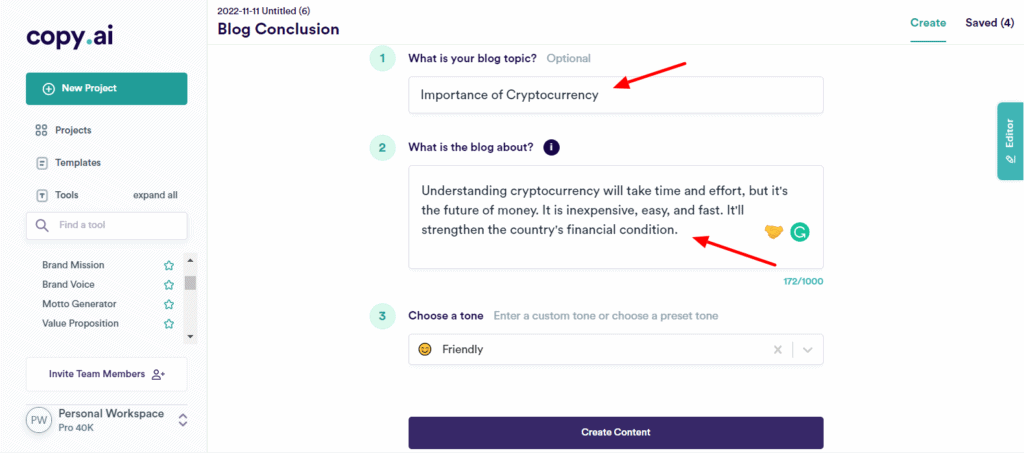
To test it out, I generated a conclusion about Cryptocurrency. Let’s look at the output variants generated.
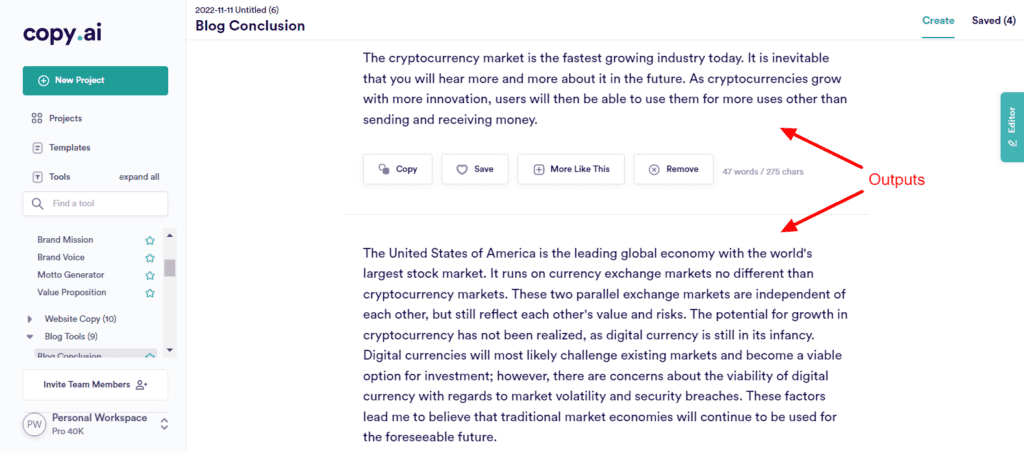
I personally liked the outputs it generated with such a minimal amount of input provided. Some variants were not very relevant. So you’ll have to edit the generated text to suit your article. Overall, this is a pretty decent tool!
As an alternative, you can also check out Scalenut, Jasper AI, or Writesonic for good quality and refined blog content.
9. Social Media Tools
If your work revolves around creating social media content, the following AI tools might save a chunk of your time in creating content! Let’s check them out.
Instagram Captions
Instagram is the most popular social media channel among the youth. If you wish to generate captions for your Insta posts, this tool might help.
For testing it, I provided a basic description of my post – ‘Watching the golden sunset from my balcony is a beautiful experience.’ Let’s look at the generated captions.
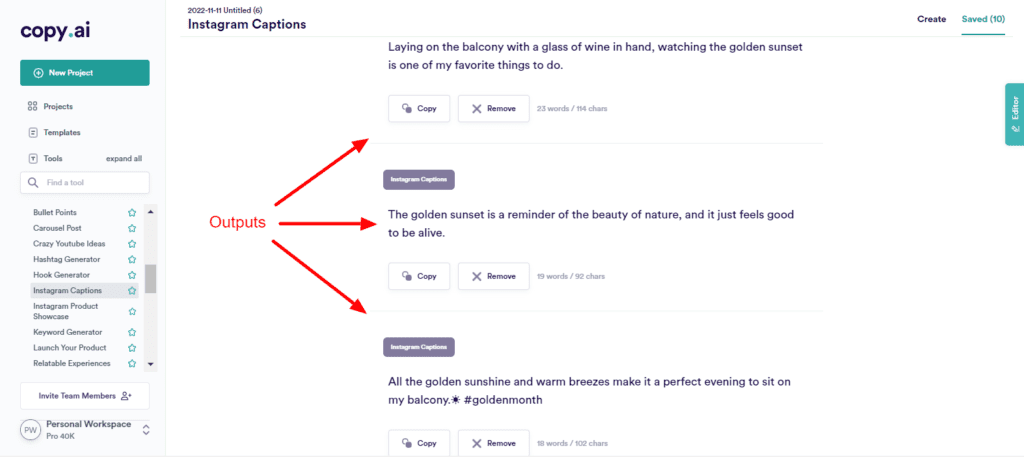
Most of the results were quite captivating and captured the vibe of the post. They can definitely be used as captions for your social media.
YouTube Description Intro
For the YouTube Video Description, I supplied the topic ‘How to start a blog as a beginner’. Let’s look at the results.
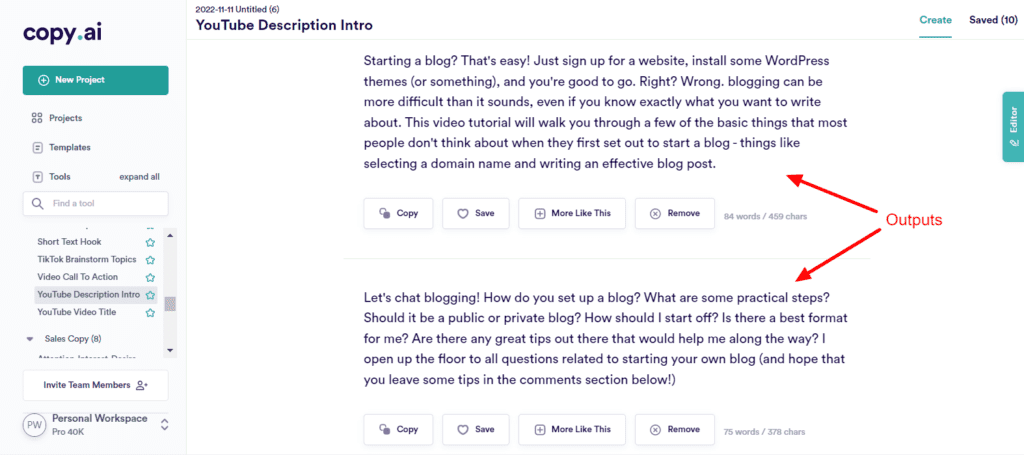
Most of the outputs did justice to the video introduction. Some were short and incomplete, but overall, they were of decent quality. This tool can definitely come in handy for YouTube content creators.
Crazy YouTube Ideas
Stuck with no ideas for your channel? This tool presents some unique and fun ideas for any topic you want. Let’s generate some crazy YouTube ideas for the topic -’how to become a fashion designer’.
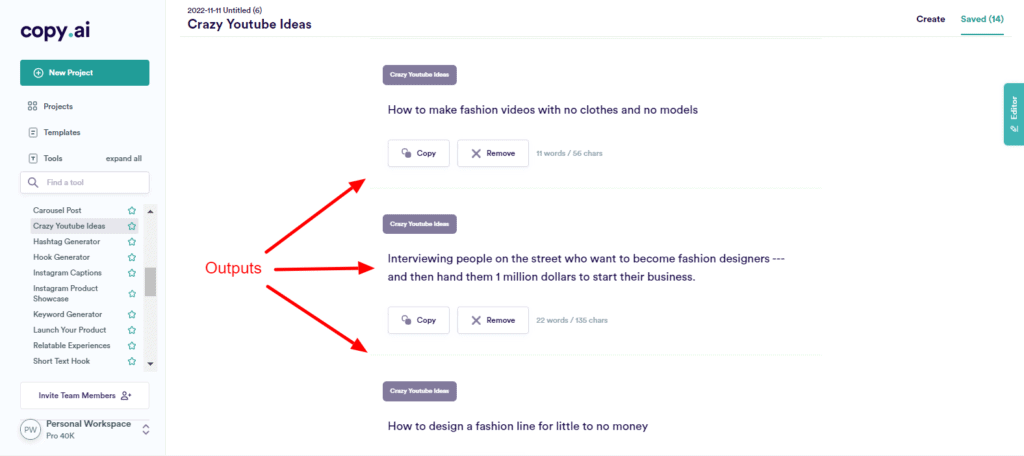
I found some fresh and creative video ideas that can really be implemented. However, you’ll also find some irrelevant results unrelated to the topic here. Writesonic could be a suitable alternative if you want to create social media content.
10. Email/Letter
If you’re in the corporate industry, you need to draft emails and letters regularly. To help with that, we have a few email tools by CopyAI. Let’s check them out below.
Catchy Email Subject Lines
Here, I have tried to create catchy subject lines for the topic – ‘launching a new range of Bloom body lotion at 35% discounts’. Let’s check out the results below.
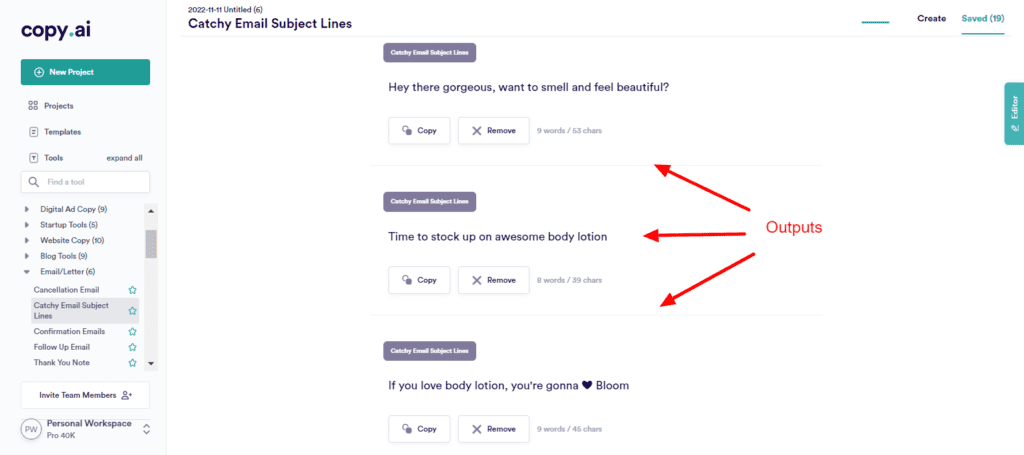
Overall, I really liked how catchy and attractive the subject lines were. However, none of the variants included the discount percentage that I supplied. Despite that, the results were impressive!
Follow-Up Email
If you wish to send out a follow-up email to your clients or someone in a leading position, this tool will be helpful. Here, I entered the following inputs for the email: ‘Following up after an interview for the post of Senior Sales Executive.’ Let’s look at the results.
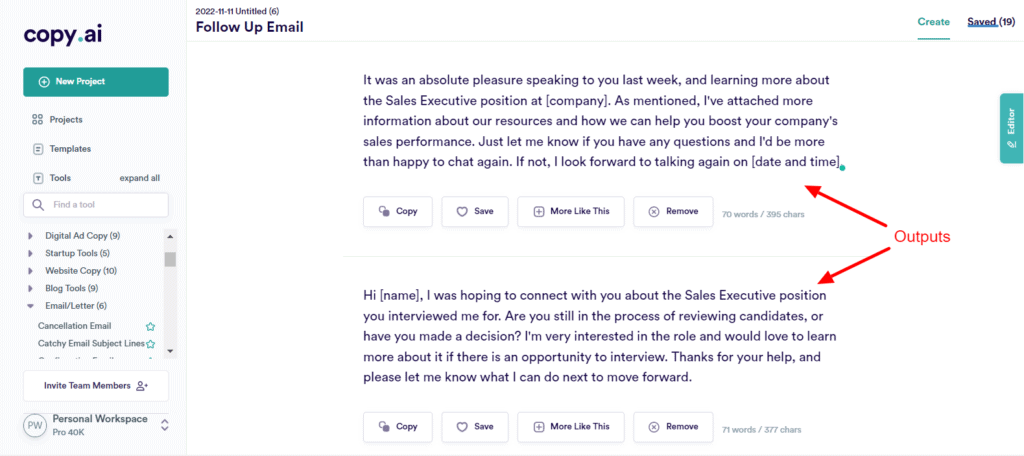
It blended the input into the email nicely, and most of the variants were superb. You can use it for sending out professional emails.
The only problem I found in the Emails category is that it lacks a general email template! Most people usually need to write emails to request vacations, apply for jobs, outreach to companies, etc.
Thus, a general email template is necessary. I hope CopyAI introduces it in the future. For now, I won’t recommend CopyAI for general emails. You can go with Writesonic and Jasper AI if you need general emails.
11. More Use Cases
To see more Copy.ai use cases, you can take a look at the table below. We have saved all the outputs in the table below. This will give you an idea of the quality that we can get from Copy ai.
CopyAI Templates
Often, we wish to create a specific type of content but are unsure about the format or the content. For instance, cover letters, cold emails, resignation emails, etc. To help you generate effective and precise content, we have CopyAI templates!
Let’s check out the major templates below.
Blog Intro
The Introduction is the most impactful section of a blog post, but the most difficult to frame at the same time! Let’s see if the Blog Intro tool of CopyAI helps us with it!
To generate an intro, you need to specify the title of your blog along with a short description of what it’s about. You can also specify a tone of your choice. The default tone is set to ‘Friendly’.
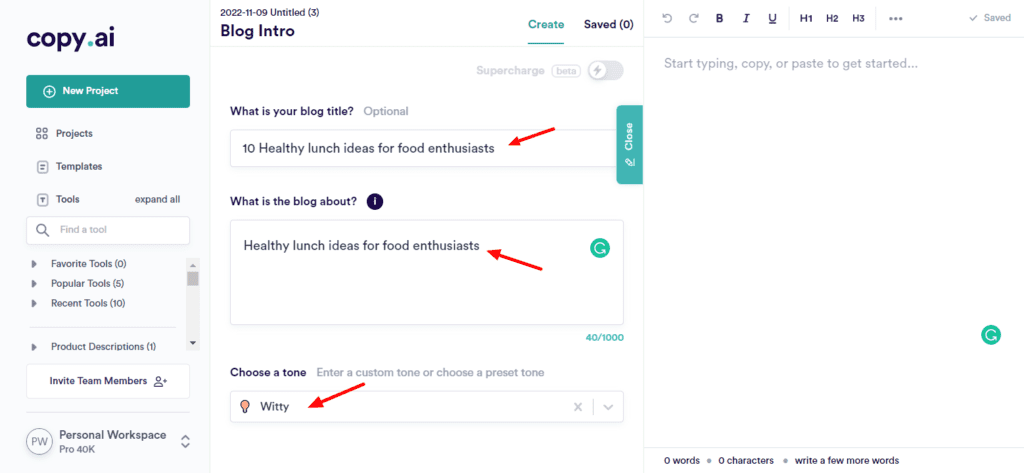
To test it out, I supplied it with the blog topic – ‘Healthy lunch ideas for food enthusiasts’ and set the tone to ‘Witty’. Following were the outputs.
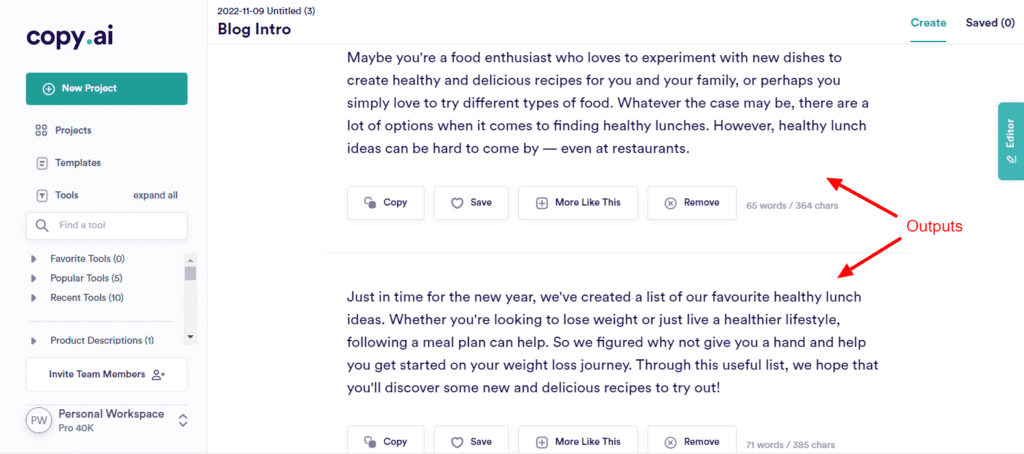
I personally found all the generated outputs to be super impressive. They were all distinct from one another and targeted different angles. The language employed was quite creative.
Overall, you can easily generate multiple angles of intros to be used on different channels with this tool!
Blog Outlines
Often, article writers struggle with ranking their content on search engines. One reason behind this might be incomplete outlines. The Blog Outlines template will help you create effective outlines in no time. Let’s see how.
All you need to do is supply it with your blog title and a short description of what it’s about. The AI will auto-generate a few outline outputs for you.
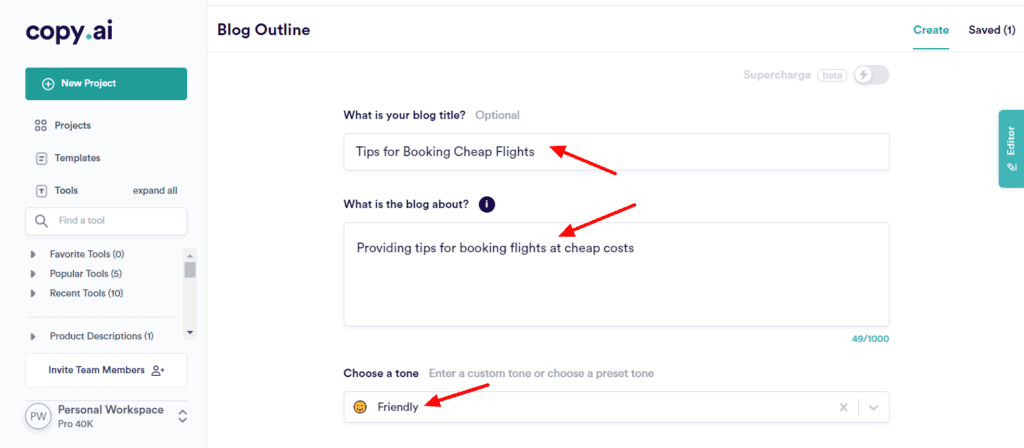
Following were the results when I generated an outline for the topic – Tips for Booking Cheap Flights using a Friendly tone.
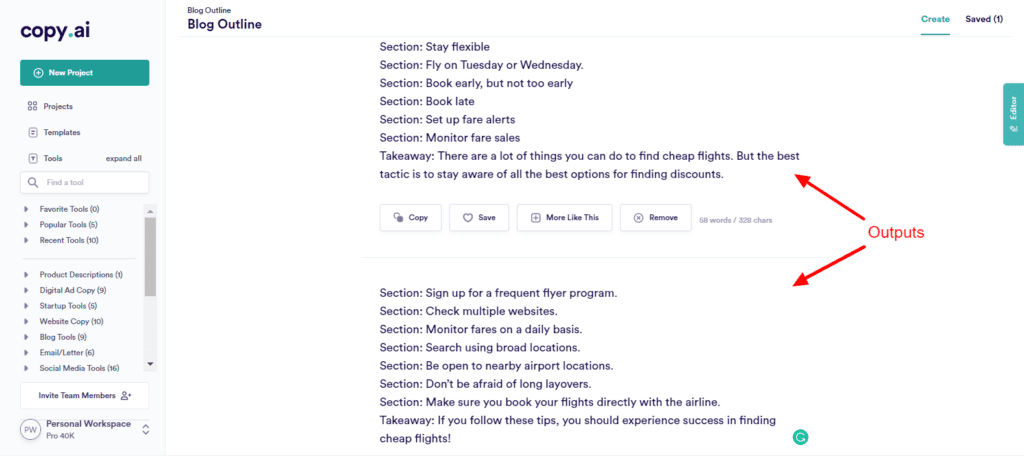
Overall, I found the outlines that it generated to be quite relevant and complete. The interesting part is that it also offers a takeaway point under each outline which can work as a short conclusion or summary!
Job Description
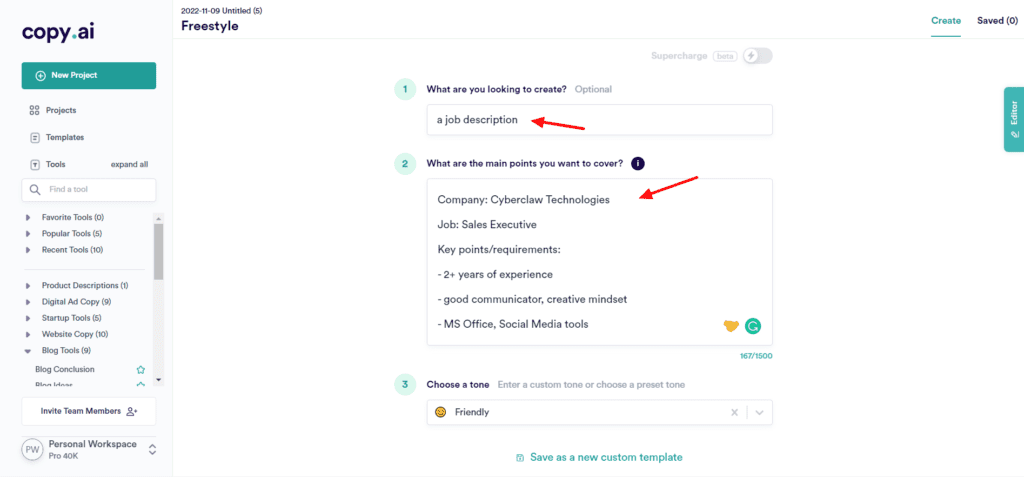
To test this tool, I provided brief inputs about the company, job role, and key requirements for the post of ‘Sales Executive’. Let’s look at the job description it generated for this profile.
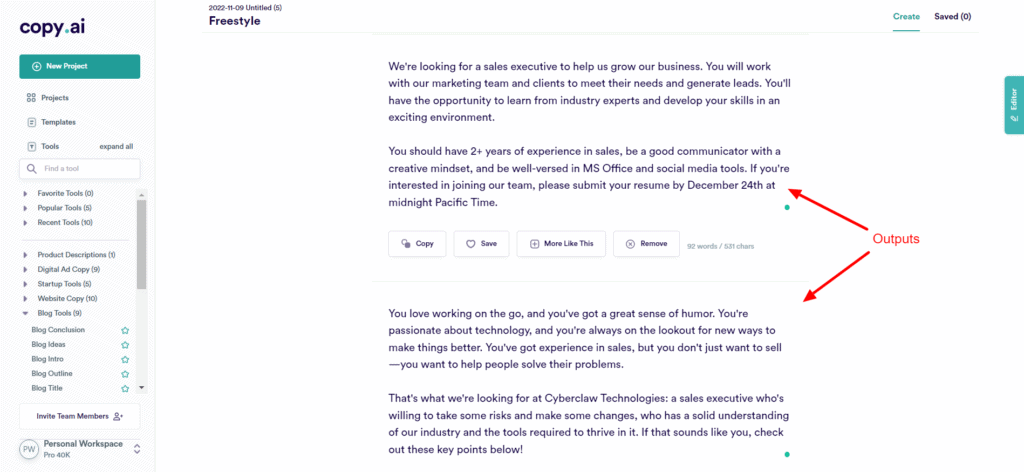
The job description variants generated were pretty good. Not all of them were complete, but they blended in all the inputs that I offered. Overall, the descriptions looked engaging and interactive.
Social Media Bio
Today, the success of a brand mainly depends on its social media presence. Thus, the importance of a social media bio is unmatched!
Let’s see how the Social Media Bio template helps us generate an effective bio.
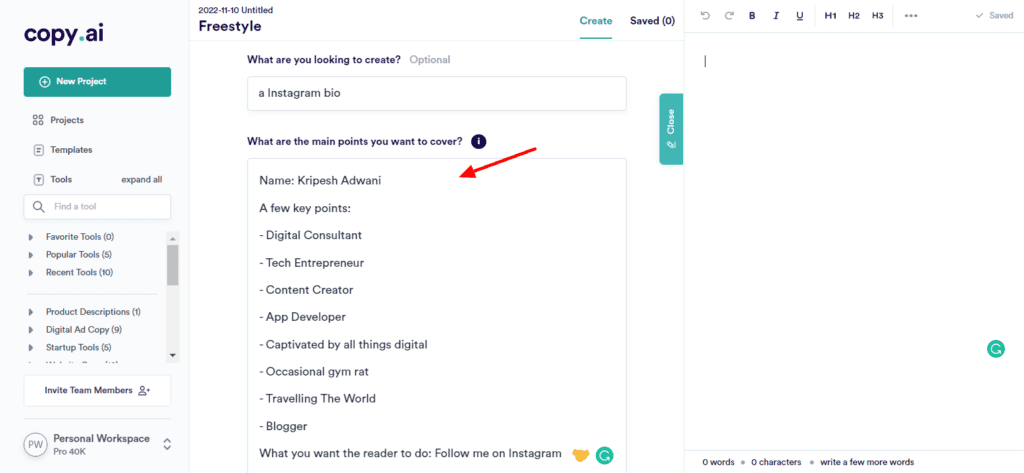
I wanted to generate an Instagram Bio, so I offered it a few bullet points about my requirements. Following were the results generated.
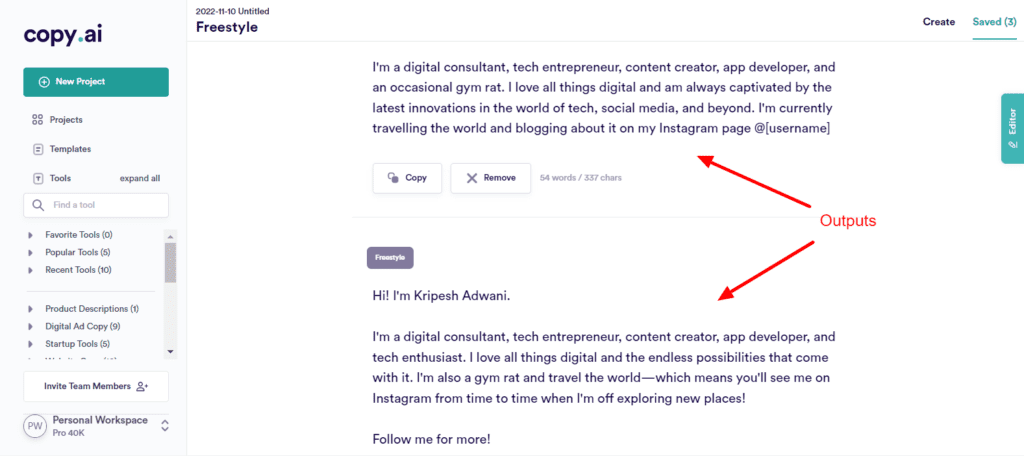
The results were fairly engaging. It even laced the entire bio with humor, which was like icing on the cake! You can test this tool with different tones to generate better results.
In my experience, their custom tones don’t work well as of now.
Freestyle Content
If you can’t find a template or use case for the content you want to generate, the Freestyle template of CopyAI can help you out. Similar to the Rytr Magic Command tool, you can command whatever you wish the AI to generate.
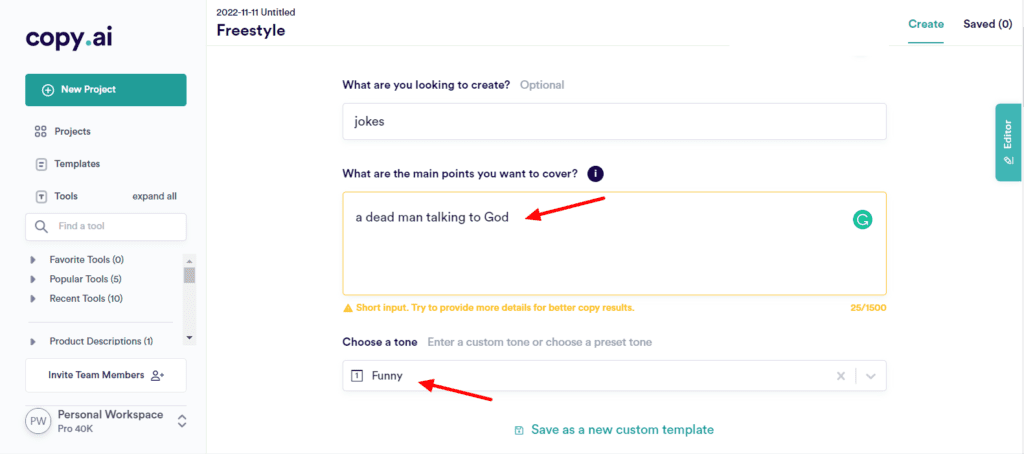
I tried to experiment with it a bit. So I asked the CopyAI Freestyle tool to generate jokes about a dead man talking to God and used a custom ‘funny’ tone. Let’s see what the results are.
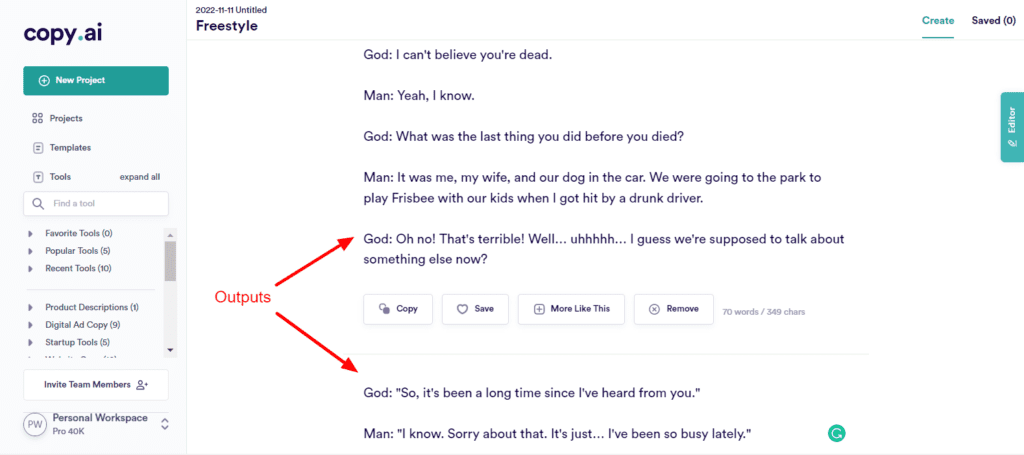
In my opinion, the humor is average at best! These jokes won’t make the reader laugh at all. I think the custom tones are not refined at the moment. Hope they’ll work on them in the future.
CopyAI Long-Form Editor
Crafting an entire blog post can be such a long and strenuous process. Want to save up some time on doing it? You can try the CopyAI Blog Wizard. This powerful tool will help you draft complete blog posts in 4 easy steps.
Let’s look at them below.
Step 1: Add Details
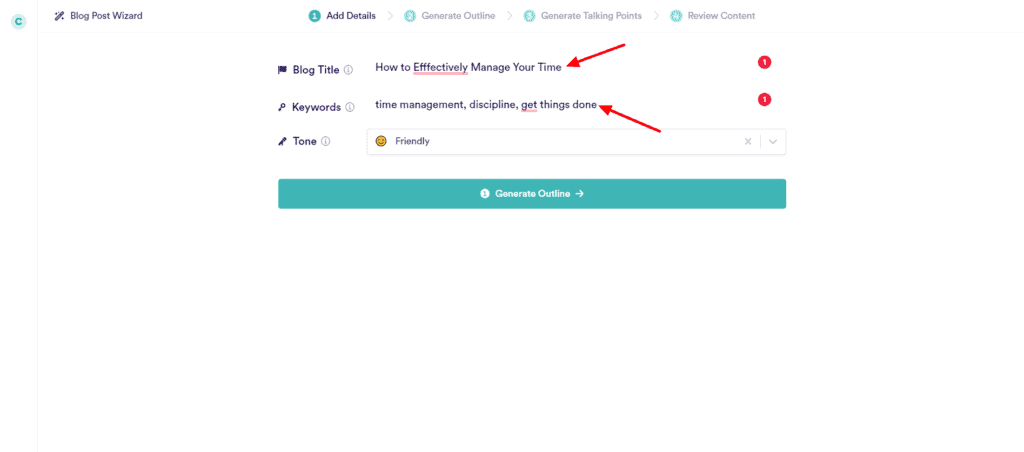
This is the first step toward generating your long-form content. Here, you need to enter the title of your blog post along with relevant keywords and the tone of voice.
Step 2: Generate Outline
This step will generate an article outline based on the inputs provided by you in the previous step.
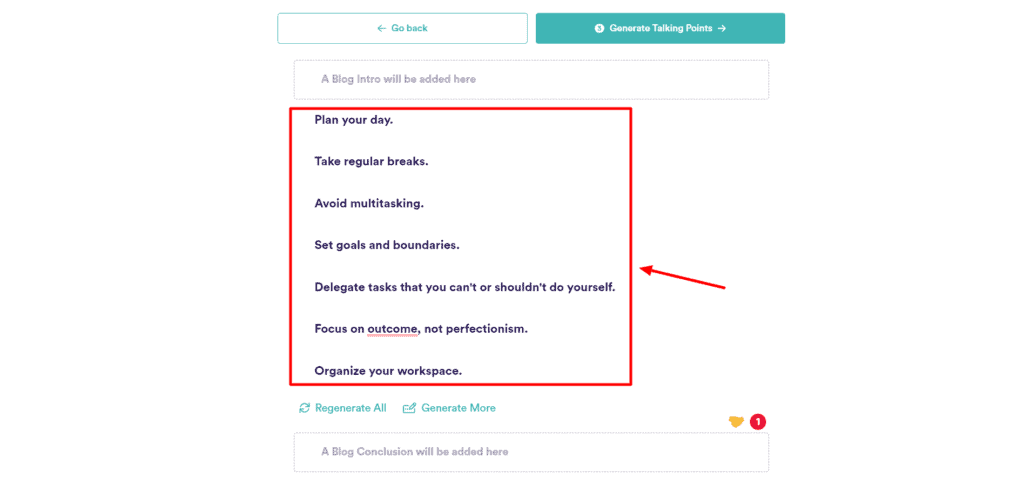
You can remove all the irrelevant points from the outline and add new sections.
Step 3: Generate Talking Points
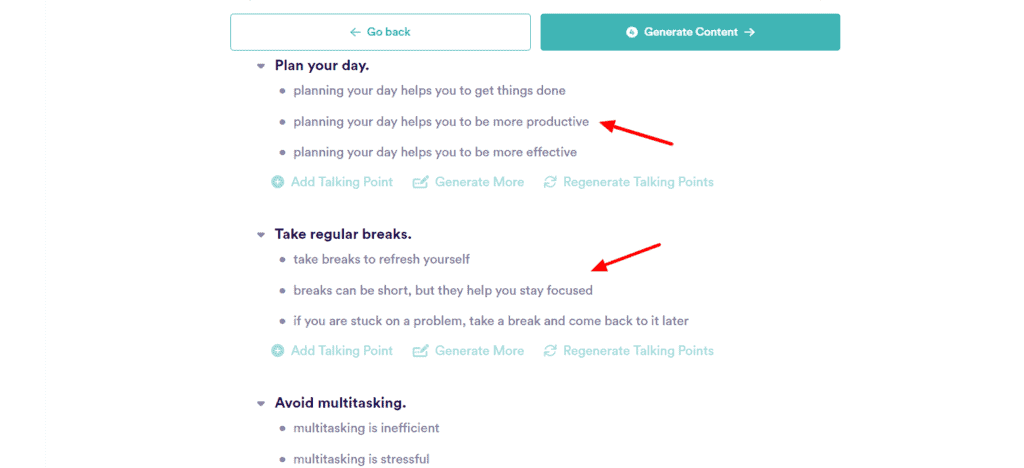
In this step, CopyAI generates multiple talking points under each topic of our outline. Again, you can add/remove the irrelevant talking points and then click on generate content.
Step 4: Review Content
This step generated paragraphs for all the topics included in the blog outline. It carefully blends all the talking points in the paragraph, which is quite appreciable.
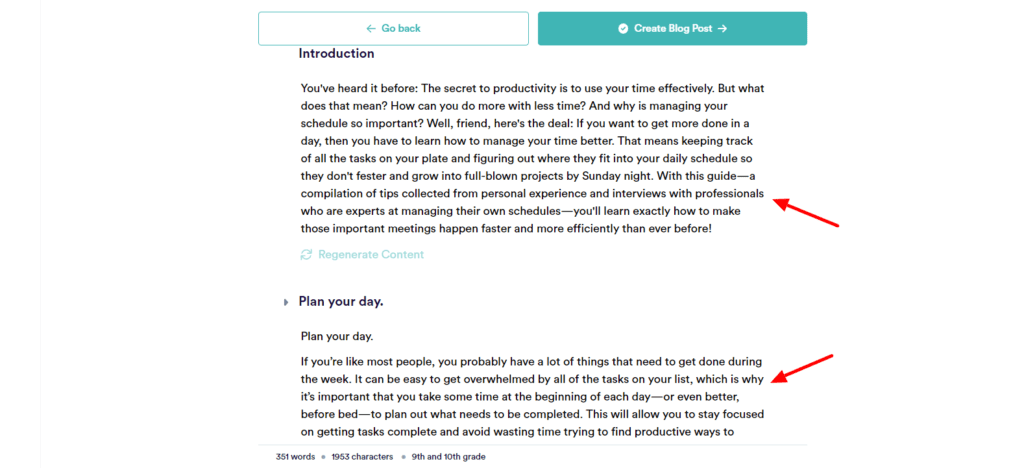
The Intro and Conclusion are generated and added automatically to the article by their AI
So, this is how I successfully generated a blog post comprising around 1k words in under 3-5 minutes just by following the above steps! Now, you can use CopyAI tools to improve this content. Your document can also be exported in .docx format.
It lets you select 30 words or more for rewriting the content. However. the Rewriting tool is pretty average. If you wish to use all the other AI tools from the long-form editor, you can switch the editor to a short window on the right panel and access the AI tools and templates with ease.
Overall, I found the long-form editor to be pretty easy to use for beginners. It generates good-quality of outputs for most AI tools. So, if you’re in a hurry, you can definitely get the first draft of your posts done with CopyAI and then edit it for logical accuracy later.
If you wish to create high-quality and comprehensive blog posts, you can also look at Scalenut, Jasper, or Writesonic.
CopyAI Content Analysis
In order to analyze the long-form content generated by CopyAI, I used the article generated by its Blog Wizard on the topic ‘How to manage time effectively’. Let’s look at the analysis of grammatical accuracy and plagiarism.
Grammar Check
For checking the grammatical accuracy of the AI content, I used Grammarly. Following are the results as I pasted the document into the Grammarly Editor.
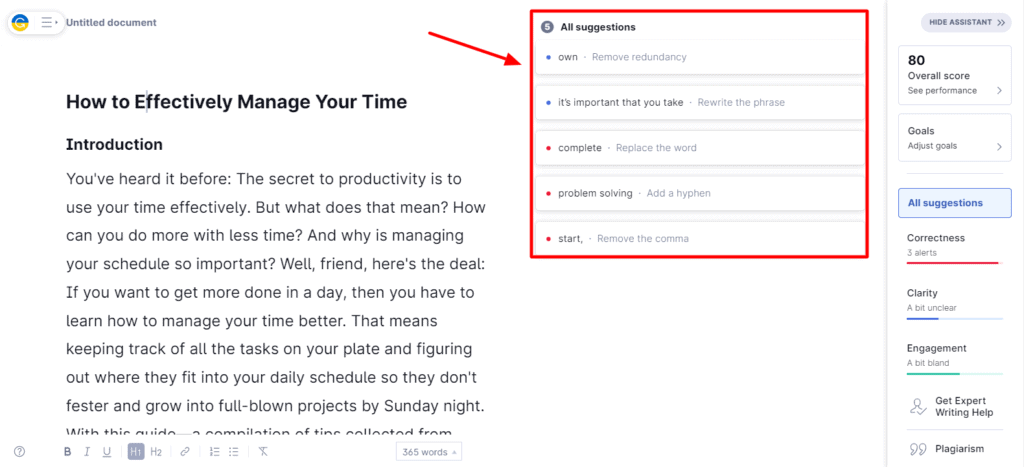
Overall, the content scored 80, which is decent. But there were a few inaccuracies in the Grammar which could’ve been corrected.
Hence, the content generated by CopyAI is not highly accurate for Grammar. You should always run it through a Grammar Checker before using it on any professional platforms.
Plagiarism Check
For checking the plagiarism of the generated AI content, I used Quetext. Following are the results observed.
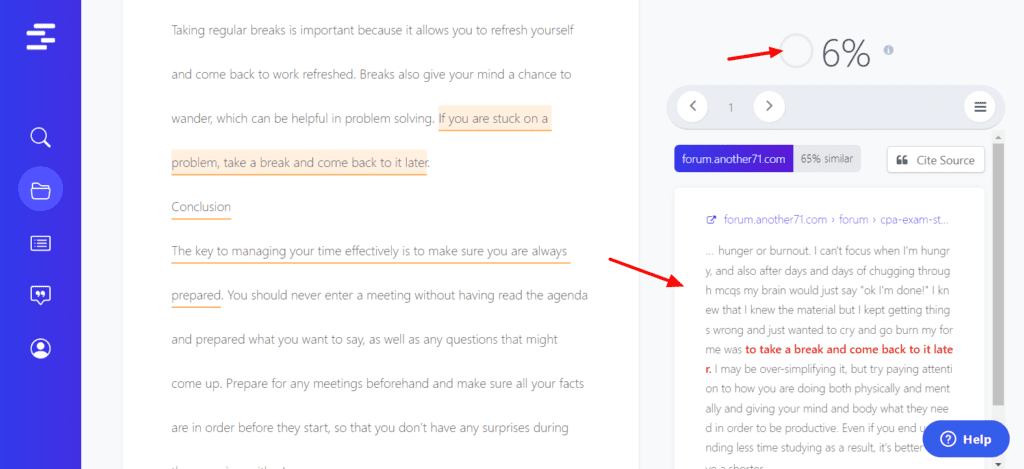
I noted a 6% plagiarism in the entire content, with two sentences, pointed out for plagiarism. However, on a careful analysis, I found out that it was not an exact match and the sources differed totally from our topic.
Overall, the content was not plagiarised. However, always check your long-form AI content before publishing, just to be sure.
CopyAI Customer Support
CopyAI offers customer support through an email contact form along with FAQs. Their email support is decent and replies arrive within 1-2 days. Apart from that, they have a large Facebook Community with over 15k+ members.
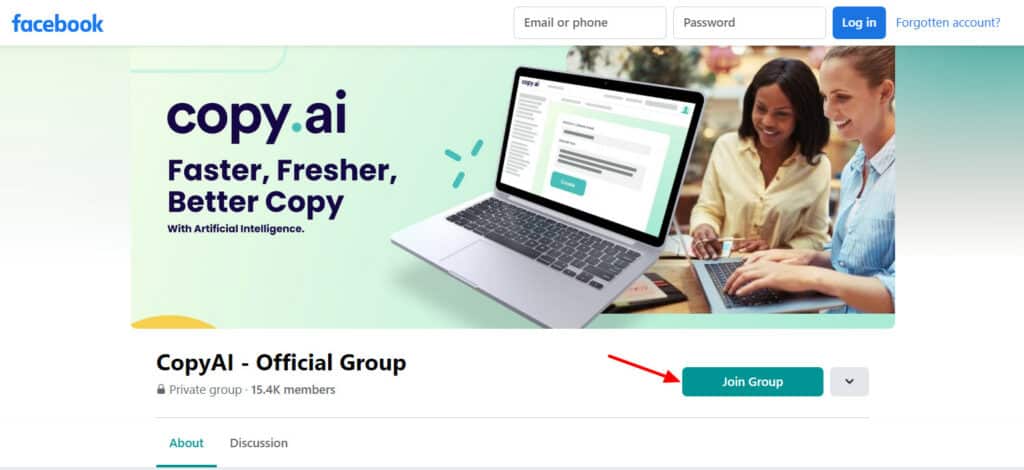
Here, you can discuss your queries and get them resolved by other community members. Finally, they also offer in-depth tutorials and weekly demo sessions on how to use CopyAI for your business and personal use.
Who Should Use CopyAI?
CopyAI would be a beneficial tool for anyone dealing with content regularly.
Thus, it would be best for bloggers, content writers, copywriters, social media marketers, digital professionals, corporates, small business owners, freelancers, and creative artists like poets, lyricists, authors, etc.
CopyAI Alternatives
Rytr
Rytr is a popular AI writing software that can help generate powerful content copies within seconds!
Similar to CopyAI, Rytr also supports dozens of use cases, including Blog Ideas and Outline, Business Ideas, AIDA Framework, Product Descriptions, and more. It also features the Magic Command tool which is similar to the Freestyle tool of CopyAI.
However, unlike CopyAI, it marks itself differently by offering an in-built plagiarism checker and a decent free plan. Additionally, CopyAI free plan lets you generate 2k words/per month.
Whereas, the free plan of Rytr lets you generate up to 5k characters a month. Its pricing plans start at an affordable price of $9/month.
WriteSonic
WriteSonic is an AI copywriter that uses AI to generate unique content. It supports 24 languages as of now. Similar to CopyAI, it also offers a range of use cases. Generates high-quality and refined AI content, and lacks the Hindi language.
However, unlike CopyAI, you will find limited tone settings on WriteSonic and it’s also not the best for tech articles. Interestingly, WriterSonic offers API access and good integrations with third-party services. Its pricing plans start from a decent price of $10/month.
WordHero
WordHero is an AI writing assistant that works on the latest model of language generation called GPT3, just like CopyAI. It offers unlimited content generation, 65+ use cases, swift speeds, variety of tones, support for 100+ languages, and good-quality of outputs.
Unlike CopyAI, you won’t find high-quality refined outputs or lots of social media tools on WordHero. Its AppSumo Lifetime deal is available for $89 as of now.
CopyAI Pros
Good Blogging and Social Media Tools
I was personally impressed with the Blogging and Social Media Tools offered by CopyAI. They were really accurate and generate really interesting content.
Lots of Templates and AI Tools
If you’re in a hurry and wish to save time on content generation, CopyAI comes with 40+ pre-built templates and 90+ AI tools. All you have to do is supply a few words of input and it’ll generate the entire thing by itself!
Powerful Long Form Content
The long-form content generator of CopyAI is very powerful and efficient. Through a few guided steps, it can easily generate a high-quality article on any topic of your choice. It also has an intuitive and functional text editor.
Good User Interface
The overall design of their interface is quite good and modern. It comprises minimal features to keep it friendly and easy to use for beginners.
Refined Results for Long-Form Content
The outputs generated for long-form content were quite accurate and refined in quality. This is because they use the latest language prediction model called GPT-3.
Can Create Custom Tones
Along with 8 pre-designed tones, you also get custom tones for your use cases. However, the tones don’t work well in my experience.
CopyAI Cons
No History Tab
This is the biggest disadvantage I observed in CopyAI. You cannot view the History or previously generated use cases again. It saves the templates as projects. However, the generated outputs are not saved along with them.
Average Quality for Short-Form Content
The quality of outputs produced in many short-form use cases like PAS Copywriting, Landing Page Hero Text, Sentence Simplifier, etc is pretty average. I think it can definitely be improved with time.
Slow and Glitchy UI
The interface of CopyAI is slow, glitchy, and unresponsive at times. You may even find some use cases taking a lot of time to generate outputs. But the design and feel of their UI are good.
No General Email Template
CopyAI has a variety of email templates. However, they also need to introduce a general email template that would be helpful for drafting basic emails for job applications or requesting leaves.
No Grammar or Plagiarism Checker
It lacks inbuilt tools for checking grammar and plagiarism in the generated content. I hope to see these tools as well soon.
No Hindi Language Support
Even though the Pro plan supports 25+ languages, there’s no support for the Hindi language yet. I hope they introduce it in the coming time.
Testing Parameters
I purchased its Pro plan which is priced at $49/month. With this plan, you get unlimited words along with long-form content generation. For testing CopyAI, I supplied all the major use cases of CopyAI with input prompts from the general and technical categories.
Finally, I evaluated the quality of the generated outputs against the other AI tools and assigned it a star rating out of 5. This is how I conducted a thorough testing of CopyAI for this article.
Why Should You Trust Me?
Since 2022, I’ve been extensively testing paid and free AI content generation tools and have reviewed popular ones like Jasper, Rytr, WriteSonic, Peppertype, Scalenut, WordHero, etc. I still have active plans of these AI writers and frequently use them for my work and personal stuff.
Apart from these, I am constantly using writing assistants like Grammarly and ProWritingAid. Working on dozens of AI tools has given me enough knowledge and expertise to compare their features and recommend you the best AI writer for your requirements.
Conclusion
CopyAI is a powerful AI writing assistant for generating long-form content. Along with that, it also generates good quality and engaging results for ads, sales copies, and writing tools. I personally did not like it much for short-form content like emails and social media copy.
As of now, I would recommend you go with CopyAI if you need long-form content. I would suggest you first sign up for its free plan and test it out before going for the paid subscriptions. For short content, Writesonic and Scalenut would be better options.
If you’re looking for a long-term subscription, you can check out the following AI Writers on Lifetime Deals.
Anyway, I hope you enjoyed reading this CopyAI Review. Have you ever used an AI writer for your blogs or ad copies? Would you be interested in trying out CopyAI? Let me know your views in the comments section below.
This is Kripesh signing off. Cheers, and keep learning. 🙂
FAQs
What is the refund policy of CopyAI?
CopyAI comes with a 10-day money-back guarantee on its paid subscriptions. This is actually quite short compared to other tools in the market.
Does CopyAI offer a free plan or a free trial?
Yes, CopyAI offers a pretty good free plan with a word limit of 2k words, where you get access to all their 90+ AI tools. They also provide a 7-day free trial of their Pro plan without requiring your credit card details.
How many languages does CopyAI support?
It supports 25+ languages on the Pro plan. However, you won’t find the Hindi language at the moment. I hope they implement it on their platform soon.
Can I get a demo of CopyAI?
Yes, they offer a demo three times a week. You can easily sign up to register for the next demo here.


hi how r u my name is haresh paryani im trying to buy from ur link but i mnot getting any discount
pls help me
First create a free account using my link.
Then while upgrading to a paid account you’ll get 40% discount.