Considering Bluehost.in as your hosting provider and looking for results of the service? Welcome, you are in the right place.
Bluehost is a budget web hosting like Hostinger targeting beginners. I have bought a Bluehost India shared hosting plan to test the server capabilities and have got mixed results. I have considered several testing parameters to check the performance and present to you the detailed review.
I have conducted speed tests, uptime tests, few tests to check the server response including for the US server and load tests with different cache plugins. We will also explore different web host plans, their pricing and analyse the refund policy, customer support, pros and cons, and security features.
Also, stick with me till the end as I have suggested plans suited for different websites. I have also mentioned some alternatives to BlueHost, so read this complete Bluehbluehosost review.
Wondering why BlueHost is widely used and has over 2 million domains under it? Let’s dive right into the article and know all the facts and figures.
Bluehost.in Review
Summary
Bluehost.in can be a good option for small traffic websites with audience based in US & India. I was expecting more from Bluehost with speed and load tests.
Disclaimer : I strongly believe in transparency. If you buy using the links on our site, we may earn a small commission without any extra cost to you. This helps me to keep producing honest reviews. Read More >>
- About BlueHost
- BlueHost.in vs BlueHost.com
- BlueHost Features Overview
- Bluehost.in Review Video
- BlueHost Hosting Plan – Types and Pricing
- BlueHost Dedicated Hosting
- User Interface
- BlueHost Payment Options
- Testing Parameters
- Server Response Time
- Website Loading Speed
- Website Uptime
- Load test
- Data centres
- Bluehost Cache
- BlueHost Domains
- Bluehost Security
- Bluehost Backups
- Bluehost Customer Support
- Bluehost Inode count
- Refund Policy
- Free Website Migrations
- Bluehost Website Builder
- Bluehost Cloudflare CDN
- About EIG
- Bluehost Pros and Cons
- Who Should Buy Bluehost?
- Alternatives to Bluehost
- Conclusion
- FAQs
About BlueHost
BlueHost is one of the oldest and largest web hosting companies, founded in 2003 by Matt Heaton. EIG (Endurance International Group) later acquired it in 2010.
The company BlueHost has gained recognition in WordPress hosting, becoming an official WordPress recommended hosting provider.
It hosts over 2 million websites and has gained immense popularity. BlueHost recently introduced the WP PRO plan having several features with Managed hosting.
BlueHost.in targets Indian customers. It provides shared hosting, WordPress hosting, VPS Hosting, Dedicated hosting and Woocommerce Hosting.

BlueHost.in vs BlueHost.com
BlueHost.in is the Indian variant of the web hosting company, while BlueHost.com is the universal website that targets the US audience. Both used different servers since the start resulting in different speeds.
But the company claims that both websites now provide hosting from the same servers.
Well, the results of my tests on hosting bought from the two websites tell a different story to the claim. Continue reading the article to know the results of the tests along with some interesting facts.
Also, with bluehost.in you can make payment in rupees via Indian Payment methods like UPI & Debit Cards. While with bluehost.com you need to have international credit card to make payment in USD.
GST Invoice is also available on bluehost.in for business registered in India.
For Customer Support you can get 24/7 call support in India with bluehost.in while with bluehost.com you can only get 24/7 chat support in India.

BlueHost Features Overview
| Speed | Shared Hosting: 2.6 sec (without cache plugins) 2.19 sec (using cache plugins) |
| Uptime | Shared Hosting – 99.97% |
| Backup and Restoration | Free daily backups for CHOICE PLUS and PRO plans through CodeGuard |
| Website Migration | One free website migration for CHOICE PLUS and PRO plans. |
| Security | Free SSL certificate for all plans |
| Support | Live Chat (very quick), Call Support (multiple Indian languages supported), Knowledge Base |
| Payment Options | Visa, MasterCard, RuPay, EMI option (Available for Credit card and Debit card, or ZestMoney), Debit cards, Amex, Net Banking, UPI, Digital Wallets |
| Pricing | Starting from Rs.179/month |
| Hosting Plans | WordPress Hosting, Shared Hosting, VPS Hosting, Dedicated Hosting, Reseller Hosting, Managed Hosting, Woocommerce hosting |
| Refund Policy | 30-days money-back guarantee |
Bluehost.in Review Video
For video lovers here’s the quick review of Bluehost.in
BlueHost Hosting Plan – Types and Pricing
The following is the list of different hosting and their plans (include 36 months plans).
BlueHost WordPress hosting
All the plans include a free SSL certificate, free domain for 1 year and other BlueHost tools.
| Plan | Price (per month) | Additional features |
| Basic (1 website) | Rs.175 | – |
| Plus (unlimited websites) | Rs.299 | 1. Unlimited databases |
| Choice Plus (unlimited websites) | Rs.299 | 1. Unmetered SSD storage 2. Free Website Backup 3. Free site migration |
Shared hosting
All the plans include unmetered bandwidth with a free SSL certificate and a free domain for 1 year.
| Plan | Price (per month) | Additional features |
| Basic (1 website) | Rs.175 | – |
| Plus(unlimited websites) | Rs.279 | 1. Unmetered SSD storage 2. Unlimited domains and subdomains |
| Choice Plus (unlimited websites) | Rs.279 | 1. Free daily website backup 2. Unmetered SSD storage 3. Unlimited domains and subdomains |
| Pro (unlimited websites) | Rs.859 | 1. Dedicated IP 2. Unmetered SSD storage 3. Unlimited domains and subdomains 4. Free daily website backup |
VPS hosting
| Plan | Standard | Enhanced | Ultimate |
| Price | Rs.1159 / month | Rs1859 / month | Rs.3659 / month |
| Storage | 30 GB SSD storage | 60 GB SSD storage | 120 GB SSD storage |
| RAM | 2 GB RAM | 4 GB RAM | 8 GB RAM |
| Bandwidth | 1 TB bandwidth | 2 TB bandwidth | 3 TB bandwidth |
| IP Address | 1 IP address | 2 IP address | 2 IP address |
BlueHost Dedicated Hosting
BlueHost also provides Dedicated Hosting with a dedicated server for your website so that you can have privacy and advanced security. But this hosting package is expensive and the plans start at Rs.6499/month.
If you are looking for the most pocket friendly pricing plans, then check out Hostinger.
User Interface
The User Interface is easy to use, and access but the response was slow. With the BlueHost dashboard, you can manage your hosting account (profile), which includes your billing information and renewals.
My Sites
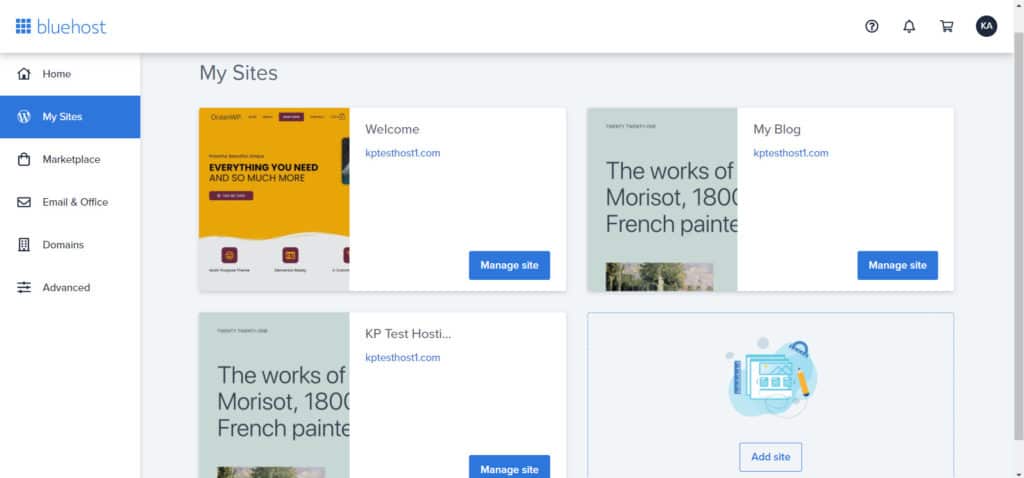
Here, you get a list of your websites and get a quick overview of each of them. You can access the website’s plugins, install security, check performance, backups and settings in this tab. Pretty straightforward, is easy to use.
This panel helps you to use the maximum of the server resources with plugins, backups and other features.
cPanel (Advanced)
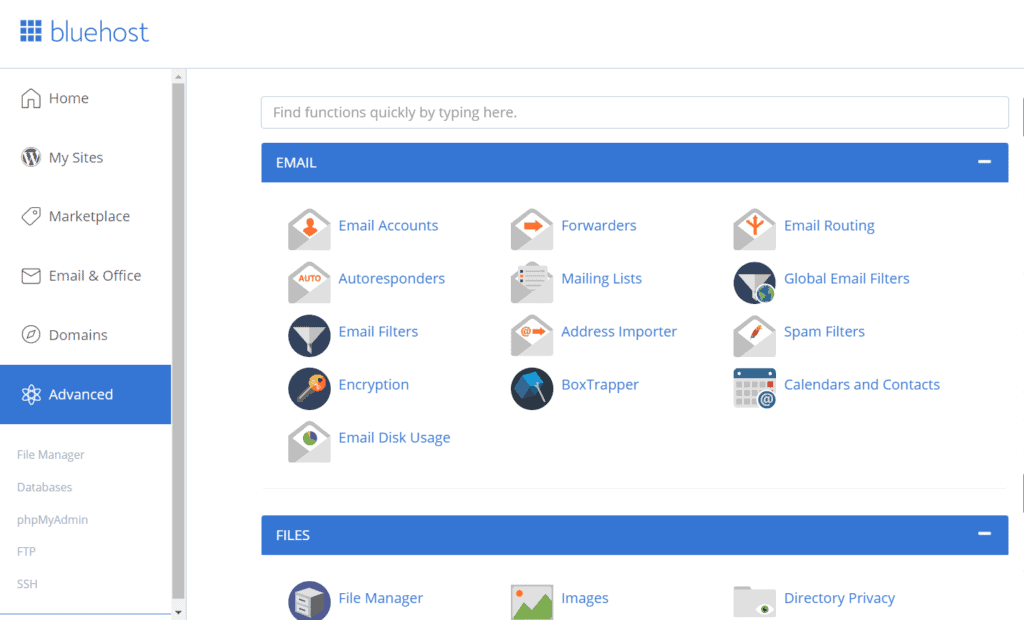
Similar to hPanel in Hostinger, we have cPanel in BlueHost. You can access the email settings and other features of emails, access files, software installed and security in this panel.
You can install extra security tools, install new software and access the databases. We can manage all additional tools and see changes done to the website here.
Marketplace
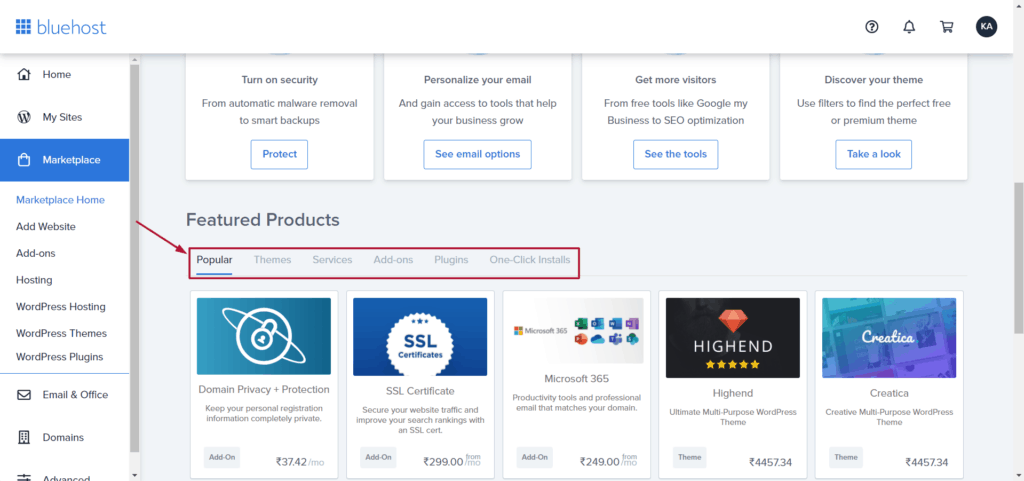
Under Marketplace, you get add-on tools to take your business to the next level. These tools are optional and unnecessary for simple websites.
You get a list of additional tools for purchase here like Plugins, Themes, Services and other features.
BlueHost Payment Options
Below is the list of payment methods accepted by BlueHost:
- Credit Card (auto-renewal)
- EMI option (Available for Credit card and Debit card, or ZestMoney)
- Debit cards
- Amex
- Net Banking
- UPI
- Digital Wallets
Having Indian payment options such as UPI is a huge plus for Indian users as not everyone is having access to international credit cards.
Very few international web hosting companies provide Indian payment options. Other two that I know of are Godaddy and Hostinger.
Testing Parameters
This review is based on Choice Plus shared hosting plan which I have been using for over 2 months now. I have tested the parameters for my website based on OceanWP Theme with a Gym template.
I have used the built-in single server cache and two additional plugins, W3 Total Cache and Auto Optimize.
The shared plan includes features like unlimited website option, unlimited domains, free SSL certificate, unlimited bandwidth (unmetered) and daily backups, to name a few.
Server Response Time
When a user requests the website, the time taken by the server to respond to the request is the Server Response Time.
As the data centre of BlueHost is in the US, the server response time is the least for the US server (30 ms). The slowest being the Mumbai server (262 ms).
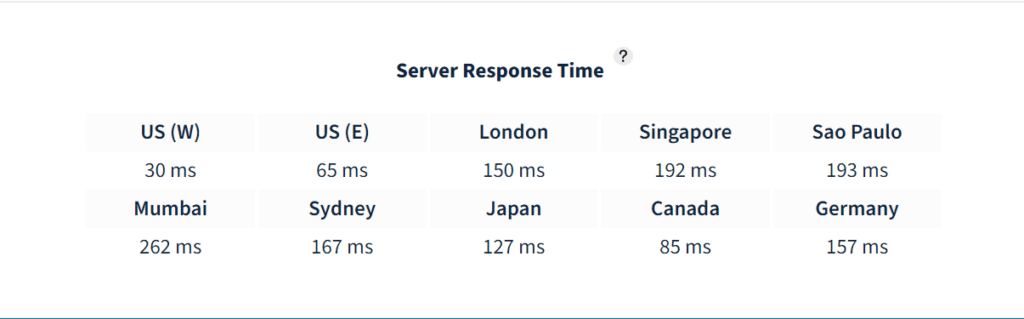
The overall server response time on average is solid, but BlueHost servers are not the quickest. Hostinger and SiteGround have better response times.
Website Loading Speed
This refers to the time required for my webpage to load on my screen. I found the servers were slow as the time taken to load was on average 2.6 sec.
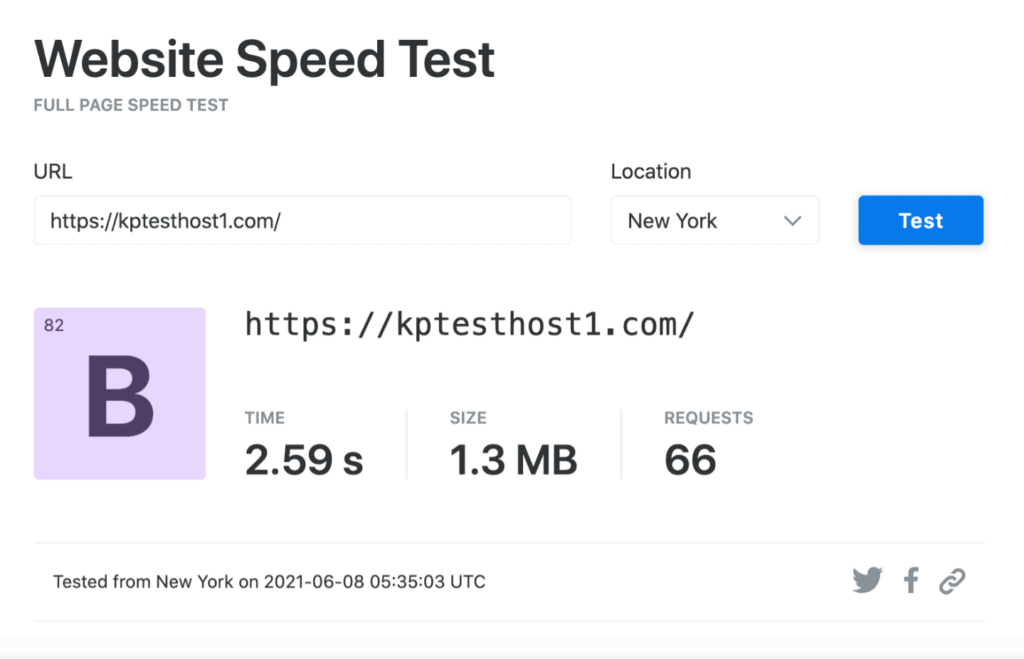
The reason for concluding the servers are slow is that I have used the built-in cache and two extra cache plugins, W3 Total Cache and Auto Optimize. After using these cache plugins, the test results suggested the speed was still slow.
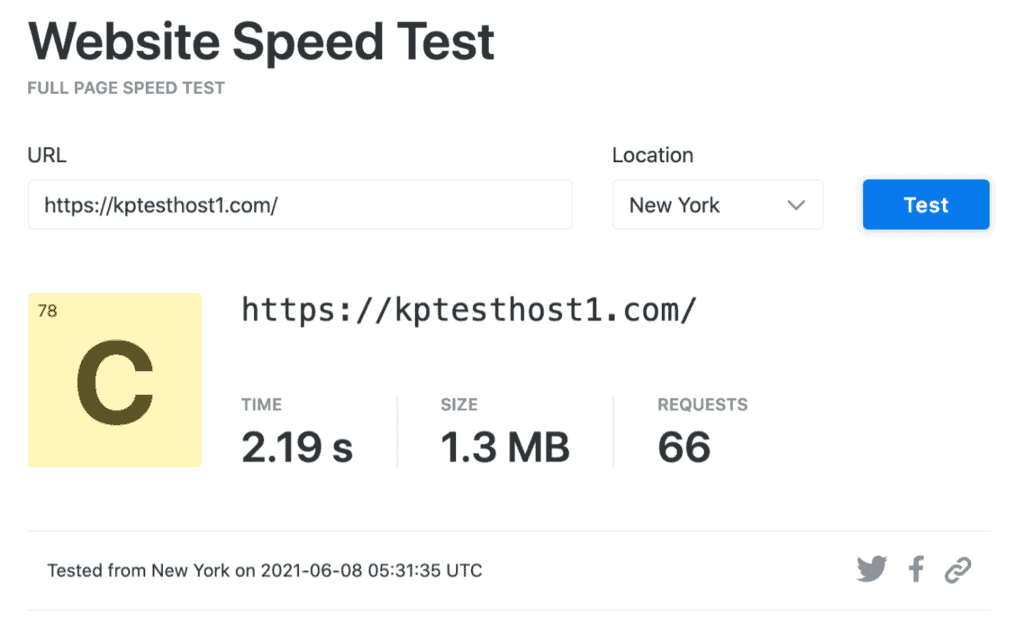
So, the page load speed did not impress me and there are other budget hosting providers like Hostinger who have better load speeds (for the Indian audience).
Website Uptime
Website Uptime is the time that a website is available to users with no problem, for a certain period. Higher uptime of your website results in improved performance and an increase in visits. Bad uptime can affect your business and often results in the loss of your customers.
Now, no hosting provider can help you with 100% uptime. So, the expected uptime should be around 99.99% to 99.90%. In a month, if the website uptime is 99.9%, then the total downtime is 43 minutes 50 seconds and only 8 hours 45 minutes in a year.
I have tested the uptime of my website for the past 128 days using the Better Uptime tool. This checks the uptime for every 30 seconds and the results were pretty decent.
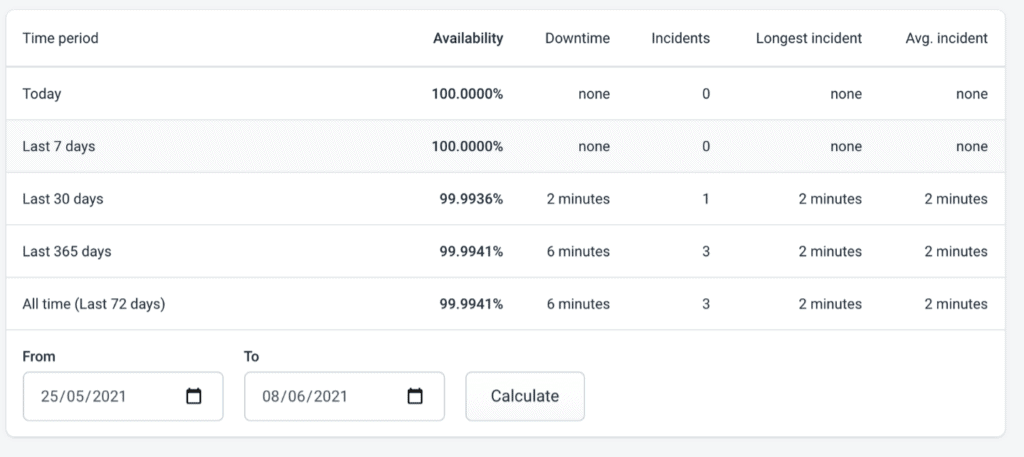
The uptime was 99.95% for the past 316 days, with the total downtime being only 33 minutes. Only 8 incidents were reported, and the duration for which they lasted was pretty short. The longer incident of 10 minutes was because of the load test I performed on my website.
The latest uptime as of November 2023 was 100%.
| October 2023 | 99.86% |
| September 2023 | 99.91% |
| August 2023 | 99.96% |
| July 2023 | 99.99% |
| June 2023 | 99.99% |
| May 2023 | 99.92% |
| April 2023 | 99.99% |
| March 2023 | 99.43% |
| February 2023 | 99.99% |
| January 2023 | 99.33% |
| December 2022 | 99.79% |
| November 2022 | 100% |
| March 2022 | 99.99% |
| February 2022 | 99.83% |
| January 2022 | 99.99% |
| December 2021 | 99.77% |
| November 2021 | 99.84% |
| October 2021 | 99.82% |
| September 2021 | 99.93% |
Note – I do have the active plan of Bluehost.in and I’ll update the uptime regularly on this article.
I found no issues with the website uptime and found it to be pretty reliable. However, if you wish to have an unmatched uptime, you can check out Cloudways, StableHost, or Rocket.net.
Now, let’s talk about the Load tests.
Load test
Load test suggests the maximum load your website server can take. For this, I sent 50 virtual users to my website to see how the servers manage if there is an increase in real-time users.
Well, as you can see, the results turned out worse than I expected. As the number of users increased, the failure rate of the requests increased as well. 20 users were the maximum load the server could handle.
Out of the 3809 HTTP requests made, 3401 requests failed and only a few requests were successful. So, the failure rate was very high, suggesting the server couldn’t handle the load. The server displayed an internal error (server failure) message on my website and it was down for about 10 minutes.
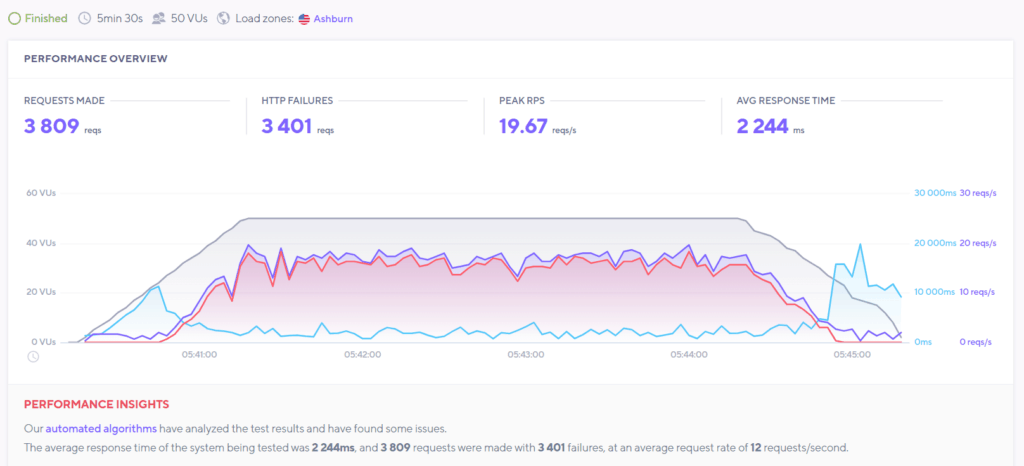
Even after using the cache plugins, the failure rate was very similar with no success in the load test. This might cause problems if you have a good online presence and expect a sudden spike in traffic.
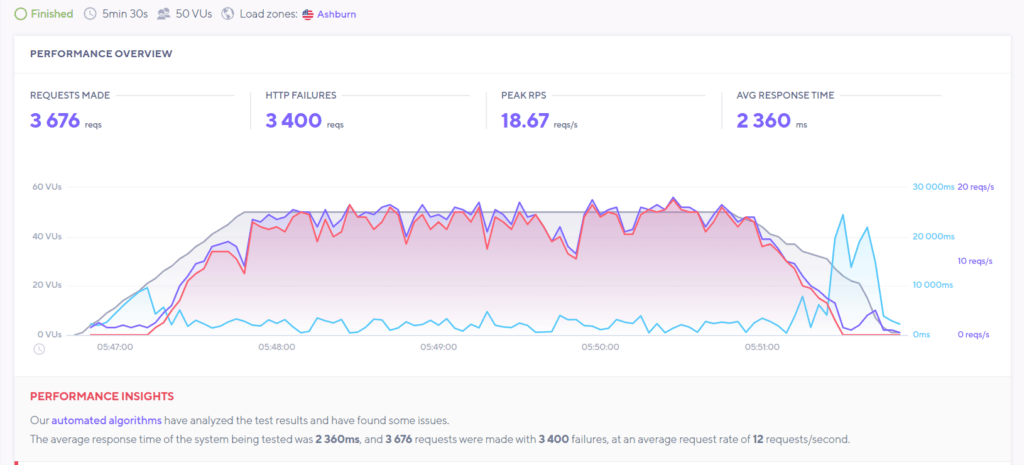
Load Test for BlueHost.com server
Even though the company claims that both the server for BlueHost.in and BlueHost.com are the same, the results suggest that BlueHost.com servers were better with the faster loading speed and could handle the load better than the BlueHost.in servers.
Check out my video on BlueHost.com review to know more.
Data centres
Bluehost has only one data centre in Utah, USA. Many notable hosting providers have several data centres across the globe.
But BlueHost has only one data centre in the USA. The drawback here will be the speed if your target audience is out of US. If your target audience is in India then you should have a data center in India or Singapore.
Having a data center nearest to your target audience means better speed.
Bluehost Cache
Bluehost provides only one inbuilt cache option. I prefer using additional W3 Total Cache and Autoptimize plugins for WordPress on BlueHost.
Inbuilt (single-server cache control)
We can access the inbuilt cache manager under the performance tab. This boosts the performance of the website and helps to increase the speed.
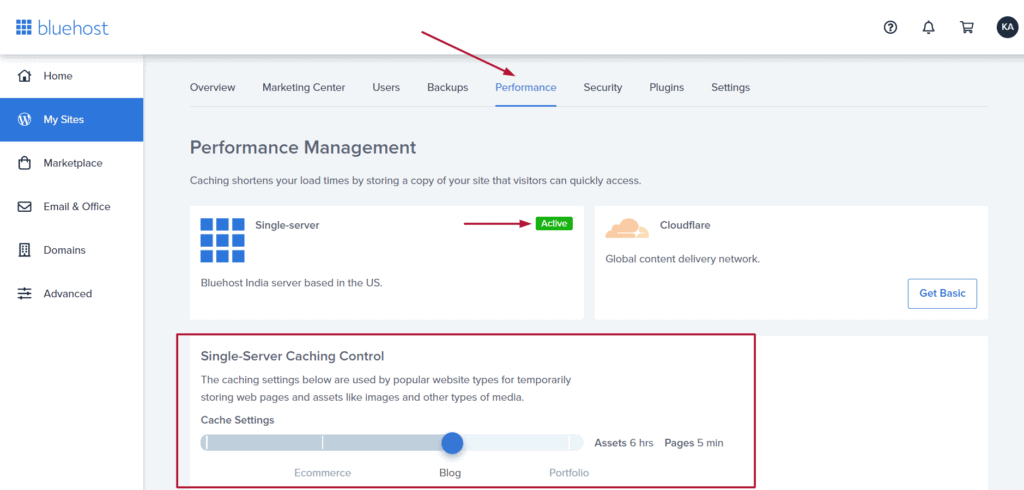
Plugins
1. W3 Total Cache
W3 Total Cache is the most widely used plugin for WordPress performance optimization. This improves the server performance by reducing load times and provides CDN integration.
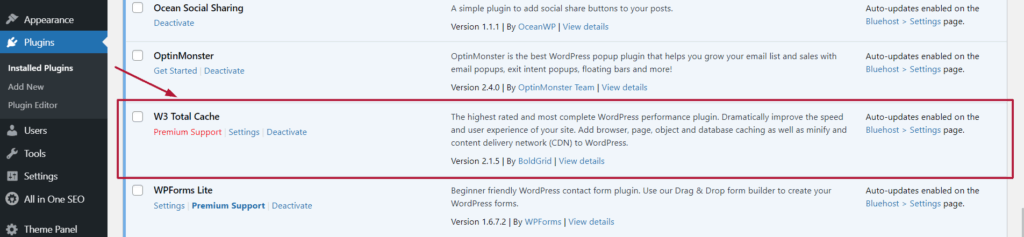
2. Autoptimize
Autoptimize helps in optimizing your images and can aggregate, minify your scripts and styles, optimize Google Fonts and more!
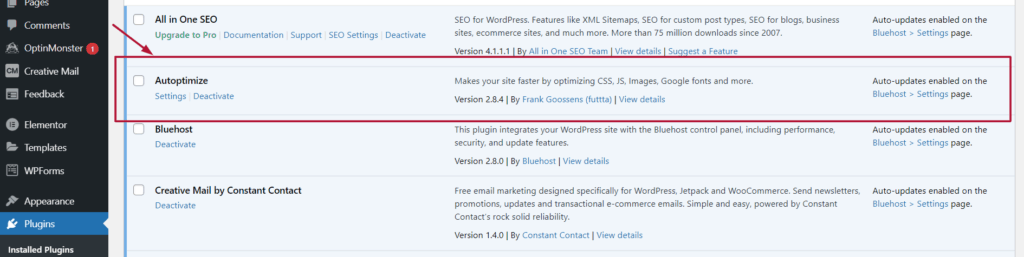
BlueHost Domains
Free Domains
All the plans on BlueHost include a free domain for 1 year. This is pretty good as most of the hosting providers include the free domain in very few of the plans. You can claim your free domain while buying the hosting plans.
If you wish to enjoy a free for lifetime domain, check out ChemiCloud hosting!
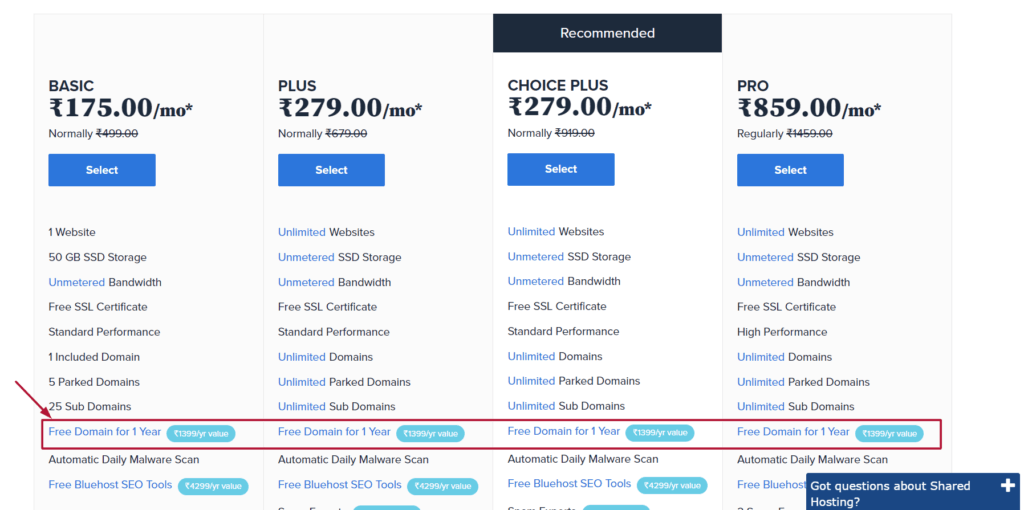
New Domain Pricing
Bluehost also functions as a domain registrar so you can purchase your domain name and hosting from their website itself. Prices for new domain names is not the cheapest on BlueHost, but have standard prices.
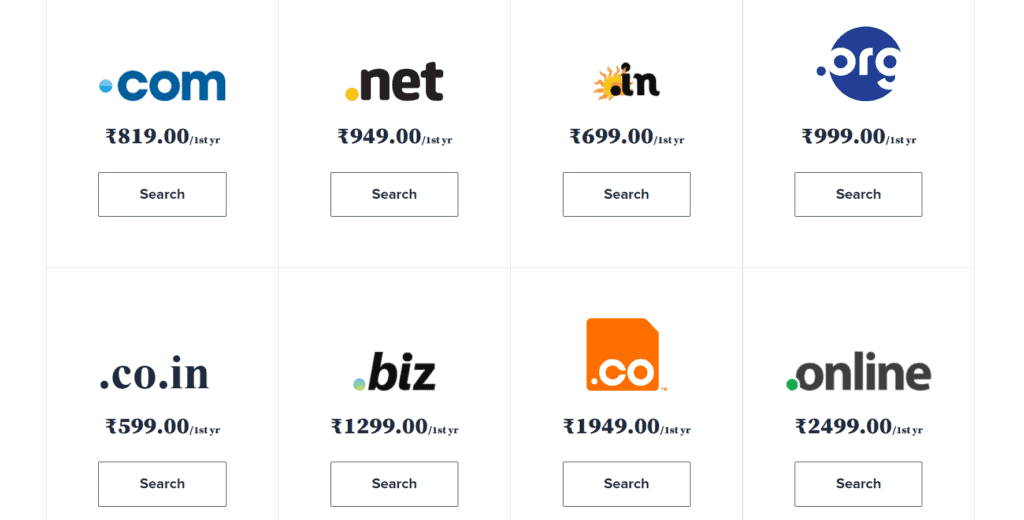
If you are still figuring out a domain name for your website, you can take a look at these domain name generators for some interesting ideas.
Temporary URL
Similar to taking a test drive of a car before buying it, you can set up a preview URL to test the servers. You can do this without connecting your domain with the web servers.
BlueHost does not administer a temporary URL on the website settings. You need to contact customer support to get your preview URL. And it is quite difficult to remove the temporary URL as you have to change the backend settings through the PHPMyAdmin options table.
If you still wish to have a Preview URL for your site, then you can go with other hosting providers like Hostinger, A2 Hosting, Cloudways, or FastComet.
Bluehost Security
BlueHost includes a free SSL certificate for your website on all the plans. SSL certificate is necessary for websites that accept payments from customers or receive crucial information.
Google now flags websites that are not secured with an SSL certificate. SiteLock provides security from malware attacks.
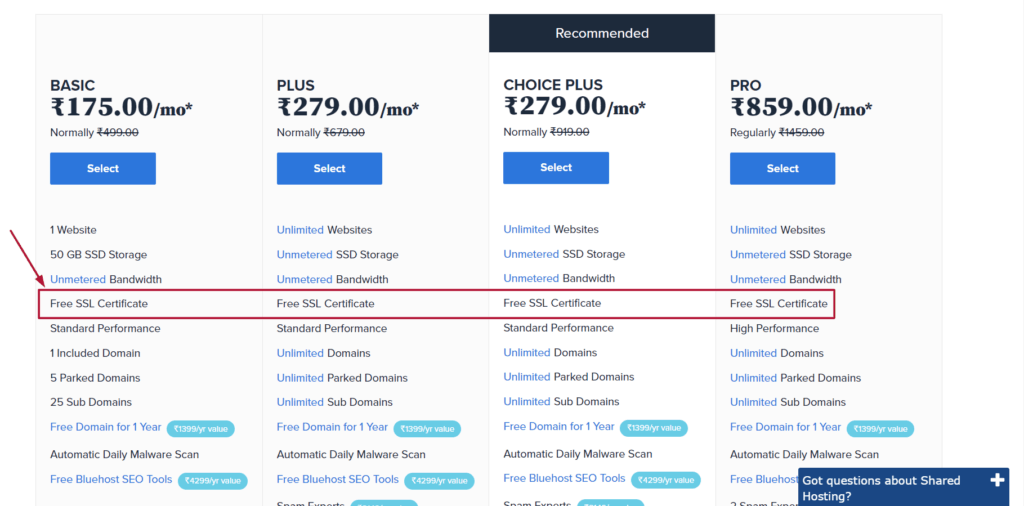
BlueHost has above-average security features with secured servers.
Bluehost Backups
Bluehost includes free daily backups only in Choice Plus and PRO plans. Backups help restore the website to the previous state if a problem occurs because of an update or an attack on your website.
CodeGuard
We can back up the website on BlueHost through CodeGuard, which is a reliable backup system. I have used CodeGuard before and it is amazing to use.
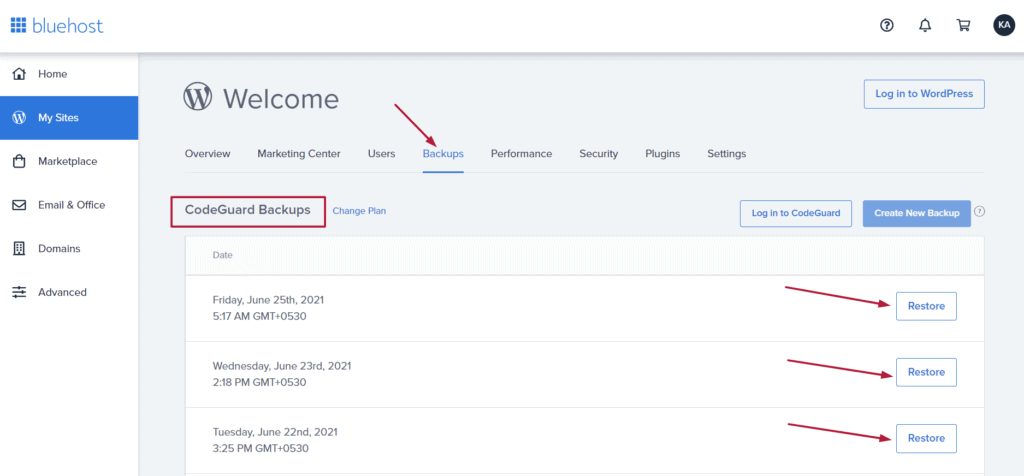
So, the backup system of BlueHost is above satisfactory and reliable.
Bluehost Customer Support
You get 24/7 live chat support with quick replies. But the replies you get are not up to the mark. You may feel that the replies are less specific and they could train the executives better.
Also, the replies are not very thorough and you will need 15 to 20 minutes to solve a simple query, even with call support. Sometimes, you would need to ask the same questions repeatedly or differently to get the solution you are looking for.
However, live chat support is an amazing option to have in emergencies as you get quick replies. Another advantage here is BlueHost offers call support in many Indian languages. You can get help in English, Hindi, Kannada and other languages on request. Amazing!
Overall, the customer support is quick but needs to improve the knowledge on the specific queries.
Bluehost Inode count
Inode count equals the counts of all the files of your website and directories. This includes emails, files, folders and everything that you store on the server. For each file, you add or get a new mail, the inode count increases by one.
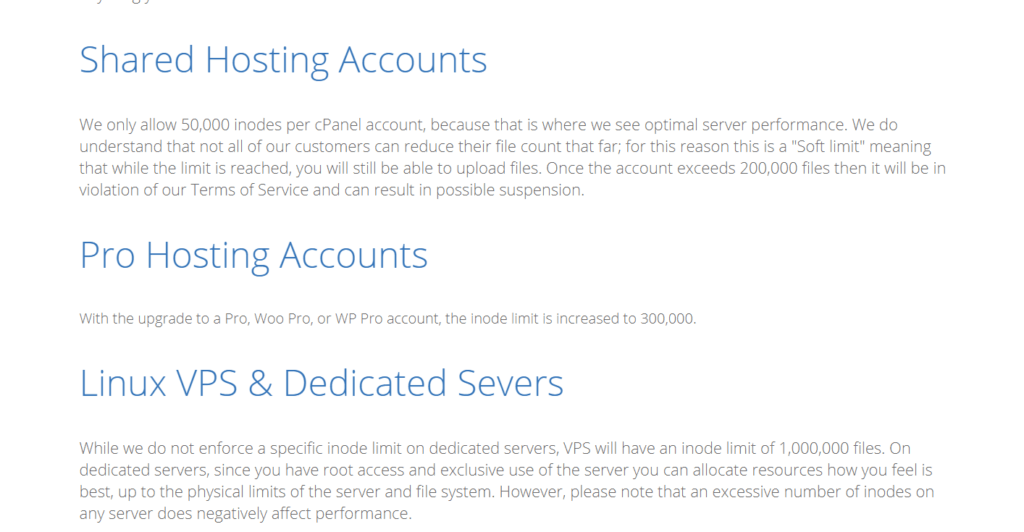
The inode count for shared hosting in BlueHost is 50k per cPanel, which is too less. They also have stated that the soft limit is 200k, as 50k count is less and not everyone can reduce the file count to that less a number. For no restrictions on inodes, you can go with Rocket.net.
Refund Policy
Bluehost offers a 30-Day Money-back Guarantee. This implies you can try out any plan and if not satisfied with the service after 30 days, you can claim a 100% refund.
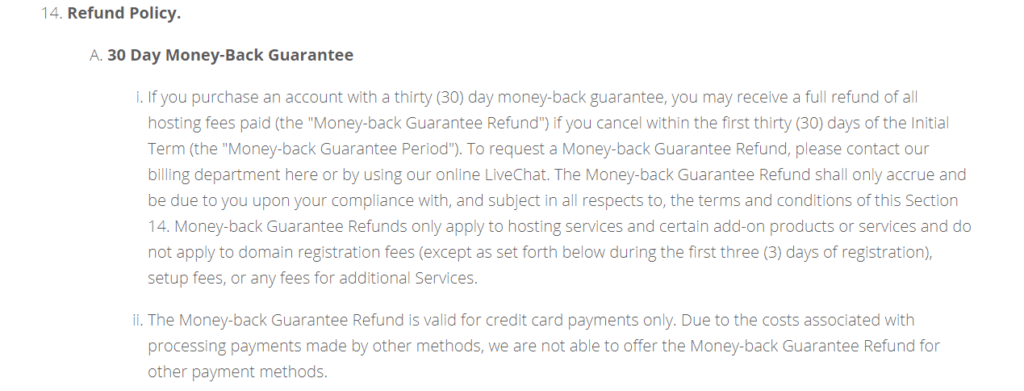
A note here. In the Terms and Conditions, they state that if the plan includes a free domain, then the company will deduct the cost of your domain from the refund amount. So, if you plan to claim a refund, it would be better not to opt for a free domain.
If your priority is refunds, then A2 Hosting is the best because it charges you on pro-rata basis.
Free Website Migrations
BlueHost provides free website migration for a single website, included only in their Choice Plus and Pro plans. If you want more migrations, check out ChemiCloud that offers 50 cPanel migrations!
Bluehost Website Builder
They did not provide any site builder in my plan, which is Choice Plus shared hosting. Last when I checked bluehost.com I got SitePad sitebuilder. Not sure if that is still available.
Bluehost Cloudflare CDN
Cloudflare CDN helps improve page load speeds, reduce CPU usage on the server, and reduce bandwidth usage.
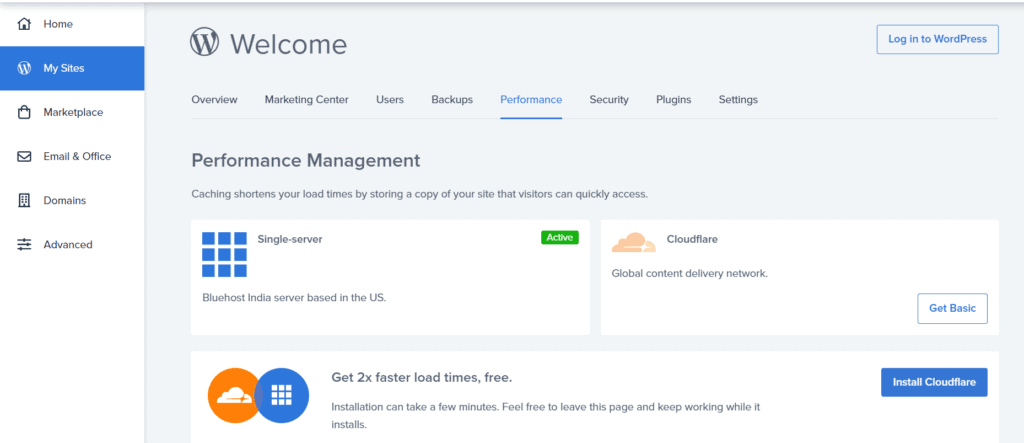
A CDN (content delivery network) is used to provide high availability and performance by using a distributed network of proxy servers and their data centres in different places. It boosts your response time and reliability on your website.
CDN helps in the global reach of users and helps to reach 100% uptime. It also saves lots of money as Cloudflare CDN is free of cost.
About EIG
EIG (Endurance International Group) acquired BlueHost in 2010. Founded in 1997, EIG was previously named as BizLand. It acquires many small hosting companies, which the company operates under their original brand name and continues the service.
EIG, after acquiring the hosting companies, overloads their servers by selling more than the suggested number. EIG does this often and hence, I am not a fan of the EIG group.
An interesting fact is that BlueHost fired 440 people in 2017, after being acquired by EIG. Read more about this here.
There are over 80 companies under the EIG group and some notable companies are HostGator, FastDomain, ResellerClub. The companies which I find good are BlueHost and BigRock.
Clearlake Capital Group recently acquired EIG in 2020 for $3 Billion. And EIG was since renamed Newfold Digital. After this merger, let’s wait and see how the company performs under its new parent company.
Bluehost Pros and Cons
Pros
1. Superb Uptime
BlueHost provides good uptime, and this also showed in the test results. Most of the websites have 99.9% uptime, with few websites having problems because of the sudden increase in traffic.
So, according to my tests, the uptime for my website was 99.97% which is a good result.
2. Codeguard backups
We get Codeguard backups in few plans which is great. I have used Codeguard before and I would recommend it. We can do easy backups and restorations using this feature.
3. User Interface is Easy To Use
The user interface of BlueHost is simple and easy to use. cPanel has all the features laid out in a pretty simple manner. And it is easy to manage multiple websites as well.
Overall, this is helpful for users with limited coding knowledge. Easy to set up the websites and manage them with a very convenient dashboard that is easy to use.
4. 24/7 Live Chat Support
BlueHost has 24/7 live chat support which is good in case of any emergency. My experience with support has given me a mixed opinion on them.
The replies are quick but they take time to understand the problem and you could spend some time before you find a solution with them. The same goes with call support, yet a good option to have.
5. Affordable Pricing (with GST invoice)
Prices for all the plans are affordable, with excellent features and options. You also get a further reduction if you buy the plans for more duration.
For Choice Plus Shared Hosting, the price is Rs.459 per month if bought for 12 months duration plan. The same plan with 36 months duration costs Rs.279 per month.
Also, you can get a GST invoice for the GSTIN of your business.
Cons
1. Slow Speed
Although the uptime is amazing with BlueHost, the load speed also matters. Based on my tests I think the speed of my website was slow which might affect the user experience.
2. Bad Load Handling
BlueHost is affordable and is great for budget-friendly websites, assuming you get minimum traffic. The servers of BlueHost cannot handle the load of over 20 to 25 users, which is also the recommended limit by the Bluehost support, for shared hosting.
So, for websites that get good traffic, you can either upgrade your plans or switch to another provider.
3. Less Inode Count
BlueHost inode count is very less, even though the soft limit is 200k. The company should increase the count benefiting its customers.
4. Customer Support Not The Best
BlueHost customer support is not the most knowledgeable. You might get stuck with them for 15 to 20 minutes for a simple problem.
BlueHost should improve the trainees by updating them with more problems and their solutions.
5. Temporary Domain (URL) Difficult To Use
A temporary URL helps to check the server’s capabilities without having to own a domain. To set up this, you need to contact support to create one. And it is even more difficult to remove the temporary domain.
6. Only 1 Website Migration
Most providers offer free website migration of more than 1 website. BlueHost offers migration of a single website included only in a few of the plans.
7. Backup Restrictions
BlueHost restricts the CodeGuard feature only to higher-level plans.
8. Data Centers Only in the US
BlueHost has data centers only in the US.
Who Should Buy Bluehost?
BlueHost is a pretty decent web hosting that offers a range of hosting plans with loaded features. Considered great choice for budget-friendly companies planning to launch a new website and easily, and great for WordPress websites too.
You get all the hosting features required for basic websites with an easy user interface.
We can consider BlueHost for websites having a US audience, websites using HTML/PHP, small audience and need call support in India.
For everything else there are better options available.
Alternatives to Bluehost
ChemiCloud
ChemiCloud is a great option if you are looking for litespeed servers with good customer care support. ChemiCloud offers discounts for new users and has excellent customer support as well.
FastComet
Looking for a Bluehost alternative at similar pricing then take a look at FastComet. Provides good speed, support and have a data center in India as well. This is a good hosting platform for WordPress websites.
Hostinger
Hostinger is a good budget Bluehost alternative for WordPress websites. They have litespeed servers and have performed good with speeds & load tests in my Hostinger Review.
Conclusion
Learnt some amazing facts now, did you? Let me know your thoughts about BlueHost. Hope you got the relevant information on Bluehost.in.
Also, BlueHost.com and BlueHost.in have different prices, which I doubt might be due to them using different servers. But they claim otherwise.
Let me know if you require any more details or have any doubts regarding BlueHost hosting. Leave a reply in the comment section below and I would love to get in touch with you. You can also stay updated with my latest blog posts by joining my weekly newsletter.
This is Kripesh signing off! Take care and happy learning!
FAQs
How much is Bluehost domain renewal?
All hosting plans on BlueHost include a free domain for one year. The renewal price for the domain may be anywhere from Rs.600 to Rs.2500 depending on the extension (.com, .net, .in, .org).
Is Bluehost one time payment?
BlueHost offers monthly payment only for VPS and Dedicated Hosting plans. We can purchase the Shared and WordPress Hosting plans yearly, for 12, 24 or 36 months.
When was Bluehost founded and where is the HQ?
Matt Heaton conceived BlueHost in 1996. It was later founded in 2003. BlueHost is currently headquartered in Orem, Utah, USA.
Which Bluehost plan is best?
Both PLUS and CHOICE PLUS are great options, having the same prices for new users (both Rs.279/month for 36 months plan). CHOICE PLUS has more features that include daily backups, so you can consider it. Keep in mind that the renewal rates will increase later on.
What languages does Bluehost support speak?
Bluehost.in call support can help you in English, Hindi, Bengali, Kannada and other languages too on request. We can utilise live chat support only in the English language.
What is Bluehost and what type of hosting it offers?
Bluehost is a web hosting company under EIG (Endurance International Group). It is headquartered in Ores, USA and is one of the largest web hosts. Bluehost provides WordPress Hosting, Shared Hosting, VPS Hosting, Dedicated Hosting, Reseller Hosting, Managed Hosting and Woocommerce hosting.
Can you register domain names with Bluehost?
Yes, Bluehost is also a domain registrar. This means you can register a new domain name with Bluehost. The price for a new domain ranges from Rs.600 to Rs.2500 per year (Rs.819/year – .com, Rs.949/year – .net, Rs.599/year – .co.in, Rs.2499/year – .online)
Which is better, Bluehost or WordPress?
Bluehost and WordPress both are different. Bluehost is a hosting provider while WordPress is a CMS which can run inside of Bluehost hosting.
Which payment methods does Bluehost accept?
The payment methods accepted by BlueHost are Credit Card (Visa, MasterCard), RuPay, EMI option (Available for Credit card and Debit card, or ZestMoney), Debit cards, Amex, Net Banking, UPI and Digital Wallets.
Is WordPress free with Bluehost?
WordPress is free and open-source software but you need to pay for hosting your website. With BlueHost web hosting plans, you can install WordPress with a click using extra plugins for free.
Can you cancel Bluehost at any time?
Yes, you can cancel your plan and get a refund within 30 days of purchasing the plan. This comes under the 30-days money-back guarantee.
How fast will your website load with Bluehost?
According to my tests, the average website load time is 2.35 sec. The website loading time using no cache plugins but just the inbuilt one is 2.56 sec. After using the cache plugins, the website load time reduced to only 2.19 sec.
Speed is slow in my experience.
Does Bluehost provide Microsoft 365 emails?
BlueHost offers Microsoft 365 Business Plus license which includes email, free for one month. Renewal cost is Rs.499/month which is optional.
Does Bluehost allow you to upgrade to VPS hosting and add on cloud hosting if you select a different package upfront?
Yes, you can easily upgrade from shared hosting to VPS hosting under the Manual Renewal option in the Products tab. You can either upgrade by paying the remaining amount or downgrade before the next renewal.
Unfortunately, BlueHost no longer provides Cloud Hosting.
Does Bluehost backup my site?
Yes, BlueHost provides daily backups only for CHOICE PLUS and PRO plans in shared hosting through Codeguard. Codeguard is a reliable and secure backup & restoration service.
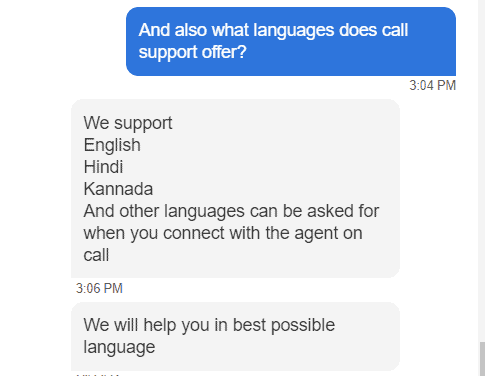


thanks for sharing the valuable information for the Bluehost review. I personally use the Bluehost hosting and I fill really good.
How you write so long article I also want to learn…
Blue host is one of the worst providers. they have extremely slow servers and put a lot of artificial limits on users e.g. number of DB connections allowed per user is only 20 or something. Others provide in the range of 100. Due to this a simple WordPress site with 5 users will also not work at good speed
I had a case where they sent me a mail about over usage with warning to disconnect in 24 hours and did it in 1 hours itself. I had a harrowing time trying to recover it back.
So you might want to rethink if you want to really put your credibility at stake by putting up this review. You might get a few bucks in commission but no one will believe your reviews in future.
Thanks for sharing your experience.
I’m also not a big fan of Bluehost. I think there are better options available which I’ve mentioned in the alternatives and Best Hosting Comparison for 2023.
Blue host is one of the worst providers. they have extremely slow servers and put a lot of artificial limits on users e.g. number of DB connections allowed per user is only 20 or something. Others provide in the range of 100. Due to this a simple WordPress site with 5 users will also not work at good speed
I had a case where they sent me a mail about over usage with warning to disconnect in 24 hours and did it in 1 hours itself. I had a harrowing time trying to recover it back.
Thanks for sharing your experience.
Your review seems baised, I took a subscription after reading such reviews and must say it was the worst decision ever, now trying to get a refund as in the 30 days peirod and the experience only gets worse, My 2 cents stay away from Bluehost. I took Hostinger as needed to have a basic website up for work, it took just 3 hrs to get that done and at a cheaper price… there was a time when reviews had meaning, seems not anymore…
Bluehost India the worst service provide.
The worst service provider, we have never seen such a loosers. We feel BlueHost India has to strenghten their after sale service to 100%. We have been facing issue in email communication for last 1 month and also getting repeted spam mail its not been resolved yet. Even though connecting to client service team for more than 47 times, they are not able to give the solution and not even near to it. They do not provide their office address and their technical team contact too.
We have almost shut our mail communication for more than 3 weeks and we have faced the losses too.
We seek immediate response from bluehost.com and solve the issue as early as possible or we have to take next steps to allign ouverselves.
Thanks for sharing your experience.
Lately Blueshost India is not performing well. 🙁
Bluehost has been an horrible company to be attached to for the past 10 years. There was never a time I was happy with their service. You get stuck with these hosting companies due to the challenge of switching providers. I finally made the effort to backup all my sites and databases and finally escape their inept clutches.
God what a pain it has been trying to deal with this company. They are not proactive at all. Their support is very unskilled. They pull every trick in the book to prevent you from leaving. There are so many competitors with much better services that have been created over the years. Im happy to be with a capable company now in hostinger. They do everything right. I very strongly suggest not going with bluehost. You will regret it!
I agree. Bluehost is not a good option now.