Every day, we all consume tonnes of content online! With the growing number of digital platforms and apps, it is a constant challenge for content managers to make their content available everywhere!
That’s when you know you need a Headless CMS! It’s a new type of CMS that has been an object of interest for content creators, managers, and marketers.

In this article, we will understand everything about a Headless CMS – its meaning, significance, working, pros and cons, and use cases. We will also compare it with traditional CMS platforms like WordPress and find out who its ideal users are.
Is Headless CMS the future? Will it dominate the content industry in the coming years? We’ll find out! But first, let’s understand what a CMS is.
- What is a CMS?
- What is a Headless CMS?
- What is Headless WordPress?
- What is an API?
- How does a Headless CMS work?
- Traditional CMS vs Headless CMS
- Pros of Headless CMS
- Cons of Headless CMS
- Use Cases of a Headless CMS
- Which type of CMS is good for eCommerce?
- Do I need a Headless CMS?
- Is Headless CMS the Future of Content Management?
- Conclusion
- FAQs
Disclaimer : I strongly believe in transparency. If you buy using the links on our site, we may earn a small commission without any extra cost to you. This helps me to keep producing honest reviews. Read More >>
What is a CMS?
A Content Management System (CMS) is an application that helps you create, edit, publish, and manage your web content. It is also called Traditional CMS, Coupled CMS, or Classic CMS.
It offers a variety of themes, templates, and plugins to style your content and implement additional functionalities. Some popular examples include WordPress, Drupal, Squarespace, Wix, etc.

Here, you get the WYSIWYG (What you see is what you get) Editor, which helps bloggers preview how their content looks before publishing it on their site.
And because you don’t need any coding knowledge to operate a traditional CMS, even non-tech users can learn how to operate it!
An important thing to note in a CMS like WordPress is that the back end (where all your content is stored) and the front end (where content is displayed) are tied together.
Let’s see how.
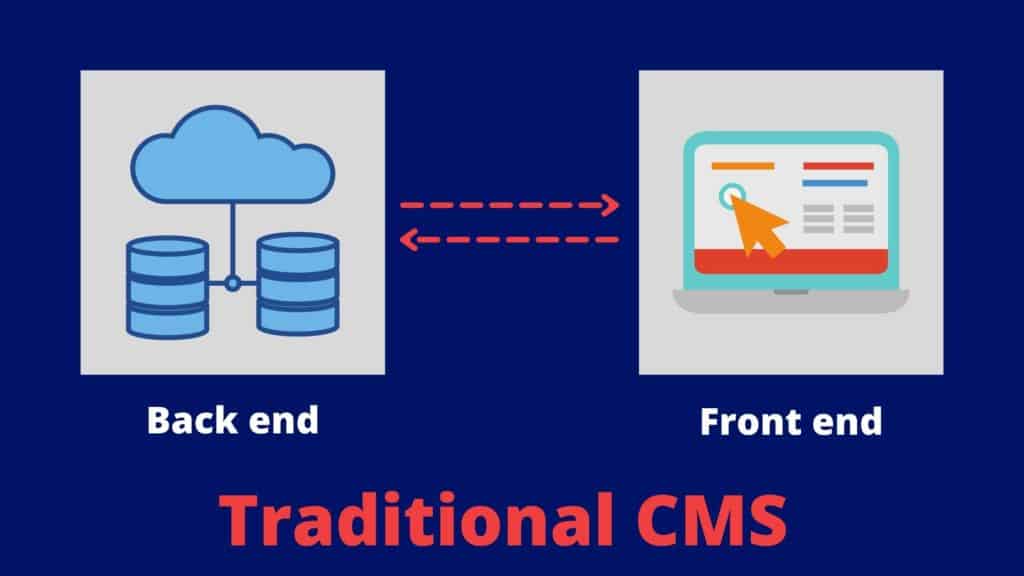
- Your content writer drafts and manages content on the backend of the same platform where your audience views the content.
- The themes and templates you use determine how your website appears on various digital platforms.
The downside of this arrangement is that your content is only limited to one form of presentation, i.e. web pages. It is also more susceptible to security threats. (Here are some security tips to protect your WordPress website.)
Along with that, you might also experience speed and performance issues with them at times. This is where Headless CMS jumps in!
What is a Headless CMS?
Headless Content Management System is quite a revolutionary concept in the content industry. At first, it looks like a funny and weird term, right? Headless? Has it got no heads?
Well, let’s try to understand it with the analogy of a human body.
Just like we humans have a head and a body, CMS platforms have a defined structure too. The body of the CMS is where all the databases and web content are stored. The head is the presentation layer where all the content is displayed.
Now, imagine what would happen if we removed the head from the body? What if we separated the presentation layer from the content database? How would it be able to display content then?
That’s where things get interesting!
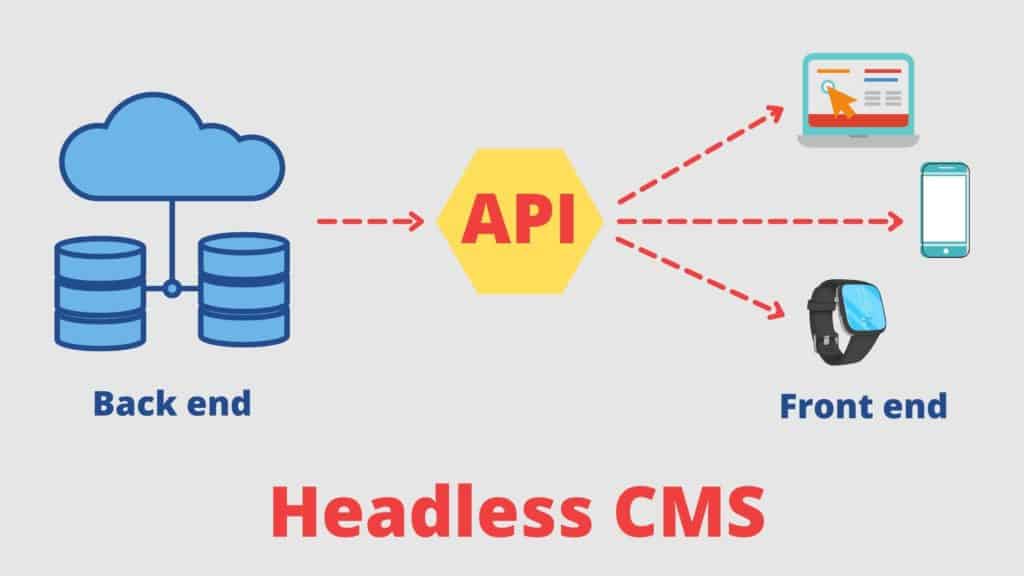
‘Headless’ does not mean the CMS has no head. It simply means there can be multiple heads, just like Ravana, haha! So, you can use the same content and publish it on multiple platforms and digital products of your choice.
I hope you will now be able to understand the definition. Here it goes!
A Headless CMS is a backend-only CMS that acts as a content repository or container where you can store your digital content. It does not have a visual interface of its own. The device it is published on decides its interface.
Check out this really cool video that explains a headless CMS in a simplified manner!
The biggest advantage of Headless CMS is that it is not limited to a single platform or device. You can easily display your content on a website, an app, a watch, a VR headset, on TV, Podcast, Alexa, etc.
What is Headless WordPress?
A Headless WordPress website uses the WordPress CMS for creating and managing web content. This content is then delivered via API to a different platform that works as the frontend or presentation part of this system. The interface of the front end is decided through API.
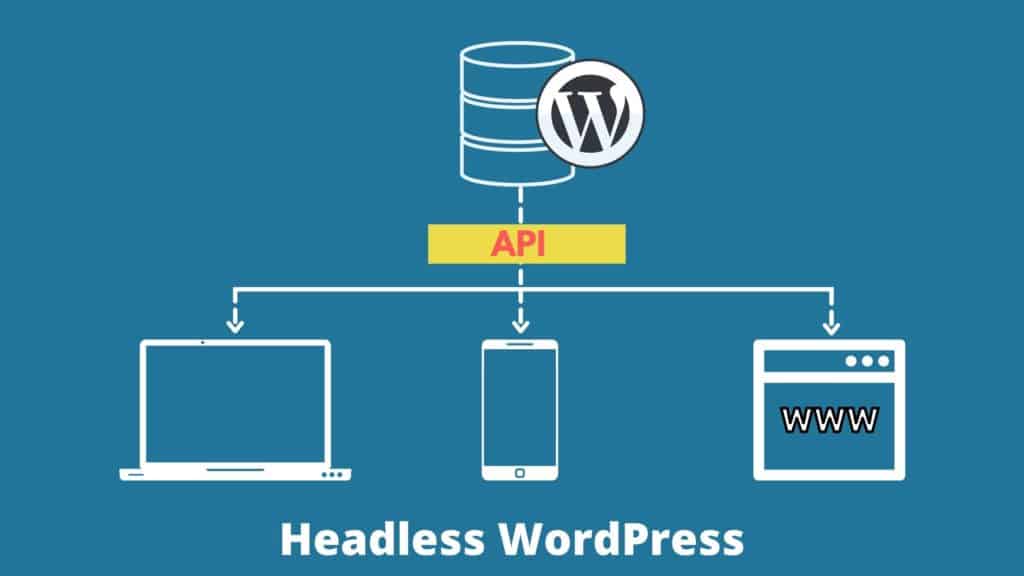
With Headless WordPress, content creators and marketing teams get to work in the comfort of their favorite WordPress CMS. Not just that, it also allows developers to work with their preferred programming languages to design the front end instead of adhering to the required language.
But, the main question that arises here is, how is the content forwarded to multiple platforms? How does a headless CMS function? And can a traditional CMS be converted to a Headless one?
The answer to all the above questions is API. Let’s understand what that is.
What is an API?
Application Programming Interface (API) is the method through which two applications can communicate with each other. It acts like a bridge between different software and hardware devices, allowing them to use the functions of one another.
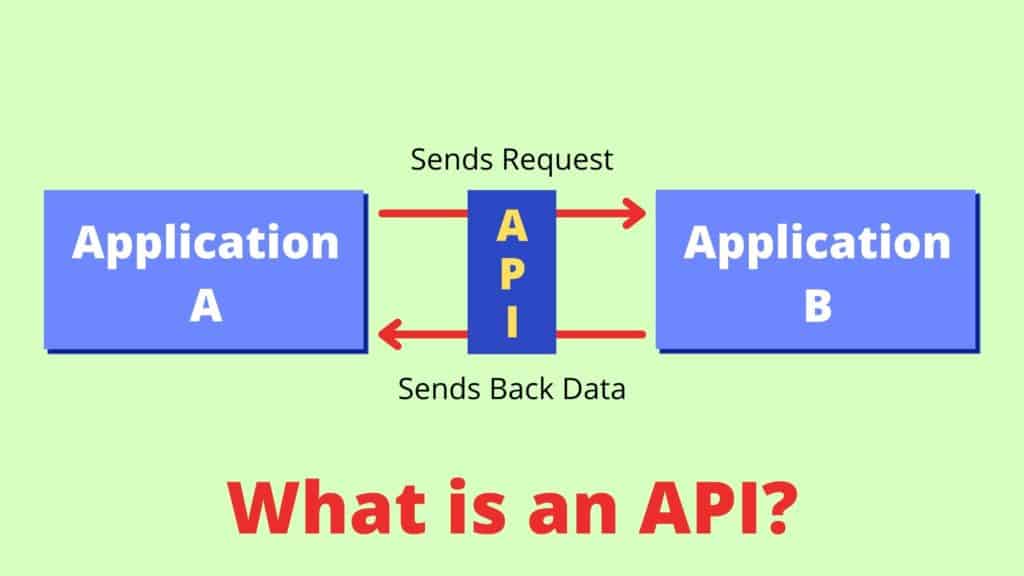
You can think of an API as a manual comprising instructions on how to use an application. It consists of information about:
- What a software can do
- How to implement those functions
You might’ve seen a lot of implementations of APIs on the Internet. For example,
- While logging into any of your online accounts, the screen displaying ‘Login with Google’ is Google’s content API.
- When you are tracking the location of your delivery guy, the food delivery application might use Google Maps’ API to display a map.
- While surfing hotel booking platforms, all the information that you see is sourced through the actual hotel’s API.
Where else have you seen an API in use? Let me know in the comments section.
The biggest benefit of using APIs is that developers don’t need to build everything from scratch! They can simply embed an API and implement a specific functionality like maps, weather, calculator, login page, etc on their app!
How does a Headless CMS work?
In simple words, if you add an API to a traditional CMS, it becomes a Headless CMS. Its working is quite straightforward.
- Content creators draft their content and upload it to the Headless CMS, which stores your content on the cloud.
- The developers then fetch it through an API and deliver it to any app or device of your choice.
Traditional CMS vs Headless CMS
| Traditional CMS | Headless CMS | |
| Customization | Limited | Unlimited |
| Speed | Slower | Faster |
| Security | Vulnerable to DDoS attacks | More secure as front end and back end are separated |
| Cost | Affordable | Expensive |
| Coding Language | Depends on platform | Can use any coding language |
| Ease of use | Very easy | Somewhat complex |
| Preview | Supported | Not supported |
| Compatibility | Web pages | Unlimited- Webpage, app, TV, watch, Fridge, Alexa, etc. |
| Scalability | Difficult | Easy |
| Examples | WordPress, Squarespace, Wix, etc. | Contentful, Strapi, GraphCMS, etc. |
Pros of Headless CMS
Deliver Content to Multiple Channels
Unlike traditional CMSes, a Headless CMS does not have a fixed front end. Thus, content delivery can be done on multiple channels like your website, app, TV, watch, Alexa, etc, through the use of APIs.
One-time Upload
You only need to create and upload your content once on a Headless CMS. It can then be fetched and sent to any app or service. This saves the time spent in copying and pasting the same content over dozens of platforms.
Faster Speeds
A website built with traditional CMS suffers performance issues because of the bulky themes and plugins used.
However, a Headless CMS offers developers the freedom to design more optimized interfaces resulting in faster speeds.
Better Security
Unlike the traditional approach, the front end and back end of a Headless CMS are not linked to each other. So, even if a hacker gains access to your content database, they cannot get your website/app offline because the front end is not predetermined.
This reduces the chances of DDoS attacks. Also, more uptime would ultimately lead to better performance.
Cloud Based
Headless CMS are cloud-based, which means their security, backup, and maintenance are not the responsibility of the user, but of the company itself.
Easily Scalable
You can customize or upgrade any resources anytime you want. Because the front end and back end are separated, you don’t need to worry about any downtime either!
More Customization and Control
As there is no fixed front end architecture of a headless CMS (like themes, templates, or plugins), developers can build custom interfaces and display content in a more flexible format.
Most Developer Friendly
For developing a traditional CMS like WordPress, you need to know PHP, HTML, CSS, etc. But, as a developer, you don’t need to familiarize yourself with a specific programming language for working with Headless CMS. You are free to code in any language of your choice!
Future Proof
Headless CMS helps you move with the pace of the developing technology. You don’t need to worry about your content being compatible with a newly designed device. With an API, your content is always ready to be served on any platform, app, or device.
Cons of Headless CMS
Difficult for Non-Tech Users
Beginners or content managers that are not technically inclined might face problems with operating a Headless CMS because it is not as user friendly. Thus, they might need to have a team of developers before considering a Headless CMS approach.
Expensive
Headless CMS is more expensive than traditional CMS platforms because you need to spend not just on the CMS, but also the developers, the front end infrastructure, etc separately.
Need to Design from Scratch
You don’t get any templates or pre-built themes in a Headless CMS. This might offer more freedom to design how you want, but it also means you are solely responsible for designing the entire UI. Thus, you need a team of competent developers to achieve this.
No Preview
Because a headless CMS has no fixed front end, content editors and managers cannot preview their content before publishing. This results in a lot of errors in the formatting.
More Resources Required
In a Headless CMS architecture, you need to take care of two different systems. Managing content and presentation together would require more resources and thus more money!
Use Cases of a Headless CMS
Headless CMS is being used in a lot of industries today. But it is specifically beneficial for the eCommerce and online retail industries.
This is because with a Headless CMS, they can quickly and easily scale their business, gather numerous customers, and stay on top of the latest trends and technology!
There are a range of use cases of a Headless CMS. Let us take a look!

- Developers can deliver web content to Android and iOS mobile applications via API. So users can access the same content on their mobile phones.
- eCommerce stores can store all product data in the headless CMS and then deliver it on the web application through API.
- Digital marketing professionals can deliver the same content on multiple channels simultaneously and improve their reach.
Which type of CMS is good for eCommerce?
Headless Commerce is growing at a rapid pace all over the globe!
A headless CMS might be a great approach for eCommerce stores because it lets you expand your business to the next level as well as connect with a wider audience.
It also lets you offer personalized experiences according to a user’s shopping history, viewed items, cart items, etc.
And needless to say, a headless CMS is faster, more scalable and customizable than a traditional CMS. These advantages make it an ideal approach for eCommerce owners.
Do I need a Headless CMS?
It all depends on your preferences and the type of website you have. Typically, organizations and businesses implement headless CMS infrastructure to offer better experiences to their clients!
You won’t need a headless CMS if you:
- Have a website that doesn’t require frequent updates. (e.g. portfolio site)
- Don’t have a large user base.
- Don’t need to expand content across multiple platforms.
- Are not concerned much about speed and scalability of your site.
However, Headless CMS is worth a try if you:
- Frequently update your content.
- Publish content on multiple platforms.
- Have multiple websites and digital tools to grow your business.
- Want to use your favourite languages to design frontend.
Is Headless CMS the Future of Content Management?
It definitely is the future of content management. A headless CMS places content on the highest pedestal, unlike traditional CMS platforms that consider frontend or presentation as their priority.
Many large organizations and businesses have adopted the headless approach. They now store content in the headless CMS and then push it out to any channel of their choice! It not only improves the speed and efficiency of content creation teams but also makes it easy to manage content across multiple platforms.
However, this does not mean that traditional CMS platforms are going to disappear. There still are millions of users who run basic websites (like online bakery shops, personal blogs, portfolio sites, landing pages, etc.) that don’t need the advancement of a headless system. They will keep on running as it is!
Conclusion
Headless CMS solutions have been creating a buzz in the online world for the last few years. This is because of its clear advantages over a traditional CMS.
With a Headless CMS, you can make your valuable content available on multiple channels and reuse the same content everywhere, saving time! Also, all your content remains stored in the cloud, which makes it future-proof!
So, are you going to stick to your usual WordPress or switch to this new and revolutionary Headless approach? What is the future of this new technology in your opinion? Let me know your views in the comments box below.
This is Kripesh signing off! Take care and keep learning. I’ll be back with more useful and informative content soon! 🙂
FAQs
Why do IT and Developers need a Headless CMS?
Every developer cannot code in every language. Different platforms impose restrictions on languages. For example, WordPress development requires the knowledge of PHP, HTML, CSS, etc.
They need a headless CMS because it would allow them to code in any language of their choice. Thus, they would have more freedom and control over their designs.
Who Uses a Headless CMS?
Small and large businesses and organizations that need to frequently update content across multiple platforms in order to gain more customers and scale their businesses use Headless CMS.
What does ‘Headless’ mean?
Headless does not mean ‘no head’. It means multiple heads that are replaceable according to the situation. Thus, in a headless CMS, you can push your content to multiple platforms.
What is a Headless CMS used for?
A headless CMS is used for separating the content from the presentation, so your web content is not limited to just websites but is compatible with being viewed on any device you can think of!
Is WordPress a Headless CMS?
No, in the WordPress CMS, the front-end and the back-end are connected with each other. So, the themes, templates, and plugins you enable decide how your content will appear online.
However, you can convert WordPress into a headless CMS by creating its API and pushing it to other devices.
What are the advantages of a Headless CMS?
A headless CMS has many advantages like it saves time and money, makes your content future proof, is faster, more secure, and easily scalable. Finally, it is the most developer-friendly CMS.
What are some modern Headless CMSes?
Some examples of Headless CMS platforms might be Contentful, Agility CMS, Contentstack, Zesty.io, Data CMS, Strapi, etc.
Is Headless CMS a good fit for your business?
If you have multiple websites along with a team of developers, and if you publish content frequently on multiple platforms, Headless CMS might be a good fit for your business.
Are there any Headless CMS for e-commerce?
Yes, there are a lot of headless CMS options for eCommerce like: Contentful, Strapi, GraphCMS, Contentstack, etc.
Why are there so few developers who use Headless CMS?
Headless CMS is a relatively new concept which is rapidly gaining popularity. The reason for developers not using it might be its expensive pricing and complexity.
