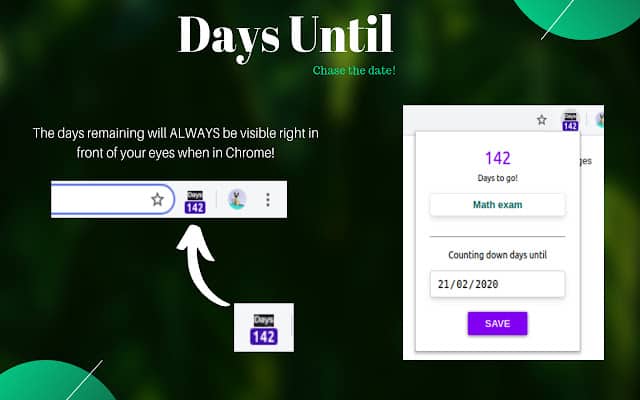Do you feel like getting your life together? Choose these Chrome extensions, they are for the win. Although I think productivity has been romanticized with studytok and bookstagram, it doesn’t hurt to bring about more productivity habits in your life.
Technology is very helpful for building habits or changing them. Productivity apps help millions of people set and achieve goals. Here are some of the best chrome extensions for productivity in 2024. These productivity apps are great for adding some organizational magic to their lives.
- What are Chrome Extensions?
- Why use Chrome Extensions?
- 19 Best Chrome Extensions for Productivity (2024)
- 1. Postlight Reader
- 2. Wordtune
- 3. Picture in Picture
- 4. Unhook
- 5. Text Blaze
- 6. AdGuard Adblocker
- 7. Print Friendly & PDF
- 8. Video Speed Controller
- 9. Save to Notion
- 10. Noisli
- 11. Forest
- 12. Speechify
- 13. Loom
- 14. Days Until
- 15. Calendly
- 16. Liner
- 17. Notion Web Clipper
- 18. Session Buddy
- 19. Momentum
- 20. Pushbullet
- Conclusion
What are Chrome Extensions?
Chrome extensions are exactly what they sound like. They are extensions of Google Chrome. They provide more functionality to your Google Chrome browser.
Users can install them from the Chrome web store and use the Chrome extensions that suit them and this customizes their browser and adds cool features.
Simply put, a Google Chrome extension is a small application that sits on your Chrome tab, making it easier for you to use it. It is used to customize the user experience of using Chrome. It’s much lighter (written mostly in HTML, CSS and JavaScript) than a full-blown application and can be accessed using just a click.
They mostly serve small purposes and help the user in minor tasks like project management, fixing grammatical errors or email tracking.
Examples of Chrome extensions are the Grammarly extension, password manager, sticky notes, news feed apps, zoom scheduler extensions, email marketing applications and time tracker applications, etc.
Why use Chrome Extensions?
Because using them is easier than blowing out a candle. It makes your Chrome browser more useful by adding extra features. You choose the extensions that are more helpful to use and then add them. Within minutes, just using a lightweight extension, your Chrome tab is 10 times better than it was before.
Especially for productivity applications, I think Chrome extensions are better than mobile apps.
I find using the phone extremely distracting. You could get stuck in a loop of social media apps and abandon your original task.
A Chrome extension cuts out all this bullshit and lets you get straight to your work. You can open your laptop, go to your browser and start work and use the extension with just one click on the extension icon.
Here are some of the best Chrome extensions for productivity.
19 Best Chrome Extensions for Productivity (2024)
1. Postlight Reader
| Downloads | 1M+ |
| Rating | 4 |
| Browsers | Chrome, Firefox, Edge |
| Website | Visit Website |
It is impossible to read content from credible websites without being bombarded with ads and pleas for subscriptions. Navigating through the useless content is a task and might end up costing you some focus.
Postlight Reader is a simple extension that makes your reading experience better by removing annoying ads, pop-ups, and comments. It has both light and dark themes and custom styling available.
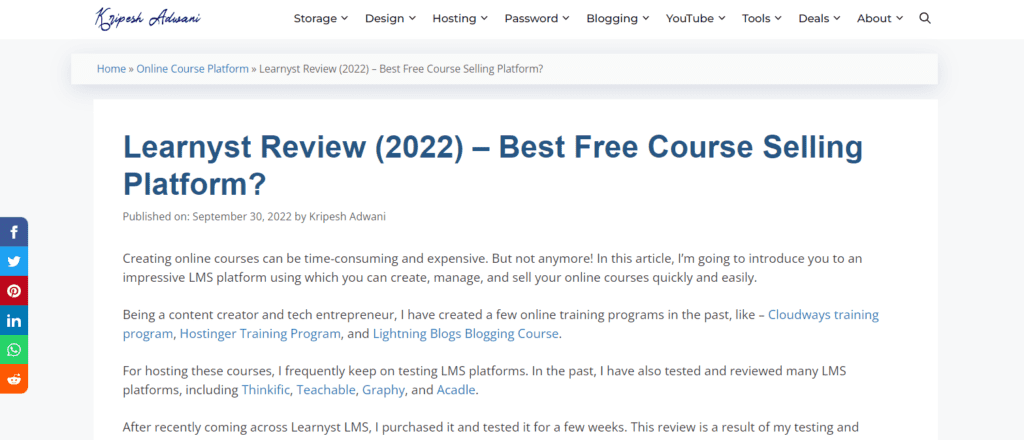
Let me give you a little demonstration of how this reader works. Mentioned above is my website before using the Postlight reader. It contains a lot of information that directly doesn’t relate to the topic.
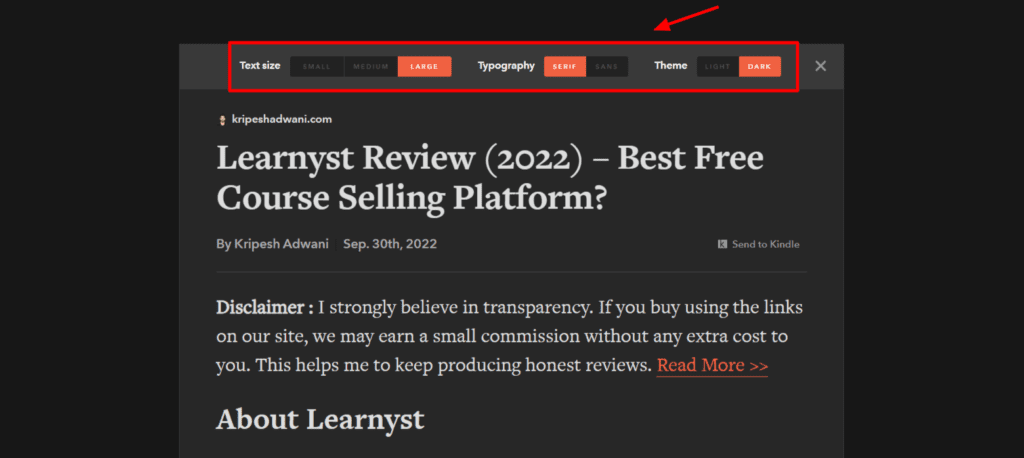
This is the website after adding the Mercury reader extension. Now the page only contains the information you want without any other unnecessary links and pictures to distract you.
Overall, Postlight Reader is a great extension for anyone who wants to enhance their productivity while reading or researching through online content.
2. Wordtune
| Downloads | 1M+ |
| Ratings | 4.9 |
| Browsers | Chrome, Add-in for MS Word |
| Website | Visit website |
Want to make your writing more compelling and creative? Wordtune chrome extension is your perfect writing companion that suggests different ways of expressing one thought.

It comes in different tones casual and formal. You can also expand your sentence or shorten it according to your needs. It can also help you translate foreign languages to English.
For instance, I can get some fresh suggestions for improving my bland sentences when commenting on a blog post.
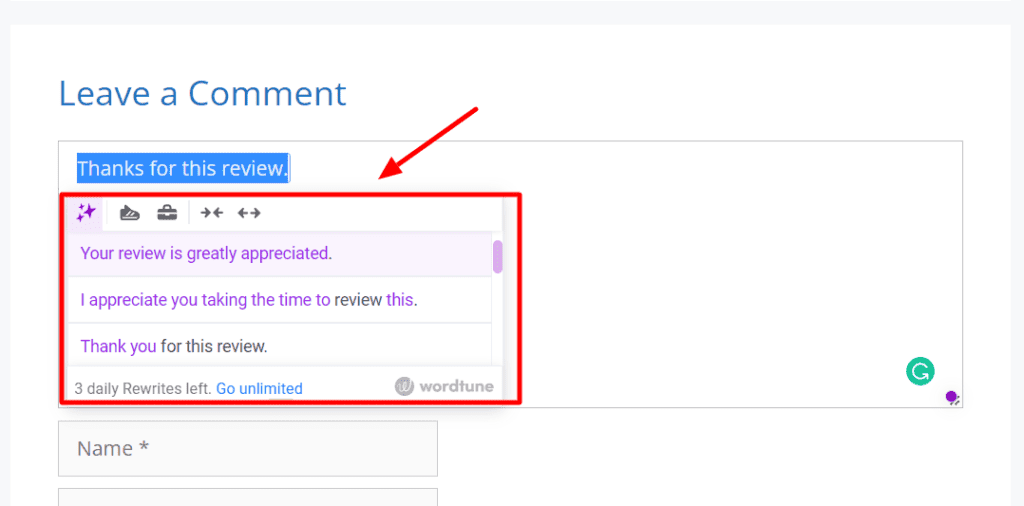
I really find it to be an efficient tool for improving my written communication in everyday life.
3. Picture in Picture
| Downloads | 40K+ |
| Ratings | 5 |
| Browsers | Chrome |
| Website | Visit website |
Love to multitask? Want to follow a tutorial efficiently from another tab? Or Like to Watch movies while you review your work? Picture In Picture by Google does exactly that.

It enables floating video so that you can watch videos from a different tab without having to switch over and over again. It is supported by major streaming platforms.

This extension is extremely helpful for students who need to watch videos and refer to material separately. Following tutorials also becomes easy since you do not have to worry about switching tabs.
4. Unhook
| Downloads | 100K+ |
| Rating | 4.9 |
| Browsers | Chrome, Firefox, Edge |
| Website | Visit Website |
YouTube really got me, guys. My recommendations page is gold. This is often counterintuitive since I end up watching a random video instead of the video I came to watch initially.
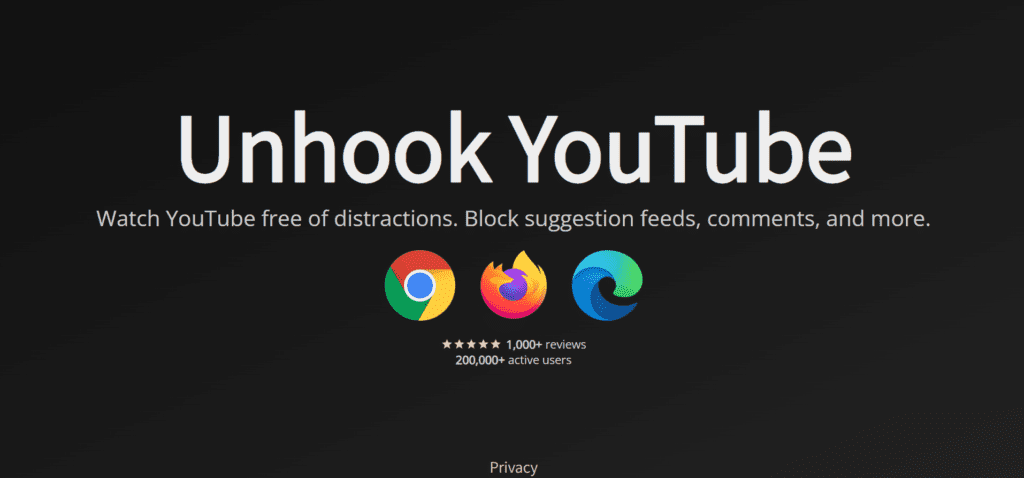
Let me introduce you to the Unhook productivity extension. Unhook is a very powerful tool that helps you unhook from YouTube and only watch the video you specifically search for and thus stay focused and maintain a strict workflow.
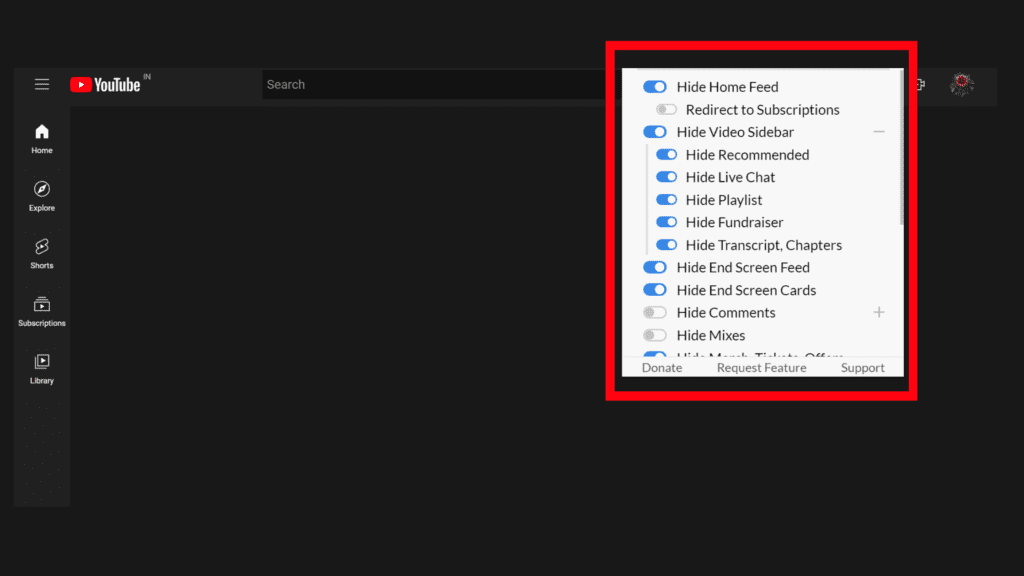
This extension not only removes the suggested videos but also comments, shorts tab, suggestions wall, homepage recommendations, trending, and other distractions.
5. Text Blaze
| Downloads | 200k+ |
| Ratings | 4.9 |
| Browsers | Google Chrome |
| Website | Visit website |
Are you tired of performing the same tasks over and over again? Well, it’s time to switch to the smart way. With Text Blaze, you can automate all your repetitive tasks and save a chunk of your time.
Text Blaze lets you create snippets for your tasks. All you need to do is insert your text and create a shortcut for it. The next time you type in the shortcut anywhere within Chrome, the respective content would automatically be inserted in its place. Cool, right?
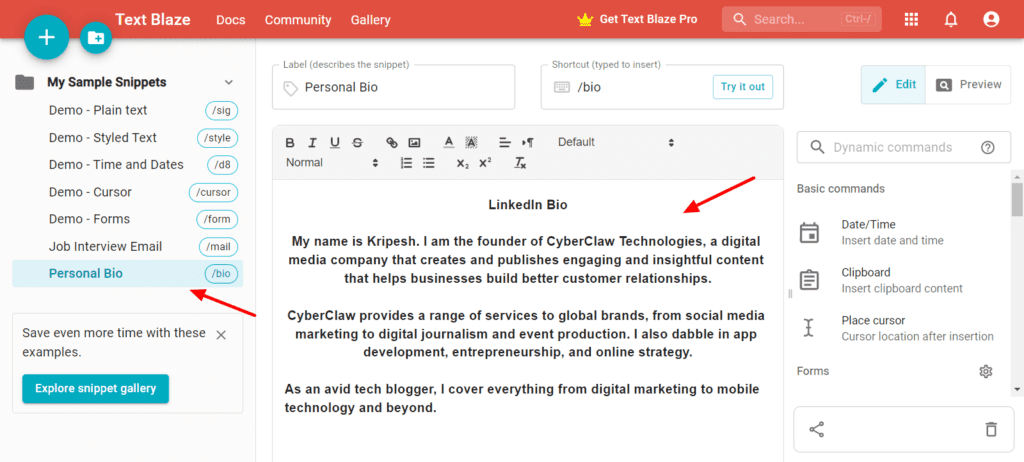
Along with that, it also offers pre-designed snippets for teachers, recruiters, small businesses, calculators, and lots of other tools. With the free version, you can create up to 20 snippets, which is sufficient for a beginner.
So, if you are a student, content creator, or corporate professional, this tool will help you boost your productivity and get more done in less time!
6. AdGuard Adblocker
| Downloads | 10M+ |
| Ratings | 4.8 |
| Browsers | Chrome, Mozilla, Opera, Edge, Safari, Yandex |
| Website | Visit website |
Most websites you visit nowadays bombards you with many ads. A lot of them are pop-ups and ruin your attempt at reading the page.
To improve your internet surfing experience, the AdGuard extension can prove useful. It claims to be faster and lighter than other ad blockers in the market.
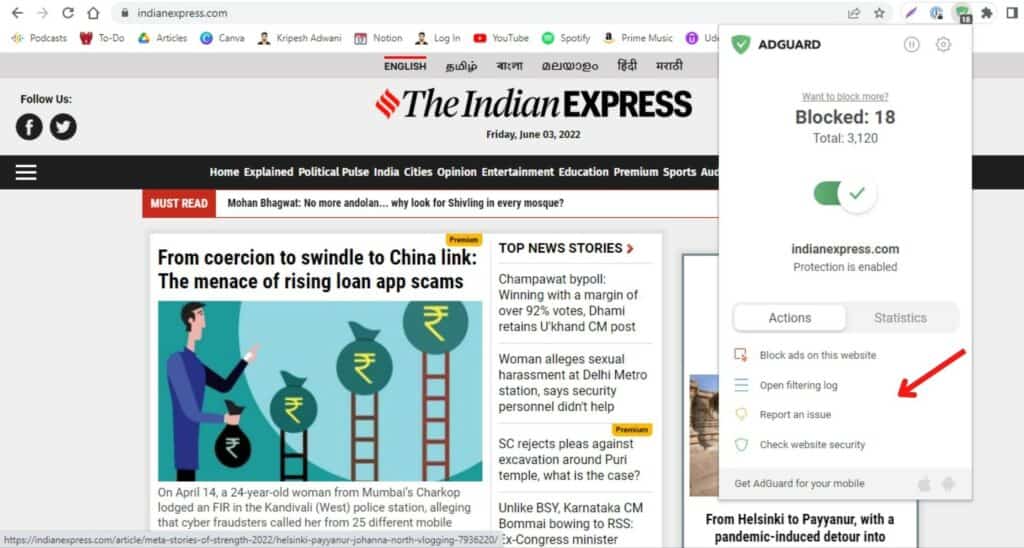
It also helps you block those annoying ads, pop-ups, video ads, banners, and all kinds of intrusive content from a web page. So, if you want to enhance your productivity, AdGuard Ad-blocker can save you from distractions and keep you focused.
7. Print Friendly & PDF
| Downloads | 1M+ |
| Ratings | 4.2 |
| Browsers | Chrome, Mozilla, Safari, Edge |
| Website | Visit website |
Ever printed a page and felt like it was riddled with unnecessary images and text? Print Friendly & PDF is an extension that enables you to control what you want to print and how.
You can easily remove images or even text that is not useful to you. There is an option to change the font size so that you are not stuck with the font of the original document. The number of pages to print is reduced significantly, which helps save paper, space, and lots of time.

Once you start using this tool, there’s no going back. It is one of those internet tools that you didn’t think you need until you discover it. So, if your work revolves around PDFs and editing content, then this tool will be immensely helpful and time saving.
8. Video Speed Controller
| Downloads | 2M+ |
| Ratings | 4.7 |
| Browsers | Chrome, Mozilla |
| Website | Visit website |
Want to get through lectures quickly? YouTube has in-built speed controlling functionality. But you might not find this feature on other video platforms. In that case, this tool might be a huge help.
A lot of html5 pages have limited functionality for speed adjustments, this extension can fix that. It is not your typical speed controller because it has shortcuts for changing speed. You can speed up or slow down your video and even speed it up beyond 2X speed, which is really cool!

It also lets you customize your own shortcuts. You don’t have to pause the video and then change the speed every now and then. This extension allows you to seamlessly transition between different speeds.
9. Save to Notion
| Downloads | 100K+ |
| Ratings | 4 |
| Browsers | Chrome, Mozilla, Safari |
| Website | Visit Website |
Notion is one of the most powerful productivity tools. I personally am a huge Notion fan and I even use it for organizing my workflow and projects. Though the official extension offered by Notion is the Notion Web Clipper (discussed below), I find Save to Notion a more powerful tool.

It basically helps you organize your content on Notion. For instance, if you find an article that you wish to save on Notion, all you need to do is click on the Save to Notion extension. It will let you set a name, category, and image for your article for better managing your content.
This was a basic example, but there’s no limit to what you can accomplish with this extension. It would probably require a small learning curve to understand the full potential of this tool, but if you wish to boost your productivity, it will be completely worth it!
10. Noisli
| Downloads | 100K+ |
| Rating | 4 |
| Browsers | Chrome |
| Website | Visit Website |
Noisli is a tool that enables you to play background music to boost your productivity. There are different themes in the music. These include Productivity music, Random, Relaxing music, and Noise Blocker. You can also mix and match different elements to create an environment.

As an avid listener and appreciator of calm and relaxing music, I think Noisli has got the quality part correct. The music is extremely soothing and work-friendly.
11. Forest
| Downloads | 800K+ |
| Ratings | 4 |
| Browsers | Chrome, Mozilla, Safari, Edge |
| Website | Visit Website |
The consistency of Forest in being one of the top productivity apps on the planet is unparalleled. I’ve been using Forest since its inception in 2016 and it’s saved me more time than any other productivity app.
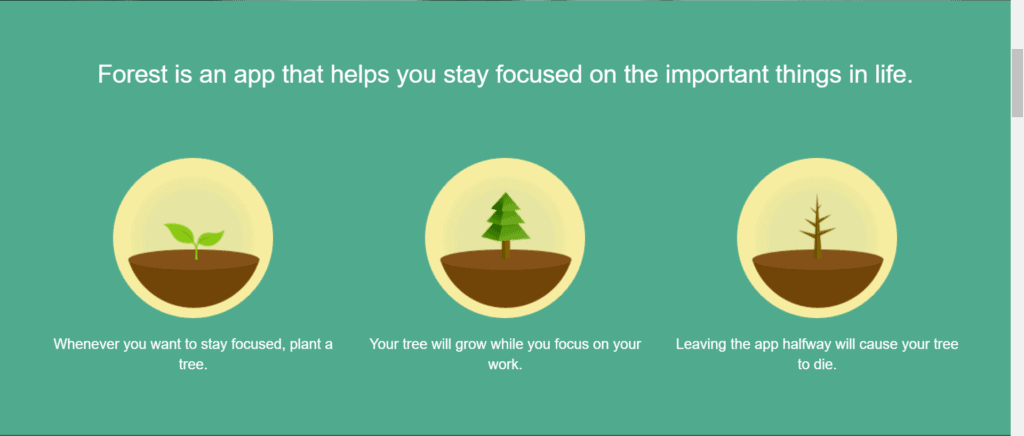
Forest is essentially a timer. Its function is simple: It keeps you from getting distracted during the period you set on its timer. When you set a timer, a tree is planted, and the screen is locked so that you don’t go to Instagram/other apps and get distracted. Leaving the forest app to visit other applications will come at a cost. You will have to kill your tree and your timer will be lost. Believe me, you won’t kill your 25 minutes timer for 2 minutes of checking social media.

People often show off their forests on social media, thus creating an added incentive to be more timers.
12. Speechify
| Downloads | 900k+ |
| Ratings | 4.5 |
| Browsers | Chrome, Safari |
| Website | Visit Website |
Listening is the better way to read, but most devices do not have built-in text readers. Even the ones that do have them. The voice is so robotic that it makes the listening experience very unpleasant.
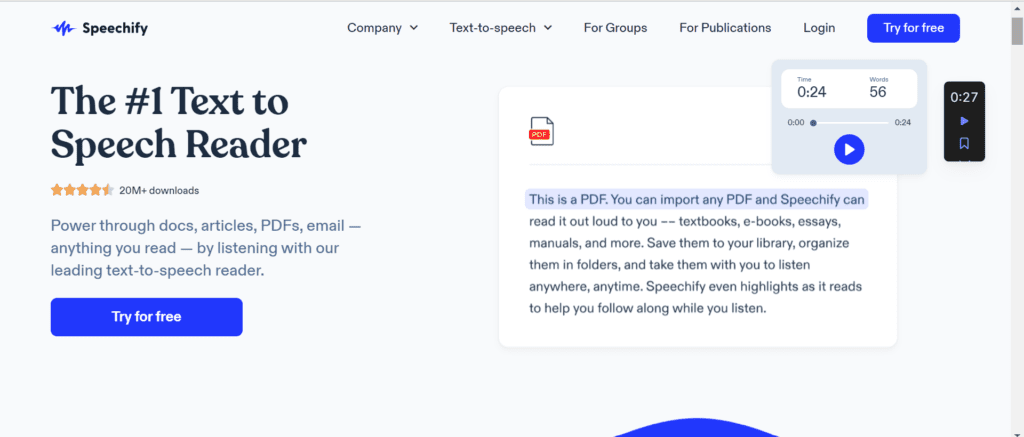
Speechify solves this problem by introducing the most human-like voice and with different options. With Speechify, you can also adjust the speed of the dictation to maximize your productivity. I like to use Speechify to create a ‘podcast’ out of every reading I have to do.
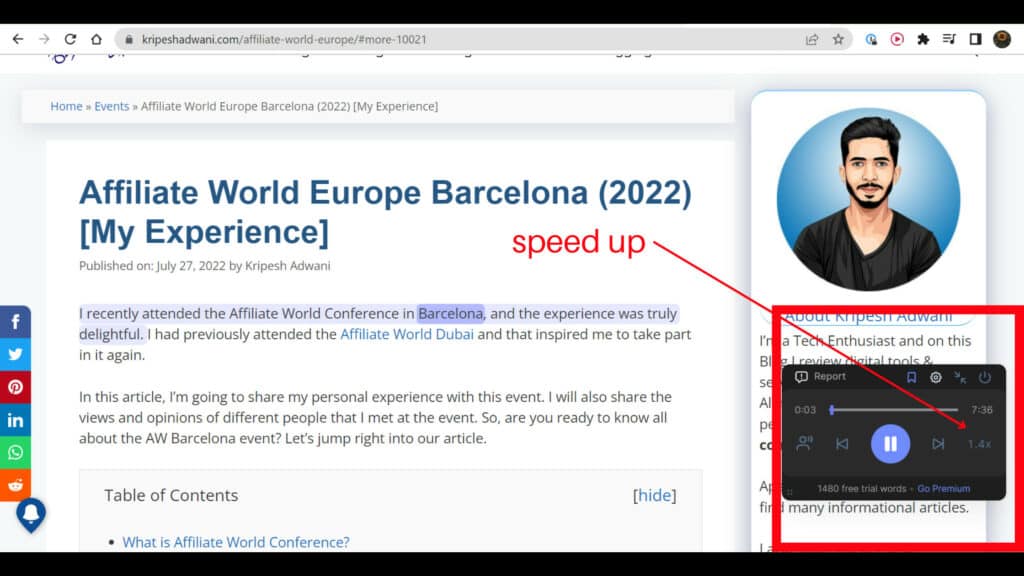
With Speechify, you can go through any article, website, pdf or text document without having to read through it. All of this is in 30 voices and 33+ languages.
13. Loom
| Downloads | 4M+ |
| Ratings | 4.5 |
| Browsers | Chrome, Mozilla, Safari |
| Website | Visit Website |
Work from home has caused the usage of voice notes to become popular. But how many times have you sent a voice and realized it does not make much sense without visuals?
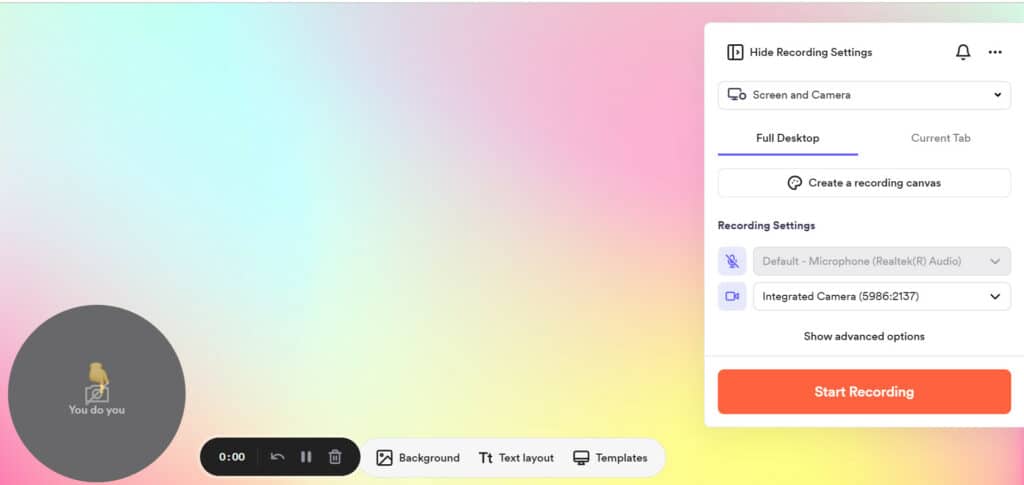
Me? All. The. Time. Loom seamlessly integrates the best parts of messaging and video calling to create an extension that lets you record and immediately send videos using a link. Your colleagues can also react to certain parts of the message and write little notes!
If you are a person that works from home, Loom will be your best friend.
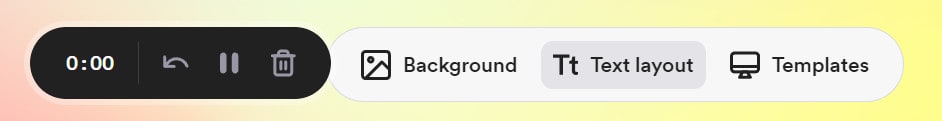
Loom has the best tagline: Show it, say it, send it.
14. Days Until
| Downloads | 10K+ |
| Rating | 3.5 |
| Browsers | Chrome |
| Website | Visit Website |
Sometimes when I have too many deadlines, I lose track of days. Days blend into each other and I often forget many events. This is a nightmare if that deadline needed me to prepare something beforehand.
Days Until it is a simple tool with a simple job. In this application, you can set a date for an event and it will tell you how many days until that event.
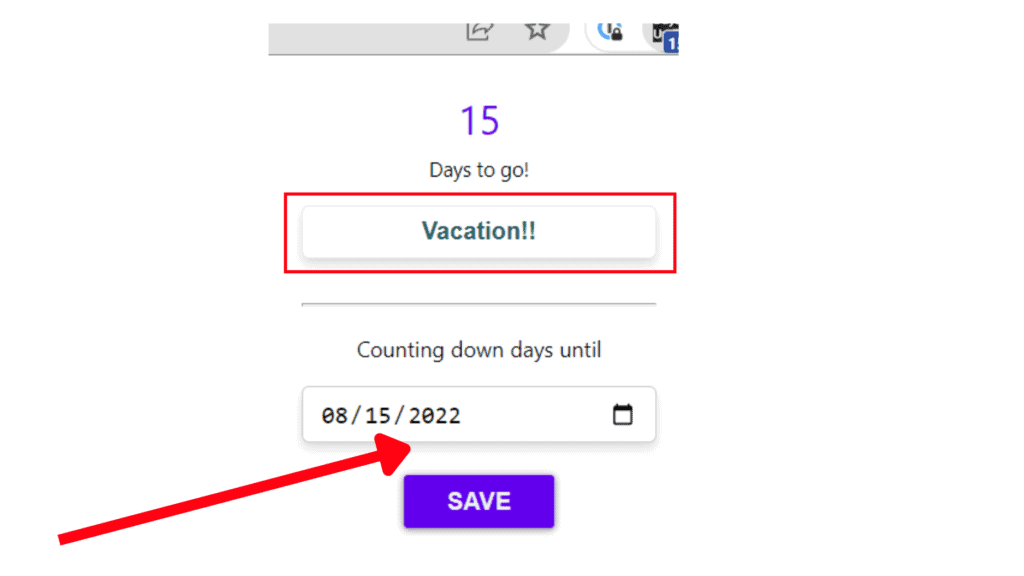
I find this app useful since I’m reminded about how many days I have to prepare for my deadlines. It’s like the active form of a normal calendar. This is an amazing extension for students who want to remain focused and stay on top of their game.
15. Calendly
| Downloads | 500k+ |
| Rating | 4.8 |
| Browsers | Chrome, Firefox, Safari |
| Website | Visit Website |
The pandemic’s over, but online meetings are not. Two years of coronavirus and people discovered how unproductive offline meetings were.
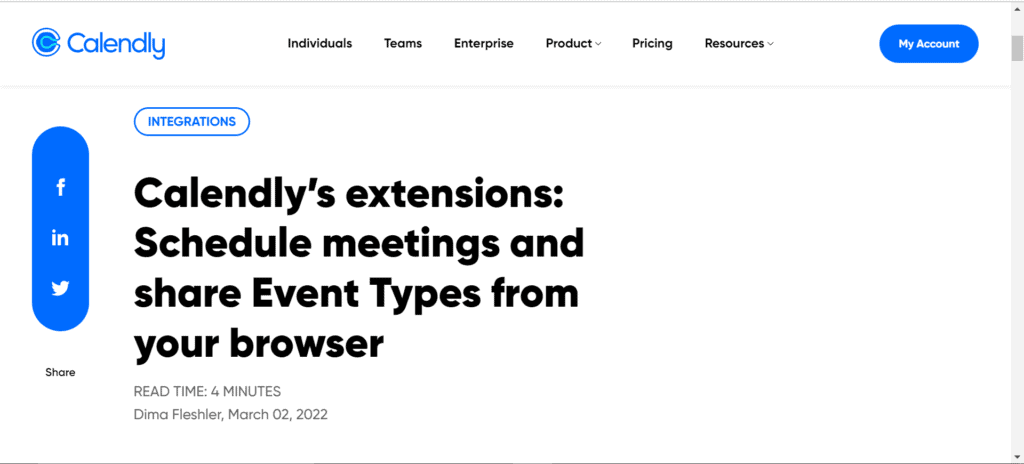
Online meetings save so much time, among other resources. However, with everyone scheduling meetings now, it’s a pain to manage all your meetings.
The number of times I have accidentally scheduled two meetings at the same time is embarrassing.
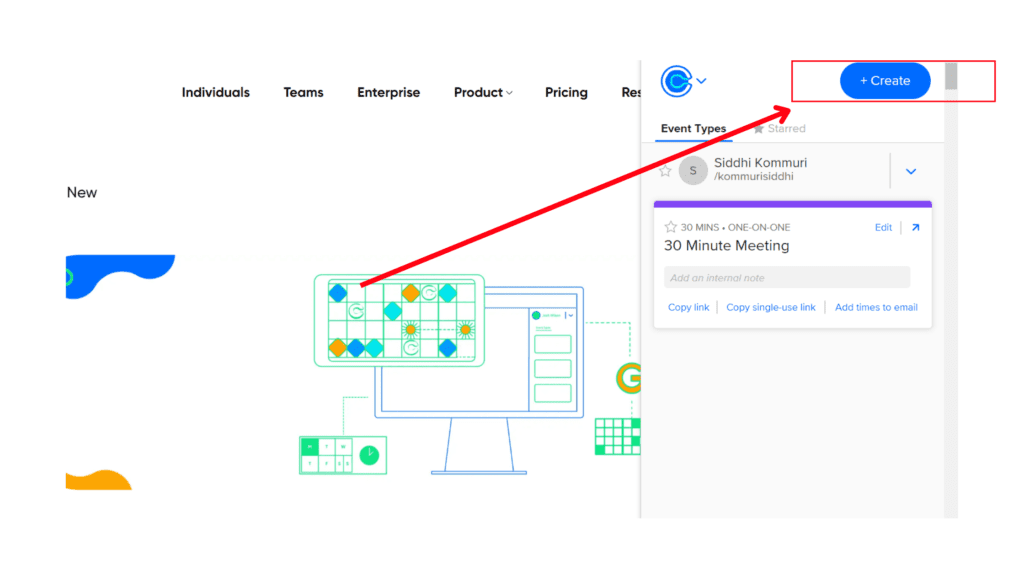
Calendly browser extension is the easiest solution to this problem. With Calendly, you can schedule meetings while respecting the time of both the participants. It erases all the confusion and you can seamlessly schedule and conduct meetings.
16. Liner
| Downloads | 400k+ |
| Rating | 4.5 |
| Browser | Chrome, Edge, Safari, Opera, Whale |
| Website | Visit Website |
I spend more time researching for a project than I do implementing the project. Liner is one of the best research tools since it solves a very serious problem.

Liner allows you to highlight web pages and pdf. Now, you can either keep these annotations to yourself or make them public. You can also just directly share the highlighted portion with another person so that they wouldn’t have to go through the entire article.
Liner app cuts down your research time significantly since you can already see what people online have highlighted as important. I do want to add that the power and usability of the Liner will grow with its number of users since there will be more publically highlighted sections then. I can see a time, almost all internet articles will have Liner annotations, making it very easy to read long articles.
17. Notion Web Clipper
| Downloads | 1M+ |
| Ratings | 4.7 |
| Browsers | Chrome, Firefox, Safari |
| Website | Visit Website |
Notion is one of my all-time favorite productivity tools. It’s one of the things that makes me feel like I have it together.

The best part about Notion is that it does what it promises to do. It’s an excellent task management and note-taking application. It has all the tools necessary, and it gets better when you use it for a period and discover all its functions. Also, it doesn’t hurt to have the most aesthetic templates available.
It works great, even for beginners, but I would advise you to use it for a longer period since that will let you use the notion in its full capacity.
If you use notion, a Notion Web Clipper is the best add-on you can get. This extension automatically saves pages to your notion. This reduces the annoying copy-paste. It also lets you choose where you want to save the page folder-wise.
Another advanced feature this extension allows is edit properties. You can edit the properties, names and categories from your Chrome extension itself.
18. Session Buddy
| Downloads | 900K+ |
| Ratings | 5 |
| Browsers | Chrome |
| Website | Visit Website |
Imagine this: You are shopping for a brand new mobile phone online. You open a new tab each time you find something new.
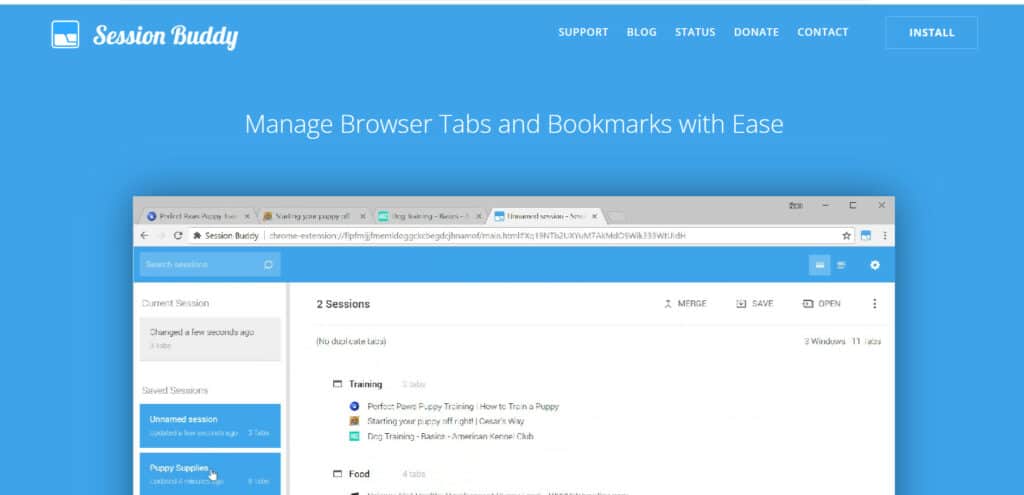
As usual, you have 20 tabs open. All of them contain some important information or a model you are interested in. Suddenly you remember you’re late for work and have to rush. But now you don’t want to shut down the laptop since you want to continue your research when you’re back.
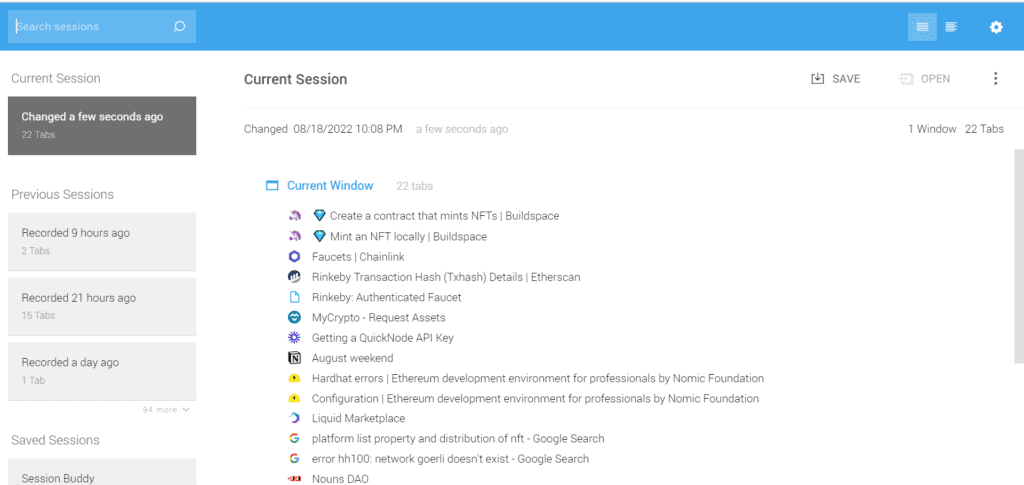
Session Buddy can help you. With Session Buddy, you can easily save all open tabs and there will be no hiccups during your research. By saving the tabs, you do not have to open a new tab every time your research is interrupted.
19. Momentum
| Downloads | 3M+ |
| Ratings | 4 |
| Browsers | Chrome, Mozilla, Safari |
| Website | Visit Website |
Two words to describe momentum: clear and peaceful. Momentum replaces your Chrome wallpaper with a mix of more productive tools. These tools include to-do lists, important links, etc.
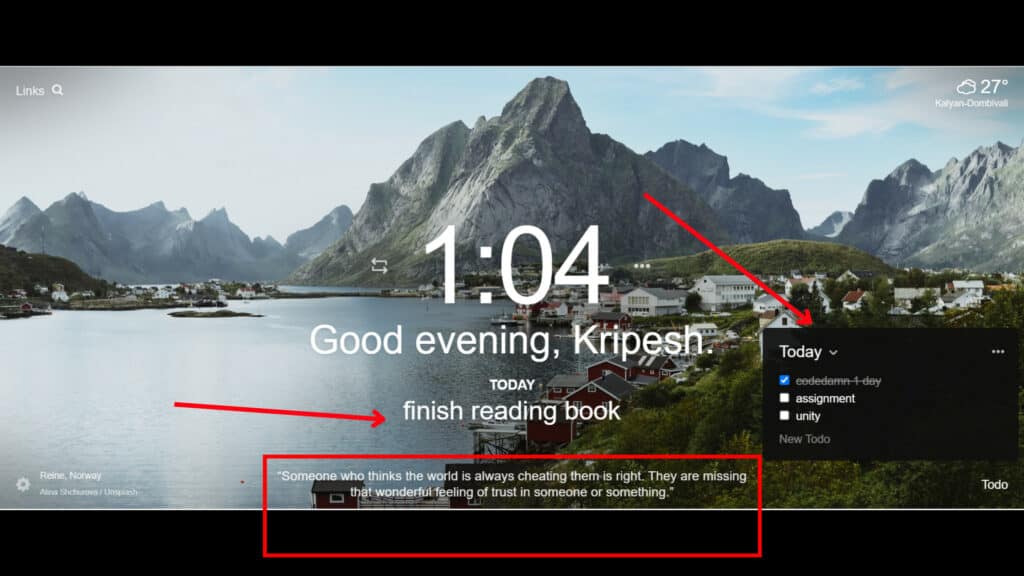
The feature that I love the most is ‘choose your most important task for the day. I think using this gives you the motivation to complete that one big task no matter what happens.
On the days I’m not feeling very productive, I just focus and put my energy into that one task. It also adds a really soothing wallpaper with motivational quotes on the bottom.
20. Pushbullet
| Downloads | 5M+ |
| Ratings | 4.2 |
| Browsers | Chrome, Mozilla, Safari |
| Website | Visit website |
Sick of emailing links and important messages from your laptop to mobile to view them? I definitely am. With Pushbullet, you never have to email another link just to view it from a different device.
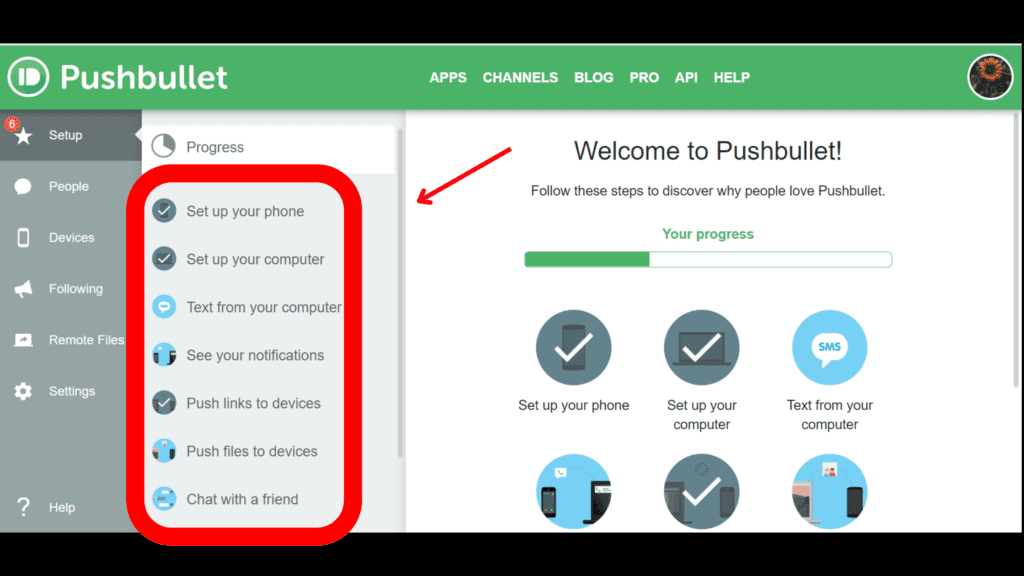
Pushbullet syncs all your devices with each other so that you can easily push files from one device to another. The interface looks exactly like a messaging platform and is very easy to use.
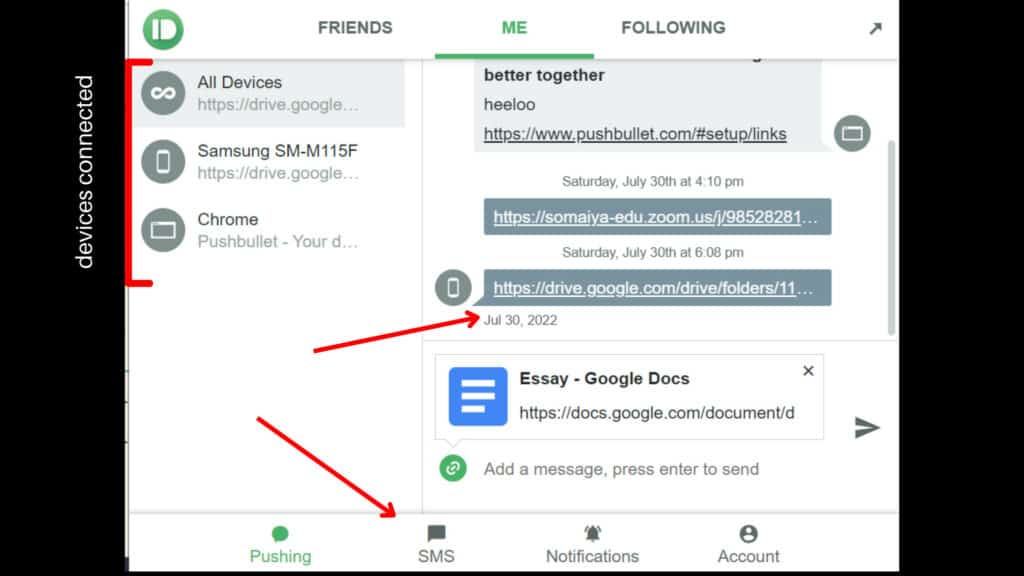
Conclusion
I often hear people complaining about how productivity and time management apps are confusing and unhelpful. Is this true?
I think the problem with productivity apps is that it’s extremely subjective. But testing out all apps you hear about is unrealistic and time-consuming. So it’s best to refer to articles like these and use the ones that seem the most relevant to you.
My experience with productivity tech is very positive. It’s saved me a ton of time and made my life way more organized.
My advice would be to use multiple apps at once and then choose which one is better for you.
To get more technical updates and articles like this, subscribe to my newsletter.