Tired of writing boring drafts that nobody finds attractive? Relatable! Content writing can be hard at times. But what if you could draft compelling website copy, product descriptions, emails, and more within seconds?
All of this is possible with WordHero. It’s an AI writing tool that will make your content creation process much easier and faster.
After reviewing popular AI writers like Rytr and WriteSonic, I decided to test some more and came across WordHero. So, I purchased its AppSumo deal and tested it out for a few weeks. And now, I’m here with the WordHero Review.
In this WordHero Review, we will discuss everything about the WordHero tool – what it is, how it works, and its significant use cases, along with examples. We will also talk about its customer support, roadmap, pros and cons, and some suitable alternatives to it.
With no further delay, let’s begin.
WordHero Review
Summary
WordHero AI Writing tool would be a powerful tool for anyone who has to deal with text-based content daily. It’s a great tool for generating short-form content with unlimited words. I loved the UI of this tool.
- What is WordHero?
- How does WordHero Work?
- WordHero Pricing
- WordHero AppSumo Deal
- WordHero Review Video
- WordHero User Interface
- Key Features of WordHero
- WordHero Use Cases With Examples
- WordHero Long Form Editor
- WordHero Fair Use Policy
- WordHero Customer Support
- WordHero Roadmap
- WordHero Pros
- WordHero Cons
- Who Should use WordHero?
- WordHero Alternatives
- Conclusion
- FAQs
Disclaimer : I strongly believe in transparency. If you buy using the links on our site, we may earn a small commission without any extra cost to you. This helps me to keep producing honest reviews. Read More >>
What is WordHero?
WordHero is a content writing tool powered by artificial intelligence. It was launched in July 2021 by an experienced digital marketer, Jeff Tay. It currently has over 10k active users per month, and its AI generates over 100 million words every month!

This powerful tool lets you generate a wide range of content, including emails, blog intros, song lyrics, product descriptions, and much more. Their primary vision with this tool is to help everyone write content easily and quickly.
How does WordHero Work?
WordHero works on the latest and the most advanced language model called Generative Pre-Trained Transformer 3 (GPT3) developed by OpenAI Laboratories.
It’s a powerful language model that uses 175 billion parameters and uses them to predict new content from existing ones. This helps in generating accurate and logical content that is free from plagiarism.
WordHero Pricing
Because it is a new tool, WordHero is currently being offered at an introductory price that might increase soon.
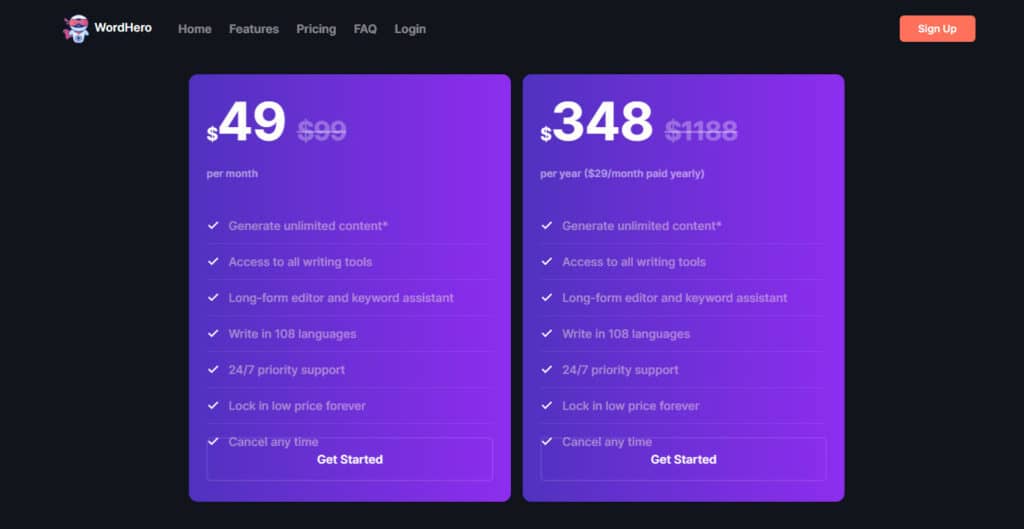
It is currently available for $49/month (₹3901/month) when paid monthly and $348/year (₹27,709/year) on an annual subscription. With this plan, you can generate unlimited content, and write in 108 languages.
Along with it, you get access to all the writing tools, WordHero long-form editor, and keyword assistant. However, on purchasing a subscription to WordHero, you will be charged the same amount of money until you unsubscribe from the plan.
However, if you’re looking for an AI writer that falls on the affordable side, you can check out Writesonic, Scalenut, or Rytr.
Payment Methods
As of now, they only support payments through Credit Cards. I hope we will get to see more payment options in the future.
Refund Policy
You get a 14-day money-back guarantee on WordHero to test all its features and functionalities. They refund all your money if you are not satisfied with it or don’t wish to subscribe to it.
WordHero AppSumo Deal
If you wish to purchase this AI writer for the long term, you can check out the AppSumo Lifetime Deal of WordHero.
With this lifetime plan, you can get access to all the features in their regular plans with a one-time payment of $89. This will allow you to generate an unlimited number of words per month.
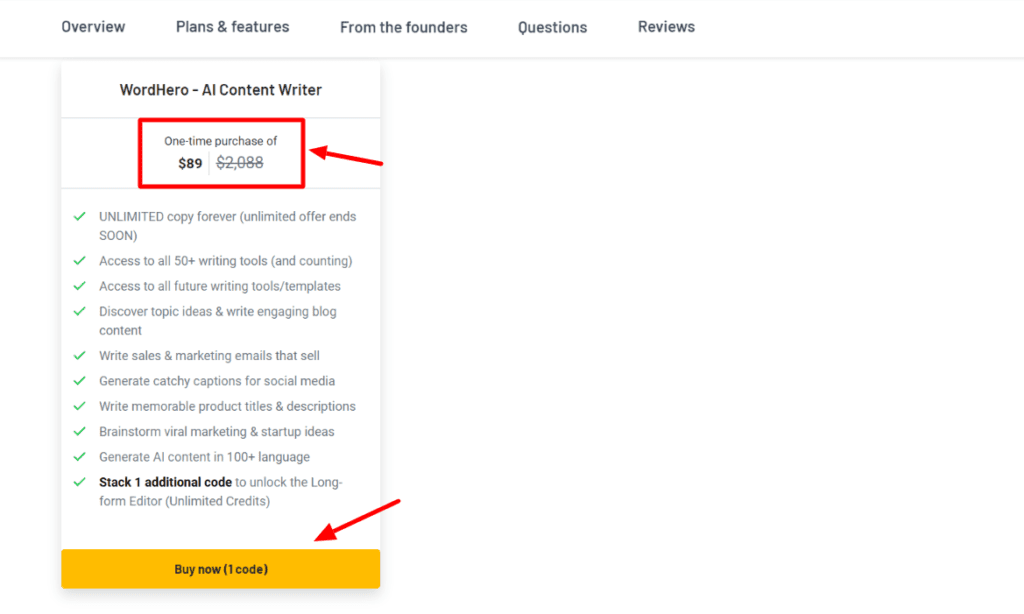
If you stack an additional code of AppSumo, it would also unlock the Long-form Editor of WordHero. It would help you generate entire articles within seconds!
Alternatively, if you don’t find this tool suitable for you after using it, AppSumo also offers a 60-day money-back guarantee. So, you can get a 100% refund in case you don’t like the tool.
In case you’re looking for AI writers on a long-term basis, Peppertype also offers a pretty interesting lifetime deal.
WordHero Review Video
For people who would like to check the live visual usage, here’s the review video of WordHero in Hindi language.
WordHero User Interface
The user interface of WordHero is super simple and elegant. It has a beautiful and modern color scheme and design that is pleasing to the eyes. The main screen features a list of AI tools you can use to generate content.
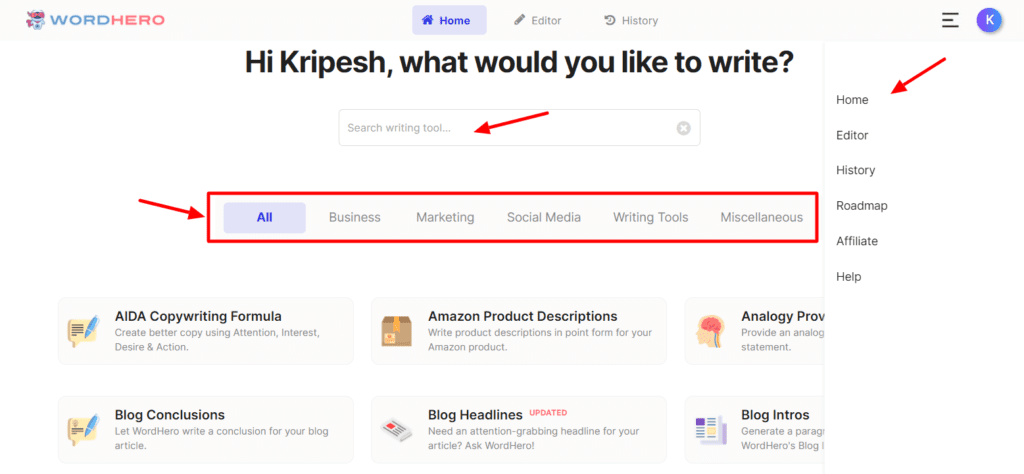
All the other options, like settings, profile, roadmap, and affiliate program, can be accessed from the right hamburger menu. The Long-form Editor is accessible on the $89 Lifetime plan of WordHero. (The Long Form Editor is discussed below in detail. Keep reading to know more!)
Overall, WordHero’s interface is friendly for beginners and does not have a learning curve.
Key Features of WordHero
Languages
WordHero offers support for an insane 108 languages! Indians would find support for Hindi and many regional Indian languages like Gujarati, Bengali, Sindhi, Marathi, Tamil, Telugu, Malayalam, Punjabi, Oriya, etc.
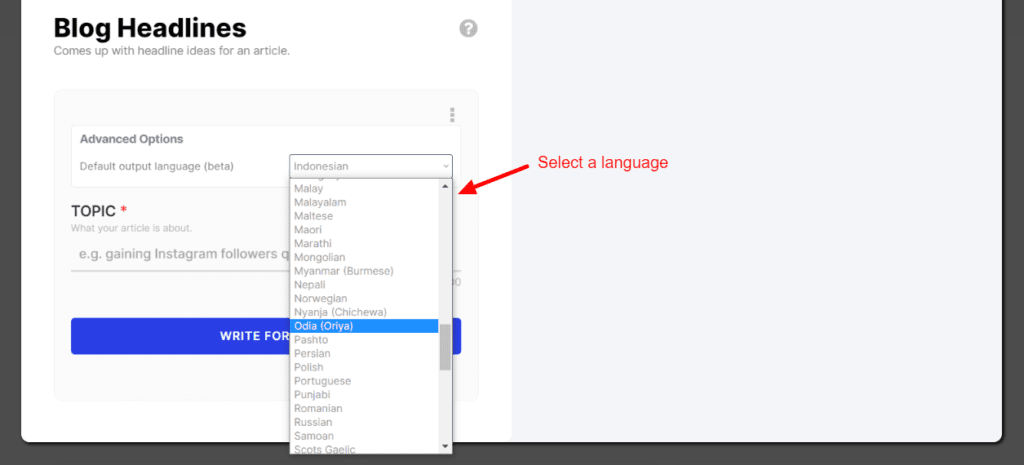
The Languages option is in the beta stage at the moment. So, you might spot a few inconsistencies.
Tones
Tone plays a significant role when you are conveying a written message. It helps in evoking the right effect in the readers. Unlike other AI writers like WriteSonic or Rytr, you do not get any pre-defined tones with WordHero.
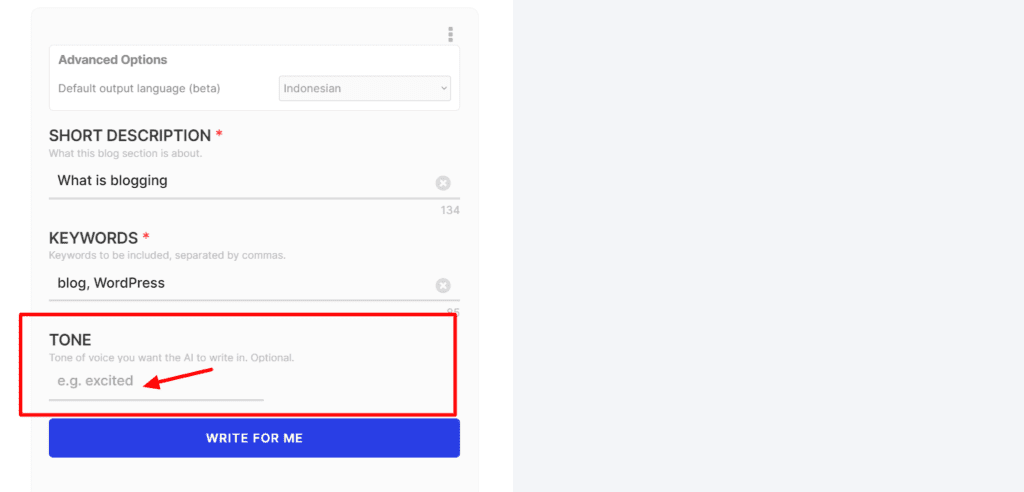
It offers an empty text field where you can manually enter the tone you want for your content. However, the tones are not refined, and some tones do not alter the text at all.
I could not feel any significant changes in the generated outputs when tested in different tones. The Sad and Pessimistic tones don’t mold the sentence accordingly. This feature is in the Beta stage, so I hope it will release with improvements when it is finally launched.
Use Cases
WordHero has 65+ use cases that would cater to different groups of people dealing with content. For instance:
- Content Writers can use Grammar Corrector, Sentence Expander, Sentence Rewriter, Analogy Provider, Blog Paragraphs, Blog Intros, Tone Changer, etc.
- Copywriters can use the AIDA / PAS / HSO Copywriting Formulas, Sales Page Headlines, etc.
- Startups and Businesses can use Brand Name Ideas, Product Names, Product Descriptions, Startup Slogans, Startup Ideas, Startup Elevator Pitch, Startup Value Propositions, Review Responders, and more.
- Ad Agencies and Affiliate Marketers can use Google Ads, Facebook Ads, Offer Ideas, Lead Magnets, etc.
- Social Media Managers can use Social Media Post Ideas, Social Media Bios, Video Titles, Video Ideas, Video Descriptions, LinkedIn Bio, etc.
- Creative Professionals can use Fictional Story Ideas, Poems, Food Recipes, Song Lyrics, Fictional Story Narration, Book Titles, Book Descriptions, etc.
WordHero Use Cases With Examples
WordHero offers 65+ use cases that cater to different users. Let us check out the most important ones from each category.
1. Writing Tools
These tools are related to content writing and copywriting and would be quite helpful for bloggers and content writers.
AIDA Copywriting Formula
AIDA is an acronym for Attention, Interest, Desire, and Action. It is a popular concept used by copywriters to draft effective intros, sales letters, emails, and website copy.
WordHero generates anywhere between 1 to 3 outputs and displays a total number of words generated on the bottom.
For example, here are the results when I tried to generate the AIDA content for pCloud cloud storage.
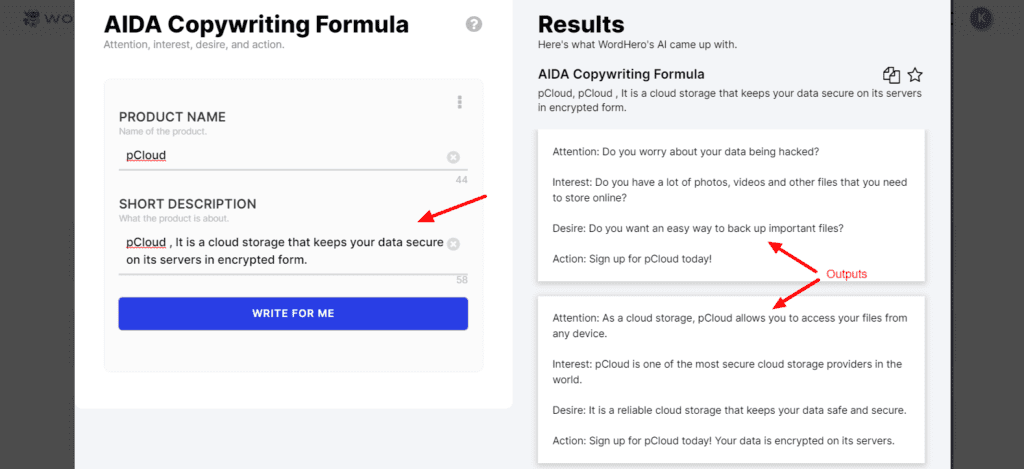
Overall, the results generated by WordHero are pretty good. They do capture the essence of different sections well. You can try tweaking the inputs or providing more detailed inputs to see variations in results.
Content Rewriter
Content Rewriter simply rewrites your text content for you. I provided a simple and unappealing input on the importance of exercise, and here’s how it rewrote my content.
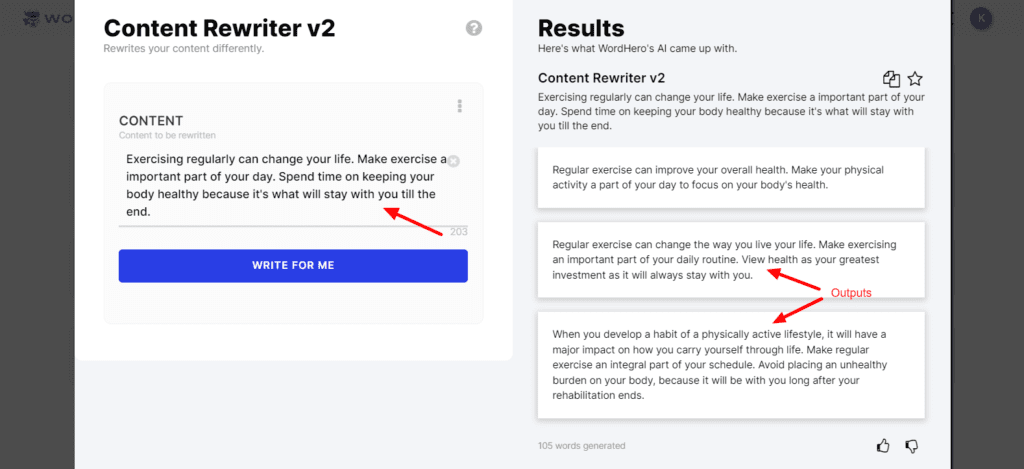
This tool works really well. I especially liked the second and third outputs that it generated. It can extrapolate content out of bland sentences and rephrase them in a fresh and exciting manner.
If you’re not too confident in your writing skills, this tool will help your sentences flow well together.
Bullet Points Expander
This tool expands your bullet points into a beautifully flowing paragraph. Here’s the result when I provided it a cheese sandwich recipe in bullet points and set the tone to ‘funny.’
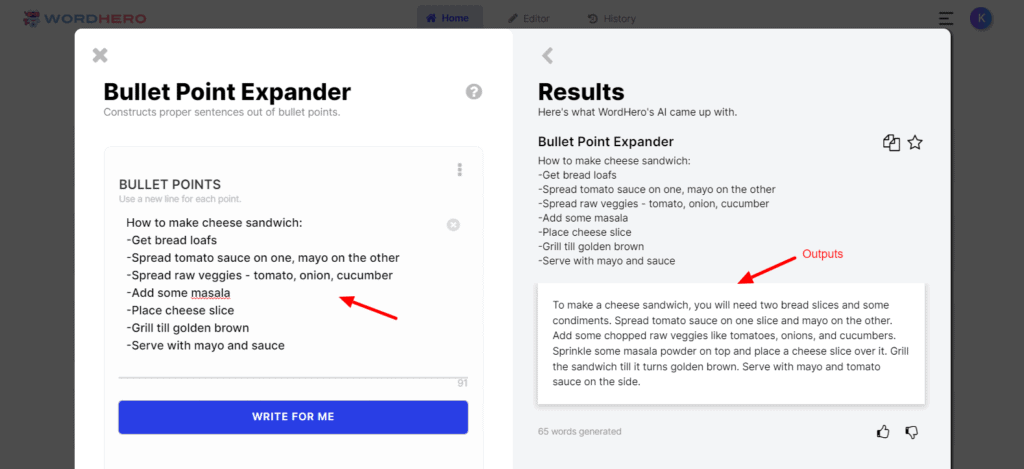
I liked how perfectly it caught the funny tone and generated a humorous version of the entire recipe. If you are a food blogger, this tool might help you create engaging blog content!
Sentence Expander
This tool generates relevant content around your input statement. Here’s the output when I provided a piece of generic information in the input.
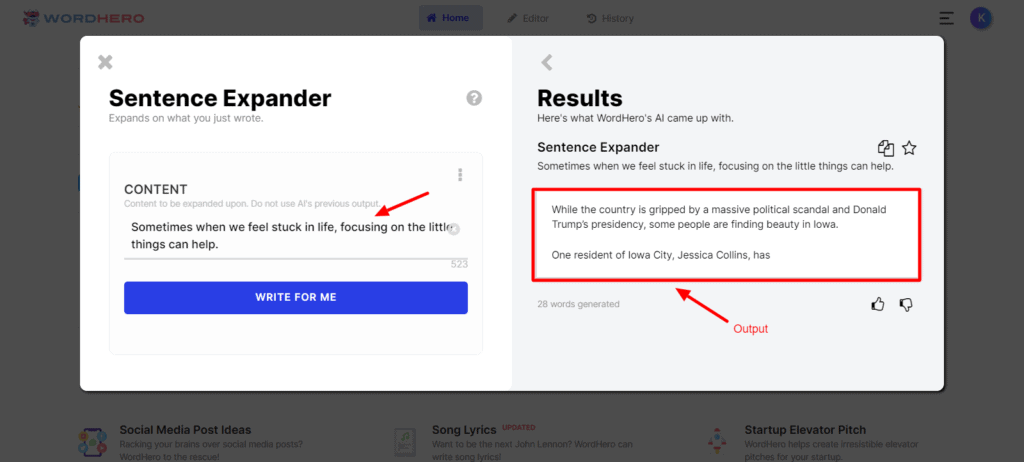
Honestly, it generated a very irrelevant and illogical output. I tested it a few times with different inputs but could not get any good results. Overall, I was not quite fond of this tool. It needs some improvements.
Example Provider
This tool provides logical statistics, examples, and data to support your statements. Here are the results when I supplied a statement saying, “Honey is a healthier option than sugar.”
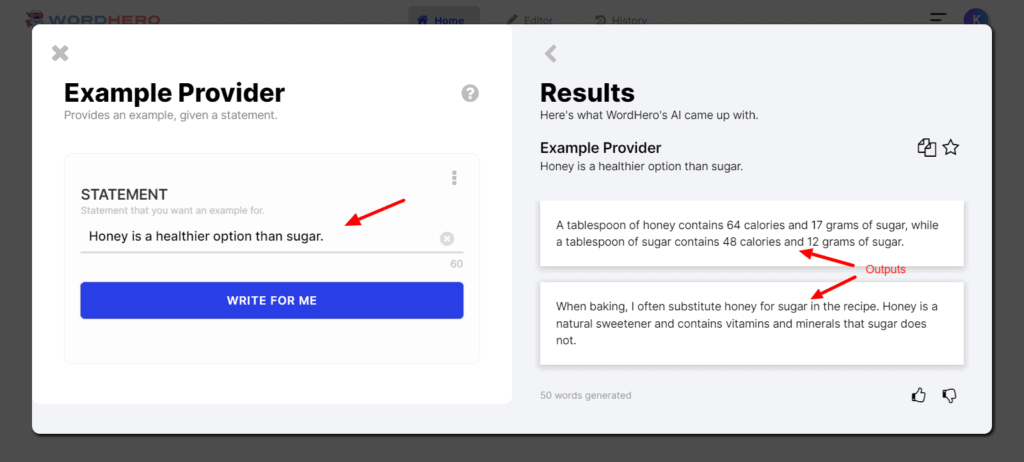
This was the only variant that offered logical explanations and I am personally impressed that it offers correct explanations. I tested it with multiple statements, but couldn’t find any satisfactory output for most of them.
Grammar Corrector
The Grammar Corrector tool helps in correcting grammatically wrong sentences. They have integrated the Grammarly API here. Look at how it corrected my sentences.
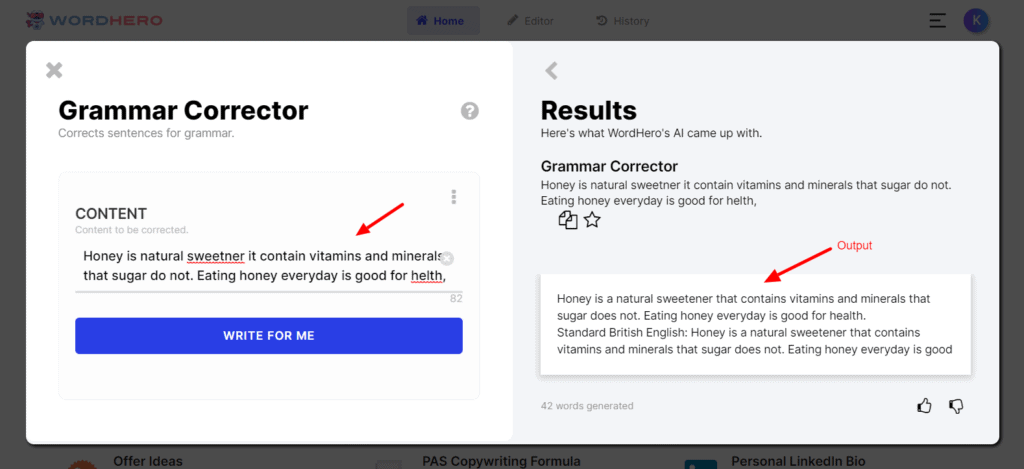
It quickly corrected all the typos in my content, and I enjoyed using it. Because they are using the Grammarly API, this tool is quite reliable. However, you still might need to recheck your content through Grammarly Editor if you want to use a specific variant of English.
2. Social Media Tools
Do you also spend hours thinking of the perfect titles and social media captions? You can check out WordHero’s social media tools to save up some time.
It offers very few tools for social media content as of now. But I hope they expand them in the future. Let’s check out what they’ve got.
Video Titles
If you are creating videos for YouTube or any other social media, this tool will help you brainstorm title ideas. I tried to find titles for my video on transferring large files, and here are the results.
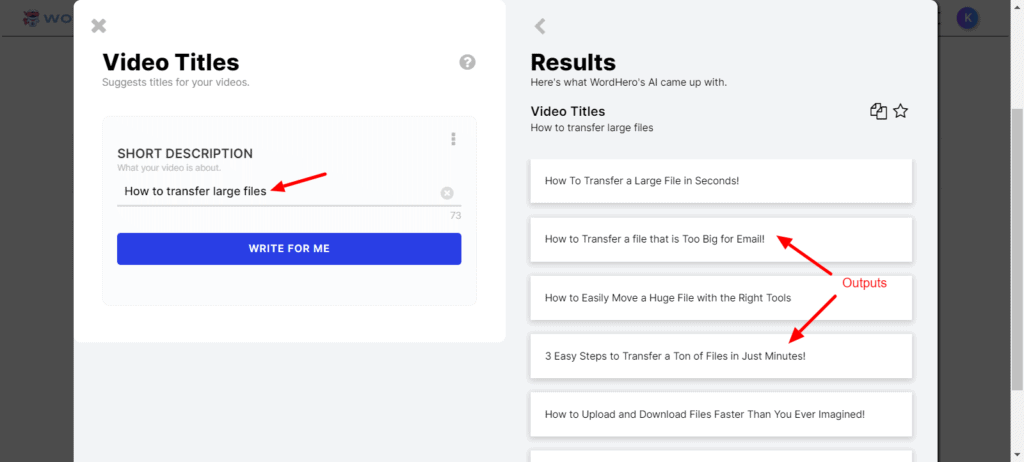
I liked the titles that it generated. In my opinion, these titles would also work well as blog titles and social media posts, thumbnails, etc.
Video Ideas
If you wish to create a video on a specific topic and are looking for some inspiration, this tool can help! You just need to select a social channel (YouTube, TikTok, or Facebook Live) and provide a short description of your channel.
Here are the results when I tested it for video ideas on DIY Art.
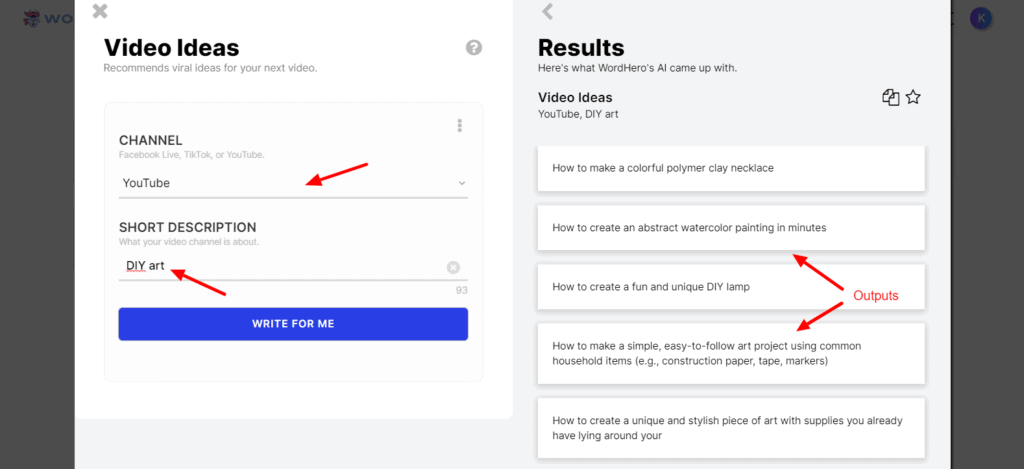
I loved the diverse range of ideas suggested by WordHero. These ideas seem super interesting and would surely make it to the trending list! What do you think?
Video Descriptions
If you are a YouTuber or video content creator, you will relate to the struggle of writing elegant descriptions of your videos. Well, WordHero can do that in seconds! Let’s see how.
Here are the results when I asked for a description of the video titled – Creating a blog in 5 minutes.
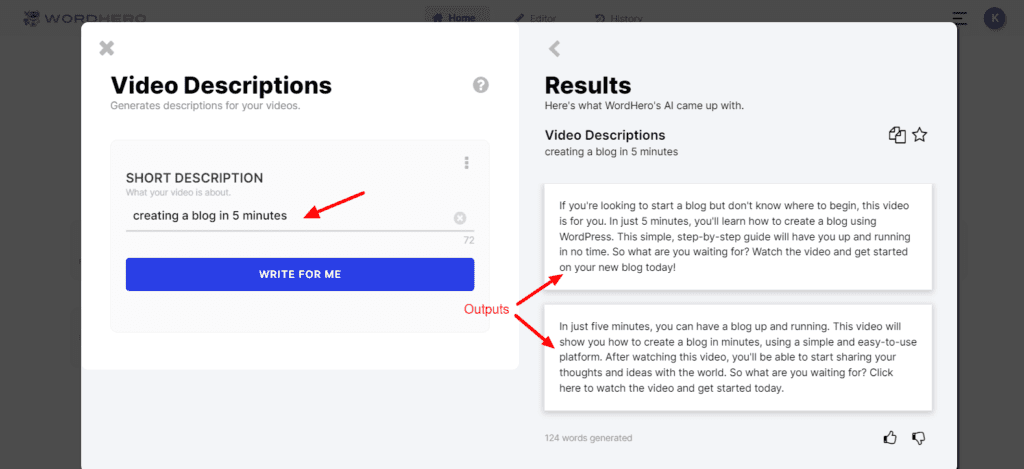
I was impressed with the short and crisp description that this tool generated. It even included a clear call to action at the end that blended well with the content. I think I can use it to create engaging descriptions for my channel.
Social Media Post Ideas
It might be difficult to come up with creative ideas when your work revolves around social media. Let’s see if WordHero can help.
Here are the results when I searched for social media post ideas on ‘travel vlogging’.
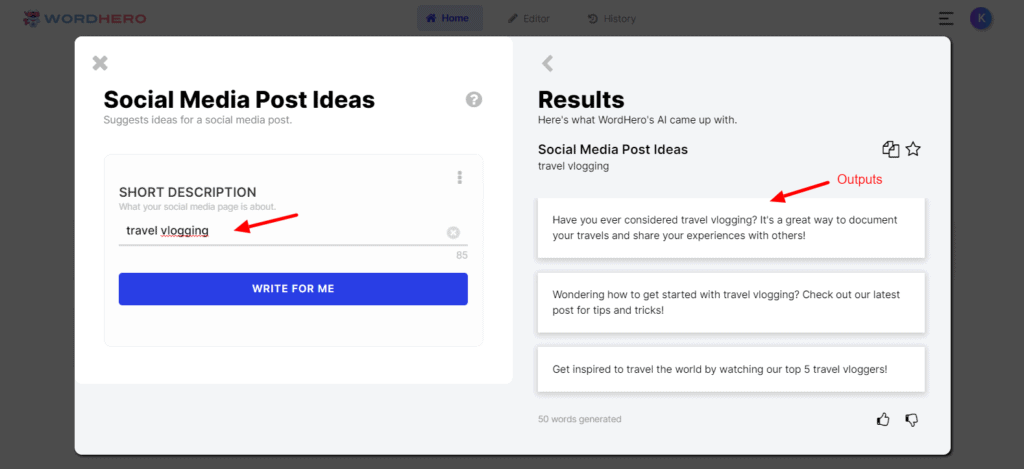
The outputs were decent and generic. I was expecting some more out-of-the-box and creative post ideas. I hope they’ll work on improving this tool.
Overall, the social media tools were good. But I my personal favorite is Writesonic when it comes to social media tools.
3. Business Tools
Whether you are starting out with a new venture or simply looking for business ideas, these business AI tools will help you with any kind of business-related content. Let’s take a look at the popular ones.
Features to Benefits
A significant part of website copywriting involves converting features into benefits. Sometimes it might be tough to do so, which is where this tool comes in handy!
Here, you need to provide a short description of your product along with features mentioned in bullet points. Following are the results when I tried to generate features to benefit for a Night Cream.
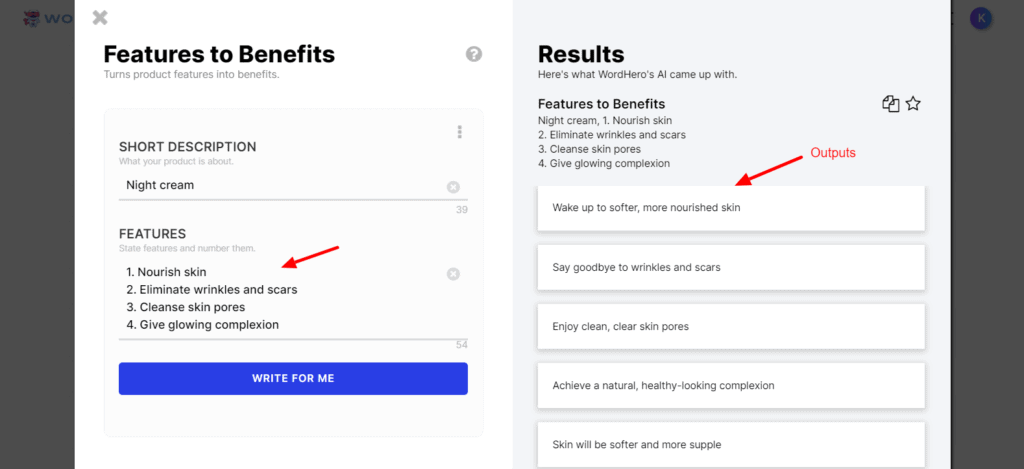
It is decent, but I was hoping for it to expand on the sentences and talk about the benefits in detail. This tool simply rewrites the features into 1-line benefits that are not always accurate. I think they should make it more explanatory.
Product Descriptions
An effective product description plays a significant role in selling a product. If you are stuck on a product you need to describe, this tool will help you. All you have to do is share a short product description in the input.
Here is the product description it generated for the Bitwarden password manager.
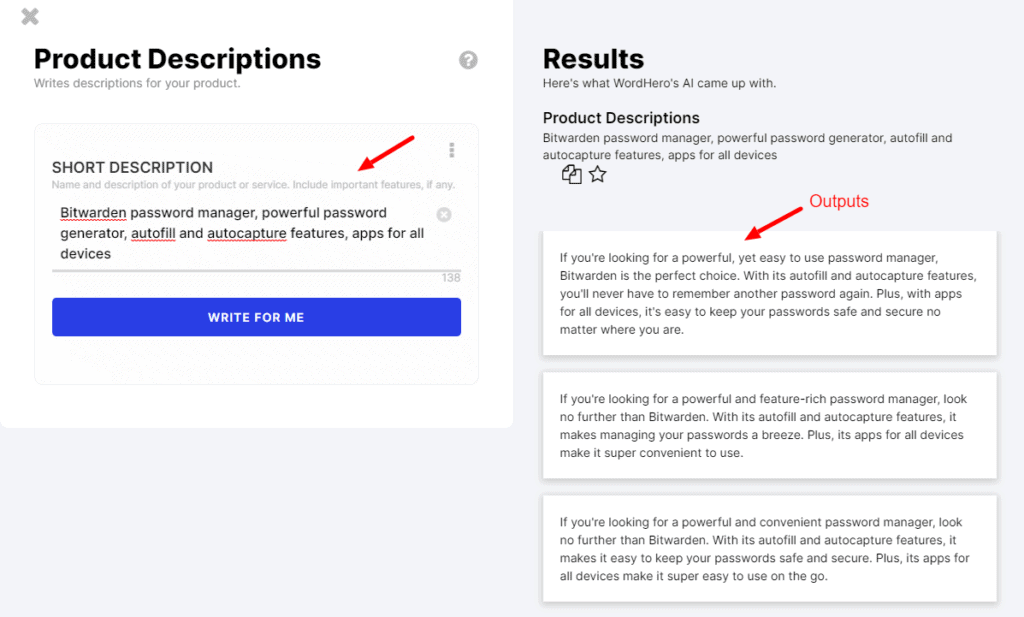
I liked how it elaborated on my inputs and explained the benefits of the features. Overall, it is an efficient tool that correctly captures the meaning and significance of the inputs.
Product Names
If you’re confused about what to name your product, this tool will help you find some good ideas. There were three tone options – Serious, Casual, and Wacky.
Here are the results when I tried to generate product names for a remote-controlled fan in all three tones.
Variant 1: Serious Tone
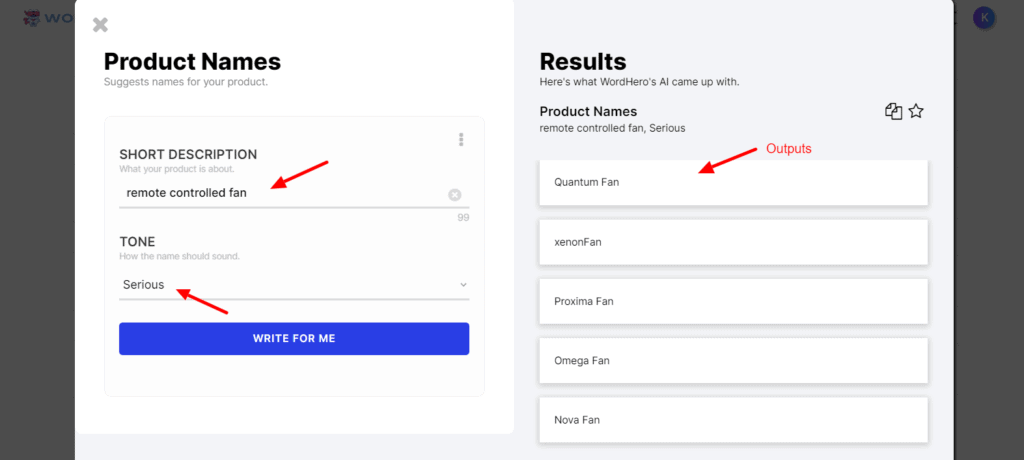
Variant 2: Casual Tone
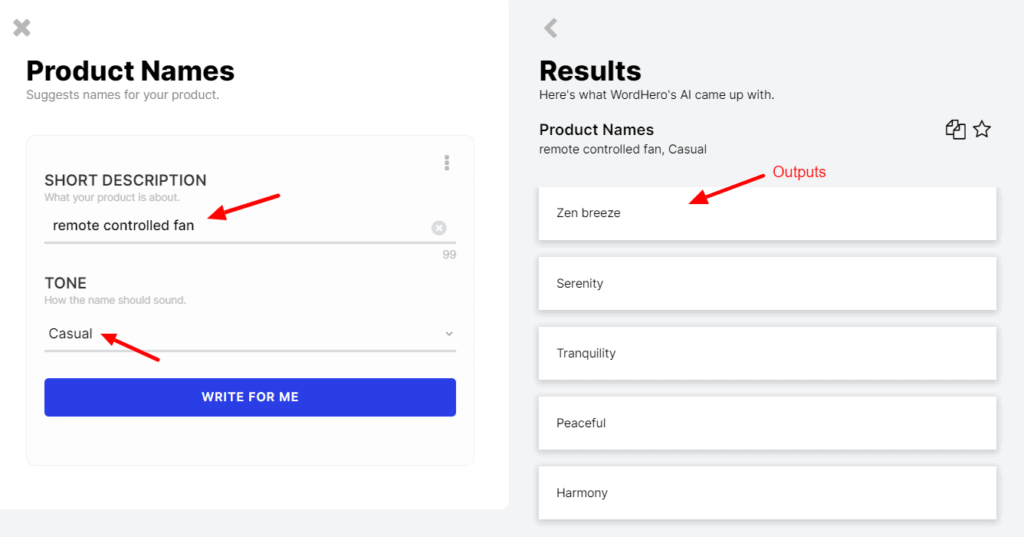
Variant 3: Wacky Tone
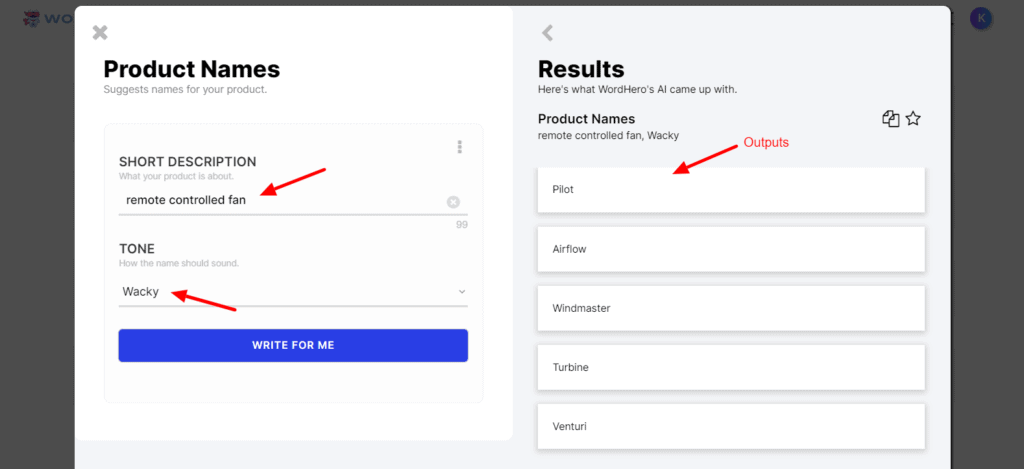
Overall, I found the results generated in the Serious tone quite generic. In comparison, the Casual and Wacky tones suggested some creative and catchy name ideas.
The tone depends on the type of product you have. So, you might also find good results in the serious tone for a different product.
4. Marketing Tools
Marketing is a vast field comprising a whole range of content requirements from emails to website copies to blogs and more. Let’s look at the important tools provided in this category.
Blog Intros
Content writers have always frowned upon blog intros. When you are out of ideas for writing a compelling introduction to your blog, check this tool out. All you need to do is supply a topic. Setting a tone of voice is optional.
Here are the results when I tried to generate an intro for the ‘benefits of blogging’ with an Excited tone.
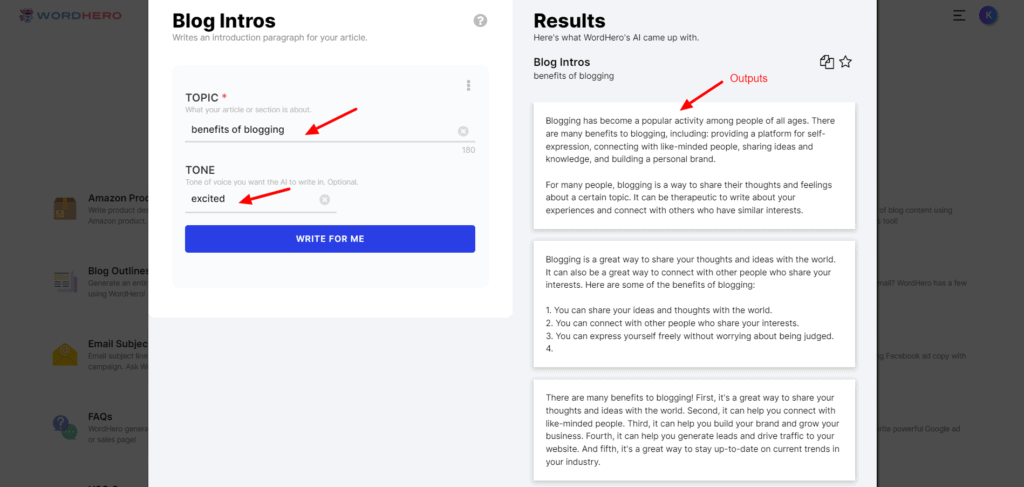
Overall, it elaborated the topic pretty well and I liked the results. However, this tool felt more like a Paragraph Generator than a Blog Intro Generator. Writing a blog intro is challenging only because it requires a compelling and catchy opening that could appeal to the readers.
Unfortunately, I didn’t find the results generated by this tool to be effective enough to serve as an intro. But they can still qualify as decent results for a beginner.
Website About Us
The About Page plays an essential role on a business website. It not only holds important information about your business but also gives people an insight into your vision and ideas.
So, if you’re having trouble framing an About Us page for your site, why not try out this tool? Here are the results generated in an Excited tone on supplying inputs describing my website.
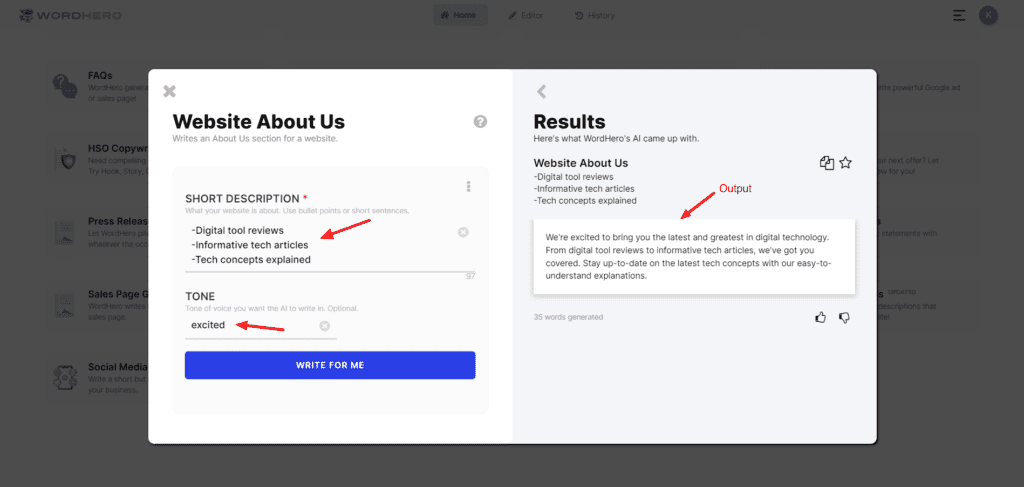
I liked the short and sweet paragraph that it generated about my website. This was the only variant that included all the pointers I mentioned in the input. All the other variants simply expanded on one input.
Overall, I liked the engaging language in the output, which is also apt for writing social media bios. However, they can make it more refined to include all the inputs.
SEO Descriptions
Creating good content is not enough anymore. You need to optimize it to rank well on search engines and be viewed by a larger audience.
This SEO description tool will help you generate optimized descriptions for your website or blog posts based on keywords. You must specify what your website or blog is about and provide a few keywords.
Following are the results generated for the topic – Making money from blogging.
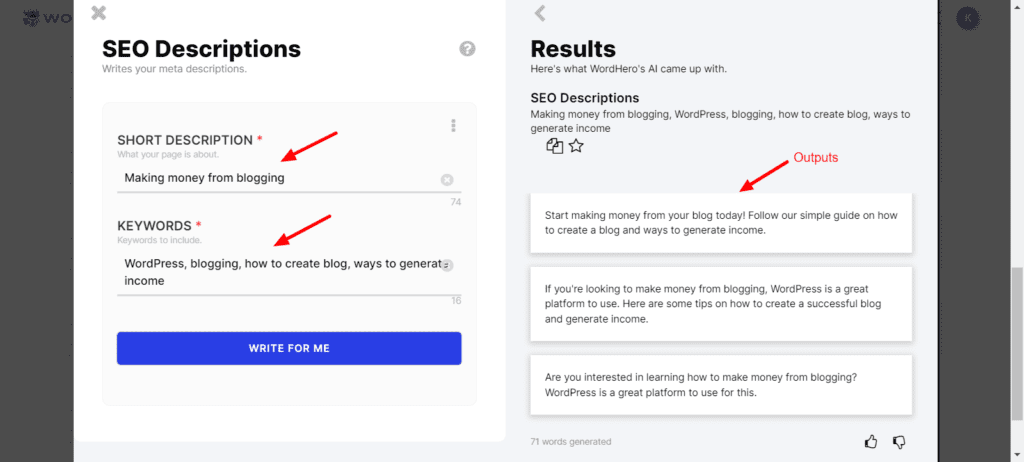
Overall, I liked how it tried to include all the keywords in the description. You can use it as the description of your blog posts or videos for better reach!
Generic Emails
Writing emails might be one of the most dreaded tasks. But don’t worry! You can use the generic emails tool by WordHero to simplify the process.
Following are the results when I tried generating an email for a client, along with a few input directions with a casual tone.
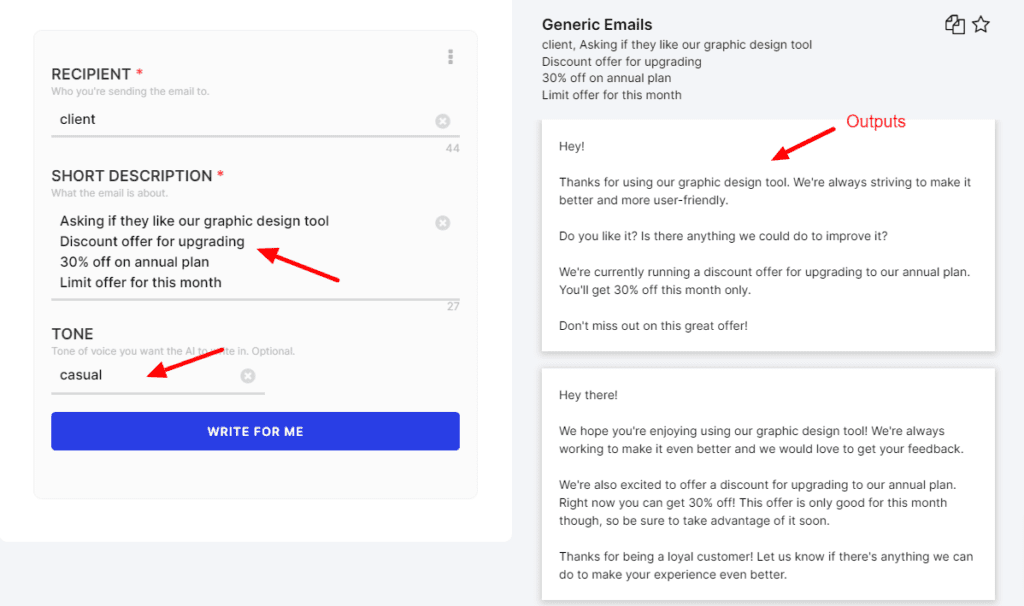
Overall, I loved the way it integrated my inputs into the email. The result looks engaging and conversational.
Blog Headlines
I mostly get stuck thinking of catchy titles for my blog posts and YouTube videos. Let’s see if this tool can ease our concerns. Here are the results generated for the topic ‘Best Chrome Extensions for Bloggers’.
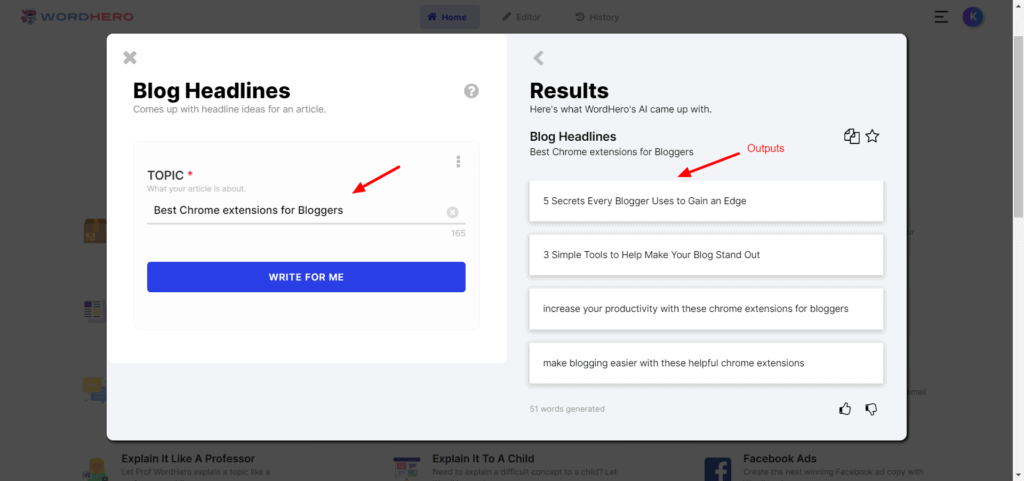
Overall, I found the outputs to be quite engaging and catchy. These can definitely be used in my blogs and videos.
Blog Paragraphs
If you are facing difficulties drafting a specific section of your blog, I think the Blog Paragraph tool might help.
Here, you need to enter what the paragraph is about, along with a few keywords and a tone of voice. When I tried generating a paragraph on NFT domains, the results were as follows.
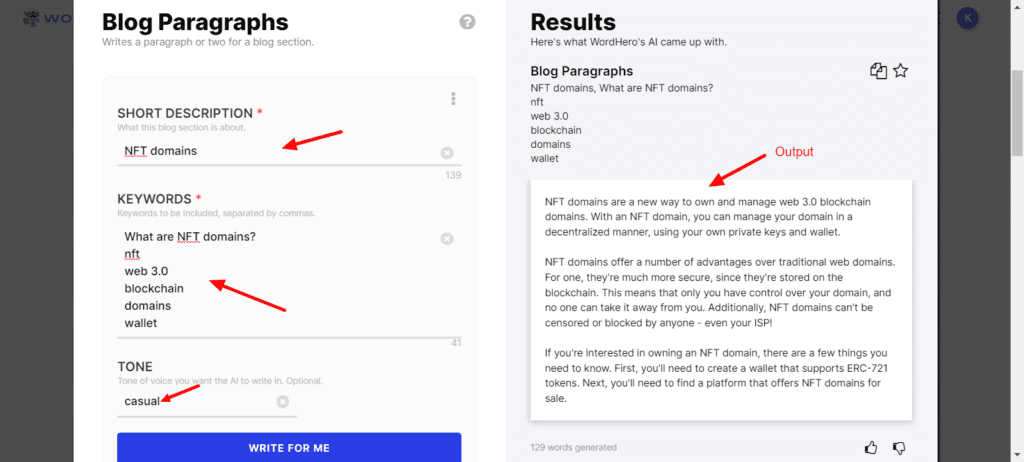
I think the paragraph generated by AI was quite professional, and felt like an expert wrote it. All the keywords blended in perfectly with the content. This tool can generate high-quality and logical paragraphs for your blogs.
Explain it to a Child
If you are someone who writes technical content like me, you might struggle to make complex concepts easy to understand for your audience.
This tool will help you break down complex concepts into easy-to-understand language that even a child would understand. Here are the results when I asked it to explain ‘Blockchain’.
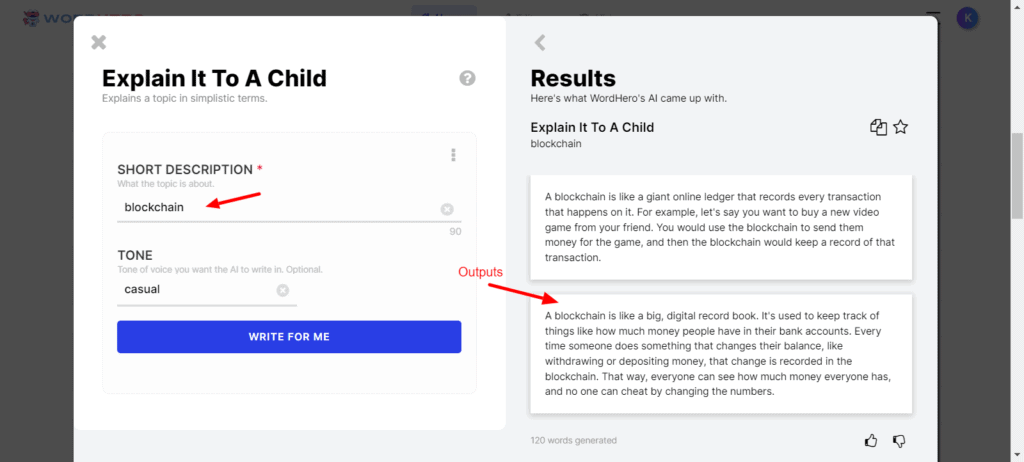
It displayed two outputs, and I think the second result is probably the simplest description of Blockchain I’ve ever come across! It is framed in an extremely easy-to-grasp language and explained with simple examples. I found this tool to be powerful for technical writers.
Blog Outlines
If you have a topic to blog about but are looking for all the essential topics to consider under it, the Blog Outlines tool will be helpful for you. These are the results when I tried creating an outline for the topic ‘What is Blockchain?’.
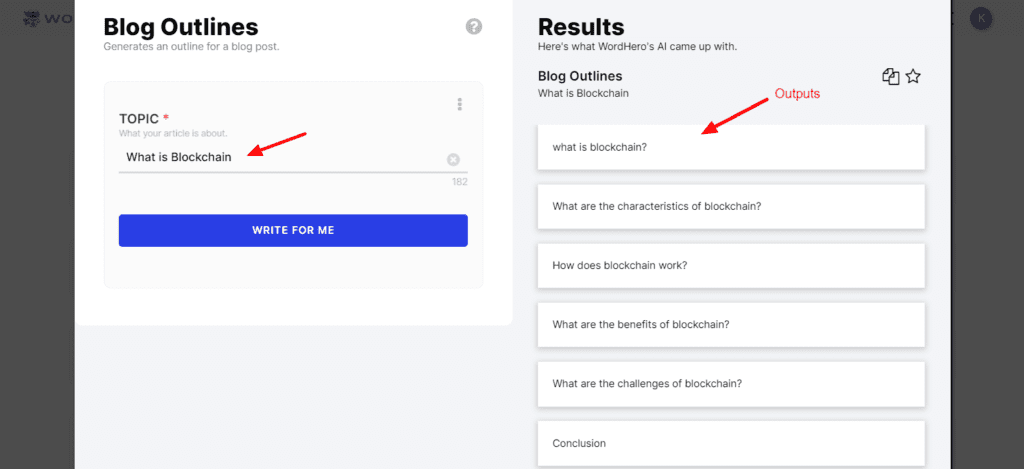
Overall, the outline generated by WordHero looks quite decent. It covered all the primary topics that a blog on Blockchain should comprise. This tool is good for beginner bloggers.
Quotable Quotes
When words fail to express our emotions, we turn to quotes! If you love to add a punch of quotes to your blog posts, this tool will delight you. All you need to do is provide it a sentence or a topic and it will fetch relevant quotes around it.
For instance, these are the results when I tried generating Quotable Quotes for a generic statement – ‘Mountains make me feel peaceful’.

I really loved the results it generated. Even though it’s not that useful for my tech-related blogs, I can definitely use it for my Instagram captions to add a poetic touch!
However, these are not new and original quotes generated by their AI. It simply finds relevant quotes from the Internet around the topic asked for.
Google Ads
If you are in the ads and marketing business, I can understand the struggle of coming up with innovative ideas to run ad campaigns. You can check out this Google Ads tool to ease your work.
All you have to do is provide it with a product name, a short description, and a tone of voice. These are the results it generated for the product ‘Water Purifier’.

Overall, the outputs provided by it are quite decent. I wouldn’t say they were extraordinarily creative though. These are decent outputs for running some quick ads.
In my opinion, Copy AI, Jasper, and Writesonic would be powerful tools if you need to generate ads and marketing content.
5. Miscellaneous Tools
WordHero also offers a few additional tools that would spark your creativity! Let’s check out the most important ones.
Personal LinkedIn Bio
As a working professional, how you appear on LinkedIn is very important. Often we struggle with writing a good bio. So, I tried creating a LinkedIn bio for myself with WordHero’s AI. Following are the results.
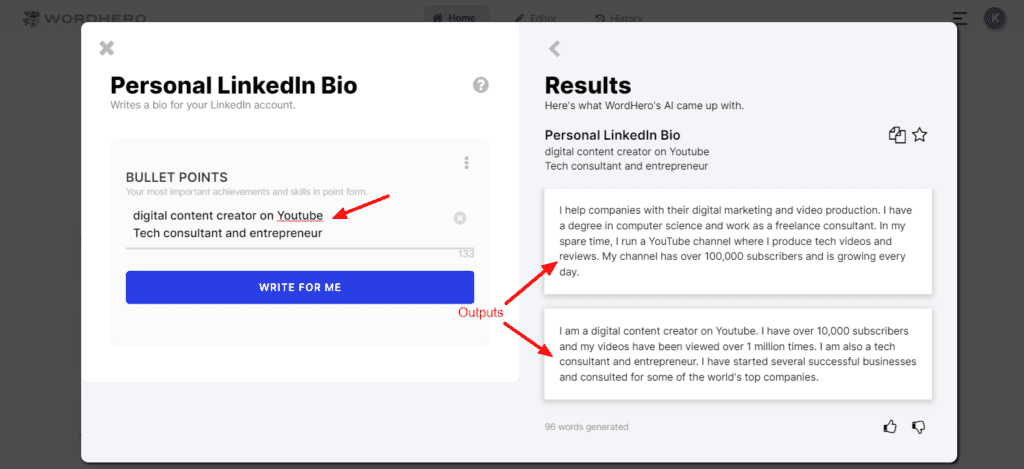
The way it connected the dots and presented the content in a flow impressed me. Also, the first output was quite accurate, which surprised me with how powerful this tool is.
Product Reviews
Have you ever purchased a product online and fallen at a loss for words when reviewing it? This Product Review tool will help you frame a good review.
All you need to do is provide it with the product’s name and a few crucial points. Here’s the review it generated when I supplied it inputs on wireless earphones.
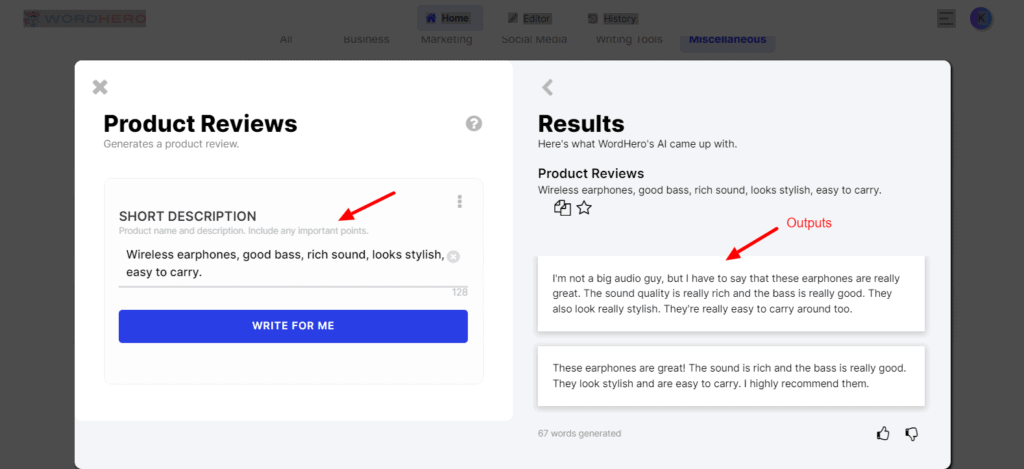
Overall, I liked the clarity with which it conveyed my thoughts and added a touch of emotion to them. It really feels like a human wrote it!
Job Description
HR professionals would relate to the everyday hassle of creating engaging job descriptions. You can get them within seconds by providing the job position and essential requirements.
Here is a job description I generated for the role of content writer.
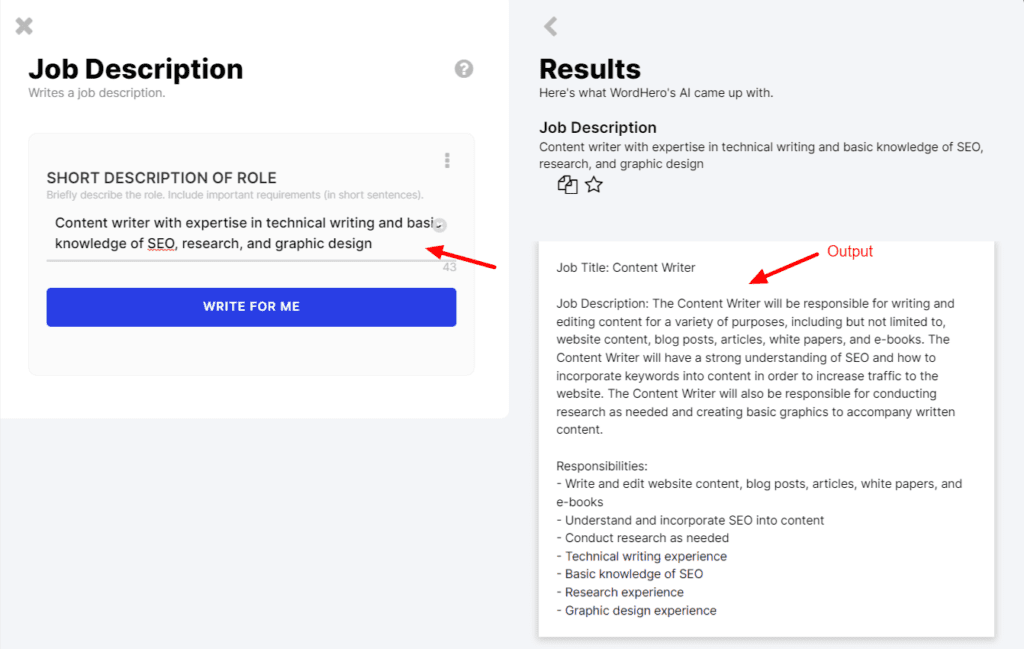
I love how it included and expanded on all the details I supplied in the input to create a well-versed job description. This tool can help you generate job descriptions when you need to make multiple hirings quickly.
Food Recipes
Food bloggers listen up! This is probably the coolest tool on WordHero. All you have to do is provide it with the name of a dish. It will generate a recipe along with its detailed instructions. Here’s the recipe for a dish called Grilled Cheese French Toast.
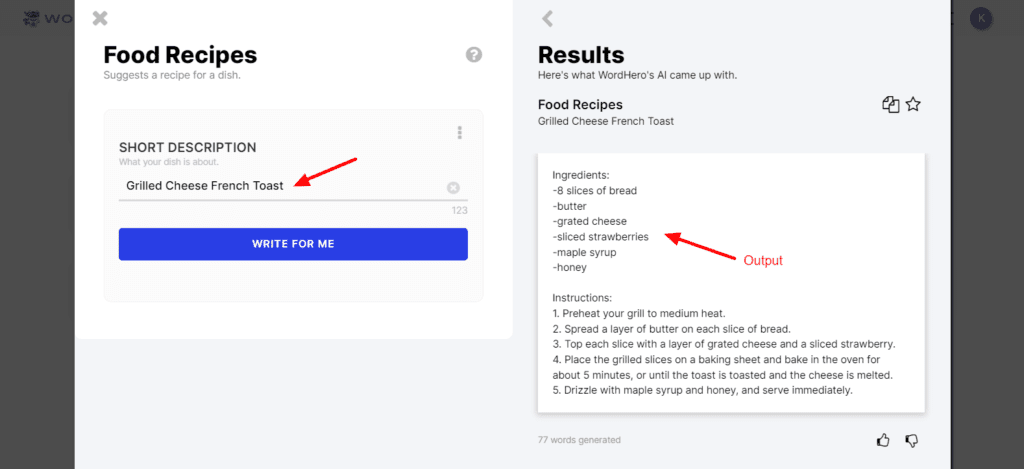
Overall, I was impressed with the recipe that it generated. I tested it with various other inputs, and it generated creative recipes for them all.
6) More Examples
For more WordHero use cases you can view the table below. We will constantly update new data in this table.
WordHero Long Form Editor
The WordHero Long Form Editor is a powerful feature that will help you generate lengthy content at once. You can avail this feature by purchasing their $89 Lifetime plan.
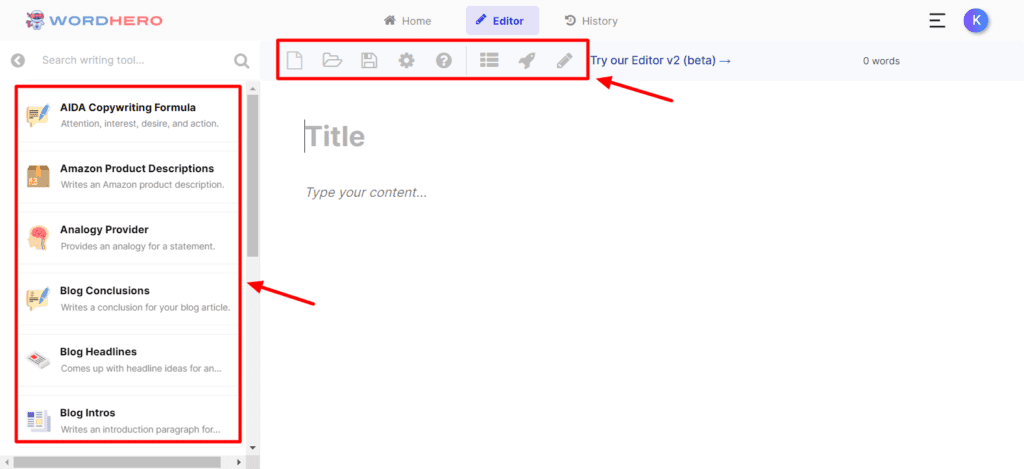
The interface of the Editor is quite simple and easy to use. Various use cases are available on the left panel, whereas the top panel comprises basic settings for creating or saving a document, creating an outline, generating a paragraph, etc.
Now, let’s check out how it works by creating an article on a simple technical topic – ‘VPN Explained’.
Step 1: Creating an Outline
We will begin by entering our blog topic in the title field. Then, we will click on the Outline button on the top to generate a clear outline of the topic.
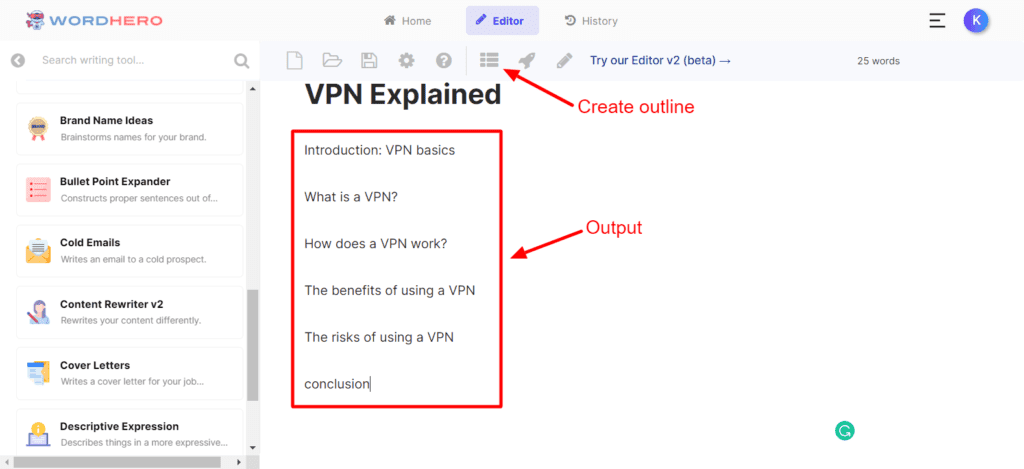
I liked how generated a simple and standard outline for VPN.
Step 2: Generating Blog Content
Now, we will select every topic from the outline one by one and click on the Blog Paragraph tool at the top.
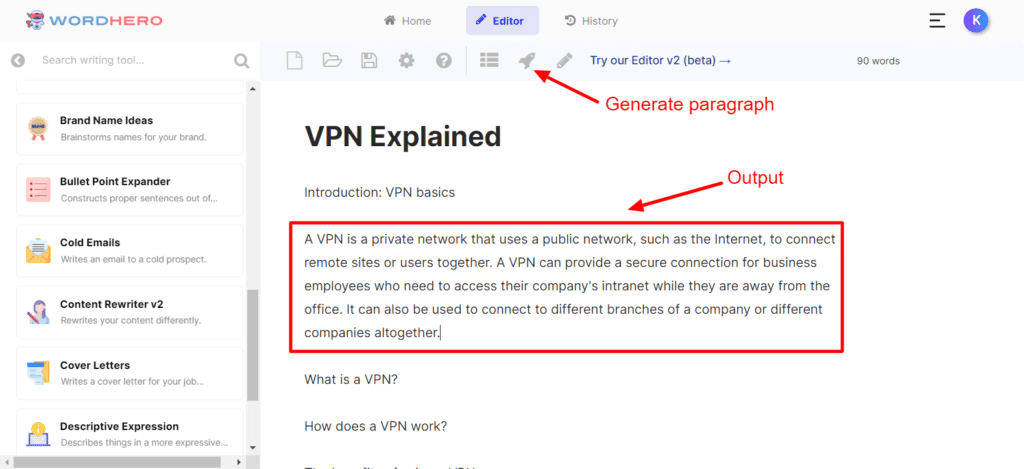
This will generate a paragraph for the specific sub-topic. If you wish to generate more content, you can use the ‘Write More’ tool on the top panel to insert more relevant content to your paragraph.
Step 3: Using Different AI Tools
Further, you can make use of the AI tools available in the left column to enhance your content.

For instance, you can use the ‘Pros and Cons’ tool to get some ideas about the advantages and disadvantages of using VPNs.
Step 4: Generating a Conclusion
Finally, you can use the Paragraph tool once again to generate the conclusion for your blog.
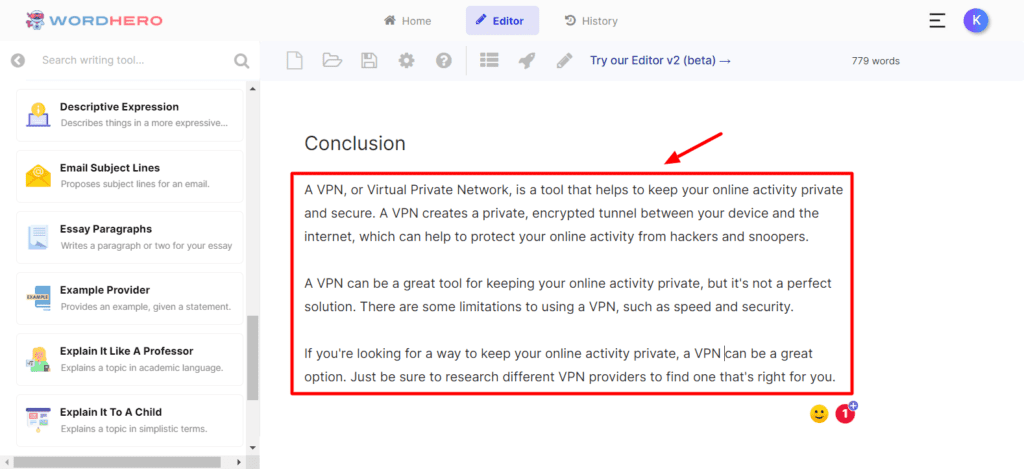
What really impressed me was the way it generated the conclusion. It weighed both the pros and cons of the topic and then expressed when and where a VPN would be a good choice.
I think WordHero’s Long Form Editor is a very powerful tool if you want to generate good-quality articles quickly! Of course, you would have to make a few edits to personalize the article.
But apart from that, the Long Form Editor is quite efficient in generating logical and relevant content as per the topic supplied. You can also check out Scalenut, Copy AI, Jasper AI, and Writesonic for generating blogs and articles.
WordHero Fair Use Policy
Even though you are allowed to generate unlimited words per month on the WordHero plans, Open AI has imposed a few restrictions on content generations where users are only allowed to generate 3 to 10 generations per minute depending on the use case.
You might also notice a degradation in the output quality when too many outputs are generated within a specific time interval. This is essentially done to identify and prevent bots or misuse of the WordHero platform.
WordHero Customer Support
Unfortunately, WordHero does not have live chat support. Their email support is quite polite, helpful, and responsive to queries. Their replies arrive within a few hours.
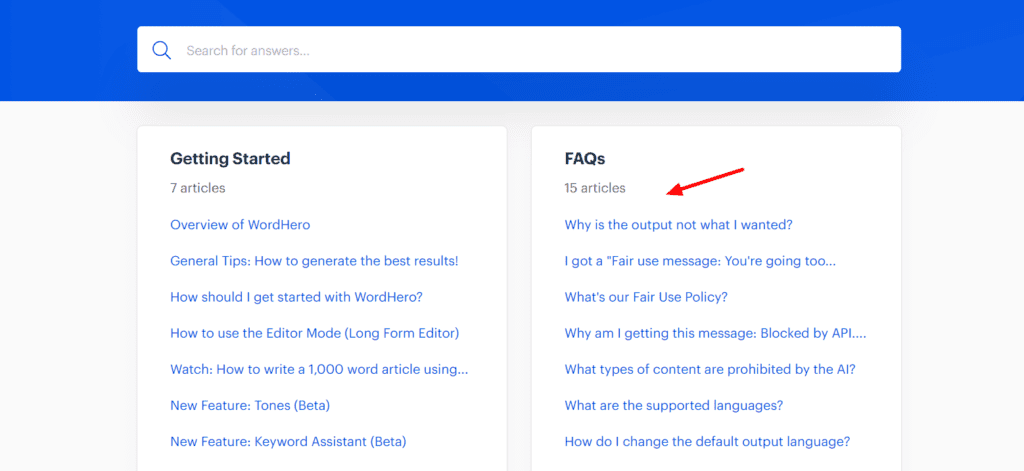
They have a decent knowledge base of articles and helpful tutorials on using their 65+ tools. Their Facebook Community has over 3.5k members in it. So, you can easily get your queries resolved quickly from there.
WordHero Roadmap
WordHero has a well-planned roadmap of features neatly laid out on a Trello board. As per their roadmap, we might get to see interesting features soon.
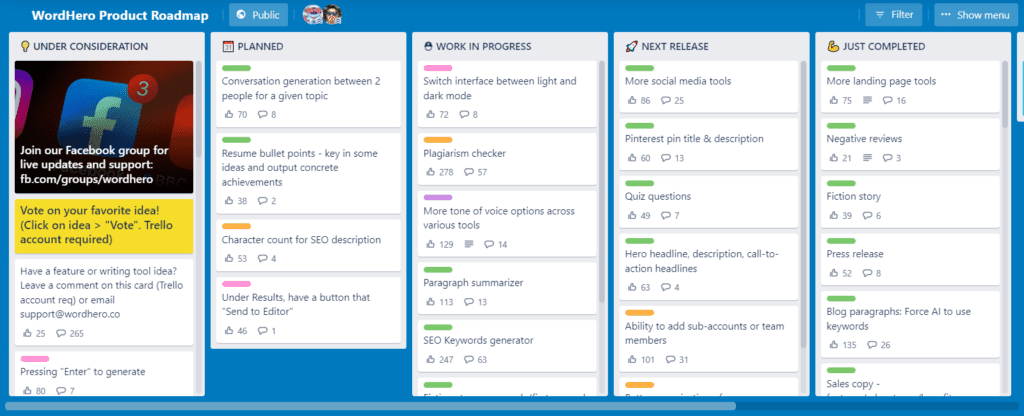
This includes plagiarism checker, more tones of voice, more social media tools, quiz questions, sub-accounts, dark mode, etc. They are growing and improving their platform at a quick pace, and I am excited to try out their new features!
WordHero Pros
Elegant and Friendly UI
The user interface of WordHero is elegant and modern. It has minimal features on the screen and offers a clean and simplistic panel that beginners can easily use.
Unlimited Content Generation
WordHero does not follow the credit-based system. It allows users to generate unlimited content on all its plans, which is an excellent advantage if you wish to create bulk content.
Fast Speeds
I did not find any lags or glitches while working with the WordHero AI writing platform. It generates outputs fairly quickly.
Wide Range of Use Cases
You get 65+ AI writing tools covering different categories, like social media tools, marketing tools, business tools, writing tools, and various miscellaneous tools.
Good Output Quality
I personally found the quality of outputs generated by WordHero to be really appreciable for most of the use cases. Even though you might find a few inconsistencies here and there, it is overall a powerful and quality tool.
Specify Target Keywords
For certain use cases like SEO Descriptions and Blog Paragraphs, you can specify target keywords. It will generate the content as per those keywords. This is good for generating SEO-optimized content within seconds.
Powerful Fictional Writing
Writers who work with fictional, creative, or unique content would love the creative outputs generated by WordHero for poems, songs, story narration, plot ideas, etc.
Supports 100+ Languages
The most impressive part about WordHero is its support for a wide range of languages. It supports 100+ languages, including Hindi and regional Indian languages like Punjabi, Gujarati, Bengali, Sindhi, Tamil, etc.
Powerful Long Form Editor
You can also get the Long Form Editor of WordHero on its $89 for Lifetime subscription. It lets you create an outline, and paragraphs, and use all of its AI use cases to create an entire blog post within minutes.
Good Knowledge Base
WordHero has an extensive knowledge base of articles on using all of their AI tools. While using any of their use cases, you can find a question mark icon right beside the name of the tool. Clicking on it will direct you to a detailed tutorial on the tool’s usage.
WordHero Cons
Tones are not Refined
It does not offer any presets for Tone options. You need to type in the tones for every use case manually. However, this feature is in the Beta stage and does not offer refined results at the moment.
Limited Social Media Tools
At the moment, WordHero offers very few tools for generating social media content. You can get video ideas, descriptions, and titles. I hope they extend these tools to more social media platforms like Instagram, Facebook, and Twitter in the future.
Can’t Specify Number or Quality of Outputs
It does not let the user specify the number or quality of outputs they need. For any query you run, it generates 1 to 5 outcomes. For generating more, you can re-run the same query.
No In-built Plagiarism Checker
As of now, WordHero AI Content Generator does not come with an in-built Plagiarism Checking tool. However, it is under development and will soon be live on their platform.
No Live Chat Support
You won’t find live chat support on WordHero. You can contact them via email or get help from their Facebook community for any queries or questions.
No Integrations
Unlike other tools that offer integrations with third-party services, WordHero does not provide any integrations on its paid plans as of now.
Who Should use WordHero?
WordHero AI Writing tool would be a powerful tool for anyone who has to deal with text-based content daily.
Hence, it would be an excellent choice for content writers, copywriters, ad agencies, social media marketers, creative writers, entrepreneurs, small businesses, and corporate professionals.
So, if you are looking for an AI writing tool with a lifetime deal that lets you generate an unlimited number of high-quality words, then you can look at WordHero. It’s a great tool for generating short-form content.
WordHero Alternatives
Rytr

Rytr is a popular and easy-to-use AI writer that helps you generate powerful content copies.
Currently, it supports over 35 use cases that cover a variety of content, including Blog Ideas, Blog Outline, Product Descriptions, AIDA Framework, Interview Questions, etc.
The free plan of Rytr gives you a limit of 5k characters per month. Its paid pricing plans start from $9/month.
Jasper AI
Jasper AI is one of the most popular and established AI writing software. It offers a modern and intuitive UI that is friendly for beginners. Along with that, it also supports a range of use cases, languages, and tone settings.
Unlike other AI writers, it also features a powerful long-form editor, AI recipes, and a Jasper Chat feature. However, Jasper AI is more on the expensive side with its pricing plans starting from $49/month.
If you’re a professional who can afford the pricing, it would be a valuable addition to your work.
WriteSonic

WriteSonic is an AI Content Writer that offers 70+ use cases belonging to various categories like Articles and Blogs, General Writing, Ads and Marketing tools, eCommerce tools, and Website Copy. It also supports 20+ languages, but it doesn’t include Hindi yet. Its pricing plans start from $10/month.
Conclusion
WordHero is a competitive AI content generator with a library of impressive tools. It also supports over 100 languages, making it an accessible option for creating content for regional audiences.
However, many tools and tone settings need a lot of refinement to generate accurate and compelling AI content. With their fast pace of growth, I am sure they will launch more powerful tools and improve the existing ones soon.
As of now, you can get their Lifetime deal on AppSumo for just $89. It will give you access to all their tools (except the Editor) along with all future updates. You can also check out some more AI Writer Lifetime Deals on my blog.
Anyway, I hope you enjoyed reading this WordHero Review. Have you ever used any AI writing tool for your blog? Did you like the experience? And do you think AI writers can replace human writers in the near future? Let me know your experiences in the comments box below.
This is Kripesh signing off! Cheers, and keep learning. 🙂
FAQs
Who owns the copy generated by WordHero?
You are the owner of all the content generated by WordHero.
Who is WordHero for?
WordHero is a good tool for content writers, copywriters, ad agencies, social media marketers, entrepreneurs, small businesses, and corporate professionals.
Is there a WordHero Lifetime Deal?
Yes, WordHero is available as a Lifetime deal on AppSumo, where you get access to all the features of WordHero at just $89.
Is there a limit on content generation?
No, WordHero does not impose any limits on the content generated. You can generate unlimited words every month by purchasing its subscription or AppSumo deal.


wordhero does not have live chat support?? are you sure? – probably the best one man army live support I have experienced…nichesss and WH founders really care about their customers Imo!
Thanks for sharing your experience.
I love the product and glad to know that the support is really up there.
How can i trust a review with an affiliate link?!
Here’s my approach on deciding whether to trust a review or not:
I verify the purchase: I make sure that the reviewer have purchased and used the product first.
I compare other products: Have they bought and try out other products in the same niche for a comprehensive comparison and a well-rounded understanding.
Write from experience: Do their reviews come from my real experiences with the products?
Checking objectivity: Reviewer shouldn’t always be promoting the link with highest commission.
When these conditions are met, using an affiliate link shouldn’t be an issue at all. Also, there’s no extra cost in using an Affilaite link.
As long as someone has invested their time to save mine, I won’t a problem using the link.
Now it’s upto you if you want to trust this review or not. 🙂