Creating content isn’t a cakewalk! It requires immense creativity, focus, and time. But how do you deal with the days when you struggle with finding creative ideas?
Don’t worry! I am here with the solution.
In this article, we will look at the Best Free AI Writing Tools for 2024. For this article, I’ve used and tested dozens of free AI writing tools in the past week. After thoroughly testing them out, I’ve put together a list of the 11 Best free AI writing tools to save you time and money!
So, if you’ve been looking to try out AI writers, you can start with the ones listed below. And if you find any of them worth your work, you can upgrade to their paid plans later on.
So, are you ready to discover the exciting things AI writers can do for you? Let’s dive right into our article to find out!
- Best Free AI Tools For Content Creation 2024 (Tabular Data)
- 11 Best Free AI Content Generators for 2024
- 1) Copy.ai – Best for High-Quality Content
- 2) Rytr.me – Best for Short-Form Content
- 3) Writecream – Best For Maximum Word Limit
- 4) Neuroflash – Best for Long-form Content
- 5) Simplified – Best for Bloggers
- 6) Writeme.ai – Best for All-Rounder AI Writing
- 7) Yaara.ai – Best for Maximum Use Cases
- 8) INK – Best for Content Optimization
- 9) EasyPeasy – Best for Unique AI Tools
- Best Free Paraphrasing Tools
- Best AI Writers on Free Trial
- Conclusion
Best Free AI Tools For Content Creation 2024 (Tabular Data)
| Tool Name | Word Limit | No. of Use Cases | Visit |
| Copy.ai | 2k words/mo | 90+ | Visit Copy.ai |
| Rytr | 10k char/mo | 34 | Visit Rytr |
| Writecream | 10k words/mo | 40+ | Visit Writecream |
| Neuroflash | 2k words/mo | 108 | Visit Neuroflash |
| Simplified | 3k words/mo | 70+ | Visit Simplified |
| Writeme | 2k words/mo | 40 | Visit Writeme |
| Yaara | 2k words/mo | 80+ | Visit Yaara |
| INK | 2k words/mo | 120+ | Visit INK |
| EasyPeasy | 1k words/mo | 80+ | Visit EasyPeasy |
| Quillbot | 125 words at once | N.A. | Visit Quillbot |
| Wordtune | 10 rewrites/day | N.A. | Visit Wordtune |
If are you more into videos then here’s one where I’ve used them and showed the best ones to you.
11 Best Free AI Content Generators for 2024
1) Copy.ai – Best for High-Quality Content
Copy.ai is an AI-powered content writing tool founded in 2020 by Mr. Paul Yacoubian. It works on GPT-3, the most advanced language prediction model. The free plan of Copy.ai lets you generate 2k words/month and features 8 tones and 90+ use cases.
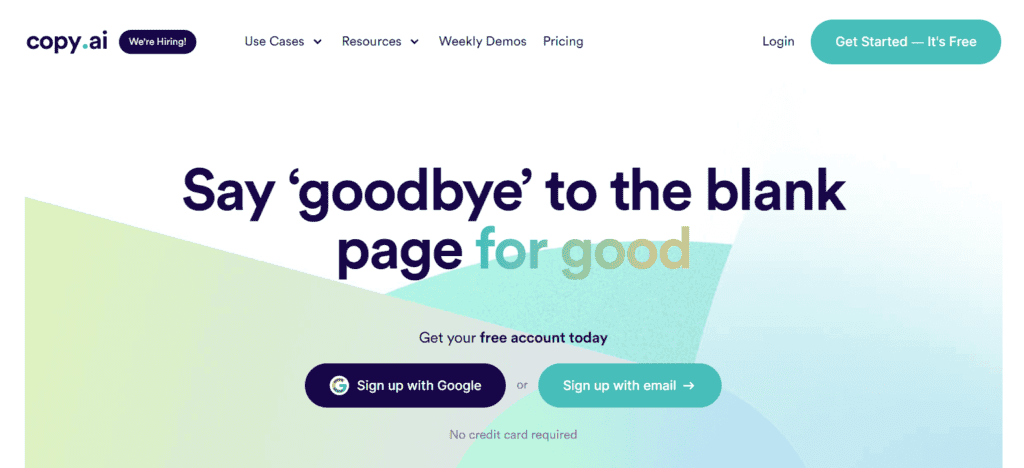
These tools are helpful in creating product descriptions, AI copy for ads and websites, sales copies, blogs, social media content, emails, letters, etc. Some unique AI tools offered by Copy.ai are Blog Wizard, Custom Tones, and Freestyle Content tool.
Pros
- Sufficient Word Limit
Copy.ai offers a limitation of 2000 words/month on its free plan. It’s good for beginners who want to test out a few use cases.
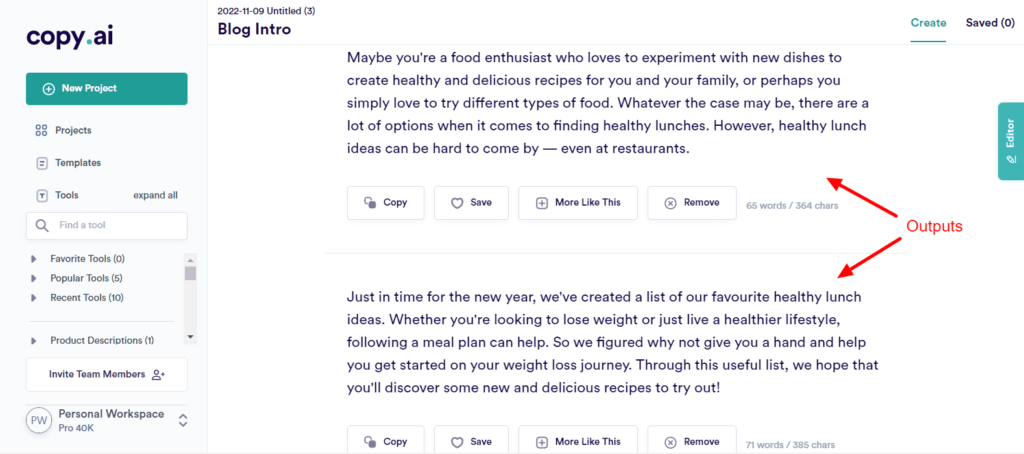
- Impressive Blogging and Social Media Tools
The Blogging and Social Media tools of Copy.ai generate highly accurate and elaborate content. I was impressed by their accuracy. The Blog Intro tool was especially impressive.
- Lots of Use Cases and Templates
With Copy.ai, you get access to 90+ AI tools and 40+ pre-made templates for popular use cases. These use cases allow the users to generate a wide range of diverse content.
- High-Quality Content
The best thing about Copy.ai is the quality of the outputs produced. All of their use cases offer highly fine-tuned and refined results, which require little to no editing.
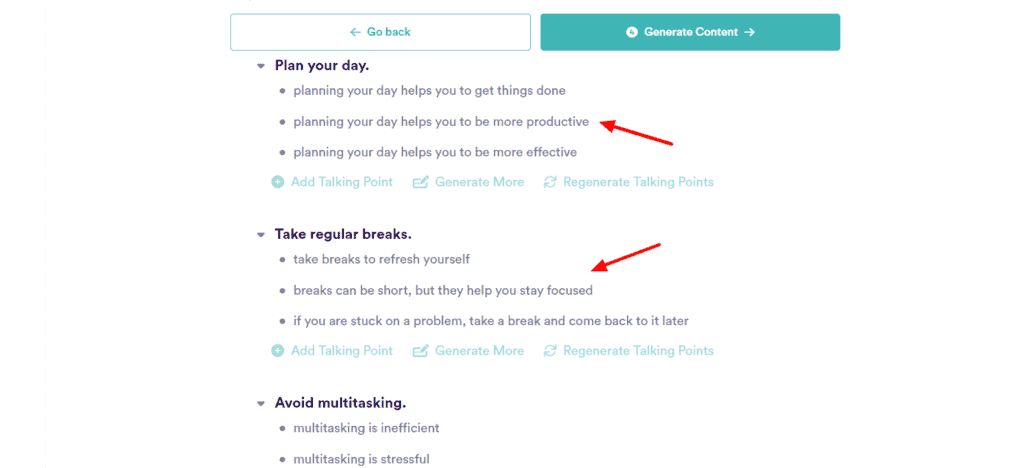
- Efficient Blog Wizard Tool
The free plan of Copy.ai also includes the Blog Wizard tool that helps you generate long-form content for your blogs. However, use it wisely or you may end up consuming all your monthly word limits on a single query.
- Custom Tones Supported
You get 8 in-built writing tones for your content. But if you need a different tone, Copy.ai lets you create custom tones as well. However, I didn’t find them to be effective as of now.
Cons
- Only English Supported
The free plan of Copy.ai only supports 1 language, which is English. Whereas, the Pro plans offer support for 25+ languages.
- No History Tab
The most annoying and disappointing thing about Copy.ai is that you don’t get the History tab to view your previously generated content.
Thus, you might end up using all your credits running the same queries over and again.
- Glitchy UI
The user interface of Copy.ai is quite slow and sluggish. You may also get to observe bugs and glitches at times. I hope they bring improvements to their platform in future updates.
Copy.ai Use Cases
We have thoroughly tested all the use cases of Copy.ai. If you wish to check the quality of their outputs, here’s a list of their most popular use cases along with relevant examples.
Conclusion
Overall, Copy.ai is one of the best AI copywriting tools. Copy.ai should be your go-to AI writer if you’re looking for high-quality content. It has all the features you’ll need in an AI writing assistant, including dozens of use cases, a powerful long-form writer, and custom tones.
The free plan also offers a decent word limit sufficient for new users. However, just use the long-form writer wisely to save up on your monthly quota.
2) Rytr.me – Best for Short-Form Content
Rytr is a popular AI content writer founded in April 2022 by Mr. Abhi Godara. It works on the latest language prediction model called GPT-3.
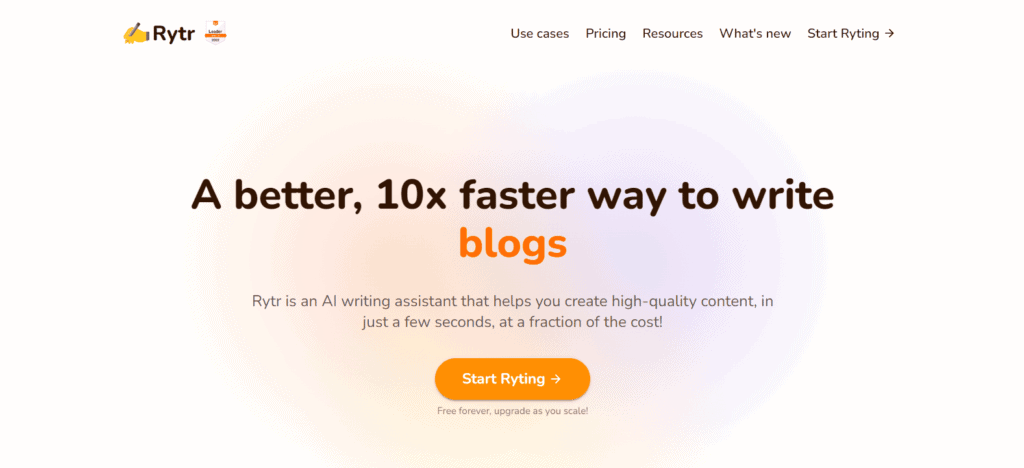
The free plan of Rytr lets you generate 10k characters/month, which rounds off to 1.5k to 2.5 words. It offers 34 use cases belonging to categories like blogs, copywriting, business, eCommerce, and social media.
With Rytr, you can create content in over 35+ languages and use 22 different writing tones to modify your writing. Some unique features of Rytr include the Magic Command Tool, Landing Page Generator, and in-built Plagiarism Checker.
Pros
- Modern Interface
The interface of Rytr is modern and easy to use with pleasant colors. It is not overloaded with features and is quite easy to use and friendly for beginners.
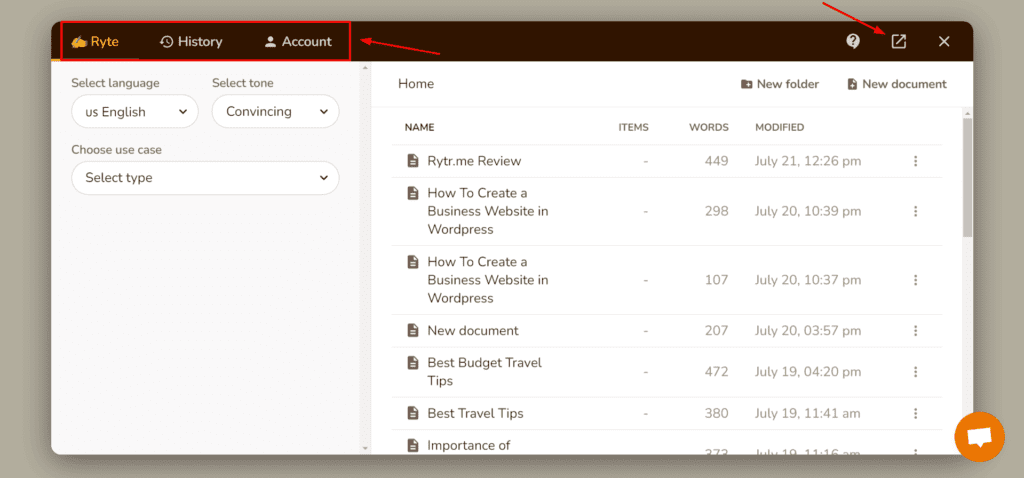
- Sufficient Word Limit
Rytr offers a limited 10k characters/month on its free plan. This comes to be around 1.5-2.5k words, which is quite good for beginners.
- Supports a Variety of Languages and Tones
Rytr supports generating content in over 29 languages. This is great if you’re a non-English speaker or have a website that targets viewers from different geographical regions.
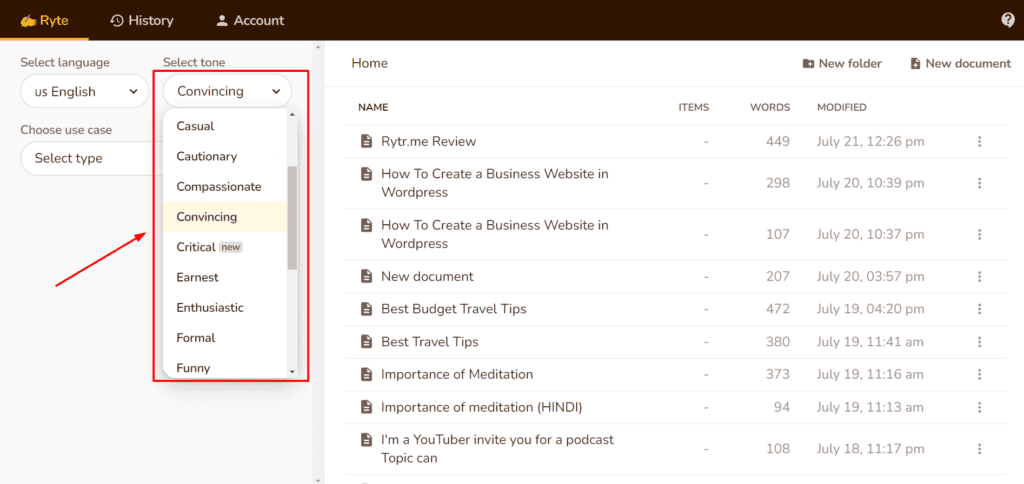
It also offers 22 different writing tones for molding your content, which is appreciable!
- Impressive Magic Command Tool
The Magic Command tool of Rytr is one of the most interesting AI tools on their list.
If you have custom requests that are not available in their use cases, you can use the Magic Command to generate any content via prompts. I loved using it to create poems, songs, and recipes.
Cons
- No Long-Form Content
You cannot generate long-form content with Rytr. It has not implemented this feature yet. Thus, if you’re looking to generate engaging blog posts and articles, this tool is not for you.
- No Blog Intro tool
Blog Intro is probably the most important AI tool for bloggers and content writers. You won’t find it on Rytr at the moment. I hope they introduce it soon.
- Inconsistent Outputs at Times
The outputs generated by Rytr are not always accurate. Sometimes, you’ll observe incomplete outputs, logical errors, and inconsistent content.
Rytr.ai Use Cases
We have thoroughly tested all the use cases of Rytr. If you wish to check the quality of their outputs, here’s a list of their most popular use cases along with relevant examples.
Conclusion
Overall, Rytr is a powerful AI copywriter for generating short content. Its free plan offers a 2.5k word limit/per month along with access to all use cases. This is sufficient for beginners. I enjoyed using its Magic Command tool to generate creative and fictional content.
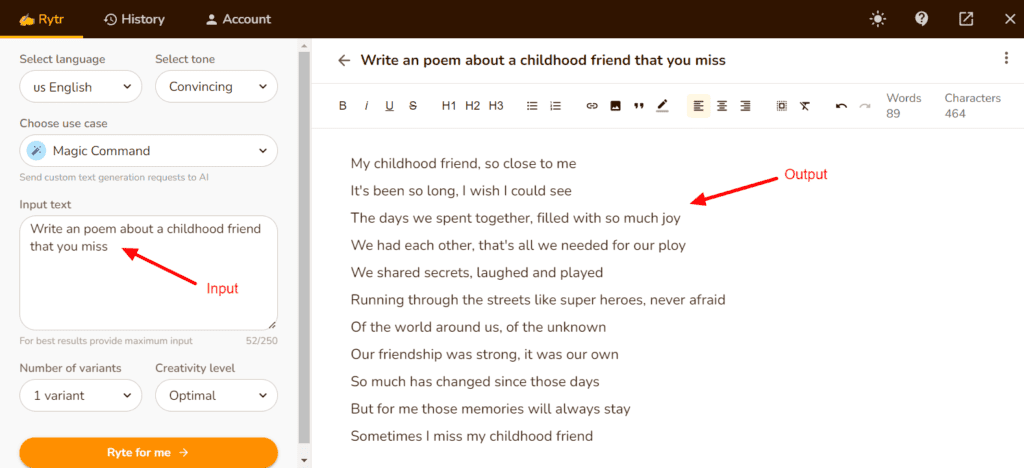
Apart from that, their Captions, Blog Sections, Landing Pages, Emails, and Video Description tools are pretty impressive too! The free plan is best for newbie bloggers, social media managers, or content creators looking to create short content.
3) Writecream – Best For Maximum Word Limit
Writecream is an AI content generator tool founded in 2021 by Mr. Krittin Kalra. With this tool, you can generate good quality content for your blogs, ads, social media, websites, emails, etc.
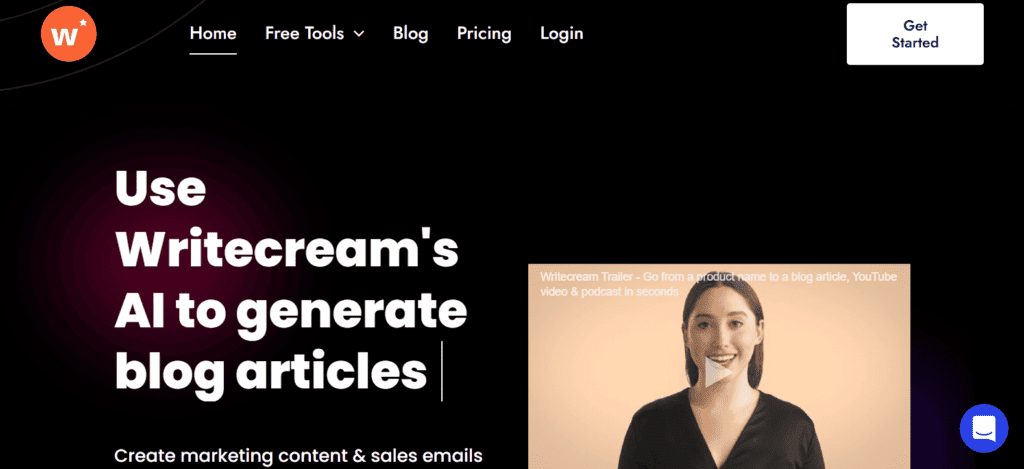
The free plan of Writecream lets you generate up to 10k words/month. Along with that, it offers 40+ use cases covering popular categories like SEO, Blogging, Email, Copywriting, and Social Media.
You also get access to their Long-form content writer along with 75+ languages. Some unique features that you’ll find on Writecream include the Command mode, Chat Genie, Image and Voiceover Creator, and a handy Chrome extension.
Pros
- Good Product and Blogging Tools
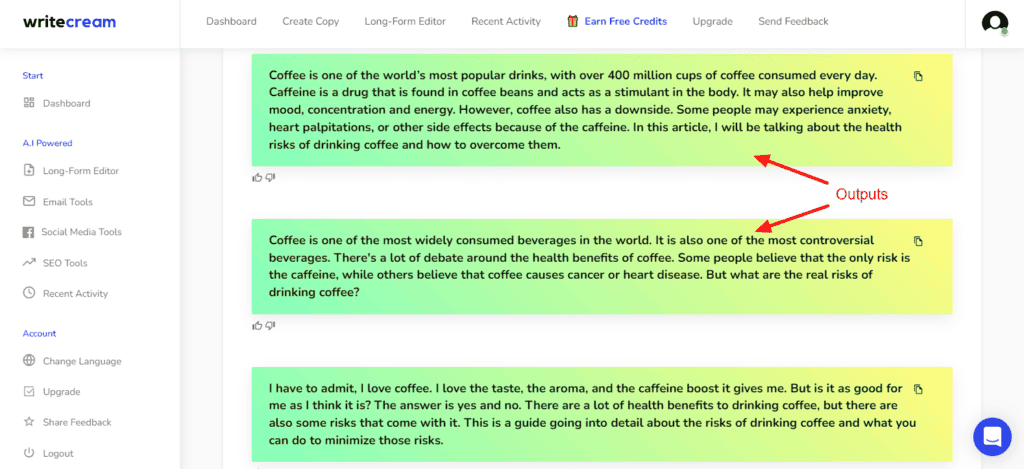
I liked the Blogging and Product tools offered by Writecream. They generated quite relevant and accurate results.
- Unique Chat Genie Tool
If you have a custom request, the Chat Genie tool can help you generate all kinds of content. I enjoyed using it for producing creative and fictional content like stories, poems, song lyrics, etc.
- Interesting Long Form Generator
Writecream comes with two types of long-form content generation tools – an Instant Article writer and a guided Article Writer. Both these variants create elaborate content.
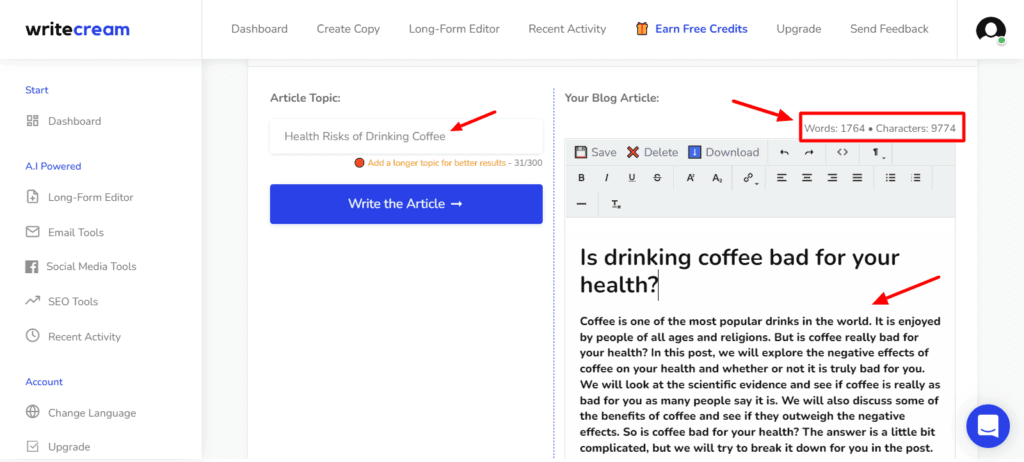
- Lots of Languages Supported
It supports an extensive library of 75+ languages. So, if you’re targeting a local or regional audience with your website, Writecream would be a great option for you.
- Excellent Additional Tools
Writecream comes with some really cool tools like the Command mode for custom use cases, Chat Genie, Image and Voiceover Creator, and a handy Chrome extension.
These tools make it a more powerful AI writer.
Cons
- Lacks Tones
The tone settings are only available in the long-form editor of Writecream. I hope they add it to all the other use cases as well.
- Old Interface
The user interface of Writecream appears to be old and outdated in design. The content overlaps when you scroll down the screen, and the experience is pretty average.
I think it needs some significant design improvements.
- Average Outputs
The outputs generated by Writecream are average. Even though they use GPT-3, they need to improve their quality considerably.
- Lacks Output Settings
You won’t find any output settings, like the ability to control the number of outputs. Thus, you cannot control the word count consumption on the free plan.
Writecream Use Cases
We have thoroughly tested all the use cases of Writecream. If you wish to check the quality of their outputs, here’s a list of their most popular use cases along with relevant examples.
Conclusion
Writecream is an interesting AI content creation platform for generating blogging, product, and marketing content. It has one of the best free plans that give you access to 10k words/month along with lots of use cases and a long-form generator.
However, it doesn’t let you control the number of outputs produced, which can be a problem at times. Overall, this tool is great if you need a higher monthly word limit.
4) Neuroflash – Best for Long-form Content
Neuroflash is a Text Generator powered by artificial intelligence. It is founded by Mr. Jonathan T. Mall, Henrik Büning, Henrik Roth, and Jens Windel in 2017. It works on the latest language prediction model called GPT-3.
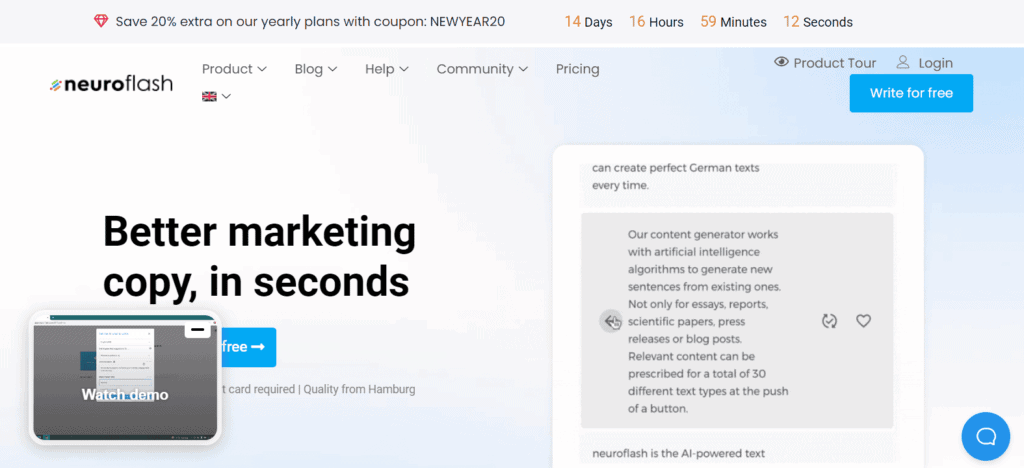
The free plan of Neuroflash lets you generate 2k words/month. It offers an extensive library of 108 use cases ranging from Blogs to Emails, Social Media, Ads, Website Copy, eCommerce, HR, Sales, etc.
Apart from that, you can use English and German languages for the AI tools, and up to 11 languages for long-form content. It also offers 11 different tones for modifying the emotion and impact of your content.
Pros
- High-Quality Outputs
The content generated by Neuroflash is very creative and of high quality. I liked the blog titles and intros generated by it. The email copies and paragraphs produced by it were also highly creative.
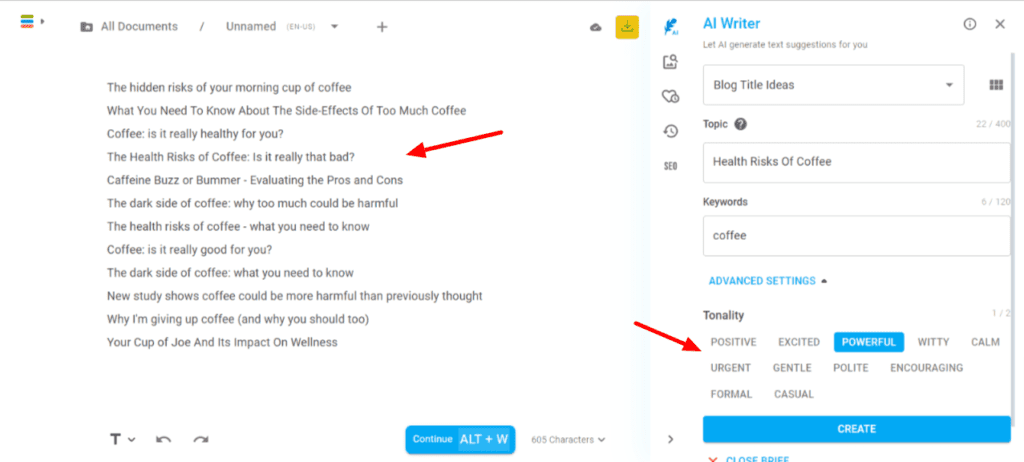
- Multiple Tone Selection
Interestingly, you can select up to 2 tones in any use case to bring out a specific emotion or impact on your viewers.
- Pleasing UI
The user interface of Neuroflash looks quite elegant, modern, and easy to use. It uses pleasing colours and icons that make it appear more beginner-friendly.
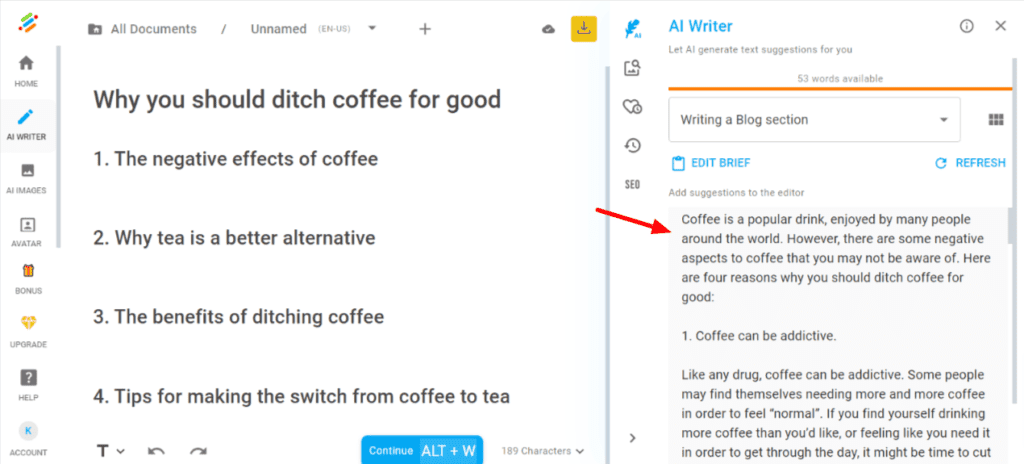
- Powerful Long-form Content
The long-form content generator works in 3 steps. You start by entering the topic, choosing a blog post title, creating an outline, and finally generating an in-depth article. I was impressed with the highly accurate and detailed long-form content generated by it.
- Unsplash Integration
It integrates with the Unsplash library to help you find copyright-free images using relevant keywords. This is great if you want images for your blog posts or articles.
- AI Image Generator
Their AI Image Generator tool is in the Beta stage right now. It generates images based on the prompts supplied to it. I found it quite interesting for creative professionals and artists.
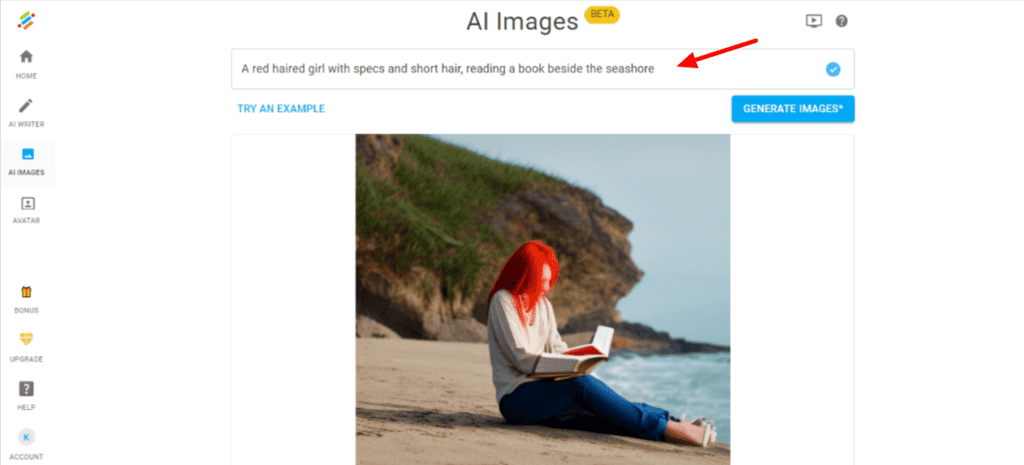
Cons
- Limited Languages
Neuroflash is an AI writing assistant designed for the English and German languages. Its long-form editor supports 11 languages.
However, if you need to generate content in regional languages, you can go with other AI writers.
Conclusion
Neuroflash is an interesting content creation tool with many unique AI features like a long-form generator, and AI image generator, and supports multiple tones.
I was impressed with Neuroflash’s high-quality content generation for blogging and email tools. The 2k words monthly limit might seem limited when using long-form content. So make sure you use it wisely.
5) Simplified – Best for Bloggers
Simplified is an AI copywriting assistant founded by Mr. KD Deshpande in 2020. This tool is a one-stop solution for writing content, designing, editing videos, and publishing content.

The free plan of Simplified lets you generate 3k words/month and offers 70+ AI templates spanning a range of categories like Blogging, eCommerce, Product and Brand, Ads, Website Copy, Sales and marketing, AI Designer, Social Media, etc.
You get to create content in 20+ languages and access 12 tones to mold your content. Apart from that, some exciting features of Simplified include Long Form Content Generator, AI Image Generator, Brand Kit, and some Quick AI tools for designing.
Pros
- Modern Interface
The user interface of Simplified is quite sleek and modern in design. You can switch from a light to a dark theme for a better experience and protect your eyes from strain.
- Lots of AI Templates
With Simplified, you get an enormous library of 70+ AI use cases spanning all popular categories. Thus, it’s a handy tool for all creative professionals who are into writing and designing.
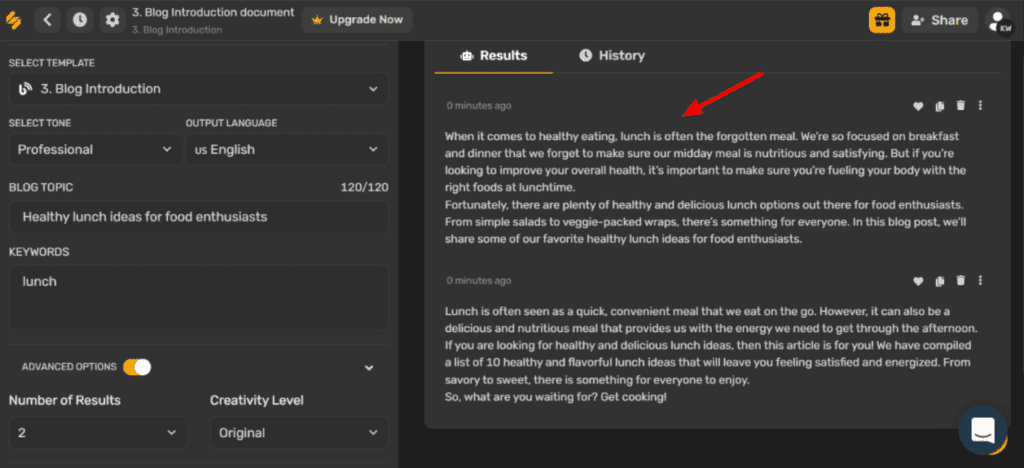
- Good Quality Results
The results generated by Simplified were overall good in quality. I liked the Blog Intro variants and email copies. Both of them were quite creative. Ad copies produced were decent as well.
- Good Output Settings
You can set the number of outputs required (1 to 6) and the creativity level of your content.
It offers 5 levels of creativity – Repetitive, Deterministic, Original, Creative, and Imaginative. You can choose any of them for generating different content.
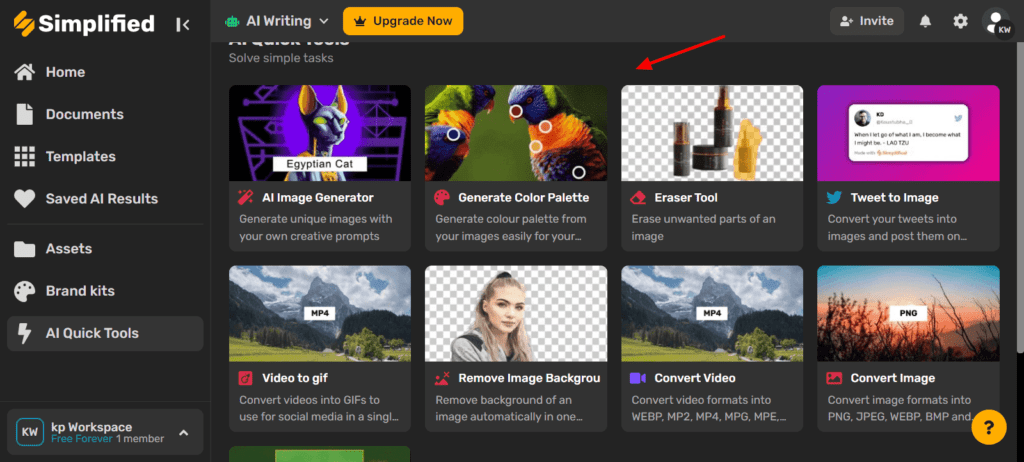
- Impressive Quick AI Tools
If you’re into designing, Simplified features a variety of Quick AI tools like Background Remover, Eraser Tool, Image Crop and Resize tool, Video and Image Format Conversion, etc.
Cons
- Average Long-form Content
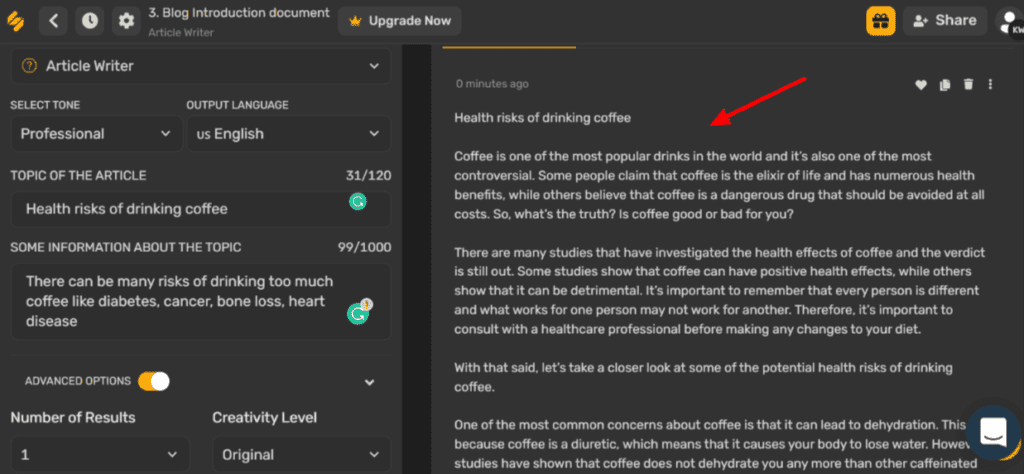
The long-form content generated by Simplified AI is pretty average. It doesn’t produce content as per the inputs provided.
Conclusion
Overall, Simplified looks like a great option for content generation. It comes with a 3000 words/month limit, which would be more than enough for beginners. I loved using its email and blogging tools. However, its long-form content is pretty basic.
6) Writeme.ai – Best for All-Rounder AI Writing
Writeme is an AI-writing assistant founded by Mr. Muhammad Ali Khokhar in 2020. It is built on GPT-3 technology and is trained using 5 million articles and 90 million parameters for predicting text.
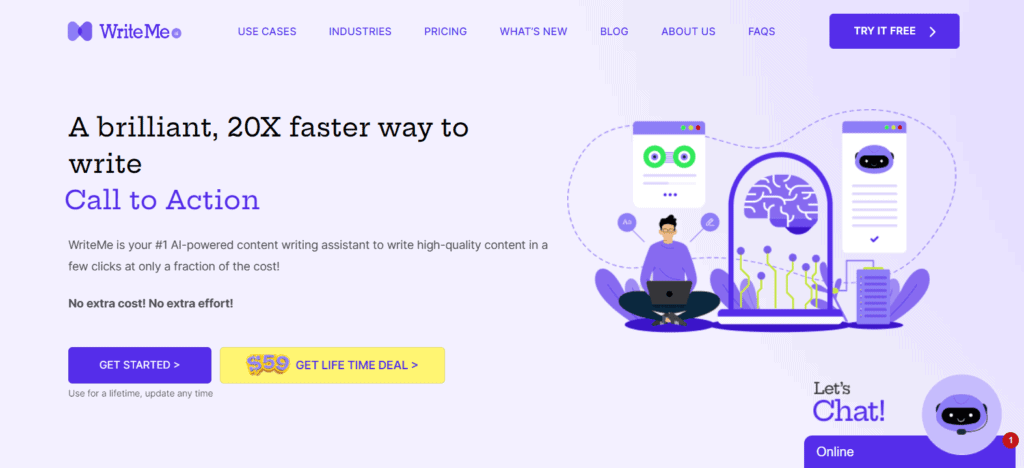
The free plan of Writeme lets you generate 2000 words/month and offers 40 use cases spanning categories like Ads and Marketing, Social Media and Fiction Writing, Content Writing, Business Writing, Freelancing, and SEO content.
Apart from that, you get to create content in 34 languages and 22 tones of voice. You also get access to unique features like a long-form content generator, Freelancing Tools, Magic Command Tool, and a Chrome extension.
Pros
- Good Output Quality
The quality of outputs generated by Writeme is superb. I liked its ads, blogs, and email writing tools. The Blog Intro variants were super concise and engaging. Whereas email copies were drafted in a highly professional manner.
- Fast Speeds
The output generation is pretty quick and doesn’t take much time. I did not observe any lags in the overall functioning of the platform.
- Excellent Long-Form Content
It offers a long-form content generator that works in 5 guided stages to produce elaborate and engaging content. You can even adjust creativity levels for your content on a slider bar.
However, the free plan credits might expire before you can generate the whole AI article.
- Lots of Tones and Use Cases
Writeme gives you access to a wide range of use cases from multiple categories. Apart from that, you also get 22 tones of voice to modify your content according to a certain mood, theme, or situation.
- Minimalistic Interface
The interface of Writeme looks quite elegant and professional. It follows a simple colour theme and minimal options that give it a clean appearance. It feels friendly for beginners.
Cons
- Lack of History Option
The Writeme dashboard lacks the option to view previously generated content. It is visible under the content editor window. I think they should introduce a separate history tab in the future.
Conclusion
Overall, Writeme looks like a feature-packed tool with a good free plan and decent AI credits. It offers lots of use cases and tones. I liked using its email, blogs, and ad tools the most.
Its long-form editor can generate good-quality content. However, use it wisely as it may consume all your monthly word limits in one use!
7) Yaara.ai – Best for Maximum Use Cases
Yaara.ai is an AI content generation platform jointly founded by Moiz Farooq, Muhammad Jawad, and Samad Farooq in 2022.
The free plan of Yaara AI comes with a word limit of 2k words/month. It offers 80+ use cases in categories like Ads, Blogs, Social Media, eCommerce, Emails, etc.

You also get to experiment with 14 tones for your content. However, the Languages and Long-form content are available only in the Pro plan. As you sign up on Yaara, you get a free trial of the Pro features for 7 days. Once the trial expires, you can use the free tools forever.
Pros
- Friendly UI
The user interface of Yaara AI is pretty friendly and modern. It features a dark and light theme so you can easily switch between them whenever you need. The icons and design are elegant and the interface is responsive with no lags.
- Powerful AI Tools
I loved the Ads, Blog, and Emails tools of Yaara AI. The Sentence to Email tool generated super engaging email copies. Whereas, the Google Ad copies were also pretty accurate.
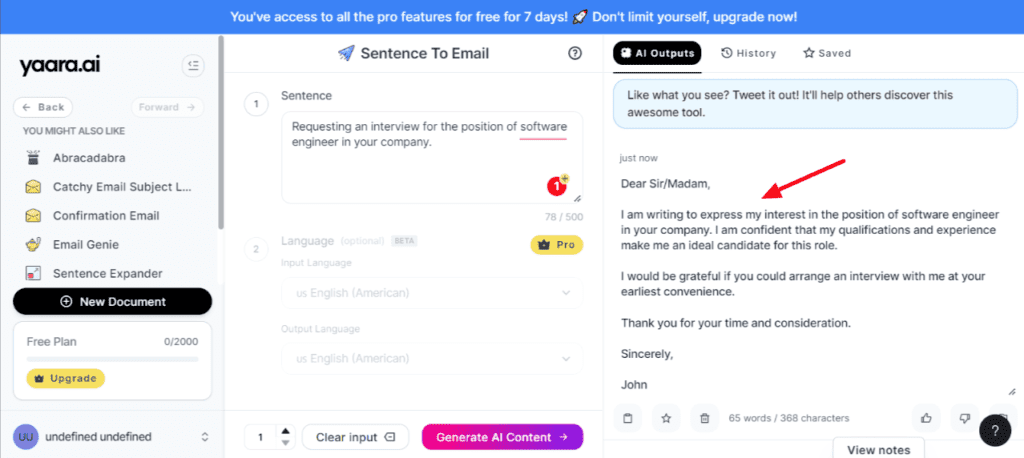
- Good Output Settings
With Yaara AI, you can select the number of outputs you wish to generate with any use case. The left sidebar also features the number of words left on your monthly limit, which is quite helpful for using word count wisely.
- Unique Use Cases
Yaara AI also comes with a variety of unique use cases, like tools for freelancing businesses, real estate, English Grammar, Books, etc.
Cons
- No Long Form and Languages
The free plan doesn’t let you access the long-form content generator and languages on the free plan. You can only generate content in English for free.
- Tones Not on All Use Cases
Content tones are not available in all the use cases. For example, tools like Blog Intro and YouTube Description Intro require tone modifications. I think they can add tones of voice to more use cases.
Conclusion
Yaara is a really interesting AI writing assistant with a huge library of AI tools suitable for all types of content. With a decent monthly word limit of Yaara.ai, you can generate good quality short-form content. I loved its Blog Intro tool, Google ads tool, and the handy Sentence to Email tool!
8) INK – Best for Content Optimization
INK is an AI Content Writing Platform founded by Mr Alexander De Ridder in 2017. The free plan of INK AI lets you generate 2k words/month. It features an enormous library of 120+ use cases spanning Social Media, SEO, Copywriting, Writing tools, Name Generators, etc.
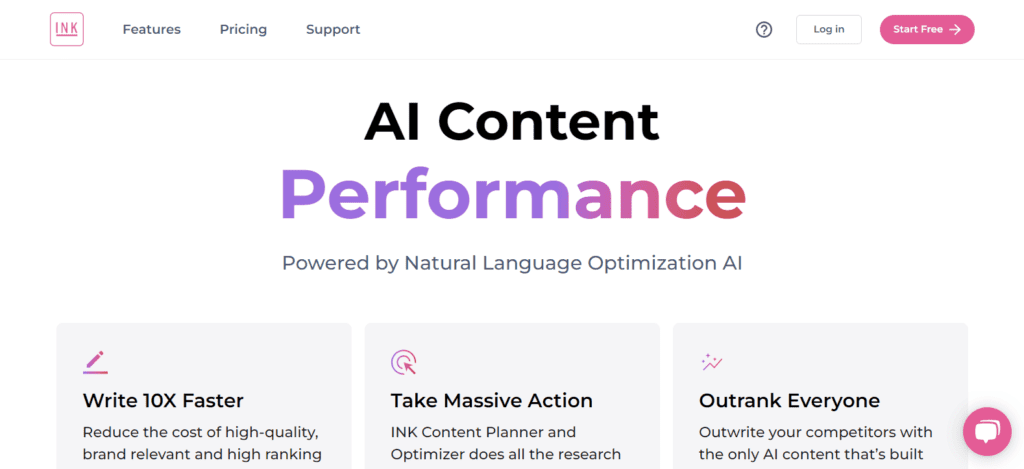
However, it only lets you generate content in the English language and doesn’t come with tone settings or a long-form content generator. Some unique features of the INK platform are AI Image Finder and SEO optimizer.
Pros
- Modern Interface
The user interface of INK looks modern and elegant in design. It is fast and doesn’t lag, which contributes to an overall smooth experience.
- Impressive Blog and Email Tools
I enjoyed using the Blog Intro and Email tools of INK. The outputs generated by these tools were pretty accurate and creative. They are good if you need fresh ideas and content quickly.
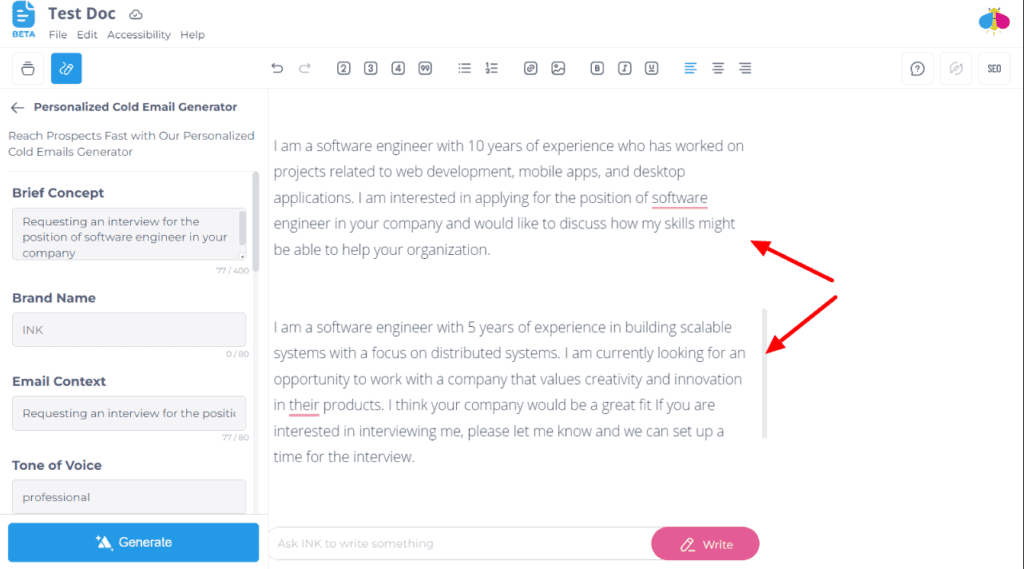
- Can Find Relevant Images
With INK, you can also find relevant images from the Internet. All you have to do is provide some input prompts and it will bring relevant images to you.
This can be helpful for finding images for your blogs, social media posts, and YouTube videos.
- Can Optimize Content
Apart from generating AI content, you can also optimize your content with their SEO optimizer. This tool integrates directly with the INK editor.
So you can specify your primary keywords and optimize your content directly through the editor window.
Cons
- Can’t Sign Up With Email
INK platform doesn’t let you sign up using your email account. You can register using your Google, Facebook, or Microsoft account. It is convenient, but email signup should be there as well.
- Lacks Tones, Languages, and Long form Editor
The AI tools of INK platform do not offer tone settings, language settings, or a long-form editor to generate articles.
Conclusion
Overall, INK is one of the best AI Writing software for generating AI content and images. It comes with a decent word limit along with a wide range of tools. I loved using its Email Generator and Blog Intro tools. It’s a good tool for beginner bloggers, freelancers, and content creators.
9) EasyPeasy – Best for Unique AI Tools
EasyPeasy is an AI-powered copywriting tool founded by Mr Dmytro Olefyrenko. Its free plan offers a limited 1k words/month to generate content.
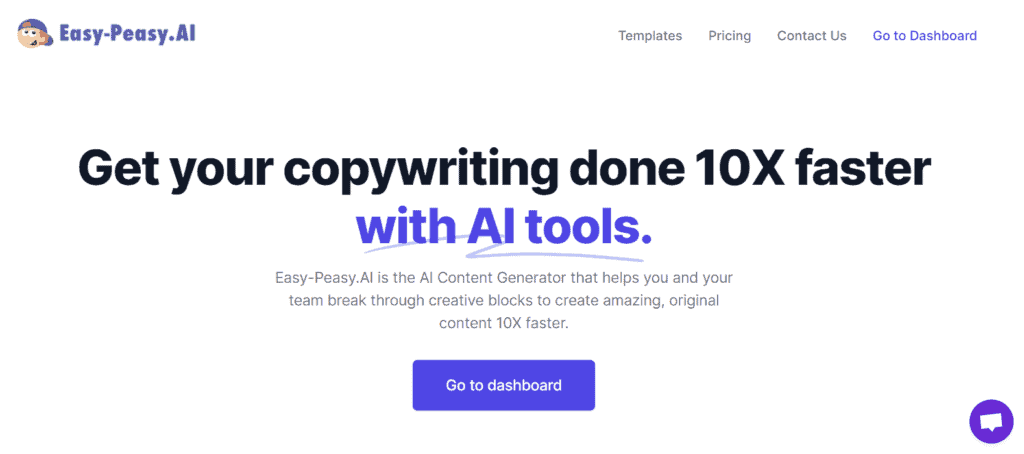
It has 80+ use cases covering categories like Social Media, Blog, Business, Marketing, Resume, Writing Tools, etc.
You get to generate content in 40+ languages and enter tones of voice manually in different use cases. It also offers long-form content along with some unique features like AI Image Generator, AI Transcription, etc.
Pros
- Modern Interface
The interface of EasyPeasy is quite modern and friendly with an elegant design. Thus, beginners will find it quite easy to use.
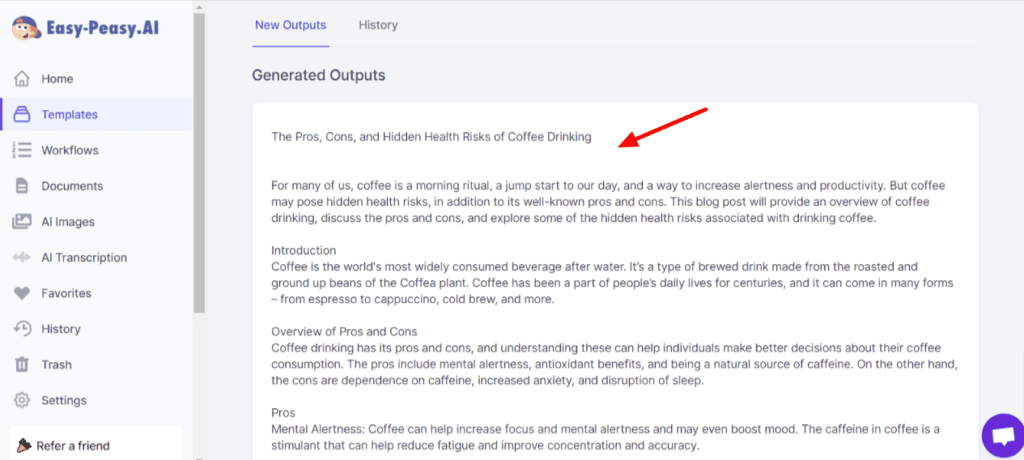
- Decent Long-Form Writer
The long-form editor of EasyPeasy generates pretty decent quality content. It’s not as refined as paid tools, but it’s still fantastic for a free tool.
- Good Output Settings
For generating outputs, you get to select a content tone, set languages, number of outputs, and length of the output. Thus, you can effectively control the outputs and save your monthly word count.
- Excellent Email Tool
I found the email copies generated by EasyPeasy to be highly accurate, engaging, and clear. If your work revolves around drafting emails, then you should check out this tool.
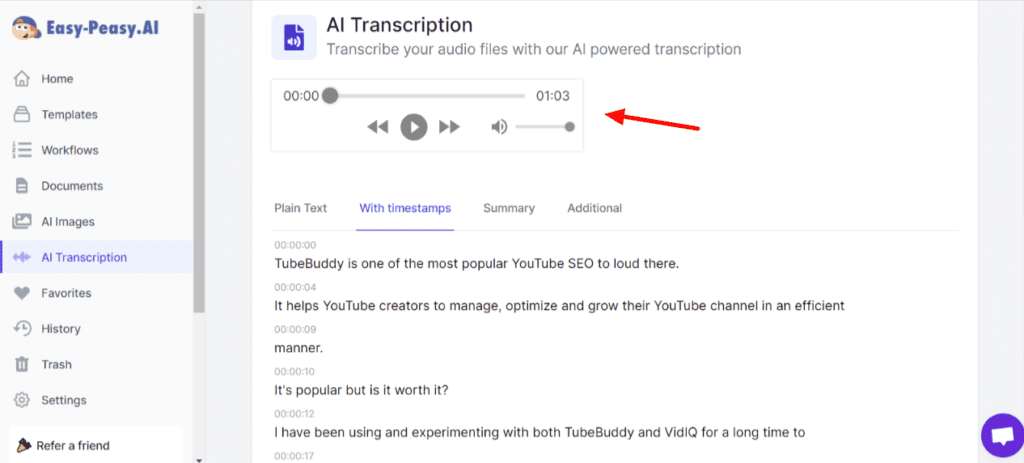
- Unique AI Tools
EasyPeasy also offers some interesting AI tools, like the AI Image Generator and the AI Transcription tool. Both these tools work well.
Cons
- Low Word Limit
You get a monthly word limit of 1k words for generating content. For testing a few tools, this is extremely low. I merely tested 3 AI tools and exhausted my monthly word count!
Conclusion
Overall, EasyPeasy is a decent AI content writer. It comes with a decent long-form writer and unique tools like AI transcriber and Image Generator. I personally loved its email tool the most.
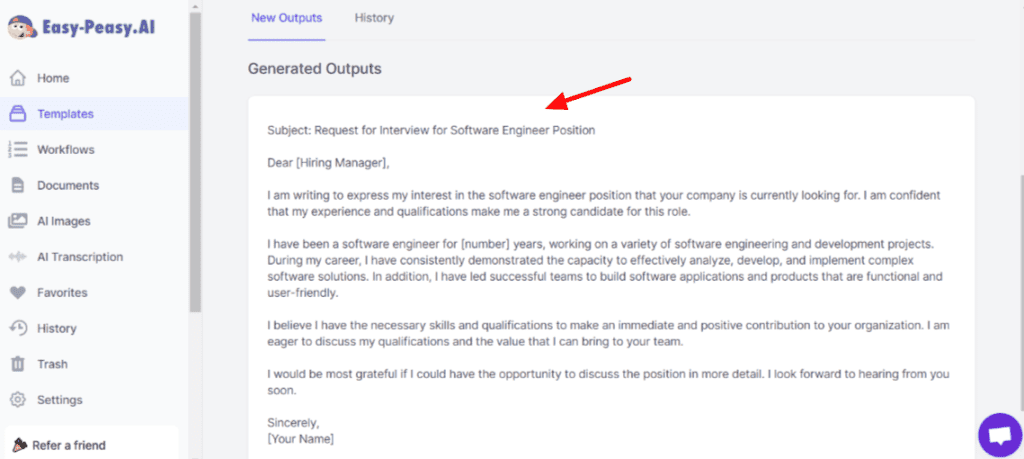
However, the only problem is its low word limit. You can use EasyPeasy for simply testing out a few AI use cases. Apart from this, this AI writer can’t be used for working with large amounts of content.
Best Free Paraphrasing Tools
If you’re a blogger or a content writer, you’d definitely love paraphrasing tools. These tools will help you rephrase your content and enhance it for clarity.
Paraphrasing is a small part of AI writing. Most paid AI writers implement this as a use-case with their platform. However, we also tested a few paraphrasing tools that work as Chrome extensions. Let’s look at them below.
10) Quillbot – Best for Rewriting and Editing
Quillbot is another renowned AI-powered paraphrasing tool founded by Mr. Rohan Gupta in 2017.
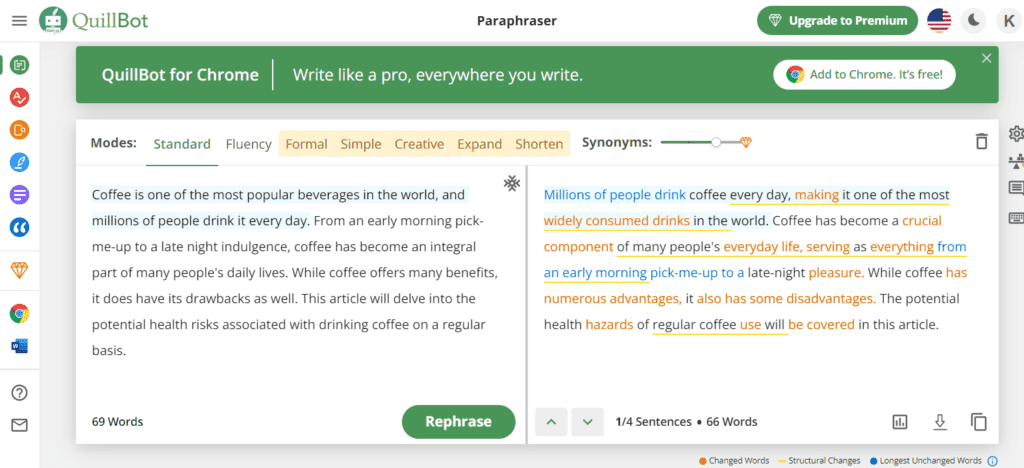
It has over 10 million+ users at the moment and works as a Chrome extension. With this tool, you can do much more than paraphrase content.
Quillbot rephrases paragraphs really well. However, one of the most impressive things about this tool is its interface. The paraphrased content is colour-coded. Orange denotes changed words, yellow denotes a structural change, and blue denotes the longest unchanged words.
Apart from rephrasing content, Quillbot also features various other tools such as –
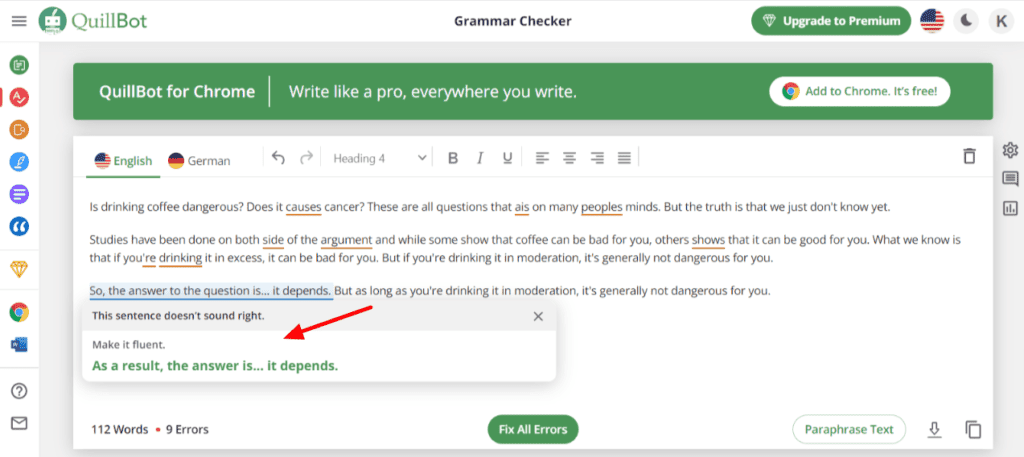
- Grammar Checker: It checks grammatical and stylistic errors in your content similar to tools like Grammarly and ProWritingAid.
- CoWriter: With this tool, you can search the web for any kind of content, get content suggestions, paraphrase them, and correct grammar errors. It’s a full-fledged writing assistant.
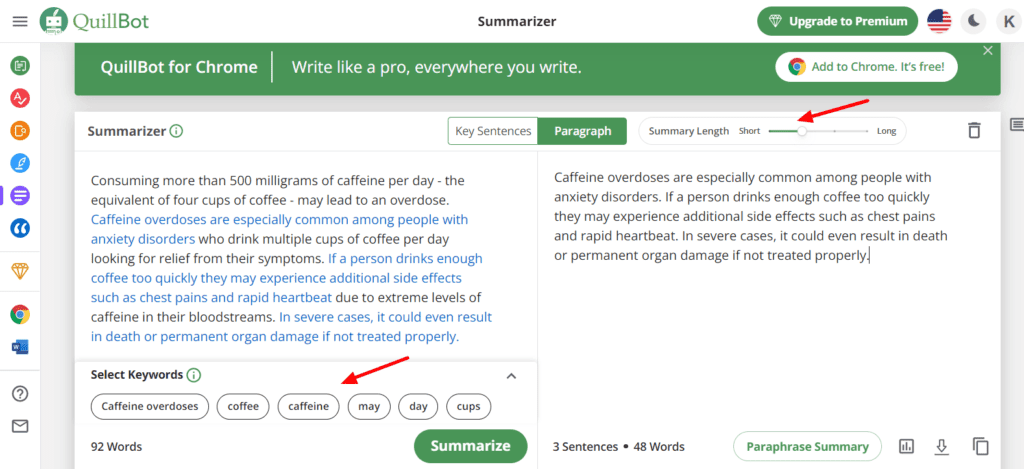
- Summarizer: This tool creates a summary of your content. You can specify the length of your summary on a slider bar.
- Citation Generator: If you work with research papers or academic writing, this tool helps you generate citations in no time. You just need to select a citation source, enter the URL, select a citation style, and cite relevant resources.
The free plan doesn’t offer a plagiarism detection tool. Apart from that, the only limitation of this tool is that you can only rephrase 125 words at a time. Overall, this is a powerful tool for bloggers, content creators, entrepreneurs, and anyone dealing with text content.
11) Wordtune – Best for Rewriting Content
Wordtune is a popular writing assistant developed by Ori Goshen and Yoav Shoham in 2020. It makes use of AI to rephrase your content and improve its clarity and readability.
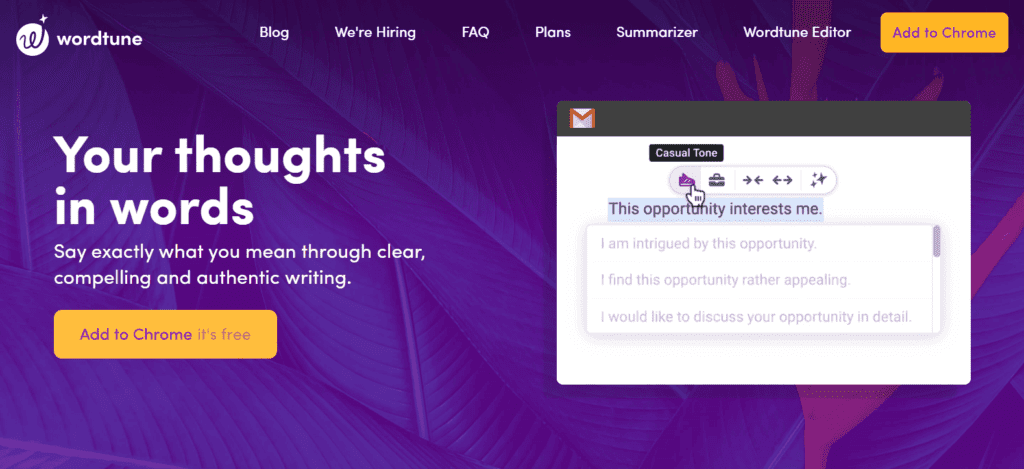
It works as a Chrome extension on the following platforms – LinkedIn, Google Docs, Gmail, Twitter, WhatsApp Web, Slack Web, Outlook Web, and Facebook. It’s a pretty simple extension that offers you 10 rewrites/day.
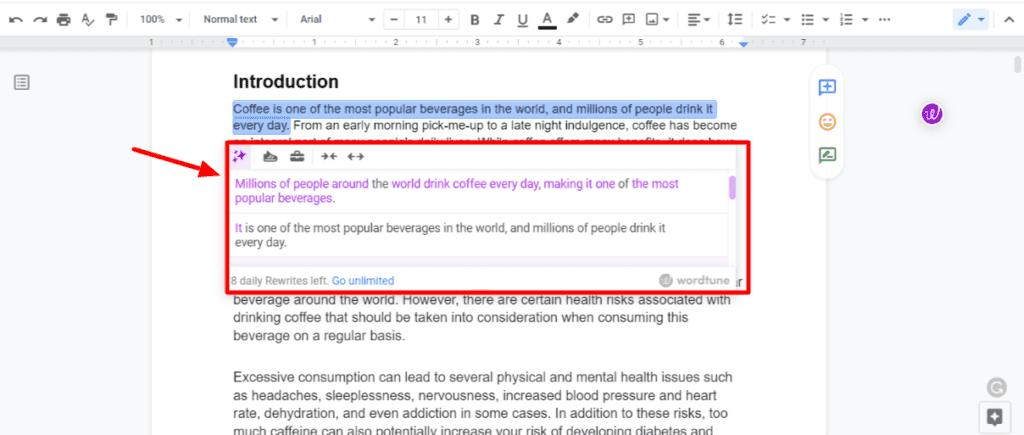
All you need to do is select any sentence from your editor and click on the Wordtune icon. It will generate a few rephrased variants of the sentences. You can simply click on your preferred variant and it will be replaced with the original sentence.
It’s a pretty straightforward and easy-to-use tool with minimal features. However, the only limitation of this tool is that it only offers 10 rewrites/day. For unlimited rephrases, you need to upgrade to their paid plans.
Best AI Writers on Free Trial
AI Writers on free trial give you AI credits that are applicable for a single time only. In our list, we have included both AI writers that require credit card details and those that don’t.
So, if you are planning to test out different AI writers before opting for a paid subscription, you may check these AI Writers on Free Trials!
12. Writesonic – Best For Short Form Content
Writesonic is a renowned AI Writer founded by Samanyou Garg in 2020. It uses GPT-3 to generate high-quality and engaging content within minutes.

Along with 25+ languages and multiple tones, it offers 70+ use cases for generating blogs, ads, marketing copy, eCommerce content, social media, website copy, etc.
The free trial of Writesonic gives you 2500 free words for one time. You don’t need to enter your credit card details to avail this trial.
Pros
- Friendly Interface
You don’t need to spend any time learning how to use this tool. It is quite easy to use and friendly. Thus, beginners would not have any problem working with it.
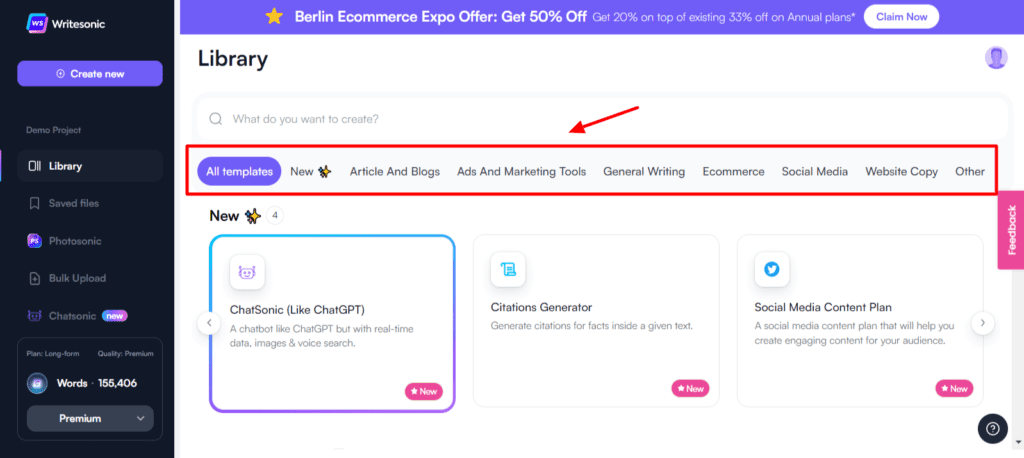
- Lots of AI Templates
You get 70+ AI templates spanning a range of categories with Writesonic. Overall, this is great for anyone related to content creation.
- High Quality Outputs
Writesonic generate accurate results for most use cases. I was personally impressed with the elaborate content generation even with minimal inputs.
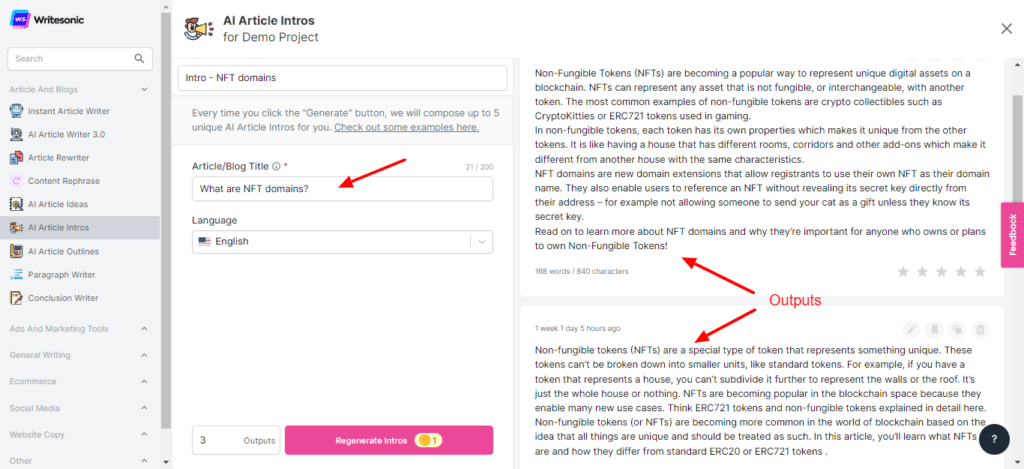
- Great for Short Form Content
Writesonic performs exceptionally well when it comes to short form content, including social media tools, writing tools, ads and marketing tools, etc. So, if you’re looking for short form content, Writesonic is the best option.
Cons
- Limited Tone Settings
You cannot set a tone for all the use cases available on Writesonic. It is only provided with limited use cases like stories, personal bios, product descriptions, etc.
- Low Free Trial Limit
Writesonic offers a limited 2500 words in its free trial that are only available for 1-time use. This is not enough for testing all its use cases.
Writesonic Use Cases
I have thoroughly used and tested all the AI templates of Writesonic. The following table comprises the most popular ones along with some simple examples. You can check them out to get an idea about the output quality of Writesonic.
Conclusion
Writesonic is a powerful and accurate AI writing tool that comes with dozens of AI tools and excellent short form content. It offers a friendly interface along with high quality outputs, which make it a value-for-money purchase.
Overall, you should definitely opt for its free trial to get a better idea of its output quality and use cases.
13. Scalenut – Best for SEO and Long-Form Content
Scalenut is an AI-powered Writing and Research tool founded by Gaurav Goyal and Mayank Jain in 2020. It makes use of deep learning and artificial intelligence to create high quality content that ranks well on search engines.
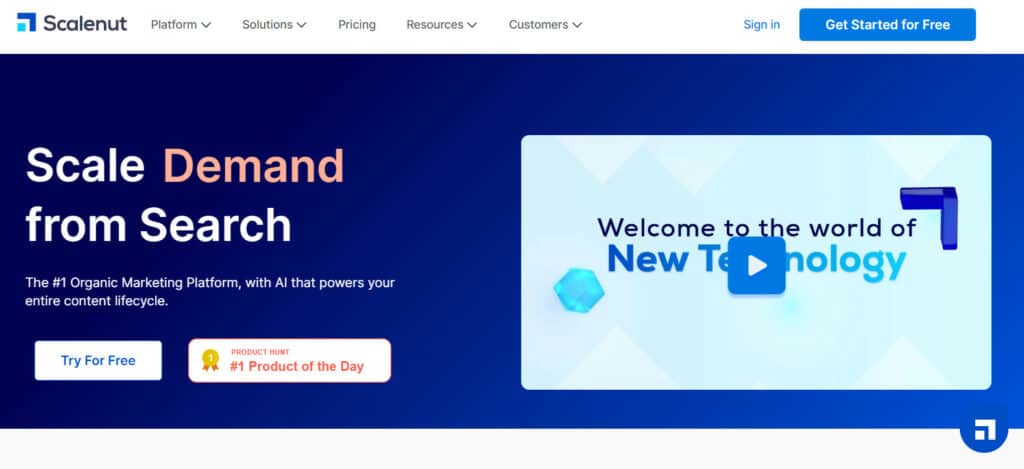
With Scalenut, you get access to 40+ AI templates belonging to different categories like business, marketing, copywriting, blogging, and more.
The free trial of Scalenut gives you access to 100k AI words for 7 days. However, you will have to enter your credit card details to avail this free trial.
Pros
- Attractive UI
The user interface of Scalenut is pretty attractive and pleasing. It comprises neat and organized options, which makes it easy to navigate for a beginner.
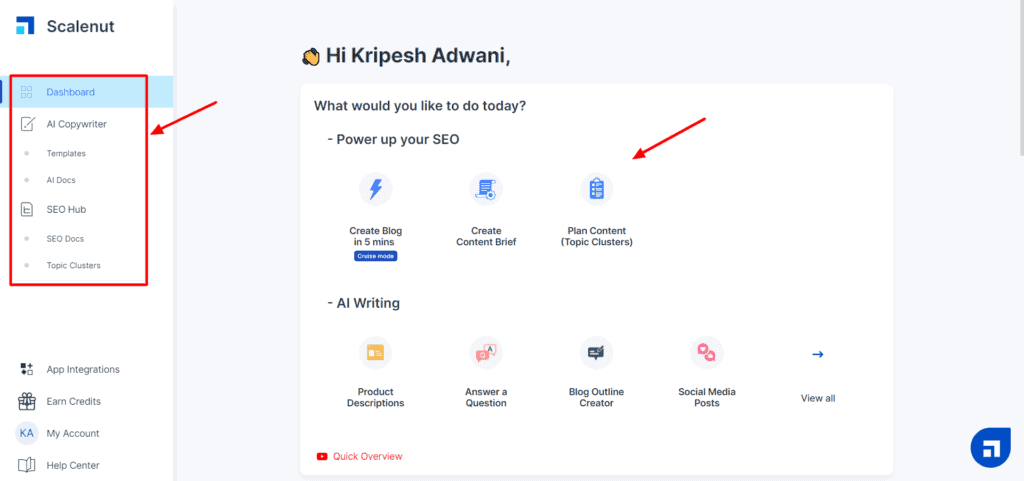
- Good Quality Long Form Content
The long form articles generated by Scalenut are pretty accurate and engaging. It also offers editing tools within its long-form editor to customize content according to your needs.
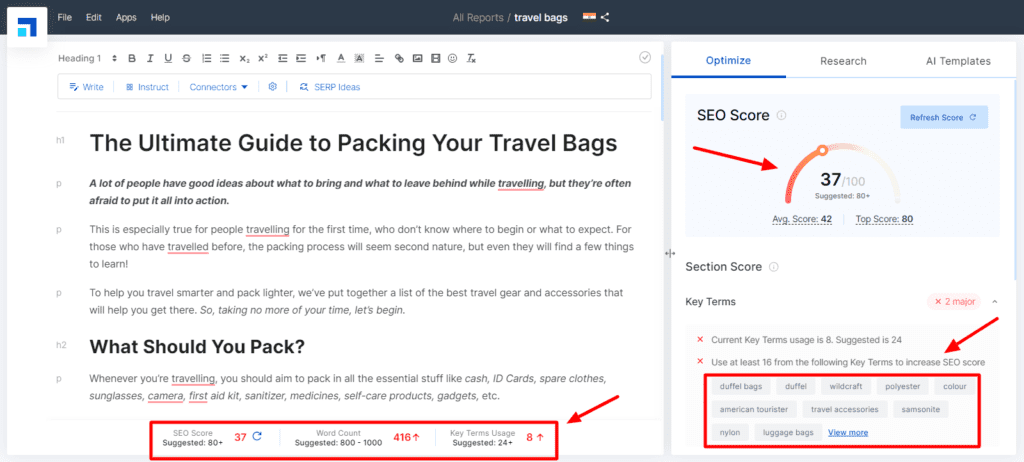
- Powerful SEO Optimization
Scalenut lets you conduct SEO keyword research, form topic clusters, perform SERP analysis, and optimize existing content. It also offers in-depth SEO Reports for analyzing your content and making improvements.
- Sufficient Free Credits
The free trial of Scalenut offers 100k AI words for 7 days. This is more than enough for testing out all of its use cases.
Cons
- No History Option
Scalenut does not have a history option at the moment. Thus, you can’t check out your previously generated AI content.
- No Tones Supported
Tone modulation is an essential part of AI writing. Sadly, Scalenut doesn’t support his feature as of now. I hope we get to see this update in the coming time.
Scalenut Use Cases
I have thoroughly used and tested all the AI templates of Scalenut. The following table comprises the most popular ones along with some simple examples. You can check them out to get an idea about the output quality of Scalenut.
Conclusion
Scalenut would be a value-for-money AI writer if you want to generate long-form content or optimize your content for search engines. If you need an all-rounder platform that can help you generate content and optimize it, then Scalenut is an excellent choice!
14. Jasper AI – Best For Refined Outputs
Jasper AI (formerly known as Jarvis AI) is one of the most popular AI Writing platform founded by Dave Rogenmoser in Jan 2021. It leverages the power of AI and machine learning to generate high-quality content for you.
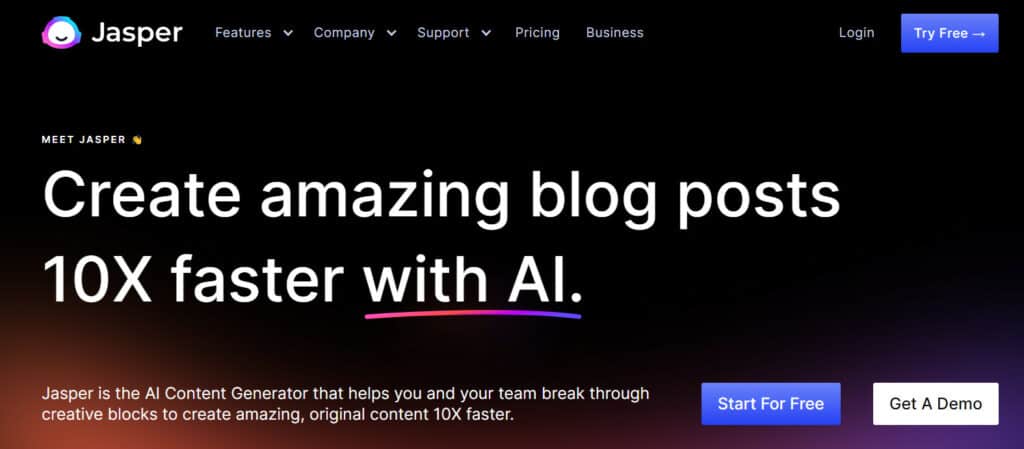
With Jasper AI, you get 60+ copywriting tools for generating blog posts, social media posts, emails, marketing content, etc. Along with that, it also offers advanced tools like Jasper Chat, Jasper Recipe, and Jasper Art.
The free trial of Jasper AI gives you access to 10k free credits that are available for 5 days. However, you will need to specify your credit card details to avail this trial. So, make sure you cancel your trial within 5 days to avoid being charged hefty amounts for this service.
Pros
- Modern Interface
The user interface of Jasper is quite modern and friendly in design. It looks clean and easy to navigate. Thus, beginners would find it easy to use.
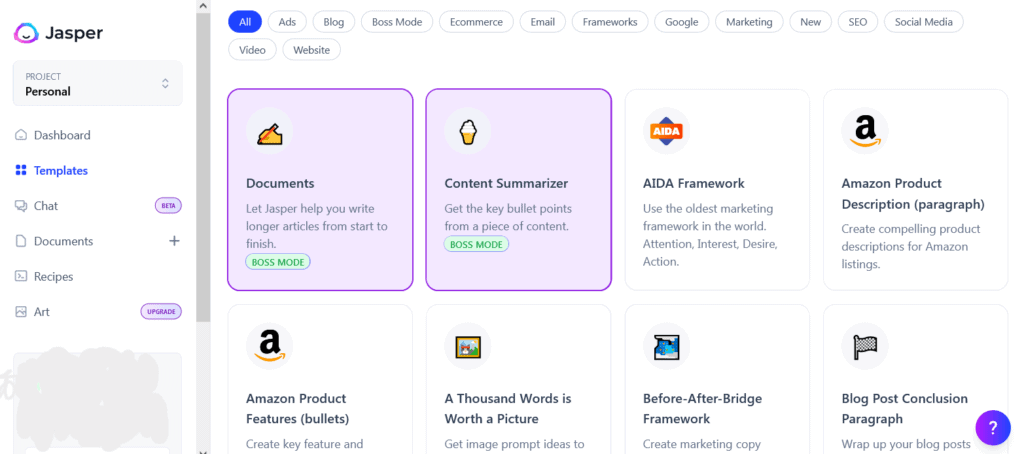
- Lots of AI Templates
Jasper AI features an extensive library of 90+ AI templates belonging to categories like blogging, social media, ads, marketing, emails, etc.
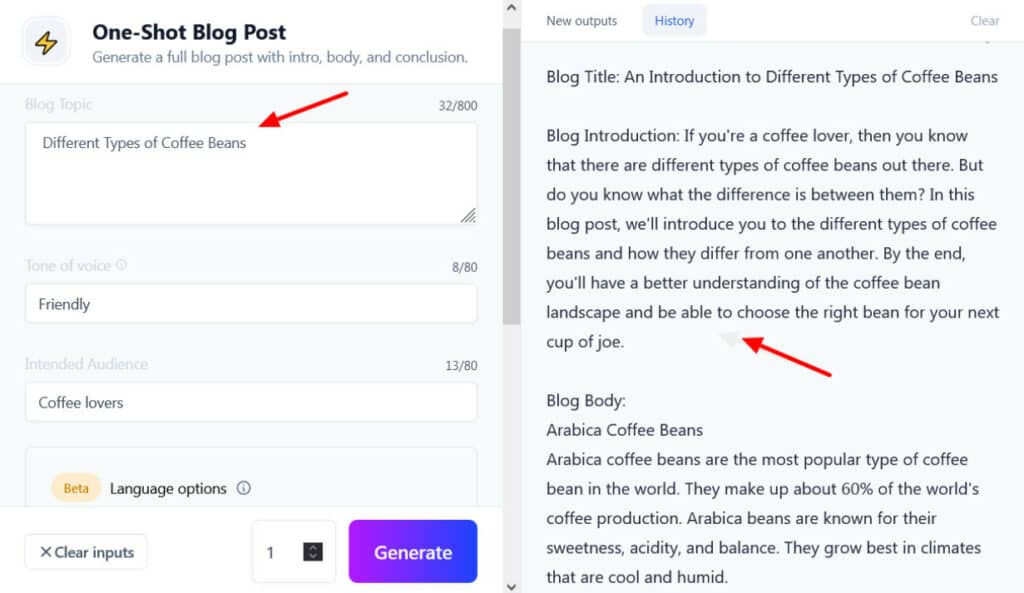
- Excellent Long Form Content
The long-form content generated by Jasper AI is highly impressive. It lets you generate articles from scratch or use workflows to generate long-form content with guided steps.
Cons
- Expensive Pricing
The pricing plans of Jasper AI start from $49/month on an annual subscription. This is very expensive for an AI writing tool.
- Doesn’t Specify Credit Consumption
You cannot keep track of the credits you consume on Jasper AI. It doesn’t specify the credit consumption under every output generated.
Jasper AI Use Cases
I have thoroughly used and tested all the AI templates of Jasper AI. The following table comprises the most popular ones along with some simple examples. You can check them out to get an idea about the output quality of Jasper AI.
Conclusion
Overall, Jasper AI is one of the most refined and polished AI writer with high quality outputs. It offers a range of use cases and a handy Chrome extension. If you need good quality of content, then Jasper AI is the one for you!
However, the only downside is that it’s extremely expensive. So, you can surely check out its free trial before deciding to upgrade to its paid plan.
15. Copysmith – Best for Bulk Content
Copysmith is an AI-powered writing assistant founded by Jasmine Wang in 2020. It can generate a variety of content for you, ranging from product descriptions, ad copies, social media posts, blogging templates, and content enhancement tools. They recently acquired AI-powered tools like Rytr and Frase.
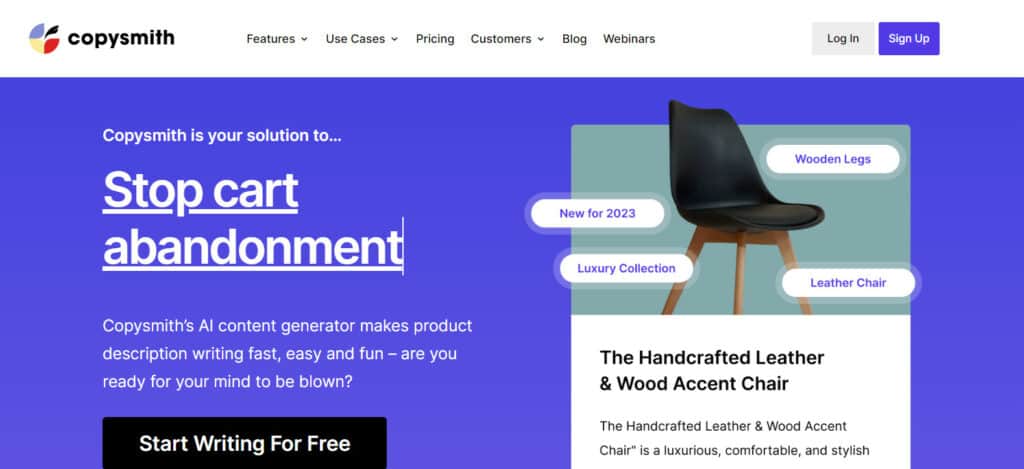
Copysmith offers a 7-day free trial with 20k AI words, so you can test out all the use cases thoroughly. The best part is that you don’t need to enter your credit card details to avail the trial.
Pros
- Dozens of Use Cases
With Copysmith, you get a range of AI templates belonging to all popular categories of content. These include eCommerce, Ads, Branding and Web, Articles and Blogs, Enhancements, etc.
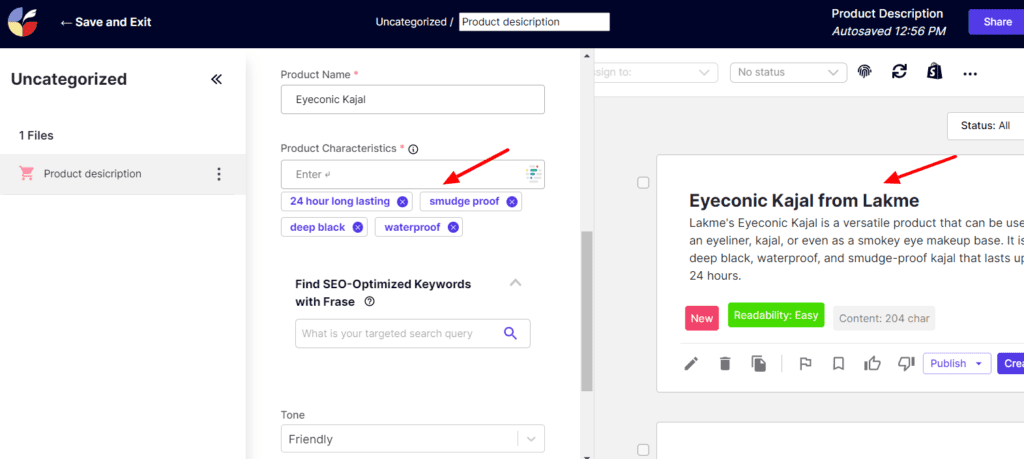
- Lots of Integrations and Apps
Copysmith integrates with powerful services, including Google Ads, Shopify, Google Docs, Zapier, and Frase. Along with that, it also offers a Chrome extension and add-ons for MS Word, WooCommerce, and HootSuite.
- History Tab Available
You can easily view your previously generated content on Copysmith from under the Files tab. This is a very convenient option.
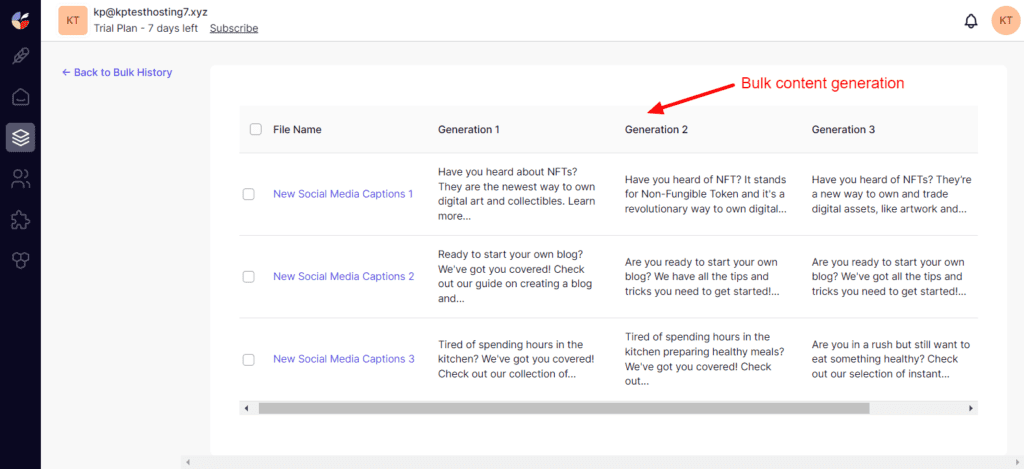
- Bulk Content Generation
If you need to generate content in bulk, Copysmith supports that for limited AI use cases. You can specify the creativity level, content length, and number of versions, and upload your CSV file. It will generate content for you in bulk.
Cons
- Glitchy UI
The interface of Copysmith looks pretty modern. However, I observed bugs and errors while trying to generate long-form content.
Conclusion
Copysmith looks like an interesting tool with decent number of AI templates. It is ideal for generating short content in bulk. But I couldn’t generate long-form content with it due to unexpected bugs and errors.
Overall, if you need short content like social media captions, product descriptions, or email marketing templates in bulk, Copysmith could be a great option!
Conclusion
So, these were some of the best free AI Writing tools for 2024. You can use these tools to generate good-quality content for your blogs, social media, websites, products, etc. I hope you found this list informative.
If you want to get an AI writer for the long term, you can also take a look at these exciting AI Writer Lifetime Deals!
Have you used any AI writing tools before? If yes, which one was it? And would be trying out any of the free AI writing software from our list? Which one was your favorite of the ones mentioned above? Let me know in the comments box below.
This is Kripesh signing off. I’ll be back with more such interesting content soon. Till then, take care and keep learning. Cheers! 🙂

how about Jasper ? Most reviews give him the trophee for the best AI writer.
It’s really good but too expensive.
Will review it soon.
Thanks for sharing an amazing informative blog, I Learned about Ai Content Writer.
Nice List. Lots of New Ai Tools has been launched in the market. You can add it them also.
There are many tools available, but I will focus on some established ones that performed well in my review. Listing low-quality content generators or new ones that may shut down soon would give users a bad experience.
This is good for our website
I appreciate the variety in this list, catering to different needs. It’s great to have options for various types of content creation, from blog posts to social media updates.
Your well-organized and in-depth article provided me with clarity on the numerous AI tools flooding the market. Thank you Kripesh !!
Glad it helped. 🙂