Anyone can create ads, but creating ads that convert can be quite tricky. If you’re unable to convert your viewers into customers, you probably need to change your approach.
Running targeted ads can help you reach the right customers who are actually interested in your products. I recently came across one such tool to simplify the process.
After researching and testing it for a while, I’m here with the Biteplay Review. In this review, we will discuss the most striking features of Biteplay, along with its user interface, support, roadmap, interesting AppSumo Lifetime deal, as well as its Referral program!
Hope you will find something valuable from this article. Now, with no more delay, let’s begin.
Biteplay Review
Summary
It helps you target the ideal customers on YouTube with tools for researching the targeted content. Running ads become easy by using Biteplay. For anyone whose work revolves around YouTube and advertising, Biteplay would prove to be a valuable addition.
Disclaimer : I strongly believe in transparency. If you buy using the links on our site, we may earn a small commission without any extra cost to you. This helps me to keep producing honest reviews. Read More >>
What is Biteplay?
Biteplay was founded by Henrique Chappuis and Leonardo Chappuis de Oliveira recently in 2020. It is an all-rounder YouTube marketing tool that helps you create highly targeted ads and grow your YouTube conversions.

Along with that, it is also loaded with a variety of tools for researching and filtering relevant content, collaborating with influencers, getting tag suggestions, and much more! Let us discuss them in depth.
Biteplay Review Video
If you are a video person, you can watch my video review of Biteplay here.
Biteplay User Interface
Biteplay features an easy-to-use and friendly interface. You can switch between a dark or light theme according to your preference. The home page features a variety of use cases that can be separately accessed from the header bar.
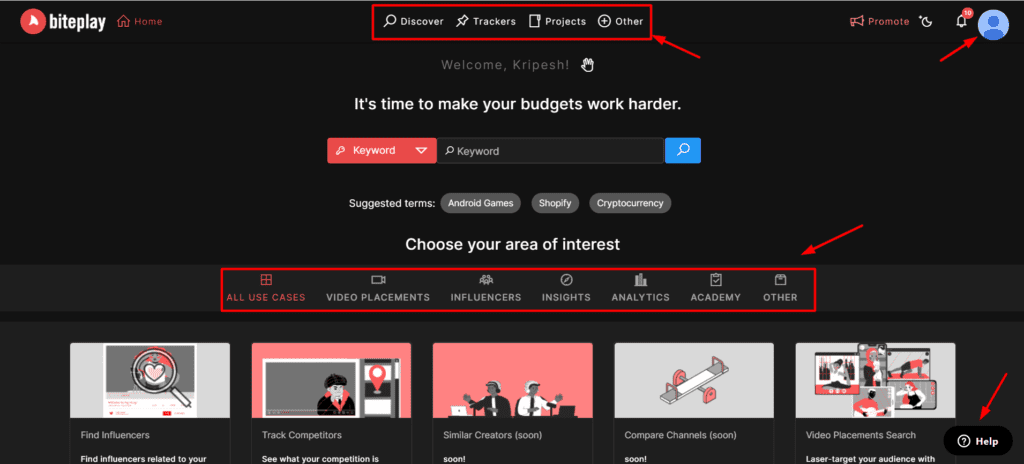
On the bottom right, you will find a ‘Help’ button to resolve your queries through email tickets. Overall, the interface looks decent and a newbie could understand it easily.
Unlike VidIQ and TubeBuddy, you won’t find a browser extension with Biteplay. We can only access it as a web app at the moment. I really hope to see an extension for this tool in the future!
Features of Biteplay
Biteplay looks like a feature-rich platform equipped with a range of tools for YouTube ad marketing and optimization. Let us understand them one by one.
Video Search
Although this feature resembles a normal YouTube search, it is quite advanced. Here, you can search for YouTube content in 4 different ways.
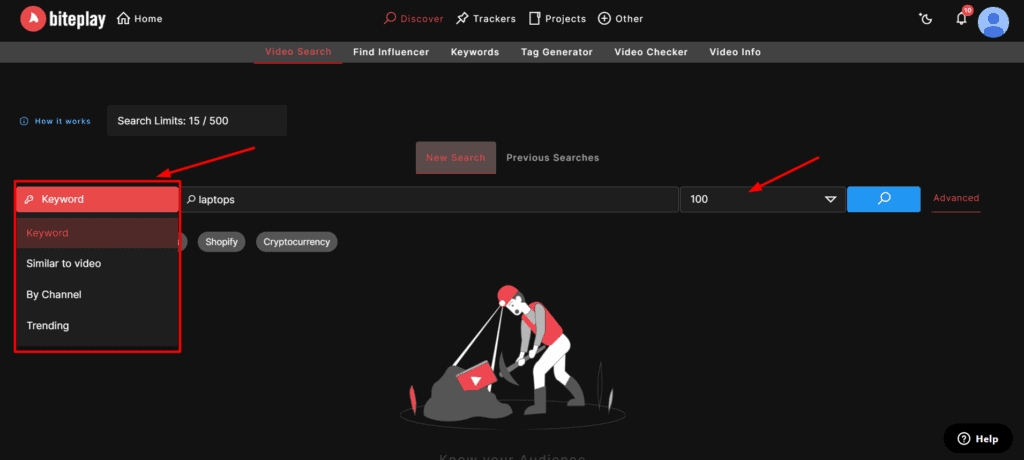
- Through keywords.
- Finding similar videos through a video URL.
- Searching videos from a specific YouTube channel.
- Finding trending videos from a certain category and region.
Under the Advanced option, you can apply filters so that only content that is meaningful to you is displayed. You can filter the results by Exact Match, Minimum Views, Licenses, Negative Keywords, Country, Date, Video Duration, and more.
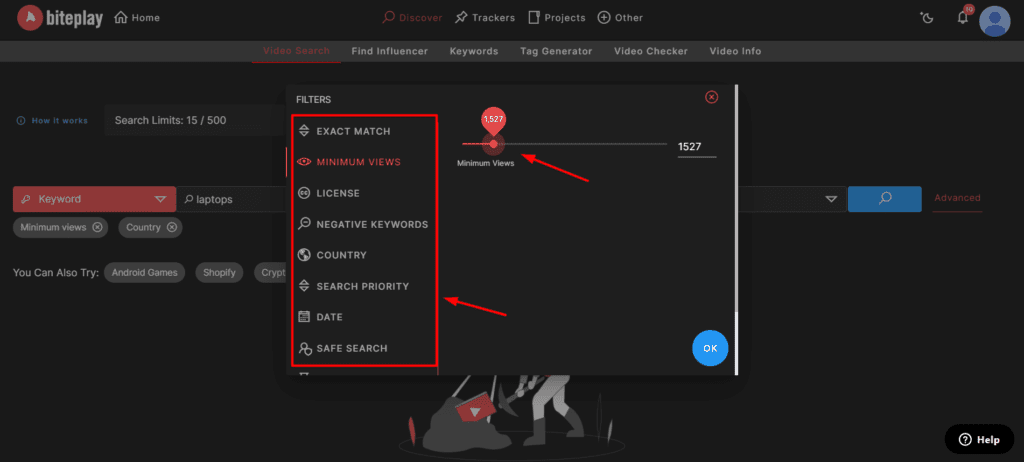
It also lets you select the number of results to be displayed from 10 to 200 at a time! The generated results can be copied as URLs or downloaded as a CSV file to access later.
Overall, this feature would be helpful for researching relevant videos and running laser focussed ads on them. Content creators can even use it to find new ideas and inspiration from this tool. I wish they had an option to select a language as well.
Keyword Research
The Keyword Research tool of Biteplay works almost like the Autofill function of YouTube. All you need to do is add a keyword, choose a language, and select a provider from Google or YouTube.
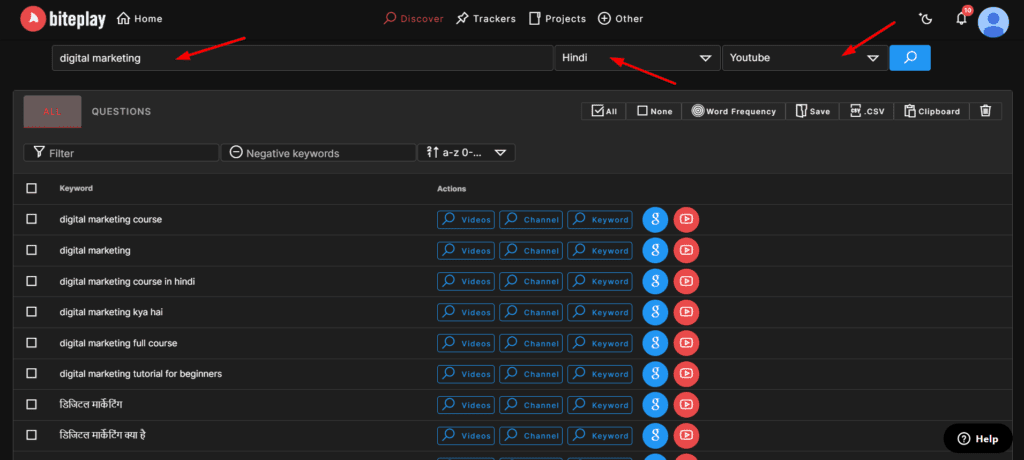
It will generate the most relevant keywords for you. Even though it’s not as developed as VidIQ or TubeBuddy, you can find some pretty good suggestions on it.
Find Influencer
Wouldn’t it be great if you could connect with popular influencers in your genre? Biteplay makes this possible. All you need to do is enter a keyword, select a region, and enter the maximum number of results you want.
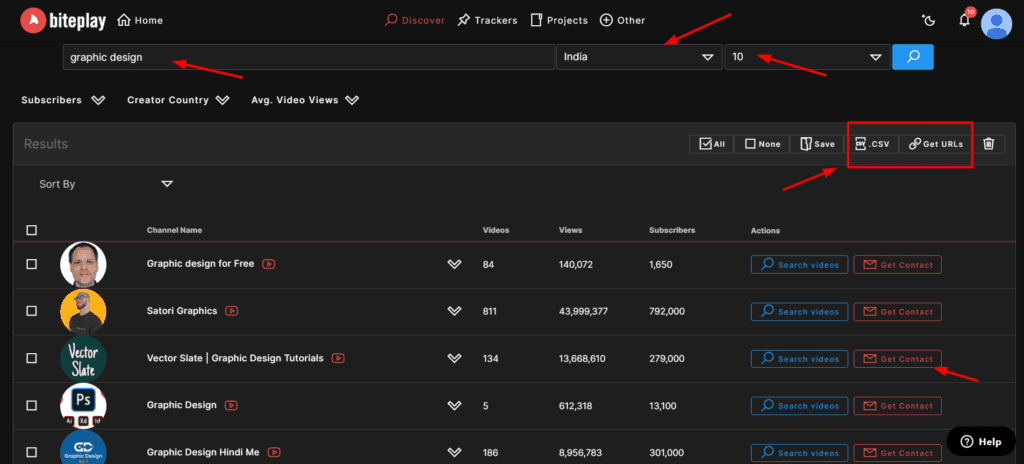
It will display a list of the most popular YouTube influencers along with their contacts. You can even copy the URLs of their channels or download the list as a CSV file.
The generated results are quite basic, though. It only identifies the keywords used in channel titles and does not understand the content itself.
For example, for the keyword ‘web hosting’, my channel should be displayed as well. But because the channel title does not contain the keyword, it ignores the results. They need to work on improving this feature.
Tag Generator
The right tags can help you connect with your ideal clients and viewers. Tag Generator is yet another tool for optimizing your YouTube videos and advertising campaigns.
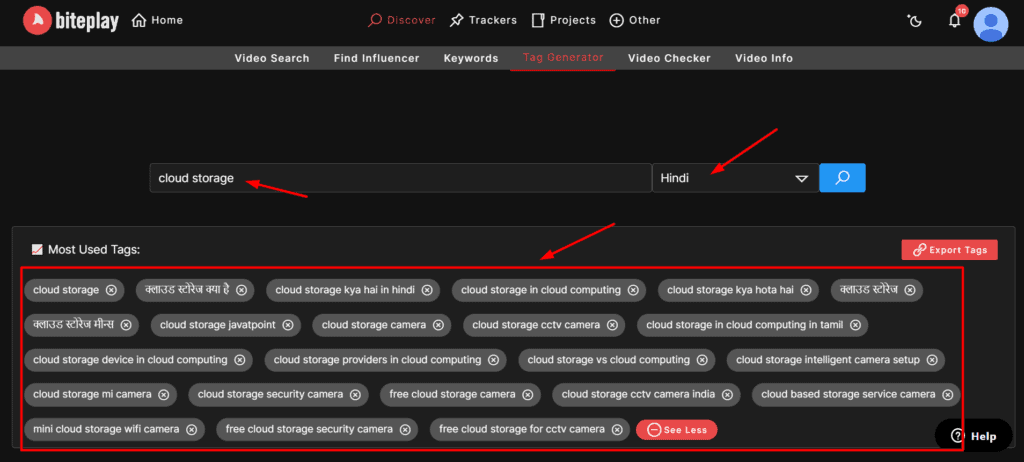
All you need to do is enter a keyword and it will generate a list of 20 to 50+ similar tag suggestions for you depending upon the topic. You can simply copy and paste all of them while uploading your video and thus improve your chances of reaching the right audience.
Video Checker
The Video Checker tool helps you conduct a performance analysis of any video.
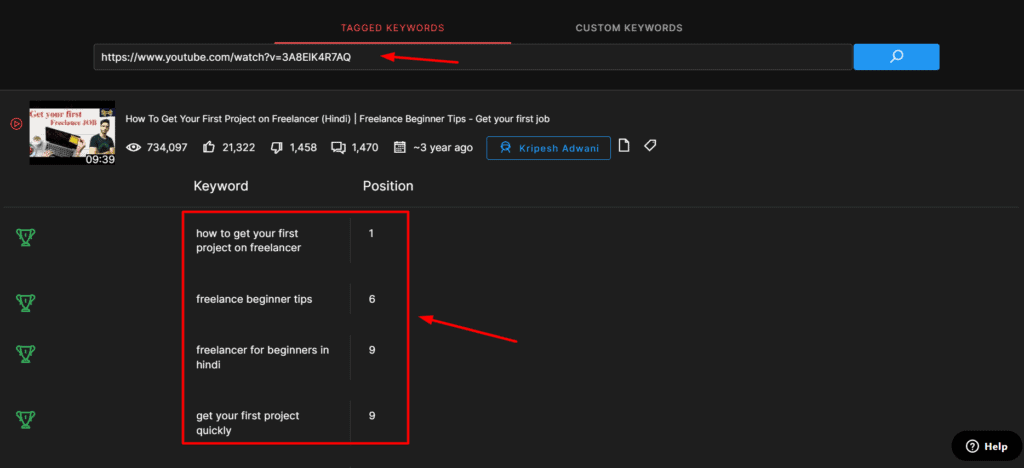
When you enter the URL of a video, it shows you the basic analytics information, like the number of views, likes, comments, publish date, tags, description, etc.
Along with that, it also displays the position your video is ranking on for different keywords used. This is beneficial if you want to select the best ranking video for placing your ads.
Video Information
Here, you can find basic information about a YouTube video. This includes the number of likes, dislikes, comments, and the publish date of the video.
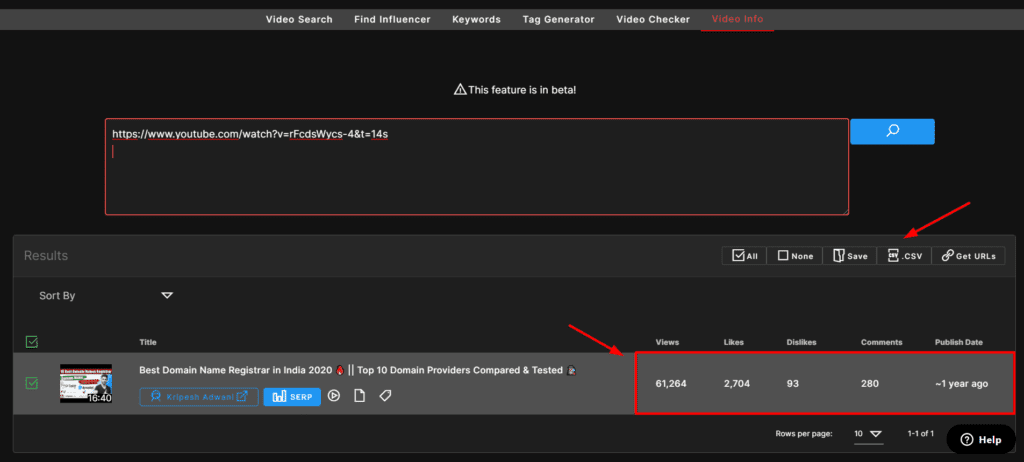
This feature is in Beta phase right now. In my experience, the Analytics tab of YouTube displays better and more detailed information.
Topic Tracker
Topic Tracker keeps a track of important keywords and notifies you whenever a new video is released with that keyword. For example, the following were the results when I tracked the keyword ‘web hosting’.
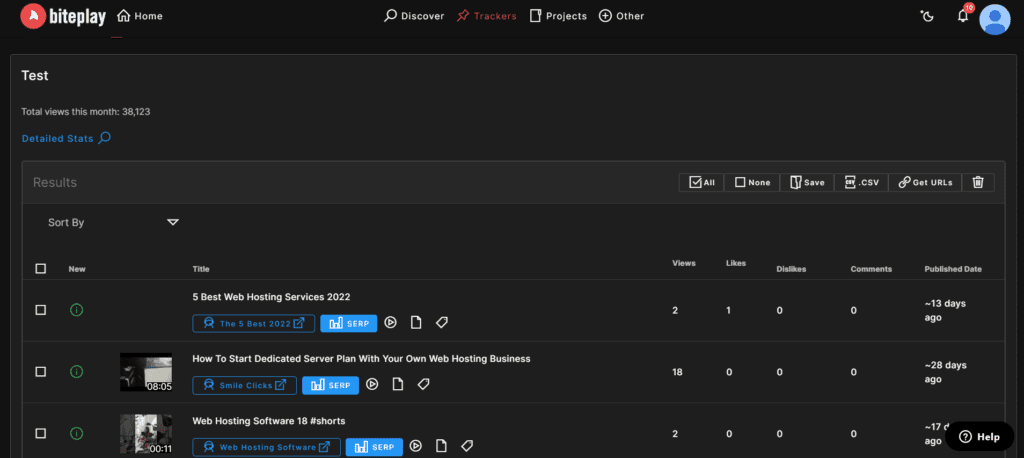
You can even set the frequency of notifications to daily, weekly, or monthly. It is similar to the Trend Alerts function of VidIQ.
How is this feature helpful? Well, if you get a list of the latest videos around a keyword, say ‘Web Hosting’, you can run ads on those videos, leave meaningful replies in their comments section, or create similar videos around that topic!
Therefore, with Topic Tracker, you can enhance your chances of audience retention.
Conversion Tracker
In case you sell a product or service through YouTube ads, the Conversion Tracker will help you get an analysis of your conversions.
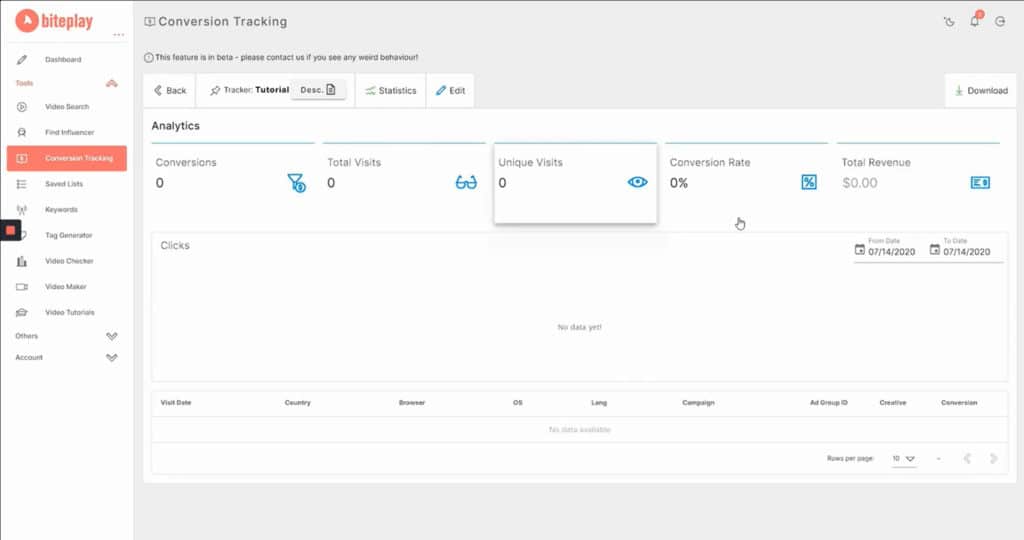
When you create a new tracker, you need to enter the details of the product. Once a campaign has been created, you can easily track the number of conversions, total visits, unique visits, total revenue generated, etc.
However, it is in the Beta stage. I personally won’t recommend using it at the moment. It’s better if you go with some other tool for tracking conversions.
Content Tracker
The Content Tracker is helpful in tracking the overall performance of a video. When you paste a video URL into its search bar, it displays the video description, channel description, and tags used in the video.

Along with that, you also get to see graphs for valuable stats like the number of likes, dislikes, views, and comments.
Video Maker
The video maker tool is quite an impressive addition to Biteplay. They have collaborated with Wave.video, and made the video maker available right within your browser.
After signing up for a free account on Wave.video, you can use it to design short and catchy advertisements.
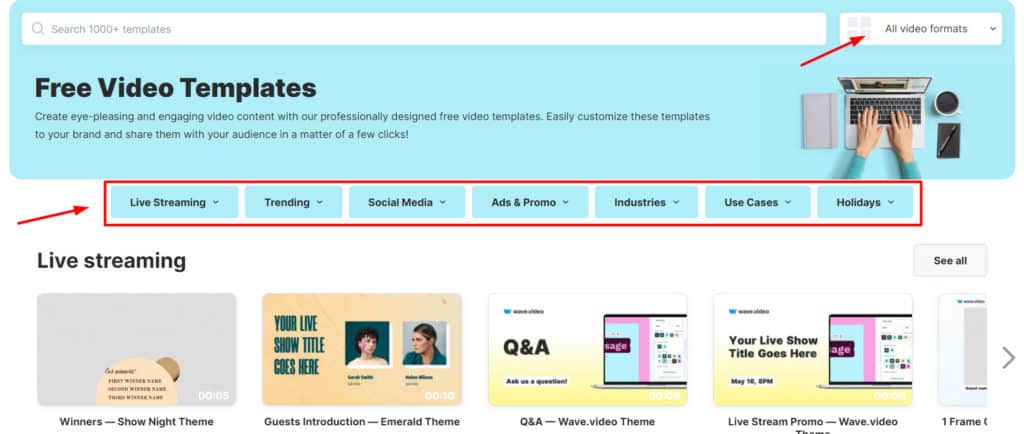
It gives you access to 1000+ free video templates from their collection in various video formats and categories. These include Live Streaming, Trending, Social Media, Ads and Promos, Industries, Use Cases, Holidays, etc. Alternatively, you can also design a professional video from scratch.
However, they only provide limited features with this Video Maker. If you want the premium subscription of Wave.video, you need to upgrade to its paid plan.
Upcoming Tools
They also have the Similar Creators, Similar Channels, and Compare Channels features arriving soon. These would surely save your time and simplify targeted ads placement on channels producing similar content!
Biteplay YouTube Ads Crash Course
For beginners in the marketing and video advertising industry, Biteplay also has an Academy where they offer a free YouTube ads crash course.
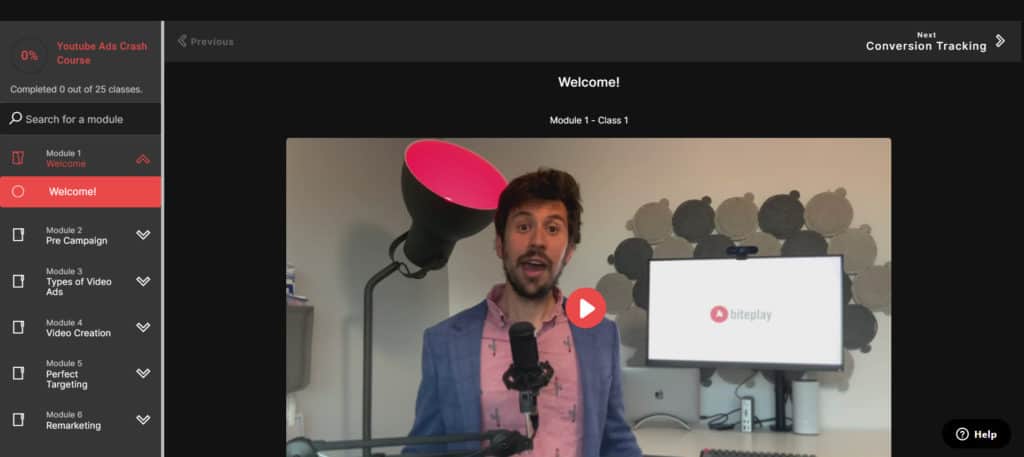
This insightful course can help you learn how to create an attractive and eye-catching video ad for YouTube marketing.
The only problem with this course, as per reviews, is that it asks users to rate them on AppSumo and write a review in order to unlock the course content. The issue might’ve been resolved now because, in my case, it only happened once.
Biteplay Pricing
Talking about the pricing, the Starter plan of Biteplay is priced at $99/month on their official website. This is quite expensive for a marketing platform. You also get a 7-days’ free trial without requiring a credit card.
AppSumo Lifetime Deal
However, what impresses me most is the Biteplay AppSumo Lifetime deal, where you can get this tool for merely $99 for a lifetime. Following are the specifications of the Single and Double plans.
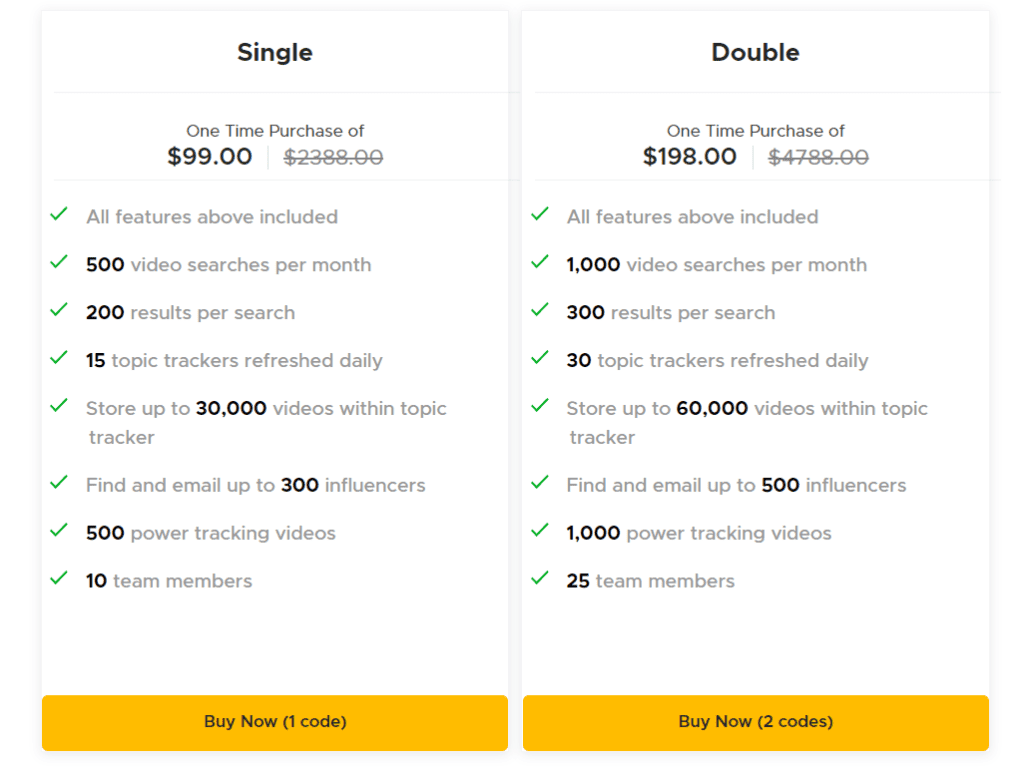
In my opinion, this is a steal deal. If your work revolves around YouTube marketing, then you should definitely try it out.
Biteplay Customer Support
Biteplay offers support through email tickets. They also have a limited knowledge base of articles and troubleshooting FAQs. The articles are well structured and annotated, which is helpful for beginners.
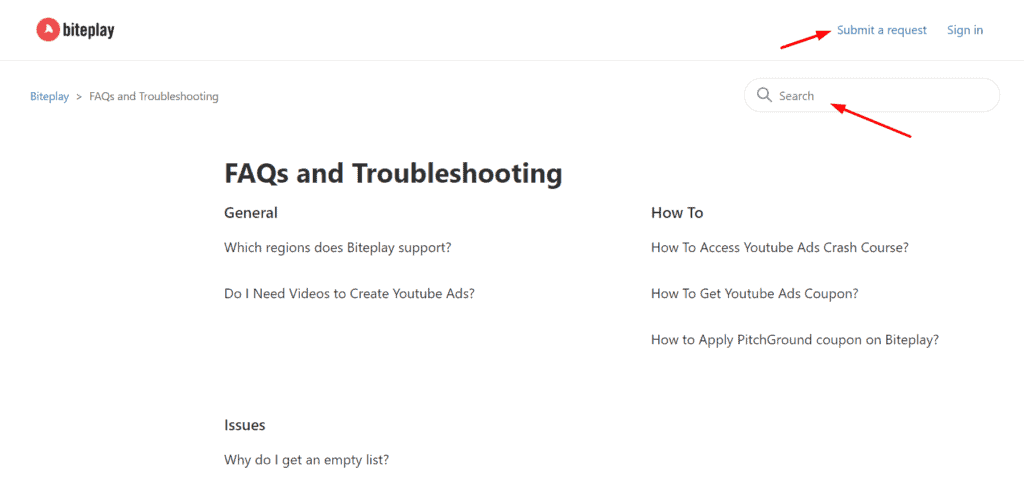
On contacting their support through an email ticket, I received a decent reply within one day. In my experience, you won’t need to contact their support team frequently because they already have well organized video tutorials for solving your queries.
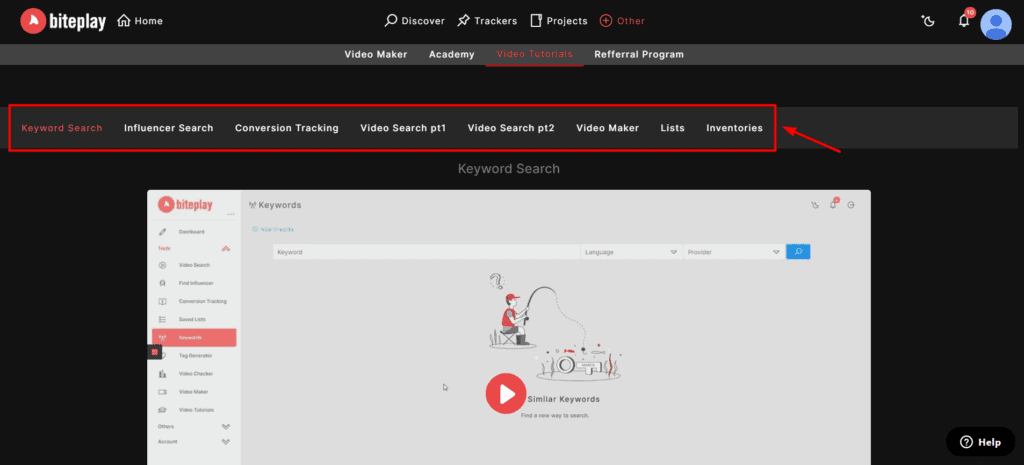
They also feature short video tutorials where they explain the functioning of all Biteplay features, including Keyword Search, Influencer Search, Conversion Tracking, Video Search, Video Maker, and more.
This is again quite beneficial for newbies to make the most out of this marketing platform!
Biteplay Referral Program
Do you know you can also earn money by just telling people about Biteplay? Yes, they have quite an attractive Referral Program where you get a commission for referring people to Biteplay.
All you need to do is share their promotional links with your friends and family. The commission you earn will be based on the number of people referred.
| 1-15 people | 30% |
| 15-30 people | 40% |
| 30+ people | 50% |
Overall, their referral program is quite tempting. You can take full advantage of it by referring it to as many people as possible.
Biteplay Roadmap
They also have a clearly laid out roadmap of features they wish to implement on their platform. A lot of them are already live on Biteplay. Whereas, some features like Google Sheet integration and Influencer Outreach are in progress.
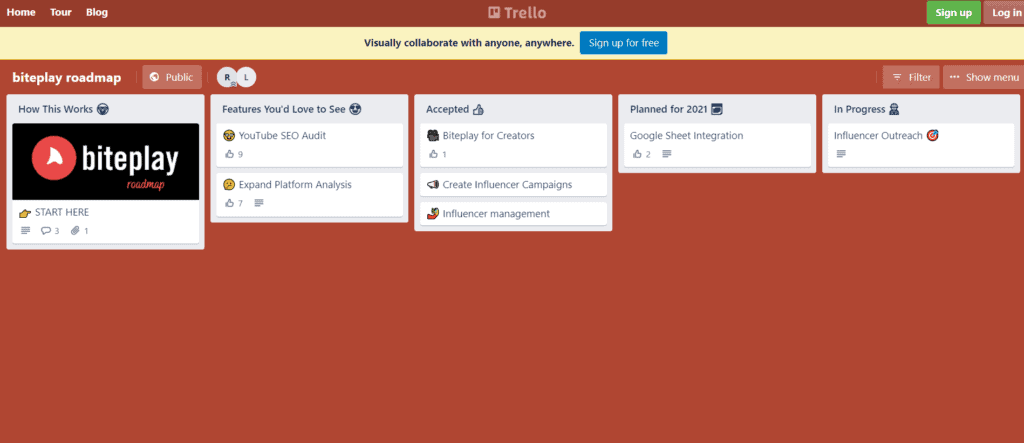
It feels good to see that they are growing at a steady pace. I am looking forward to more features updates on Biteplay in the future.
Pros of Biteplay
Easy to Use
Biteplay is extremely easy to use. All the features and use cases are clearly displayed on the home page. The design is modern as well. Thus, beginners would have no problem working with it.
Powerful Search Filters
You will find advanced filters for content research on Biteplay. This is beneficial for finding the right content for contextual placement of ads and attracting the right customers to your brand.
YouTube Ads Training
They offer a comprehensive training course on YouTube Ads, which would prove to be a game changer for newbies in the field. Along with this, you also get short video tutorials to get a better idea of their platform.
Cons of Biteplay
No Extensions
Unlike TubeBuddy and VidIQ, Biteplay does not have any browser extensions. It would’ve been much easier if it had a Chrome extension.
Can’t Replace TubeBuddy or VidIQ
Even though Biteplay looks like a feature-rich platform, it can’t replace tools like VidIQ and TubeBuddy. They have been in the industry for a long time and are far more mature and developed.
In Development Stage
All the tools featured in Biteplay are not developed yet. Some of them are in the Beta stage. Whereas, some of them are yet to be launched!
Alternatives to Biteplay
VidIQ
VidIQ is a popular SEO tool for YouTube. Its USP is advanced keyword research tool and in-depth video analytics features.
It also has an easy-to-use browser extension and a generous free plan sufficient for most budding YouTubers. Its pricing plans start from $7.50/month.
TubeBuddy
TubeBuddy is another renowned YouTube SEO platform. It specializes in offering unique but powerful tools like advanced A/B testing, Keyword Research, Bulk Editing, and more.
You also find a decent free plan and extension to integrate TubeBuddy with YouTube. Its pricing plans start from $7.20/month.
Who Should Use Biteplay?
Biteplay can be used by Ad Agencies, YouTube Creators, Brands, Business Owners, Marketers, Entrepreneurs, etc. For anyone whose work revolves around video content and advertising, Biteplay would prove to be a valuable addition!
- Content creators can use it to research relevant videos or keywords and find new ideas and inspiration for their channel.
- Ad companies can track the best performing content on YouTube and run promotions on them.
- Brands and Marketers can simply track videos through keywords, and post helpful comments on them to boost engagements and build brand awareness.
Biteplay is an all-in-one YouTube toolkit and looks like a pretty affordable solution for YouTube ad marketing.
Conclusion
Biteplay is an efficient tool that will help you target the ideal customers with tools for researching content, finding collaborators, narrowing down content tracking through advanced filters, creating striking advertisements, and more at affordable rates!
Though it can’t be compared to TubeBuddy and VidIQ, it still looks like a pretty good and time saving option under budget. The Biteplay AppSumo deal is worth it and even I have purchased it for my work.
If you find my reviews helpful, make sure you join my weekly newsletter to receive the latest updates. Hope you enjoyed this article.
Are you planning to get Biteplay? How do you currently optimize your YouTube videos and run advertisements on them? Do you use a tool? I’d love to hear about it in the comments box below.
This is Kripesh signing off. Cheers and keep learning! I’ll be back with more interesting stuff soon. 🙂

Biteplay Pros (+)
- Ease of use
- Powerful Search
- YouTube Ads Training
Biteplay Cons (-)
- No extensions
- Can’t replay VidIQ or TubeBuddy
- In development stage