In this article, I’m going to tell you everything about my Cloudways Training Program. We will begin with an overview of Cloudways hosting and move on to our training program, its course contents, and the detailed process of enrolling into it.
By the way, do you know you can get this course completely free of cost? Wondering how? Read this article till the end to find out. Let’s begin!
What is Cloudways Hosting?
Cloudways is a fully managed cloud hosting solution headquartered in Malta, Europe. They have built it on top of unmanaged hosting providers like AWS, Digital Ocean, and Google Cloud, Vultr, and Linode.
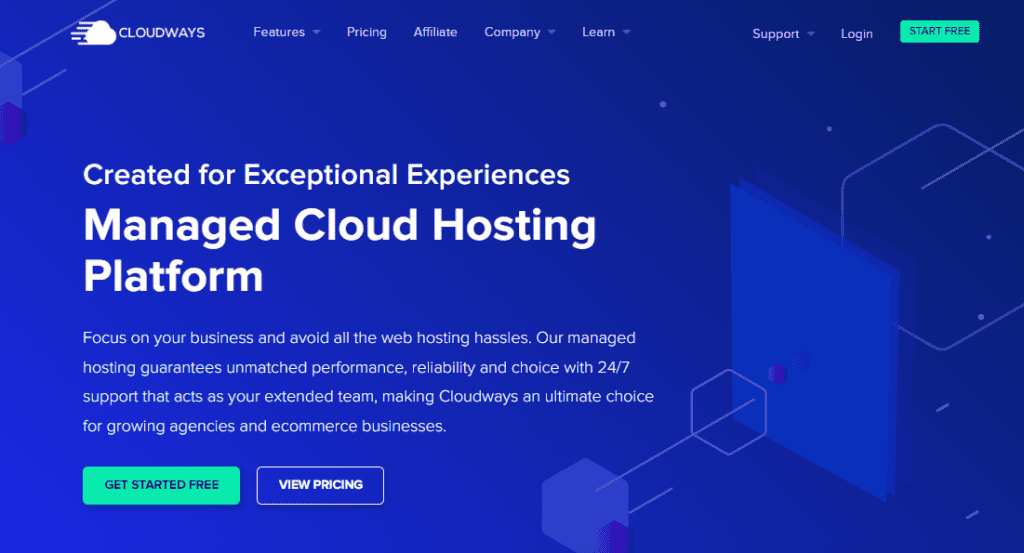
The main purpose behind Cloudways hosting was to offer a perfect combination of managed and unmanaged hosting, so their customers could enjoy the benefits of both!
Cloudways hosting offers a modern control panel along with excellent speeds and uptime, qualified support and efficient load handling, a range of data centers, scalability, and a ‘Pay as you go’ pricing model!
Its pricing plans start from $10/month $11/month for Digital Ocean servers. So, if you have a WordPress-based website that receives high traffic, Cloudways hosting would be an ideal choice for you.
Cloudways Free Training Program
This Cloudways training program would be a perfect guide for you to understand how to set up a website on Cloudways hosting and get it going!
You might be a blogger, a small business owner, a freelancer, an entrepreneur, or just a beginner, this training program would be helpful for you!

In this program, we are going to cover a wide range of topics that are divided into various steps.
Initial Setup
This includes the process of setting up WordPress on your Cloudways hosting and pointing your domains to it.
WordPress Setup
Here, we will talk about installing multiple websites, setting up SSL, subdomains, working with File Manager, etc.
Backup and Restore
This section will help us understand the backup and restore process, backup billing, and restoring deleted applications or servers.
Cache Management
Here, we will learn how to set up the Breeze Cache and WP Rocket plugins.
Customer Support
This section will help us understand the process of contacting the Cloudways support team.
Advance Tutorials
This section comprises some advanced settings like setting up Cloudflare DNS, staging tutorial, FTP connection, server status, upscaling and downscaling servers, etc.
Cloudflare Enterprise CDN
Here, we will check out the meaning and uses of Cloudflare Enterprise CDN, how to use it, and how to unsubscribe Cloudflare Enterprise.
This section is all about emails. We will look at the process of setting up a free business email, SMTP setup using Gmail, Cloudways Rackspace Email tutorial, and more.
Website Migration
This final section will take us through the process of migrating a website from another provider to Cloudways or vice versa.
How to Enroll in the Cloudways Training Program?
I have exclusively designed this Cloudways Training Program for users who purchase a Cloudways hosting using my link. So, users who purchase Cloudways hosting through my link get a free entry into this training program.
I also have a really exciting discount offer that will get you an additional 20% off for the first three months of your hosting. For the detailed process of availing the additional discount, head over to my Cloudways Coupon Code article.
Now, let us look at the purchase process of the Cloudways Hosting
Purchase Process
Step 1:
Use my link to visit the official Cloudways website and choose a plan of your choice.
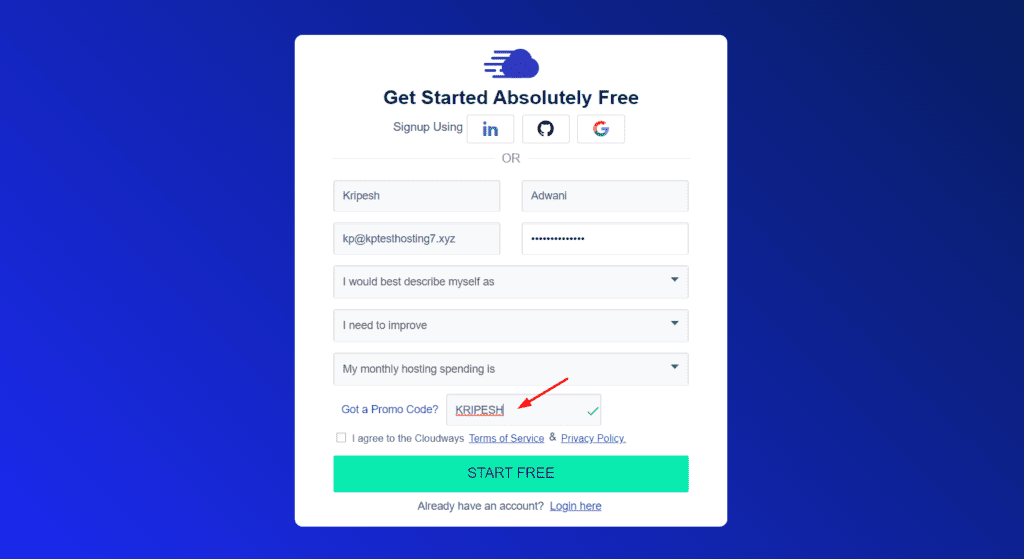
Step 2:
Create an account and use the coupon code KRIPESH to avail 20% discount on your plan for the first 3 months.
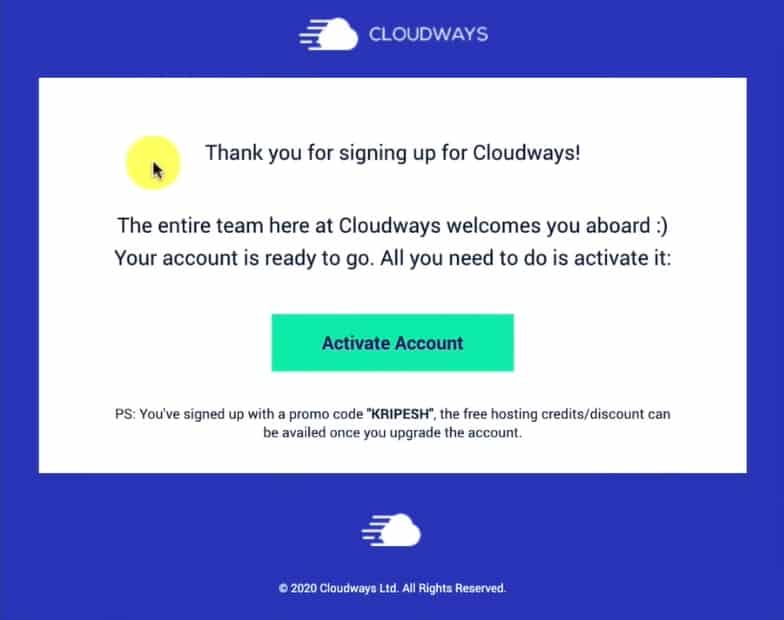
Step 3:
Once you receive an email, click on ‘Activate Account’. If you don’t receive it, contact their team to get your account activated.
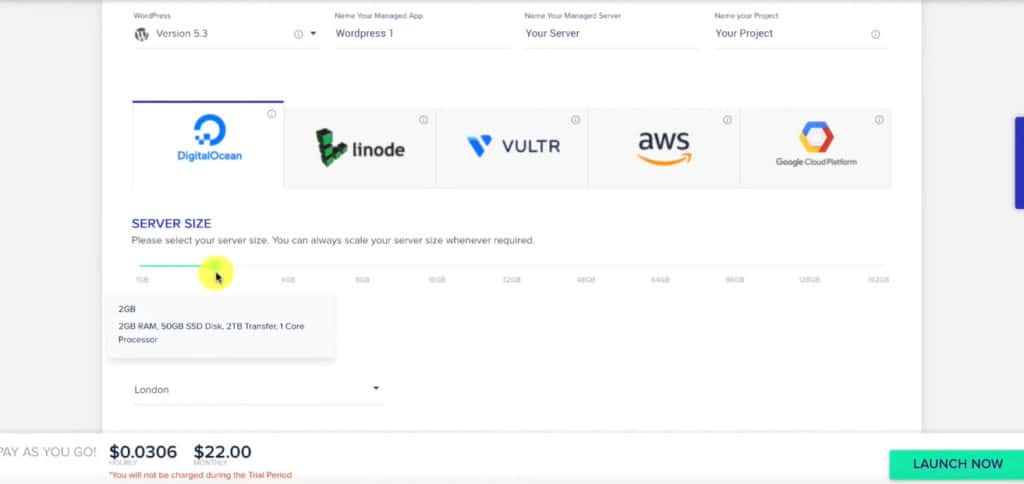
Step 4:
Next, you will be logged in to your account where you need to select a WordPress version, server location, and server size for your website. The cheapest option is a 1 GB server.
Step 5:
Once your server is created, click on ‘Upgrade your Account’. Then, enter your card details and billing address, and click on ‘Authorize’.
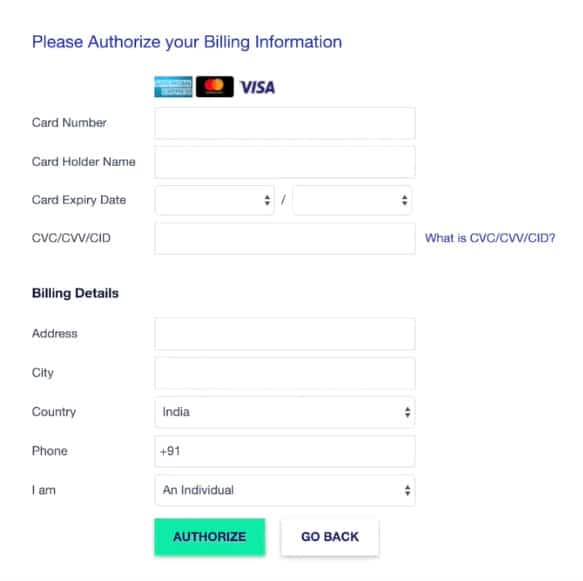
Step 6:
For the authorization, they would deduct an amount of $1 from your account, which would be refunded back.
Cloudways Hosting Billing Process
The best part is that you don’t need to make any upfront payment after purchasing your Cloudways hosting. You need to add funds to your hosting from under the ‘Accounts’ tab and they will deduct it on a monthly basis.
Details to be Mailed
Now, we have come to the last step of enrolling in the Cloudways Training Program. Once you have activated your account and authorized your payment, you need to mail the following details at hello@kripeshadwani.com with the subject ‘Cloudways Training’.
- The date of purchase of your Cloudways plan
- The time of authorization
In case you purchased a Cloudways plan using my link some time back and don’t remember the time of authorization, you can simply send me the email id with which you purchased your hosting.
The verification process might take up to 10 working days. Once this process is complete, you will get free entry into my Training Program.
Conclusion
So, this was the process of purchasing Cloudways hosting and getting a free entry into my Cloudways Training Program. I really hope this training program will help you make the most out of your hosting and build a successful online business or blog.
If you are starting out with Blogging, I also have a practical Blogging Course called Lightning Blogs. It will help you create an attractive and optimized blog with a 90+ page speed score in a week!
If you have any doubts regarding the process, leave them in the comments section below. I’ll try to answer them as soon as possible. For more insightful content, you can join my weekly newsletter.
This is Kripesh signing off. Cheers! 🙂

