Every writer would agree that editing is a crucial step in the content creation process. Content ridden with grammatical and spelling mistakes is not taken seriously in the professional world. Therefore, we have tools like Grammarly and ProWritingAid that help us edit and correct our grammar.
Today, we are doing a detailed comparison of the two most popular online grammar checking tools in the market – Grammarly vs ProWritingAid. Millions of people are using the free plans of these tools to improve their content.
But when it comes to investing your money into the paid plans, it becomes a point of concern to choose the most feature-packed tool. No worries! I am here to test and compare the premium plans of both these tools and help you decide on the best one – Grammarly or ProWritingAid.
So, with no further delay, let the showdown begin!
- Intro
- Grammarly vs ProWritingAid – (Quick Comparison)
- Grammarly vs ProWritingAid Video Review
- User Interface – Grammarly vs ProWritingAid
- Goal Settings – Grammarly vs ProWritingAid
- Content Score and Reporting – Grammarly vs ProWritingAid
- Real-Time Suggestions Grammarly vs ProWritingAid
- Spelling and Grammar – Grammarly vs ProWritingAid
- Content Clarity – Grammarly vs ProWritingAid
- Tone Detector – Grammarly vs ProWritingAid
- Plagiarism Checker – Grammarly vs ProWritingAid
- Limitations – Grammarly vs ProWritingAid
- Apps and Integrations – Grammarly vs ProWritingAid
- Free Version – Grammarly vs ProWritingAid
- Pricing – Grammarly vs ProWritingAid
- Customer Support – Grammarly vs ProWritingAid
- When Should You Use Grammarly?
- When Should You Use ProWritingAid?
- Conclusion
Grammarly vs ProWritingAid – (Quick Comparison)
| Grammarly | ProWritingAid | |
| Annual Pricing | $144/year | $44/year |
| User Interface | Modern, friendly, and easy to use | Clean, simple, complex for beginners |
| Goal Settings | 4 categories to choose from4 English variants | 8 categories to choose from5 English variants |
| Content Score and Reporting | Surface-level reports | In-depth reports |
| Real-time Suggestions | Displays all suggestions together beside document | Few real-time suggestionsNeed to check reports for more suggestions |
| Spelling and Grammar | Accurate suggestions | Accurate suggestions |
| Content Clarity | Offers full-sentence rewrites for clarity | Shows where improvements are needed but not how to improve them. |
| Tone Checker | Very convenient | Not Available |
| Plagiarism Checker | Unlimited but average in quality | Only on Premium Plus plan (60 checks/year) |
| Limitations | 300 docs or 150k word checks allowed in 30 days | No limitations |
| Integrations | MS Word, Google Docs, Grammarly API | MS Word, Google Docs, Scrivener |
| Apps and Extensions | Works on Chrome, Edge, Firefox, Safari, Windows, Mac, Android, and iOS | Works on Chrome, Edge, Firefox, Safari, Windows, and Mac |
| Free Version | Basic corrections and tone suggestionsNo word count limit | Access to 20 advanced reports500-word limit |
| Customer Support | Email, chatbot, knowledge base, no live chat | Email, knowledge base, no live chat |
To compare both these tools, I have used a 750-word document on the topic ‘VPN’. With this content, we will try to understand the type and quality of suggestions offered by both tools. So, let’s begin.
Grammarly vs ProWritingAid Video Review
If you are a video person, here’s my video review of Grammarly vs ProWritingAid. It’s in the Hindi language with English subtitles. Hope you enjoy watching!
User Interface – Grammarly vs ProWritingAid
User Interface – Grammarly
The user interface of Grammarly is modern and elegant. All the options and settings are neatly arranged on the left sidebar. The main screen comprises a list of your edited documents.
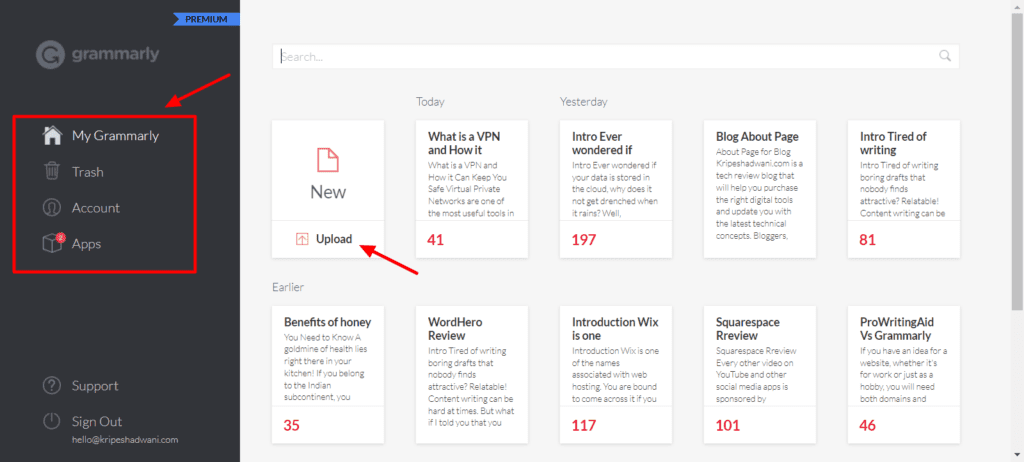
To create a new document, you need to click on the ‘New’ icon. It also lets you upload documents to its editor. However, importing documents via a link is not possible.
Its editor interface is quite simplistic as well. The right panel displays your document score and relevant corrections. The bottom bar has basic formatting options to edit your document in the Grammarly editor.
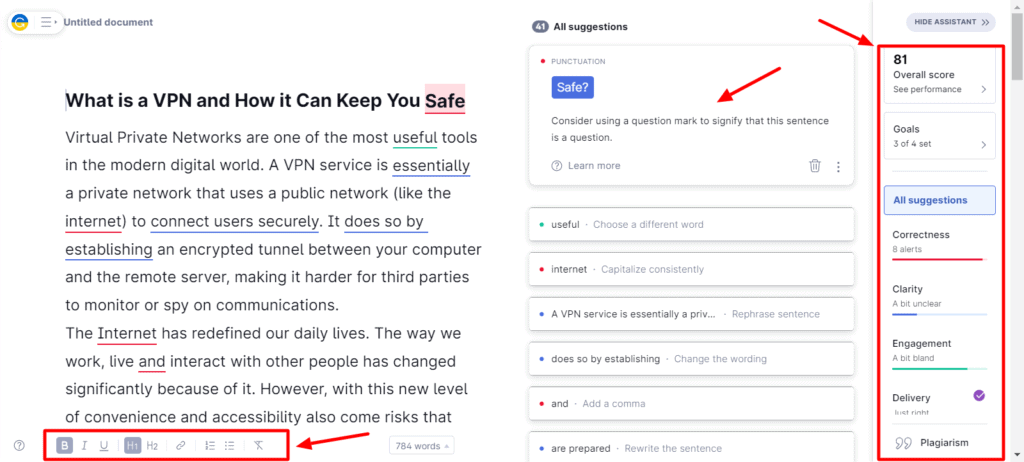
You might find a few formatting issues on Grammarly editor. For instance, copying the edited document and pasting it into a different editor disturbs the spacing. Also, if you had images and tables in your document, they are removed as you paste the content on Grammarly.
The Grammarly editor dramatically slows down with long-form content over 4k words. But overall, the interface of Grammarly is pleasing and friendly for newbies.
User Interface – ProWritingAid
The interface of ProWritingAid is simple and clean, but slightly old-fashioned. The main screen displays a list of your recent documents.
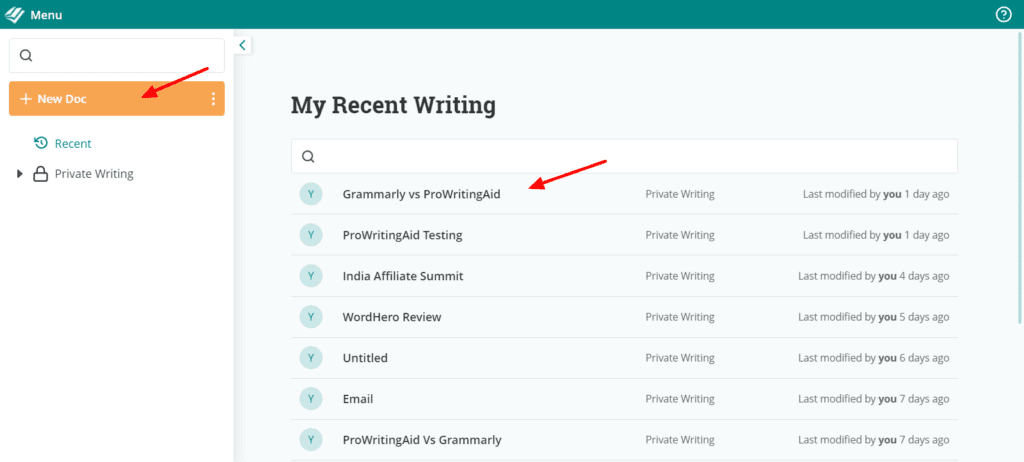
To create a new document, you can click on the ‘New Doc’ button on the left panel. It supports uploading documents but importing them via links is not allowed.
The ProWritingAid editor is decent. The upper panel comprises all the detailed reports you can use to check your content.
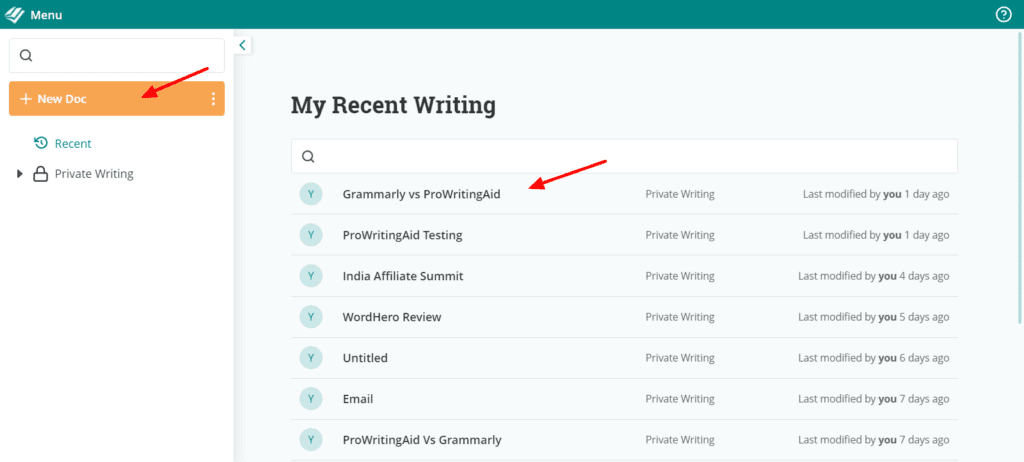
The right panel shows your goals, document score, and suggestions. Unlike Grammarly, the formatting options on ProWritingAid are visible once you select the content you want to format.
You may face issues while copying and pasting images and tables in the editor. But overall, the interface is clean. The dozens of reports make it a little complex for a beginner.
It has a small learning curve. So, once you invest a few hours in understanding all its features, you will realize the true power and value of ProWritingAid.
Winner – Best User Interface
Although both the tools have elegant and friendly interfaces, ProWritingAid has a small learning curve. Thus, Grammarly is the winner here.
Goal Settings – Grammarly vs ProWritingAid
Goal Settings – Grammarly
In Grammarly, you are asked to set editing goals for your document as per the following 4 criteria:
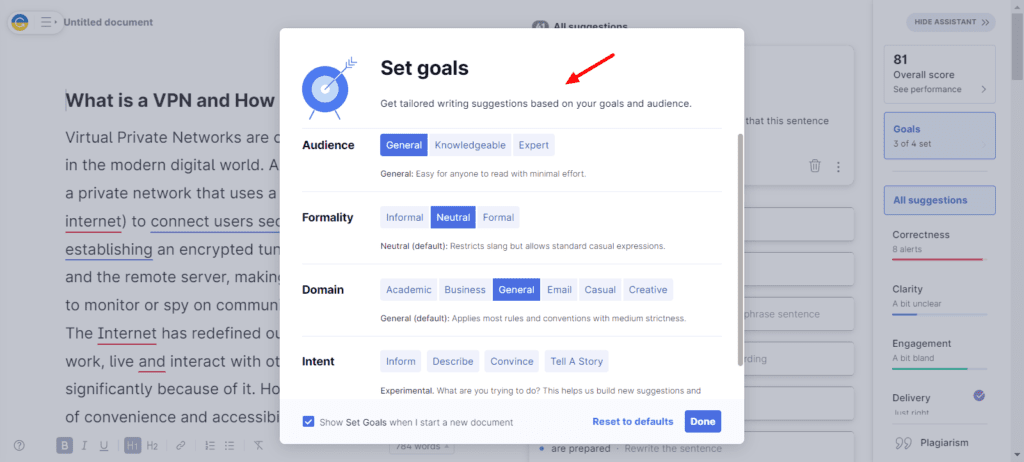
- Audience: You can choose whether your audience falls under the General, Knowledgeable, or Expert categories.
- Formality: Select the formality level of your document from – Informal, Neutral, or Formal.
- Domain: You can pick the domain where your document belongs – Academic, Business, General, Email, Casual, or Creative.
- Intent: Lets you choose what you intend to do with the document – Inform, Describe, Convince, or Tell a Story.
These goals can help you decide your priorities while editing your document. You can also choose a specific variant of English from American, Canadian, British, or Australian.
Goal Settings – ProWritingAid
ProWritingAid has a range of goals that you can set before editing your document. You can select the type of content you are writing from the following categories.
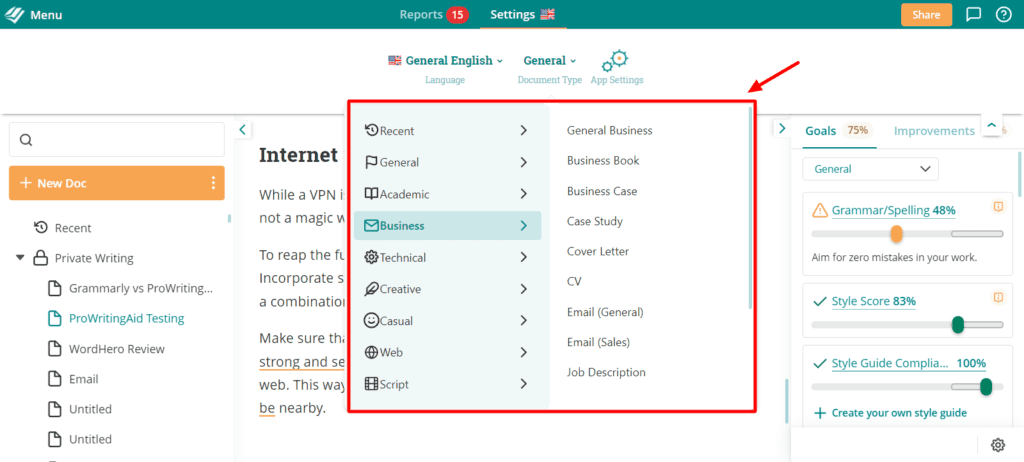
- General: This comprises general text content you cannot place under any category.
- Academic: This comprises academic essays, admission letters, abstracts, book reviews, etc.
- Business: It comprises email, job description, CV, cover letter, case study, business case, etc.
- Technical: This category comprises general technical content.
- Creative: This domain comes with a range of subcategories like general fiction, general nonfiction, biography, historical fiction, horror, mystery, romance, thriller, young adult, science fiction, etc.
- Casual: Here, you can edit general casual content or dating profile.
- Web: It comprises general web copy, short web article, and long web article.
- Script: Here, you can edit your general scripts.
Apart from these, you can also select a version of English from 5 variants – US English, UK English, Australian English, Canadian English, and General English.
Winner – Best Goal Settings
ProWritingAid is a clear winner because of its diverse range of goal settings.
Content Score and Reporting – Grammarly vs ProWritingAid
Content Score and Reporting – Grammarly
The Content Score on Grammarly is available in the top right corner. You can click on it to view your overall performance.
Talking about reports, Grammarly displays details about your document’s performance, word count, and readability. The design of its report is quite clean and easy to understand.
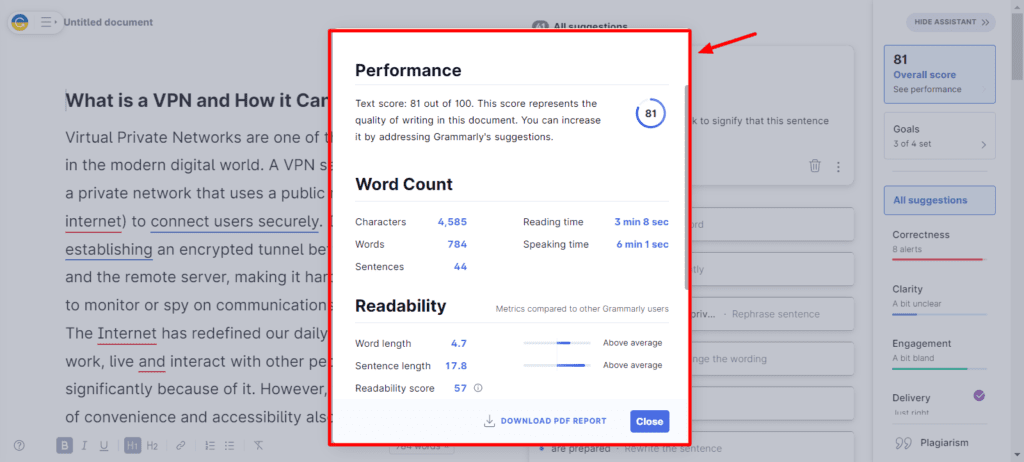
- Performance tab shows the number of characters, words, and sentences in your document, along with reading time and speaking time.
- Readability tab shows word length, sentence length, and readability score. It also rates your document compared to other Grammarly users on the above metrics.
- Vocabulary tab shows the number of unique and rare words used in your document along with a comparison with other Grammarly users.
Apart from that, you can also download this report as a PDF file and share it with other users.
Content Score and Reporting – ProWritingAid
The content score on ProWritingAid is visible in the top right corner beside the Goals tab. ProWritingAid reports can be viewed from the Summary report. It offers highly detailed reports that can be printed as PDF files. The report comprises the following details.
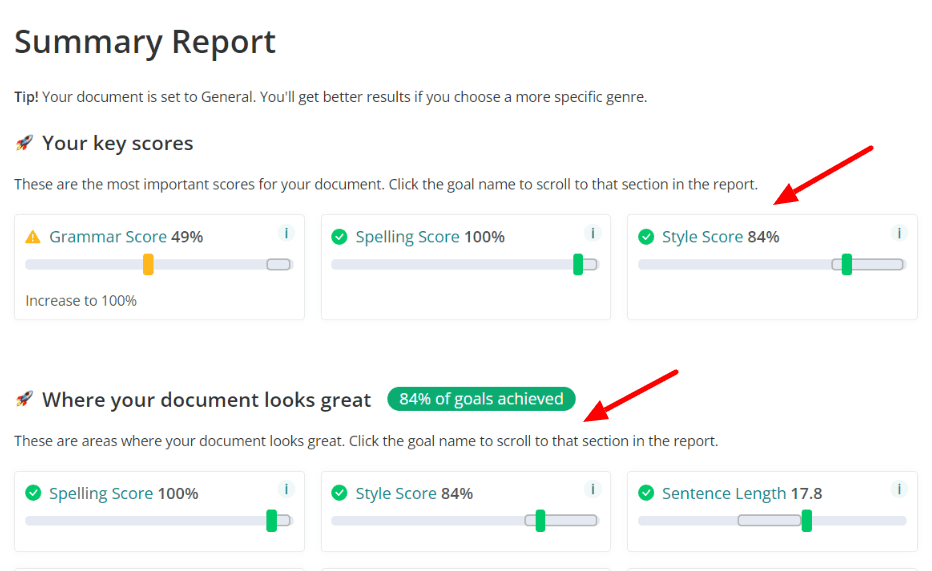
- Key scores for spelling, grammar, and style.
- Metrics where your document looks great.
- Metrics where your document can be improved.
- Detailed analysis and graphical representations of grammatical mistakes, writing style, overused words, sentence length, pacing, consistency, and much more.
Winner – Best Content Score and Reporting
Grammarly offers surface-level reports on the content. Whereas, reports offered by ProWritingAid are far more detailed and helpful for improving your writing. Hence, ProWritingAid is the winner here.
Real-Time Suggestions Grammarly vs ProWritingAid
Real-time Suggestions Grammarly
Because Grammarly does not have a report-based system, it shows all the suggestions found throughout the document on the right side of the editor.
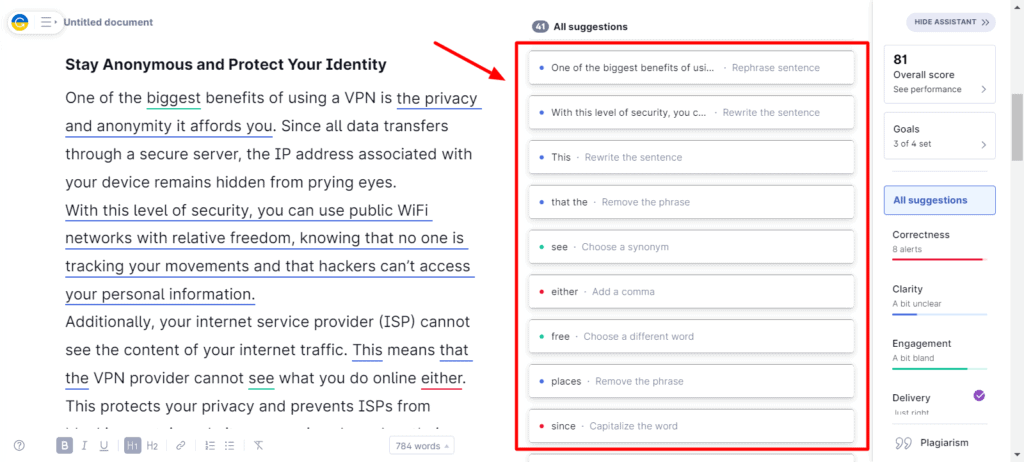
As you keep on accepting the changes suggested by it, your document automatically keeps on scrolling down to the next error spot, which is a very convenient feature.
Real-time Suggestions ProWritingAid
ProWritingAid works on the report-based approach, so you won’t find a lot of suggestions in the Real-time mode. You need to separately check out the relevant reports to make edits to your content.
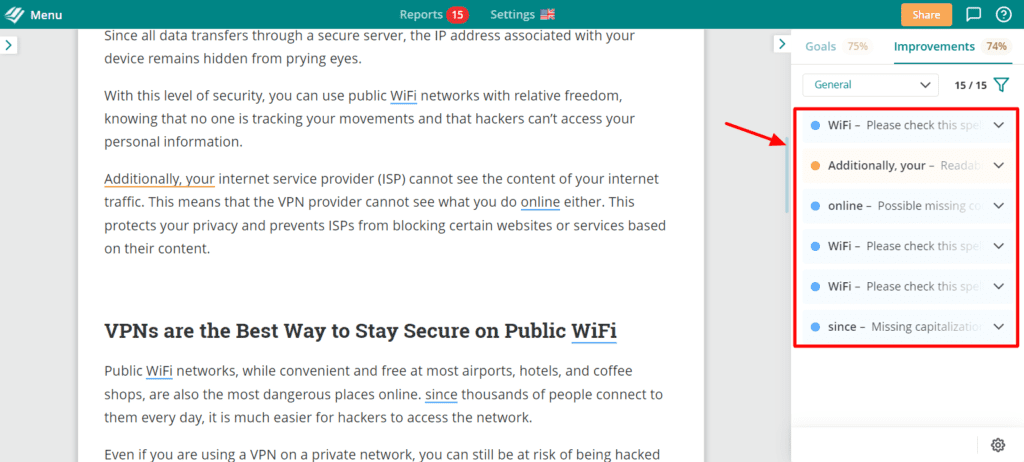
It also does not display all the real-time suggestions at once. As you keep scrolling down the document, it only shows the suggestions in their respective places. You can click on the downward arrow on every suggestion to accept/reject it and move to the next one.
Winner – Best Real-time Suggestions
Grammarly wins at real-time suggestions as it makes it easier and more convenient for users to find all grammar errors in one place. This is best if you wish to edit shorter documents.
Spelling and Grammar – Grammarly vs ProWritingAid
Spelling and Grammar – Grammarly
In Grammarly, you can spot spelling, punctuation, and grammar mistakes in the Correctness tab. My test document offered 6 suggestions for correctness. All of them seemed very logical, for instance, adding punctuation, first letter capitalization, etc.
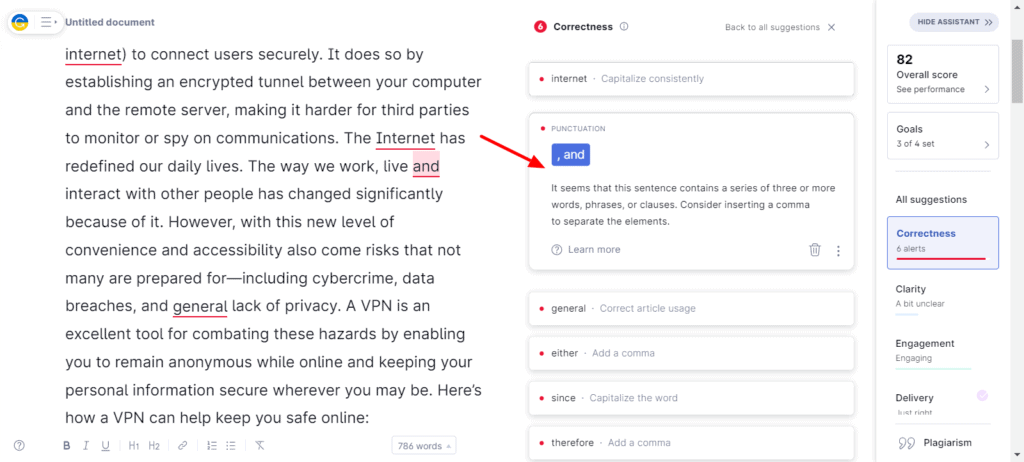
You can also add certain spellings to your personal dictionary. These words won’t be marked as errors when you refresh the page.
Spelling and Grammar – ProWritingAid
Grammatical errors and spelling errors can be spotted under the Grammar tab. Our test document suggested 10 grammatical errors.
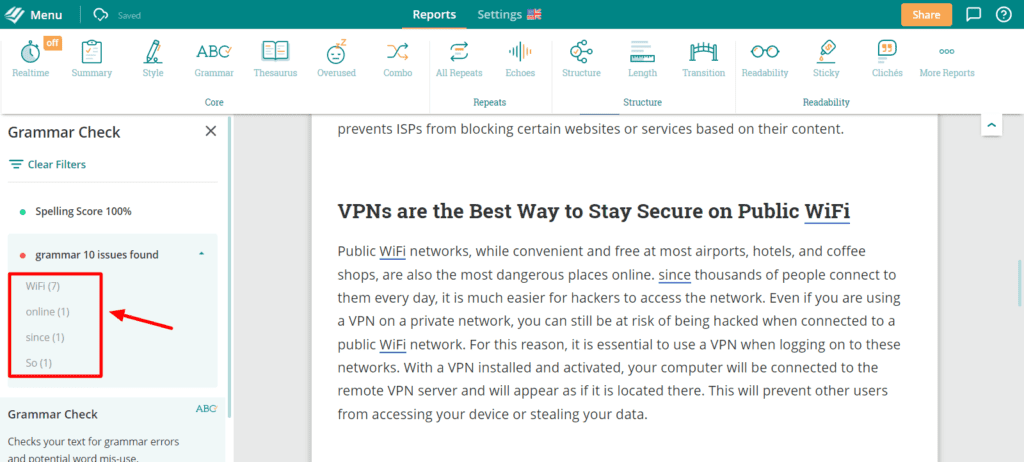
These included the usage of punctuation and first letter capitalizations. However, most of the suggestions offered by ProWritingAid were very different from Grammarly.
Winner – Best Spelling and Grammar
Overall, Grammarly and ProWritingAid pointed out very different errors in spelling and Grammar. But both of them were logical and accurate in their own ways. Thus, this round is a draw between them.
Content Clarity – Grammarly vs ProWritingAid
Content Clarity – Grammarly
Under the Clarity tab in Grammarly, you will find suggestions to make your content easier to read and more clear for your audience. This includes changing the wording of the used phrases or rephrasing the sentences entirely.
When I pasted my test document in the Grammarly editor, it offered 28 clarity suggestions.
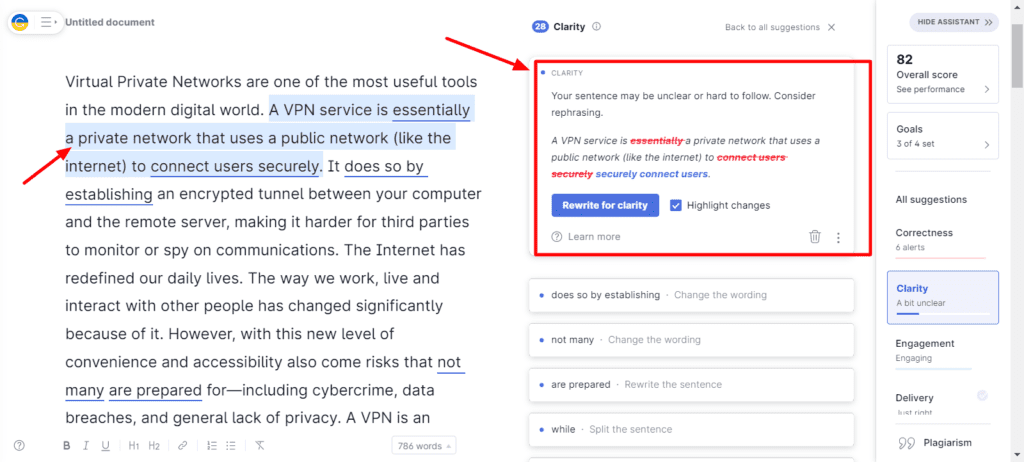
Overall, the suggestions are logical and relevant. However, the best thing about its full-sentence rephrasing feature that helps maximize clarity. Unlike ProWritingAid, it rephrases the entire sentence automatically and all you need to do is hit the Accept button to implement it.
Content Clarity – ProWritingAid
In ProWritingAid, the Style, Readability, and Sticky Sentences reports can be optimized to improve content clarity. When I pasted my test document in its Editor, I found 29 suggestions in total under these 3 reports.
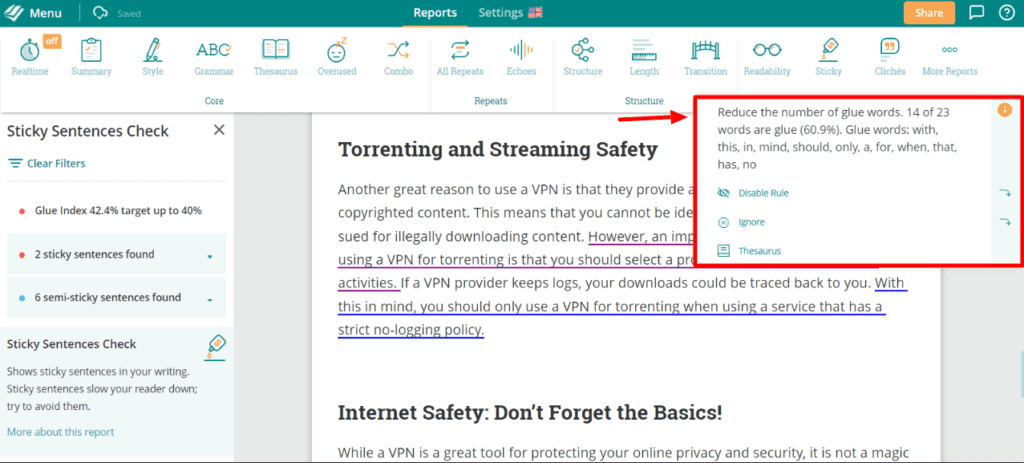
These included suggestions for improving my content’s readability, style, word choice, and passive voice. It also identified sticky sentences and difficult-to-read sentences. Grammarly doesn’t offer such detailed suggestions.
The readability report shows the Flesch reading score of a sentence and the sticky sentences highlight the sticky words used in your sentence. This helps you simplify wordy sentences.
However, unlike Grammarly which rephrases your complex sentences, you need to rephrase your sentences by yourself on ProWritingAid. It won’t rewrite them for you.
Winner – Best Content Clarity
Grammarly offers you full-sentence rewrites. Whereas ProWritingAid comes with advanced and more intricate suggestions related to language. Both are powerful features on their own. Hence, it’s a draw for this category.
Tone Detector – Grammarly vs ProWritingAid
Tone Detector – Grammarly
Grammarly offers a Tone Checker on its free and Premium plans that help you understand the tone of your content through helpful emojis.
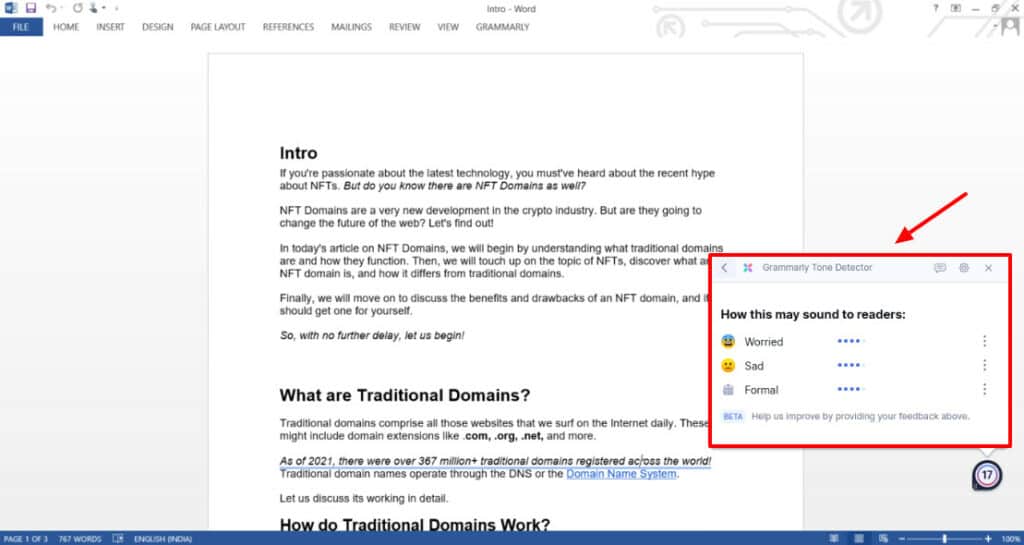
It offers a variety of tones, including friendly, confident, excited, appreciative, formal, concerned, etc.
Tone Detector – ProWritingAid
Unfortunately, ProWritingAid does not provide any such functionality on its platform.
Winner – Best Tone Checker
Without a doubt, Grammarly is the winner in this category because ProWriitngAid doesn’t have this tool.
Plagiarism Checker – Grammarly vs ProWritingAid
Plagiarism Checker – Grammarly
The Premium version of Grammarly offers unlimited plagiarism checks. However, the quality of plagiarism checking is average.
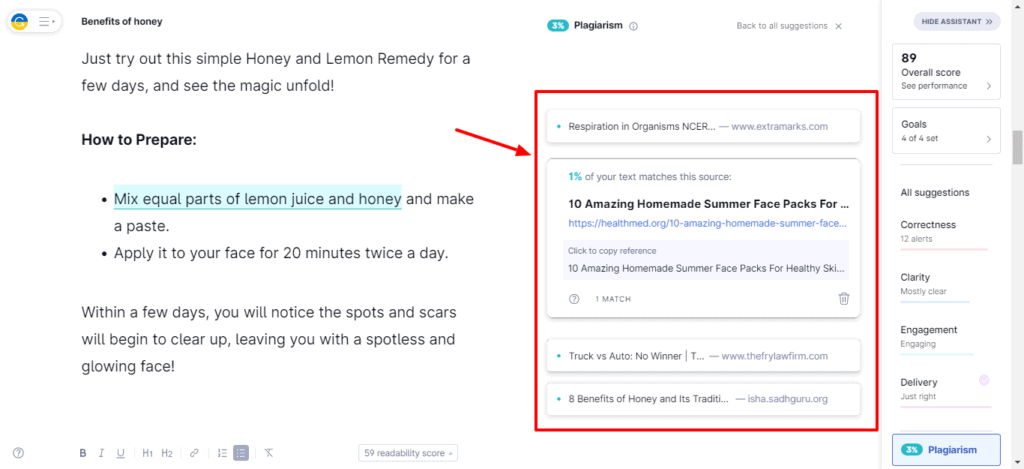
It simply points out the plagiarised phrases along with the percentage of plagiarism in every phrase or sentence. It does not provide any in-depth data on the plagiarised content.
Plagiarism Checker – ProWritingAid
On ProWriitngAid, the Plagiarism checks are only available in the Premium Plus plan. On this plan, you can perform 60 plagiarism checks/year, which is quite low.
Winner – Best Plagiarism Checker
Overall, the winner of this round is Grammarly because even though the quality of plagiarism checks is average, it doesn’t impose any limits on plagiarism checks per month.
Limitations – Grammarly vs ProWritingAid
Limitations – Grammarly
Even though there is no strict limit on Grammarly Premium, you can only check up to 300 docs or 150k words in 30 days. This is done to prevent the overuse of this tool.
Limitations – ProWritingAid
ProWritingAid offers no restrictions. You can create unlimited documents and check an unlimited number of words every month.
Winner – Least Number of Limitations
ProWritingAid wins in this case because it does not have any hard limit on the number of documents or word checks in a month.
Apps and Integrations – Grammarly vs ProWritingAid
Apps and Integrations – Grammarly
Grammarly has extensions for all the popular web browsers, including Google Chrome, Apple Safari, Mozilla Firefox, and Microsoft Edge.
It also has a well-functioning web app, desktop app, and a keyboard for Android devices. So, you can effortlessly use its grammar suggestions on emails, social media, documents, and projects.
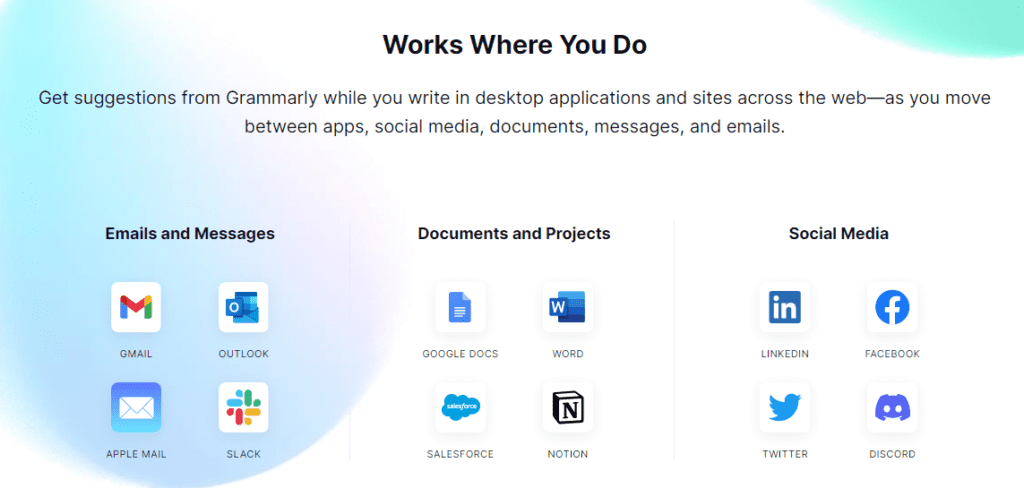
It integrates with Microsoft Word and Google Docs, which eliminates the hassle of copying and pasting text from one app to another. Grammarly also offers an API for developers that they can use on their apps and offer grammar-checking functionality to their users.
Apps and Integrations – ProWritingAid
ProWritingAid also offers a functional web app and browser extensions for Chrome, Edge, Firefox, and Safari browsers. Its desktop version offers writing suggestions on apps like PowerPoint, Evernote, Slack, Scrivener, MS Word, and WhatsApp.
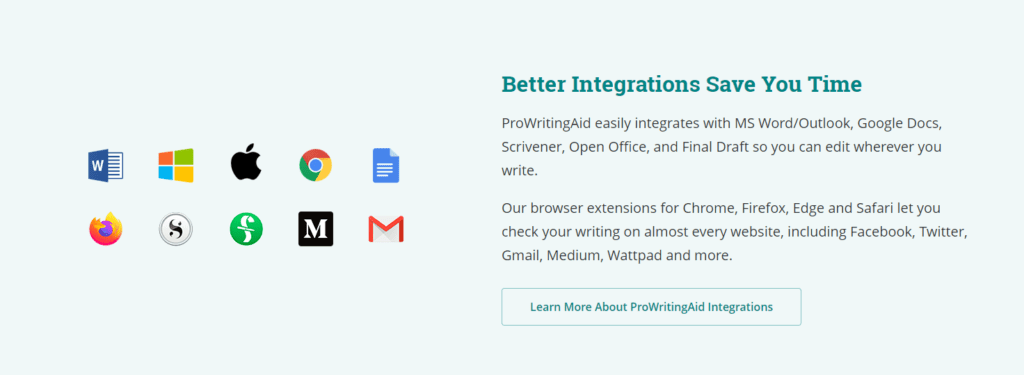
It seamlessly integrates with Google Docs, Microsoft Word, and Scrivener apps. These integrations work well and are easy to use. You can also get its Text and Grammar Checking API to use on your apps if you are a developer.
Winner – Best Apps
Grammarly and ProWritingAid offer similar integrations and browser extensions. However, Grammarly is the winner because it comes with a keyboard app for Android mobiles.
Free Version – Grammarly vs ProWritingAid
Free Version – Grammarly
The free version of Grammarly gives you access to basic grammar suggestions. This comprises spelling, grammatical errors, punctuation, and clarity. It does not pose any limit on the word count of checking.
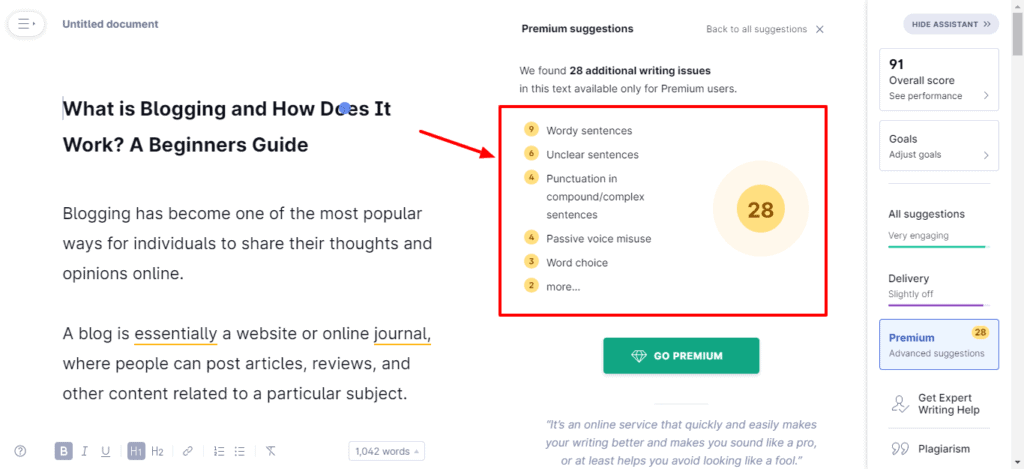
Apart from that, it also performs live tone detection as you type in your content on various online apps. It displays how your content sounds to readers via helpful emojis.
Free Version – ProWritingAid
The free version of ProWritingAid allows you access to 20 of its 25 reports, including reports for style, grammar, sticky sentences, readability, thesaurus, overused words, and more.
This helps you edit your content in a detailed and precise manner. However, you can only check up to 500 words at a time.
Winner – Best Free Version
Overall, I think ProWritingAid is still a winner despite its word count limit. This is because it gives you access to quality suggestions for free.
So, you can easily break your content into smaller parts and run them through its editor and enjoy advanced features on your free plan!
Pricing – Grammarly vs ProWritingAid
Pricing – Grammarly
Grammarly Premium costs you $30/month (₹2390/month) when purchased monthly and $12/month (₹956/month) if you purchase it annually.
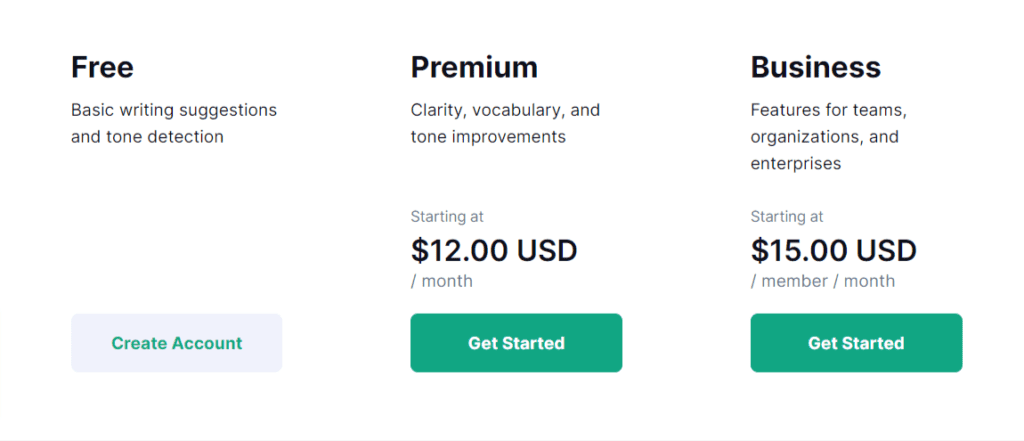
Their Premium plan gives you access to advanced grammatical suggestions, Tone Suggestions, Full Sentence Rewrites, and unlimited Plagiarism Detection.
They also have a Grammarly Business plan available for $15/month (₹1185/month). It comes with advanced tools like Style Guide, Brand Tones, Snippets, Analytics dashboard, SSO, and Account roles and Permissions.
Pricing – ProWritingAid
By using my discount link, you can get the ProWritingAid Premium plan at the following prices:
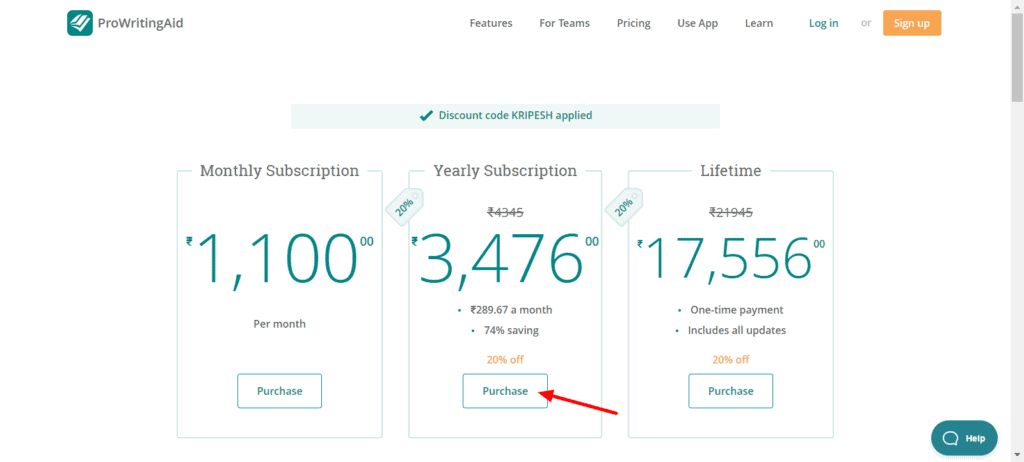
- Monthly Subscription: ₹1,100/month ($14/month)
- Yearly Subscription: ₹3,476/year ( $44/year)
- Lifetime Subscription: ₹17,556 ($220)
With this plan, you get unlimited word checks, 25 reports, advanced browser extensions and apps. However, plagiarism checks are available on the Premium Plus plan.
Winner – Best Pricing
Overall, ProWritingAid Premium is much cheaper compared to Grammarly. Therefore, ProWritingAid is the winner for this round.
Customer Support – Grammarly vs ProWritingAid
Customer Support – Grammarly
Grammarly offers a chatbot and email support to its users. I found its email support to be pretty knowledgeable and polite. They usually respond to email queries within 12 hours.
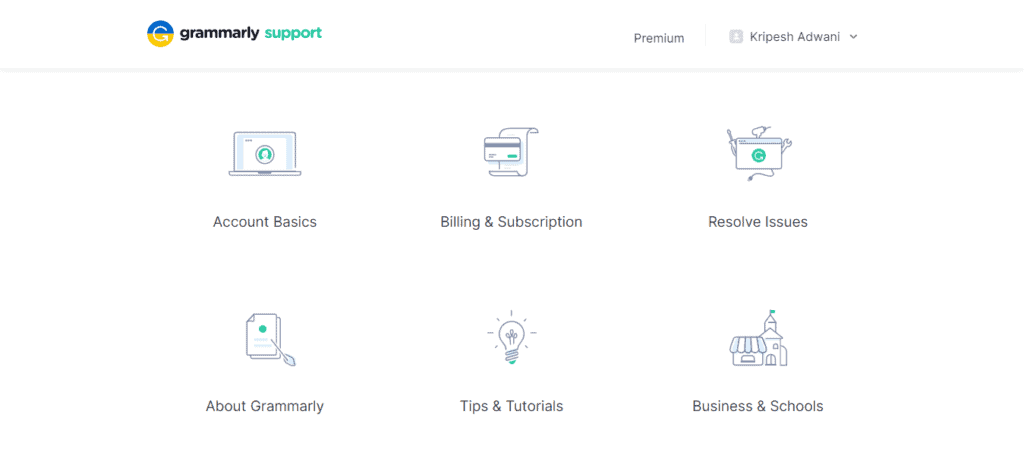
They also have an extensive knowledge base of helpful articles and a blog full of insightful posts on language, grammar rules, and their correct usage. However, you won’t find live chat support in Grammarly.
Customer Support – ProWritingAid
ProWritingAid provides email support to its customers that functions from Monday through Friday between 8 A.M. to 5 P.M.
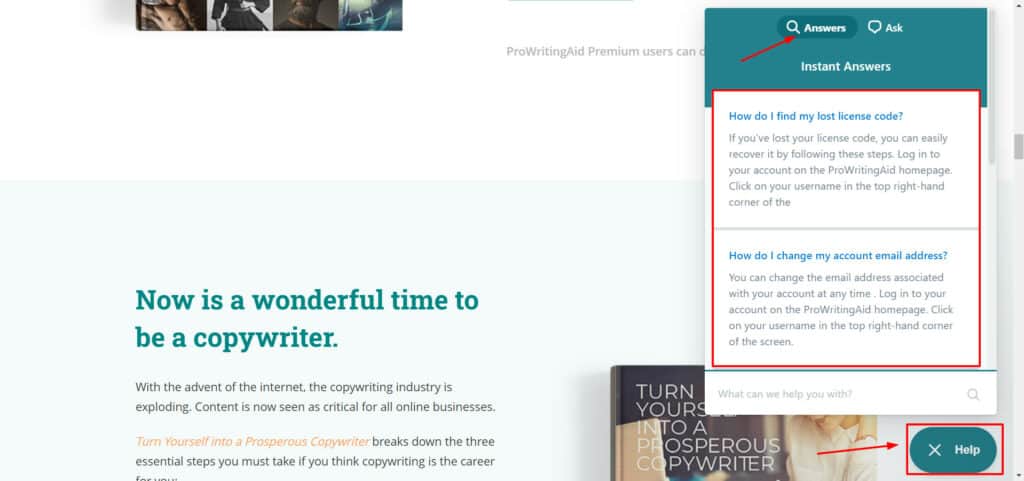
They also feature FAQ questions, lots of writing resources, a Grammar Guide, and a rich blog with helpful articles on grammar and language. However, they also don’t offer live chat support to their customers.
Winner – Best Customer Support
Both the tools offer email support, a decent knowledge base, an informative blog, and lack live chat support. Thus, it’s a draw for this category.
When Should You Use Grammarly?
Grammarly would be your best option when dealing with short-form content like emails, notices, social media posts, product descriptions, etc. It comes with functional extensions and apps for all devices, which make it accessible anywhere and anytime.
It’s an easy-to-use tool that can proof your content quickly and accurately. For more details, you can also read my Grammarly Review.
When Should You Use ProWritingAid?
ProWritingAid is best when you’re dealing with long-form content (over 1.5k+ words) like blog posts, books, reports, academic papers, etc. You will experience the actual power of ProWritingAid’s reports with long-form content.
Although it demands a slight learning curve, it is worth it if you are a content writer or someone who works with lengthy texts regularly. For more details, you can check out my ProWritingAid Review.
Conclusion
In this article, we did an elaborate and honest comparison of all the major features of two popular grammar checkers – ProWritingAid vs Grammarly.
The free versions of both these tools can be used by anyone to improve their content. They offer all the basic tools that are sufficient for an average user.
However, for the Premium plans, Grammarly is more suited for short-form content and ProWritingAid is best for long-form content. Your final decision depends on the type of content you want to edit.
Anyway, I hope you enjoyed reading this comparison. Which tool do you use for proofing your content and why? Let me know in the comments box below. This is Kripesh signing off. Cheers, and keep learning!

