A lot of writers create good content but sometimes we struggle with finding the right writing style.
Good writing style & grammar can be a game-changer for your content writing career. Fortunately, we have tools in the market that can help you achieve that. One of tools is ProWritingAid which I’ve purchased last year.
This article is dedicated to the ProWritingAid Review. It’s a tool used for editing and proofreading content. I have been using it for the last 10 months and this article will be based entirely on my experience.
In this article, we will discuss what ProWritingAid is, what it is used for, its interface, and its impressive features. Then, we will dive deeper into the different reports it offers and who should use which reports.
Moving further, we will touch up on its integrations, browser extensions, customer support, pros and cons, and discuss who should use this.
By the end of this article, I will also reveal the reason why I bought this tool, and is it worth purchasing! So, make sure you stay with me till the end. Now, with no further ado, let’s jump right in!
ProWritingAid Review
Summary
After using ProWritingAid for almost a year now I can say that it has become an integral part of my content publishing process. If you are creating long-form content (that is over 700 words), then ProWritingAid can really help in improving overall writing style.
- What is ProWritingAid?
- What is ProWritingAid used for?
- ProWritingAid Review Video
- User Interface
- ProWritingAid Features
- ProWritingAid Reports
- 1. Real time Reports
- 2. Summary Report
- 3. Style Report
- 4. Grammar Report
- 5. Thesaurus Checker
- 6. Overused Report
- 7. Combo Report
- 8. All Repeats Report
- 9. Echoes Check
- 10. Structure Report
- 11. Length Report
- 12. Transition Report
- 13. Readability Report
- 14. Sticky Report
- 15. Cliche Report
- 16. Diction Report
- 17. Pronoun Report
- 18. Critique Report
- Extra Reports
- ProWritingAid Integrations
- ProWritingAid Browser Extension
- ProWritingAid Free vs Premium Plan
- Who Should Use ProWritingAid?
- Why I Bought ProWritingAid?
- How to use ProWritingAid?
- Customer Support
- ProWritingAid Pricing
- ProWritingAid Discount Coupon Code
- Payment Options
- Pros
- Cons
- ProWritingAid Alternatives
- Conclusion
- FAQ
Disclaimer : I strongly believe in transparency. If you buy using the links on our site, we may earn a small commission without any extra cost to you. This helps me to keep producing honest reviews. Read More >>
What is ProWritingAid?
ProWritingAid is an online proofreading and editing tool. It was founded in 2011 by Chris Banks, the CEO of Orpheus Technology, with an aim of improving his own writing!
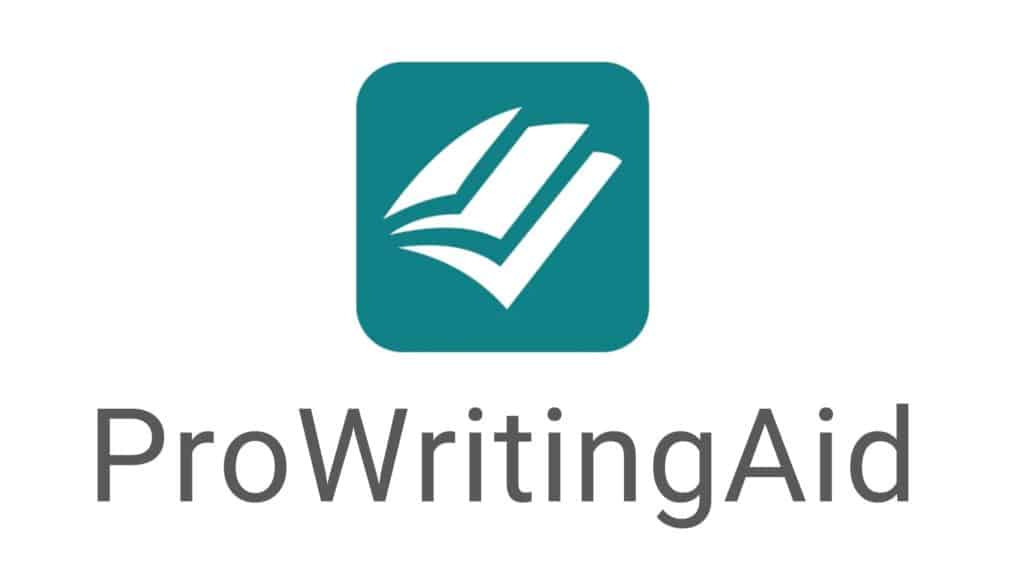
ProWritingAid offers a variety of languages, writing styles, document types and reports that you can experiment with.
It truly functions as your personal writing coach by detecting spelling errors and grammar mistakes and helping you improve your writing style.
What is ProWritingAid used for?
ProWritingAid is an online editor used for improving two aspects of writing- Grammar and Writing Style. However, it’s not limited to that.
It offers 23 detailed reports that help you improve on a variety of aspects of writing, like spelling mistakes, readability errors, style inconsistencies, sticky sentences, poor word choices, and a lot more!
Because I am not a professional content writer, this tool helps me and my content writers polish our content and publish error-free articles on the web.
ProWritingAid Review Video
If you are interested in video review of ProWritingAid then watch this one. It’s a Hindi review video with English subtitles.
User Interface
The interface of the ProWritingAid tool looks well organized and clean. On the home screen, you can find a list of your checked documents arranged by date.
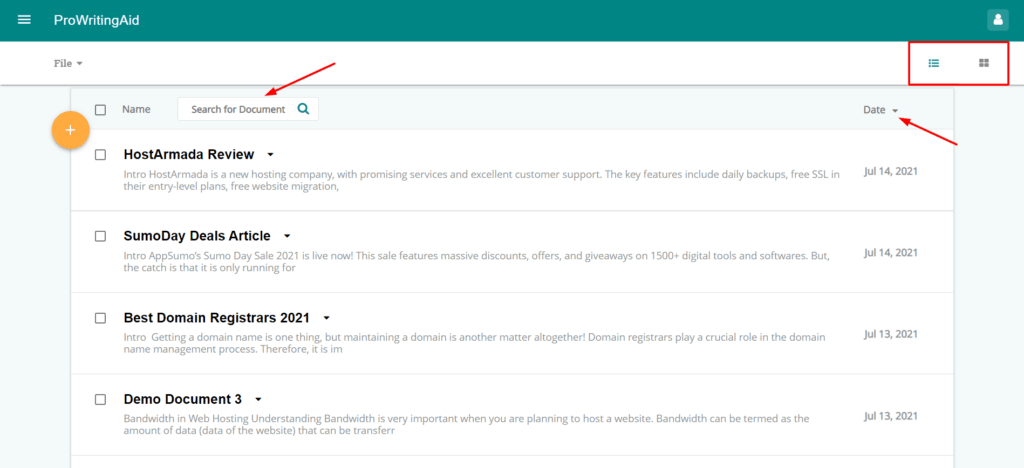
When you create a new document, you will find an editor featuring different types of reports on the header bar.
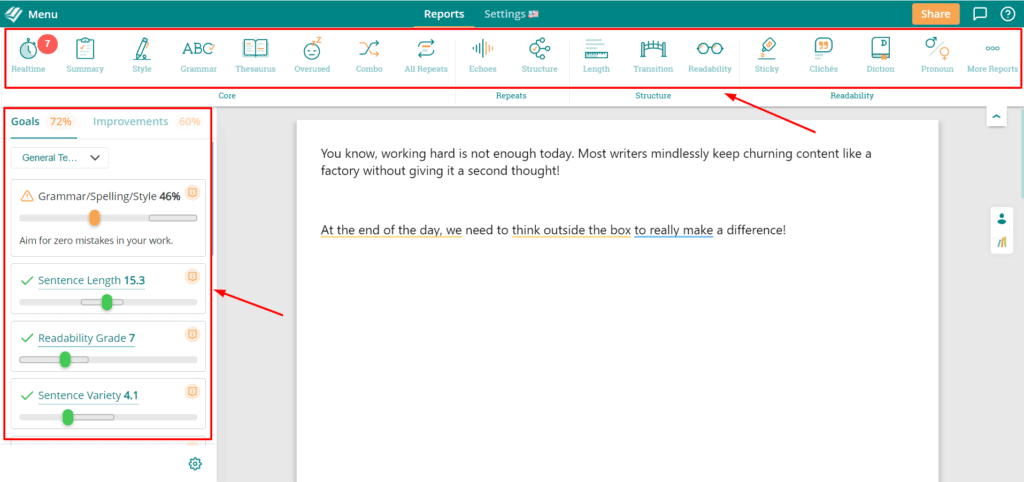
On the left, you will find the real-time reports that keep on suggesting improvements as you keep scrolling down the document.
The only downside is that the interface looks quite old and ancient. They can definitely work on improving their design.
ProWritingAid Features
Under the Settings tab, you can experiment with the following controls depending on your content.
- Language
ProWritingAid only supports the English language.
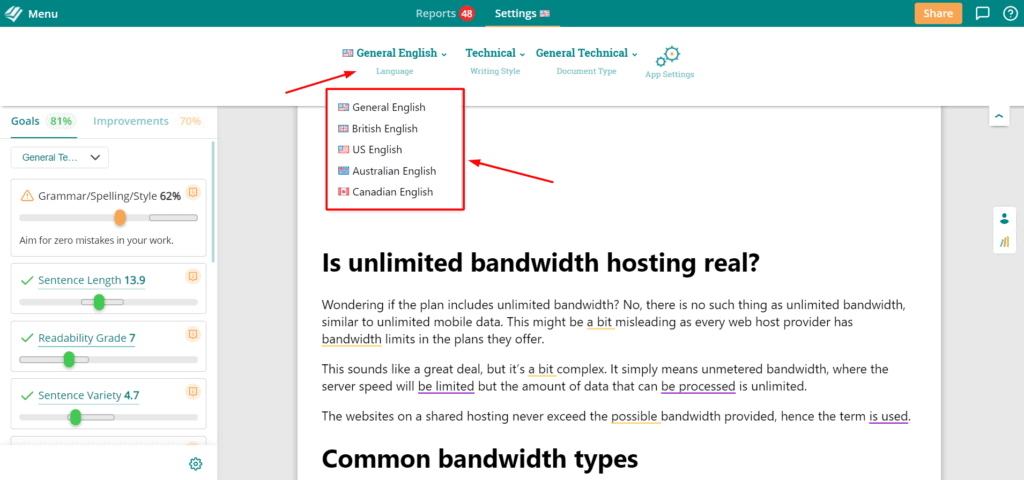
But you can choose from 5 varieties of English language- General English, British English, US English, Australian English, and Canadian English as per your requirements.
- Writing Style
You can also specify a writing style for your document.
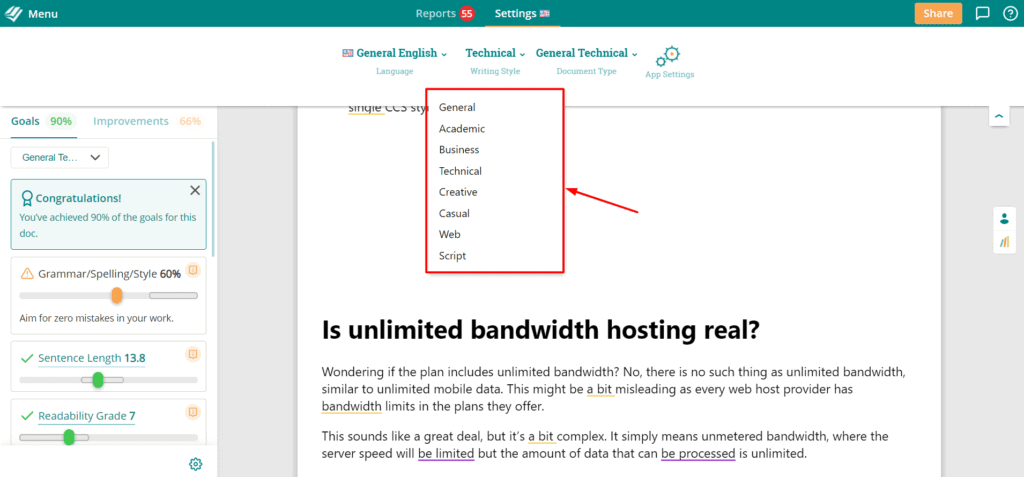
ProWritingAid offers 8 different styles including General, Academic Writing, Business, Technical, Creative, Casual, Web, and Script. It would analyze your document as per the style you choose.
I generally use the Technical or Casual writing styles for my articles and newsletters.
- Document Type
ProWritingAid offers a decent collection of 35+ document types from different categories that you can select as per your content.
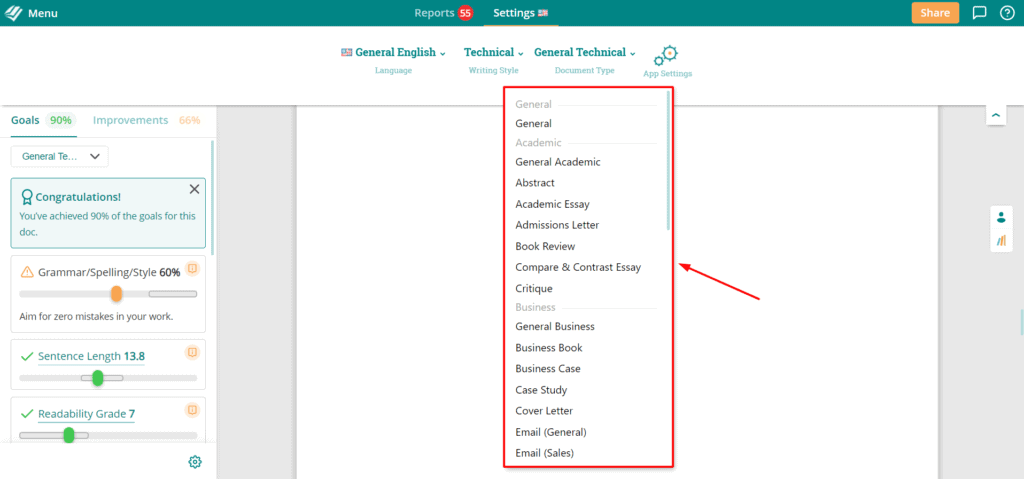
Some examples might be Academic Essay, Book Review, Sales Email, Reports, Case Study, Biography, Historical Fiction, Long web article, etc.
ProWritingAid Reports
What makes ProWritingAid stand out is its comprehensive reports! You get over 23 reports to check every aspect of your writing. Let us dive deeper into each of them.
1. Real time Reports
Real time reports show you errors and improvements as you type your content in real time on the editor.
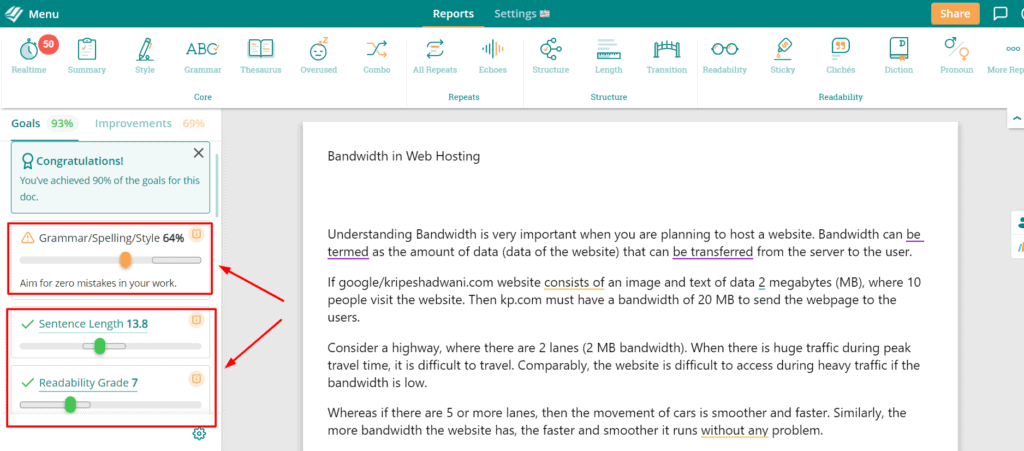
The Goals tab scores your document as per different categories. Orange warning signs signify that your content needs improvement in that category. Whereas green ticks hint at a good score.
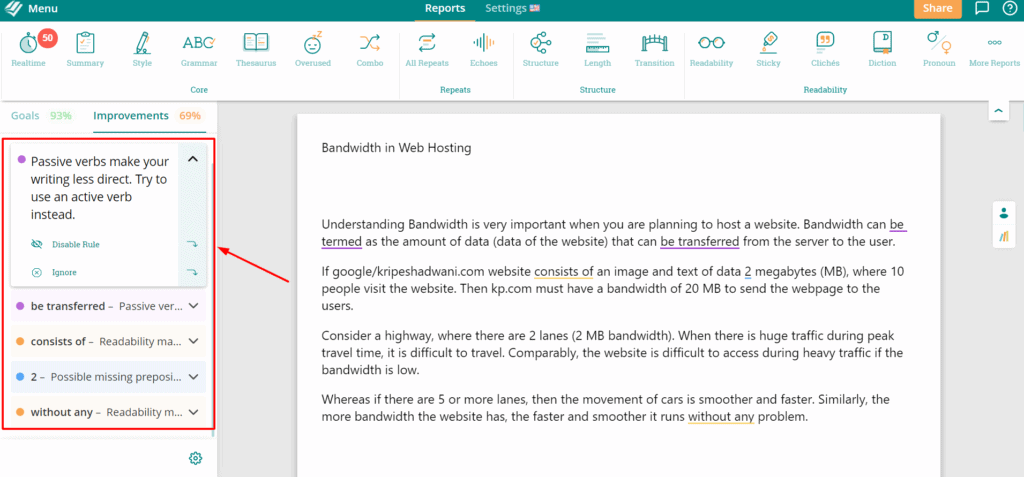
The Improvements tab shows the errors for the text visible on the screen. As you keep scrolling, the suggestions keep on changing as per the text visible on the Editor.
This is good for analyzing your mistakes together instead of separately running all the reports one by one.
2. Summary Report
The Summary Report, as the name suggests, display an overall summary of all the reports for your document. You can easily identify what aspects you need to improve on using the Summary Reports.
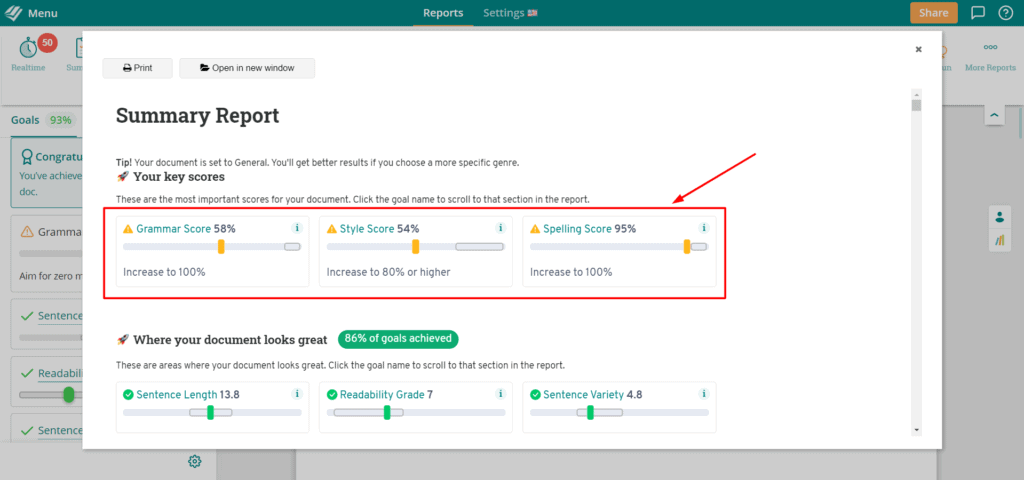
The key scores are Grammar Score, Style Score, and Spelling Score. You should always try to maximize them.
Below that, you can see the positive points about your content and also the sections that can be improved further.
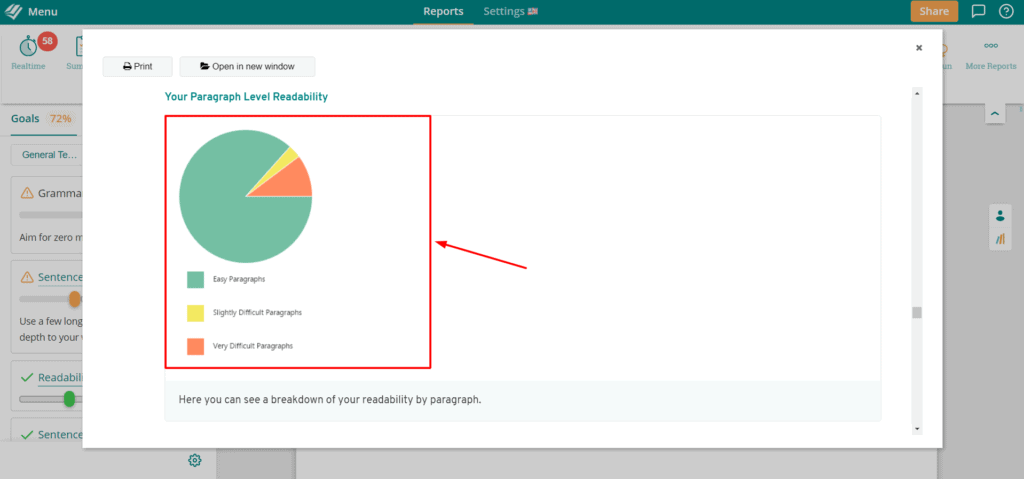
Next, every report is discussed in depth. The Summary Report also offers helpful explanations for how you can improve the errors.
It covers important aspects like grammar, writing style, sentence length, readability, sentence structure, consistency, sticky sentences, and repeated phrases.
This helps you improve your writing skills and avoid making the same mistakes again. You can also use it to provide feedback to your content writers on their articles!
3. Style Report
This is one of my favourite reports on ProWritingAid! The Style Report basically scans your entire document and points out issues in your writing style based on different categories.
Under Readability Enhancements, you will find phrases/words that you can rephrase or remove in order to improve the readability of the document.
For example, when I checked one of my articles through the Style Editor, it pointed out 17 improvements!
In the image below, it suggests using ‘over’ in place of ‘more than’. This would help in enhancing the readability of the paragraph.
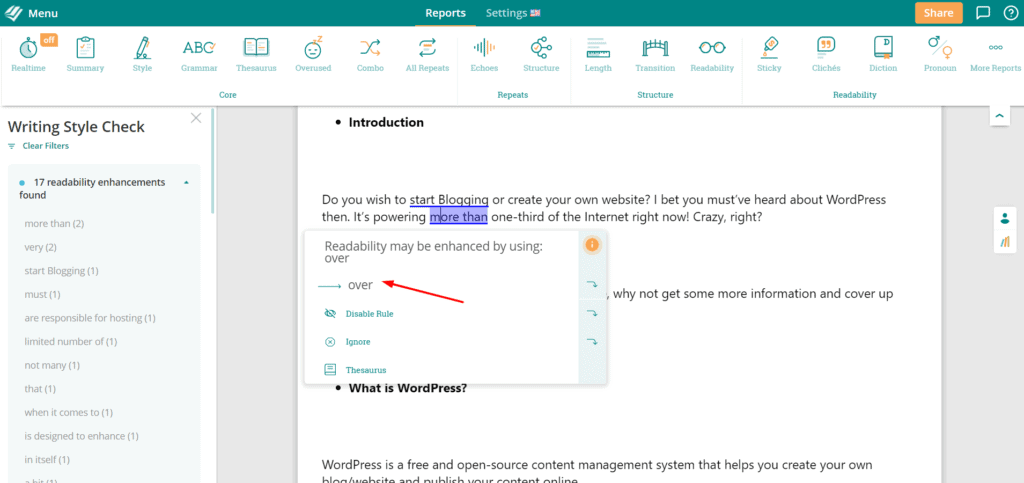
You can find many similar suggestions to simplify your content for your audience.
If you are aware, passive words make your sentences more complicated and unclear. Therefore, it is always advised to use active voice. The Style Editor points out passive verbs in the document.
But it does not stop at that! It also offers helpful active sentence suggestions that you can replace with a single click!
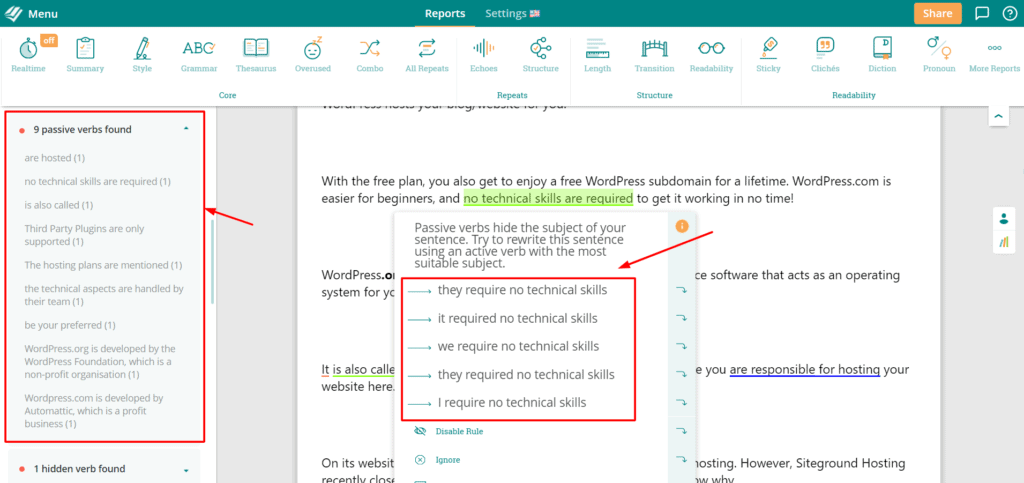
For example, in the above statement:
“WordPress.com is easier for beginners, and no technical skills are required to get it working.”
We can replace the passive voice and replace it with:
“WordPress.com is easier for beginners, and they require no technical skills to get it working.”
You can also check for hidden verbs, adverbs, repeated sentence starters, subordinate clauses, etc in your document.
Overall, I really love using the Style Checker because it helped me improve my quality of writing.
ProWritingAid actually proves to be a writing tutor, because it not only tells you what’s wrong with your writing but also exactly how to improve it!
4. Grammar Report
The Grammar Checker essentially points out the two of the most important aspects of writing- Grammatical mistakes and misspelled words.
It shows you common errors like punctuation errors, wrong usage of verbs, tenses, and singular/plural words. It also points out advanced typos like subject-verb agreement, use of subordinate clauses, etc.
This makes it a good fit for a beginner and a professional writer.
In the example mentioned below, ProWritingAid shows the correct form of verb that had to be used.
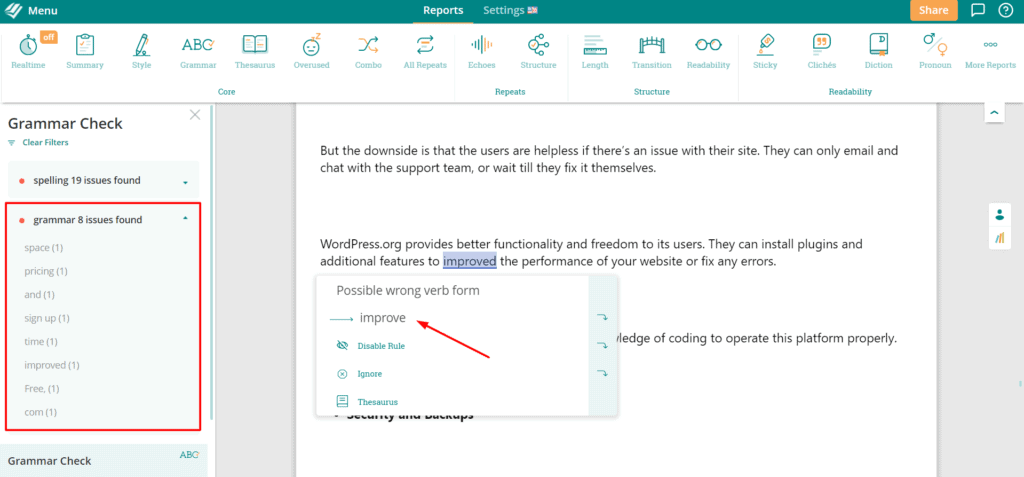
Similarly, you can also check out the misspelled words from the Spelling Checker tab. All you need to do is tap on the correct spelling suggestion to replace the original one!
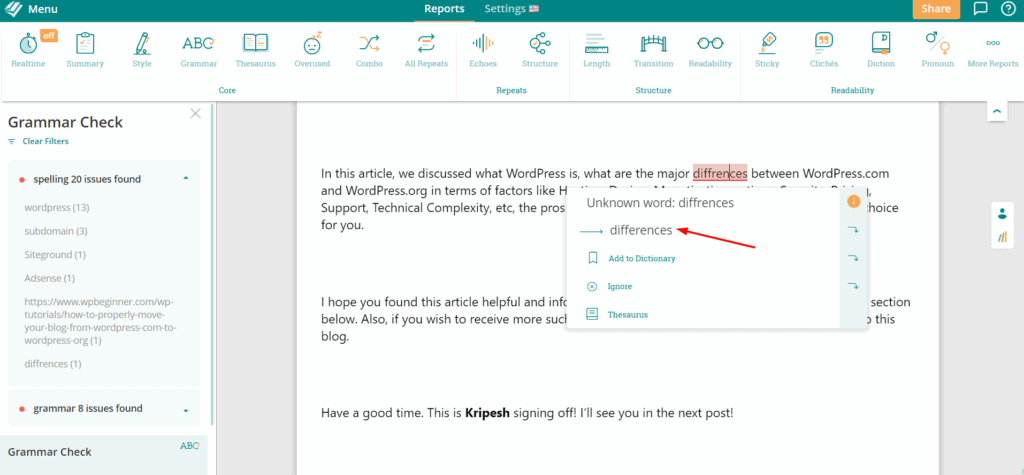
Sometimes, it also flags some words that it does not recognize. For example, when I use some technical terms or the names of digital tools in my articles, ProWritingAid highlights them under misspelled words.
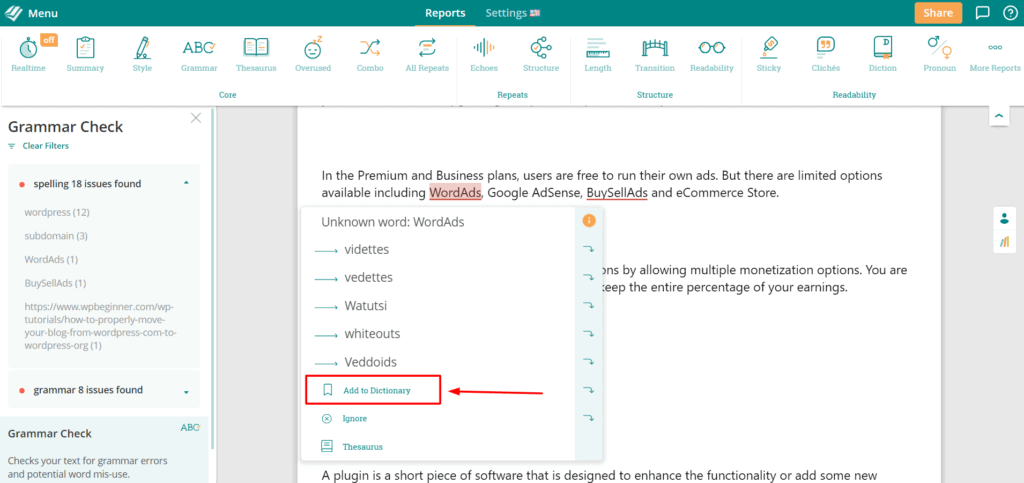
To solve this issue, they have a ‘Personal Dictionary’ feature. You can simply add the words you want to the dictionary and they won’t be flagged in your future documents.
So, the Grammar Reports is a powerful tool that really helped me understand the intricacies of grammar and improve my overall grammatical sense.
5. Thesaurus Checker
Thesaurus Checker provides suitable synonyms for adjectives, verbs, nouns, and adverbs used in your document. It is helpful when you want to avoid repetition of words.
Thesaurus Checker is most suited for writers who require a diverse vocabulary in their content.
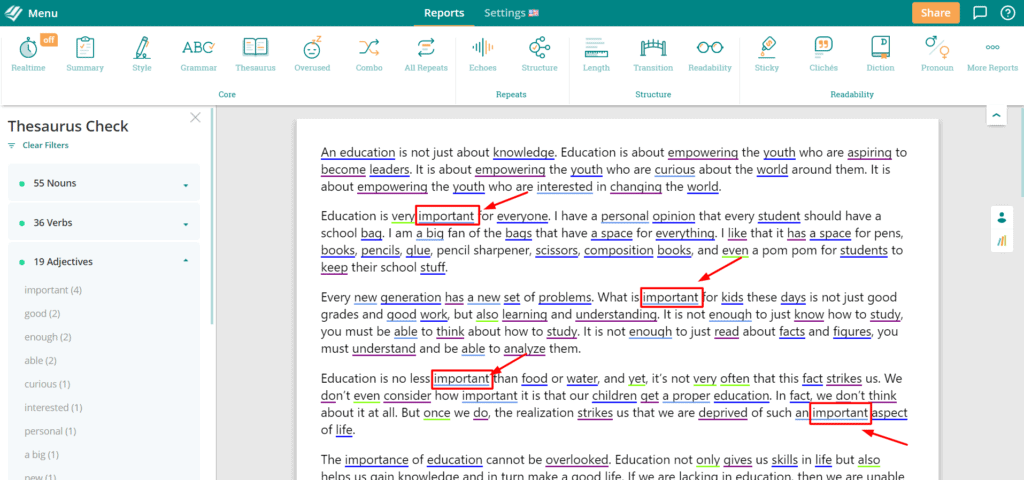
Let’s consider this example where you can find the word “important” mentioned four times. This makes the paragraphs look repetitive and creates a bad impression on the readers.
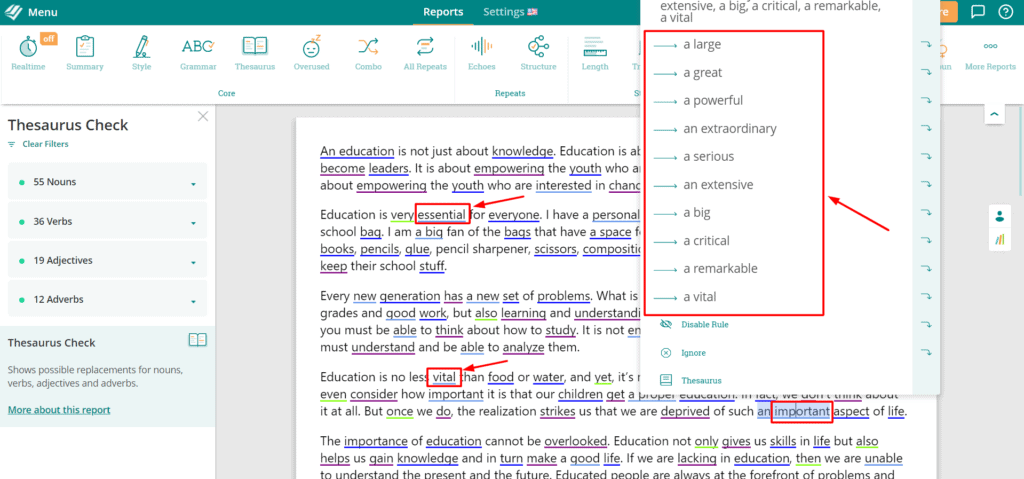
The Thesaurus Checker offers multiple synonyms, so you can express similar ideas without repeating the same words.
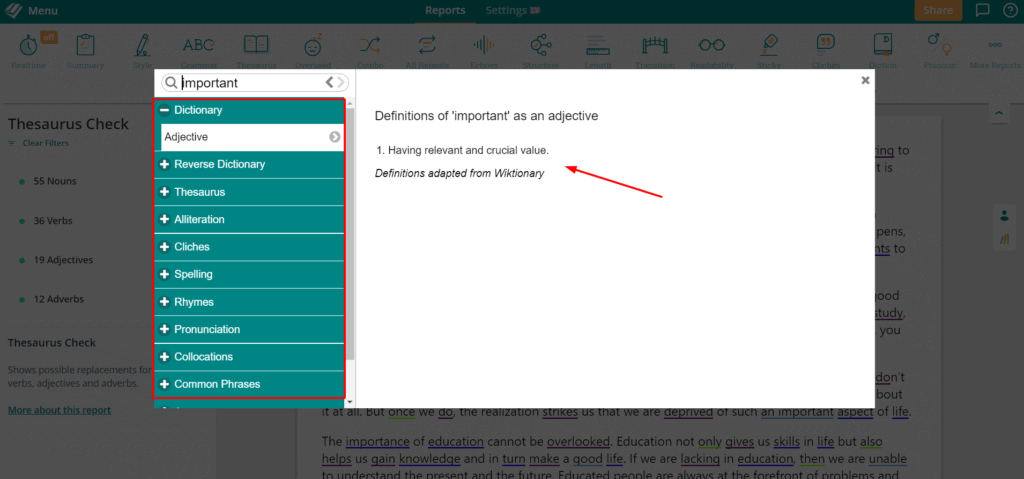
You can also check out the Word Explorer feature to find cliched and common phrases, rhyming words, words with similar pronunciation, alliterations, anagrams, etc for a word.
However, all the suggestions are not necessarily applicable to all kinds of content. Personally, I don’t find the Thesaurus Checker useful for Technical content.
6. Overused Report
The Overused Report compares your document with published writings and identifies what words or phrases you are using frequently. This is helpful for writers who want to avoid repetitive words in their content.
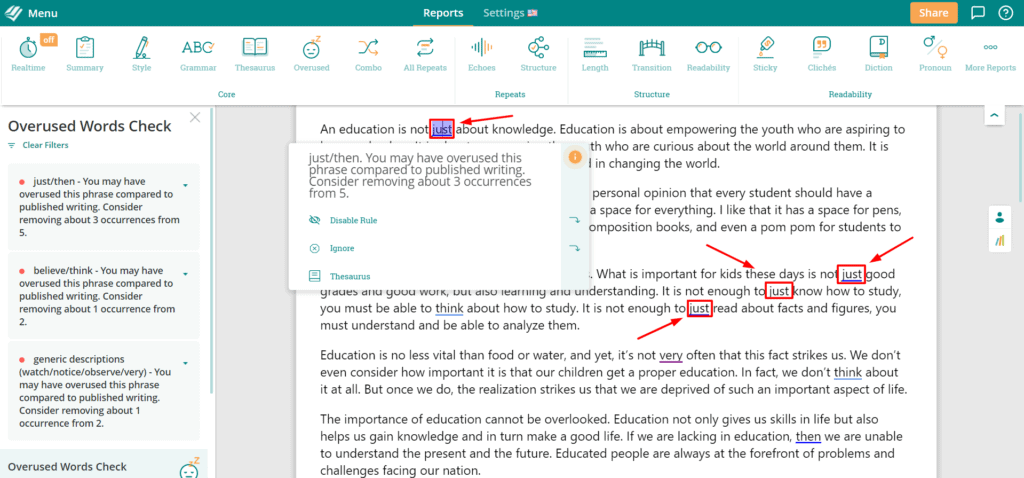
For example, “just” is an overused word in our content. We have used it very often in our document. This leaves an impression of poor writing style. So, you should always minimize overused words.
7. Combo Report
The Combo Report helps you combine reports of your choice and view all of them together. You can choose the reports that you want from the Settings and it would analyse your document as per your selected criteria only.
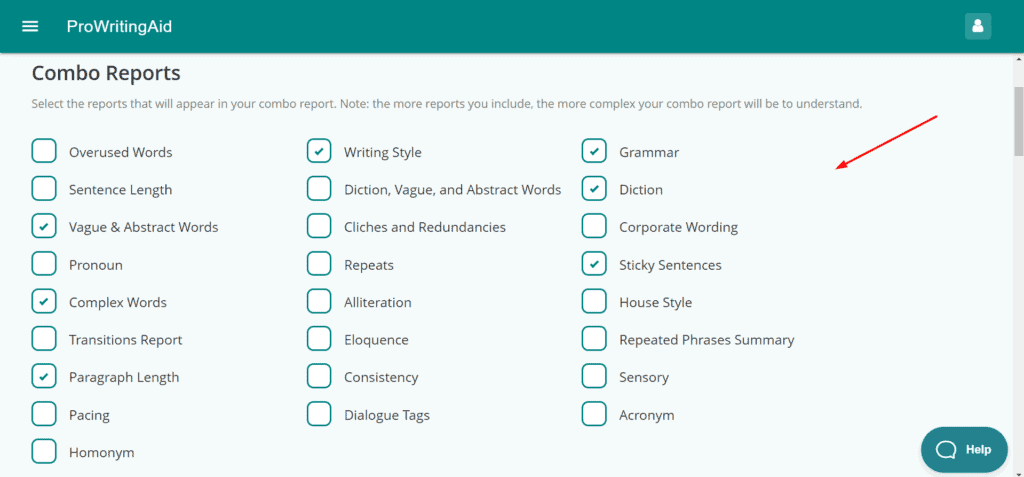
For example, if I select the above reports, it will check them under a single report like this.
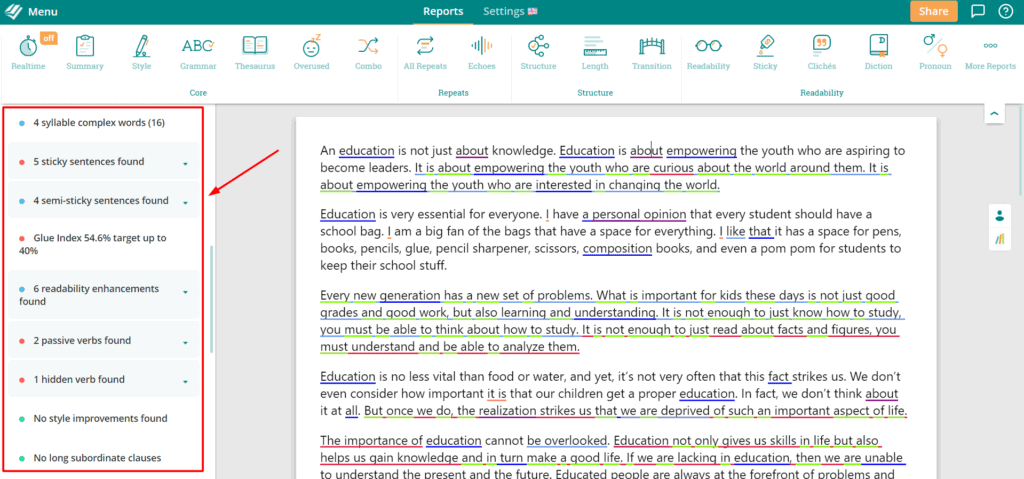
This feels like a more convenient and time saving process rather than checking different reports one after the other!
8. All Repeats Report
The All Repeats Report shows all those words and phrases that have been repeated in your document. But, what’s interesting is that it goes an extra mile and groups the results by the word count.
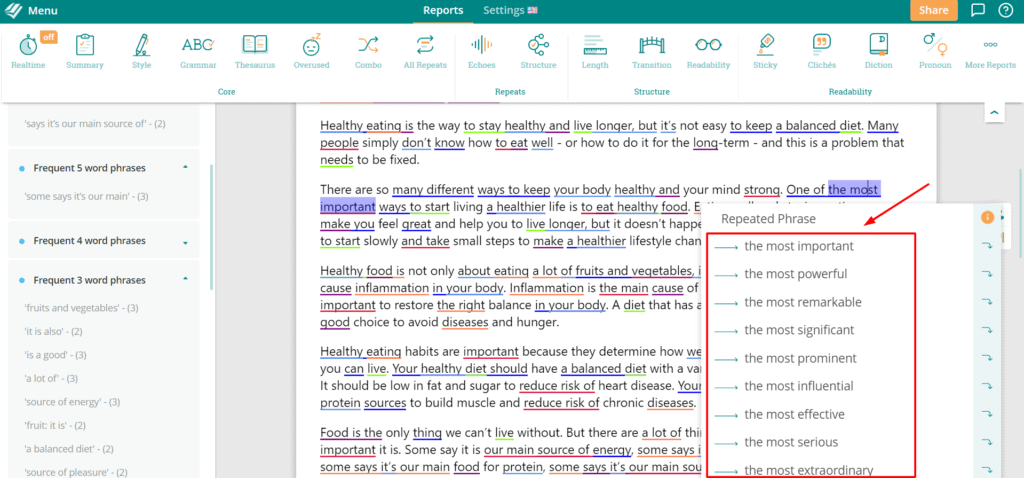
For example, in the above content, you can find the phrase “the most important” being repeated twice. You can replace it with the suggestions given by ProWritingAid.
9. Echoes Check
Repetitive words and sentences make the audience feel you have nothing unique to say. This is where the Echoes Check Report helps.
It highlights all those words and phrases that have been repeated within a short block of writing and suggests suitable alternatives.
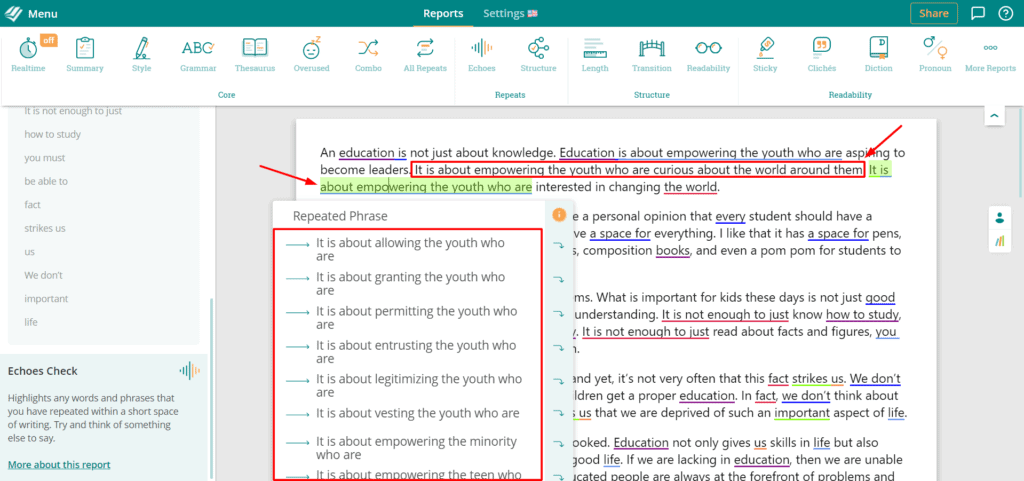
For example, in the above paragraph, the phrase , “It is about empowering the youth who are” has been repeated twice with no space. So, you can choose one from the suggestions presented or add a different phrase of your own.
10. Structure Report
The Structure Report compares your sentence starts with published online write-ups and groups them into various categories like sentences beginning with a subject, adverb, introductory word, infinitive, etc.
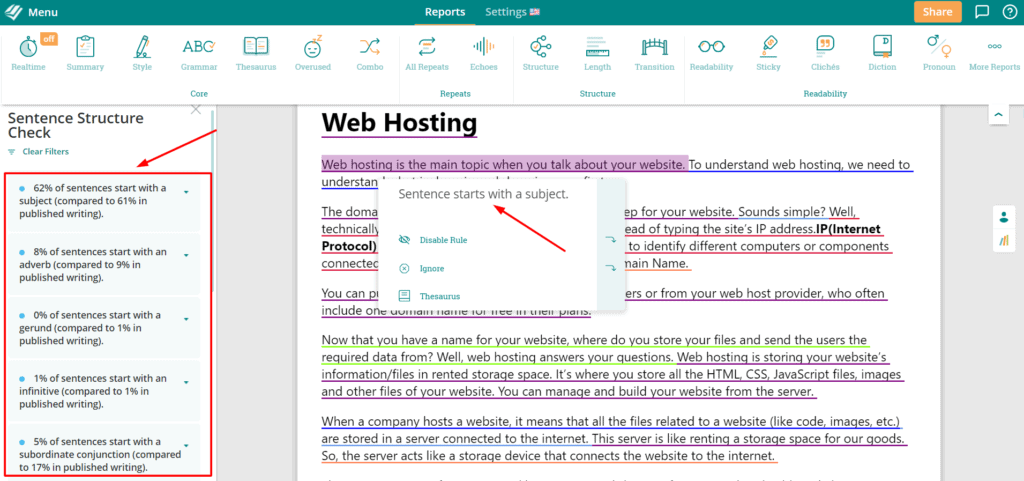
For example, in my above article on Types of Web Hosting, I can clearly see what type of sentences I have used and how it compares with the published works.
11. Length Report
Length Report analyses the length of your sentences and displays it in a graphical format. It shows the total number of words and characters in the document, along with the number of sentences under each word count.
Longer sentences make the reader lose interest, which is why it is always recommended to keep varying your sentence length. This would help keep your readers engaged!
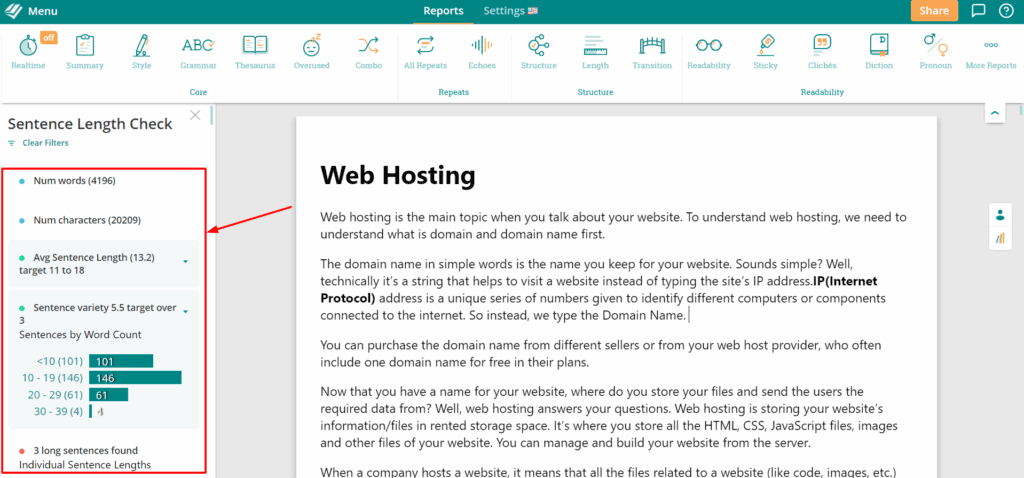
For example, in the above example, I can check how many sentences in my article comprise less than 10 words, 10 to 19 words, and so on!
12. Transition Report
The Transition Report analyses your content and shows what percentage of transition words you have used. Transition words are words that help connect two ideas together. Common examples are words like:
Therefore, thus, as well as, however, similarly, again, and, next, likewise, moreover, furthermore, also, besides, etc.
Ideally, the usage of these words in your content should be above 25% to enhance the readability.
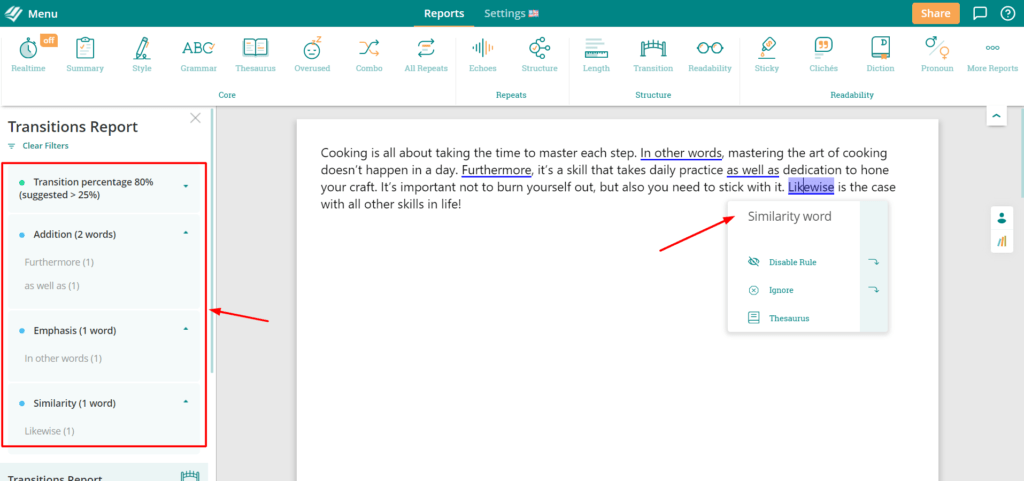
For example, I have used 4 transitions in 5 sentences, which is why it shows the Transition percentage as 80!
13. Readability Report
The Readability Report uses the Flesch Readability Score to grade your content on the overall reading ease.
It shows you how difficult or easy your document is by highlighting very difficult or slightly difficult to read paragraphs.
It also recommends where you can make changes in the paragraph and shows the estimated reading time for your content as well.
You can separately visit every paragraph and edit them to make them easier to read.
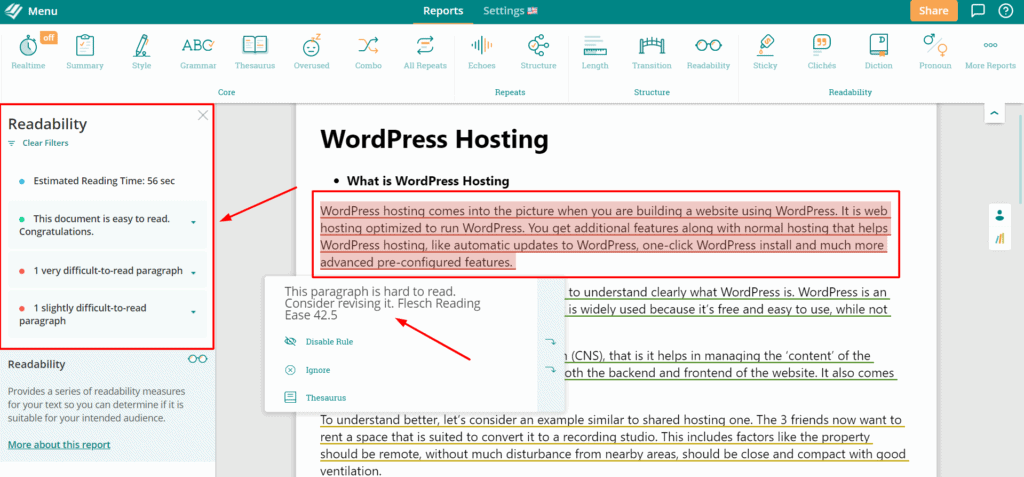
For example, in the above paragraph, we have a very difficult to read paragraph. We can make this easier to read with some simple steps.
- Keep the paragraphs short
- Avoid technical jargons
- Use simpler language
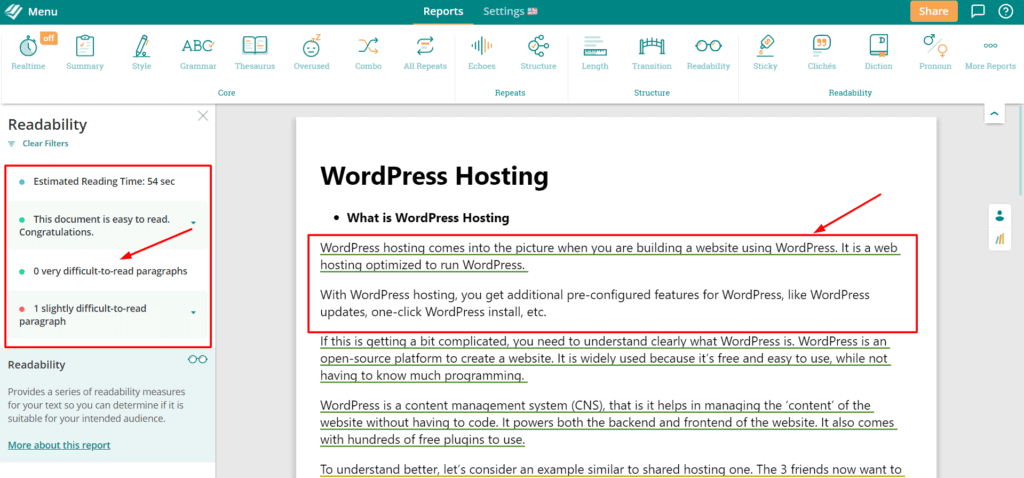
When we implement these points in the same paragraph, the reading difficulty is removed.
14. Sticky Report
Sticky sentences are sentences that comprise a lot of glue words. Glue words are vague and essentially slow down the reader. They provide little value, which is why they should be removed.
Sticky Report highlights all the Sticky and semi-sticky sentences in your content and also shows what glue words should be removed in order to make the sentence clearer.
It is crucial for writers to create content that their audience actually finds simple and readable.
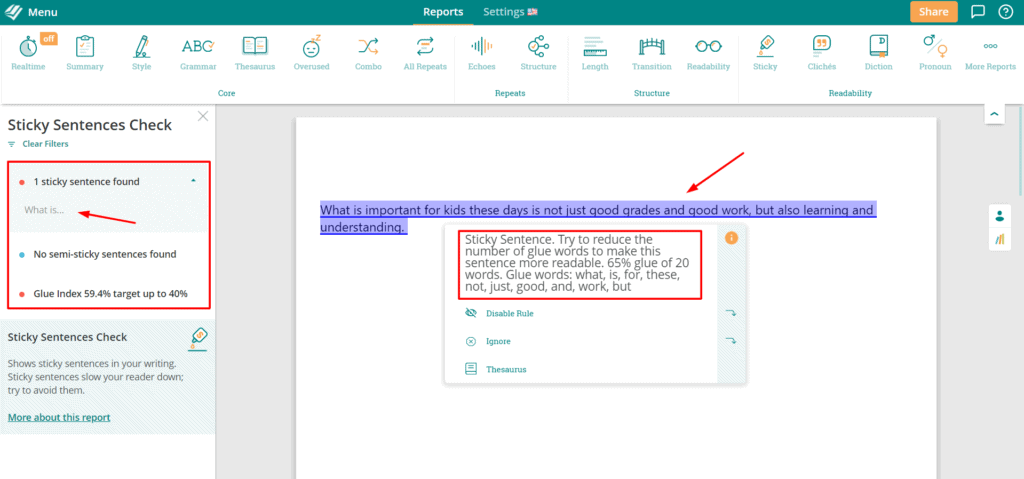
For example, in the above paragraph, we find a sticky sentence. You can see it has pointed out all the extra words we can remove.
If we rephrase this sentence in an easier language without using the mentioned words, then the sentence would no longer be sticky.
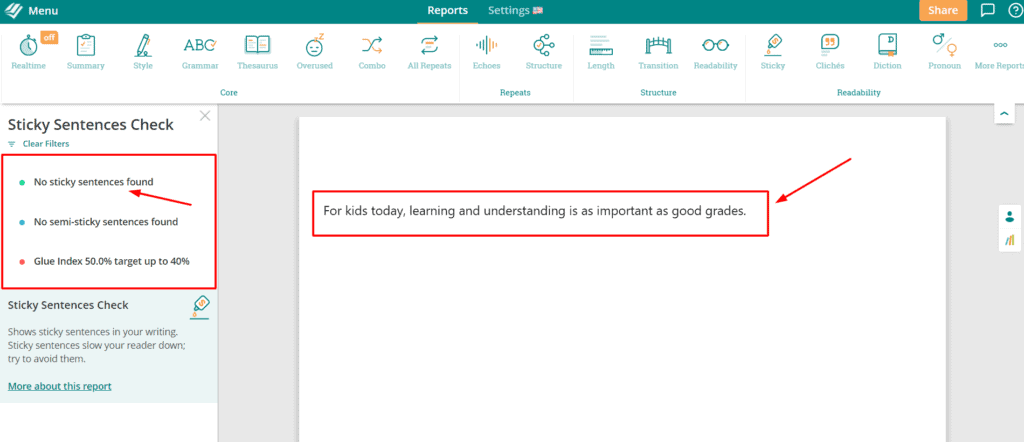
15. Cliche Report
Cliches are words or phrases that people have overused so much that they’ve become boring and meaningless. Some popular examples might be: all that glitters isn’t gold, love is blind, ignorance is bliss, etc.
The Cliche Report finds cliche phrases and repeated expressions in your content. You can replace them with something original and fresh to interest your audience!
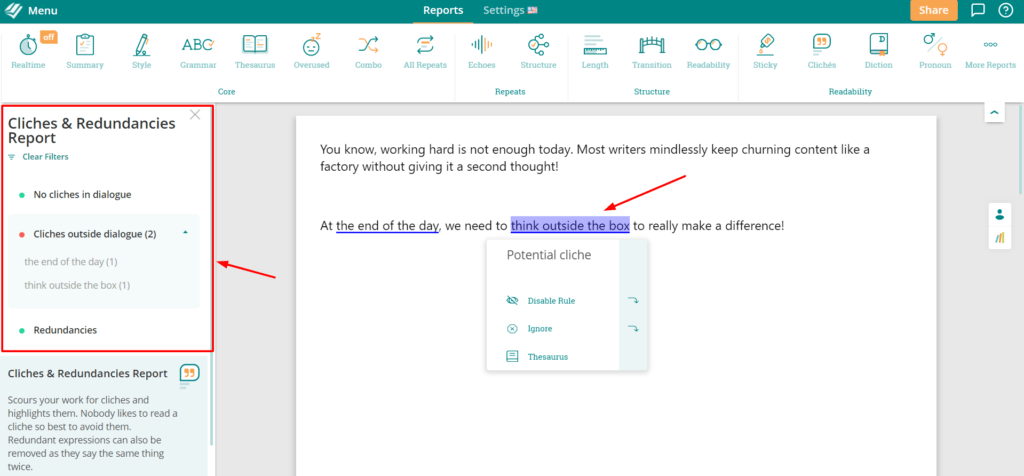
For example, you’ll find two potential cliche sentences- ‘at the end of the day’ and ‘think outside the box’ in the above image. I can rephrase them to avoid using cliches.
16. Diction Report
Diction Report finds all the vague and abstract words used in your content like – about, also, some, a lot, really, quiet, etc. It helps to provide more clarity to the readers without being unnecessarily wordy.
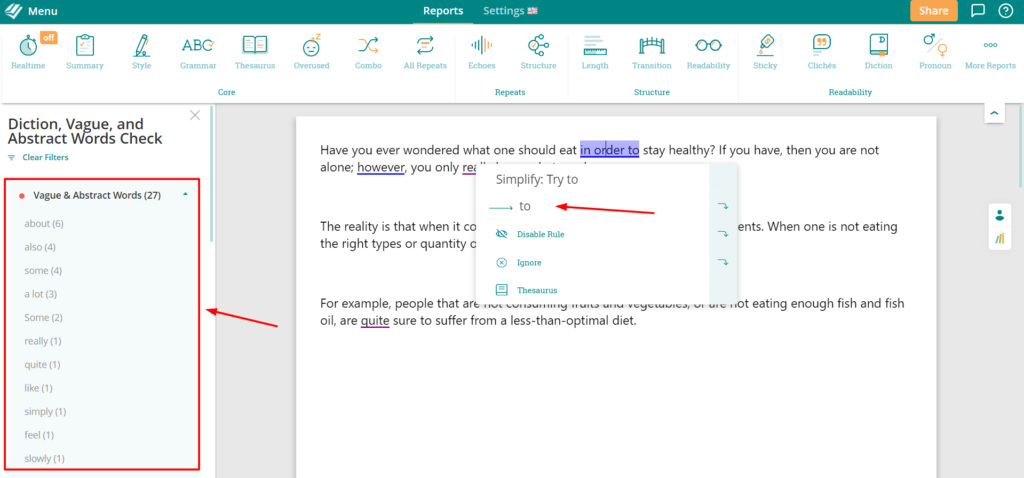
For example, in the above sentence, you can replace ‘in order to’ with ‘to’ for a better understanding and clarity.
17. Pronoun Report
The Pronoun Report points out all the pronouns used in your content. This helps you identify overused pronouns like “you”, as content writers love using this word for addressing their audiences!
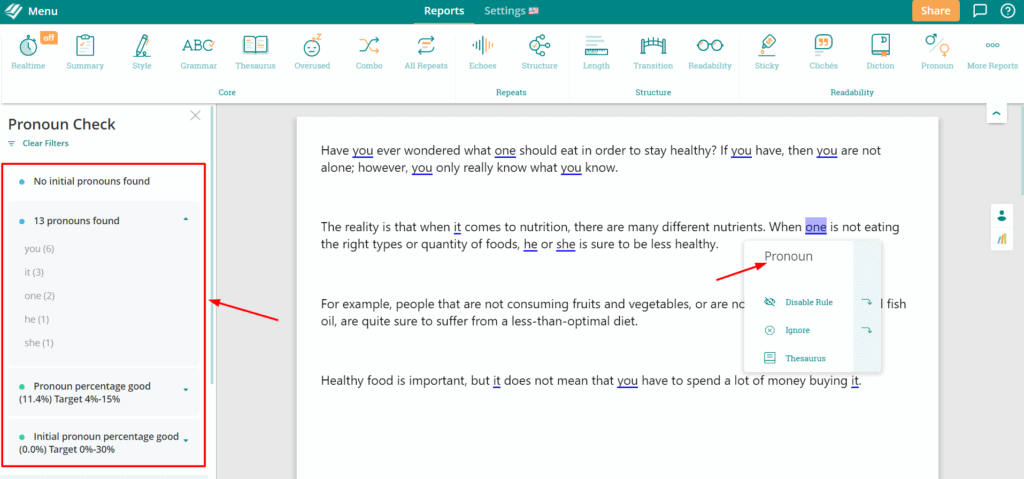
For example, you can see the highlighted pronouns and their frequency in your document on the left panel.
18. Critique Report
The critique report acts like your personal content mentor. It uses AI to analyze your entire article and offer an insightful report critiquing different aspects of your writing. Important sections include Strengths, Style, Clarity, Paragraph Structure, Writing Style, Tone, etc.
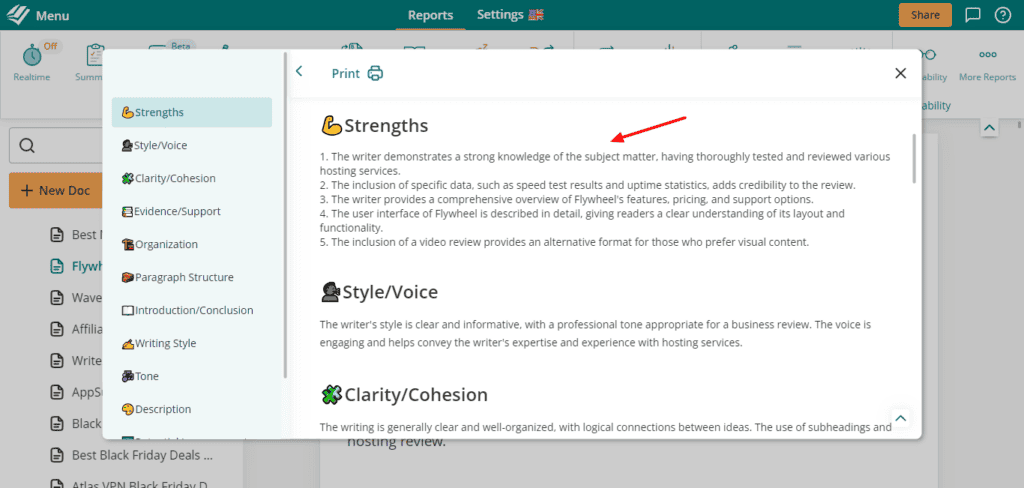
Toward the end, it also offers a section for potential improvements, that lists out all the things that could be improved in your article. I personally loved the critique report, as it offers instant feedback on your work!
However, you can only generate 1 AI Critique Report per day on the Premium plan. The free plan doesn’t support this report.
Extra Reports
If you are into writing newsletters, stories, or fiction writing, then you would find the extra reports quite beneficial for your content.
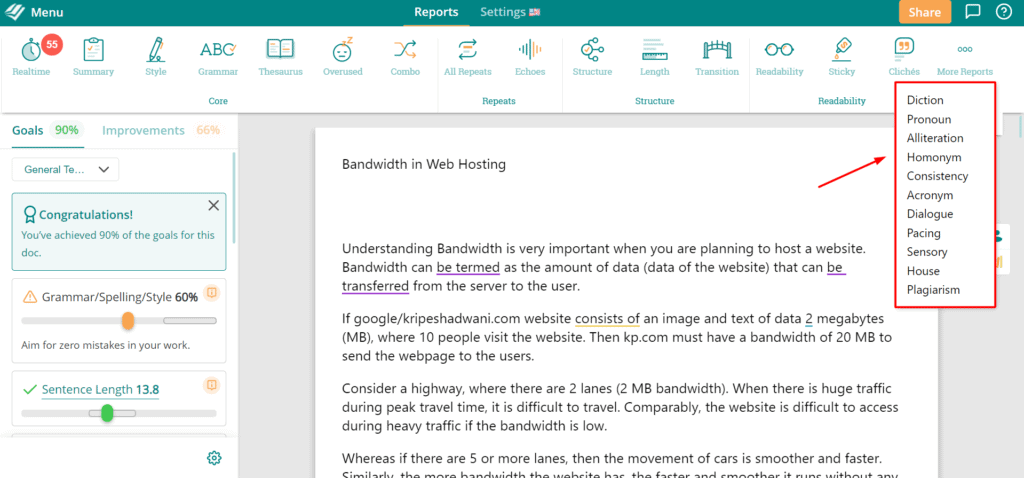
They are more focused on editing fictional work. You get the following reports with ProWritingAid:
- Alliteration Report: Identifies alliterations within your content. Alliterations are repeating consonant sounds that create a musical effect. For example, pied piper, picture perfect, etc.
- Homonym Report: Displays a list of homonyms in your content. Homonyms are similar sounding words with different spellings. For example, see and sea.
- Consistency Report: Checks for inconsistencies in your document like spellings, question marks, capitalization, ellipsis, hyphens, etc.
- Acronym Report: Displays a list of all the Acronyms (short forms for terms) used in your document and if they have been repeated after the first occurrence.
- Dialogue Report: Displays all the dialog tags used in your document. These should be kept to a minimum unless it’s a fictional work.
- Pacing Report: Analyses the paragraphs that are slow paced in your fictional document. There shouldn’t be many slow paced paragraphs together.
- Sensory Report: It identifies all the 5 types of sensory words (sight, sound, touch, smell, taste) used in your document.
- House Report: Lets you add your own patterns, words, and suggestions for displaying in the reports.
- Plagiarism Report: Compares your document with a billion other published works to verify if any part of it is copied.
ProWritingAid Integrations
Google Docs add-on
ProWritingAid integrates with Google Docs so you can edit your errors while you write content. All you need to do is:
- Go to the Add-ons tab in Google Docs
- Search for ProWritingAid
- Install the add-on
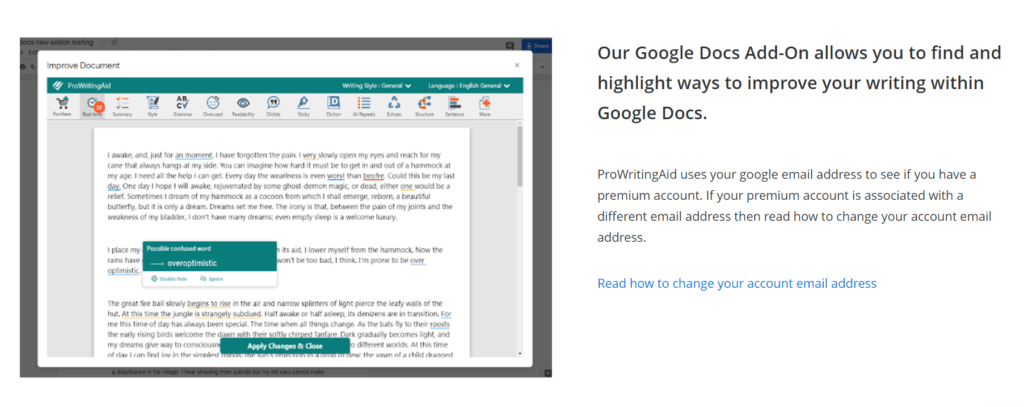
Though you won’t find all the functions as available on the web editor, you can view the summary report on Google Docs.
It also scans your entire document and highlights the grammar, spelling, and style issues while you type. You can correct them by hovering your mouse pointer over the errors.
Microsoft Office
ProWritingAid also offers an integration with MS Office. It is available for both Windows and Mac OS, which is very convenient.
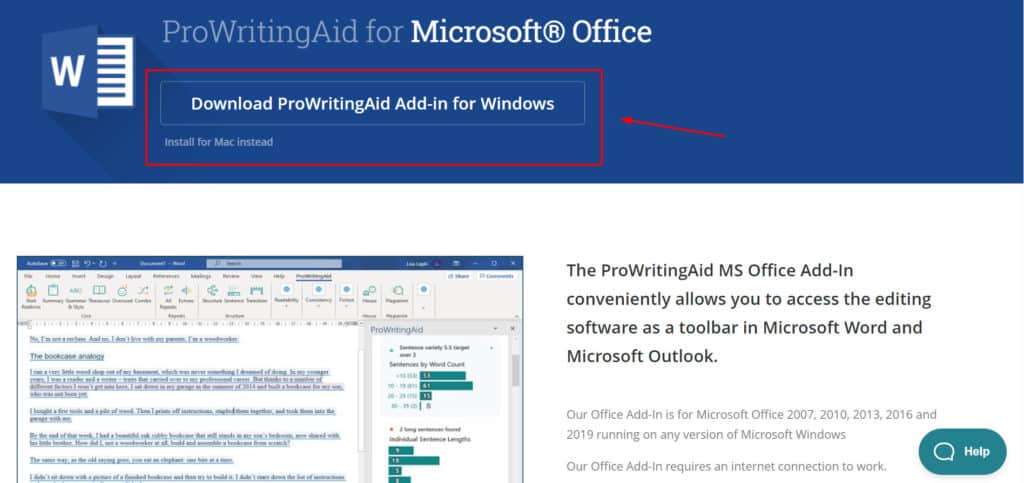
All you need to do is:
- Go to the Insert tab
- Select Add-ins from the drop-down menu
- Install ProWritingAid.
With this add-in, you can access ProWritingAid in your Microsoft Word as a toolbar.
Desktop App
The desktop app of ProWritingAid is available for Windows and Mac operating systems. The app makes it easier for you to work with MS Word documents, Scrivener projects, Markdown documents, Open office documents, etc.
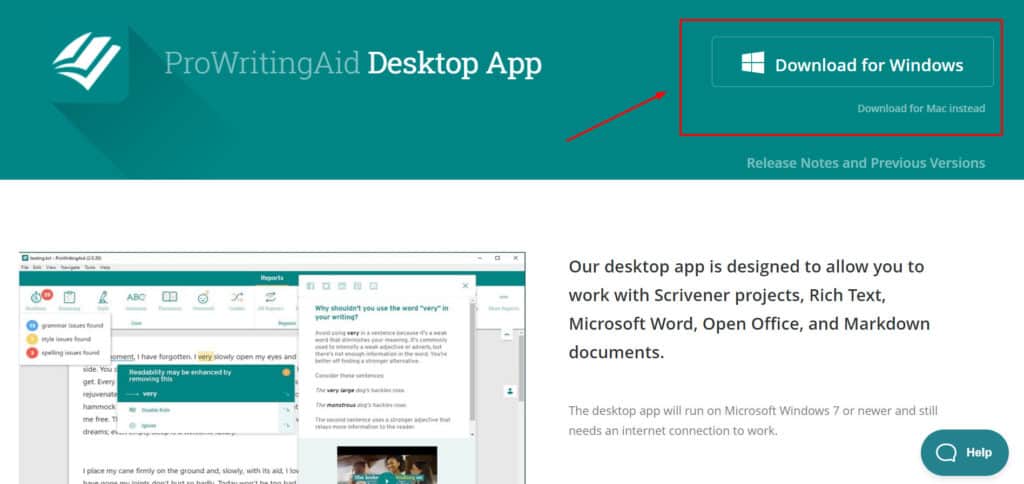
With the desktop app installed, all the changes that you make would be automatically saved to the documents.
ProWritingAid Browser Extension
You can also find a handy browser extension of ProWritingAid that works on Chrome, Edge, Firefox, and Safari browsers.
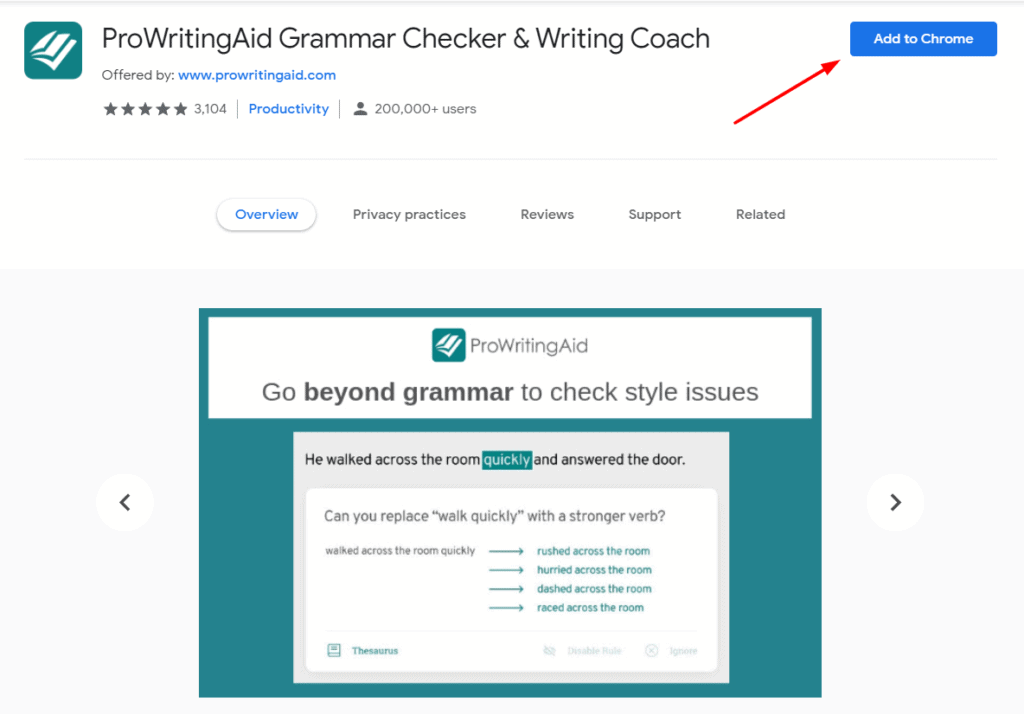
However, the Chrome extension did not function well in my experience. Sometimes, it became unresponsive when I tried to edit my content with Docs. It is much better to use the Google Docs add-in for editing.
ProWritingAid Free vs Premium Plan
Following is a comparison of the free and paid plan of ProWritingAid.
| Free Plan | Paid Plan | |
| Word check Limit | 500 words at a time | Unlimited |
| Reports | 20 | 25 |
| Browser extension | Basic | Advanced |
| Integrations | No | MS WordGoogle DocsScrivener |
| Desktop App | No | For Windows and Mac |
| Plagiarism Checks | No | Only in Premium Plus plan |
| Access to Webinar vault and ebooks about writing | No | Yes |
Though it offers almost all the important reports, there is a limit on the words you can check at a time!
Who Should Use ProWritingAid?
ProWritingAid can be used by anyone and everyone for improving their writing quality. For example:
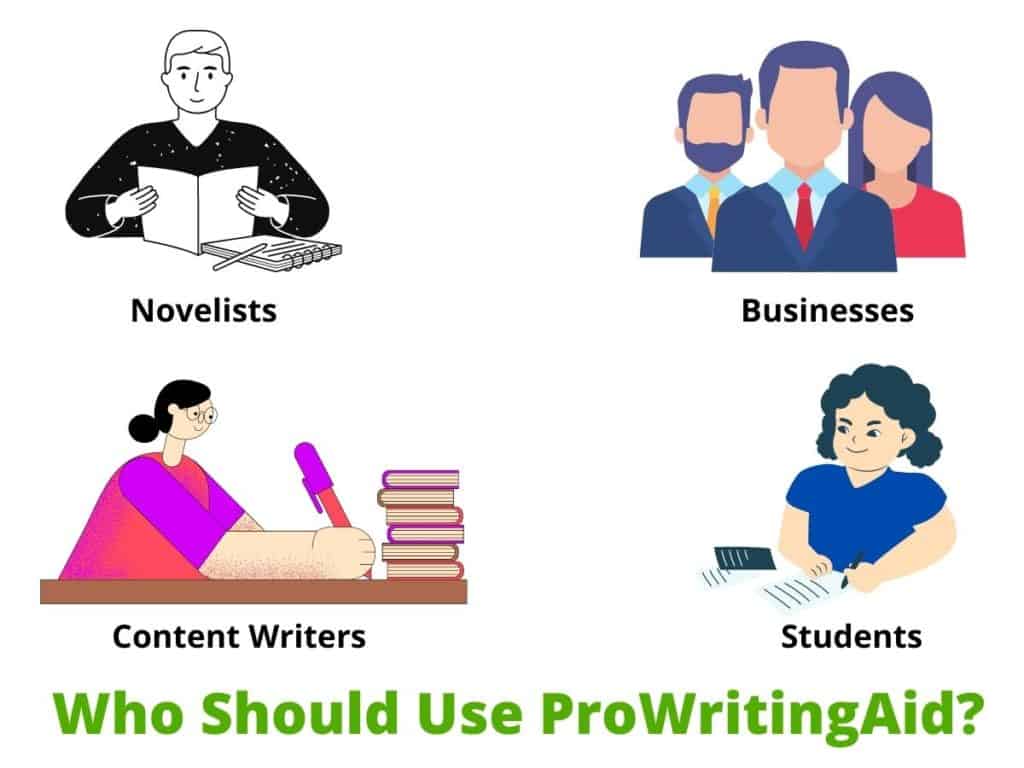
- Content writers, bloggers, proofreaders, and professional editors can use it for checking their write-ups for errors.
- Novelists and authors can run their fiction work and stories through it to find mistakes. It has better options for fiction writers like diction, cliches, etc.
- Students can use this editing and proofreading tool for their writing-related projects and assignments.
- Companies and businesses who want good quality content to represent their brand can use ProWritingAid for emails, reports, newsletters, blogs, technical documents, and more!
Why I Bought ProWritingAid?
A content writer’s work does not end at creating content. As a content writer, you also need to focus on other aspects like content editing, SEO, image designing, etc.
To ease out the process, there are a variety of tools available online. If I talk about myself, I use MarketMuse for optimizing my content, Envato Elements for looking up high quality stock images, and Canva for designing images for my blog.
I did not have any tool for editing my content. But, last year I came across ProWritingAid. Now, I never publish anything without checking it through ProWritingAid. There are a lot of reasons why I bought ProWritingAid. For instance,
- I absolutely love lifetime deals. When I came across this tool, its lifetime plan was available at an attractive price point.
- As compared to Grammarly, I found ProWritingAid more affordable.
- I was looking for a tool that not only corrects my grammar but also helps me improve my writing style.
- Because I write technical articles, I wanted a tool that makes my content easier to understand. ProWritingAid looked like a perfect fit to me!
How to use ProWritingAid?
The dozens of reports offered in ProWritingAid are both a Pro and a Con! They are great for making your written content free from all errors. But it might be complex for beginners to understand all the reports.
Honestly, you won’t need to use all the reports. In most cases, you will only need 4-5 reports. It totally depends on what kind of content you write.
A fiction writer might need to use a different set of reports, whereas a content writer might use a totally different set of reports. Talking about myself, I make use of the following reports in ProWritingAid for proofing articles for my personal blog.
- Grammar Report for improving grammar errors and misspelled words.
- Style Report for removing passive sentences and improving writing style.
- Readability Report for enhancing the readability of my document.
- Sticky Report for removing glue words and making the document easy to read.
Customer Support
ProWritingAid offers email support from Monday to Friday from 8 AM to 5 PM. It usually takes around 48 hours to get responses to your queries.
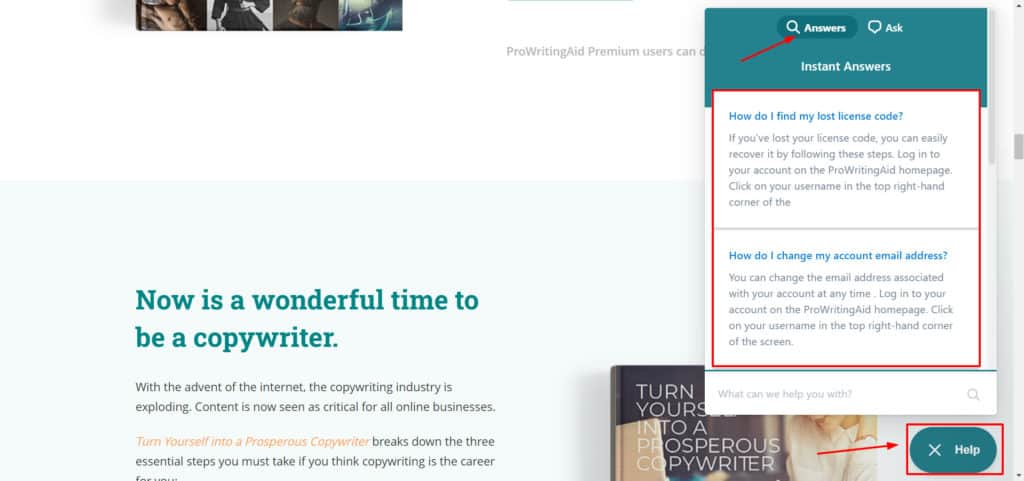
I hope to see live chat support on ProWritingAid in the future.
There’s a Help Button on the bottom of every page comprising a database of FAQ questions. You can access it to get your queries solved instantly.
Their Writing Resources section features a variety of ebooks related to writing and editing that you can download or buy on Amazon.
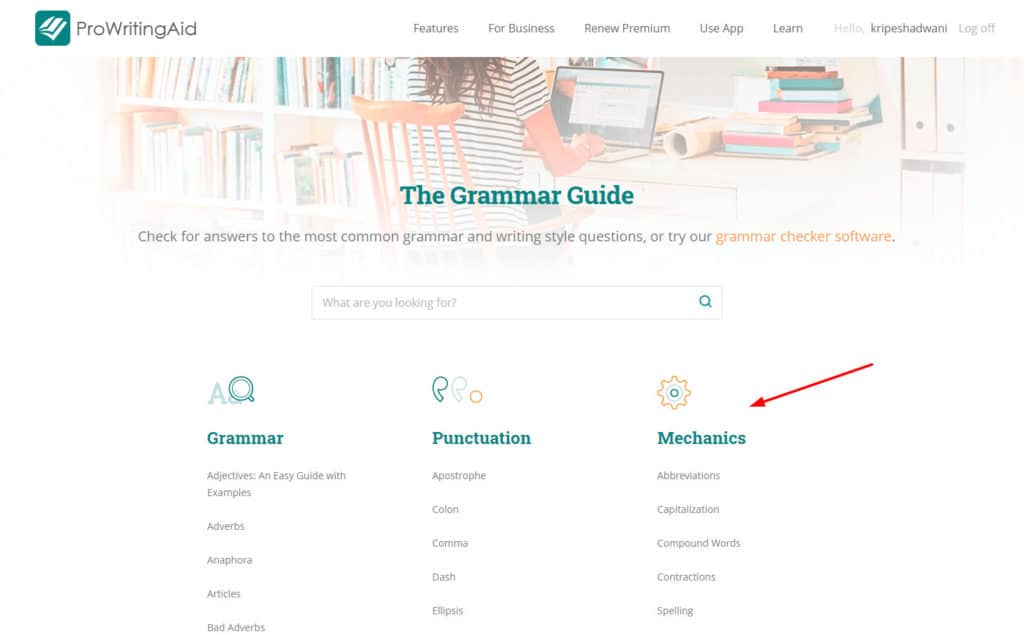
The ProWritingAid Grammar Guide can be referred for common questions related to grammar and writing style. They also host many online courses that you can register in and learn from professionals!
Finally, they also have a Blog with informative articles on Grammar rules, Blogging, Writing Process, Business writing, etc.
ProWritingAid Pricing
ProWritingAid offers a single plan loaded with all the advanced features. You can get it as a monthly, yearly, or lifetime subscription.
If you also need a plagiarism checker, that would cost you an extra amount.
| Pricing | With Plagiarism Checker (60 checks/year) | |
| Monthly | $20/month | $24/month |
| Annual | $120/year | $130/year |
| Lifetime | $399 | $499 |
Students can get a 20% off on the ProWritingAid Premium plans using their academic email.
ProWritingAid Discount Coupon Code
If you really want to get this editing tool, I have an interesting offer for you! If you purchase using my link, you will get an additional 20% discount on the yearly and lifetime plans.The coupon code will be auto-applied.
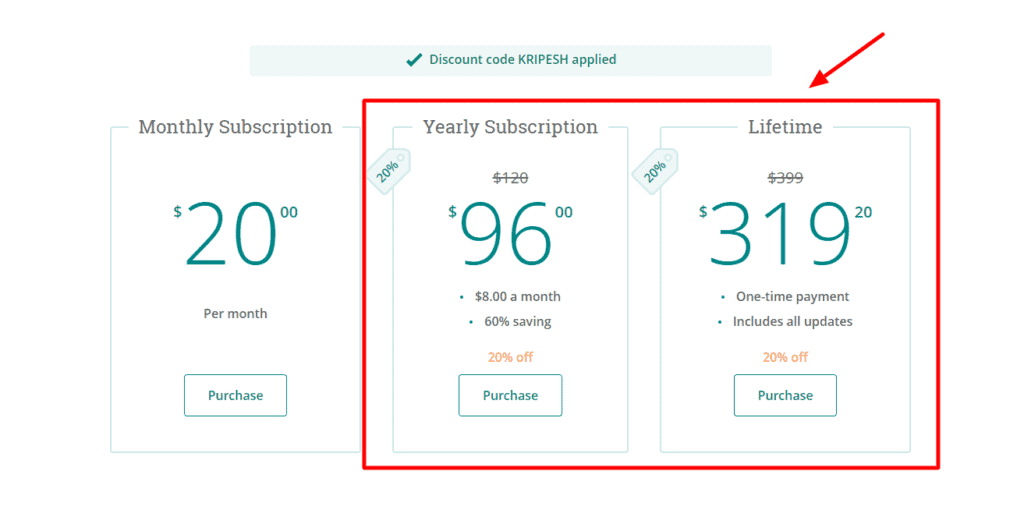
Because the pricing of its Lifetime subscription has increased, its yearly subscription is the most value for money option right now!
When you click on Purchase, you will need to enter your International Credit/Debit card details or use PayPal.
Finally, If you are not satisfied with your purchase, ProWritingAid also offers a 14 days money-back guarantee on its plans.
So, you can test it out and then return it in case you don’t like it. Ultimately, you’ve got nothing to lose. So, go ahead and try it out right now!
Payment Options
ProWritingAid only accepts payments through International Credit and Debit Cards, and PayPal.
I hope that it extends support for Indian payment options like UPI. This would be a huge benefit for the Indian audiences.
Pros
1. Lots of Reports
You get over 23 reports to help you get into the intricacies and improve your writing considerably.
2. Style Correction
The Style correction of ProWritingAid is impressive. It truly acts like a writing mentor and doesn’t just detect errors, but also offers explanations.
3. Integrations
ProWritingAid integrates with a variety of services to provide you a smooth experience on all devices and platforms.
4. No Word Limit
For the paid plans of ProWritingAid, there is no word limit on the checks. However, it’s recommended to keep your word length to around 5-6k words for best results.
5. Good Value for Money
ProWritingAid looks like a good value for money product, considering its detailed reports and accuracy at detecting errors.
6. Good for Long Form Content
Some reports like ‘All Repeats’ work well with long form content. So, the real potential of ProWritingAid is seen when you use it with long form content.
Cons
1. Doesn’t Work Offline
The biggest downside of ProWritingAid is that it needs the Internet at all times in order to function.
2. No Mobile Support
ProWritingAid does not feature any mobile apps as of now. You can use it in your mobile browser though.
3. Old Interface
The user interface of ProWritingAid looks old and outdated. They need to work on improving their design.
4. Learning Curve
Beginners might need some time to understand this tool completely. It is loaded with so many features that might overwhelm newbies.
5. Formatting Problems
The most annoying problem is that of formatting. When you run your document through ProWritingAid and then paste it back into your editor, the formatting is disturbed!
And if you have tables in your content, they’ll be a complete mess. So, it’s recommended to always format your document after you check it through ProWritingAid.
6. Not Suitable for Short Content
For shorter content, the reports in ProWritingAid won’t be able to detect anything significant improvements. It is best to use it for checking content that has at least 700+ words.
ProWritingAid Alternatives
The best alternative to ProWritingAid is Grammarly. It is a popular editing platform with a modern interface.
The unique feature of Grammarly is its Tone Detector that checks your tone and displays emojis for how your text sounds.
The Grammarly Premium plan comes for $12/month when paid annually. It also features a free plan. Grammarly is more suited for editing non-fiction works like projects, assignments, etc.
Conclusion
ProWritingAid is a proofreading and editing software suitable for both beginners and professional writers.
If you are creating long-form content (that is over 700 words), then ProWritingAid would be useful for improving your overall writing style. It would bring more clarity and accuracy to your content, and make it easier to read.
You can get an additional 20% discount on ProWritingAid using my link!
If you are into short content, Grammarly would be a better choice. I have not used Grammarly as much. So, if you want me to do a Grammarly Review, let me know in the comments section below.
This is Kripesh signing off. If you found this article helpful, you can subscribe to my Newsletter for staying updated with the latest content around digital tools. See you in the next article. Keep learning and stay safe!
FAQ
Is ProWritingAid free?
ProWritingAid has a free plan that offers 20 Reports and lets you check upto 500 words at a time. However, you can only use the web editor or its basic browser extension.
How do I get the ProWritingAid discount?
You can use my link to get an additional 20% discount on all plans of ProWritingAid. The coupon code would be auto-applied.
What are the main features of ProWritingAid?
The major highlight of ProWritingAid is its reports. You get over 23 detailed reports for analyzing and improving your writing style. You can also choose from a variety of writing styles and document types.
Can ProWritingAid replace a human editor?
ProWritingAid is a powerful tool for checking grammar, spelling, style, and more. But the truth is, no editor can ever replace a human editor.
It can help ease the editing process to a large extent, but it cannot work as a substitute for a human.
Can I use ProWritingAid offline?
Unfortunately, ProWritingAid cannot function offline. You need an active Internet connection at all times to work with it.
How to Use ProWritingAid with Google Docs?
All you need to do is, search for the ProWritingAid plugin under the add-ons section in Google Docs and install it.
Though you cannot access the complete editor, it would highlight all the errors in your documents that need improvement.
What’s the solution to ProWritingAid crashing Google Docs?
The best solution would be to divide your document into smaller parts of around 1-5k words and then check them separately. Checking longer documents mostly leads to crashing of Google Docs.
Is Your content safe from Plagiarism on ProWritingAid?
ProWritingAid is completely safe to use. When you run your content through its Plagiarism Checker, it does not store any of your content after checking it.
What integrations are available for ProWritingAid?
ProWritingAid integrates with word processors like Google Docs and MS Office. It has a desktop app for Windows and Mac and browser extensions for Chrome, Firefox, Safari, and Edge as well.
Who are the typical users of ProWritingAid?
Content Writers, Bloggers, Editors, Novelists, Authors, etc are the typical users of ProWritingAid. But everyone from students to businesses can use it to improve their writing.
Can you use ProWritingAid on multiple devices?
Yes, you can use ProWritingAid on multiple devices as long as you are the only one using it. If multiple people need to use it, they would need another license.
How does ProWritingAid improve your writing?
For every report, ProWritingAid not only detects errors and offers suggestions, but it also tells you exactly what was wrong with your version. This actually helps you improve your writing to a large extent.

