Cloud storage services are ruling the digital world! Not only do they provide a secure space for storing your files, but also offer various features for file sharing, syncing, security, versioning, file previewing, media playback, and more.
In the past few years, I have used, tested, and reviewed dozens of cloud storage services. However, pCloud and Icedrive have been my personal favorites and go-to cloud storage providers.
Because I extensively use cloud storage for my work, I have even purchased lifetime subscriptions to pCloud and Icedrive. But, which one is the best? Which one should you get for yourself – pCloud or Icedrive? Let’s find out in today’s article.
In this article, we are going to compare two popular cloud storage services – pCloud vs Icedrive, and disclose who the ultimate winner is! We will compare them on a range of factors, including speeds, versioning, sync, backups, file sharing, support, security, pricing, and more.
So, wasting no more of your time, let the showdown begin!
- Speeds – pCloud vs Icedrive
- Data Centers – pCloud vs Icedrive
- File Versioning – pCloud vs Icedrive
- Trash – pCloud vs Icedrive
- User Interface – pCloud vs Icedrive
- Virtual Drive – pCloud vs Icedrive
- Sync – pCloud vs Icedrive
- Backups – pCloud vs Icedrive
- Documents and Media Playback – pCloud vs Icedrive
- Devices – pCloud vs Icedrive
- File Sharing and Collaboration – pCloud vs Icedrive
- Customer Support – pCloud vs Icedrive
- Pricing – pCloud vs Icedrive
- Free Plan – pCloud vs Icedrive
- Security – pCloud vs Icedrive
- Privacy Policy – pCloud vs Icedrive
- Unique Features – pCloud vs Icedrive
- pCloud vs Icedrive – the Ultimate Winner?
- Conclusion
| pCloud | Icedrive | |
| Speeds (885 MB file with network speed 100 MBps) | Upload Time: 2 min 17 sec Download Time: 3 min 15 sec | Upload Time: 1 min 51 sec Download Time: 1 min 15 sec |
| Data Centers | US and Europe (Can choose location) | US and Europe |
| File Versioning | 30 days | 10 versions / 180 days |
| Trash | 30 days | Unlimited |
| User Interface | Clean, modern, friendly | Clean, modern, friendly |
| Virtual Drive | Works well | Works well |
| Sync | Selective and Block Level Sync | Selective Sync |
| Backups | System, social media, mobile backups | Mobile backups |
| Documents and Media Playback | Previews all documents Has advanced music player | Previews all documents Decent media playback |
| Devices | Windows, Mac, Linux Android, iOS, iPad | Windows, Mac, Linux Android, iOS, iPad |
| File Sharing | No registration for uploading data Set passwords Link expiry dates Set upload permissions Branding pages Check link statistics | No registration for uploading data Set passwords Link expiry dates File Requests File sharing access control |
| Customer Support | Email support (slow but knowledgeable) No live chat Help Center | Email support (slow but knowledgeable) Live chat FAQ section |
| Pricing | Lifetime plan: 500 GB for $175 2 TB for $350 | Lifetime plan: 512 GB for $299 +128 GB for $79 +512 GB for $199 |
| Free Plan | 10 GB space No zero knowledge | 10 GB space No zero knowledge |
| Security | AES 256-bit 2FA Zero-knowledge (extra cost) | Twofish protocol No 2FA Zero-knowledge (included in paid plan) |
| Privacy Policy | Clean | CleanGDPR Compliant |
| Additional Features | Account Rewind Fair Share File Request Branding page Public folder pCloud Transfer service | WebDAV access TwoFish Encryption GDPR Compliant File Requests Folder |
Speeds – pCloud vs Icedrive
For testing the speeds, I uploaded an 885 MB video file on both of these cloud storage services with my network speed of 100 MB/s. I have done these speed tests from India and my servers are in Europe.
Now, let’s check out the results.
Speeds – pCloud
With pCloud, I received the following speeds.
| Upload Time | 2 min 17 sec |
| Download Time | 3 min 15 sec |
The results were quite similar even with pCloud Crypto– their zero-knowledge encrypted service. These speeds are quite impressive in my opinion.
Speeds – Icedrive
I received the following results when uploading and downloading the same file from Icedrive.
| Upload Time | 1 min 51 sec |
| Download Time | 1 min 15 sec |
Can you believe this? The speeds are surprisingly fast! And the results did not change even when I repeated the process with zero knowledge encryption. It’s pretty impressive! What do you think? Do let me know in the comments below.
Winner – Best Speeds
Even though both pCloud and Icedrive offer lightning-fast speeds with and without zero knowledge, Icedrive wins this round!
Data Centers – pCloud vs Icedrive
Data Centers – pCloud
pCloud has data centers in the US and Europe regions. European data centers offer better security and speeds.
But the best part is that pCloud lets you choose your preferred data center location when you sign up for a new account.
Data Centers – Icedrive
The data centers of Icedrive are housed in the US and Europe regions, that promise enhanced privacy and swift speeds. However, you don’t get to select your preferred server location. Icedrive automatically selects one for you at the time of sign-up!
Winner – Best Data Centers
pCloud wins this round because it lets the users choose their preferred data center location.
File Versioning – pCloud vs Icedrive
File Versioning – pCloud
With the File Versioning feature, you can restore the previous versions of your files in case something accidentally gets deleted or misplaced.
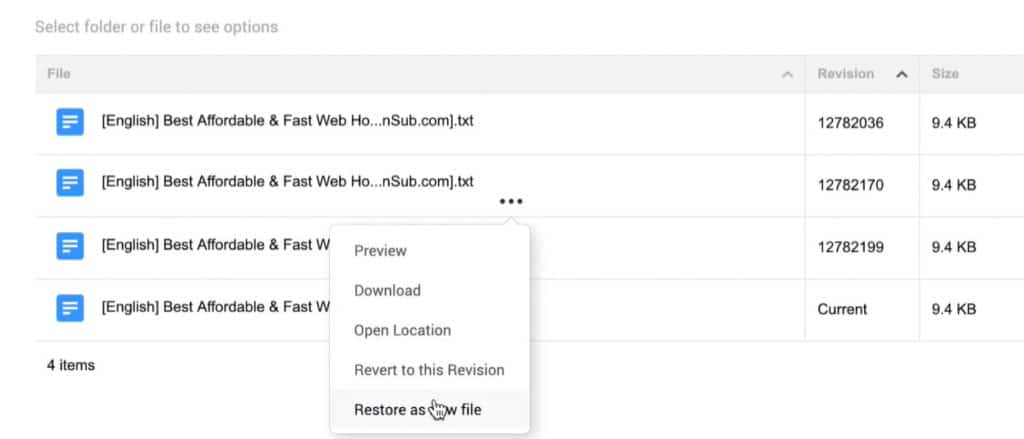
pCloud stores all your file revisions from the past 30 days. However, you can extend it to 360 days by purchasing their Extended File History add-on separately.
File Versioning – Icedrive
Icedrive paid plans store 10 previous versions of your files for a period of 180 days. Once the time limit is exceeded, all your versions are erased from their system.
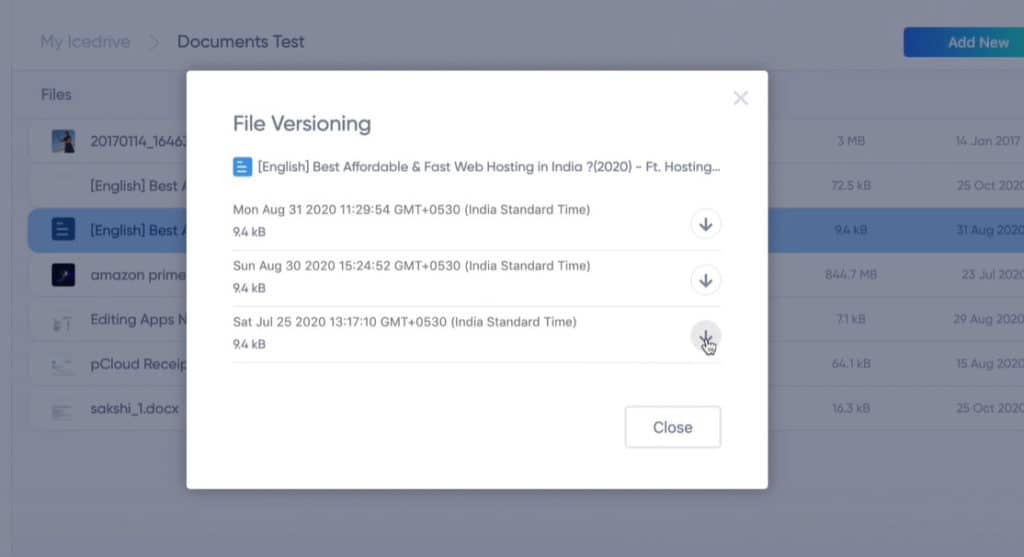
Similarly, if you go with the free plan of Icedrive, you get 3 document versions with a 15-days time duration. This means that you can store up to 3 revisions of your files for a period of 15 days, after which they are deleted.
Winner – Best File Versioning
This round is a tie because where Icedrive offers an extended time limit of 180 days for storing only 10 versions, pCloud lets you create unlimited versions of your files for a period of 30 days.
Trash – pCloud vs Icedrive
Trash – pCloud
With pCloud, you get 30 days of trash support. This means that all your deleted files are stored in the Trash bin for 30 days.
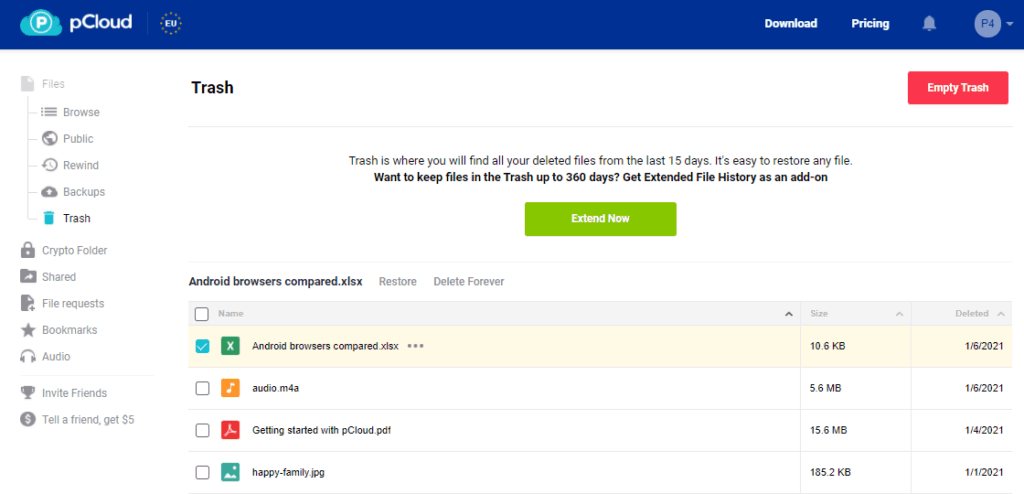
If you want to extend this limit, you need to get its Extended File History add-on for $39/year!
Trash – Icedrive
Icedrive does not impose any limit on its trash folder. So all your deleted files are stored unless you manually delete them.
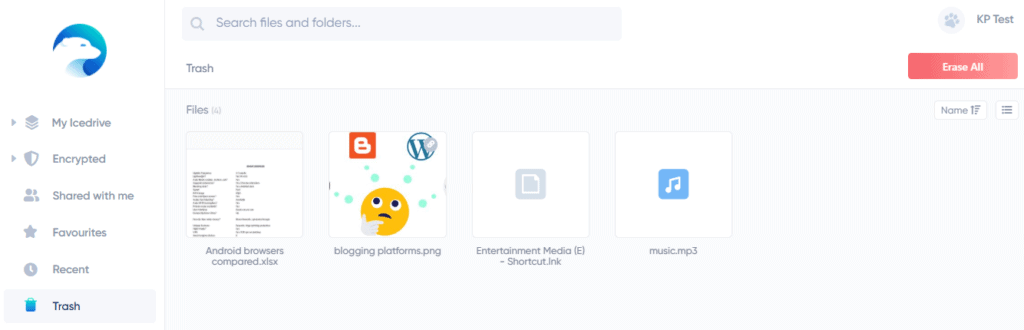
However, the space occupied by the deleted files is also counted on your total storage. So, frequently clearing your trash folder would be a good way to free up cloud space!
Winner – Best Trash
Again, the winner is Icedrive because it has no limits on the trash folder.
User Interface – pCloud vs Icedrive
User Interface – pCloud
pCloud features a clean and easy-to-use interface on all devices and its web version.
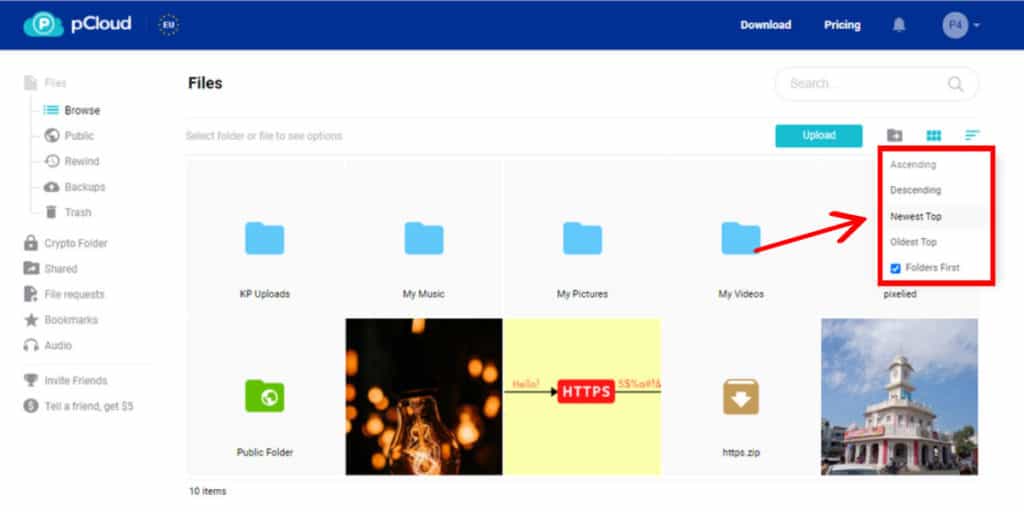
It also supports drag-and-drop upload, which makes it easier to upload multiple files at a time. The best part is that all the features are available on its web version itself.
User Interface – Icedrive
The interface of Icedrive is unbeatable! It offers a modern design with an adorable bear icon and neat arrangement on all devices.
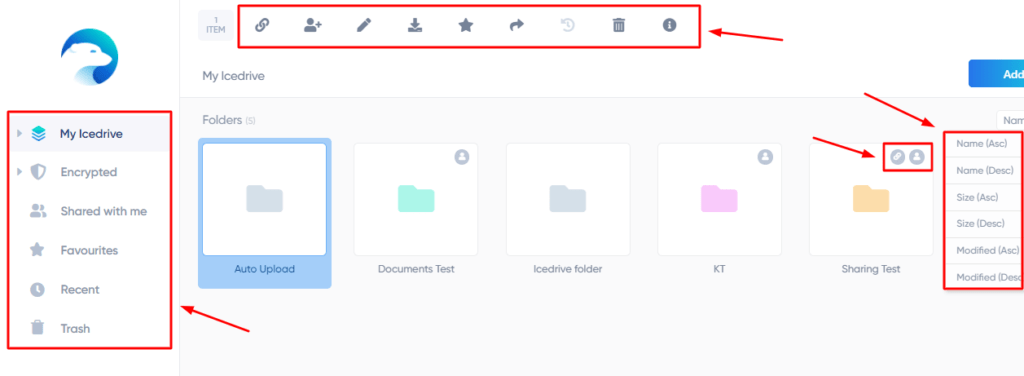
Even beginners can start working with Icedrive within minutes! It supports drag-and-drop upload as well, which surely saves a lot of time.
Winner – Best User Interface
Both pCloud and Icedrive offer a neat and friendly user interface. So, it’s a tie in terms of Interface.
Virtual Drive – pCloud vs Icedrive
Virtual Drive – pCloud
pCloud Drive can be accessed by installing the desktop application of pCloud.
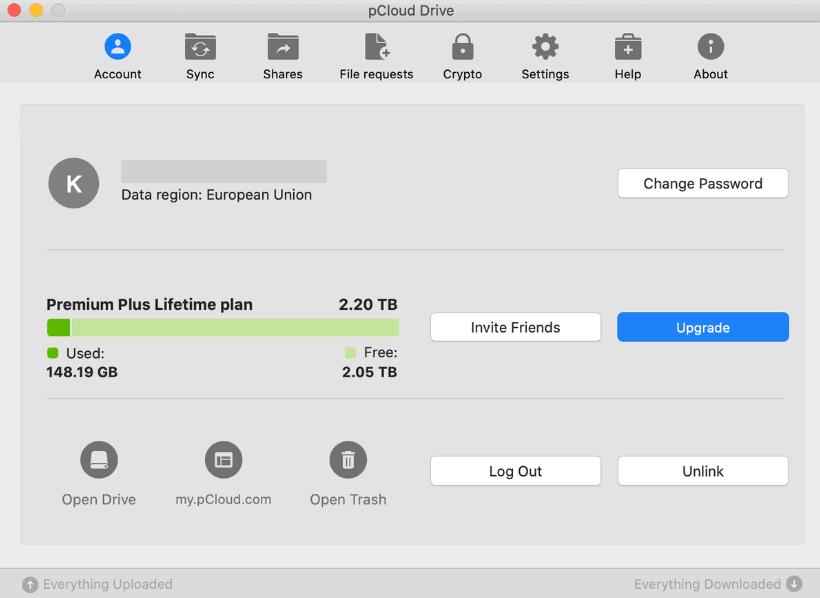
It literally works like an external hard drive so you can easily cut, copy, paste, move, rename, or trash any items. All the changes would remain synced with the cloud!
Virtual Drive – Icedrive
You can access the Icedrive Virtual Drive by installing its desktop application.
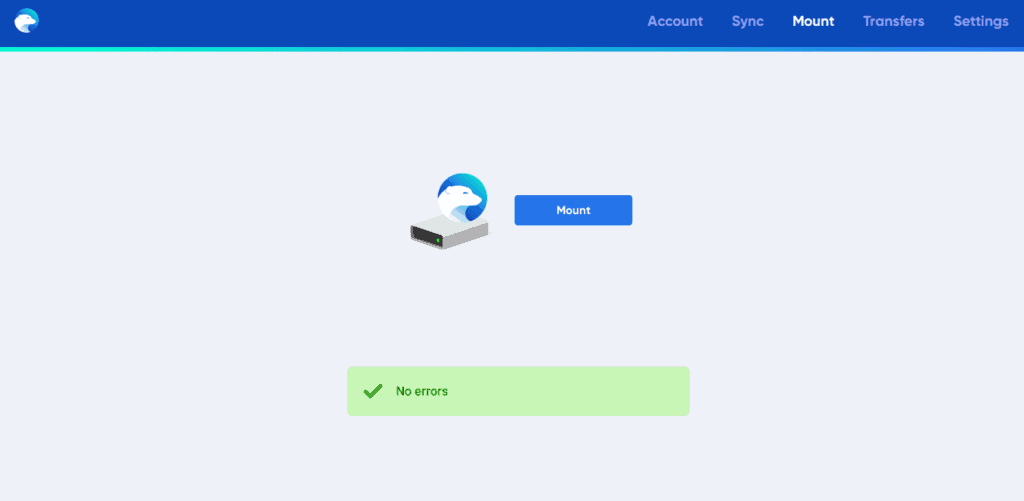
It does not consume space on your local device, except for a small space to store recent files in its cache. It lets you sync folders from your local device to your cloud along with the sync direction. (More on this below!)
Winner – Best Virtual Drive
It’s a tie because the virtual drives of both pCloud and Icedrive work efficiently.
Sync – pCloud vs Icedrive
Sync – pCloud
File Syncing is made more efficient with pCloud as it supports both Block Level Sync and Selective Sync features.
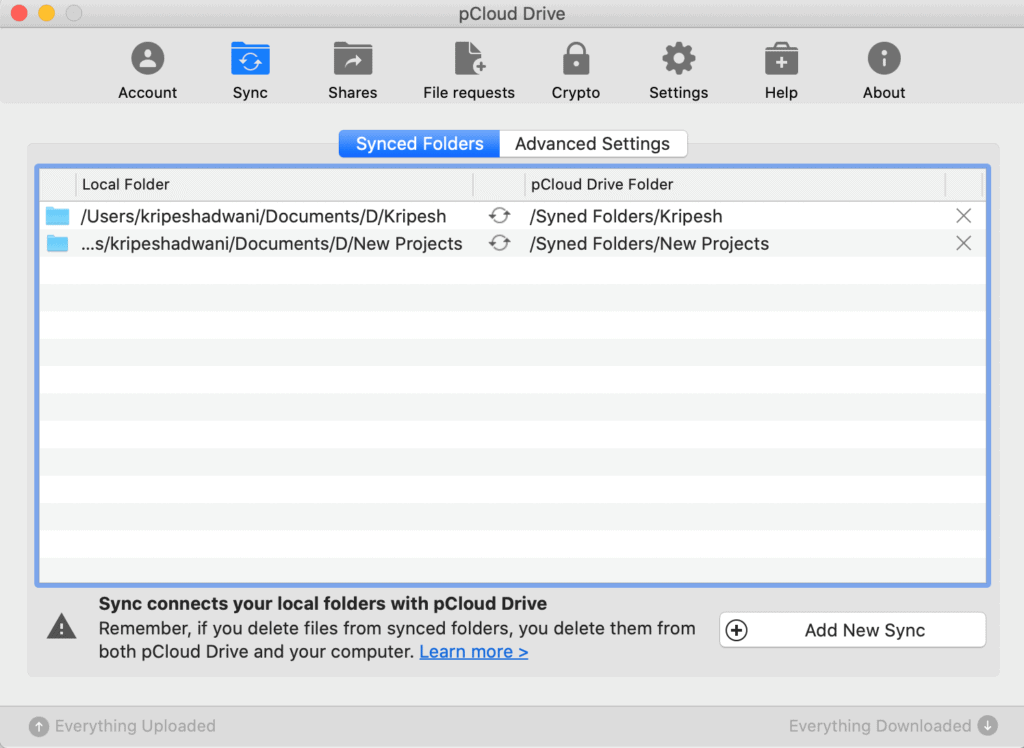
The Selective Sync feature lets you specify certain folders from your device to sync with the cloud. Changes made to these folders are updated on your cloud storage.
Block-level Sync does not sync entire folders. Rather, it only syncs the changes made to your drive since the last sync. This essentially improves the sync speed and also saves time!
Sync – Icedrive
Sync features are quite limited when we talk about Icedrive. Although you can select folders from your local storage to sync with the cloud, Icedrive does not support the Block Level Sync option yet.
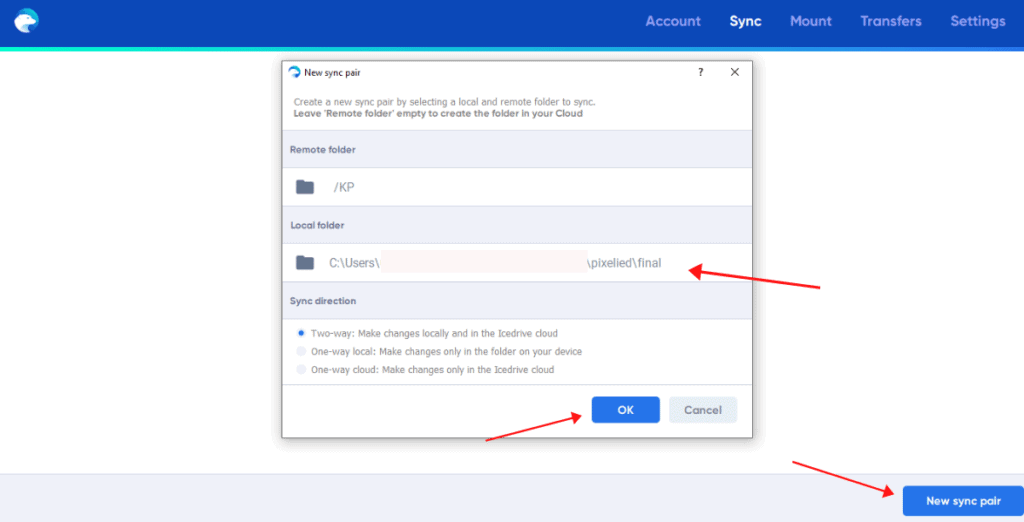
It supports Selective Sync but it works by creating sync pairs for your local and cloud folders. An interesting feature is that you can select a Sync direction with Icedrive. So when syncing a folder, you can specify if the changes should be made only on the cloud, only on the local device, or on both.
Winner – Best Sync
Clearly, pCloud aces this round because it supports the Block Level Sync feature as well.
Backups – pCloud vs Icedrive
Backups – pCloud
pCloud recently updated its Sync feature and now it lets you back up your entire system. However, there is no option to directly restore all your files as of now.
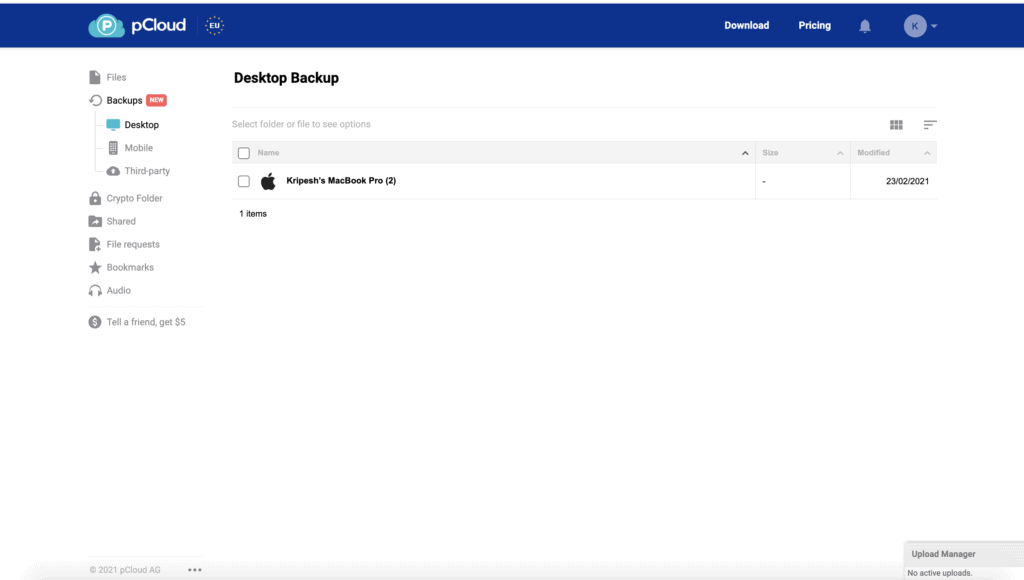
pCloud also lets you create backups of your social media and cloud storage accounts. So, you can connect your Google Drive, Dropbox, Facebook, Instagram, and OneDrive accounts, and store a backup of all the data that you upload on these platforms.
You also get the auto-backup option for photos on its iOS and Android app!
Backups – Icedrive
Icedrive desktop app doesn’t support backups at the moment. So you cannot create backups of your device, social media accounts, etc.
With Icedrive’s mobile app, you can create automatic backups of your camera photos and camera videos. However, it does not back up your social media, system, or other files.
Winner – Best Backups
pCloud definitely wins this round as it supports system backups and social media backups as well!
Documents and Media Playback – pCloud vs Icedrive
Documents and Media Playback – pCloud
pCloud allows File previews for all files including doc files, presentations, PDF files, and excel sheets on its web version. However, the editing functionality is not available on the web.
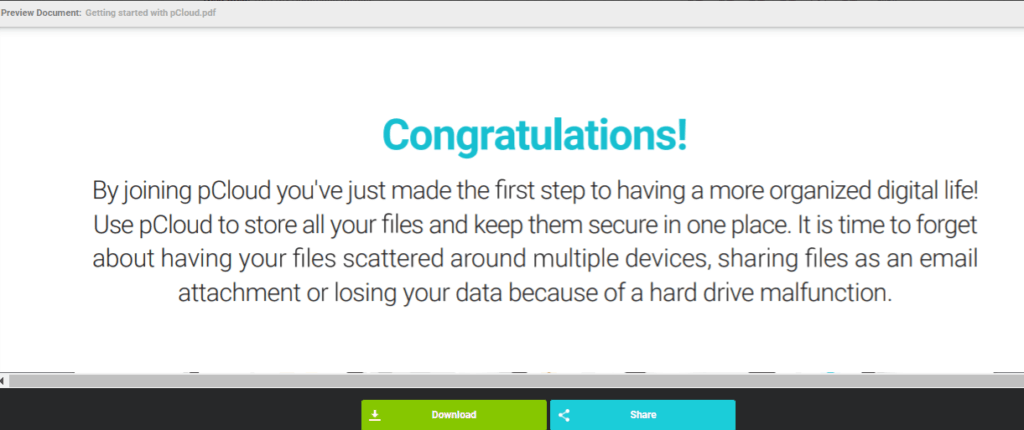
If you are using the desktop app of pCloud, you can edit the documents on your local apps and the changes will be automatically saved on the cloud.
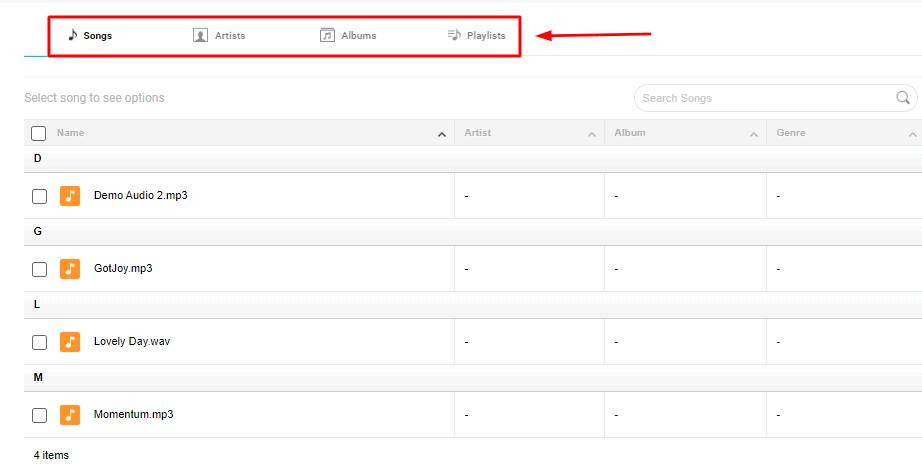
Talking about playback features, pCloud offers an integrated media player on all devices that doubles up as your personal music player!
Not only does it let you sort your files and create playlists, but you can even listen to your favorite songs on a loop or shuffle them. It’s an excellent option for those who use cloud storage to primarily store music.
Documents and Media Playback – Icedrive
Icedrive also lets you preview all document types like word files, PDFs, Presentations, Spreadsheets, etc. The only downside is that you cannot edit them on the web version.
For editing, you can download its desktop app and then edit with your native software like Microsoft Word. All the changes will be automatically synced to the cloud.
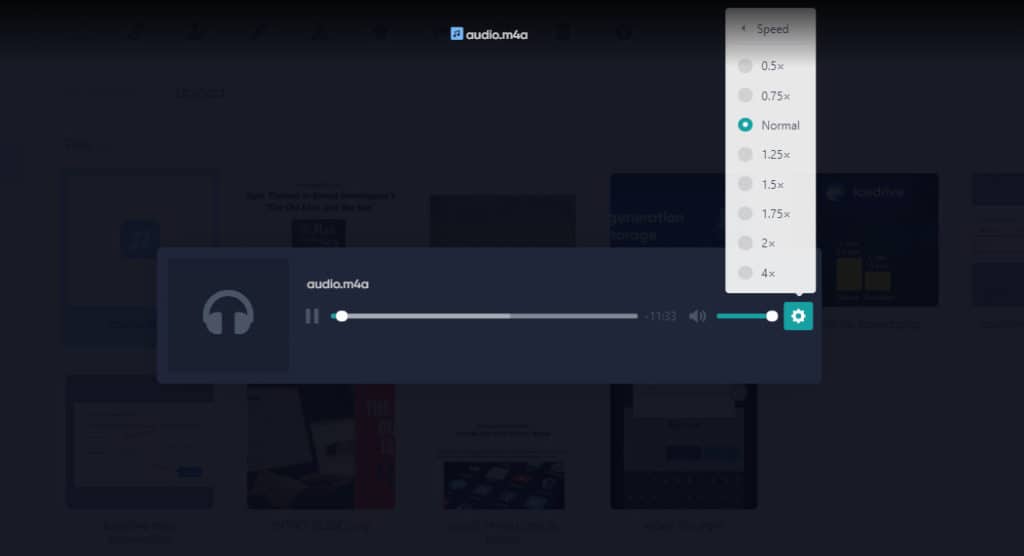
Talking about media players, Icedrive has decent media players for playing audio tracks and videos on all devices.
Winner – Best Documents and Media Playback
Both pCloud and Icedrive offer similar functionalities for previewing documents. However, the winner for this round is pCloud, all thanks to its exceptional music player!
Devices – pCloud vs Icedrive
Devices – pCloud
pCloud has fully functional desktop apps for Windows, Mac, and Linux devices. It also features apps for iPad, Android, and iOS mobile devices.
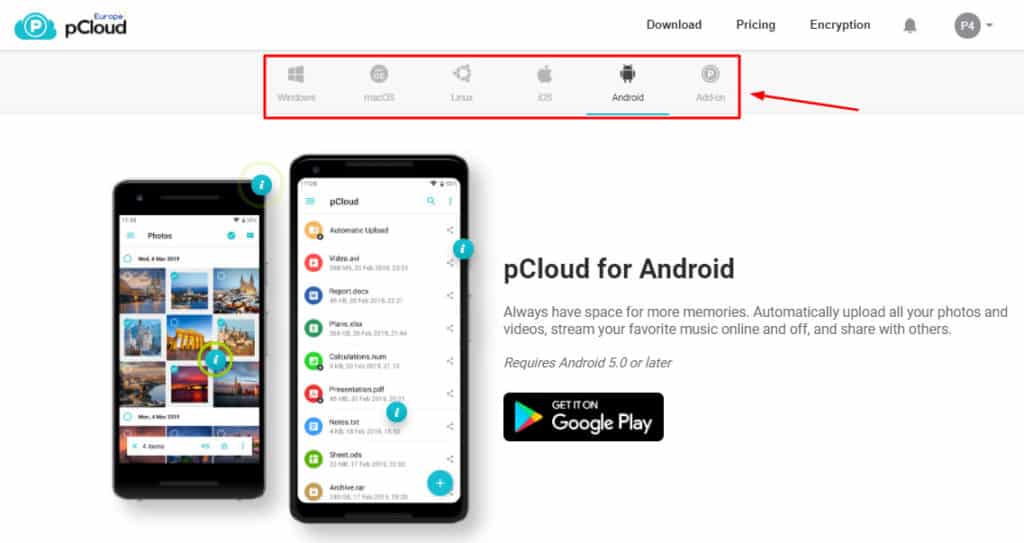
It offers dark mode, automatic photo backups, a built-in media player, and password protection on its mobile app. I wish it also included the biometric unlock option, so we could unlock our cloud vault with fingerprint or Face ID.
Devices – Icedrive
Icedrive offers easy-to-use apps for all devices including Windows, Mac, Linux, iOS, iPad, and Android.
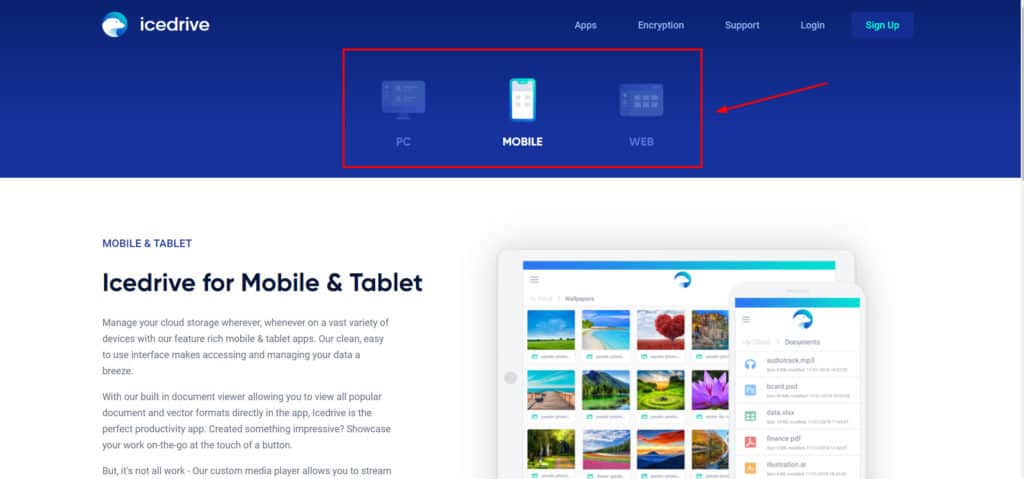
You can also enjoy a powerful dark mode, password protection, automatic backups, 2FA support, and smooth media players on its mobile apps.
Winner – Best Devices
Overall, I really enjoyed using both pCloud and Icedrive and have no complaints. They worked pretty well across all devices. So, I think it’s a tie!
File Sharing and Collaboration – pCloud vs Icedrive
File Sharing and Collaboration – pCloud
The USP of pCloud Storage is its File Sharing functionality. It offers loads of options for sharing files with others.
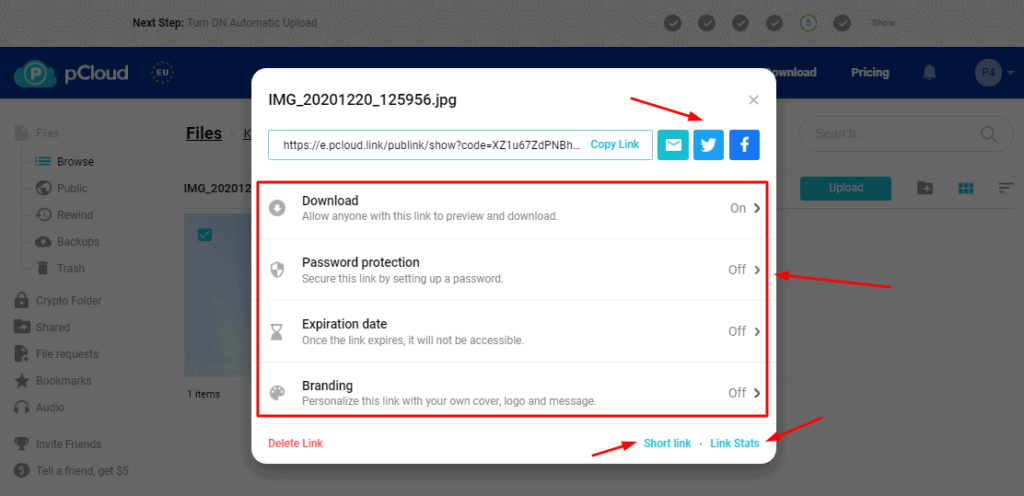
For example, you can:
- Set link passwords
- Set link expiration dates
- Specify upload permissions
- Use branding pages
- Check link statistics, etc.
The users don’t even need to have an account on pCloud to upload data to your shared folders. It has a dedicated tab that displays all the shared files, which keeps everything more organized on your cloud vault.
File Sharing and Collaboration – Icedrive
After the recent updates, Icedrive now supports advanced file sharing and collaboration options.
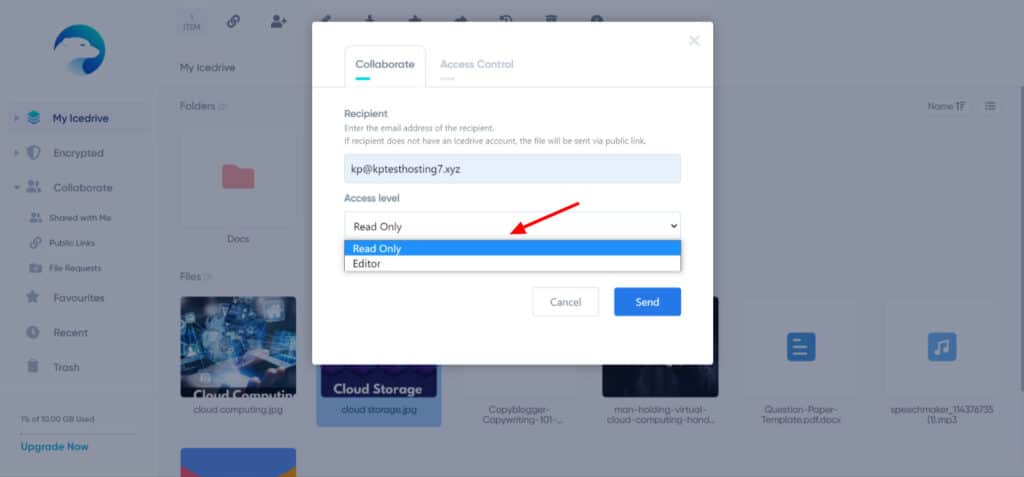
For instance, you can:
- Share public links
- Set link passwords and expiry dates
- Specify access control for shared files
- Add comments on shared files
- Request files from anyone on a shared folder
The best part is that the user doesn’t need to be registered on Icedrive to upload files to your shared folder. Now, Icedrive also has a dedicated ‘Shared With Me‘ tab that displays your shared data separately. Overall, these features make Icedrive more convenient for collaboration. However, Icedrive doesn’t have the Link Statistics feature yet.
Winner – Best File Sharing
pCloud aces this round because it is hands down the best when it comes to offering more customizable and advanced sharing functionality.
Customer Support – pCloud vs Icedrive
Customer Support – pCloud
pCloud offers customer support through email where it takes 1 to 2 days to receive their replies. I agree, their replies are not fast, but I found them to be quite knowledgeable.
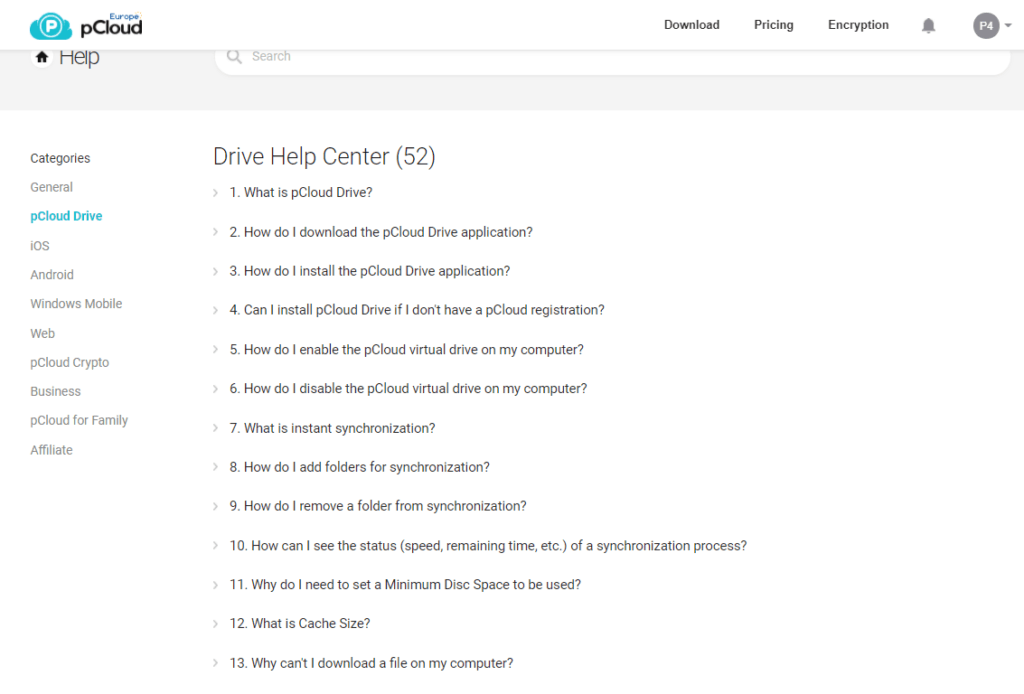
You can also find lots of informative articles on their Help Center. However, they don’t offer Live Chat support.
Customer Support – Icedrive
Similar to pCloud, Icedrive also offers email-based support with an average response time ranging from 1 to 2 days. It also offers a live chat support that offers quick and informative responses.
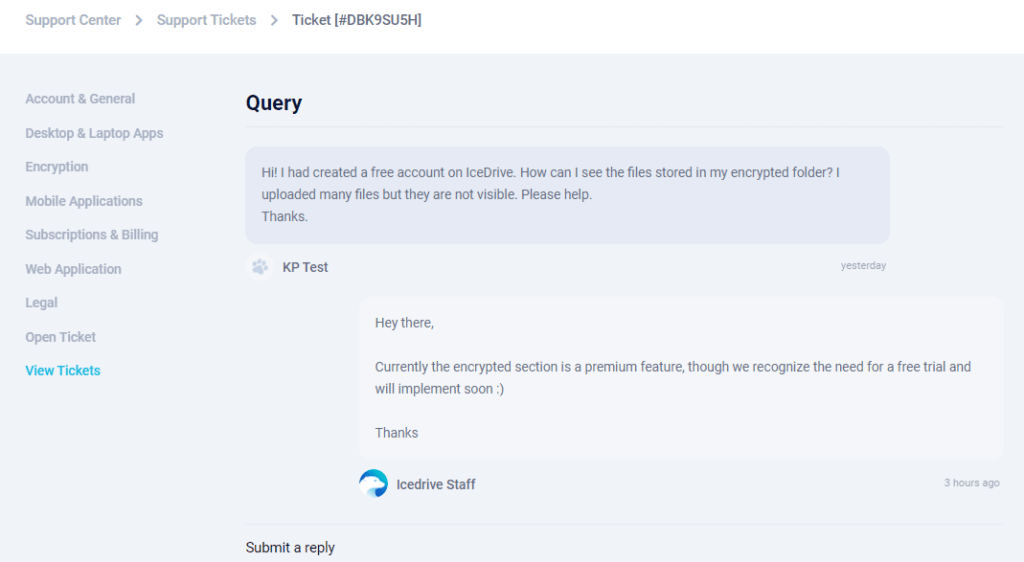
Their email replies are also insightful and solve users’ queries in depth. You can also find helpful articles featured on their FAQ page.
Winner – Best Customer Support
Though both cloud storage offers good and knowledgeable email support, Icedrive wins because of its live chat support.
Pricing – pCloud vs Icedrive
Pricing – pCloud
With pCloud, you get monthly, annual, and lifetime subscription plans. The prices are mentioned below.
| Plan | Monthly Pricing | Annual Pricing | Lifetime Pricing |
| 500 GB | $4.99 | $49.99 | $199 |
| 2 TB | $9.99 | $99.99 | $399 |
Additionally, it also comes with a custom 10 TB Lifetime subscription for $1190. A 10-day money-back guarantee is applicable on its paid plans.
Pricing – Icedrive
Talking about the pricing, the plans of Icedrive are more affordable. It offers monthly, annual, and lifetime subscriptions as well. Check out the prices below.
| Plan | Monthly Pricing | Annual Pricing | 2-Year Pricing |
| Lite Plan (100 GB) | $4.99/mo | $3.99/mo | $2.99/mo |
| Pro I Plan (1 TB) | $7.99/mo | $5.99/mo | $10.99/mo |
| Pro III Plan (3 TB) | $2.99/mo | $4.99/mo | $8.99/mo |
Along with this, they also offer a Lifetime subscription of $299 for 512 GB of cloud storage. If you run out of storage space, Icedrive has recently introduced its stacks as well. You can avail 128 GB of storage for $79 and 512 GB of cloud space for $199.
Talking about the refund policy, you get a 14-day money-back guarantee on all plans.
Winner – Best Pricing
Overall, Icedrive wins because its plans are more value for money. Additionally, it also offers flexible 2-year plans and additional storage stacks with its lifetime plans. These are great for professionals who need to store extensive amounts of data.
Free Plan – pCloud vs Icedrive
Free Plan – pCloud
The free plan of pCloud offers 10 GB of personal storage space. You can unlock the entire 10 GB by performing simple activities like installing its mobile app, uploading a file, etc.
You also get quick access to features like Shared Links, File Request, Multi-device Access, Shared Folders, Virtual Drive, Music Player, etc on its free plan. However, it does not offer zero knowledge privacy in the free plan.
Free Plan – Icedrive
The free plan of Icedrive also offers 10 GB of cloud storage space with a 3 GB daily bandwidth limit. But here, you get the entire 10 GB free storage as soon as you sign up for a free account.
It also offers good sharing options, file requests, a separate shared files tab, a virtual drive, an attractive interface, basic versioning support, fast speeds, and automated mobile backups. Icedrive doesn’t feature zero-knowledge encryption in its free plan.
Winner – Best Free Plan
The free plans of both pCloud and Icedrive are quite similar in features, which is why this round is a tie.
Security – pCloud vs Icedrive
Security – pCloud
pCloud uses the standard AES 256-bit encryption to encode your data. This prevents hackers from accessing it.
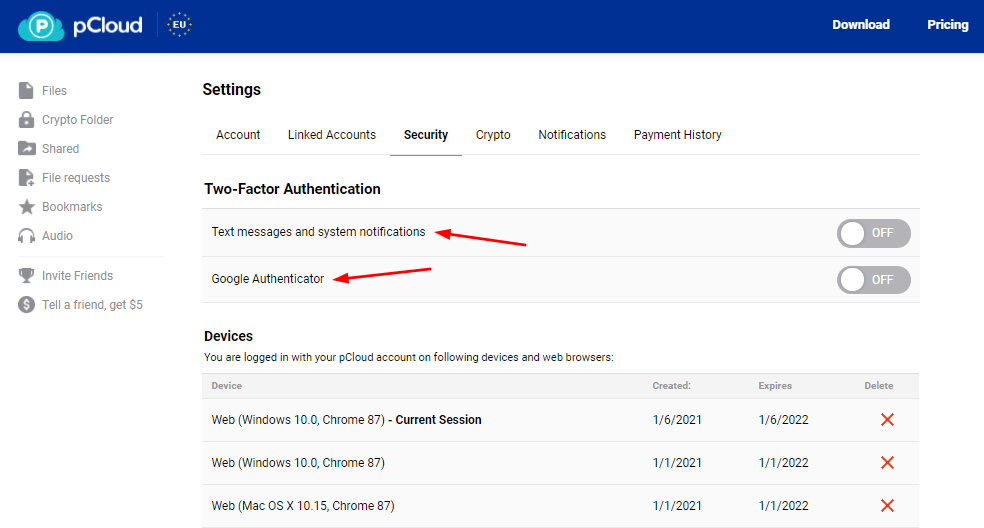
You can enable 2FA on your account and pCloud even offers zero-knowledge encryption in its paid plans. But unfortunately, it comes at an additional cost!
Security – Icedrive
Icedrive uses Twofish client-side encryption to encrypt your data. This means that all data is encrypted before sending it to Icedrive’s servers. They believe that Twofish encryption is more secure than AES 256-bit because it’s new and unfamiliar to hackers.
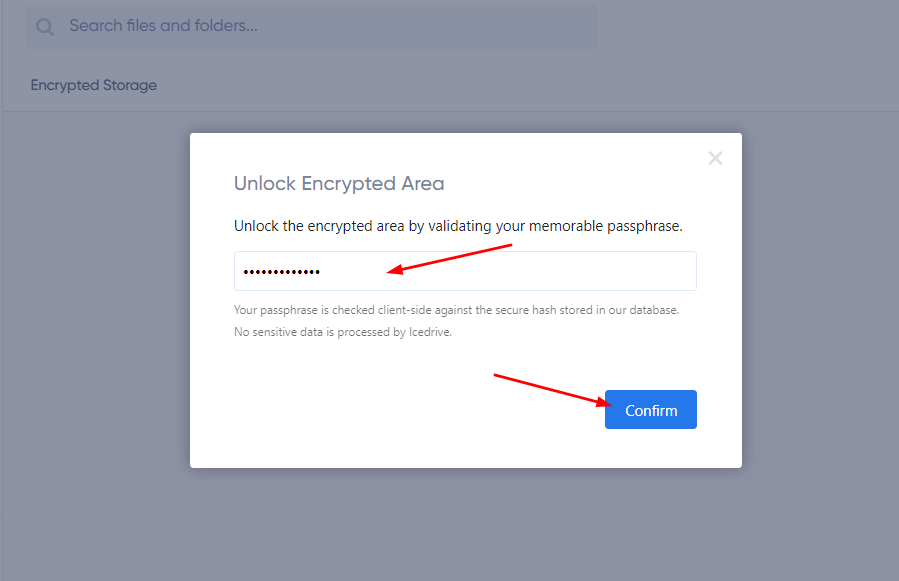
They also offer zero-knowledge encryption on their premium plan. So you can store your important data in an encrypted folder secured with a password. The best part is that it does not cost any extra charges. You can also enable 2FA through app, SMS, or hardware key on your Icedrive account.
Winner – Best Security
pCloud offers zero-knowledge encryption for an additional charge. Whereas, Icedrive does not charge any extra amount for it. So, Icedrive is a winner for this round.
Privacy Policy – pCloud vs Icedrive
Privacy Policy – pCloud
The Privacy Policy of pCloud is quite clean. Though they collect your general data like IP address, billing details, device and OS information, etc, they do not share it with any third parties.
However, they state they might disclose your data to the government in certain cases. To help you avoid such scenarios, it also offers an optional zero-knowledge encryption that can be availed at an extra cost.
Privacy Policy – Icedrive
The USP of Icedrive is its privacy. Its Privacy Policy is spotless and transparent and they don’t share any of your data with third parties. They are also GDPR compliant which means you can always request a copy of your data stored with them and even ask them to erase it!
Winner – Best Privacy Policy
Icedrive proves to be more reliable because GDPR Compliance guarantees more privacy of your data. So Icedrive is the winner of this round in my opinion.
Unique Features – pCloud vs Icedrive
Unique Features – pCloud
pCloud offers dozens of unique features that simplify the file-sharing and receiving process. Let’s look at them one by one.
1. Fair Share
It lets users upload as much data as they want to a shared folder without it consuming any space on their cloud.
2. File Request
Using this feature, you can request files from non-pCloud users. They are free to upload files to your shared folder without registering on pCloud.
3. Branding page
It helps you come across as more professional while requesting/sharing files with your clients. You can set a custom brand logo, cover image, and description to your shared link page.
4. Public Folder
You can use pCloud storage as a hosting service to host your static HTML website or embed images in the folder, etc.
5. Account Rewind
pCloud Rewind feature lets you revert to a previous version of your entire cloud account from the last 30 days.
6. pCloud Transfer
This is pCloud’s file transfer service that lets you transfer large files up to 5 GB without registration.
Unique Features – Icedrive
Icedrive is a new player in the cloud storage market. It would need more time to polish its features and add up new ones! As of now, you can find the following unique features.
1. WebDAV Access
Using this function, Icedrive lets you access your cloud storage without installing any apps on your device. It’s a good option for developers.
2. TwoFish Encryption
It’s a unique encryption protocol designed by Icedrive. They believe it to be harder to crack than the industry standard AES 256-bit because it is relatively new and hackers are not much familiar with its working yet.
3. GDPR Compliant
Icedrive is more transparent with its privacy practices. It lets you request all your data stored on their servers. You may even download this data or ask them to delete it.
4. File Requests
With this feature, you can create a shared folder and request non-Icedrive users to upload files to it. This is a very convenient feature as you don’t need to create an Icedrive account to share files.
5. Commenting and Discussion
This feature lets you leave helpful comments and conduct discussions on shared files. This is great if you want to give feedback to your designers or teammates.
Winner – Best Unique Features
Even though both cloud storage providers offer impressive features, pCloud is the winner as it offers far more unique and helpful features.
pCloud vs Icedrive – the Ultimate Winner?
Both the cloud providers have their own use cases. If you need a budget cloud service with a modern and friendly interface, super fast speeds, and good collaboration options, you can consider Icedrive. For more information, you can check out my Icedrive Review article.
But if you can hike up your budget a bit, then pCloud with its advanced sync, file-sharing functionality and swift speeds would be the perfect cloud storage solution. If you want to know more about its exciting features, here’s my pCloud Review article!
Conclusion
pCloud and Icedrive are powerful cloud storage providers. They are ruling the cloud storage market right now. I have even purchased the lifetime plans of both these services and use them in collaboration for my work.
Where pCloud is an established player, Icedrive is a relatively new cloud provider launched just a few years back! It is still growing and working on implementing more features. I think it would take some time for Icedrive to reach its highest potential. But I’m hoping we will get to see that soon.
I hope you enjoyed this battle between pCloud and Icedrive. Do you use any cloud storage service? What are your opinions on pCloud and Icedrive? Let me know in the comments box below. Also, if you’re a beginner, you can check out my article on Best Free Cloud Storage!
This is Kripesh signing off. If you are interested in reading more such articles about digital tools and services, you can consider subscribing to my Newsletter! Until next time, stay safe and never stop learning! Cheers!
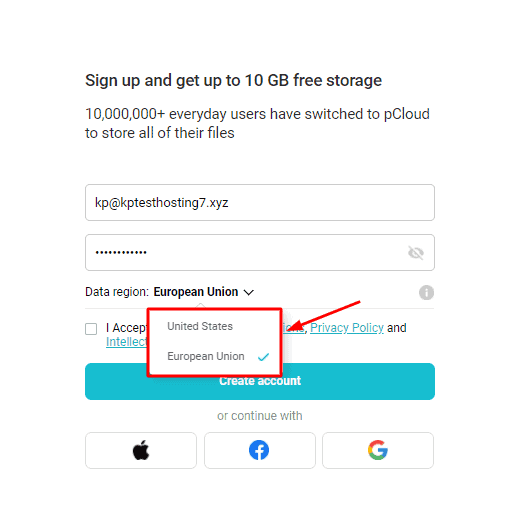
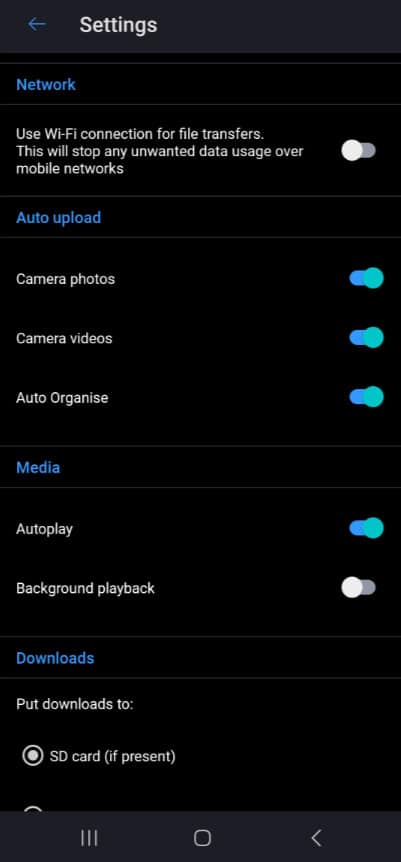

Perfect article. Clear and detailed explanation. It helped me a lot! Thank you very much!
I’m happy that it helped.
Thanks for stopping by.