Do you want to design a professional website but lack the creativity or technical skills? Well, you can get started with website builders. They offer a library of ready-made templates along with an intuitive editor to help you build the website of your dreams as quickly as possible!
One such website builder is Hostinger Website Builder (previously known as Zyro). I’ve been using it for the last 2 years. I have also used lots of popular website builders in the past, including Wix, Dukaan, Squarespace, Carrd, Swipe Pages, etc for designing portfolios, landing pages, blogs, and business sites.
With the recent integration of the Hostinger Website Builder with Hostinger web hosting service, I decided to review it for you guys.
In this Hostinger Website Builder Review, we are going to begin by discussing its user interface and essential features. We will also talk about its editor, AI tools, customer support, roadmap, pricing, and more. I found its AI website builder and AI tools to be the most impressive!
Excited to discover how you can create a stunning and fully functional website within minutes? With no more delay, let’s jump into our review!
Hostinger Website Builder Review 2024
Summary
Hostinger Website Builder looks like a promising tool for designing all kinds of websites from a simple blog or portfolio site to an eCommerce store.
Its primary advantage lies in its affordable pricing, ease of use, UPI payment options, and fast speeds across the globe. It is ideal for newbies, bloggers, freelancers, or small businesses.
- About Hostinger Website Builder
- Hostinger Website Builder Video Review
- Hostinger Website Builder User Interface
- Hostinger Website Builder Editor
- Hostinger Website Builder Templates
- Hostinger Website Builder Speeds
- Hostinger Website Builder Customer Support
- Hostinger Website Builder AI Features
- Hostinger Website Builder SEO Features
- Hostinger Website Builder Integrations
- Hostinger Website Builder Tutorial
- Hostinger Website Builder Pricing
- Hostinger Website Builder Discount Coupon Code
- Free Perks with Hostinger Website Builder
- Hostinger AI Website Builder
- Hostinger Website Builder Pros
- Hostinger Website Builder Cons
- Testing Parameters
- Why Should You Trust Me?
- Hostinger Website Builder Alternatives
- Who Should Use Hostinger Website Builder?
- Conclusion
- FAQ
Disclaimer : I strongly believe in transparency. If you buy using the links on our site, we may earn a small commission without any extra cost to you. This helps me to keep producing honest reviews. Read More >>
About Hostinger Website Builder
Hostinger website builder, formerly known as Zyro, is a website builder powered by Hostinger web hosting. It was established in 2019 and has its headquarters in Kaunas, Lithuania.
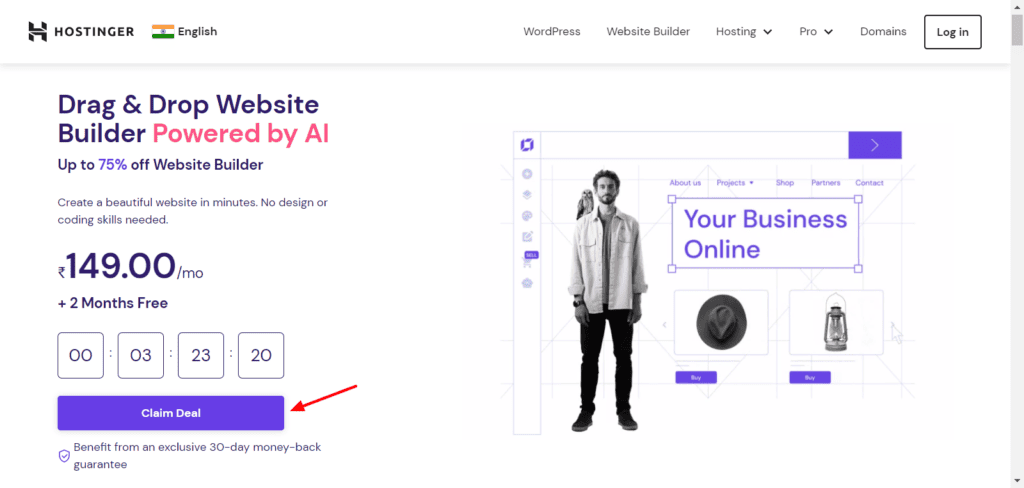
The best part about using Hostinger website builder is that you don’t need any coding knowledge or design skills in order to get started with it. It lets you choose from a variety of pre-designed templates, use AI, or build your own website from scratch.
You can create professional business websites, attractive portfolio sites, and responsive online stores with it. You can use it along with your Hostinger plan or purchase it separately.
Hostinger Website Builder Video Review
If you’re not much of a reader, here’s a video review of Hostinger Website Builder. It’s in the Hindi language, along with English subtitles. I hope you’ll enjoy watching it. 🙂
Hostinger Website Builder User Interface
The user interface of Hostinger Website Builder looks quite modern, attractive, and easy to use. The header section features options for customizing different aspects of your website.
Clicking on the Websites tab will forward you to the website builder, where you can add a new website or manage the existing ones. It offers 4 ways to build your website.
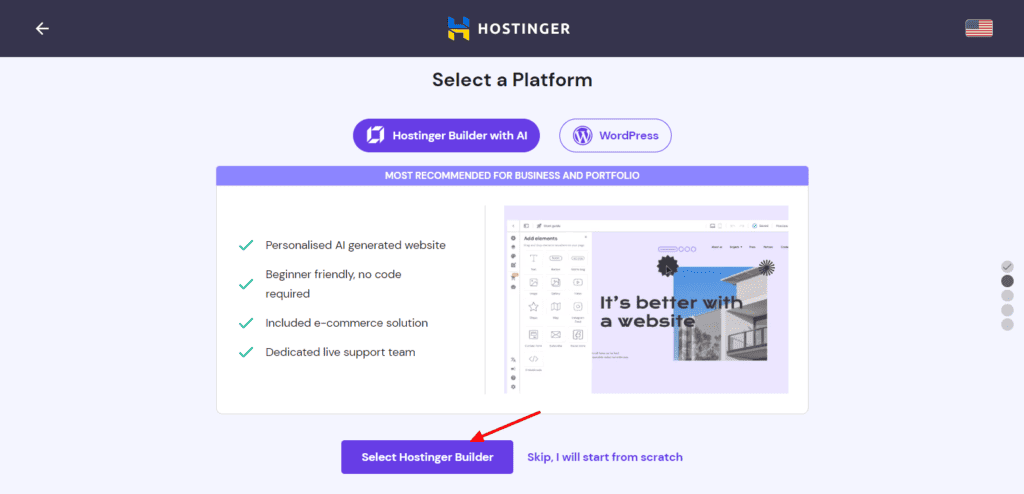
- Use WordPress CMS
- Use Hostinger Website Builder with Templates
- Use Hostinger Website Builder with AI
- Build your website from scratch
All your designed websites are visible on the Websites tab. You can view your live site, make edits to it, rename it, duplicate it, delete it, and access site settings. If you wish to create your website using templates, you get a range of categories, like fashion, technology, beauty, etc.
And if you want to create a website using AI, you simply need to supply the website name, category, and a short description of it. The AI will automatically generate a complete website for you within a minute! (Discussed at the end! Keep reading!)
Overall, the interface of the Hostinger website builder looks modern, organized, and friendly for beginners.
Hostinger Website Builder Editor
The editor looks pretty clean and easy to use. On the left column, you’ll find all the editable page elements like website styles, blog, online store, analytics, languages, settings, etc.
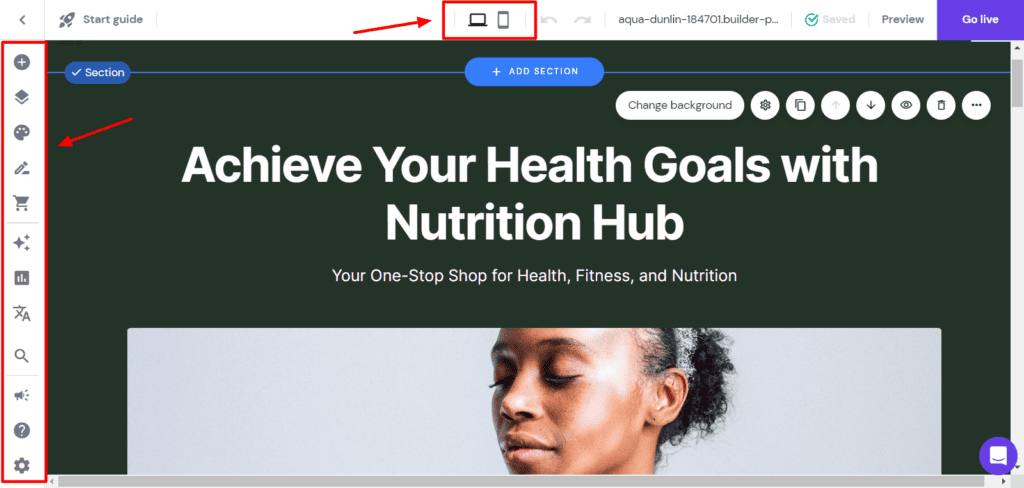
Drag & Drop Editor
With Hostinger Website Builder, you get the WYSIWYG (What you see is what you get) editor. This means the changes you make on the editor are reflected exactly the same way on the final website.
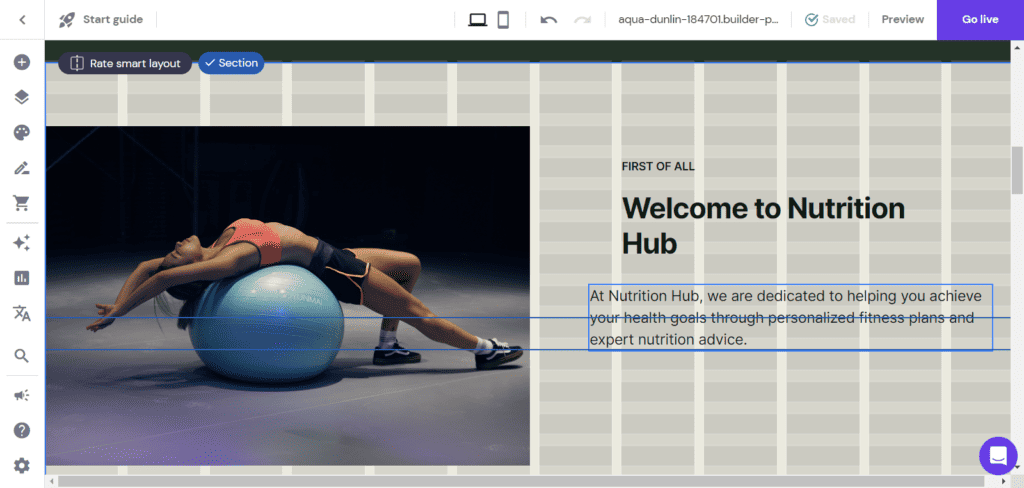
The editor supports drag-and-drop functionality and a unique grid system that offers greater design freedom. Thus, you can quickly arrange all the elements without messing up the appearance of your website.
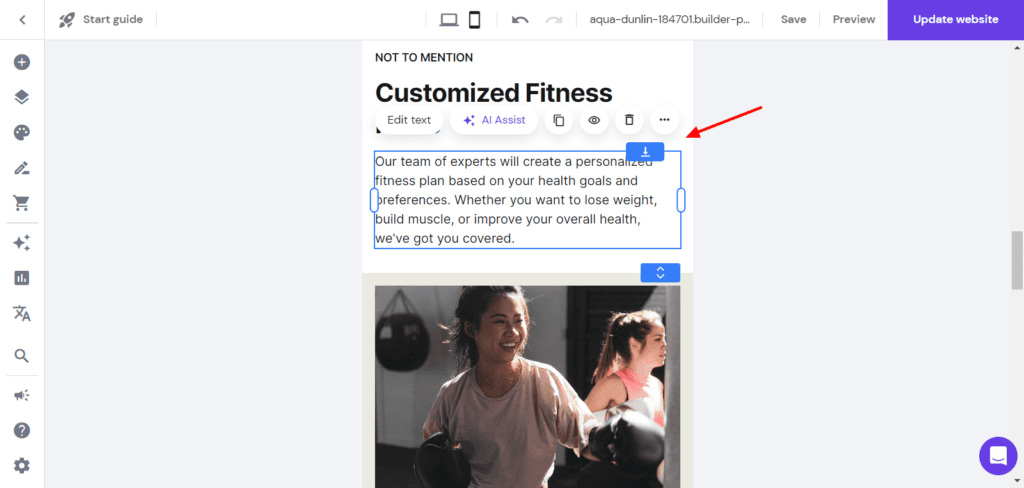
The editor is also responsive on both desktop and mobile devices. You can not only preview your site in the mobile view, but it also supports mobile editing! The best part is the desktop modifications do not apply to the mobile site.
So, you have the freedom to design your desktop and mobile views in separate ways without disturbing the other. Overall, the editor is intuitive, flexible, and easy to use for beginners.
Pages
Once you are in the editor window, you can find a list of pages on your website from the left panel. You can edit these pages separately by clicking on them.
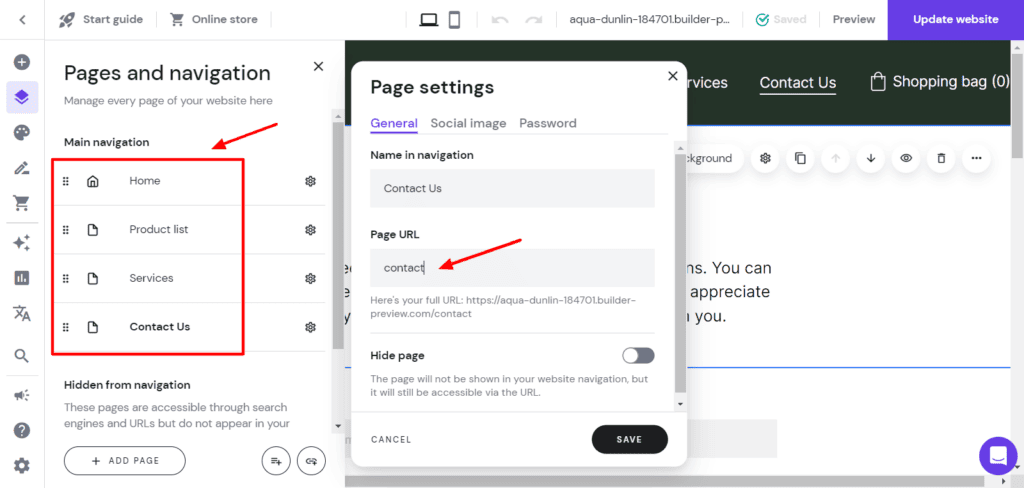
New pages can be added with a single click by selecting a template from pre-designed layouts or designing one from scratch. You can edit page settings, customize the page URL, hide specific pages from the navigation menu, etc.
Sections
Sections are pre-made blocks of content that you can directly use on your website. You can click on the + button below any section on your page to add a new section template or a blank section.
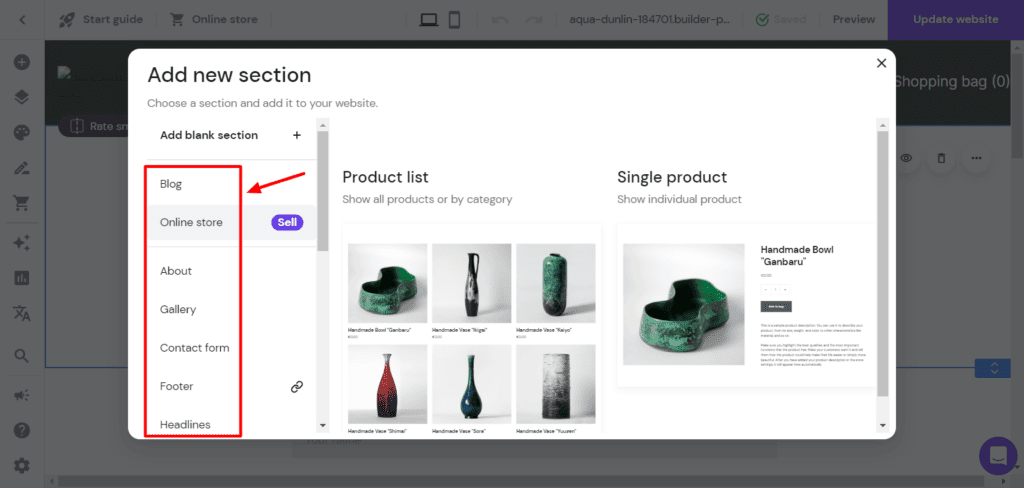
These comprise the About section, Contact Form, Headlines, Images, Map, Slide Show, Social Icons, Subscribe Form, Follow Us section, and more. For every section, you can infinitely edit the images, fonts, colors, content, etc.
Elements
Elements are the most important aspect of a website builder. Hostinger website builder supports 13 elements, including Text, Buttons, Videos, Images, Social Icons, Shape, Map, Insta Feed, Embed code, etc.
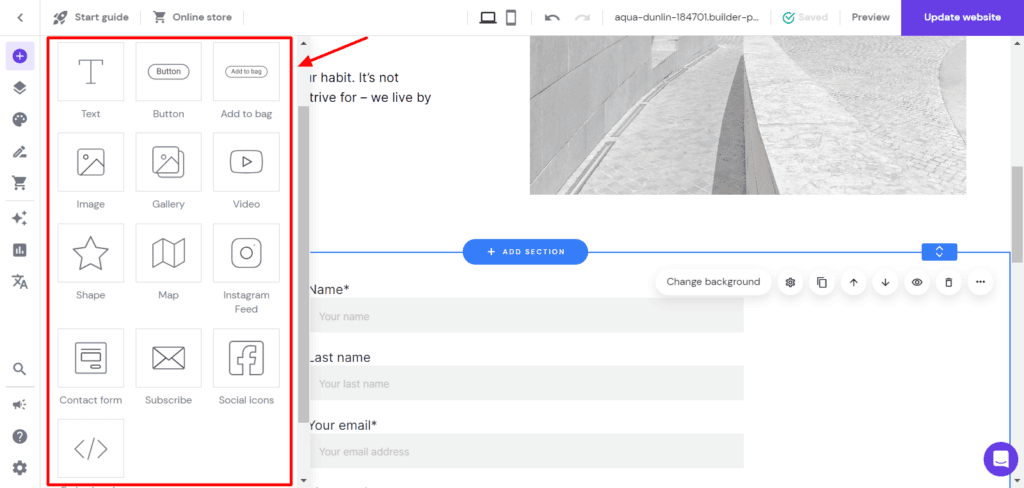
In my opinion, these elements are sufficient for beginners, but experienced users like me would find them to be quite limited. They can definitely work on adding more advanced elements to their editor.
Styles
The Editor also lets you experiment with the appearance of your website. You can modify colors, fonts, buttons, and animations from their list.
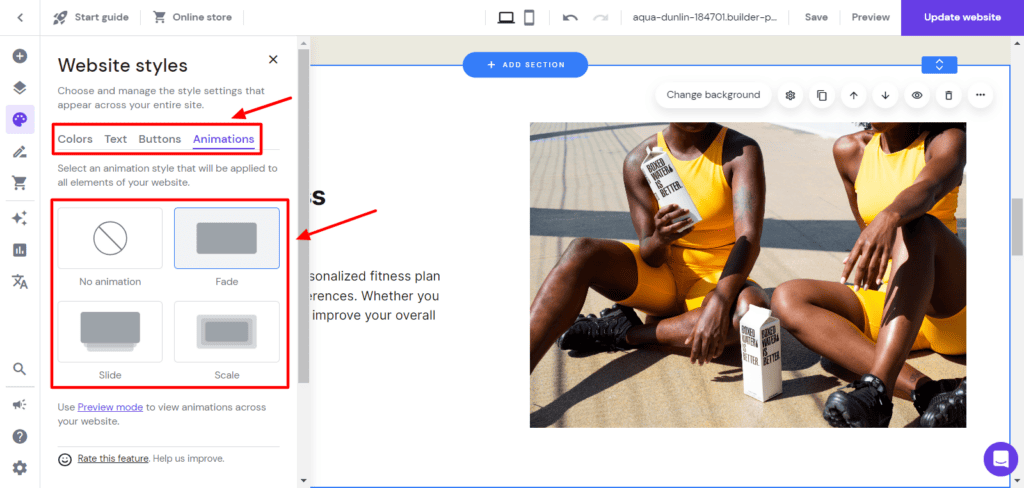
You can check the usage frequency of each color, choose font combinations that work well together, and select a button shape and an animation for your section.
Blogs
You also get fully functional blogging features with the Hostinger website builder. It lets you create and manage your blogs right from your website builder dashboard. However, the functions are quite basic.
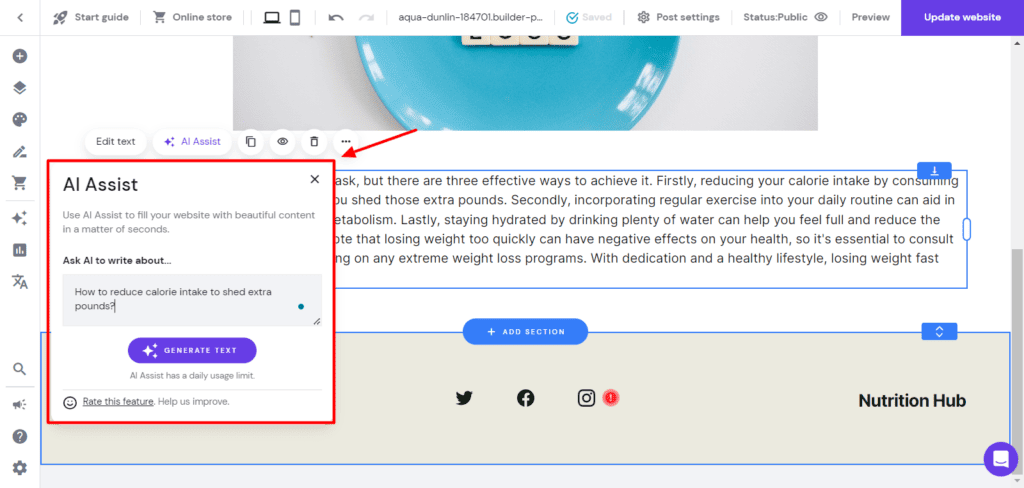
One interesting feature they’ve recently integrated is AI Assist. Here, you simply need to describe what you want to write about and it will generate a paragraph for you. You can also add sections to your posts, just like website pages, and schedule your posts to be published later.
If you wish to start professional blogging, go with WordPress. But if you’re just creating blogs for sharing information and don’t need to blog frequently, Hostinger website builder’s blogging tools will do the job for you.
E-Commerce
Hostinger Website Builder also supports creating eCommerce stores. They offer a separate interface to access this functionality. It lets you offer multiple types of products like physical products, digital products, services, donations, and appointments.
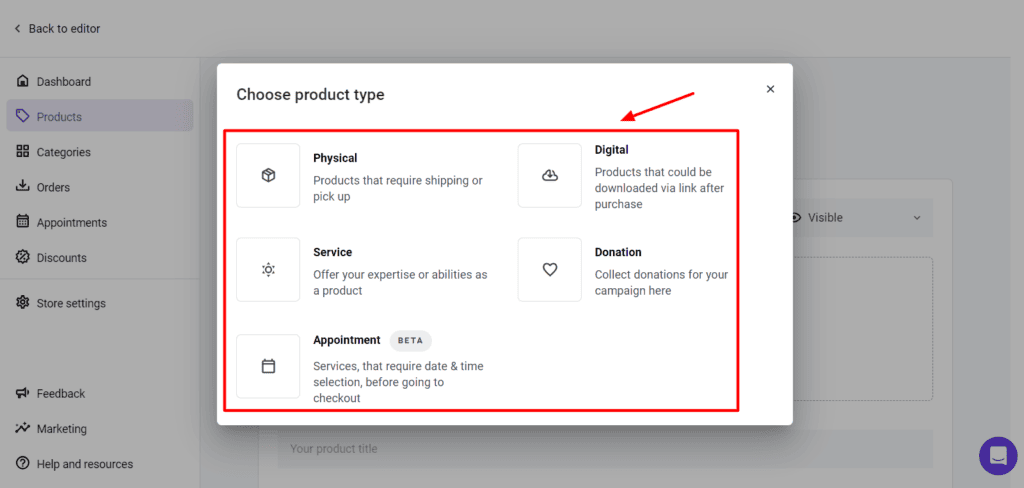
The Appointments feature seems to be a new addition. You won’t find it in most website builders. With this tool, you can book appointments with your clients and customers. However, it’s still in the Beta stage.
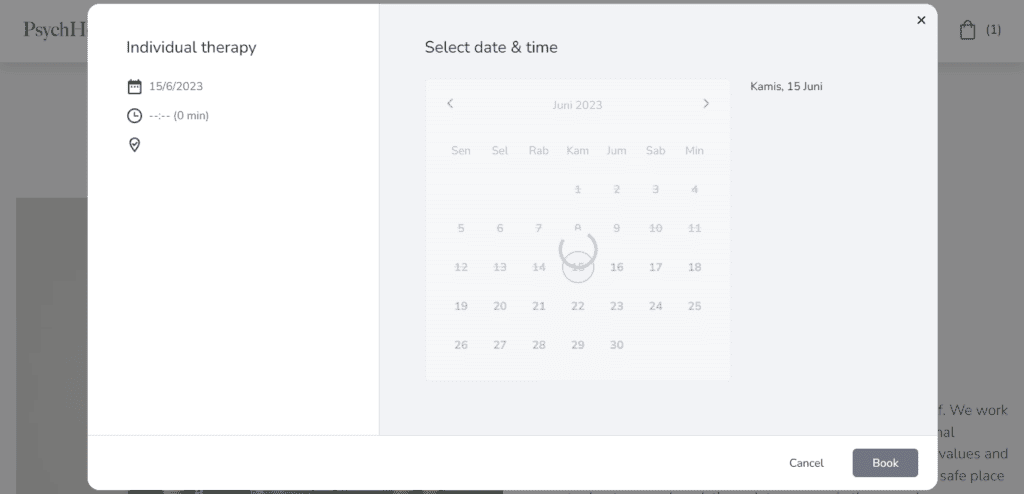
Apart from that, you can integrate multiple payment methods into your online store. It also supports the manual addition of payment methods if it doesn’t already exist in their list. For example, Cash On Delivery.
Overall, the eCommerce store functionality looks clean, simple, and convenient if you’re planning to set up an eCommerce store on your website.
Hostinger Website Builder Templates
Hostinger is focused on providing an easy and hassle-free website designing experience to newbies. Website templates play a significant role in making that possible!
You get 100+ fully customizable templates for creating different types of websites.
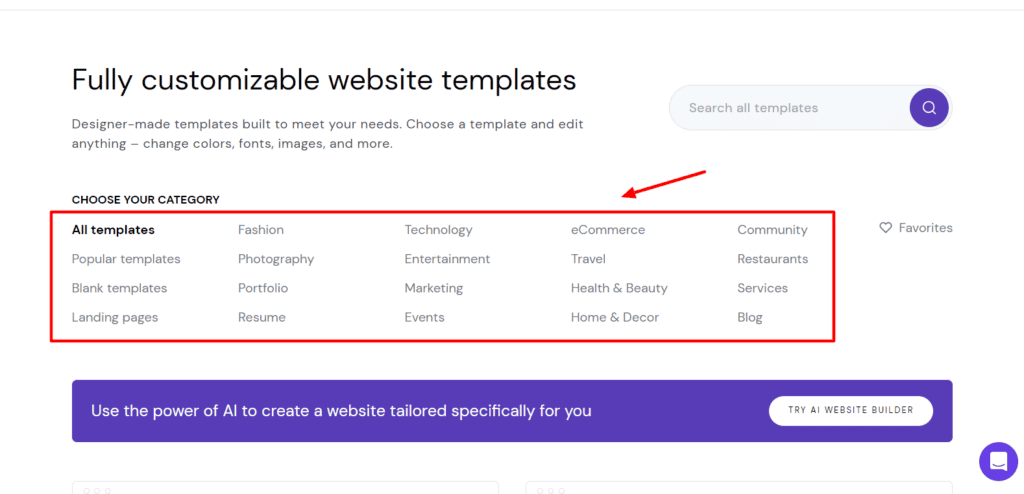
These templates look highly attractive and professional. They are available in the following categories: portfolio sites, photography sites, resume sites, blogs, eCommerce sites, landing pages, restaurant sites, technology, fashion, etc.
If you want to create a site from scratch, you can use the Blank website template and drag and drop different sections and elements onto it. Overall, I found their template collection quite impressive.
Hostinger Website Builder Speeds
Speed is not considered an important factor when evaluating website builders. Website Builders are mainly evaluated on their ease of use and design experience.
However, if your website doesn’t load quickly, you might lose SEO points and customers. We don’t want that now, do we? Keeping this in mind, I performed speed tests on my website loaded with all kinds of elements, along with an eCommerce store and a blog.
I checked the speeds of my website from two different locations – US and India. Let’s check out the results.
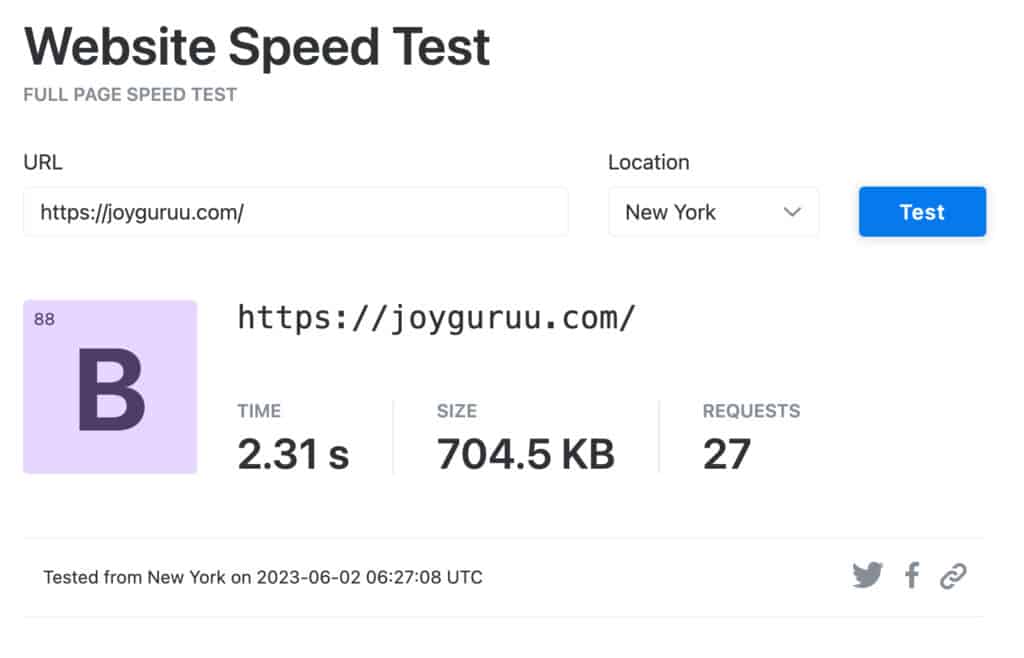
When I checked the speeds from New York (US), my website loaded in 2.31 sec. This speed is really impressive in my experience.
Next, when I tested the same website from Bangalore (India), my website took 2.47 sec to load.
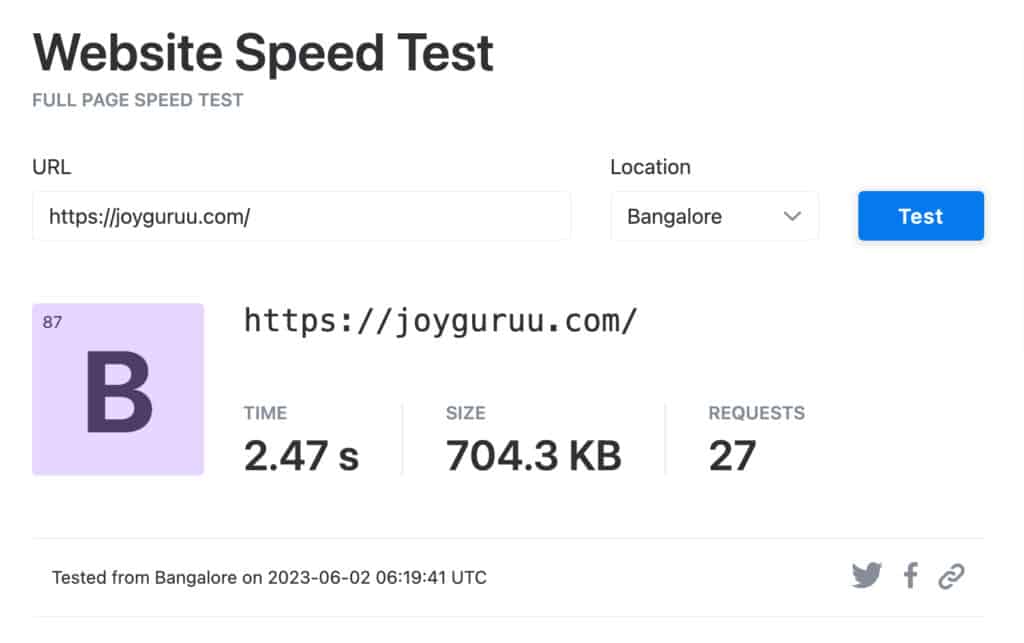
Despite adding a range of elements and implementing eCommerce and blog functionality on my website, I still received speeds under 3 sec all over the globe. Overall, these speeds are excellent for a website builder.
Hostinger Website Builder Customer Support
Hostinger provides customer support in four ways: Email, Knowledge Base, Live Chat, and Contact Form. Their knowledge base has a few articles that help you get started with Hostinger Website Builder, and address topics like Integrations, Blogs, and SEO.
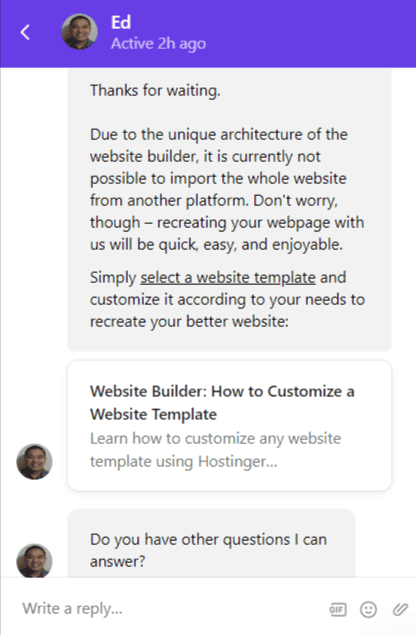
I found their customer support team to be quite good at solving technical queries. Though the support lagged at times, overall, I found them to be polite, helpful, and technically well-versed.
Hostinger Website Builder AI Features
What sets Hostinger Website Builder apart from others? The answer is its powerful and efficient AI tools. These tools will help you get started with your website quickly and more effectively. Let’s check out what they are!
AI Logo Maker
AI Logo Maker is an intelligent solution for quickly creating professional logos. You can create your logo by yourself or use their AI logo generator.
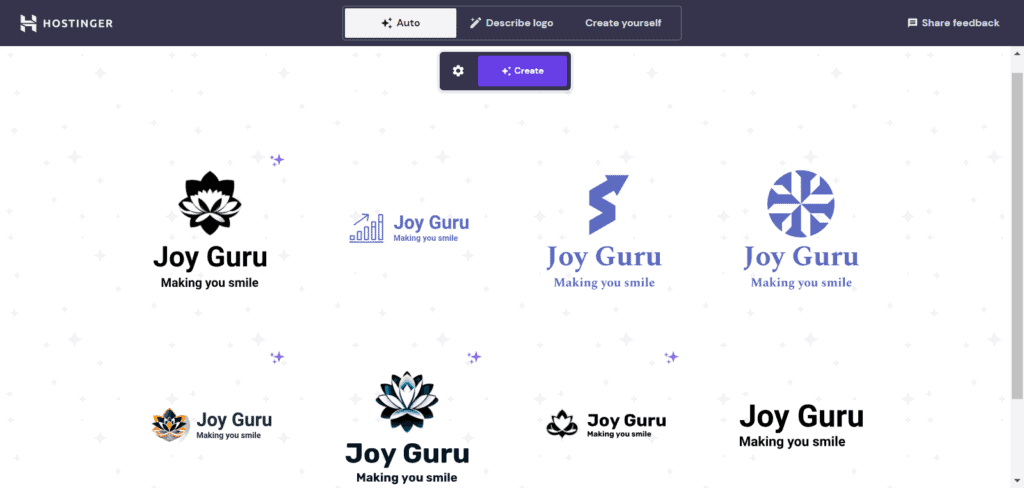
All you need to do is provide it with your brand name, its tagline, and the industry you belong to. It will automatically generate relevant logo options for you.
Once you find a suitable logo, you can make edits to you. You can resize your icon and text, and change the font family, layout, and icons. It offers a good collection of icons and you can even generate more unique icons with its AI.
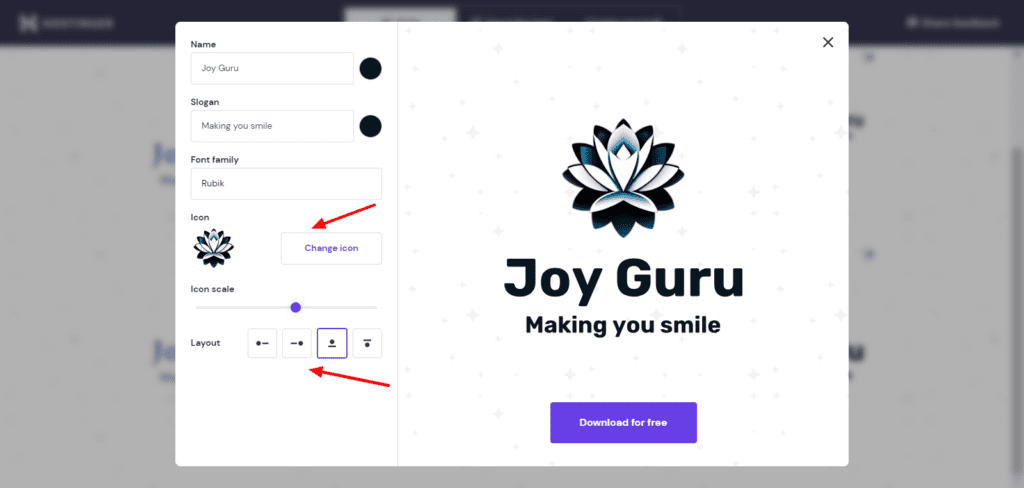
Finally, your logo can be downloaded with a single click. Overall, Logo Maker is a super convenient and time-saving feature for beginners.
AI Heat Map
Hostinger’s AI Heatmap is quite an advanced tool that analyzes your web page and displays those areas where the user’s attention would be focused.
You simply need to hit the AI Heat Map button and it will scan your current web page. The green highlights are the areas where the user’s attention is highest.
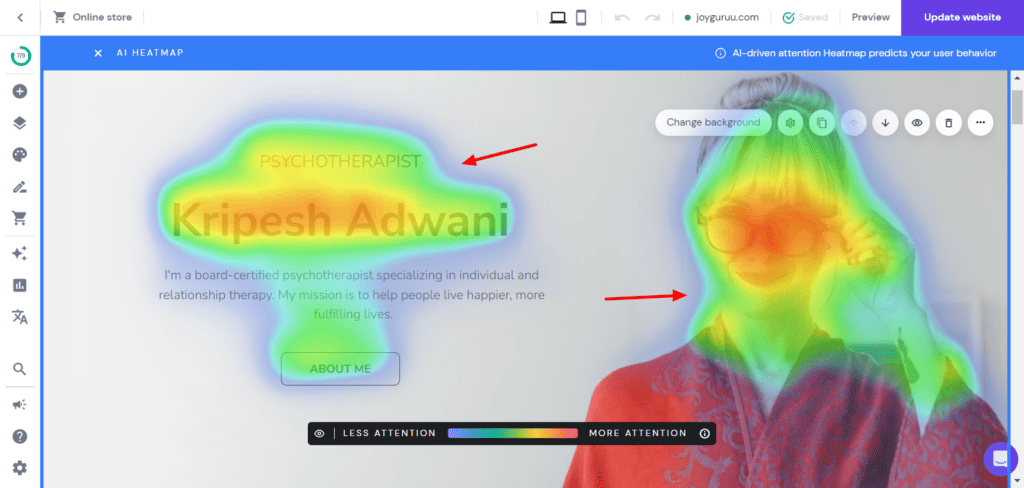
According to the suggestions offered, you can arrange major elements on the highlighted spots to increase your conversions. Thus, this tool can help you optimize your site better.
AI Writer
AI Writer is a GP3-based writing tool that generates plagiarism-free text content for your website. It’s similar to tools like ChatGPT, Jasper, Copy AI, etc.
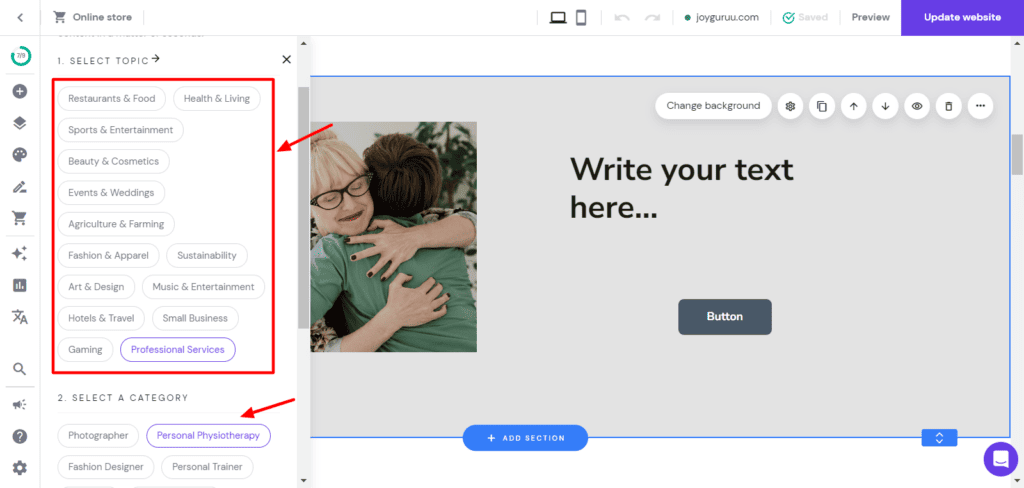
To get started with this tool, you need to choose one from various topics like restaurants and food, beauty and cosmetics, agriculture and farming, hotel, travel, etc. Then you need to select a specific category under it and choose a language of your choice.
It will generate a relevant paragraph that you can edit and integrate into your website. They also have the AI Assist feature for generating any additional content.
Hostinger Website Builder SEO Features
Search Engine Optimization has become a primary requirement for every website these days. Hostinger website builder offers some basic SEO features for their users.
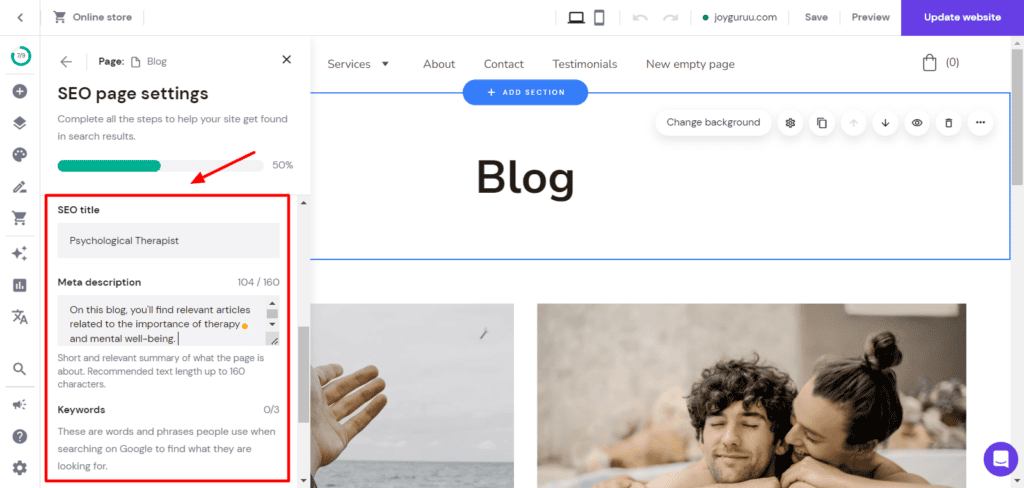
It basically presents a checklist of steps for improving your website’s SEO. It includes basic steps like adding SEO titles, meta descriptions, keywords, and heading tags to every page. Though these features are pretty basic, they are enough for beginners and non-technical users!
Hostinger Website Builder Integrations
Hostinger Website Builder integrates with several third-party services to enhance the functionality of their platform. Let us check out what they are. Apart from the following services, you can also add custom code to connect other apps.
Image Library
Hostinger Website Builder integrates with Unsplash, a stock photo platform, to offer you an image library comprising millions of free images!
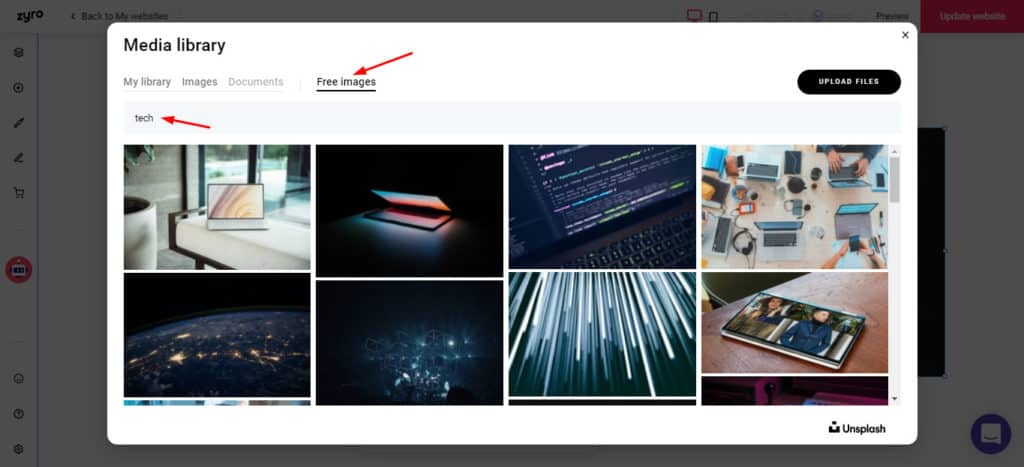
When designing your website, you can directly import images from Unsplash or search for relevant ones using the handy search bar.
Live Chat Services
Live Chat services help you stay connected with your customers around the clock. Hostinger Website Builder integrates with live chat apps like Messenger Live Chat and WhatsApp.
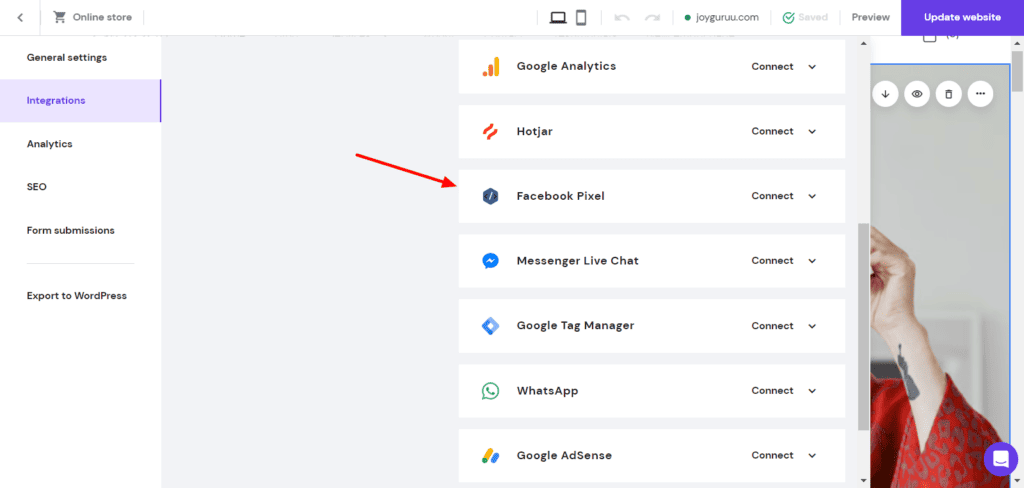
Analytics and Marketing Services
With Analytics services, you can analyze your website traffic, keep track of your visitors’ activity, and measure your conversion rates.
Hostinger Website Builder integrates with all the popular platforms like Facebook Pixel, Google Analytics, Hotjar, Google Tag Manager, Google AdMob, and Google Adsense.
Hostinger Website Builder Tutorial
Now that we have looked at all the major features of Hostinger Website Builder, it’s time for you to try them too. If you wish to get a hands-on experience with Hostinger Website Builder, here’s an in-depth free tutorial that I’ve designed for beginners. Hope you enjoy watching!
Hostinger Website Builder Pricing
There are two ways of getting the Hostinger Website Builder. You can either purchase it separately or get it along with your hosting plan. It is priced at ₹149/month when purchased separately.
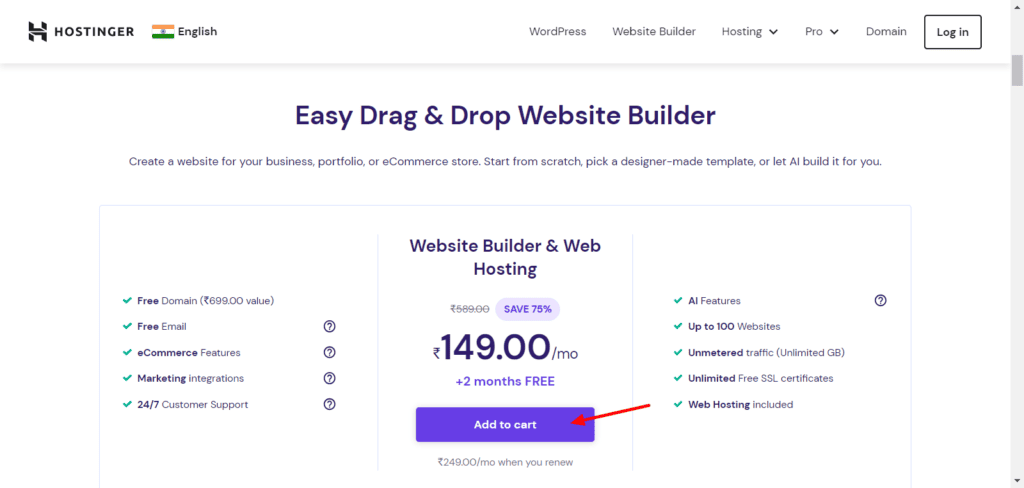
This plan gives you access to a free domain, web hosting, and email. You can create up to 100 websites and enjoy AI features and unmetered traffic on your plan.
Payment Methods
Hostinger Website Builder offers a variety of payment methods, including credit and debit cards, local card schemes (Rupay cards), Net Banking, UPI Payments, e-Wallets (PayPal, Google Pay, Paytm), and Cryptocurrency.
I liked the inclusion of Indian payment methods like UPI and e-Wallets, which are highly beneficial for Indian users.
Hostinger Website Builder Refund Policy
You get a standard 30-day money-back guarantee with Hostinger Website Builder. This means that if you are not satisfied with your purchase, you can return it within 30 days of purchase and get a 100% refund.
Hostinger Website Builder Discount Coupon Code
If you really wish to get the Hostinger website builder for yourself, I have a special discount coupon code for you.
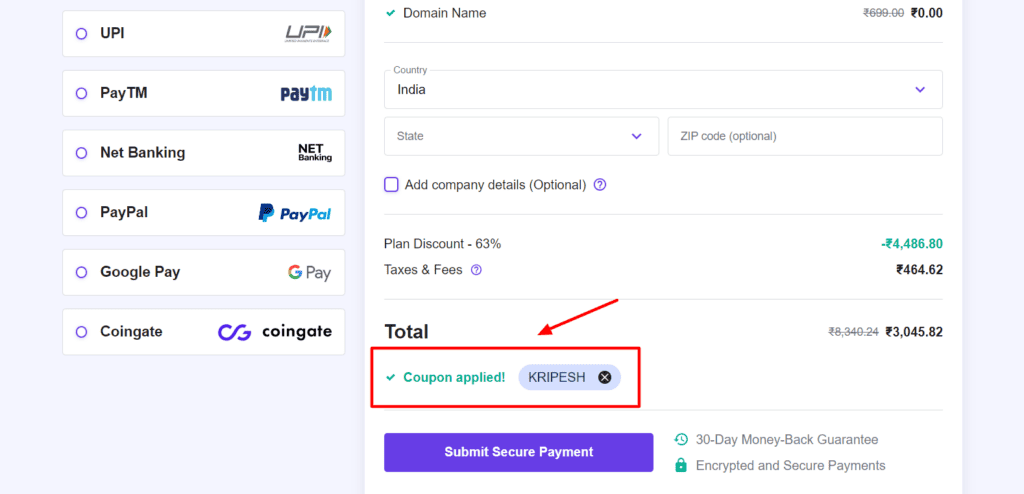
If you purchase any plan of Hostinger website builder using my link and enter the coupon code KRIPESH, you will get 10% off on your purchase! Thus, if you’re planning to get Hostinger website builder for a duration of 1 year, it’d cost you around ₹3,000 with my coupon code!
Free Perks with Hostinger Website Builder
If you buy your Hostinger website builder using my link, you can get access to these exciting and insightful resources for free!
Hostinger Training Program
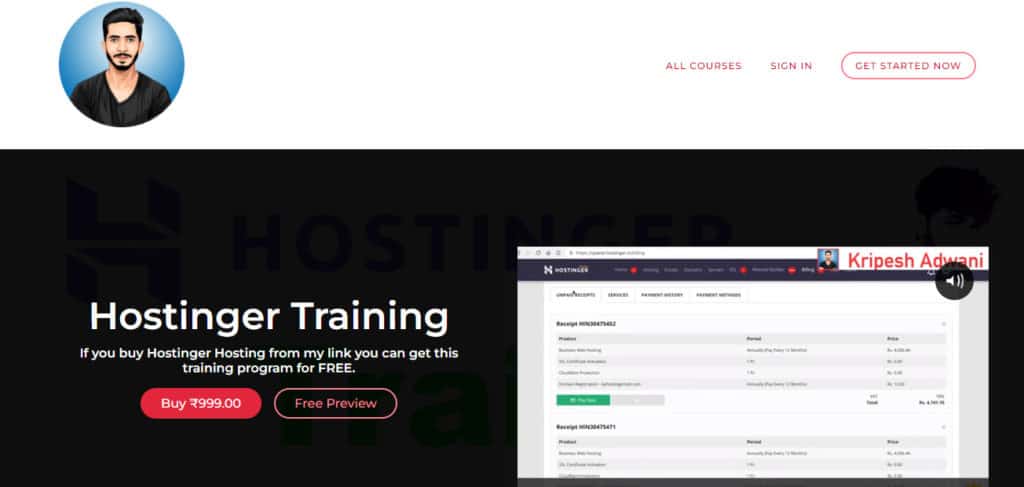
This is an in-depth training program for beginners getting started with Hostinger web hosting. It takes you from the basics of setting up your hosting provider to advanced functionalities through step-by-step video tutorials. The usual pricing for this program is ₹999.
Lightning Blogs Course

This is an educational online course guiding beginners on how to create a modern and professional-looking blog with a 90+ page speed score and advanced security. I usually offer this course at a price of ₹3499.
However, by purchasing the Hostinger website builder using my link, you can get access to both these educational resources for FREE.
All you need to do is purchase your website builder through my link and mail me the receipt at hello@kripeshadwani.com with the subject “Training Program + Free Course”.
So, if you are a beginner in the field of blogging, make sure you grab this exciting opportunity!
Hostinger AI Website Builder
You even get to see an AI Website Builder in Hostinger. With this tool, you simply specify your website’s name, type, and a short description. For instance, here is the description I supplied for a fitness and nutritionist trainer’s website.
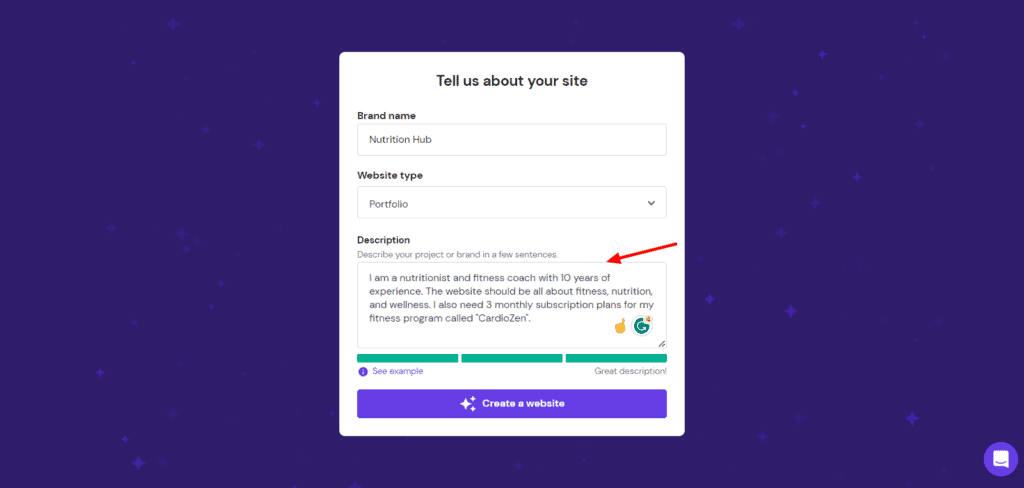
The entire website is generated by AI in under a minute! You get to choose from 3 website variants along with multiple font pairings and color palettes. Surprisingly, it contains relevant content, images, icons, and pages that a full-fledged website must have.
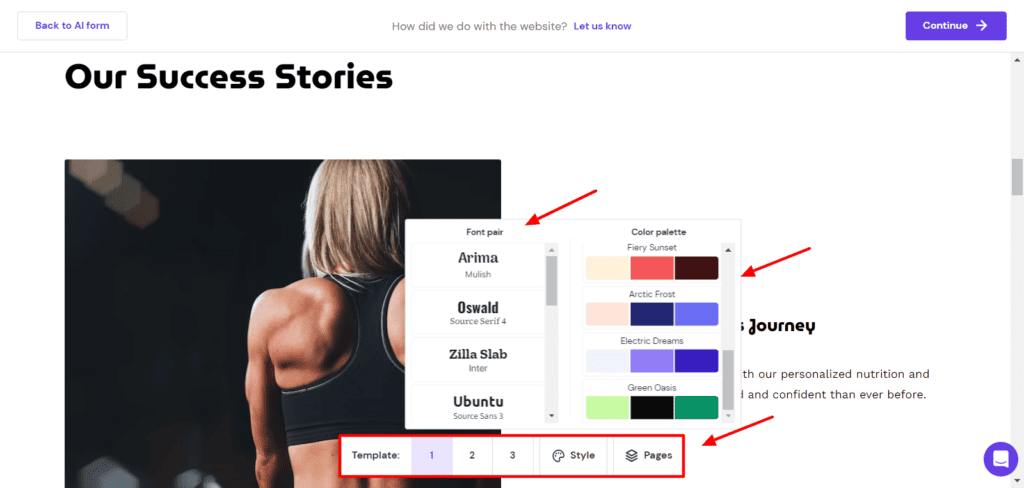
Overall, I found it to be really useful. The AI builder was not exceptionally amazing with its designs. But for designing instant websites, it’s the best option!
Hostinger Website Builder Pros
1) Website Builder and Web Hosting
With your plan, you get both a website builder and web hosting. You can build your website using the website builder or WordPress as per your requirements.
2) Value for Money Tool
Hostinger Website Builder offers a range of functionality at pocket-friendly rates! You get free hosting, unlimited bandwidth, a free domain name, and AI tools. All these features make Hostinger website builder a value-for-money tool!
3) UPI Payments Option
Hostinger Website Builder supports payments made through modern payment modes like UPI. This is highly convenient for Indian customers.
4) Swift Speed
I conducted speed tests on the Hostinger Website Builder from different locations around the globe. My website loaded in under 3 sec, which is remarkable for a website builder!
5)Good Security Features
You get good security features like unlimited free SSL certificates, weekly backups, 2FA, and email authentication with Hostinger website builder.
6) Powerful AI Tools
Hostinger website builder gives you access to powerful AI tools like the AI Writer, AI Logo Maker, and AI Heatmap. These tools help you save a chunk of time while designing your website.
7) User-Friendly
Getting started with Hostinger website builder does not require you to be equipped with any web design or technical skills. It features a clean and friendly interface that is simple to understand for beginners!
8) Impressive Template Collection
You can choose from a list of 140+ website templates belonging to various categories. All of their templates look captivating and highly professional.
9) Convenient AI Website Builder
With its fast and convenient AI website builder, you can get your entire website generated within a minute. Then, you can experiment with 3 different templates, font styles, and color palettes to get a professional-looking site.
Hostinger Website Builder Cons
1) Can’t Add a Search Bar
Unfortunately, you cannot add a search bar on your blog or your eCommerce site with Hostinger website builder. The search bar is an important option for users’ convenience and I hope they add it soon.
2) Limited Elements
Compared to other website builders like Wix and Squarespace, Hostinger website builder has limited elements. This might’ve been done to reduce complexity for beginners.
3) No Free Plan
Unfortunately, Hostinger website builder does not come with a free plan like Wix or Weebly. All its paid plans offer a 30-day money-back guarantee, though.
Testing Parameters
For testing Hostinger Website Builder, I purchased a hosting plan from WordPress and connected my domain to it. Then, I explored all of its features, including its editor, user interface, support, etc.
I also conducted speed tests from different locations to review its performance. After testing it out for a few weeks, I wrote this review.
Why Should You Trust Me?
I have been working full-time in the digital industry since 2015. In the past years, I have created dozens of websites for my business, personal use, and clients. For this, I have used a range of paid and free website builders. Some popular names include Wix, Dukaan, Squarespace, Carrd, Swipe Pages, etc.
Using a range of website builders over the last few years has given me the knowledge, experience, and expertise to compare and suggest you the best one for your requirements.
Hostinger Website Builder Alternatives
Carrd
Carrd is an attractive and easy-to-use website builder for creating 1-page websites. Along with an intuitive interface, you get access to a variety of elements, 110+ beautifully designed templates, lots of integrations, and a decent free plan! Its pricing plans start from $9/year!
Wix
Wix is a popular website builder that offers 500+ highly customizable website templates. All plans of Wix give you access to a free domain and 24/7 customer support.
On the higher plans, you can enjoy unlimited bandwidth and 35 GB of storage space. Its pricing plans start from ₹80/month.
Weebly
With Weebly website builder, it is easy to design a blog, a website, and even an online store! It also offers loads of customizable website templates, along with a generous free plan.
The higher plans give you access to a custom domain, unlimited storage, advanced features for eCommerce and marketing, and enhanced customer support. Its pricing plans start from $9/month.
Squarespace
Squarespace is another popular website builder that you can use to build all kinds of websites including portfolio sites, e-commerce sites, business sites, etc.
All its plans give you access to unlimited bandwidth and storage space, custom domain, customizable templates, an SSL certificate, SEO features, third-party integrations, and 24/7 support. Its pricing plans start from $12/month.
Who Should Use Hostinger Website Builder?
Hostinger Website Builder is a good option for anyone looking to design professional websites quickly and at affordable prices. It is ideal for newbies, bloggers, freelancers, or small businesses wanting to design their portfolio website or business site under a budget.
The best part about Hostinger Website Builder is that you don’t need any coding skills in order to create your website. It’s an easy-to-use and affordable option compared to other website builders like Wix, Squarespace, Carrd, etc.
Conclusion
I hope you enjoyed reading this Hostinger Website Builder Review. It looks like a promising tool if you want to design websites quickly and at affordable rates. If you are planning to design a simple online store, blog, portfolio, or consultancy site, Hostinger Website Builder would be a great option.
The primary advantage of Hostinger website builder lies in its affordable pricing, ease of use, UPI payment options, and fast speeds across the globe. Later on, you can even install the WordPress CMS if you don’t prefer to use the website builder. This flexibility and freedom is rarely provided by any website builder.
In my opinion, it is surely worth a try! If you use my link and apply my coupon code KRIPESH at checkout, you can also get a 10% off on your purchase along with access to my Hostinger Training Program and Lightning Blogs Course for free.
What other website builders have you tried before? Do you think Hostinger Website Builder is a good option? Let me know your views in the comments section below. This is Kripesh signing off. I’ll be back with more informative stuff soon. Till then, take care and keep learning. 🙂
FAQ
What kind of websites can you build with Hostinger Website Builder?
Hostinger Website Builder can be used for building all types of websites. This includes portfolio websites, business websites, blogs, and even bulky websites with lots of web pages.
Does Hostinger Website Builder offer website hosting?
Yes, you get free hosting along with unlimited bandwidth and unmetered traffic on the Hostinger Website Builder.
How Is Hostinger Website Builder Different From Other Website Builders?
Hostinger Website Builder differs from other site builders in terms of its ease of use, affordable pricing, UPI payments option, and powerful AI tools.
Does Hostinger Website Builder offer free trials and/or money-back guarantees?
Yes, you get a 30-day money-back guarantee with Hostinger Website Builder. However, it doesn’t provide a free trial.
Will I be able to build a shop with Hostinger Website Builder?
Yes, you can easily build your eCommerce store with some limited functionalities on the Hostinger Website Builder. It offers a separate dashboard for accessing the online store.
What marketing features and integrations does Hostinger Website Builder offer?
It integrates with a lot of third-party marketing, analytics, and live chat services like Google Analytics, Google Adsense, Hotjar, Facebook Pixel, Google Tag Manager, WhatsApp, Messenger Live Chat, etc.
Can you connect your own domain with Hostinger Website Builder?
Yes, it is possible to connect your own domain with Hostinger Website Builder. All you need to do is edit the A records and CNAME records at your domain registrar account.
Is it possible to move your current website to Hostinger Website Builder?
As of now, it is not possible to move your whole website from a different platform to Hostinger Website Builder.

Pros (+)
- Website Builder & Hosting
- Affordable
- UPI Payments
- Swift Speeds
- AI Builder
Cons (-)
- No Search Bar
- Limited Elements
- No Free Plan
Thank Kripesh for this Zyro Detailed Review. This Review is very Informational for Beginner’s.
Regards
Dinesh Gehlot
Fantastic review Kripesh
Can you direc me to where I can find some freelancer to develop a Zyro website / logo / landing pages to capture only hundred lead of email addresses for me to close? I have many other things to do and would like someone else to help with the trch
Glad you liked the review Larry.
As of now I don’t have a good recommendation.
Maybe fiverr is a good place to find some developers.
We have terrible experience with Zyro. The editor is very buggy, especially the text boxes. Sometimes, changes are not saved and you only notice it, when opening your site. Sometimes, the page is all over the place after publishing. One day, Zyro had to load a backup of an old version of our site and we lost hours of work. We had so many issues and chats with support. It is almost impossible to work with.
Thanks for sharing your experience.
Have you tried using any other website builder?
Can Zyro website be made ADA compliant?
I’m not sure if they supports that.
Also, Zyro is now integrated with Hostinger Website Builder.
HAT ABOUT EMBEDDING VIDEO ON THE HOMEPAGE OR MANY LANDING PAGES?
I DO NOT WANT TO PAY TO DO THIS – WHERE SHOULD THE VIDEOS BE HOSTED??
You should host your videos on a different platform.
For free YouTube is the best option.
In budget Bunny Video is good.
Check best video hosting options here – https://kripeshadwani.com/best-video-hosting-platforms/