Building a website doesn’t have to be so difficult anymore! With website building platforms at your aid, you can create an elegant and functional website within a few hours!
One such popular name associated with website building is Wix website builder. You are bound to come across it if you search for website builders! Competing with other site builders in terms of good templates, an intuitive editor, and a range of eCommerce features, it has retained its position at the top.
I have previously reviewed many website builders, including Zyro, Carrd, Dukaan, and Swipe Pages, on my blog. Recently, after coming across Wix, I reviewed it too.
This review article is a result of my personal and honest observations with the Wix website builder. In this article, we will begin by discussing the user interface, template collection, and editor interface of Wix. Then, we will move forward to checking out its speed, uptime, and integrations, along with blogging and eCommerce features.
Finally, we will wrap up by discussing some of its major pros, cons, and suitable Wix alternatives. So, is Wix the site builder you’ve been looking for? Let’s dive right into the article to find out!
Wix Review 2024
Summary
Wix is the oldest and most reliable website builder in the market. It comes with an extensive collection of templates, a user-friendly editor, and a range of integrations, all at affordable prices.
However, you might experience slower speeds and a slightly complex interface. Overall, it’s a good option if you want to build quick websites using templates.
- About Wix
- Wix Review Video
- Wix Test Website
- Wix Templates
- Wix User Interface
- Wix Editor
- Wix Speed
- Wix Uptime
- Wix Marketing Integrations
- Wix App Market
- Wix Blogging Features
- Wix SEO Features
- Wix Email Marketing
- Wix Analytics and Reports
- Wix eCommerce Features
- Wix Mobile App
- Wix Additional Apps
- Wix Pricing Plans
- Wix Customer Support
- Wix Sharing
- Advantages of using Wix
- Disadvantages of using Wix
- Wix Alternatives
- Zyro
- Who Should Use the Wix Website Builder?
- Conclusion
- Frequently Asked Questions
About Wix
Wix is the oldest and one of the most popular website building platforms that allow users to create sleek websites using beautiful templates. It was launched in 2006 and thereafter, it has witnessed steady growth. Over the years, the company has gained 200 million+ users.
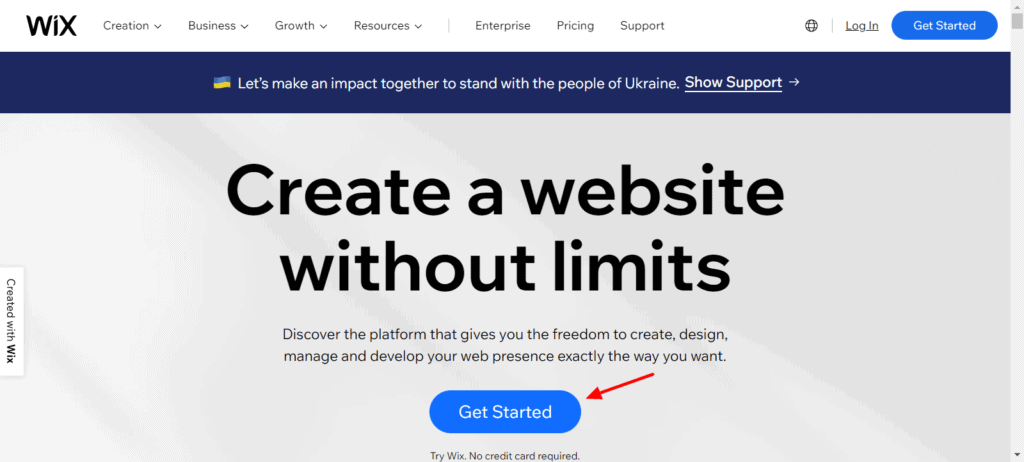
The platform was built in Israel by a group of software developers, Avishai Abrahami, Nadav Abrahami, and Giora Kaplan. Since its inception, the company has created an outstanding timeline for itself. The company also registered itself on NASDAQ, allowing official trading worldwide.
Some of the attractive features like SEO-friendliness, impressive integrations, good customer service, and greater freedom for customization have made the platform a complete solution for online businesses.
Wix Review Video
If you prefer watching video content, then here’s the video review of Wix in the Hindi language with English subtitles. Hope you enjoy it!
Wix Test Website
For thoroughly testing out the features of the Wix website builder, I have purchased their Combo Plan and created the following test website: https://www.kpwixtest.com/

On this website, I have used the Fitness Trainer template and implemented the blogging functionality. Along with that, I have also thoroughly tested various other major features, including its editor, support, eCommerce features, etc.
Wix Templates
Wix provides an extensive library of 850+ professionally designed templates for every small niche extending from consulting websites, blogs, and online store, to portfolios. You name a niche and they have a beautiful template for it! That’s how good their template collection is.
The Wix templates cater to a wide range of categories, including small business services, Health & Wellness, Beauty & Hair, Fashion & Style, Restaurants & Food, Travel & Tourism, Professional CVs, and more.
All the templates put forth a lively and aesthetic-looking structure. Wix has worked on providing these templates for the past 16 years, and also, over time, they have adapted the elements of different periods. It gives out some of the most contemporary templates on the internet.
Wix User Interface
Wix comes with a modern and friendly interface for its users. It features vibrant and categorized visuals that are pleasing to the users and onlookers.
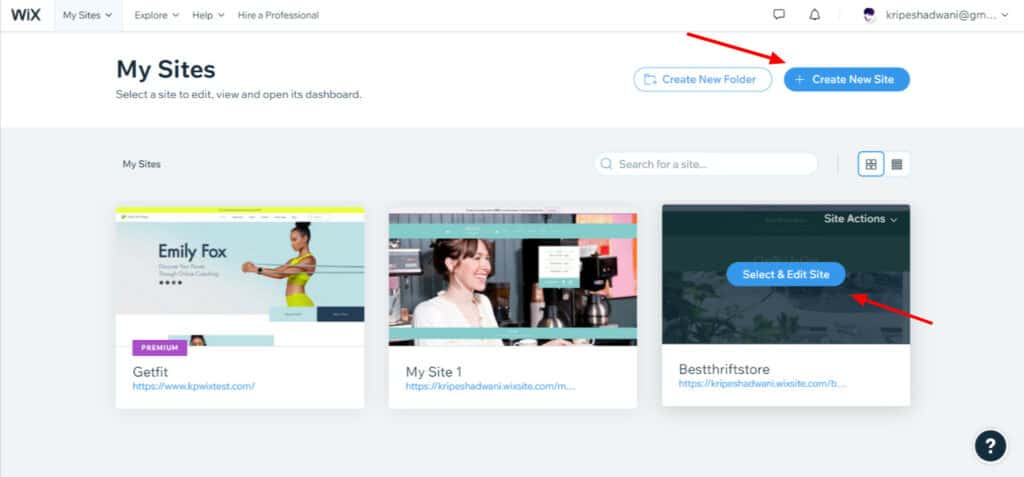
The main screen displays a list of your websites along with options to edit them or create a new one. The Wix dashboard displays all the features and functions you can perform on your website on the left panel.
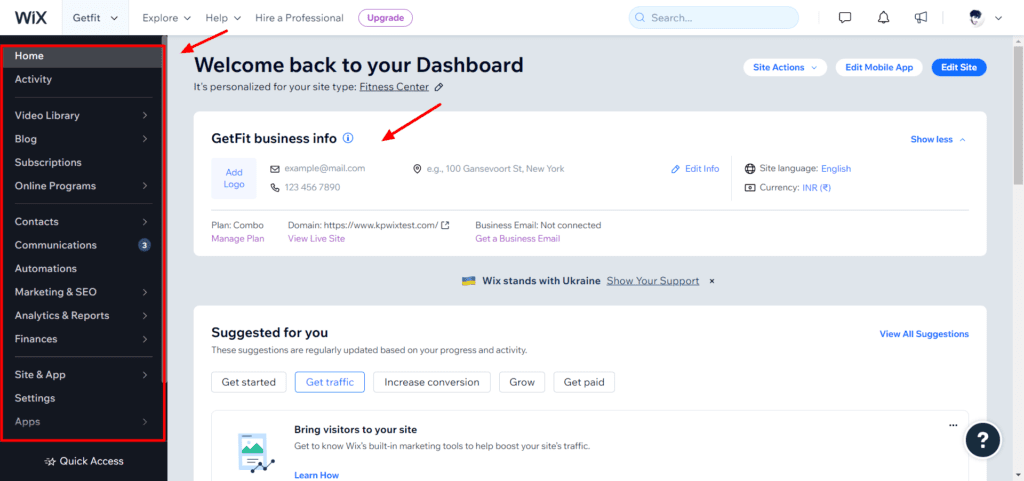
Along with that, Wix also helps its users throughout the process of website building with a guided path to follow. There are steps given as check-off boxes that show the users exactly what to do.
The platform also provides an extended hand where one can hire a professional website builder to create their page. It has loads of options that might feel slightly overwhelming to a beginner, but extremely valuable to a professional user!
Wix Editor
Wix website builder features a clean, organized, and modern editor. The Left panel features all the options and functions that you can use on your website. The top left corner will let you add a web page to edit.
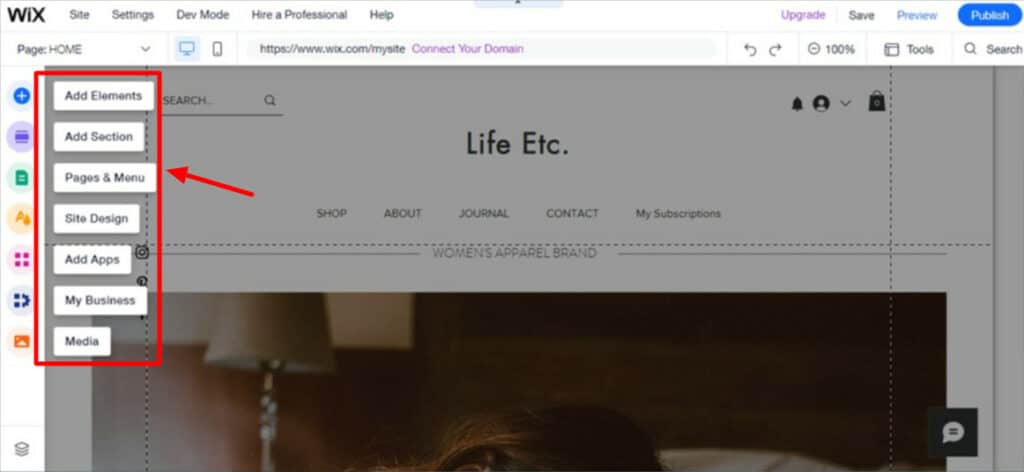
It supports dragging and dropping of elements which are convenient for making your edits. It offers a range of elements that can be added from the left column. These include text, buttons, gallery, box, list, decorative elements, embed code, blog, online store, and more.
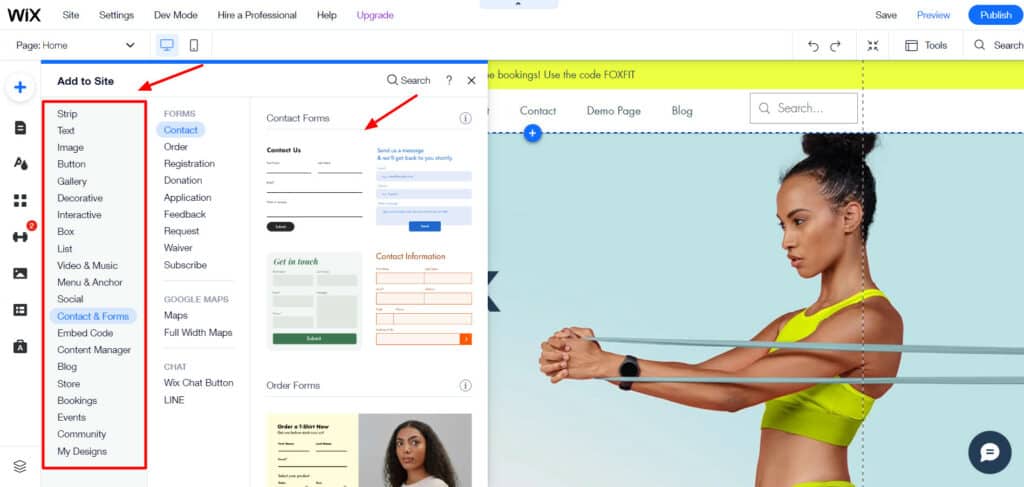
These elements come with free pre-made templates you can insert as sections into the web page. It’s great that you don’t have to design your site from scratch.
Another interesting feature of Wix Editor is that, unlike Squarespace, there are no fixed positions for dropping elements. You can drop them anywhere, which suggests you have greater freedom of customization.
It also permits the users to change the website template for different pages, so one does not need to start from scratch while using a different template. Overall, Wix Editor is one of the easiest and most friendly editors. However, I didn’t like one of its functions.
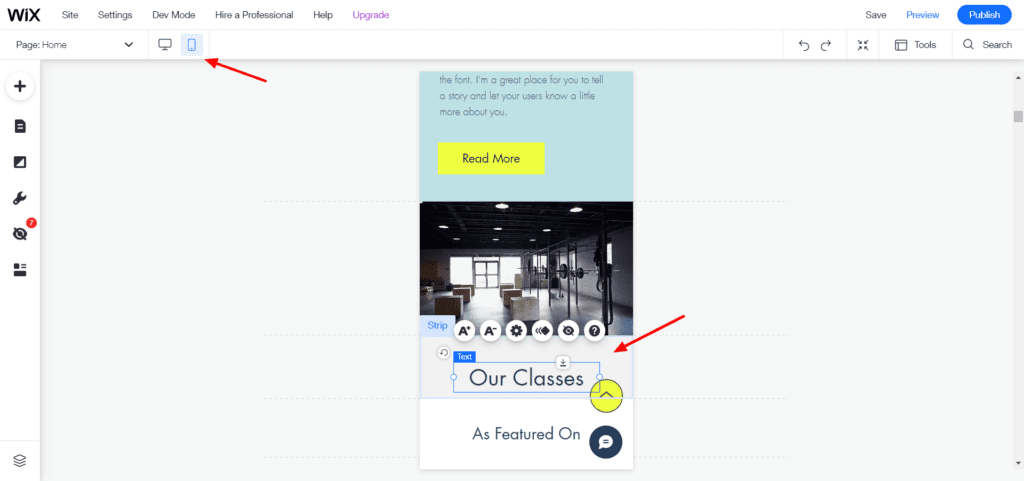
Its mobile layout has to be designed separately. The changes you perform on its desktop view are not reflected automatically on its mobile view. This may be perceived differently by different people.
For me, it’s a disadvantage because I need to put twice the effort into implementing the same layout and design on different devices. But for some professional users, this might be an advantage as they would have greater freedom to design the layout for different devices exactly how they want!
Wix Speed
Speed is an important metric for ensuring the performance of a good website. Website speed refers to the total time a webpage takes to load completely on your browser. When I tested the speed of my website https://kpwixtest.com/ from the Bangalore location, it took 11.01 seconds to load completely, which is honestly quite slow.
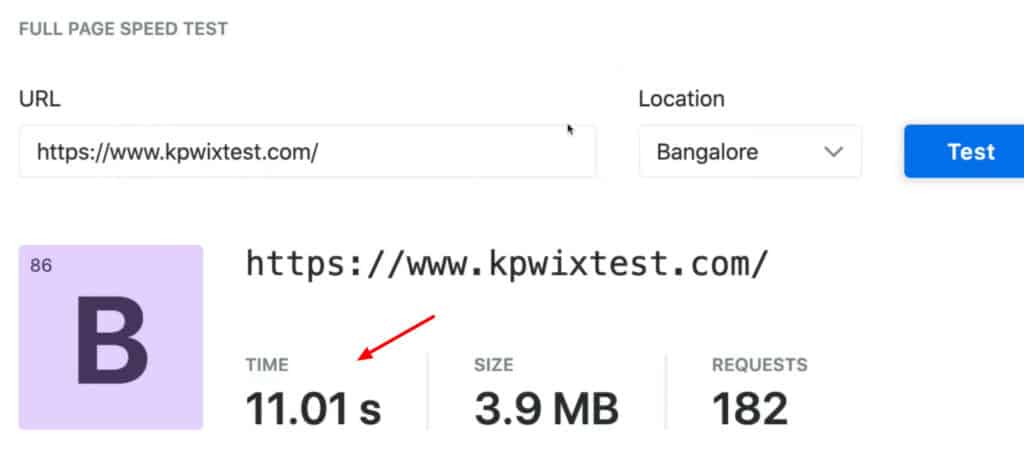
Upon testing the overall page speed score, it came out to be 28, which was again disappointing. However, it is common for website builders to load slower. Speed is not a major criterion for evaluating website builders.
The speeds offered by Wix are usually slow because it is used for designing element-heavy websites like portfolios or business sites that don’t require regular updates, and hence, are not affected much by speeds.
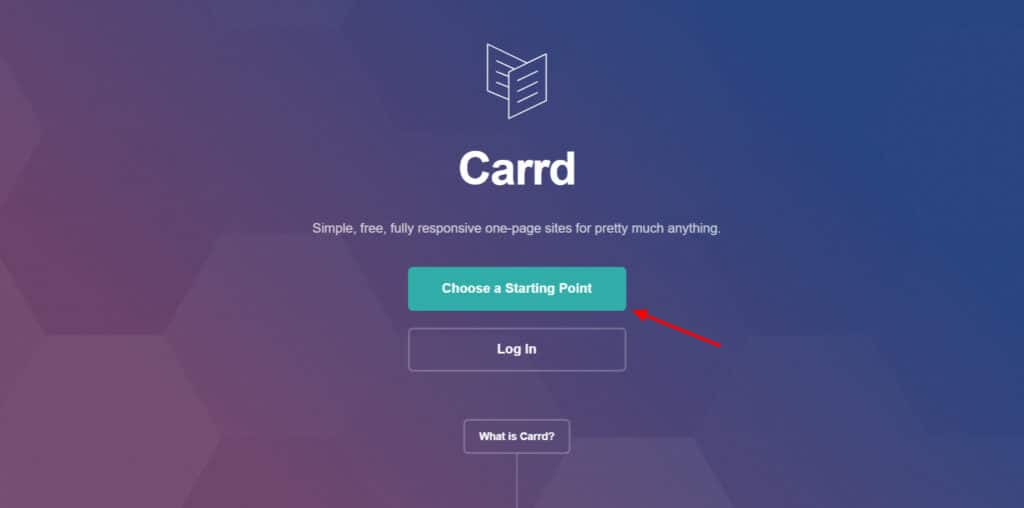
But if you are looking for a website builder that offers swift speeds, Carrd would be a superb option. It is built using basic HTML and CSS scripts and strips off all the fancy elements to provide simple and focused landing pages. It even comes at pocket-friendly rates, which may work as a perfect start for beginners.
Wix Uptime
I have recently reviewed the Wix website builder and I’m using the BetterUptime to track its uptime. So, if you’re interested in checking it out, here’s the detailed month-by-month uptime data of the Wix website builder.
| March 2024 | 99.99% |
| February 2024 | 99.99% |
| January 2024 | 99.97% |
| December 2023 | 99.97% |
| November 2023 | 100% |
| October 2023 | 100% |
| September 2023 | 99.97% |
| August 2023 | 99.99% |
| July 2023 | 99.95% |
| June 2023 | 99.70% |
| May 2023 | 100% |
| April 2023 | 100% |
| March 2023 | 99.99% |
| February 2023 | 99.97% |
| January 2023 | 99.85% |
Wix Marketing Integrations
Integrations help to increase the functionality of the website that the user has created. Wix offers integrations with 8 useful tools that can help you efficiently promote your online store, website, or services.
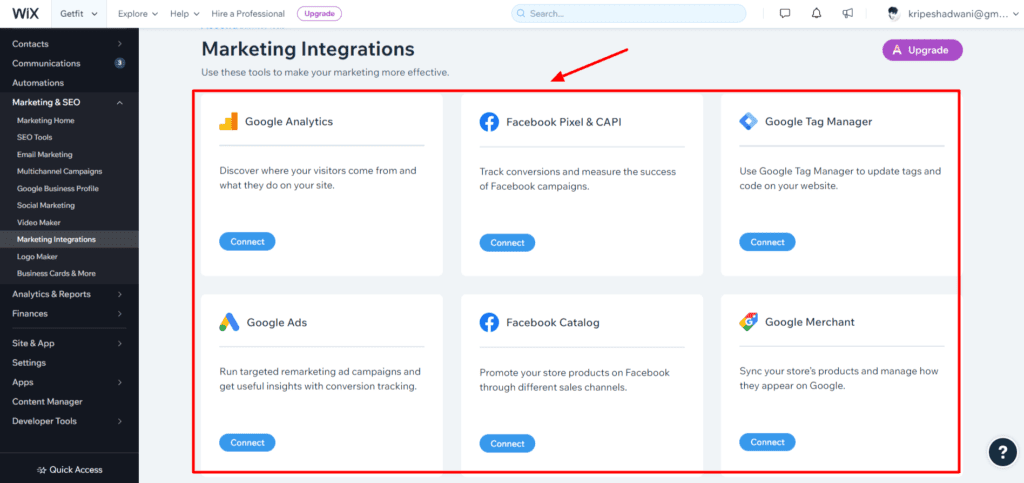
The marketing integrations offered by Wix include:
- Google Analytics: This will help you get detailed insights about your website visitors.
- Facebook Pixel: It will help you track the performance of your Facebook campaigns.
- Google Tag Manager: With this tool, you can update tags and codes on your site.
- Google Ads: It will help you run targeted ad campaigns and get detailed insights
- Facebook Catalog: With this tool, you can easily promote your online store products on Facebook.
- Google Merchant: This tool with help you manage how your products appear on Google.
- Yandex Metrica: It will help you track the activity of your visitors with detailed visual reports and recordings.
- Ads.txt: With this tool, you can control who is allowed to advertise on your website.
Wix App Market
You can get a range of free and paid apps from the Wix App Market under the Website Editor.
//Wix App Market
There is a huge collection of 400+ apps available under the following categories:
- For Marketing, you can integrate with Google Ads, Mailchimp Forms, Instagram Feed, and more.
- For eCommerce, you can integrate with Amazon, Wix Stores, Etsy Shop, OrderDesk, etc.
- For Services and Events, you can integrate with Google Event Calendar, Wix Booking, Events Calendar, etc.
- For Communication you can integrate with Wix Chat, HubSpot, WhatsApp, and Chat Buttons, Contact Form, Facebook Messenger, etc.
- For Design Elements you can integrate with Countdown Timer, Wix FAQ, Currency Converter, Site Search, Weather, etc.
- For Media and Content, you can integrate with Google Drive, Wix Music, PDF Viewer, SoundCloud, etc.
But the more apps you install, the slower your website would get. So make sure to only install those apps from the Wix App Store that you actually need.
Wix Blogging Features
Wix offers a clean and modern blog editor. It features basic blogging elements like Image, Video, Table, GIF, HTML Code, AdSense, and SoundCloud.
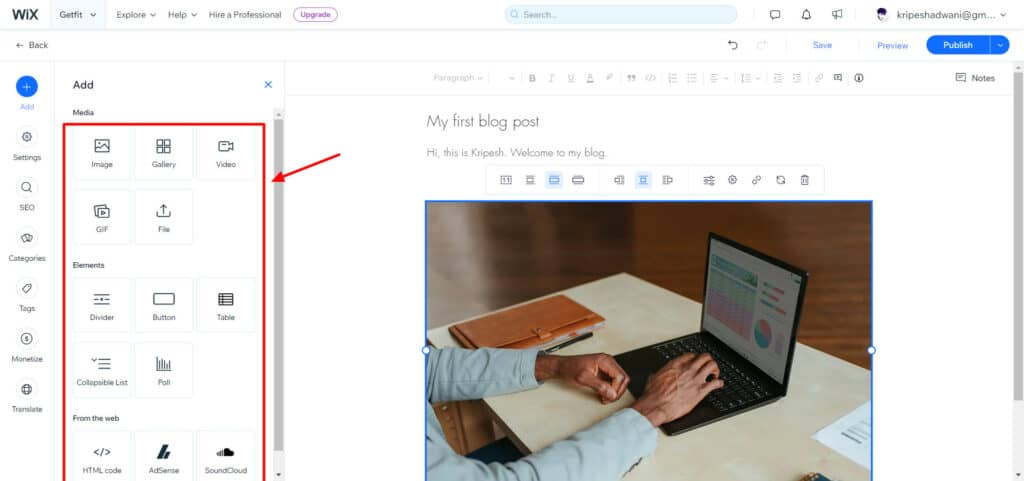
However, you won’t find a drag-and-drop editor on Wix. The elements need to be selected manually, which is time-consuming.
For free stock images, it integrates with Wix Media, Unsplash, and Shutterstock libraries. However, the Shuttestock images need to be purchased for a one-time fee.
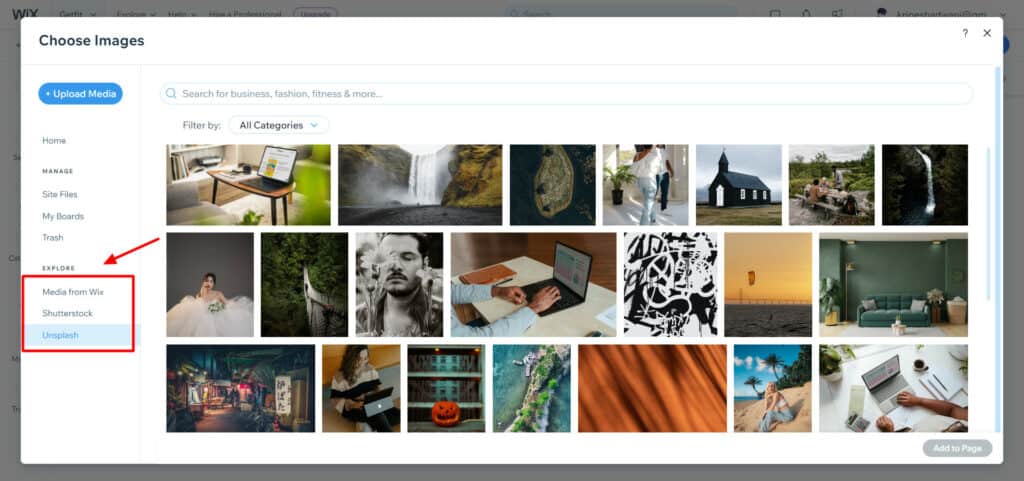
Apart from that, you also get options for blog post SEO, monetization, and translating it into multiple languages.
Overall, the blogging feature of Wix is decent, but not the best. It might be a good option when you want to create simple and informative blogs that do not use a lot of dynamic media elements. However, for professional blogging, WordPress and Squarespace would be the perfect options.
Wix SEO Features
SEO features presented by the Wix site are one of the best. The number of changes it allows users to make is limitless. Beginners with no knowledge of SEO can opt for Wix to work and learn side-by-side.
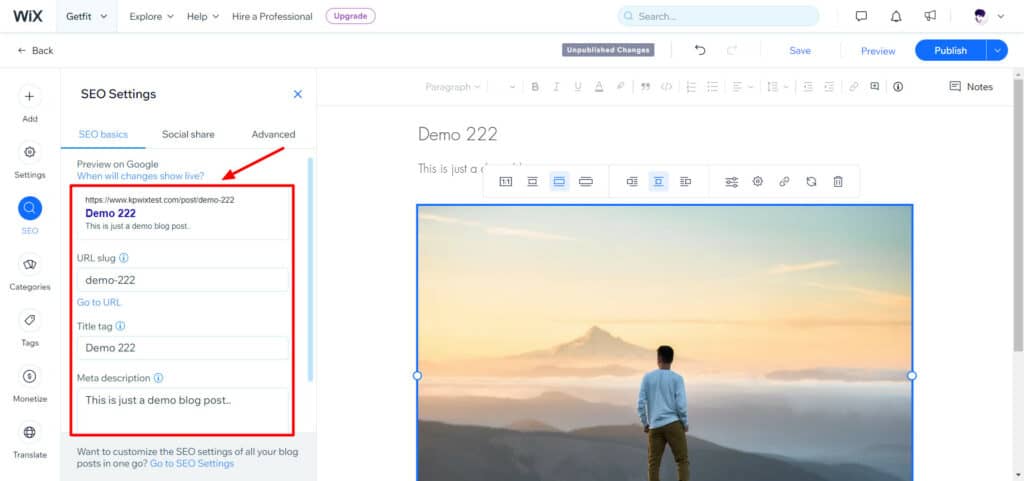
Wix has a substantial list of SEO settings that help in better optimizing your blogs and product pages for search engines. For instance:
- Meta title and description tags: Mets tags allow the search engine to easily identify what the page is about. You can set meta titles and description tags for all your pages along with setting defaults for them that are applied for every post automatically.
- Structured Data Markup: This feature lets you manage the rich results in your pages like tables, star ratings, etc
- SEO Basics: Basic SEO for every page on your site can be done. This includes the page title, description, and page URL, along with social sharing image, title, and description
- Custom URLs: With custom URLs, you can make your web page links look cleaner, organized, and focused.
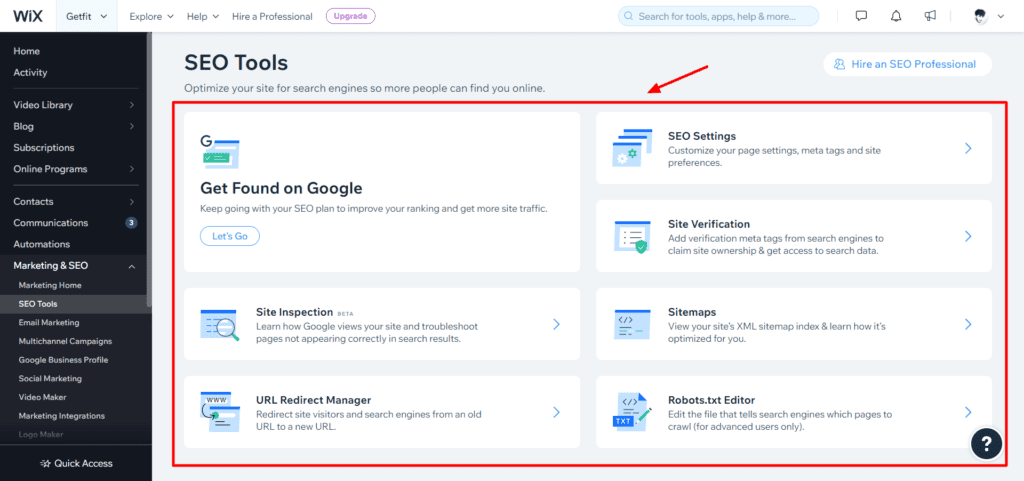
Apart from these, Wix also offers some advanced SEO features for blogging, like the Site Inspection tool, Sitemaps, Site Verification, Robots.txt Editor, and many more.
Wix Email Marketing
Wix provides an impressive email marketing tool where you can launch email marketing campaigns from under the Wix dashboard itself.
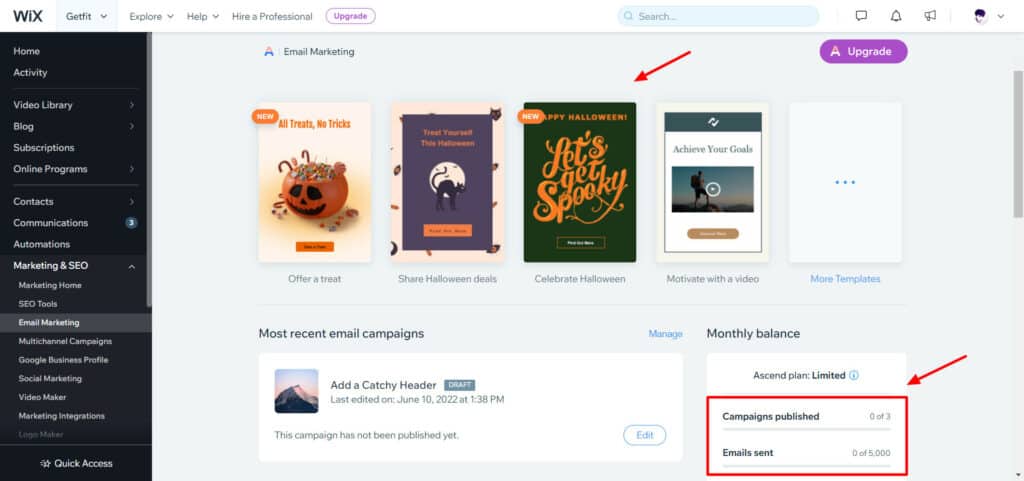
Here, you get a limit of 5000 emails per month and the ability to create 3 email campaigns. This is quite good for a beginner. And if you are a professional, you might try upgrading the email plan or switching to a different provider.
Wix Analytics and Reports
If you wish to get an in-depth insight into your how your website is performing, you can check out the Wix Analytics and Reports tab. This tab gives you an overview ofyour websitr traffic, sales, and customer behavior.
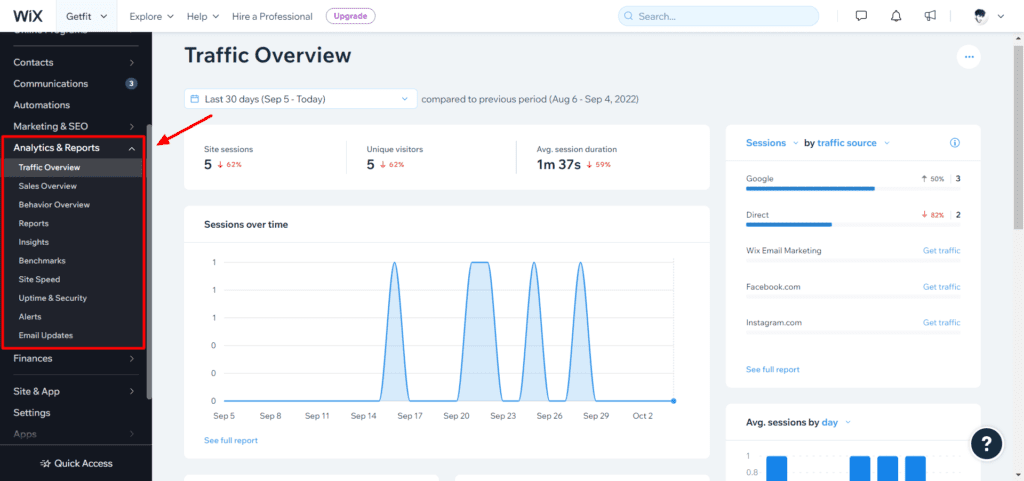
Along with that, you can also check further Reports, Insights, Site Speeds, Security and Uptime data, Email Updates, etc.
Wix eCommerce Features
The eCommerce functions of Wix can be unlocked by purchasing its Business and eCommerce plans. These plans start from a decent price of ₹250/month.
With their eCommerce plans, you can display and sell unlimited products, offer prices in multiple currencies, sell on social channels like Facebook and Instagram, and collect genuine customer reviews.
However, my Combo plan subscription did not offer access to eCommerce features. So, if you’re looking for suitable alternatives for building your eCommerce store, you can consider checking out Dukaan, Zyro, and Shopify website builders.
Wix Mobile App
Wix offers the Wix Owner app for Android and iOS devices. The mobile version for Wix is as attractive as the desktop. It comprises all the features available on the web app and allows you to set up new websites or edit existing ones.
The Wix app makes website design and management easier and more convenient for bloggers and online business owners. You can easily edit or update your sites from the mobile app. It’s a great option for site owners who need to make quick tweaks to their site on the go!
If you have an Apple or Google Developer account, you can also create your own branded apps for the Google Play Store and Apple Store.
Wix Additional Apps
Wix Video Maker
With the free video maker tool of Wix website builder, you can create engaging video clips of your products and services and share them on various social media platforms. It offers attractive templates for creating video posts, stories, landscape video, etc.
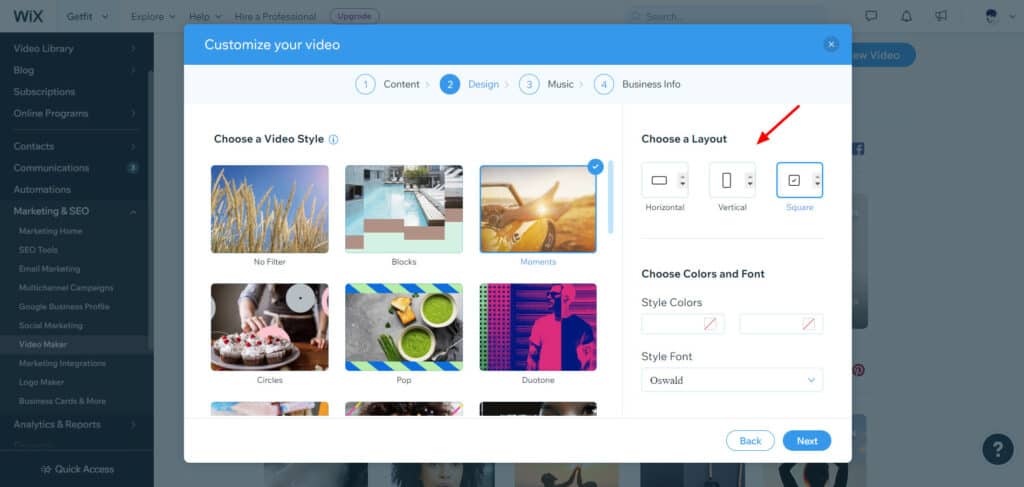
You can edit their premade templates or design a video from scratch. This tool will help you efficiently promote your products among your audience.
Wix Logo Maker
If you want to design a quick and simple logo for your website, you don’t need the help of professional tools or designers. The Wix website builder offers an in-built logo maker to simplify your designing process.
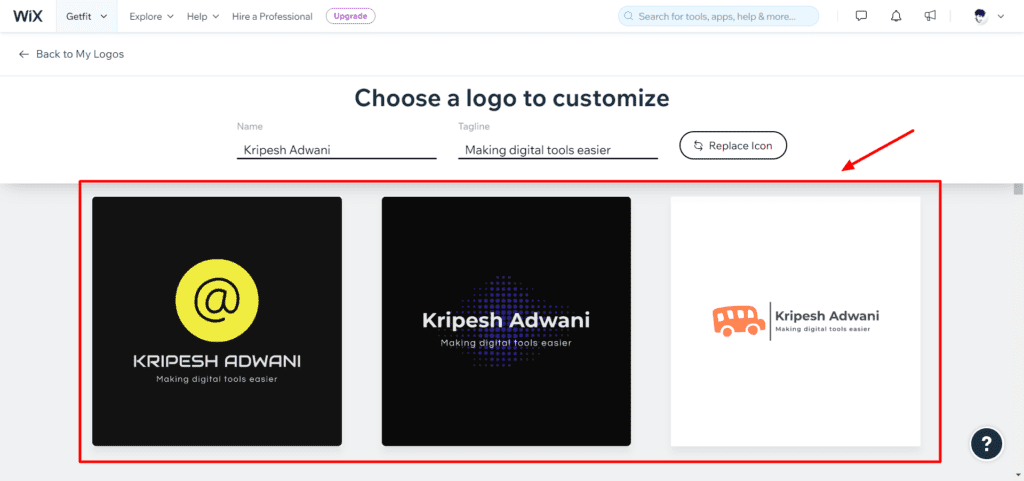
For generating your logo design, all you have to do is specify your business name, tagline, category, look and feel of your logo, and choose a few logo designs you like. Then it’ll generate a relevant logo for your brand. It’s a really simple and convenient logo design tool.
Social Marketing
Wix also offers beautiful and professional templates for social media platforms. You can choose a template and edit its design, background, text, and graphics to personalize it as per your brand.
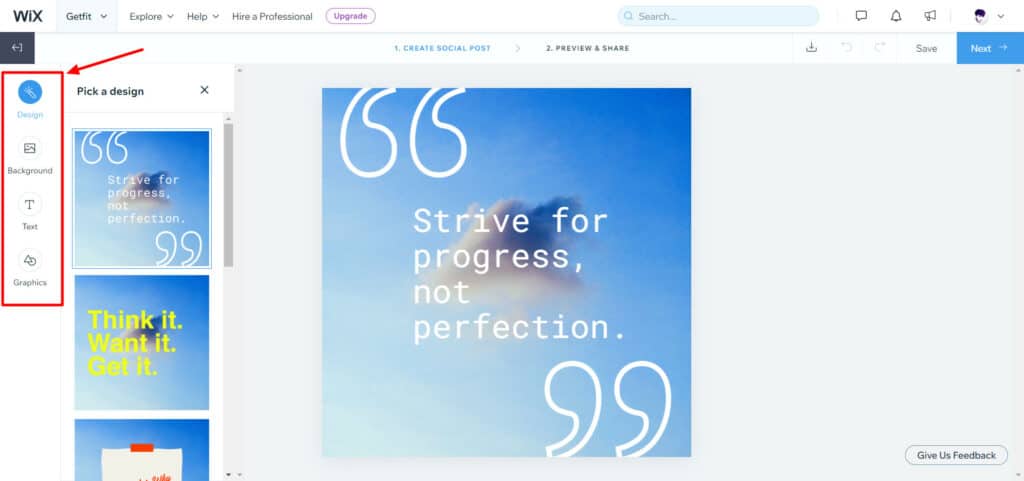
Thus, if you wish to promote your products, services, or blogs among your audiences, these templates would be a great option. You can directly share them on Facebook and Instagram.
Wix Pricing Plans
The pricing plans of Wix start at quite affordable rates. Following is a table comparing the important features of its paid plans.
| Connect Domain | Combo | Unlimited | VIP | |
| Pricing (billed annually) | ₹80/month | ₹125/month | ₹185/month | ₹325/month |
| Free Domain (1 year) | No | Yes | Yes | Yes |
| SSL Certificate | Yes | Yes | Yes | Yes |
| Remove Wix Ads | No | Yes | Yes | Yes |
| Bandwidth | 1 GB | 2 GB | Unlimited | Unlimited |
| Storage Space | 500 MB | 3 GB | 10 GB | 35 GB |
| Video Hours | N.A. | 30 mins | 1 hour | 5 hours |
These were the Wix Website plans focused on building professional sites. However, if you wish to build an eCommerce store, you can opt for their Business and eCommerce plans that start from ₹225/month.
I have purchased a subscription to its Combo plan that comes for ₹125/month. And an interesting thing to note is that when you switch to the American currency, the Combo plan costs you $16/month, which amounts to ₹1278/month.
This is close to the yearly pricing of the plan in Indian currency. Hence, its pricing is quite competitive and budget-friendly in the Indian market.
Free Trial
Wix offers a free trial of 14 days for any chosen plan, which is decent. You can easily test out all the major features of Wix in this duration of 14 days and find out if it suits your needs. If you don’t find it a valuable addition to your work, you can get a complete refund of your money.
Payment Methods
Wix supports payments made through international cards, including Visa, MasterCard, American Express, Diner’s Club, and Maestro.
Free Plan
Wix is a preferred website-building service because of the Wix forever free plan. With this plan, you get a 500 MB storage space and bandwidth, along with a Wix sub-domain and ads.
Although the Wix free plan does not give provisions like eCommerce benefits and custom domain names, it is a pretty decent option for a beginner to test the Wix website builder.
Wix Customer Support
Wix offers support through a knowledge base, helpful email tickets, and a community forum. It offers a good knowledge base of articles for its customers. All one needs to do is type out the help they need and the webpage would issue all the articles in that section.
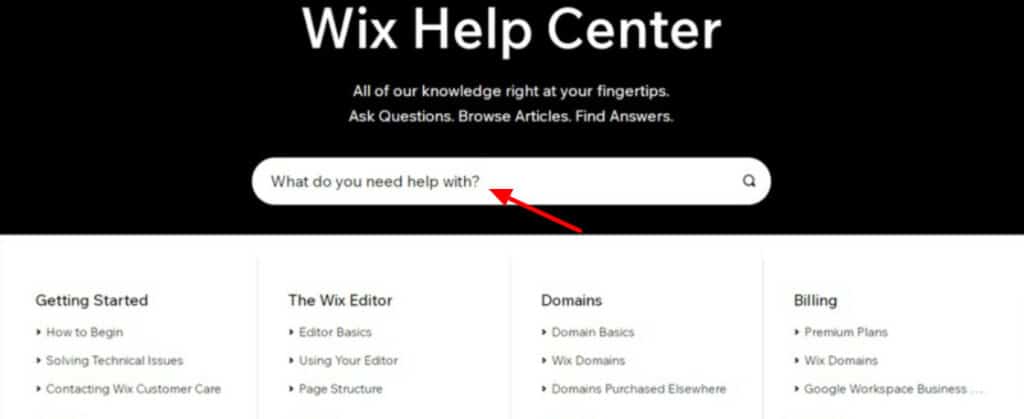
Even though it does not provide live chat support, its community forum covers this drawback by providing a one-stop solution to all queries of the customers.
Besides these direct ways of contacting, Wix has also created a learning section where it prepares the user to create websites using courses backed by certificates, video tutorials, and webinars.
Every page features a chat icon where you can contact their AI chatbot called WixBot. It helps to solve basic queries and, for further difficulties, connects you to an expert from the customer support center of Wix. Overall, the support provided by Wix is quite good.
Wix Sharing
Talking about the sharing options, the Wix website builder has an in-built feature to share your website with others by inviting them via email. Once the visitors sign up on your platform, they can access entire pages and services and make edits to the site design.
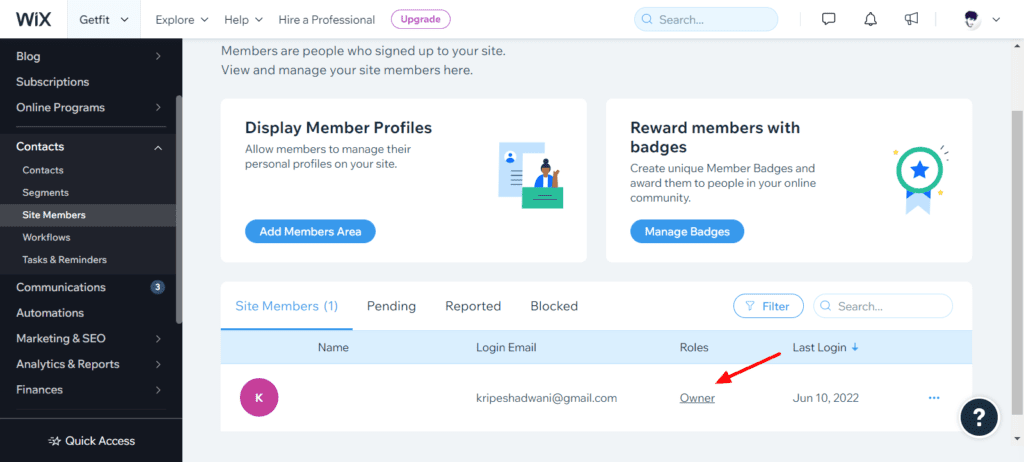
You can assign them separate roles for content, marketing, blogs, etc. Along with that, you can also assign a unique role color, permission controls, badges, and more. Thus, Wix makes it easy to implement a team functionality on your website builder.
Advantages of using Wix
Large Template Gallery
Since Wix has been around for the longest, it has probably the most extensive template library. With over 70 categories and 850+ template designs to choose from, Wix covers nearly all areas of business. Also, the templates are attractive and professionally made.
User-friendly Editor
The editor interface of Wix is user-friendly and highly customizable. It is recommended for professionals as there are many customizable elements in the editor interface with a drag-and-drop editor.
Competitive Pricing
Wix offers numerous pricing plans to choose from. Each of them comes with varying degrees of features, but they are all reasonably priced compared to other website builders.
Good Customer Service
Even though you don’t get live chat support with Wix, it provides an extensive knowledge base of articles to solve all your queries. Their email support is also quite helpful.
Hundreds of Integrations
Wix offers over 400+ integrations for various categories, including sales, marketing, communications, media, etc. These built-in integrations can help you implement additional functionality on your website.
Disadvantages of using Wix
Lots of Options Available
Because Wix comes with a wide range of features and options, its UI looks somewhat cluttered and complex. This might be a little overwhelming for a beginner. This might be disadvantageous for a new user. But for a professional, the availability of dozens of options may be an advantage.
Slow Speeds
The number of extensions and apps installed for marketing can affect the page speed. Videos and gifs further slow down the loading of a website. Also, the extra font can bog down the speed. All this can restrict the beautification of a website.
Separate Mobile Layout Design
When editing your website design, the layout for the website and mobile needs to be created separately. This might be quite time-consuming for beginners who require ease of use and responsive sites for all devices.
Wix Alternatives
Zyro
Zyro is a user-friendly alternative to Wix. It offers a simple grid layout and is easy to use. You get lots of responsive templates, swift speeds, along with drag-and-drop support for elements.
Zyro also comes with various AI tools like Heatmaps and the Logo Maker, reducing the user’s dependence on external help. Its pricing plans start from $2.99/month.
You can also get an extra 4 months of free access to any plan of Zyro by entering the coupon code KRIPESH on checkout.
Squarespace
Squarespace is another suitable alternative to Wix. It comes with a range of templates, and advanced blogging and eCommerce features. It also offers swift speeds and reliable apps for mobile devices.
Its subscription plans start from expensive pricing of $16/month. If you want to purchase its subscription, you can use my link to get an extra 10% off on your purchase by using the coupon code PARTNER10.
Who Should Use the Wix Website Builder?
Wix website builder is one of the most popular and renowned platforms for building professional websites. It is free and accessible to everyone around the globe. This platform would be suitable for anyone who wants to quickly create attractive sites using pre-designed templates.
The target market of Wix is bloggers, entrepreneurs, small business owners, freelancers, etc. They can use it to create professional blogs, business sites, portfolios, landing pages, etc.
Conclusion
To conclude, the Wix website builder looks like a comprehensive and easy-to-use platform for beginners and professionals. It enables users to create affordable websites using hundreds of pre-designed templates for all niches.
If you are looking for a simplistic platform that helps you create websites with stunning designs via templates and at affordable rates, Wix would be the perfect option for you. It is a budget-friendly solution for quickly designing websites, which would be an added advantage for newbie bloggers and small businesses.
However, if you need advanced options for blogging on your website, WordPress or Squarespace would be much better options. And if you need to tinker a lot with your website design for different devices, then Squarespace would help you with that. Finally, for improved speeds and performances, you can look at Carrd, Swipe Pages, or Zyro website builders.
Anyway, have you used any website builders before? How was your experience with it? And what are your views about Wix? Let me know in the comments section below. This is Kripesh signing off. Take care and keep learning. Cheers. 🙂
Frequently Asked Questions
What is the refund policy of Wix?
Wix guarantees a 14-day money-back guarantee on its paid plans. If the user is not satisfied with the chosen plan, they can get a complete refund.
Does Wix provide a free trial?
Wix website offers a 14-day free trial on all its premium plans. But one needs to upgrade the site to start the trial.
What payment methods are accepted on the Wix platform?
Wix platform accepts payment made through popular International credit cards and debit cards. For instance, Visa, MasterCard, Amex, etc.
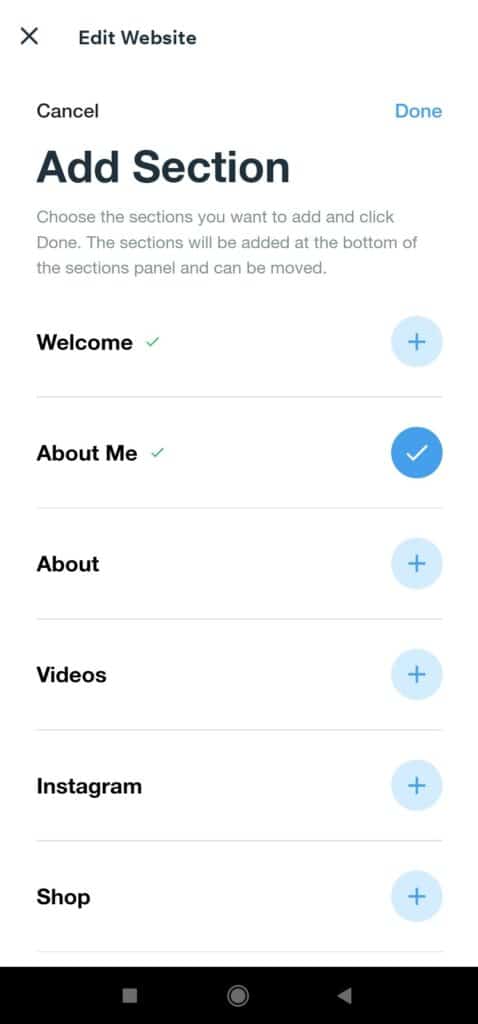
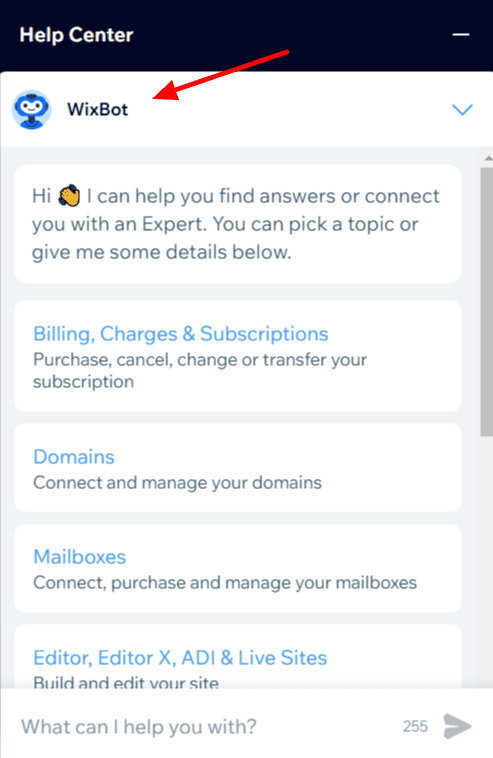

In our Wix review, we look at all the pros and cons of a leading website builder, covering usability, SEO, ecommerce features and more. Wix is an all-in-one website builder that lets you quickly create attractive websites, even if you have no design or coding experience.