Artificial Intelligence has revolutionized the way we create content! Bloggers and content creators across the globe are using AI writers to generate good-quality content within minutes.
However, with dozens of AI writing tools available online, it’s becoming increasingly difficult to differentiate between AI and human content. AI Content Detectors can help you here! These tools can easily identify AI content in your articles and blog posts.
In this article, we’re going to look at the Best AI Content Detection Tools. Our list includes free tools as well as a few paid ones too. So, if your work revolves around text-based content, this article is a must-read for you!
With no more delay, let’s discover the Best AI Content Detection Tools.
Disclaimer : I strongly believe in transparency. If you buy using the links on our site, we may earn a small commission without any extra cost to you. This helps me to keep producing honest reviews. Read More >>
What are AI Content Detection Tools?
With all the AI writing tools populating the online world, it’s becoming increasingly difficult to evaluate if a piece of content is written by a human. This is where AI Content Detectors come to your rescue!
These are basically online tools that scan through any written text and identify whether it was written by a human or an AI. They use various advanced algorithms and AI technologies to detect patterns in the content that suggest the use of AI.
The biggest advantage of using AI content detection tools is that they save you from Google’s penalties. Google wants clear and concise content that answers the users’ queries. However, AI writers stuff the content with fluffy language that offer no precise answers.
Thus, a blog post generated entirely using AI writers is far less likely to rank on Google than a blog post written by a human. And AI Detectors can help you identify human content!
However, the biggest drawback to using AI content detectors is the lack of accuracy. They look for patterns and inconsistencies in the content as per the data they’ve been trained on. Thus, you may receive completely different results on using various AI detection tools!
Now, let us move on to check out the Best AI Content Detection Tools for 2024. Let’s begin!
12 Best AI Content Detection Tools
1. Copyleaks AI Content Detector
Copyleaks is a renowned Content Detector founded by Alon Yamin and Yehonatan Bitton in 2015. This tool uses AI to detect content generated by AI tools, bots, and even ChatGPT.
You can start by creating a free trial account on Copyleaks. It is a highly advanced tool that offers you multiple ways to add content. You can upload your file, paste it as plain text, or enter a URL. It also lets you specify a range of parameters before analyzing your content.
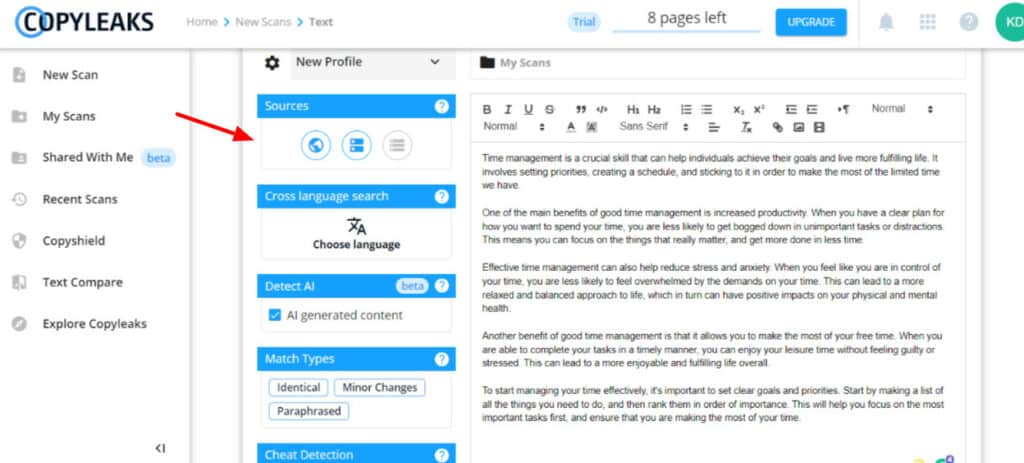
You can select your sources, select match types, and enable cheat detection. It also lets you perform a cross-language search by selecting from their list of 30+ languages. However, the most impressive feature of Copyleaks is its AI-powered text analysis.
Once you check a document with this tool, it displays the matching percentage along with the number of similar words found. It further segregates them into identical words, minor changes, paraphrased content and omitted words.
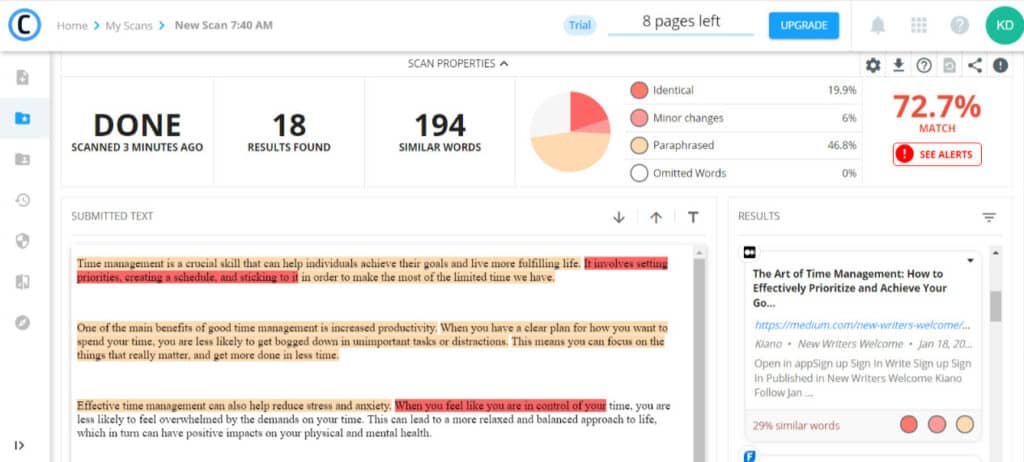
It also highlights the content along with noting the sources which the text was plagiarised from. Overall, this is a powerful tool for AI content detection.
Copyleaks Pricing
The free plan of Copyleaks lets you check 10 pages (2500 words) for free. If you want to get their premium version, Copyleaks offers an annual plan.
It lets you check 1200 pages for $9.16/month, where 1 page is equivalent to 250 words. Along with that, you also get a comprehensive plagiarism scan, an in-depth similarity report, source code scanning, etc.
Features
- Can create a free trial account.
- Can check 10 pages (2500 words) for free.
- Powerful and accurate content analysis.
- Highlights AI-generated content and mentions sources.
- An intuitive and friendly user interface.
- Features a handy Chrome extension.
- Supports English, French, German, Spanish, and Portuguese.
2. Originality.ai
Originality.ai is a premium AI content detection tool founded by Jon Gillham in 2022. This tool can efficiently detect content generated by various GPT models, including GPT 2, GPT-3, GPT 3.5, GPT Neo, GPT-J, and ChatGPT technologies.
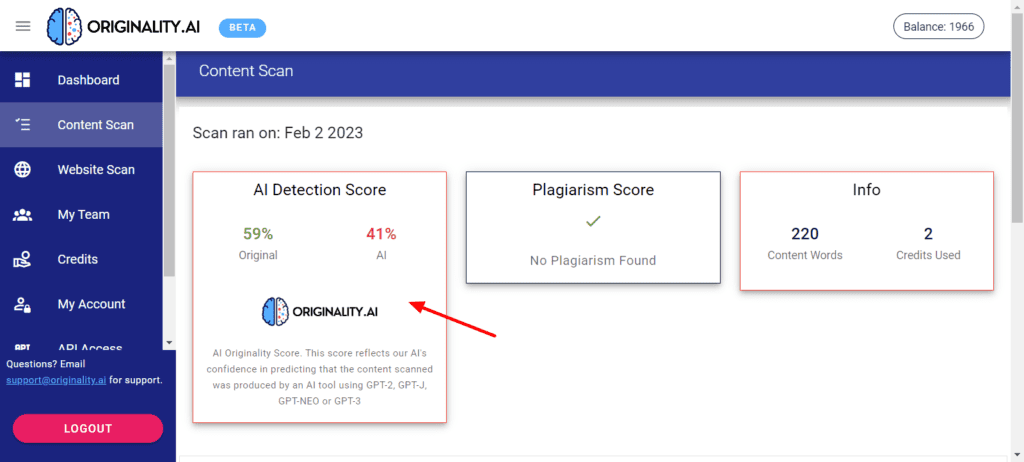
To get started, you simply need to insert your text into the editor window and it will display the number of credits that will be consumed for running your query.
You can choose if you wish to detect AI content, plagiarism, or both. The content analysis could be a bit more detailed, though.
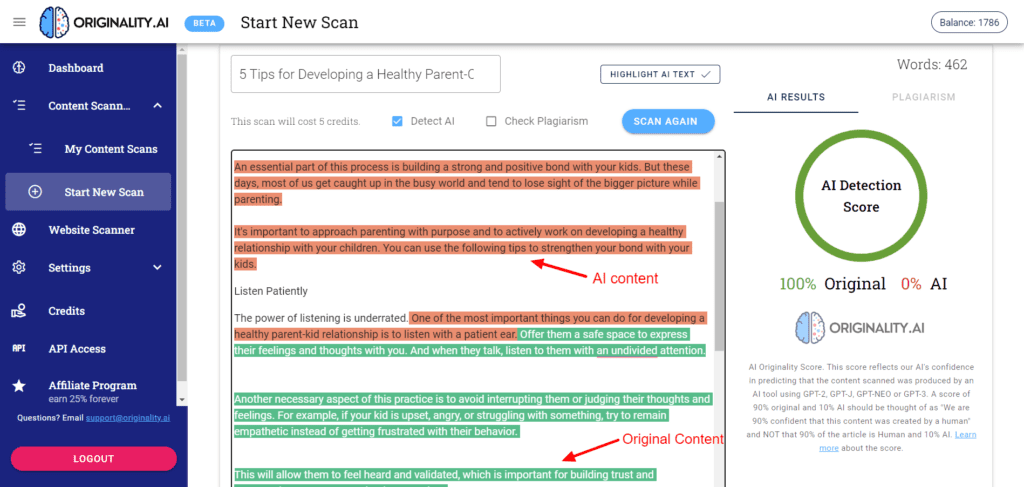
They have recently made an interesting update that highlights AI-generated content. It uses a heatmap to rate your content on a scale of green (100% human) to red (100% AI).
I liked the accurate AI content detection. However, there were a few bugs and glitches. I hope they try to resolve them soon.
Overall, I think the highlighting feature could be really helpful for content agencies and content writers in understanding which sections of their content consist of plagiarised text.
Originality Pricing
For using Originality.ai, you need to add a minimum of $20 credit to your account. This would give you access to 2000 credits. Every 100 words equals 1 credit, which means you can check 200k words with your credit amount.
Features
- Modern and intuitive interface.
- Affordable charges. ($0.01 per 100 words)
- Can also detect plagiarism.
- Handy Chrome extension available.
- Highlights AI-generated content.
Cons
- Basic reports and analysis.
- Only supports the English language.
- Only detects plagiarism in content ranking on Google.
3. AI Detector Pro
AI Detector Pro, as the name suggests, is a tool that detects if a piece of content is written by AI. It can detect AI content generated by GPT-3 based algorithms.
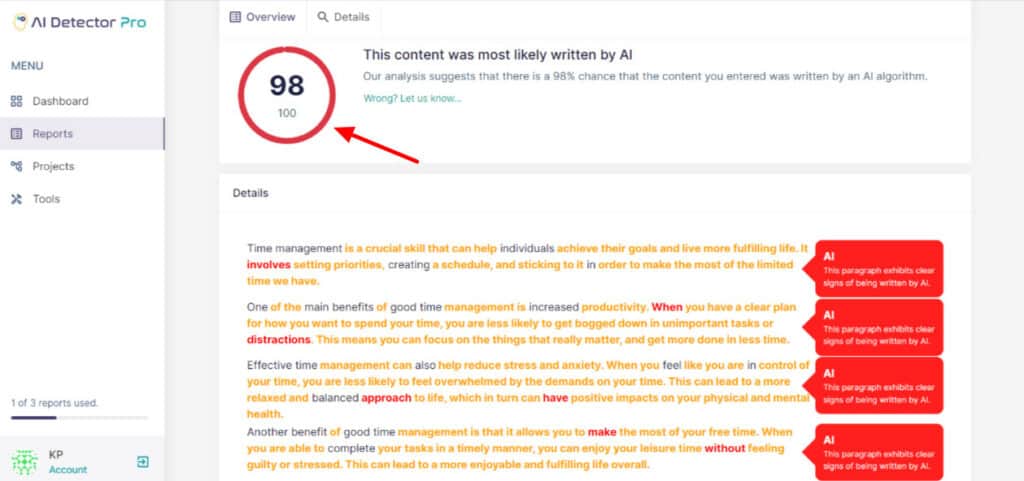
To get started, you can simply register for free on their platform and enter the content that you need to check. It will generate a detailed analysis and report of the content. It also highlights the text that may be generated by AI, which is great!
AI Detector Pro Pricing
The free plan of AI Detector Pro lets you check 3 reports/per month. However, if you need to check more content, they also have paid plans.
The premium plans of AI Detector Pro start from $27.98/month where you can check 50 monthly reports. Along with that, you can access research tools and content tools, and export your data.
| Basic Plan | Unlimited Plan | |
| Pricing | $27.98/month | $49.98/month |
| Monthly Reports | 50 | Unlimited |
| Research Tools | Yes | Yes |
| Developer Tools | No | Yes |
| Content Tools | Yes | Yes |
| Data Export | Yes | Yes |
| API | No | Yes |
Features
- No word count limit on free or paid plans.
- Can enter text manually or fetch from URL.
- Highlights AI-generated content.
- Modern and Intuitive Interface.
- Good AI content detection and analysis.
4. GPT Zero
GPT Zero is an AI content detection tool founded by a Computer Science student Edward Tian recently in January 2023. It’s a pretty simplistic tool powered by artificial intelligence. You don’t need to create a free account on this platform to get started!
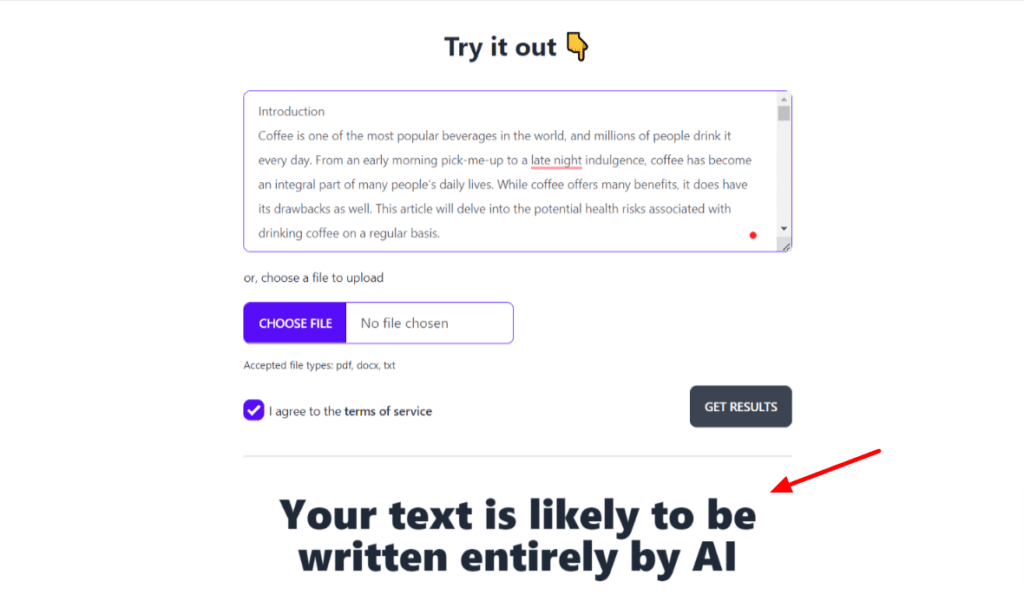
You can simply paste your text content on the editor window or upload files in PDF, DOCX, or TXT formats. It highlights the AI-generated sentences and displays a conclusion if the entire text is human-written content or AI content.
Along with that, it also shows the perplexity score and the burstiness score of your document.
GPT Zero Pricing
GPT Zero is currently available for free and you can perform as many content checks as you want for free. However, you can only check up to 5000 characters at a time.
Features
- Minimalistic Interface.
- No account creation is needed.
- Upload files in TXT, DOCX, or PDF formats.
- Can check 5000 characters at once.
- Good content analysis.
- Highlights AI-generated sentences.
5. Content at Scale
Content at Scale is an AI Content Generator founded by Justin McGill in 2022. This tool helps you create SEO-friendly long-form content. It also features a Content Detection tool that identifies AI-written content.
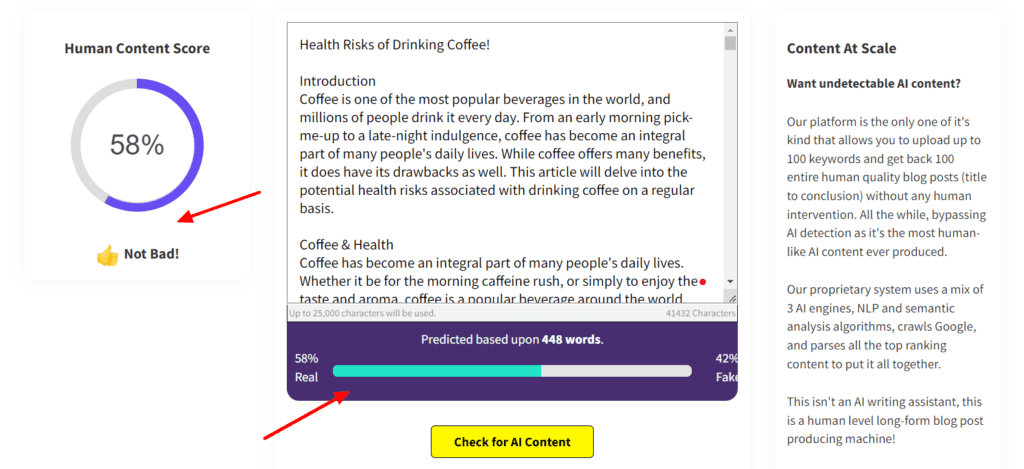
You don’t need to sign up with a free account on this website. All you need to do is paste your content into the editor window. It simply identifies the percentage of real or plagiarised content.
It also displays the Human Content Score along with concluding if the content is majorly written by an AI or a human.
Content at Scale Pricing
Content at Scale lets you check up to 25k characters at a time. This means you can check anywhere between 3500 and 6200 words for free. However, it doesn’t have any limits on the number of times you can check your content.
Features
- No sign-up is required.
- Can check up to 25k characters at a time.
- Displays real/fake percentages on a bar.
- Correctly detected human and AI-generated content.
Cons
- Doesn’t highlight the AI-written text.
6. Crossplag
Crossplag is a popular plagiarism detection tool founded by Besart Kunushevci in 2020. It uses a combination of advanced Natural Language Processing (NLP) and machine learning techniques to detect similarities in content.
Currently, it’s in the Beta phase and isn’t available for institutions.
To get started, you can sign up on their platform and paste the content you need to be checked. The AI Content Index displays the percentage of AI-generated text. Along with that, it also displays the result if the text is primarily human-generated content or AI-generated content.
However, I found this tool to be inaccurate in detecting AI content. I tested it by supplying an article generated using Scalenut AI writer, and this tool declared it as human content!
Crossplag Pricing
The free plan of Crossplag offers 10 credits, where 1 credit = 100 words. The paid plans of Crossplag start from $9.99 where you get to check up to 5000 words.
| Pay-as-you-go | Bundle | |
| Pricing | $9.99 | $149.99 |
| Words | 5k | 100k |
Both the premium plans of Crossplag support 100+ languages, along with translated plagiarism identification and advanced insights. Along with that, you also get to download offline plagiarism reports and plagiarism certificates for your checked content.
Features
- Can sign up using email, Google, or LinkedIn.
- Checks up to 1000 words at a time.
- Modern and friendly user interface.
Cons
- Inaccurate results.
- Doesn’t highlight AI-generated content.
- Only works on English text right now.
7. Corrector App
Corrector App is a Grammar checking software developed by Grammar Buddies in 2022. It also features a super simple and effortless AI Content Detector.
It uses NLP algorithms and deep learning models to identify patterns and successfully detect GPT-2 and GPT-3 content.
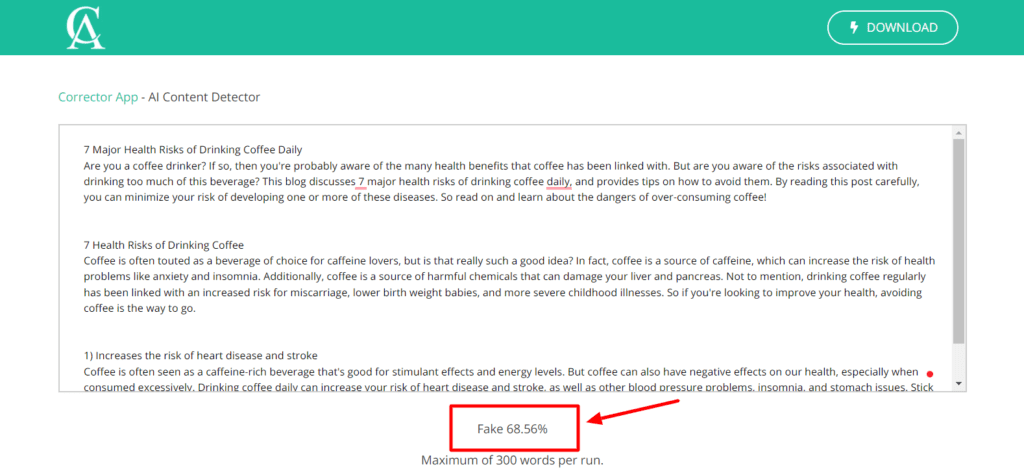
You don’t need to create an account to check your content. Simply paste your text into its editor and it will display the percentage of fake content found in it.
Corrector App Pricing
Corrector app lets you check up to 300 words for free at a time. But it doesn’t impose any limits on the number of checks you can perform per month.
Features
- No account creation is required.
- Can check 300 words at a time.
- Apps are available for iOS, Android, and Kindle devices.
- Supports extensions for Chrome, Edge, and Firefox browsers.
- Works in English, Italian, Spanish, and French languages.
Cons
- Average Interface.
- Doesn’t highlight AI text.
8. Sapling AI Content Detector
Sapling AI is a grammar checker and writing assistant founded by Ziang Xie in 2019. It also works as an AI content detector and can catch the text generated by GPT-3 and ChatGPT.
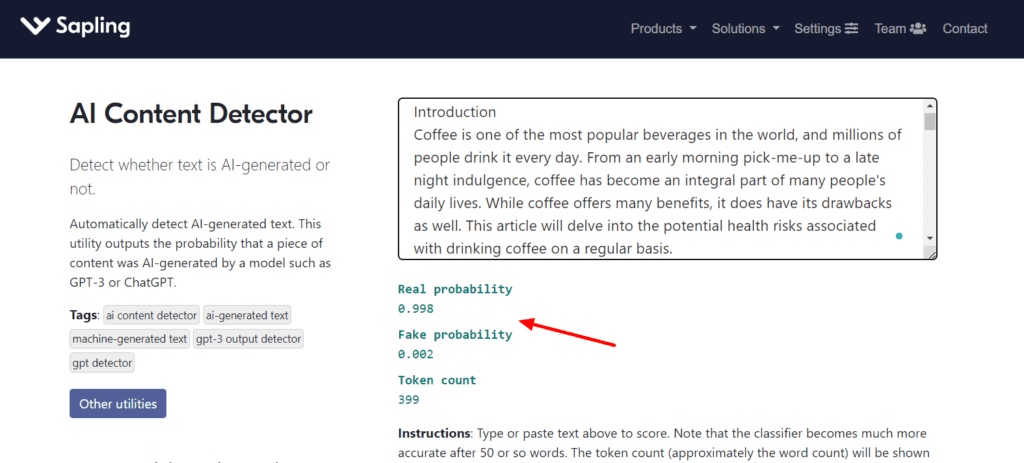
To get started, all you need to do is paste your content into its editor window. Unlike other content detectors, this tool detects the probability of a text being real or AI-generated.
It’s a pretty easy-to-use tool you can use without signing up for a free account. However, this tool lags behind in terms of accuracy. It detected the long-form content generated by WordHero AI Writer to be written by a human, which was wrong!
Sapling Pricing
Sapling AI Content Detector lets you check up to 500 words at a time. However, if you need to check more AI content, you can subscribe to its premium grammar checker and AI assistant for $12/month when purchased annually.
Features
- Can check about 500 words at a time.
- The accuracy of results is high.
- Detects the probability of real or AI content.
Cons
- Doesn’t highlight AI-written content.
- Average Interface.
9. GPT 2 Output Detector
GPT-2 Output Detector is a tool developed by HuggingFace to help content creators check their content and avoid penalties from Google.
It makes use of code from OpenAI Labs in order to detect if the content is written by a human or generated by an AI.
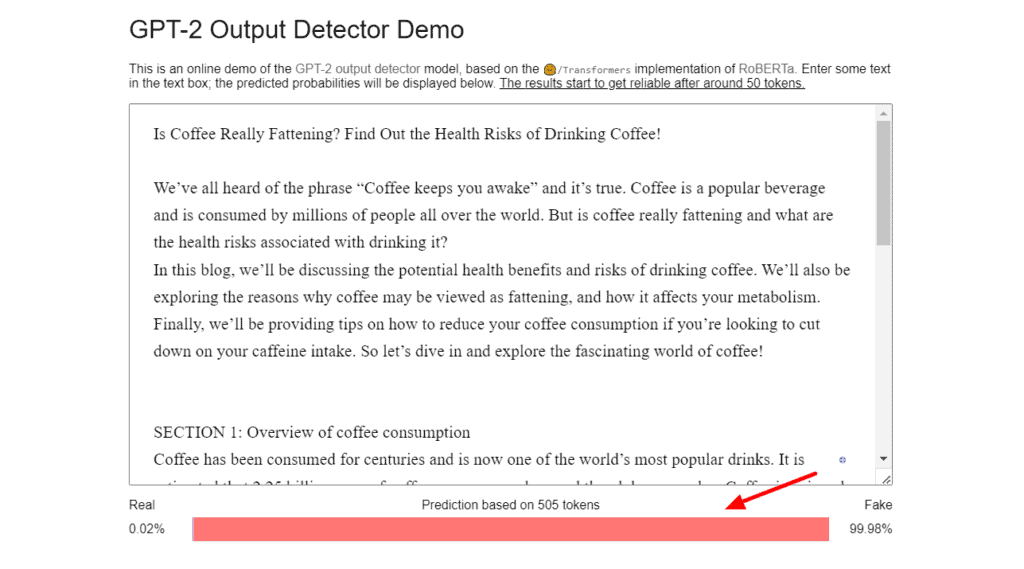
The results are shown as percentage bars at the bottom of the screen. Overall, it’s a pretty basic tool for detecting plagiarism.
GPT 2 Output Detector Pricing
This tool lets you check anywhere between 50 to 700 words at a time for free. However, there is no limit on the number of checks you can perform!
Features
- No account creation is required.
- Can check 50-700 words at a time.
- Intuitive Bar to display real/fake percentages.
Cons
- Average UI.
- Doesn’t highlight AI-generated text.
10. Kazan SEO
Kazan SEO is a content optimization tool that also serves as an AI Content Detector. It can easily identify content generated by GPT3. You can sign up for free on this platform and use their AI GPT-3 Detector tool to get started.
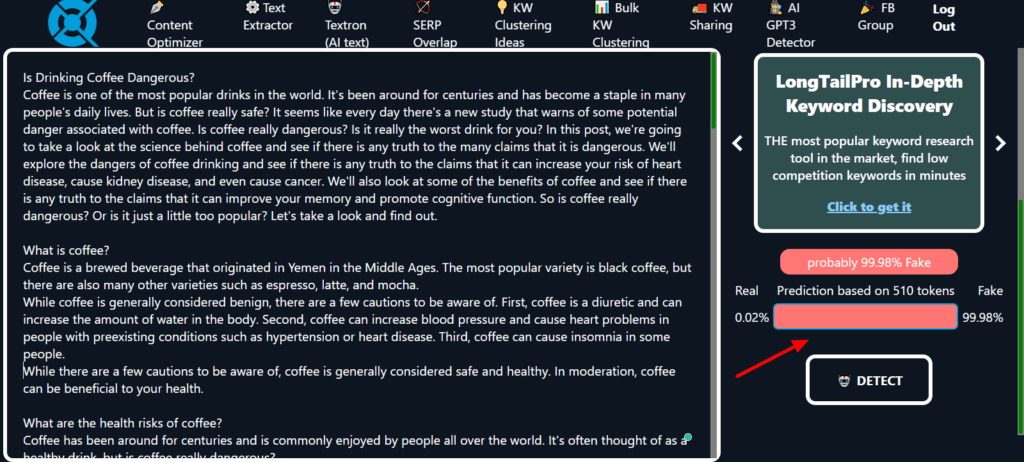
All you have to do is simply paste your content in the editor window and it will return the percentage of real or fake content found. I found it to be pretty accurate for detecting AI content.
Kazan SEO Pricing
The free plan of Kazan SEO lets you check lengthy documents over 10k+ words. It does not have any word limits for free content detection.
Features
- Can sign up with a free account
- Minimalistic interface with a dark theme
- Accurate AI content analysis
- Can check lengthy documents over 10k+ words
Cons
- Doesn’t work without account creation.
- Doesn’t highlight the AI-generated text.
11. Writer AI Content Detector
Writer is an AI writing platform founded by May Habib in 2020. It also features an AI Content Detection tool. The best part is that you don’t need to sign up in order to use this tool.
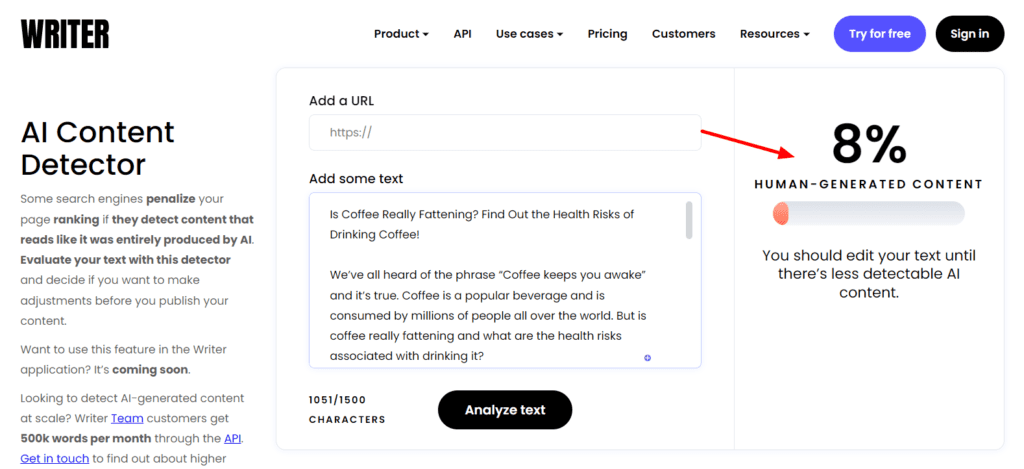
To get started, you simply need to paste your content in its editor box or specify the URL where the text should be fetched from. It detects the percentage of the content generated by a human writer and displays it on the right panel.
I liked the modern and elegant interface of this tool.
Writer Pricing
Writer AI Content Detector lets you check around 250 words for free at once. However, if you need to check more content, you can subscribe to the Team plan of their AI Writer.
The Team plan comes for $18/month for every user. It lets you detect up to 500k words/month and also offers a range of other AI writing tools.
Features
- Checks 1500 characters at a time. (≈250 words)
- Can paste text content or enter a URL.
- Modern and friendly interface.
- Good AI content detection.
Cons
- Doesn’t highlight the AI-generated content.
12. OpenAI Text Classifier
Text Classifier is a fine-tuned model of GPT technology that comes from OpenAI Labs. This tool basically helps you detect if a piece of text was generated by ChatGPT and other AI models.
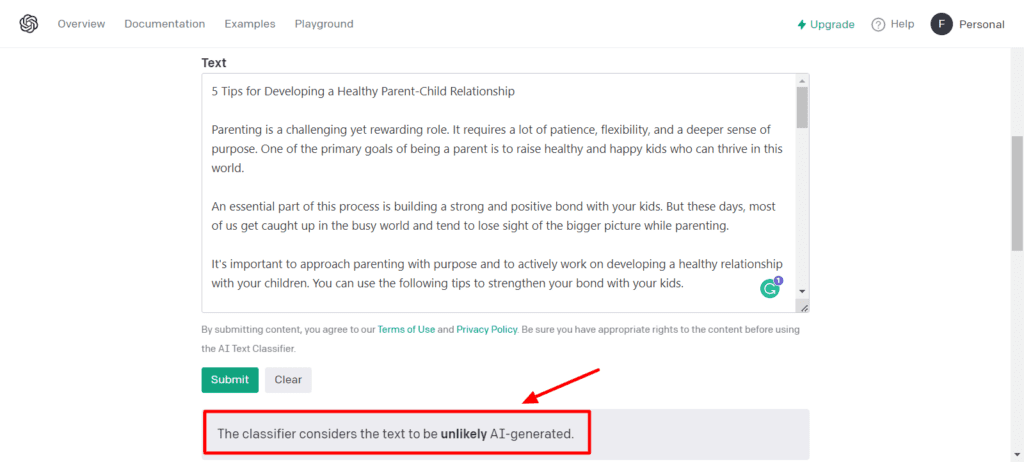
To get started with the Text Classifier, you need to create a free account on the OpenAI website. Once you enter your content for detection, it detects the possibility of the text being AI or human-generated. It further classifies the AI probability as Very unlikely, Unlikely, Unclear if it is, Possibly, or Likely.
OpenAI Text Classifier Pricing
The Text Classifier can be accessed for free using your OpenAI account. This means it uses your OpenAI credits for detecting AI content. Every OpenAI user is granted a credit of $18 that they can use on OpenAI services, including the Text Classifier.
Features
- Needs a minimum of 1000 characters.
- Simplistic user interface.
Cons
- Doesn’t highlight AI text.
- Not always accurate in detecting AI text.
- Works in the English language as of now.
Conclusion
AI writers are the trend and people are using them excessively to generate quick content.
However, if you wish to save yourself from Google penalties and rank higher on SERP, then it’s best to discourage the use of AI content. The AI Content Detection tools discussed in this post can help you catch plagiarism in your content.
Anyway, which of the above tools did you find the most accurate? Will you be using them for your work? Let me know in the comments section below. This is Kripesh signing off. I’ll be back with more such interesting content soon. Till then, take care and keep learning. Cheers! 🙂
