Do you often find yourself switching between AI tools to generate various types of content? If so, allow me to introduce Straico! This innovative platform combines the capabilities of many popular AI models into a single platform.
Over the past year, I’ve explored and tested numerous AI content generators and image generators for both personal and professional projects. Now Straico is a tool which combines them all.
In this Straico Review, we’ll take a closer look at this AI tool, starting with its UI and moving on to its key features, roadmap, pricing, and support options. Later, we’ll discuss its pros and cons as well.
Eager to see how Straico can enhance your content creation efforts? let’s get started without further delay!
Straico Review
Summary
Straico shines with its variety of AI models for creating text content and images. With a great lifetime deal. However, the UI needs work and image generations consumes too much credits.
It’s ideal for content creators seeking strong AI tools, especially for text generation.
Disclaimer : I strongly believe in transparency. If you buy using the links on our site, we may earn a small commission without any extra cost to you. This helps me to keep producing honest reviews. Read More >>
About Straico
Straico is a productivity suite powered by artificial intelligence. It was founded by Arturo Henao Chaparro in 2023. It is a platform that offers AI content and image generation capabilities.
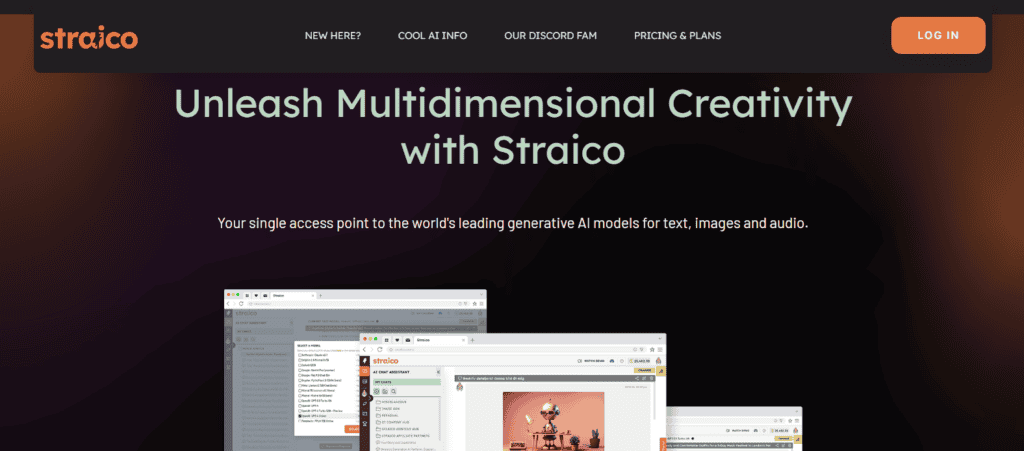
The USP of Straico is its multimodal approach, which gives you access to the best AI models for generating your content, images, and audio. Straico minimizes the need for subscribing to multiple tools by offering tools for all your content requirements in one place.
Straico User Interface
The user interface of Straico is pretty modern in terms of colors and design. The left column offers all the tools you can use, along with billing, rewards, profiles, and more.
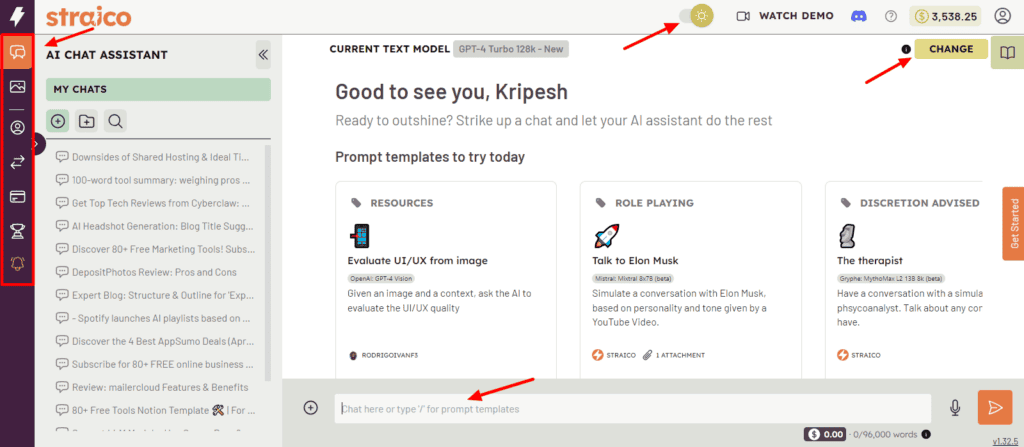
On the top row, you can check the total number of coins available, along with links to Discord, video demo, and settings. You can also enable the dark mode to prevent eye strain.
However, it may be slightly overwhelming considering the range of options present. Beginners may be confused at first. So, overall the interface is modern but not extremely easy to use. It can take some time to get used to it.
Straico Features
1) Multiple AI Models
The most notable feature of Straico is its range of AI models, suited for different purposes. You get a library of 18 AI models from popular brands like Anthropic, Google, Meta, Stability AI, Open AI, Mistral AI, and more.
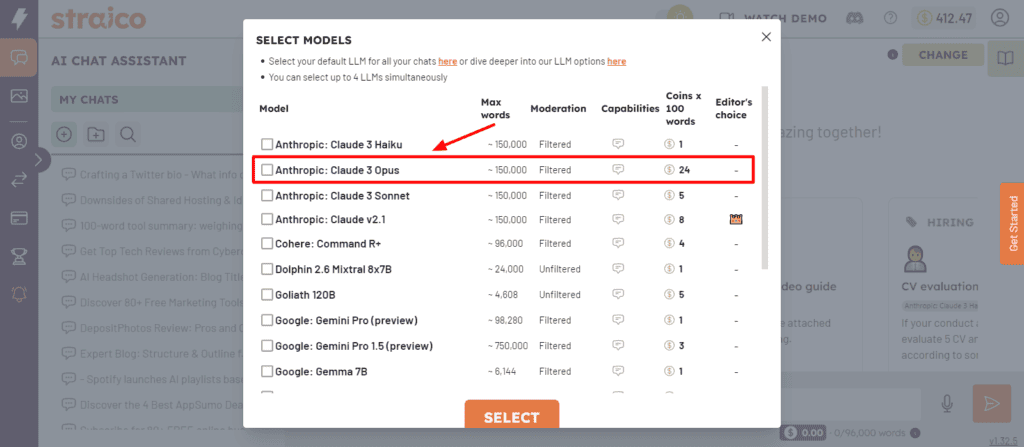
You can select multiple models of your choice while running any query and view the responses in different tabs arranged side by side. Each model consumes a specific number of coins.
Text generation consumes anywhere between 1 to 20 coins per 100 words of generation according to your chosen AI model. Whereas AI image generation consumes 20 coins. GPT 3.5 Turbo is available for free on all paid plans of Straico.
If you wish to discover the pros and cons of each model, check out Straico’s Model Selection Guide.
2) Prompt Templates
Straico offers a huge library of 130+ predefined prompt templates for crafting all kinds of content. It covers a range of categories, including business, writing, programming, career development, education, research, and more.
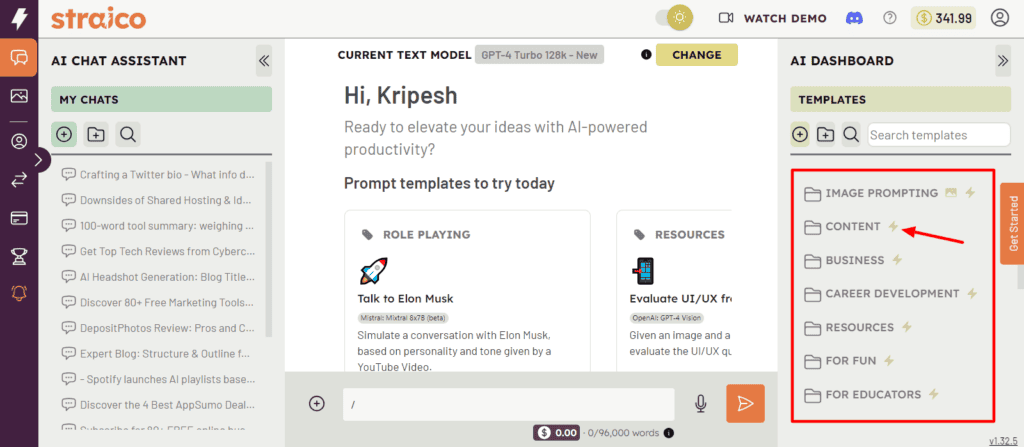
You start by choosing a category along with a prompt template. Then, fill in the variables. These keep changing according to your chosen template.
For example, when I selected the Copywriting template from the Content category, it asked me to specify variables like company or product name, details, the copywriting type, tone of voice, and additional instructions.
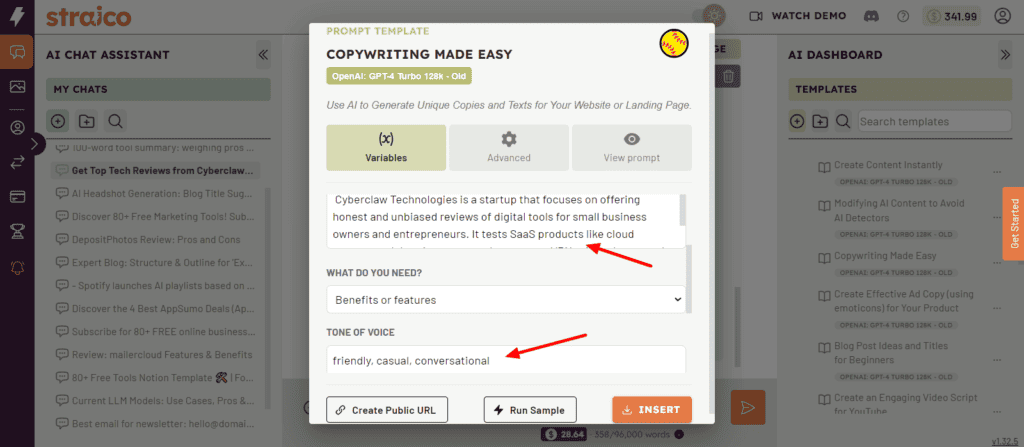
The results generated are different as per the AI language model. I liked the quality of the outputs produced and the way they were presented. They were divided into neat paragraphs with bullet points, bold highlights, and emojis.
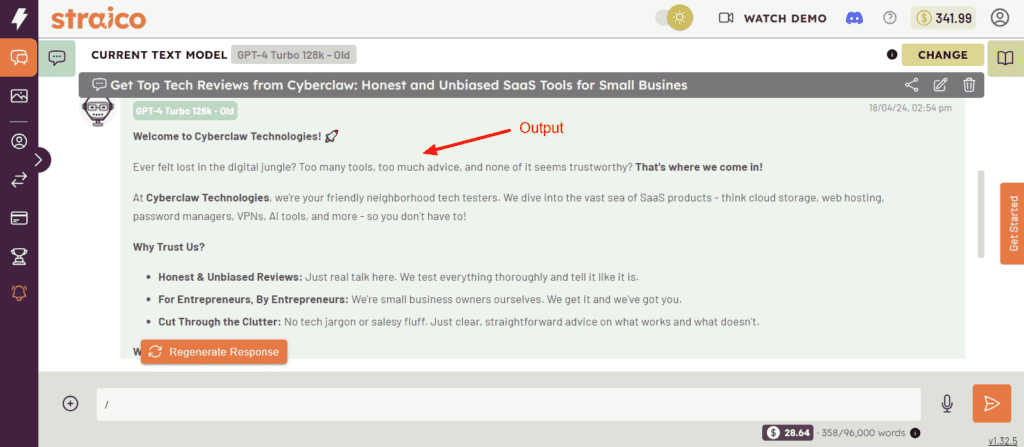
However, I found a minor bug working with templates. When you use a different template within an ongoing chat, it doesn’t treat the template as a separate entity and combines the context from previous queries in the output! I hope they fix this soon.
3) Custom Prompts
Besides using templates, you can also use Straico as an AI assistant by supplying custom prompts. These can be questions, conversations, code or image prompts, logical queries, or anything else.
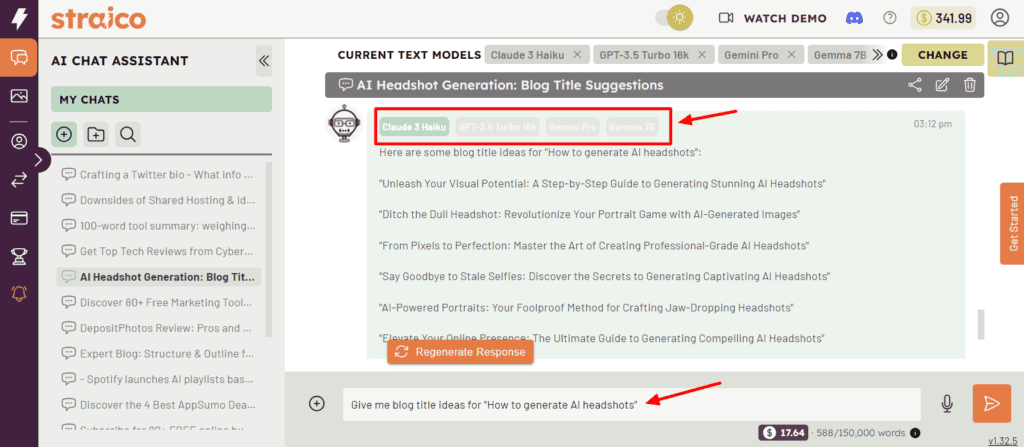
Similar to ChatGPT or Gemini, you can enter your prompt and get relevant results. However, with Straico, you can also select appropriate AI models while generating your results and choose the best draft out of all.
4) AI Image Generation
For generating royalty-free images, Straico offers 2 options of AI models – Dall E-3 and Stable Diffusion. Both of them are powerful and generate highly accurate results.
You begin by crafting your image prompt and specifying the negative prompts and image style. It features 15+ image styles like anime, comic books, neon punk, digital art, line art, 3D models, and more.
You can also use an image as a reference to generate more aligned results. Finally, you have to set an aspect ratio and choose the number of outputs you require.
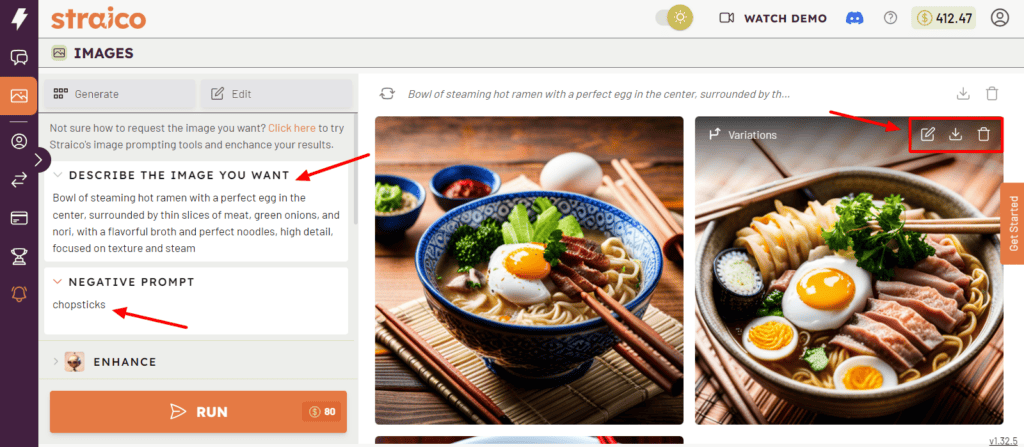
Here’s an image about “a bowl of ramen with eggs”. I liked the quality and prompt adherence of the AI-generated images. However, it doesn’t work well with negative prompts. For instance, I mentioned “chopsticks” as a negative prompt. But you can still see them in the image!
If you’re a beginner, you can use the “Shuffle prompt” button on top to check prompts for inspiration and the way of framing them. Once your image is created, you can also edit it with Straico’s built-in image editor and erase specific elements to regenerate the image.
I didn’t like the image generation credits in Straico. Each image generation costs 20 coins, which may consume your free monthly coins very quickly.
5) Multiple Input Methods
There are many ways to provide input to Straico. Where other AI assistants let you offer inputs via text or voice command, Straico also lets you upload a file, image, YouTube link, or webpage with your prompts. This is helpful if you wish to generate results about specific content.
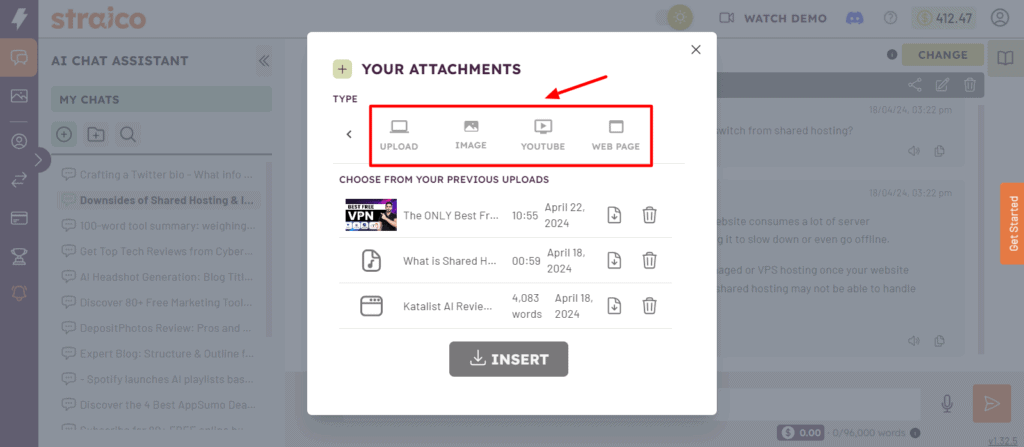
I tested all the input methods and got relevant results! However, I was most impressed when it understood my audio recorded in Indian English and answered my queries related to it accurately.
6) Text-to-Speech
Another interesting feature I found on Straico is its text-to-speech generation capability. They have a library of 6 voices with 4 male and 2 female voices that sound pretty decent. You can listen to your generated text results and download them as MP3 files.
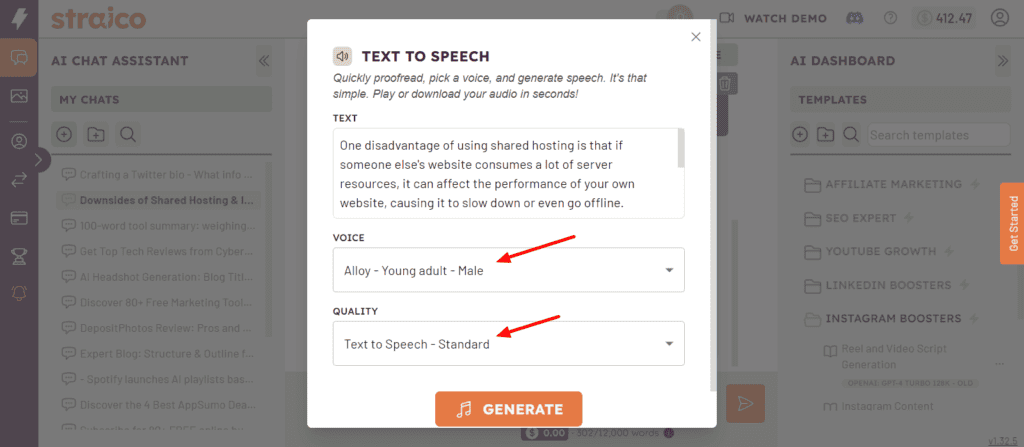
But you don’t get any customization options for these voices. If AI voices are something you are interested in, you can check out these AI Voice Generators and AI Voice Changers.
Straico Roadmap
Straico is a growing product with a well-planned roadmap of features. They have already implemented features like Dark Mode, Templates folder, Template Recommendations, etc.
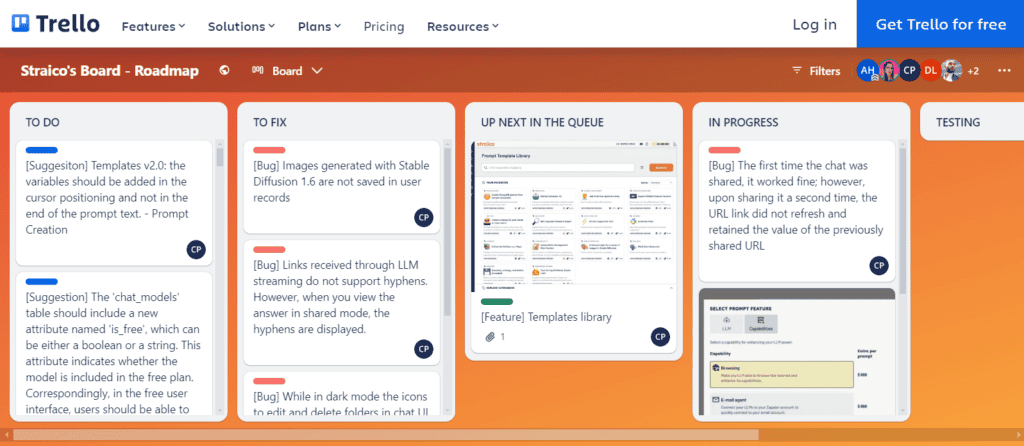
Currently, they are working on fixing bugs and introducing the Smart template generator to their platform. The Templates library feature is in the queue as well. Overall, I liked the roadmap of Straico and I’m quite curious to see how they grow as a company.
To know more, you can check out Straico’s Roadmap.
Straico Support
Straico offers customer support through the following channels: Video tutorials, Discord community, and FAQs. The video tutorials are in the form of YouTube shorts offering to-the-point information. They can work on expanding their knowledge base in the future.
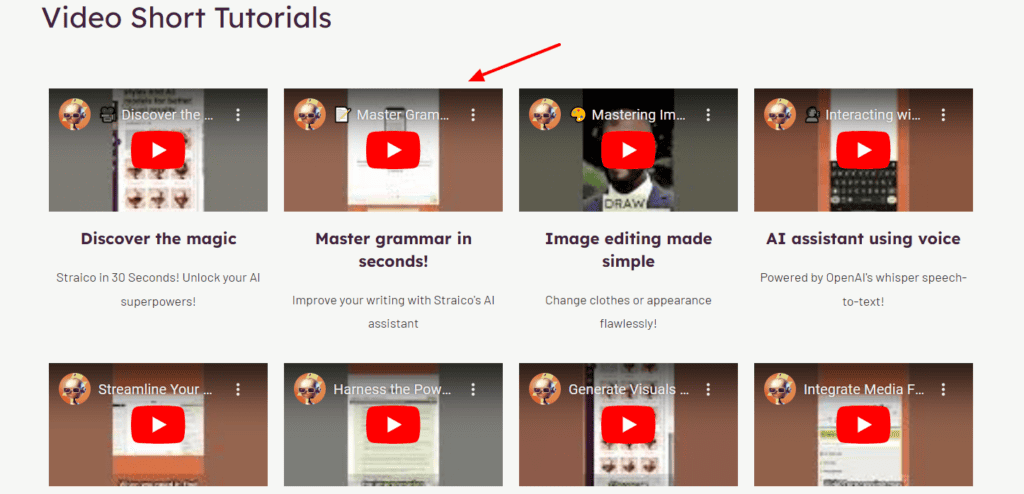
Apart from that, if you want to interact with the Straico community or get your queries resolved by real users, you can join their Discord community. I hope they also add a live chat or email support in the future.
Straico Pricing
Straico offers 4 different pricing plans. The key features of each plan are compared in the table below.
| Free | Basic | Standard | Advanced | |
| Pricing | $0 | $14.99/mo | $24.99/mo | $49.99/mo |
| Monthly Coins | 200 | 5k | 10k | 40k |
| Total Monthly Words | 20k | 250k | 500k | 2M+ |
| Monthly AI Images | N.A. | 250 | 500 | 2k |
The paid plans of Straico start from $14.99/month, where you get 250k words, 250 AI images, and 5k coins every month.
If you want to test out the platform before subscribing to it, they also have a free plan. It offers 20k AI words and 200 coins every month. Image generation is restricted on the free plan. However, the limits are sufficient for testing out its content generation capabilities.
Straico AppSumo Deal
As of now, Straico is also available as a lifetime deal on AppSumo. You can get its Tier 1 plan for a one-time price of $59. It gives you lifetime access to 250k monthly words across 10+ models and 250 monthly images, similar to the Basic plan of the regular pricing.
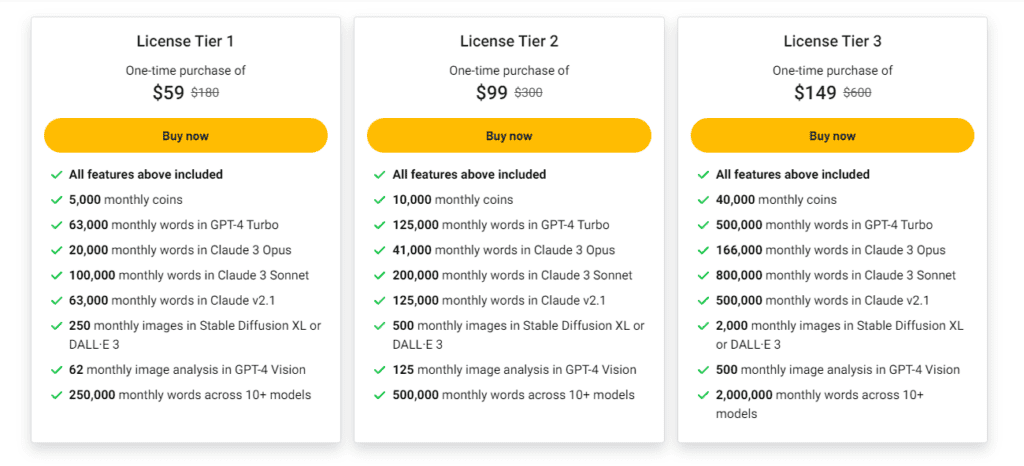
I think it’s a value-for-money deal. If you belong to the content creation industry, it’s a steal deal you won’t regret!
Straico Pros
1) Lots of AI Models
Straico lets you choose your favorite models from its list of 18 AI models. Their library comprises all popular language and image generation models from Google, OpenAI, Meta, Stability AI, etc.
2) Extensive Prompt Library
You get 130+ pre-designed templates for generating content and images across categories like content, business, programming, education, etc. This unlocks Straico for a wide variety of use cases.
3) Lots of Image Generation Styles
You can find 15+ image generation styles in their library, ranging from anime to comic book, neon punk, digital art, 3D models, and more. This is suitable for high-quality AI image generation in different art styles with ease.
4) Affordable AppSumo Deal
The AppSumo deal of Straico priced at just $59 is valuable for anyone in the content creation business. The monthly limits of 250k AI words and 250 AI images are sufficient for a moderate user.
5) Good Roadmap
They have a well-arranged roadmap of features available to the public. Right now, they have some good features in development that will make the platform even more powerful.
Straico Cons
1) Cluttered Interface
The user interface of Straico seems cluttered and unorganized with all the features on the dashboard. Thus, beginners may need some time to get used to it.
2) Bugs and Inconsistencies Present
As of now, there are some bugs with the prompt template usage in an ongoing chat. Additionally, the negative prompt in image generation is not accurately applied. I hope they fix these bugs soon.
3) High Image Generation Credits
Straico charges a fixed 20 coins on a single image generation. Thus, generating 3-4 variations of your images can be pretty expensive, costing 20 coins each.
Who Should Use Straico?
Straico is a feature-rich generative AI platform offering high-quality content and image generation capabilities. It can improve your productivity and efficiency and also provide creative freedom to explore multiple AI models under one roof!
Content writers, copywriters, entrepreneurs, small businesses, or content creators currently subscribed to multiple AI models separately can use Straico as a substitute for a small one-time price of $59.
Why Should You Trust Me?
I’ve been working full-time in the digital industry since 2015. In these years, I’ve used and tested hundreds of digital tools and AI tools. Since the last year, I have focused my attention towards AI writers, AI Art Generators, AI website builders, AI video generators, and so on!
Detailed reviews of these tools are available on my blog and YouTube channel. Testing out so many AI tools has given me the knowledge and experience to suggest the right one for your needs.
Conclusion
Straico is a versatile platform for generating AI content and Images by utilizing the latest AI models. I loved its extensive prompt library, multiple image generation styles, and its affordable lifetime deal.
However, they still need to work on improving their interface and fixing bugs on their platform. If you frequently require quality content and images for your projects, Straico will be valuable for you. However, regenerating variations of your image will cost you a lot of AI credits.
Straico comes across as a powerful platform for content generation. If you specifically want to create images, you can check out these Free AI Image Generators.
Anyway, I hope this Straico Review introduced you to a new and powerful tool for generating content and images in one place. Have you used Straico or similar AI tools? Which feature of Straico appealed the most to you? Do share with me in the comments section below.
This is Kripesh signing off. I’ll be back with more such trending tools and informative content soon. Till then, keep learning and stay safe. Cheers. 🙂
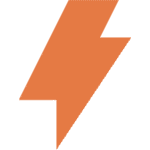
Straico Pros (+)
- Latest AI Models
- Prompt Library
- Lots of Image Generation Styles
Straico Cons (-)
- Cluttered Interface
- Bugs and Inconsistencies
- High Image Generation Credits