Bloggers and content creators listen up! Do you know what happens when Astra and Cloudways collaborate? They come up with a mind-blowing offer! Want to know what that is? Read this article to find out!
In today’s article, we are going to discuss about the Astra theme, the Astra Pro offer on Cloudways hosting, and the step-by-step process of installing Astra Pro on Cloudways. With no more delay, let’s begin.
Disclaimer : I strongly believe in transparency. If you buy using the links on our site, we may earn a small commission without any extra cost to you. This helps me to keep producing honest reviews. Read More >>
What is Astra?
Astra is a popular theme developed by Brainstorm Force in 2017. It currently has more than 1.6 million active users and is the most installed theme in the WordPress repository.
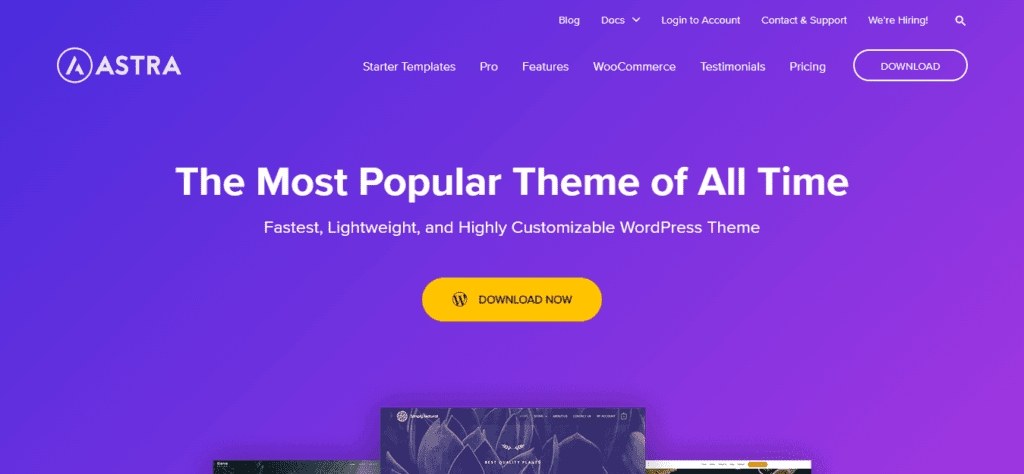
Astra is a lightweight and fast WordPress theme with hundreds of professional Starter templates for your websites.
It also offers advanced website customization and integrates with all popular page builders, like Beaver, Elementor, Gutenberg, Brizy, etc.
| Rating | 4.9 |
|---|---|
| Active Users | 1.6M+ |
| Author | Brainstorm Force |
| Launch Date | 2017 |
| Theme Size | 6.19 MB |
| Official Website | Visit the website |
Astra has recently collaborated with Cloudways, one of the most powerful hosting solutions in the market right now. This collaboration has resulted in a super impressive deal.
Let’s find out what that is!
Cloudways Astra Pro Offer
We have arrived at the part you have been excitedly waiting for! Recently, Cloudways has partnered with Astra and offered a really impressive deal. Now, if you purchase a Cloudways hosting plan, you will get the Astra Pro version free for a duration of 1 year! Sounds amazing, right?
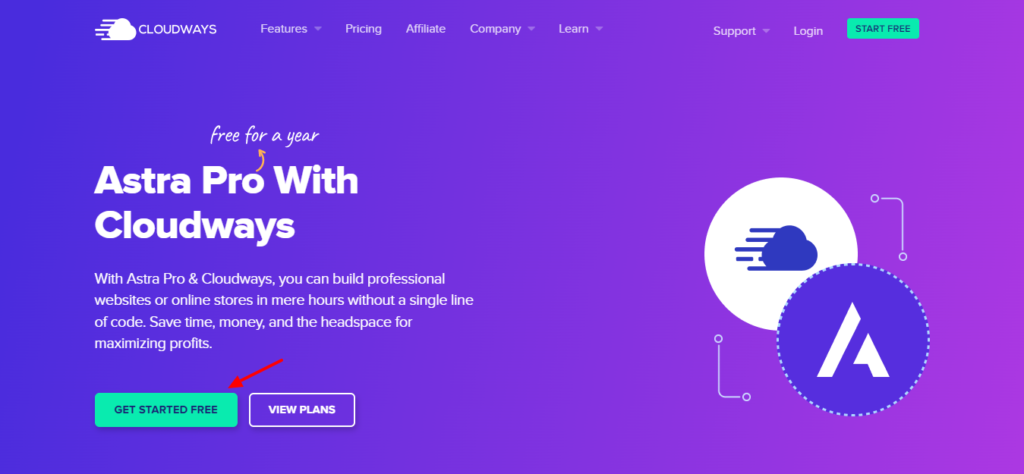
With the Astra Pro theme, you will get access to all the Premium features of Astra that can be used on unlimited websites.
Some cool premium features include white labeling, blog layouts, sticky headers, site layouts, advanced color controls, etc.
It will be available for free with Cloudways for the first year. Post that, you can avail the Astra Pro theme for $4/month for unlimited websites. In my opinion, the combination of Astra Pro and Cloudways would lead the way to unlimited possibilities for your website.
With the advanced hosting capabilities of Cloudways and the professional starter templates of Astra Pro, you can build fast and reliable websites and eCommerce stores in no time!
Cloudways Discount Offer
If you really want to avail this offer, I also have a discount coupon for you all. If you purchase a Cloudways hosting plan using my link, you will get an additional 20% discount on your plan for the first three months.
For more details on how to avail of the discount, you can check out my Cloudways Coupon Code article.
But that’s not all! If you purchase Cloudways hosting using my link, you will also get free entry into my Cloudways Training Program and Lightning Blogs Course.
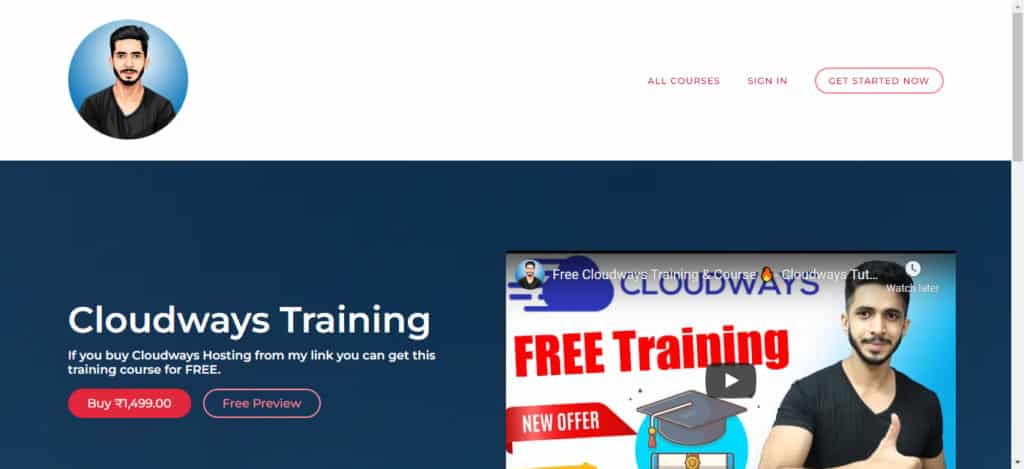
The Cloudways Training Program is a beginner’s guide for anyone working with Cloudways for the first time. This program takes you through all the basic and advanced functions to help you manage your hosting account.

The Lightning Blogs is a Blogging Course that I recently designed using free themes and plugins. This course is for beginner bloggers who wish to set up an attractive website with a 90+ page speed score, all for free!
So, on purchasing any Cloudways plan, you not only get access to Astra Pro for a year but lifetime access to my two training programs. This would be a valuable deal for beginners.
How to Install Astra Pro on Cloudways Hosting?
Now, let us look at the process of installing Astra Pro on your Cloudways hosting account.
Step 1: Subscribe to Astra Pro
Log in to your Cloudways hosting account and go to the Add-ons option. Now click on the Subscribe button beside the Astra Pro option.

This will enable the Astra Pro theme in your account for 1 year.
Step 2: Add New Application
Go to the Applications tab and add a new application. Now, we will select our server.
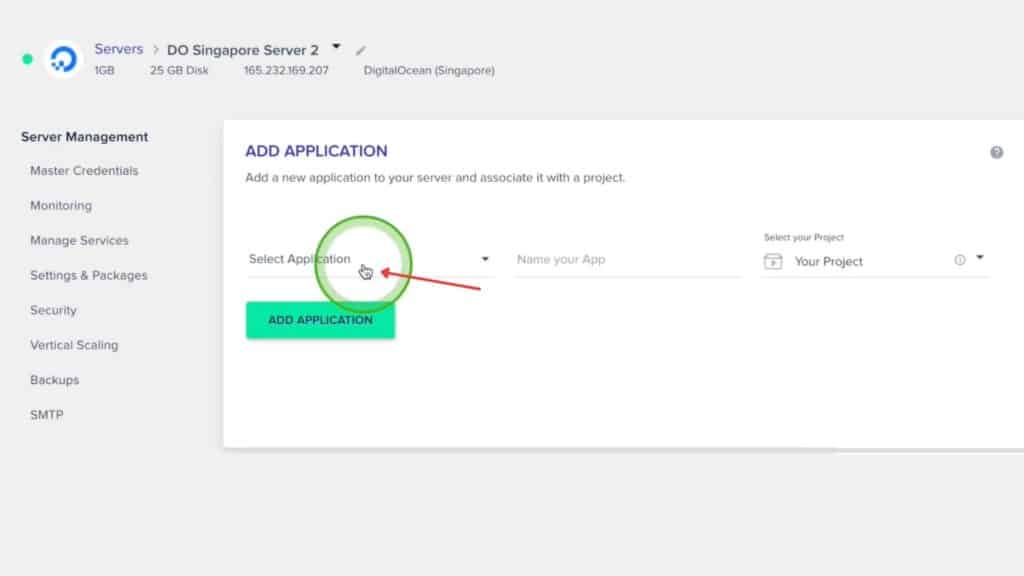
I have selected the Singapore servers, as Indian users experience faster speeds on them.
Step 3: Install Astra Pro
Now, on the next screen, we’ll select Astra Pro as the Application name and set a name for our project.
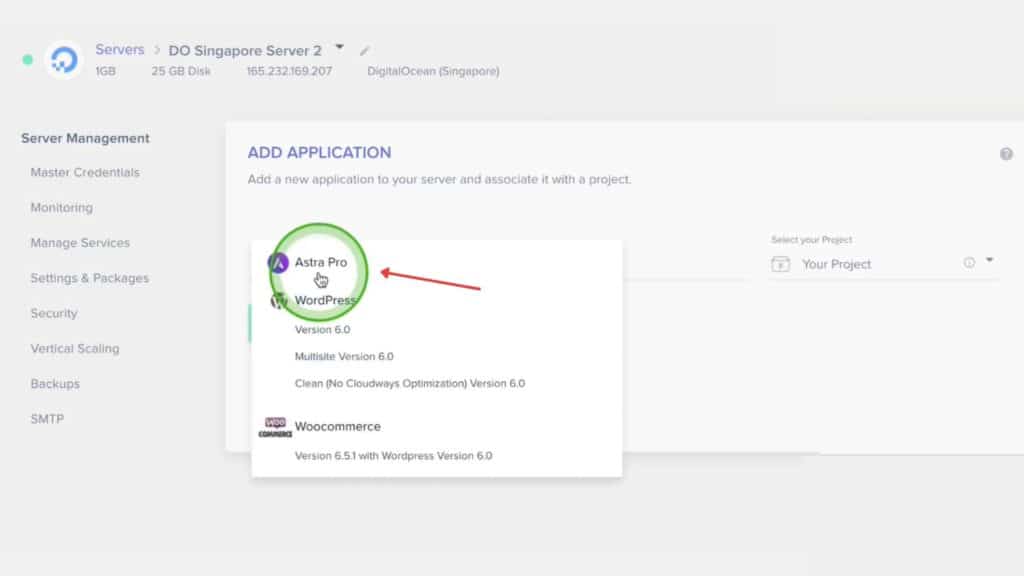
Once you click on the Add Application button, it’ll be automatically installed in under 5-10 minutes.
Step 4: Log in to WordPress
Once Astra Pro is installed on your website, you can visit the Admin panel through the link displayed.
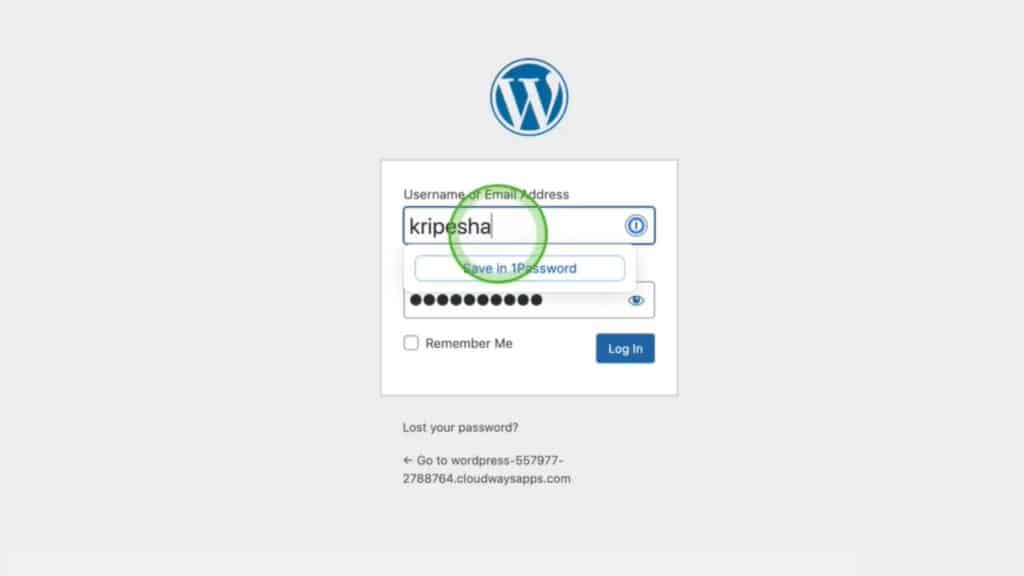
Then, you can enter your credentials from under the admin panel, and log in to WordPress.
Step 5: Enable Astra Pro Modules
In the WordPress dashboard, we will go to the Appearance tab and click on the Themes option. We will find that the Astra theme is already installed.
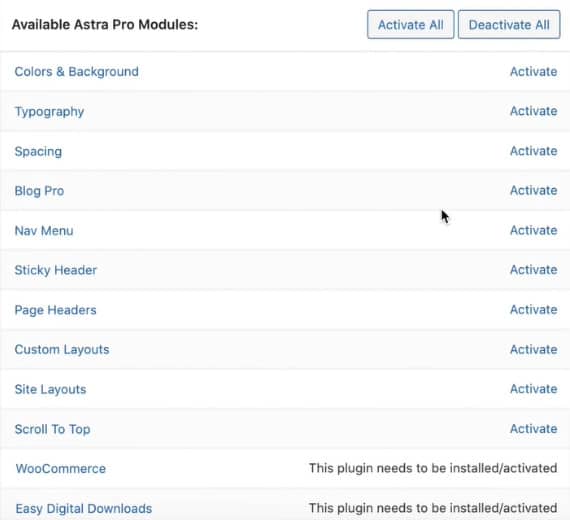
After clicking on the Appearance tab, we’ll go to the Astra Options. Here, you can activate or deactivate the available pro modules.
Step 6: Install Importer Plugin
If you want to experiment with Astra templates, you can find 180+ templates belonging to various categories.
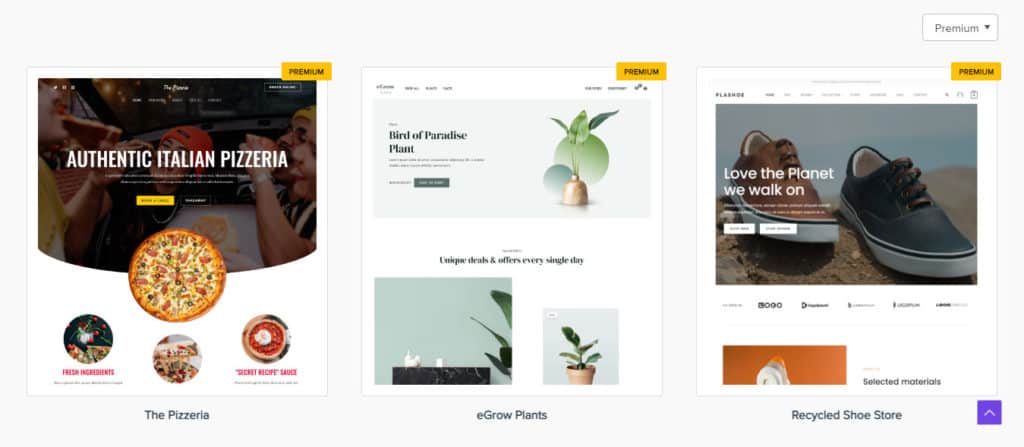
To import any of these templates, you’ll need to install the Importer plugin.
Step 7: Select an Editor
Once the plugin is installed, you will be asked to select an editor. It supports popular builders like Gutenberg, Elementor, Brizy, and Beaver Builder.
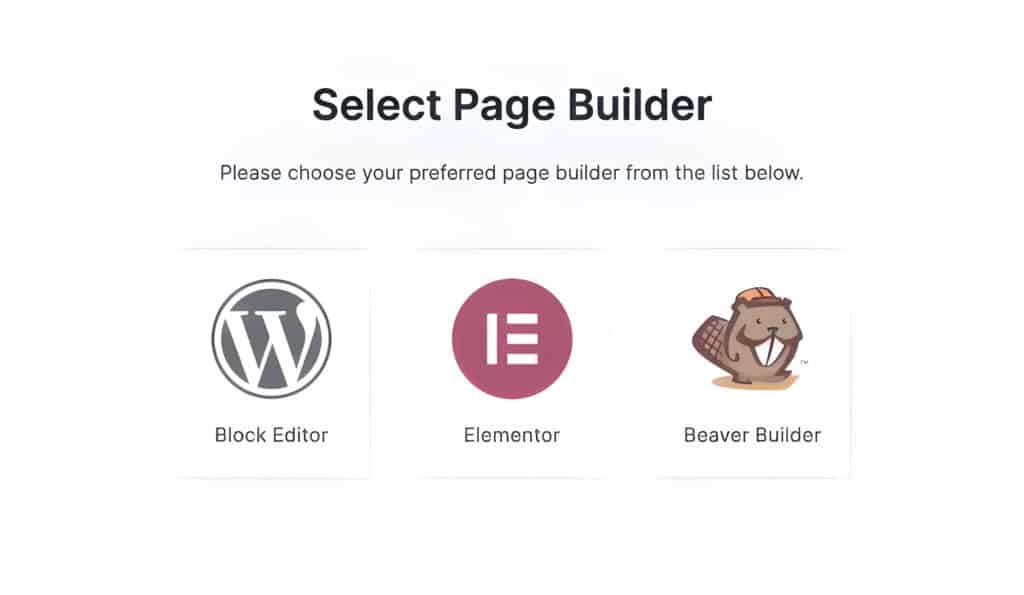
Next, you can choose your favorite templates through categories or just browse through individual templates.
Step 8: Import Astra Templates
Before importing your template, you need to enter basic details like your name, email, profession, and purpose of building a website.
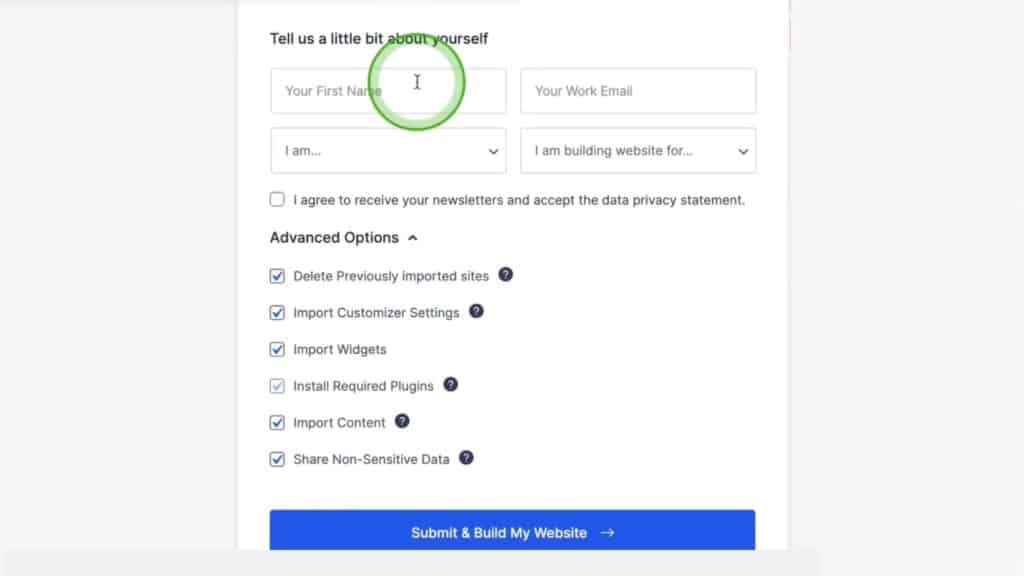
Finally, click on Import and your template will be imported to your website within a few minutes.
This is how you can use Astra Pro on your Cloudways hosting account. I hope you could follow the process with ease. For additional questions or queries, you can head over to the Cloudways Support Page, which explains how to use Astra Pro at Cloudways.
Conclusion
Astra and Cloudways seem like a powerful combination. With the premium template collection of Astra and the advanced hosting functionalities of Cloudways, you can create a stable, reliable, and swiftly loading website in no time!
I hope you found this article informative. In my opinion, the Astra Pro offer, along with Cloudways hosting, is a real value-for-money deal and you should definitely get it for yourself.
Along with that, you will also get my Cloudways Training program and my Lightning Blogs Course for free, so it’s a win-win situation!
Anyway, for more such interesting offers and article updates, do subscribe to my weekly newsletter. This is Kripesh signing off. Take care and I’ll see you in the next article. Cheers. 🙂
