Today, SEO has become more important than we can imagine. It rules the entire writing industry. Content writers would be familiar with the struggle of writing articles that rank well on Google! But what if I told you I had a brilliant solution to this situation?
Presenting a new tool in the market – NeuronWriter. It’s an SEO tool-cum-AI writer. This tool can help you generate optimized SEO content within minutes! Today, we are going to review NeuronWriter.
We are going to cover the following in this review.
- What is NeuronWriter?
- How does it work?
- Features of NeuronWriter
- Pros and Cons of NeuronWriter
- Who Should Use NeuronWriter?
Throughout the article, I have also tried to draw a parallel between popular SEO tools like Frase, Marketmuse, and WriterZen, and also pointed out the distinctions between them.
So, with no more delay, let us start with our NeuronWriter review.
NeuronWriter Review
Summary
NeuronWriter is an NLP content editor that helps you create highly optimized content and rank higher on Google SERP. It uses the most advanced AI model to generate accurate and logical AI content.
It is a priceless tool for content creators, SEO agencies, entrepreneurs, small business owners, email marketers, etc.
- What is NeuronWriter?
- NeuronWriter Review Video
- How does NeuronWriter work?
- NeuronWriter User Interface
- NeuronWriter AppSumo Deal
- How are credits consumed?
- Use Cases of NeuronWriter
- Features of NeuronWriter
- NeuronWriter Customer Support
- NeuronWriter Roadmap
- Pros of NeuronWriter
- Cons of NeuronWriter
- NeuronWriter Alternatives
- Who Should Use NeuronWriter?
- Conclusion
Disclaimer : I strongly believe in transparency. If you buy using the links on our site, we may earn a small commission without any extra cost to you. This helps me to keep producing honest reviews. Read More >>
What is NeuronWriter?
NeuronWriter is an NLP-driven SEO optimization and AI writing tool recently launched by Mr. Pawel Sokolowski. He is the co-founder and CEO of Contadu, the parent company of NeuronWriter.

As of now, NeuronWriter has a user base of 6000+ customers who have collectively made more than 80k content analyses on their platform. Popular brands like Decathlon, Volkswagen, Electrolux, Itaka, etc, use NeuronWriter.
NeuronWriter is a power-packed SEO copywriting tool with loads of features for anyone related to the field of writing and SEO. It brings all the essential statistics and competitor data in order to create better and more optimized content and eventually rank higher on Google SERP.
NeuronWriter Review Video
Here’s a detailed video review of NeuronWriter showing how to use it to optimize your content for the perfect on-page SEO.
How does NeuronWriter work?
All AI Writing tools use language models in order to learn the rules and nuances of a language and use it to generate unique content.
Generative Pre-Trained Transformer 3 or GPT3 is the latest language prediction model that produces a superior quality of results from the inputs provided to it.

Talking about NeuronWriter, it functions on the latest, most advanced, and expensive models of GPT 3 technology called Da Vinci (v2). This model makes it possible for NeuronWriter to generate high-quality content that is logical and accurate.
This tool only supports the Google search engine, because its entire algorithm is based around Google.
NeuronWriter User Interface
The user interface of NeuronWriter is quite modern and has an elegant design. I like the simple color scheme and the swift loading speeds. However, at first glance, it might look a little overwhelming for beginners.
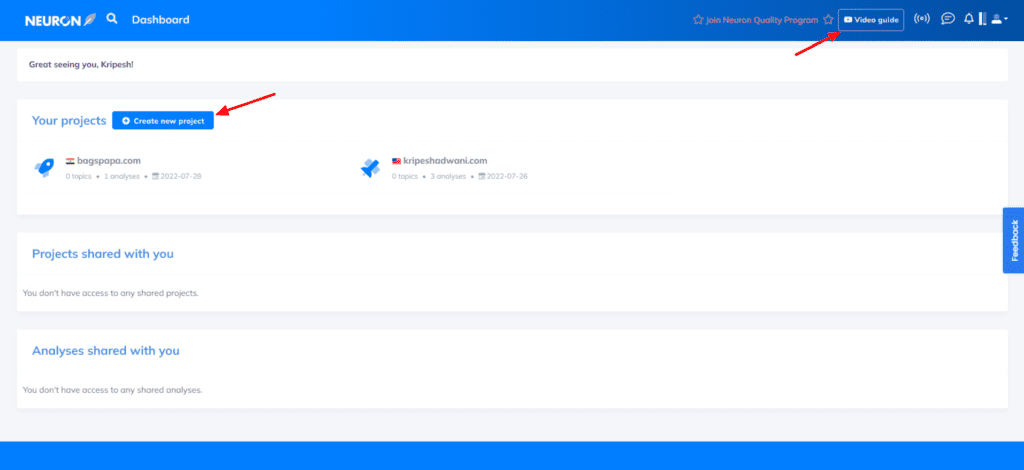
The editor interface is stuffed with a lot of features. This is good from a usability point. However, for ease of use, NeuronWriter comes across as slightly complex and difficult to navigate.
NeuronWriter AppSumo Deal
NeuronWriter is currently being offered at an impressive price on AppSumo. It’s one of the best AI Writers on lifetime deals right now.

With the NeuronWriter AppSumo Lifetime Deal for $59, you get access to the following features per month:
- 2 projects
- 25 analyses
- 15k monthly AI credits
- Semi-automatic content outline generator
- Templates and internal linking (coming soon!)
I have personally purchased the NeuronWriter Lifetime deal from AppSumo for $59, and this review is conducted using the same plan.
How are credits consumed?
With the $59 plan, you get to create 25 analyses per month. This includes all functions like AI writing, editing, and content optimization. So, if you perform any one of the operations on content, it would be counted as 1 article.
Talking about credit consumption, you get 15k credits on the AppSumo plan if you stack one code. This means you can generate 15000 words per month with its AI writing tools like Paragraph, Expand, and Rephrase.
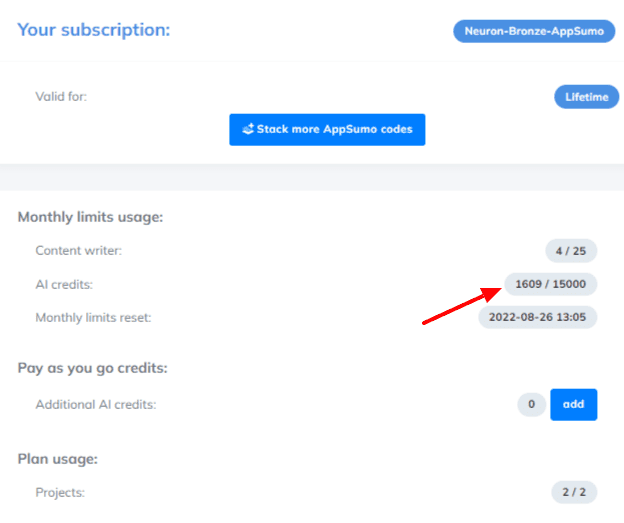
By default, every word consumes 1 credit, as it is set at high quality. However, you get a really cool option where you can choose to generate low-quality results if you’re running out of credits.
So, when you set the AI generation quality to low, every generated word consumes 0.2 credits. This means you can generate 5 words with one credit, and ultimately 75k words per month on low quality.
However, if you still end up running out of your monthly credits, you can purchase them by paying an additional amount. The charges are as follows:
- 10k AI Credits for €9
- 50k AI Credits for €39
- 200k AI Credits for €149
Use Cases of NeuronWriter
NeuronWriter is not just an SEO tool, but it also works as an AI Writer. Therefore, it has a lot of use cases. The most important ones are:
- Finding keyword ideas
- Researching for Content Ideas
- Competitor analysis
- Creating article outlines
- Generating AI-based content
- Adding keywords in articles
Now, let’s dive deeper into the details.
Features of NeuronWriter
Creating a Project
With the AppSumo deal $59 plan, you can have a maximum of 2 projects on your plan. Every project corresponds to a certain domain name where you can specify the target country, language, project currency, and keywords you wish to rank for.
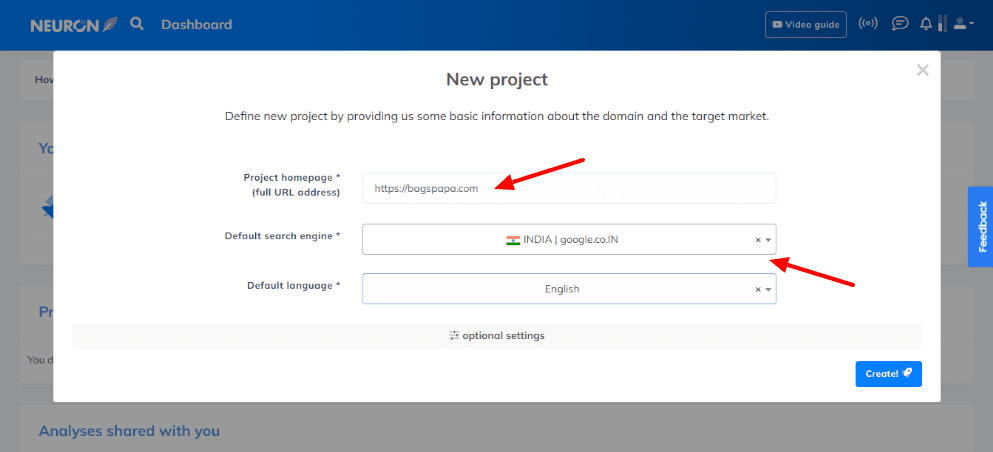
Once a project is created, you can create content analyses under it and the results will be shown based on the parameters you initially specified for your project.
Creating an Analysis
You can create multiple analyses under a project. The $59 plan of AppSumo lets you create 25 analyses in total across the two projects.
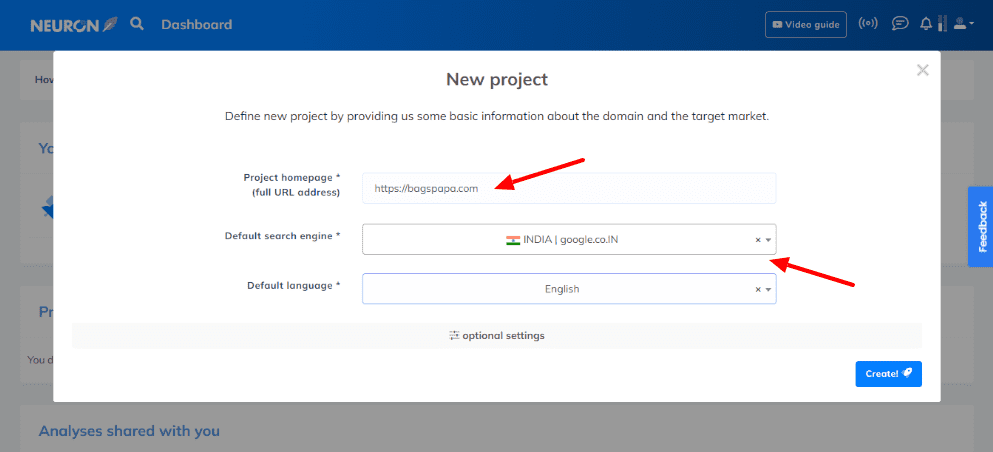
Here, I took a pretty simple technical topic, ‘What is cloud storage?’ and selected the following parameters:
- Target country: USA
- Language: English
- Additional keywords: cloud storage, cloud storage explained, what is cloud storage
It takes anywhere between 10-30 seconds for the analyses to load. Once it’s done, the real game begins!
Competitor Selection
Now, we come to the Competitor selection process. Here, NeuronWriter analyses our target keyword and fetches a list of the top 30 Google SERP results ranking for it.
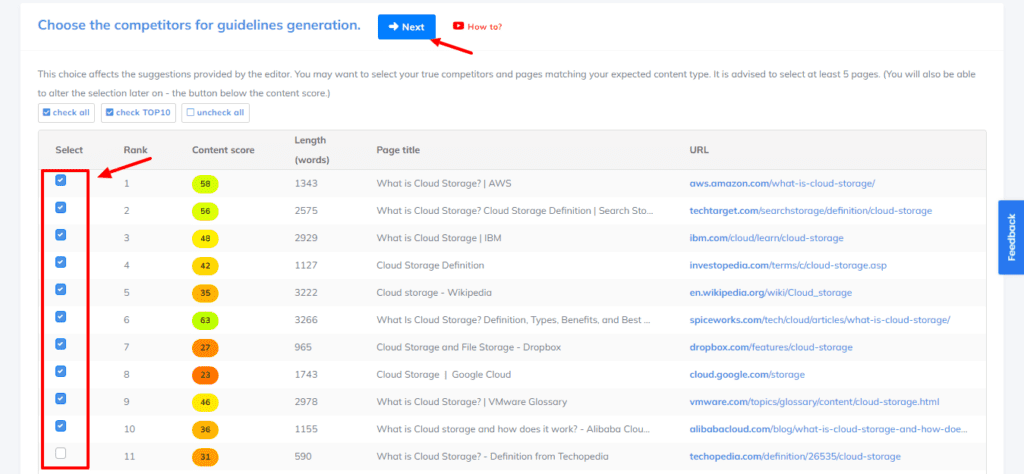
The SERP analysis list is arranged in ascending order of their search rankings. Along with that, it also displays their overall content score, content length, page title, and URL. Here, you can either keep the top 10 default results or manually select the websites you wish to compete with.
The further recommendations around SEO and content would be based on the competitors you select at this stage. Now, we come to the TOP Analysis.
Competition Analysis
Once we have selected which articles we are competing with, we can now analyze our competition and create our content accordingly.
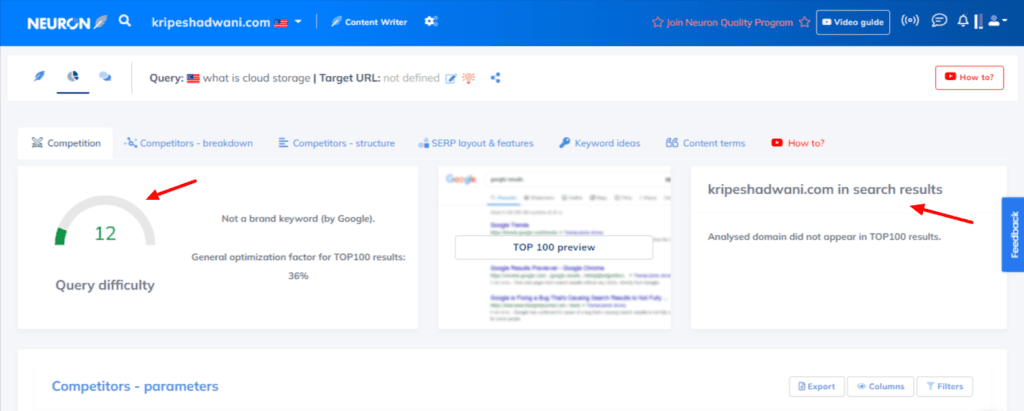
The keyword difficulty score is displayed on the top. It also scans through the top 100 domains on Google SERP to see if your domain appeared in those results. If it does, it displays the rank it is currently on.
Next, for all the top 30 competitor articles, you can check the on-site and off-site SEO scores.

It analyses the following parameters:
- For On-Site SEO: Content score, Page title, language, Content length, word count, and readability score.
- For Off-Site SEO: It calculates the Moz scores for Page Authority, Domain Authority, Page Rank, and the number of External Links.
If you want a detailed graphical representation, it also offers a breakdown of your top 30 competitors according to various parameters. These parameters include links, content volume, and content quality.
And finally, you can also analyze the SERP layout and features of your top 30 competitors.
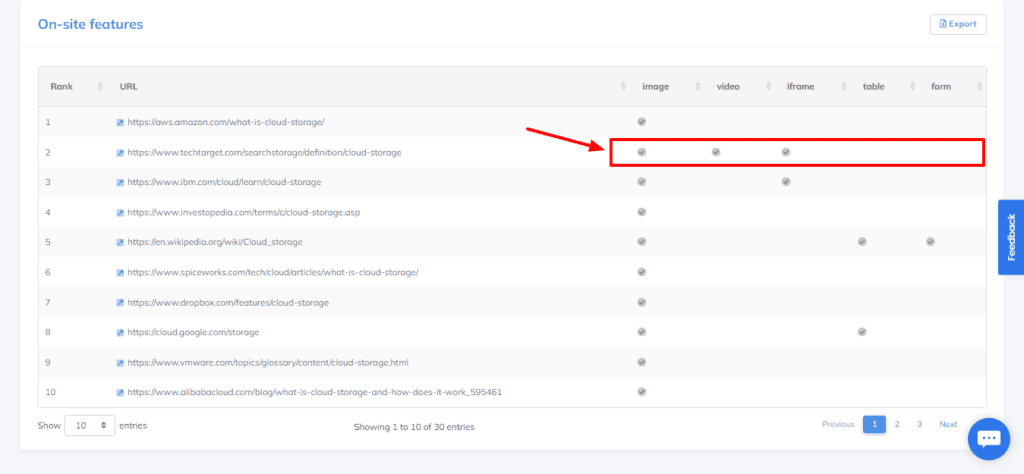
This part basically highlights the usage of any additional widgets or elements that might be responsible for the higher ranking of these pages.
It shows a simple and handy table with checks on the elements used in every article. The options include an image, video, iframe, table, and form. This feature actually gives you a deeper insight into the ranking factors that really work.
If a page is ranking because of the use of a specific element, like a video, you can look for similar patterns in the top results and implement the same on your content to have a better chance of ranking higher.
Exploring Ideas and Keywords
According to your primary keyword or search query, it displays a long list of 500+ keyword ideas that are quite similar to your domain. It even shows a similarity score in front of every keyword, which is helpful for choosing the best keywords.
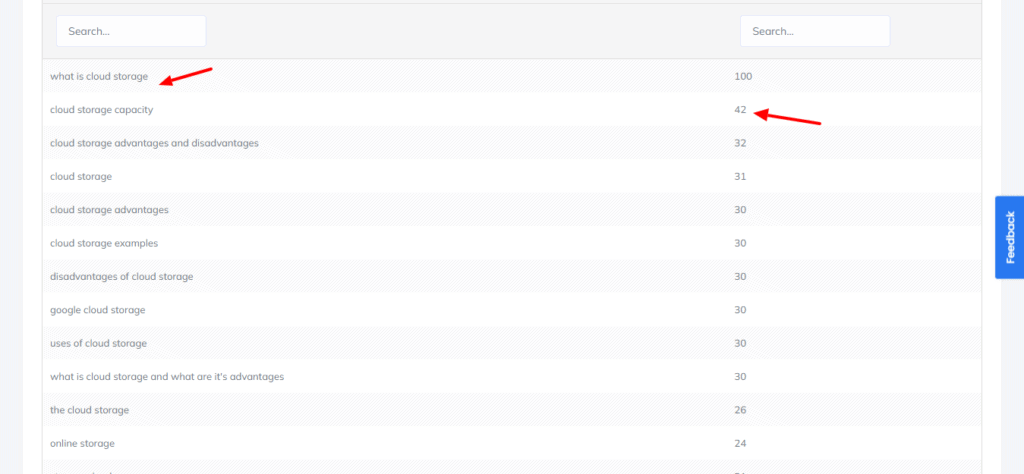
If you want to keep all of them, the entire list can be exported as an excel sheet. What impressed me most about this feature is that almost all the suggestions were aligned with the main topic and they were quite relevant. It also features the top related searches from Google.
Then, we come to Content Terms. It basically tells us the importance score of a specific term in the keywords. It displays a list of the top 100 content terms. For example, for our current analyses, the importance score of the term ‘cloud computing’ is 16.
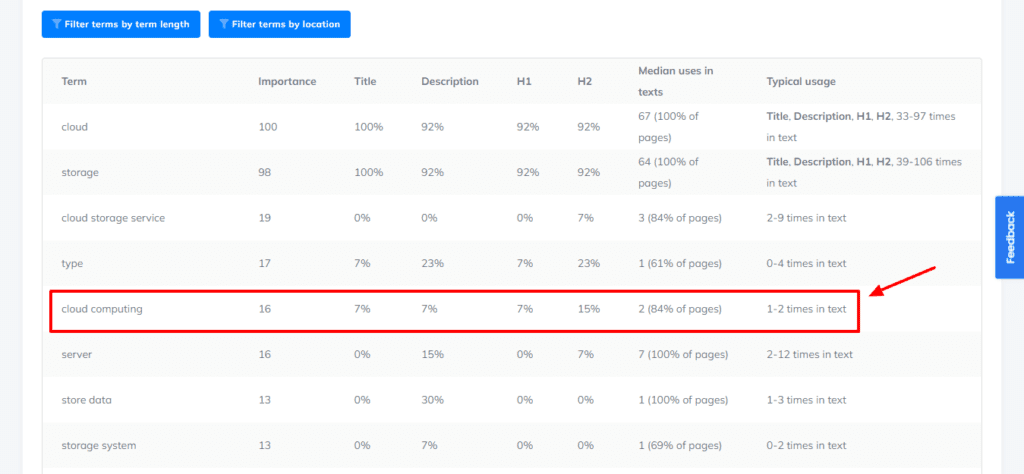
But wait, that’s not all. NeuronWriter goes one step ahead and shows us the importance percentage of that specific term in the title, description, and headings. It also shows the location and frequency of usage of the term, which is extremely insightful.
Finally, for some more inspiration before sitting down to draft your blog post, you can look through the Competitors’ article structure. It scans the top 10 Google SERP results and displays the H1, H2, and H3 heading that they have used in their articles.
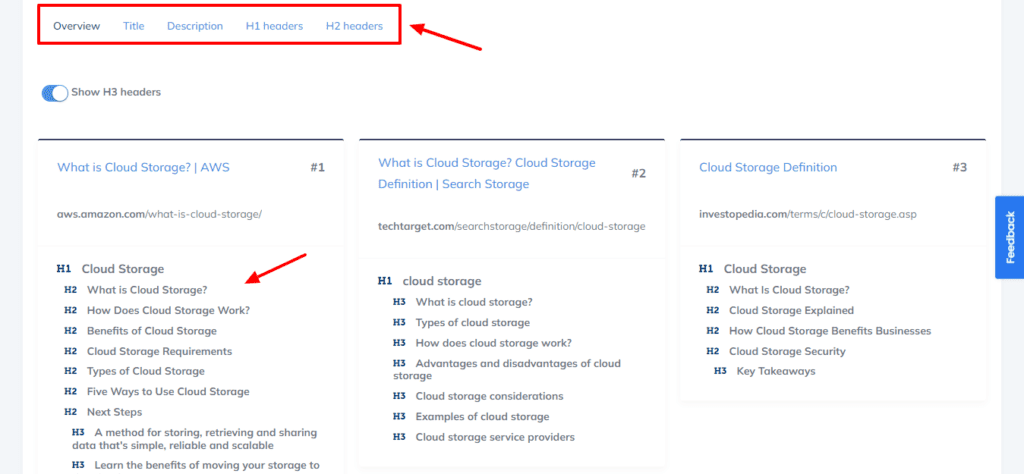
It also shows the titles and descriptions they have used for their articles. You can go through them all and craft a better description, title, and headings to stay on top of the game. This would be beneficial to you for structuring your content in a better manner.
Overall, NeuronWriter is insanely powerful for competition analysis and exploring potential ideas. Now, once we have explored content ideas and analyzed our competitors, it’s time to head over to the content editor to create some content.
Drafting Content for Article
Coming to the content creation process, you can start by creating a draft first where you can define the article layout, or add important questions, assets, and guidelines.
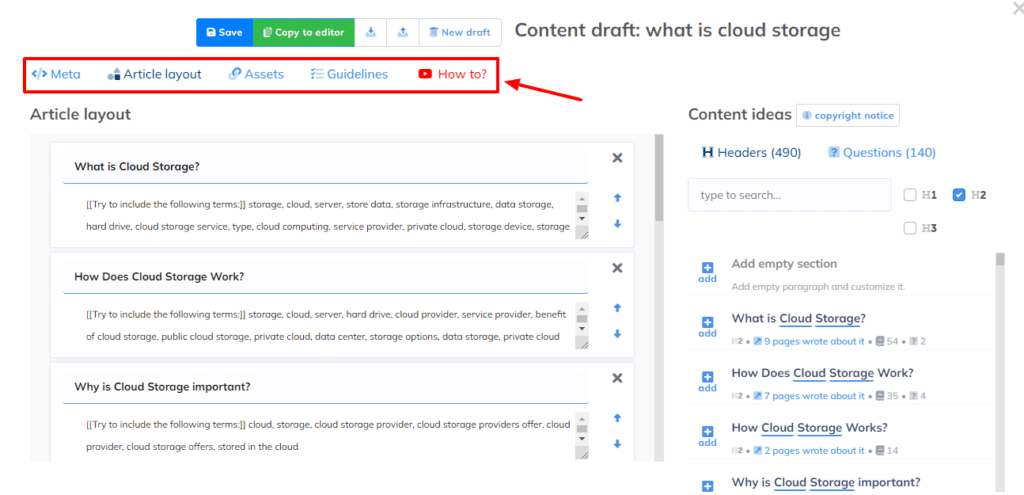
This is helpful if you are assigning an article to a content writer. Then, you can copy it to the editor and start working on your draft.
The NeuronWriter editor has all the basic options you would require to draft your content. This includes formatting options, links, lists, alignment, images, etc.
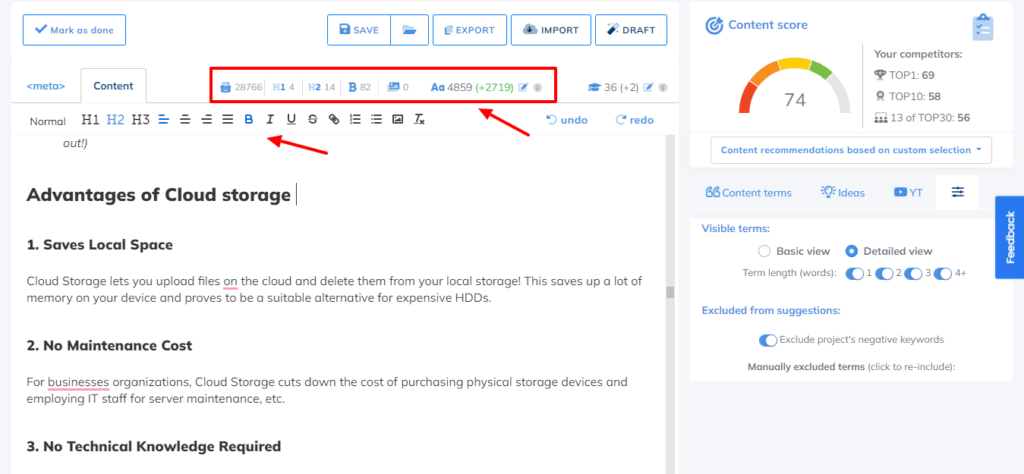
The top of the editor offers some deeper insights for your draft, like the number of characters, number of headings (H1 and H2) and bolds, number of images, word count (and how it compares to the average word count of the top 10/13 articles), and readability score of the document.
If we compare it to other SEO tools, Frase only displays the word count of your document and does not compare it with the average.
On the other hand, Marketmuse is a little advanced as it shows the content score and word count for our document, along with the average of the top articles, and the target.
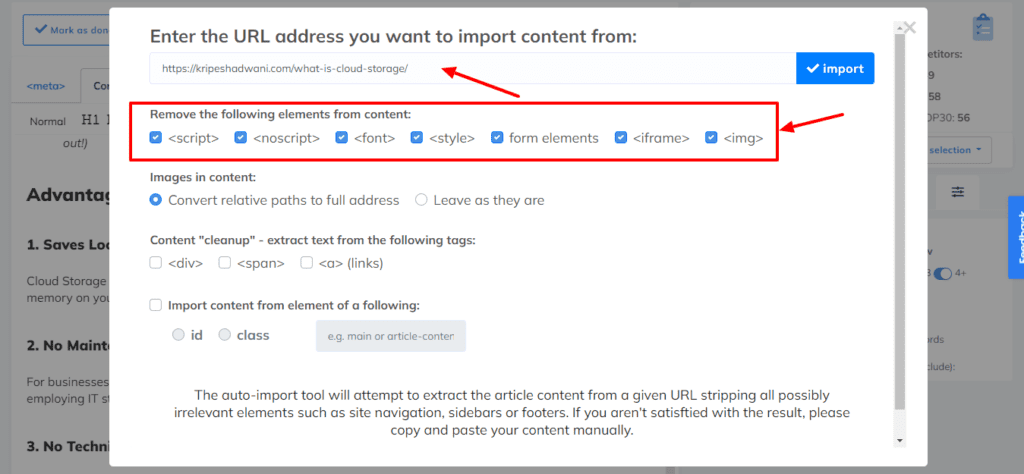
Now, coming to the content part, if you already have the article ready with you and only want to optimize it, you can directly import it by entering the post URL. But if you are creating content from scratch, the AI writing tools of NeuronWriter might come in super handy.
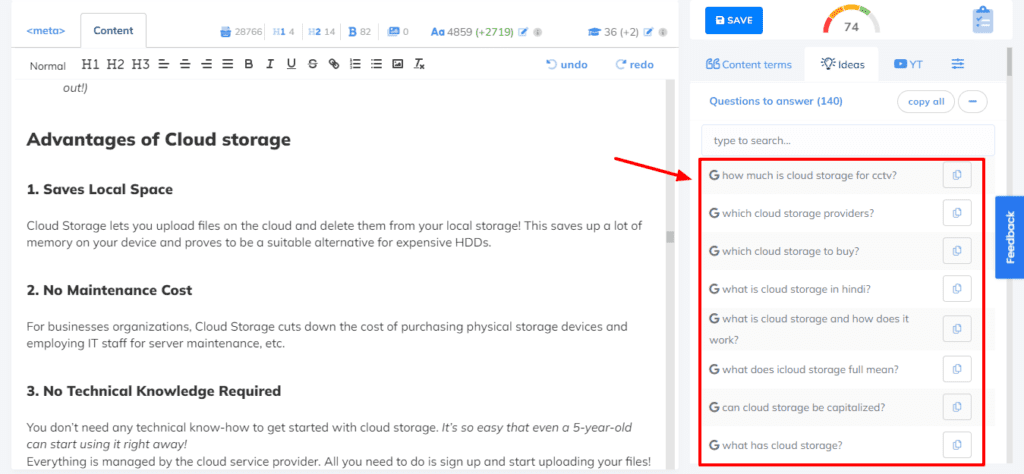
We’ll discuss them in the next topic. Here, if you want to get some inspiration or ideas, the ideas tab comprises hundreds of questions that you can include in your article topics or as a separate FAQ section at the end of the article.
It also features a list of your competitors’ heading selections so you can copy them and later rephrase them to stay away from plagiarism! Cool, right?
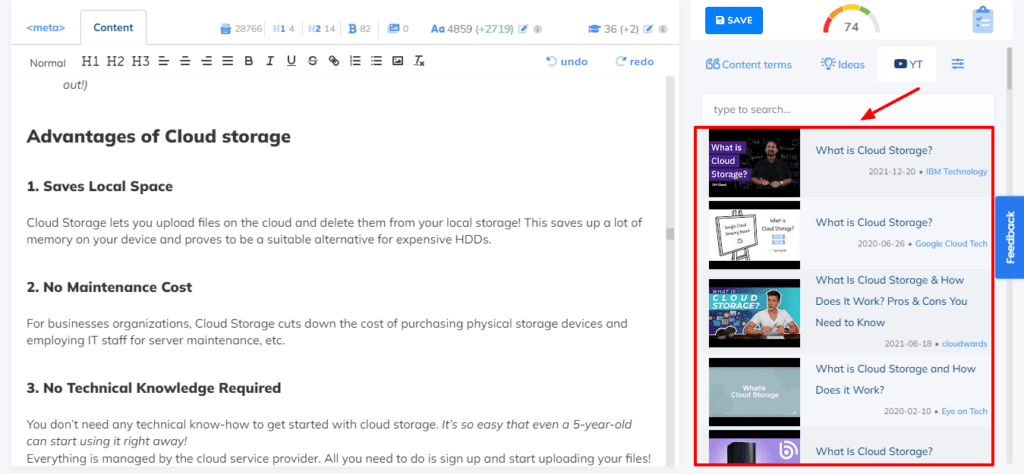
You even get a list of popular YouTube videos created around that topic. You can use a few of these videos in your article to increase the chances of ranking.
Generating AI Content through AI Writing Tools
The traditional content creation process required you to brainstorm ideas, research an adequate amount on the topic, and then draft your article. However, now you can save hours out of your day by using AI Writing tools.
NeuronWriter offers three types of AI Content Generation tools: Start Paragraph, Expand, and Rephrase.
1) Rephrase Tool
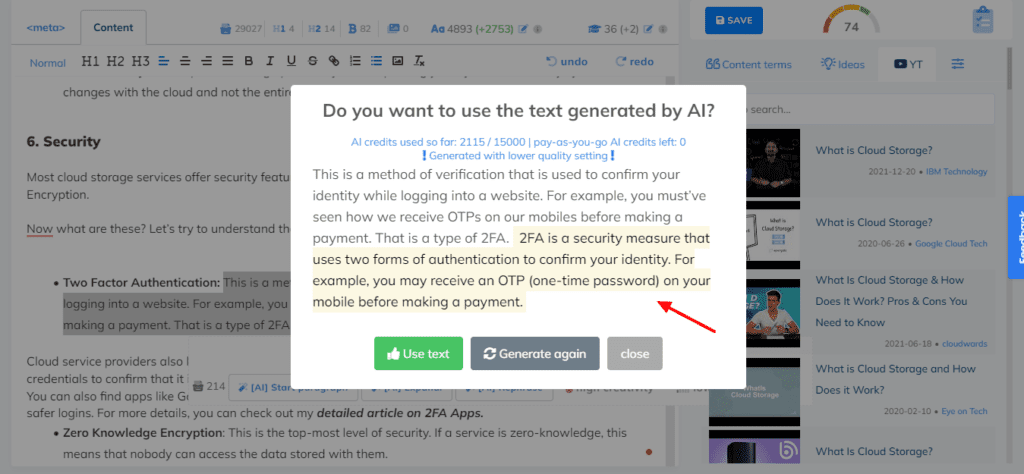
The AI Rephrase tool essentially frames the same statement in a different manner. This can be used to avoid plagiarism in case you wish to use a headline or a statement used by a different article.
2) Expand Tool
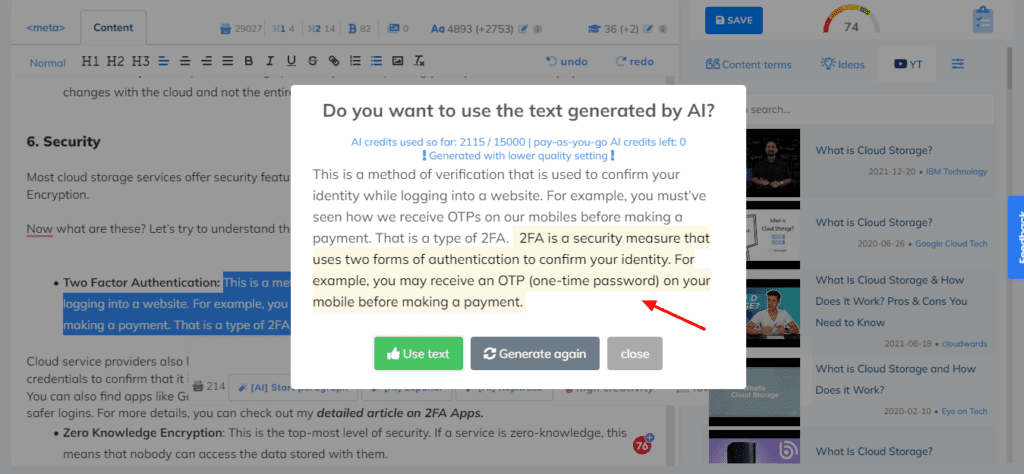
The AI Expand tool basically builds upon the query served to it in the input. It can expand a single sentence into 2-3 sentences by predicting text that would be relevant to it. I must say it is quite intelligent when answering technical topics.
3) Start Paragraph Tool
The AI Paragraph tool, as is clear from its name, generates a paragraph from the provided input query. I really appreciate the relevance and logical accuracy of the generated text. It can be used for quickly drafting content.
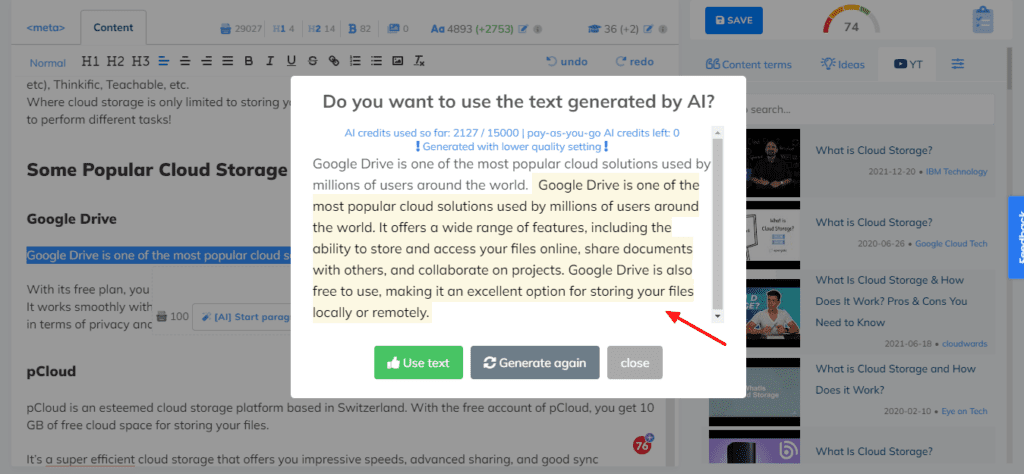
The one thing I didn’t like in the paragraph tool is that it repeats the entire selected phrase we used for generation. This leads to more characters being consumed. I think they should stop including our selected text in the output.
Setting Creativity Level
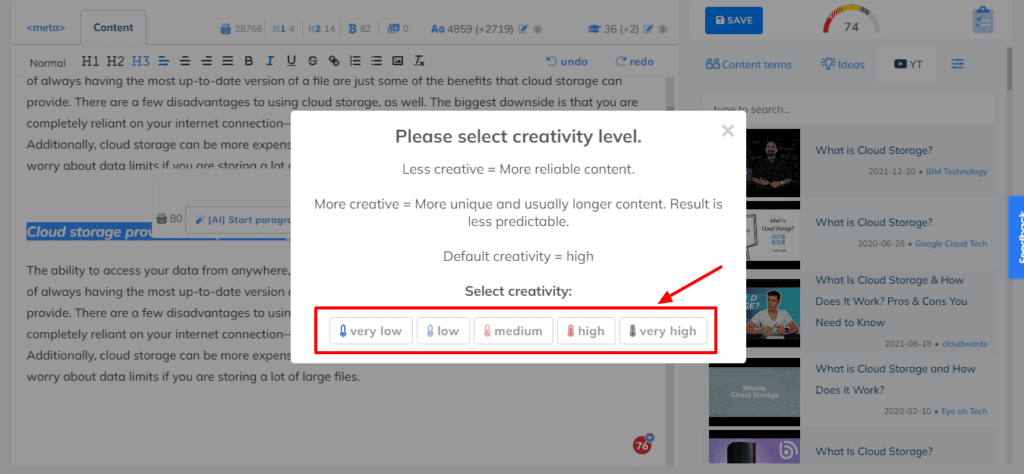
It has 5 Creativity Levels – Very Low, Low, Medium, High, and Very High. Here, the least creative setting would produce the most reliable results. Whereas, the most creative setting would produce unique and longer content.
By default, the creativity level is set to High. Now, let’s test a statement from our article with the AI Expand tool. When I set the creativity to ‘Very Low’ setting, these are the results produced by the AI Expand tool.
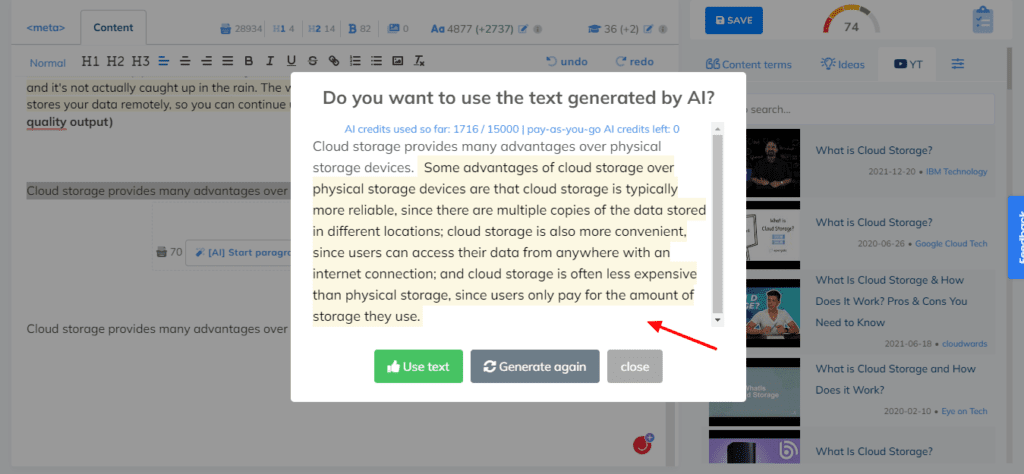
Next, I set the creativity setting to ‘Very High’ and tested the same statement. Here are the results generated by the AI Expand tool.
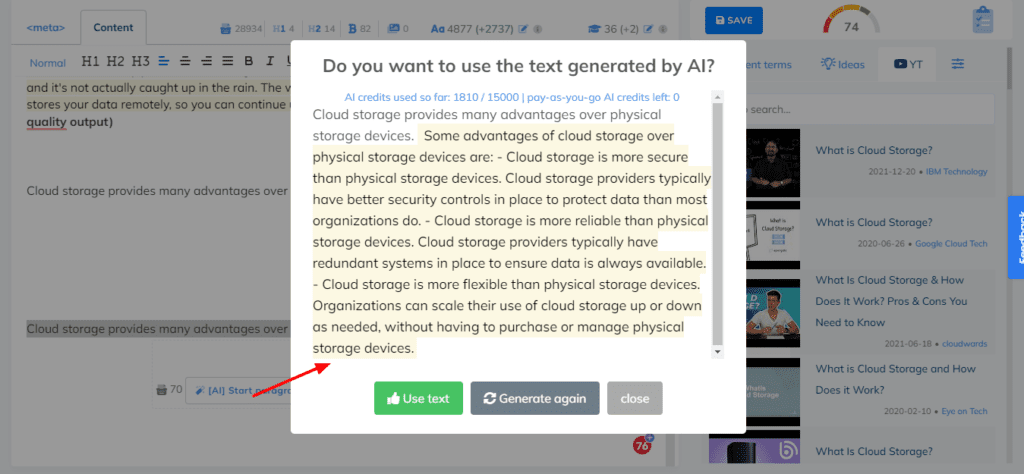
Well, I could not find a major difference in both the paragraphs in terms of creativity. However, the paragraph generated a high creativity setting is definitely longer, more refined, and touches upon significantly more points.
Setting Generation Quality
NeuronWriter offers two qualities of content generation – Low and High. At the high quality, 1 credit is consumed for every word generated. However, if you set the quality to low, you can generate 5 words in a single credit.
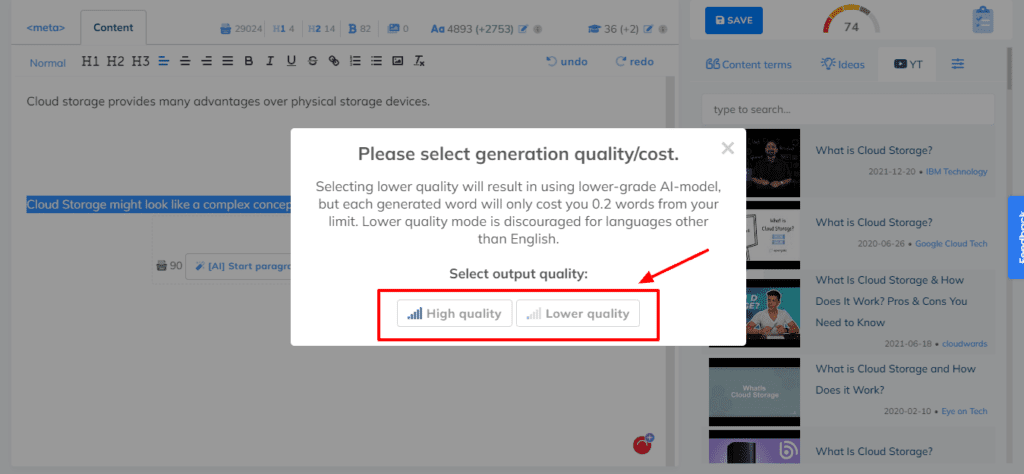
This means you can generate 5 times more content if you generate lower quality content. This will also help you save your credits and only use the high-quality content when it is absolutely necessary.
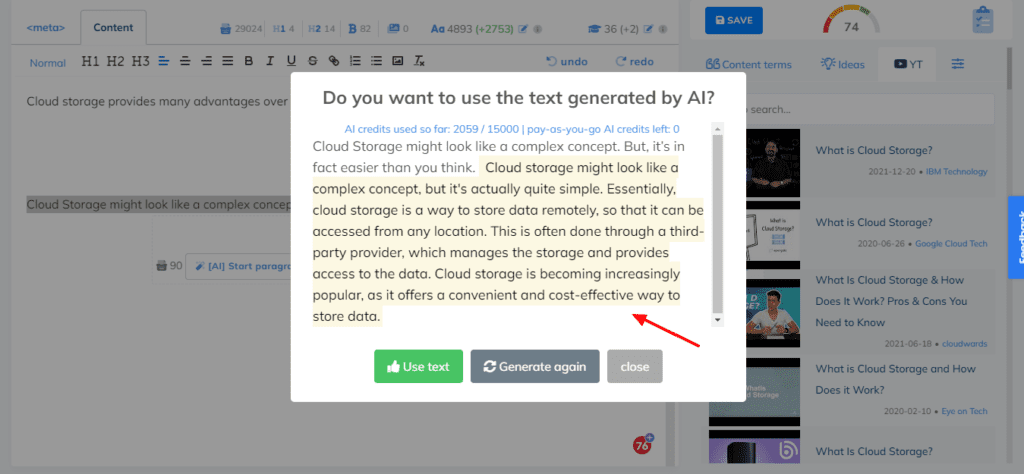
Now, we are going to test the quality of generation using the Paragraph tool at the default High Creativity Setting. When I generated a paragraph at High quality, these were the results:
Then, I repeated the exact same procedure but this time with the Low Quality setting. Let’s look at the results.
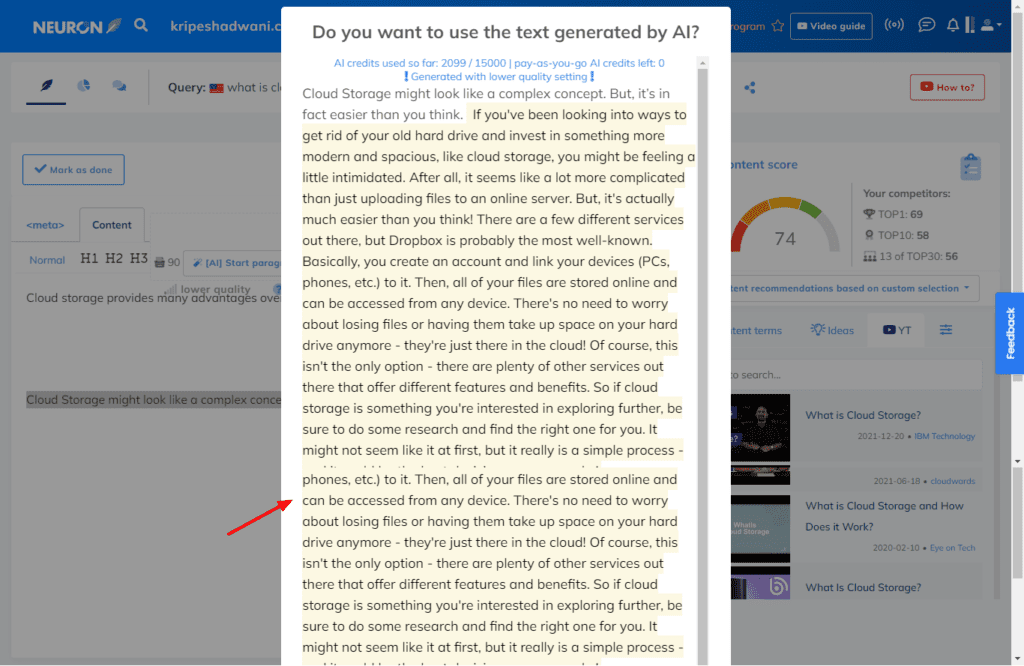
Clearly, the high-quality content looks more refined. However, if you ask me, I would prefer the low-quality content because:
- It’s more creative, and looks like it’s written by a human.
- It’s long form, so I can use it on multiple places.
P.S. I also checked the creative ability of NeuronWriter. But looks like it is not programmed to think completely out of the box ideas! If you want to generate lyrics, poems, songs, stories, and similar creative content, I would suggest you to check out Rytr.
Content Optimization for Search Engines
For content SEO optimization, NeuronWriter offers you the recommended keyword density in your meta title and description. This is superb for drafting a well-optimized title and descriptions following the SEO guidelines.
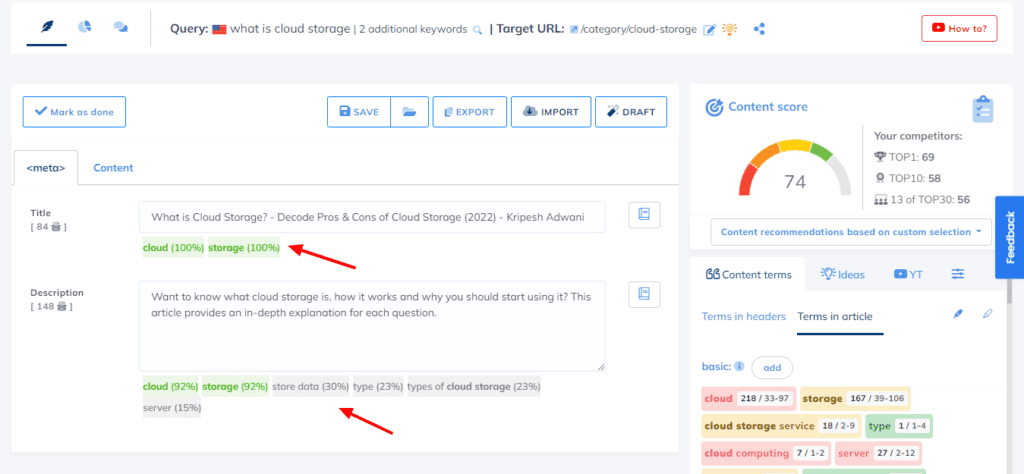
We don’t realize it as much, but simply optimizing your meta title and description can make a lot of difference in your ranking. Frase and Marketmuse do not offer this feature.
Now, coming to the keyword optimization. As you keep on drafting your content, NeuronWriter shows a score meter on the top right panel.
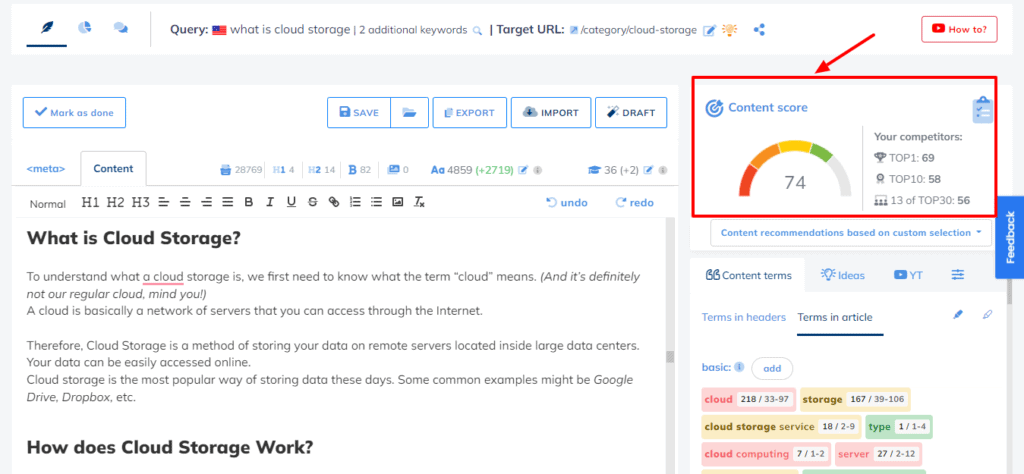
This score is an indicator of your overall article optimization. The more keywords and content you add, the score keeps on improving.
It also displays the SEO score of the top-ranked article, and an average of the top 10 and top 13 articles. Then, you can find keywords in the header and the article separately. It features a range of keywords separated into two categories: basic and extended.
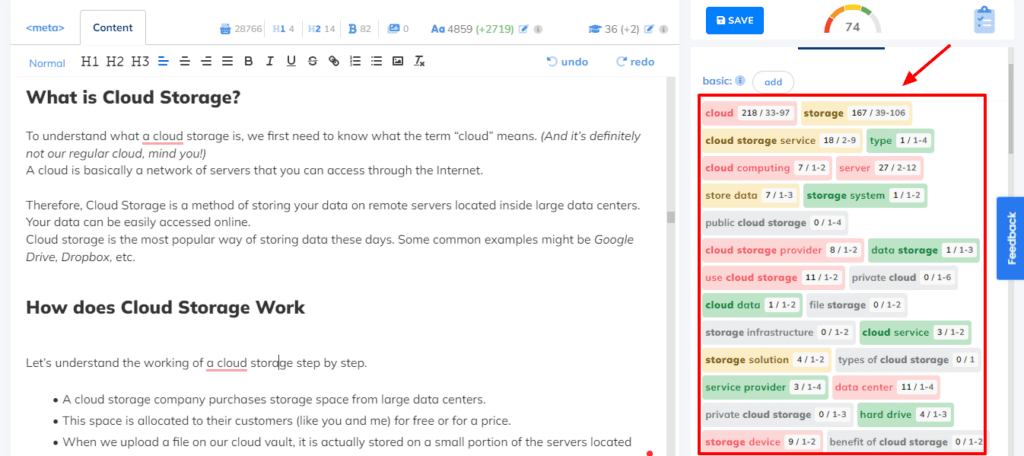
The basic keywords are the popular terms used when writing the topic you selected. The extended keywords are keywords not completely related to your keyword.
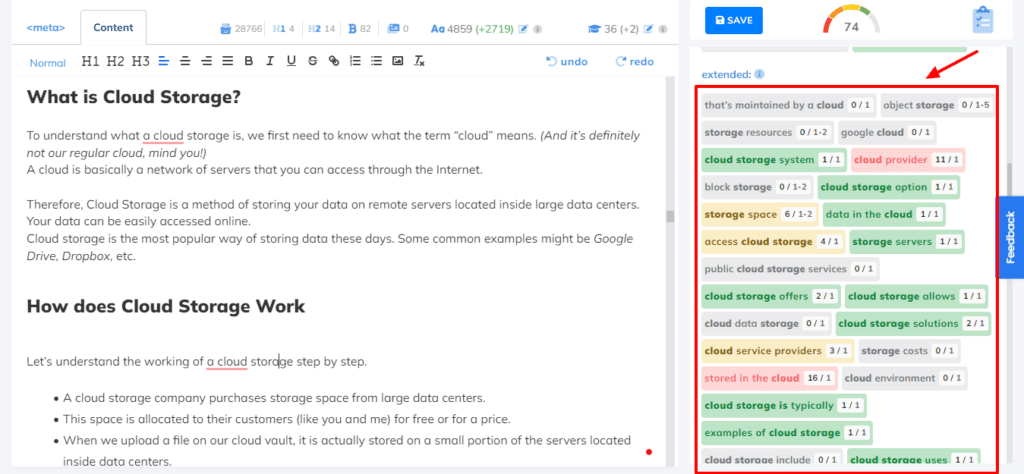
But if used, they can broaden your topic and give you an edge over your competition. For better ranking, you can include some extended keywords. You can choose to highlight the keywords used throughout your article as well.
It also lets you set a target URL, which means you can either manually enter a URL that you want your article to target.
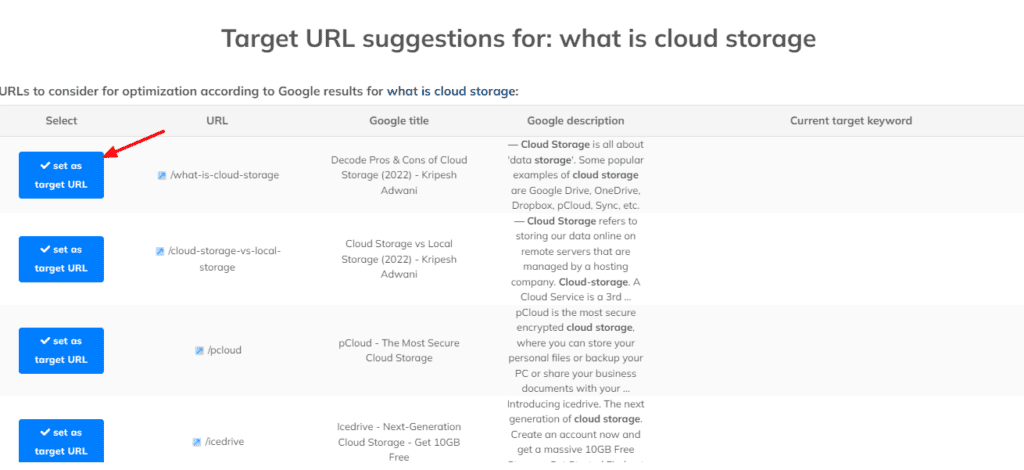
Alternatively, you can also get target URL suggestions. it shows all the posts on your website that are based around the primary keyword and you can select any of them as the target URL, so you’re only competing with yourself.
I really liked that all the extended keywords are related to our primary topic of cloud storage. Tools like Frase also include a lot of fluff in the keywords by the end, which is completely unrelated to the topic at hand!
Keywords also have color coding that indicates the frequency of usage.
For instance,
- Grey color symbolizes unused keywords.
- Yellow color symbolizes a keyword is used less than recommended times.
- Green color symbolizes a keyword that is used in the recommended frequency.
- Red color symbolizes a keyword that is used more than recommended times.
Here’s a very interesting observation. If the keyword is ‘cloud storage service’, and your content uses the term ‘cloud storage services’, NeuronWriter treats them both as the same thing, which is awesome.
Tools like Marketmuse do not treat them the same, which means your articles suffer when it comes to SEO.
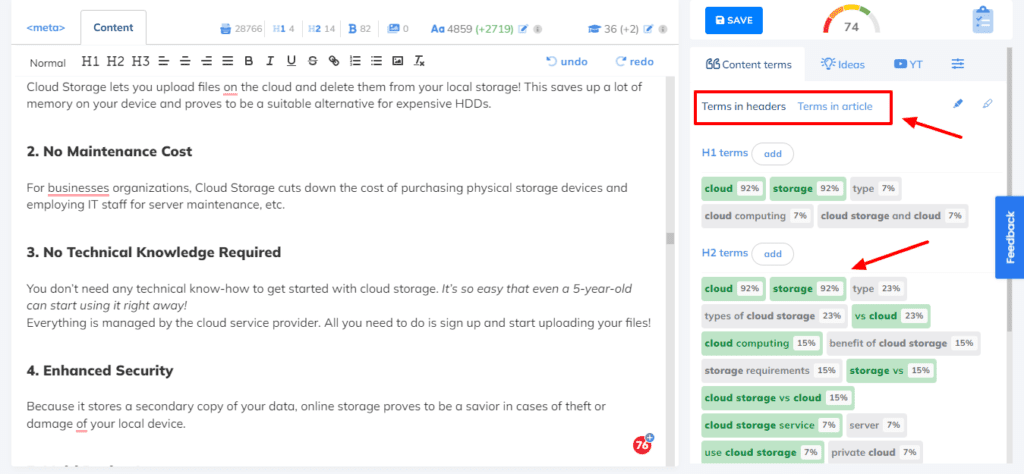
Also, it shows keywords in headers and content separately, which is excellent for crafting SEO-optimized headlines. This feature is truly unique.
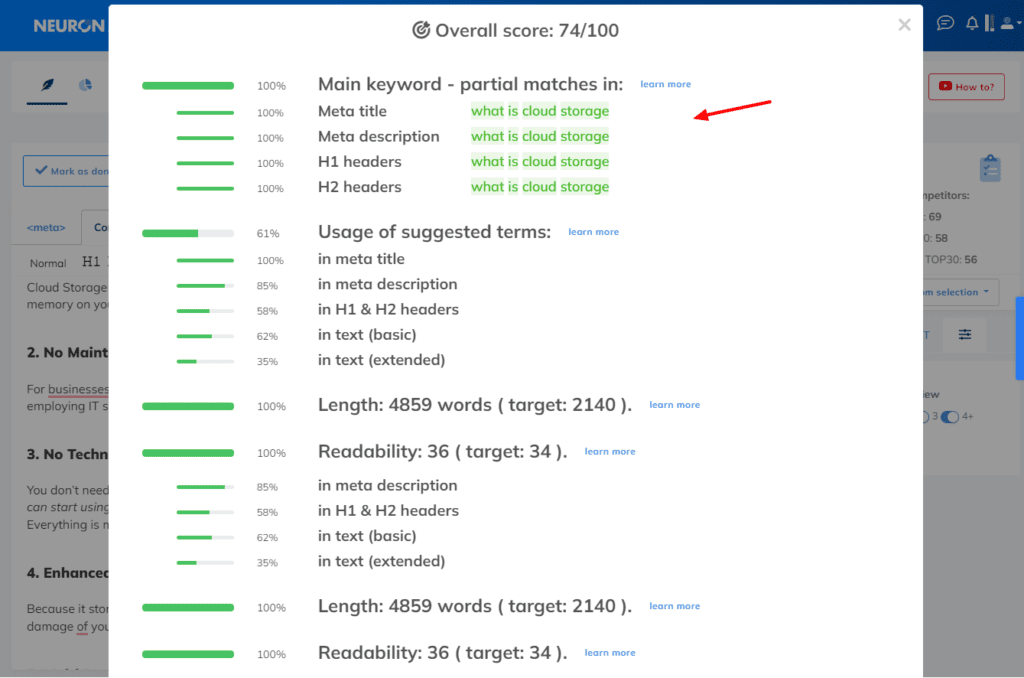
And finally, you also get a Content Quality Checklist that assesses your content and displays improvements. However, it does not offer suggestions on how to improve on those parameters.
Exporting Optimized Content
Once you are done optimizing your content, you can finally export your document in the Docx format or copy it as Raw HTML, Minimal HTML, or Formatted text.
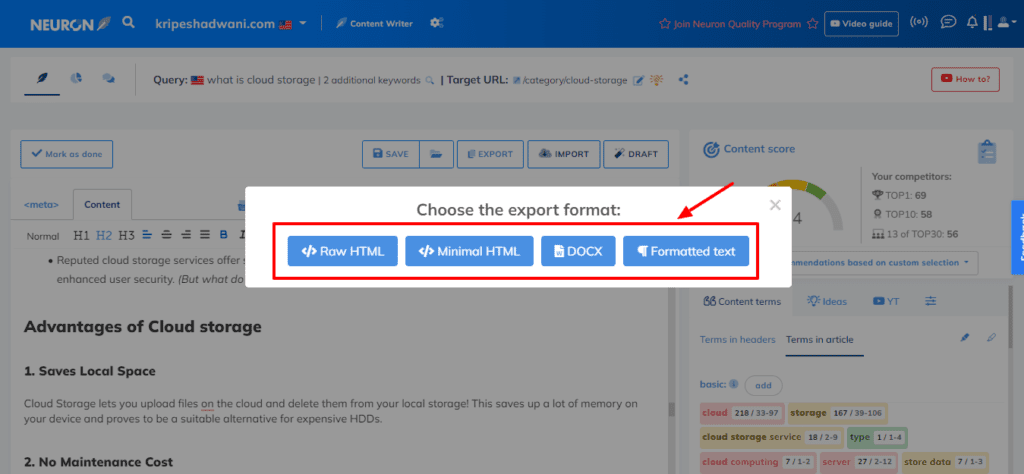
The downloaded .docx file is well formatted, with color-coded headings and an overall clean structure.
NeuronWriter Customer Support
NeuronWriter offers customer support via email and live chat. My experience with both of them was quite good. Mostly, I received quick replies in both email and chat. However, at times, I had to wait for about an hour on the chat support.
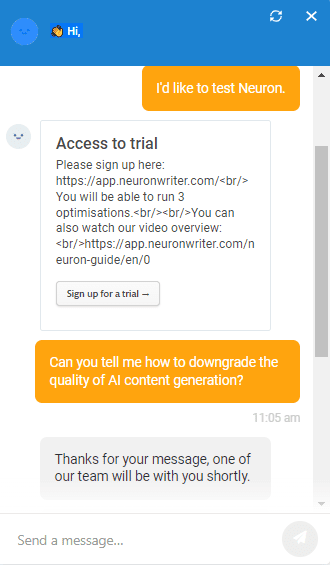
I think they don’t have a huge audience base as of now, which is why they haven’t deployed a dedicated support team. With time, I hope we will get better support on NeuronWriter.
Talking about the knowledge base, they feature a short and easy-to-follow video tutorial explaining how to use NeuronWriter. Throughout the platform, you will find video tutorial links beside the important features, which are quite handy.
Overall, the customer support of NeuronWriter is quite good, but they can definitely improve on their live chat support.
NeuronWriter Roadmap
The roadmap of NeuronWriter looks really promising. They have recently added interesting features to their platform, like multi-analyses, the ability to leave comments/notes, and support for Indonesian and Turkish languages.
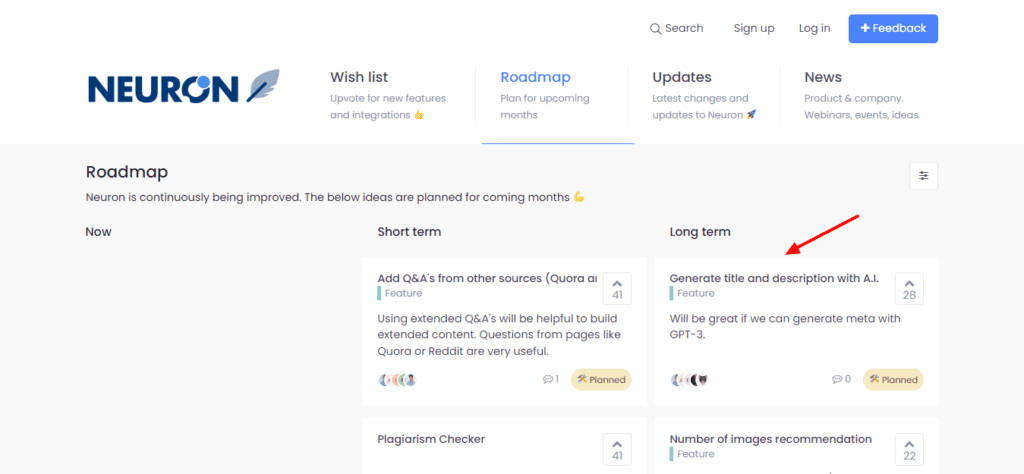
There are over 170 languages supported on NeuronWriter, which is mind-blowing!
They also have some features currently in their pipeline, including Plagiarism Checker, Q&A from other sources, AI article templates, media image recommendations, etc.
However, in the long term, they have decided to introduce essential features like an AI generator for meta description and title, recommendations for the number of images to be used, a search function for Content Terms, etc.
You can find more about it on the NeuronWriter Roadmap.
Pros of NeuronWriter
Supports Range of Languages
NeuronWriter offers support for over 170+ languages, which helps it widen its horizons and appeal to a larger audience base around the globe.
Excellent Content Analysis
With NeuronWriter, you get detailed content analysis features to efficiently assess your competitors and rank higher by creating better content.
Powerful and Logical AI-Text
I personally liked its AI text generation tool. It uses the latest GPT3 version to predict content, which is why I found the output text to be highly logical and relevant. You can use it for general and technical articles.
Manual Quality Setting for AI Content
In case you wish to save up on your monthly credits, NeuronWriter gives you the option to downgrade the quality of AI recommendations.
Promising Roadmap
They are growing and implementing new features at a quite good pace. In the coming months, we might access their plagiarism checker tool, AI article templates, media image recommendations, and more.
Affordable Lifetime Deal
NeuronWriter looks like a powerful tool for content creators and small businesses. The NeuronWriter AppSumo lifetime deal offers all the exciting features with sufficient credit limits. Thus, it feels like a steal deal.
Cons of NeuronWriter
No Plagiarism Checker
They do not have a plagiarism checker, which makes it tough to identify if the AI-generated text is actually unique. However, it is in their roadmap, so we might get to see it soon.
Complex Interface
Even though their interface is modern in design, it still feels congested with dozens of functions! This might be overwhelming for beginners. I hope they try to simplify it in the future.
No Credit Consumption Warning
Before running any particular AI tool, it does not notify about the number of credits that would be used. Even after running the tool, it only displays the total number of credits used and not the credits used for that function.
I think they need to be more transparent about it and display the credits used as well.
No YouTube Video Embed
Under the YouTube videos tab, they should have provided an embed or copy link option to make it easier for us to use the videos within the articles.
No Readability Suggestions
If you go to the Content Quality Checklist, it shows your readability score. However, it does not offer any suggestions on how to improve the score.
So, if your content score is low just because of readability issues, NeuronWriter does not provide any guidelines or checklist on increasing the readability.
NeuronWriter Alternatives
Marketmuse
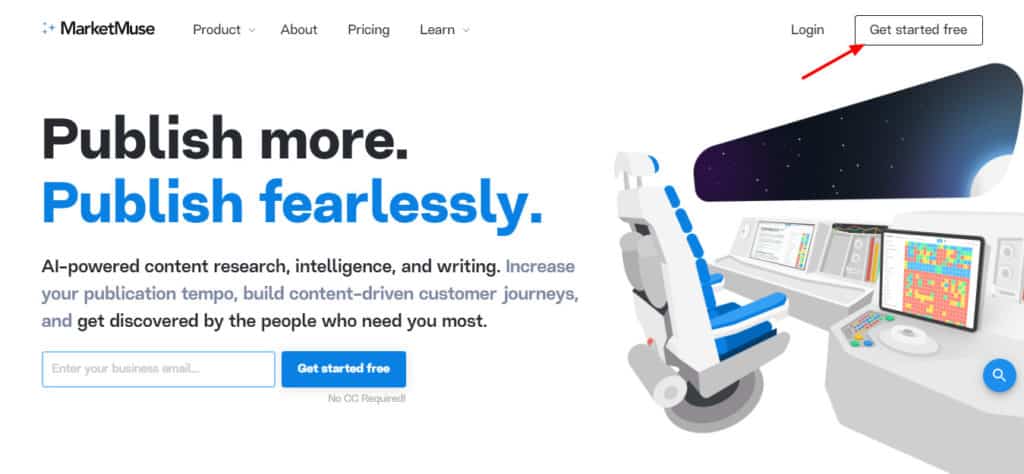
Marketmuse is a powerful SEO tool that helps you insert relevant keywords in your articles, research unique questions, analyze competition, and research content ideas around your keyword.
However, it has limited credits and queries, along with a lack of sharing features. The free plan of Marketmuse is quite impressive, as it offers 15 queries per month. The pricing plans of Marketmuse start from an expensive price of $7200/year.
Frase
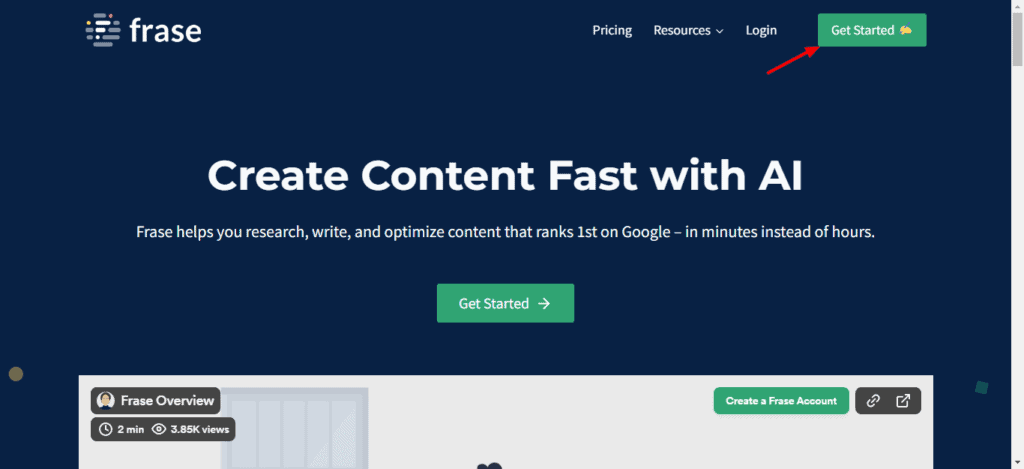
Frase is another efficient SEO tool that I use for my work. It helps you in researching content, creating rich content briefs, finding questions from various sources, and optimizing your articles.
It also supports AI writing, however, the AI assistant is not well refined at the moment. The best part about Frase is that it lets you create unlimited documents. However, it is not highly accurate when it comes to optimizing articles.
The pricing plans of Frase start from $49/month.
WriterZen
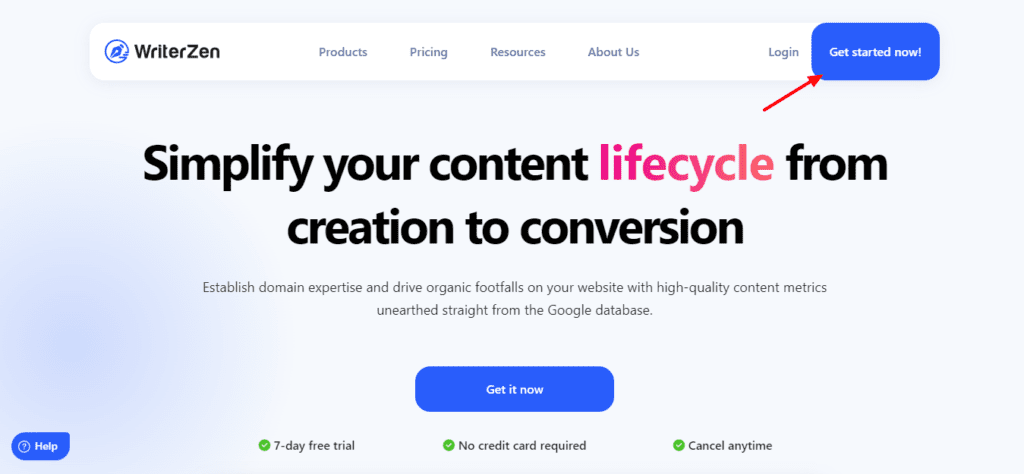
WriterZen is an affordable tool for keyword research. It comes with a modern and intuitive interface, a good keyword explorer, and an adequate number of credits.
This tool helps with discovering topics, exploring keywords, getting keyword insights, creating keyword clusters, and more. However, the content creation tool is pretty average as of now.
Who Should Use NeuronWriter?

NeuronWriter is a great tool for bloggers, beginners in the writing field, SEO content writers, SEO agencies, social media writers, businesses, entrepreneurs, email marketers, product writers, freelancers, website designers, and anyone in the content industry.
However, if you are into creative fields like poetry, novel writing, songwriting, copywriting, etc, Rytr would be a much better choice for you.
Conclusion
NeuronWriter looks like a pretty feature-packed SEO tool for 2024. With this tool, you can not only find content ideas but also do an advanced analysis of your competitors and create high-quality AI content.
This tool will also help you optimize your articles with solid SEO practices and create better ranking content. All of this at just $59 for a lifetime definitely looks like a steal deal!
I don’t know for how long the AppSumo deal will persist, but if your work revolves around content writing, research, or SEO, you should definitely check out NeuronWriter!
Do you use any SEO or AI writing tools for your content? Would you prefer switching to NeuronWriter after reading out its exciting features? Let me know about them in the comments box below.
Anyway, I will be back with more interesting reviews in the coming days. Hope you enjoyed reading this review.
If you did, make sure to subscribe to my weekly newsletter to never miss the latest updates on my blog, YouTube channel, and some insane discounts on digital products. This is Kripesh signing off. Cheers.


hey brother sorry for that random spam, loved your DNS record article
Thanks
Hey Kripesh I have been reading your blogs for quite some time and every single one gives a lot of information as compared to others. Thank u so much for that
Good review !
Cons you mentioned looks highly stupid.. plagiarism checker is there, you can check amount of words used while generating content, interface is quite simple comparative to costly ones.
Good indepth review. Seems like it can replace marketmuse. Cost is also less while it is in LTD.
Hi Krepish Awesome!
Can you tell me about your web theme, what’s the name of this theme that you’re using currently in your website design?
This is the best review article I found for neuronwriter and I like that it also goes into detail on how to use each feature.
I wonder if the article was written using neuronwriter.
Quite impressive detailed insight.
Glad you found it useful 🙂
Most useful review so far, thanks.
Hi,
Thanks for this detailed article. Can we trust AI tools for writing articles?
Can you review surgegraph.io (previously known as lsigraph) and is it any better than neuron writer?
Which would be the best of both, specifically for purpose of keyword research, keyword difficulty, seo?
I’ll take a look.
Is it available on lifetime deal?
Are you looking for any other options as well?
Most useful Article for Writing skills