SEO tools help make the writer’s job easier. With many new tools being released each day, you might have come across WriterZen. Launched recently, this new complete SEO tool is gaining popularity for its easy-to-use interface and features.
I have purchased WriterZen through the AppSumo lifetime deal. You can access the deal here. Also, read my article on AppSumo deals to claim the awesome deals.
After trying it out, I am presenting you the review on WriterZen. As it’s a new tool in the market, this review might help you with its features and what it brings to the table.
It mainly focuses on three key features viz Topic Discovery, Content Creator and Keyword Explorer. You also get Plagiarism Checker and Keyword Importer.
Continue reading this WriterZen review to know the detailed information on the features along with its pros & cons.
Disclaimer : I strongly believe in transparency. If you buy using the links on our site, we may earn a small commission without any extra cost to you. This helps me to keep producing honest reviews. Read More >>
What is WriterZen?
WriterZen is an AI-based content creating tool packed with features. With this tool, you can discover new topics with specific keywords and create exceptional content.
WriterZen is a complete SEO tool with features like keyword research and topic research, guiding you to write content that ranks higher in the search engine. You also get an integrated plagiarism checker to check the plagiarism of your article.
This feature-rich SEO tool is new in the market but has gained admiration from its users. WriterZen was first launched in the Southeast Asia market in 2018, with its HQ in Singapore. It is now being launched globally after gaining enormous popularity.
WriterZen Review Video
For video people here’s the hands on review video of WriterZen.
WriterZen Features
Topic Discovery
Choosing a topic for your blog/article can be time-consuming. And researching the idea that you came up with can take up a lot of work and time. Topic Discovery does all this in minutes, helping you with the relevant keywords and topics for your new article.
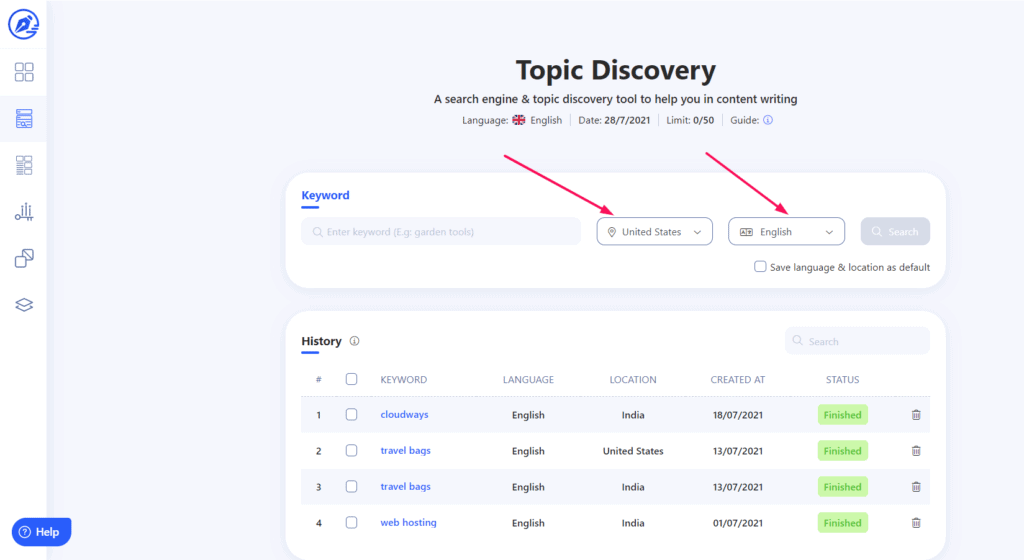
When you type a keyword, its algorithm searches the top 100 URLs for all the related keywords. It explores how the users react to the subtopics and which topics are trending.
This helps you with keywords that are trending and used by most websites. Also, you get keywords you can never guess, as users search these keywords.
You get unique keyword ideas with good search volume. You can sort the search through relevancy (closely, medium or widely), or order the keywords by search volume/relevancy. There is an option to display the keywords as a mind map if you prefer this.
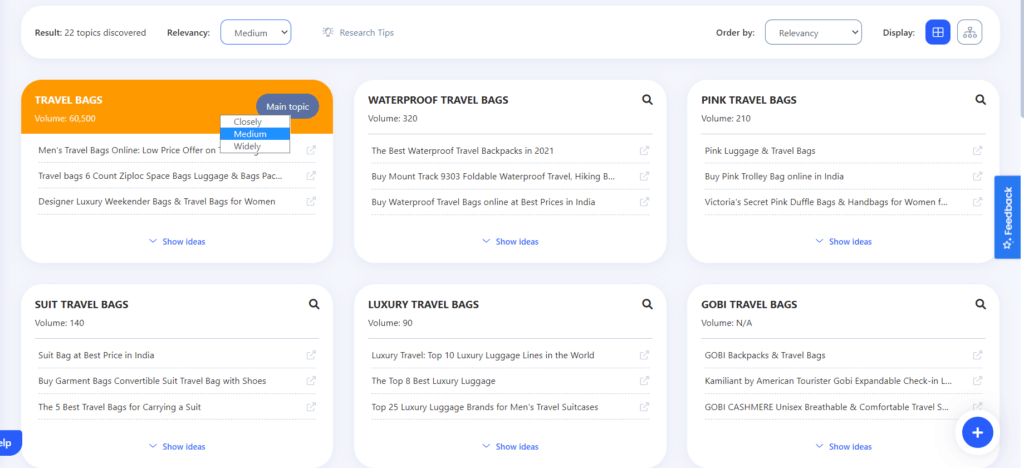
Further research can be done using Headlines To Consider and Google Suggests Insight features. These features provide headings that are used by other articles and also suggest new topic ideas, providing you with questions, prepositions and comparison ideas on the keyword.
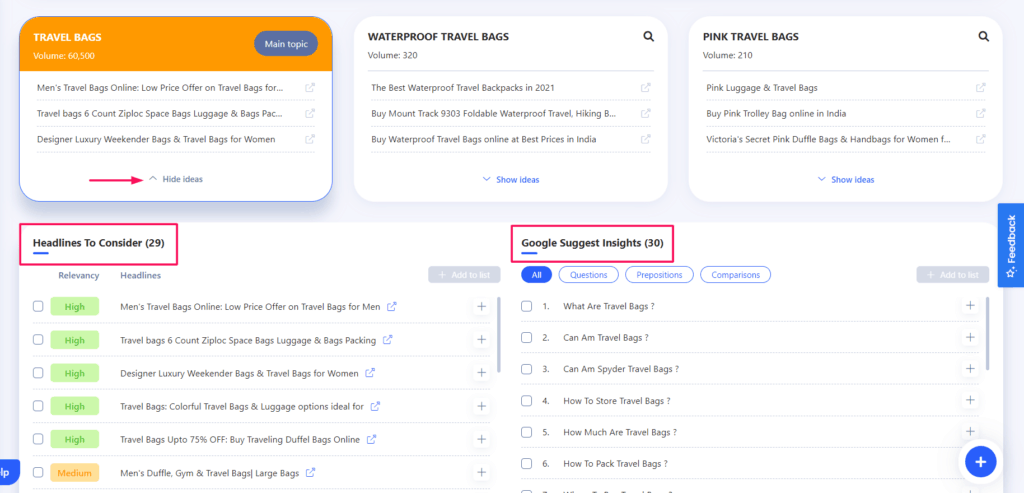
Keyword Explorer
One of the salient features of WriterZen, Keyword Explorer is an exceptional feature to have. Relying on intuition without research can harm your SEO rank. You need to know which keywords help you rank better, and Keyword Explorer comes into the picture here.
Keyword Explorer provides you with many keywords and plenty of filters to sort them to your convenience. You can start the search for keywords using country and language filters.
After searching using a specific keyword, you get various statistics and insights for all the keywords. These include SERP Overview (search engine results page), Total Search Volume, CPC (cost-per-click) and Keyword Ideas.
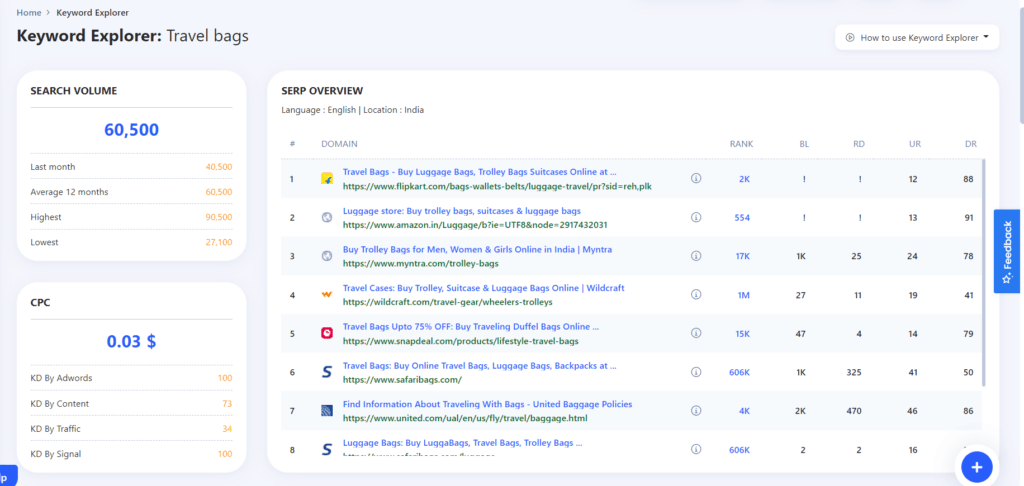
You also have a graph/chart for Search Volume per month and Google Trends data. This provides the info as to when the keyword trends with search volume.
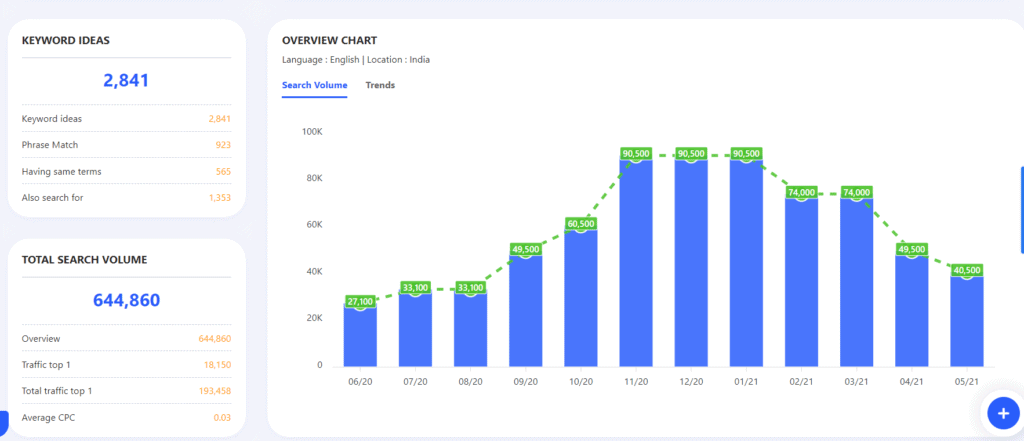
Keyword Data
Here lies the main data on keywords. You get a list of all the keywords with columns for search volume, CPC, trend and word count. On clicking a keyword in the list, it presents you with different Keyword Difficulty ratios.
The smaller the Keyword Difficulty (KD) number, the easier it is to rank using that keyword. For content writing, we have to focus on KD by content. With this, you also get a detailed chart on search volume and its trends.
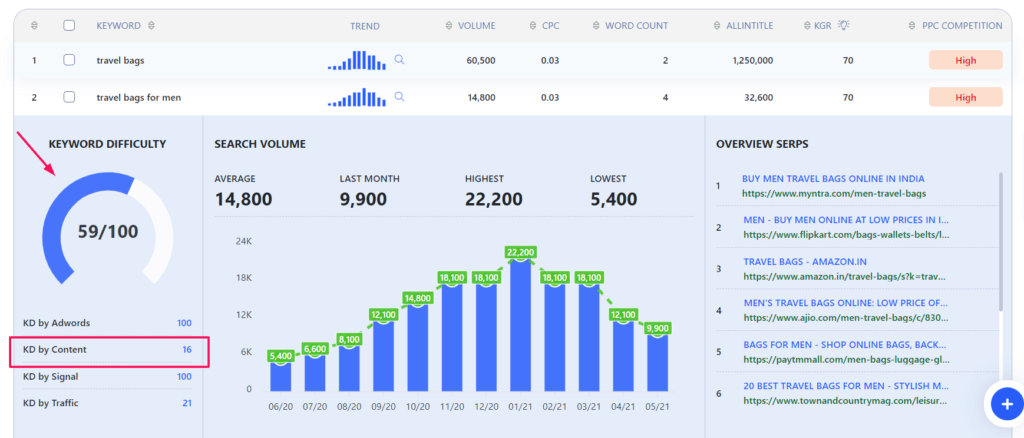
For further classification, you can use Phrase Match to sort the keywords that start from the phrase you searched for. Then you have the Having Same Terms option, which lists keywords that include the phrase you searched with. And at last, you have the Also Search For option, which suggests you the keywords the users search for similar to the keyword that you gave as input.
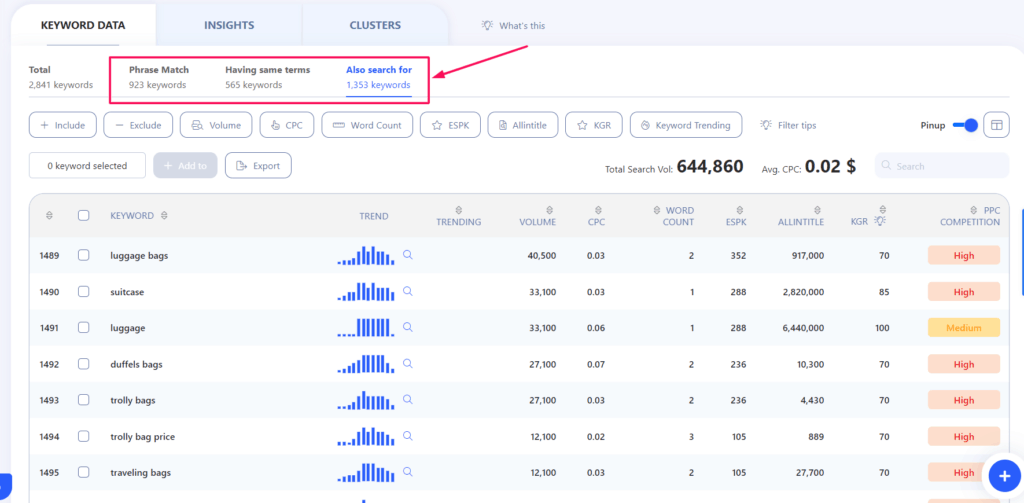
You can further reduce the list by using the include, exclude option to list keywords that should include or exclude the specific word/words you enter. You can also filter using volume, CPC, the word count of the keywords to get long-tail keywords, ESPK (estimated sales per click) and trending words.
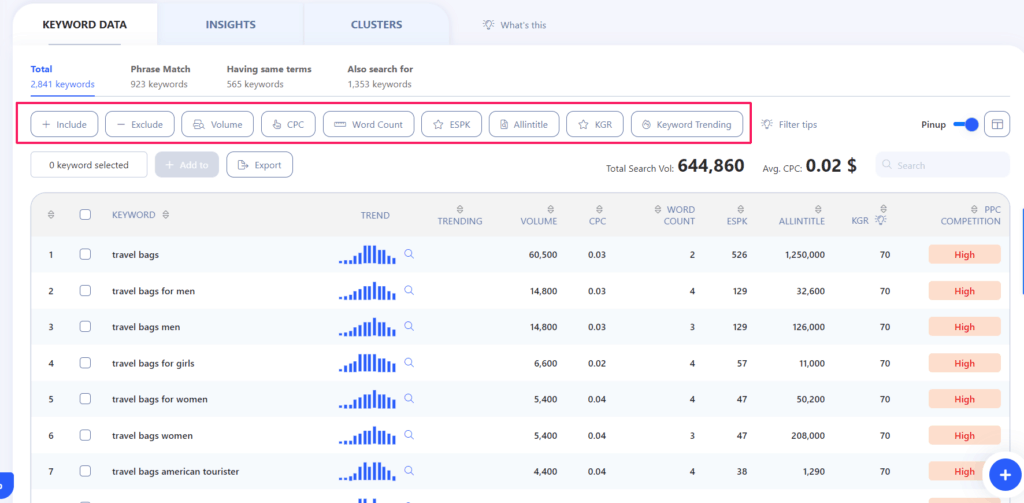
And using these filters, you can narrow down the list of keywords that match your requirements.
WriterZen uses Google keyword planner and implements its own algorithms to fetch the data.
All in title
Arguably, this is the best keyword tool provided on this platform. All in title provides us with the number of websites that use the exact keywords. With the help of this tool, we get the Keyword Golden Ratio (KGR).
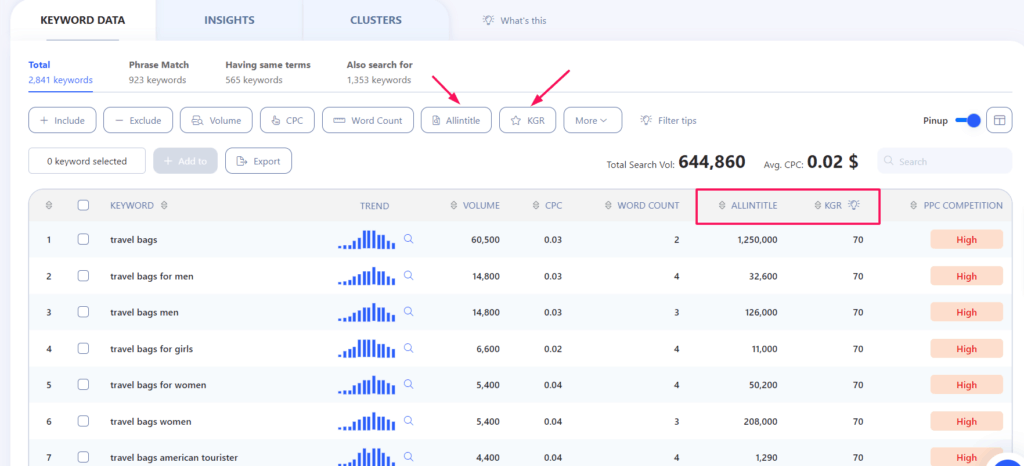
KGR is the ratio between All in title and Search Volume. You can sort the keywords using the KGR ratio. The lesser the KGR ratio, the better chance you have to rank higher than most of the websites. Any ratio below 25 is good for you to use, with few competitors using that same keyword.
We can target the keywords with high search volume and less All in title number. With the help of the KGR ratio, you can target keywords that are used by fewer websites and rank higher among all the websites.
This method might not yield results every time, but can be helpful for beginners. You can consider this as a hit and trial method.
Keyword Insights
Keyword Insights provides questions that include the keyword. You can use these for the FAQ section of your article. This tool also gives you many ideas, such that you can create an entire website using these ideas!
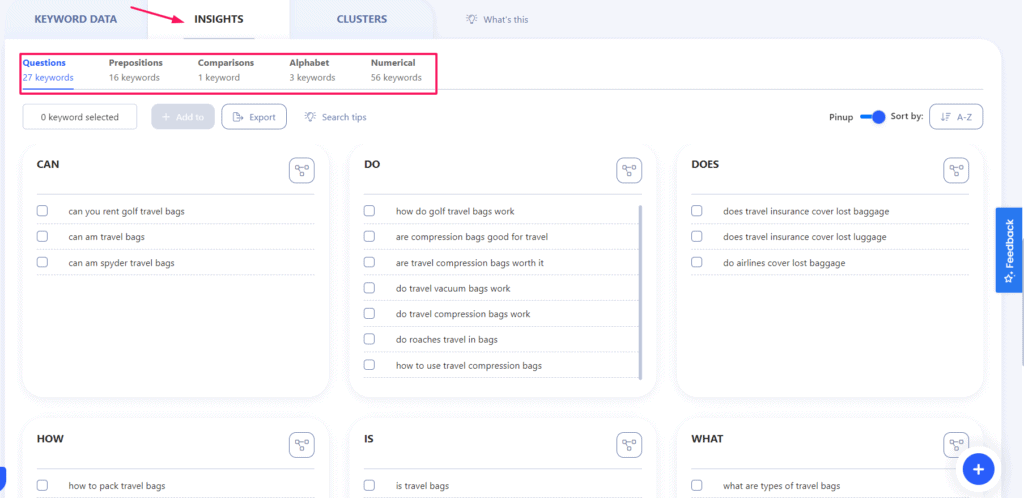
Keyword Clusters
WriterZen scans multiple google pages to check how the pages rank that use the keyword and different keywords that help the pages rank higher. It clubs all this information and helps you with different keywords to include in your article.

These keywords improve your SEO score and help you rank higher among other websites.
Content Creator
The Content Creator tool comes with some additional features helping your content with keywords. But when I used this tool, I found it suggested irrelevant keywords.
Hope they improve the tool over time, but my experience with Content Creator was not good. Nevertheless, I will describe the features.
In step 1, this tool helps you to create an outline for your article. It suggests headings used by top-ranked pages and insights with questions. You can set the word count of your article and it suggests you the number of headings and images to use.
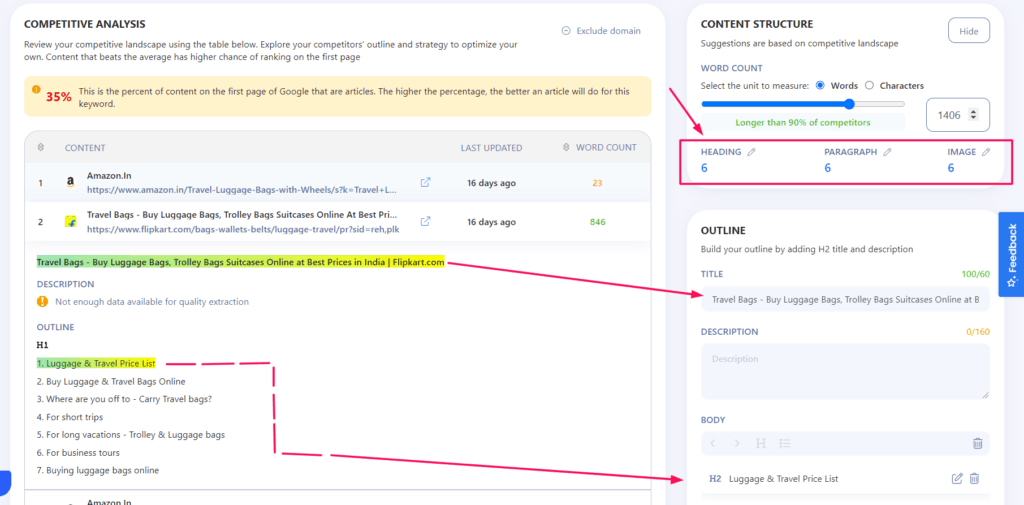
In step 2, you get a list of keywords to include in your article. It pre-selects few keywords that are used frequently and by higher-ranked competitors. It sometimes suggests irrelevant keywords and needs massive improvement.
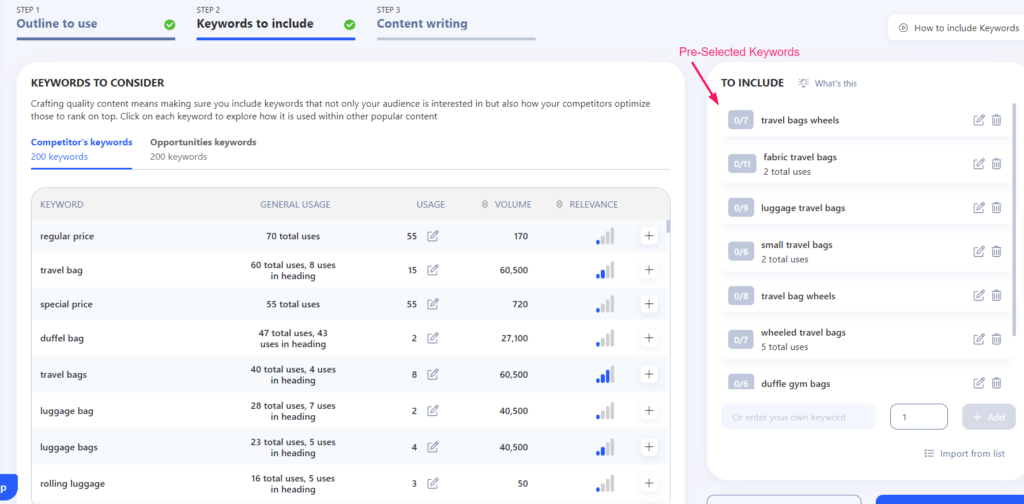
In step 3, you will come across a page to write your article. This includes all the editing tools necessary to edit and structure the article.
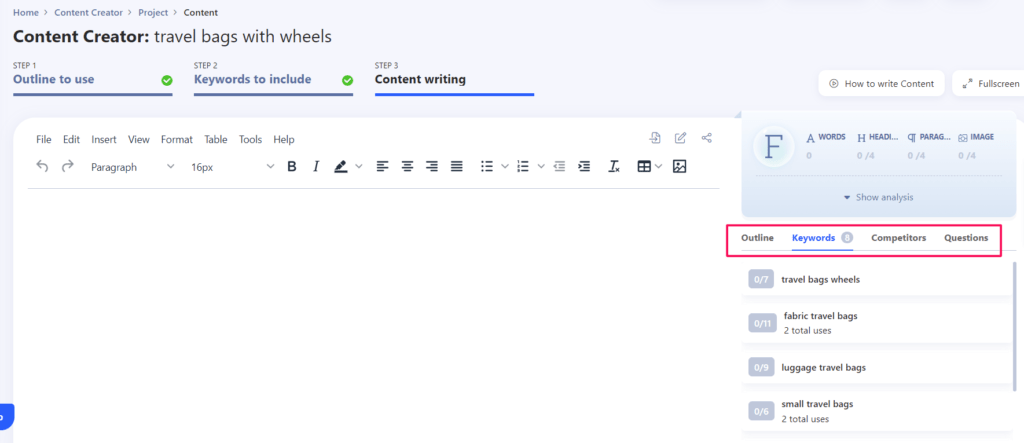
So, using this tool at this point in time is not suggested as we have better tools for this. I think Frase and Marketmuse provide great service in this regard. Read my article on Frase (link) and Marketmuse (link) to know their features and their pros & cons.
Plagiarism Checker
A bonus feature of WriterZen is the Plagiarism Checker tool. Few SEO platforms integrate this feature with other SEO tools.
The Plagiarism Checker tool is average. It warns you of plagiarism for all the exact words copied from other articles. But if change few words and alter the sentences, then it does not recognise plagiarism.
Here is an example of an article on VPN. According to the Plagiarism Checker of WriterZen, there is 0% plagiarism in my article.
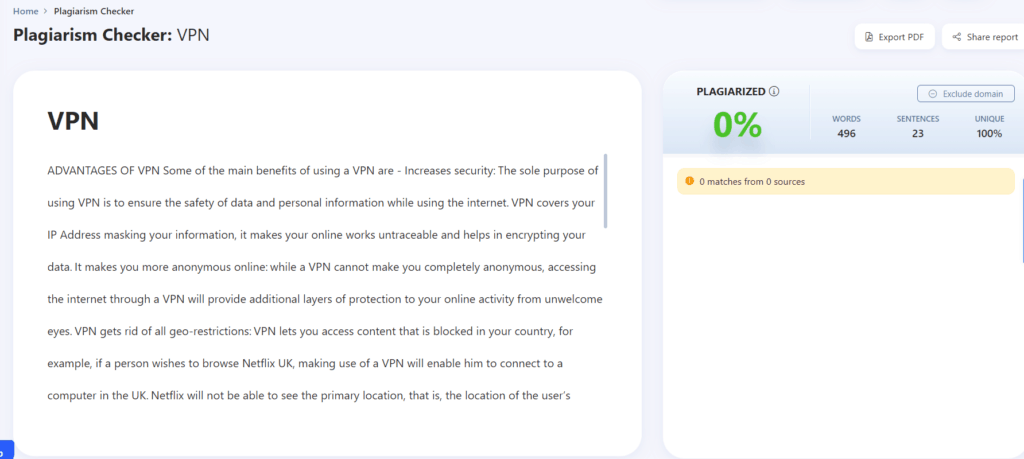
But when I ran the same article through Quetext, a widely used plagiarism checking tool, it resulted in 23% plagiarism.
Credit Utilization
Now buying the WriterZen lifetime deal of $69 from AppSumo, we get limitations as credits to use the features.

Starting with Content Creator tools, we can only use it for 70 articles per month. And the Keyword Explorer limit is 250 per day. This implies you can only search for 250 keywords per day.
The limit on words for Plagiarism Checker is 40,000 words per day. And the keyword credit is 200,000 credits per month.
We use this credit in two cases, for Allintitle and Keyword Clusters. Use this credit cautiously, as these credits are easily spent.
Pros
1. User Interface
Easy to use interface with straightforward namings for the features. Good UI design for easy access to the features under the dashboard.
2. Allintitle and KGR
WriterZen has two amazing features we can use effectively to improve our content. Allintitle and KGR help us rank higher and provide us with unique topics and ideas.
We get precise keywords that help a content writer to create unique and good content.
3. Pricing
Affordable pricing in this AppSumo lifetime deal of $69. You get an outstanding feature-packed all-in-one SEO tool at this affordable price. Other platforms offer the same features at higher prices.
4. Good Credit Limits
WriterZen offers generous credit limits through the AppSumo lifetime deal. For each month you get 70 credits for the content creator tool, 250 words limit for the Keyword Explorer tool, 40000 words limit on Plagiarism Checker and 200k keyword credits.
5. Topic Explorer
A wonderful tool to have, with amazing topic ideas and suggestions. This helps you in SEO ranking and also saves you a lot of time.
Cons
1. Content Creator Not Good
The Content Creator helps you with keywords included in your article. But it is not on par with other such tools like Frase and Marketmuse. This tool of WriterZen needs improvement.
2. No Back links information
You cannot include backlinks using WriterZen. This can be manageable for beginners but can be a major drawback for professional bloggers and content creators.
3. No Competitor Analysis
WriterZen doesn’t provide you with an analysis of how your competitors rank and the keywords used by them. If included, this would have been a stunning feature.
4. Plagiarism Checker Not Good
The Plagiarism Checker tool included in WriterZen gave average results when compared to other plagiarism checking tools.
Conclusion
Hope you got the idea of what WriterZen provides you with. This platform is good for beginners for keyword research. You get features like Allintitle, KGR ratio and Keyword Clusters at affordable pricing.
So, you can opt for WriterZen if this is the first platform that you are using for content creation. It has many features along with a plagiarism check integrated with it.
But if you require the usage of backlinks, then UberSuggest is a suitable tool with a backlinks feature. Otherwise, you can start with this platform for blogging and content creation.
I have included all the features of WriterZen in this article. If you have any doubts, leave a reply in the comments section below. I will be glad o clear your doubts.
Also, do let me know if you purchased this lifetime deal through AppSumo. Subscribe to my Newsletter to never miss out on the latest articles!
This is Kripesh signing off! Take care and happy learning!


An absolute gem of a lifetime deal at Appsumo, Got great keyword & Content ideas, Questions with global locations. Sadly, they have discontinued suggestions from Ahref but still, whatever source they are using is good enough for research.