Boosting your website’s speed looks easy, but it’s quite tricky. There are many ways available to accelerate your site’s speed, including SEO practices, cache plugins, powerful web hosting, CDN implementation, and more.
But do you know, there’s a quicker and more efficient way to boost your site speed? In this article, I will introduce you to a mind-blowing way of improving your website speed! It’s called WPCode.
Today, we are doing the WPCode Review, where we will discuss everything about the WPCode plugin – what it is, how it works, and what it costs. We will also check out the features of its free and paid plans, along with their significant pros and cons.
So, do you want to discover a quick and effective way to speed up your WordPress website? With no more ado, let’s get going!
WPCode Review
Summary
WPCode looks like an efficient method for boosting your website’s performance and adding custom codes. For beginners, the free plan with basic features would be sufficient.
However, for advanced professionals, developers, agencies, and eCommerce owners who need high levels of website optimization, the paid plans of the WPCode would be worth it!
Disclaimer : I strongly believe in transparency. If you buy using the links on our site, we may earn a small commission without any extra cost to you. This helps me to keep producing honest reviews. Read More >>
What are Code Snippets and Why Should You Use Them?
Code Snippets are simply blocks of code that you insert in your website’s code to add some additional functionality to it.
You must be wondering, when there are hundreds of free WordPress plugins available for adding all kinds of functionalities from image galleries to social icons, why should you opt for code snippets?
Well, there are many advantages to this approach. Let’s discuss the significant ones.

Better Speed & Performance
Installing plugins for integrating simple functionalities like displaying social icons may impact the loading speed and performance of your website.
On the other hand, code snippets are quite compact and don’t hamper your website’s speed.
Improved Code Quality
Installing third-party plugins on your WordPress website does not allow you the freedom to edit them as you need. They are already coded and packed into software that you can implement.
However, with code snippets, you can go all in and edit every single line as per your requirements. If you’re into software development, you can also optimize it and reduce the size of the code to make it more efficient.
Increased Site Security
Downloading plugins from the WordPress plugins repository may not always be secure. There have been many instances of data breaches through plugins in the past.
Thus, opting for code snippets ensures you are extremely secure and protected from any malicious viruses or data leaks.
You can also check out these Best WordPress Security Tips to safeguard your website from online vulnerabilities.
Better User Experience
Finally, the dozens of plugins installed on your WordPress site may clash with one another and interfere with each other’s functioning.
Coding snippets are clean, and compact, and do not interfere with any other functions if coded properly. Thus, coding snippets end up providing a better experience to your viewers as compared to plugins.
What is WPCode?
WPCode is one of the most popular WordPress plugins for coding snippets, founded by Syed Balkhi. He is also the founder of popular plugins like WPForms and WP Mail SMTP. With over 1 million active installations, WPCode is an easy, efficient, and powerful plugin.

It not only helps you boost your website speed but also makes your code manageable, reusable, and customizable. By using it, you can bid adieu to at least 6-8 plugins on average!
If you’re a blogger, web developer, online store owner, or businessman, you’d really enjoy using WPCode!
WPCode Review Video
If you’re more of a video person, here’s a video review of WPCode. It’s in the Hindi language with English subtitles. Hope you’ll enjoy watching it!
How to Set Up WPCode Plugin?
Getting started with the WPCode plugin is insanely easy! All you need to do is to head over to the Plugins section on your WordPress dashboard.
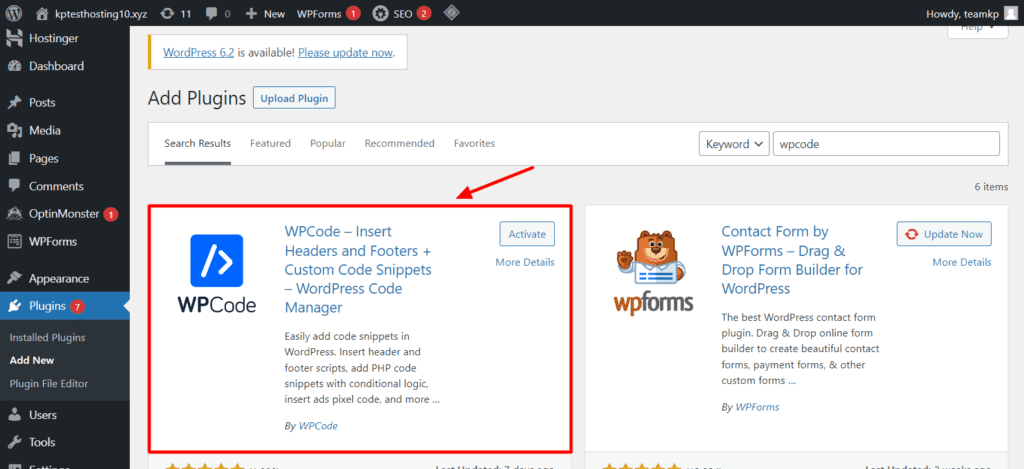
Then, we will search for the WPCode plugin and hit on the Install button. Once it is installed, we will activate it and it’s ready to use! You can access it from the Code Snippets section on the left panel.
WPCode Free Version Features
Snippet Templates
Snippets are pre-designed blocks of code for implementing a specific functionality on your website. The free plan of WPCode offers a library of templates that you can directly use.
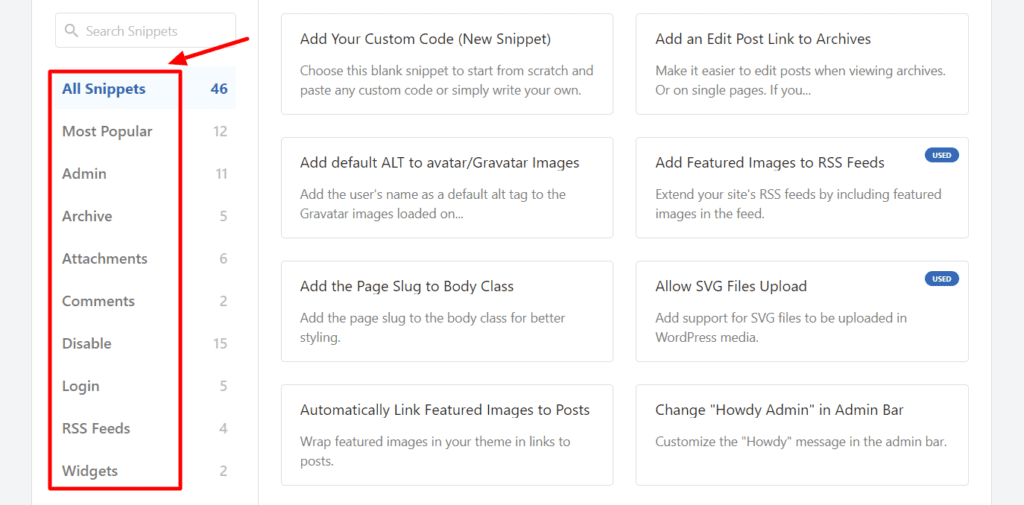
There are various categories of snippets that you can use, like snippets related to attachments, comments, RSS feeds, admin, login, and more. Once you choose a snippet, you can make customizations to it as you need.
Because the snippets library is quite limited, you can browse through Google and find an appropriate coding snippet for adding the function you need. Along with that, you can also do the following:
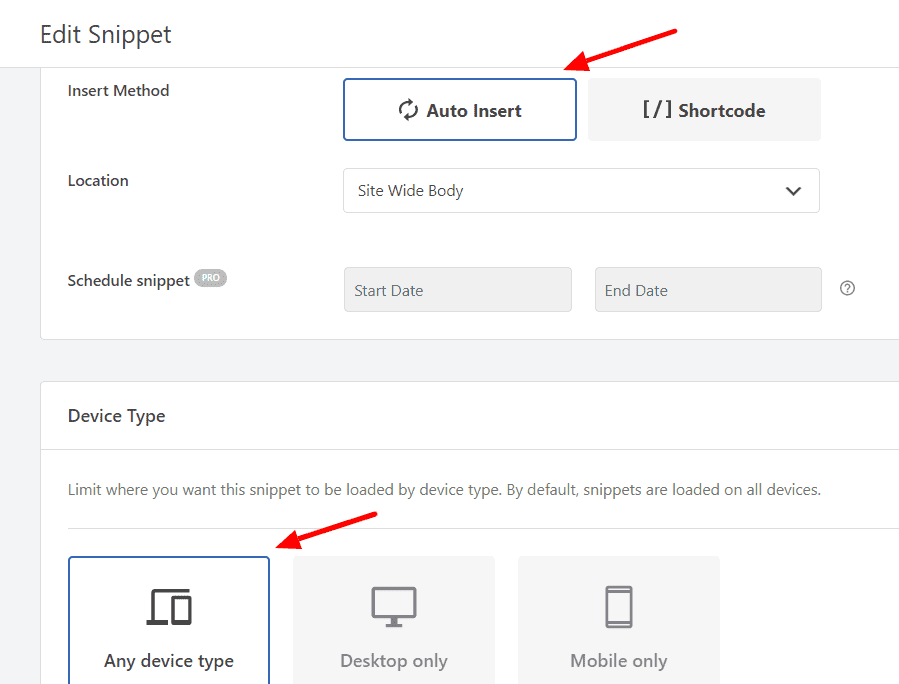
Choose a Method
Snippets can either be inserted automatically or manually using shortcodes. I prefer automatic insertion.
Select the Type of Device
You can select if the snippet would load on desktop devices or mobile devices. If you want it to run on all devices, you can select the option ‘Any device type’.
Select a Location
Here, you can specify a particular location where the coding snippet will be displayed. The Global location displays the code on the site-wide header, body, or footer.
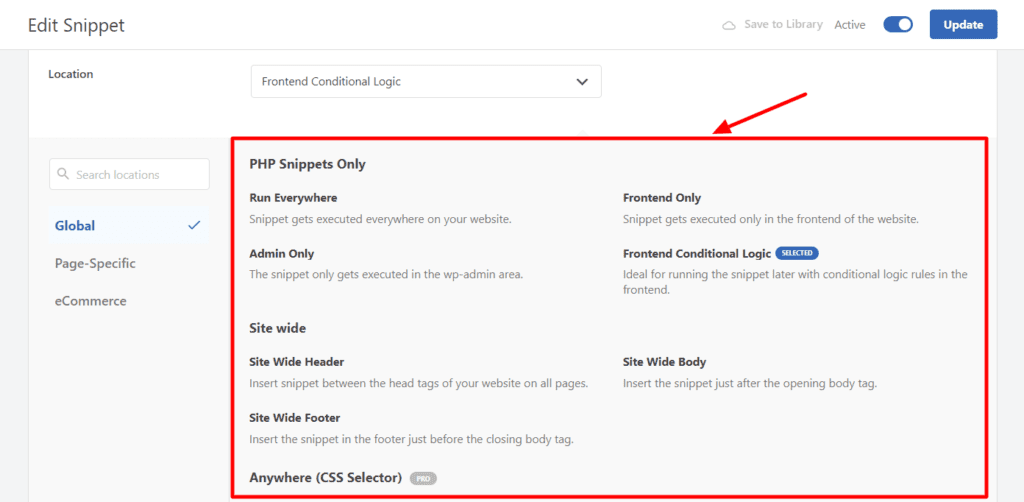
Whereas, the Page-Specific location helps you display your code before, after, or between a post, page, excerpt, etc.
Code Generators
Apart from the snippets library, you can add your custom code in multiple scripts. These include HTML, PHP code, CSS, JavaScript, Text, and Universal snippets. You can also make use of custom code generators.
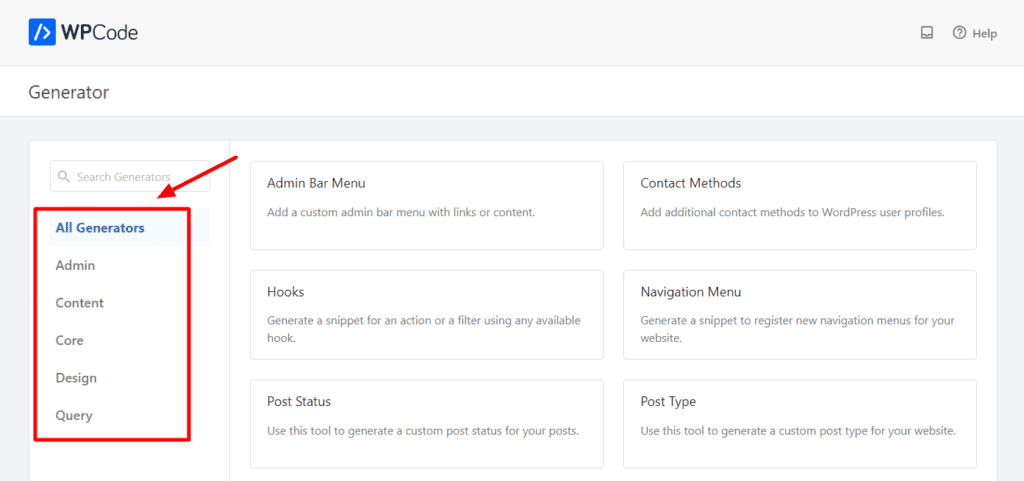
The WPCode free plan gives you access to 13 free code generator templates. All you need to do is fill in all the details and hit “Update code” to activate it on your website.
Conditional Logic
WPCode also has a smart conditional logic feature where you can specify conditions in which a code has to be displayed or hidden.
For instance, if you wish to hide your social sharing icons from the Error Page, you can select the condition “Hide the code snippet if the Type of page is 404 page”.
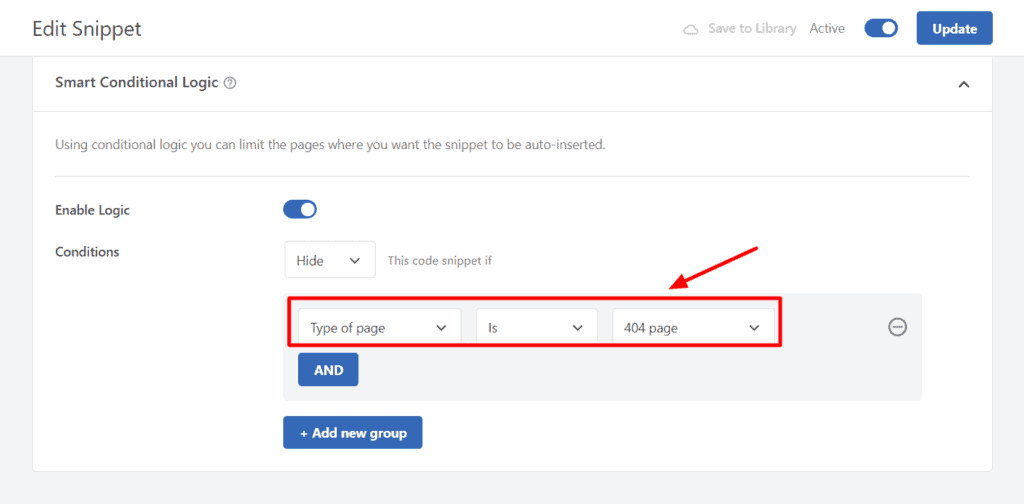
This will ensure that whenever your Checkout page loads, the social sharing icons will be hidden.
Well, these were the limited features offered by the free plan of WPCode. Now, let us move on to check the Pricing plans of WPCode.
WPCode Pricing
WPCode features four pricing plans on its official website. The following table compares the features of all these plans.
| Basic Plan | Plus Plan | Pro Plan | Elite Plan | |
| Pricing | $49/year | $99/year | $199/year | $399/year |
| Sites | 1 | 5 | 25 | 1000 |
| Conversion Pixels Addon | No | Yes | Yes | Yes |
| Pro Library | No | No | Yes | Yes |
| Priority Support | No | No | Yes | Yes |
| Best For | Bloggers | Multi-site owners | Freelancers and small networks | Agencies and smart businesses |
Free Plan
The free plan of WPCode gives you access to the coding snippets library. Here, you can choose any template you want and implement it on your site.
Along with that, it also lets you apply conditional logic to your code snippets. If you need advanced features, you need to upgrade to their paid plans.
Payment Methods
It supports payments made through PayPal or International cards. I hope they also extend support for Indian payment options like UPI in the future.
Refund Policy
You get a 14-day money-back guarantee with WPCode. Thus, if you don’t like their services or don’t find them useful for your work, you can get your plan canceled within 14 days of purchase.
WPCode Pro Features
Now, let us talk about all the additional features the Pro plan offers. If you’re a professional developer or site manager, this plan would be valuable to you.
Pro Library
The Pro version unlocks the Pro library with dozens of attractive templates that you can directly use on your website.
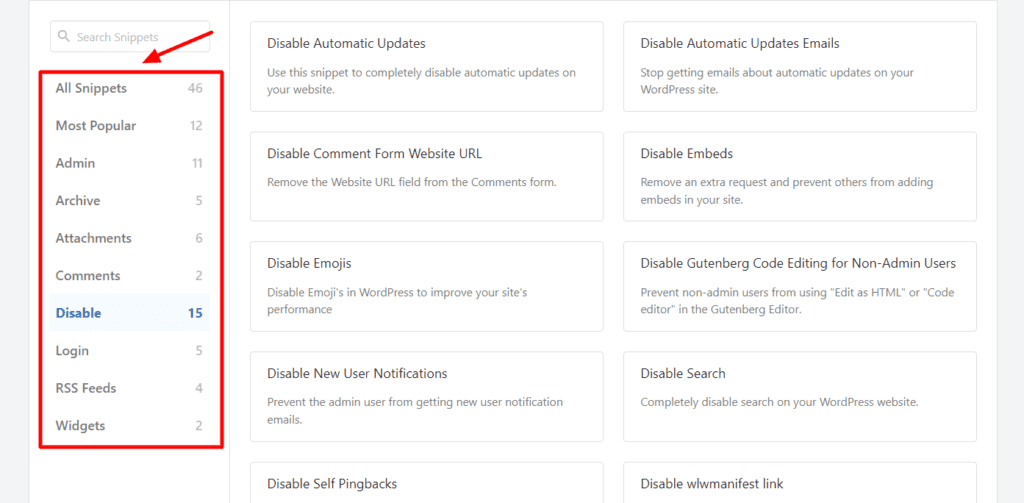
There are 45+ snippet templates covering different categories like Admin, Login, Comments, Archive, RSS Feed, Widgets, etc.
These snippets are already coded. So, you simply need to edit it as per your requirements and activate it.
Conversion Pixels Add-on
Conversion Pixels are blocks of code that help you track visitors and conversions on your website. If you’re into eCommerce business and wish to track the events or analytics on your e-commerce website, then this feature would be quite handy.
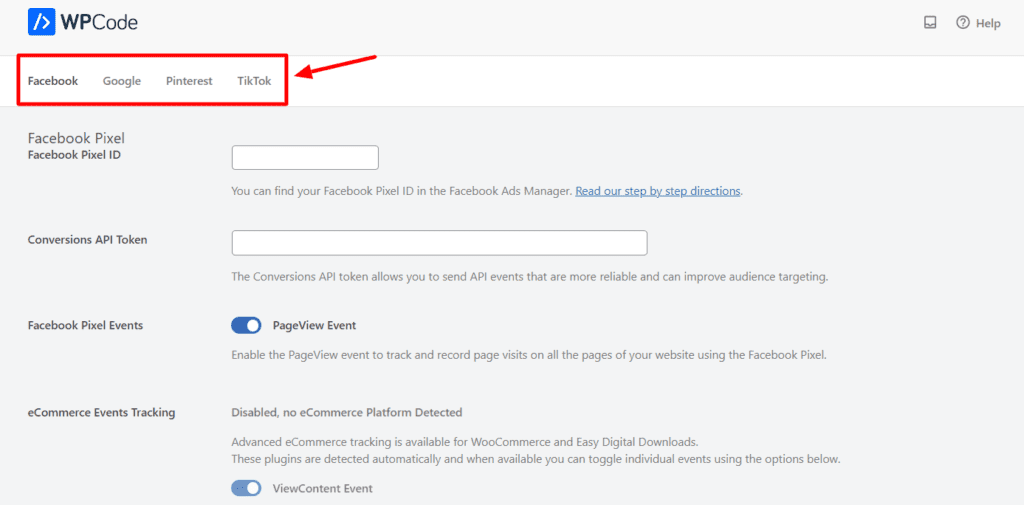
WPCode Pro lets you paste your IDs for integrating with different platforms. For instance, you can insert your Google Analytics ID, Google Ads ID, Pinterest Tag ID, and TikTok Pixel ID.
The best part about this feature is that you don’t need to manually set up tracking or tweak any settings. It will automatically be set up once you’ve added your ID.
Save To Library
This is another super-handy feature through which you can save any coding snippets you’ve created to the cloud. It integrates with your cloud storage and when you click the ‘Save to Library’ button, all your code is safely stored on the cloud.
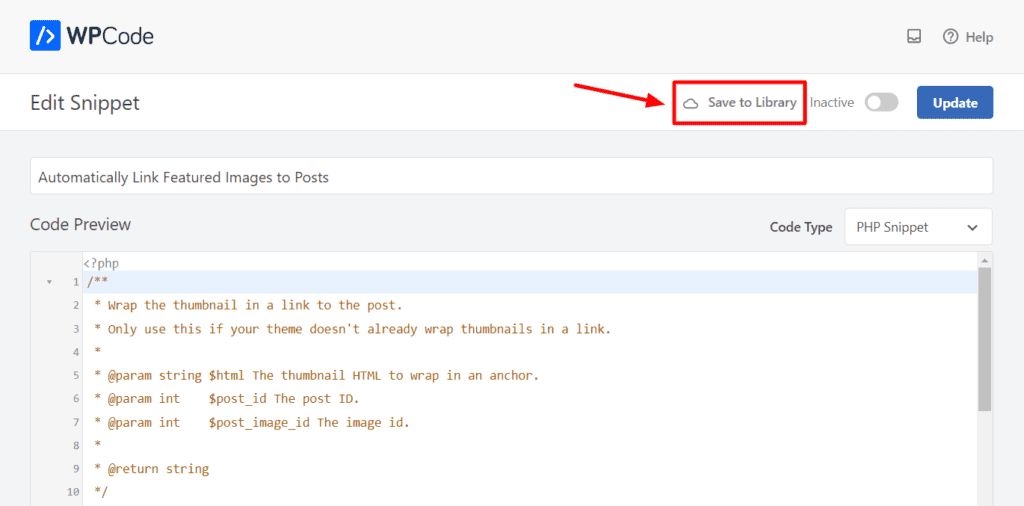
This is of immense help when you’re a web developer, freelancer, or agency. If you wish to implement the same functionality on a different website, you can simply fetch it from the cloud! The saved elements are visible under the ‘My Library’ tab. Easy, right?
Revisions
If you accidentally changed your code and wish to bring it to the previous state, that’s possible with WPCode Pro.
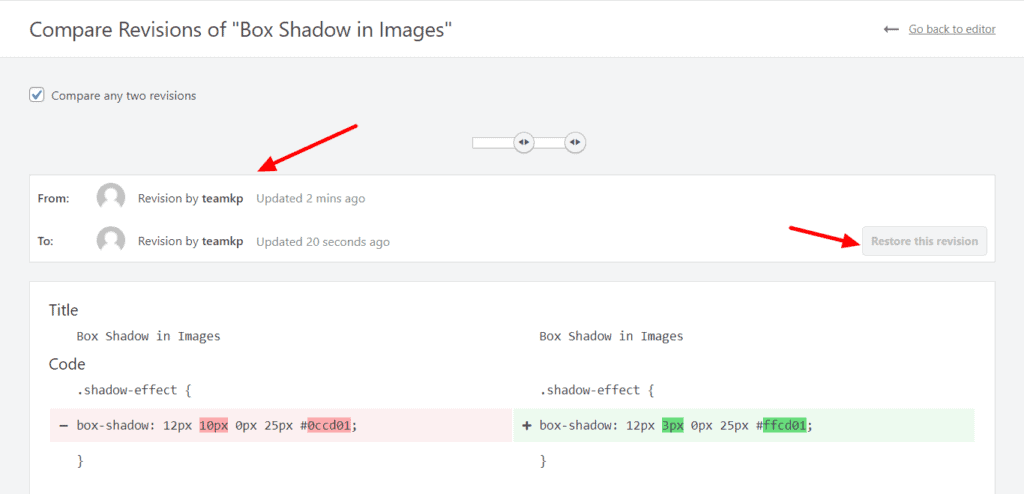
You get the Code Revisions section that displays a list of all the previous versions. You can compare your code with the previous versions and restore the one you want.
So, these were all the important features of the WPCode Pro plan.
Snippet Scheduling and Device Selection
With the Pro version of WPCode, you can also specify a start date and end date for your snippet. This scheduling option is great in case you want to run a certain code on your website for a fixed number of days.
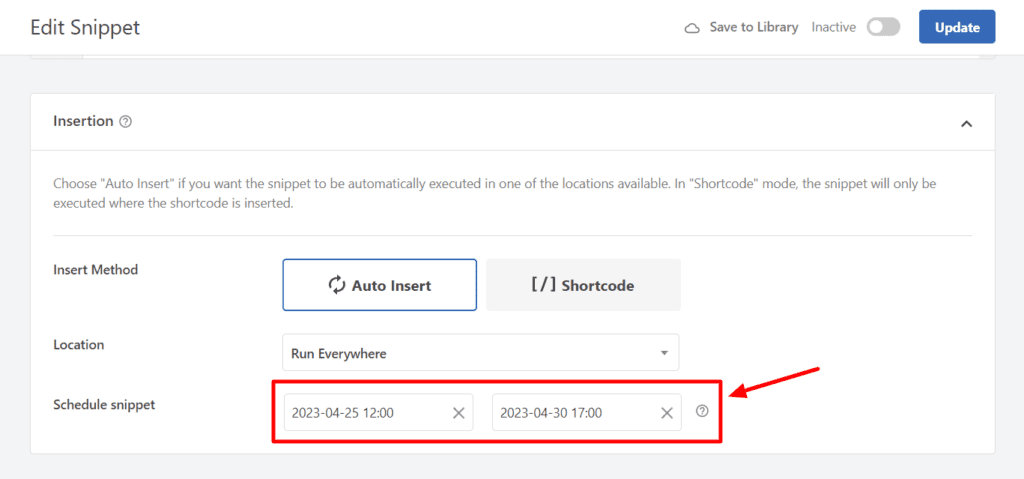
Along with that, the Pro version also lets you display your snippet only on mobile or desktop devices.
Conclusion
WPCode looks like an efficient method for boosting your website’s performance and improving its security and overall user experience. It is a great plugin for most WordPress users.
Stuffing your website with plugins is not a good option. It will hamper the speed and performance of your site. All the established and popular websites on the Internet use custom code to optimize their websites.
So, if your website is receiving a decent amount of traffic, WPCode is a must-use plugin! The free plan is good for beginner bloggers and website owners. They can either learn a little coding by themselves or hire a freelancer to do it.
I have been using this plugin on all my blogs for a while now. I would recommend beginners use the free plan. It comes with basic features that would be sufficient for people who’re not technically inclined.
However, the paid plan would be ideal for eCommerce store owners, agencies, and developers who need high levels of website optimization.
Anyway, I hope you found this article on WPCode Review informative and insightful. Have you ever used any coding snippets on your website? How many active plugins do you currently have on your website? Do you prefer installing plugins or coding stuff yourself?
Let me know all about it in the comments section below. This is Kripesh signing off. Cheers, and keep learning! 🙂
FAQs
Who should use WPCode?
WPCode would be a great option for web developers, WordPress managers, bloggers, freelancers, tech enthusiasts, small businesses, online store owners, etc. Basically, any kind of website owner with a little technical knowledge can use WPCode.
Is there a free trial of WPCode?
Unfortunately, WPCode does not offer a free trial. You can check out their forever-free plan that gives you access to some basic features, though.
What is the refund policy of WPCode?
Unfortunately, WPCode does not offer a free trial. You can check out their forever-free plan that gives you access to some basic features, though.
Which payment methods are supported by WPCode?
WPCode accepts payments made through International cards and PayPal.
Are coding skills required to operate WPCode?
You would require a basic knowledge of coding so that you can troubleshoot the errors you face along the way.
In case you’re hiring a freelancer or developer for your website, you can ask them to add custom code for different functions instead of using plugins.
Can WPCode reduce your website speed?
No. In fact, WPCode can help you improve your website speed along with enhancing the code quality, customization, and site security.
