Creating good content is not enough anymore. You need to know how to optimize it too. SEO tools can help you research and track keywords to boost your search engine rankings and website traffic.
One such SEO tool is Serpple. I have used, tested, and reviewed many SERO tools in the past, including Frase, Marketmuse, NeuronWriter, and WriterZen, After much testing and research, I’m here with the Serpple Review, where we will uncover the features of this tool.
In this Serpple Review, we will start by understanding what Serpple is, along with its exciting features. Then, we will move on to discuss its Roadmap, alternatives, and some major pros and cons.
Is Serpple a good SEO tool for keyword rank trackings? Who should purchase it? Let’s find out.
Serpple Review
Serpple Review
Summary
Serpple is a keyword research and tracking tool with insightful reports. It’s a decent tool on a lifetime deal. If you don’t have any keyword tracking tool yet, you can use Serpple specifically for tracking your keywords.
What is Serpple?
Serpple is an online keyword research and tracking tool founded by Mr. Arun Andiselvam in 2021. As of now, it has a growing user base of over 2000+ customers.

Serpple is a simple and handy tool that helps you perform keyword research, track your site rankings, and analyze the performance of your competitors.
It could be an interesting and time-saving tool for bloggers, SEO professionals, website owners, and marketing agencies!
Serpple AppSumo Lifetime Deal
As o now, Serpple is available as a lifetime deal on AppSumo for $69. For this price, you get 250 keywords, 2500 monthly refreshes, 10 competitors, and a 250-keyword research limit. However, you can stack up to 5 codes to avail of extended limits.
| Single | Double | Multiple | |
| Lifetime Pricing | $69 | $138 | $207 |
| Projects | 5 | 10 | 25 |
| Keywords | 250 | 500 | 1000 |
| Monthly Refreshes | 2500 | 5000 | 10000 |
| Competitors | 10 | 20 | 40 |
| Keyword Research Limit | 250 | 750 | 1500 |
Serpple Regular Pricing
If you don’t want to go for a lifetime deal right now, following are the regular pricing plans of Serpple.
| Starter | Pro | Expert | Legend | |
| Pricing | $1/mo | $9/mo | $39/mo | $69/mo |
| Projects | 1 | 5 | 15 | 25 |
| Keywords | 30 | 250 | 1500 | 2500 |
| Instant Refresh | 450 | 2500 | 15k | 25k |
| Competitors | 2 | 10 | 40 | 60 |
| Keyword Research | 50 | 250 | 1000 | 1500 |
Free Plan
If you want to try out Serpple, you can check out its forever free plan before investing into it. The free plan lets you create 1 project and offers 10 keywords, 10 instant refreshes, and 1 competitors. This is sufficient for testing out and deciding if the paid plan is worth your workflow.
Serpple Discount Coupon Code
Who doesn’t love an extra discount, right? Well, if you’re planning to purchase Serrple with its regular pricing, I have a surprise for you!
You can simply use my link and choose the plan of your choice. Then, you can use the coupon code KRIPESH at checkout to get an additional 10% off your purchase. So, go grab this deal right away!
Serpple Review Video
If you’re a video person like me, here’s a video review of Serpple for you. It’s in the Hindi language with English subtitles. I hope you enjoy watching it!
Serpple User Interface
The user interface of Serpple looks clean and minimalistic with a modern design. The main screen features a list of your projects along with the keyword and project limits mentioned on top. You can find the features and tools neatly arranged on the left panel.
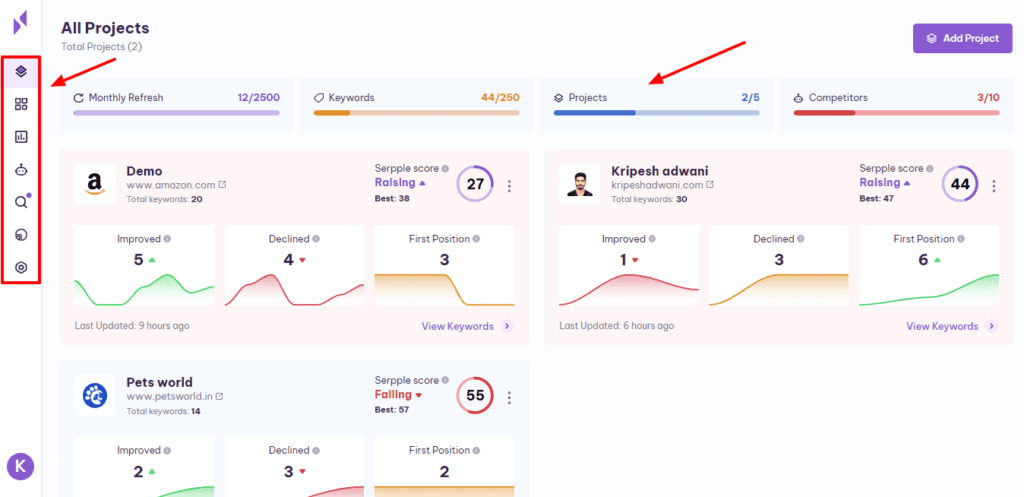
Overall, the interface looks friendly and easy to navigate. I don’t think beginners would have any problem using it.
Adding New Project on Serpple
To get started with Serpple, you will need to create a new project. Simply click on ‘Add Project’ button on the dashboard. Next, you need to enter your project name, website URL, targeted region, and language, and choose a platform.
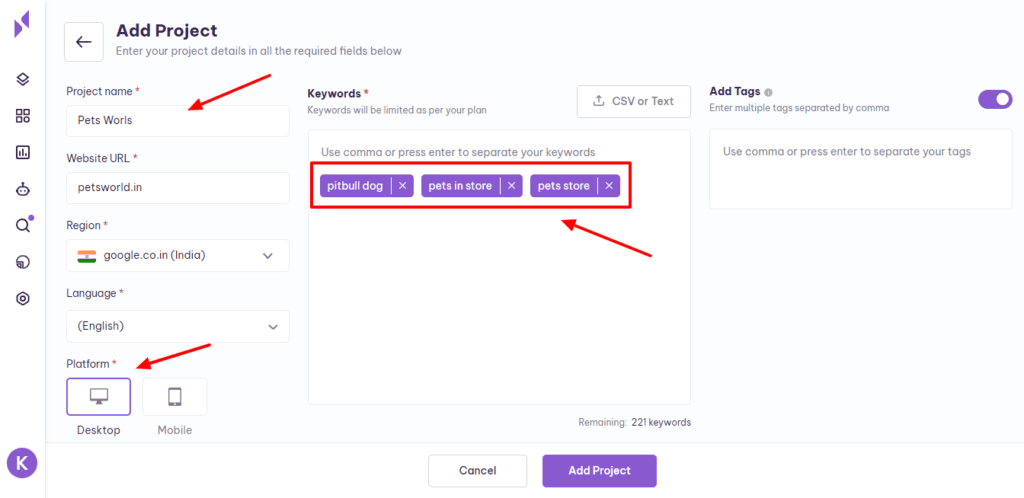
You can also type in your targeted keywords manually or via a CSV or text file. Finally, enter your tags and click on ‘Add Project’. Your project will be created in Serpple. It’s not compulsory to add keywords and tags while creating a project. You can add them later as well.
Serpple Dashboard
For every project that you create, you get a Serpple dashboard that analyses and displays the key metrics for your website as beautiful graphs and charts. Let’s look at the detailed metrics offered by Serrple.
Today’s Serpple Score
It analyses the top websites for your targeted keywords and ranks them accordingly. You can consider it as the average ranking of your website for a particular keyword.
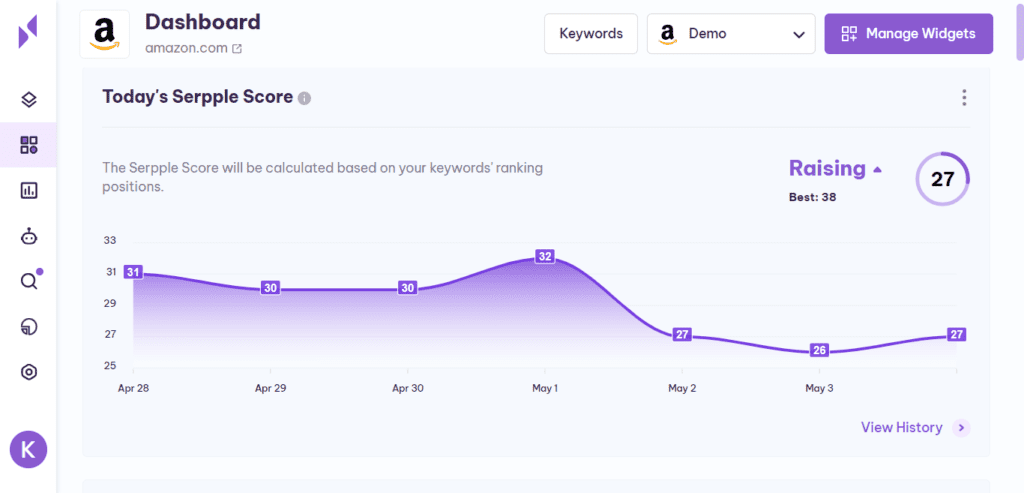
This information is displayed in colorful and attractive line graphs. It also shows if the Serpple Score is Falling, Raising, or has No Change along with the Best Score.
What’s Up Today
This section keeps track of your keywords and analyses the number of keywords that have jumped higher or fallen lower in the SERP rankings every day.
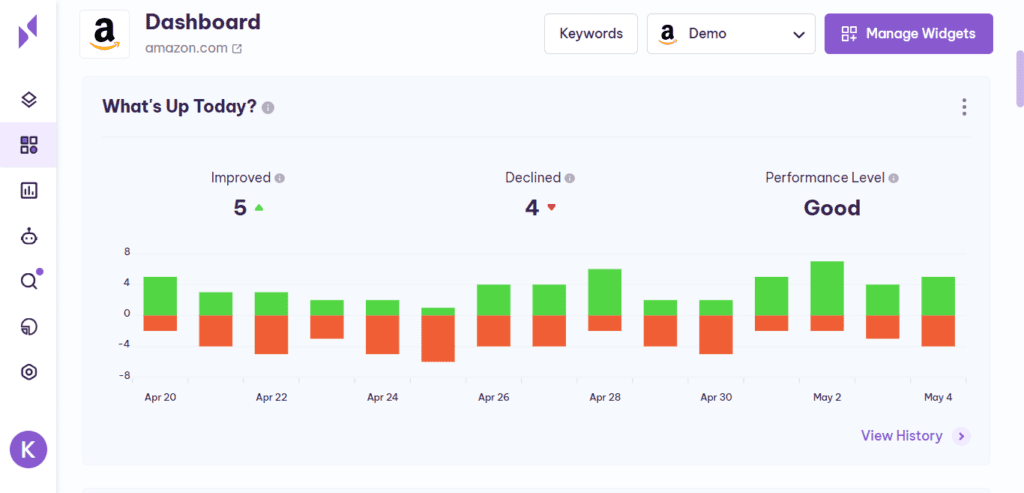
It also tracks the performance level of your website.
Search Volume Rise and Drop
These sections monitor the search volume of your specified keywords and display the increased or decreased search volume along with their rankings in a tabular format.
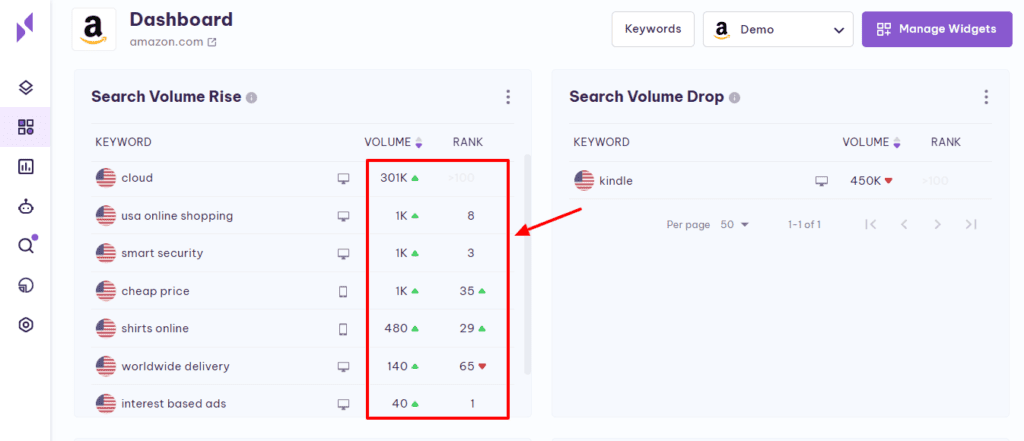
This data is helpful for getting in-depth and actionable insights on the keywords you need to focus on.
Keyword Cannibalization
Keyword Cannibalization is when you have 2 or more URLs ranking for a single target keyword.
This practice is harmful to your website’s SEO score as search engines may confuse your content and rank low-priority URLs higher because of the usage of the same keyword!
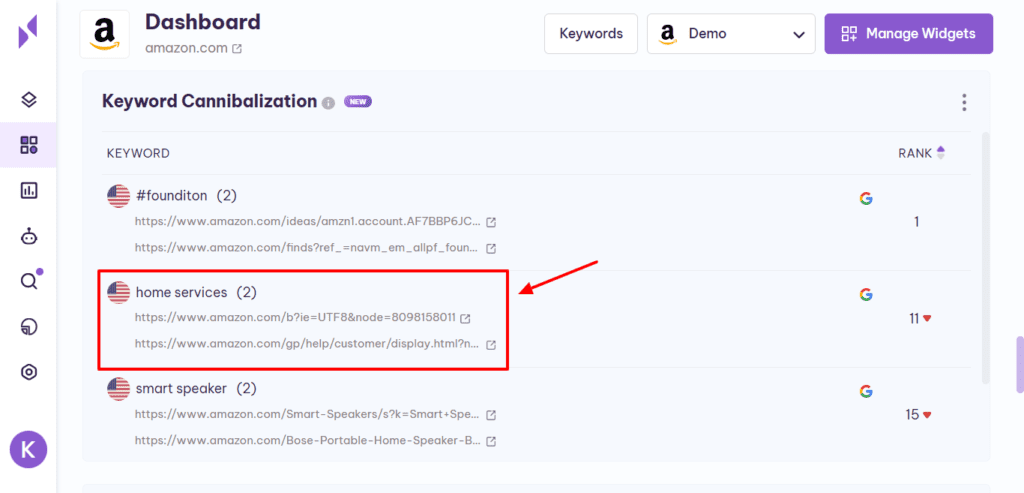
This section shows a list of URLs that are ranking for a common keyword. Using this information, you can make certain variations in your content and keywords to rank them for different keywords.
Improved and Declined Rankings
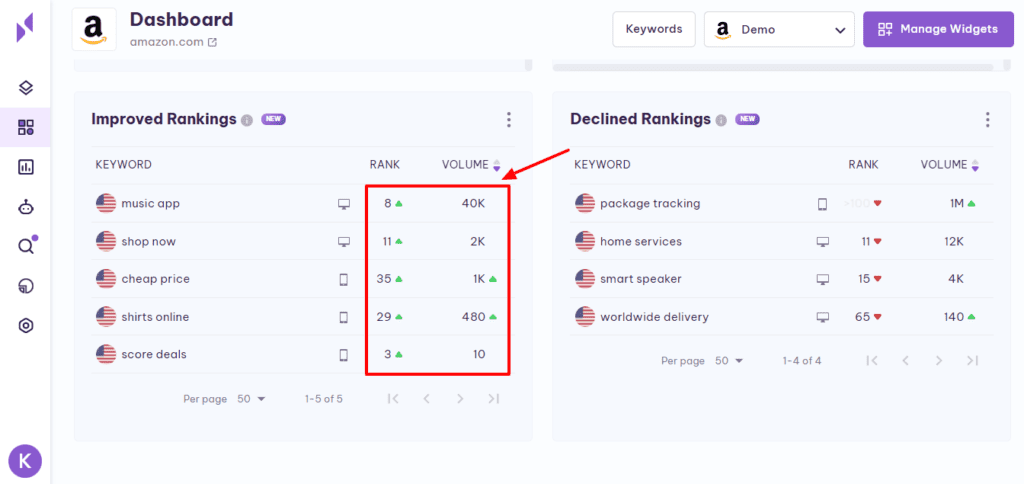
This section simply displays the improvement or decline in the ranking of your keywords. Along with that, it also shows the rank and search volume of your keywords in a tabular format.
Serpple Keyword Ranking
Now, we come to the most important feature that’s the USP of Serpple – the Keyword Ranking tool. With this tool, you can specify your keywords and monitor their ranking and performance regularly.
It provides a complete in-depth keyword report for your added keywords in a tabular format. You can track the current rank of your keyword, its best ranking to date along with the search volume and number of tags.
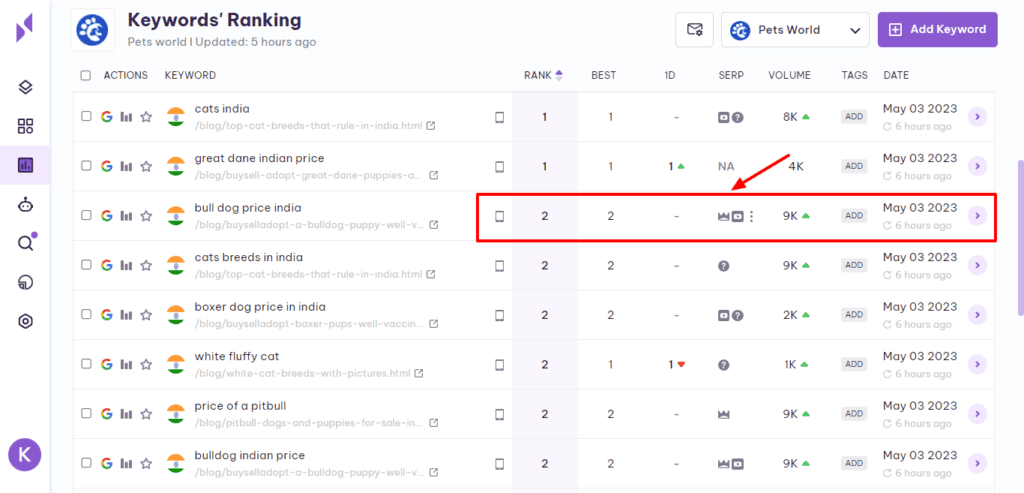
You can also analyze the improvement your keyword has made in the last 1/7/15 days and get a list of SERP elements like knowledge panel, ads, image pack, related questions, featured snippet, video pack, etc integrated into the search result.
Overall, this tool really impressed me with its intricate and accurate keyword-tracking functionality!
Serpple Competitor AI
This is an AI-powered tool that automatically analyses your website and displays an extensive list of your top competitors, along with the number of matching keywords. This list is generated according to the keywords specified for your project.
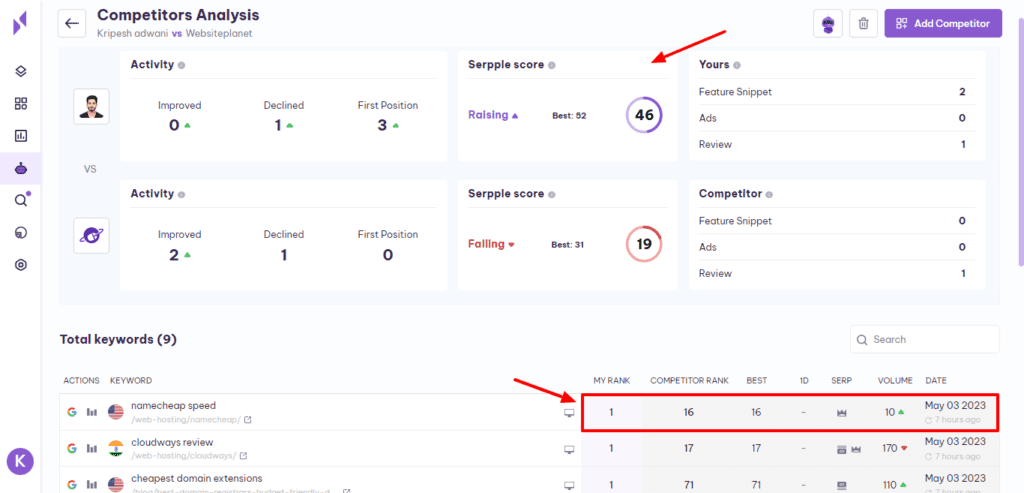
Once you add any domain as your competitor, Serpple will monitor it regularly. It will display a list of matching keywords and parameters like your rank, your competitor’s rank, keyword search volume, etc.
Serpple Keyword Research
Serpple also offers a keyword research tool that’s in the Beta stage right now. It gives you a list of related keywords you should use in your content, similar to the Google Keyword Planner tool.
To begin with, you need to enter any keyword or domain you wish to research, along with the region. The Keyword Research tool analyzes your keyword and generates insightful information in the form of beautiful graphs and charts.
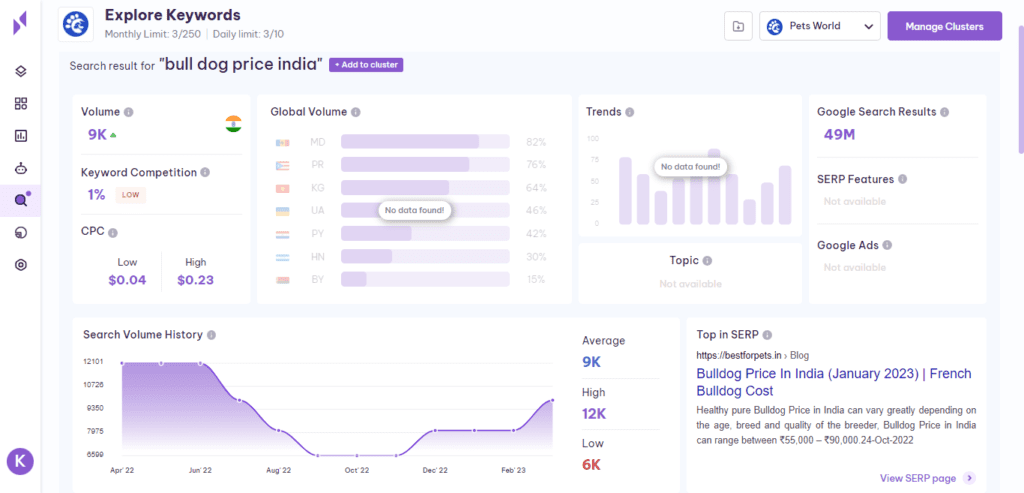
For instance, it displays the keyword’s search volume along with its history, competition, CPC, trends, and global search volume.
Not only that, but it also displays the top result for your keyword on SERP, the total number of Google search results for it, Google ads data, and a list of SERP features included in the results.
It also displays graphical representations of the following data:
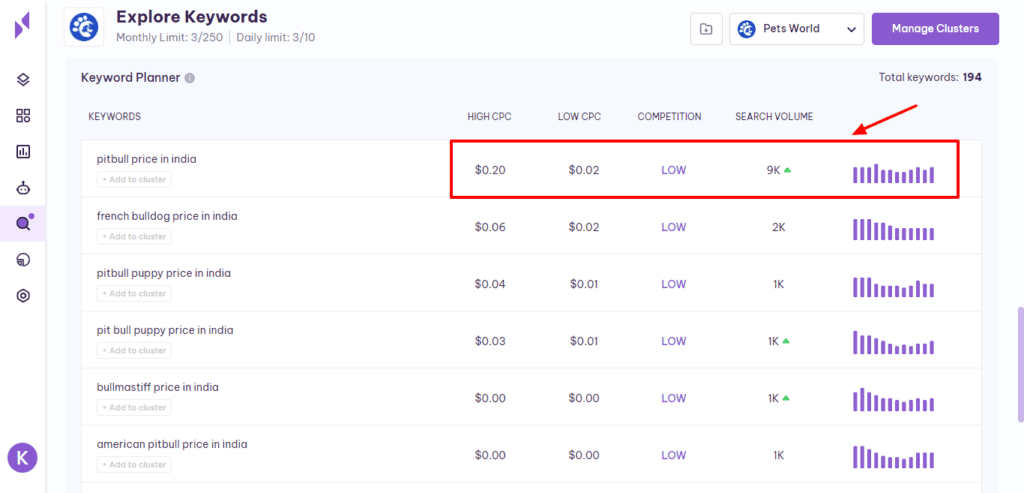
- Auto-Complete Predictions: It fetches the list of top pop-up suggestions offered by Google when a user searches for the keyword you entered.
- Related Search: This is a list of related keywords picked from the search results at the bottom of Google’s SERP.
- Keyword Planner: It displays an extensive list of new keywords related to your main keyword.
All the sections display metrics including CPC, competition, and search volume of the keywords listed. Overall, the keyword research tool of Serpple looks powerful.
Serpple Reports
With Serpple Reports, you can share reports of your website’s keywords and keyword performance with anyone. It lets you create two different reports – Scheduled Reports and Live Reports.
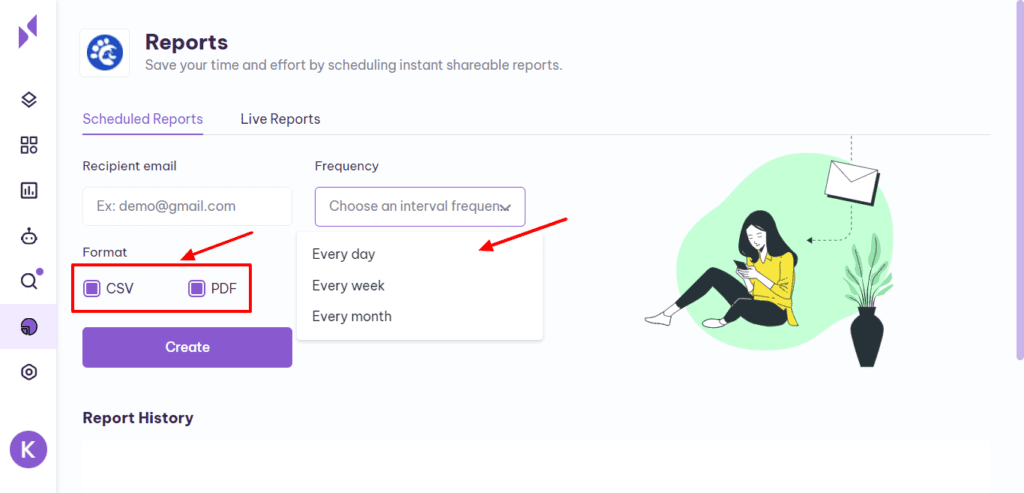
On the Scheduled Report, you simply need to enter the recipient’s email address along with the format of your report (CSV or PDF) and a frequency (every day/week/month).
Once this report is created, it will automatically send out reports on the specified email at regular intervals.
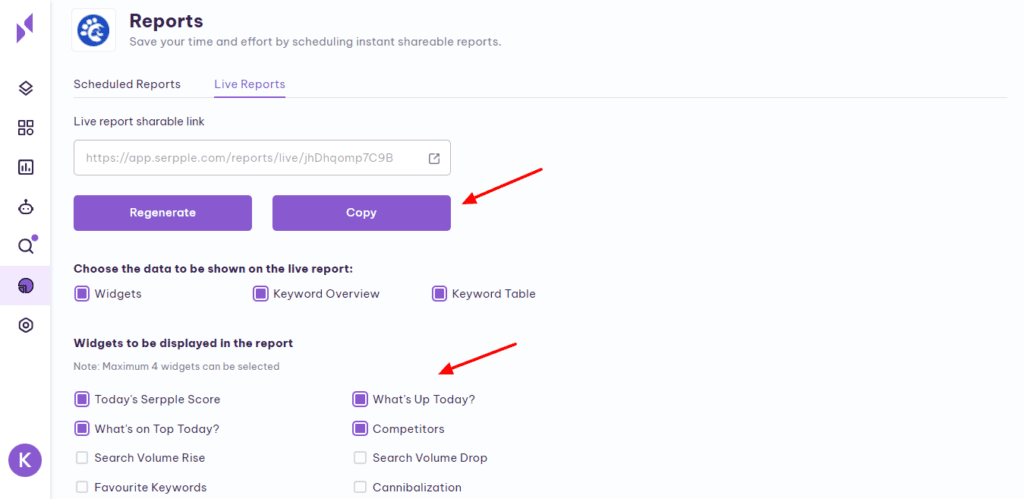
Whereas, on the Live Reports option, you can select the data and widgets that you wish to display in your report and share a public link with anyone you want!
Serpple Notification Settings
Under the Setting tab, you can find a few additional alerts like Daily Status Update, Cannibalization Alert, No Improvement Keywords, Serpple Score Alert, etc.
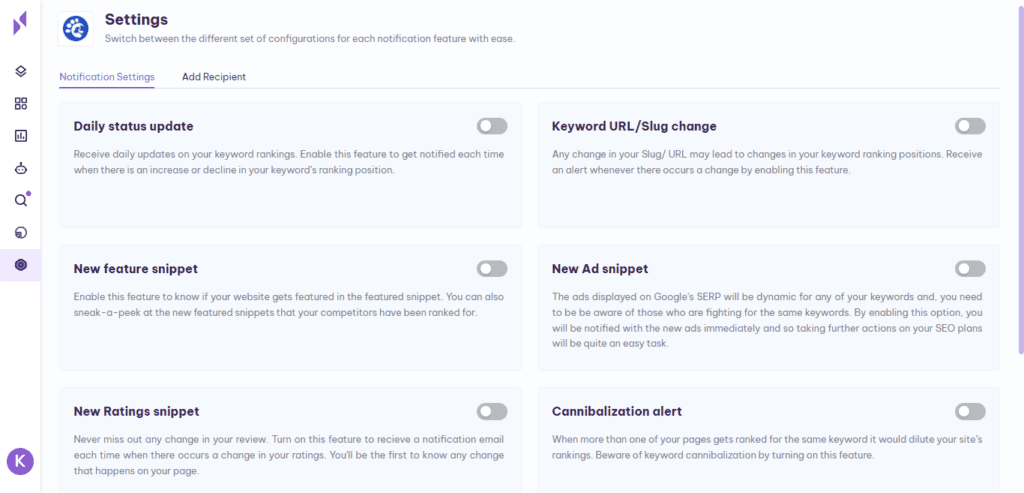
You can enter your email id and enable your favorite alerts to receive notifications about them.
Serpple Roadmap
Serrple was available on AppSumo as a Lifetime Deal last year as well. Since then, they have made a lot of improvements and brought all the important feature updates to their platform.
These include Live Reports, Keyword Cannibalization tool, Brand New Dashboard, etc.
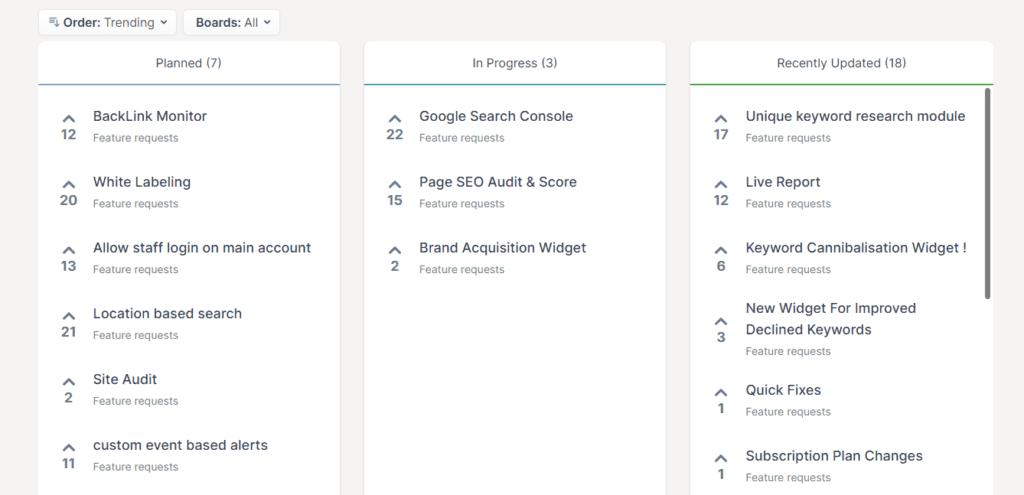
As of now, they have a few features in progress and have planned to include interesting features like Backlink Monitor, Site Audit, White Labeling, etc in the future. For checking out their progress, you can view the Serpple Roadmap.
I am personally interested in their Backlink Monitoring tool. Right now, I’m using a tool called Backlink Checker to monitor the backlinks on my website. It is available at a super affordable price of $39 on AppSumo. However, its UI is pretty outdated.
I hope Serpple introduces its Backlink Monitor soon!
Serpple Alternatives
In my opinion, Screpy is a suitable alternative to Serpple that I’ve been using for rank tracking as well.
Screpy
Screpy is an AI tool that can help you monitor your website’s ranking and performance, including its uptime, page speed score, and SEO.
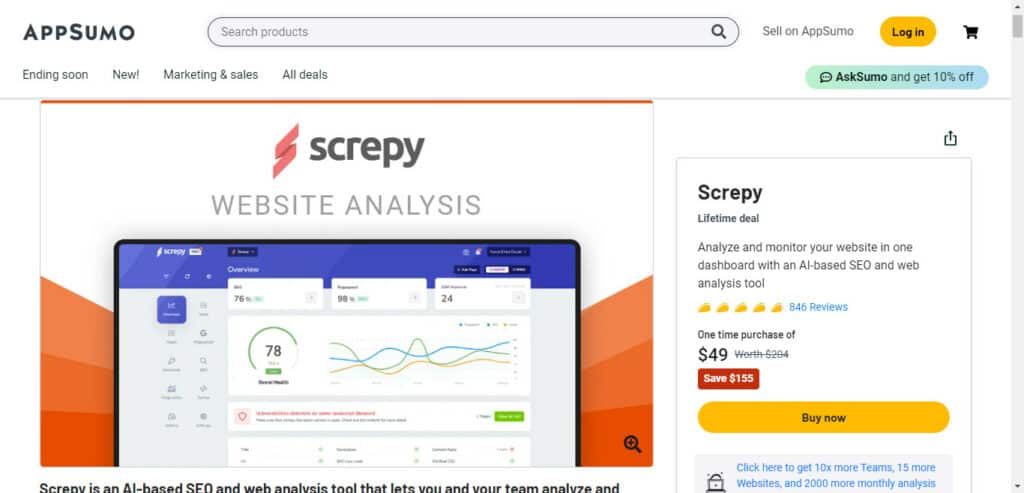
I personally use it for tracking the ranks of my keywords and it has been performing well so far. It’s available as a lifetime deal on AppSumo for $49, where you get to monitor 10 websites, 4000 keywords credit/month for Google Rank Checker, 8000 credits/month for analysis, etc.
However, what I liked most about Screpy is that it offers more monthly credits compared to Serrple. It offers 4000 monthly SERP credits, which is sufficient for the price point. You can also check your page speed score and monitor your website’s uptime with Screpy.
Overall, if you need a tool specifically for keyword research and insightful performance reports, Serpple would be a much better option. But if you need additional tools like uptime monitoring, page speed score, etc, you can go with Screpy.
Testing Parameters
I purchased the lifetime deal of Serpple from AppSumo. Then, I tested it with multiple websites and thoroughly used all of its features. These include tools like keyword tracking, competitor analysis, keyword research, reports, and more.
After testing it out for more than a week and comparing its features with other SEO tools, I finally wrote this review.
Why Should You Trust Me?
I have been working full-time in the digital industry since 2015. In the past years, I have created dozens of WordPress websites for my business and for clients.
SEO has been a major part of my work, and I have worked with plenty of SEO plugins and standalone SEO tools, like Frase, Marketmuse, NeuronWriter, WriterZen, Ubersuggest, Ahrefs, and more.
Using a range of SEO tools over the last few years has given me the knowledge, experience, and expertise to compare different tools and suggest you the best one for your requirements.
Conclusion
In this article, we looked at all the keyword research and tracking features of Serpple. I think it’s a decent tool that’s available on a lifetime deal. If you don’t have any keyword tracking tool yet, you can use Serpple specifically for tracking your keywords.
I liked this tool and I’m going to use it to track keywords for my websites and blogs. If you wish to try a different tool, you can also check out Screpy. It’s also available on a lifetime deal as of now.
I hope you enjoyed reading this article and understood if Serpple would be a valuable tool for your work. Anyway, have you used any other keyword-tracking tools before? How does Serpple compare to them? Let me know your views in the comments box below.
This is Kripesh signing off. I’ll be back with more insightful content soon. Till then, keep learning and stay safe. Cheers! 🙂

- Decent Keyword Rank Tracker With Great UI.
