Want to share large files with your friends and family? But creating accounts on cloud storage platforms might be too much trouble for such a simple task.
So, is there an easy way to transfer large files online? Well, yes. File Transfer tools come in handy in this case! When talking about file transfer tools, probably the only name that comes to mind is WeTransfer.
But do you know, there are dozens of similar tools available that let you transfer even larger files for free? After testing out dozens of online file transfer tools, I am finally here with my best recommendations.
In this article, we are going to look at 12 Best WeTransfer Alternatives. We will also look at their major features and drawbacks and finally decide which tool should be used in different situations.
Let’s get right into it!
12 Free WeTransfer Alternatives
I have tested dozens of file transfer tools in the past few days and have come up with a list of my favourite ones. The ranking of these tools are based on two major factors – File transfer limit and Speeds. All the tools discussed below work do not require you to log in.
Now, let us look at the 12 Best WeTransfer Alternatives that you can use for free right away!
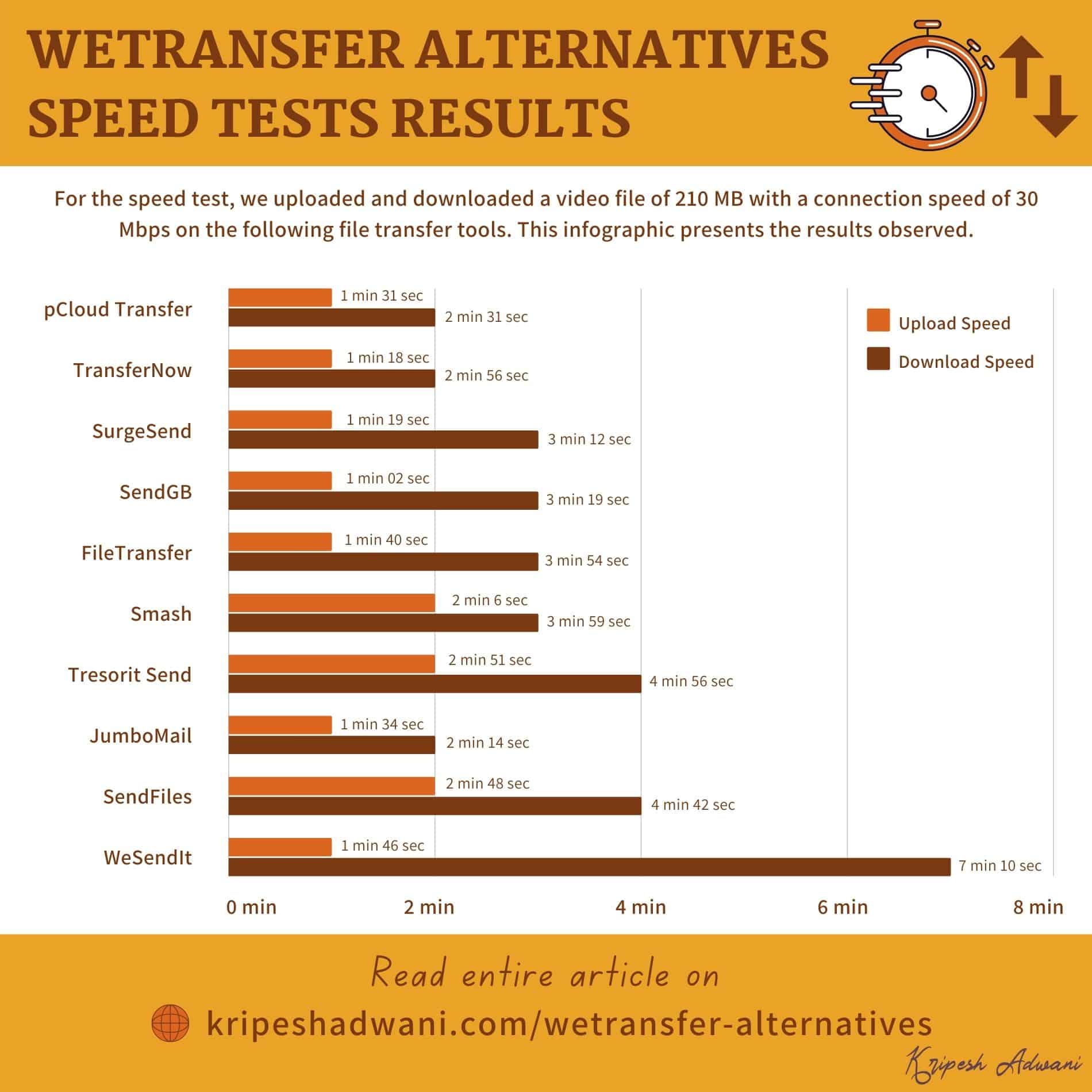
1. TransferNow
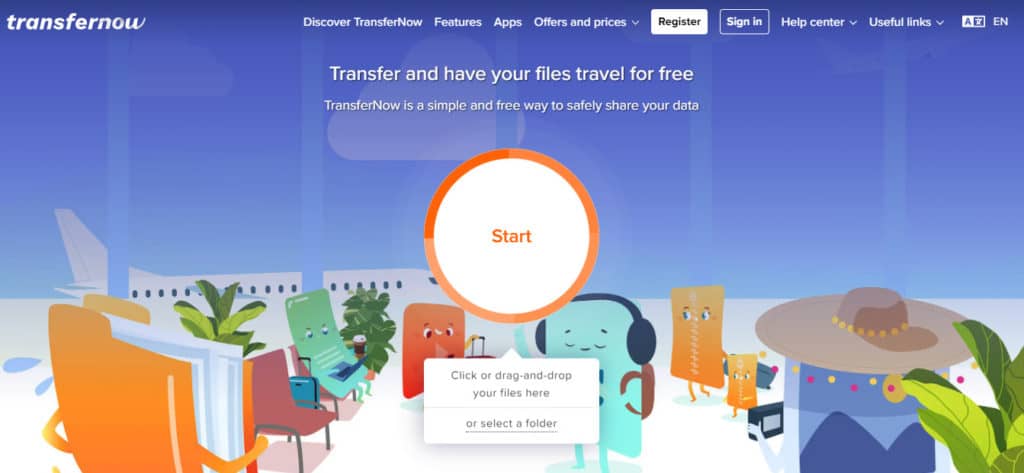
TransferNow is a free, quick, and simple way to transfer files online. It was launched by two French students back in 2013. Their primary aim is to keep their users’ data secure.
Features
5 GB Transfer Limit
You can transfer huge files up to 5 GB in size with TransferNow. This is great for sharing videos, movies, design projects, and a lot more with your friends and family.
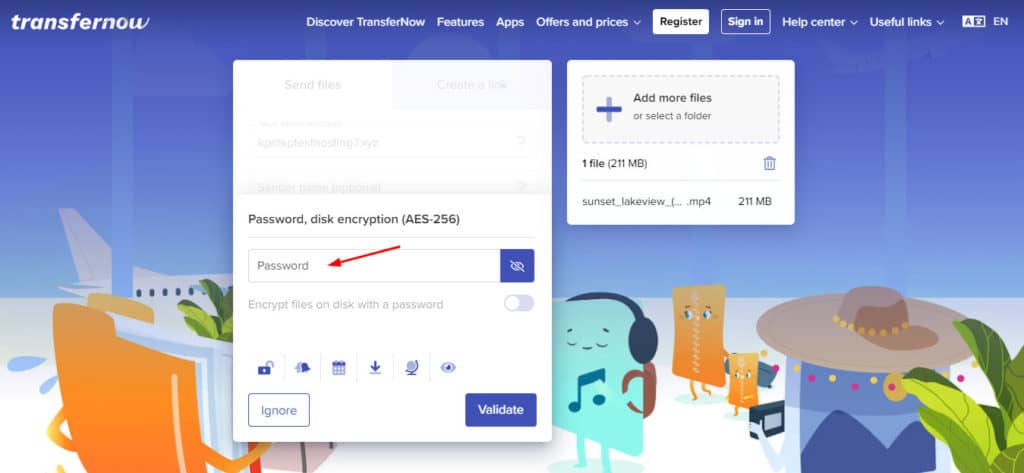
Password Protection
You can lock your files with a strong password before transferring them. The receiver can only access the shared files using that password.
Super Fast Speeds
I tried uploading a video file of 210 MB on TransferNow with my network speed of 30 Mbps and received extremely fast speeds. The upload speed came out to be 1 min 18 sec and the download speed was 2 min 56 sec.
7 Days Link Expiry
Your links stay active for up to 7 days. Once the time is exceeded, the links become inaccessible, and the uploaded data is erased from their servers.
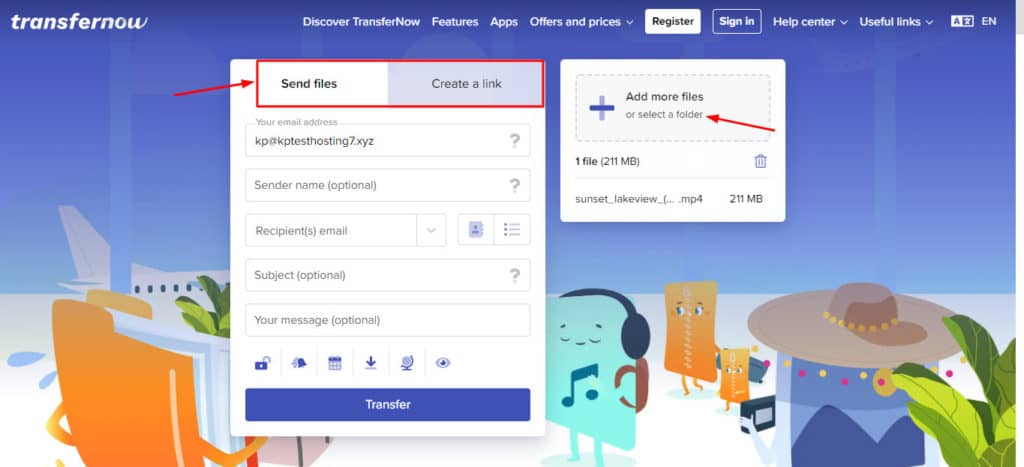
Multiple Sharing Options
You can share your files with other users via public links, email, and even QR codes. This is highly convenient because users can simply scan the QR and the files will be downloaded on their device.
Strong Encryption Applied
They use the Standard AES 256-bit encryption to encrypt the files uploaded on TransferNow. This means your data remains completely secure.
Email Notifications
TransferNow sends you helpful email notifications for your downloads and also reminds you of your link expiry 2 days prior.
2. pCloud Transfer
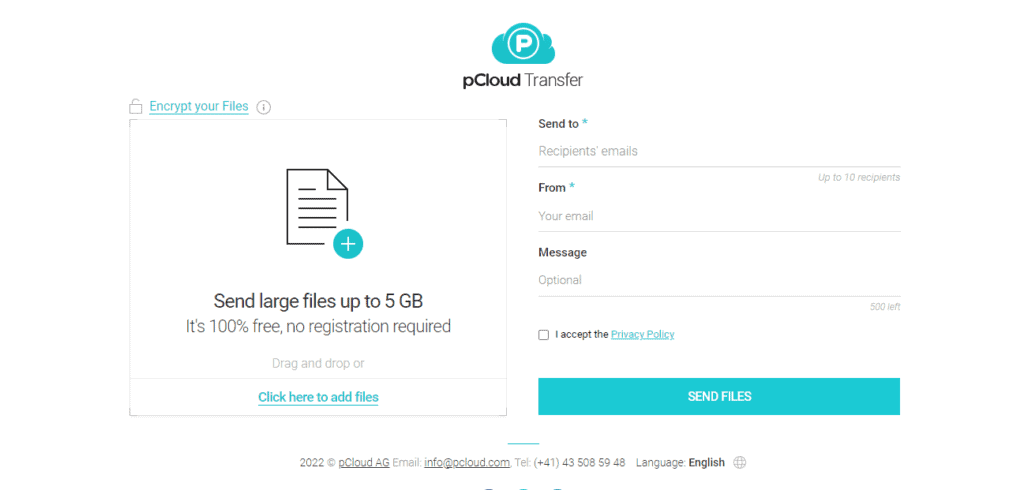
pCloud Transfer is a free and secure file transfer service offered by pCloud Cloud Storage service. It lets you share extensive files of up to 5 GB with multiple users at a time. pCloud is one of the most reliable cloud service, which is why pCloud Transfer seems trustworthy.
Features
5 GB Data Transfer Limit
With pCloud Transfer, you can share encrypted files up to 5 GB in size with other users on the Internet. Files can also be dragged and dropped on its interface.
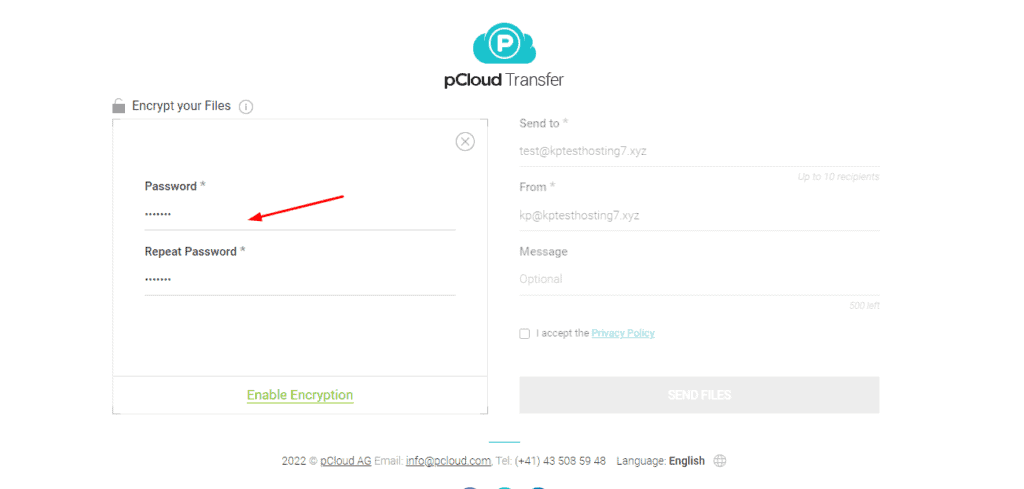
Optional Password Protection
You also get an optional encryption where you can secure your files with a password. This is a good practice if you wish to transfer some sensitive data.
Fast Speeds
I tried to upload and download a video file of 210 MB in size from pCloud Transfer with a network speed of 30 Mbps.
As a result, I observed an upload speed of 1 min 31 sec and a download speed of 2 min 31 sec, which is truly fast!
Share with Multiple Users
If you wish to share files with multiple users simultaneously, pCloud Transfer lets you add up to 10 recipients!
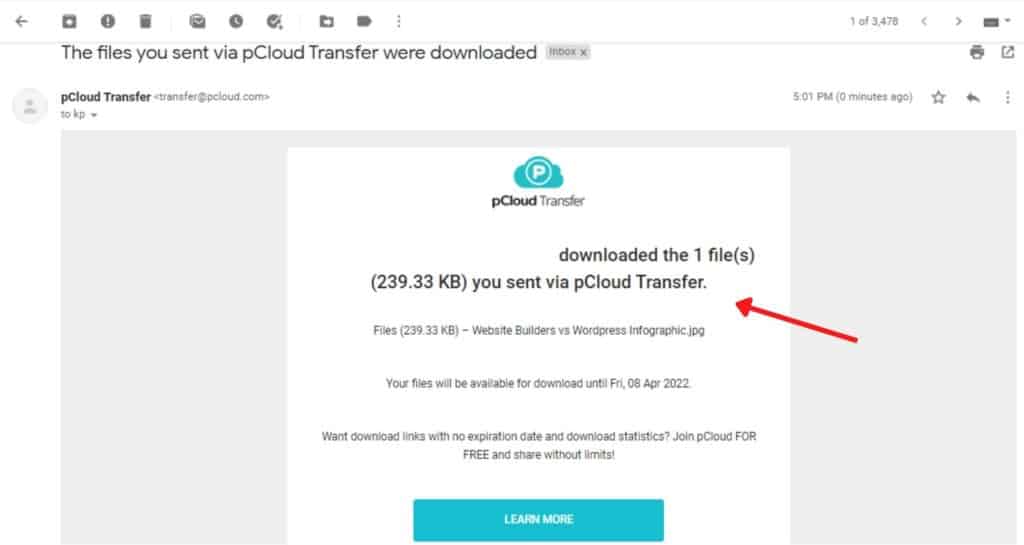
7-Day Link Expiry
You get a 7 days’ link expiry limit on pCloud. After this, the data is removed from their servers.
Track Links
With this service, you can even track your downloads! It sends you helpful email notifications when someone opens and downloads files from your link.
Cons
- Not clear if the service is zero knowledge.
- Can only send files of up to 200 MB with encryption.
- Cannot create shareable links.
3. Sync
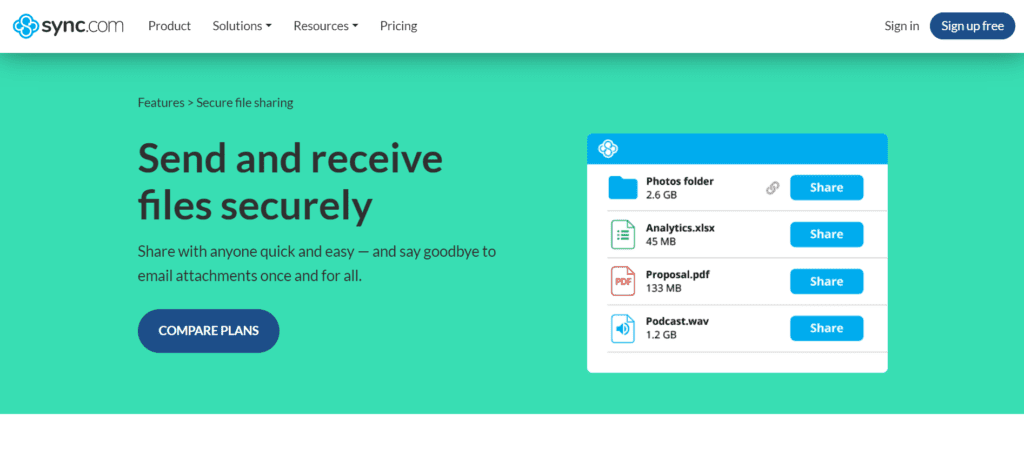
Sync is a Canadian cloud storage founded in the year 2011. It is known for its advanced privacy and security features. Currently, Sync is being used by over 1.7 million individuals worldwide.
Features
5 GB Transfer Limit
The free plan of Sync lets you transfer up to 5 GB of files. Interestingly, it supports the drag-and-drop uploading of files for better convenience.
Decent Speeds
I tried to upload and download a video file of 210 MB on Sync with a network speed of 30 Mbps. I got decent upload speeds of 3 min 27 sec and download speeds of 1 min 20 sec.
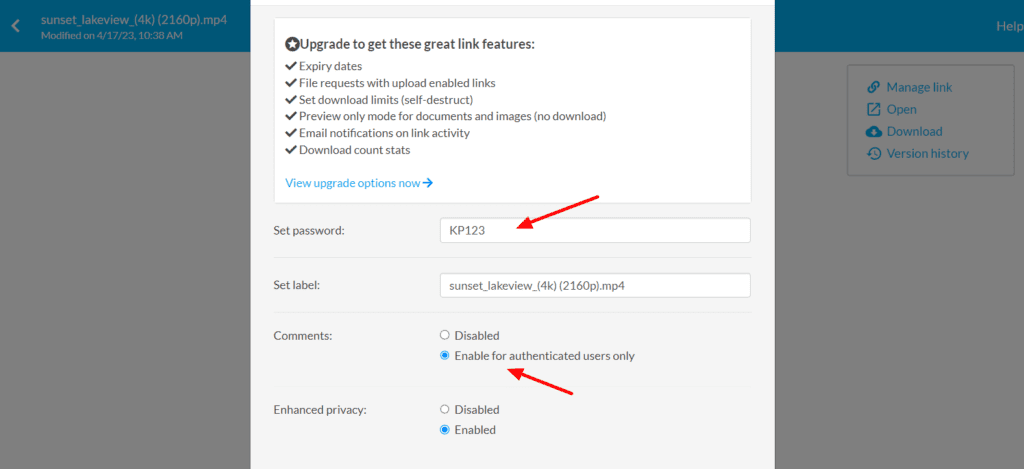
Set Passwords
You can set up a secure password for your shared files. Users would need to enter the password in order to access your shared files.
Multiple Sharing Options
For sharing your files with others, you get two different options. You can either create public links or share them with specific users via email.
Enable Enhanced Privacy
If you enable the enhanced privacy option, your transferred file is encrypted with SSL and a layer of end-to-end encryption. This ensures a secure file transfer.
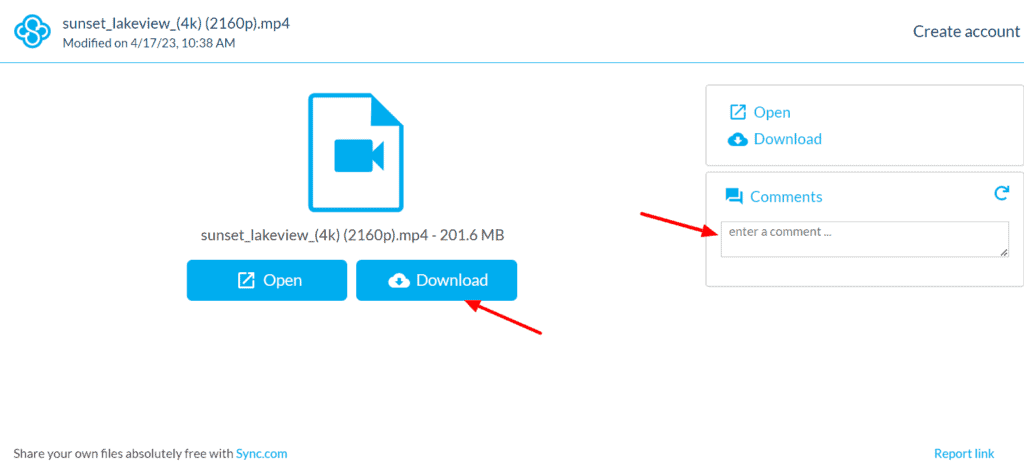
Can Preview and Post Comments
Users can preview shared files before downloading them. Along with that, they can post comments on your shared files. However, they need to be signed in to Sync in order to do so.
Cons
- No Link Expiry Date on the free plan
- No Email Notifications on the free plan
4. SurgeSend
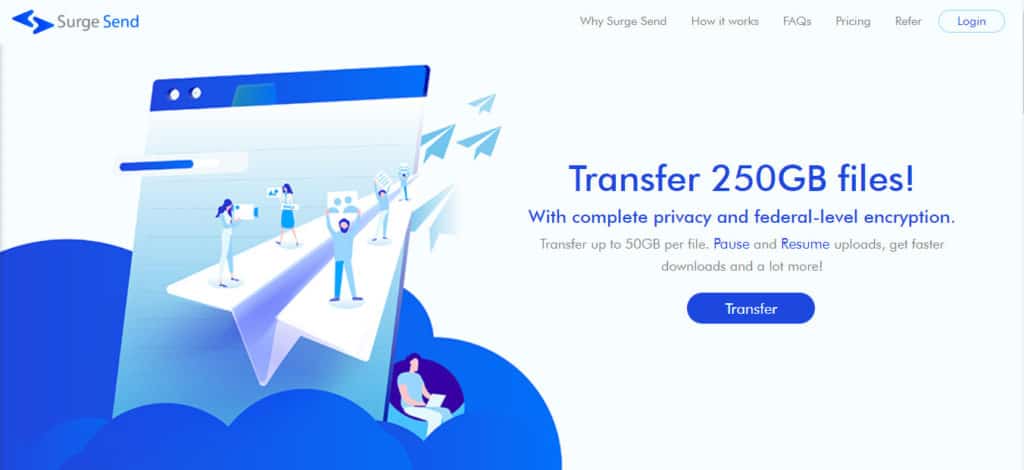
SurgeSend is an online transfer service headquartered in Karnataka, India. It aims to simplify the file transfer process and ensures secure transfers for its users.
Features
250 GB Transfer Limit
It offers an insane 250 GB file transfer limit with a 50 GB individual file limit! This is quite unbelievable for a free file transfer service.
Lightning Fast Speeds
I tried uploading a video file of 210 MB on SurgeSend with a connection speed of 30 Mbps and received an upload speed of 1 min 19 sec and download speed of 3 min 12 sec.
Overall, I was impressed with these speeds.
Secure Encryption
Files transferred through SurgeSend are protected with 256-bit encryption. They use secure encryption channels powered by federal level security systems.
Thus, your files can only be downloaded through the unique links generated.
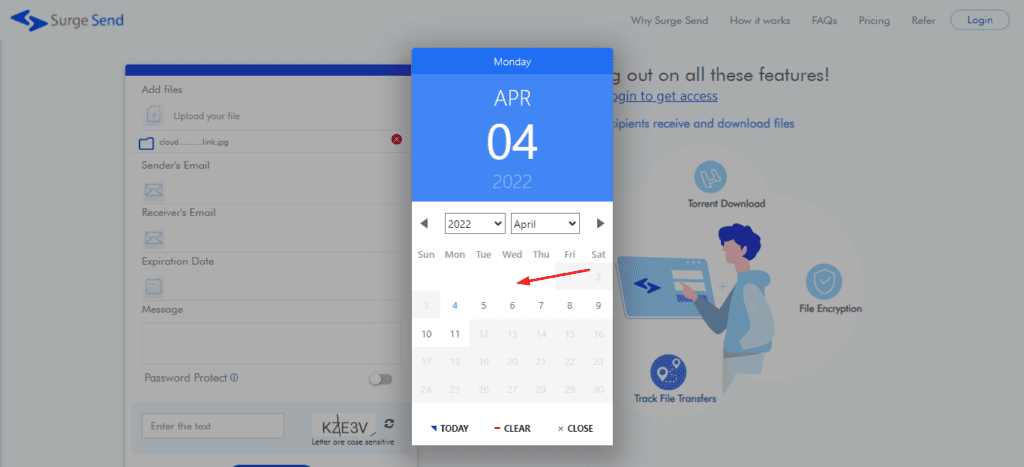
7 Days Link Expiry
Files shared via SurgeSend have a 7 days expiry limit. Once this limit is exceeded, the files are erased from their servers.
Share via Email
It lets you share your files with multiple users at a time by entering their emails.
Cons
- No password protection.
5. SendGB
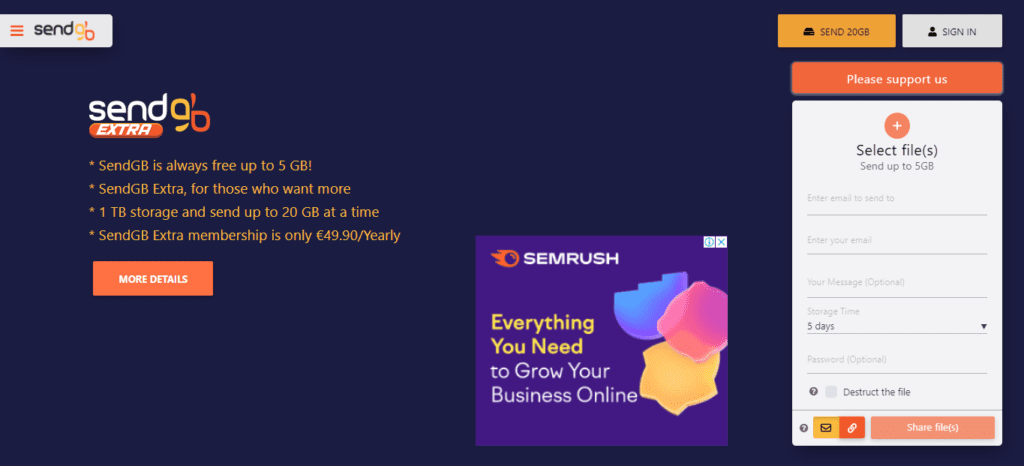
SendGB is an online file sharing service that was started in 2015. It lets you share large files with other users quickly and requiring no registration!
Features
5 GB Transfer Limit
SendGB lets you transfer large files upto 5 GB in size with other users on the Internet. Thus, you can easily share your videos, audio files, software, design projects, and more quickly and with safety.
Password Protection Available
If your transferred files are sensitive in nature, you can also encrypt them with a secure password to avoid intrusion by any third parties.
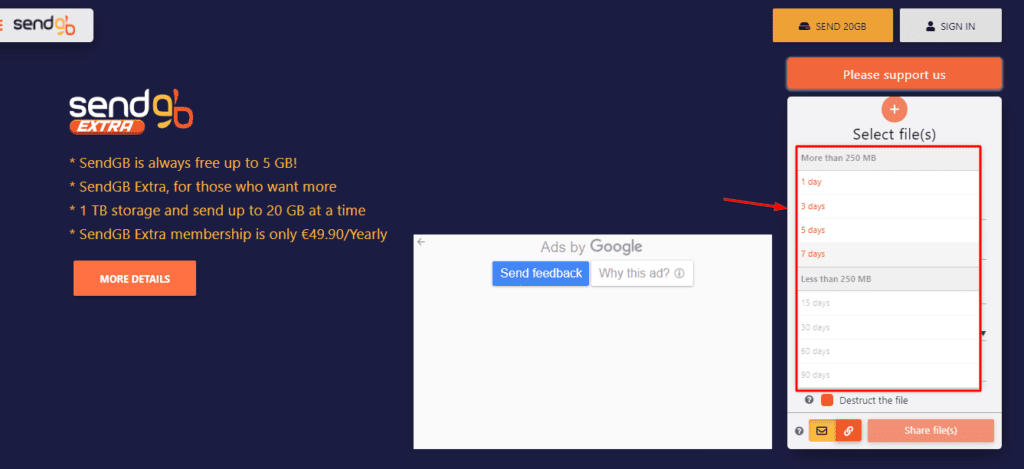
Extended Link Expiry
You get a link expiry limit of 1 to 90 days depending on the size of your file. For files larger than 250 MB, you get a link expiry of 1 to 7 days.
Whereas, for files smaller than 250 MB, you can select a link expiry limit between 15 to 90 days.
Share via Link and Email
SendGB allows you to share your files with specific users through email or with anyone through generated public links.
Swift Speeds
I tried uploading a video file of 210 MB on SendGB with a connection speed of 30 Mbps. The upload speeds I observed were 1 min 02 sec and the download speeds were a little high, with 3 min 19 sec.
Overall, I liked the fast speeds offered by this platform.
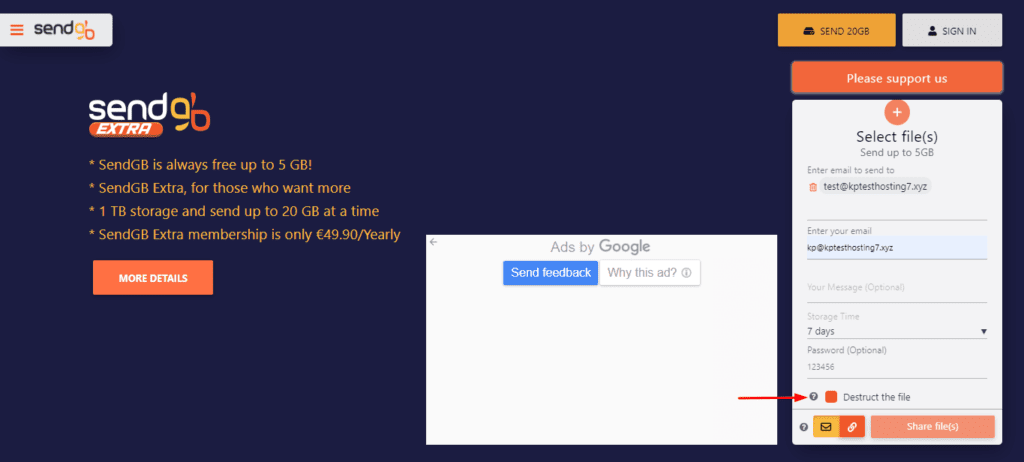
Auto-Destruct Function
If enabled, the auto-destruct option automatically deletes your shared file when it is downloaded by the recipient. If it is shared with multiple recipients, they delete the file after it’s downloaded by all recipients.
Cons
- Encryption standard not known.
6. FileTransfer
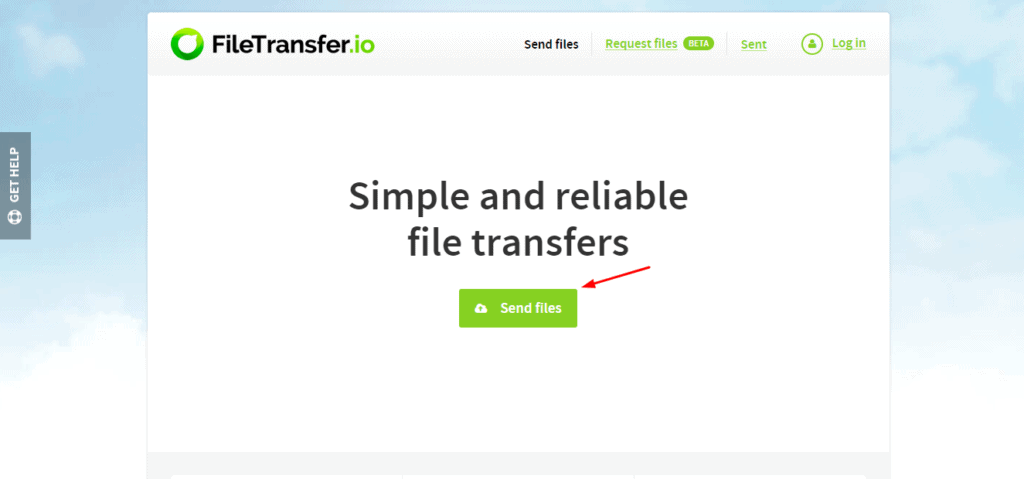
FileTransfer is a free, fast, and simple file transferring service offered by Palo Alto HiTec Solutions. It lets you transfer extensive files up to 6 GB at a time.
So you can effortlessly share your videos, documents, large projects, audio files, etc for free!
Features
6 GB File Transfer Limit
Unlike other transfer tools, FileTransfer has a 6 GB file size limit. Thus, you can share even larger files with your friends and family with ease.
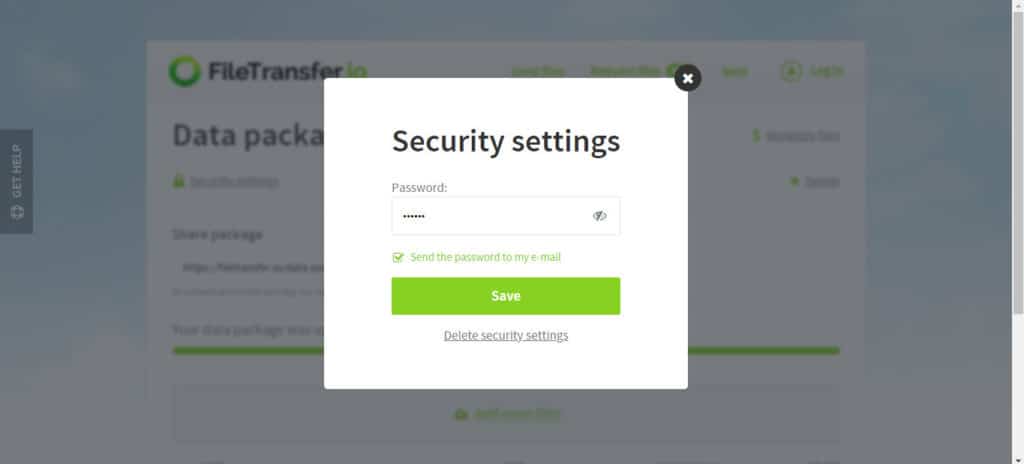
Password Protection
The files you upload on their platform can be encrypted with a strong password. The user needs to enter the correct password in order to gain access to files.
Fast Speeds
I tried uploading and downloading a video file of 210 MB on FileTransfer with a network speed of 30 Mbps.
The upload speeds observed were 1 min 40 sec and the download speeds were 3 min 54 sec. Overall, these speeds were quite impressive!
Link Expiry Restrictions
The links to your shared files are available for 21 days and a maximum of 50 downloads are allowed. Once the 21 days limit is reached, the files are deleted from their servers.
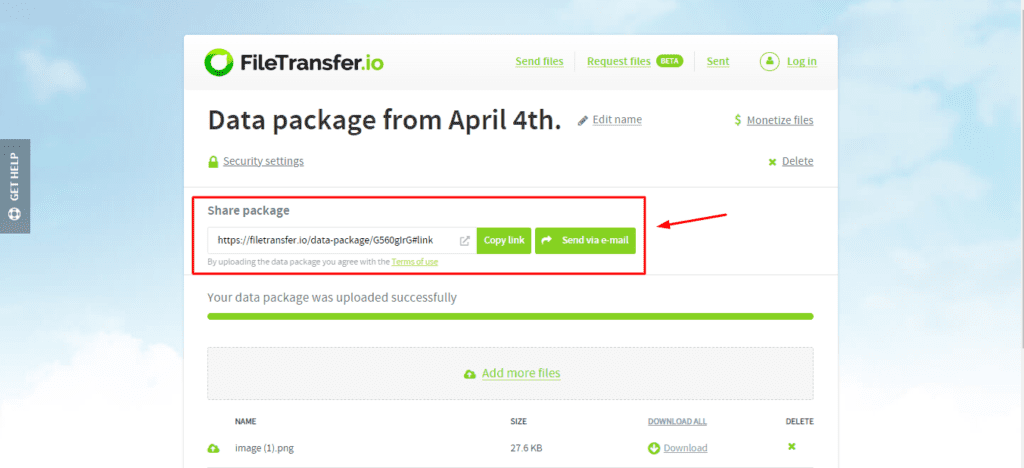
Share via Email or Public Link
You can share large files by entering the receiver’s email address or via public links.
Cons
- Unknown encryption standards.
7. Smash
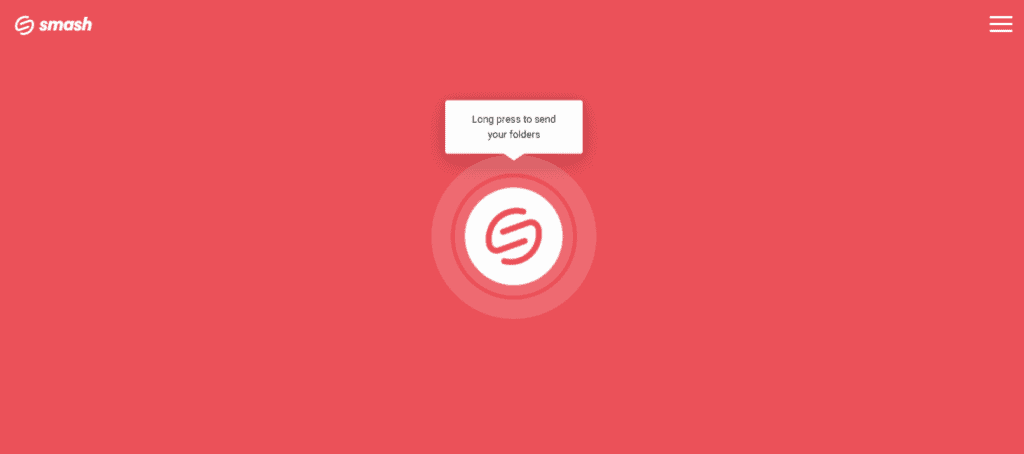
Smash is a French online company founded in 2017 with 100k+ active users and over 8 million files transferred every month!
With no data limits on file transfers, it is an easy to use and secure service. It also offers mobile applications for Android and iOS devices.
Features
No Limit on File Size
Smash is the only online platform that does not impose any restrictions on file size. You can transfer extremely large files via this service for free. However, if your files are larger than 2 GB, they are sent to a waiting queue.
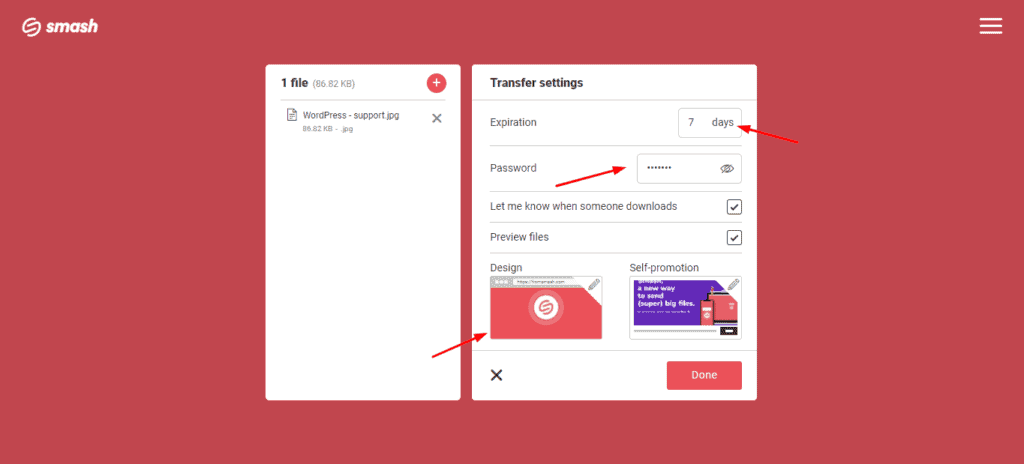
Password Protection
You can protect your files by using a strong password. The recipient can only access your files after entering that password.
Fast Upload Speeds
When I uploaded a video of 210 MB on Smash with my connection speed of 30 Mbps, I observed a fast upload speed of 2 min 6 seconds.
Secure File Encryption
They use the AES 256-bit encryption standard to encrypt their files. This means that your transferred data remains completely secure from the snooping eyes of hackers and other online threats.
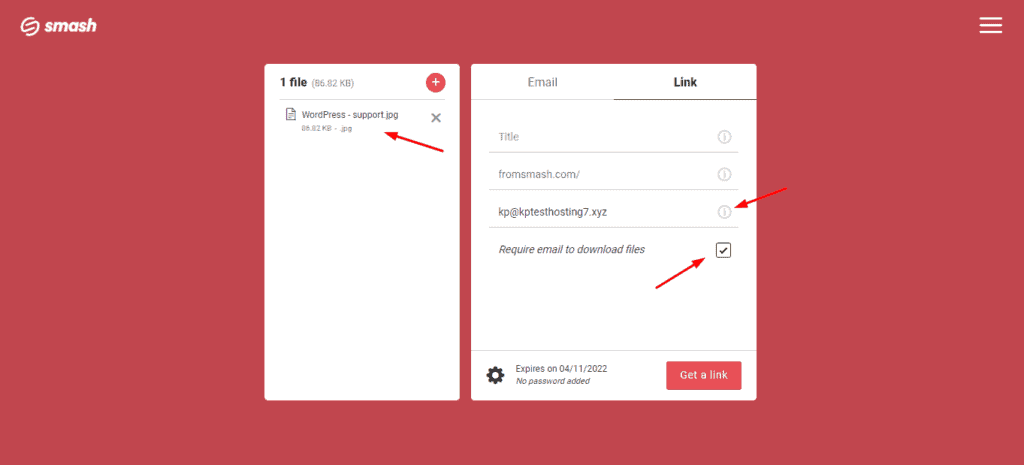
Share via Email or Link
You can transfer your uploaded files via email or public links. You can also customize your links and enable previews for images and videos.
14 Days Link Expiry
It keeps your files stored on their servers for 14 days. You can manually enter any number between 1 to 14 as per your preference. Once this limit is up, your links become inaccessible.
Track Downloads
If you make it mandatory for the recipient to enter their email address, you can also track if they have downloaded your files.
Cons
- Slow download speeds.
- Cannot generate public links.
8. Tresorit Send
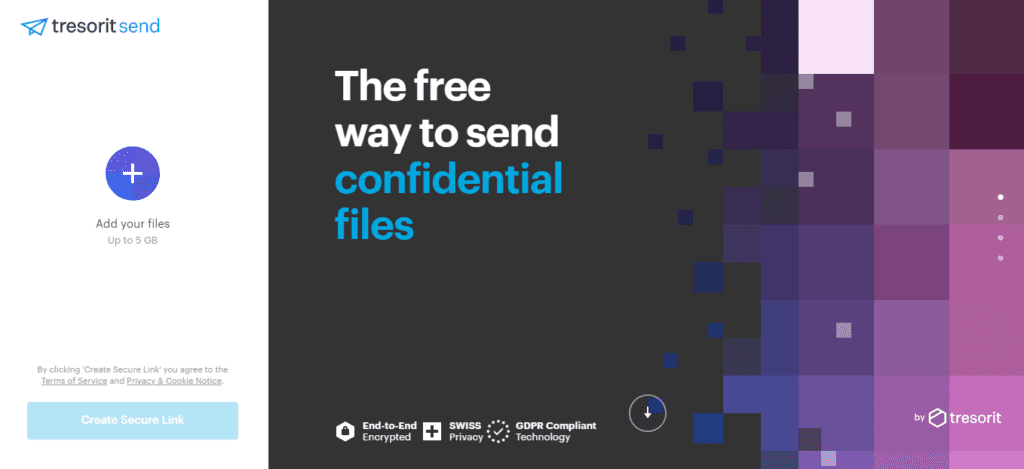
Tresorit Send is a security-first file transfer service offered by Tresorit Cloud storage. With this service, you can share up to 5 GB of files without signing up for an account. If your priority is the security of your data, Tresorit Send is the best option for you!
Features
5 GB Data Transfer Limit
It lets you share files up to 5 GB in size with anyone through a public link! This might include large video files, music files, Photoshop projects, etc.
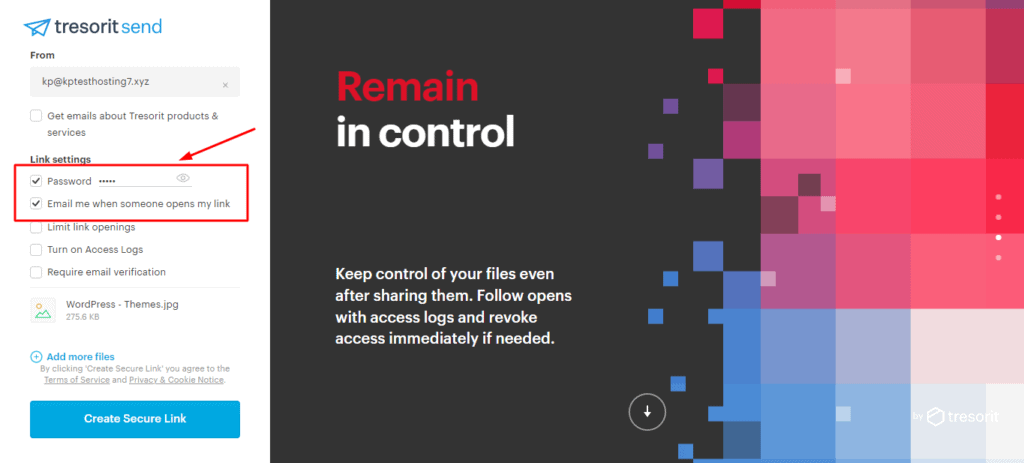
Password Protection
It lets you enter a strong password to protect your transferred files. The user can only decrypt those files by entering the password.
Good Upload Speeds
When I tried to upload and download a video file of 210 MB on JumboMail with my connection speed of 30 Mbps, I noticed good upload speed of 2 min 51 sec. However, the download speed was not as fast at 4 min 56 sec.
Zero knowledge Platform
Tresorit Send uses the AES 256-bit encryption standard to secure your files. It is a zero knowledge platform meaning that nobody else other than you can decrypt your files.
View Access Logs
After successful creation of the public link, you can access the Admin link page. It displays the expiry date of your link along with the number of times users viewed it.
The link expiry is either 7 days or 10 downloads. You also receive notifications when someone opens or downloads your files.
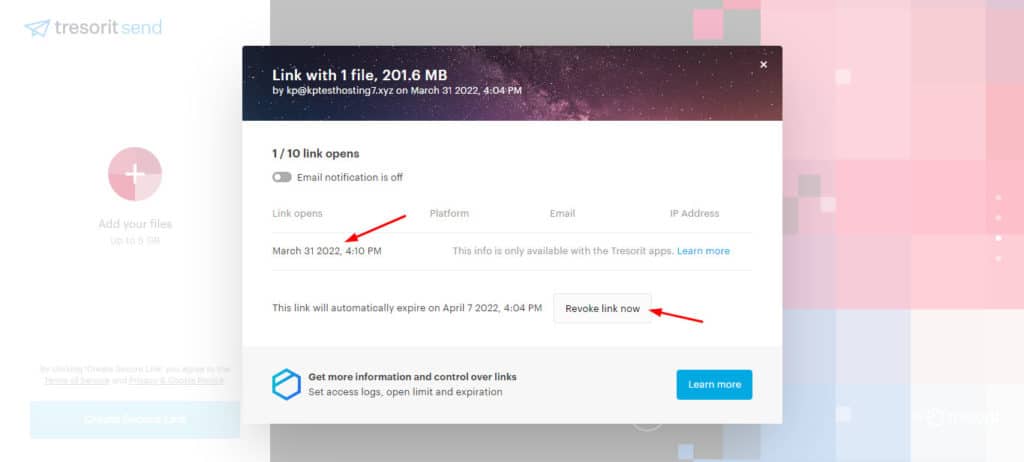
Revoke Access
If you wish to stop someone from accessing your shared links, you can quickly revoke access with a single click.
Cons
- Slow download speeds due to zero knowledge encryption.
9. Send Anywhere
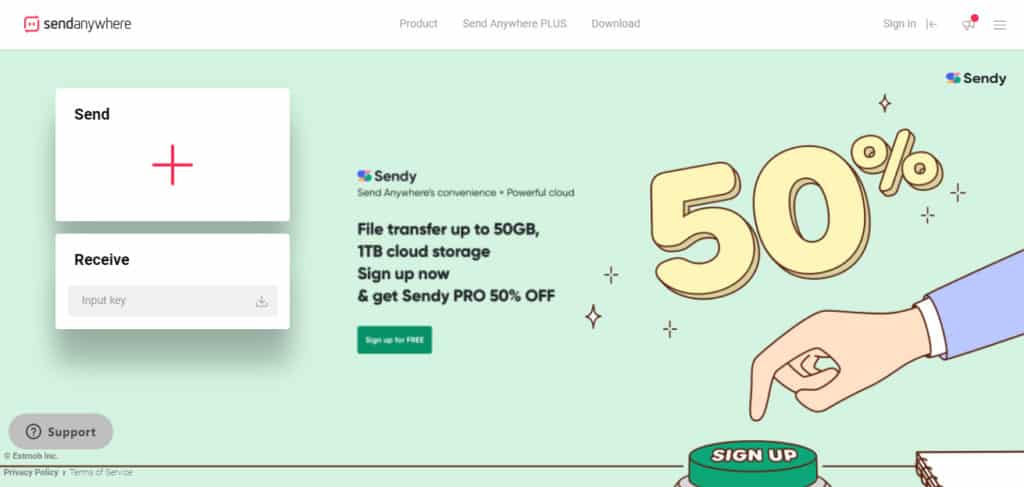
Send Anywhere is an easy to use online file transfer tool created by a startup based in Seoul. It can be used to share extensive files up to 10 GB in size with anyone!
Features
10 GB Transfer Limit
You get to transfer extremely large files up to 10 GB in size with this tool. Therefore, it becomes effortless to transfer large movies, video and audio files, or design projects to other users.
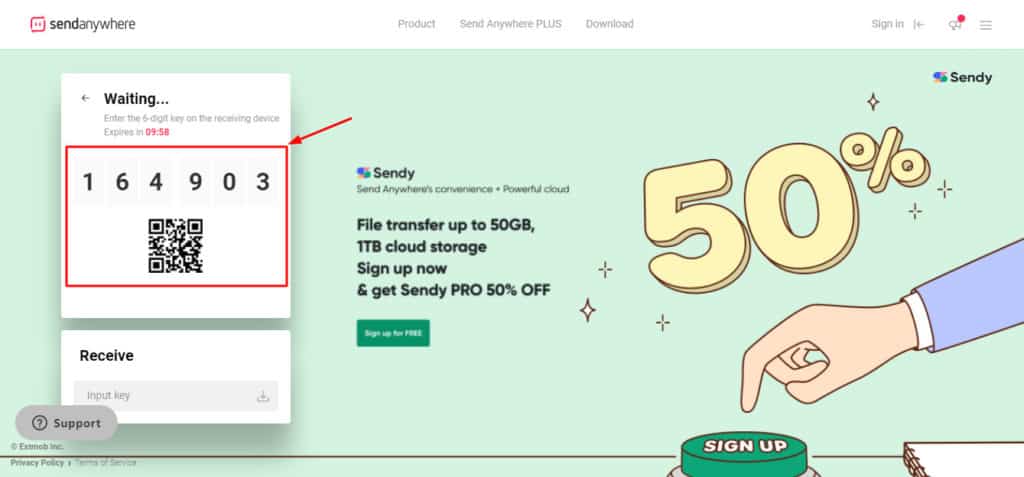
Enter Input key or Scan QR
To receive files sent through Send Anywhere, you need to either enter the input key or scan the QR code. It does not generate public links, etc.
Good Speeds
Because this platform woks on the Input key system, the upload and download is performed simultaneously. Overall, the upload and download took 3 min 05 sec altogether, which is fantastic and extremely fast!
Secure Input Key System
On Send Anywhere, you get a randomly generated input key that is valid for a duration of 10 minutes.
The receiver needs to enter this input key on their device to safely download the shared files. This method of transferring files is very secure.
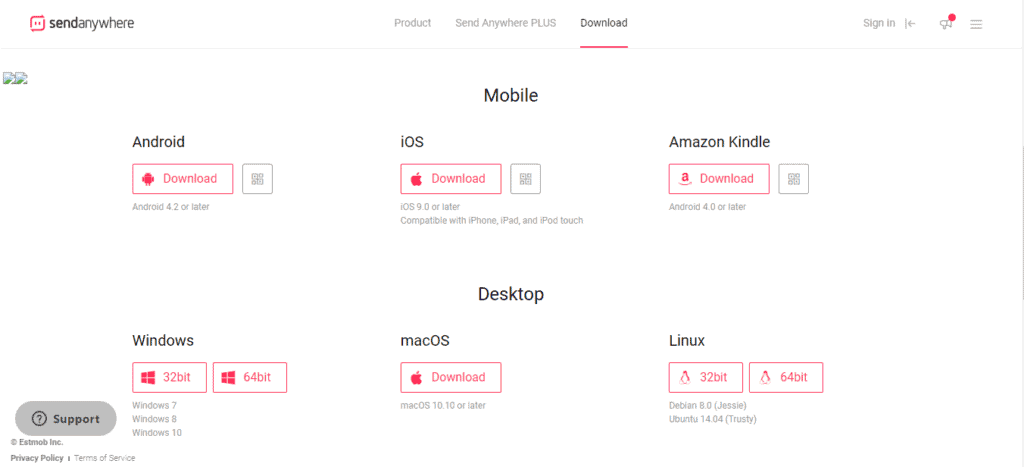
Apps and Extensions
Send Anywhere has fully functional apps for Android, iOS device, Kindle, and desktop app for Windows, MacOS, and Linux devices. It also has a Chrome Extension, WordPress plugin, etc.
Cons
- Password protection is not available on free plan.
- Unknown encryption standard.
- Ads are shown while generating input key.
10. JumboMail
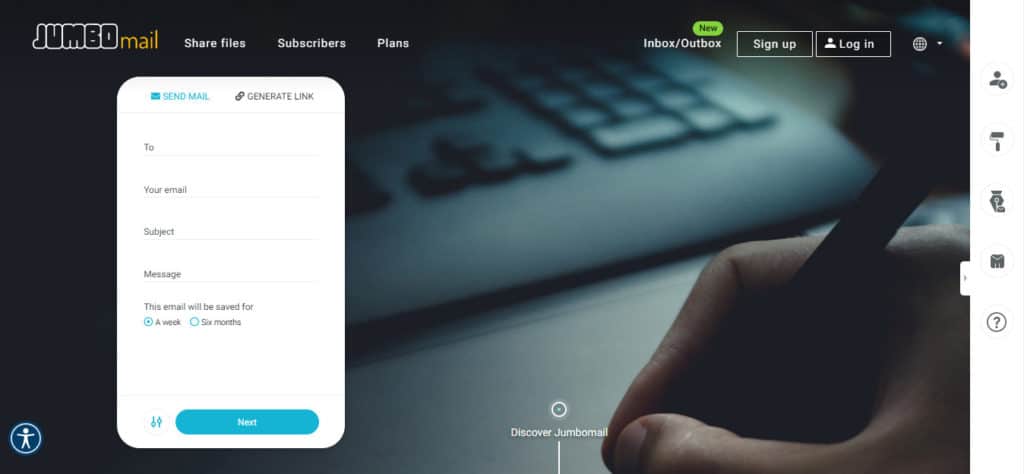
JumboMail is another simplistic file sharing service that was founded back in 2006. With this handy online tool, it becomes effortless to share your images, videos, and projects with anyone on the Internet!
Features
2 GB Transfer Limit
With the free version of JumboMail, you can transfer up to 2 GB of files at a time. This is good for sharing movies, images, music, etc.
Fast Speeds
When I tried to upload and download a video file of 210 MB on JumboMail with my connection speed of 30 Mbps, I noticed super fast speeds.
The upload speed was 1 min 34 sec and the download speed came out to be 2 min 14 sec. This was really impressive!
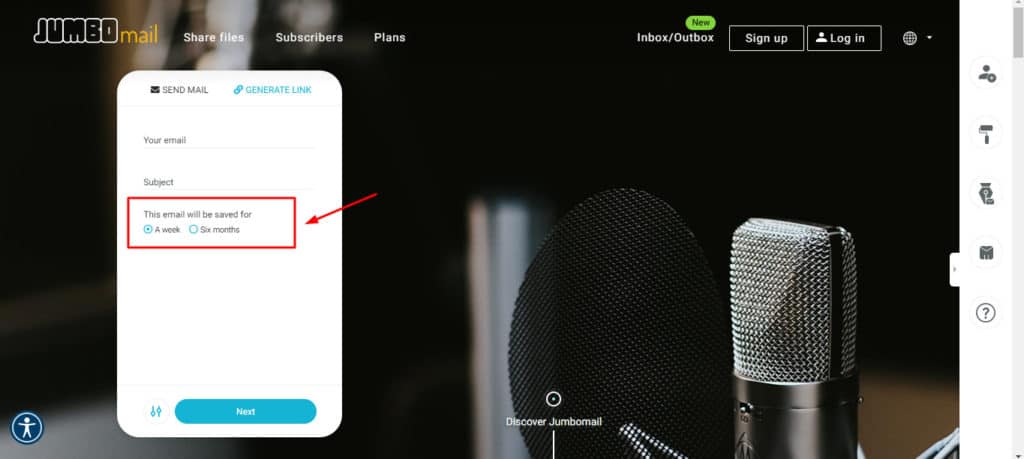
7 Days Link Expiry
The files transferred using JumboMail are stored on their servers for 7 days. After this time is up, the link expires, and the data is erased from their servers forever.
Share File via Email and Public Link
You can easily share your files with anyone by either adding their email address or creating public links.
Cons
- No password protection on free plan.
- Unknown encryption standard.
11. SendFiles
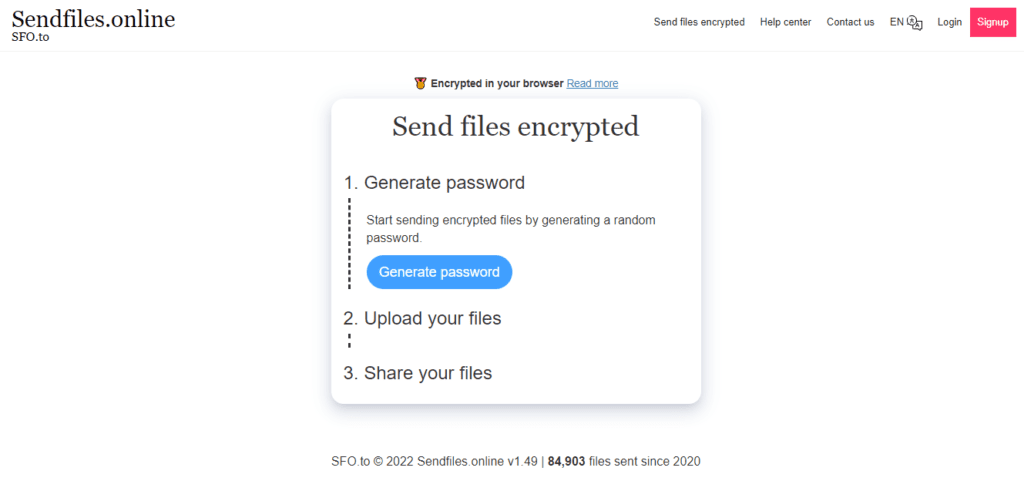
SendFiles is a fast, secure, and simple way to transfer files online. It lets you share up to 2 GB of files at a time. A total of 84k files have been transferred through this platform since 2020.
Features
2GB Transfer Limit
You can transfer files up to 2 GB in size with SendFiles at a time.
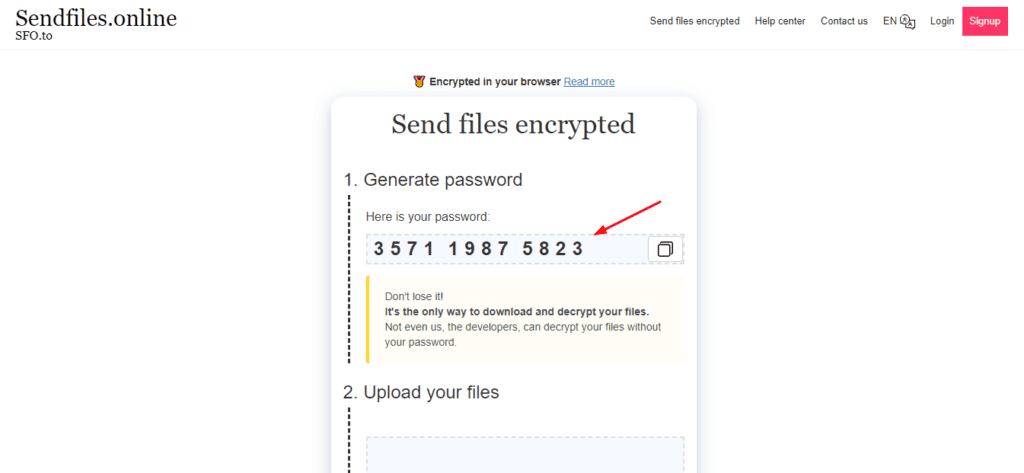
Strong Passcode Protection
It implements a strong protection with a randomly generated 12 digit passcode. Your shared files cannot be accessed by anyone without this passcode, not even the platform or their developers.
2 Days Link Expiry
With SendFiles, you get a limited link expiry limit of 2 days. Once this limit is exceeded, all your files stored on their servers are removed and your link becomes inaccessible.
Decent Speeds
I tried uploading a 210 MB video file on SendFiles with a connection speed of 30 Mbps. The upload speeds observed with this platform were 2 min 48 sec and the download speeds were 4 min 42 sec.
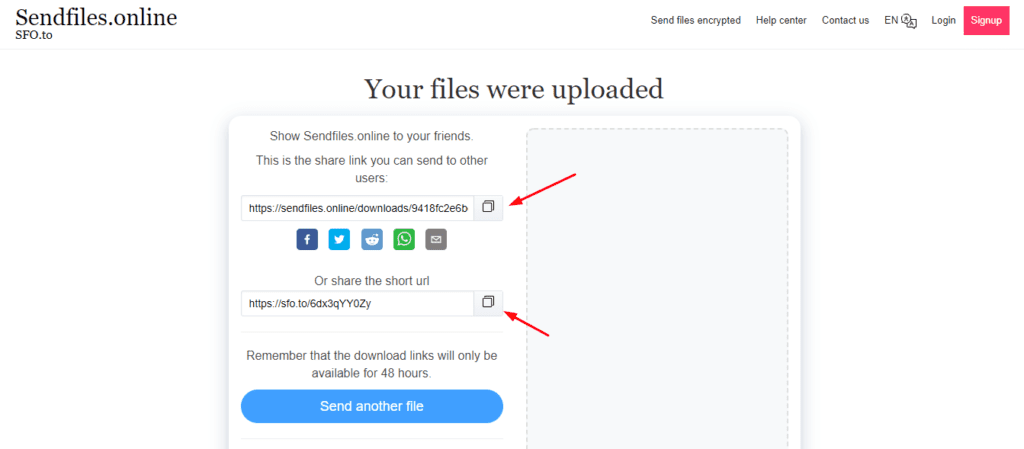
Share Through Public Links
Once you upload the files to be transferred, it generates public links that can be shared with anyone.
Cons
- Encryption Standard is not mentioned.
- Very Slow Download Speeds
12. WeSendIt
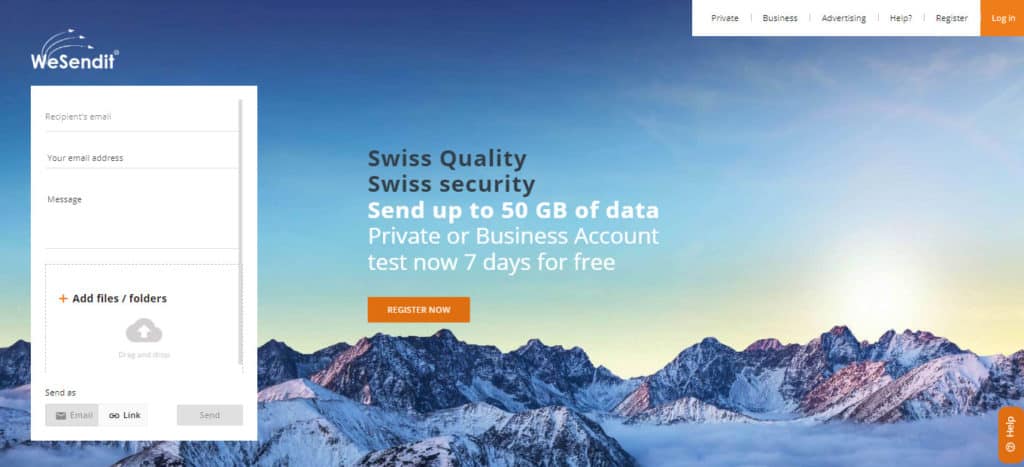
WeSendIt is a fast and secure way of transferring your files online with no registration. It offers advanced security along with fast data transfer speeds.
Features
5 GB Transfer Limit
WeSendIt lets you transfer large files up to 5 GB in size at a time.
Secure Encryption
WeSendIt uses the AES 256-bit encryption standard to transfer data. Thus, any third party cannot access the data that is stored on their servers, making it extremely safe.
Quick Upload Speed
When I tried uploading and downloading a 210 MB video file on WeSendIt with a connection speed of 30 Mbps, the upload speeds were 1 min 46 sec and the download speeds were 7 min 10 sec. Overall, the uploads are quite fast on their platform.
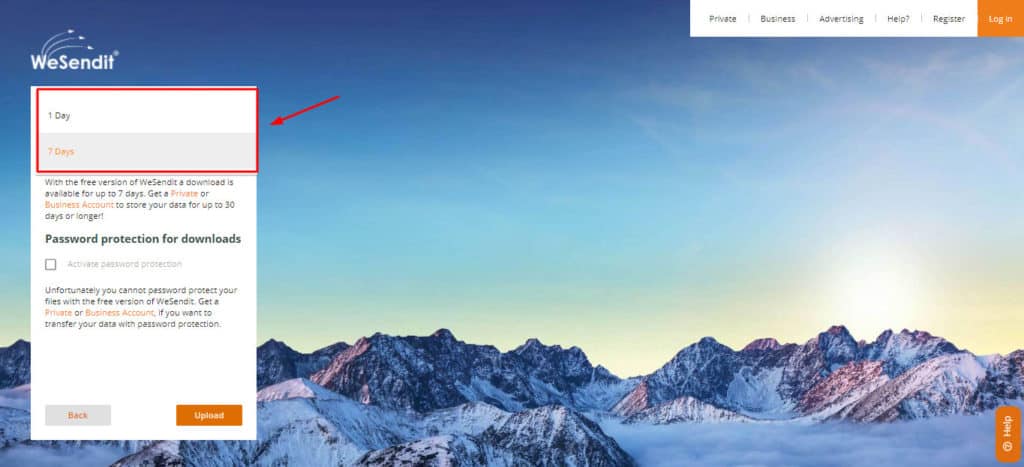
7 Days Link Expiry
The links for your transferred files remain on their servers for a maximum of 7 days. You can choose if you want them to store your files for 1 day or 7 days as per your convenience.
Share via Link or Email
You can share your transferred files through email or public links as per your preference.
GDPR Compliant
WeSendIt complies with the GDPR Regulations, making it a transparent service. The users can always request for a copy of their personal data stored with the company.
Email Notifications
If you transfer your files through by entering the recipient’s email, you receive email notifications when they download the shared data.
Cons
- No password protection.
- Slow download speeds.
Conclusion
I hope you found this article useful. These 12 Best WeTransfer Alternatives will help you transfer large files to anyone over the internet without registering for an account.
Have you used any file transfer tools before? Which one would you prefer using from the list mentioned above? Let me know in the comments section below.
You can subscribe to my weekly newsletter to stay updated with my latest videos, blogs, and deals on digital products. This is Kripesh signing off. I will be back with more insightful articles soon. Take care and keep learning.

Hello, please check wesendit.com, is a new website 1st decentralized file transfer.
thanks
My best
Ulf
Will take a look.