Do you find it difficult to create content? Are you looking for a way to create content faster and in high quality? Well, we have a perfect solution to your problem – Peppertype.
Since the last year, I have tested and reviewed many popular AI writers, including Rytr, WriteSonic, WordHero, ClosersCopy, etc. After reviewing all these tools, I came across Peppertype on AppSumo and decided to check it out as well. So, after using it and testing it out thoroughly for a few days, I’m here with the Peppertype.ai Review.
In this Peppertype.ai Review, we will begin by discussing the history and working mechanism of this copywriting tool. Then we will move on to talk about its user interface, pricing plans, and important use cases for content creators.
Finally, we will also look at its customer support, major pros and cons, and a few suitable alternatives to it. So, with no more delay, let’s quickly get into our article.
Peppertype.ai Review
Summary
Peppertype.ai is an AI copywriting assistant that comes with 38+ use cases and a refined AI algorithm. In my experience it provides comes with easy interface, provides output fast and is great for short form content. Overall, Peppertype is a decent choice at a slightly elevated price range.
- About Peppertype
- Peppertype.ai Review Video
- How does Peppertype Work?
- Peppertype User Interface
- Peppertype Pricing
- Peppertype Use Cases with Examples
- Peppertype Longform Editor
- Peppertype Customer Support
- Peppertype Rewards and Referrals
- Peppertype Pros
- Peppertype Cons
- Who Should Use Peppertype?
- Peppertype Alternatives
- Conclusion
- FAQs
Disclaimer : I strongly believe in transparency. If you buy using the links on our site, we may earn a small commission without any extra cost to you. This helps me to keep producing honest reviews. Read More >>
About Peppertype
Peppertype.ai is a copywriting assistant powered by artificial intelligence. It was founded by Anirudh Singla and Rishabh Shekhar in 2020.

It is headquartered in Mumbai, Maharashtra and currently has 100k+ active users on the platform. Disney+Hotstar, Flipkart, Spotify, Cred, Oyo, are some popular companies that make use of Peppertype.
It is loaded with a highly refined AI algorithm and dozens of use cases to cater to the needs of content creators, marketers, businesses, and more.
Peppertype.ai Review Video
If you’re a video person like me, here’s a video review of Peppertype in Hindi language with English subtitles. Hope you enjoy!
How does Peppertype Work?
Peppertype is built on top of Generative Pre-trained Transformer 3 (GPT 3) technology. It is the latest and most advanced language prediction model created by Open AI in 2020.
GPT3 uses deep learning to train itself with the rules, styles, and nuances of language and then predicts new and unique content from the learned database.
Its deep learning neural network comprises 175 billion parameters, which is the largest to date!
Peppertype User Interface
Peppertype comes with a modern interface that has catchy and colorful icons. It is quite fast and responsive with a friendly design. As you log in to your Peppertype account, you can find different content categories mentioned on the main screen.
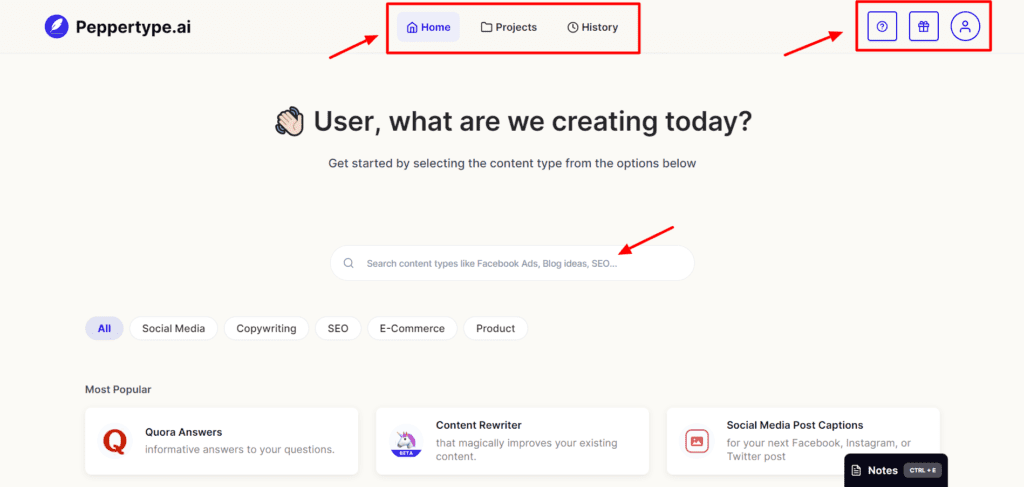
Under those, you will find all the use cases pertaining to each category. On the top, you can check your projects and the history of content generated.
The top right corner features a button to access your account settings, billing details, and usage stats. Overall, the interface of Peppertype is quite easy to use and beginners can easily get started with it.
Peppertype Pricing
The Pricing plans of Peppertype start from $35/month. The Personal plan lets you generate 50k words and gives you access to 40+ content types, Notes and Text Editor, templates, unlimited projects and active customer support.
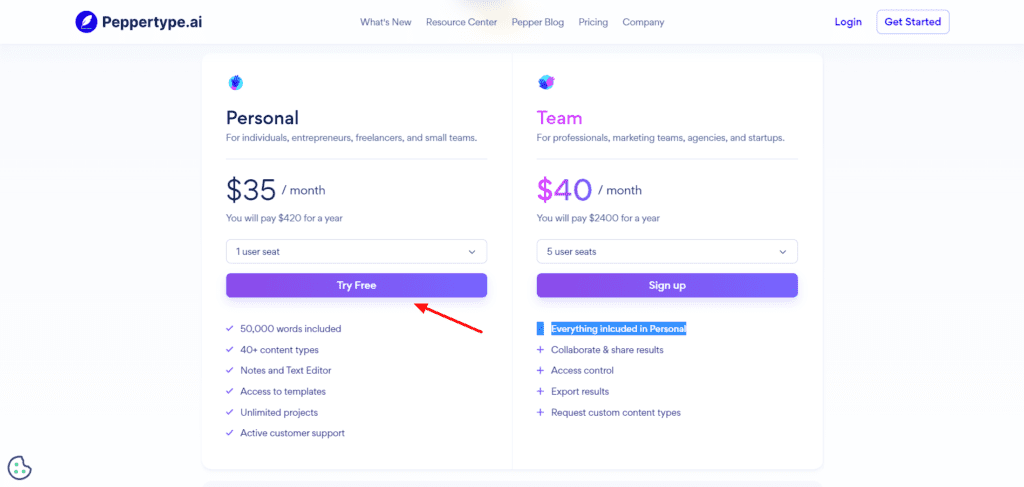
If you sign up for its Team plan that comes for $40/month, you can get access to all the Personal plan features along with collaboration, access control, custom content types, and result exports. Overall, I feel this tool comes at a little expensive price point.
You can go with Writesonic, Scalenut, or Rytr if you need an AI writer on a budget.
Payment Methods
Peppertype accepts payments made through Debit and Credit Cards. I hope they also introduce Indian payment options like UPI Payments on their platform in the future.
Free Trial
You can sign up for a free trial of Peppertype. It’s not limited by the number of days but by the number of words. It offers a limit of 5k words. Once you generate over 5k words using their AI tools, you can then upgrade to its paid plans.
Refund Policy
Peppertype does not have a refund policy. So, if you purchase a plan and decide to cancel your subscription, your money won’t be returned.
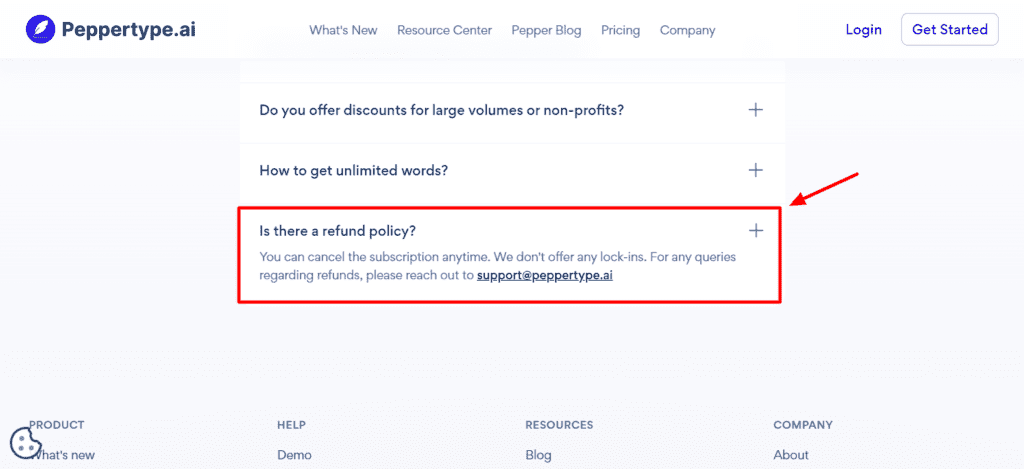
However, they have mentioned it in a tricky manner on their website, which creates confusion. Upon reaching out via email for inquiring about their refund policy, I did not get any responses from their support team.
Peppertype Use Cases with Examples
With Peppertype, you get 38+ use cases that cater to different types of content. These are useful for bloggers, professional writers, ad agencies, marketers, SEO writers, copywriters, small and large businesses, etc.
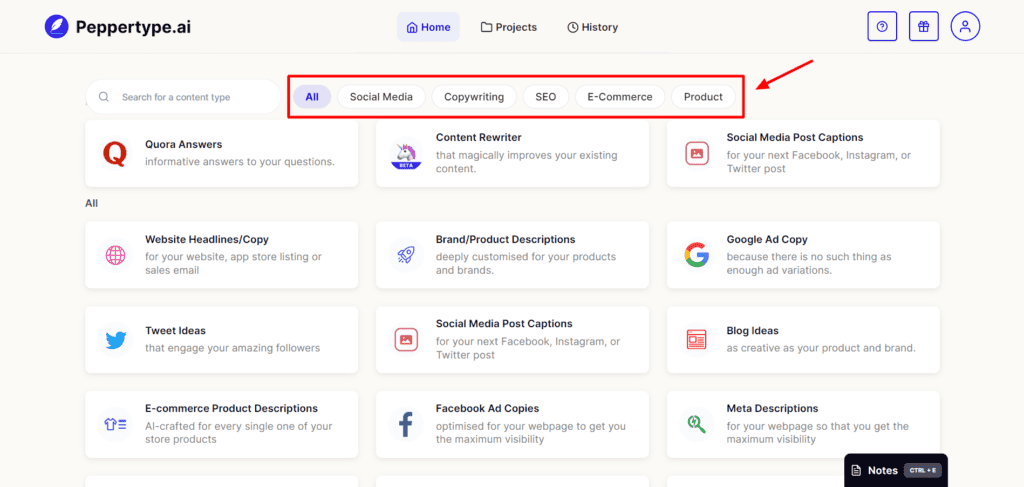
However, you won’t find any use cases for creative individuals, like poems, song lyrics, story plots, etc.
I have purchased its Tier 1 AppSumo Lifetime Deal, which gives me the ability to generate 50k words/month along with an unlimited translation in 20+ languages. However, it’s not available at the moment.
You can check out our list of AI Writers on Lifetime Deal if you need a tool for long-term usage.
The interesting thing to note in Peppertype is that the number of outputs is not fixed for a particular use case. They are variable as per the content type selected. For instance, if you generate content for blog conclusion, it will only generate 1 output.
Whereas, for Headings, it generates 14 headings. Now, let’s check out the different use cases of Peppertype along with relevant examples.
Social Media Tools
Social media platforms are booming these days. However, creating content for social media can be quite a challenge as it must catch the viewer’s attention and keep them entertained! The following tools will help you generate quick content for social media platforms.
Social Media Post Captions
Writing the perfect social media caption is not everyone’s cup of tea! We all stress over finding the right captions for our posts. But not anymore. Peppertype AI might help.
These are the captions generated when I supplied it a generic statement about nature – ‘Watching the golden sunset from my balcony is a beautiful experience.’
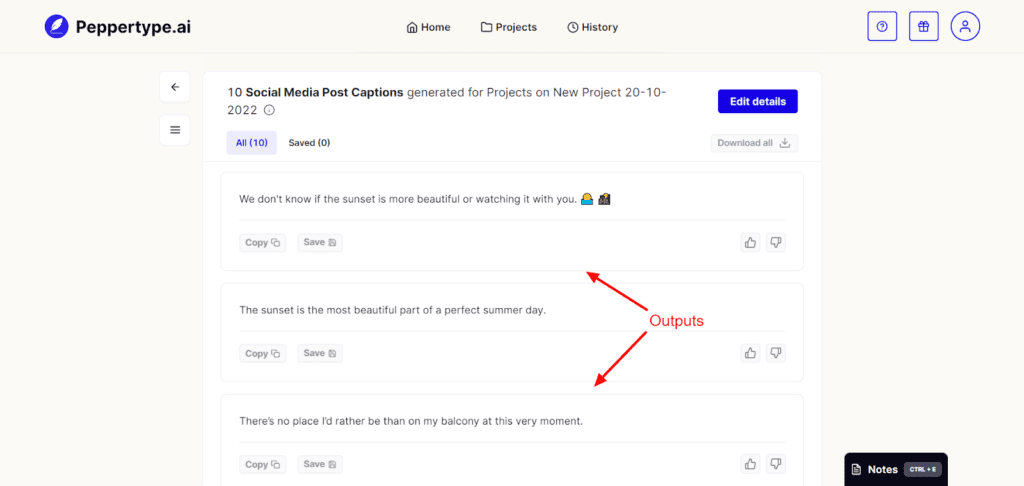
Overall, I found the results to be quite good. It generates engaging one liner and occasionally also generates quotes from popular personalities.
Facebook Ad Copies
Creating compelling ads requires a creative mind. Let’s see if Peppertype Ad Copies tool can ease our work. Following are the results when I generated an ad copy for – Skype app. It offered 10 outputs in total.
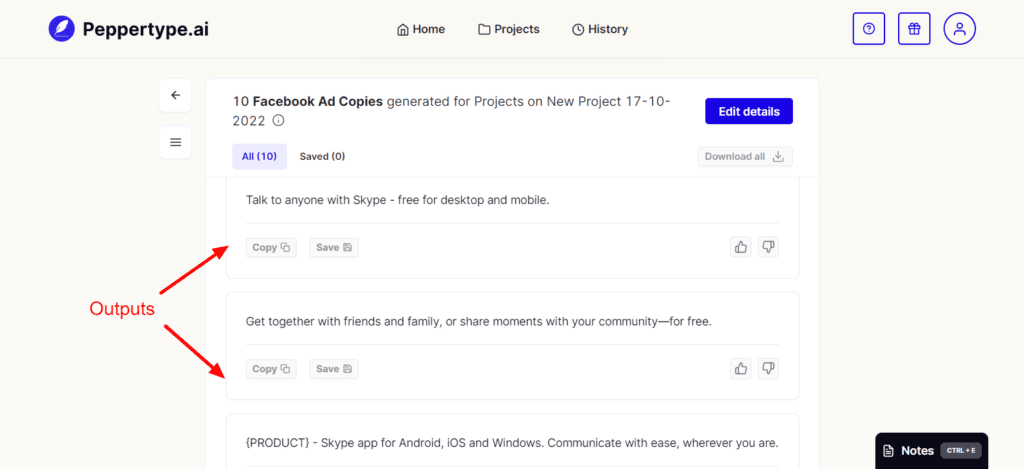
Overall, I found some results to be relevant and catchy. Whereas, the others strayed away from the product and generated something completely different.
YouTube Video Descriptions
If you are a video content creator like me, you might face problems with drafting in-depth descriptions for your videos as well. But Peppertype has got your back!
All you have to do is provide your topic and it will generate good-quality descriptions for them. These are the results when I generated video descriptions on how to start a blog.
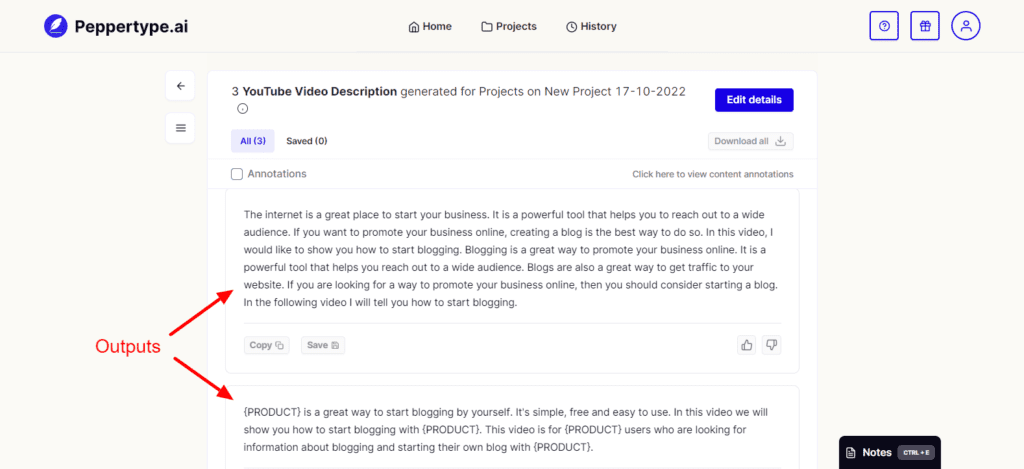
Overall, all the outputs generate look quite elaborate and refined in quality. They expanded on the right points and I was impressed with the results.
YouTube Video Topic Ideas
Video creators often struggle with finding topic ideas for their videos. Peppertype may be able to help here. Following are the video content ideas it generated on Fashion Design.
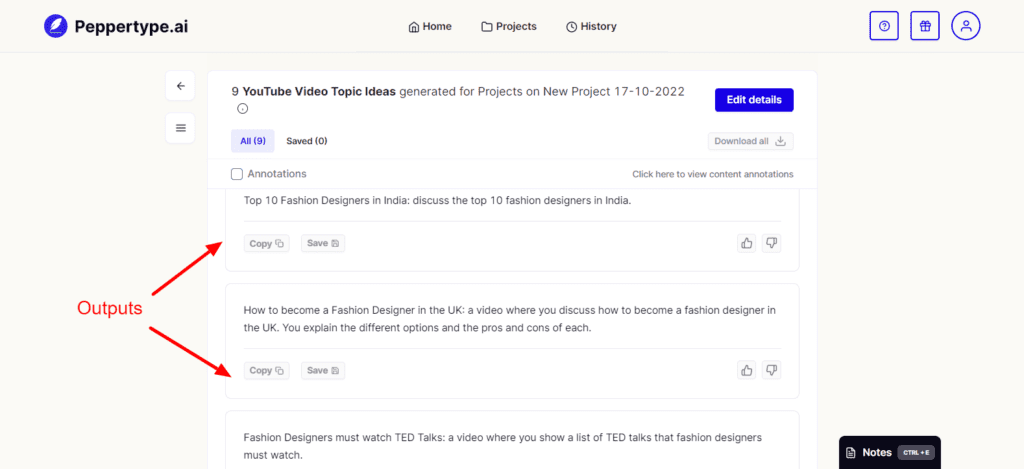
As you can see, the video ideas generated are quite diverse and a fashion designer can easily get inspiration for running their YouTube or other social media channels using them.
Engaging Questions
Do you frequently interview people on your blog, podcasts, or videos? Does your work revolve around interviewing candidates for different posts?
Well, then this Engaging Questions tool will be perfect to find some interesting questions. These were the results when I generated questions about live-in relationships.
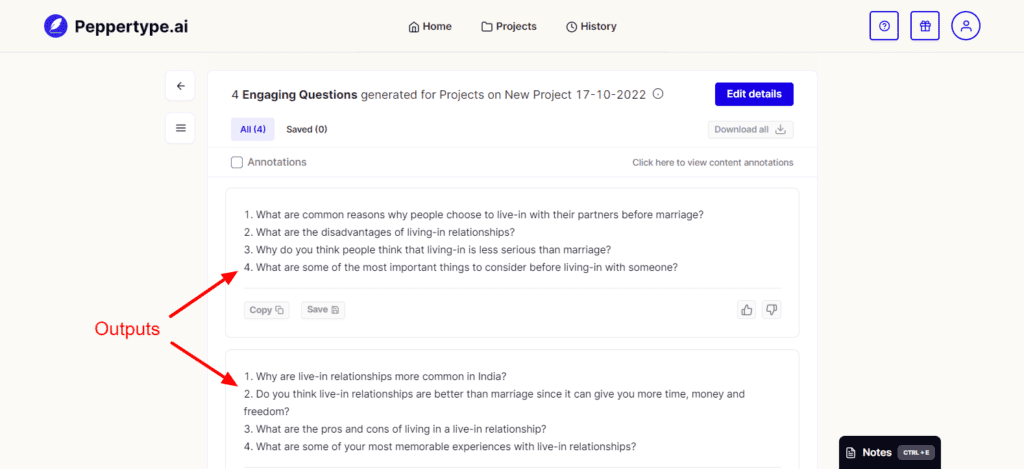
It covered a wide range of questions that a person like me could’ve never thought of! The questions felt quite thought provoking and overall, it will be very helpful when you’re interviewing or conversing with people.
Personal Bios
This AI tool would be of immense help when you need to create personal bios for your LinkedIn or other social media platforms. These are the results when I generated a bio about myself.
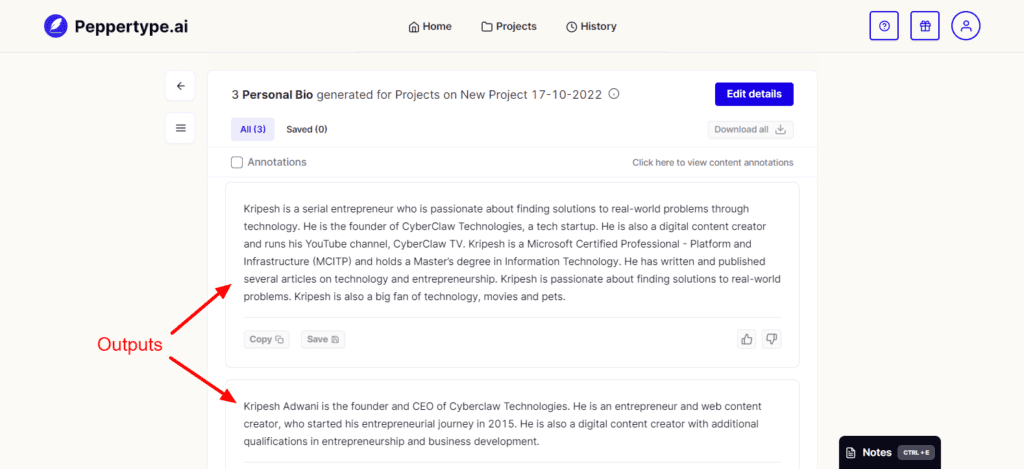
The results generated are outstanding! The details are quite impressive and I can surely use it for my LinkedIn profile. However, I wish it could generate longer bios because that’s what works on LinkedIn. Peppertype should introduce a word count option as well.
Poll Answers and Questions
If you’re a social media enthusiast and are active on platforms like Twitter, you must post a lot of polls on your feed. But finding ideas for polls every day can be quite a headache!
This is where Peppertype comes to your aid. Following are the results generated on the topic NFT.
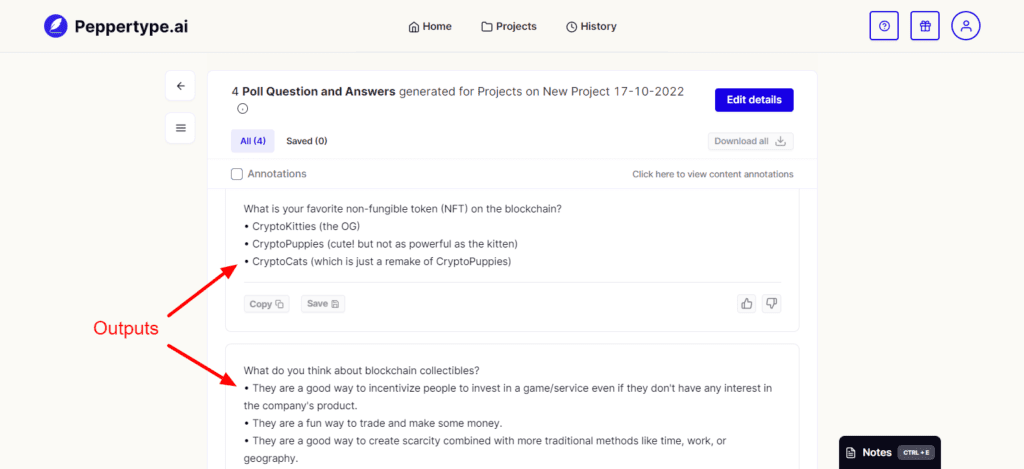
It basically generates interesting questions along with multiple answers for your selected topic. I found all the poll questions and answers to be quite relevant. However, you can experiment with multiple topics to find if this tool will work for you!
In my opinion, Writesonic is a powerful tool if you want engaging social media content.
Product Tools
Do you wish to write professional product reviews and responses but are too tired to draft them yourself? Well, let Peppertype AI do the job for you! Let’s check out how these Product tools work.
Product Review Generator
If you wish to review a product that you purchased from an online shopping app, you can take help from Peppertype. Following are the product reviews generated for Lakme Eye Liner.
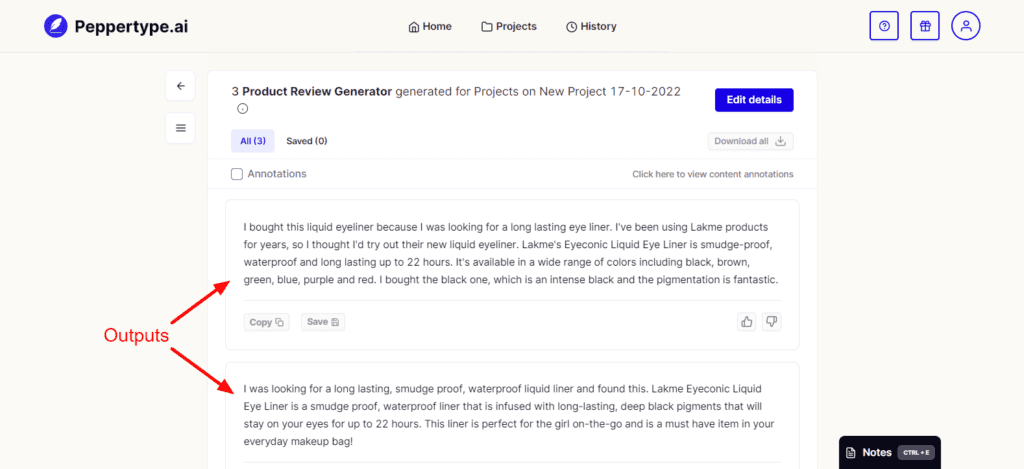
Overall, the results were decent. I personally found one review to be really detailed and believed. It appeared to be original and written out of experience. You can surely use it to publish reviews of products.
Customer Review Response
If your work revolves around responding to customer reviews, here’s an interesting tool for you. This tool helps you generate responses for reviews posted by customers. Here, I simply pasted the output generated in the previous product review and here are the results.
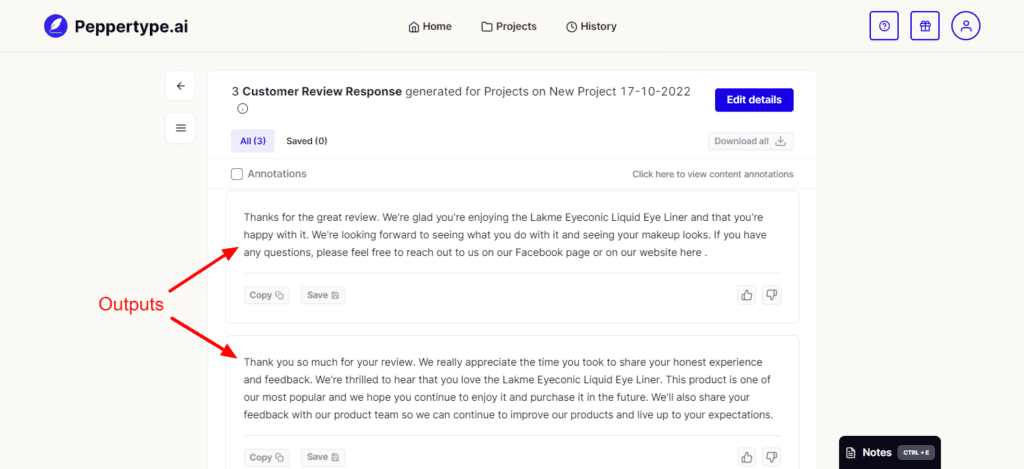
Overall, I found the responses generated to be quite original and insightful. It clearly interpreted the points elaborated in the review and responded specifically to them.
E-commerce Tools
If your work revolves around creating content for E-commerce platforms, like product descriptions, headlines, product titles, etc, then the eCommerce tools of Peppertype would be highly beneficial. Let’s check out the important ones below.
Amazon Ad Headline
Headlines are the most significant part of a product description. Peppertype can help with framing catch headlines. For instance, here are the headlines it generated for Lotus Herbals Night Cream.
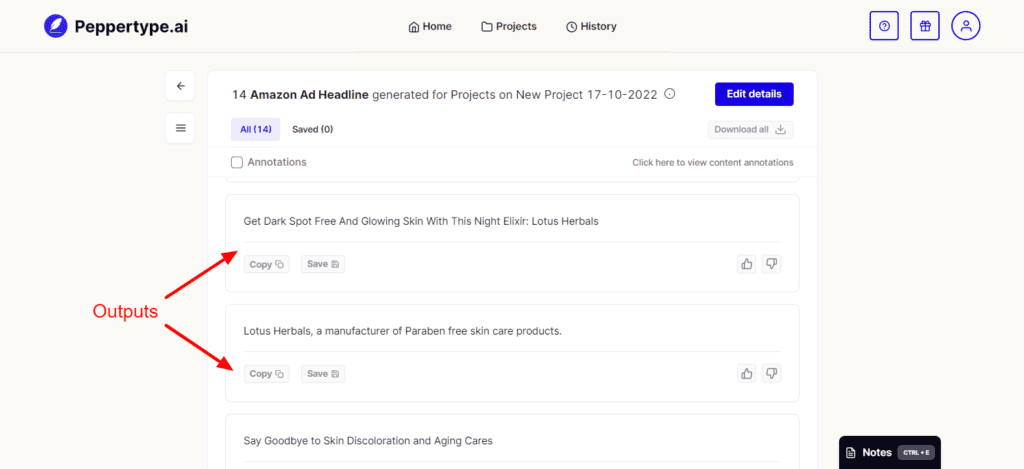
Out of the 14 outputs generated, some of them were below average, while others were creative. Overall, this tool is a mixed bag. So, you can try generating the results multiple times to find good results.
Brand/Product Descriptions
Product Descriptions are typically informational in nature. If you are struggling with drafting descriptions for your products, here’s how you can generate them within seconds with the Product Description tool.
Here, I tried to generate a description of the product ‘Logitech Wireless Keyboard’.
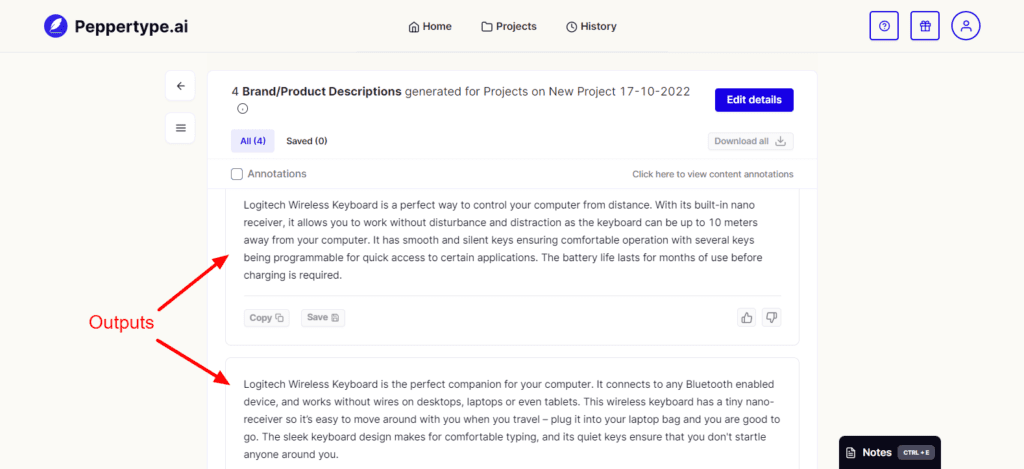
Overall, the output was quite powerful and engaging. It generated detailed results that were actually relevant to the category of product that I supplied.
Amazon Product Title
If you want to generate a catchy and informational title for your Amazon product, try Peppertype. However, the outputs depend on the inputs supplied. It may vary in quality in different categories. For instance, these are the titles generated for ‘Expense Calculator.
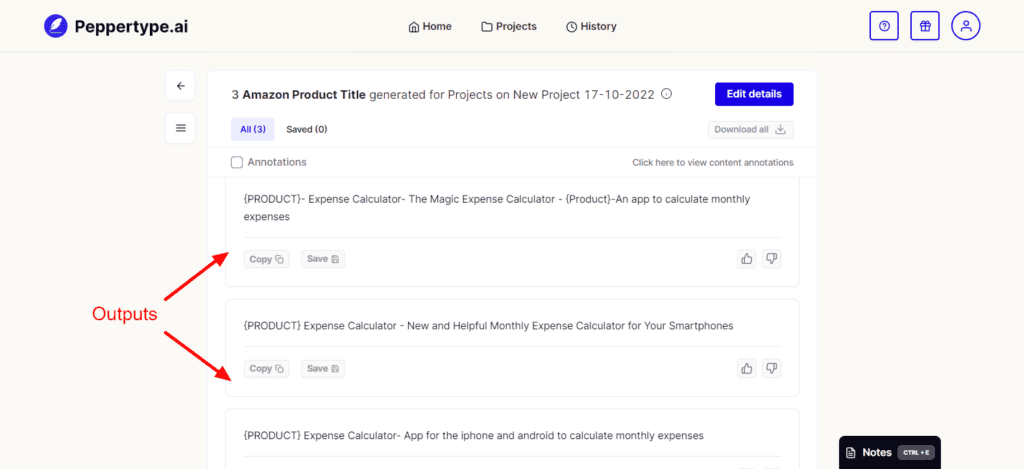
These are of average quality and do not look insightful. One cannot understand the product completely at first glance on the title. Whereas, these were the results when I generated titles for Lakme Eye Liner.
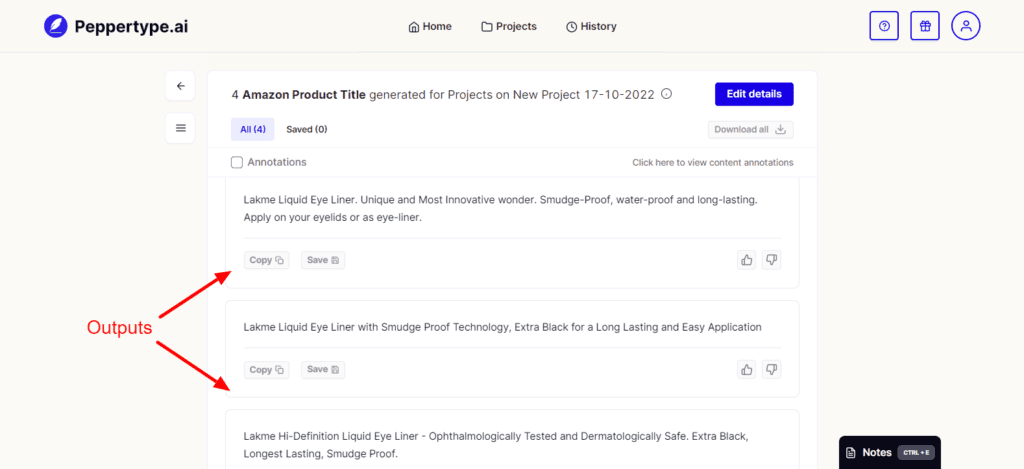
These results were quite impressive as all the features of the product were mentioned in the title itself, making it appear informative.
Amazon Product Bullet Points
If you’re a product writer and want to experiment with your descriptions, the Product Bullet Points will be of immense help. Here are the results generated for Lotus Herbals Night Cream.
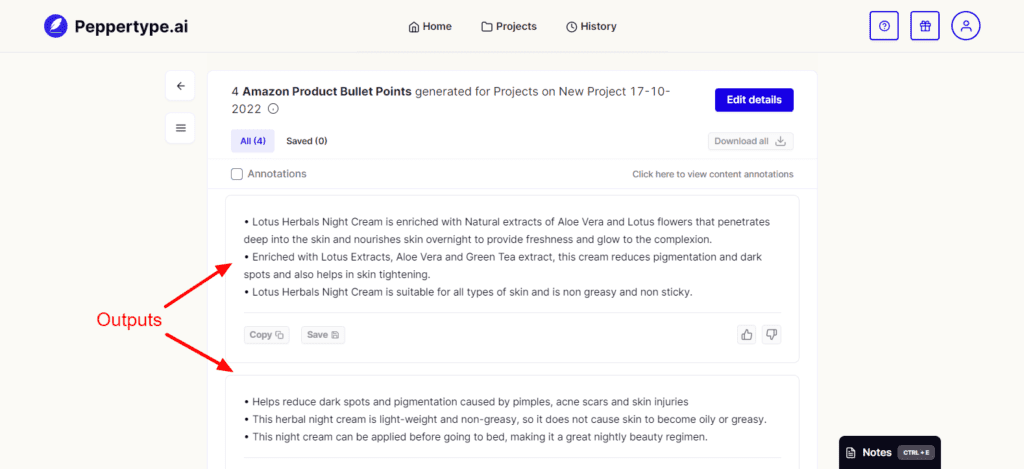
Overall, 2 out of 4 outputs were fantastic. It really expanded well on the minimal inputs provided and generated in-depth bullet points for the product.
SEO Tools
Search Engine Optimization is becoming increasingly significant for content writers. Today, creating good content is just not enough. You also need to optimize it well so that it ranks on search engines. Peppertype SEO tools might help here!
Paragraph Writer
The Paragraph Writer tool will benefit content writers the most. Following are the results when I generated a paragraph for the topic – ‘Get Control of Your Time and Money with These 3 Simple Steps’.
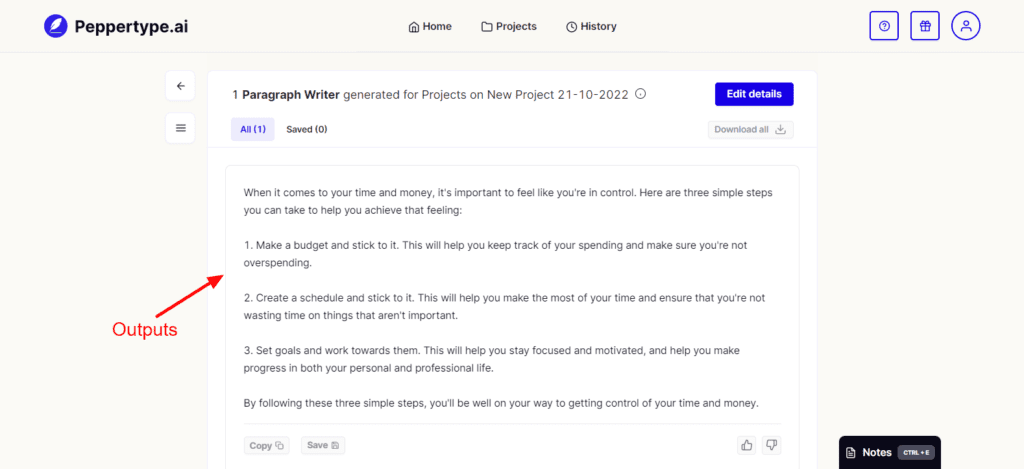
Overall, the generated paragraphs were decent. But the results were not very accurate. They kept on drifting away from the main topic supplied. I think Peppertype can work on improving this tool.
Quora Answers
Businesses need to frequently publish content on social media platforms to establish their brand presence. Quora is one such platform for promoting your brands and services is Quora.
If you want to generate some quick content for Quora, check out Peppertype Quora Answers.
Here, you need to supply the main topic along with additional inputs like tone of voice and things to include in the answer. Let’s check out the results it generates for the topic ‘Importance of Communication’.
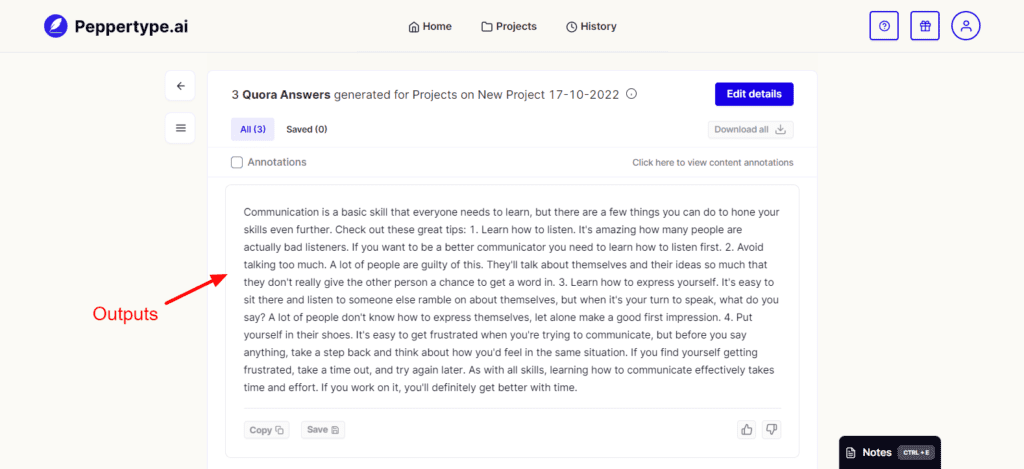
Overall, it generated extremely engaging results and provided in-depth answers if the topic is generic and popular. I was pretty impressed with this tool!
Blog Ideas
As content writers, we often hit a blank spot when searching for content ideas to blog about. Peppertype can offer a helping hand in this case. For instance, below are the results generated on ‘Parenting’.
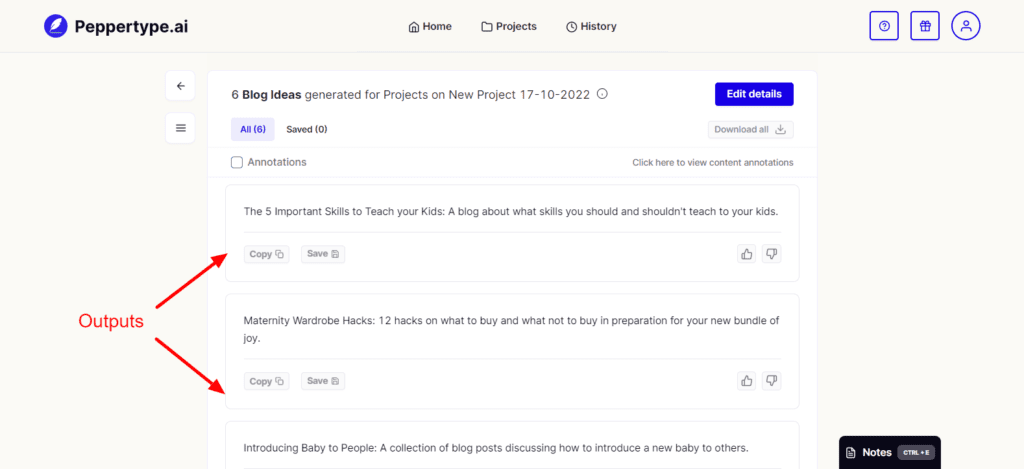
Overall, the blog ideas generated were quite interesting. It covered a wide range of sub-categories under Parenting and you could literally take up one of these topics to write about.
Blog Intro
As a writer, you may craft an entire article within a few hours, but the Intro takes ages to complete. To ease your troubles, Peppertype has its Blog Intro tool. Following are the intros generated for the topic ‘Healthy Lunch Ideas’.
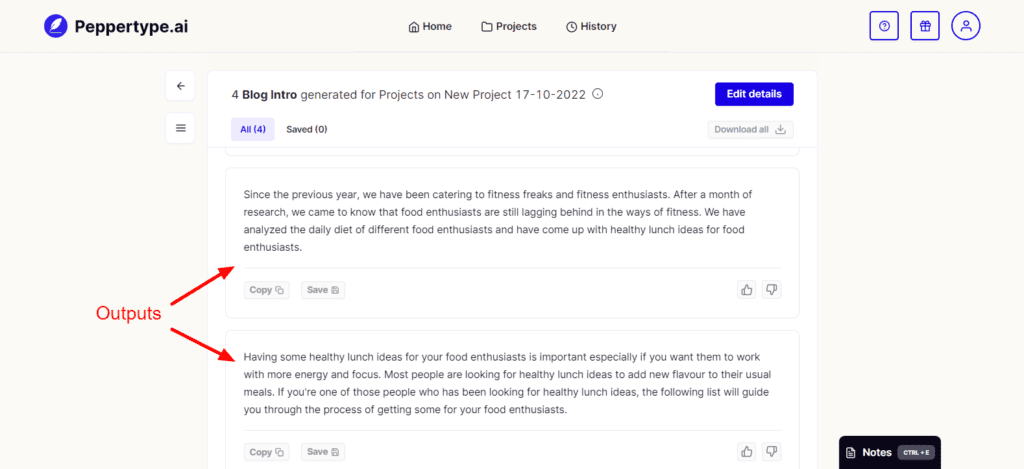
Overall, the outputs generated were insightful and thought-provoking. I was personally impressed with 1 out of the 4 results, as it was quite detailed.
Blog Outline
Before starting out with drafting your blog, you need a strong outline to follow. Here, Peppertype Blog Outline may prove useful. Following are the outlines generated for the topic -’Tips for Booking Cheap Flights’.
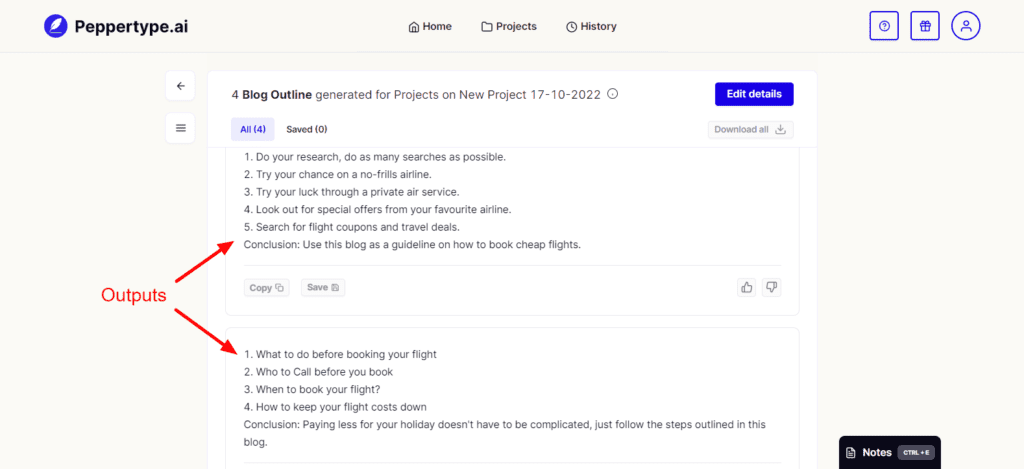
Overall, the outputs generated are decent. The interesting part is that it also presents a 1-line conclusion along with the outline.
Meta Descriptions
Meta Descriptions form a large part of SEO. These are the short snippets that are visible under a post when you look it up on search engines like Google. Following are the SEO descriptions generated for the topic – Digital Art.
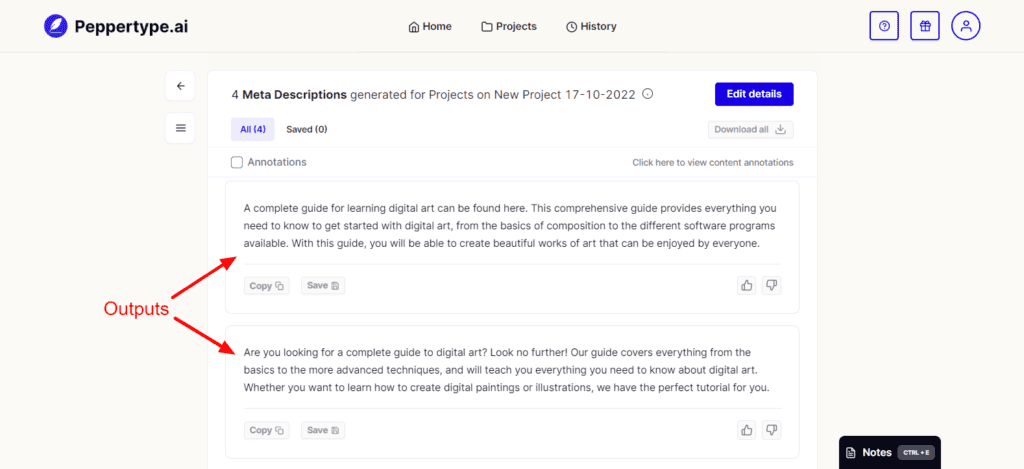
I loved all the results. The outputs were highly refined and to the point. I would definitely use this tool to generate a compact and concise meta description for my blogs.
Blog Conclusion
An effective blog conclusion can summarize the entire post in a few lines along with directing the reader to take an action! But it requires some strong analytical skills to draft a good conclusion. Let’s check if the Blog Conclusion tool helps us with it.
Following are the conclusions generated for Cryptocurrency. You can also add the CTA you require under the advanced settings.
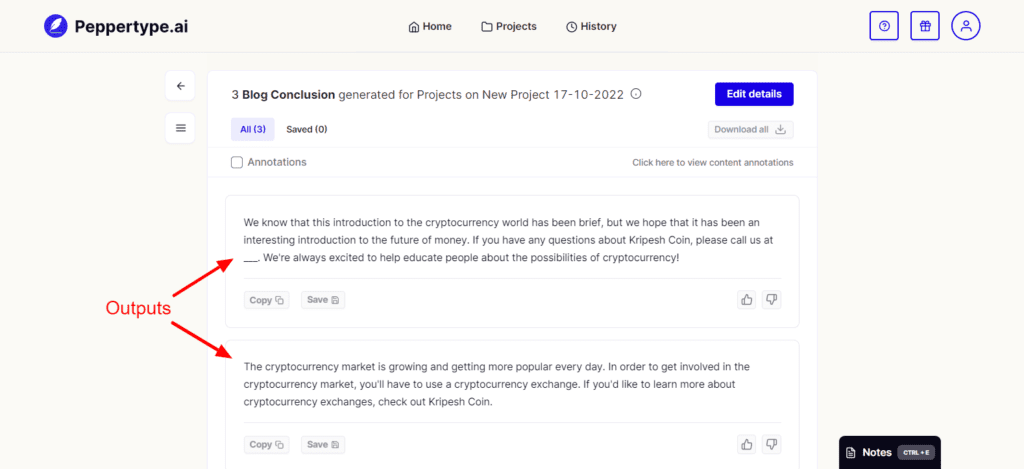
The outputs were not that satisfactory. None of the variants included all my supplied inputs. They didn’t even link to the CTA. Therefore, I think it’s a pretty average tool. They can work on improving it!
Copywriting Tools
Copywriting refers to creating content that persuades the reader to take a certain action. This includes advertisements, promotional material, sales letters, emails, etc. If you wish to create a compelling content copy, the following tools might be helpful!
Website Headlines/Copy
If you’re designing a website and are looking for some interesting headlines for your site, this tool might come in handy. All you need to do is enter the name of your product or website. Following are the headlines generated for the Skype app.
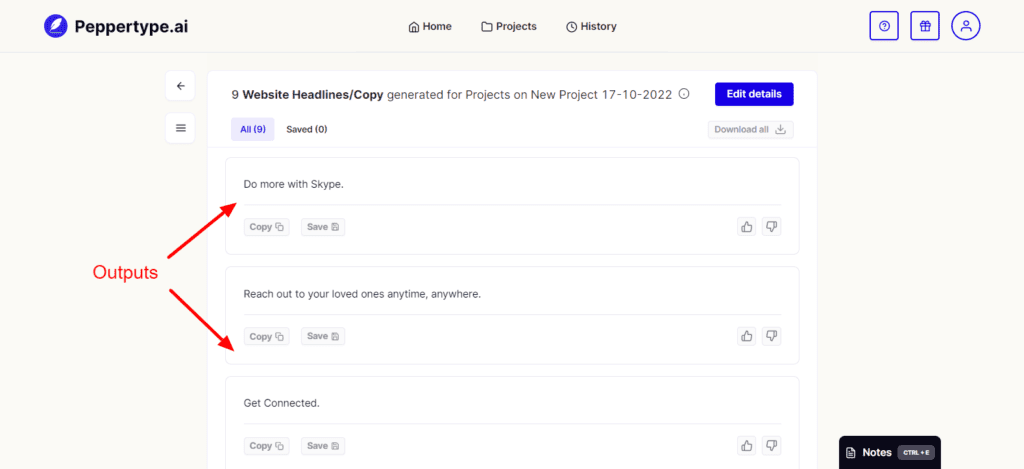
Overall, I think the headlines were pretty basic. None of them were out of the box or creative enough to grab the attention of the readers.
Feature to Benefit
Converting features into benefits is one of the major aspects of copywriting. If you are looking to create a compelling copy, you can use this tool. Following are the results generates for Lotus Herbals Night Cream.
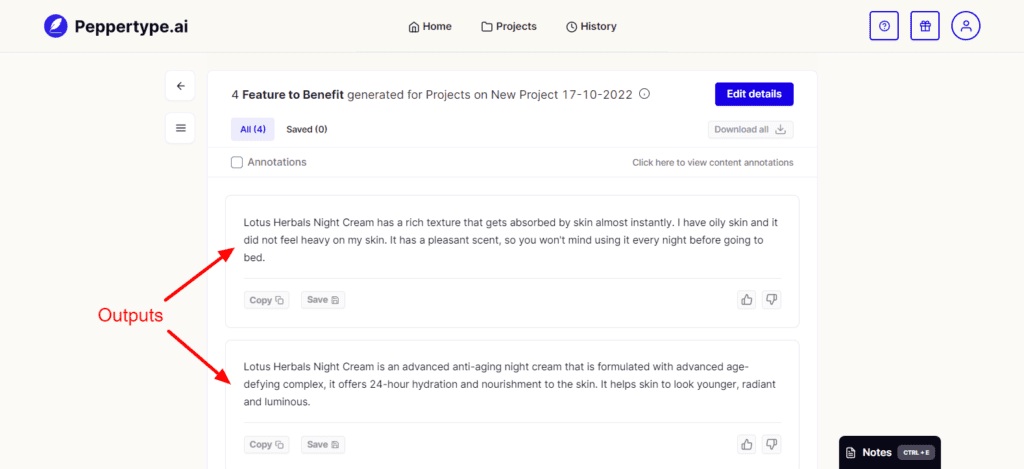
Overall, I don’t think this tool works that well. None of the results actually converted features into benefits. They can work on improving this tool.
Content Expander
At times, we are out of ideas and framing the next sentence in a paragraph seems impossible. Use the Content Expander tool in those situations to ease your troubles. All you have to do is give it a sentence and specify a tone of voice and keywords.
Following were the results when I expanded the topic ‘How to manage your time effectively?’ It generated 3 outputs for this topic.
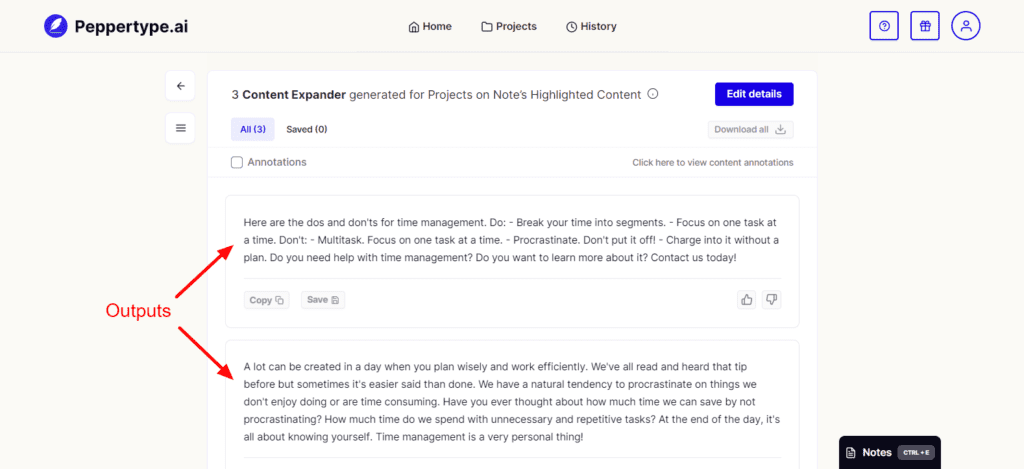
Overall, the expansion of sentences was really well done. I found the results to be highly aligned with the topic I provided and you can use this tool to expand your general sentences in your blog posts.
AIDA Copywriting
AIDA (Attention Interest Desire Action) is the most popular copywriting frameworks. You might’ve observed it being used on website copies, sales letters, emails, and even blog intros.
Following are the outputs generated on the topic – ‘How to set up an online business’.
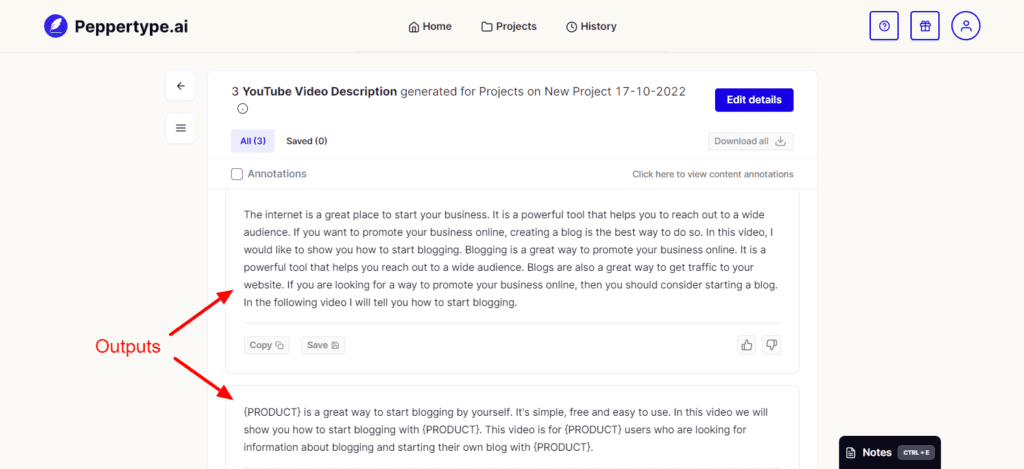
I found all the results to be well crafted. Each of the variants caught the 4 sections of AIDA pretty well. I can easily use this tool to generate by blog intros and YouTube video descriptions.
Email Subject Lines
If you want your emails to be read, focus on crafting a solid subject line. These were the results when I generated subject lines by supplying the topic – “launching a new range of Bloom body lotion at 35% discounts”.
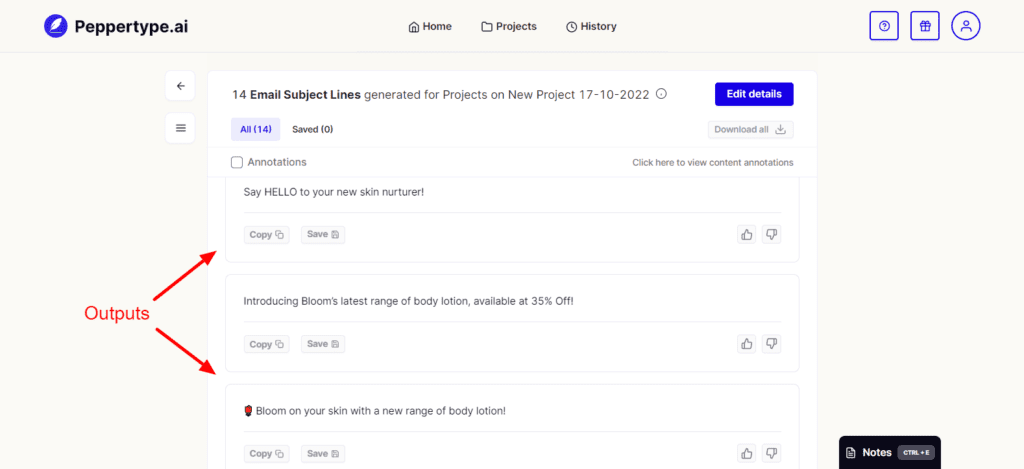
Overall, I found some results to be aligned with the topic. They were compelling enough to prompt the reader to click on the email.
Cold Emails
With the Cold Emails tool, you can generate mails for pitching your offers to other brands along with normal emails for work.
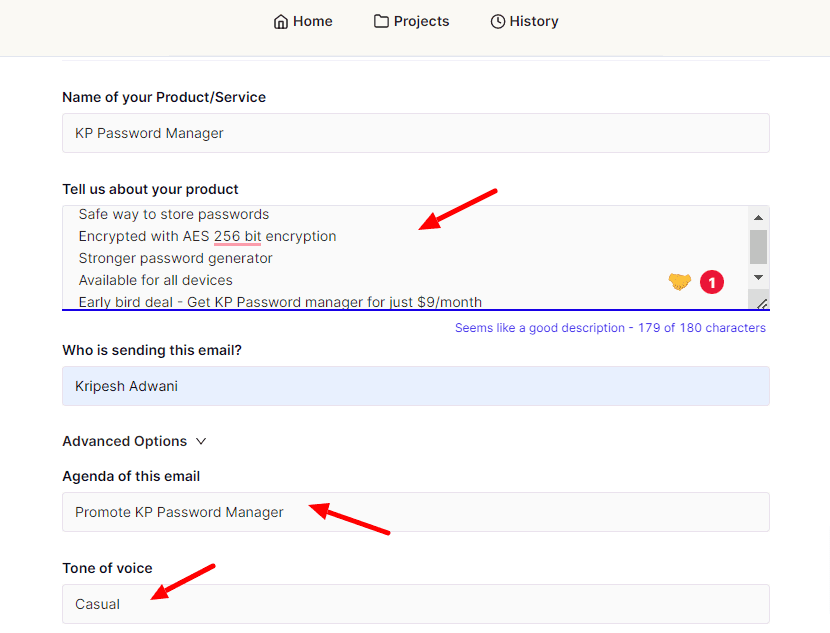
All you have to do is supply the name of your product or service along with a short description and the name of the sender. Under additional settings, you can also specify the agenda of the email and the tone of voice for generating the email.
Following are the results when I generated an email to promote KP Password Manager.
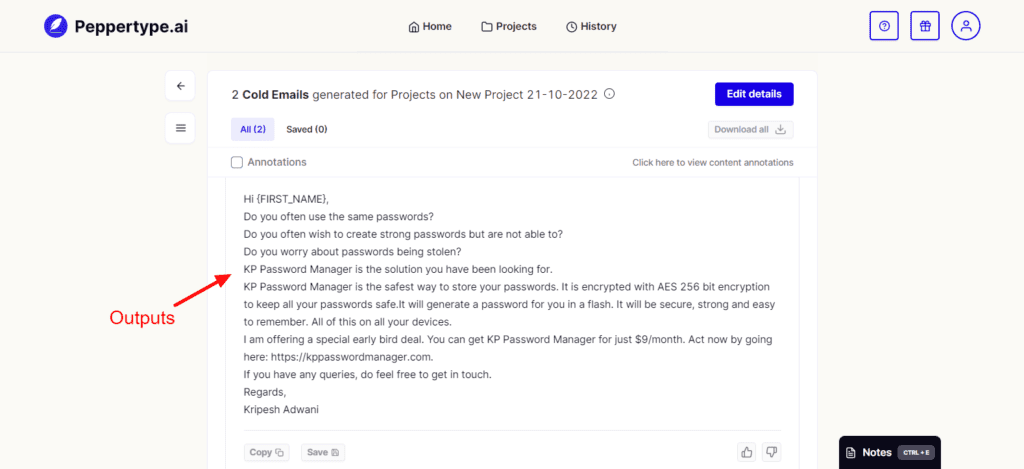
Overall, the results were decent. The output variants clearly expanded on the inputs and provided a solid email copy. You can very well use it for work or general purposes as well. Alternatively, you can also try using Writesonic or Jasper AI for generating engaging and professional emails.
Content Simplifier
Want to explain a complex topic in simple words? Use the Content Simplifier tool. These are the results when I supplied it with a paragraph on GPT 3.
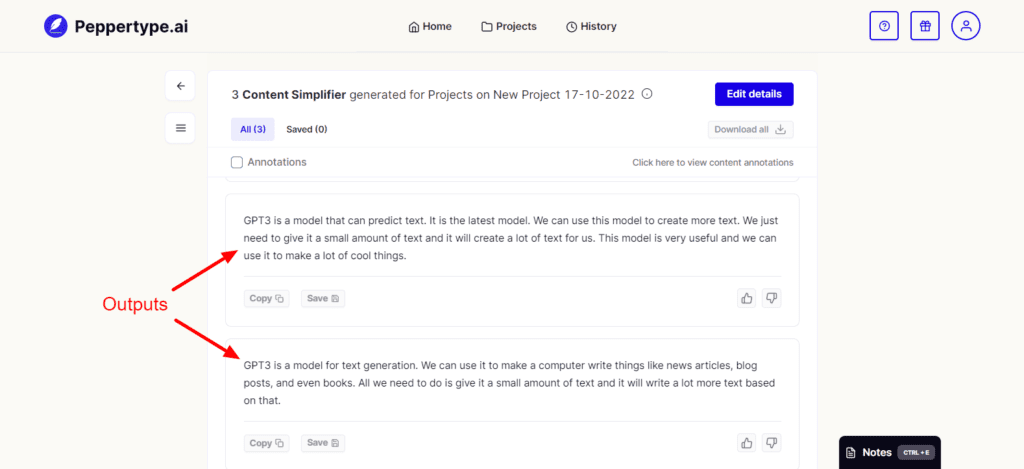
Overall, this tool works effectively, and the results were simple enough for a kid to understand. You can definitely use it for your blogs to ease complex concepts.
More Use Cases
To see more Peppertype.ai use cases, you can take a look at the table below. We have saved all the outputs in the table below. This will give you an idea of the quality that we can get from Peppertype ai.
Peppertype Longform Editor
If you wish to automate the entire process of creating articles, Peppertype also offers a long-form content editor. It is available as a Notes app at the bottom of the screen. It comes with basic formatting options.
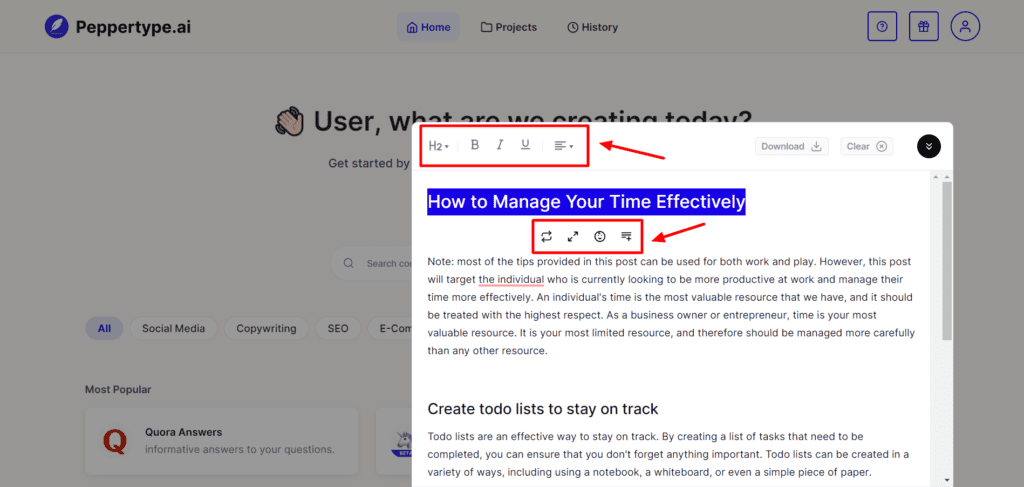
You can start by typing in your blog title and then use tools like Expand, Simplify, Write Paragraph, and Rewrite to generate content around it. If you wish to generate a complete blog post, then you need to minimize the Notes window and access other AI tools to create a content outline.
The Long-form Editor of Peppertype is decent. But the only problem is that it doesn’t offer all the other AI tools in the editor. So you’ll have to separately use different use cases and copy and paste the generated output into the editor. This process might be a little time-consuming.
Scalenut, Copy AI, Jasper, and Writesonic could be great options for generating long-form content.
Peppertype Customer Support
Peppertype offers customer support through emails. The replies to your emails arrive in under 48 hours. You can also check out their Notion page for the latest updates, FAQs, and tutorials on how to use Peppertype.
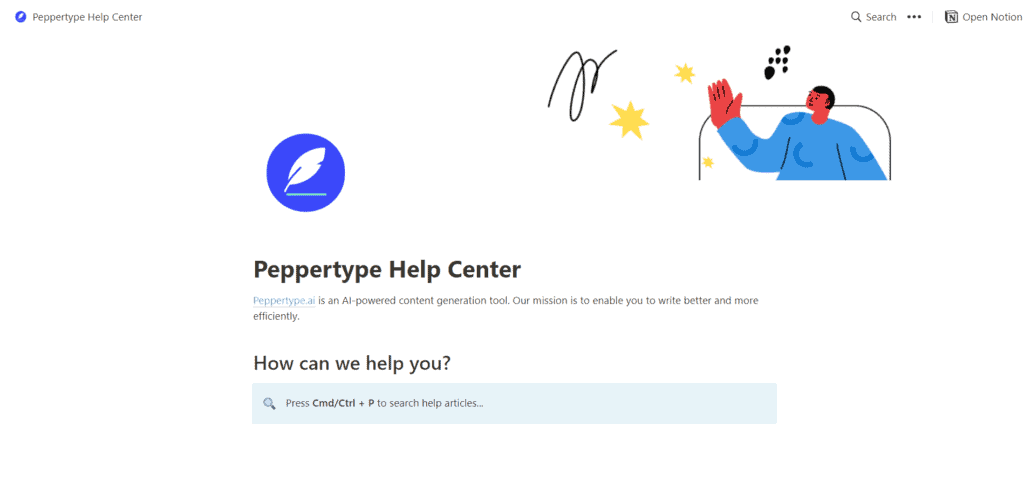
They also have a blog where you can find insightful blog posts on Content Writing, Graphic Design, and Translation.
Peppertype Rewards and Referrals
Want to enjoy some extra AI credits? Well, Peppertype offers you an extra 5k words as rewards for completing the following tasks.
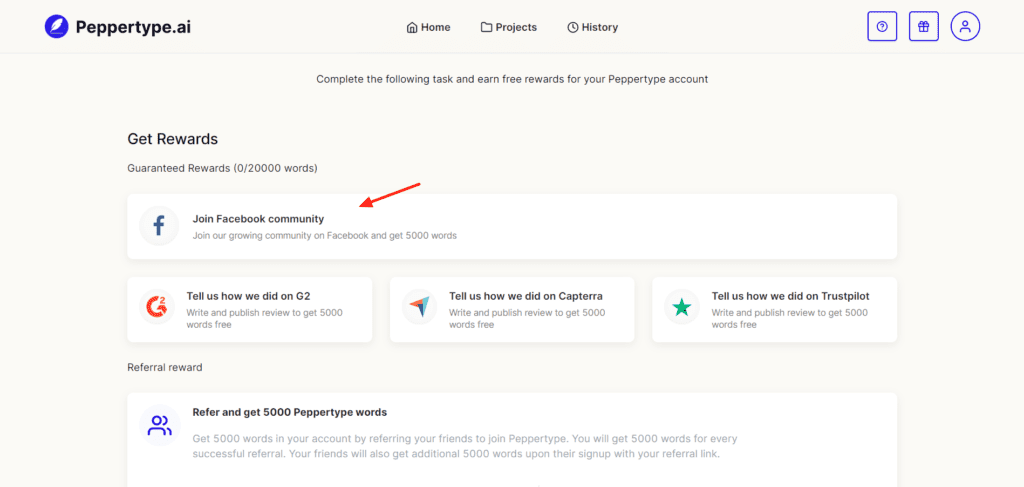
- Joining Peppertype Facebook Community
- Publishing a review of Peppertype on G2 / Capterra / Trustpilot
You also get a unique referral link, which you can share with others. Once a user signs up on Peppertype using your link, you and the other person will earn 5k words each.
Peppertype Pros
1. Modern and Fast UI
The interface of Peppertype is modern in design and quite easy to use. The website runs quite swiftly as well. Overall, the UI is friendly for beginners.
2. No Glitches or Bugs
Unlike ClosersCopy, I couldn’t find any glitches or bugs in the working of Peppertype. It generates the outputs quite fast as well.
3. Refined Algorithm
Peppertype works on GPT3, which is the latest and most refined language prediction model. The outputs produced are of good quality and relevant due to its refined algorithm.
4. Specify Target Keywords
Peppertype also lets you generate SEO-optimized content by allowing you to specify target keywords in specific use cases like Meta Descriptions, Content Expander, etc.
Peppertype Cons
1. Lacks Variety of Features
Peppertype doesn’t let you set tones, output quality, creativity levels, word count, or a number of outputs while generating content. Thus, it becomes a little difficult to generate personalized copies.
2. No Additional Language Support
Peppertype only generates content in the English language. It doesn’t support any other languages right now.
3. No Live Chat Support
It does not have a live chat support. However, you can contact them via email or check out their knowledge base.
4. No Plagiarism or Grammar Checker
Peppertype also does not provide in-built tools for checking plagiarism or grammatical errors. I hope they implement these in the future updates.
5. Average Long-form Editor
Their Longform Editor is quite average with basic formatting options. It doesn’t integrate other AI tools, which makes it difficult to generate complete blog posts from the editor window itself.
6. No Use Cases for Fictional Content
Peppertype does not offer use cases for generating fictional content like poetry, song lyrics, stories, etc. Thus, authors and songwriters can go with WordHero, WriteSonic, or Rytr.
7. Expensive Pricing
The pricing plans of Peppertype start from a slightly expensive price of $35/month. If you look at other AI writing tools, this pricing is comparatively higher.
Who Should Use Peppertype?
Peppertype is a powerful AI copywriting assistant that can be used by anyone who works with content regularly.
Thus, Content Writers, SEO Writers, Copywriters, Businesses, Ad Agencies, Marketers, Freelancers, Social Media Marketers, and Entrepreneurs can use Peppertype to generate high-quality content within minutes.
Peppertype Alternatives
Rytr
Rytr is a popular AI copywriter that helps you save time and money on generating powerful content.
Similar to Peppertype, Rytr AI also supports dozens of use cases, including Blog Ideas and Outline, Business Ideas, AIDA Framework, Interview Questions, Product Descriptions, and more.
However, it marks itself differently by offering an in-built plagiarism checker and a decent free plan. Its free plan that lets you generate up to 5k characters a month. Its pricing plans also start at an affordable price of $9/month.
WriteSonic
WriteSonic is an AI-copywriting software that uses AI to generate unique content. Similar to Peppertype, you will find refined tones along with accurate outputs here. WriteSonic also offers API access and good integrations with third-party services.
Unlike Peppertype, it supports 24 languages and offers a range of use cases for creating good-quality content. Its pricing plans start from a decent price of $10/month.
WordHero
WordHero is an AI writing assistant that works on the latest model of language generation called GPT3. Similar to Peppertype, it offers swift speeds and good-quality of refined outputs.
However, unlike Peppertype, it offers unlimited content generation, 65+ use cases, support for 100+ languages, and AI tones. But, they still need to work on refining their tones and offering more social media tools. Its AppSumo Lifetime deal is available for $89 as of now.
ClosersCopy
ClosersCopy is another AI copywriting assistant that offers unlimited content generation along with 65+ use cases, 100+ languages, and 3 types of AI models.
It provides really good tools for social media and blogging. You can also perform SEO Audits with it. However, similar to Peppertype, you won’t find advanced tools like tones or plagiarism checks. Its pricing plans start from $49.99/month.
Conclusion
Peppertype is an AI content generator for creating good-quality content. It comes with a fast and modern UI along with 35+ use cases powered by a refined AI algorithm. It is a glitch-free platform that offers high-quality outputs.
However, you can’t personalize settings or create content in languages other than English. You also don’t get live chat support or use cases for fictional content.
Even though the AI algorithm of Peppertype is refined, it still needs a lot of improvements in the use cases and additional features. I hope they work on improving it soon. Overall, if you are a content creator, this tool would surely work as a helping hand for your work.
Anyway, have you used any other AI writers before? What did you like about Peppertype AI? Do you think AI Writers can replace content writers in the near future? Let me know in the comments box below. Also, if you’re interested, you can also try these AI Writers on Lifetime Deals!
This is Kripesh signing off! Take care and keep learning. I’ll be back with more such informative articles soon. Cheers!
FAQs
What is the refund policy of Peppertype?
Peppertype does not have a refund policy. So, if you purchase a plan and wish to cancel it, then your money won’t be refunded.
Does Peppertype offer a free plan or a free trial?
Unfortunately, Peppertype does not provide a free plan. However, its free trial comes with a limit of 5k words.
Can I use the generated content for commercial use?
Yes, you are the sole owner of all the content you generate on Peppertype. You can use it for both personal and professional purposes.
What languages does Peppertype support?
At the moment, Peppertype is only available in the English language.


Very nice piece of information being provided in this blog.Your blogs are always very informative and very detailed regarding tools, plugins etc.Even your YouTube videos are also very helpful gaining information about latest tools.
Very useful article about AI content writing tool Peppertype which currently isn’t useful compared to its competitors as written by you too.
No, quality content written by experts cannot be replaced by AI writing assisting tools.
Thanks
Thanks for sharing your experience.