Writers would agree that a piece of content is simply incomplete without proper editing. One of the most popular tools that come to mind when talking about writing and grammar is Grammarly!
Grammarly has become a household name these days. I have personally been using its free plan for a long time to proofread my blog posts and articles. Now, after thoroughly testing its free and Premium plans, I’m here with the Grammarly Review.
In this Grammarly review, we will look at the important features of Grammarly’s free and premium plans. Is it worth purchasing Grammarly? Do we have any better alternatives? What are the pros and cons of Grammarly? Let’s find out.
Finally, we will also compare the free version of Grammarly with Grammarly Premium, along with discussing some alternatives to this tool.
So, will Grammarly’s free version be enough for your needs? Or do you need a Premium version? Is there a better tool than Grammarly? We’ll find out in this article. With no more delay, let’s begin.
Grammarly Review
Summary
Grammarly is one of the most popular grammar checkers and proofreading tools. In my opinion, the free plan provides basic grammar checking options but I really like their tone suggestion feature.
If you want to experience its real value, you can go with its Premium plan. It offers tools like Sentence Rewriting which brings in more clarity and an option to replace frequently used words with their synonyms.
- What is Grammarly?
- Grammarly Review Video
- What is Grammarly Used For?
- Grammarly User Interface
- How to Use Grammarly?
- Grammarly Free Plan Features
- Grammarly Premium Plan Features
- Grammarly MS Office Add-On
- Grammarly Apps
- Grammarly Browser Extensions
- Grammarly API
- Grammarly Free vs Grammarly Premium
- Grammarly Customer Support
- Grammarly Pricing
- Grammarly Free Plan
- Grammarly Pros
- Grammarly Cons
- Who Should Use Grammarly?
- Grammarly Alternatives
- Conclusion
- Grammarly FAQs
Disclaimer : I strongly believe in transparency. If you buy using the links on our site, we may earn a small commission without any extra cost to you. This helps me to keep producing honest reviews. Read More >>
What is Grammarly?
Grammarly is the most popular cloud-based writing assistant that helps you write error-free content. It was launched in 2009 by Brad Hoover and has its headquarters in San Francisco, California.

Grammarly is a real-time proofing and editing tool, which means it gives you writing suggestions as you write! It works smoothly on various platforms like Gmail, Google Docs, Twitter, LinkedIn, Facebook, and more.
Currently, Grammarly has over 30 million users, including content writers, entrepreneurs, business professionals, and students.
Grammarly Review Video
If reading lengthy articles feels like a tedious task to you, here’s a video review of the Grammarly tool. It’s in the Hindi language with English subtitles. Hope you enjoy watching it!
What is Grammarly Used For?
Grammarly is your personal writing assistant. Whatever you write, it will help you stay away from errors and have spotless and error-free writing. It checks your grammar, spelling, punctuation, and tone and offers helpful suggestions for improving them.
If you upgrade to its premium plan, you can also get advanced grammatical suggestions and check your document for plagiarism. You can also seek professional help from their writing experts for an additional cost.
Grammarly User Interface
The user interface of Grammarly is easy to use. It has a modern design and minimal features on the main screen.
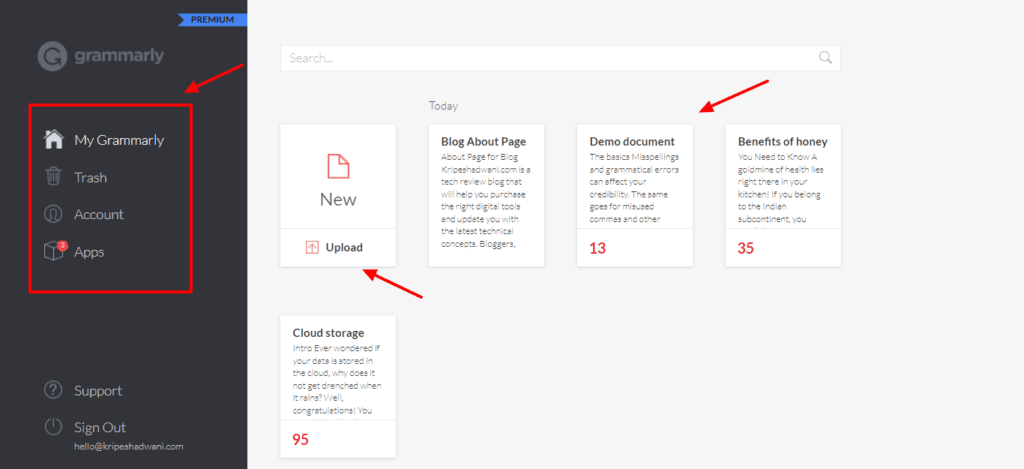
The left panel has options for accessing your account, contacting support, downloading apps, and upgrading to the premium plans.
The main screen displays a grid of your documents edited with Grammarly. Overall, it’s a pretty minimal interface with basic features. Beginners would find it friendly and easy to understand.
How to Use Grammarly?
Using Grammarly is pretty easy. Let me walk you through the step-by-step process of getting started with Grammarly.
Step 1: Signing Up
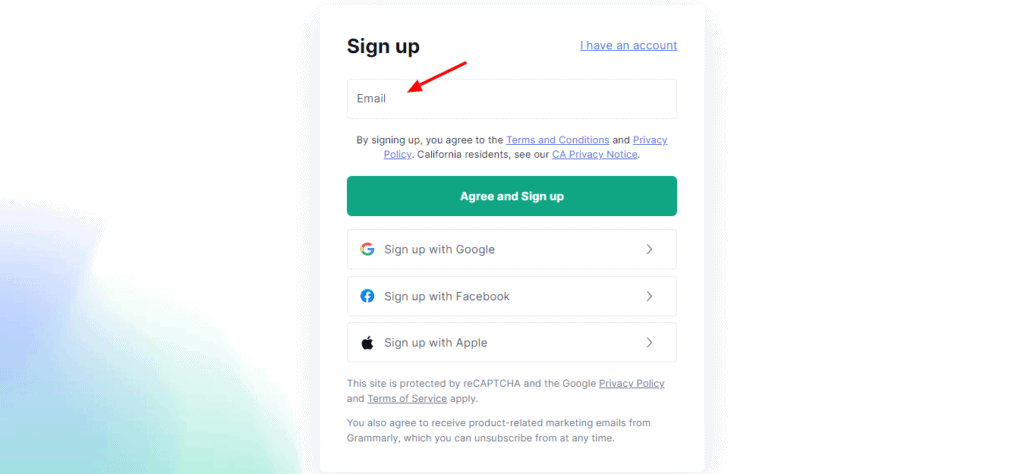
The first step is to sign up on Grammarly. In the beginning, you can just use the free plan of Grammarly. You can sign up with your email, or via Google, Facebook, or Apple.
Step 2: Creating a Document
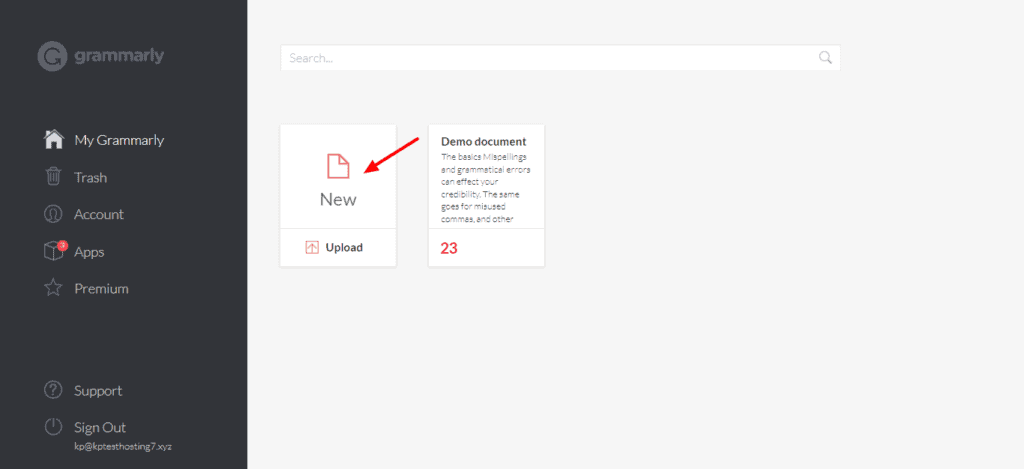
Once you create your account, you can log in and access your account. A new document can be created from the main screen. You can access the settings from the left panel.
Step 3: Downloading apps and extensions
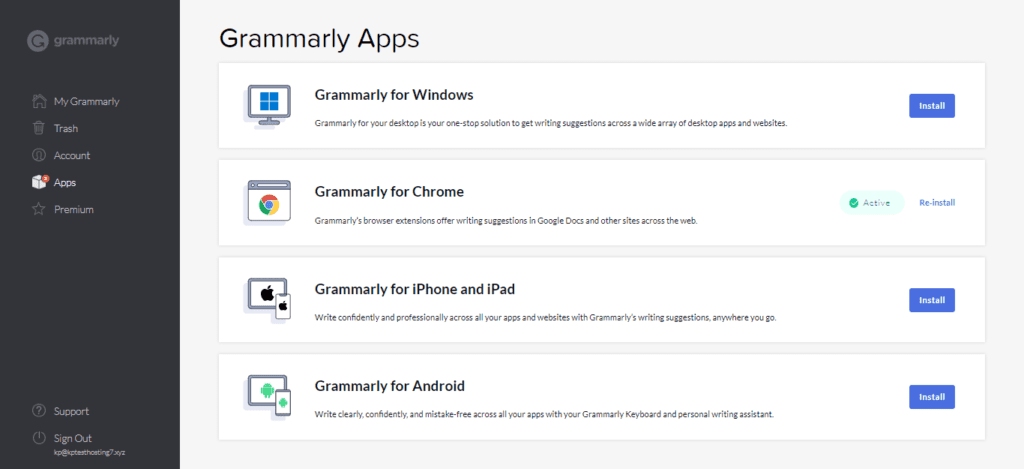
You can also download the Grammarly extensions and apps to use them on a range of tools and applications on your browser, desktop, and mobile devices.
Step 4: Editing your document
To edit any piece of content, you can either paste it into the Grammarly Editor or upload it in the following formats: docx, odf, rtf, and txt. However, there is no option to import your document through a link.
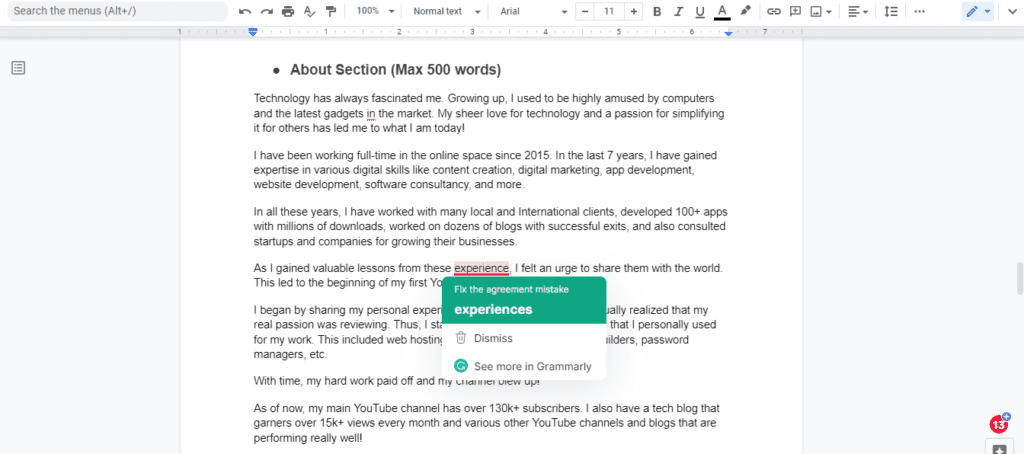
Alternatively, you can also use the Chrome extension to get real-time suggestions on apps like Google Docs, Gmail, WordPress, Twitter, LinkedIn, Facebook, etc.
This is how you can make use of Grammarly to improve your overall writing skills and have a positive impact on your readers with effective communication.
Grammarly Free Plan Features
Grammarly offers a range of features pertaining to grammar, style, and language. Let us look at them in detail.
Set Document Goals
Before getting started with editing your documents, Grammarly lets you set your goals for the document. You can-
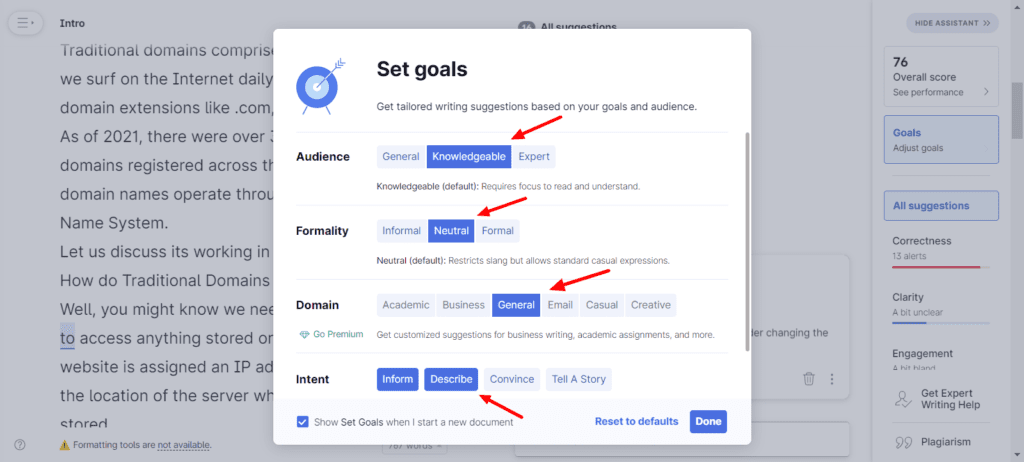
- Select the level of your audience from general, knowledgeable, or expert.
- Choose the level of formality from informal, neutral, and formal.
- Specify if the intent of your writing is to inform, describe, convince, or tell a story.
The premium plan also lets you specify a domain for your writing. Apart from the General domain, you can switch between academic, business, email, casual, and creative domains.
Setting proper goals before editing your document can help you convey the right message to your audience using the right tone, voice, and intent. This would lead to clear and impactful communication.
Check Correctness
The correctness tab displays a list of all the basic grammatical mistakes, spelling mistakes, and punctuation errors encountered in your document. You can go through them one by one and review them if you need those revisions.
For example, in the below example, it suggested adding a hyphen to the word ‘Multi Device’.
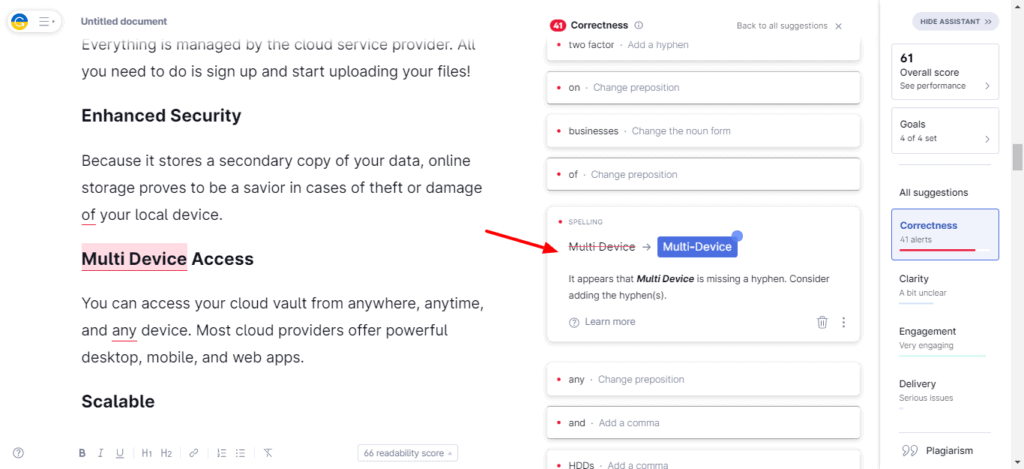
To accept any suggestion, simply click on the suggested edit and it will be automatically updated in your document. If you do not understand the logic behind a suggestion, you can click on the Learn More button to understand its meaning, significance, and examples of its correct usage.
Check Clarity
The clarity tab helps you make your content easier to understand for the readers. Thus, here you will find suggestions to improve your readability, like removing wordy sentences, passive voice, repetitive phrases, etc.
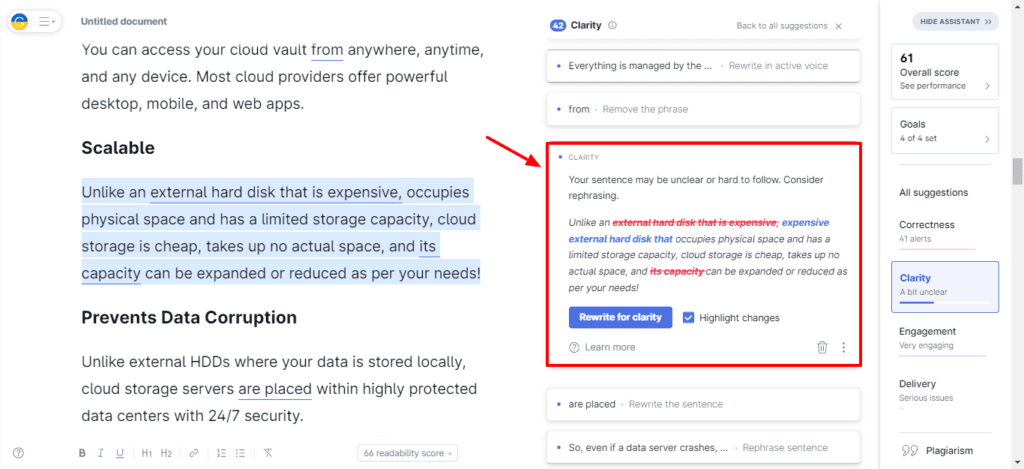
In the above example, it offered to rewrite the entire sentence to ensure it is easier to read. I really liked the way it simplified my long sentences into short and crisp ones!
Detect the Tone
Grammarly has a Tone Detector that analyses your content and shows how it may sound to your readers using an emoji. It has over 20 tones that help you identify how you come off to anyone reading your content.
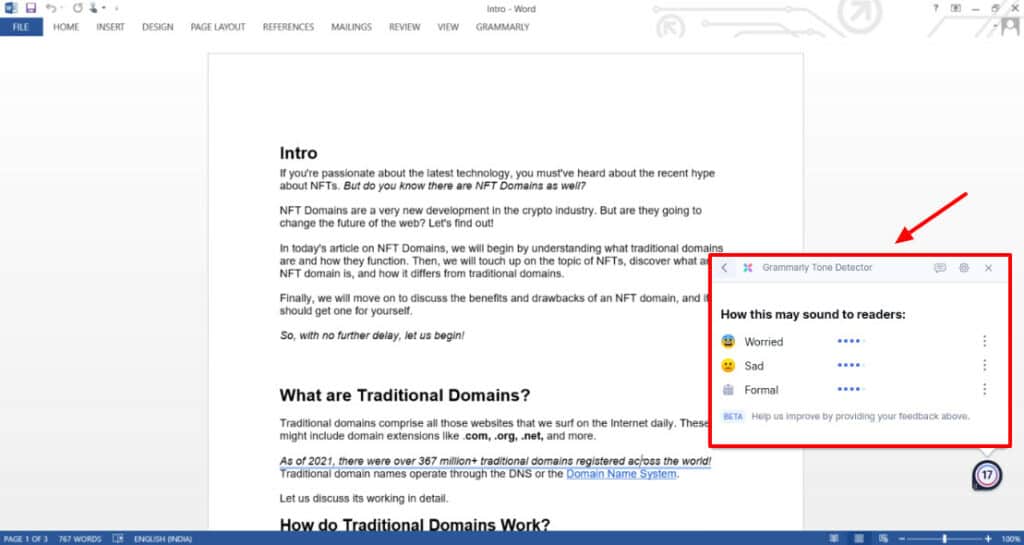
This includes tones like Formal, Appreciative, Excited, Confident, Worried, Disheartening, Concerned, etc.
I find this feature very cool. It helps me understand my tone while sending out emails to my clients. If the tone is not right, I experiment with words to invoke the right effect. Offering this cool feature in the free plan is really appreciable!
Add Words to Personal Dictionary
Grammarly lets you maintain a personal dictionary. Here, you can add words it does not recognize and flags as incorrect.
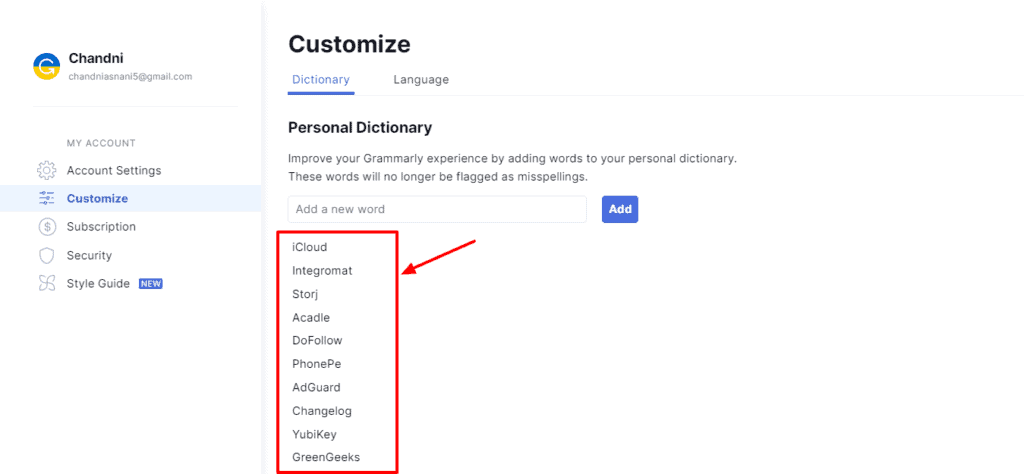
For example, I can add names of digital tools and apps, like pCloud, GreenGeeks, FastComet, iCloud, etc, to my dictionary. These are integral to my work and seeing them marked as errors every time is a little irritating.
After adding them to my dictionary, they are automatically accepted the next time they are encountered in the document.
Check Overall Score
The top-most button on the right corner of the Grammarly Editor shows the overall score of your document. You are scored on a scale of 100 and it represents the quality of your writing. The more suggestions you implement, the more your score increases.
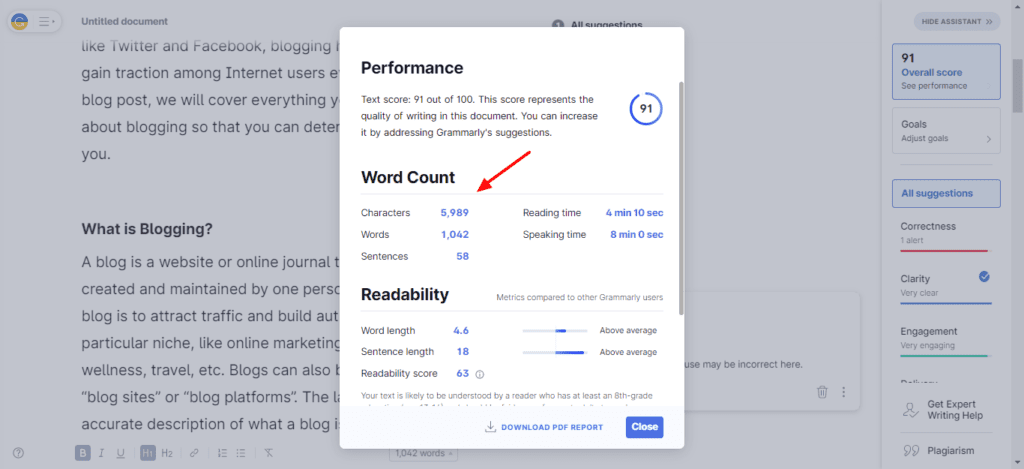
It includes a report on your word count, readability, and your vocabulary. You can export the report of your content as a PDF file. This is helpful when you want to send it out to your writers, etc.
Set English Language Version
This feature lets you choose the type of English you want to write in. For example, if you are working for an International company, they might prefer using American English. Whereas, Indian companies normally prefer using British English.
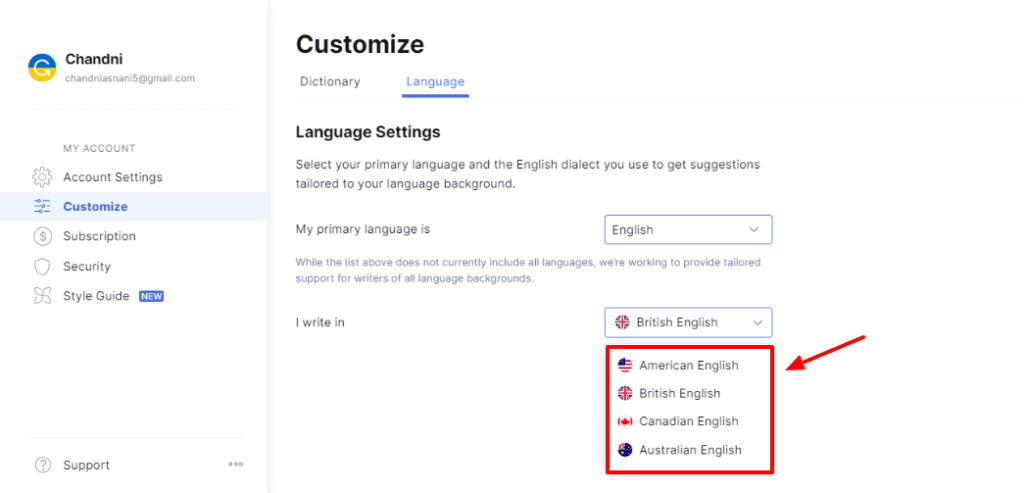
With Grammarly, you can select from four types of English – American. British, Canadian, and Australian.
For instance, if you choose American English, all the spelling and grammar recommendations will conform to the American English rules. This helps you stay in line with your language preference.
Grammarly also lets you choose from 200+ languages. However, I did not understand its purpose if they only allow editing in the English language.
These were the features of the Grammarly free plan. The free plan offers basic suggestions for grammar and spelling. Unlike ProWritingAid, you do not get a whole range of reports for different segments of writing with this tool.
Grammarly Premium Plan Features
If you wish to get access to some advanced features for improving your writing, you can check out the Grammarly Premium plan. Following are some of its important features.
Check Engagement
In the Engagement tab, you will find tips to make your writing more interesting for your readers. This includes replacing overused words with fresh choices.
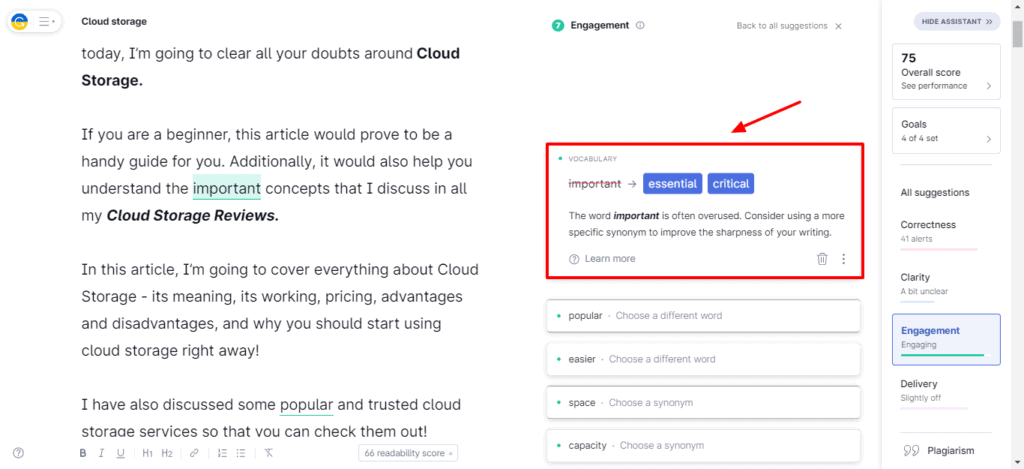
For instance, in the above example, Grammarly pointed out my word choice and suggested replacing the word ‘important’ with something uncommon and unique like ‘essential’ or ‘critical’.
Overall, I like this tool as it helps me update my vocabulary using fresh words to convey my message.
Check Delivery
The Delivery tab offers suggestions on how to make the right impression on your reader.
This tool basically suggests removing or rephrasing certain words and sentences that do not go with the purpose or domain of your content. It also shows what you should replace it with for getting the right effect.
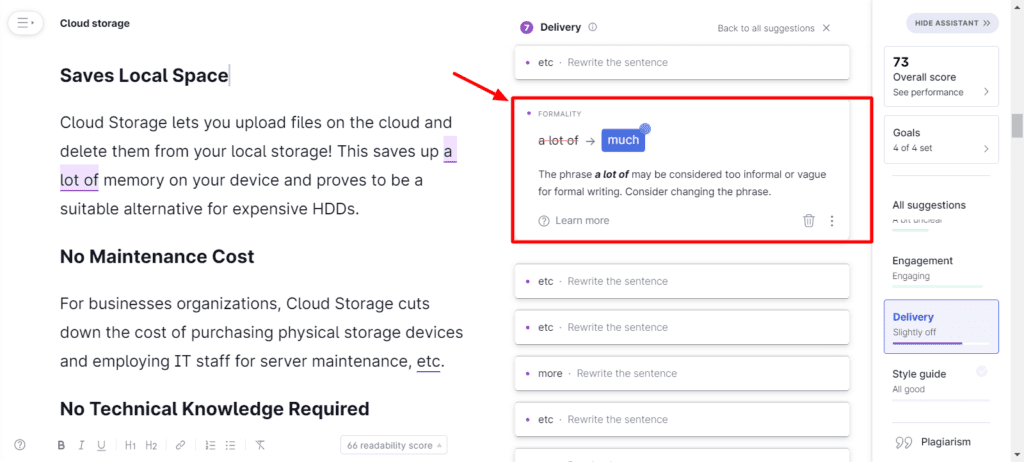
The above example shows how it suggested replacing ‘a lot of’ with ‘much’ to get the desired effect. Professional writers would find these suggestions insightful.
Access Advanced Clarity Suggestions
If you are looking to improve the clarity of your text, Grammarly Premium is the perfect solution. It flags the wordy and complex sentences and automatically rewrites them in an easy-to-understand manner.
When you switch from the free plan to the Grammarly premium plan, you’ll find a dramatic improvement in the clarity suggestions.
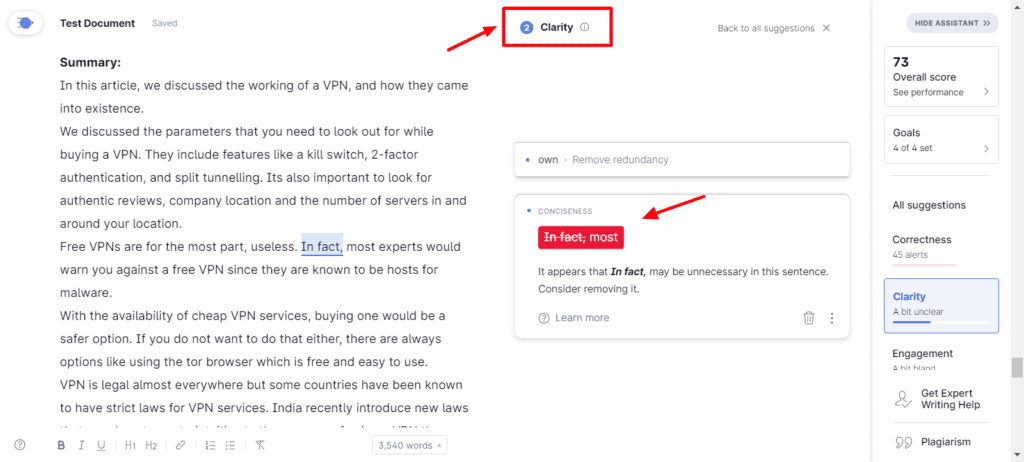
For instance, on the free plan, it only displayed 2 clarity suggestions that were fairly easy to correct. However, when I switched to the premium plan, the same document reported 57 suggestions for clarity!
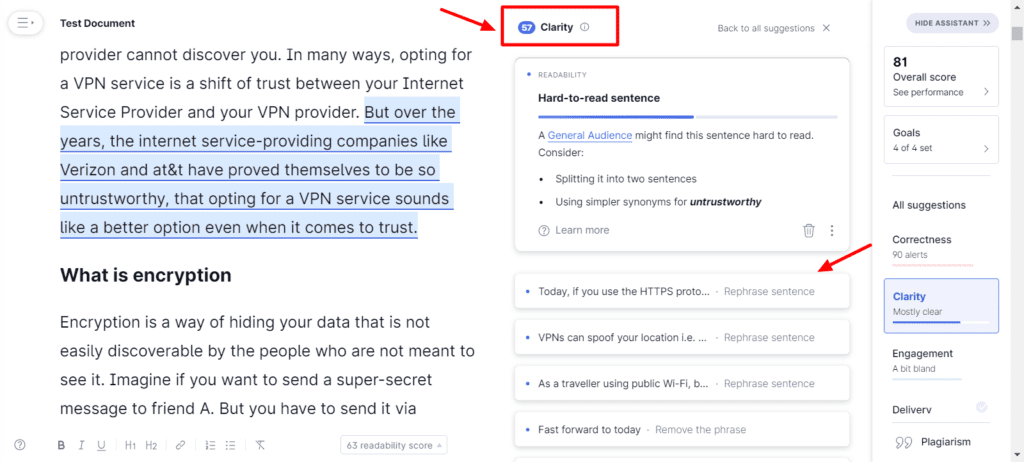
What I really liked about Grammarly’s Clarity Checker is that it not only rewrites your sentences but also explains the reason behind those suggestions. This is really effective for improving your writing skills.
Thus, if you are an advanced writer, you will love the detailed suggestions offered by the Clarity Checker.
Check for Plagiarism
The premium version of Grammarly checks your document for plagiarism right from the Grammarly online editor. When you run a plagiarism test, it displays the plagiarism percentage in the top right corner of your document.
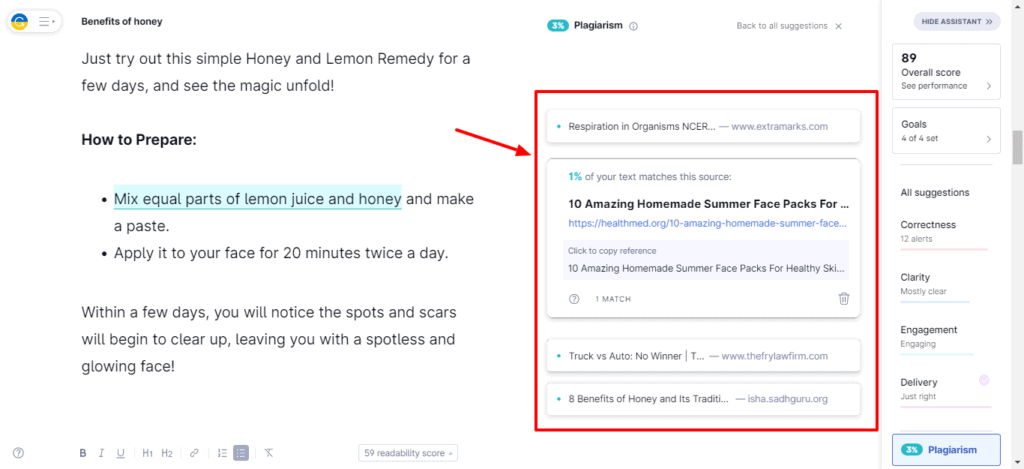
All the instances of plagiarism are mentioned on the right side and you can click on them to analyze them separately. Under every instance, you can view the percentage of text matched, along with the URL of the source. You can also copy the reference with a single click, which is convenient.
However, I have personally used a lot of plagiarism checkers and in comparison, I found Grammarly’s Plagiarism Checker to be quite average. It does not support the deep search functionality as is found in Quetext Plagiarism Checker. I hope they work on improving their Plagiarism Checking tool.
Get Expert Writing Help
If the suggestions offered by the Grammarly editor don’t make you feel confident enough, you can use Grammarly’s Expert Writing Service. It is an optional service you can opt for at any point in time.
When you submit your document to their experts, they check your document for grammar, clarity, readability, and other factors you specify. The charges for getting your content edited by experts are added to your Premium subscription.
Grammarly MS Office Add-On
If your writing process involves working on Microsoft Word, then the MS Office integration of Grammarly would be perfect for your workflow. It works in a similar fashion to the browser extension and lets you directly correct all your grammar errors without leaving your writing app at all.

The free and premium reports are neatly organized into separate tabs for ease of access. I enjoyed using it on MS Word. However, the only problem was that Grammarly doesn’t work offline. So, you need to be connected to the Internet in order to use it.
Grammarly Apps
Web App
The web app of Grammarly can be accessed by simply logging into their website. It has an editor where you can paste your content and get error highlights and suggestions.
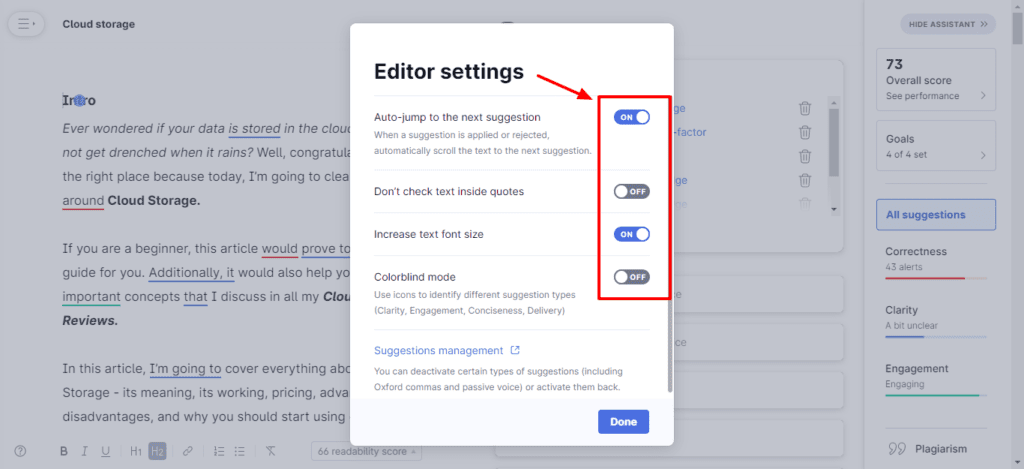
Its editor offers basic formatting options along with settings like increasing the font size, automatically jumping to the next suggestion, colorblind mode, etc.
The bottom right corner displays the word count of your content. However, you can switch it to display the number of characters, reading time, speaking time, or readability score. You can also export the Grammarly suggestions as a PDF file.
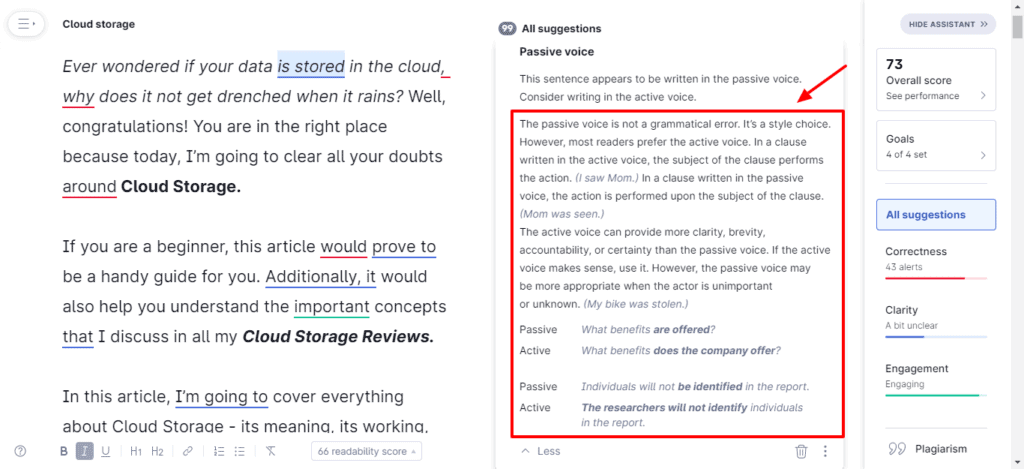
One interesting feature of Grammarly is that it not only shows you grammar mistakes but also offers detailed explanations on why your usage is incorrect along with a few examples of the correct usage. It can be accessed through the ‘Learn More’ button.
Desktop App
The desktop app of Grammarly is not a full-blown app with an editor interface. It basically works as an extension and pairs up with any app you use on your device to show writing suggestions.
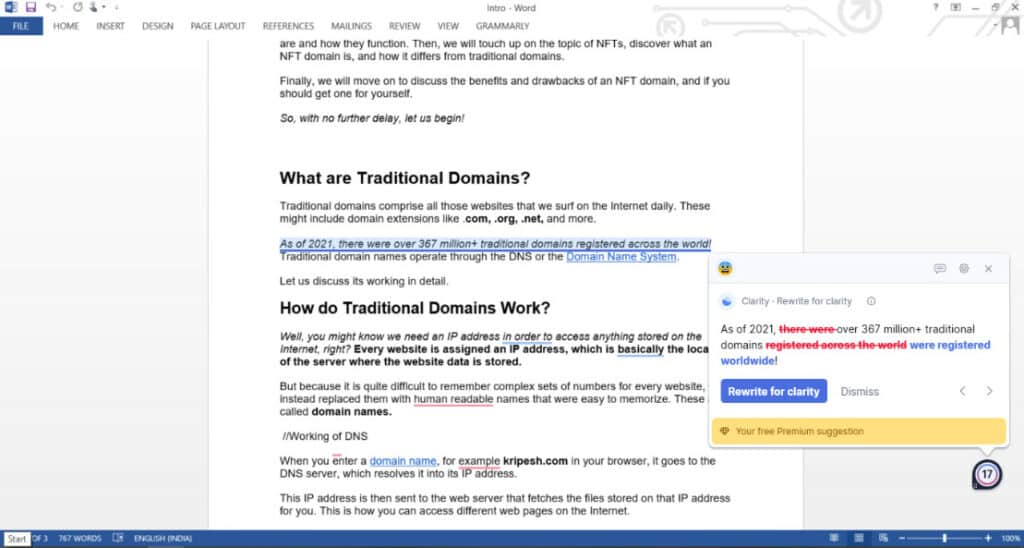
Installing the Grammarly desktop app is extremely easy and convenient. It literally took less than a minute to install and launch the Grammarly app. When you use it with MS Word, it stays on the bottom right side and shows suggestions after you toggle it.
Overall, the desktop app is decent. But if you only want to work with MS Word, it’s better to use their MS Office add-on.
Grammarly Keyboard on Mobile
Grammarly offers a keyboard application for Android and iOS devices. Once the initial setup is completed, you can use Grammarly with your apps like WhatsApp, Telegram, YouTube, Instagram, Notes app, etc.
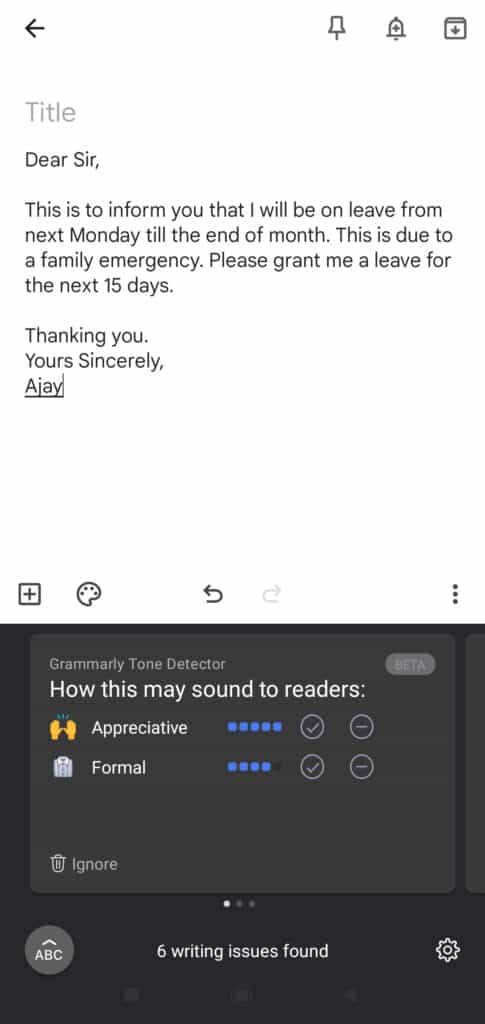
Wherever you type, the Grammarly keyboard will assist you. If the length of your text is over 90 characters, it also offers tone detection, which is helpful while drafting longer messages, social media posts, emails, etc. However, I noticed that it works well for grammatical suggestions, but doesn’t correct punctuation errors.
I personally don’t use Grammarly much on my mobile, but if you wish to keep your Grammar in check while texting through your phone, you may use the Grammarly Keyboard.
Grammarly Browser Extensions
Want to use Grammarly on your browser? No problem! It offers well-designed browser extensions for Google Chrome, Apple Safari, Mozilla Firefox, and Microsoft Edge browsers.
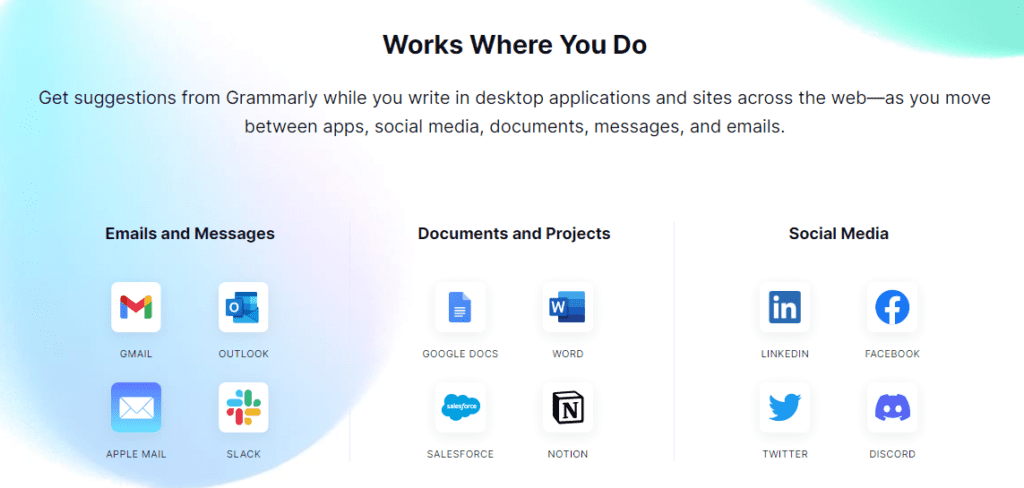
Apart from that, it also works with a variety of online apps, including
- Emails and messaging apps like Gmail, Outlook, Slack, and Apple Mail.
- Document and project apps like Google Docs, Notion, Word, and Salesforce.
- Social media apps like Facebook, LinkedIn, Twitter, and Discord.
The Chrome extension works well with all online applications. You can toggle the basic settings from its extension and get all the grammatical suggestions for your content. I personally had a smooth experience with it.
Grammarly API
If you are a developer, here’s good news for you! Grammarly offers its API that you can integrate with your apps. This makes it possible to implement real-time writing suggestions in your app with just a few lines of code!
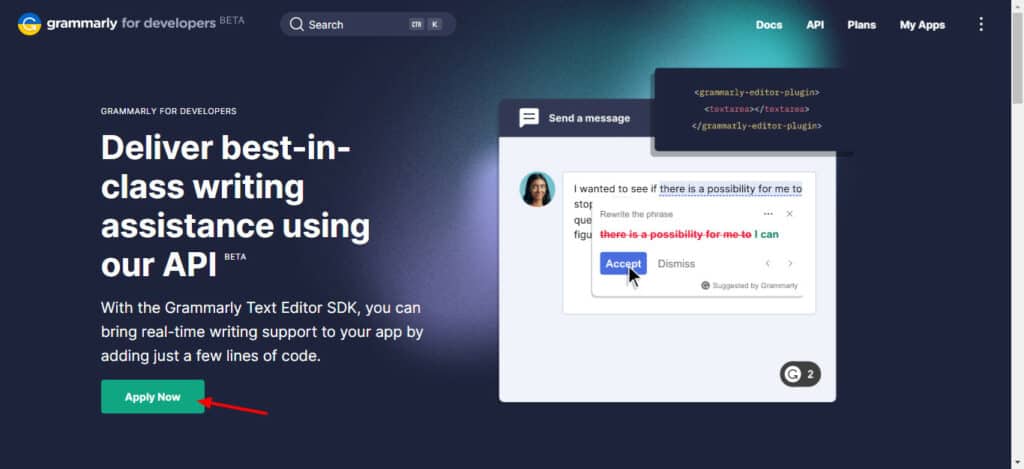
The Grammarly API works with any online text editor, thus allowing users to create better and more effective content.
Grammarly Free vs Grammarly Premium
Confused if you should use the free plan or get the paid plan? Check out this brief comparison between Grammarly Free and Grammarly Premium to make your decision.
| Free Plan | Premium Plan | |
| Word Check Limit | N.A. | N.A. |
| Grammar, Spelling, Punctuation | Yes | Yes |
| Tone Detection | Yes | Yes |
| Tone Suggestions | No | Yes |
| Full Sentence Rewrites and Formatting | No | Yes |
| Plagiarism Detection | No | Yes |
| Word Choice and Sentence Variety | No | Yes |
Even though Grammarly does not impose a limit on the number of words checked, it has some limitations on the number of documents and pages checked, uploaded documents, and devices used to log in.
For instance, you can create up to 300 documents or check up to 150k words per month on the Grammarly Premium plan. This is essentially done to prevent the misuse of their platform. For more information, you can read the Grammarly limitations article.
Grammarly Customer Support
Talking about the customer support of Grammarly, they do not offer live chat or phone support on the free plan. You only get the chatbot and email support, which is quite good.
Their support team is quite knowledgeable and polite. I received helpful replies to my queries in under 24 hours and overall, it was a good experience dealing with their support.
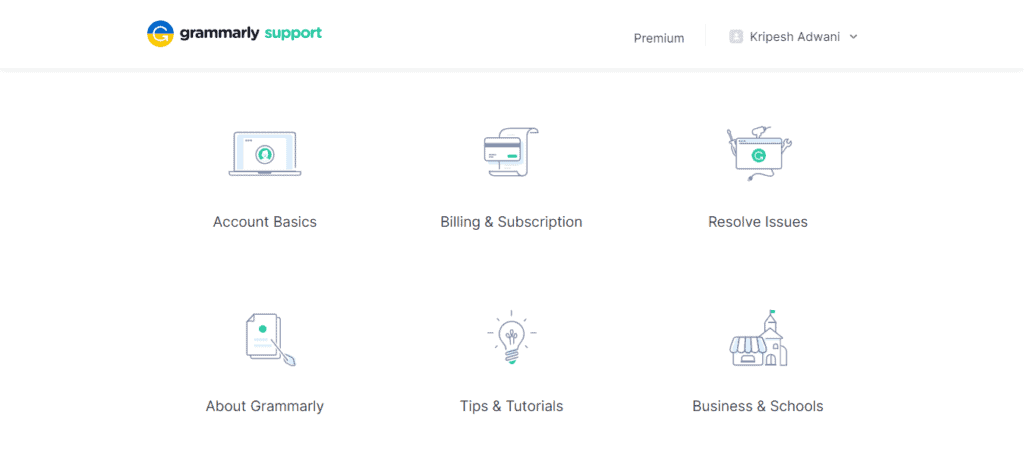
They also have a rich knowledge base of informative articles. These articles cover almost all the aspects of the Grammarly platform like Account Basics, Tips and Tutorials, Subscriptions and Billing, etc.
You can troubleshoot most of your errors from their Help Center itself.
Grammarly Pricing
Grammarly offers two premium plans and a free plan. Following is a comparison of its pricing plans.
| Free Plan | Premium Plan | Business Plan | |
| Pricing | $0/month | $12/month (annually) $20/month (quarterly) $30/month (monthly) | $15/month ( annually) |
| Grammar, Spelling, Punctuation | Yes | Yes | Yes |
| Tone Detection | Yes | Yes | Yes |
| Tone Suggestions | No | Yes | Yes |
| Full Sentence Rewrites and Formatting | No | Yes | Yes |
| Plagiarism Detection | No | Yes | Yes |
| Word Choice and Sentence Variety | No | Yes | Yes |
| Style Guide and Brand Tone | No | No | Yes |
| Expert Writing Help | No | Yes | Yes |
| Analytics Dashboard and Account Roles | No | No | Yes |
| SAML Single Sign On | No | No | Yes |
The monthly subscription to its Premium plan looks quite expensive at $30/month. Hence, if you are planning to get the Grammarly premium plan, its annual subscription for $144/year would be the best value-for-money option.
Free Trial
Grammarly also offers a 7-day free trial of its Premium plan. You can choose from three trial options:
- Annual Plan – $12/month
- Quarterly Plan – $20/month
- Monthly Plan – $30/month
In order to avail free trial, you need to add your credit card or PayPal details, but the amount is not deducted before your trial ends.
The trial can help you use, test, and identify if Grammarly Premium is helpful for your work. If you don’t find it worth it, you can choose to not upgrade on the expiry of your trial.
Payment Methods
It supports Credit Cards and PayPal as payment methods. The major credit cards accepted include Visa, American Express, Mastercard, and Discover cards.
Grammarly Free Plan
The free plan of Grammarly feels quite limited in terms of features.
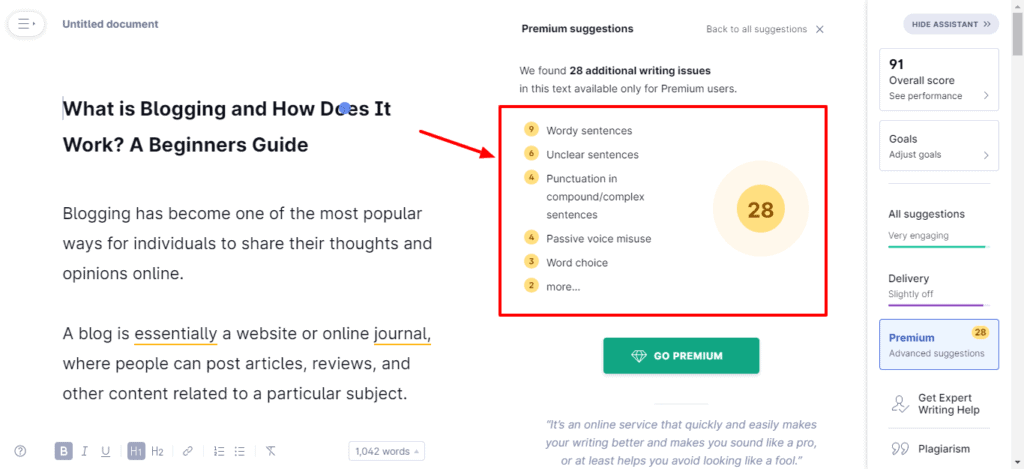
It only offers basic suggestions for correcting your spelling, grammar, and punctuation. All the advanced suggestions are available on its premium subscription.
In my opinion, the free plan of ProWritingAid is much better and feature-rich. It offers all the 20+ reports on the free plan as well and only restricts the user in terms of word count.
This approach is far better because even free users get to use ProWritingAid to its full potential! I think Grammarly should also adopt a similar approach.
Grammarly Pros
1) Impressive UI
The user interface of Grammarly is quite modern and elegant. It works swiftly and is easy to understand and use for complete beginners.
2) Multi-Platform Support
Grammarly has a desktop app, keyboard apps for Android and iPhone, various add-ons, and extensions for all popular web browsers. This makes it easily accessible for everyone.
3) Impressive Tone Detection
As you keep on drafting your article or email, Grammarly displays a helpful emoji to help you understand the tone of your writing and the impact it will leave. This helps you switch your language to make the right impression.
4) Easy to Use
Grammarly comes with a super simplified and easy-to-use interface that is friendly for beginners. It does not have a learning curve and anyone can edit their documents easily and quickly using this tool.
5) Advanced Suggestions
The Premium version of Grammarly shows advanced suggestions to improve your grammar, style, tone, engagement, and delivery. These parameters help you create clear and concise writing.
6) Multiple English Versions Supported
Grammarly supports four different versions of the English language – American English, British English, Canadian English, and Australian English.
This is good if you wish to streamline your content as per a specific type of English language.
7) API Support
Grammarly even has its own API that developers can integrate with their apps. It works with any online text editor and helps create clear and grammatically correct content.
Grammarly Cons
1) Average Plagiarism Checker
The Plagiarism Checker of Grammarly seems to be pretty average. It lacks the deep search functionality offered by Quetext.
2) Basic Free Plan
The free plan of Grammarly is pretty basic. It offers basic suggestions on grammar, readability, clarity, and tone. The free plan of ProWritingAid is much better for editing your content.
3) Expensive Monthly Plan
The Premium plan of Grammarly, when purchased on a monthly subscription, costs you $30/month, which is quite expensive. It is better to opt for its annual subscription instead.
4) Limitations on Word Checks
Grammarly imposes certain restrictions even on its premium plans. For instance, you are only allowed to check up to 300 documents or 150k words in a period of 30 days. Even though these are far too much to be called limitations, they have only imposed them to prevent abuse of their services.
5) Doesn’t Work Offline
Grammarly is an online grammar checker, which means it would not work for checking any of your offline works.
You would need to upload your documents to the Grammarly editor or use their add-ons to get your content corrected.
6) Unexpected Bugs
While working with Grammarly, I experienced unexpected drops at times, where the Grammarly editor showed failed requests, or the Grammarly Chrome extension did not accept the suggestions as I clicked on them.
7) Only Supports English Language
Grammarly only supports the English language. So, if you create content in some other language, it won’t be able to proofread for you.
Who Should Use Grammarly?
Grammarly is worth having for anyone who deals with written content. Thus, it would be a valuable tool for bloggers, content writers, authors, freelance writers, copywriters, agencies, small businesses, entrepreneurs, corporate professionals, and students.
It would work as a virtual assistant and point out inconsistencies in their content and offer suggestions to improve their writing skills.
Grammarly Alternatives
If you are looking for some other grammar-checking tool, you can try this beast of an editing tool.
ProWritingAid

ProWritingAid is a popular grammar and style checker that offers suggestions in the form of 20+ reports. These cover your grammar, style, readability, cliches, thesaurus, overused, and more.
It has a feature-rich free plan and powerful integrations for popular browsers and apps. It works really well with technical documents and works of fiction. Its pricing plans start from $10/month (or ₹795/month) on a yearly subscription.
I have been using ProWritingAid for editing and correcting all my blog posts and articles for the past two years and it has improved my writing to a large extent. If you are interested in checking it out, you can use my discount code and get a 20% discount on the yearly and lifetime plans of ProWritingAid.
Conclusion
In this article, we discussed Grammarly. It is one of the most powerful and widely used grammar checkers and proofreading tools. The free plan provides basic Grammar Checking options but I really like their Tone Suggestion feature.
If you want to experience its real value then you should check out the Grammarly Premium plan. It offers tools like Sentence rewriting which brings in more clarity, Tone Suggestion, Plagiarism Checker, and help from expert writers.
These tools will help you hone your writing and elevate yourself to the next level. So, if you are someone who writes online and earns money through it (E.g. content writers, copywriters, freelancers, social media writers, etc), then Grammarly Premium is a great option for you.
But if you want a budget-friendly editing tool, you can check out ProWritingAid. I personally use ProWritingAid for my articles as I believe it provides better reports and value for the money invested.
I hope you enjoyed reading this article. Do you use Grammarly? What do you like best about it? Is it worth using for anyone dealing with content? Let me know your views in the comment box below.
This is Kripesh signing off. Take care and keep learning. Cheers! 🙂
Grammarly FAQs
What are the immediate benefits of using Grammarly?
The immediate benefits of Grammarly include improved grammar, spelling, and punctuation. It also helps in forming the right impression on others with effective written communication.
Is Grammarly Premium worth it?
If you need advanced grammatical suggestions along with a plagiarism checker tool, you can switch to the Premium plan of Grammarly.
Do companies use Grammarly?
Yes, popular companies like Cisco, Expedia, Magento, Expensify, and Trulia use Grammarly to proofread their content.
Is Grammarly safe and secure?
Yes. Grammarly offers 2FA to secure your account and also shows logged-in devices. You can sign out of any device with one click.
Can Grammarly check a PDF for grammar and or spelling issues?
No, Grammarly cannot check PDFs. It only supports the following document formats: docx, odf, rtf, and txt.
Will Grammarly work on a Mac?
Yes, Grammarly features a dedicated app for the macOS operating system. It also has browser extensions for the Safari browser.
Is Grammarly accurate?
Yes, Grammarly is a pretty accurate tool for correcting your Grammar, spelling, writing style, and punctuation. It offers helpful and logical suggestions to improve your content.
How to use Grammarly with other tools and software?
For using Grammarly with online apps like Google Docs or Gmail, you need to download its browser extension. And for using it with offline tools like MS Word and Office 365, you need its desktop app.

Grammarly Pros (+)
- Impressive UI
- Multi-Platform Support
- Tone Detection
Grammarly Cons (-)
- Average Plagiarism Checker
- Basic Free Plan
- Expensive Monthly Plan

No, not worth it. I have bought grammarly premium account. Grammarly Go does not work at all . Its waste of money
Thanks for sharing your experience.
Hi Kripesh,
Thanks for this amazing, in-depth Grammarly review. Grammarly definitely worth the money. I’ve been using Grammarly for six years now, and it’s been a game-changer for my writing. The real-time grammar and spell check are so handy, especially when I’m working on important documents. It’s like having a writing assistant by my side!