Looking to buy a new domain name from GoDaddy but facing problems? Wondering if GoDaddy is best suited for your blog or website? Worry not, in this article I will guide you on how to buy a domain name from GoDaddy in India along with its pros and cons.
Godaddy is one of the top domain name registrars out there. In this guide I’ll show you the steps through which you can buy domain from GoDaddy.
I recently bought a new domain from GoDaddy and here I’m showing you the exact steps which I followed. I registered a .com domain name in India and made the payment using UPI as not everyone has a credit card.
I chose UPI because it is one of the most easy to use payment methods. Currently, GoDaddy and Dynadot both provide the UPI option to Indian users.
Let’s get rolling with our article and hope you are as excited as I am!
About GoDaddy
GoDaddy is one of the world’s largest domain registrars, which also provides services like web hosting, website builder, SSL certificate, e-mail marketing, and other such services. We know them for their TV advertising and branding.
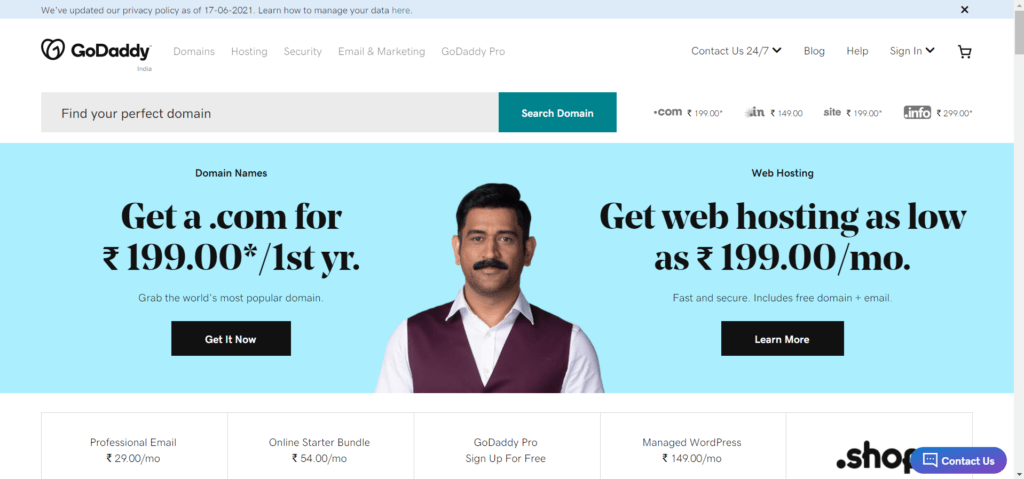
GoDaddy provides good domain privacy with WHOIS security. The domain registration is done with ease, the only problem being the upsell of their services.
Along with Domains, GoDaddy also provides web hosting & web site builders. If you are new to web hosting then make sure you read my article on What is Domain Name and Web Hosting to get a clear picture.
GoDaddy is also advancing towards women’s empowerment. According to Forbes, in 2020, 39 percent of its new hires were women. Interesting, right!
GoDaddy is also a significant source for domain investing. Domain investing includes the process to search for a distinctive domain that might become a popular domain.
The next process is selling through domain auctions. This domain strategy has become quite popular now!
What is Domain?
The website domain is the unique name you give to your website, through which people search and visit your site. Without Domain Name we all would be typing some numbers which is difficult to remember.
You can create many sub domains from your existing domain. A sub domain is a sub-site leading to a certain page on your website. Here, kripeshadwani.com is my website and store.kripeshadwani.com is my website for the products I sell.
GoDaddy Domains
Being one of the world’s largest domain registrar and web hosting company, GoDaddy has a huge user base. There are close to over 20 million customers of GoDaddy and 77 million domain names registered with them.
The numbers just keep growing. Typically, customers rely on these numbers and purchase from this registrar of domain.
So, is buying a domain from GoDaddy my best option? Well, I have listed the advantages and disadvantages of buying a domain extension from GoDaddy.
So, GoDaddy has been in the domain game for a long time. The prices are not the cheapest, but standard.
Why buy from GoDaddy?
The best options to buy cheap domains in India are probably Namecheap and Dynadot but GoDaddy does have some advantages.
Advantages
1. Customer Support
The major advantage you get is the ease of solving a problem. GoDaddy offers customer support through its official website and through calls as well, in Hindi and English.
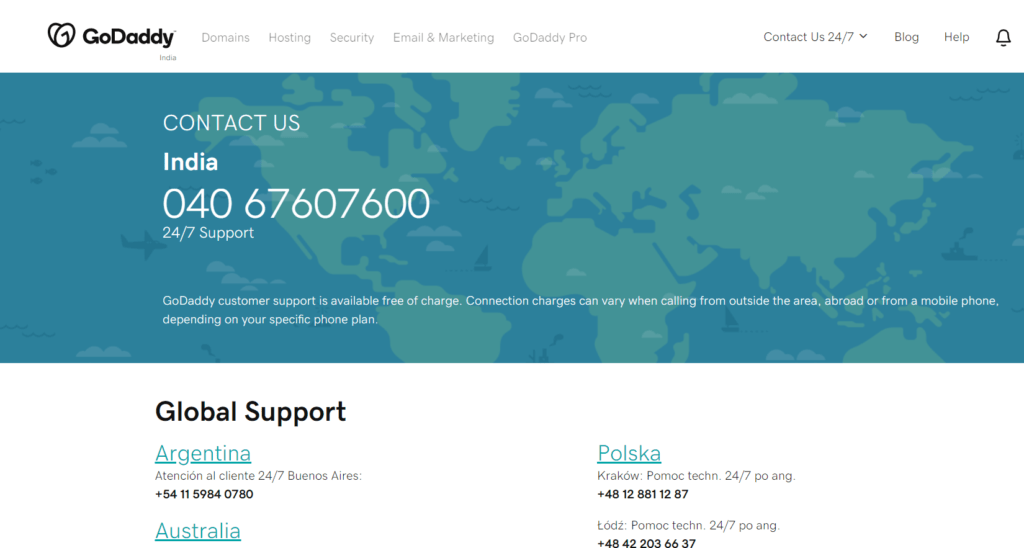
You can solve your problems through their official call support, which may be very important sometimes. This helps many beginners who might have problems with managing the domains.
The website of GoDaddy is organized well so that you find a solution to your problem quickly. You find the most common issues under different large icons, like domains, SSL certificates, cPanel, etc.
2. Easy Payment Methods
Most of the registrars accept only international payment options, like a credit card.
But GoDaddy has Indian payment options which include payment through debit card and UPI payment method.
This convenient method helps people in India to buy domains easily.
3. Brand Name of GoDaddy
GoDaddy has a big brand name in India. Its marketing and brand name are very huge and that will also help you when you buy a domain name.
GoDaddy is the place to go for if you are a domain investor.
Disadvantages
1. Poor Hosting Service
The hosting services provided by them are not up to the mark compared to other hosting providers. You get better hosting services with different companies for far less cost compared to GoDaddy.
Many web hosting-specific companies offer competitive prices with many free add-on features in their hosting plan. So, GoDaddy is not a preferred hosting provider.
If you are looking to get started in budget, check Hostinger. It is my most recommended hosting in budget.
2. Too Much Upsells
Upselling has become common in lots of companies nowadays. This is also the case in GoDaddy, they upsell their services.
They immediately offer you more savings when you opt for longer contracts while buying your domains. The upsell doesn’t stop here, as they offer you to buy SSL certificates, security tools, and backups.
New users tend to think these features are important and are inclined to buy these extra features.
3. High Renewal Costs
After offering you attractive introductory prices, GoDaddy increases its renewal costs. This affects the economic users who often get trapped by this offer.
Sometimes, GoDaddy offers a free domain for the first year along with the hosting plan. After the expiry of your website domain, the price for your domain might be increased.
Knowing these pros and cons is very important before buying a new domain extension. So, if you are inclined to buy a domain from GoDaddy, then here are the detailed steps.
How To Buy Domain From GoDaddy? [Video Guide]
For those interested in video can follow this GoDaddy Buying Guide video for 2024.
How to Buy a Domain Name from GoDaddy in India? [Step by Step]
Now let’s get to the process of registering and buying a domain from GoDaddy straight away.
Step 1
This my referral link for GoDaddy. Register and create an account to hold the domain names you purchase. If you have an account already, log in.
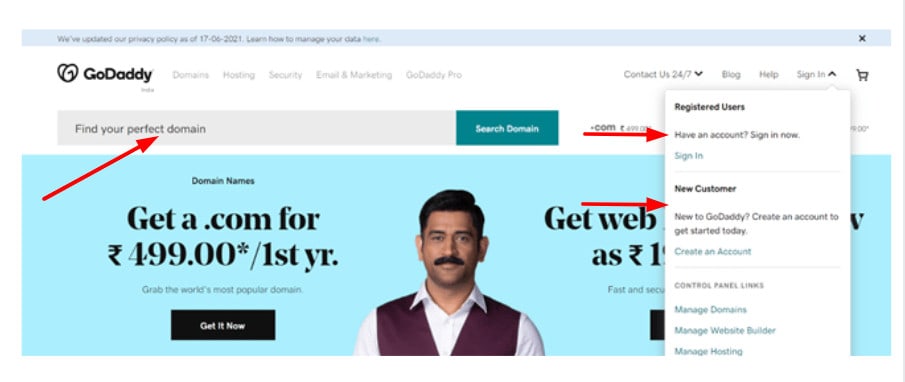
Step 2
Next, search the domain name you would prefer for your website. You can also use domain generator tools to find creative domain ideas!
It shows the available domain names with different TLDs (top-level domain). Here, for kptesthosting3.com, we got two available names – kptesthosting3.com and kptesthosting3.in at different prices. Select a suitable plan by clicking Add to Cart.
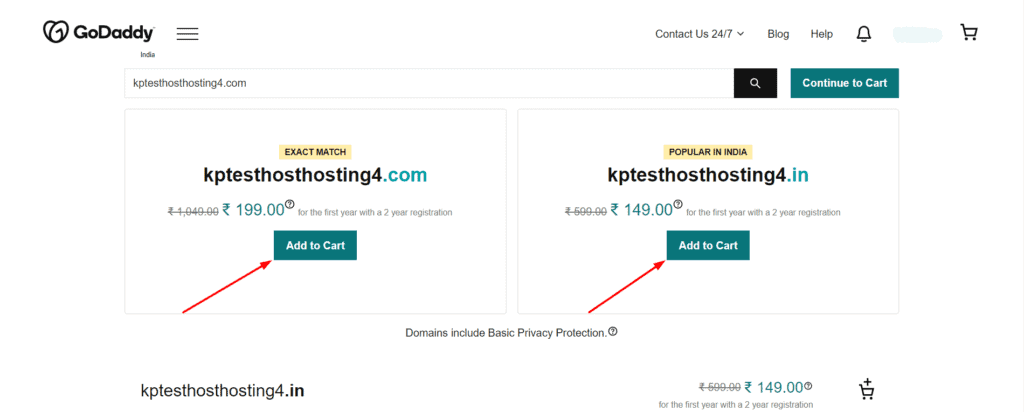
Step 3
After you select your domain name, you get options to select the security plans. Select the No thanks option which also includes the WHOIS protection.
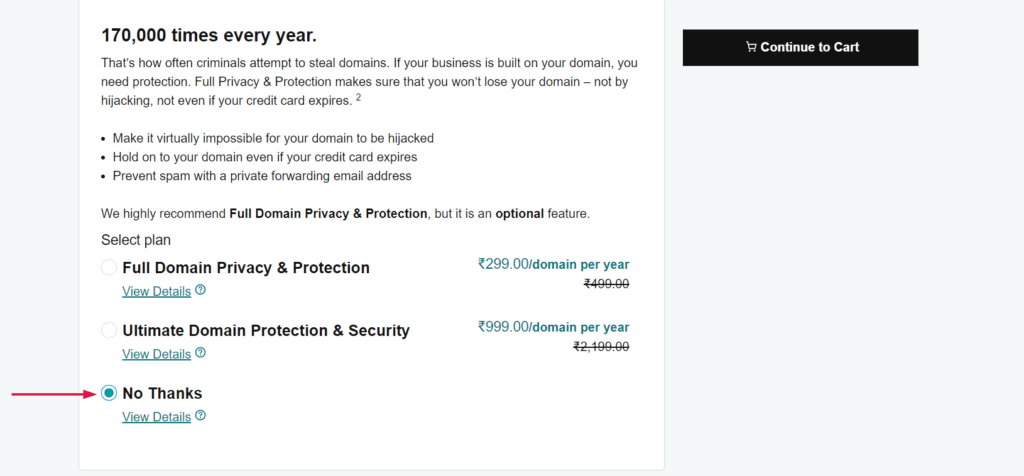
Step 4
In this step, you get an option to buy an email that matches your domain name. Select ‘No Thanks‘ if not required (Not recommended to buy here if you will purchase hosting from another provider).
And then uncheck the free website builder.
Click on Continue to cart.
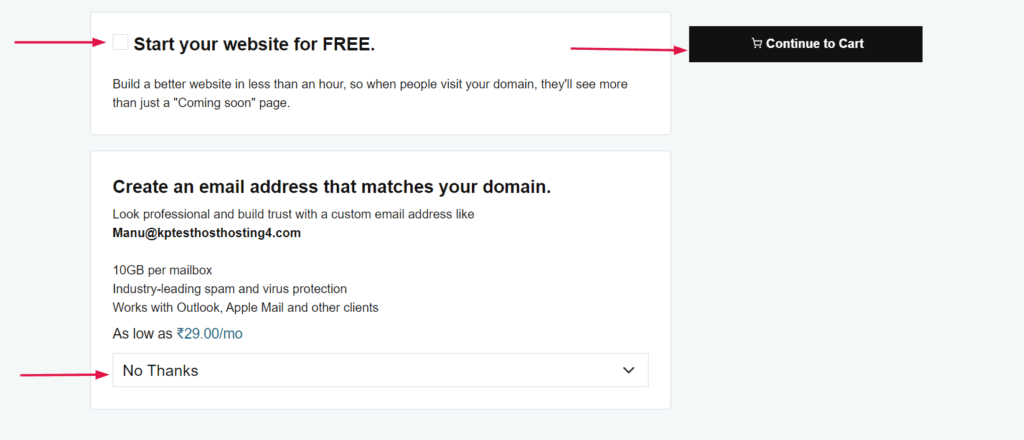
Step 5
Check the pricing, it shows for 2+ years. Then uncheck/delete the services you don’t want, like Full Domain Protection, email, and website builder.
GoDaddy upsells the services too much, so check once more before proceeding to the next step.
Then click on to Continue to Checkout.
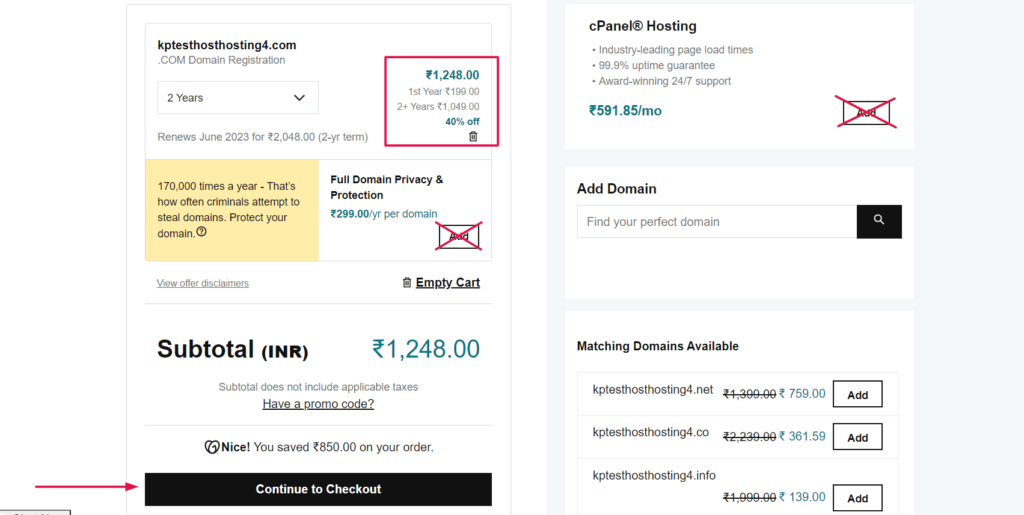
Step 6
Now, select the method through which you want to make the payment. Here, I will select the UPI method. Then, click on the Save Payment Method.
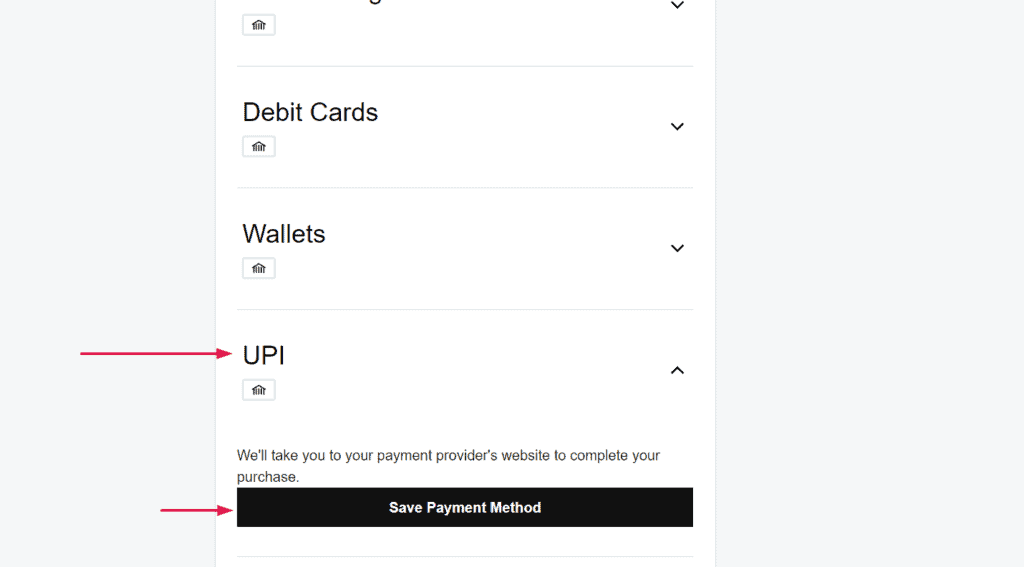
Step 7
In this step, you can add the GSTIN number of your organization to the billing information. You can skip if you don’t have one. Tax on the domain name will reduce if you have GSTIN. Also, uncheck the auto-renewal option as you prefer.
Now click on complete Complete Purchase.
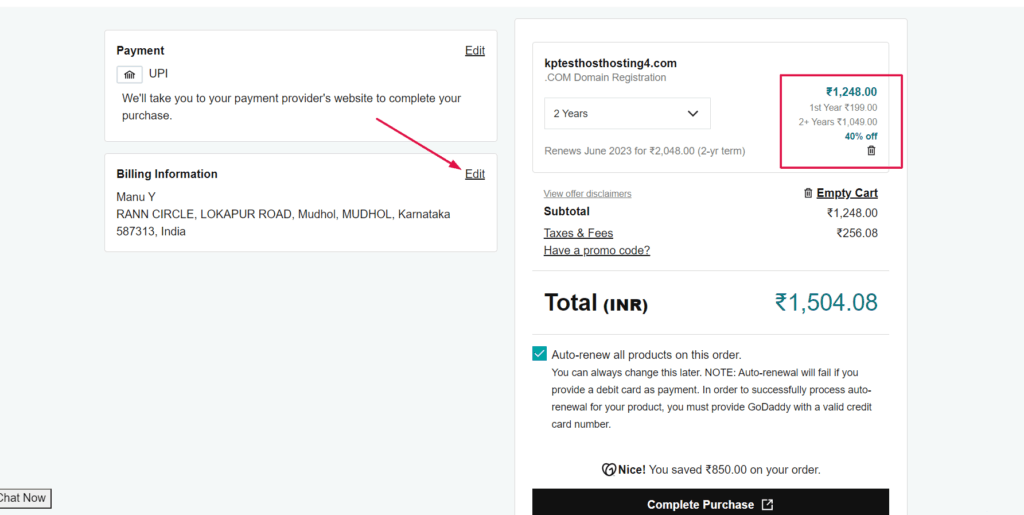
Step 8
This step brings you to the payment gateway. Here, under UPI, you can pay by either entering VPA (Virtual Payment Address) or pay by QR Code.
Here, I am paying through a QR code. Scan the QR code through your mobile UPI app and make the payment.
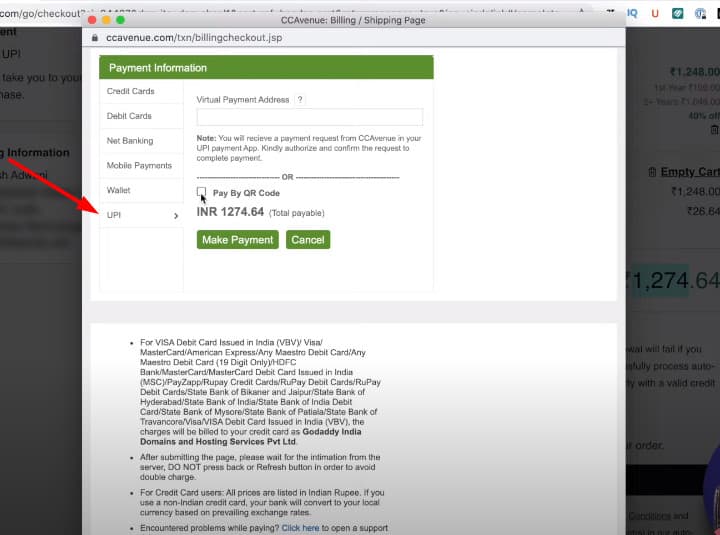
Step 9
After the payment is successful, you will get the bill receipt. You can click on the Print Receipt to save the bill generated.
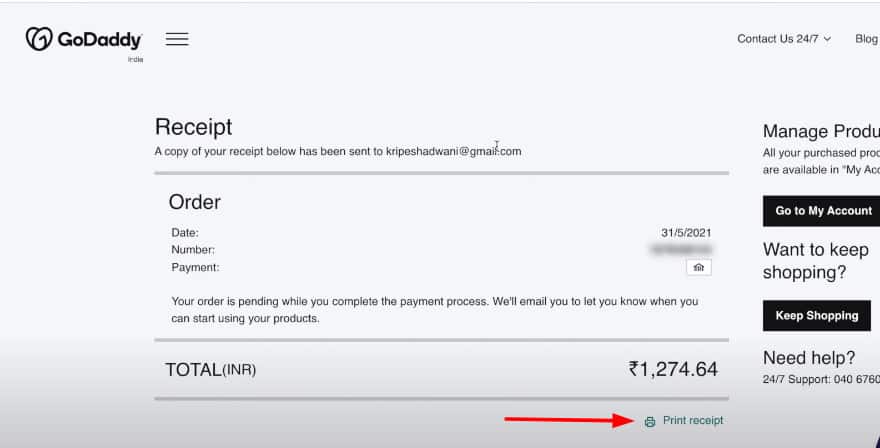
Step 10
Now, to manage the domain you have purchased, click on your domain name on top of the page. In the drop-down menu, click on the Domains option.
Here, you will find the list of all the domains you have purchased.
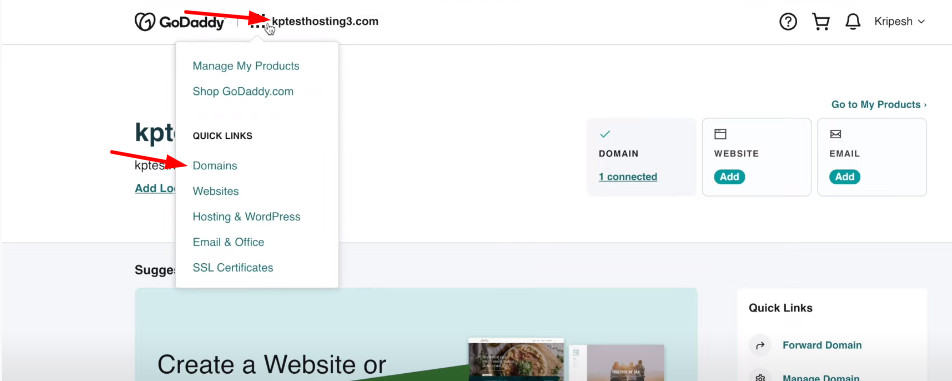
We have now completed the process of buying a domain from GoDaddy, hooray!
Conclusion
Hope the steps are clear and you could complete the process. Check out my video on the same for further clarity. If you have any doubts, leave a reply in the comment section, I will be glad to help you.
Also, let me know your domain extension if you bought one. Are planning to buy from other domain registrars? Let me know in the comment section below.
Anyway, if you enjoy reading my content, you can subscribe to my Newsletter to receive all the latest updates! This is Kripesh signing off. Cheers and happy learning! 🙂


Thanks for sharing such an informative piece of content.
Thanks for the video! I’m definitely going to try this out.